#Linux Desktop Customizations
Explore tagged Tumblr posts
Text
Ubuntu 22.04 Customization - Version 3.0

Hey Ubuntu enthusiasts! 🐧✨ Dive into the ultimate customization experience with Ubuntu 22.04 Version 3.0! 🌈 Here's a glimpse of the magic we've woven into our desktop:

🎨 Everforest Color Scheme Magic: Witness seamless application of the Everforest color scheme across themes, icons, and cursors, giving your Ubuntu a fresh and vibrant look!
🖥️ Desktop Layout: Optimized for productivity! A sleek single panel at the bottom with the main menu in the center—effortless navigation at your fingertips!
⌛ Conky Widget Awesomeness: Stay in the loop with real-time updates on clock, CPU, RAM, weather, network, and the current audio or music track, thanks to our Conky widget on the desktop.
🔧 Additional Setups:
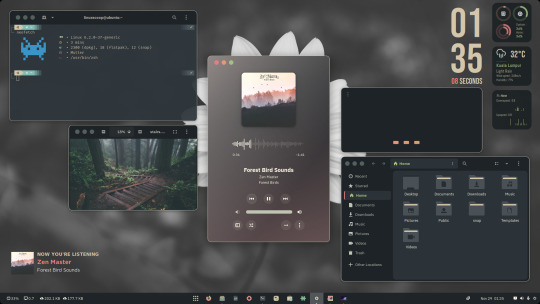
🔄 ZSH and Powerlevel10k: Elevate your terminal game!
🌈 Everforest GNOME Terminal: Bringing color harmony to your command line.
🦊 Everforest Firefox Theme: A consistent aesthetic across your browser.
🚀 Flatpak Applications: Streamlined installation for your favorite apps.
📊 Command-line Apps: Enhance your Ubuntu experience with cava, htop, cmatrix, and neofetch.
🎨 Customize Plymouth: Make your boot experience as unique as you are!
📥 Download Resource Files and Documentation:
Resource Files: Download Here for Documentation: Check it out
🎬 Watch the Final Result and Tutorials:
🌟 Final Result Video: See it here
📽️ Tutorial Video: Learn how
🛠️ Additional Setups Video: Get inspired
Customize your Ubuntu 22.04 like never before! 🚀✨ Share your personalized desktops with us using #UbuntuCustom3_0. Let's make Linux uniquely yours! 🌟💻
#Ubuntu 22.04#Linux#GNOME Shell#GNOME#Open Source#Desktop Cutomizations#Linux Desktop Customizations
44 notes
·
View notes
Text
Customized system again!!
You might be surprised to find out this is Mac OS. I love Linux so much but it just does not work well on my m1 Mac, so customization is relatively minimal. I tried my best to replicate my other computers Linux rice which was Void-I3wm-Polybar, but I think this honestly looks better than anything I ever did with that. All software used to do this are open source!

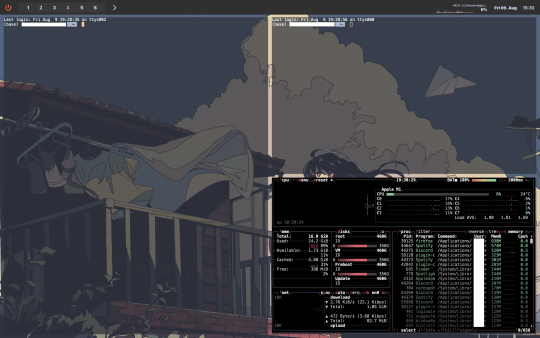
Top Bar: Sketchybar Window Manager: Yabai Operating System: Mac OS Color Scheme: Gruvbox Wallpaper: Gruvbox Wallpaper Terminal: Alacritty I'll post the dot files if enough people ask.
#linux#open source#void#void linux#macos#mac#macbook#customization#i3wm#polybar#nerd#rice#linux rice#macos rice#yabai#gruvbox#alacritty#sketchybar#theming#computer#computers#computer theming#desktop#desktop theming#software
4 notes
·
View notes
Text
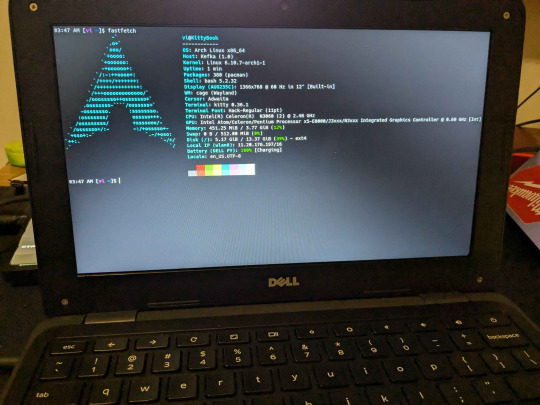
?
We need to lay more blame for "Kids don't know how computers work" at the feet of the people responsible: Google.
Google set out about a decade ago to push their (relatively unpopular) chromebooks by supplying them below-cost to schools for students, explicitly marketing them as being easy to restrict to certain activities, and in the offing, kids have now grown up in walled gardens, on glorified tablets that are designed to monetize and restrict every movement to maximize profit for one of the biggest companies in the world.
Tech literacy didn't mysteriously vanish, it was fucking murdered for profit.
#I'm genuinely confused by ur comment#chromeOS IS linux#and you could reset a linux machine to a predefined state ?#granted installing non-chromeos operating systems on a chromebook is more involved than on other computers#there's the like write protect screw so you have to actually open the computer up#and I had to flash custom firmware onto it#and I'm not using a real desktop environment / window manager so I'm kinda cheating#but its been running arch just fine
78K notes
·
View notes
Text
hmmmm... I no longer know whether to do up my Debian install like windows 95/98, or to keep to the Oxygen or default themes cause they seem kind of frutiger aero to me~~~~
but I could be wrong~~~
can you save themes you make yourself in KDE Plasma? Hadn't figured out how yet~~ so every time I change the theme I need to redo the windows 95 ification of my system all over again~~
and even then, it's got the kind of aesthetic I want for certain things but since it's linux, it's not "exactly" the same.
pretty close tho~~~
now idk, lol. retro windows 95/98, xp, or more modern KDE style?
seeing windows 95 style aesthetics is cool and nostalgic for me tho cause I was using windows 95 in the mid 2000s cause it's what we had~~~
#personal#thoughts#thinking#linux#debian#to be more specific#but this post isn't about that but about the desktop environment#DE#desktop#desktop environment#KDE#KDE plasma#Plasma#theme#themes#can you save themes?#hadn't figured out how yet~~#and so my customization journey continues#even if I have to redo stuff whenever I change anything#linuxposting#linux posting
0 notes
Text
Honestly so relieved to be back on linux where my biggest problem how to make my computer recognize my external hard drive, and I know how to solve that
#This is honestly not meant as shade on windows (users)#mad respect to anyone who can make windows11 work for them. I'm definitely not one of those people#too much set in my ways one could say#birdypersonal#like I'm definitely not the biggest pro#I kept to Ubuntu for a reason#(although all your linux folks' love for ARCH definitely made me curious and I think I'm going to run that on a VM just for fun ...#... but not for my main personal use computer)#but I have a solid grasp of how the system works generally#and I know how to google all the stuff that I need and how to understand the manuals and --help for the commands and so on#solvable problems with logical solutions - I like that#computer stuff#linux#Also a MAJOR plus is the customization of the interface. That I get to have a really lean and text-based GUI#I don't like clutter on my desktop and much less in my file system
0 notes
Text
A Man Showing Off Customized Linux Installs
File:Ubuntu 22.04 LTS Jammy Jellyfish.png I had more dreams, but I forgot almost all of them, except for part of my last dream. This dream took place inside, I assume, and I assume that I was watching an unknown man show me customized Linux installs that he did. I am not sure which Linux distribution(s) (distro(s)) he showed, but I assume that Ubuntu was one of them. Continue reading A Man…
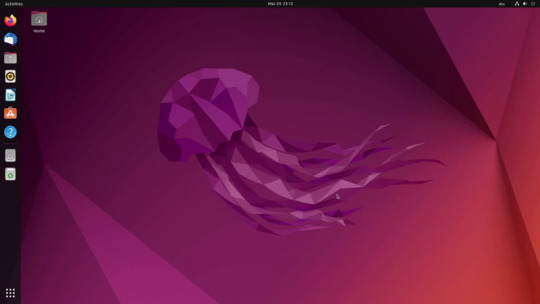
View On WordPress
#Computer#Custom#Customization#DE#Desktop Environment#Dream#Dreaming#Linux#Man#Minimalism#Sleep#Software#Speed#Theme
0 notes
Text
I feel like Linuxposting. Let's Linuxpost.
Aka. Lemme just shill for Linux Mint for like a solid paragraphs because I need to scream.
I use Windows for uni (have to use Power BI Desktop for one class), but at the start of the semester, my Monday class teacher would ask us "do you use Windows or are you happy?"
This was a little jab since he's a Mac user. At the time I had my Ubuntu dualboot system. Picked it since I had worked with it before, wasn't the Greatest fan (it would behave weirdly and just close programs due to "memory usage" when I Know it shouldn't be acting like that)
Thing is, my Linux partition is tiny. Attempts at shrinking my Windows were. Not good. Eventually I accidentally broke my Ubuntu install by trying to remove packages I shouldn't.
Reinstalled it, realized it didn't spark joy. Found Linux Mint, switched over.
If I could, I'd nuke my Windows install. It's Just That Nice.
I can customize the FUCK out of it. System font. Icons. Made up filetypes just because. Desklets. Applets.
Felt like "my system" instead of "the system I own".
Originally had a Linux system purely to write fic. LibreOffice felt a lot more freeing compared to Word. Hell, I realized I refused to swear on my fics because it felt like I was being judged. Most of my AO3 fics (barring the very first one) were written in LibreOffice.
Only issue I had was the Burn my Windows extension (and another that made the windows all wobbly) won't make Cinnamon launch properly. Wonder why.
No biggie if y'all have to use Windows as well for X and Y reasons, but whenever I see the GRUB menu, I just ask myself: "am I gonna use Windows, or am I gonna be happy?"
#my stuff#linux#linux mint#i wish i had a safer way to test other stuff i do on windows only like steam games#because my laptop's the strongest in the house#also i need a linuxposting tag hold on#tehc pingu#yes.
222 notes
·
View notes
Text




So, I make all of my devices look like old windows operating systems, usually Win7 cuz I'm a big fan of Aero Glass. I've got my Win11 laptop looking like XP, My Linux Dual Boot on pink Win7, My Linux Tablet on Blue Win7, and now my Win 11 desktop on pink Win7.
Here's how I do it.
For windows 10/11 there are a few ways. WindowBlinds 11 (WB11) is a good resource for this, but it's a paid program. Which kinda sucks. If you can't afford it you can find my sympathies in a button on my neocities. In an unrelated note, there's a github user named Discriminating who does some pretty cool windows styling programs. WB11 is how I style my two windows devices. The aero glass styling is done through WindowBlinds and also Start11, another Stardock program. The style I used for that is Aero 11 (set to blush :3) For the XP system (and older if you want it) I use RetroBar to style the taskbar and OpenShell to style the start menu. The WB11 style I use is eXperience11, but there are others as well. Of course, for MSN/Windows Live Messenger I use Escargot but if you're more into AIM or Yahoo! Messenger then you can check out their companion project Nina. You'll of course have to fiddle around with settings but eventually you'll get it looking good. If you want to go crazy with customization there is also Customizer God, however I've had no success getting it to work on Windows 11.
Linux is the easiest to configure to make look retro. Specifically you want to use some kind of KDE Plasma version of Linux. I use Kubuntu. Basically all you have to do for these is dig around in the app store for themes relating to "aero" "aero glass" and "windows 7" and apply them until you're happy. I don't really have any specific suggestions for that but it's very easy to do if you install Kubuntu or any KDE Plasma Linux. Basically you can find anything and everything you need in it.
There's one other thing I've not yet been able to set up but it's on my radar for my campus computer: ReactOS. I'll make another post when I'm able to try it out but if you're curious go nuts, install it in a virtual box or on a usb or directly over your main drive. God is your oyster.
One last thing, Space Cadet Pinball still runs perfectly on Windows 11
Edit: Suggested by @tetrachromacy4 (thx~!!!) GadgetPack offers a windows 7 sidebar. It is listed as 7/8/10 compatible so it will likely work on windows 11 but I have not yet tested it.
#oldweb#old web#old internet#internet nostalgia#old tech#old graphics#windows xp#windows 7#y2k nostalgia#y2kcore#y2k aesthetic
229 notes
·
View notes
Text
Linux distros - what is the difference, which one should I choose?
Caution, VERY long post.
With more and more simmers looking into linux lately, I've been seeing the same questions over and over again: Which distro should I choose? Is distro xyz newbie-friendly? Does this program work on that distro?
So I thought I'd explain the concept of "distros" and clear some of that up.
What are the key differences between distros?
Linux distros are NOT different operating systems (they're all still linux!) and the differences between them aren't actually as big as you think.
Update philosophy: Some distros, like Ubuntu, (supposedly) focus more on stability than being up-to-date. These distros will release one big update once every year or every other year and they are thoroughly tested. However, because the updates are so huge, they inevitably tend to break stuff anyway. On the other end of the spectrum are so-called "rolling release" distros like Arch. They don't do big annual updates, but instead release smaller updates very frequently. They are what's called "bleeding edge" - if there is something new out there, they will be the first ones to get it. This can of course impact stability, but on the other hand, stuff gets improved and fixed very fast. Third, there are also "middle of the road" distros like Fedora, which kind of do... both. Fedora gets big version updates like Ubuntu, but they happen more frequently and are comparably smaller, thus being both stable and reasonably up-to-date.
Package manager: Different distros come with different package managers (APT on ubuntu, DNF on Fedora, etc.). Package managers keep track of all the installed programs on your PC and allow you to update/install/remove programs. You'll often work with the package manager in the terminal: For example, if you want to install lutris on Fedora, you'd type in "sudo dnf install lutris" ("sudo" stands for "super user do", it's the equivalent of administrator rights on Windows). Different package managers come with different pros and cons.
Core utilities and programs: 99% of distros use the same stuff in the background (you don’t even directly interact with it, e.g. background process managing). The 1% that do NOT use the same stuff are obscure distros like VoidLinux, Artix, Alpine, Gentoo, Devuan. If you are not a Linux expert, AVOID THOSE AT ALL COST.
Installation process: Some distros are easier to install than others. Arch is infamous for being a bit difficult to install, but at the same time, its documentation is unparalleled. If you have patience and good reading comprehension, installing arch would literally teach you all you ever need to know about Linux. If you want to go an easier and safer route for now, anything with an installer like Mint or Fedora would suit you better.
Community: Pick a distro with an active community and lots of good documentation! You’ll need help. If you are looking at derivatives (e.g. ZorinOS, which is based on Ubuntu which is based on Debian), ask yourself: Does this derivative give you enough benefits to potentially give up community support of the larger distro it is based on? Usually, the answer is no.
Okay, but what EDITION of this distro should I choose?
"Editions" or “spins” usually refer to variations of the same distro with different desktop environments. The three most common ones you should know are GNOME, KDE Plasma and Cinnamon.
GNOME's UI is more similar to MacOS, but not exactly the same.
KDE Plasma looks and feels a lot like Windows' UI, but with more customization options.
Cinnamon is also pretty windows-y, but more restricted in terms of customization and generally deemed to be "stuck in 2010".
Mint vs. Pop!_OS vs. Fedora
Currently, the most popular distros within the Sims community seem to be Mint and Fedora (and Pop!_OS to some extent). They are praised for being "beginner friendly". So what's the difference between them?
Both Mint and Pop!_OS are based on Ubuntu, whereas Fedora is a "standalone" upstream distro, meaning it is not based on another distro.
Personally, I recommend Fedora over Mint and Pop!_OS for several reasons. To name only a few:
I mentioned above that Ubuntu's update philosophy tends to break things once a big update rolls around every two years. Since both Mint and Pop!_OS are based on Ubuntu, they are also affected by this.
Ubuntu, Mint and Pop!_OS like to modify their stuff regularly for theming/branding purposes, but this ALSO tends to break things. It is apparently so bad that there is an initiative to stop this.
Pop!_OS uses the GNOME desktop environment, which I would not recommend if you are switching from Windows. Mint offers Cinnamon, which is visually and technically outdated (they use the x11 windowing system standard from 1984), but still beloved by a lot of people. Fedora offers the more modern KDE Plasma.
Personal observation: Most simmers I've encountered who had severe issues with setting up Linux went with an Ubuntu-based distro. There's just something about it that's fucked up, man.
And this doesn't even get into the whole Snaps vs. Flatpak controvery, but I will skip this for brevity.
Does SimPE (or any other program) work on this distro?
If it works on Fedora, then it works on Mint/Ubuntu/Arch/etc., and vice versa. This is all just a question of having the necessary dependencies installed and installing the program itself properly. Some distros may have certain prerequisites pre-installed, while others don't, but you can always just install those yourself. Like I said, different distros are NOT different operating systems. It's all still Linux and you can ultimately customize it however you want.
In short: Yeah, all Sims 2-related programs work. Yes, ReShade too. It ultimately doesn't really matter what distro you use as long as it is not part of the obscure 1% I mentioned above.
A little piece of advice
Whatever distro you end up choosing: get used to googling stuff and practice reading comprehension! There are numerous forums, discord servers and subreddits where you can ask people for help. Generally speaking, the linux community is very open to helping newbies. HOWEVER, they are not as tolerant to nagging and laziness as the Sims community tends to be. Show initiative, use google search & common sense, try things out before screaming for help and be detailed and respectful when explaining your problems. They appreciate that. Also, use the arch wiki even if you do not use Arch Linux – most of it is applicable to other distros as well.
#simming on linux#bnb.txt#if anyone wants to use this as a base for a video feel free#i don't feel like like recording and editing lol
119 notes
·
View notes
Note
I’m trying to figure out: if a robot girl takes a screenshot what’s it of? What she’s seeing? But a screenshot is usually a capture of output, not input, yeah? I’ve always thought of robot girls as running a “headless” OS and it just occurred to me that I don’t know what happens if you take a screenshot on those.
So to answer in reverse order: on a headless OS you usually just can't screenshot a headless OS. There's no screen to screenshot. In the rare case when you can screenshot it, you'll get a standard desktop with nothing running, because all the programs running don't use the GUI. (Although I've found out the hard way that even when you're trying to do that, sometimes programs will still open up dialog boxes. it's really terrible, never try to automate windows and visual studio, god).
As for robot girls, I imagine they do have a desktop, they're not headless. So like, you'd see some highly customized linux desktop looking thing, and among the windows open would be something like OBS, showing the input from her eyes.
So you would get a screenshot of what she's seeing, yeah, but you might also get things like system monitors (fans ramping up from being kissed by two girls at once), terminals doing various things, and browser windows to different pages. like googlin' "how do you kiss girls?" and things like that.
the desktop background is a cute anime girl or an os-tan, of course.
725 notes
·
View notes
Text
The main reason to use Firefox and Linux and other free and open source software is that otherwise the big tech monopolies will fuck you as the customer over in search of profits. They will seek to control how you use their products and sell your data. When a company dominates the market, things can only get worse for ordinary people.
Like take Google Chrome for example, which together with its chromium reskins dominate the web browser market. Google makes a lot of money from ads, and consequently the company hates adblockers. They already are planning to move to manifest V3, which will nerf adblockers significantly. The manifest V3 compatible chrome version of Ublock Orgin is a "Lite" version for a reason. Ublock's Github page has an entire page explaining why the addon works best in Firefox.
And Google as we speak are trying to block adblockers from working on Youtube, If you want to continue blocking Youtube ads, and since Youtube ads make the site unuseable you ought to want that, it makes the most sense to not use a browser controlled by Google.
And there is no reason to think things won't get worse. There is for example nothing stopping Google from kicking adblockers off their add-on stores completely. They do regard it as basically piracy if the youtube pop-ups tell us anything, so updating the Chrome extensions terms of service to ban adblocking is a natural step. And so many people seem to think Chrome is the only browser that exists, so they are not going to switch to alternatives, or if they do, they will switch to another chrominum-based browser.
And again, they are fucking chromium itself for adblockers with Manifest V3, so only Firefox remains as a viable alternative. It's the only alternative to letting Google control the internet.
And Microsoft is the same thing. I posted before about their plans to move Windows increasingly into the cloud. This already exists for corporate customers, as Windows 365. And a version for ordinary users is probably not far off. It might not be the only version of Windows for awhile, the lack of solid internet access for a good part of the Earth's population will prevent it. But you'll probably see cheap very low-spec chromebookesque laptops running Windows for sale soon, that gets around Windows 11's obscene system requirements by their Windows being a cloud-based version.
And more and more of Windows will require Internet access or validation for DRM reasons if nothing else. Subscription fees instead of a one-time license are also likely. It will just be Windows moving in the direction Microsoft Office has already gone.
There is nothing preventing this, because again on the desktop/laptop market Windows is effectively a monopoly, or a duopoly with Apple. So there is no competition preventing Microsoft from exercising control over Windows users in the vein of Apple.
For example, Microsoft making Windows a walled garden by only permitting programs to be installed from the Microsoft Store probably isn't far off. This already exists for Win10 and 11, it's called S-mode. There seem to be more and more laptops being sold with Windows S-mode as the default.
Now it's not the only option, and you can turn it off with some tinkering, but there is really nothing stopping Microsoft from making it the only way of using Windows. And customers will probably accept it, because again the main competition is Apple where the walled garden has been the default for decades.
Customers have already accepted all sorts of bad things from Microsoft, because again Windows is a near-monopoly, and Apple and Google are even worse. That’s why there has been no major negative reaction to how Windows has increasingly spies on its users.
Another thing is how the system requirements for Windows seem to grow almost exponentially with each edition, making still perfectly useable computers unable to run the new edition. And Windows 11 is the worst yet. Like it's hard to get the numbers of how many computers running Win10 can't upgrade to Win11, but it's probably the majority of them, at least 55% or maybe even 75%. This has the effect of Windows users abandoning still perfectly useable hardware and buying new computers, creating more e-waste.
For Windows users, the alternative Windows gives them is to buy a new computer or get another operating system, and inertia pushes them towards buying another computer to keep using Windows. This is good for Windows and the hardware manufacturers selling computers with Windows 11 pre-installed, they get to profit off people buying Windows 11 keys and new computers, while the end-users have to pay, as does the environment. It’s planned obsolescence.
And it doesn’t have to be like that. Linux distros prove that you can have a modern operating system that has far lower hardware requirements. Even the most resource taxing Linux distros, like for example Ubuntu running the Gnome desktop, have far more modest system requirements than modern Windows. And you can always install lightweight Linux Distros that often have very low system requirements. One I have used is Antix. The ballooning Windows system requirements comes across as pure bloat on Microsoft’s part.
Now neither Linux or Firefox are perfect. Free and open source software don’t have a lot of the polish that comes with the proprietary products of major corporations. And being in competition with technology monopolies does have its drawbacks. The lacking website compatibility with Firefox and game compatibility with Linux are two obvious examples.
Yet Firefox and Linux have the capacity to grow, to become better. Being open source helps. Even if Firefox falls, developers can create a fork of it. If a Linux distro is not to your taste, there is usually another one. Whereas Windows and Chrome will only get worse as they will continue to abuse their monopolistic powers over the tech market.
845 notes
·
View notes
Text
The LINUX REVIEW! Okay so I been using CachyOS on my desktop pc and Arch linux on my laptop (previously Linux Mint) for over a month now and I just wanted to post about my thoughts, from someone who has been exclusively on Windows my entire life and am not a programmer/dev (and now, no longer has anything that runs on Windows so you may see where this is going)
Laptop specs: AMD ryzen CPU i don't remember specifics, 8gb ram, 500gb storage (Truly just an average trash laptop whos already physically falling apart)
PC specs: 7600x CPU, 7800 XT GPU, 32gb ram, 2tb storage
List of things I've noticed or liked:
(Laptop) Fans no longer blaze on idle. Was really embarrassing bringing my laptop to school because of this and now no longer an issue. The fans only kick in when necessary
(Overall) Less ram usage. on idle, Windows 11 ate about half my ram on my laptop, its now about 1 gb on arch. Similarly, on my PC CachyOS is about 1.8 gb on idle.
(Overall) More customization compared to Windows. I've stuck with the cinnamon DE for all of them and at least on Cinnamon, customization is easy for the average person who doesnt wanna go mess w configs.
(Overall) I can update my computer and still use it like normal. If its a relatively deep update that needs to restart the restart time is as long as any other regular restart. I wont be tricked to being stuck on a blue loading screen for 10 minutes.
(Overall) I can run all games I like to play, even relatively newer ones like Monster Hunter Wilds. Which is now a few months old, but even Nightreign which is Brand New runs perfectly. People need to stop saying gaming is impossible on Linux. Yall are just addicted to Fortnite
(Overall) Pirating games is also easy and have had no performance issues with pirated games running via Lutris
(Overall) Better performance on Minecraft. Most games r kinda the same, but there are a select few like Minecraft who run better now
(Laptop) i can watch a FUCKING YOUTUBE VIDEO without my computer DYING
(PC) Everything just Works. CachyOS is really good. The reason this isn't an overall point is just that I'm more responsible for getting the packages my laptop needs, so obviously there wasn't a good out of box experience for a normal user on Arch. For being arch-based CachyOS is perfect and has no issues
(Overall) No Microsoft
(Overall) I can use pngs as icons for applications instead of needing to convert to ico
(Overall) And also, Converting something from one format into another is 10x simpler
List of things that are silly:
I can say "yay" to update my computer :3
I will never leave my wiggly window phase. blblublbublbubblubblub
List of things that I don't like:
Honestly such a trivial issue but the RGB on my keyboard under my capslock fucks up and gets stuck and I am in the select tiny minority where openRGB doesn't support my keyboard and akko drivers aren't available for Linux. im not sure i can say i "dont like" it because its such a non issue, its just a thing I wanted to acknowledge.
38 notes
·
View notes
Note
tell me abt your fucked up laptop
Oh god where do I even begin.


It looks normal at first glance, but this thing has been through hell.
I've easily had this laptop for over a decade at this point. I can't remember when I got it- 2014 or 2015 I think. When I first got it it was pretty beefy for the time but it's definitely showing its age now. It's pretty heavy and sturdy- I've definitely dropped it once or twice.
This thing got me through all of college. It worked well for a while, but in 2018 the hard drive died. To this day I'm convinced that a Windows update is what bricked it. Thankfully I was able to get the hard drive replaced on very short notice because I was literally leaving for an internship the next week. It behaved for the duration of the internship.
At some point the screen started to malfunction- it behaved for the picture I took, but it likes to randomly flicker and even cut out entirely. It eventually got so bad that I stopped taking it places with me, and I just hooked it up to an external monitor and keyboard on my desk.
I eventually had to replace both the power cable and battery because it was neither charging nor holding charge. That worked well for a while, but eventually that battery died as well. It currently has no battery, and is directly hooked up to wall power. If I unplug it, it instantly dies.
At some point during all this, Windows forced an update to Windows 10, which absolutely throttled this poor thing's performance. I think it might have actually shipped with Windows 7 but it's been ten years and I honestly cannot even remember. Either way, it was already chugging on Windows 8, and 10 wasn't much better. I think updating this laptop to Windows 11 will actually kill it.
At this point it permanently lives on my desk as a glorified desktop computer. I don't even keep the lid open anymore. The few times I've tried to lift or move it while it's turned on, it will decide to randomly freeze or shut down, so I try not to touch it.
I'm absolutely terrified that the hard drive will randomly die again, so I also have this laptop permanently hooked up to an external hard drive that backs up the entire computer on a regular basis.
Oh, and among all of these other issues, a few weeks ago it randomly started making some very loud and concerning noises upon startup. They eventually die down though so I'm ignoring it.
TL;DR, my laptop is actively dying and is basically hooked up to permanent life support. I refuse to let it die, at least until I can afford a new computer.
I have a second low-spec laptop that was given to me a while ago for free because it basically didn't work- it was trying to run Windows 10 and literally took more than 45 minutes to boot up. That's not an exaggeration. When it did boot up, it ran so slowly that it was basically unusable. I couldn't even use it to check my email. So basically I was allowed to keep it if I could even get it to work in the first place, it was going to be thrown out otherwise.
I was able to revive it by wiping it and installing Linux (Lubuntu, a lightweight version of Ubuntu, to be specific) on it, and now it works perfectly fine. When I actually need a portable laptop for something I just use my Linux laptop instead.
When I finally get a proper PC I fully intend to wipe my Windows laptop and install Linux on it the exact same way, just to squeeze a few more years out of it if possible. I will not allow this thing to die on my watch.
(P.S. Before anyone asks, I use Stylus for my custom tumblr dashboard theme. I use the Old Tumblr Dashboard and Custom Background themes.)
#this is the thing I play rain world on!#and draw with. and blog from#my laptop's life is a living hell#asks#personal
32 notes
·
View notes
Text
idk how else to bridge my interests of splatoon and computers. uhh.
Kiosks or these little endpoint terminals

These are often just running whatever normal ass windows or linux, in the case of windows its often specialized software to lock it to a specific program, while on linux, instead of launching a full desktop environment, you can just launch a graphical session limited to a single program.

modern arcade machines are the same deal.
there's also "Embedded Windows/Windows IoT" which is a much more stripped down verison of windows specifically for running kios- wait
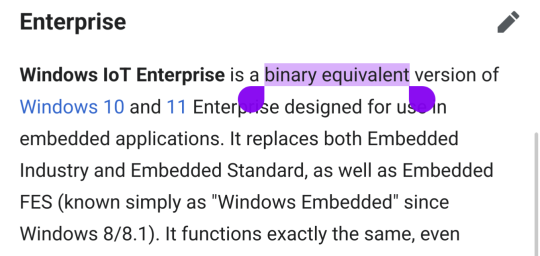
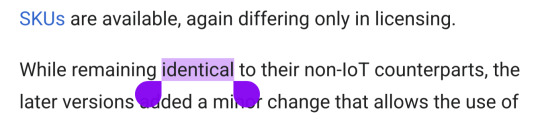
its just the enterprise edition. and the enterprise editions have even MORE features and support and things?? why are you running an entire windows OS on every tiny kiosk??? i hate microsoft
android has also been used a lot as kiosks and stuff recently also the same thing, locked to a specific app, but i think they run custom versions of the OS instead of just normal android maybe idk
22 notes
·
View notes
Note
While I am by no means an expert in Linux distros (distributions) might I recommend two widely supported and user-friendly ones?
Linux distributions are basically packets of software that envelop the Linux kernel that determine the look, feel and function of the operating system. While there is a multitude of flavours, Debian-based systems such as Ubuntu and Mint are widely supported and have huge communities while being user friendly (i.e. keep the command line usage low/ explained). I managed to squeeze so much processing power out of my old laptop just by switching from Windows 10 to Linux Mint (very lightweight, has a graphic interface very similar to Windows). If you don't have to worry about every every Byte of RAM tho, I'd say Ubuntu is a very good start
Hope this helps <3
Thank you! I'm currently deciding between Mint with the Cinnamon desktop or Fedora with either KDE or Cinnamon. Going to try live USBs to test them out.
For others considering the switch: Mint is the most commonly recommended "easy and stable for new Linux users" version. Fedora is "stable but you're going to need to Google how to do more things until you're used to it." Cinnamon desktop is "things look like Windows", KDE is "not trying to be Windows but similarly intuitive, and you can customize everything", and the third common desktop is GNOME which is "doing it's own thing but looks like Mac, with lots of tiled apps".
Note that these are one-day-of-research impressions. I'll probably try GNOME too, but it looks instinctively ugly to me when I search up images of it.
Most common versions seem to have the option to try them before switching your computer over, so that's my next step.
#Linux newb#Switch in progress#I have also started digging into philosophies and tentatively like Fedora more than Ubuntu#Though the Mint team also seems chill
51 notes
·
View notes
Text
Switching to Linux hot take:
Recovering windows users shouldn't switch to a "windows-like" DE. Give them something totally alien like GNOME or Budgie. Likewise, we should recommend ex Mac users KDE or Cinnamon.
Reason: Linux is not the same as those OSes. Its imitations of their interfaces are incomplete, so it will feel like a knockoff.
A new GUI paradigm sets Linux apart in the mind and encourages learning. Then once the user is proficient in customizing their desktop, they can bring back the features they valued in those systems.
#have you ever tried PearOS#as someone who occasionally uses a Mac. its bad#KDE skin with the barest veneer. but basically no research#for example. the macos default terminal is an 80x24 box with exactly 1 titlebar#meanwhile PearOS keeps the Konsole default which is tons of buttons and drop down menus. and the font it way too big#ugh it just. feel is all wrong#this is also true of WinFX btw#mir rants#linux#Linux take#desktop environment
118 notes
·
View notes