#MS OFFICE
Text

#who would win in a fite#polls#tournament tuesday#tt4#clippy#ms office#peanut butter jelly banana#old internet icons
200 notes
·
View notes
Text
need to renew the MS Office subscription at work and it's so difficult actually. there's an abundance of ways to turn on automatic recurring billing. which is bordering on unethical I think. but I cannot for the life of me find a way to make a once-off payment to just renew for another year
7 notes
·
View notes
Text

I used to install MS Office and never use it. I would open Word just to turn activate Clippy, change him to the little two-legged robot, then minimize Word so the robot would stay on my screen all day.
6 notes
·
View notes
Text
Reminder not to take this too serious. It’s a silly little tumblr poll, be kind to each other and have a good time.
#they have too many programs with blue and green icons so I used the yellow one for publisher ok#ms office#microsoft#ms word#ms powerpoint#ms excel#ms Publisher#ms Access#outlook#onenote#my stuff#my polls#was thinking about PowerPoint and ended up with this poll
23 notes
·
View notes
Text
My life changed so much for the better when I discovered you can actually turn off the red-underlining spellcheck and the green-underlining grammar checker in Microsoft Word.
The amount of time I used to spend manually right-clicking underlined words and going "Add to dictionary" or "Ignore rule", oh my god. (Especially given that Word's judgement for what apparently constitutes incorrect grammar is horrendously oversensitive.)
But it turns out it's possible to just! Turn it off! And then you'll never see those ugly red and green squiggly lines ever again! You can type in peace and leave it up to yourself to check for spelling or grammar issues rather than having Word throw danger signals at you every four sentences.
#ms word#ms office#microsoft word#microsoft office#spellcheck#spell check#computers#windows#microsoft#word processing#my posts
3 notes
·
View notes
Text


This man, Brendan Kennedy, crocheted a Microsoft Office Assistant hoodie.
original tweet
Brendan Kennedy's Instagram
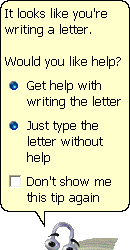

#clippy#crochet#MS office#office assistant#paperclip#clippit#microsoft#it looks like you're writing a letter#MS word#MS office assistant#hoodie
20 notes
·
View notes
Text

youtube
2 notes
·
View notes
Text
Kisi bhi NUMBER ko TEXT me convert kare bina kisi software ke | MS Word Tips & Tricks
Watch video on TECH ALERT yt
https://youtu.be/kD4yyeD0mYg
Namaste! Is video mein hum aapko batayenge ki kaise aap Microsoft Word mein kisi bhi number ko text mein convert kar sakte hain, bina kisi software ke. Agar aapko kabhi bhi kisi number ko shabdon mein badalna hai, toh yeh video aapke liye perfect hai!
Hum aapko step-by-step guide karenge, jahan aapko dikhayenge ki kaise Microsoft Word ke built-in features ka istemal karke aap aasani se number ko text mein convert kar sakte hain. Aapko kisi bhi third-party software ki zaroorat nahi hogi, sirf Word ka upyog karte hue aap apne numbers ko text mein transform kar payenge.
#TechAlert #howto #shorts #technology #Youtube #shortstory #YouTubeshorts #instagram #reelsvideo #reelsinstagram #reelsfb #reels #reelsviral #viralreels #youtubers #Youtube #instadaily #likeforfollow #picoftheday #followers #smilechallenge #likeforlikes #msoffice #msword #Number #numbertotext
#youtube#watch video on tech alert yt#instagood#like#techalertr#technical#love#techalert#technology#howto#ms office#ms word
2 notes
·
View notes
Text
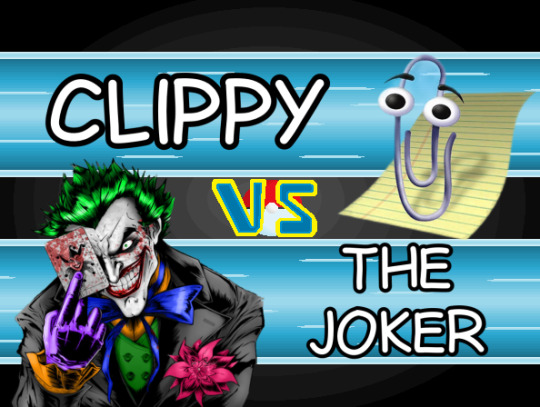
96 notes
·
View notes
Text
Microsoft 365 Copilot Pages, New AI Capabilities in Apps and Copilot Agents Rolled Out
Microsoft 365 Copilot, the rebranded name for the enterprise-focused version of the artificial intelligence (AI) chatbot is getting new features. Announced on Monday, the tech giant is rolling out various improvements in Microsoft 365 apps and a new Copilot Page feature. The latter is a multiplayer AI feature that allows different users to collaborate on a project. Further, Copilot Agents, the purpose-specific mini chatbots are also being rolled out for Microsoft's enterprise clients. The company also highlighted that more new features will be introduced in the next two months.
Microsoft 365 Copilot Gets New Features
In a blog post, the company detailed the new features of the business-focused Copilot. Among them, Copilot Pages is a unique feature allowing enterprise users to collaborate. Users can create a shared space where both Copilot and humans can add and edit information for a project.
Read More About....
1. Introduction to Microsoft Excel
1.1 What is Microsoft Excel?
Microsoft Excel is one of the most widely used spreadsheet applications in the world, created by Microsoft. It allows users to organize, format, and calculate data using formulas across a grid of rows and columns. Excel is used by businesses, financial analysts, students, and individuals for tasks ranging from simple calculations to complex financial modeling.
1.2 The Importance of Excel in Modern Workplaces
In today’s data-driven world, Excel is a must-have tool. Companies rely on it for managing large datasets, running financial analyses, generating reports, and much more. Whether it’s for budgeting, inventory tracking, or data visualization, Excel is essential for enhancing productivity and accuracy.
1.3 Who Should Learn Excel?
Everyone can benefit from Excel, from students to professionals in finance, marketing, human resources, and more. Excel provides foundational skills for entering and advancing in most career fields. As your skills progress, you'll find new ways to optimize your workflow, making it invaluable for anyone looking to increase their data handling capabilities.
2. Getting Started: Excel for Beginners
2.1 Excel Interface Overview
Before diving into Excel's features, it’s essential to understand the layout. The Ribbon is the toolbar at the top, offering access to various tools. The grid is made up of rows (numbers) and columns (letters), and each intersection is a cell. Excel’s quick-access toolbar can be customized for frequently used commands.
2.2 Basic Functions and Formulas
Excel’s true power lies in its formulas. Beginners should start by mastering basic functions like SUM (to add values), AVERAGE (to find the mean), and COUNT (to count numbers in a range). These formulas help you analyze data quickly and efficiently.
2.3 Creating Your First Spreadsheet
Creating a spreadsheet involves entering data, formatting cells, and applying basic functions. Start with a simple budget, for example, by listing income and expenses and using the SUM function to calculate totals.
What is Microsoft Excel used for?
Microsoft Excel is used for managing and analyzing data, performing calculations, creating graphs and charts, and automating tasks using macros.
What are the key features of Microsoft Excel?
Excel’s key features include pivot tables, macros, conditional formatting, advanced formulas, and data visualization tools.
How can I become proficient in Excel?
Practice consistently, explore Excel’s advanced features like macros and pivot tables, and take online courses or certifications.
What industries commonly use Microsoft Excel?
Industries like finance, marketing, logistics, and education rely heavily on Excel for data management and analysis.
How does Excel compare to Google Sheets?
While both Excel and Google Sheets offer similar functionalities, Excel has more advanced features for large datasets and complex calculations.
Is it necessary to learn VBA for Excel?
VBA (Visual Basic for Applications) is essential for automating tasks and creating custom functions in Excel, making it valuable for advanced users.
0 notes
Text
Unlocking the Full Potential of Microsoft Excel - From Beginner to Expert

In today's data-driven world, Microsoft Excel has become an indispensable tool for professionals across various industries. Whether you're a novice or someone looking to hone your skills, mastering Excel can significantly enhance your productivity and career prospects. This comprehensive guide, "Microsoft Excel - Beginner to Expert," will take you through everything you need to know to become an Excel pro. As we promote Udemy courses at Korshub, we recommend exploring online courses to supplement your learning journey.
Why Learn Microsoft Excel?
Microsoft Excel is more than just a spreadsheet program; it's a powerful tool that can help you analyze data, create complex reports, and make data-driven decisions. Excel skills are highly valued in the job market, and they can open doors to a wide range of career opportunities. Whether you're in finance, marketing, or any other field, Excel proficiency is a must-have skill.
Key Benefits of Learning Microsoft Excel:
Data Analysis: Excel allows you to analyze large datasets efficiently, helping you make informed decisions.
Automation: With features like macros and formulas, Excel can automate repetitive tasks, saving you time and effort.
Visualization: Create stunning charts and graphs to present your data clearly and concisely.
Versatility: Excel can be used for budgeting, project management, inventory tracking, and more.
Getting Started with Microsoft Excel - Beginner to Expert
1. Understanding the Excel Interface
Before diving into the more advanced features, it's essential to familiarize yourself with the Excel interface. The Ribbon, Quick Access Toolbar, and Workbook are some of the key components you'll interact with regularly.
The Ribbon: This is the top part of the Excel window that contains tabs like Home, Insert, Page Layout, and more. Each tab has a group of related commands.
Quick Access Toolbar: Located above the Ribbon, this toolbar provides easy access to commonly used commands.
Workbook: A workbook is the file in which you work, and it can contain one or more Worksheets.
2. Basic Excel Functions
Once you're comfortable with the interface, it's time to learn some basic Excel functions. These functions will form the foundation of your Excel skills.
SUM: Adds up all the numbers in a range of cells.
AVERAGE: Calculates the average of a range of numbers.
COUNT: Counts the number of cells that contain numbers.
MIN/MAX: Finds the minimum and maximum values in a range.
IF: Performs a logical test and returns one value if true and another if false.
Advanced Excel Skills
As you progress from beginner to expert, you'll need to master more advanced Excel skills. These skills will allow you to handle complex tasks and make the most out of Excel's powerful features.
3. Excel Formulas and Functions
Excel has hundreds of built-in formulas and functions that can perform calculations, manipulate data, and more. Some of the most commonly used advanced functions include:
VLOOKUP/HLOOKUP: Searches for a value in a table and returns a corresponding value in the same row or column.
INDEX/MATCH: A more flexible alternative to VLOOKUP, allowing you to search for a value in any row or column.
TEXT: Converts numbers to text, formats numbers, and more.
CONCATENATE: Joins two or more text strings into one.
4. Data Visualization with Excel
Creating charts and graphs is one of the most effective ways to visualize your data. Excel offers a variety of chart types, including Bar Charts, Pie Charts, Line Charts, and more.
Pivot Tables: A powerful tool for summarizing large datasets. Pivot Tables allow you to group, filter, and analyze data in a way that's easy to understand.
Conditional Formatting: This feature allows you to apply formatting based on specific conditions, making it easier to identify trends and outliers in your data.
Mastering Excel for Business
In a business context, Excel is invaluable for tasks like budgeting, forecasting, and reporting. Here are some advanced techniques that are particularly useful in a business setting.
5. Financial Modeling
Excel is widely used in finance for building financial models. These models can be used for budgeting, forecasting, and valuation purposes.
Discounted Cash Flow (DCF) Analysis: A method of valuing a company or project based on its expected future cash flows.
Scenario Analysis: Allows you to evaluate the impact of different variables on your financial model.
6. Excel Macros and VBA
For those who want to take their Excel skills to the next level, learning Macros and Visual Basic for Applications (VBA) is essential. Macros allow you to automate repetitive tasks, while VBA enables you to create custom functions and automate complex processes.
Top Tips for Becoming an Excel Expert
7. Practice, Practice, Practice
The key to mastering Excel is consistent practice. The more you use Excel, the more comfortable you'll become with its features and functions.
8. Leverage Online Resources
There are countless online resources available to help you learn Excel. At Korshub, we recommend checking out Udemy courses for in-depth tutorials and practical exercises.
Excel forums: Online communities where you can ask questions and share tips with other Excel users.
YouTube tutorials: A great way to learn new Excel techniques and tricks.
Blogs and articles: Stay updated with the latest Excel trends and features by following Excel-related blogs.
9. Stay Updated with Excel Updates
Microsoft regularly updates Excel with new features and improvements. Make sure to keep your Excel version up-to-date to take advantage of these enhancements.
Common Mistakes to Avoid in Excel
Even experienced Excel users can make mistakes. Here are some common pitfalls to watch out for:
Not backing up your work: Always save your work regularly to avoid losing important data.
Incorrect use of formulas: Double-check your formulas to ensure they are working as expected.
Not using shortcuts: Excel has many keyboard shortcuts that can save you time. Learn and use them regularly.
Overcomplicating your spreadsheet: Keep your spreadsheet simple and organized to avoid confusion and errors.
Conclusion
Mastering Microsoft Excel - Beginner to Expert is a journey that requires time, patience, and practice. However, the benefits of becoming proficient in Excel are well worth the effort. Whether you're looking to advance your career, increase your productivity, or simply manage your personal finances more effectively, Excel is an invaluable tool.
At Korshub, we promote Udemy courses that can help you achieve your Excel mastery goals. Explore our recommended courses and start your journey from beginner to expert today. Remember, the key to success in Excel is continuous learning and practice. So, keep exploring, experimenting, and pushing the boundaries of what's possible with Excel.
0 notes
Text
Powerpoint and Word are partners, lovers even. Excel is some kind of nerd that gets shoved into a locker. Access and Publisher are the high end couple barely anyone dares to talk to. And Outlook is.. kind of a whore.
10 notes
·
View notes
Text
coding classes in Indore
The Prime Step Coding Classes in Indore offers top-notch training in web development, digital marketing, and more, with expert instructors and guaranteed placements.
#theprimestep#ms office#vijaynagarindore#c++ programming#machinelearning#best computer class in vijay nagar indore
0 notes
Text
Meu Office Original Microsoft com Office 2024 Preview - My Original Microsoft Office - With Office 2024 Preview
Visite meu site e baixe apostilas, veja entretenimento nerd, e muito mais:
Visit my website and download handouts, watch nerdy entertainment, and much more:
#artists on tumblr#brazilian artists#brazilian#software engineering#software#developer#development#information technology#microsoft#security#microsoft office#office 2024#office xp#ms office#brazil#homem brasileiro#brasil#minas gerais#empresário#uss enterprise#microsoft insider#windows#microsoft windows#windows insider
0 notes
Video
How to Download Microsoft Office 2019 For Free Windows 10/11 | Genuine V...
#youtube#microsoft#office#microsoft office#ms office#download#how#howto#office2019#microsoft office 2019#free#windows#genuine
0 notes
