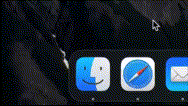#MacOS X
Explore tagged Tumblr posts
Text
Un día como hoy (22 de octubre) en al tecnología

El 22 de octubre de 2013, Apple libera a lo usuarios el sistema operativo Mac OS X Mavericks, versión 10.9, anunciada el 10 de junio de ese año en el WWDC. Es la primera versión nombrada por un lugar en California, en vez de un felino #retrocomputingmx #macosx #mavericks
0 notes
Text
macOS or OS X unix user will understand this one ...

54 notes
·
View notes
Text
tangerine. [thamepo fanfic]


"as long as you're happy, that's enough for me. nothing in this world matters more to me than you, phi po." and po knows it's the truth. he knows it's never white lies masked in broken promises or dinner dates for two long forgotten. it's always in the comfort of giving and receiving, eating sandwiches and watching a movie, drinking coffee and brisk walking at night—it's always in this realisation that the other shadow beside po belongs to thame, and it's the only manifesto po wants to listen to.
or po has always looked at thame like he's something divine, something too brilliant to be his. but thame only ever sees po as his equal, his love, his everything. in the quiet space between them, where hands touch and whispered words linger, reality and dream crash and burn, leaving po questioning if he's ever enough. he wonders if they could ever be enough.
#thamepo#thamepo series#thamepo the series#thamepo heart that skips a beat#thame po heart that skips a beat#thame po#thame x po#po x thame#po pawat#thame thima#est supha#william jakrapatr#williamest#estwilliam#fanfic#fanfiction#ao3 fanfic#fanfics#thamepo fanfic#mood(s): missing the mark - aquilo / 10-30-2018 - bevy maco#i hope this fic is enjoyable ^^#na writes#for thamepo
37 notes
·
View notes
Text
TF2 Community: #SaveTF2!! #FixTF2!! We need Valve to do SOMETHING!!
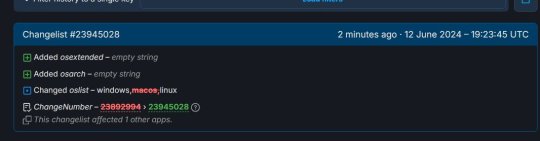
Valve: "OK." Removes MacOS Support

RIP TF2 on Mac.
#why was this necessary#tf2#valve games#valve#gaming#pc gaming#savetf2#fixtf2#team fortress 2#macos#mac os x#gaben#gabe newell
112 notes
·
View notes
Text
Mandatory High Sierra default wallpaper appreciation post

8 notes
·
View notes
Text

#do you know this game#dredge#Nintendo Switch#PlayStation 4#PlayStation 5#Windows#Xbox One#Xbox Series X/S#Android#iOS#MacOS
16 notes
·
View notes
Text

MaxOs X tan
21 notes
·
View notes
Text
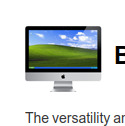
can't believe this was on apple website in 2012
5 notes
·
View notes
Text
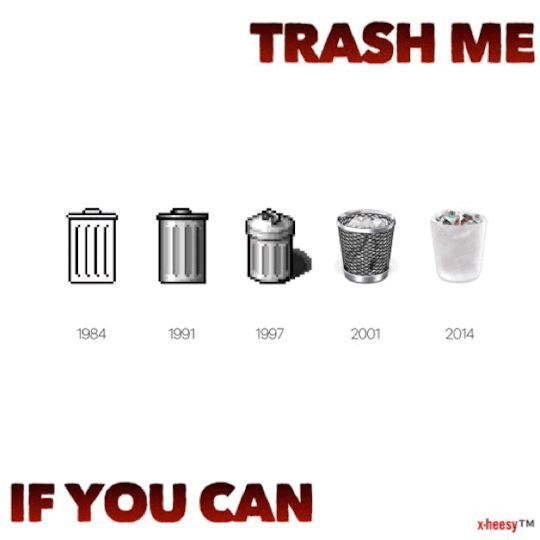

Tʀᴀsʜᴏʟᴜᴛɪᴏɴ 🗑️
„Yᴇᴀʜ ʏᴏᴜ ᴀʟʀᴇᴀᴅʏ ᴋɴᴏᴡ ᴡʜᴀᴛ ᴛɪᴍᴇ ɪᴛ ɪs
Tɪᴍᴇ ɪs ᴏғ ᴛʜᴇ ᴇssᴇɴᴄᴇ ᴍᴏᴛʜᴀғᴜᴄᴋᴀ“
Tʀᴀsʜ ʙʏ Sʜᴏᴡ Mᴇ ᴛʜᴇ Bᴏᴅʏ 🎧

#🗑️#x-heesy#my art#artists on tumblr#4/2024#trash#trash core#trashy#fuckit#punx#Punks aren’t dead#iphone art#pop art#neo pop art#basket#icons#emoji#now playing#music and art#contemporaryart#evolution#memes#satire#gif#ios#macos
29 notes
·
View notes
Text

Mac OS X
25 notes
·
View notes
Text

#pngs#png#folder#icon#macos#mac os x#osx#os#mac os#random pngs#purple#purple aesthetic#transparent png
3 notes
·
View notes
Text
indigo. [thamepo fanfic]


there's an ocean between us, splitting everything we have into halves. and i don't know if we can ever be the same—the way we were before—not when we were never whole.
and they fall. and they could never be saved.
#thamepo#thamepo series#thamepo the series#thamepo heart that skips a beat#thame po heart that skips a beat#thame po#thame x po#po x thame#thame thima#po pawat#william jakrapatr#est supha#williamest#estwilliam#thamepo fanfic#thamepo fic#fanfic#ao3 fanfic#fanfiction#mood: 10-30-2018 - bevy maco#this is pure thought vomit#i don't think i'm sorry#i'm just so numb#na writes#for thamepo
19 notes
·
View notes
Text
Apple Unveils Mac OS X
Next Generation OS Features New “Aqua” User Interface
MACWORLD EXPO, SAN FRANCISCO
January 5, 2000
Reasserting its leadership in personal computer operating systems, Apple® today unveiled Mac® OS X, the next generation Macintosh® operating system. Steve Jobs demonstrated Mac OS X to an audience of over 4,000 people during his Macworld Expo keynote today, and over 100 developers have pledged their support for the new operating system, including Adobe and Microsoft. Pre-release versions of Mac OS X will be delivered to Macintosh software developers by the end of this month, and will be commercially released this summer.
“Mac OS X will delight consumers with its simplicity and amaze professionals with its power,” said Steve Jobs, Apple’s iCEO. “Apple’s innovation is leading the way in personal computer operating systems once again.”
The new technology Aqua, created by Apple, is a major advancement in personal computer user interfaces. Aqua features the “Dock” — a revolutionary new way to organize everything from applications and documents to web sites and streaming video. Aqua also features a completely new Finder which dramatically simplifies the storing, organizing and retrieving of files—and unifies these functions on the host computer and across local area networks and the Internet. Aqua offers a stunning new visual appearance, with luminous and semi-transparent elements such as buttons, scroll bars and windows, and features fluid animation to enhance the user’s experience. Aqua is a major advancement in personal computer user interfaces, from the same company that started it all in 1984 with the original Macintosh.
Aqua is made possible by Mac OS X’s new graphics system, which features all-new 2D, 3D and multimedia graphics. 2D graphics are performed by Apple’s new “Quartz” graphics system which is based on the PDF Internet standard and features on-the-fly PDF rendering, anti-aliasing and compositing—a first for any operating system. 3D graphics are based on OpenGL, the industry’s most-widely supported 3D graphics technology, and multimedia is based on the QuickTime™ industry standard for digital multimedia.
At the core of Mac OS X is Darwin, Apple’s advanced operating system kernel. Darwin is Linux-like, featuring the same Free BSD Unix support and open-source model. Darwin brings an entirely new foundation to the Mac OS, offering Mac users true memory protection for higher reliability, preemptive multitasking for smoother operation among multiple applications and fully Internet-standard TCP/IP networking. As a result, Mac OS X is the most reliable and robust Apple operating system ever.
Gentle Migration
Apple has designed Mac OS X to enable a gentle migration for its customers and developers from their current installed base of Macintosh operating systems. Mac OS X can run most of the over 13,000 existing Macintosh applications without modification. However, to take full advantage of Mac OS X’s new features, developers must “tune-up” their applications to use “Carbon”, the updated version of APIs (Application Program Interfaces) used to program Macintosh computers. Apple expects most of the popular Macintosh applications to be available in “Carbonized” versions this summer.
Developer Support
Apple today also announced that more than 100 leading developers have pledged their support for the new operating system, including Adobe, Agfa, Connectix, id, Macromedia, Metrowerks, Microsoft, Palm Computing, Quark, SPSS and Wolfram (see related supporting quote sheet).
Availability
Mac OS X will be rolled out over a 12 month period. Macintosh developers have already received two pre-releases of the software, and they will receive another pre-release later this month—the first to incorporate Aqua. Developers will receive the final “beta” pre-release this spring. Mac OS X will go on sale as a shrink-wrapped software product this summer, and will be pre-loaded as the standard operating system on all Macintosh computers beginning in early 2001. Mac OS X is designed to run on all Apple Macintosh computers using PowerPC G3 and G4 processor chips, and requires a minimum of 64 MB of memory.
4 notes
·
View notes
Text
The true desktop metaphor is macOS

Since its initial classic version, macOS (originally called Macintosh System Software) has adopted a graphical approach that prioritizes consistency and user integration with the digital environment. The concept of operating with a single visible application, characterized by a fixed menu at the top of the screen, distinguishes macOS from many other operating systems that were inspired by it. This menu remains stable regardless of the number of open windows, establishing an intuitive relationship between the user and the system. This design harkens back to systems with interfaces exclusively based on text, where only one application was executed at a time, maintaining control at a fixed point and reducing confusion, thereby promoting an organized workflow.
With the introduction of multitasking, Apple decided to preserve the paradigm of one application at a time on the screen, later allowing the viewing of background application windows while working in the focused application. To this day, it is possible to completely hide background application windows in macOS; to do so, simply press the Command key along with the H key (Command + H), making only the active application's windows visible.
To differentiate its system from macOS, Microsoft chose to display each application in a window instead of occupying the entire screen like macOS, which gave rise to the system's name: Windows. However, this choice created a challenge: if applications are in windows, where could users manipulate documents? To address this issue, Microsoft adopted the concept of Multiple Document Interface (MDI). This approach significantly deviated from the cohesive logic of macOS and broke the paradigm of the workspace.

MDI example
In an MDI environment, multiple document windows could be contained within a single "parent window." Although this structure provided a solution for document management, it also introduced unnecessary complexity, making it difficult to manage each document individually. For users, the presence of multiple "child" windows under a main window created a confusing and fragmented semantic experience, distancing them from the direct and intuitive organization of the interface and compromising the use of the workspace as a support for activities.
The gradual abandonment of MDI by Microsoft helped resolve some of this confusion but brought forth a new problem: high memory consumption. In Windows, each open document began to require its own instance of the application, significantly increasing resource usage. In contrast, macOS maintained a single-instance approach: one application could manage multiple documents without creating new instances for each one. This optimizes memory usage and contributes to more efficient performance. In macOS, there are no copies of the same application running; there is only one instance, resulting in greater efficiency for the system and clearer user experience.

Mac OS Classic
Another essential aspect that differentiates macOS's philosophy is the "desktop" paradigm. Since its early versions, the desktop in macOS has functioned as a natural extension of physical workspace. Users could drag and drop texts, images, files, and other objects directly onto the desktop for temporary storage and later use. This model directly reflects a physical desk where items being worked on can be left while another task is performed, allowing for easy retrieval later.
For this reason, it has never been truly possible in macOS to make a window occupy the entire screen; doing so would compromise the idea that the desktop is more than just a background. It allows users to interact both within the application window and with objects arranged on their workspace. Thus, the Zoom behavior—clicking on the Zoom Box in classic macOS or double-clicking at the top of a window—does not maximize the window on-screen; instead, it seeks to adjust it to optimize content presentation while allowing manipulation of objects on the desk.
This philosophy continues today in macOS Sequoia; even with the adoption of “Snap,” which automatically organizes windows on-screen, they do not touch each other or the screen edges—reinforcing thus the paradigm of windows on a workspace while preserving original language intact and coherent. The red button on windows aims to emulate iPadOS and iOS functionality, facilitating adoption by users already familiar with these systems.
To accommodate iPadOS and iOS paradigms—which lack a workspace—macOS employs the concept of Spaces introduced alongside Mission Control. This concept allows for multiple applications and distinct workspaces within their own spaces. The first workspace always contains a desktop area, thus prioritizing classic window and workspace paradigms.
In Windows, users tend to maximize application windows, rendering workspace use ineffective. When an application is maximized in Windows, it emulates total focus on that application—similar to what occurs in macOS—but renders workspace use impossible. Over time, Windows completely abandoned this area; it became primarily a location for program shortcuts.
The ability to drag and drop objects in macOS reinforced a strong focus on "drag-and-drop" interaction, creating a more immersive experience for users. This behavior was inspired by earlier systems like Xerox Alto and Xerox Star that explored graphical interface concepts with direct object manipulation. macOS enhanced this idea by offering an interface where digital components could be dragged and intuitively manipulated like physical objects.

NeXTSTEP
This paradigm transformed user experience into something more cohesive; the desktop was not just a place for application shortcuts but an extension of ongoing work. The influence of NeXTSTEP—the operating system developed by Steve Jobs after leaving Apple—reinforced this design philosophy. With concepts like object-oriented development introduced by NeXTSTEP, significant advances were made in macOS's structure and usability.
The Dock, for example—one of macOS's most iconic elements—originated from NeXTSTEP and provides quick access to applications and documents in a single accessible visual line. Additionally, NeXTSTEP introduced advanced frameworks that enabled more modular and interactive applications. These technical details reflect coherence and elegance in macOS's interface.
The system is designed not only to execute specific functions but also to provide intuitive integration between user and machine, promoting a work semantics more aligned with what is natural in graphical environments. While Windows and other operating systems have attempted to emulate parts of this unique macOS experience, many concepts remain unmatched within this system.
Over decades, this approach to graphical interface has solidified as a reference for coherence and functionality; drawing inspiration from past systems (like Xerox Star and NeXTSTEP) while remaining true to its clear user experience vision. This established continuity and simplicity in interactions that contribute even today to perceiving macOS as more than just an operating system: it is seen as a natural extension designed to work harmoniously with its user beyond superficial appearances.
#desktop#metaphor#operating system#desktop metaphor#macos#mac#mac os x#macbook#window#apple#microsoft
4 notes
·
View notes