#Magento Coding For Beginners
Explore tagged Tumblr posts
Video
youtube
Magento Tutorial For Beginners, Full Course (2024)
Have you ever thought about learning Magento development, or becoming an M2 programmer? Here's a quick course, or rather, a "Jumpstart", to get your feet wet with Magento code.
#youtube#magento tutorial for beginners#Magento Tutorial For Beginners full course#magento#Magento Coding For Beginners
0 notes
Text
The Evolution of PHP: Shaping the Web Development Landscape
In the dynamic world of web development, PHP has emerged as a true cornerstone, shaping the digital landscape over the years. As an open-source, server-side scripting language, PHP has played a pivotal role in enabling developers to create interactive and dynamic websites. Let's take a journey through time to explore how PHP has left an indelible mark on web development.
1. The Birth of PHP (1994)
PHP (Hypertext Preprocessor) came into being in 1994, thanks to Rasmus Lerdorf. Initially, it was a simple set of Common Gateway Interface (CGI) binaries used for tracking visits to his online resume. However, Lerdorf soon recognized its potential for web development, and PHP evolved into a full-fledged scripting language.
2. PHP's Role in the Dynamic Web (Late '90s to Early 2000s)
In the late '90s and early 2000s, PHP began to gain prominence due to its ability to generate dynamic web content. Unlike static HTML, PHP allowed developers to create web pages that could interact with databases, process forms, and provide personalized content to users. This shift towards dynamic websites revolutionized the web development landscape.
3. The Rise of PHP Frameworks (2000s)
As PHP continued to grow in popularity, developers sought ways to streamline and standardize their development processes. This led to the emergence of PHP frameworks like Laravel, Symfony, and CodeIgniter. These frameworks provided structured, reusable code and a wide range of pre-built functionalities, significantly accelerating the development of web applications.
4. PHP and Content Management Systems (CMS) (Early 2000s)
Content Management Systems, such as WordPress, Joomla, and Drupal, rely heavily on PHP. These systems allow users to create and manage websites with ease. PHP's flexibility and extensibility make it the backbone of numerous plugins, themes, and customization options for CMS platforms.
5. E-Commerce and PHP (2000s to Present)
PHP has played a pivotal role in the growth of e-commerce. Platforms like Magento, WooCommerce (built on top of WordPress), and OpenCart are powered by PHP. These platforms provide robust solutions for online retailers, allowing them to create and manage online stores efficiently.
6. PHP's Contribution to Server-Side Scripting (Throughout)
PHP is renowned for its server-side scripting capabilities. It allows web servers to process requests and deliver dynamic content to users' browsers. This server-side scripting is essential for applications that require user authentication, data processing, and real-time interactions.
7. PHP's Ongoing Evolution (Throughout)
PHP has not rested on its laurels. It continues to evolve with each new version, introducing enhanced features, better performance, and improved security. PHP 7, for instance, brought significant speed improvements and reduced memory consumption, making it more efficient and appealing to developers.
8. PHP in the Modern Web (Present)
Today, PHP remains a key player in the web development landscape. It is the foundation of countless websites, applications, and systems. From popular social media platforms to e-commerce giants, PHP continues to power a significant portion of the internet.
9. The PHP Community (Throughout)
One of PHP's strengths is its vibrant and active community. Developers worldwide contribute to its growth by creating libraries, extensions, and documentation. The PHP community fosters knowledge sharing, making it easier for developers to learn and improve their skills.
10. The Future of PHP (Ongoing)
As web technologies continue to evolve, PHP adapts to meet new challenges. Its role in serverless computing, microservices architecture, and cloud-native applications is steadily increasing. The future holds exciting possibilities for PHP in the ever-evolving web development landscape.
In conclusion, PHP's historical journey is interwoven with the evolution of web development itself. From its humble beginnings to its current status as a web development powerhouse, PHP has not only shaped but also continues to influence the internet as we know it. Its versatility, community support, and ongoing evolution ensure that PHP will remain a vital force in web development for years to come.
youtube
#PHP#WebDevelopment#WebDev#Programming#ServerSide#ScriptingLanguage#PHPFrameworks#CMS#ECommerce#WebApplications#PHPCommunity#OpenSource#Technology#Evolution#DigitalLandscape#WebTech#Coding#Youtube
30 notes
·
View notes
Text
What is PHP and Why Use It?
PHP stands for Hypertext Preprocessor — yep, it’s a recursive acronym. It’s a server-side scripting language that dynamically generates HTML content. PHP runs on the server, sends HTML to your browser, and can interact with databases, files, sessions, and more.
Why should you still learn PHP in 2025?
Easy to learn, even for absolute beginners.
Huge demand (WordPress, Laravel, Magento).
Flexible and forgiving.
Great community and documentation.
2. Setting Up Your PHP Environment
To run PHP locally, you’ll need:
XAMPP or MAMP: Combines Apache server + MySQL + PHP.
A code editor: VS Code is perfect.
PHP version: Get PHP 8+ for modern features and better performance.
0 notes
Text
What is cPanel and Why is it Important for Website Management?
If you’re planning to launch a website or already run one, you’ve likely come across the term cPanel. It’s one of the most popular tools for managing websites, especially for beginners and small to medium-sized businesses. But what is cPanel, and why do web hosts and site owners rely on it so much?
In this blog, we’ll break down what cPanel is, explore its key features, and explain why it plays a crucial role in effective website management.
What is cPanel?
cPanel is a web hosting control panel that allows users to manage various aspects of their hosting environment through a simple graphical interface. It removes the need for technical knowledge by letting you control files, domains, emails, databases, and more—all in one dashboard.
In simpler terms, what is cPanel? It’s like the control panel for your website, where you can perform tasks such as uploading files, creating email accounts, installing WordPress, managing backups, and monitoring website traffic—without writing a single line of code.
Key Features of cPanel
One of the main reasons why cPanel is so widely used is because of its robust feature set. Some of its most useful tools include:
1. File Manager
Easily upload, edit, and manage your website files without using FTP software. You can compress, move, and delete files directly from the control panel.
2. Email Management
With cPanel, you can create and manage email accounts associated with your domain. It also offers spam filters, autoresponders, and email forwarding.
3. Domain Management
You can manage subdomains, add-on domains, and redirects with just a few clicks. This makes cPanel ideal for users running multiple websites.
4. Database Management
It supports MySQL and phpMyAdmin, making it easy to create, access, and manage databases required for CMS platforms like WordPress.
5. One-Click App Installer
Most cPanel versions come with tools like Softaculous that allow you to install over 400 applications—including WordPress, Joomla, Magento, and more—with just one click.
6. Security Features
From password protection to IP blockers and SSL/TLS management, cPanel helps keep your site secure.
Why is cPanel Important for Website Management?
Now that we’ve covered what is cPanel, let’s look at why it’s essential for managing a website effectively.
1. User-Friendly Interface
One of the biggest advantages of cPanel is its easy-to-use dashboard. Even if you’re not tech-savvy, the graphical interface simplifies complex server tasks like editing DNS records or setting up cron jobs.
2. Time-Saving
With cPanel, common administrative tasks like backups, restores, and software installation can be done in minutes—saving you time and effort.
3. Reliable and Widely Supported
cPanel is used by millions worldwide, and most web hosting providers offer it with their plans. That means it’s well-documented, regularly updated, and supported by a large user community.
4. Scalable for All Types of Users
Whether you’re running a personal blog, a business website, or managing multiple domains, cPanel grows with your needs. It supports multi-domain hosting, custom configurations, and advanced server management features for tech-savvy users.
5. Enhances Security
Website security is a growing concern for every online business. cPanel makes it easier to manage SSL certificates, install security software, and enable firewalls—helping you stay protected from threats.
Alternatives to cPanel
While cPanel is the most popular choice, it’s not the only one. Alternatives like Plesk, DirectAdmin, and Webmin also offer similar features. However, cPanel remains the top pick for its intuitive design, rich features, and broad hosting provider support.
Final Thoughts
So, what is cPanel and why should you care? In short, it’s the backbone of website management for many site owners. From managing domains and files to setting up email and securing your server, cPanel offers everything you need—all in one place.
If you’re choosing a web hosting provider, make sure they offer cPanel as part of their hosting plan. It can make your life a lot easier and give you full control over your website without needing to be a tech expert.

0 notes
Text
Data hacks and identity theft have been making the headlines in recent years, making the security of your website more important than ever before. This is especially true if you handle financial transactions through your company's site, as you'll be processing your customers' sensitive financial data. Fortunately, you have many tools available to you to help ensure your website is as secure as possible. ScanMyServer ScanMyServer provides a comprehensive report of vulnerabilities throughout your website and on your server. It can identify PHP code injection, SQL injection, blind SQL injection, HTTP header injection and other scripting vulnerabilities. This service is free, and there is no registration required to test your site. You'll receive your results via email and can download a security badge to display on your site for your customers' peace of mind. Vega Vega is a security scanner designed for use with web applications. It provides an easy-to-use interface that makes the process as streamlined as possible, even for those who are unfamiliar with web security testing. It can help identify cross-site scripting, SQL injection and other application vulnerabilities. This open source application is backed by a powerful API for even greater customization and capability. Metasploit Metasploit makes use of the latest ethical hacking techniques to detect website vulnerabilities. This is what is known as penetration testing and has become more and more popular in recent years. If ethical hackers can break through your website's security protocols, then data thieves undoubtedly will be able to as well. Identifying these vulnerabilities early on can help you make the changes needed to secure your site from the latest threats. Sucuri Sucuri is a free website scanner that can detect viruses and malware. It can also identify and website errors or broken code, as well as out-of-date software. It can even alert you if your website has been blacklisted. This tool is compatible with a variety of popular website-building platforms, including WordPress, Drupal, Magento, Joomla and more. Qualys SSL Server Test This tool analyzes the configuration of your SSL web server and is designed specifically for secure (https) websites. You'll get in-depth analysis of your URL to help you identify vulnerabilities. This includes your site's expiration day, SSL/TLS version, overall security rating, protocol details and more. This is another free service, and neither your personal information nor your test results are used for any purpose other than to provide you with the analysis you have requested. Wapiti Wapiti scans for a variety of vulnerabilities in web applications. Similar to penetration testing, this application injects data to see if various scripts are vulnerable to attacks. It is capable of detecting file disclosure and inclusion vulnerabilities, site configuration issues, and a variety of injection complications. It is important to note, though, that while free, this is a command-line application. This may be a bit difficult for beginners to get the hang of and is better suited to advanced users. Wireshark Wireshark is another penetration testing application. It specializes in analyzing network protocols, getting into the tiniest details of your packet information and decryption. It's compatible with all the major operating systems, including Windows, OS X, Linux, Solaris and more. The application is free to download and can be viewed through a user interface or in TTY-mode TShark utility. Skipfish Skipfish crawls through your website, one page at a time, to detect any vulnerabilities in the code. This open source web application is free to download and use, and it is optimized for HTTP handling. It is capable of handling up to 2,000 requests per second without putting a strain on your CPU. Compatible with Windows, MacOS X, Linux and FreeBSD operating systems, this security application can detect even subtle flaws, like blind injection vectors.
Detectify Detectify is a suite of more than 100 automated security tests for your website. In total, it checks for over 700 distinct vulnerabilities. The team of ethical hackers behind the platform continually update the scans to detect the latest threats as they emerge, keeping your website secure in real time. You can test Detectify for free for 21 days, after which you'll have to pay a recurring membership fee for the ongoing security service. Siteguarding Siteguarding is a free online tool for detecting viruses, malware, phishing, injected spam, defacement and more. It can also help you clean and remove these threats from your website to ensure your security. The company also provides web hosting services, for a complete web security management package. These are just a few of the many website security options you have available to you, so there is no excuse for not having your website provide the latest security protections for your customers. Try out a few scans today to identify areas where your company website might be vulnerable so that you can regain control.Ken Lynch is an enterprise software startup veteran, who has always been fascinated by what drives workers to work and how to make work more engaging. Ken founded Reciprocity to pursue just that. He has propelled Reciprocity's success with this mission-based goal of engaging employees with the governance, risk, and compliance goals of their company in order to create more socially minded corporate citizens. Ken earned his BS in Computer Science and Electrical Engineering from MIT.
0 notes
Text
Choosing the Right Platform for Your Online Presence
In today's digital world, selecting the right platform for your website is essential. Whether you're a small business owner, entrepreneur, or established company, the type of website you build can influence your growth, visibility, and user experience. From Wix website development services to more scalable eCommerce development services and flexible WordPress development services, each option serves different needs.
Understanding Wix Website Development Services
Wix is known for its drag-and-drop interface, making it a user-friendly choice for individuals and small businesses. Wix website development services are ideal for those who want a simple yet professional-looking site without diving into complex code or backend management.
These services typically include:
Custom layout and template design
SEO optimization
Mobile responsiveness
Integration with apps for booking, email marketing, and more
Wix works well for personal blogs, portfolios, small business pages, and brochure-style sites. It may not be the best fit for larger enterprises or highly customized solutions, but it offers a quick and effective way to get online with minimal setup.
Benefits and Limitations of Wix
While Wix is beginner-friendly, it comes with some limitations:
Pros:
Easy to use
Fast development turnaround
Built-in hosting and security
Cost-effective for small websites
Cons:
Limited customization options
Restricted scalability
Fewer options for large-scale ecommerce features
Exploring Ecommerce Development Services
As more businesses go digital, have become crucial for brands aiming to sell products or services online. A well-built ecommerce site should not only look good but also function smoothly across all devices, integrate payment gateways, manage inventory, and support marketing tools.
Ecommerce platforms like Shopify, Magento, and WooCommerce offer tailored solutions, but choosing the right platform depends on your business goals and budget. Experienced developers help in creating custom storefronts, integrating with shipping services, and ensuring compliance with legal standards like GDPR or PCI-DSS.
Key features offered by ecommerce development services include:
Secure payment integration
Custom product pages and cart functionalities
Order and inventory management
Analytics and sales reporting tools
When to Choose Ecommerce Over Standard Website Platforms
If your business is product-focused or involves frequent transactions, ecommerce development is often the better path. Unlike standard site builders, ecommerce platforms are built specifically to handle payments, product variations, and customer data securely.
For service providers or bloggers, Wix or WordPress may be sufficient. However, if you're planning to scale or introduce features like coupons, user accounts, and advanced filtering, investing in dedicated ecommerce services is a more reliable long-term solution.
WordPress Development Services: A Flexible Option
WordPress development services offer a balance between customization and control. As one of the most widely used CMS platforms, WordPress powers over 40% of all websites globally.
Its flexibility allows developers to create anything from simple blogs to complex enterprise-level sites. Through the use of plugins and custom themes, WordPress can be tailored for ecommerce, portfolios, news platforms, and more.
Typical WordPress services include:
Custom theme and plugin development
Website speed optimization
Migration and hosting setup
Security hardening and backup configuration
While WordPress is more technical than Wix, it allows greater control and is more scalable in the long run. With WooCommerce integration, it can also serve as a robust ecommerce platform.
Making the Right Choice
Your decision should depend on your specific business requirements. If you’re launching a basic portfolio or small business site, Wix website development services might be enough. For online sales and product-based businesses, ecommerce development services offer the tools you need to grow. Meanwhile, if you're looking for long-term flexibility and customization, WordPress development services are likely the best fit.
Partnering with a company that understands these platforms and can deliver based on your specific goals is essential. A provider like Webiators can guide you through the right choices, ensuring the technical side aligns with your business strategy.
0 notes
Text
What Is Hyvä Theme? A Beginner’s Guide for Magento 2 Store Owners
If you own a Magento 2 store, chances are you’ve heard of the Hyvä Theme — a new frontend solution that’s been making waves in the Magento ecosystem. But what exactly is Hyvä Theme, and why is it being hailed as a game changer? In this beginner’s guide, we’ll walk you through everything you need to know and how our Hyva Theme Development Service can help elevate your online store.
🔍 What Is Hyvä Theme?
Hyvä Theme is a lightweight, performance-oriented frontend theme designed specifically for Magento 2. Unlike Magento’s default Luma theme, which is bloated with unnecessary JavaScript and legacy technologies, Hyvä is built using modern web development tools like Tailwind CSS and Alpine.js.
The result? Blazing-fast page load times, better Lighthouse scores, and an enhanced user experience for both customers and developers.
🚀 Key Benefits of Hyvä Theme
1. Speed and Performance
Hyvä drastically reduces frontend code, improving load times and Core Web Vitals. This can boost SEO and conversion rates.
2. Developer Friendly
Using Tailwind CSS and Alpine.js allows for faster, more flexible development and maintenance.
3. Future-Proof
Hyvä is actively maintained and has a growing ecosystem. It aligns with modern frontend best practices.
4. Lower Development Costs
Since Hyvä reduces unnecessary code, development is more efficient, saving you time and money.
🧩 Who Should Use Hyvä Theme?
Magento 2 store owners looking for better site speed
Businesses concerned with Core Web Vitals and SEO performance
Brands wanting a modern and maintainable frontend architecture
If that sounds like you, our Hyva Theme Development Service for Magento is the ideal solution.
🛠️ Our Hyva Theme Development Services
At Hyvago, we specialize in providing end-to-end Hyva Theme Service for Magento 2, including:
Custom Hyvä theme development
Migration from Luma or other themes to Hyvä
Performance optimization
UI/UX customization using Tailwind CSS
Extension compatibility checks and fixes
Whether you need a completely custom design or a fast, optimized storefront, our Hyva Theme Development Service for Magento is tailored to meet your goals.
📈 Real-World Results
Many of our clients have seen:
Page speed improvements of 200% or more
Bounce rate reductions of 25–40%
Better mobile responsiveness and UX scores
✅ Final Thoughts
Hyvä Theme is a transformative solution for Magento 2 store owners seeking speed, flexibility, and a modern UI. If you’re tired of sluggish performance and bloated frontends, our Hyva Theme Development Service can help you unlock your store’s full potential.
Get in touch today to learn more about how our expert developers can implement a high-performance Hyvä frontend for your Magento store.
1 note
·
View note
Text
Best Tools for E-Commerce Website Development
Creating a a hit on-line save in 2025 requires extra than simply an excellent concept—you need the proper equipment to carry your e-commerce imaginative and prescient to lifestyles. From design to capability, e-commerce website development equipment assist streamline the system and enhance your keep’s performance.

Why the Right Tools Matter
Using the fine gear guarantees faster development, better consumer enjoy, and easier control of your on line keep. Whether you are a developer or a enterprise proprietor, choosing the right platform and integrations could make or break your e-commerce achievement.
Top Tools for E-Commerce Website Development
1. Shopify
Shopify is a main all-in-one e-trade platform ideal for beginners and professionals alike. It offers customizable topics, stable fee gateways, and a wide variety of 1/3-party integrations, making keep setup and management easy and green.
2. WooCommerce
For those using WordPress, WooCommerce is a effective plugin that transforms your website into a fully practical e-trade store. It gives flexibility, open-source customization, and a vast library of extensions.
3. Magento (Adobe Commerce)
Magento is a strong, organization-degree platform ideal for large-scale operations. It supports custom development, advanced SEO features, and multi-save management, but calls for technical information to control effectively.
4. BigCommerce
BigCommerce gives a scalable answer with integrated SEO features, responsive topics, and multi-channel selling skills. It's outstanding for developing groups searching out flexibility without the need for heavy coding.
Final Thoughts
Choosing the high-quality equipment for e-trade internet site development is crucial to building a steady, scalable, and person-pleasant shop. By leveraging structures like Shopify, WooCommerce, or Magento, you may streamline improvement and offer a unbroken shopping experience that drives lengthy-term success.
0 notes
Text
CMS Website Design: Building Flexible, Scalable, and Stunning Websites in 2025

In today’s digital-first world, having a dynamic, professional, and easily manageable website is no longer optional — it’s essential. Whether you're running a personal blog, an e-commerce store, or a corporate website, a CMS (Content Management System) website design offers unmatched flexibility, scalability, and control.
With platforms like WordPress, Joomla, Drupal, and Magento, CMS website design empowers both developers and non-tech-savvy users to build visually stunning and content-rich websites without needing to code everything from scratch.
This comprehensive guide from diglip7.com will walk you through everything you need to know about CMS website design, including its benefits, platforms, features, real-world examples, reviews, and frequently asked questions.
What is CMS Website Design?
CMS website design refers to building and managing a website using a Content Management System — a software that enables users to create, edit, publish, and manage digital content with ease.
Instead of manually coding every page, a CMS offers:
A user-friendly interface
Pre-built templates and themes
Drag-and-drop editing
Modular content blocks
Plugin/add-on support
Popular CMS platforms include:
WordPress (most widely used)
Drupal (enterprise-level)
Joomla (versatile)
Magento (e-commerce)
Ghost (for bloggers)
Why Choose CMS Website Design in 2025?
Here’s why businesses, bloggers, and entrepreneurs are choosing CMS platforms:
✅ Ease of Use
No coding knowledge? No problem. With intuitive dashboards and drag-and-drop builders, anyone can manage a CMS website.
✅ Cost-Efficient
No need for full-time developers. Install, customize, and manage without breaking the bank.
✅ Design Flexibility
Thousands of free and premium themes/templates to choose from — customize them to reflect your brand identity.
✅ SEO Friendly
CMS platforms like WordPress offer SEO plugins (Yoast, RankMath) that help you rank higher on search engines.
✅ Mobile Optimization
Most CMS themes are responsive out-of-the-box, ensuring your site looks great on all devices.
✅ Security & Updates
CMS platforms provide regular updates, security patches, and plugins to protect your site from threats.
Top CMS Platforms for Website Design in 2025
Let’s break down the best platforms for CMS website design today:
1. WordPress
Best for: Blogs, portfolios, business sites, e-commerce
Market share: Powers over 43% of all websites globally
Pros: Massive plugin library, user-friendly, huge community
Cons: Requires plugins for advanced features
2. Drupal
Best for: Complex websites with high security needs
Pros: Robust architecture, great for large institutions
Cons: Steeper learning curve
3. Joomla
Best for: Portals, intranets, community websites
Pros: Advanced user management, multi-language support
Cons: Not as beginner-friendly as WordPress
4. Magento (Adobe Commerce Open Source)
Best for: E-commerce businesses
Pros: Scalable, customizable, strong inventory management
Cons: Requires technical know-how
5. Ghost
Best for: Writers, bloggers, digital publications
Pros: Clean UI, focused on speed and performance
Cons: Limited to publishing; not suitable for multi-purpose sites
Key Features of a CMS Website Design
When you choose CMS for your website, here’s what you can expect:
📌 Theme and Template Customization
Choose from thousands of themes or design your own layout. Modify headers, footers, colors, fonts, and more.
📌 Content Creation Tools
Easily create blog posts, product pages, landing pages with WYSIWYG editors and block builders.
📌 Media Management
Upload images, videos, and documents in bulk with organized media libraries.
📌 SEO Tools
Edit meta titles, descriptions, add schema markup, and monitor keyword rankings.
📌 Plugins and Extensions
Add extra features like contact forms, sliders, booking systems, payment gateways.
📌 User Roles and Access
Manage different user roles (admin, editor, contributor) for secure team collaboration.
Step-by-Step Guide to CMS Website Design
1. Define Your Website Goals
What’s the purpose of your site? E-commerce? Portfolio? Blog?
2. Choose a CMS Platform
Select a CMS based on your goals, team expertise, and scalability needs.
3. Purchase Hosting & Domain
Use reliable hosting like Bluehost, SiteGround, or WP Engine. Secure your domain name too.
4. Install CMS
Most web hosts offer one-click CMS installations (especially for WordPress).
5. Select and Install Theme
Pick a responsive theme that aligns with your brand image.
6. Install Plugins
Add plugins for contact forms, SEO, performance, backups, etc.
7. Create Core Pages
Add About Us, Services, Contact, Blog, Privacy Policy, etc.
8. Optimize for SEO
Use SEO tools to configure slugs, headings, alt text, internal links, and speed.
9. Test Across Devices
Ensure your website works well on mobile, tablet, and desktop screens.
10. Launch and Maintain
Go live and update regularly with new content, features, and backups.
Real-Life CMS Website Design Examples
✍️ Blog Website for a Wellness Coach
Built using WordPress + Elementor, featuring client testimonials, articles, and an appointment booking system.
🛍️ E-commerce Store for Handmade Jewelry
Created with Magento CMS, includes custom filters, product zoom, and secure payment integration.
🏫 Educational Portal for Online Courses
Powered by Joomla, offers multi-language support, student dashboards, and certification.
📰 News Platform Using Drupal
Used by a regional media house with advanced categorization, author bios, and editorial workflow.
🌟 CMS Website Design: Reviews from Real Users
“Designing my website with WordPress was smooth and intuitive. With help from Diglip7.com, I had a professional-looking blog up in a week!” – Rina M., Lifestyle Blogger
“We saved thousands of dollars by switching to a CMS-based website. The freedom to update pages ourselves is a game-changer.” – Sahil K., Startup Founder
“Drupal allowed us to build a secure, content-rich portal for our students. The Diglip7 team made the transition seamless.” – Professor Ahuja, Online Education Platform
💬 Frequently Asked Questions (FAQs)
❓ What is a CMS in website design?
A CMS (Content Management System) helps you create and manage digital content on your website without needing to code everything manually.
❓ Do I need coding skills to design a website with CMS?
No. Most CMS platforms offer drag-and-drop builders. However, knowledge of HTML/CSS is helpful for advanced customizations.
❓ Which CMS is best for beginners?
WordPress is the most beginner-friendly CMS, with tons of tutorials, themes, and plugins.
❓ Is CMS website design good for SEO?
Absolutely. With proper plugins, optimized structure, and fast loading speeds, CMS websites perform exceptionally well on search engines.
❓ Can I design an e-commerce website with a CMS?
Yes. CMS platforms like Magento or WordPress (with WooCommerce) are ideal for building full-fledged e-commerce websites.
❓ How much does CMS website design cost?
Basic designs can be done for free (DIY), while professional CMS designs range from $500 to $5000+ depending on complexity.
❓ Can Diglip7.com help me with CMS website design?
Yes! We specialize in CMS development and can create tailored websites for blogs, businesses, and online stores.
🔧 Diglip7.com: Your CMS Design Partner
At Diglip7.com, we offer:
CMS consultation and strategy
Custom WordPress, Drupal, and Joomla design
Theme development and customization
SEO optimization
Security and performance audits
CMS migration services
We’ve helped dozens of clients go from idea to execution, creating high-performance CMS websites tailored to their business needs.
0 notes
Text
A Beginner’s Guide to Website Development in 2025
In today's digital-first world, having a website isn’t a luxury—it’s a necessity. Whether you're launching a personal blog, building a portfolio, or starting a business, a strong online presence begins with a well-developed website.
What is Website Development?
Website development is the process of building and maintaining websites. It involves everything from coding and design to performance optimization and user experience. It’s generally divided into two main areas:
Front-End Development: What users see and interact with—design, layout, navigation, etc.
Back-End Development: The server-side logic, databases, and systems that power your website behind the scenes.
Key Steps in Website Development
1. Planning & Strategy
Define your goals (e.g., lead generation, online store, portfolio).
Choose your target audience.
Plan the site structure and content.
2. Design & User Experience (UX)
Create wireframes or mockups.
Choose color schemes, fonts, and imagery.
Focus on mobile-first design.
3. Development
Use HTML, CSS, JavaScript for front-end development.
Leverage frameworks (React, Vue) or CMSs (like WordPress).
For complex sites, integrate back-end languages like PHP, Node.js, or Python.
4. Testing & Debugging
Test your website across browsers and devices.
Fix bugs and optimize performance.
5. Launch & Maintenance
Deploy the site using a hosting provider.
Regularly update content and software.
Monitor analytics and improve SEO.
Popular Tools & Platforms in 2025
No-Code Builders: Webflow, Wix, Squarespace (great for beginners)
CMS: WordPress, Ghost
eCommerce: Shopify, WooCommerce, Magento
Frameworks: Next.js, SvelteKit, Laravel
Why a Good Website Matters
A well-developed website:
Builds credibility and trust
Enhances user experience
Boosts SEO and visibility
Converts visitors into customers
Final Thoughts
Website development is more accessible than ever, but creating a truly effective site requires thoughtful design, smart development, and continuous improvement. Whether you build it yourself or hire a pro, remember: your website is often your first impression—make it count.
1 note
·
View note
Text
Top 10 E-commerce Platforms Compared: Which One is Right for Your Business in 2025?

The e-commerce landscape is rapidly evolving in 2025, with new technologies, consumer behaviors, and business models shaping how products are sold and purchased online. Whether you're launching a new venture or upgrading your digital storefront, selecting the right platform is critical. Today’s e-commerce solutions range from plug-and-play systems to highly customizable frameworks designed to meet specific business needs. To help you decide, we’ve compared the top 10 e-commerce platforms of 2025 based on features, scalability, ease of use, and pricing.
1. Shopify
Best for beginners and small businesses. Shopify remains a favorite in 2025 for its user-friendly interface, vast template selection, and all-in-one solution. It supports omnichannel selling, integrates with social media, and offers hundreds of apps for added functionality. However, customization can be limited compared to open-source platforms.
Pros: Easy to set up, excellent customer support, mobile optimization Cons: Transaction fees, limited design flexibility without coding
2. WooCommerce
Ideal for WordPress users. WooCommerce is a powerful WordPress plugin that gives you full control over your online store. It’s highly customizable, supports extensions, and is great for content-driven e-commerce sites. You’ll need a bit of technical know-how or developer support.
Pros: Open-source, scalable, SEO-friendly Cons: Requires hosting and maintenance, plugin compatibility issues
3. BigCommerce
Great for growth-stage businesses. BigCommerce is a robust, SaaS-based platform ideal for growing brands. It offers enterprise-level features like multi-channel selling, advanced analytics, and no transaction fees. It's also well-suited for B2B and B2C.
Pros: Scalable, strong SEO tools, no additional fees Cons: Learning curve, limited themes
4. Wix eCommerce
Perfect for small businesses and creatives. Wix offers drag-and-drop simplicity and stylish templates, making it ideal for entrepreneurs who prioritize design and ease. In 2025, Wix continues to innovate with new AI features and improved e-commerce capabilities.
Pros: Easy to use, visually appealing Cons: Limited scalability, basic inventory management
5. Magento (Adobe Commerce)
Best for large enterprises. Now part of Adobe Commerce, Magento is ideal for enterprises requiring deep customization and scalability. It’s highly flexible, supports global commerce, and offers personalized experiences at scale.
Pros: Extremely customizable, robust for large catalogs Cons: High development and maintenance costs
6. Squarespace Commerce
Stylish and intuitive. Known for sleek templates, Squarespace now offers a solid e-commerce experience with tools for inventory, shipping, and digital downloads. It’s best for small to mid-sized businesses focused on branding and simplicity.
Pros: Beautiful templates, all-in-one platform Cons: Limited third-party integrations
7. OpenCart
Budget-friendly open-source option. OpenCart is a free, open-source platform ideal for developers and small businesses looking to create a custom store without ongoing fees. It’s lightweight, flexible, and supports extensions.
Pros: Free to use, wide community support Cons: Requires technical knowledge, limited customer support
8. Presta Shop
Flexible and multilingual. Another open-source platform, PrestaShop is particularly strong in multilingual and international selling. It’s free and customizable, with thousands of add-ons available.
Pros: International focus, highly customizable Cons: Add-ons can be expensive, needs technical setup
9. Salesforce Commerce Cloud
Enterprise-level power with AI-driven personalization. Salesforce Commerce Cloud is geared toward enterprise brands seeking advanced CRM and AI integration. It offers excellent customer journey tools and omnichannel capabilities.
Pros: Built-in AI, great for personalization and automation Cons: Expensive, complex setup
10. Shift4Shop (formerly 3dcart)
Feature-rich and affordable. Shift4Shop offers a solid balance of functionality and cost, especially for US-based businesses. It includes built-in SEO tools, no transaction fees, and good customization.
Pros: Affordable, lots of features out of the box Cons: UI can feel outdated, limited design templates
Choosing the Right Platform
With so many options, the right choice depends on your specific needs:
Are you a beginner with a tight timeline? Try Shopify or Wix.
Need full control and content focus? WooCommerce might be best.
Running a large-scale operation? Magento or Salesforce could be ideal.
Also, don’t forget the importance of mobile in 2025. Customers are shopping more via their smartphones than ever, so use a eCommerce Cost Calculator to estimate what a branded shopping app would add to your bottom line and user experience.
Book an Appointment with Our E-Commerce Experts!
Still not sure which platform suits your goals? Our team can help you assess your requirements, compare features in-depth, and design a roadmap that aligns with your business objectives. Book an Appointment today for a personalized consultation!
Final Thoughts
Selecting the best e-commerce platform is more than a technical decision — it’s a strategic investment in your business’s future. Whether you need quick deployment or deep customization, the tools are out there to support your growth in 2025. For businesses with unique needs, investing in custom e-commerce solutions could be the key to standing out in a competitive digital marketplace.
0 notes
Text
Ecommerce Software: Building Your Online Empire
In a world where shopping is just a click away, e-commerce software is the engine that powers digital storefronts, turning ideas into thriving online businesses. These platforms let you sell anything clothes, gadgets, and digital downloads while managing inventory, payments, and customers with ease. Whether you’re a solo seller launching a side hustle or a brand scaling globally, e-commerce software is your launchpad to success. What makes it essential, and how can it grow your venture? Let’s dive in.

What is E-commerce Software?
Ecommerce software is a set of digital tools designed to create, run, and manage online stores. It’s the backbone of your virtual shop handling everything from product listings and checkout to shipping and analytics. Think of it as a one-stop solution that replaces physical shelves with a website or app, open 24/7 to the world.
Today, these platforms blend cloud hosting, artificial intelligence (AI), and seamless integrations to serve beginners, small businesses, and big retailers, making selling online simpler and smarter.
Why Ecommerce Software Matters
The shift to online shopping isn’t slowing down customers crave convenience, variety, and speed. Building a store from scratch takes time and tech know-how, but e-commerce software makes it instant. It matters because of it:
Speeds Launch: Go from idea to sales in days, not months.
Boosts Reach: Sell to anyone, anywhere, anytime.
Saves Effort: Automate stock, orders, and payments.
Grows Revenue: Tap into a global market with ease.
X posts often spotlight tools like Shopify for its plug-and-play magic, proving its pull for sellers.
Key Features of Ecommerce Software
Top ecommerce software offers a robust toolkit:
Storefront Design: Customize themes or drag-and-drop layouts.
Product Management: Add, edit, or categorize items effortlessly.
Payment Processing: Accept cards, PayPal, or crypto securely.
Inventory Tracking: Monitor stock levels and get low alerts.
Shipping Tools: Calculate rates and print labels in clicks.
Analytics: Track sales, traffic, and customer behavior.
AI perks—like personalized product suggestions or chatbots—add a competitive edge.
Top Benefits for Users
Ecommerce software delivers real wins:
Accessibility: Start selling with zero coding skills.
Scalability: Grow from 10 products to 10,000 without breaking a sweat.
Efficiency: Cut manual work by 50%, per user feedback.
Customer Love: Offer smooth shopping that keeps them coming back.
A crafter using WooCommerce might sell globally from their garage, while a retailer on BigCommerce doubles sales with multi-channel tools.
Popular Ecommerce Software
The market shines with top options:
Shopify: All-in-one champ for ease and scale.
WooCommerce: Free, flexible plugin for WordPress users.
BigCommerce: Robust pick for multi-channel selling.
Magento: Open-source power for tech-savvy pros.
Squarespace Commerce: Sleek designs for small, stylish stores.
How to Choose the Right Ecommerce Software
Finding your fit takes a strategy:
Goals: Quick setup (Shopify) or custom control (Magento)?
Size: Small shop (Squarespace) or enterprise (BigCommerce)?
Ease: Test for simplicity—complexity slows you down.
Integrations: Sync with social, shipping, or accounting apps.
Cost: Free (WooCommerce) vs. paid plans (Shopify at $39/month).
The Future of Ecommerce Software
The future of ecommerce software is electric. AI will predict buying trends or tailor storefronts to each visitor. Voice commerce will let shoppers order via Alexa, while AR integrations—like virtual try-ons—will blur online and in-store lines. Mobile-first designs will dominate, and blockchain might secure payments or verify products. The trend is toward smarter, more immersive selling.
Challenges to Watch For
There are hurdles. Learning curves—like Magento’s setup—can stall beginners. Costs add up; Shopify’s fees climb with add-ons. Competition is fierce—your store needs to stand out. Security is critical—encrypt transactions and comply with laws like GDPR to protect data. Downtime risks mean picking reliable hosting too.
Real-World Impact
Solo Sellers: A baker uses Squarespace to sell cookies nationwide.
Growing Shops: A brand on Shopify syncs sales across Instagram and web.
Big Players: A retailer with BigCommerce manages thousands of SKUs flawlessly.
Conclusion
Ecommerce software is your ticket to the online marketplace. It’s not just about selling—it’s about building a brand, reaching customers, and growing without limits. Whether you’re starting small or aiming big, the right tool can turn your vision into profit. Explore the options, pick your platform, and open your digital doors to the world.
Frequently asked questions
What is ecommerce software? It’s a set of digital tools to create and manage online stores, handling products, payments, and more.
Who uses ecommerce software? Solo sellers, small businesses, and big retailers looking to sell online efficiently.
How does it improve online selling? It speeds setup, automates tasks, and widens reach with user-friendly features.
Is it secure? Most top platforms encrypt payments and meet privacy laws—check each provider’s safeguards.
What’s the difference between hosted and self-hosted ecommerce software? Hosted (Shopify) runs on their servers; self-hosted (WooCommerce) needs your own hosting.
How much does ecommerce software cost? Ranges from free (WooCommerce) to $15-$300/month (Shopify, Magento), plus transaction fees.
Can it integrate with other tools? Many sync with social, shipping, or marketing apps—verify compatibility.
How long until I see benefits? Stores launch fast; sales grow with marketing and customer traction.
0 notes
Text
Top Website Development Platforms in 2025: Which One is Right for You?

In today’s digital age, choosing the right website development platform is crucial for businesses, entrepreneurs, and developers. With advancements in AI, no-code tools, and flexible CMS options, 2025 brings a variety of powerful platforms to create stunning, high-performing websites. But which one suits your needs best? Let’s explore the top website development platforms in 2025 and help you decide the best fit for your project.
1. WordPress – The Versatile Giant
Best for: Blogs, business websites, and e-commerce Why Choose WordPress?
Powers over 40% of websites worldwide
Highly customizable with thousands of themes and plugins
Ideal for SEO and content management
Supports WooCommerce for e-commerce
If you need a flexible platform with strong community support, WordPress remains a top contender in 2025.
2. Shopify – The E-commerce Powerhouse
Best for: Online stores and dropshipping businesses Why Choose Shopify?
Built-in payment processing and inventory management
Wide range of e-commerce themes
Seamless integration with social media and marketplaces
AI-driven features for better customer experience
For businesses focusing on e-commerce, Shopify is one of the leading website development platforms in 2025.
3. Webflow – The No-Code Design Champion
Best for: Designers and agencies looking for creative freedom Why Choose Webflow?
Drag-and-drop builder with full customization
Responsive design without coding
Advanced animation and interaction tools
Built-in hosting and CMS capabilities
If you’re a designer or want complete creative control without coding, Webflow is an excellent choice.
4. Wix – The User-Friendly Website Builder
Best for: Small businesses and personal websites Why Choose Wix?
AI-powered website builder for quick setup
Large selection of templates
Easy-to-use drag-and-drop editor
Built-in SEO tools
For beginners who want a simple yet powerful website development platform, Wix is a top pick in 2025.
5. Squarespace – The Aesthetic Choice
Best for: Creatives, portfolios, and small businesses Why Choose Squarespace?
Stunning, mobile-responsive templates
Built-in blogging and e-commerce features
Integrated marketing tools
Simple drag-and-drop interface
If aesthetics and simplicity matter to you, Squarespace delivers an elegant solution.
6. Magento (Adobe Commerce) – The Enterprise-Level Solution
Best for: Large-scale e-commerce businesses Why Choose Magento?
Highly scalable and customizable
Advanced security and analytics
AI-driven product recommendations
Multi-store and multi-language support
For enterprise e-commerce solutions, Magento remains a leading platform in 2025.
You might also be interested in these related articles!
The best website development platform depends on your goals, budget, and technical expertise. If you need a flexible, SEO-friendly platform, WordPress is an excellent choice. For e-commerce, Shopify or Magento offer powerful solutions. If design freedom matters, Webflow is unbeatable, while Wix and Squarespace provide user-friendly options for small businesses and creatives.
Before making a final decision, consider your website’s purpose, scalability, and long-term maintenance needs. No matter which platform you choose, 2025 offers more innovation and ease of use than ever before.
0 notes
Text
From Complex to Effortless: Why Brands Are Rapidly Migrating from Magento to Shopify

E-commerce businesses are evolving, and so are the platforms that power them. Magento, once a go-to solution for large-scale online stores, is increasingly being replaced by Shopify due to its ease of use, lower maintenance costs, and seamless scalability. If you're struggling with high development costs, complex management, and performance issues on Magento, it’s time to consider Shopify – the future of E-commerce.
Why Are Businesses Switching from Magento to Shopify?
Magento's Challenges: What’s Holding Businesses Back?
High Development & Maintenance Costs – Magento requires expensive hosting, security patches, and constant developer intervention. Managing an in-house development team or hiring an agency significantly increases operational expenses.
Technical Complexity – Magento is not beginner-friendly. Customizing themes, integrating third-party apps, and managing product catalogs often require coding expertise.
Security & Compliance Burden – Being an open-source platform, Magento demands manual security updates, PCI compliance setup, and frequent bug fixes, increasing the risk of cyber threats.
Limited Scalability – Scaling a Magento store requires additional server resources, which leads to high infrastructure costs and potential performance slowdowns.
Slow Performance & Loading Speed – Unlike Shopify, Magento stores often require manual caching, optimization, and server adjustments to maintain fast page load speeds, which is crucial for conversions.
Why Shopify Wins: A Hassle-Free E-commerce Solution
No Technical Headaches – Shopify is a fully-hosted, cloud-based solution with a user-friendly interface. No need to worry about server management, manual updates, or technical troubleshooting.
Lower Operational Costs – Say goodbye to expensive server hosting, maintenance fees, and complex development. Shopify offers predictable pricing with built-in features that eliminate extra costs.
App Ecosystem & Customization – Shopify’s extensive App Store allows businesses to easily integrate third-party tools for SEO, marketing, automation, and customer retention without coding.
Scalability & Performance – Whether you're a startup or an enterprise, Shopify scales effortlessly. It provides unlimited bandwidth, auto-scaling servers, and built-in CDN (Content Delivery Network) to ensure high-speed performance.
Enhanced Security & Reliability – Shopify is PCI-DSS Level 1 compliant, meaning your store is always protected against fraud, data breaches, and cyber threats without additional efforts.
Built-in Marketing & SEO Features – Shopify includes SEO-friendly URLs, automated sitemaps, and marketing integrations that help businesses improve their online visibility without needing external tools.
How Experts Ensures a Smooth Magento to Shopify Migration
They provide you seamless Magento to Shopify migrations, ensuring zero data loss, no downtime, and a fully optimized store post-migration.
Step-by-Step Migration Process
Data Backup & Pre-Migration Analysis – Before migrating, they audit your Magento store, backing up crucial data such as products, orders, customers, and SEO metadata.
Store Setup & Data Migration – They securely transfer all products, categories, customer accounts, orders, and CMS pages to Shopify while ensuring complete data integrity.
Theme & UX Replication or Redesign – Whether you want a replica of your existing Magento store or a completely new Shopify design, they ensure a responsive, conversion-optimized UI/UX.
SEO & URL Redirections – Losing SEO rankings during migration is a major concern. They implement 301 redirects, metadata migration, and structured URLs to maintain search engine rankings.
Third-Party App & Payment Gateway Integration – they seamlessly integrate essential Shopify apps and reconnect your payment, shipping, and CRM tools for a smooth operational experience.
Testing & Go-Live Support – Before launch, they thoroughly test the new Shopify store for functionality, performance, and security. Once ready, we handle the final deployment with post-migration support.
Success Stories: Brands That Benefited from Shopify Migration
Fashion Brand X: Reduced site maintenance costs by 60% and improved checkout speed by 40% after switching from Magento to Shopify.
Electronics Store Y: Scaled operations by integrating multi-channel selling (Amazon, eBay, social commerce) via Shopify’s built-in tools.
Luxury Retailer Z: Increased mobile conversions by 35% with a Shopify-optimized, mobile-friendly theme.
Is It Time to Migrate? Let’s Find Out!
Magento may be powerful, but is it the right choice for your growing business? If you're facing:
High development costs
Slow website performance
Security & compliance issues
Scaling difficulties
Complex store management
Then it’s time to move to Shopify – the smarter, future-ready solution.
Get a Free Consultation with OyeCommerz and start your hassle-free migration today!
0 notes
Text
Top CMS Platforms for Your Website Development in 2025
When it comes to developing and managing websites, choosing the right Content Management System (CMS) is essential for creating seamless user experiences. The CMS platform you select will dictate how efficiently you can manage content, integrate with other systems, and provide a satisfying digital experience for your visitors. In this post, we’ll dive into the most popular and powerful CMS options available today, each offering unique features suited to different business needs.

Key Takeaways:
Insightful overview of the best CMS platforms for web development.
Benefits, features, and drawbacks of top CMS systems.
Tips on choosing the most appropriate CMS solution for your business.
1. WordPress: The Unmatched Leader
WordPress remains the most popular CMS worldwide, powering more than 60% of all websites. It’s known for its ease of use, flexibility, and extensive plugin ecosystem. Originally designed for blogging, WordPress now supports a variety of websites, from personal blogs to enterprise-level portals.
Key Features:
Highly Customizable: With thousands of plugins and themes, WordPress can be tailored to fit almost any business model.
SEO-Friendly: Built-in features and additional plugins enhance SEO capabilities, helping websites rank higher on search engines.
User-Friendly: No coding experience required for basic use, making it ideal for beginners.
Extensive Support: A massive community, forums, tutorials, and experts available for assistance.
Pros:
Free and open-source
Highly scalable for growing businesses
Large library of themes and plugins
Cons:
Security can be a concern with poor maintenance
Performance may slow down with numerous plugins
Best for: Small businesses, blogs, and large enterprises looking for an easy-to-manage website with extensive functionality.
2. Magento: Powering E-commerce Websites
For businesses focused on online stores, Magento is a powerhouse CMS. Built specifically for e-commerce, it offers robust features that make managing large-scale online shops easier.
Key Features:
E-commerce Focused: Magento excels in handling complex product catalogs and managing large inventory.
Scalability: Suitable for businesses of all sizes, from small shops to enterprise-level e-commerce platforms.
Advanced SEO and Marketing Tools: Built-in tools that help improve search rankings and provide customer-targeted marketing solutions.
Flexibility: Highly customizable for developers to create a unique shopping experience.
Pros:
Ideal for large-scale e-commerce sites
Great for handling high traffic and complex inventories
No upfront software costs
Cons:
Requires technical expertise for setup and maintenance
Can be resource-intensive, requiring robust hosting
Best for: Medium to large e-commerce businesses looking for a scalable and feature-rich platform.
3. Drupal: Powerful and Flexible for Developers
Drupal is a CMS favored by developers for its flexibility and customization options. It offers a robust framework that allows users to create highly complex websites, such as community-driven sites or enterprise-level platforms.
Key Features:
Extensive Customization: Drupal’s API allows for high flexibility in development, providing developers full control over site functionality.
Advanced Security: Known for its strong security features, it’s a preferred choice for government and large corporations.
Multilingual Support: Drupal supports multi-language websites, making it an ideal choice for global businesses.
Content-Authoring Tools: Excellent for large teams with multiple content creators, offering a collaborative authoring environment.
Pros:
Very secure and customizable
Ideal for complex websites
Multilingual capabilities
Cons:
Requires higher technical knowledge
Can be overwhelming for beginners
Best for: Large businesses, government organizations, and developers looking for flexibility and security.
4. Joomla: Balanced for Both Beginners and Developers
Joomla is often considered a middle ground between WordPress and Drupal. It offers powerful features and a relatively easy setup process, making it suitable for both beginners and developers.
Key Features:
Multilingual Support: Joomla comes with built-in multilingual support, which makes it ideal for international businesses.
User Management: Provides advanced user management options, making it a great option for community-based websites.
Extensibility: Thousands of extensions and templates available for customization.
Flexible Content Management: Excellent for managing a range of content types and building complex structures.
Pros:
Good for e-commerce and social networking
Easier to use than Drupal but more flexible than WordPress
Solid documentation and support community
Cons:
Limited number of templates and extensions compared to WordPress
Steeper learning curve than WordPress
Best for: Medium-sized businesses that need flexibility and more control than WordPress offers.
5. Umbraco: A .NET-based CMS for Security and Flexibility
Umbraco is a .NET-based open-source CMS that offers both ease of use and high-level customization for developers. It is ideal for businesses that require secure, scalable solutions.
Key Features:
Built on .NET: Its foundation on Microsoft’s .NET framework makes it secure and highly stable.
Highly Customizable: Umbraco offers advanced content management capabilities and can be extended with custom features.
Security-Focused: Umbraco benefits from the security of the .NET environment, making it less susceptible to malware.
Pros:
Excellent security features
Ideal for enterprise-level websites
Great support for large-scale projects
Cons:
Requires developer expertise for setup and maintenance
Not as widely used as WordPress or Drupal
Best for: Businesses looking for a secure, scalable solution and developers familiar with .NET.
6. HubSpot CMS: Perfect for Marketing-Centric Websites
HubSpot CMS is a comprehensive platform designed for marketers. It allows businesses to create websites that are seamlessly integrated with marketing tools like email marketing, SEO optimization, and lead generation.
Key Features:
Built-in Marketing Tools: Includes features for lead tracking, email marketing, and social media management.
SEO Features: HubSpot’s CMS has built-in SEO tools that help optimize website content for search engines.
Easy-to-Use Interface: Provides drag-and-drop features for content management, making it ideal for marketers.
Pros:
All-in-one solution for marketing and content management
Excellent for lead generation and CRM integration
User-friendly for non-technical users
Cons:
Not as flexible as other CMS for complex websites
Pricing can be steep for small businesses
Best for: Small businesses focused on inbound marketing and lead generation
7. Shopify: Best for Quick and Easy E-commerce Websites
Shopify is one of the most popular platforms for building online stores. It offers an intuitive interface, making it an excellent choice for entrepreneurs who want to quickly set up and manage an e-commerce website.
Key Features:
E-commerce Focused: Tailored to selling products online with integrated payment processing, inventory management, and shipping tools.
App Marketplace: Over 600 apps available to extend functionality.
Mobile-Ready: Optimized for mobile shopping experiences.
Pros:
Easy to use and set up
Excellent customer support
Great for small to medium-sized e-commerce stores
Cons:
Transaction fees unless using Shopify Payments
Limited flexibility compared to Magento for large stores
Best for: Entrepreneurs and small businesses looking to launch an online store with minimal hassle.
Wrapping Up: Choosing the Right CMS for Your Website
The CMS platform you select plays a pivotal role in how efficiently your website is developed, managed, and scaled. Each CMS has its strengths, depending on your business type and specific needs. Whether you’re creating a blog, an online store, or an enterprise portal, there's a solution tailored to your goals.
For more tailored advice on the best CMS for your project, reach out to Codfty. We specialize in creating custom CMS-based websites that align with your business needs and ensure long-term success.
Ready to start your CMS journey? Schedule a consultation with Codfty today!
0 notes
Text
Shopify vs. WooCommerce vs. Magento: Which Platform is Best?

Every online business requires selecting a proper eCommerce platform. Currently you can find among available eCommerce options three popular platforms namely Shopify and WooCommerce with Magento completing the list. The selection between these three options depends on what suits your needs best. Our blog includes an assessment of Shopify, WooCommerce and Magento through critical elements including usability, pricing structure, functionality, scalability potential and technical assistance capability.
1. Overview of Each Platform
Shopify
Shopify provides a complete hosted eCommerce solution which enables non-technical users to construct online stores through its user-friendly platform. People recognize Shopify because it provides a straightforward interface and integrated security together with robust capabilities.
WooCommerce
WooCommerce operates as a WordPress plugin which enables users to transform their website into an internet shopping platform. WooCommerce functions as a WordPress plugin enabling store operations through its open-source software though you need basic technical capabilities for customization.
Magento
Large businesses wielding advanced requirements should consider Magento (now Adobe Commerce) as their open-source eCommerce framework. Sliding into power with its extensive customization needs users to demonstrate technical expertise when utilizing a solid hosting environment.
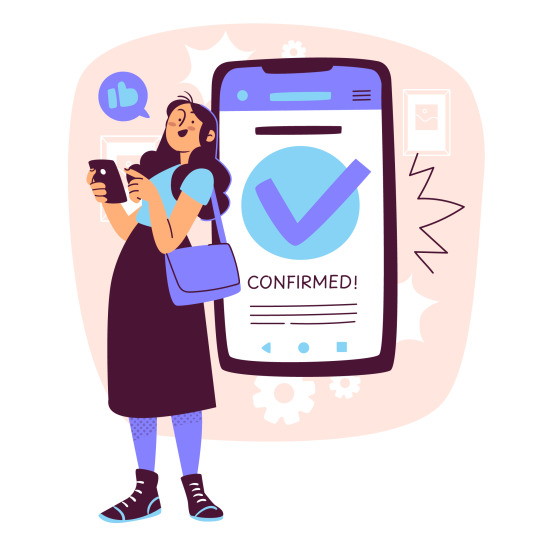
2. Ease of Use
Shopify – Best for Beginners
Shopify is the easiest platform to use. You can set up a store quickly with its drag-and-drop interface, pre-built themes, and guided setup process. Since Shopify is hosted, you don’t have to worry about server management.
WooCommerce – Requires WordPress Knowledge
Users who understand WordPress basics can utilize WooCommerce because it offers flexibility. Managing hosting functions together with installing plugins and updating themes is necessary for operating WooCommerce. Users who operate WordPress will encounter WooCommerce as an intuitive additional feature.
Magento – For Advanced Users
The most intricate platform belongs to Magento among the three options. To use Magento an individual must possess coding skills together with web development experience. Beginning shopping cart platform users might find Magento challenging to use because it requires advanced development skills to customize the platform.
3. Cost Comparison
Shopify – Fixed Monthly Pricing
Basic Plan: $29/month
Shopify Plan: $79/month
Advanced Plan: $299/month
Transaction fees unless you use Shopify Payments
WooCommerce – Flexible but Additional Costs
Free plugin, but you need to pay for hosting (~$5–$30/month)
Premium themes and extensions cost extra
No transaction fees unless your payment gateway charges one
Magento – High Initial and Maintenance Costs
Magento Open Source is free, but hosting can be expensive ($20–$100+/month)
Development and maintenance costs are high
Adobe Commerce (Magento’s paid version) starts at thousands of dollars per year
4. Features & Customization
Shopify – All-in-One Solution
Built-in payment processing (Shopify Payments)
App Store for additional features
Limited customization compared to WooCommerce and Magento
WooCommerce – Highly Customizable
Thousands of plugins and themes
Full control over your store
More complex setup compared to Shopify
Magento – Most Advanced Features
Powerful customization and scalability
Ideal for enterprise-level businesses
Requires development expertise
5. Scalability
Shopify – Easy to Scale, but Costly
Suitable for small to medium businesses
High-tier plans can be expensive
Shopify Plus for enterprise businesses ($2,000+/month)
WooCommerce – Scalable with Proper Hosting
Suitable for businesses of all sizes
Performance depends on hosting provider
Requires technical optimization for high traffic
Magento – Best for Large Businesses
Handles high traffic and complex operations
Requires a strong hosting environment
Most scalable but costly to maintain

6. Security & Support
Shopify – Best for Security
Shopify manages security, SSL, and compliance
24/7 customer support
Regular updates and backups
WooCommerce – Self-Managed Security
You are responsible for updates, security plugins, and backups
Community forums and third-party support available
Magento – Advanced Security Features
Security management along with manual updates are necessary requirements within this system.
Strong developer community
Adobe Commerce version offers dedicated support
Choose Shopify if:
You want an easy-to-use platform with minimal setup.
You don’t want to manage hosting or security.
You are okay with a monthly subscription fee.
Choose WooCommerce if:
You are familiar with WordPress and want full control.
You are looking for a more cost-effective solution.
You need flexibility and extensive plugin options.
Choose Magento if:
You run a large business with complex eCommerce needs.
You have access to developers or technical expertise.
You need high-level customization and scalability.
Final Thoughts
Every shopping cart solution brings unique advantages and limitations to the market starting with Shopify then WooCommerce and ending with Magento. Shopify stands out as the ideal platform for those starting with online business needs. WooCommerce provides businesses with excellent control along with high flexibility. A large business requiring advanced features will benefit from using Magento because of its targeted capabilities.
Your business selection of a platform will depend on what you can afford and how skilled you are in technology as well as on your business objectives. Evaluation of business requirements followed by selection of the platform that best matches your eCommerce vision should be your starting point.
#website development#ecommerce#artificial intelligence#digital marketing#mobile app development#search engine optimization#accessibility#medical coding#bpo services#data entry#copy editing#economy#ecofriendly#evillious chronicles#animation#ecology#knuckles the echidna#ai#art
1 note
·
View note