#MapEditor
Explore tagged Tumblr posts
Text
Here's a list of Free tools and resources for your daily work!🎨
2D
• Libresprite Pixel art + animation • Krita digital painting + animation • Gimp image manipulation + painting • Ibispaint digital painting • MapEditor Level builder (orthogonal, isometric, hexagonal) • Terawell manipulate 3D mannequin as a figure drawing aid (the free version has everything) • Storyboarder Storyboard
3D
• Blender general 3D software (modeling, sculpting, painting, SFX , animation…). • BlockBench low-poly 3D + animation.
Sound Design
• Audacity Audio editor (recording, editing, mixing) • LMMS digital audio workstation (music production, composition, beat-making). • plugins4free audio plugins (work with both audacity and lmms) • Furnace chiptune/8-bit/16-bit music synthesizer
Video
• davinciresolve video editing (the free version has everything) • OBS Studio video recording + live streaming.
2D Animation
• Synfig Vector and puppet animation, frame by frame. Easy. • OpenToon Vector and puppet animation, frame by frame. Hard.
↳ You can import your own drawings.
For learning and inspiration
• models-resource 3D models from retro games (mostly) • spriters-resource 2D sprites (same) • textures-resource 2D textures (same) • TheCoverProject video game covers • Setteidreams archive of animation production materials • Livlily collection of animated lines
746 notes
·
View notes
Text
✅ HOW TO INSTALL ADD-ON PROPS IN GTA 5 [COMPLETE GUIDE]
Want to spice up your GTA 5 world with custom furniture, signs, anime statues, or modded props? Here's a super easy step-by-step guide to installing Add-On Props into your game!
✅ WHAT YOU'LL NEED:
🧰 OpenIV → https://openiv.com
📦 AddonProps mod by Meth0d → Download here
🛠️ Optional: Menyoo / CodeWalker / Map Editor to spawn or place your props.
🔽 STEP 1: Install AddonProps
Extract the AddonProps ZIP file.
Open OpenIV, navigate to: mods\update\x64\dlcpacks\
Create a new folder named addonprops.
Paste the contents of dlcpacks\addonprops from the ZIP inside this folder.
✏️ STEP 2: Edit dlclist.xml
Go to: mods\update\update.rpf\common\data\dlclist.xml
Enable Edit Mode (top right in OpenIV).
Add this line at the bottom (but inside the <Paths> tag):
xmlCopy
Edit
<Item>dlcpacks:/addonprops/</Item>
🧩 STEP 3: Add Your Custom Props
Open props_editor.exe (included in the AddonProps folder).
Click "New Prop" and select your .ydr file.
Give your prop a name (no spaces).
Click "Save Props & Rebuild" – this will update the props list.
📁 STEP 4: Copy Files to Game
Go to: mods\update\x64\dlcpacks\addonprops\dlc.rpf\x64\props.rpf\
Place the generated .ydr and .ytyp files here from the AddonProps folder.
🎮 STEP 5: Spawn In-Game
Use a map editor like:
🧭 Menyoo → Object Spooner > Search by name (prop_customname)
🏗️ CodeWalker → Load & place props in .ymap files
💡 PRO TIP:
✅ Great for building custom interiors ✅ Works in SP & RP maps ✅ You can make furniture, decoration, game-themed props — anything!
video tutorial
dailymotion
youtube
💬 Have questions? DM me or drop a reply! 🔁 Like & reblog if this helped!
#GTA5Mods #GTA5 #AddonProps #GTA5Tutorial #GTAVModding #RockstarEditor #OpenIV #GTAVCustomProps #Menyoo #MapEditor
0 notes
Photo

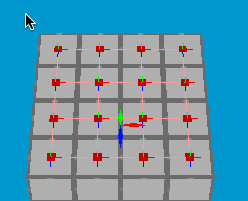
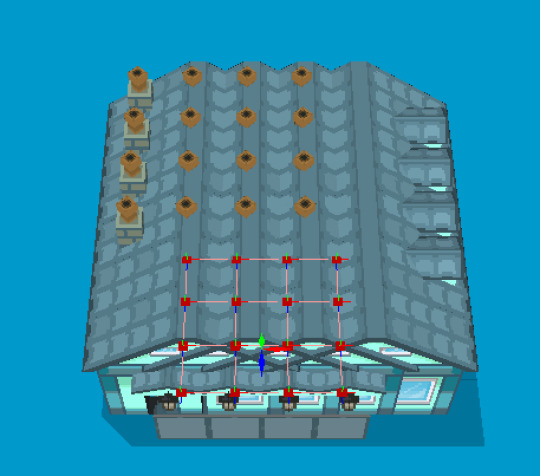

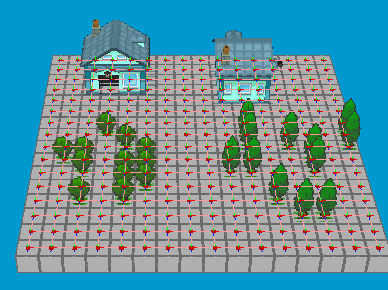
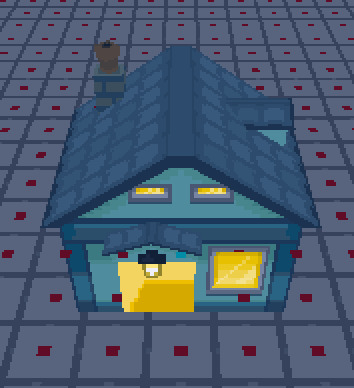
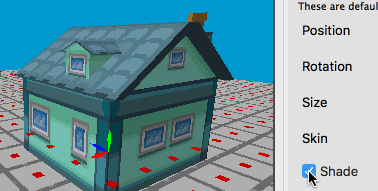
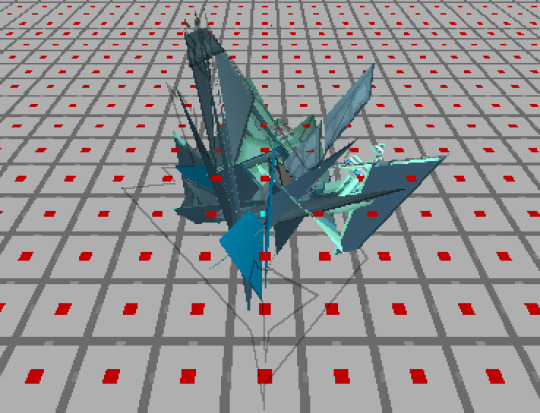
Props! (To me, for being cool)
Props in this engine are static models, which won’t really move or change during gameplay. This is to make them render efficiently - no worrying about every-frame updates or rotations.
The one exception (for now) is lighting, which will be scriptable to toggle on and off. Animated models will come later!
The house and trees are from a map I made in 2D, about 7 years ago for a different game engine. To see them in 3D, after all this time, was a really proud moment.
Speaking of proud moments...
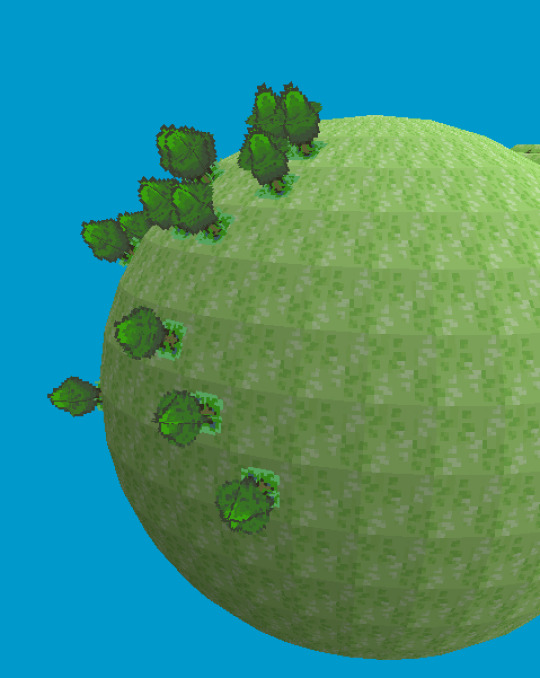
The props work great on non-square terrain. They follow the navmesh nodes’ orientation. But what about bigger props like the house (you’re probably not asking)? Well, I’ll tell you (since you can’t stop me)

They work fine, but there’s also an option to have them follow the navmesh more closely.

I was mostly thinking of this for round (polar coordinate) terrain, as above - this works pretty well, I think. I was envisioning it for fences, but if you want to arrange houses or trees neatly, this should be fine.
But...
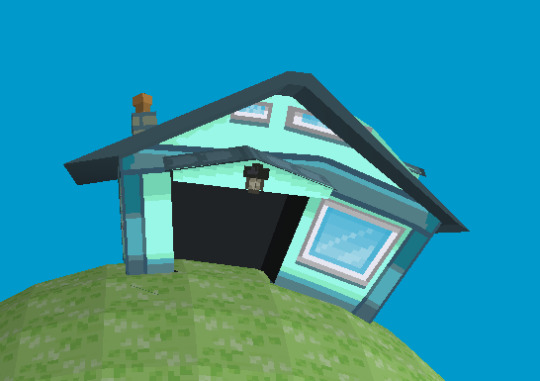
...things can get funky pretty quickly on unusual terrain.
They also go down slopes:
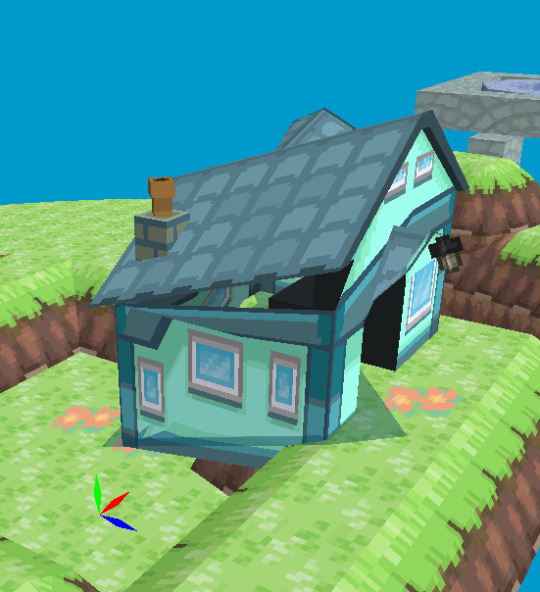

You’d get better results from higher-poly meshes, but I think there’s a certain Psychonauts charm here. Or maybe it’s more Persistence of Segfaults.
Well, I’m having a lot of fun. Stay tuned for some in-game beauty shots, and good luck with whatever projects you’re working on :)
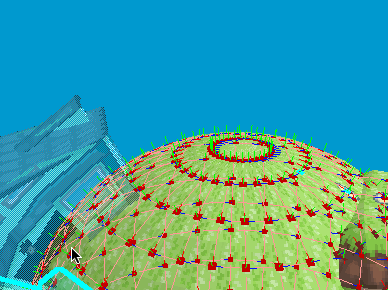
16 notes
·
View notes
Photo

We develop our own engine and map editor like Mario Maker. We believe a cool level editor can help us build a good concept with finetuned controls and fun gameplay.
0 notes
Video
tumblr
The 'Animations Of Owlboy' Part #2. Today we explore the lower part of 'Vellie', starting point of Otus' adventure. Here, Simon set out to animate huge varieties of clouds, vegetation & critters to make the game truly come alive.
To build this area, we worked with individual branches & grasstiles. This allowed us to shape unique looking trees & foliage using the mapeditor. Each piece of vegetation has atleast 8 frames of animation each, to properly convey a 'swaying' motion.
133 notes
·
View notes
Photo

RT @bradSh3p: I'm having fun updating my map editor to use ECS and jobs. So far I'm really impressed with how much smoother terrain placement is, even on big maps. 🌳🌴🌲 🙌 #madewithunity #indiedev #indiegames #mapeditor #indiegame #gamedev #dnd https://t.co/ix16qJy6Tq
1 note
·
View note
Photo

RT @bradSh3p: I'm having fun updating my map editor to use ECS and jobs. So far I'm really impressed with how much smoother terrain placement is, even on big maps. 🌳🌴🌲 🙌 #madewithunity #indiedev #indiegames #mapeditor #indiegame #gamedev #dnd https://t.co/ix16qJy6Tq #Unity #GameDev #GameEngine
1 note
·
View note
Text
Map editor by guadmaz

Map editor by guadmaz install#
Map editor by guadmaz mod#
You can then set the teleport target of other markers to this ID. All markers are now numbered, you can find it's ID in the properties window title. cs map (change the variable named 'LodDistance'). Fixed C# generated script misplacing props and improved LOD distance. Added 'Door' property for objects so they won't fall through the world when loaded. Fixed pickups not spawning at long distance You can now edit crosshair images located in scripts/MapEditor Added ability for switching languages, and support for more than the default languages. You're encouraged to translate map editor and upload your file on this website! Every language now has their separate translation file. Organized crosshair & translation files inside a MapEditor directory. Fixed DirectX game-crashing issue caused by ScriptHookV. Fixed props not being dynamic when using C# format. You can now ty[pe in your own values for Positions X/Y/Z inside the property menu. Made skipping invalid objects optional. Removed the time reset when opening object preview menu. Fixed crash when you build outside of map limits. Added ability to teleport while inside a car. Updated Italian and Japanese translations, thanks to PaVI and Shibaneko respectively. Fixed objects spawning in incorrect positions sometimes. Fixed culture settings when inputting position coordinates. Added logging when map editor fails to load a map. Added new marker properties: Mark as Loading Point, Mark as Starting Point, and Only Visible In Editor. Added map metadata information such as name, author and description. Added a new file chooser to the load menu, so you can select a file without needing to type the filename. For example, query "heist AND prop" will match prop_heist_carrier, prop_dlc_heist etc, and query "barrier OR barier" will match both prop_barrier and prop_barier. Improved search: you can now use AND & OR keywords for searching. Updated the Russian translation thanks to MMK_033 Quickfix for rotation transferring when copying an object. Hotfix for Community Races incompatibilities. Please note that there appears to be some kind of issue with non-english characters, if the description doesn not add an automatic new line, you'll have to add a ~n~ character to create a line break. Currently the translation progress is the next:
Map editor by guadmaz mod#
You can help translate the mod by creating a translation file, found in scripts/MapEditor folder. You can change your langauge in Settings. Just rename the included "Expanded ObjectList.ini" to ObjectList.ini and replace the one in your scripts/ folder.Ĭheck out this awesome addon by OmegaKingMods, adding new building blocks to the game! Normally a lot of objects cannot be spawned, but thanks to the GTA:MP Team you can unlock this and spawn building and a bunch of other stuff!Īpart from that you will need an updated ObjectList.ini. Download last NativeUI version from here.ĥ. Install latest ScriptHookVDotNet, read the requirements.Ĥ.
Map editor by guadmaz install#
Download and install Visual C++ Redistributable for Visual Studio 2015 圆4, x86, Visual C++ Redistributable for Visual Studio 2013 圆4, x86.ģ. These maps will save with you when you save your current map, so before creating a map, use New MapĢ. ini extension will be loaded on gamestart. You can automatically load maps by creating a directory in the scripts folder named "AutoloadMaps". Note that when loading maps, they stack, so use New Map to clean any objects. When selecting load or save from the main menu, you will be prompted to enter a filename. You can load and save your maps as XML files or as object.ini files. Mouse Wheel or RB/LB - Rotate an object while having it snapped to your cursor.Ĭ or R3 - Copy an object while looking at it or having it selected.ĭel or Controller X - Delete an object while looking at it. Mouse Right Click or LT - Move an object with the mouse while looking at it. Mouse Left Click or RT - Select an object while looking at it. The arrow above the object will switch colors. Shift or Controller A - Fly/Move/Rotate objects faster.Īlt or DPAD Down - Fly/Move/Rotate objects slower.Ĭontrol or 元 - While having an object selected, switch from moving to rotating. V or Controller Back - Open the vehicle spawning menu. P or Controller Pause - Open the ped spawning menu. Q/E or LB/RB - While having an object selected, move up/down the object, or rotate it.į or Controller Y - Open the object spawning menu. WASD or Left Stick - Fly around while inside map editor, or when having an object selected, move/rotate the object. Then you can save or load your map in various formats, currently supported are XML and Simple Trainer format (objects.ini). You have a freecam to navigate around, and you can spawn objects (with preview!), move them around with your mouse or keys. This is a tool reminiscent of MTA:SA Map Editor days.

0 notes
Text
Test: Command & Conquer Remastered Collection
Mit der Command & Conquer Reihe bin ich aufgewachsen und als die gute Nachricht mit der Command & Conquer Remastered Collection verkündet wurde, war ich ausser Rand und Band. Nun ist die Collection verfügbar und ich habe es über das Wochenende ausgiebig getestet.
Am 5. Juni erschien die Command & Conquer Remastered Collection. Enthalten sind Command & Conquer: Der Tiberiumkonflikt und Command & Conquer: Alarmstufe Rot, sowie die drei Erweiterungen. Auch der Multiplayer-Modus wurde überarbeitet. Zu einem Preis von aktuell 19,99€*, ist das Game für einen Command & Conquer Fan natürlich ein Nobrainer und Pflichtkauft.
Das letzte richtige C&C erschien 2010 mit Command & Conquer 4: Tiberian Twilight. Ehrlich gesagt fand ich die Entwicklung der Spielereihe nicht wirklich positiv. Statt sich auf das Wesentliche zu konzentrieren, wurde hier lieber auf aufwendige Grafik gesetzt, die ich persönlich nicht wirklich bei einem Echtzeit-Strategiespiel brauche. Deshalb freue ich mich auch dass mit Command & Conquer Remastered Collection die beiden ersten Teile grafisch aufgewertet wurden. Zwar kein Remake, aber die Remastered Version kann sich auch sehen lassen, immerhin stammen die Spiele aus 1995 und 1996.
Wie sehen die beiden Remastered Versionen denn nun aus? Gekauft habe ich über Steam, das Game ist aber auch noch über Origin verfügbar.
Command & Conquer: Der Tiberiumkonflikt Remastered
Hach, das erste Command & Conquer. GDI gegen NOD. Kane. Die Erinnerungen kommen wieder hoch und die Vorfreude steigt. Ich spiele auf dem 32:9 Monitor LG 49WL95C mit einer Auflösung von 5.120 x 1.440 Pixel und auch diese hohe Auflösung wird natürlich unterstützt.
Was zuerst einmal auffällt, wenn man ein neues Spiel startet, dann sieht die Grafik doch sehr pixelig aus und erinnert an frühere Zeiten des Spiels. Das ist gewollt, denn man soll ja sehen was die Entwickler geleistet haben. Ein Druck auf die Leertaste genügt und man kann zwischen alter Grafik und der neuen Grafik switchen. Wer also wirklich nostalgisch werden möchte, spielt die erste Mission mit der Augenkrebs-Grafik.
Ansonsten ist es natürlich faszinierend wie schön die Entwickler das immerhin bereits 25 Jahre alte Game hinbekommen haben. Mit dem Mausrad könnt ihr rein- und rauszoomen und so die hohe Auflösung und die neuen Grafiken noch mehr genießen. Das Gameplay bleibt unverändert, weshalb Kenner des Games sich auch direkt zurechtfinden und das Spiel genießen können. Die Ladezeiten sind angenehm kurz, immerhin ist die Grafik ja „nur“ Remastered, also immer noch relativ einfach gehalten. Auch bei Multiplayer-Matches muss man nicht lange auf einen Gegner warten und es kann direkt losgehen.
Command & Conquer: Alarmstufe Rot Remastered
Statt GDI vs. NOD bekriegen sich in Alarmstufe Rot die Sowjetunion und die Alliierten. Grafisch auf den gleichen guten Niveau wie auch der erste Teil, überzeugt die Remastered Version auch hier wieder durch hochauflösende Grafik. Das Gameplay ist auch wie beim ersten Teil unverändert und wer das Spiel 1996 gezockt und geliebt hat, wird auch jetzt seinen Spass damit haben.
Command & Conquer Remastered Collection | Besonderheiten
Abgesehen von der überarbeiteten Grafik wurde auch die Sidebar nun übersichtlicher gestaltet. Es wurden auch die Special Ops Missionen von der Konsolenversion mit eingebunden. Ausserdem gibt es für Fans auch noch zahlreiches Bonusmaterial in Form von Bildern und Videos die das Making of der Videosequenzen zeigen. Die Videoqualität hält sich in Grenzen, allerdings ist das Videomaterial natürlich auch in die Jahre gekommen und nicht so leicht aufzuwerten die wie Spielegrafik. Dennoch wird man hier auch seine Freude haben, denn so pixelig wie damals wird es nicht sein Übrigens wurde auch der Soundtrack remastered und kann über die In-Game Jukebox angehört werden.
Bonusmaterial
Der Mapeditor ermöglicht es euch eure eigenen Karten ganz nach euren Vorstellungen zu erstellen. Im Spiel sind auch bereits eine Vielzahl an Usermaps vorhanden die auch sehr vielversprechend aussehen. Da auch die Megamaps für bis zu 8 Spieler unterstützt werden, kann man hier einige schöne Runden zocken.
Command & Conquer Remastered Collection | Kritik
Ein bisschen was zu meckern gibt es ja immer, so ist die KI nicht wirklich sonderlich schlau. Da stehen meine Panzer seelenruhig in der Gegend und lassen sich ohne Gegenangriff von den feindlichen Truppen beschießen. Oder die Erzsammler die ein großes Diamantenfeld zugewiesen bekommen und bei der nächsten Tour doch lieber wieder das Erzfeld nebenan wählen. Und wenn ein Sammler angegriffen wird, kommt auch kein Hinweis auf den Angriff, Dinge die man vielleicht noch verbessern könnte mit einem Update.
Ansonsten ist mir an den zwei Tagen Dauerzocken nichts weiter negativ aufgefallen – ausser dass es vielleicht auch mal Zeit für ein Remake ist, denn jetzt bin ich wieder im Command & Conquer Fieber.
Command & Conquer Remastered Collection | Fazit
Die 20 Euro Investition war auf jeden Fall die richtige Entscheidung. Auch wenn ich alle Command & Conquer Spiele und Spielesammlungen besitze, war ich sehr angetan von der Command & Conquer Remastered Collection. Das Zusammenspiel aus einem absoluten Gaming-Klassiker und einer Frischzellenkur bei der Auflösung hat mir sehr gut gefallen. Dabei wurde abgesehen von der Grafik glücklicherweise fast alles beim Alten gelassen, die Soundeffekte und die Sprachausgabe katapultiert den Spieler wieder zurück in die Neunziger und Sprüche wie „Wir brauchen Silos“ oder „Leider nicht möglich, es wird bereits gebaut“ bringen das Nostalgiegefühl wieder.
Nachdem ich den ersten und zweiten Teil in einem Wochenende durchgezockt habe, bin ich auch ein wenig wehmütig geworden. Es scheint ja immer noch eine große Community an Command & Conquer Fans zu geben, dennoch gibt es seit einer Dekade keinen richtigen neuen Titel mehr. Was natürlich auch mal in Angriff genommen werden könnte, wäre eine Remastered Edition von Command & Conquer: Tiberian Sun, auch eines meiner Lieblingsgames der Reihe.
Command & Conquer Remastered Collection | Kaufen
Command & Conquer Remastered Collection kaufen bei: Amazon*
Test: Command & Conquer Remastered Collection published first on https://greatestspeakers.tumblr.com/
0 notes
Photo

Prop work is going well - lots of bugs squashed, and I’m learning what works and what doesn’t for this weird 2d/3d pixel mashup.
Also...
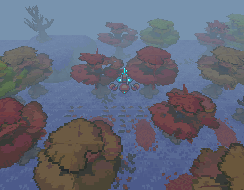
Maybe this is the year..?
7 notes
·
View notes
Text
Download Age of World Wars 0.123 Mod APK
Download Age of World Wars 0.123 Mod APK
Age of World Wars 0.123
Android Software (FREEWARE)
User rating: Whats’s New
New units/techs: – Focke-Wulf Fw190 fighter and bomber – Japanese: Sandbag Bunker, Medical camp, Medic, Fighterbomber Seiran, Bunker complex New skirmish map:Boardwalk New historical maps:D-Day, North Africa Campaign, Invasion of Sicily New mapeditor elements:Many mountains Change:Air Carriers can build aircrafts!, AA…
View On WordPress
0 notes
Text
far cry instincts predator xbox 360
http://allcheatscodes.com/far-cry-instincts-predator-xbox-360/
far cry instincts predator xbox 360
Far Cry: Instincts: Predator cheats & more for Xbox 360 (X360)
Cheats
Unlockables
Hints
Easter Eggs
Glitches
Guides
Achievements
Get the updated and latest Far Cry: Instincts: Predator cheats, unlockables, codes, hints, Easter eggs, glitches, tricks, tips, hacks, downloads, achievements, guides, FAQs, walkthroughs, and more for Xbox 360 (X360). AllCheatsCodes.com has all the codes you need to win every game you play!
Use the links above or scroll down to see all the Xbox 360 cheats we have available for Far Cry: Instincts: Predator.
Also Known As: Far Cry Instincts: Predator
Genre: Shooter, First-Person Shooter
Developer: Ubi Soft
Publisher: Ubi Soft
ESRB Rating: Mature
Release Date: March 29, 2006
Hints
Game References
In some levels in the Instincts story, you canfind a magazine named “Gamer Lamer”. Themagazine’s cover has a mock-up picture of GordanFreeman from Half-Life. The cover of the magazinereads “Quarter-Life 2 Amazing New Screenshots!Medal Of Shame, and Broom 3”. These are mockups ofpopular games, which are Half-Life, Medal OfHonor, and Doom 3.
No Need To Reload
Get two Desert Eagles. Shoot one gun, then just asyou reload, shoot the other. One of the guns willconstantly reload, and you can keep shooting theother one. Note: You will not have unlimitedammunition.
Cheats
Restore Health
Enter “ImJackCarver” as a case-sensitive code.
Hidden Message
Press LT+ RT+ LB+ RB+ X+ Y+ B+ A + click and holdLeft Analog-stick + Right Analog-stick at the mapeditor screen to display the French text “J’avionsvu une plane!”.
Evolution Story mode
Enter “GiveMeItAll” as a case-sensitive code to unlock Evolution Story mode. Alternately, successfully complete Instincts Story mode to unlock Evolution Story mode.
All Maps
Enter “GiveMeTheMaps” as a case-sensitive code to unlock all maps. Note: This code cannot be disabled unless your profile is deleted.
Feral Attack In The Early Levels
Enter “FeralAttack” as a case-sensitive code.
Infinite Ammunition
Enter “UnleashHell” as a case-sensitive code.
Infinite Feral Attacks
Enter “Bloodlust” as a case-sensitive code.
Unlockables
Instincts Rookie (10g)
Instincts story completed at rookie difficulty level.
Instincts Hunter (15g)
Instincts story completed at Hunter difficulty level.
Instincts Predator (30g)
Instincts syory completed on Predator difficulty level.
Instincts Devourer (40g)
Completed Instincts Story on all difficulty levels.
Evolution Rookie (10g)
Evolution story completed at Rookie difficulty level.
Evolution Hunter (15g)
Evolution story completed at Hunter difficulty level.
Evolution Predator (30g)
Evolution story completed at Predator difficulty level.
Evolution Devourer (40g)
Completed Instincts story on all difficulty levels.
Gamer Nerd (50g)
Finished the Instincts and the Evolution story at all difficulty levels.
Treasure Raider (100g)
Found all of Krieger secret phials on Instincts and Evolution story modes.
Gamer Addict (40g)
Completed both Instincts and Evolution story modes on all difficulty levels.
Stalker (30g)
Kll people 50 on any difficulty with back stab.
Shadow Hunter (30g)
Killed 40 people on any difficulty level with a tree trap.
Feral Warrior (30g)
Killed 80 people on any difficulty level with Feral Attack.
Head Collecter (30g)
Got 100 headshots on people in any difficulty level with any weapon.
Easter eggs
Currently we have no easter eggs for Far Cry: Instincts: Predator yet. If you have any unlockables please feel free to submit. We will include them in the next post update and help the fellow gamers. Remeber to mention game name while submiting new codes.
Glitches
Currently we have no glitches for Far Cry: Instincts: Predator yet. If you have any unlockables please feel free to submit. We will include them in the next post update and help the fellow gamers. Remeber to mention game name while submiting new codes.
Guides
Currently we have no guides or FAQs for Far Cry: Instincts: Predator yet. If you have any unlockables please feel free to submit. We will include them in the next post update and help the fellow gamers. Remeber to mention game name while submiting new codes.
Achievements
Currently we have no achievements or trophies for Far Cry: Instincts: Predator yet. If you have any unlockables please feel free to submit. We will include them in the next post update and help the fellow gamers. Remeber to mention game name while submiting new codes.
0 notes
Text
Day 1- The First day
I use to do posts the day after a progress such as the next morning, but I forgot a lot. I convinced myself that I code through the whole night so I should show a full session's worth of progress. Not anymore, I will be posting these around 10 PM MST(Mountain Standard Time) everyday. Regardless of my progress or lack there of. If nothing got done then that is what I will say. Better to own up to no work then lie/create excuses about how you just couldn't find the time, anyway on to the good stuff.
Today has been full of design and design document creation which is great, I am still defining quite a bit and have a lot of To Do's on my plate. I am excited to see this all come together. The hardest part of putting together the design document is really estimating how long each task is going to take you so you know what to prioritize versus what you can leave for later. Even though I consider this game small it has a lot of internal pieces that could easily turn into a wasted day if not designed right in the first place. I also worked on the map for the first level, I think most of my time will be in defining the first level along with the objects I plan to use and how to make them work together to create a fun level.
Screenshot of what I have so far:


I am using the map editor from http://mapeditor.org and when combining it with Unity i turns out my 2D plugin of choice does not support TMX files, no big deal though, I will just write an extension, and then add that to the asset store at a later date. I could go into what each of my tasks are but that is currently way too many for you to really care about, I will also be posting time lapses and other fun things to make these updates more lively and fun to read.
I still have to implement many of the objects,monsters, and th player himself, but the goal is to get the basic game up and running, and then add features, polish, polish and polish.
Until next time! Happy Gaming!
1 note
·
View note
Photo

Does anyone use @waze #waze? Add me! If you have map issues let me know. #vegan #vegansofig #vegansofwaze #vegansofinstagram #superuser #countrymanager #405 #oklahoma #okc #oklahomacity #norman #ou #oklahomauniversity #thefatveganchef #addme #followme #mapeditor #areamanager #moore (at Oklahoma City, Oklahoma)
#superuser#waze#mapeditor#norman#vegansofig#oklahoma#oklahomacity#vegansofinstagram#vegan#followme#oklahomauniversity#vegansofwaze#405#okc#countrymanager#areamanager#thefatveganchef#ou#addme#moore
0 notes
Photo







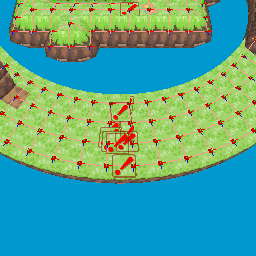
The next step on the road to nowhere is importing Models, so obviously it was time to look at Scripting again!
The model and scripting interfaces will probably be sharing a lot of work (this boring [list-of-things-you-can-use], [list-of-things-on-the-map] stuff) and I kind of rushed through scripting, so I gave it some polish.
When you place a trigger on a node, it makes python scripts happen in game. This might be “play a sound when someone steps on this node”.
Then you can also set variables too, such as “play a sound” > “grass footstep noise”. Things with the same variables get grouped together, so big patches of grass footstep triggers are very efficient.
However, having big old patches of [!] icons in different colours was going to get confusing - especially since all the “play a sound” triggers are the same colour - so it was icons time. And colour coding time, and search filters time, and zoomy camera time...
Got some bugfixes and then, finally, models - and I’ll be back where I was in 2013 when I posted this screenshot.
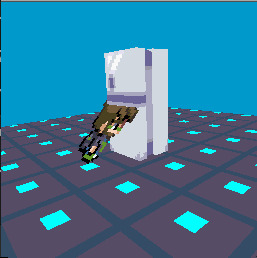
But this time I’m doing it right. :)
8 notes
·
View notes
