#Markdown github
Explore tagged Tumblr posts
Text

anyways I made a higher quality version of this
#root#person of interest#<3 mwah#waiting for my prof to be like. why did it take you so long to make your github presentable#well sir. i can write in markdown just fine. i was busy editing a picture of Her#and yeah this on that page lsdkfj#he will not get it but it's for ME baby#I had to do some sort of photo and I was like. oh this entire class is being done For Her
108 notes
·
View notes
Text
i think i figured out my central issue with neocities. its primarily self-generated content. i dont want people seeing that much of me. i'm like a bagworm you need to discern my shape through the things i surround myself with
#indexed post#also everyoen being like ohh just write everything in HTML its so web 1.0core its so nostalgiapilled.#Im a markdown bitch okay. Stop playing these games. I don't believe you when you say you love writing text in html i think you're lying.#other big issues are i'm predominately a mobile user (gasp) and so would need to wait to be at computer to sync pages#i also probably will need to set up github actions for it because the idea of manually adding posts every time is miserable to me
17 notes
·
View notes
Photo

You can also use "Git it write" plugin to blog in #WordPress from the comfort of your favorite desktop IDE Write your posts in #markdown format, push it to a #Github repository and voila your post is published in your website More information - https://wordpress.org/plugins/git-it-write/ #vscode
0 notes
Text
at the gitlab. straight up. committing "it". by it, I mean. well. let's just say. my markdown files.
1 note
·
View note
Text
0 notes
Text
you should make a website!
"my favorite social media site is shutting down!"
"the CEO of the site i use just committed another atrocity!"
"i want a webspace that's all my own!"
if any of these sound like you (and if you're on tumblr, i know at least one applies) you should make your own website!
why make a website?
incredibly customizable
you can put whatever you want on it
it's, well, your own! like a house you build with your own hands
things you'll need
a computer. you can maybe get away with doing this on a mobile device, but i have zero experience there
a code editor. i like VScodium, which is a de-microsoft-ed version of VScode.
a will to learn ;)
site hosting
neocities. everyone knows neocities. at this point i do feel like it's become a bit too centralized, but it's a good option nonetheless. do note that there are filetype restrictions for free users, but that shouldn't be a huge issue for most. what may be an issue, though, is that there's a content security policy that prevents sites made after jan 1st, 2024 to use outside scripts. also, you have to pay to use your own domain
nekoweb. similar to neocities, but there's no filetype restrictions or a content security policy. some differences are outlined in the FAQ (thinking about moving here... i am a traitor...) i'm not sure if domain support is free or paid.
github pages or codeberg pages. you'll need an understanding of git for this
pages.gay: run by besties.house, uses git
teacake: free hosting is currently closed, but paid hosting starts at 2 bucks a month.
leprd.space: i know next to nothing about this.
a web server. don't recommend this if you don't know computer stuff but it is an option (you'll likely have to provide your own domain though)
gripes & solutions (?)
i'm not comfortable maintaining pages in pure HTML / templating with JS sucks!
with a static site generator, you can write pages in markdown and they'll be converted into HTML and (if you'd like) be put into a template of your choosing. my personal choice is 11ty but there are tons of options!
static site generators can be a bit of a learning curve (and you will have to write some html for templating) but if you're making a lot of pages or blogging regularly it's something to consider
there are starters for 11ty online but i might make a more beginner-proofed starter and/or guide in the future? don't count on it
i don't want to write/maintain CSS
simpleCSS is a tiny CSS file you can use to make semantic HTML ("naked" HTML) look nice. it's got decent customization options too. it's not particularly fancy or opinionated, but it's a good starting point if you need something
i don't know what to put on my website!
small list of ideas:
weblog
art/writing/music gallery
movie/show/book tracker
place to store bookmarks/links
scary! i'm scared!
my askbox/messages/e-mail inbox/etc. are open to anyone who'd like to ask for help!
418 notes
·
View notes
Text
looking to migrate my stuff from github to another service, and i know lots of people have been recommending to switch to gitlab for years, but is it still even that good? i see their front page advertise AI like crazy.
feature-wise what im looking for honestly is to have some private repos, and markdown to look similar enough to github so i don't have to spend too much time on the README files.
75 notes
·
View notes
Note
Hi!!
I’ve been super inspired by your blog and want to try coding my own personal website from scratch, I’m just not sure where to go for hosting it! Is Wordpress a must even without using templates? Every resource on this turns out to be an ad for Squarespace. What worked for you/what would you recommend?
Thank you!
hi hi, i put the source code for my website up on github yesterday (link below), and as most personal blogs by like nerdy folks it doesn't use a CMS or anything but a static site generator (in my case eleventy) which allows you to write blog posts and stuff in templates with usually markdown and then compiles it all to static html files so your site requires barely any resources and doesn't really have ANY attack surface. feel free to look at how i did my site to get a bit of an idea of the possibilities!
953 notes
·
View notes
Text
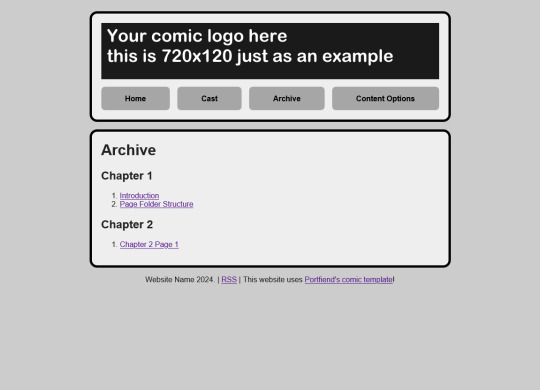

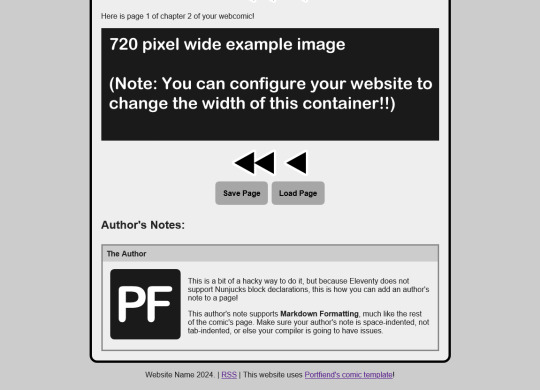
portfiend's webcomic template
i made another Eleventy template, this time for webcomics. if you haven't seen my other one, the character directory, go check it out!
preview the template on Neocities get the source code on GitHub
list of features
pages are markdown and can contain images, text, and any other hypertext content
"first". "previous", "next", "last" navigation, using the mouse or arrow keys
divide your pages into chapters and subdirectories, list them by section on the archive, automatically sort them numerically
"save" and "load" buttons (optional), for readers to save their place and return to it later
includes the javascript library swup for faster page transitions
those author's notes you'd find on websites like comicfury
RSS feed automatically generated from comic pages
mobile-responsive layout
like this template? feel free to throw me a tip at my ko-fi or a recurring donation via liberapay. i do this stuff for free and i don't have a job, so any contributions are greatly appreciated!
#neocities#neocities template#website template#web resources#webdev#indie web#indieweb#webcomic#comic#comic resources
217 notes
·
View notes
Text
trying out Obsidian, my first setup, my opinions, etc.
Okay, so this is going to be a long post. Earlier this week I decided to give Obsidian a go to see if it would work for my longer writing projects. I heard some of my mutuals use it and others would like to see my setup, so I'm making a post about what I learned so far. I downloaded it three days ago so I'm sure things will change, but this is where I am right now.
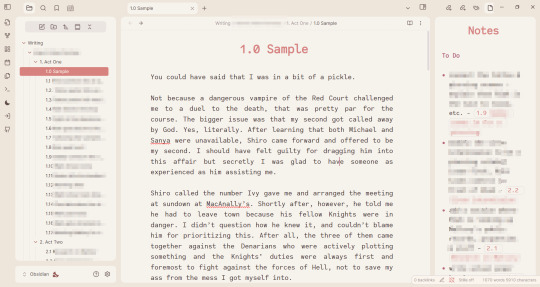
I'm shy about my WIPs so what you see there is the beginning of heart worth the trouble. But hopefully, this lets you see my folder structure and the links in the notes.
My wishlist and how I got here
I recently wrote a rambly post about writing software which got way more notes than I expected (bc the lovely @barbex reblogged it <3). After I made that post, I started using Focus Writer (again a recommendation from the writing discord) for my discovery writing in March. After more than two weeks of heavy use, I realized I needed a little bit more than that (but it's a great program).
Initially, I tried combining it with Wavemaker bc I liked that when I played around with it, but that completely pissed me off, bc it turns out it's just not compatible with other things I'm using. Like Firefox. -.-
Still, this whole ordeal made me narrow down what I really want and need from a piece of writing software at this moment. I think it's a good idea to start with such a wishlist if you are looking for a new software. Here is mine:
free
no account required, not stored on someone else's cloud, I can back it up wherever I want instead
Linux support
widely compatible file formats
focus mode, where it's full-screen, and ideally highlights the paragraph you are working on
I can make it look nice and calming on the eyes currently all I want is a cream paper background look, and a friendly monospace font changed to brown or something
clicky keyboard/typewriter noises - luckily I got this covered by Mechvibes already!
something like the card feature in Wavemaker, where I can have individual notes and choose to display them on the side. this might sound like it conflicts with the focus mode but I just want to have the option to have some notes without having to vomit them into the draft
easy to rearrange the order of the scenes
wordcount obviously
Tall order? Weird order? Maybe.
I think the most important is to figure out is how you work as a writer and find tools that match that. This is just honestly what is important for me right now.
It seems like Obsidian might just do this.
it's free
doesn't require an account
text is stored locally in markdown files
works on Linux I'm using the AppImage if you want to know
can be integrated with Github for backup & sync
tons of customization options to achieve the rest of my requirements
The Basics
If you want to use Obsidian for note-taking (or for writing fic but you're not very picky about the how), you can pretty much just download it, pick a pretty theme if you want and you're good to go. It's that easy. I promise it's not as hard as people make you believe.
This is a local-first software, which I love. However, this also means if you are not used to storing your writing locally, you need to get into the habit of backing your things up because if something happens to your computer, there is no copy of your files on the web.
That said, you can pay I think 4USD/month for the subscription and then you'll have an account, and your files will get synched to other devices, and you can restore your files. (And remember, if something is free and doesn't have ads and you have cloud storage space you didn't have to pay for... then you are the product and the company is paying for it with your data. So the fact that this is paid is actually a very good thing.)
The file structure works pretty much 1:1 as your file explorer btw
If you create a folder on the sidebar, it will create a folder on your computer.
If you create a note on the sidebar, it will create a text file on your computer.
If you drag the note into the folder on the sidebar, it will put the text file in the folder on your computer.
Each note is stored as a separate markdown file. Markdown files are widely compatible with various software so that's great. Also, you can even just rename the file to have .txt extension instead of .md extension and literally every text editor will open it for you (you will lose the formatting tho). The opposite also works. If you have a note in .txt format, you can copy it into your Obsidian folder, rename the extension to .md and it will appear in Obsidian.
That all makes it very easy to import things and switch between files to edit them.
There is only one downside to this that I found. You know how in your file explorer you can drag and drop files into folders but you can't drag and drop files to change their order? Well, your Obsidian side-bar is the same. You can choose to order them based on the name, last modified, etc. But if you want custom order, I suggest you number your notes and folders.
I feel like we're not that used to this anymore but again, this is literally like a file explorer, so it's not a big deal imo.
Another important basic concept is linking your notes. You can just right-click a piece of text and link a note, drag and drop the note into your other note, or do [[Note]] whatever you like. Then you can quickly access the other note by clicking on it, or see a preview while hovering over it (If you turned that feature on). Linking notes is also how you get those cool graph views.
I just wanted to mention all of this bc I feel like all the videos I came across on Obsidian intimidate people into thinking it's more complex than that lol
Appearance
I go a little crazy about visual optimization if you give me a chance. You can change a couple of simple things out the box. Light/dark theme, change the font, etc. I'm using a font called Code Saver for the editor (regular is free for personal use).
Then, there are the themes you can download. There are so many awesome ones! I'm using one called Underwater right now bc I liked the rounded edges.
Most themes come with a light/dark version. But if you download the Style Settings plugin, you might unlock more easy-to-customize options. It depends on the theme what you see there. The one I'm using has a couple of built-in colorways. I went with the "rose pine dawn" option and then I switched out some colors in the color pickers. If you want to mess with the colors I highly recommend finding some hex color palettes online, they make your life so much easier. You can find colors that look good together and look up a color and find lighter/darker versions instead of trying to blindly click around on the color picker.
For this theme, you can also add a background image if you want. (If you really want to make it look like Focus Writer for example ;)

Plugins
These are the plugins I'm using right now.
GitHub Sync: This is what I use to sync my progress and back up my files. I started with this before anything else, but I'm not going to go into what I did bc I don't want to make this post even more complicated. If you have a specific question about it, pls feel free to ask me :)
Focus Mode: This is a full-screen mode, very nice for writing
Stille: Dims everything but the active paragraph, again, very nice for writing. I found that the combination of these two plugins work best for me, but there are others like Typewriter Mode that can do both (I couldn't turn down the vignette mode on that one tho and it was annoying me)
Smart Typography: switches the straight quotation marks for curly ones
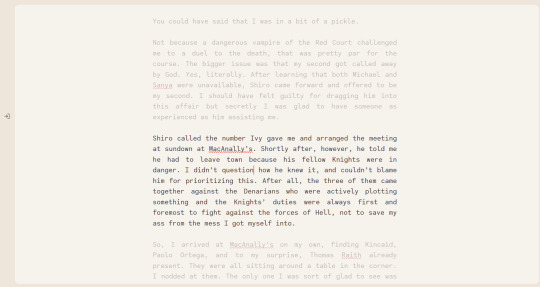
This is how it looks with Focus Mode and Stiille both on.
And lastly, a bit of a disappointment: Longform. This is the plugin that everyone seems to recommend for longer writing projects in Obisdian. Basically what it does is it can compile your individual notes into one file, and allows you to move the order of them freely, unlike the normal Obsidian sidebar. Here is a pretty good video on it.
Unfortunately, this plugin gets absolutely wrecked by synchronizing to another device.
From what I gathered, this happens regardless of what method of synching you use, meaning it happens even with the paid synching feature. You can read about this more here btw. It's a community plugin so I'm not going to be mad at the creators for not fixing this, however this means it just doesn't work for me.
If it worked on the one computer where I originally set it up, just not on the other, I would be fine with it. But I set it up on my Linux, and after I synched to my Windows, the scene list disappeared from both. (Not the actual files! It just doesn't get recognized as a Longform project anymore so it pretty much becomes useless lol)
So, I just decided to create the the same structure with folders and notes. Right now, this is a discovery draft and I don't have chapters. But I'm making a folder for an "Arc", and put the numbered scenes into them. I'm also making separate notes that I can link with stuff I want to remember/work on.
At the moment I don't require an extensive wiki where I note what each of the characters like to have for breakfast and such. But you can absolutely do that with Obsidian. You can create a folder for Characters, Worldbuilding, whatever you want, really. Put images there, links both internal and on the web and just go wild if you want.
Obviously, without Longform I will need to compile the files into one at the end by a different method, like copy-paste into one, turn them into .txt, and concatenate from the terminal, you know, depending on your comfort level xD. It will probably include more work than with this plugin, but it's not like you don't go through your manuscript about a million times anyways, am I right?
Word Count
Lastly, mentioning the wordcount options bc they are important
there is a built-in wordcount, about which the common agreement is that it's not very good lol
because of this there is a community plugin called Better Wordcount, which is self-explanatory. If you want to get the total word count, you can right-click the top folder of your project and ask it to count the words for you.
Longform also has a wordcount and it will display it like words of the scene/total words of the project if you are using that
if you don't want to have three different word counts displayed I recommend you only have one of these active (:
That's where I am right now. If you have read all this to the end, you're awesome, and also we both should stop procrastinating and go write instead :P But if you also use Obsidian for writing and have cool tips pls let me know xx
#nara's writing diary#nara rambles about writing software again#obsidian#writing software#tech stuff#long post
25 notes
·
View notes
Text
Fight against Big Social Media
After seeing the actions of both Matt Mullenweg and Elon Musk, I think it should be clear that the people who run the platforms that let us communicate with each other are - in the most polite way possible - malicious dumbasses.
Your online presence is not safe in the hands of people like this, even if the owner of the current platform you're on is "one of the good ones", they will eventually get replaced one day.
We cannot realistically take down these social media giants, but we can at least slowly move like-minded people to better alternatives, and arm them with the ability to not be silenced or harassed easily.
Limit your given data for them and constantly point people to content you create to other alternatives, like a neo-cities website or a reliable Mastodon instance. If your platform has extensions like OldTwitterLayout or Vencord, immediately install them and disable all telemetry and tracking data they have on you. Most extensions either have telemetry disabled by default once you install them, but double-check their settings to make sure that they're indeed disabling them.
Create your own website on Neocities or host it on Vercel. This might sound difficult to less tech-savy people, but there are several resources out there like a markdown-to-html converter and w3school's entire repository of knowledge on how to make web pages that can help everyone get into creating their own website. I highly recommend that you stick with Neocities, as it's part of the indieweb and is very friendly towards new people learning these sorts of things. If you're using Vercel, make sure you're hosting your website on a private repository on Github so that you can never lose your website no matter what changes in the future.
Find a webring you're interested in and join it. This is what you can use to find other like-minded people.
Understand how the content-delivery algorithm of platforms you're using works and actively work against it. For example, Twitter punishes its users for following too many people, use this to your advantage to stay hidden from the dangerous freaks we call "People who pay for blue checkmarks", or if you're a content creator looking to market themselves; use this knowledge to boost yourself and your alternative platform(s) that you use.
Setup services and webhooks that let you automatically cross-post content between platforms. If you're unable to move away from Twitter or Discord for example due to your friends/mutuals/fans refusing to move with you, there are services like mamot's crossposting service and a Matrix bot bridge for discord that let you do just that. (Please double-check the service that you will use before logging into it to make sure they're trustworthy.)
56 notes
·
View notes
Photo

You can also use "Git it write" plugin to blog in #WordPress from the comfort of your favorite desktop IDE Write your posts in #markdown format, push it to a #Github repository and voila your post is published in your website More information - https://wordpress.org/plugins/git-it-write/ #vscode
0 notes
Text
Anfang April 2025
Auf der Suche nach einer Alternative zu Google Docs
In Google Docs habe ich seit Ende 2006 alle meine Texte geschrieben, ich war zufrieden damit, die Zusammenarbeit mit anderen ging sehr einfach und Google hat in fast zwanzig Jahren keinen meiner Texte verloren. Ich habe Tausende von Dokumenten dort liegen.
Im Rahmen der Demilliardärisierung habe ich im Februar angefangen, stattdessen in meiner eigenen Nextcloud zu schreiben. Das funktioniert, ich bin aber unzufrieden damit. Die Dokumente bleiben nicht offen, vor dem Schreiben muss ich immer Dinge neu laden, insgesamt fühlt sich alles störrisch an. Das sind alles nur Kleinigkeiten, aber ich sehne mich nach gefühlt reibungslosem Schreiben. Schreiben ist schon mühsam genug, wenn sich das Schreibwerkzeug willig oder wenigstens unauffällig benimmt. Außerdem gibt es in den Markdown-Textdokumenten der Nextcloud keine Möglichkeit für meine Redakteurinnen, Änderungswünsche an den Text dranzukommentieren. Ich mache mich auf die Suche nach anderen Möglichkeiten.
Die Anforderungen
Ich muss Redakteur*innen in die Dokumente einladen können, und diese Redakteur*innen (oder anderen Mitschreibenden) müssen dann sofort unangemeldet loseditieren können. So wie bei Google Docs eben.
Diese Redakteur*innen dürfen nicht lange Einarbeitung in etwas brauchen, das ganz anders funktioniert als das, womit sie sonst arbeiten. Sie müssen meine Texte ohne Umstände und ohne Formatierungsverlust in ihr Redaktions-CMS copypasten können.
Es wäre schön, wenn sich das neue Ding geschmeidiger anfühlen würde als die Nextcloud.
Ich möchte mich einigermaßen darauf verlassen können, dass meine Texte nicht eines Tages plötzlich weg sind.
Es muss Versionskontrolle geben, also die Möglichkeit, zu älteren Versionen eines Textes zurückzugehen. Das brauche ich oft, wenn ich irgendwas versehentlich gelöscht habe oder wissen möchte, was ich geschrieben habe, bevor es von einer Redaktion geändert wurde.
Ich hätte gern, dass es optisch nicht zu mir sagt "Du arbeitest in einer Behörde und brauchst sicher ständig die Serienbrieffunktion sowie weitere 1000 Funktionen." Ich möchte beim Schreiben so wenig Zeug wie möglich um meinen Text herum sehen.
Es gibt Schreibwerkzeuge, die für ihre Schönheit und Geschmeidigkeit berühmt sind, zum Beispiel Scrivener. Damit kann man aber nicht mit anderen zusammenarbeiten.
Am liebsten wäre es mir, wenn ich mein neues Notizen-Tool Obsidian für alles verwenden könnte, denn darin halte ich mich sehr gern auf. Markdown reicht für meine Formatierungsbedürfnisse eigentlich völlig aus. Obsidian eignet sich aber (offenbar auch mit Plugins) nicht wirklich zum Kollaborieren mit Menschen außerhalb des Obsidian-Systems.
Proton Docs
Als ich Proton Docs entdecke, bin ich erst mal begeistert: Es ist ein Schweizer Produkt, aber alles ist genau wie bei Google Docs / Drive vor etwa fünf Jahren (ein paar neuere Features fehlen). Gerade will ich schon auf die Bezahlversion umsteigen und alles nur noch damit machen, da verlinkt mir Angela Heider-Willms diesen Screenshot von Äußerungen des Proton-CEO. Ein Firmensitz in der Schweiz schützt nämlich gar nicht davor, Trump-Anhänger zu sein. Da kann ich auch gleich bei Google bleiben und mir die Umzugsmühen sparen. Ich kündige meinen Testaccount wieder.
Docs
Bei Mastodon wird mir eine "neue Open-Source-Alternative zu Google Docs und Notion" empfohlen, unterstützt von der französischen und deutschen Regierung. Unter impress-preprod.beta.numerique.gouv.fr kann man es ausprobieren (mit den Login-Daten [email protected] / I'd<3ToTestDocs). Es sieht ganz gut aus und scheint das zu können, was ich suche.

Aufgeräumte Dokumentansicht, keine 12 Millionen Formatierungsmöglichkeiten ständig im Bild
Aber was müsste ich tun, wenn ich damit arbeiten wollte? "You can easily self-host Docs (check our installation documentation)." wirbt die Seite. Der Dokumentations-Link führt ohne weitere Erklärungen zu GitHub, und eine dort liegende Datei namens installation.md fängt so an:

Welchen Teil von "easily" haben diese Leute nicht verstanden? Ich glaube inzwischen, dass es "easily self-host" überhaupt nicht gibt. Es ist immer irgendwas mit Dockercontainer hier und Tieropfer um Mitternacht da.
Collabora Online
Erst jetzt finde ich heraus, was in meiner Nextcloud die Punkte "Neue Textdatei" und "Neues Dokument" voneinander unterscheidet. "Neue Textdatei" bedeutet Markdown, das habe ich bisher verwendet und war zufrieden, nur konnten die Redakteurinnen eben nicht kommentieren. "Neues Dokument" bedeutet, dass ich 2,50 pro Monat extra bezahlen muss und dann Collabora Online benutzen kann. Darin könnten die Redakteurinnen dann kommentieren, es ist aber in Firefox so unbenutzbar langsam, dass ich sofort wieder aufhören werde, dafür zu bezahlen. Außerdem finde ich es extrem hässlich, ich möchte in so was keine Texte schreiben, das Auge schreibt doch mit.
Erträgliche Markdown-Dokument-Ästhetik in Nextcloud:

Collabora Online in Nextcloud, optisch eindeutig ein Nachkomme von Microsoft Word:

Ergänzung: Dan weist mich bei Mastodon darauf hin, dass man in Collabora Online via → Ansicht → Kompaktansicht die Oberfläche ändern kann. So sieht das dann aus:

Erträglichere Ansicht von Collabora Online, die mir zwar nichts nutzt, weil es eben in Firefox viel zu langsam ist, aber vielleicht ja anderen.
OnlyOffice
Hinter OnlyOffice scheint eine russische Firma zu stehen. Andererseits setzen viele eher Bürgerrechts- und Privatsphäre-interessierte Organisationen darauf. Ich lese ein bisschen bei Reddit herum, und habe den Eindruck, dass der russische Einfluss überschaubar ist und man es wahrscheinlich trotzdem verwenden kann. Ich melde mich an, es sieht fast genauso hässlich aus wie Collabora Online und noch überladener, ist aber schneller. Insgesamt ist meine Begeisterung gering.

OpenDesk
OpenSource und gefördert von der Bundesregierung, darin steckt aber auch wieder nur Collabora Online, deshalb probiere ich es gar nicht erst aus.
Update: Später will ich noch mal nachsehen, ob Collabora dort vielleicht besser funktioniert als in meiner "Managed Nextcloud" bei Ionos. Aber OpenDesk scheint gar nichts zu sein, was man als Privatperson überhaupt benutzen kann, oder falls doch (mit der selbst zu hostenden "Community Edition") sieht es zu kompliziert für mich aus.
CryptPad
Als ich bei Mastodon herumnörgele, bekomme ich von sehr vielen Seiten CryptPad empfohlen. Und tatsächlich habe ich verpasst, dass das gar nicht mehr das alte Etherpad aus den Nullerjahren ist, wie der Name andeutet, sondern inzwischen viel mehr Optionen bietet:

Wenn man auf "Document" klickt, gelangt man wieder zu einer OnlyOffice-Installation. "Rich Text" führt zu so was Ähnlichem, aber ohne OnlyOffice und mit einem etwas weniger behördigen Interface.

Sharing mit unangemeldeten Personen scheint möglich zu sein. Es gibt zwei kostenlose Nutzungsmöglichkeiten und eine kostenpflichtige. Als Begründung, warum man bezahlen soll, steht da "Help CryptPad to become financially sustainable". Das heißt, dass es jetzt nicht sustainable ist. Werden sie da meine Texte auch zwanzig Jahre ohne Datenverlust aufbewahren können? Es macht mich ein bisschen skeptisch.
HedgeDoc und Typst
Zwei eigentlich (für andere Anwendungszwecke) wahrscheinlich ganz gute Werkzeuge. Leider für mich nicht brauchbar, weil die Arbeitsweise mit einer Markdown- und einer "so sieht dann das Layout aus"-Spalte nicht redaktionskompatibel ist, das erfordert zu viel Erklärung und Umgewöhnung.
Ellipsus
Ein eigentlich ganz gut aussehendes Gemeinsam-Schreib-Ding, aber es verlangt, dass ins Dokument Eingeladene sich erst mal einen Account zulegen müssen. (Viele andere Tools tun das auch, sagen es aber so frühzeitig, dass ich sie gar nicht erst ausprobieren musste.)
Nuclino
Molinarius weist mich auf die Existenz von Nuclino hin, "A modern, simple, and blazingly fast way to collaborate – bring knowledge, docs, and projects together in one place." Ich melde mich an, es sieht auf den ersten Blick ganz gut aus. Aber für die Zusammenarbeit mit anderen müssen diese anderen sich auch wieder erst mal einen eigenen Account zulegen und damit scheidet es aus.
Murena
Murena Workspace begrüßt mich gleich mit dem Hinweis "Murena Workspace will be back fully soon! Please read this guide to know more." Der verlinkte Guide beginnt mit "Backup my files after the Murena Workspace outage" gefolgt von "The Recovery Process". Dieser Recovery-Prozess wirkt umständlich. Ich verliere das Vertrauen in Murena, was die langfristige Aufbewahrung meiner Texte angeht, und verlasse die Seite wieder, ohne herauszufinden, ob Kollaboration mit Unangemeldeten hier überhaupt möglich gewesen wäre.

Infomaniak kDrive
Die Schweizer Firma Infomaniak wirbt mit "Store, share and synchronise your data in an ethical cloud." Ich melde mich an, blicke aber nicht durch. Irgendwie bieten sie alles auf einmal an und wollen als Erstes von mir, dass ich mir eine neue Mailadresse bei ihnen zulege. Ich will aber gar keine neue Mailadresse und gehe wieder.
Update: Via Mastodon erreicht mich der Hinweis von Hotzenplotz: "infomaniak experimentiert die letzten Monate äusserst mühsam mit unterschiedlichem Einstieg in ihr k-suite-Angebot. Bei meinem letzten Versuch konnte ich zuerst einen Account anlegen und danach ohne neue Mailadresse mit der k-suite loslegen. Die funktioniert dann insbesondere für Zusammenarbeit mit newbies ganz nett (sehr granulares Teilen, bearbeiten/lesen ohne Login, Kommentarfunktion, Versionsgeschichte, Zugriff via Mobile)".
Ich versuche es daraufhin noch mal. Der Weg hinein ist wirklich sehr verworren. Ich muss mich zwei Mal über einen per SMS zugeschickten Code identifizieren und dann noch eine spezielle App, "infomaniak Check" installieren, die mir einen dritten Code per SMS zuschickt. Aber dann kann ich tatsächlich ohne neue Mailadresse das kDrive verwenden. Auch hier gibt es wieder die nicht besonders intuitive Auswahl zwischen "Neues Dokument" und "Neuer Text". Bei "Neues Dokument" wird eine .docx-Datei angelegt, bei "Neuer Text" eine .txt-Datei. Beim .docx-Dokument steht zwar "infomaniak" oben links, die Oberfläche ist aber exakt die von OnlyOffice, es wird also wohl OnlyOffice unter infomaniak-Branding sein. Die txt-Datei ist eine nackte Textdatei, ohne Formatierungsmöglichkeiten, ohne Sharing. Finde ich insgesamt immer noch nicht überzeugend, sehr lustiges Feature aber die Preisgestaltung: Lebenslang kostenlos, DANN 1,58 pro Monat.

Framapad
(ein Tipp von X-tof bei Mastodon): Framapad ist einer von den vielen Etherpad-Klonen, die entstanden sind, nachdem das Original-Etherpad Ende 2009 von Google aufgekauft und stillgelegt wurde. Ich habe einige davon benutzt und wahrscheinlich durch nichts so viele Dokumente verloren wie durch die Nutzung dieser Angebote, die entweder selbst sehr kurzlebig waren oder die Dokumente irgendwann gelöscht haben, um Speicherplatz zu sparen. (Ein paar traurige Geschichten hier und hier.) Mach ich nicht noch mal.
Overleaf
Ich mag LaTeX und habe auch mit Overleaf (einem LaTeX-Editor im Browser) schon gearbeitet. Man kann damit Dokumente gemeinsam bearbeiten. Vielleicht, denke ich, kann ich ja das LaTeX vor den Redaktionen verstecken, so dass sie es beim Kommentieren gar nicht merken? Aber leider verlangt auch Overleaf, dass alle Eingeladenen sich erst mal dort einen Account zulegen, und damit endet mein Experiment.
Fazit
Ich werde CryptPad mal vorsichtig ausprobieren, aber wahrscheinlich bei Nextcloud bleiben, bis sich was an der Gesamtsituation ändert. Zehn von den zwanzig Jahren, die alles immer dauert, sind ja vielleicht schon rum.
Update einige Tage später: CryptPad ist wirklich angenehmer als Nextcloud, ich bin jetzt zahlende Kundin dort (ist nicht nötig, man kann auch viel gratis machen; ich bin es nur aus Begeisterung) und erwäge, dafür die kostenpflichtige Nextcloud wieder abzuschaffen.
Update einige Wochen später: Ich habe die kostenpflichtige Nextcloud wieder gekündigt und nutze CryptPad.
(Kathrin Passig)
#Kathrin Passig#Demilliardärisierung#CryptPad#Nextcloud#Collabora Online#OnlyOffice#Proton#OpenDesk#Markdown#schreiben#Google Docs#infomaniak kDrive#Etherpad#Framapad#Murena#Nuclino#Ellipsus#HedgeDoc#Typst#Overleaf
7 notes
·
View notes
Note
If you're still looking for google alternatives, I use ProtonMail for email and either LibreOffice (if offline) or CryptPad (encrypted, cloud-based) for writing. I don't think any of the non-google search engines are very good, sadly, so I don't know what to suggest there.
Thank you for the suggestions! I am also using LibreOffice but didn’t know about CryptPad! (I am also using Ellipsus and trying it out.)
I am experimenting with ProtonMail but I am kind of pausing because the CEO and company are also Trump supporters.
As a document /notetaking app I am recommending Obsidian app since it’s an open source program that uses Markdown files that you can store locally. And some people use github and Syncthing to sync over devices.
6 notes
·
View notes
Text
A New $upporter Perk Appears
tl;dr: $upporters (Patreon, self-host) can now vote on a special project to work on during my streams
January 29th will mark the first edition of the "$upporters-choice $tream"! I'll send out the final poll on Thursday, but first, a public, non-binding interest check! Note that all I’m promising is project progress, and the projects might take a few streams to complete.
Here's the projects you (and $upporters) can choose from:
Let’s Build a Guestbook Starter!: Missing guestbooks? Well, here’s your chance to help the “guestbook renaissance”. The final product of these streams will be a GitHub repository anyone can use (or copy) to build their own guestbook using Astro.
AO3 Downloader Obsidian Plugin: Wish you could download AO3 fics in markdown + frontmatter and add them to your Obsidian vault? This is the project for you! The first step of this project will be to extend AO3.js to support downloading the content of fics, which will unlock other projects! A website starter might be in the cards too…
Load Alt Text from File Astro Plugin: If you’re using Astro, you might find that adding long alt text to images makes your markdown hard to read. Luckily, someone (read: me), wrote code to fix that. In this stream, we’ll package my plugin to load alt text from a file, and put it up on NPM for everyone to install! If time permits, we might make some progress on the next step too: creating a plugin for any website that shows visitors any extra information you wish about your images (alt text, author, source etc.).
“RobinBoob Remake” Progress: As you might know, we’ve been making progress on rebuilding RobinBoob so we can add more cool, highly-requested functionality to it. Unfortunately, we aren’t done yet! This is your chance to “buy” extra time on this project, and get the new RobinBoob to the masses quicker!
Reblog this and let me know why you chose this option in the tags 👇 was it a close choice?
If you want to vote on the real, binding survey, become a $upporter before Thursday! (Patreon, self-host)
27 notes
·
View notes