#MenuItems
Explore tagged Tumblr posts
Text
McDonald's Introduces Juicier, Tastier Best Burger to Drive Growth and Delight Customers! #beefpatty #BestBurger #ChrisKempczinski #competition #consumerpreferences #customersatisfaction #doublepatty #drivegrowth #fastfood #fastfoodindustry #freeBestBurger #Innovation #juicierburger #lettuce #limitedtimepromotion #marketshare #McDonalds #menuitem #onion #pickles #purchaseofadrink #qualityingredients #singlepatty #specialsauce #tastierburger #tomato
#Business#beefpatty#BestBurger#ChrisKempczinski#competition#consumerpreferences#customersatisfaction#doublepatty#drivegrowth#fastfood#fastfoodindustry#freeBestBurger#Innovation#juicierburger#lettuce#limitedtimepromotion#marketshare#McDonalds#menuitem#onion#pickles#purchaseofadrink#qualityingredients#singlepatty#specialsauce#tastierburger#tomato
0 notes
Text
NNEW MENUITEMS@!! WR'ERE ADDIGN ALCOGCOFOL HAV A GOODDAYBYEEEEEE
2 notes
·
View notes
Text
📊 Transform Your Business with Web Scraping API from Yemeksepeti

In the fast-moving world of #FoodDelivery, gaining real-time, accurate data is not just a luxury — it’s a strategic necessity. Our #WebScrapingAPI for #Yemeksepeti empowers you to extract essential data points such as #MenuItems, #RestaurantListings, #PricingDetails, #CustomerRatings, and #DeliveryCharges — all in real time. Whether you're building a #RestaurantAggregatorPlatform, conducting #MarketResearch, or developing a #FoodTechAnalytics tool, this solution enables deep, actionable insights. With comprehensive #RealTimeDataExtraction, businesses can analyze trends, monitor competitors, and optimize pricing strategies with precision.
0 notes
Text
Building Stunning and Accessible Navigation Menus with ShadCN

Navigation menus are super important in any app or website. They help users find their way around easily. ShadCN makes it easy to create menus that look amazing and work perfectly.
This blog will show you how ShadCN simplifies menu creation. Let’s explore the key design ideas behind ShadCN and provide practical examples to help you build menus that are both user-friendly and visually appealing.
Why ShadCN for Navigation Menus?
ShadCN is a special toolkit that brings together the power of Tailwind CSS and the flexibility of Radix UI. This unique combination makes it the perfect choice for building stunning and user-friendly navigation menus. Here's why:
Effortless Style: ShadCN seamlessly integrates with your existing Tailwind CSS design system. This means your menus will automatically look and feel consistent with the rest of your application, saving you time and effort.
Accessibility Built-In: ShadCN components like dropdowns, sidebars, and tabs are designed with accessibility in mind from the very start. This ensures that everyone, regardless of their abilities, can easily navigate your application.
Easy Customization: Want to tweak the colors, add a unique touch, or make it truly your own? ShadCN gives you the freedom to customize each component to perfectly match your brand's style and personality.
By choosing ShadCN, we're not just building menus; we're creating an exceptional user experience that is both beautiful and accessible.
Step-by-Step Guide to Building Navigation Menus with ShadCN
Here’s how you can get started:
Install ShadCN
npx shadcn-ui@latest init
Create a Sidebar Menu Let’s build a responsive sidebar menu using ShadCN and Tailwind CSS:
//Example Navbar.tsx import { Sidebar } from "shadcn-ui"; export function Navbar() { return ( <Sidebar> <Sidebar.Section> <Sidebar.Item href="/dashboard">Dashboard</Sidebar.Item> <Sidebar.Item href="/profile">Profile</Sidebar.Item> <Sidebar.Item href="/settings">Settings</Sidebar.Item> </Sidebar.Section> </Sidebar> ); }
Add a Dropdown Menu Use dropdown menus for nested navigation options:
import { Dropdown } from "shadcn-ui"; export function UserMenu() { return ( <Dropdown> <Dropdown.Trigger> <button>User Menu</button> </Dropdown.Trigger> <Dropdown.Content> <Dropdown.Item href="/profile">Profile</Dropdown.Item>{" "} <Dropdown.Item href="/logout">Logout</Dropdown.Item> </Dropdown.Content> </Dropdown> ); }
Role-Based Navigation with Conditional Rendering Implement dynamic menus based on user roles using conditional rendering:
import { Sidebar } from "shadcn-ui"; export function RoleBasedSidebar({ role }: { role: string }) { const menuItems = { admin: [ { label: "Dashboard", href: "/admin/dashboard" }, { label: "Manage Users", href: "/admin/users" }, ], user: [ { label: "Dashboard", href: "/user/dashboard" }, { label: "My Profile", href: "/user/profile" }, ], }; return ( <Sidebar> <Sidebar.Section > {menuItems[role]?.map((item) => ( <Sidebar.Item key={item.href) href = { item.href } > { item.label } </Sidebar.Item> ))} </Sidebar.Section > </Sidebar > ); }
Enhancing Accessibility in Navigation Menus
ShadCN ensures accessibility by default, but here’s how you can take it further:
Use ARIA roles like role="navigation" for the main menu container.
Add aria-current="page" for active menu items to improve screen reader support.
Use keyboard navigation to ensure menus are operable without a mouse.
Key Benefits of Using ShadCN for Menus
Ease of Use: Pre-built components save time and effort. Customizability: Modify styles and behaviors to fit your brand. Accessibility: Fully ARIA-compliant for a better user experience.
Common Challenges and How to Overcome Them
Responsive Design: Ensure menus adapt seamlessly to different screen sizes using Tailwind’s responsive utilities. Deep Navigation Hierarchies: Use nested menus or breadcrumbs for better usability.
Conclusion
ShadCN is a game-changer for building navigation menus, offering a seamless blend of design, functionality, and accessibility. Whether you're creating a simple dropdown or a complex sidebar, ShadCN’s components empower you to craft intuitive navigation experiences effortlessly.
0 notes
Text
How to Scrap Food Data with Python & Google Collab?

In today's digital age, data is king. Companies and businesses rely on data to make informed decisions and stay ahead of the competition. But where does this data come from? One source is web scraping, the process of extracting data from websites. In this article, we will explore how to scrap food data with Python and Google Collab, a free online platform for coding and data analysis.
What is Web Scraping?
Web scraping is the process of extracting data from websites using automated tools or scripts. It allows you to gather large amounts of data quickly and efficiently, without having to manually copy and paste information from websites. This data can then be used for various purposes, such as market research, data analysis, and more.
Why Scrape Food Data?
Food data is a valuable source of information for businesses in the food industry. It can provide insights into consumer preferences, trends, and market demand. By scraping food data, businesses can stay informed about their competitors, track prices, and make data-driven decisions.
Setting Up Google Collab
Before we can start scraping, we need to set up our environment. Google Collab is a great option for this as it provides a free online platform for coding and data analysis. To get started, go to https://colab.research.google.com/ and sign in with your Google account. Once you're in, create a new notebook by clicking on "File" and then "New Notebook."
Installing Necessary Libraries
To scrape data with Python, we will need to install a few libraries. In your Google Collab notebook, run the following code in a code cell:
!pip install requests !pip install beautifulsoup4
This will install the necessary libraries for web scraping.
Scraping Food Data
Now that we have our environment set up, we can start scraping food data. For this example, we will scrape data from a popular food delivery website, Grubhub. We will extract the name, price, and description of the top 10 items from a specific restaurant.
First, we need to import the necessary libraries and define the URL we want to scrape:
import requests from bs4 import BeautifulSoup
url = "https://www.grubhub.com/restaurant/restaurant-name/menu"
Next, we will use the requests library to get the HTML content of the webpage and then use BeautifulSoup to parse the HTML:
page = requests.get(url) soup = BeautifulSoup(page.content, 'html.parser')
Now, we can use find_all to find all the items on the menu and loop through them to extract the desired information:
items = soup.find_all(class_="menuItem") for item in items[:10]: name = item.find(class_="menuItem-name").get_text() price = item.find(class_="menuItem-price").get_text() description = item.find(class_="menuItem-description").get_text() print(name, price, description)
This will print out the name, price, and description of the top 10 items from the restaurant's menu.
Conclusion
Web scraping is a powerful tool for extracting data from websites. In this article, we explored how to scrape food data with Python and Google Collab. By following these steps, you can gather valuable information for your business and stay ahead of the competition. Happy scraping!
#restaurant data scraping#food data scraping#grocerydatascraping#web scraping services#zomato api#restaurantdataextraction#food data scraping services#fooddatascrapingservices#grocerydatascrapingapi#usa#Google Maps Data Scraping#Python & Google Colab#Python programming
0 notes
Video
youtube
Unity Editor Extension Menu Item – Adding [MenuItem] in Unity
3 notes
·
View notes
Photo

As an #ambassadorelite @marriottbonvoy member, I get a #complimentarybreakfast at most #Marriott #hotels daily. Sometimes it’s a large buffet, sometimes it’s a small continental buffet, and sometimes it’s a choice of menu items from the restaurant. The latter is my favorite. Living in hotels for the past 7 years has made me generally dislike serving myself scrambled eggs from a giant pan. My current hotel @currenttampa offers a small selection of #elite #menuitems but it meets my needs. I look forward to #breakfast here every morning. My hubby loves their biscuits too. #hotelliving #ilovebreakfast #ilovefreebreakfast (at The CURRENT Hotel, Autograph Collection) https://www.instagram.com/p/B7OhHp-Be3J/?igshid=19mki3tmwr8rt
#ambassadorelite#complimentarybreakfast#marriott#hotels#elite#menuitems#breakfast#hotelliving#ilovebreakfast#ilovefreebreakfast
0 notes
Photo

Menu items for our loyal and new customers. #menuitems #cakemenuitems #cakedecorating #cake #cakesbycupcakesenvy #dessertsbyphilishia #deliciousnessdesserts https://www.instagram.com/p/B10NSyznU9n/?igshid=1mwfrzm1o8o4g
#menuitems#cakemenuitems#cakedecorating#cake#cakesbycupcakesenvy#dessertsbyphilishia#deliciousnessdesserts
0 notes
Note
How'd you remove the view counter with U-Block if you don't mind me asking? (for twitter!) The bookmarks and that have been bothering me for a while... So much unneeded clutter :c
I am not sure how to remove the bookmark icon, sorry, but here's what to do for UBlock (Origin) on Chrome to be rid of the view counter.
Left-click on the Ublock icon in your browser UI and click the cog gears icon (Settings) in the pop-up window.
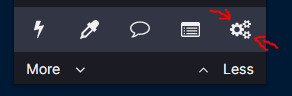
In the new tab that opens, go to the My Filters tab and paste in this code:
! Block Twitter views/analytics UI elements added in 2022 twitter.com##div:has(>a[href$="/analytics"]:not([role="menuitem"]))
Then click "Apply changes".
After a refresh of your browser, your Tweets should now no longer show the view counter. Below is what it looks like on my Tweets/profile after applying the code in Ublock (Origin).

Unfortunately (and as you can see below), it doesn't fully remove the counter as it is still visible when you check a Tweet. I am sure there is another code for it out there but I haven't found it yet.

Hope this will help you out, anon!
10 notes
·
View notes
Text
Irish Folk Magic: Resources
Hello! So I've been asked by a few people about where to find resources on irish folk magic so I thought I'd share where I get my info from in a post.
Remember that Irish folk magic is not an organized practice, so there is no one book or one place to go for it (Though I would love to write a book on it in the future!) At the moment bits and pieces of the practice are found within folklore, charms and cures, superstitions, passed down through Christian families and within tales of the Bean Feasa (Wise woman), irish cunning folk and Fairy Doctors. Use these terms when you're searching for more info in the future!
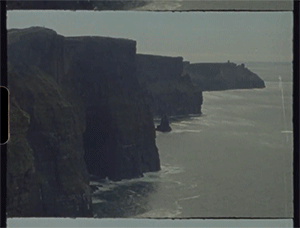
Note: I recommend you have a good understanding of witchcraft in general before you delve into these resources so you'll know what to look for. Although Christianity is very tied to irish folk magic, you can look past it and pay close attention to what herbs, plants or items they are using, how they use it and what they use it for. These resources are not going to spoon feed you irish folk magic, you need to look for it within the texts and take note of it yourself if it's useful to you. For example, In the book "Ancient Cures, Charms and Usages of Ireland", there is a story of a Priest who performs an exorcism on a possessed man. The Priest beats the man with a stick of Blackthorn to banish the demon from his body. From this, I then took the note "Blackthorn is used for banishing demons or negative spirits". If you keep this in mind while you research, you'll find lots of useful stuff!
Either way, I will still be making more posts on irish folk magic when I find more useful info!
Books: ***Some links here you can read the whole book for free!
Irish Folk Ways by E. Estyn Evans
***Ancient Legends, Mystic Charms and Superstitions of Ireland by Lady Wilde.
Ancient Cures, Charms and Usages of Ireland by Lady Wilde (A lot of stuff in here is unsanitary, immoral or silly despite them being legitimately used and believed in. Take things in this book with a grain of salt but make use of the herbal, edible and tree usages! Do research on the plants before you use them yourself. Always be cautious with unknown plants)
***Irish Druids and Old Irish Religions by James Bonwick
The Book of the Cailleach : Stories of the Wise Woman Healer
Witchcraft and Magic in Ireland by Andrew Sneddon
***Irish Cursing and the Art of Magic by Thomas Waters
Irish Superstitions by Daithi O hOgain
Irish Witchcraft from an Irish witch by Lora O'Brien (The title for this book is misleading. It's more irish paganism than witchcraft but it's useful if you're looking to practice both irish folk magic with irish paganism)
Fairycraft by Morgan Daimler (This is more of a modern take on how to incorporate the irish Fairy Faith into modern witchcraft practices, kinda like a modern version of the old Bean Feasa or Fairy doctors did)
Online:
Duchas https://www.duchas.ie/en Duchas is a huge collection of irish folklore, gathered and written down here in Ireland. Collected from old folk who still practice folk magic, superstitions, folk medicine or remember their own grandparents doing so.
It's confusing at first but type in a word you'd like more info about and many documents relating to the word will pop up. Example: Lavender- https://www.duchas.ie/en/src?q=lavender If you click on the title, it'll open the page up for you and the digital version of the document will be on your right which makes things easier to read. From this search I learned that soaking your bed sheets in lavender and rosemary water will help fight sleeplessness! Very useful for magickal workings :) If you search around and try different words, you'll find hidden gems!
The Witch, the Bean Feasa, and the Fairy Doctor in Irish Culture By Morgan Daimler https://www.academia.edu/17823067/The_Witch_the_Bean_Feasa_and_the_Fairy_Doctor_in_Irish_Culture Check out Morgan Daimler's books on irish paganism, her stuff is fantastic!
Bean Feasa https://beanfeasa9.wordpress.com/ This website is a modern take on the irish Bean Feasa. There's a bit of valuable info on there that I think would be good to know. Bean Feasa were irish wise women (Woman of knowledge) known to heal using herbal remedies and help from the otherworld.
Biddy Early https://en.wikipedia.org/wiki/Biddy_Early Biddy Early was a famous irish wise woman and possible witch. Research on her could be very beneficial when researching irish folk magic. There's a book on her that's probably out of print so it's expensive, but have a look around and try to find a different copy if possible. https://www.amazon.com/Biddy-Early-Wise-Woman-Clare/dp/1856353168
Others:
https://ogham.celt.dias.ie/menu.php?lang=en&menuitem=03 This website is a good quick way to write in Ogham
Podcasts:
Folklore Fragments by UCD (They have loads of episodes on youtube and they are very useful! Keep a pen and paper ready to write down useful info)
youtube
149 notes
·
View notes
Text
Lightweight Custom Context Menu In Vanilla JavaScript - contextMenu.js
Lightweight Custom Context Menu In Vanilla JavaScript – contextMenu.js
A lightweight context menu JavaScript library that allows you to bind any actions to menu items. How to use it: 1. Import the contextmenu.js into your document. <script src="./src/contextMenu.min.js" ></script> 2. Define an array of menu items as follows: const menuItem = [ { template: "<span>Menu Item 1</spa>", onClick : function(){ // do something } }, { template: "<span>Menu Item…
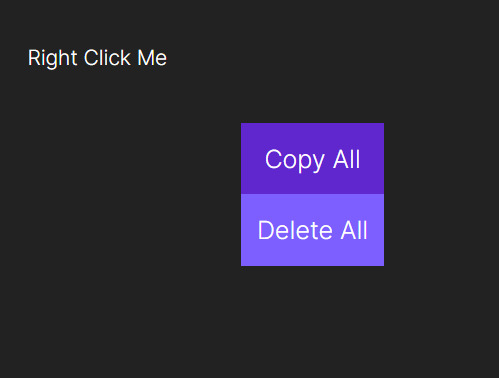
View On WordPress
2 notes
·
View notes
Text
okay so, firefox has updated again with their officially mandated Enormous Marshmallow Tabs and Double-Spaced Drop-Down Menus that take up twice the space with half the information. and unfortunately disabling proton no longer works to get rid of it so. like, i love how fanatical they are about protecting my information, but i have intensely disliked their recent visual changes. so in case any of you capital h HATE the stylistic changes as much as i did, and are pissed off that there is nowhere in the UI to change them, here's what to do.
1) Create a userChrome.css file. This allows you to over-ride display options when firefox starts up
2) Customize that file, the website allows you to select options and see what you like then automatically generates code to tighten up the double-spaced menus and fix the weird floating bubble tabs.
For reference, this is the closest I could figure to my previous display settings before the newest update nuked them.
/*** Tighten up drop-down/context/popup menu spacing (8 Sep 2021) ***/
menupopup:not(.in-menulist) > menuitem, menupopup:not(.in-menulist) > menu { padding-block: 4px !important; /* reduce to 3px, 2px, 1px or 0px as needed */ min-height: unset !important; /* v92.0 - for padding below 4px */ } :root { --arrowpanel-menuitem-padding: 4px 8px !important; }
/*** Proton Tabs Tweaks ***/
/* Adjust tab corner shape, optionally remove space below tabs */
#tabbrowser-tabs { --user-tab-rounding: 4px; }
.tab-background { border-radius: var(--user-tab-rounding) var(--user-tab-rounding) 0px 0px !important; /* Connected */ margin-block: 1px 0 !important; /* Connected */ } #scrollbutton-up, #scrollbutton-down { /* 6/10/2021 */ border-top-width: 1px !important; border-bottom-width: 0 !important; }
/* 1/16/2022 Tone down the Fx96 tab border with add-on themes in certain fallback situations */ .tab-background:is([selected], [multiselected]):-moz-lwtheme { --lwt-tabs-border-color: rgba(0, 0, 0, 0.5) !important; border-bottom-color: transparent !important; } [brighttext="true"] .tab-background:is([selected], [multiselected]):-moz-lwtheme { --lwt-tabs-border-color: rgba(255, 255, 255, 0.5) !important; border-bottom-color: transparent !important; }
/* Container color bar visibility */ .tabbrowser-tab[usercontextid] > .tab-stack > .tab-background > .tab-context-line { margin: 0px max(calc(var(--user-tab-rounding) - 3px), 0px) !important; }
/* Override Normal Density height to Compact Density height (plus room for context-line) only for tabs 1/16/2022 */
#TabsToolbar, #tabbrowser-tabs { --tab-min-height: 31px !important; } /* Tweak for covering a line at the bottom of the active tab on some themes 8/11/2021 */ #main-window[sizemode="normal"] #toolbar-menubar[autohide="true"] + #TabsToolbar, #main-window[sizemode="normal"] #toolbar-menubar[autohide="true"] + #TabsToolbar #tabbrowser-tabs { --tab-min-height: 32px !important; } #scrollbutton-up, #scrollbutton-down { border-top-width: 0 !important; border-bottom-width: 0 !important; }
/* [Connected Tabs] Set a max height based on min-height plus margin-block: 1px 0 */ #TabsToolbar, #TabsToolbar > hbox, #TabsToolbar-customization-target, #tabbrowser-arrowscrollbox { max-height: calc(var(--tab-min-height) + 1px) !important; } /* [Connected Tabs] Adjust padding around icons on buttons to avoid crushed images */ #TabsToolbar-customization-target toolbarbutton > .toolbarbutton-icon, #TabsToolbar-customization-target .toolbarbutton-text, #TabsToolbar-customization-target .toolbarbutton-badge-stack, #scrollbutton-up,#scrollbutton-down { padding-top: 8px !important; padding-bottom: 7px !important; } /* [Connected Tabs] Make sure tab attention dot isn't too low - 10 Dec 2022 */ .tabbrowser-tab:is([image], [pinned]) > .tab-stack > .tab-content[attention]:not([selected="true"]), .tabbrowser-tab > .tab-stack > .tab-content[pinned][titlechanged]:not([selected="true"]), #firefox-view-button[attention], .webextension-browser-action[attention="true"] { background-position-y: bottom 5px !important; }
/* Inactive tabs: Separator line style */
.tabbrowser-tab:not([selected=true]):not([multiselected=true]):not([beforeselected-visible="true"]) .tab-background { border-right: 1px solid var(--lwt-background-tab-separator-color, rgba(0, 0, 0, .20)) !important; } /* For dark backgrounds */ [brighttext="true"] .tabbrowser-tab:not([selected=true]):not([multiselected=true]):not([beforeselected-visible="true"]) .tab-background { border-right: 1px solid var(--lwt-background-tab-separator-color, var(--lwt-selected-tab-background-color, rgba(255, 255, 255, .20))) !important; } .tabbrowser-tab:not([selected=true]):not([multiselected=true]) .tab-background { border-radius: 0 !important; } /* Remove padding between tabs */ .tabbrowser-tab { padding-left: 0 !important; padding-right: 0 !important; }
/*** Audio Playing / Mute Button side-by-side when sound is playing ***/
#TabsToolbar { --user-mute-button-height: 20px; /* default size is 12px, site icon is 16px */ }
/* Move the mute/unmute button to the right and enlarge it */ .tab-icon-overlay:not([pinned], [sharing], [crashed]):is([soundplaying], [muted]) { width: var(--user-mute-button-height) !important; height: var(--user-mute-button-height) !important; margin-left: calc(var(--user-mute-button-height) / 2 + 2px) !important; /* pushes icon to the right */ margin-right: 2px !important; /* closes up some space before the text */ padding: 0 !important; /* allows icon to expand to full size */ }
/* Move the site icon to the left a bit and adjust position */ .tab-icon-stack:not([pinned], [sharing], [crashed]):is([soundplaying], [muted]) > :not(.tab-icon-overlay) { margin-left: -4px !important; /* pushes icon to the left */ margin-top: calc((var(--user-mute-button-height) - 16px) / 2) !important; /* keep site icon reasonably positioned */ }
/* Override the rules for hover/not hover visibility */ /* for mute button */ .tabbrowser-tab:not(:hover) .tab-icon-overlay:not([pinned], [sharing], [crashed]):is([soundplaying], [muted]), /* for site icon */ .tabbrowser-tab:hover .tab-icon-stack:not([pinned], [sharing], [crashed]):is([soundplaying], [muted]) > :not(.tab-icon-overlay), /* for site icon with Compact density */ :root[uidensity="compact"] .tab-icon-stack:not([pinned], [sharing], [crashed]):is([soundplaying], [muted]) > :not(.tab-icon-overlay) { opacity: 1 !important; /* overrides full transparency with full opacity */ }
/* Color the icon on hover for confirmation or avoidance */ .tab-icon-overlay:not([pinned], [sharing], [crashed]):is([soundplaying], [muted]):hover { fill: green !important; } [lwthemetextcolor="bright"] .tab-icon-overlay:not([pinned], [sharing], [crashed]):is([soundplaying], [muted]):hover { fill: lightgreen !important; /* for dark themes */ }
/* Tweak Options as of 12/10/2022; Generated Sun Jun 11 2023 12:22:40 GMT-0700 (Pacific Daylight Time) */
1 note
·
View note
Text
🍔 Unlock the Power of #Grubhub Food Data Scraping Services

At #iWebDataScraping, we specialize in robust #webscrapingservices designed to collect actionable insights from the #Grubhub platform. Our cutting-edge #dataextractiontools help businesses access detailed information about #restaurantmenus, #pricingstrategies, #deliveryoptions, and #customerfeedback.
Whether you're in #foodtech, a #restaurantchain, a #logisticsprovider, or part of a #marketresearchagency, our #GrubhubDataScraping services empower you to: ✅ Monitor #menuitems & #deliverytimes ✅ Compare #competitorpricing and #inventoryavailability ✅ Analyze #customerreviews and #ratings ✅ Identify trends in #consumerbehavior and #foodorderinghabits
With scalable #APIintegration, real-time #datafeeds, and high-accuracy #scrapingtools, we provide end-to-end #dataextractionservices tailored to your business goals.
📬 Contact: [email protected] 🌐 Visit: www.iwebdatascraping.com
0 notes
Note
BUNNIE Parsing the script failed. file "game/script.rpy", line 19: expected menuitem →menu: - 💫 I'M JK U DON'T HAVE TO SOLVE IT
... WHAT DOES THIS MEAN, SHOOTING STAR ANON??? i ... you know i am not stem–oriented TT yet, despite my challenges with anything tech, i looked this up! i found this reddit thread where a user was designing a visual novel and also had a similar problem? check it out! ^^^ let me know if it helps~ ♡ love you!
Bunnie 💗🐰
10 notes
·
View notes
Text
Lunar Gateway: Earth’s guard post against asteroids?

International - Lunar Gateway patch.
March 9, 2020
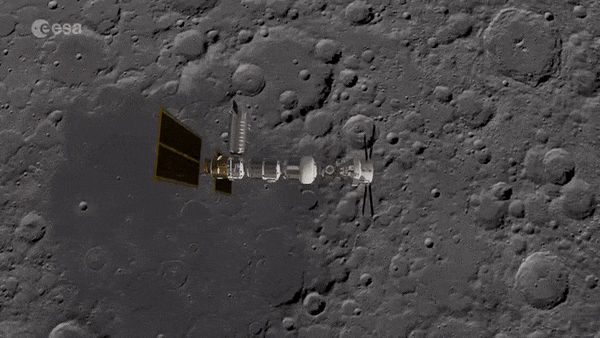
Gateway
Humankind’s next space outpost, the lunar Gateway, will serve as a staging point to reach the surface of the Moon. A new ESA-backed study is considering whether it could also be used as a deployment point for planetary defence missions, to intercept asteroids approaching dangerously close to Earth.
Set for assembly over the course of this decade, the Gateway will be placed in a highly elongated, or ‘eccentric’ week-long orbit around the Moon, passing a minimum 3000 km from the lunar surface and 70 000 km at its furthest away. Crewed missions will require much less energy to rendezvous with the Gateway than to fly direct to the surface of the Moon, and could then venture down using Gateway-based landers.

Gateway and Moon
But the Gateway could also support operations into deep space – including spacecraft for planetary defence, to deflect the orbital paths of incoming asteroids.
The concept might sound like science fiction, but Earth’s first planetary defence missions are already in active preparation. NASA’s Double Asteroid Redirect Test (DART) spacecraft, due to launch next year, will impact the smaller of the Didymos asteroid pair, in orbit between Earth and Mars, in a bid to shift its orbit. In 2026 ESA’s Hera spacecraft will perform a close-up survey of the asteroid post-impact.
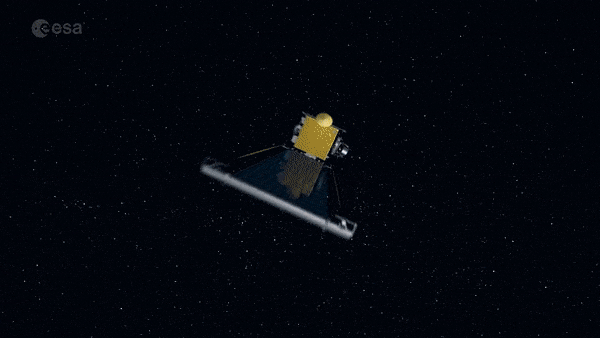
NASA's DART impacting asteroid
The DART and Hera missions, known jointly as the Asteroid Impact and Deflection Assessment (AIDA) collaboration represent an experimental trial-run on a distant body that poses no threat to Earth. Once proven, the deflection technique could be used for real on asteroids coming dangerously close – but a rapid reaction time would be crucial for maximum effectiveness.
Accordingly ESA is funding a new study by Politechnico di Milano to analyse options for using the Gateway to park planetary defence spacecraft in readiness to intercept incoming asteroids. These spacecraft would be able to depart the Gateway with much lower energies compared with departing from Earth itself.

An exploration and science outpost in orbit around the Moon
Other OSIP-submitted research ideas selected for funding in January 2020 include:
- New ways of building satellites might be creating a new type of space debris: the latest carbon fibre reinforced plastics, when broken apart, could be giving rise to vast amounts of tiny fragments of carbon fibres. These are not represented in current debris models, so a dedicated model needs to be made.
- Air-filled integrated waveguides could enable the design of low-cost, high performance antennas for the coming wave of satellite constellations.
- The autonomy of embedded devices aboard satellites could be boosted using AI-based hardware accelerators.
- With nanomaterials used increasingly for biomedical applications, investigation is needed into how weightlessness influences their effects within biological systems.
There are many more challenges currently live on OSIP – take a look for yourself:
https://ideas.esa.int/servlet/hype/IMT?userAction=BrowseCurrentUser&templateName=MenuItem
Related links:
Politechnico di Milano:
https://www.polimi.it/en/
Asteroid Impact and Deflection Assessment (AIDA):
https://www.esa.int/Safety_Security/Hera/Asteroid_Impact_Deflection_Assessment_AIDA_collaboration
Hera spacecraft:
https://www.esa.int/Safety_Security/Hera
NASA’s Double Asteroid Redirect Test (DART):
https://www.nasa.gov/planetarydefense/dart
Gateway:
http://www.esa.int/Science_Exploration/Human_and_Robotic_Exploration/Exploration/Gateway
Images, Animations, Text, Credits: ESA/NASA/ATG Medialab.
Greetings, Orbiter.ch
Full article
43 notes
·
View notes
Text
Je code depuis le début d'aprèm.
Ça fait une heure que je planche sur un bug. Je n'arrête pas de modifier mais impossible de faire disparaître l'erreur :'(
Si par miracle quelqu'un comprend :
"File "game/script.rpy", line 47: Line is indented, but the preceding say menuitem statement does not expected a block. Please check this line's indentation"

12 notes
·
View notes