#Microsoft Azure Data Engineer
Explore tagged Tumblr posts
Text
Azure Data Engineer Course In Bangalore | Azure Data
PolyBase in Azure SQL Data Warehouse: A Comprehensive Guide
Introduction to PolyBase
PolyBase is a technology in Microsoft SQL Server and Azure Synapse Analytics (formerly Azure SQL Data Warehouse) that enables querying data stored in external sources using T-SQL. It eliminates the need for complex ETL processes by allowing seamless data integration between relational databases and big data sources such as Hadoop, Azure Blob Storage, and external databases.
PolyBase is particularly useful in Azure SQL Data Warehouse as it enables high-performance data virtualization, allowing users to query and import large datasets efficiently without moving data manually. This makes it an essential tool for organizations dealing with vast amounts of structured and unstructured data. Microsoft Azure Data Engineer

How PolyBase Works
PolyBase operates by creating external tables that act as a bridge between Azure SQL Data Warehouse and external storage. When a query is executed on an external table, PolyBase translates it into the necessary format and fetches the required data in real-time, significantly reducing data movement and enhancing query performance.
The key components of PolyBase include:
External Data Sources – Define the external system, such as Azure Blob Storage or another database.
File Format Objects – Specify the format of external data, such as CSV, Parquet, or ORC.
External Tables – Act as an interface between Azure SQL Data Warehouse and external data sources.
Data Movement Service (DMS) – Responsible for efficient data transfer during query execution. Azure Data Engineer Course
Benefits of PolyBase in Azure SQL Data Warehouse
Seamless Integration with Big Data – PolyBase enables querying data stored in Hadoop, Azure Data Lake, and Blob Storage without additional transformation.
High-Performance Data Loading – It supports parallel data ingestion, making it faster than traditional ETL pipelines.
Cost Efficiency – By reducing data movement, PolyBase minimizes the need for additional storage and processing costs.
Simplified Data Architecture – Users can analyze external data alongside structured warehouse data using a single SQL query.
Enhanced Analytics – Supports machine learning and AI-driven analytics by integrating with external data sources for a holistic view.
Using PolyBase in Azure SQL Data Warehouse
To use PolyBase effectively, follow these key steps:
Enable PolyBase – Ensure that PolyBase is activated in Azure SQL Data Warehouse, which is typically enabled by default in Azure Synapse Analytics.
Define an External Data Source – Specify the connection details for the external system, such as Azure Blob Storage or another database.
Specify the File Format – Define the format of the external data, such as CSV or Parquet, to ensure compatibility.
Create an External Table – Establish a connection between Azure SQL Data Warehouse and the external data source by defining an external table.
Query the External Table – Data can be queried seamlessly without requiring complex ETL processes once the external table is set up. Azure Data Engineer Training
Common Use Cases of PolyBase
Data Lake Integration: Enables organizations to query raw data stored in Azure Data Lake without additional data transformation.
Hybrid Data Solutions: Facilitates seamless data integration between on-premises and cloud-based storage systems.
ETL Offloading: Reduces reliance on traditional ETL tools by allowing direct data loading into Azure SQL Data Warehouse.
IoT Data Processing: Helps analyze large volumes of sensor-generated data stored in cloud storage.
Limitations of PolyBase
Despite its advantages, PolyBase has some limitations:
It does not support direct updates or deletions on external tables.
Certain data formats, such as JSON, require additional handling.
Performance may depend on network speed and the capabilities of the external data source. Azure Data Engineering Certification
Conclusion
PolyBase is a powerful Azure SQL Data Warehouse feature that simplifies data integration, reduces data movement, and enhances query performance. By enabling direct querying of external data sources, PolyBase helps organizations optimize their big data analytics workflows without costly and complex ETL processes. For businesses leveraging Azure Synapse Analytics, mastering PolyBase can lead to better data-driven decision-making and operational efficiency.
Implementing PolyBase effectively requires understanding its components, best practices, and limitations, making it a valuable tool for modern cloud-based data engineering and analytics solutions.
For More Information about Azure Data Engineer Online Training
Contact Call/WhatsApp: +91 7032290546
Visit: https://www.visualpath.in/online-azure-data-engineer-course.html
#Azure Data Engineer Course#Azure Data Engineering Certification#Azure Data Engineer Training In Hyderabad#Azure Data Engineer Training#Azure Data Engineer Training Online#Azure Data Engineer Course Online#Azure Data Engineer Online Training#Microsoft Azure Data Engineer#Azure Data Engineer Course In Bangalore#Azure Data Engineer Course In Chennai#Azure Data Engineer Training In Bangalore#Azure Data Engineer Course In Ameerpet
0 notes
Text

VisualPath provides a premium Azure Data Engineer Course with expert-led sessions tailored for global learners. Our Azure Data Engineering Certification program features daily recordings, presentations, and hands-on training for an in-depth experience. Enroll now for a free demo session and elevate your skills. Contact us at +91-9989971070 for more details
WhatsApp: https://www.whatsapp.com/catalog/919989971070/
Visit Blog: https://visualpathblogs.com/Visit: https://www.visualpath.in/online-azure-data-engineer-course.html
#Azure Data Engineer Course#Azure Data Engineering Certification#Azure Data Engineer Training In Hyderabad#Azure Data Engineer Training#Azure Data Engineer Training Online#Azure Data Engineer Course Online#Azure Data Engineer Online Training#Microsoft Azure Data Engineer
0 notes
Text
I want to learn AWS from scratch, but I'm not familiar with it and unsure where to start. Can anyone recommend good resources for beginners? Looking for structured courses, tutorials, or hands-on labs that can help me build a strong foundation.
If you know any resources then plz let me know.
Thanks 🍬
#aws#cloudcomputing#learnaws#awsforbeginners#techlearning#cloudskills#microsoft#azure#python#technology#tech#tech world#tech workers#machine learning#artificial intelligence#cloud services#AI#deep learning#coding#IT#computer science#data scientist#data analytics#data engineering#data#march 2025#mysql#powerbi#numpy#pandas
1 note
·
View note
Text
Real-time Data Processing with Azure Stream Analytics
Introduction
The current fast-paced digital revolution demands organizations to handle occurrences in real-time. The processing of real-time data enables organizations to detect malicious financial activities and supervise sensor measurements and webpage user activities which enables quicker and more intelligent business choices.
Microsoft’s real-time analytics service Azure Stream Analytics operates specifically to analyze streaming data at high speed. The introduction explains Azure Stream Analytics system architecture together with its key features and shows how users can construct effortless real-time data pipelines.
What is Azure Stream Analytics?
Algorithmic real-time data-streaming functions exist as a complete serverless automation through Azure Stream Analytics. The system allows organizations to consume data from different platforms which they process and present visual data through straightforward SQL query protocols.
An Azure data service connector enables ASA to function as an intermediary which processes and connects streaming data to emerging dashboards as well as alarms and storage destinations. ASA facilitates processing speed and immediate response times to handle millions of IoT device messages as well as application transaction monitoring.
Core Components of Azure Stream Analytics
A Stream Analytics job typically involves three major components:
1. Input
Data can be ingested from one or more sources including:
Azure Event Hubs – for telemetry and event stream data
Azure IoT Hub – for IoT-based data ingestion
Azure Blob Storage – for batch or historical data
2. Query
The core of ASA is its SQL-like query engine. You can use the language to:
Filter, join, and aggregate streaming data
Apply time-window functions
Detect patterns or anomalies in motion
3. Output
The processed data can be routed to:
Azure SQL Database
Power BI (real-time dashboards)
Azure Data Lake Storage
Azure Cosmos DB
Blob Storage, and more
Example Use Case
Suppose an IoT system sends temperature readings from multiple devices every second. You can use ASA to calculate the average temperature per device every five minutes:

This simple query delivers aggregated metrics in real time, which can then be displayed on a dashboard or sent to a database for further analysis.
Key Features
Azure Stream Analytics offers several benefits:
Serverless architecture: No infrastructure to manage; Azure handles scaling and availability.
Real-time processing: Supports sub-second latency for streaming data.
Easy integration: Works seamlessly with other Azure services like Event Hubs, SQL Database, and Power BI.
SQL-like query language: Low learning curve for analysts and developers.
Built-in windowing functions: Supports tumbling, hopping, and sliding windows for time-based aggregations.
Custom functions: Extend queries with JavaScript or C# user-defined functions (UDFs).
Scalability and resilience: Can handle high-throughput streams and recovers automatically from failures.
Common Use Cases
Azure Stream Analytics supports real-time data solutions across multiple industries:
Retail: Track customer interactions in real time to deliver dynamic offers.
Finance: Detect anomalies in transactions for fraud prevention.
Manufacturing: Monitor sensor data for predictive maintenance.
Transportation: Analyze traffic patterns to optimize routing.
Healthcare: Monitor patient vitals and trigger alerts for abnormal readings.
Power BI Integration
The most effective connection between ASA and Power BI serves as a fundamental feature. Asustream Analytics lets users automatically send data which Power BI dashboards update in fast real-time. Operations teams with managers and analysts can maintain ongoing key metric observation through ASA since it allows immediate threshold breaches to trigger immediate action.
Best Practices
To get the most out of Azure Stream Analytics:
Use partitioned input sources like Event Hubs for better throughput.
Keep queries efficient by limiting complex joins and filtering early.
Avoid UDFs unless necessary; they can increase latency.
Use reference data for enriching live streams with static datasets.
Monitor job metrics using Azure Monitor and set alerts for failures or delays.
Prefer direct output integration over intermediate storage where possible to reduce delays.
Getting Started
Setting up a simple ASA job is easy:
Create a Stream Analytics job in the Azure portal.
Add inputs from Event Hub, IoT Hub, or Blob Storage.
Write your SQL-like query for transformation or aggregation.
Define your output—whether it’s Power BI, a database, or storage.
Start the job and monitor it from the portal.
Conclusion
Organizations at all scales use Azure Stream Analytics to gain processing power for real-time data at levels suitable for business operations. Azure Stream Analytics maintains its prime system development role due to its seamless integration of Azure services together with SQL-based declarative statements and its serverless architecture.
Stream Analytics as a part of Azure provides organizations the power to process ongoing data and perform real-time actions to increase operational intelligence which leads to enhanced customer satisfaction and improved market positioning.
#azure data engineer course#azure data engineer course online#azure data engineer online course#azure data engineer online training#azure data engineer training#azure data engineer training online#azure data engineering course#azure data engineering online training#best azure data engineer course#best azure data engineer training#best azure data engineering courses online#learn azure data engineering#microsoft azure data engineer training
0 notes
Text
Azure Data Engineer Training Online in Hyderabad | Azure Data Engineer Training
How to Connect to Key Vaults from Azure Data Factory?
Introduction Azure Data Engineer Online Training Azure Key Vault is a secure cloud service that provides the ability to safeguard cryptographic keys and secrets. These secrets could be tokens, passwords, certificates, or API keys. Integrating Key Vault with Azure Data Factory (ADF) allows you to securely manage and access sensitive data without exposing it directly in your pipelines. This article explains how to connect to Key Vaults from Azure Data Factory and securely manage your credentials. Azure Data Engineer Training

Setting Up Azure Key Vault and Azure Data Factory Integration
Create a Key Vault and Store Secrets
Create Key Vault: Navigate to the Azure portal and create a new Key Vault instance.
Store Secrets: Store the secrets (e.g., database connection strings, API keys) in the Key Vault by defining name-value pairs.
Set Access Policies
Assign Permissions: In the Key Vault, go to “Access policies” and select the permissions (Get, List) necessary for Data Factory to retrieve secrets.
Select Principal: Add Azure Data Factory as the principal in the access policy, allowing the pipeline to access the secrets securely.
Connecting Azure Data Factory to Key Vault
Use Linked Services
Create Linked Service for Key Vault: Go to the Manage section in Azure Data Factory, then select “Linked Services” and create a new one for Key Vault.
Configure Linked Service: Input the details such as subscription, Key Vault name, and grant access through a Managed Identity or Service Principal.
Access Secrets in Pipelines Once your Key Vault is linked to Azure Data Factory, you can retrieve secrets within your pipelines without hardcoding sensitive information. This can be done by referencing the secrets dynamically in pipeline activities.
Dynamic Secret Reference: Use expressions to access secrets from the linked Key Vault, such as referencing connection strings or API keys during pipeline execution.
Benefits of Using Key Vault with Azure Data Factory
Enhanced Security By centralizing secret management in Key Vault, you reduce the risk of data leaks and ensure secure handling of credentials in Azure Data Factory pipelines.
Simplified Management Key Vault simplifies credential management by eliminating the need to embed secrets directly in the pipeline. When secrets are updated in the Key Vault, no changes are required in the pipeline code.
Auditing and Compliance Key Vault provides built-in logging and monitoring for tracking access to secrets, helping you maintain compliance and better governance.
Conclusion Connecting Azure Key Vault to Azure Data Factory enhances the security and management of sensitive data in pipelines. With simple integration steps, you can ensure that secrets are stored and accessed securely, improving overall compliance and governance across your data solutions.
Visualpath is the Leading and Best Software Online Training Institute in Hyderabad. Avail complete Azure Data Engineer Training Online in Hyderabad Worldwide You will get the best course at an affordable cost.
Attend Free Demo
Call on – +91-9989971070
Visit blog: https://visualpathblogs.com/
WhatsApp: https://www.whatsapp.com/catalog/919989971070
Visit : https://visualpath.in/azure-data-engineer-online-training.html
#Azure Data Engineer Training in Hyderabad#Azure Data Engineer Online Training#Microsoft Azure Data Engineer Training#Azure Data Engineer Training Online in Hyderabad#Azure Data Engineer Training#Azure Data Engineer Course in Hyderabad#Azure Data Engineering Training in Ameerpet#Azure Data Engineer Training Institute in Hyderabad#MS Azure Data Engineer Online Training#Azure Data Engineering Certification Course
0 notes
Text
#microsoft#youtube#software engineering#machine learning#data analytics#viralpost#trending#tumbler#microsoft azure
0 notes
Text
How to intelligently monitor and react to the changes in your #realtimeanalytics system using #DataActivator in #microsoftfabric? In this end-to-end #tutorial, I explain core Data Activator components and demonstrate their usage. Check out here:
https://youtu.be/SkBCbmSA9sE
0 notes
Text
#Azure Data Factory#azure data factory interview questions#adf interview question#azure data engineer interview question#pyspark#sql#sql interview questions#pyspark interview questions#Data Integration#Cloud Data Warehousing#ETL#ELT#Data Pipelines#Data Orchestration#Data Engineering#Microsoft Azure#Big Data Integration#Data Transformation#Data Migration#Data Lakes#Azure Synapse Analytics#Data Processing#Data Modeling#Batch Processing#Data Governance
1 note
·
View note
Text
Microsoft Fabric: Empowering a New Era of Connectivity and Collaboration
In today's interconnected world, the need for seamless connectivity and collaboration has become paramount. Businesses are grappling with a massive influx of data and diverse technologies, making it challenging to streamline operations and extract valuabl
In today’s interconnected world, the need for seamless connectivity and collaboration has become paramount. Businesses are grappling with a massive influx of data and diverse technologies, making it challenging to streamline operations and extract valuable insights. Recognizing these hurdles, Microsoft has developed a groundbreaking solution: Microsoft Fabric. With its innovative features and…

View On WordPress
#Azure#data engineering#data lake#data lake vs lakehouse#Data Science#data warehouse#Microsoft#microsoft azure#Microsoft Fabric#PowerBI
0 notes
Text
Azure Data Engineering Certification Course
Azure Data Engineering Training: What Is Azure Data Engineering?
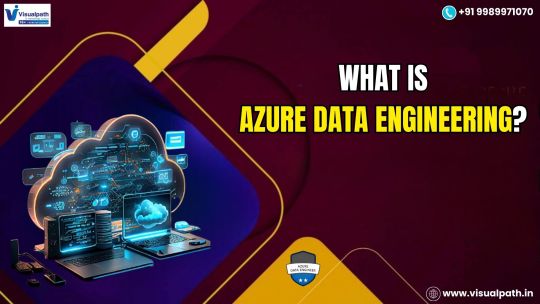
Introduction:
Azure Data Engineering Training has emerged as a critical skill set for professionals working with cloud-based data solutions. As organizations increasingly rely on cloud technologies for data management, an Azure Data Engineer becomes a key player in managing, transforming, and integrating data to drive decision-making and business intelligence. Azure Data Engineering refers to the process of designing and managing data systems on Microsoft’s Azure cloud platform, using a wide range of tools and services provided by Microsoft. This includes building, managing, and optimizing data pipelines, data storage solutions, and real-time analytics. For professionals aspiring to excel in this field, an Azure Data Engineer Course offers comprehensive knowledge and skills, paving the way for an Azure Data Engineering Certification.
What Does an Azure Data Engineer Do?
An Azure Data Engineer works with various data management and analytics tools to design, implement, and maintain data solutions. They are responsible for ensuring that data is accurate, accessible, and scalable. Their work typically includes:
Building Data Pipelines: Azure Data Engineers design and implement data pipelines using Azure tools like Azure Data Factory, which automate the movement and transformation of data from various sources into data storage or data warehouses.
Data Storage Management: Azure provides scalable storage solutions such as Azure Data Lake, Azure Blob Storage, and Azure SQL Database. An Azure Data Engineer ensures the proper storage architecture is in place, optimizing for performance, security, and compliance.
Data Transformation: Azure Data Engineers use tools like Azure Data bricks, Azure Synapse Analytics, and SQL to transform raw data into meaningful, actionable insights. This process includes cleaning, enriching, and aggregating data to create datasets that can be analysed for reporting or predictive analytics.
Integration with Data Solutions: They integrate various data sources, including on-premises databases, cloud-based data stores, and real-time streaming data, into a unified platform for data processing and analytics.
Automation and Monitoring: Data engineers automate repetitive tasks, such as data loading and processing, and implement monitoring solutions to ensure the pipelines are running smoothly.
Data Security and Compliance: Ensuring that data is securely stored, accessed, and processed is a major responsibility for an Azure Data Engineer. Azure offers various security features like Azure Active Directory, encryption, and role-based access controls, all of which data engineers configure and manage.
Tools and Technologies in Azure Data Engineering
A Microsoft Azure Data Engineer uses a variety of tools provided by Azure to complete their tasks. Some key technologies in Azure Data Engineering include:
Azure Data Factory: A cloud-based data integration service that allows you to create, schedule, and orchestrate data pipelines. Azure Data Factory connects to various data sources, integrates them, and moves data seamlessly across systems.
Azure Data bricks: A collaborative platform for data engineers, data scientists, and analysts to work together on big data analytics and machine learning. It integrates with Apache Spark and provides a unified environment for data engineering and data science tasks.
Azure Synapse Analytics: This is a cloud-based analytical data warehouse solution that brings together big data and data warehousing. It allows Azure Data Engineers to integrate data from various sources, run complex queries, and gain insights into their data.
Azure Blob Storage & Azure Data Lake Storage: These are scalable storage solutions for unstructured data like images, videos, and logs. Data engineers use these storage solutions to manage large volumes of data, ensuring that it is secure and easily accessible for processing.
Azure SQL Database: A relational database service that is highly scalable and provides tools for managing and querying structured data. Azure Data Engineers often use this service to store and manage transactional data.
Azure Stream Analytics: A real-time data stream processing service that allows data engineers to analyse and process real-time data streams and integrate them with Azure analytics tools.
Why Choose an Azure Data Engineering Career?
The demand for skilled Azure Data Engineers has skyrocketed in recent years as organizations have realized the importance of leveraging data for business intelligence, decision-making, and competitive advantage. Professionals who earn an Azure Data Engineering Certification demonstrate their expertise in designing and managing complex data solutions on Azure, a skill set that is highly valued across industries such as finance, healthcare, e-commerce, and technology.
The growth of data and the increasing reliance on cloud computing means that Azure Data Engineers are needed more than ever. As businesses continue to migrate to the cloud, Microsoft Azure Data Engineer roles are becoming essential to the success of data-driven enterprises. These professionals help organizations streamline their data processes, reduce costs, and unlock the full potential of their data.
Benefits of Azure Data Engineering Certification
Industry Recognition: Earning an Azure Data Engineering Certification from Microsoft provides global recognition of your skills and expertise in managing data on the Azure platform. This certification is recognized by companies worldwide and can help you stand out in a competitive job market.
Increased Job Opportunities: With businesses continuing to shift their data infrastructure to the cloud, certified Azure Data Engineers are in high demand. This certification opens up a wide range of job opportunities, from entry-level positions to advanced engineering roles.
Improved Job Performance: Completing an Azure Data Engineer Course not only teaches you the theoretical aspects of Azure Data Engineering but also gives you hands-on experience with the tools and technologies you will be using daily. This makes you more effective and efficient on the job.
Higher Salary Potential: As a certified Microsoft Azure Data Engineer, you can expect higher earning potential. Data engineers with Azure expertise often command competitive salaries, reflecting the importance of their role in driving data innovation.
Staying Current with Technology: Microsoft Azure is continually evolving, with new features and tools being introduced regularly. The certification process ensures that you are up-to-date with the latest developments in Azure Data Engineering.
Azure Data Engineer Training Path
To start a career as an Azure Data Engineer, professionals typically begin by enrolling in an Azure Data Engineer Training program. These training courses are designed to provide both theoretical and practical knowledge of Azure data services. The Azure Data Engineer Course usually covers topics such as:
Core data concepts and analytics
Data storage and management in Azure
Data processing using Azure Data bricks and Azure Synapse Analytics
Building and deploying data pipelines with Azure Data Factory
Monitoring and managing data solutions on Azure
Security and compliance practices in Azure Data Engineering
Once you complete the training, you can pursue the Azure Data Engineering Certification by taking the Microsoft certification exam, which tests your skills in designing and implementing data solutions on Azure.
Advanced Skills for Azure Data Engineers
To excel as an Azure Data Engineer, professionals must cultivate advanced technical and problem-solving skills. These skills not only make them proficient in their day-to-day roles but also enable them to handle complex projects and large-scale data systems.
Conclusion
The role of an Azure Data Engineer is pivotal in today’s data-driven world. With the increasing reliance on cloud computing and the massive growth in data, organizations need skilled professionals who can design, implement, and manage data systems on Azure. By enrolling in an Azure Data Engineer Course and earning the Azure Data Engineering Certification, professionals can gain the expertise needed to build scalable and efficient data solutions on Microsoft’s cloud platform.
The demand for Microsoft Azure Data Engineer professionals is growing rapidly, offering a wealth of job opportunities and competitive salaries. With hands-on experience in the Azure ecosystem, data engineers are equipped to address the challenges of modern data management and analytics. Whether you’re just starting your career or looking to advance your skills, Azure Data Engineer Training provides the foundation and expertise needed to succeed in this exciting field.
Visualpath is the Best Software Online Training Institute in Hyderabad. Avail complete Azure Data Engineering worldwide. You will get the best course at an affordable cost.
Attend Free Demo
Call on - +91-9989971070.
WhatsApp: https://www.whatsapp.com/catalog/919989971070/
Visit Blog: https://visualpathblogs.com/
Visit: https://www.visualpath.in/online-azure-data-engineer-course.html
#Azure Data Engineer Course#Azure Data Engineering Certification#Azure Data Engineer Training In Hyderabad#Azure Data Engineer Training#Azure Data Engineer Training Online#Azure Data Engineer Course Online#Azure Data Engineer Online Training#Microsoft Azure Data Engineer
0 notes
Text
Intro a Microsoft Fabric la solución Data Platform todo en uno
Recientemente Microsoft ha realizado fantásticos anuncios durante la conferencia MS Build 2023. Si bien la misma suele tener un foco en desarrollo de software, el apartado de la industria de data ha tenido un revuelco enorme con sus anuncios.
En este artículo vamos a introducir características y funcionalidades de la nueva herramienta de Microsoft que va a intentar tomar todos los roles de data trabajando en un mismo espacio.
¿Qué es Microsoft Fabric?
Durante el lanzamiento de la nueva herramienta que contemplaría un end to end de proyectos de data se lanzó mucha documentación. Microsoft define a su herramienta de la siguiente manera: Microsoft Fabric es una solución de análisis todo en uno para empresas que abarca todo, desde el movimiento de datos a la ciencia de datos, Real-Time Analytics y la inteligencia empresarial. Ofrece un conjunto completo de servicios, como data lake, ingeniería de datos e integración de datos, todo en un solo lugar. La definición nos permite ver que quieren unir los mundos de BI o Data Analysis con Data Engineering, Data Science y hasta Governance bajo un mismo software como servicio (SaaS) buscando la simplicidad. Fabric es un producto que tiene su propio dominio y esta dentro de Azure.
¿Qué servicios tiene?
Fabric llegó buscando simpleza y conceptos familiares de la herramienta que más venía sonando en el mercado, PowerBi. A partir de PowerBi tomó su entorno y conceptos para crear Fabric. Su interfaz y experiencia de usuario es sumamente similar. PowerBi quedará como parte de una de las secciones de servicio de Fabric. La pantalla principal se ve casi identico a Power Bi Service. El menú si cambió con nuevos conceptos y abajo a la izquierda veremos la un botón para cambiar las posibilidades (lo que marca la diferencia con el power bi de todos los dias). Veamos sus secciones.

Como pueden ver hay muchos productos centrado en los mayores éxitos de data en los servicios de Azure. Data Factory es un orquestador y herramienta de integración por pipeles predilecta asi como Power Bi lo es para reporting y respuesta en modelos tabulares. Se incorpora de synapse lo referido a Notebooks y modelos en ciencia de datos y Lakehouse para data enginierring. Existen dos apartados que pienso no serían tan frecuentes como el caso de Aarehouse y Real Time Analytics. Sabemos que real time no es algo para desarrollar en todos los escenarios sino en puntuales en que es necesario para el proceso de negocio que el dato esté y no porque un cliente quiere estar al día con todo todo el tiempo, por eso digo no tan frecuente. Warehouse me parecía interesante pero creo que no sería tan elegido luego de ver que su motor será literalmente un lakehouse pero visiblemente tendrá todo una capa para trabajar con esquemas de bases de datos para sentirnos en un pool deciado con scripts SQL.
Lo más interesante y diferente me pareció el concepto de Lake. Fabric con tiene un único Lake que será como dicen “el OneDrive for Data”. Un único espacio que puede tener varios lakehouses con punteros a otros lakehouse de tecnología delta. Con esto me refiero a que si un departamento como Recursos Humanos tiene cargado en su LakeHouse una tabla de Dimension de Empleados que necesitan usar otras áreas. Las otras áreas pueden nutrirse de ella creando un punturo a ese origen siempre y cuando seal del tipo Delta. Lo más fascinante es que no solo podemos crear punturos dentro del mismo OneLake, sino también contra otros origenes del estilo como un Azure Data Lake Gen2 y hasta un AWS S3. En demos a futuro hasta mostraron Delta de DataBricks corriendo en cualquier nube. Esto puede estar sonando confuso asique veamos un poco de orden.
¿Cómo se organiza?
Nutriendose de la organización de PowerBi, los espacios de trabajo de todos los componentes serán organizados por Areas de Trabajo (workspaces). ��stos contienen distintos componentes según la sección seleccionada, por ejemplo, el Workspace LaDataWebTest en la sección Power Bi puede tener informes, datasets, dashboards y apps, mientras que el mismo Workspace en la sección Data Engineering contiene pipelines, lakehouses, notebooks o dataflows gen2.
Una vez prendido Fabric los datos transcurren en un único transfondo de lake llamado OneLake. Si bien cada workspace puede tener su lakehouse, el almacenamiento es el mismo pero organizado en distintos workspaces.

De este modo cada profesional de datos bajo un mismo proyecto estaría trabajando en un mismo workspace. Seguramente se vería así:

Repleto de componentes varios. Aqui podemos ver un Lakehouse y Warehouse llenados con un Dataflow Gen2 y dieron lugar a datasets. Asi mismo hay un SQL Endpoint para hacer consultas SQL al Lakehouse. Tal vez más adelante tenga notebooks de un data scientist trabajando en algun modelo.
Roles de data
Los Data Engineers pienso que estarán contentos de seguir trabajando con Data Factory y notebooks tal como lo hacían en Azure. Solo les cambiará la interfaz de la plataforma. Del mismo modo los Data Scientist deberán acostumbrarse a sus nuevos accesos pero mantienen las esencias de trabajo que tenían antes con diferencia en la puesta en marcha de modelos. El rol más empoderado pienso que es el Bi o Data Analyst. Incorporaría en la plataforma, que ya manejaba a la perfección, los servicios de otros roles al mejor estilo PowerBi. Por si fuera poco ahora DataFlow Gen2 como evolución de Power Bi DataFlows se convirtió en una herramienta total de ETL. ¿Por qué digo eso? porque nuestro Power Query Online tiene el poder de sus connectores como siempre con una supuesta optimización de performance y sobre todo porque permite elegir el destino del procesamiento. Dataflows permitirá seleccionar el destino del procesamiento de datos. Podremos depositar nuestro desarrollo como DeltaTables en un Lakehouse o directos a un Warehouse. De ese modo se empodera el rol puesto conocería un modo de hacer Integración de Datos que comunmente lo trabajan los Data engineers. Cabe aclarar que no estoy afirmando que sea la mejor práctica ni que los Engineers quedarían sin trabajo, para nada, solo menciono que se empodera el rol del Analista.
Versionado de solución
Algo increible que incorporaron es integración con Git. Seguro suenda burdo para los perfiles de datos que trabajan con la diaria en Azure, pero los que venimos usando hace tiempo Power Bi además de Azure, sabemos que es una cuenta pendiente. El Workspace COMPLETO se vincularía a un repositorio Git en Azure DevOps. Esta integración tiene un camino brutal en próximos releases puesto que Power Bi Desktop permitiría guardar como “proyecto” que desmantelaría los .pbix en carpetas de código que permitan versionado y trabajo en conjunto. Por si eso fuera poco mostraron que al terminar un push de los datos automáticamente estaría actualizado el informe en el Área de Trabajo gracias a la integración.

Administración
Por si todo lo anterior fuera poco, incorporaron un workspace de administración que contiene un pequeño, pero mucho mejor que lo que existía antes, informe del uso de la plataforma. Además hay otro informe para entender mejor el flujo de datos que se ajustaría y acompañaría con Purview para governanza.

Quiero comenzar ¿que hago?
Para dar inicio a todo esto necesitamos ser viejos Administradores de Power Bi o como ahora lo llaman Administradores de Fabric. En el portal de administración que se manejan Tenant Settings veremos dos opciones claves

Por otro lado

Con esas opciones listas podremos actival el Fabric Trial y comenzar a probarlo. Si quieren conocer más detalles sobre licencias:
SKU: https://learn.microsoft.com/en-us/fabric/enterprise/buy-subscription
Fabric Capacity: https://learn.microsoft.com/en-us/fabric/enterprise/licenses
Direct Lake
Existe un nuevo método de lectura de datos de PowerBi. Conocíamos live connection, direct query y el más popular, import mode. Ahora se creó uno nuevo para lo que es conectividad de un dataset contra un lakehouse de Fabric. Esta conexión es directa y veloz. Dicen que no es como Direct Query sino algo superior. La premisa para justificar es bastante interesante. Considerando que al importar datos creamos un Modelo Tabular en vertipaq engine. Ese motor es un almacenamiento columnar en memoria. Ahora Lakehouse guardaría tablas delta, que son un almacenamiento columnar. Esta conexión dice que tendría la misma performance puesto que de ambas formas (import mode y direct lake) Power Bi emitía una una consulta contra un motor de almacenamiento columnar. Hay mucho por testear aún puesto que no se si las delta tables estarían en memoria como vertipaq, pero hay mucho esfuerzo detrás que motiva a un buen resultado.

Lo más importante antes de trabajar con esto, sería conocer sus limitaciones: https://learn.microsoft.com/en-us/power-bi/enterprise/directlake-overview#known-issues-and-limitations
IA
No me va a alcanzar escribir todo lo que está incluido en Fabric y no quería dejar de mencionar que es la suite de data que integraría muchisimo de IA. Cada servicio a su modo y la totalidad tendría integración con Copilot (la IA de Microsoft entrenada con Chat GPT de los servicios de Open AI). Esto fortalecería todo luegar donde necesitemos escribir código como los notebooks y hasta incluso para realizar gráficos o escribir DAX en Power Bi.
Dominios
Mientras vamos esas opciones veremos que existe una nueva llama “Dominios”. Si bien aún no esta claro como funcionarían en todos esto, los dominios se los nombraron para ayudar a catalogar conjuntos de workspaces dentro de un mismo departamento en una empresa. Por ejemplo Marketing con dos workspaces como muestra la siguiente imagen.

Todo parece apuntar a algo de grandes compañias de nivel Enterprise que tengan maduro los desarrollos de data para contemplar una organización en muchos desarrollos.
¿Qué hay de synapse?
Escribiendo basado en opiniones personales creo que al no haber contemplado todo el end to end de proyectos de datos la herramienta no tuvo tanto impacto. Sus servicios más fuertes fueron los de almacenamiento y transformación LakeGen2, SQL Serverless, Notebooks o Warehouses. Dejaron afuera la explotación de presentación del dato, Power Bi. La nueva solución buscó contemplar todo con la simpleza de Power Bi Service. Seguramente sus servicios seguirán existiendo en Azure, pero dudo que su uso para integración de datos y semejante sea elegido.
Conclusiones
Este nuevo camino de integración de todo en uno de Microsoft tiene un fuerte impacto a la integración de roles y plataformas. No tengo dudas que la participación activa de una inteligencia artificial que asista será un muy fuerte impacto al momento de elegir tecnología para un proyecto de datos. La tecnología promete mucho y tienen mucho que mejorar, no dejaremos de aclarar que Fabric esta en “preview”, lo que significa que siguen trabajando en ella para mejorarla todos los días. Pienso que si hoy usan Power Bi y no tienen tanta madurez en Lake o warehouse, sería un momento hermoso para probar esto. Incluso si se inicia un proyecto nuevo aún teniendo otra arquitectura madura para probar y contrastar. Lo que si no iría corriendo a migrar una arquitectura madura y funcional de Azure a Fabric de golpe. Los servicios seguirán activos y será cuestión de ir probando y viendo la evolución de la herramienta para introducirse poco a poco.
#MicrosoftFabric#Fabric#Micorosft Fabric#powerbi#power bi#power bi service#Microsoft Fabric Argentina#Microsoft Fabric jujuy#Microsoft Fabric Cordoba#azure data platform#datalake#notebooks#data science#data engineering#data analyst#bi
0 notes
Text
#azure data engineer#azure course#azure training#azure online training#azure certification#microsoft azure certification#azure certification path#azure fundamentals#azure devops certification#azure cloud certification#microsoft azure fundamentals
1 note
·
View note
Text
Exploring DeepSeek and the Best AI Certifications to Boost Your Career
Understanding DeepSeek: A Rising AI Powerhouse
DeepSeek is an emerging player in the artificial intelligence (AI) landscape, specializing in large language models (LLMs) and cutting-edge AI research. As a significant competitor to OpenAI, Google DeepMind, and Anthropic, DeepSeek is pushing the boundaries of AI by developing powerful models tailored for natural language processing, generative AI, and real-world business applications.
With the AI revolution reshaping industries, professionals and students alike must stay ahead by acquiring recognized certifications that validate their skills and knowledge in AI, machine learning, and data science.
Why AI Certifications Matter
AI certifications offer several advantages, such as:
Enhanced Career Opportunities: Certifications validate your expertise and make you more attractive to employers.
Skill Development: Structured courses ensure you gain hands-on experience with AI tools and frameworks.
Higher Salary Potential: AI professionals with recognized certifications often command higher salaries than non-certified peers.
Networking Opportunities: Many AI certification programs connect you with industry experts and like-minded professionals.
Top AI Certifications to Consider
If you are looking to break into AI or upskill, consider the following AI certifications:
1. AICerts – AI Certification Authority
AICerts is a recognized certification body specializing in AI, machine learning, and data science.
It offers industry-recognized credentials that validate your AI proficiency.
Suitable for both beginners and advanced professionals.
2. Google Professional Machine Learning Engineer
Offered by Google Cloud, this certification demonstrates expertise in designing, building, and productionizing machine learning models.
Best for those who work with TensorFlow and Google Cloud AI tools.
3. IBM AI Engineering Professional Certificate
Covers deep learning, machine learning, and AI concepts.
Hands-on projects with TensorFlow, PyTorch, and SciKit-Learn.
4. Microsoft Certified: Azure AI Engineer Associate
Designed for professionals using Azure AI services to develop AI solutions.
Covers cognitive services, machine learning models, and NLP applications.
5. DeepLearning.AI TensorFlow Developer Certificate
Best for those looking to specialize in TensorFlow-based AI development.
Ideal for deep learning practitioners.
6. AWS Certified Machine Learning – Specialty
Focuses on AI and ML applications in AWS environments.
Includes model tuning, data engineering, and deep learning concepts.
7. MIT Professional Certificate in Machine Learning & Artificial Intelligence
A rigorous program by MIT covering AI fundamentals, neural networks, and deep learning.
Ideal for professionals aiming for academic and research-based AI careers.
Choosing the Right AI Certification
Selecting the right certification depends on your career goals, experience level, and preferred AI ecosystem (Google Cloud, AWS, or Azure). If you are a beginner, starting with AICerts, IBM, or DeepLearning.AI is recommended. For professionals looking for specialization, cloud-based AI certifications like Google, AWS, or Microsoft are ideal.
With AI shaping the future, staying certified and skilled will give you a competitive edge in the job market. Invest in your learning today and take your AI career to the next leve
3 notes
·
View notes
Text
The Future of Jobs in IT: Which Skills You Should Learn.

With changes in the industries due to technological changes, the demand for IT professionals will be in a constant evolution mode. New technologies such as automation, artificial intelligence, and cloud computing are increasingly being integrated into core business operations, which will soon make jobs in IT not just about coding but about mastering new technologies and developing versatile skills. Here, we cover what is waiting to take over the IT landscape and how you can prepare for this future.
1. Artificial Intelligence (AI) and Machine Learning (ML):
AI and ML are the things that are currently revolutionizing industries by making machines learn from data, automate processes, and predict outcomes. Thus, jobs for the future will be very much centered around these fields of AI and ML, and the professionals can expect to get work as AI engineers, data scientists, and automation specialists.
2. Cloud Computing:
With all operations now moving online, architects, developers, and security experts are in high demand for cloud work. It is very important to have skills on platforms such as AWS, Microsoft Azure, and Google Cloud for those who wish to work on cloud infrastructure and services.
3. Cybersecurity:
As dependence on digital mediums continues to increase, so must cybersecurity measures. Cybersecurity, ethical hacking, and network security would be skills everyone must use to protect data and systems from all the continuous threats.
4. Data Science and Analytics:
As they say, the new oil in this era is data. Therefore, organisations require professionals who would be able to analyze humongous datasets and infer actionable insights. Data science, data engineering, as well as advanced analytics tools, will be your cornucopia for thriving industries in the near future.
5. DevOps and Automation:
DevOps engineers are the ones who ensure that continuous integration and deployment work as smoothly and automatically as possible. Your knowledge of the business/operations will orient you well on that terrain, depending on how that applies to your needs.
Conclusion
IT job prospects rely heavily on AI, cloud computing, cybersecurity, and automation. It means that IT professionals must constantly innovate and update their skills to stay in competition. Whether an expert with years of experience or a newcomer, focusing on the following in-demand skills will gather success in this diverse land of IT evolution.
You might also like: How to crack interview in MNC IT
2 notes
·
View notes
Text
How to Become a Cloud Computing Engineer
Introduction:
Cloud computing has become a cornerstone of modern IT infrastructure, making the role of a Cloud Computing Engineer highly in demand. If you're looking to enter this field, here's a roadmap to help you get started:
Build a Strong Foundation in IT A solid understanding of computer networks, operating systems, and basic programming is essential. Consider getting a degree in Computer Science or Information Technology. Alternatively, Jetking offer you to make your career in Cloud computing Courses and gain the technical knowledge needed.
Learn Cloud Platforms Familiarize yourself with popular cloud service providers such as AWS (Amazon Web Services), Microsoft Azure, and Google Cloud. Many platforms offer certification courses, like AWS Certified Solutions Architect, which will help validate your skills.
Gain Hands-On Experience Practical experience is critical. Set up your own cloud projects, manage databases, configure servers, and practice deploying applications. This will give you the real-world experience that employers seek.
Master Programming Languages Learn programming languages commonly used in cloud environments, such as Python, Java, or Ruby. Scripting helps automate tasks, making your work as a cloud engineer more efficient.
Understand Security in the Cloud Security is paramount in cloud computing. Gain knowledge of cloud security best practices, such as encryption, data protection, and compliance standards to ensure safe operations and become Master in cloud computing courses.
Get Certified Earning cloud certifications from AWS, Azure, or Google Cloud can enhance your credibility. Certifications like AWS Certified Cloud Practitioner or Microsoft Certified: Azure Fundamentals can provide you a competitive edge.
Keep Learning Cloud technology evolves rapidly, so continuous learning is key. Stay updated by taking advanced courses and attending cloud tech conferences.
Join Jetking today! Click Here
By building your expertise in these areas, you’ll be well on your way to a successful career as a Cloud Computing Engineer!
2 notes
·
View notes
Text
Azure DevOps Training
Azure DevOps Training Programs

In today's rapidly evolving tech landscape, mastering Azure DevOps has become indispensable for organizations aiming to streamline their software development and delivery processes. As businesses increasingly migrate their operations to the cloud, the demand for skilled professionals proficient in Azure DevOps continues to soar. In this comprehensive guide, we'll delve into the significance of Azure DevOps training and explore the myriad benefits it offers to both individuals and enterprises.
Understanding Azure DevOps:
Before we delve into the realm of Azure DevOps training, let's first grasp the essence of Azure DevOps itself. Azure DevOps is a robust suite of tools offered by Microsoft Azure that facilitates collaboration, automation, and orchestration across the entire software development lifecycle. From planning and coding to building, testing, and deployment, Azure DevOps provides a unified platform for managing and executing diverse DevOps tasks seamlessly.
Why Azure DevOps Training Matters:
With Azure DevOps emerging as the cornerstone of modern DevOps practices, acquiring proficiency in this domain has become imperative for IT professionals seeking to stay ahead of the curve. Azure DevOps training equips individuals with the knowledge and skills necessary to leverage Microsoft Azure's suite of tools effectively. Whether you're a developer, IT administrator, or project manager, undergoing Azure DevOps training can significantly enhance your career prospects and empower you to drive innovation within your organization.
Key Components of Azure DevOps Training Programs:
Azure DevOps training programs are meticulously designed to cover a wide array of topics essential for mastering the intricacies of Azure DevOps. From basic concepts to advanced techniques, these programs encompass the following key components:
Azure DevOps Fundamentals: An in-depth introduction to Azure DevOps, including its core features, functionalities, and architecture.
Agile Methodologies: Understanding Agile principles and practices, and how they align with Azure DevOps for efficient project management and delivery.
Continuous Integration (CI): Learning to automate the process of integrating code changes into a shared repository, thereby enabling early detection of defects and ensuring software quality.
Continuous Deployment (CD): Exploring the principles of continuous deployment and mastering techniques for automating the deployment of applications to production environments.
Azure Pipelines: Harnessing the power of Azure Pipelines for building, testing, and deploying code across diverse platforms and environments.
Infrastructure as Code (IaC): Leveraging Infrastructure as Code principles to automate the provisioning and management of cloud resources using tools like Azure Resource Manager (ARM) templates.
Monitoring and Logging: Implementing robust monitoring and logging solutions to gain insights into application performance and troubleshoot issues effectively.
Security and Compliance: Understanding best practices for ensuring the security and compliance of Azure DevOps environments, including identity and access management, data protection, and regulatory compliance.
The Benefits of Azure DevOps Certification:
Obtaining Azure DevOps certification not only validates your expertise in Azure DevOps but also serves as a testament to your commitment to continuous learning and professional development. Azure DevOps certifications offered by Microsoft Azure are recognized globally and can open doors to exciting career opportunities in various domains, including cloud computing, software development, and DevOps engineering.
Conclusion:
In conclusion, Azure DevOps training is indispensable for IT professionals looking to enhance their skills and stay relevant in today's dynamic tech landscape. By undergoing comprehensive Azure DevOps training programs and obtaining relevant certifications, individuals can unlock a world of opportunities and propel their careers to new heights. Whether you're aiming to streamline your organization's software delivery processes or embark on a rewarding career journey, mastering Azure DevOps is undoubtedly a game-changer. So why wait? Start your Azure DevOps training journey today and pave the way for a brighter tomorrow.
5 notes
·
View notes