#Mini PC Home Server
Explore tagged Tumblr posts
Text
Acepc Picobox Mini PC Review: Tiny ESXi Home Server
Acepc Picobox Mini PC Review: Tiny ESXi Home Server #homelab #minipc #AcepcPicoBoxMiniPCReview #IntelN100Processor #MiniPCHomeServer #CompactHomeServer #AcepcMiniPC #AffordableMiniPC #HighPerformanceMiniPC #AcepcPicoBoxIntelN100 #MiniPCServerSetup
AcePC sent over an Acepc Picobox Mini unit for me to look at. Aside from the unit being sent over, I was not paid for the review, so the thoughts are my own here for looking at the unit as a home server. I am interested in little units like this, especially with many being concerned about power efficiency more than ever. Many companies are producing Minipc units now, and these are definitely…

View On WordPress
#Acepc Mini PC#Acepc PicoBox Intel N100#Acepc PicoBox Mini PC Review#Affordable Mini PC#Compact Home Server#High-Performance Mini PC#Intel N100 Processor#Mini PC Home Server#Mini PC Server Setup#PicoBox Mini PC Specs
0 notes
Text
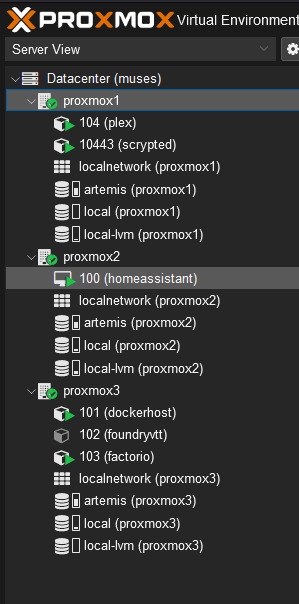
Watch me doing things for free that most people get paid to do :negative:
#next I gotta set up ceph#and build a couple compute heavy nodes#and get more n100 based mini-PCs so my plex and scrypted containers have HA failover#seriously the intel n100 is an amazing little box of fun#and at some point I guess I should also p2v the one remaining windows server in my home lab
1 note
·
View note
Text
youtube
Can We Build a Home Server Out of Mini PCs?
#education#windows 10#free education#hacking#security#youtube#home server#mini pc#windows10#cyber security#Youtube
1 note
·
View note
Text
"Moonlight Amidst Dreams" Version 5.4 Update Details

Dear Traveler,
Below are the details of the Version 5.4 update "Moonlight Amidst Dreams" and the update compensation.
〓Compensation Details〓
Maintenance Compensation: Primogems ×300 (60 Primogems per hour the servers are down)
Issue Fix Compensation: Primogems ×300 (please refer to the relevant compensation mail for more details)
〓Scope of Compensation〓
Maintenance Compensation: Travelers who have reached Adventure Rank 5 or above by 2025/02/12 06:00 (UTC+8).
Compensation must be claimed before the end of Version 5.4.
Issue Fix Compensation: Travelers who have reached Adventure Rank 5 or above by 2025/02/12 06:00 (UTC+8).
Please log in and claim your compensation before 2025/02/15 06:00 (UTC+8).
Our developers will distribute compensation to Travelers via in-game mail within 5 hours after the update maintenance is finished. The mail will expire after 30 days, so don't forget to claim the attached compensation in time.
〓Update Schedule〓
Update maintenance begins 2025/02/12 06:00 (UTC+8) and is estimated to take 5 hours.
〓How to Update Game Client〓
PC: Close the game, open the Genshin Impact Launcher, and click Update.
iOS: Open the App Store and tap Update.
Android: Open the game and follow the directions on-screen.
PS5™ and PS4™: Highlight Genshin Impact from the Home Screen, press the OPTIONS button and select "Check for Update."
Xbox Series X|S: Open the system main menu, select "My games & apps," select the "Manage" tab, and on the "Updates" page, find "Genshin Impact" and confirm to update.
Please do not hesitate to contact Customer Service if you encounter any issues installing the new version. We will do our very best to resolve the issue.
〓Update Details〓
I. New Character
5-Star Character "Embrace of Enchanting Dreams" Yumemizuki Mizuki (Anemo)
◇ Vision: Anemo
◇ Weapon: Catalyst
◇ A shareholder of Aisa Bathhouse, a baku, and a clinical psychologist. Dedicated to the dispersal of nightmares, and to bringing people peace of mind.
◆ Elemental Skill: Aisa Utamakura Pilgrimage
◇ Enters a Dreamdrifter state where she floats above the ground and drifts forward continuously. In this state, Yumemizuki Mizuki will deal AoE Anemo DMG to nearby opponents at regular intervals, and increase the Swirl DMG that nearby party members deal. Dreamdrifter will end when Mizuki leaves the field or uses her Elemental Skill again.
◆ Elemental Burst: Anraku Secret Spring Therapy
◇ Pulls in nearby objects and opponents and deals 1 instance of AoE Anemo DMG, and summons a Mini Baku that follows the current active character. At regular intervals, the Mini Baku will create Snacks near opponents or characters. After one of your party members picks up a Snack, it will deal AoE Anemo DMG or provide healing based on the HP of the character who picked up the Snack. If a Snack is not picked up after a period of time, it will deal 1 instance of AoE Anemo DMG to surrounding opponents.
◆ The 5-star character "Embrace of Enchanting Dreams" Yumemizuki Mizuki (Anemo) will be available in the standard wish "Wanderlust Invocation" in the next Version.
II. New Equipment
New Weapons (Examples based on Refinement Rank 1)
Sunny Morning Sleep-In (5-Star Catalyst)
Elemental Mastery increases by 120 for 6s after triggering Swirl. Elemental Mastery increases by 96 for 9s after the wielder's Elemental Skill hits an opponent. Elemental Mastery increases by 32 for 30s after the wielder's Elemental Burst hits an opponent.
◆ During the event wish "Epitome Invocation," the event-exclusive 5-star weapon Sunny Morning Sleep-In (Catalyst) will receive a huge drop-rate boost!
Tamayuratei no Ohanashi (4-Star Polearm)
Increase ATK by 20% and Movement SPD by 10% for 10s when using an Elemental Skill.
◆ Tamayuratei no Ohanashi (Polearm) and its refinement materials can be redeemed in the event "Enchanted Tales of the Mikawa Festival."
III. New Main Story
New Story Quest
Yumemizuki Mizuki's Story Quest - Tapirus Somniator Chapter: Act I "Dream Eater's Melancholia"
Permanently available after the Version 5.4 update
◆ Quest Unlock Criteria:
• Reach Adventure Rank 40 or above
• Complete Raiden Shogun's Story Quest - Imperatrix Umbrosa Chapter: Act II "Transient Dreams"
• The "Focused Experience Mode" function is available for this quest.
Starting from Version 5.4, you can accept Story Quests directly from the Quest Menu. Story Quests no longer require "Story Keys" to unlock (Hangout Events still require "Story Keys" to unlock).
IV. Other Update Details
New Recipe:
○ Inazuma Shimura's: Bathhouse Manjuu
New Character Specialty Dish:
○ Yumemizuki Mizuki's specialty: Dreams of Healing
Adds Set 38 of "Paimon's Paintings" chat emojis.
New Namecards:
"Yumemizuki Mizuki: Nightmare Devourer": Reward for reaching Friendship Lv. 10 with Yumemizuki Mizuki
"Celebration: Scorch": Obtained from the "Realm of Tempered Valor" event
"Travel Notes: Reverie": Reward obtained via the BP system
"Genius Invokation TCG" Gameplay Update:
New Character Cards: Arlecchino, Kinich, and their corresponding Talent cards. Corresponding invitation duel and guest challenges have been added to the Player List.
New Action Cards "Flower-Feather Clan," "Little Tepetlisaur — Treasure Hunter at Large," and "Hot Spring O'Clock" have been added which can be purchased from Prince at The Cat's Tail.
The Forge Realm's Temper is once again available. The theme of this edition is "The Forge Realm's Temper: Clever Stratagems":
1. During The Forge Realm's Temper: Clever Stratagems, you can select the parameters for each stage. Parameters that may be set include: stage difficulty, enemy health, and the round limit for the match.
2. After completing the challenge, points will be obtained based on the difficulty completed for each parameter. The best score obtained for each stage will be recorded, and will allow you to claim rewards that correspond to certain scores.
Imaginarium Theater
After the Version 5.4 update, the first season of "Imaginarium Theater" will be available on March 1, 2025.
Required Elemental Types: Hydro, Electro, and Cryo
Opening Characters: Kamisato Ayato, Barbara, Raiden Shogun, Ororon, Eula, and Layla
When Imaginarium Theater is open, the corresponding Opening Characters will obtain Fantastical Blessings.
Special Guest Stars: Yumemizuki Mizuki, Navia, Xinyan, and Thoma
After the first season of Imaginarium Theater begins, the characters Barbara, Baizhu, Chiori, and Sethos will each gain a new "Thespian Trick" that can be exchanged from the NPC Wolfy.
Spiral Abyss
After the Version 5.4 update, Phase 1 of the Spiral Abyss will be updated on February 16.
◆ Floor 11 Ley Line Disorder changed to:
• All party members have their Elemental Mastery increased by 200.
◆ Floor 12 Ley Line Disorders changed to:
• First Half: Swirl DMG dealt by the active character increased by 600%.
• Second Half: Characters' Charged Attack Cryo DMG increased by 75%.
◆ Updated the monster lineup on Floors 11 – 12 of the Spiral Abyss.
◆ Blessing of the Abyssal Moon:
Stirring Moon
When a character receives healing, a shockwave will be unleashed at the character's position, dealing True DMG to nearby opponents. This effect can be triggered once every 3s.
Phase 2 of the Spiral Abyss will be updated on March 16.
◆ Floor 11 Ley Line Disorder changed to:
• All characters in the party gain a 75% Electro DMG Bonus.
◆ Floor 12 Ley Line Disorders changed to:
• First Half: Characters' Elemental Skill Hydro DMG increased by 75%.
• Second Half: Characters' Plunging Attack DMG increased by 75%.
◆ Updated the monster lineup on Floors 11 – 12 of the Spiral Abyss.
◆ Blessing of the Abyssal Moon:
Plunging Moon
When a character's Plunging Attacks hit opponents, a shockwave will be unleashed at the character's position, dealing True DMG to nearby opponents. This effect can be triggered once every 3s.
〓Adjustments & Optimizations〓
● Quests
After the version update, Story Quests will no longer require "Story Keys" to unlock (Hangout Events will still require "Story Keys" to unlock).
Removes the secondary confirmation pop-up window for the "Quick Start" function for Archon Quests.
After the version update, the NPC "Cipac" in the Stadium of the Sacred Flame will sell the quest items "Saurus Crackers." Travelers who have completed Archon Quest Chapter V: Act V "Incandescent Ode of Resurrection" but missed the related quest items can purchase them from Cipac.
● Enemies
Adjusts the game's camera angle when challenging the opponent "Secret Source Automaton: Configuration Device" to help Travelers better target the enemy and assess arena conditions.
● Map
After the version update, when clicking "Spiral Abyss" or "Theater Lobby" in the top right corner of the map, the map will not only move to the corresponding location, but also automatically select "Spiral Abyss" or "Theater Lobby."
Adds quest hints for Archon Quests, Tribal Chronicles, and Story Quests to the top left corner of the map. Clicking these hints allows you to view the quest details or accept the relevant quests (only one indicator will be shown when multiple quests are available).
Combines certain reward hints in the top left corner of the "Map" interface (such as Reputation reward hints from different regions will be merged into one).
After the version update, tracked Custom Marker will no longer disappear when zooming in or out on the map.
● Training Guide
Adds the "Level-Up Plans" feature to the "Training Guide" interface. You can set a character as the one you wish to level up, and set level-up goals for their Character Level, Weapon Level, and Character Talent Level. After setting these goals, the system will automatically calculate the amount of materials needed to achieve each goal and display the missing materials if there are insufficient materials.
Additionally, after setting a character as the one you wish to level up:
a. Enemies related to the corresponding character's "Character and Weapon Enhancement Materials" will be pinned and marked in the "Enemies" interface of the Adventurer Handbook.
b. When available, Domains related to the corresponding character's "Character Talent Materials" or "Weapon Ascension Materials" will be pinned in the "Domain" interface of the Adventurer Handbook.
c. Materials related to the corresponding character will be marked in certain interfaces in the "Map" that display material drops (such as Domain details interface, local specialty tracking interface, etc.).
d. If you don't have enough materials to meet the level-up goals, the amount of materials needed to achieve level-up goals and the goals' completion status will be displayed on the item info pop-up when collecting materials.
● Enhancement Systems
Clicking on "Craftable Amount" in the "Source" section of the details for some enhancement materials will now redirect you to the map and highlight the "Crafting Bench" icon.
When obtaining a new item, if you click on the related item in the main screen to access the "Inventory," the "Inventory" interface will display the corresponding new item in a prominent, easily visible position.
Optimizes the operation logic, icon display, and interactive experience when filtering, switching pages, and other operations within the "Character" interface.
In the "Character" interface, there will be special effect prompts when a character's Talent can be leveled up.
Adds an element-based filter for certain situations in Keyboard and Mouse Mode, located below the character avatar list in the "Character" interface.
Adds a feature to the "Character > Weapon > Switch" interface to filter weapons based on their secondary attributes, and the relevant recommended secondary attributes will be marked.
Adds the "Auto Add" function to the "Weapon Enhancement > Refinement" interface.
● Serenitea Pot
Adds usage text instructions and gameplay tutorials to the item details interface of "Radiant Spincrystal."
Adds a quick access function for Tubby in the Serenitea Pot: When in your realm, click the pot icon in the top right corner of the main screen to access the "Tubby" tab. In this tab, you can quickly switch Realm Layouts, create Furnishings, and open the Realm Depot.
Adds more materials for crafting the 3 types of dye in the "Create Furnishing > Creation/Dye" interface.
● Genius Invokation TCG
Adds a button to the "Edit Deck" screen to change the deck's appearance.
The "Deck Design Settings" screen now allows you to set the appearance for individual decks, and also apply batch settings to all decks.
The "Deck List" screen now shows the selected appearance for each deck, and you can change the decks' order by holding and dragging.
When you select either your own or the opponent's Hand, the interface will display the number of cards in Hand.
The opponent's "Forbidden Knowledge" card in their Hand will have a special effect on its Card Back.
Cards that are invalid due to other card effects will now have an effect marker when in the Hand.
The Event Card "Bolstering Bubblebalm" generated by the Character Card "Sigewinne" will trigger special effects when activated.
● Battle Pass
The Battle Pass system's "This BP Period" has been updated to include cross-version tracking for Spiral Abyss task progress: When the Battle Pass is available after a version update, for the "Spiral Abyss" in the same version update, if there are any Abyssal Stars that were not recorded by the previous version's BP Missions, their progress will now be added to the current mission "Gain a total of 12 stars in the Spiral Abyss."
*Relevant features will start recording data from Version 5.4, and will be fully implemented from Version 5.5. In this Version 5.4 update (corresponding to the January 16 Spiral Abyss), only Abyssal Stars earned by using the skip function and were not recorded by the Version 5.3 Battle Pass system will be recorded.
● Audio
Adjusts the words of one of Lyney's Japanese Chat voice line.
Optimizes the English voice lines for some quests.
● Other
Increases the Adventure EXP rewards for certain quests in the "Adventurer Handbook > Experience" interface.
The maximum single instance DMG limit in combat is raised from 9,999,999 to 20,000,000.
In "Shop > Paimon's Bargains," Character and Weapon Enhancement Materials will now be sorted based on the enemy types that drop them.
Optimizes the special effects for Citlali's Opal Shield to make it more visible in Aiming Mode.
Optimizes the combat experience for Chasca when performing Charged Attacks in her Nightsoul's Blessing state against large-sized opponents in narrow spaces.
Through active communication, after the version update, the character Aloy will be available as a Supporting Cast member in "Imaginarium Theater" (when Cryo is one of Imaginarium Theater's required Elemental Types for the season).
Optimizes the appearance when Mavuika's hair effects overlap with translucent scenery in the Nightsoul's Blessing state.
〓Bug Fixes〓
● Enemies
Fixes an issue whereby the enemy "Qucusaurus Warrior: Blazing Sky" would display abnormal behavior due to incorrect orientation when entering the alert state.
Fixes an issue whereby the enemy "Lord of Eroded Primal Fire" could still be hit by certain characters' skills after leaving the combat area.
Fixes an issue under certain circumstances whereby there would be a chance that the enemy "Ruin Guard" would fail to cast its skills normally.
Fixes an issue under certain circumstances whereby treasure could not be collected after defeating the enemy "Iniquitous Baptist."
Fixes an issue whereby under certain circumstances, the enemy Tenebrous Papilla had a small chance of being unable to cast the skill "Beseech the Dark" in the Spiral Abyss.
● Characters
Fixes an issue whereby under certain circumstances, when Xilonen is climbing in her Nightsoul's Blessing state and triggers Nightsoul Transmission to switch to Mavuika, there was a small chance that Mavuika would be unable to move.
Fixes an issue whereby Citlali's model would abnormally disappear when entering Aiming Mode in mid-air.
Fixes an issue whereby when Citlali enters her leaping state, her attack range would abnormally decrease and become inconsistent with her Normal Attacks.
Fixes an issue whereby Citlali's facial expressions would be slightly abnormal when casting her Elemental Skill or triggering her idle animation.
Fixes an issue whereby when Ororon and Citlali leap into the air, glide, and use the gadget "Red Feather Fan," the corresponding special effects would not display normally.
Fixes an issue whereby some damage had a small chance of not triggering the "Hypersense" effect of Ororon's Passive Talent "Nightshade Synesthesia" as intended.
Fixes an issue whereby in Co-Op Mode, when Mavuika or Mualani enter the field of view in the Nightsoul's Blessing state, there was a chance that the special effects of their skills would be abnormal.
Fixes an issue whereby when Mavuika got knocked away on her Flamestrider and defeated, the character's movements would be abnormal.
Fixes an issue whereby in certain environments, Hu Tao's glasses when wearing the outfit "Cherries Snow-Laden" did not display correctly.
Fixes an issue under certain circumstances whereby triggering Mavuika's Lv. 6 Constellation effect would cause abnormal Nightsoul point consumption while in the Nightsoul's Blessing state.
Fixes an issue whereby some outfit special effects were not displaying normally when Mavuika unleashed her Elemental Burst and entered the "Crucible of Death and Life" state.
Fixes an issue whereby under certain circumstances, when triggering Nightsoul Transmission and switching to another character, the character's Nightsoul's Blessing state would be abnormal.
● Open World
Fixes an issue whereby under certain circumstances, a rock near the "Coatepec Mountain" and "Ancestral Temple" areas could not be destroyed by a Flamegranate.
● System
Fixes an issue whereby Lan Yan's character expressions would be slightly abnormal when switching from other characters to Lan Yan and triggering her animation in the "Party Setup" interface.
Fixes an issue whereby after sorting characters in the "Character Showcase" or "Craft" interface, closing and reopening the interface would not reset the character sorting to its default state.
Fixes an issue whereby under certain circumstances, there was a chance that the tutorial "Unlocking Domains" would be unable to trigger normally. After the version update, Travelers who have met the trigger conditions but have not triggered this tutorial will automatically trigger the relevant tutorial upon logging in.
Fixes an issue in the "Character > Voice-Over" interface for Citlali, whereby the voice-over "About Us: Awkwardness" had an incorrect Friendship Level requirement (should be unlocked at Friendship Lv. 6, previously incorrectly set at Friendship Lv. 4).
*For Travelers who have already unlocked this Voice-Over, if Citlali has not reached Friendship Lv. 6, this Voice-Over will be temporarily unavailable until the character's Friendship Level reaches 6.
● Audio
Fixes an issue whereby when Citlali or Mavuika triggered their chat voice lines, after swapping to other system interfaces and returning to the original interface, the characters' interrupted voice lines would not resume playing.
Fixes an issue with the Pyro Traveler Lumine whereby the sound effect of her third Normal Attack was not synchronized with her movements.
Fixes an issue under certain circumstances whereby Mavuika's Charged Attack voice-lines were abnormally missing in Japanese, Korean, and English.
Fixes an issue with Mavuika whereby after performing a Plunging Attack while riding her Flamestrider, the Flamestrider's sound effects would keep playing after switching immediately to the All-Fire Armaments form and exiting the Flamestrider.
Fixes an issue whereby some background music would play abnormally during the phase transition of the enemy "The Knave" after the Version 5.3 update.
Fixes inconsistencies between Chinese voice-over and text in certain quests, and optimizes some Chinese voice-over sound effects.
● System
Fixes an issue on PS5 devices whereby settings could not be applied when setting the key binding to R2 in the "Instrument Settings" interface of the musical instrument gadgets.
Fixes the issue of abnormal list order in the "Co-Op Mode" interface after the Version 5.3 update.
● Other
Fixes an issue with the text description of the effects of the "Ley Line Disorder" on Floor 3 of the Spiral Abyss.
Fixes an issue whereby the item Xiao Lantern could be abnormally attacked by some characters.
Fixes an issue whereby the camera would abnormally shake slightly in certain areas of Natlan.
Fixes an issue whereby under certain circumstances, some actions of the "Firstborn Firesprite" would be triggered abnormally.
Fixes an issue whereby under certain circumstances, the current progress of "Envisaged Echoes" would abnormally be lost when resuming the challenge.
Fixes an issue whereby after Xiangling dons the outfit "New Year's Cheer," selecting "Upbeat Encouragement" in "Take Photo" > "Pose" would result in her actions displaying abnormally.
Fixes an issue in Imaginarium Theater whereby the Performance Event that starts the battle with the character at 50% HP is treated as a healing effect, causing certain character abilities to trigger abnormally at the start of the battle.
Fixes an issue whereby the effect of the weapon "Ferrous Shadow" could not be applied to Mavuika's Flamestrider Charged Attack.
Fixes some text errors in certain languages and optimizes text. (Note: Related in-game functions have not changed. Travelers can view the changes in different languages by going to the Paimon Menu > Settings > Language and changing the Game Language.)
◆ Optimizes inconsistencies between certain voice-overs and the corresponding lines.
◆ Optimizes certain English translations.
〓Genius Invokation TCG Balance Adjustment〓
Adjusts the HP of the Character Card "Emperor of Fire and Iron": Adjusted from 6 to 5 HP.
Adjusts the Elemental Skill DMG of the Character Card "Xianyun": Anemo DMG dealt is adjusted from 2 to 1.
Adjusts the Elemental Dice cost of the Talent Card "In Five Colors Dyed" of the Character Card "Chiori": The Geo Dice cost is adjusted from 3 to 4.
Adjusts the effect of the Technique "Artful Grapple" of the Equipment Card "Yumkasaurus": Effect is adjusted to "Deals 1 Physical DMG, steals 1 card from opponent's Hand with the highest original Elemental Dice Cost. Then, your opponent draws 1 card. If your Hand has no more than 2 cards, this Technique costs 1 less Elemental Die."
*This is a work of fiction and is not related to any actual people, events, groups, or organizations.
"PlayStation", "PS5", "PS4", "DualSense", "DUALSHOCK" are registered trademarks or trademarks of Sony Interactive Entertainment Inc.
#genshin impact#genshin impact updates#genshin impact news#official#genshin impact 5.4#got so caught up in the thrill of alhaitham birthday that i forgot about the update sorry
80 notes
·
View notes
Text
@vmprsm replied to your post “Raw MKV rip of Mission Impossible: Fallout:...”:
Theoretically, if one wanted their own copies of the MI movies safely on a hard drive....where would one go?
I mean, there is a site where you can acquire a lot of movies via torrent. I tend to use (rot13) 1337k.gb and I got a heavily discounted Windscribe VPN subscription that I use on almost all of my devices.
But my thing is that... I want commentary reels and special features, and sometimes you'll download a movie but the fucking subtitles are either bad or they become desynced over time and I haaaaate it.
So I've been gathering bits and pieces over the past year to get a Plex system going in my house and it works like a fucking DREAM. But it requires some investment. If you just want to have a few local copies of your favorite movies, this is way overkill. But me, I am canceling all of my family's streaming services and pivoting to our Plex.
So what I have for actually getting the files:
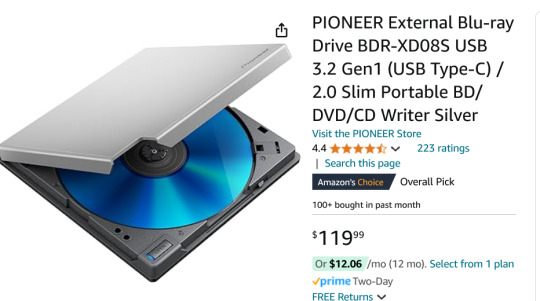
I don't have this model but it's similar to this, a Pioneer External Blu-ray Reader. It sits on a little shelf and is connected to my PC by a USB cable. (I think I got mine for around 68 bucks so you can wait for a sale.)
I use MakeMKV which will rip the big honking raw files from a Blu-ray and leave them as matroshka (.mkv) files.
Because these raw files are ENORMOUS, I compress them in Handbrake. Handbrake is wildly powerful, can convert file formats and make them super small. I have my Handbrake set up special to dump all the non-English language subtitles and audio tracks to save space.
(SUPER BONUS TIP FOR HANDBRAKE: If you have a dedicated GPU, you can give Handbrake permission to use it, and it'll compress shit literally 10x faster, love it.)
At the moment, I am using a Western Digital portable 5TB external harddrive because it was one sale and I couldn't beat the price. Eventually, I want to upgrade to two 10TB HDDs so I can keep a full backup of everything I'm ripping. Because this is a bit of a time and energy commitment and I don't wanna lose all my progress here!
At first I was running Plex off my desktop PC and that worked totally fine, but my family hates having to touch my desktop to wake it up every time, so I very recently grabbed one of these guys:

This is a Beelink Mini PC S12 Pro. It is small enough to fit in my hand but it is a speedy little demon that runs Windows 11. (And eventually I am gonna use it to firewall out ads from our entire home network, I'm pumped for that project but ANYWAY.)
The upside of these mini boys is that instead of being a hefty workhorse like my main computer, this is small and has a low-power draw.
So I moved my Plex Media Server to the mini PC, plugged in my 5TB drive of movies, and now everyone in the house can easily stream anything I have added to the library.

This is what it looks like, if you're curious. Any device in the house that runs Plex and is signed in can select any movie or TV show I have and just watch it like it was Netflix or something.
A month ago, I has like.... 65 movies? Now I'm ripping a few and we're gonna break 100 soon.
"But Arc, where do you get so many blurays!"
My local library.
When I lived in Broward County, FL, I had an extravagantly wonderful library system. Tax dollars at fucking WORK, y'all. Now I live in Georgia and the library system is not nearly as good, but I have still gotten my hands on a frankly ridiculous amount of blurays. Every week I'm picking up 3 to 10 movies or shows, taking them home, making good copies, and returning them.
All of this is an investment and it is work. But as someone who built my computer, built my keyboard, cracked my 3DS and PS Vita-- this is fun to me! This is what I love to do. And through doing it, I've seen more movies in the past year than the last ten years put together.
So yeah, I can't recommend this to everyone, but if you wanna get out of your subscriptions and to just have high quality shit on demand, this is what I'm doing.
Cannot stress this enough tho, if this seems interesting to you: wait for sales. All the components here go on steep sale if you wait patiently. Take your time assembling the parts and keep in mind that shit is modular, you can upgrade parts later.
74 notes
·
View notes
Text
i love the market for used computers because it makes you able to get toys to play with for much cheaper, even if they aren't shiny and new. i hate the tech guys who are like "look at my clean setup" and it's all shiny new RGB stuff, it's just so gaudy. i want to get those $100 mini PCs off ebay, many people love them because they're plenty competent for self-hosting things like media servers, smart-home stuff that doesn't sell your data, and virtual machines (think like minecraft servers and such). they also draw less power than you think they would when not under significant load
4 notes
·
View notes
Note
i have asked u so many questions but i must know
show me ur neofetch (if u have one)
what distro do u use
and what DE/WM/compositor (if any)
I don't actually have any neofetch screenshots at the moment but I can tell you that that my home system runs mint + cinnamon, and it was the first machine I ever put linux on and I've never run anything other than mint on it. It's all really shit hardware like mid range 10 year old stuff and it runs great. Before that I was using a 2012 Mac mini running windows at my desktop and ditching it for a PC and putting linux on it was an amazing decision and I couldn't be happier. I got it about a year ago. I Also have a 2014ish thinkpad that's currently running debian + xfce and it runs great but I'm not super happy with the debian defaults so I'm thinking I should switch to arch on that machine. My friends and I also share a series of olf servers we use for a number of things, including a vm server where I test out distros and configurations, so I also have some experience with Kali and Endeavor and Open SUSE. :)
8 notes
·
View notes
Text
"fashionable"ness aside mini pcs are actually really good for what they are and can be so cheap compared to similar tiers of desktops. theyre less serviceable and top out at less power but you can get an entire home server or portable/compact browsing/document editing machine for $30-100 that will be crazy more energy efficient and take up the same space as a mousepad.
theyre usually made to be 'thin clients' that you see on the back of a monitor in a receptionists office type scenario, where the computer needs to do almost no real work but needs to be snappy at accessing the web and internal servers. this is also basically the same use case as chromebooks, theyre cheap and light and efficient because theyre perfectly built to be able to do anything from a browser depending on a remote server, like social media or google docs editing or video conferencing. so theyre pretty bad for a lot of types of use! but theyre also reallly good for the kind theyre designed for and its one of those things that you know whether thats you or not. i wish they had been so accessible like 8 years ago, my family spent $200 on a personal computer for me and it was an i3 igpu fleet desktop and it was a turd
2 notes
·
View notes
Text
Outdated
Prompt:notes
for Good Buddy server mini-writing event.
Ao3
Math homework, physics homework, science project—he should apologise to his groupwork again, face-to-face, for suddenly disappearing on them—art assignment, note on art assignment, note on a history report deadline, a million post-it notes...
Why are there so many of them? Since when did his desk get this messy?
Well, he has been away for quite some time, and his departure is a hasty one, isn't it? Maybe he can cut himself some slack.
Still, Pran prides himself on being organised and tidy, unlike some people, so now that he is back, he should definitely clear out all the school-related mess from a school he doesn't even attend anymore.
Let's start with all these outdated post-it notes of his.
'Exam on Friday Math/Thai'
Yeah, last year's Friday.
'Finished the book by January 1st.'
Well, now is September.
'Natsume Yuujinchou
Tokyo Ghoul
Dr. Stone
Beastars
Tokyo Revengers
Jujutsu Kaisen'
A list of manga? Better keep it, then. For now.
'Sea Salt Milk Chocolate Truffles 28-pc Bag (11.9 oz)'
Umm, what??
'Chemistry 6'
A deadline, maybe? Or is it a chapter? Whatever. It's irrelevant now.
'Don't Let Him Win!!'
..............why would he even make a note about that?
It's not like that was his one constant goal all his life or anything. The one goal he was born to achieve. Or may be, like all the other post-it and school work, this is now outdated and irrelevant too? Since he moved schools, and will never get a chance to win or lose in anything again.
Come to think of it, now that he has come back, that guy is not even here. Out of all the time in the world, why did they choose to go on vacation now?
He got taller during the last few months, and he can't even compare with that neighbour kid to see if he's finally the taller one.
What a disappointment.
(Pran wonders if that is the reason why his mom insisted their family go on a vacation themselves straight from boarding school and not coming home until now. Would his mom go to such lengths?)
He also got a 4.00 GPA and should have every right to brag, but again, THERE IS NO ONE THERE FOR HIM TO DO THAT.
Whatever.
What's the point? He is not going to be around the neighbour kid anytime soon, anyway. Does Pat even see him as a rival anymore?
Whatever.
Pran keep it.
2 notes
·
View notes
Text
My Kiddo (11yo) is trying to revive a 14yo netbook computer that suffered horribly after a failed attempt to install Windows 10 a few years ago.
We cannibalized parts from it previously, so It has no hard drive atm. Kiddo decided to try loading the portable version of Chrome OS to an SD card and successfully booted off of that 🤣🤣🤣
The battery is non-functional, so kiddo is using a jury-rigged and much gaffer-taped cord from another laptop to power it, but it has to be manually held in place to connect, lol.
I did promise that if it booted successfully, I'd get a cheap hard drive, and then if that works well enough to make it an actual useful computer, I can start replacing other components as I can cobble together the funds.
Our home desktop is a hot mess, so having something else available will make it possible for me to do some long-overdue maintenance on the desktop without leaving us computer-less.
My work computer is so ridiculously locked down these days, I can't use it for anything personal at all.
Eventually I want to convert the desktop to a home server and set up a network of a couple mini pcs for media and home computing use so I can cut off our reliance on streaming services and paid cloud storage. But that's very much not in reach at the moment. Plumbing is taking precedence over technology for sure....

70K notes
·
View notes
Text
AMD Strix Halo Coming for Home Lab Mini PCs
AMD Strix Halo Coming for Home Lab Mini PCs #minipc #homelab #homeserver
If you are like me, you are keen on following the trends and new hardware releases coming out that can potentially be beneficial to the home lab environment. With home labs, most look for efficient hardware that can be used for things like virtualization and containerization. However, there are new priorities as well, including AI (LLMs, etc) and doing things that require high performance and…
0 notes
Text
🖥️ Beelink Mini PCs: The Ultimate Home Server Solution for DirectAdmin & WordPress
If you’re looking to set up a powerful, energy-efficient, and compact home server, Beelink’s line of SER5 Pro Mini PCs is one of the best investments you can make. I’m currently running one as my main web server — hosting DirectAdmin, WordPress, a full mail stack, name servers, and more — and it’s been rock-solid. These Ryzen-powered mini PCs deliver desktop-grade performance in a box that fits…
0 notes
Text

Il NiPoGi E2 è un mini PC che si inserisce in un piccolo case da 10 x 10 x 4 cm e promette comunque potenza sufficiente per le attività quotidiane. Ho testato se il computer ultra-compatto offre davvero buone prestazioni in home office, multimedia e come mini server domestico. Prima impressione Questo mini pc si presenta con un design che pone l'accento sulla ultra-compattezza. Le sue dimensioni di 10 x 10 x 4 cm lo collocano tra i dispositivi più discreti sul mercato, offrendo una notevole flessibilità di posizionamento in diversi contesti, dall'ufficio domestico al soggiorno. La scocca è realizzata interamente in plastica. Sebbene l'aspetto iniziale possa suggerire una maggiore qualità, grazie a una finitura color rame che simula materiali premium, un'analisi più attenta rivela la natura plastica del case. Questo aspetto rappresenta un punto di differenziazione rispetto a concorrenti come GEEKOM, che spesso optano per case in alluminio, notevolmente più robusti e capaci di offrire una migliore dissipazione del calore. La scelta della plastica per il case del NiPoGi E2 comporta dei compromessi in termini di solidità e percezione di qualità. Mentre la compattezza è un indubbio vantaggio, la sensazione al tatto e la resistenza strutturale risultano inferiori rispetto a soluzioni in metallo. Tuttavia, è importante considerare che questa scelta potrebbe aver contribuito a mantenere il prezzo del dispositivo competitivo. Caratteristiche Un aspetto negativo rilevante è la presenza di numerosi adesivi che ricoprono quasi interamente la scocca del dispositivo. Questi adesivi risultano difficili da rimuovere, lasciando residui che compromettono l'estetica generale del prodotto. Tale scelta di design contrasta con l'obiettivo di presentare un dispositivo dall'aspetto ordinato e professionale. Nonostante le dimensioni ridotte, offre una connettività sorprendentemente ampia. Sul pannello frontale, troviamo due porte USB 3.2 e un jack audio combinato per cuffie e microfono, garantendo un facile accesso per le periferiche più utilizzate. Il retro del dispositivo è altrettanto ben equipaggiato, con una porta Ethernet Gigabit, uscite video HDMI 2.0 e DisplayPort 1.4, due porte USB 2.0 aggiuntive e un blocco Kensington per la sicurezza fisica. Connessioni frontali: 2 porte USB 3.2 1 jack audio combinato (cuffie/microfono) Connessioni posteriori: 1 porta Ethernet Gigabit 1 porta HDMI 2.0 1 porta DisplayPort 1.4 2 porte USB 2.0 1 blocco Kensington Sistema di Raffreddamento Il sistema di raffreddamento è progettato per garantire un flusso d'aria ottimale, grazie alle fessure di ventilazione posizionate sui lati e sul fondo del case. I piedini in gomma assicurano stabilità e prevengono graffi, mentre le due filettature inferiori offrono la possibilità di montaggio VESA, aumentando la flessibilità di posizionamento. La confezione include anche un cavo HDMI e un alimentatore da 30 watt. Hardware Il NiPoGi E2 offre un'interessante combinazione di compattezza e facilità di accesso ai componenti interni, un aspetto cruciale per utenti che desiderano effettuare aggiornamenti o sostituzioni. Accesso Rapido ai Componenti Interni La sua progettazione che consente un accesso agevole all'hardware. Attraverso un piccolo interruttore posizionato sul retro, è possibile sbloccare e rimuovere il coperchio del case senza l'ausilio di utensili. Questo meccanismo permette un accesso immediato allo slot SSD M.2 SATA e ai moduli RAM DDR4-3200, semplificando notevolmente le operazioni di manutenzione e aggiornamento. Facilità di apertura: Coperchio rimovibile tramite interruttore a scatto. L'unità di prova era equipaggiata con un SSD M.2 SATA da 512 GB prodotto da Rayson (modello RS512GSSD310) e 16 GB di memoria RAM DDR4-3200, anch'essa fornita da Rayson (RS16GS4C16). La facilità di accesso consente agli utenti di sostituire questi componenti con alternative di qualità superiore, migliorando le prestazioni del sistema in base alle proprie esigenze. Per un'ispezione più dettagliata dell'interno, è necessario rimuovere cinque viti che fissano la scheda madre al case. Tuttavia, l'accesso ai componenti principali, come il processore Intel N150 (o, nelle varianti, l'Intel N97), è parzialmente ostruito da una ventola di raffreddamento di dimensioni considerevoli. Questo design, sebbene efficace per la dissipazione del calore, limita la visibilità dei componenti sottostanti. Accesso interno: Necessità di rimuovere 5 viti per un'ispezione completa. Ventola di raffreddamento che ostruisce parzialmente la visione della scheda madre. CPU, Intel N150, posizionato sotto la ventola di raffreddamento. Prestazioni Il NiPoGi E2 è equipaggiato con il processore Intel N150, appartenente alla serie Twin Lake, che rappresenta un refresh della generazione Alder Lake N. Questa scelta hardware determina in modo significativo le prestazioni del dispositivo in vari scenari d'uso. L'Intel N150 offre un incremento delle velocità di clock rispetto alla generazione precedente, pur mantenendo un'architettura simile. Nelle attività quotidiane, questo processore garantisce prestazioni solide e affidabili. Prestazioni multimediali: Riproduzione fluida di video 4K su piattaforme come YouTube e Netflix, senza buffering o interruzioni. Navigazione web: Gestione efficiente di numerose schede aperte contemporaneamente in browser come Chrome o Edge, senza rallentamenti significativi. Produttività da ufficio: Esecuzione fluida di applicazioni come Microsoft Word ed Excel, ideale per la creazione e la modifica di documenti. Videoconferenze: Prestazioni ottimali in videoconferenze con Microsoft Teams o Zoom, a condizione di non sovraccaricare il sistema con troppe applicazioni attive. Questo mini pc presenta limitazioni nel settore del gaming, a causa delle prestazioni della grafica integrata. Gaming retrò ed emulazione: Capacità di eseguire emulatori per giochi retrò e titoli meno recenti in modo accettabile. Gaming moderno: Prestazioni insufficienti per giochi moderni e graficamente esigenti. Game streaming: Opzione di game streaming tramite servizi come GeForce Now, che consente di giocare a titoli recenti con fluidità. Limiti della frequenza di aggiornamento, con 4 Hz in 2K e 60 Hz in 4K. NiPoGi E2 come server domestico o media center Grazie alle sue caratteristiche di basso consumo e flessibilità software, si presta a molteplici utilizzi, inclusa la funzione di server domestico e media center. Il dispositivo si rivela una soluzione ideale come server domestico a basso consumo energetico, offrendo versatilità attraverso il sistema operativo Windows 11 Pro preinstallato, con licenza digitale, che può essere facilmente sostituito con distribuzioni Linux leggere per ottimizzare le risorse. La compatibilità del processore Intel N150 con il kernel Linux 6.11 garantisce un'ampia gamma di opzioni software. I test effettuati con Ubuntu 22.04 dimostrano la capacità del NiPoGi E2 di funzionare come server di file o server web con NGINX, con prestazioni adeguate per l'esecuzione di servizi come Nextcloud, Pi-Hole e applicazioni Docker di base. Questo mini pc si distingue anche come media center compatto ed efficiente, offrendo un funzionamento ottimale con Plex, che consente la riproduzione e lo streaming di media locali in 1080p e 4K. Il dispositivo supporta lo streaming verso più dispositivi contemporaneamente, garantendo una riproduzione diretta di media senza problemi, mentre la transcodifica complessa può mettere alla prova le risorse del sistema. Rumore, rete e consumo energetico La ventola di raffreddamento, sebbene udibile, emette un rumore contenuto anche sotto carico elevato, contribuendo a un'esperienza d'uso confortevole. Per quanto riguarda le prestazioni di rete, la connettività Ethernet Gigabit consente trasferimenti dati rapidi, mentre il WiFi 5 offre prestazioni nella media, con velocità di circa 45 MB/s. Questo significa che trasferimenti di dati di grandi dimensioni potrebbero richiedere tempi più lunghi rispetto a dispositivi dotati di standard più recenti come il WiFi 6. Il consumo energetico si attesta intorno agli 8 watt in idle, 12 watt durante le attività quotidiane e raggiunge i 23 watt sotto carico massimo. Questo valore è particolarmente positivo considerando le prestazioni offerte, sebbene il consumo in idle possa essere ulteriormente ottimizzato. La gestione efficiente dell'energia contribuisce a renderlo una scelta valida per utilizzi prolungati, bilanciando prestazioni e consumi in modo efficace. POSITIVO Dimensioni molto compatte Hardware facilmente sostituibile Buone prestazioni quotidiane (ufficio, web, streaming) Adatto come server domestico (Linux) o media center Plex Basso consumo energetico e basso rumore Supporto per doppi display NEGATIVO Il case in plastica appare meno pregiato Numerosi adesivi difficili da rimuovere WiFi solo moderatamente veloce (no WiFi 6) Nessun sito aziendale per il supporto CONCLUSIONE Il NiPoGi E2 si mette in luce per le sue dimensioni compatte, il basso consumo energetico e le buone prestazioni nelle applicazioni quotidiane. Presenta qualche debolezza nella qualità del case e nella gestione degli adesivi. Inoltre, manca il supporto diretto del produttore, come aggiornamenti dei driver o download del BIOS. Tuttavia, il mini PC offre buone prestazioni come PC desktop salvaspazio, server domestico flessibile o media center a basso consumo con Plex. Se non si ha bisogno di un PC di fascia alta ma si cerca una soluzione affidabile per attività quotidiane, il Mini PC è una scelta versatile. Prezzo Originale: 229,77€ Prezzo Scontato: 178,28€ grazie a uno sconto del 5% con il codice e un coupon di 40€. Codice Sconto: KDBHY5PW Periodo dell'Offerta: Dal 13 marzo 2025 alle 09:00 CET fino al 31 marzo 2025 alle 23:59 CET. Non perdere l'occasione! Acquista subito il tuo Mini PC al link: Acquista su Amazon Read the full article
0 notes
Text
ARE YOU FUCKING KIDDING ME??? I just spent a week comparing low-power processors to be able to pick for a mini-PC to run 24/7 as a home server and I couldn't make heads or tails of the fuckin naming scheme, AND NO FUCKIN WONDER!!!
It's such bullshit.
why is shopping for computer shit so difficult like what the hell is 40 cunt thread chip 3000 processor with 32 florps of borps and a z12 yummy biscuits graphics drive 400102XXDRZ like ok um will it run my programmes
63K notes
·
View notes
Note
Because I got into watching Hermitcraft clips, I remebered the Supercorp Minecraft AU, and now have headcanons for it due to some of the hilarious shenanigans the HC members get into. Such as everyone ranking their mouse and keyboard playstyles by how weird they are. (Etho's is the most unhinged https://youtu.be/6qZEmediDww?si=9xiyMXCs-sblj9Oc)
Not sure which Supergirl character would win that one, but it's very fun to imagine
Kara probably gained some new fans once her viewers learned how buff she is too lol.
As for Kara and Lena by themselves, I like to imagine Kara is the first, and perhaps only, person Lena reveals her face and name to. Once they start dating, it's very much on the down low. So much so that they probably don't tell the others on the off chance they accidently reveal that fact on-stream.
Kara, keeping in line with the main show version of the character, has a hard line between her personal life and online 'Supergirl' persona. Even though she has a face cam, she's never revealed her name and keeps a tight lid on personal details. Probably does the whole glasses and different hairstyle thing too while in public. But, here the glasses have an actual use as she wears contacts while on camera.
Lena, likely enforces a bigger divide between her Minecraft work and personal life, other than Kara of course. Minecraft is the best form of escapism for her and the last thing she wants is for someone to judge her for it. It's her "dirty little secret".
I'm taking inspiration from a Corpse Husband interview for this next bit. She makes sure there's no way to tell she's a well-known Minecraft personality just from a quick glance at her home office.
Minecraft, OBS, or any program/file related to the DrK channel is never on her desktop. Her PC looks unassuming from the outside despite the top-of-the-line hardware inside. The keyboard and mouse she uses are not intended for gaming. The only true gaming hardware she owns is a headset. Even then, she keeps it hidden away whenever not in-game or in a Discord call.
Time for some goofy headcanons!
They met each other in-person before and didn't realize it. Kara, while she still worked as a journalist before her channel really took off, interviewed Lena for an article. Lena had a small suspicion Kara is Supergirl due to small details, such as her voice and mannerisms, adding up. Lena never felt comfortable asking the question due to wanting to respect Kara's privacy. Once Lena revealed her face though, both realized they had already met before. Naturally, there were a lot of laughs afterward.
Lena started her MC career using a Mac Mini. Because she initially didn't want a PC tower taking up space in her office, Lena bought a Mac Mini to use as her home computer and they are able to run Minecraft pretty well irl. For the first few years, Lena recorded and edited all her videos on that little box. She upgraded shortly after joining the SMP due to it struggling with the server's amplified biome world. To date, she is the only member of the group to have played Minecraft on MacOS.
I'm still obsessed with this au idea.
#ask me stuff!#minecraft au#supercorp#will i ever do anything with it#probably not#will i continue to geek out about it w others#yes
13 notes
·
View notes
Text

KSMP & GSMP Ashswagg Grounding Kit
requested?: yes! themes: old technology, visual glitches & rom hacks, metals & jewelry, thin tails, claws, painting, photography, shooting and guns, thrifting, fishing minigames, purple & green, hiking. contains: gifs, sounds, videos, ambiance, site links, tips & activities, games & foods


Restoration of an Apple lle (a lot of talking)
18K Gold Bracelet Making
Satisfying Weapon reload animations
The IBM PC AT sounds and visuals
Coding tic-tac-toe on a Cathode terminal emulator
The 1992 Compaq LTE Lite
Server room ambiance
M1 Garand - disassembly, cleaning and reassembly
Vintage Cassette Tape Recorder repair
Coin polishing and restoration
Photography composition tips
The MUTHUR 6000 ambiance
Restoration of a Vintage Mini TV
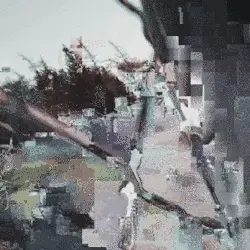
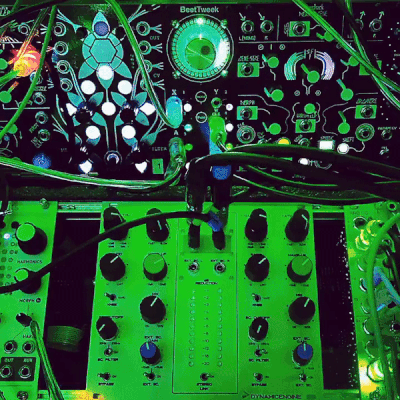

Paint-alongs with instructions / without talking / and painting prompts
Backpacking equipment / load lightening tips / & warmups [1] [2]
Antique store picking / Jewelry Valuing / Goodwill Oulet bin tips
Sew reusable grocery bags ( could be good for thrifting or on small walks.)
As well as some cool things that I think you'd like:
A monthly updating list of pirates bay proxy links
My personal favorite abandoneware site
A Cathode Terminal Emulator
GP.T.A.R.S is a small robot with a modified ChatGPT within.

Dredge (lower-end expensive)
CONVRGENCE (mid-price, VR.)
Webfishing (cheap)
Morels: The Hunt (mid-priced)
Northern Lights (lower-end mid-priced)
Professional Fishing (free)
Playing Minecraft , Stardew Valley , The Hunt series or minecraft storymode is also recommended!
Alongside this, the recommendation of adding the Tide mod to any MC modpacks you play due to its similar fishing mechanics to stardew :}


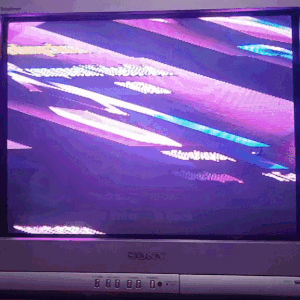
Meals
Rare beef & Lime Salad / Beef Wellington / Sausage Casserole / Sticky Gammon Steaks / Hearty Vegetable soup / Beef Goulash / Lamb Stew
Sweet foods
At-home icecream / Apple pie bites / Fruit Leathers / Raspberry Mascarpone Loaf / Raspberry Roulade / mini strawberry shortcakes / Apple & Cinnamon Twists / Apple Turnovers

x -- x -- x -- x -- x -- x -- x -- x ( a fair bit out of order, my apollocheese!!)

i couldn't fit it in anywhere, but whilst making some general gifs my gifmaker decided to start actually glitching? I think it was due to them being webp's plus the specific site id selected. so here's two things that did glitch too :3


#friends request#grounding kit#the gaze refrences are kinda like. subtle? Though if you know you know. yk?#ALSO I AM SO GLAD I HAD THIS LIKE. ONE FUCKING TAIL GIF ON DECK CAN I JUST SAY.#Because GOOD LORD ARE THERE NO OTHERS#i tried going with games that have unique and fun fishing mechanics. with dredge having the most variety due to the sheer MASS#of mechanics it has. (like seriously. the variety of types of fishing mechanics are wilding I think you'd really enjoy it Ash)#[GAZE]
1 note
·
View note