#Music Streaming Web App
Explore tagged Tumblr posts
Text
I've decided I want to restructure my life to be as year 2000 as possible. Not fashion; everything else. So far I have the following, please reblog and add more ideas.
Buy CDs and DVDs (preferably from the grottiest little local shop you can find, run by a 60yo man who chain smokes and has an encyclopedic knowledge of all music/film), go to Blockbuster with friends on Friday night, for the rest, Napster illegally download
Start carrying the good camera again, not relying on the phone for photos
No subscriptions for delivery of basic items (Deodorant? Toilet paper? Electrolytes?). No, you cannot have a recurring transaction on my credit card, fuck off
Don't use AIM social media when out of the house (texting is ok, reading is ok)
Doctoring photos is ok but only if you use your illegally downloaded copy of Photoshop (and your self taught Photoshop skills) to do it
Web 1.0 supremacy; fuck apps. Bring back kitschy animated word art on websites
Insist that politicians like George W. Bush are the worst and do not allow relativism to make you forget or temper that basic truth
Amazon.com is a pretty cool website you might've heard of? For finding books you can't get locally, like books by indie authors who only publish there. It isn't anything else.
Browsing local bookstores and going to bookstore release parties whenever possible
The average amount spent on cable TV in the US in 2000 is $60/mo, and if you can afford it, that's what's reasonable to spend on cable/streaming, no more (video rental/DVD purchase not included)
Going to the movies (sneak in the snacks to save $)
Desktop setup: the ultimate computer setup involves a huge fucking monitor (ok if it's huge in width now, rather than depth as it was then), a computer that doesn't move around the house with you, a full size clicky keyboard with separate number pad, and components that never need charging. Ideally this is in a shittily renovated basement or even in the middle of the house/kitchen
Magazine subscriptions are sweet. Might I suggest Wired or Teen Vogue?
Queer rights: legal/marriage equality is important, yeah, but more important is challenging heteronormativity. Fuck it all up. Have you read Michael Warner's The Trouble With Normal?
Taxis and public transit and asking friends for a ride to the airport. Fuck the gig economy
Big pants
No ChatGPT. If you need help writing something, ask a friend
Reality TV can be fun, but only if you're watching with a group and being really unhinged about it together
The News is something that happens max twice a day (newspaper in the morning, up to an hour of evening news, preferably PBS NewsHour, which is free on YouTube)
There's no such thing as a weight loss drug
Going to a friend's house to play video games together
Things I'm keeping from 2025:
GPS
Tasty non-dairy options
Medical breakthroughs
Wearing a mask when sick or when illness is prevalent
High-rise trousers
Neurodiversity as a concept, and improvement in our understanding of disability
The limited strides we've made wrt fatphobia, transphobia, ableism, racism, homophobia, etc
Indoor smoking bans
#year 2000#y2k#it's gone too far y'all#we need to backtrack#goals#I was 16 in the year 2000 so that surely is affecting this list lol#small web
242 notes
·
View notes
Text
YouTube Downloads through VLC: Step by Step
[EDIT: I've been receiving reports for some time now that this method no longer works. I suspect something about the switch to YouTube Music as a separate app, and/or YouTube's ongoing attempts to force Chrome use, broke the compatibility with the Github version of youtube.luac -- I haven't managed to look into whether there's an updated working version out there yet. Sorry!]
So this guide to easily downloading off YouTube is super helpful, but there's enough important information hidden in the reblogs that (with the permission of OP @queriesntheories ) I'm doing a more step-by-step version.
Please note: these downloads will be in YouTube quality. My test video download is coming through at 360p, even though the video I'm starting from is set to 720p. They're legible, but they won't look great on a TV. For high visual quality, you'll want to seek out other methods.
This guide is written for Windows 10, since that's what I can test on. It's been tested on Firefox, Chrome, and Edge (which is a Chromium browser, so the method should work in other Chromium browsers too). So far, I haven't tracked down a way to use this download method on mobile.
BASIC KNOWLEDGE:
I'll try to make this pretty beginner-friendly, but I am going to assume that you know how to right-click, double-click, navigate right-click menus, click-and-drag, use keyboard shortcuts that are given to you (for example, how to use Ctrl+A), and get the URL for any YouTube video you want to download.
You'll also need to download and install one or more programs off the internet using .exe files, if you don't have these programs already. Please make sure you know how to use your firewall and antivirus to keep your computer safe, and google any names you don't recognize before allowing permission for each file. You can also hover your mouse over each link in this post to make sure it goes where I'm saying it will go.
YOU WILL NEED:
A computer where you have admin permissions. This is usually a computer you own or have the main login on. Sadly, a shared computer like the ones at universities and libraries will not work for this.
Enough space on your computer to install the programs listed below, if you don't have them already, and some space to save your downloaded files to. The files are pretty small because of the low video quality.
A simple text editing program. Notepad is the one that usually comes with Windows. If it lets you change fonts, it's too fancy. A notepad designed specifically to edit program code without messing it up is Notepad++, which you can download here.
A web browser. I use Firefox, which you can get here. Chrome or other Chrome-based browsers should also work. I haven't tested in Safari.
An Internet connection fast enough to load YouTube. A little buffering is fine. The downloads will happen much faster than streaming the entire video, unless your internet is very slow.
VLC Media Player, which you can get here. It's a free player for music and videos, available on Windows, Android, and iOS, and it can play almost any format of video or audio file that exists. We'll be using it for one of the central steps in this process.
If you want just the audio from a YouTube video, you'll need to download the video and then use a different program to copy the audio into its own file. At the end of this post, I'll have instructions for that, using a free sound editor called Audacity.
SETUP TO DOWNLOAD:
The first time you do this, you'll need to set VLC up so it can do what you want. This is where we need Notepad and admin permissions. You shouldn't need to repeat this process unless you're reinstalling VLC.
If VLC is open, close it.
In your computer's file system (File Explorer on Windows), go to C:\Program Files\VideoLAN\VLC\lua\playlist
If you're not familiar with File Explorer, you'll start by clicking where the left side shows (C:). Then in the big main window, you'll double-click each folder that you see in the file path, in order - so in this case, when you're in C: you need to look for Program Files. (There will be two of them. You want the one without the x86 at the end.) Then inside Program Files you're looking for VideoLAN, and so forth through the whole path.
Once you're inside the "playlist" folder, you'll see a lot of files ending in .luac - they're in alphabetical order. The one you want to edit is youtube.luac which is probably at the bottom.
You can't edit youtube.luac while it's in this folder. Click and drag it out of the playlist folder to somewhere else you can find it - your desktop, for instance. Your computer will ask for admin permission to move the file. Click the "Continue" button with the blue and yellow shield.
Now that the file is moved, double-click on it. The Microsoft Store will want you to search for a program to open the .luac file type with. Don't go to the Microsoft Store, just click on the blue "More apps" below that option, and you'll get a list that should include your notepad program. Click on it and click OK.
The file that opens up will be absolutely full of gibberish-looking code. That's fine. Use Ctrl+A to select everything inside the file, then Backspace or Delete to delete it. Don't close the file yet.
In your web browser, go to https://github.com/videolan/vlc/blob/master/share/lua/playlist/youtube.lua
Click in the part of the Github page that has a bunch of mostly blue code in it. Use Ctrl+A to select all of that code, Ctrl+C to copy it, then come back into your empty youtube.luac file and use Ctrl+P to paste the whole chunk of code into the file.
Save the youtube.luac file (Ctrl+S or File > Save in the upper left corner of the notepad program), then close the notepad program.
Drag youtube.luac back into the folder it came from. The computer will ask for admin permission again. Give it permission.
Now you can close Github and Notepad. You're ready to start downloading!
HOW TO DOWNLOAD:
First, get your YouTube link. It should look something like this: https://www.youtube.com/watch?v=abc123DEF45 If it's longer, you can delete any extra stuff after that first set of letters and numbers, but you don't have to.
Now open VLC. Go to Media > Open Network Stream and paste your YouTube link into the box that comes up. Click Play. Wait until the video starts to play, then you can pause it if you want so it's not distracting you during the next part.
(If nothing happens, you probably forgot to put youtube.luac back. coughs)
In VLC, go to Tools > Codec Information. At the bottom of the pop-up box you'll see a long string of gibberish in a box labeled Location. Click in the Location box. It won't look like it clicked properly, but when you press Ctrl+A, it should select all. Use Ctrl+C to copy it.
In your web browser, paste the entire string of gibberish and hit Enter. Your same YouTube video should come up, but without any of the YouTube interface around it. This is where the video actually lives on YouTube's servers. YouTube really, really doesn't like to show this address to humans, which is why we needed VLC to be like "hi I'm just a little video player" and get it for us.
Because, if you're looking at the place where the video actually lives, you can just right-click-download it, and YouTube can't stop you.
Right-click on your video. Choose "Save Video As". Choose where to save it to - I use my computer's built-in Music or Videos folders.
Give it a name other than "videoplayback" so you can tell it apart from your other downloads.
The "Save As Type" dropdown under the Name field will probably default to MP4. This is a good versatile video format that most video players can read. If you need a different format, you can convert the download later. (That's a whole other post topic.)
Click Save, and your video will start downloading! It may take a few minutes to fully download, depending on your video length and internet speed. Once the download finishes, congratulations! You have successfully downloaded a YouTube video!
If you'd like to convert your video into a (usually smaller) audio file, so you can put it on a music player, it's time to install and set up Audacity.
INSTALLING AUDACITY (first time setup for audio file conversion):
You can get Audacity here. If you're following along on Windows 10, choose the "64-bit installer (recommended)". Run the installer, but don't open Audacity at the end, or if it does open, close it again.
On that same Audacity download page, scroll down past the installers to the "Additional resources". You'll see a box with a "Link to FFmpeg library". This is where you'll get the add-on program that will let Audacity open your downloaded YouTube video, so you can tell it to make an audio-only file. The link will take you to this page on the Audacity support wiki, which will always have the most up-to-date information on how to install the file you need here.
From that wiki page, follow the link to the actual FFmpeg library. If you're not using an adblocker, be careful not to click on any of the ads showing you download buttons. The link you want is bold blue text under "FFmpeg Installer for Audacity 3.2 and later", and looks something like this: "FFmpeg_5.0.0_for_Audacity_on_Windows_x86.exe". Download and install it. Without this, Audacity won't be able to open MP4 files downloaded from YouTube.
CONVERTING TO AUDIO:
Make sure you know where to find your downloaded MP4 video file. This file won't go away when you "convert" it - you'll just be copying the audio into a different file.
Open up Audacity.
Go to File > Open and choose your video file.
You'll get one of those soundwave file displays you see in recording booths and so forth. Audacity is a good solid choice if you want to teach yourself to edit soundwave files, but that's not what we're here for right now.
Go to File > Export Audio. The File Name will populate to match the video's filename, but you can edit it if you want.
Click the Browse button next to the Folder box, and choose where to save your new audio file to. I use my computer's Music folder.
You can click on the Format dropdown and choose an audio file type. If you're not sure which one you want, MP3 is the most common and versatile.
If you'd like your music player to know the artist, album, and so forth for your audio track, you can edit that later in File Manager, or you can put the information in with the Edit Metadata button here. You can leave any of the slots blank, for instance if you don't have a track number because it's a YouTube video.
Once everything is set up, click Export, and your new audio file will be created. Go forth and listen!
#reference#vlc media player#youtube downloader#youtube#uh what other tags should i use idk#how to internet#long post
230 notes
·
View notes
Text
Star Struck
prompt: you get a message from alex on tumblr
hai lovely peeps <3
this is gonna be a short little book type thing with a few more chapters to come
i hope you guys enjoy!
ps- ill try my best to update this series at least once a week!!!

you mindlessly scrolled through tumblr. yes it wasn’t 2015 anymore but you still used the app religiously. you had a good number of followers, too.
you posted about all the emo and alternative music you were into and not to mention the youtubers who you loved.
your number one favorite youtuber was alexis quackity. you related to him in many different ways. he made you laugh on days you weren’t doing too well. he meant a lot to you, even if you didn’t know him personally and it was all most likely just an internet personality.
still, you found yourself talking about his latest let’s talk streams or even his random tweets. you loved having a community of online mutuals that felt the same way about quackity.
____
halfway across the country, alexis sat cross-legged on the floor of his cluttered apartment, surrounded by a sea of empty takeout boxes and energy drink cans. his eyes were glued to the computer screen, the glow from the monitor reflecting off his square-rimmed glasses. his mouse hand hovered over the keyboard, poised to respond to the endless stream of comments that flooded his youtube channel. his thumbs danced across his phone, scrolling through the notifications that seemed to never end.
it had been a wild ride for alexis since he started streaming games and posting videos under the moniker 'Quackity'. the fame had come quickly, and with it, the adoration of millions of fans around the globe.
sometimes alex would take the time and look through his community of devoted fans. he would use throwaway accounts to simply be unknown for once and just see what there was out there.
his fans were so unbelievably talented. many of them were amazing artists making portraits of him or even writing songs for him. some were even exceptional writers and the fanfiction stories he’d come across were actually pretty good.
amidst the digital chaos, one fan seemed to stand out from the rest. y/n, with her username 'Y/NIsNotHere', had caught his attention with her thoughtful comments and unyielding support. He clicked on her tumblr profile, and there it was: a fan account dedicated solely to him.
her profile was a shrine to his digital persona, filled with meticulously edited gifs, screenshots from his streams, and heartfelt notes about how his content had changed her life. Alexis felt a strange mix of flattery and curiosity. he hovered over the 'send message' button, his heart racing with excitement.
what did she look like? what was her voice like? would she be as amazing as she seemed? with a deep breath, he typed out a simple hello.
granted, he was using a secret throwaway tumblr account so he didn’t expect for an immediate response. and yet, the response still came rather quickly.
Y/Nisnothere: hi! whats up?
emoboy666_: nothing much, just surfin da web. so you’re a fan of quackity?
Y/Nisnothere: yeah im definitely a huge fan. there’s just something about him you know? he’s different, he makes me feel okay
alexis’ cheeks heated up after reading the compliment. he smiled softly as he continued to message you
emoboy666_: i totally get you! it’s nice to be distracted from things
Y/Nisnothere: for sure! so tell me about yourself
emoboy666_: well, im in my early 20s.. im mexican, i love video games and art….. oh and you can just call me A
Y/Nisnothere: well im 21, im also mexican, im also really into all things artsy and nerdy and well, emo lol, and you can just call me y/n :3
emoboy666_: i’m glad we have some things in common! your blog is really cool btw, it’s like a hidden gem amongst the cyber world
Y/Nisnothere: aw thanks! that’s really sweet of you to say <3
emoboy666_: no prob (: so, what are you doing right now?
Y/Nisnothere: oh not much, trying to do homework but getting distracted by tumblr and twitter lol. and u?
emoboy666_: oh same here, what do you study?
Y/Nisnothere: i’m studying art
emoboy666_: that’s awesome! maybe you should show me some of your work sometime
Y/Nisnothere: yeah! id love to (:
emoboy666: me too (:
Y/Nisnothere: (: <3
the two of you continued to message each other practically all night. you were happy to have made a new online friend and alexis was happy to get to know one of his fans.
neither of you truly knew who was on the other end of the phone but you still really enjoyed talking to one another. it was refreshing for the two of you.
you fell asleep with thoughts of your new friend, A
#alex quackity#alexis quackity#quackity#quackity x reader#quackity fanfic#quackity x y/n#quackity smut
104 notes
·
View notes
Text
Apple is warning its iPhone users to delete a common app, claiming it’s a danger to digital privacy.
Without mentioning the company by name, Apple issued a video warning for users to stop using Google Chrome.
In a video titled “Privacy on iPhone | Flock,” parodies Alfred Hitchcock’s 1963 film “The Birds” to demonstrate how browser information isn’t really hidden from trackers.
“Flock” is likely a play on Google’s initial tracking cookie replacement plan called FLoC (Federated Learning of Cohorts), which “is a new way for advertisers and sites to show relevant ads without tracking individuals across the web.”
In the video, iPhone users are being followed by surveillance cameras when browsing the internet, and the cameras finally explode and leave the user alone when they decide to use Safari as their browser.
The video from Apple is gaining traction after Google announced Tuesday that it won’t remove third-party cookies in Chrome after promising to do so.
The controversy has led Apple to promote its browser, Safari, as a “browser that’s actually private.”
Chrome allows websites and advertisers to track users’ activity in order to serve personalized ads, which also brings in a multi-billion-dollar revenue stream for Google.
The 36-year-old didn't respond to reporters' shouted questions as he walked into a Long Island courthouse, but he told The Associated Press on Thursday that he’s resigned to his fate.
“I’m doing as well as any human being would be doing given the circumstances,” Santos wrote in a text message on Thursday, adding that he was “ready to face the music.”
Prosecutors are seeking seven years in federal prison for Santos, arguing in recent court filings that he “remains unrepentant” and has not shown genuine remorse, despite what he claims.
Google initially planned to get rid of third-party cookies and develop a new way to issue targeted ads while still preserving user privacy, but the plan fell apart and the company has chosen to “maintain our current approach to offering users third-party cookie choice in Chrome.”
Tracking cookies aren’t inherently bad themselves, but they can open the door to privacy risks and sometime increase the likelihood of your data and sensitive information being leaked or stolen — meaning if you have an iPhone and use Chrome, you likely will continue to be tracked unless you use Incognito Mode or clear cookies manually.
Apple’s argument that Safari is safer has been backed up by experts, too.
“When it comes down to your security, Safari is probably your best bet,” Elly Hancock from Private Internet Access said in a blog post.
“Safari is more secure and privacy-friendly than Chrome, but Chrome is faster and offers enhanced performance.”
7 notes
·
View notes
Text
ok since i've been sharing some piracy stuff i'll talk a bit about how my personal music streaming server is set up. the basic idea is: i either buy my music on bandcamp or download it on soulseek. all of my music is stored on an external hard drive connected to a donated laptop that's next to my house's internet router. this laptop is always on, and runs software that lets me access and stream my any song in my collection to my phone or to other computers. here's the detailed setup:
my home server is an old thinkpad laptop with a broken keyboard that was donated to me by a friend. it runs yunohost, a linux distribution that makes it simpler to reuse old computers as servers in this way: it gives you a nice control panel to install and manage all kinds of apps you might want to run on your home server, + it handles the security part by having a user login page & helping you install an https certificate with letsencrypt.
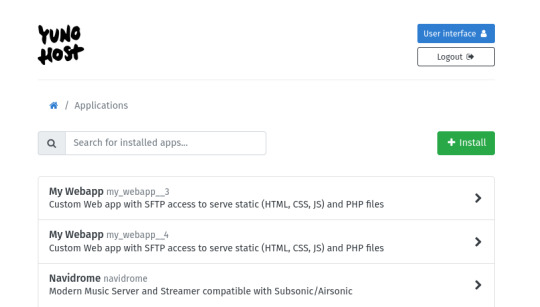
***
to stream my music collection, i use navidrome. this software is available to install from the yunohost control panel, so it's straightforward to install. what it does is take a folder with all your music and lets you browse and stream it, either via its web interface or through a bunch of apps for android, ios, etc.. it uses the subsonic protocol, so any app that says it works with subsonic should work with navidrome too.
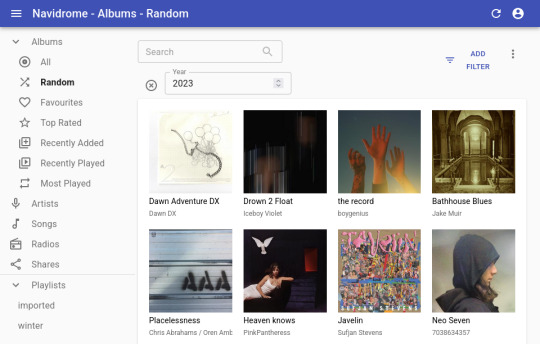
***
to listen to my music on my phone, i use DSub. It's an app that connects to any server that follows the subsonic API, including navidrome. you just have to give it the address of your home server, and your username and password, and it fetches your music and allows you to stream it. as mentionned previously, there's a bunch of alternative apps for android, ios, etc. so go take a look and make your pick. i've personally also used and enjoyed substreamer in the past. here are screenshots of both:
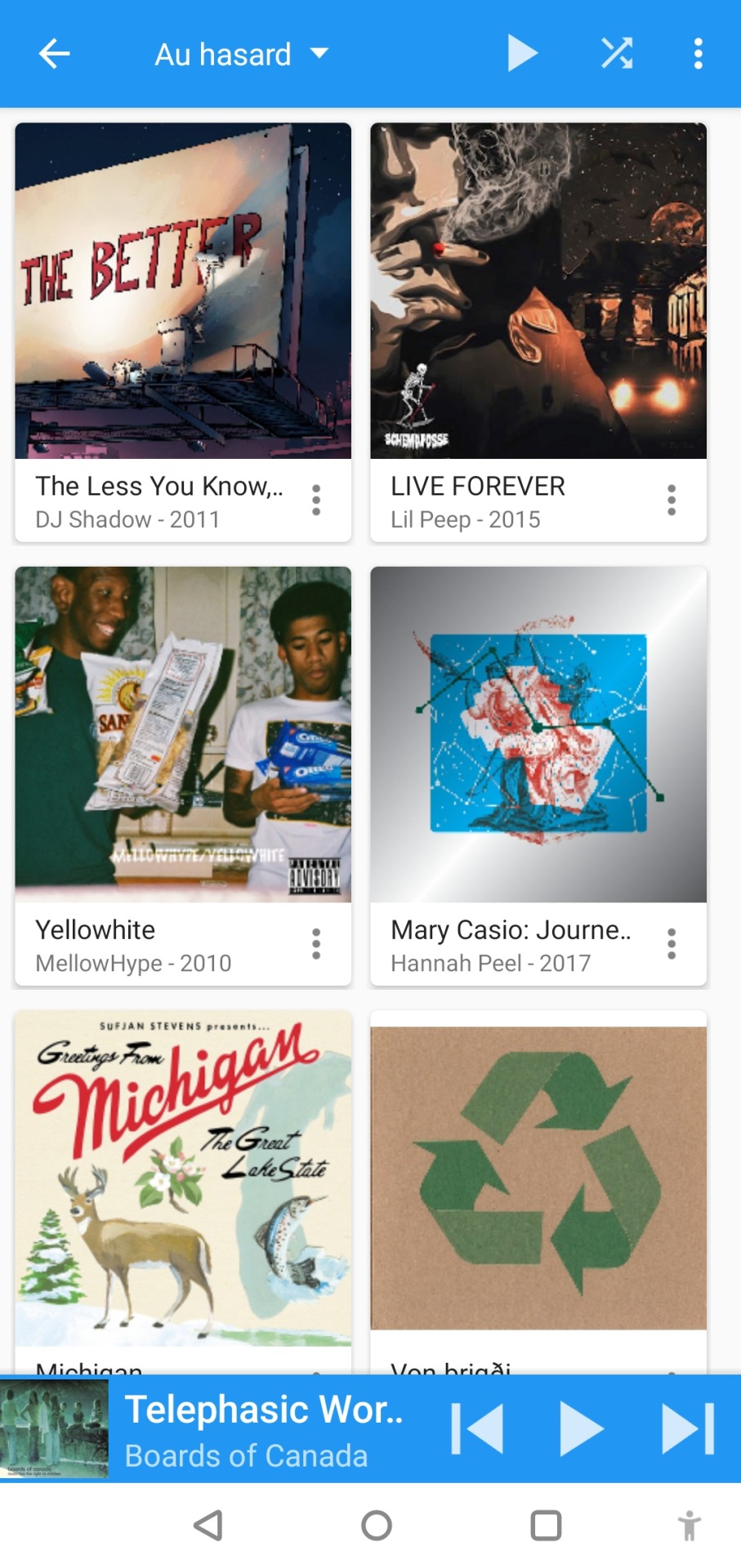
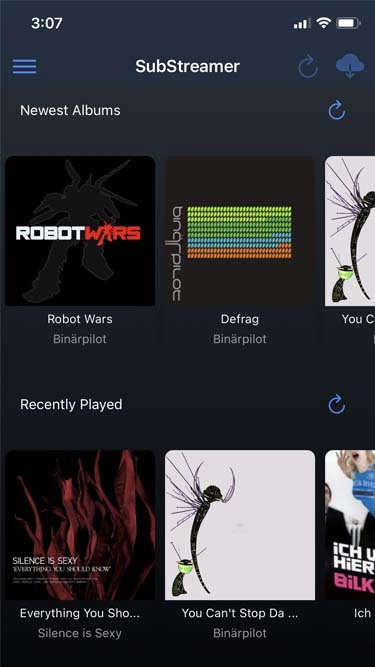
***
to listen to my music on my computer, i use tauon music box. i was a big fan of clementine music player years ago, but it got abandoned, and the replacement (strawberry music player) looks super dated now. tauon is very new to me, so i'm still figuring it out, but it connects to subsonic servers and it looks pretty so it's fitting the bill for me.

***
to download new music onto my server, i use slskd which is a soulseek client made to run on a web server. soulseek is a peer-to-peer software that's found a niche with music lovers, so for anything you'd want to listen there's a good chance that someone on soulseek has the file and will share it with you. the official soulseek client is available from the website, but i'm using a different software that can run on my server and that i can access anywhere via a webpage, slskd. this way, anytime i want to add music to my collection, i can just go to my server's slskd page, download the files, and they directly go into the folder that's served by navidrome.
slskd does not have a yunohost package, so the trick to make it work on the server is to use yunohost's reverse proxy app, and point it to the http port of slskd 127.0.0.1:5030, with the path /slskd and with forced user authentification. then, run slskd on your server with the --url-base slskd, --no-auth (it breaks otherwise, so it's best to just use yunohost's user auth on the reverse proxy) and --no-https (which has no downsides since the https is given by the reverse proxy anyway)

***
to keep my music collection organized, i use beets. this is a command line software that checks that all of the tags on your music are correct and puts the file in the correct folder (e.g. artist/album/01 trackname.mp3). it's a pretty complex program with a ton of features and settings, i like it to make sure i don't have two copies of the same album in different folders, and to automatically download the album art and the lyrics to most tracks, etc. i'm currently re-working my config file for beets, but i'd be happy to share if someone is interested.
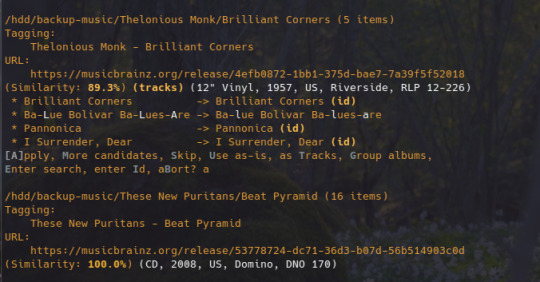
that's my little system :) i hope it gives the inspiration to someone to ditch spotify for the new year and start having a personal mp3 collection of their own.
34 notes
·
View notes
Text
holy grail of last.fm and spotify music data sites. i'd still say check the actual link but i've copy pasted most of the info n the links below
Spotify
Sites, apps and programs that use your Spotify account, Spotify API or both.
Spotify sites:
Obscurify: Tells you how unique you music taste is in compare to other Obscurify users. Also shows some recommendations. Mobile friendly.
Skiley: Web app to better manage your playlists and discover new music. This has so many functions and really the only thing I miss is search field for when you are managing playlists. You can take any playlist you "own" and order it by many different rules (track name, album name, artist name, BPM, etc.), or just randomly shuffle it (say bye to bad Spotify shuffle). You can also normalize it. For the other functions you don't even need the rights to edit the playlist. Those consists of splitting playlist, filtering out song by genre or year to new playlist, creating similar playlists or exporting it to CFG, CSV, JSON, TXT or XML.
You can also use it to discover music based on your taste and it has a stats section - data different from Last.fm.
Also, dark mode and mobile friendly.
Sort your music: Lets you sort your playlist by all kinds of different parameters such as BPM, artist, length and more. Similar to Skiley, but it works as an interactive table with songs from selected playlist.
Run BPM: Filters playlists based on parameters like BPM, Energy, etc. Great visualized with colorful sliders. Only downside - shows not even half of my playlists. Mobile friendly.
Fylter.in: Sort playlist by BMP, loudness, length, etc and export to Spotify
Spotify Charts: Daily worldwide charts from Spotify. Mobile friendly
Kaleidosync: Spotify visualizer. I would personally add epilepsy warning.
Duet: Darthmouth College project. Let's you compare your streaming data to other people. Only downside is, those people need to be using the site too, so you have to get your friends to log in. Mobile friendly.
Discover Quickly: Select any playlist and you will be welcomed with all the songs in a gridview. Hover over song to hear the best part. Click on song to dig deeper or save the song.
Dubolt: Helps you discover new music. Select an artist/song to view similar ones. Adjust result by using filters such as tempo, popularity, energy and others.
SongSliders: Sort your playlists, create new one, find new music. Also can save Discover weekly every monday.
Stats for Spotify: Shows you Top tracks and Top artists, lets you compare them to last visit. Data different from Last.fm. Mobile friendly
Record Player: This site is crazy. It's a Rube Goldberg Machine. You take a picture (any picture) Google Cloud Vision API will guess what it is. The site than takes Google's guess and use it to search Spotify giving you the first result to play. Mobile friendly.
Author of this site has to pay for the Google Cloud if the site gets more than 1000 requests a month! I assume this post is gonna blow up and the limit will be easily reached. Author suggests to remix the app and set it up with your own Google Cloud to avoid this. If your are able to do so, do it please. Or reach out to the author on Twitter and donate a little if you can.
Spotify Playlist Randomizer: Site to randomize order of the songs in playlist. There are 3 shuffling methods you can choose from. Mobile friendly.
Replayify: Another site showing you your Spotify data. Also lets you create a playlist based on preset rules that cannot be changed (Top 5 songs by Top 20 artists from selected time period/Top 50 songs from selected time period). UI is nice and clean. Mobile friendly, data different from Last.fm.
Visualify: Simpler replayify without the option to create playlists. Your result can be shared with others. Mobile friendly, data different from Last.fm.
The Church Of Koen: Collage generator tool to create collages sorted by color and turn any picture to collage. Works with Last.fm as well.
Playedmost: Site showing your Spotify data in nice grid view. Contains Top Artists, New Artists, Top Tracks and New Tracks. Data different from Last.fm, mobile friendly.
musictaste.space: Shows you some stats about your music habits and let's you compare them to others. You can also create Covid-19 playlist :)
Playlist Manager: Select two (or more) playlists to see in a table view which songs are shared between them and which are only in one of them. You can add songs to playlists too.
Boil the Frog: Choose to artists and this site will create playlists that slowly transitions between one artist's style to the other.
SpotifyTV: Great tool for searching up music videos of songs in your library and playlists.
Spotify Dedup and Spotify Organizer: Both do the same - remove duplicates. Spotify Dedup is mobile friendly.
Smarter Playlists: It lets you build a complex program by assembling components to create new playlists. This seems like a very complex and powerful tool.
JBQX: Do you remember plug.dj? Well this is same thing, only using Spotify instead of YouTube as a source for music. You can join room and listen to music with other people, you all decide what will be playing, everyone can add a song to queue.
Spotify Buddy: Let's you listen together with other people. All can control what's playing, all can listen on their own devices or only one device can be playing. You don't need to have Spotify to control the queue! In my opinion it's great for parties as a wireless aux cord. Mobile friendly.
Opslagify: Shows how much space would one need to download all of their Spotify playlists as .mp3s.
Whisperify: Spotify game! Music quiz based on what you are listening to. Do you know your music? Mobile friendly.
Popularity Contest: Another game. Two artists, which one is more popular according to Spotify data? Mobile friendly, doesn't require Spotify login.
Spotify Apps:
uTrack: Android app which generates playlist from your top tracks. Also shows top artists, tracks and genres - data different from Last.fm.
Statistics for Spotify: uTrack for iOS. I don't own iOS device so I couldn't test it. iOS users, share your opinions in comments please :).
Spotify Programs:
Spicetify: Spicetify used to be a skin for Rainmeter. You can still use it as such, but the development is discontinued. You will need to have Rainmeter installed if you want to try. These days it works as a series of PowerShell commands. New and updated version here. Spicetify lets you redesign Spotify desktop client and add new functions to it like Trash Bin, Shuffle+, Christian Mode etc. It doesn't work with MS Store app, .exe Spotify client is required.
Library Bridger: The main purpose of this program is to create Spotify playlists from your locally saved songs. But it has some extra functions, check the link.
Last.fm
Sites, apps and programs using Last.fm account, Last.fm API or both.
Last.fm sites:
Last.fm Mainstream Calculator: How mainstream is music you listen to? Mobile friendly.
My Music Habits: Shows different graphs about how many artists, tracks and albums from selected time period comes from your overall top artists/tracks/albums.
Explr.fm: Where are the artists you listen to from? This site shows you just that on interactive world map.
Descent: The best description I can think of is music dashboard. Shows album art of currently playing song along with time and weather.
Semi-automatic Last.fm scrobbler: One of the many scrobblers out there. You can scrobble along with any other Last.fm user.
The Universal Scrobbler: One of the best manual scrobblers. Mobile friendly.
Open Scrobbler: Another manual scrobbler. Mobile friendly
Vinyl Scrobbler: If you listen to vinyl and use Last.fm, this is what you need.
Last.fm collage generator, Last.fm top albums patchwork generator and yet another different Last.fm collage generator: Sites to make collages based on your Last.fm data. The last one is mobile friendly.
The Church Of Koen: Collage generator tool to create collages sorted by color and turn any picture to collage. Works with Spotify as well.
Musicorum: So far the best tool for generating collages based on Last.fm data that I ever seen. Grid up to 20x20 tiles and other styles, some of which resemble very well official Spotify collages that Spotify generates at the end of the year. Everything customizable and even supports Instagram story format. Mobile friendly.
Nicholast.fm: Simple site for stats and recommendations. Mobile friendly.
Scatter.fm: Creates graph from your scrobbles that includes every single scrobble.
Lastwave: Creates a wave graph from your scrobbles. Mobile friendly.
Artist Cloud: Creates artist cloud image from you scrobbles. Mobile friendly.
Last.fm Tools: Lets you generate Tag Timeline, Tag Cloud, Artist Timeline and Album Charter. Mobile friendly.
Last Chart: This site shows different types of beautiful graphs visualizing your Last.fm data. Graph types are bubble, force, map, pack, sun, list, cloud and stream. Mobile friendly.
Sergei.app: Very nice looking graphs. Mobile friendly.
Last.fm Time Charts: Generates charts from your Last.fm data. Sadly it seems that it only supports artists, not albums or tracks.
ZERO Charts: Generates Billboard like charts from Last.fm data. Requires login, mobile friendly.
Skihaha Stats: Another great site for viewing different Last.fm stats.
Jakeledoux: What are your Last.fm friends listening to right now? Mobile friendly.
Last History: View your cumulative listening history. Mobile friendly.
Paste my taste: Generates short text describing your music taste.
Last.fm to CSV: Exports your scrobbles to CSV format. Mobile friendly.
Pr.fm: Syncs your scrobbles to your Strava activity descriptions as a list based on what you listened to during a run or biking session, etc. (description by u/mturi, I don't use Strava, so I have no idea how does it work :))
Last.fm apps:
Scroball for Last.fm: An Android app I use for scrobbling, when I listen to something else than Spotify.
Web Scrobbler: Google Chrome and Firefox extension scrobbler.
Last.fm programs:
Last.fm Scrubbler WPF: My all time favourite manual scrobbler for Last.fm. You can scrobbler manually, from another user, from database (I use this rather than Vinyl Scrobbler when I listen to vinyls) any other sources. It can also generate collages, generate short text describing your music taste and other extra functions.
Last.fm Bulk Edit: Userscript, Last.fm Pro is required. Allows you to bulk edit your scrobbles. Fix wrong album/track names or any other scrobble parameter easily.
8 notes
·
View notes
Note
Hey! New fan here. I'm not quite sure where to start. There's so much content. Any tips?
Hello there, I'm so sorry, it took me an eternity to answer you...
First of all, welcome to the fandom! When it comes to managing the gigantic amount of BTS content that exists, I can only advise you to take your time: navigate the content, watch what catches your eye, and leave the rest, maybe for later. For a long time now, Big Hit has aimed to offer a variety of fan experiences so no matter who you are, you can find something you really enjoy. Maybe it'll be the documentaries following the group during world tours or the cooking game with chibi versions of the members, it's up to you.
I'll try to give a few tips depending on what you may be interested in:
1 - You're here for the music
YouTube, streaming apps, and albums are your friends!
An easy start is the Hybe playlist since it has all their main tracks. Then if there's a song you really like, you can try and go for the album.
If you want more info about a song/album, you can check my blog post about it, it should have lyrics translations, filming places, a list of the referenced works and nods to other things, as well as some more trivia.
Then it's time for the documentaries (they're listed here among other shows) and the special performances to witness unique versions of your favorite songs paired with incredible choreo. Lastly, collaborations with other artists complete their discography.
2 - You're here for the members' personality:
Their variety shows, behind-the-scene videos, and socials are the way to go!
The iconic one is of course Run BTS!, which started in 2015 and is still going strong nowadays with the Run Jin! version, a show packed with laughter, treason, and games no one understands. But the true OG remains the Bangtan Bombs (Eng trans). Each video is a time capsule of the boys at each point of their career.
Once you've gone through all that free stuff (should take you some time though), the paid content is the logical next step: from the adventurous Bon Voyage to the relaxing In The Soop, you once again have the freedom of choice.
3- You're here to collect:
Merch and characters are the rabbit hole you're looking for!
BTS merch, products advertised by BTS, HipHop Monsters, BT21, TinyTan, you can buy them all! If you're like... super duper rich
4 - You believe there are rabbits baking cakes on the moon:
Welcome to the theorists' world (ノ◕ヮ◕)ノ*:・゚✧ a.k.a the BU.
It's pretty much dead now, some people expect new things for 2025 but there's no guarantee. It's a fiction set up in the BTS MVs that then got extended through web comics, novels, and a web series.
That should be it. I didn't mention a lot of things (the Festa, the solo works, the DVD packages…) but it should cover your bases and it's mostly free and easily available. I think you'll naturally come across the rest during your time in the fandom (there are tons of compilations and curated extracts). I think that's one of the nice things about BTS, you always discover something you had never heard before even when you're an experienced fan!
To stay up-to-date, don't hesitate to follow official accounts, as well as a few translators. You can also check r/bangtan on Reddit, there are often new fans asking for help/recommendations there, it's probably more complete than what I could come up with on my own.
And of course if you want to ask something else, I'm still here (and promise, I'll try to answer sooner)
See you! 💜
8 notes
·
View notes
Text
My internet woes continue, which is very much a first world problem, but one that may make me have to like... actually drive into the office all five days a week (which is just... ugh) if this doesn't get resolved soon.
Now the good news is I don't have a complete internet outage, and when it deigns to actually connect (and not just time out), I have my full speed. The problem is just that... it likes to drop out. Like constantly.
I'm sad to report that I almost indulged my inner-Karen around noon, because after dealing with tech support for nearly an hour (in which I eventually had to connect my laptop to my phone's hotspot so the chat wouldn't get disconnected and boot me back to the beginning of the process), I got the tech repair appointment that was unceremoniously cancelled last week without any warning rescheduled. Before I disconnected the chat I was asking "what are my options if this suddenly gets cancelled again", and the poor agent who is definitely not paid enough to deal with my ass says "don't worry, it won't happen again". I get a text message confirmation of the repair appointment.
All is well.
...and then fifteen minutes later I get a follow-up text message from AT&T that mysteriously there's an "outage" in my area again, and the appointment is put on hold. I log in to my web portal. It says my appointment is on hold because there's an outage.

I scroll down to see the local outages, it's reported as all clear! But diagnostics has found an issue.

You can understand my confusion. Among other strong emotions.
My eye starts to twitch as I hop back into chat, go through the virtual assistant death spiral until I can get a hold of an actual person so I can beg to get my appointment back and they're like "I can't do that there's an outage in your area", and that eye twitch starts get a little out of hand. I am practically begging for the person on the other end to just please, please restore my appointment. There is no outage. I've pulled up the map, it's literally three miles to my northeast, nowhere in my vicinity.
She offers me a partial credit while I am already madly dialing in to talk to someone live, so I can descend into full Karen mode and demand to speak to a manager. I am not proud of myself in this moment, but I am at least still in possession of enough tact to be polite and tactful to the person who picks up the phone (after being on hold for about 10 minutes. No automated messaging system, I will wait with the hold music thank you. I do not have any trust a real person will call me back).
I finally get a real person on the phone and am like "please, please just restore my tech appointment. Please don't make me have to go into the office 5 days a week to work". I mean, in between once again explaining everything that has happened.
And finally, finally I have someone speak to me straight and explain what the hell is going on. Basically the hurricane last week actually did cause damages to various cable/infrastructure, and they're having issues tracking down what's causing a widespread issue, and also yes, I'm not the only one who's been going through this merry-go-round of tech support/intermittent connection.
There is actually no ETA on when my internet will actually be restored in full, because they honestly don't know what's causing the issue. And honestly, I'm a lot more understanding about that, because at least it's upfront and clear. He was also kind enough to actually tell me how to bypass the inane "try restarting your router through the app" 5x in a row nonsense if my issue persists after this "outage" is supposedly fixed (basically just call in again and talk to a real person).
So the TL;DR is... my Shroedinger's internet will continue for a while it seems. Pour one out for us ever finishing Greedfall on stream in a timely manner.
#just being a little whiny baby#the moral of the story i guess is to not be afraid of phone calls#i haven't even tried to see if the connection is stable enough to remain connected to swtor for any length of time#although i doubt it#it kept dropping my teams calls last week and i had to resort to doing a meeting through facetime#like don't get me wrong i'm ecstatic i have power and a/c#i just miss my frands 😢#and also half the time i'm scrolling the tumbles everything is a gradient#so it's a coin toss if i'll ever actually see the context of a post rn
12 notes
·
View notes
Text
I will never stop preaching about the importance of the arts in today's world.
Art is expression / documentation of emotion and experiences. This could be through any medium that you could possibly think of.
We are spending millions, engineering software that attempts to recreate what humans can create for free with our brains.
I am so fucking fed up of people telling me that unless I pursue further education within Law/Medicine/STEM/etc, that it's worthless, there are so many critical parts of everyday life that can only be upheld through the study/creation of art. Yes, the furthering of AI scares many artists. Yes, AI aims to create new art.... Based off of pre-existing art created by actual people.
So even to perpetuate that cycle of creating ai art , new art needs to be fed into it's databases.
You can preach that I should take maths till the end of my highschool education , you can tell me that art/music will get me nowhere.
But everything we consume contains some sort of design process - architecture, interior design, clothing , package design , app/ web design.
The rate we consume television and media requires a constant stream of people who work in the performing arts , not just the actors.
New music we wish to come from our already popular, favourite artists will require people who work in the arts as well such as session musicians , producers , writers , etc -
People who are paid well to work in the arts.
-
The misconception that being an artist of any kind is not a "real job" is obviously demeaning but discourages younger people from pursuing vital careers we need to thrive. I'm sick of people - especially many of the older generation claiming that the youth of today just don't want to work real jobs/work hard (which is a different conversation ) - the jobs within the arts are real jobs. Jobs that pay and jobs that can be 10× less miserable for some than a STEM based job. People are needed in the arts. Let your kid express themselves through the arts and if they want to go into a career within that - then good , they can do something they are passionate about and encourage others to find the same joy they did.
Sod off and let people become artists, poets and much more
#artists on tumblr#writers on tumblr#art#politics#economy#being as artist is a valuable job#writing#literature#philosophy
14 notes
·
View notes
Text
youtube
i did not know about this song until i randomly was looking at the app last.fm and sufjans least streamed songs, and so i stumbled upon this and on the last.fm website it had a link to apple music, so i signed up for apple music’s 3 month trial and i still wasnt able to listen to it! But im so glad i looked it up just on the web and found this music video. It’s so american and just wow. I’m wondering if Opie is the same friend from Casimir Pulaski Day? Or CPD is a story Sufan made, while Opie is definitely someone Sufjan knew. Here’s a quote i found from the comments on the video, not 100% it’s trustable but whatever it sounds like something Sufjan would say. I have seen other people saying Opie was killed in seventh grade not elementary school. I dunno. Tell me what you think. (If anyone is reading this at least, also sorry for the bad grammar.)
“I remember in Elementary School when my friend Opie was killed, and it was the first time I really experienced a death of a friend. And the grievance counselor came to school and said: ‘This was Opie’s desk, he no longer occupies the desk. Now he occupies heaven.’ And it was really strange because there was this palpable physical and emotional vacancy where he was. There was this space, this energy beforehand but now it no longer is there which was really difficult for me to kind of manage that. And then as I get older, dealing with other deaths – friends and family, grandparents and my mother – and I started to realize that there’s all these vacancies that are created and yet I still feel this sort of weight – this heaviness from it. So it seems bullshit that there is a vacancy there, there is actually a palpable, physical weight in which we carry around, at least I carry around, and I started to think its because even though they no longer occupy the physical space – they now occupy my space."
Sufjan Stevens, Chicago Theater 4/24/2015
6 notes
·
View notes
Text
The Third Eye is a Window to the Heavens - Spiritual Awakening Radio Podcast
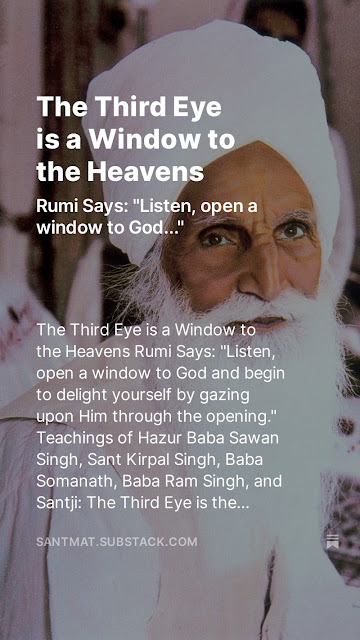
Rumi Says: "Listen, open a window to God and begin to delight yourself by gazing upon Him through the opening."
Teachings of Hazur Baba Sawan Singh, Sant Kirpal Singh, Baba Somanath, Baba Ram Singh, and Santji: The Third Eye is the Portal to the Heavens and Simran is the Key.
"Recognize the Path to your Beloved, O travelers and take the route of the anguished lover in separation. Keep the Master’s grace in your thoughts, and reflect upon his pure teachings. Develop love and devotion with endearment, and keep the thought of the Creator always before you. Try to merge yourself into God like water and water. Fix your mind within by following the Path of the Sound Current. A yearning will arise; make then an intense and anguished call. Repeat the Name of your Beloved, day and night, again and again and again. With care in thought, word and deed, you will cross to the other shore." (Dadu Dayal, the Compassionate Mystic)
The Third Eye is a Window to the Heavens - Spiritual Awakening Radio Podcast - Listen or Download MP3 @
https://traffic.libsyn.com/spiritualawakeningradio/Third_Eye_Portal.mp3
@ the Podcast Website With Buttons That Go To the Popular Podcast APPS - Wherever You Follow Podcasts:
https://SpiritualAwakeningRadio.libsyn.com/thethirdeyeisawindowtotheheavens
@ Apple Podcasts:
https://podcasts.apple.com/us/podcast/the-third-eye-is-a-window-to-the-heavens/id1477577384?i=1000644318182
Collection of Spiritual Awakening Radio Podcasts @ Apple:
https://podcasts.apple.com/us/podcast/spiritual-awakening-radio/id1477577384
@ Spotify Podcasts:
https://open.spotify.com/episode/3e9rR2Siy3Iqpp8fpBot2J
@ Amazon Music and Podcasts:
https://music.amazon.com/podcasts/ca7918b0-4005-4724-a2e5-b27f51ecdba6/spiritual-awakening-radio
& @ Wherever You Subscribe and Follow Podcasts - At Your Favorite Podcast APP Just Do a Search for "Spiritual Awakening Radio" - (Youtube Music, Apple Podcasts, Spotify, Google Podcasts, Amazon, Audible, PodBean, Podcast APP, Overcast, Jio Saavan, iHeart Radio, CastBox, etc...):
https://linktr.ee/SpiritualAwakeningRadio
References, Subjects, and Sources Include: Philosophy of the Masters, Spirituality, God, Surat Shabd Yoga, Inner Light and Sound Meditation, Meditation, Soul Travel, Dhyan, Bhajan, Simran, Manas Jap, Zikhr, Prayer of the Name, Third Eye, Gnostic, Gnosticism, Mysticism, Mystics, Consciousness, Near Death Experiences, Out of Body Experiences, Inner Space, Kingdom of God, Kingdom of the Heavens, Religion, Spiritual Podcasts, Satsang, Jesus, Christ, Yeshua, Single Eye, Bread of Heaven, Living Waters, Food For the Soul, Surat, Attention, Seat of the Soul, Sound Current, Audible Life Stream, Shabd, Shabda, Path of the Masters, Sants of India, Way of the Saints, Practicing the Presence of God, Brother Lawrence, Interior Prayer, Mental Prayer, Prayer of the Name, Sacred Name, Sacred Names of God, Lord of Love, Theosis, Divinization, Hazur Baba Sawan Singh, Sant Kirpal Singh, Santji, Ajaib Singh, Baba Somanath, Sant Ram Singh, Sant Bani Ashram, Kabir, Naam, Nam, Bhakti, Love and Devotion, Initiation, Going Within, Contemplative, Union With God;
Spiritual Awakening Radio (and Sant Mat Satsang Podcasts) with James Bean, heard on various community, public radio stations and the web, explores the world of spirituality, comparative religion, world scriptures and other books, East and West, God, meditation, out of body or near death experiences (inner space), the vegan diet and other ahimsa ethics -- education for a more peaceful planet.
In Divine Love (Bhakti), Light, and Sound, At the Feet of the Masters, Radhasoami,
James Bean
Spiritual Awakening Radio Podcasts
Sant Mat Satsang Podcasts
Sant Mat Radhasoami
A Satsang Without Walls
Spiritual Awakening Radio Website:
https://www.SpiritualAwakeningRadio.com
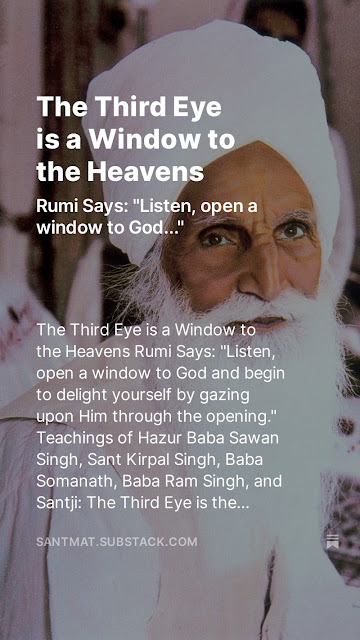
#third eye#God#meditation#spirituality#saints#mystics#spiritual awakening radio#satsang#scriptures#mysticism#gnosticism#christian mystics#christian mysticism
9 notes
·
View notes
Text
How to Transform Your Retail Store with In-Store Radio and Launch Your Own Internet Radio Station
In-store radio is becoming a powerful tool for enhancing the retail experience. Unlike generic background music, in-store radio offers a curated blend of music, promotions, and branded messages that align with your store’s identity. It's a dynamic way to entertain and engage shoppers while reinforcing your brand and driving impulse purchases.
But how do you start an in-store radio station, or even launch your internet radio station?

What Is In-Store Radio? In-store radio creates a unique auditory environment tailored to your brand. You can customize playlists, promotions, and announcements to create a cohesive experience for shoppers. This content can influence customer behavior, extending the time they spend in your store and boosting sales. Unlike traditional radio, which casts a wide net, in-store radio targets customers in your store, offering direct communication in a controlled environment.
Benefits of In-Store Radio:
Increased Engagement: Tailored music and messaging enhance the shopping experience. Stronger Brand Identity: Reinforce your brand through curated audio content. Higher Sales: Time promotions and offers to coincide with customer activity. Customization: Adjust content for different seasons, promotions, or events. How to Start Your Own Internet Radio Station
Starting an internet radio station is a fantastic way to expand your brand beyond your store, broadcasting your unique audio content to a wider audience. Here's how to begin:
Define Your Niche and Audience Before starting, decide what your station will focus on. Will it be music-based, informational, or a mix? Identifying your target audience helps tailor content that keeps listeners engaged.
Obtain the Necessary Licenses Licensing is important if you plan to play copyrighted music. Platforms like SoundExchange help cover royalties, ensuring you can broadcast without legal issues.
Set Up Broadcasting Equipment You'll need basic equipment: a microphone, mixer, audio interface, and broadcasting software. There are free software options, like Riggro Digital and Mixxx, that are beginner-friendly.
Choose a Hosting Platform To stream your radio station online, you need a hosting platform like Shoutcast or Icecast. These services host your stream and allow listeners to tune in via the web or apps.
Promote Your Station Leverage social media, your website, and newsletters to attract listeners. Integration with your in-store radio allows you to expand reach, giving customers another way to engage with your brand beyond their visit.
In-store radio is a powerful way to enhance the customer experience in retail settings, driving brand engagement and boosting sales. By extending your reach with an internet radio station, you can create a broader impact, sharing your curated audio content with a wider audience. Whether you're adding a customized radio experience in-store or venturing into the world of online broadcasting, these audio solutions are effective tools for growing your brand. Read More
3 notes
·
View notes
Text
Case Studies of Successful Mobile Apps: What Makes Them Stand Out
Successful Mobile Apps
The development of mobile applications has become an essential component of modern life.The mobile app market is saturated with millions of apps, but only a few manage to achieve significant success. Understanding what makes these apps stand out can provide valuable insights for developers and entrepreneurs looking to create their own successful applications. In this blog, we will analyze some of the most successful mobile apps and uncover the key factors behind their success.
1. WhatsApp: Revolutionizing Communication
Overview: WhatsApp is a cross-platform messaging app that allows users to send text messages, voice messages, make voice and video calls, and share images, documents, and user locations.
Key Success Factors:
User-Centric Design: WhatsApp's interface is simple and easy to use, ensuring a seamless user experience.
Reliability: WhatsApp provides reliable and fast messaging, even in areas with poor internet connectivity.
Cross-Platform Availability: The app is available on multiple platforms, including iOS, Android, and web, ensuring broad accessibility.
Encryption: WhatsApp’s end-to-end encryption ensures user privacy and security, which has built trust among users.
2. Instagram: Visual Storytelling
Overview: Instagram is one of the best mobile app development projects that has changed the way people share photos and interact with each other online.Instagram is a photo and video-sharing social networking service that allows users to share their moments with followers and discover content from all over the world.
Key Success Factors:
Visual Appeal: Instagram’s focus on high-quality images and videos has made it a favorite for visual storytelling.
User Engagement: Features like Stories, Reels, and IGTV keep users engaged and encourage content creation.
Influencer Marketing: Instagram has become a hub for influencers and brands, driving significant engagement and revenue through sponsored posts.
Continuous Innovation: Regular updates and new features keep the platform fresh and exciting for users.
3. Uber: Transforming Transportation
Overview: Uber is a ride-hailing app that connects passengers with drivers of vehicles for hire and ridesharing services.
One of the main reasons for the success of the Uber mobile app is its simplicity and user-friendliness. The app is user-friendly and provides users with an easy way to arrange their transportation. Moreover, the app’s real-time tracking features provide users with peace of mind.
Key Success Factors:
Convenience: Uber offers a hassle-free way to book rides with just a few taps on a smartphone.
Real-Time Tracking: Users can track their ride in real-time, providing a sense of safety and reliability.
Cashless Payments: The app integrates cashless payment options, making transactions smooth and efficient.
Dynamic Pricing: Uber’s surge pricing model ensures availability of rides during peak times, balancing supply and demand.
4. Spotify: Personalized Music Streaming
Overview: Spotify is a music streaming app that gives users access to millions of songs, podcasts, and videos from artists all over the world.
Key Success Factors:
Personalization: Spotify’s algorithm provides personalized music recommendations based on user preferences and listening history.
Extensive Library: A vast library of music and podcasts ensures that there is something for everyone.
User-Friendly Interface: The app’s intuitive interface makes it easy for users to discover and enjoy music.
Social Features: Spotify allows users to share music and playlists, fostering a community of music lovers.
5. TikTok: Short-Form Video Entertainment
Overview: TikTok is a social media platform for creating, sharing, and discovering short-form videos, ranging from 15 seconds to three minutes.
Key Success Factors:
Virality: TikTok’s algorithm promotes content based on engagement rather than follower count, allowing anyone to go viral.
Creativity: A wide array of editing tools, filters, and effects encourages creativity and content creation.
Community Building: Challenges and trends foster a sense of community and participation among users.
Global Reach: TikTok has a broad international user base, making it a global phenomenon.
Conclusion
Mobile application development has become an integral part of our day-to-day lives. Analyzing these successful mobile apps reveals several common factors that contribute to their success: user-centric design, continuous innovation, reliability, personalization, and strong engagement strategies. By incorporating these elements into your own app development process, you can increase the chances of creating a successful mobile application.
If you’re ready to take the next step,XICONET can bring your idea of mobile app development into reality with years of professional experience and learning. We have developed several flawlessly engineered mobile apps for start-ups and enterprises with great feedback. Consider partnering with experienced developers who can bring your vision to life. Book a 30-min call with our experts, and we can get started right away!
2 notes
·
View notes
Text
hi! im mariska. thank u for stopping by! these are some things i do & where to find those things:
my music
Bandcamp
Spotify
various other music profiles and platforms i am on are Here
this is a masterlist of every "as seen on my disney princess tv" photoset post i've made so far
(if you're on mobile it should open in your internet browser instead of in-app so the text might look kinda small, zoom in on your screen to tap individual posts, sorry about that! some posts in my tv tag weren't showing up on my own blog in the app or web browser for reasons i am entirely unsure of so i made this list page as a fix for that issue)
this is an 'about me' page on my blog that i havent updated in years because i constantly forget it exists and i've been on here forever at this point
i love love love watching movies/shows so if u also enjoy that and have a Letterboxd account and wanna chat about movies or just be mutuals or something, my username on there is mariska420
also i like to do (very low-budget diy, lol) video game streams every once in a while through Twitch, so here is my Twitch profile if you want to come join any of those streams!
and i have a Ko-fi page here too :-)
ok bye have fun be safe !
12 notes
·
View notes
Text
LONDON (AP) — Music streaming service Deezer said Friday that it will start flagging albums with AI-generated songs, part of its fight against streaming fraudsters.
Deezer, based in Paris, is grappling with a surge in music on its platform created using artificial intelligence tools it says are being wielded to earn royalties fraudulently.
The app will display an on-screen label warning about “AI-generated content" and notify listeners that some tracks on an album were created with song generators.
Deezer is a small player in music streaming, which is dominated by Spotify, Amazon and Apple, but the company said AI-generated music is an “industry-wide issue.” It's committed to “safeguarding the rights of artists and songwriters at a time where copyright law is being put into question in favor of training AI models," CEO Alexis Lanternier said in a press release.
Deezer's move underscores the disruption caused by generative AI systems, which are trained on the contents of the internet including text, images and audio available online. AI companies are facing a slew of lawsuits challenging their practice of scraping the web for such training data without paying for it.
According to an AI song detection tool that Deezer rolled out this year, 18% of songs uploaded to its platform each day, or about 20,000 tracks, are now completely AI generated. Just three months earlier, that number was 10%, Lanternier said in a recent interview.
AI has many benefits but it also "creates a lot of questions" for the music industry, Lanternier told The Associated Press. Using AI to make music is fine as long as there's an artist behind it but the problem arises when anyone, or even a bot, can use it to make music, he said.
Music fraudsters “create tons of songs. They upload, they try to get on playlists or recommendations, and as a result they gather royalties,” he said.
Musicians can't upload music directly to Deezer or rival platforms like Spotify or Apple Music. Music labels or digital distribution platforms can do it for artists they have contracts with, while anyone else can use a “self service” distribution company.
Fully AI-generated music still accounts for only about 0.5% of total streams on Deezer. But the company said it's “evident" that fraud is “the primary purpose" for these songs because it suspects that as many as seven in 10 listens of an AI song are done by streaming "farms" or bots, instead of humans.
Any AI songs used for “stream manipulation” will be cut off from royalty payments, Deezer said.
AI has been a hot topic in the music industry, with debates swirling around its creative possibilities as well as concerns about its legality.
Two of the most popular AI song generators, Suno and Udio, are being sued by record companies for copyright infringement, and face allegations they exploited recorded works of artists from Chuck Berry to Mariah Carey.
Gema, a German royalty-collection group, is suing Suno in a similar case filed in Munich, accusing the service of generating songs that are “confusingly similar” to original versions by artists it represents, including “Forever Young” by Alphaville, “Daddy Cool” by Boney M and Lou Bega's “Mambo No. 5.”
Major record labels are reportedly negotiating with Suno and Udio for compensation, according to news reports earlier this month.
To detect songs for tagging, Lanternier says Deezer uses the same generators used to create songs to analyze their output.
“We identify patterns because the song creates such a complex signal. There is lots of information in the song,” Lanternier said.
The AI music generators seem to be unable to produce songs without subtle but recognizable patterns, which change constantly.
“So you have to update your tool every day," Lanternier said. "So we keep generating songs to learn, to teach our algorithm. So we’re fighting AI with AI.”
Fraudsters can earn big money through streaming. Lanternier pointed to a criminal case last year in the U.S., which authorities said was the first ever involving artificially inflated music streaming. Prosecutors charged a man with wire fraud conspiracy, accusing him of generating hundreds of thousands of AI songs and using bots to automatically stream them billions of times, earning at least $10 million.
6 notes
·
View notes
Text
wonwoo’s possible solo activities
⋄⋆⋅⋆⋄✧⋄⋆⋅⋆⋄✧⋄⋆⋅⋆⋄✧⋄⋆⋅⋆⋄✧⋄⋆⋅⋆⋄✧⋄⋆⋅⋆⋄✧⋄⋆⋅⋆⋄✧⋄⋆⋅⋆⋄
request from curiouscat, done on 28.08.2023

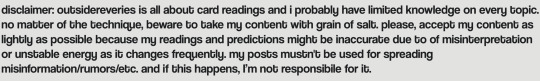
here i’m using selfmade flashcards instead of tarot cards, so what we might see from him:
1. activities
very strongly appears “variety shows” as a whole such as talk shows, reality shows and so on (however, even stronger appear cooking type of shows, love ones and satire type of show)
very strongly appears theatre
strongly appears world tour (probably this is related to seventeen)
strongly appears web drama in some way
strongly appears appearance in morning shows, like good morning america or sth like that
strongly appears ost’s
strongly appears kids-related content
weaker energy for releasing songs
weaker energy for being brand ambassador and appearing on fashion events
weaker energy for being in commercials
weaker energy for appearing in musical
weaker energy for appearing in podcast(s)
weaker energy for fan meeting(s)
weaker energy for asian/usa/other continental tour
weaker energy for music and awards’ show(s)
weaker energy for photoshoots
weaker energy for something that he did/own (probably bc his own created goods will come in the beginning of 2024)
weaker energy for being active in social medias
2. sns
i see that wonwoo use many social medias for personal use, these popped out:
discord
weibo (probably out of curiosity)
instagram
telegram (i’d add kakao because of this)
facebook
tiktok
weverse
x
rumble or similar site that is less censored than youtube (youtube didn’t show)
reddit
twitch
trying/using less threads
i assume wonwoo probably use instagram, tiktok and weverse (not sure about x) for both communication with carats and personal use while the rest of them only for personal use
3. keywords we might see (overall)
very strongly for more activities in south korea
very strongly for acting (could be literally as an activity as well as fanservice, variety shows and other entertainment things)
very strongly for questions (accept it however you want and feel, i saw it for variety/own shows and rumors more)
strong for scandal(s)
strong for indoor activities
strong for beat making
strong for choreography (he might practice more these days?)
strong for freedom (management-wise)
strong for styling outfits
strong for philanthropy actions and activities
strong for doing lives
strong for being DJ
strong for performance(s)
strong for anything intellect-related
weaker for plastic surgery/ies
weaker for bullying
weaker for many activities in once
weaker for outdoor activities
weaker for quiz
weaker for receiving backlash
weaker for sasaeng/s
weaker for plagiarism
weaker for supernatural things
weaker for him criticising
weaker for him being criticised
weaker for rumors
weaker for being recognised
weaker for satire/comedy things
weaker for island, forest
weaker for gossip
weaker for news
weaker for some sort of streaming apps
weaker for mainstream-related content
i actually updated my flashcards bc there was so little so hope you enjoy this post, lol
7 notes
·
View notes