#OpenSource Design
Explore tagged Tumblr posts
Text
Problem of Every Graphic/Visual Designer
Have you ever used other design softwares instead of Adobe?
If not, Are you the one carrying a legit subscription?
IF NOT, Then are you using it for making personal projects or doing client work?
Let's discuss all of this in the post.
We designers usually get introduced to the world of digital design with softwares like Adobe Illustrator, Photoshop, After Effects, Premiere Pro, and sometimes CorelDRAW.
But how many of you have heard the names of Inkscape, Gimp, CavalryApp, DaVinci Resolve, and Kdenlive?
These are a part of a category called open source softwares.
Adobe has been the market leader when it comes to digital design. They have been adding innovative features to make the processes easier. The way digital design is today is because of the amount of focus they have put in to benefit their customer.
Even they have tried to make their plans cheaper for the first year for working professionals to make their services accessible. But the fact that the amount of money we as design students spend on learning that is graduation is already very high for a middle-class family, needless to say.
Also, if we complete this line of education. Then comes the career opportunities. If somebody goes for full-time employment, chances are that you may get the subscription if you opt for an established company.
But if you want to work as a freelancer. Then again things are different. Because you initially do not take the risk of investing the money in softwares for the first year and then paying a massive amount to continue the next year. As the price is much higher as compared to the first year.
I left Adobe Creative Cloud Suite in the year 2019 and shifted completely to open-source applications after my boss in my first job told me to do so. Thank You, Sir.
But the problem is that, except for Figma, I do not enjoy the exciting features of the softwares I use.
Like the pen tool in Illustrator made my illustrations look so good that I miss it.
The last proper digital caricature and portrait was done by me in Photoshop.
The last proper animation also I think was what I did in After Effects.
I want companies and other designers to understand that if you are hiring candidates, then Adobe can be an important factor while hiring.
Open source softwares also deliver 75-80% of the results regarding features with whatever is available.
But how many people do you think can afford these highly priced softwares?
And will it be legal for somebody to freelance with such softwares?
Let me know about your views in the comments section. Let's see if Adobe too becomes a part of this discussion.
Video Credits: Movie Name: Roti Kapada Aur Makaan Channel Name: Ultra Bollywood (YouTube) Typeface: Open Sans Softwares: DaVinci Resolve and Figma
#Design Software#Adobe Vs OpenSource#Freelance Designer#OpenSource Design#Digital Design#Creative Cloud#Design Community#Inkscape#Affordable Design#Design Debate#roti kapada aur makaan#70s bollywood#designers humor#meme#graphic designer#visual designer#funny#comedy#dechnsign#theharssharora
1 note
·
View note
Text
The manufacturer my husband's band is using for their first album (Which is going to be an actual factual LP record on green recycled vinyl!) requires CMYK and GIMP is RGB only so now I'm learning Krita! I'm currently in that FUCK YEAH NEW TOOL art phase. Good shit.
#personally i think it looks great so far#but boy howdy is doing shit with a band like herding cats#(not news to me but it doesn't get any easier)#hopefully everyone can agree on fonts and colors and effects and shit before my husband's head explodes#I will share artwork as soon as i can!!!#graphic design#this is what i thought i'd be doing when i was in high school#but college was not in the cards and I didn't know anything about opensource software so I'm only getting to it at age 43
3 notes
·
View notes
Text
🎙️ ASK an ENGINEER – LIVE from Brooklyn! 🗽 📅 Tonight at 8pm ET 🔥 New TRINKEY dropping! 💡 Get your engineering questions answered, see unreleased designs, get discount codes, & more! 🔗 Join us: https://youtu.be/TGTX5DMZ9PA
#engineering#liveevent#brooklyn#electronics#trinkey#askanengineer#livestream#opensource#hardware#makers#makercommunity#engineeringlife#adafruit#newproducts#technews#design#innovation#techcommunity#engineer#diy#productreveal#discountcodes#techdesign#liveqanda#electronicsengineering
4 notes
·
View notes
Text
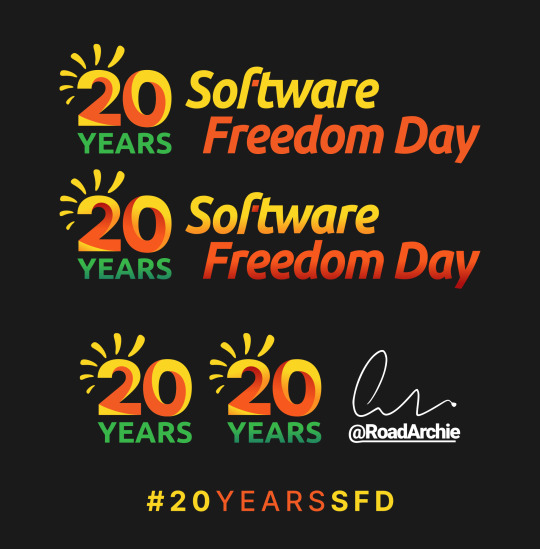
Just finished this logo for the 20 Year Anniversary!
2 notes
·
View notes
Text
Digital Innovation That Delivers Results - Atcuality
Atcuality helps forward-thinking companies innovate with precision and purpose. We combine technical expertise with business insight to craft tools that drive measurable impact. Our suite of services includes cloud platforms, mobile solutions, and a special focus on Telegram Bot Creation. This service enables companies to develop smart, responsive bots tailored for customer service, marketing automation, or internal operations. Whether you're launching a community-based app, need an e-commerce support assistant, or want to build a chatbot for crypto trading signals, we provide secure, scalable, and compliant bot solutions. Our process ensures every bot is tested for real-world usage, enhanced with analytics, and built to scale. With Atcuality, you don’t just adopt technology—you unlock its full potential to fuel your growth.
#ai applications#artificial intelligence#website development#augmented reality#digital marketing#augmented and virtual reality market#information technology#web development#web design#emailmarketing#application development#applications#app#software#custom application development#iot applications#app development#app developers#application#application modernization#application process#custom software design#software development#software testing#software company#software courses pune#software engineering#opensource#machine learning#technology
0 notes
Text
#technology#software#machine learning#information technology#coding#opensource#website#website design
1 note
·
View note
Text
Smart Financial Management with Atcuality’s Cash Collection Tools
Businesses need reliable tools to manage their financial operations efficiently. Atcuality offers advanced fintech solutions, including an AI-powered cash collection application that ensures smooth and timely payment collection. This innovative tool helps businesses automate billing, generate instant payment reports, and send notifications to clients, reducing payment delays. With a secure platform that supports multiple payment options, companies can offer a hassle-free experience to customers while maintaining steady cash flow. Whether you’re a startup or an established enterprise, Atcuality’s technology-driven solutions are designed to support your financial goals with ease and security.
#search engine optimisation company#search engine optimisation services#emailmarketing#search engine marketing#digital services#search engine ranking#seo#search engine optimization#digital marketing#seo company#cash collection application#software testing#software company#software engineering#software#software development#developers#applications#opensource#software solutions#software services#software support#software security#software design#software developers#application development#application modernization#application process#app#app development
1 note
·
View note
Text
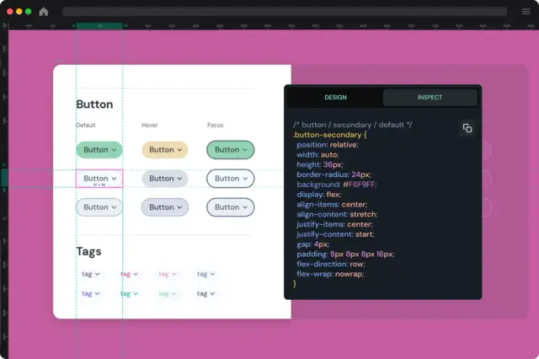
Penpot An Opensource Design application that give you everything you need in design, especially if you come from a Web Design/Development Background. Also allows you to host the project on your own server.
0 notes
Text


Affordable Website Development Service provided by Celestial Infosoft
We build all types of custom websites as per your requirements.
Send us a message at +91 87801 81674 and build your dream website
#business#entrepreneur#startup#ride share#financialfreedom#technology#usa#uk#canada#united states#toronto#new business#new build#software company in salem#software#information technology#opensource#website#development#website design#web development#web design#website development#wordpress development
0 notes
Text
"Hey let's not discredit the OCC-M series. It's a high tech superlight chassis that's also cheap and reliable, let alone popularizing extra-numary limbs for military systems."
"We are NOT praising the fursuit with gun mounts, get out"
*283 192 post long thread, locked only a week after first message was posted*
Determined to get my readers into warthunder style forum arguments about fictional power armor manufacturers.
#extra lore hidden in here for those who care:#the OCC-M was co-opted from an opensource project to design a DIY system for cooling and movement assistance#the og also evolved to include systems to control extra limbs and such through an opensource standard for neural interfaces#if you don't think furries can influence military tech you're very wrong#btw OCC-M stands for Open Costume Collective - Military so have fun with that lore
1K notes
·
View notes
Text
Skittering Data Harvesters
Keeping your data secure is tricky. Every time you send a message electronically there is a chance of digital eavesdropping. There is not such thing as total security— your goal is to minimize risk.
So you secure your home network— VPNs, encryption, not a single ‘smart’ appliance. Ad blocker on everything, chat only on closed platforms. You do your best to minimize and anonymize your digital shadow.
But. you’re still getting targeted ads? You get a loan offer for your exact credit debt?
And then you lift your wireless router while cleaning and see a metallic shimmer as something scurries off the back of the table.
Of course. You’ve got bugs.
Literal and Figurative Bugs
As more people install ad blocker and opt out of data collection what are advertisers going to do? Stop collecting every shred of data they can about you? That sure doesn’t sound like capitalism. Turning to shady data collection by legally separate 3rd parties? That sounds a bit more likely
So in come bugs, which are small, cheap data sniffers that crawl themselves into place, collect data until their storage is full, crawl back to a public network and upload your cache. Repeat
They come in hundreds of varieties— colors, features, specializations. Most look like some variation of beetle (a good design is a good design)
They get past digital security by crawling past physical security. They are not looking at what sites you visit— they are clinging to your laptop cloning your entire hard drive. It latched on to your purse when you set it down grabbing coffee, and now you can’t get them out your apartment. You smashed a few and keep seeing more, so you are certain they built a Queen (you found the remnants of your old phone— they must have stripped it for parts)
You also learned you can’t just stomp them and throw them away. You broke the shell but the data is still there. And turns out they don’t just clone their bodies— they clone their data. So they all have your data. And they are going to sell it.
How is this even grey area legal? Because it is anonymous. They don’t target, they infect. The data is random and disorganized. Overwhelming noise to signal ratio. They are supposed to scrub all identifying details, bank info, etc.
So the reality is that it is horrific and predatory but hugely beneficial to advertisers so regulation is minimal and the legal battles protracted.
Oh, and part of the reason it’s so hard to control is that it is an opensource project. The software is on github and parts off the shelf. The hundreds of varieties of the hundreds of competing companies, trying to out perform each other, trying to snipe data from each other.
But no one is sure who wrote the original program (the github author claims to have found it on a forum and the thread gets more tangled from there)
30 notes
·
View notes
Text
You know what, I'll just ask:
Explanation about the Programming Hell my week has been:
So I started doing a few streams earlier this year reading books aloud. I had a camera on the pages while I read, I'd comment on stuff, used ReactBot a little, at one point a whole 4 people were there.
I've been going through some bad depression moods, and I still want to stream and share books but I dont think I can talk for that long when my mood makes me go nonverbal. I know part of the mood slump is related to not having basically any audience, and I know I won't gain an audience by only streaming once a month or so. So I need to keep streaming even when I'm feeling nonverbal.
The solution I thought of was using TTS (text-to-speech) on books I have saved to my PC, using something like Calibre to read them in the background. There's free to use open source voices, but I wanted to make my own so it still kinda sounded like me and didn't steal someone's likeness. I don't like the idea of making content using someone else's voice, so I looked into making one with my own.
First I looked at the paid programs with good UIs, but not only are they really fucking expensive, they also have hardcoded length limits even on the paid version. I can't get those to read a full book unless I only go at around 30 minutes of reading a month while paying up to $100 monthly to do it, which isn't really an option. I'm on disability, I can't afford that shit.
So I looked at the open source options bc open source means its free. My problem: I can't code to save my life and my experience in the past with programming forums like GitHub and Reddit has been people becoming condescending or hostile when I explain that I have been actively trying to learn to code for 10+ years and it never works. It's interpreted as me not trying or taking "the easy route" because I can't do even the simple stuff. I wish I could. I gave it an honest shot this time, I spent so much fucking time in my command prompt, typing in installs and running python commands, searching errors online to figure out what was going wrong, editing py files and json files and yaml files, learning how to use Audacity to read the metadata of my recordings and make sure they were the right MHz to use in training--and none of it worked. Even when everything I found on horribly formatted GitHub directories SAID it should have been working, it was just a big non functional pile of errors.
So I've given up on making a TTS clone with my voice bc I can't get these "easy codes" to work and the paid ones don't work for what I want or are ridiculously expensive (and mostly still have limits on usage length that mean they wouldnt work).
If anyone reads this and knows how to get these things working properly for cloning--Coqui, Tortoise, Piper, XTTS, any other open source one--reach out and let me know how to do it, because I really tried. Better yet, if you can prove you're trustworthy and are willing to do it, I would love you forever; I can't offer any payment bc I'm on permanent disability and can barely afford things like rent and food, but I would be eternally grateful and willing to draw you stuff and give you a shoutout if that's worth anything to you.
To anyone saying "Just learn to code, you can't give up after a week": This has been an ongoing thing. This is just the latest adventure in "Jasper is failing to learn Python at every turn", along with "why I hate Ren'Py" (that one's been ongoing for years now) and "GitHub has really user-unfriendly layouts" (ever since I got my Graphic Design degree 10 years ago)
#my stream#stream updates#twitch#biggest hurdle i have with reading the books this way is it feels less transformative so ill have to stick to public domain#same reason I'm not using existing audiobooks
3 notes
·
View notes
Text
#Playstation7 #framework #BasicArchitecture #RawCode #RawScript #Opensource #DigitalConsole
To build a new gaming console’s digital framework from the ground up, you would need to integrate several programming languages and technologies to manage different aspects of the system. Below is an outline of the code and language choices required for various parts of the framework, focusing on languages like C++, Python, JavaScript, CSS, MySQL, and Perl for different functionalities.
1. System Architecture Design (Low-level)
• Language: C/C++, Assembly
• Purpose: To program the low-level system components such as CPU, GPU, and memory management.
• Example Code (C++) – Low-Level Hardware Interaction:
#include <iostream>
int main() {
// Initialize hardware (simplified example)
std::cout << "Initializing CPU...\n";
// Set up memory management
std::cout << "Allocating memory for GPU...\n";
// Example: Allocating memory for gaming graphics
int* graphicsMemory = new int[1024]; // Allocate 1KB for demo purposes
std::cout << "Memory allocated for GPU graphics rendering.\n";
// Simulate starting the game engine
std::cout << "Starting game engine...\n";
delete[] graphicsMemory; // Clean up
return 0;
}
2. Operating System Development
• Languages: C, C++, Python (for utilities)
• Purpose: Developing the kernel and OS for hardware abstraction and user-space processes.
• Kernel Code Example (C) – Implementing a simple syscall:
#include <stdio.h>
#include <unistd.h>
int main() {
// Example of invoking a custom system call
syscall(0); // System call 0 - usually reserved for read in UNIX-like systems
printf("System call executed\n");
return 0;
}
3. Software Development Kit (SDK)
• Languages: C++, Python (for tooling), Vulkan or DirectX (for graphics APIs)
• Purpose: Provide libraries and tools for developers to create games.
• Example SDK Code (Vulkan API with C++):
#include <vulkan/vulkan.h>
VkInstance instance;
void initVulkan() {
VkApplicationInfo appInfo = {};
appInfo.sType = VK_STRUCTURE_TYPE_APPLICATION_INFO;
appInfo.pApplicationName = "GameApp";
appInfo.applicationVersion = VK_MAKE_VERSION(1, 0, 0);
appInfo.pEngineName = "GameEngine";
appInfo.engineVersion = VK_MAKE_VERSION(1, 0, 0);
appInfo.apiVersion = VK_API_VERSION_1_0;
VkInstanceCreateInfo createInfo = {};
createInfo.sType = VK_STRUCTURE_TYPE_INSTANCE_CREATE_INFO;
createInfo.pApplicationInfo = &appInfo;
vkCreateInstance(&createInfo, nullptr, &instance);
std::cout << "Vulkan SDK Initialized\n";
}
4. User Interface (UI) Development
• Languages: JavaScript, HTML, CSS (for UI), Python (backend)
• Purpose: Front-end interface design for the user experience and dashboard.
• Example UI Code (HTML/CSS/JavaScript):
<!DOCTYPE html>
<html>
<head>
<title>Console Dashboard</title>
<style>
body { font-family: Arial, sans-serif; background-color: #282c34; color: white; }
.menu { display: flex; justify-content: center; margin-top: 50px; }
.menu button { padding: 15px 30px; margin: 10px; background-color: #61dafb; border: none; cursor: pointer; }
</style>
</head>
<body>
<div class="menu">
<button onclick="startGame()">Start Game</button>
<button onclick="openStore()">Store</button>
</div>
<script>
function startGame() {
alert("Starting Game...");
}
function openStore() {
alert("Opening Store...");
}
</script>
</body>
</html>
5. Digital Store Integration
• Languages: Python (backend), MySQL (database), JavaScript (frontend)
• Purpose: A backend system for purchasing and managing digital game licenses.
• Example Backend Code (Python with MySQL):
import mysql.connector
def connect_db():
db = mysql.connector.connect(
host="localhost",
user="admin",
password="password",
database="game_store"
)
return db
def fetch_games():
db = connect_db()
cursor = db.cursor()
cursor.execute("SELECT * FROM games")
games = cursor.fetchall()
for game in games:
print(f"Game ID: {game[0]}, Name: {game[1]}, Price: {game[2]}")
db.close()
fetch_games()
6. Security Framework Implementation
• Languages: C++, Python, Perl (for system scripts)
• Purpose: Ensure data integrity, authentication, and encryption.
• Example Code (Python – Encrypting User Data):
from cryptography.fernet import Fernet
# Generate a key for encryption
key = Fernet.generate_key()
cipher_suite = Fernet(key)
# Encrypt sensitive user information (e.g., account password)
password = b"SuperSecretPassword"
encrypted_password = cipher_suite.encrypt(password)
print(f"Encrypted Password: {encrypted_password}")
# Decrypting the password
decrypted_password = cipher_suite.decrypt(encrypted_password)
print(f"Decrypted Password: {decrypted_password}")
7. Testing and Quality Assurance
• Languages: Python (for automated tests), Jest (for JavaScript testing)
• Purpose: Unit testing, integration testing, and debugging.
• Example Unit Test (Python using unittest):
import unittest
def add(a, b):
return a + b
class TestGameFramework(unittest.TestCase):
def test_add(self):
self.assertEqual(add(10, 20), 30)
if __name__ == '__main__':
unittest.main()
8. Order of Implementation
• Phase 1: Focus on core system architecture (low-level C/C++) and OS development.
• Phase 2: Develop SDK and start building the basic framework for UI and input management.
• Phase 3: Work on backend systems like the digital store and integrate with front-end UI.
• Phase 4: Begin rigorous testing and debugging using automated test suites.
This comprehensive approach gives you a detailed idea of how each component can be built using a combination of these languages and technologies. Each section is modular, allowing teams to work on different aspects of the console simultaneously.
[Pixel Art/Sprites/Buildinodels/VictoriaSecretPixelArtKit #Playstation7 #DearDearestBrands]
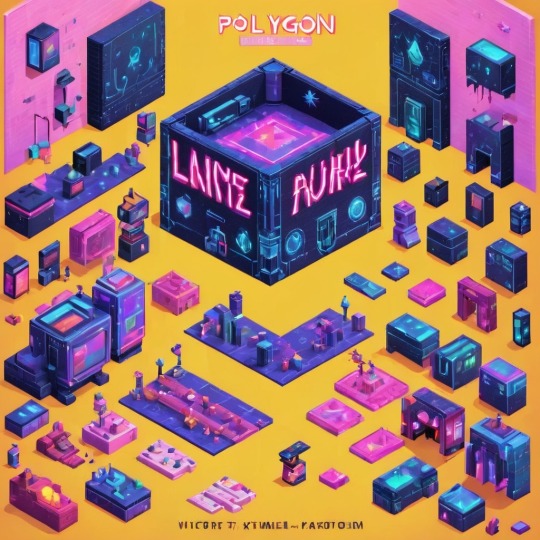

#victoriasecretrunway#runwaybattle#victoria secret fashion#victoria secert model#victoriasecret#victoria secret#VictoriaSecretRunwayBattle#capcom victoriasecret#capcom videogames#playstation7#ps7#deardearestbrands#capcom#digitalconsole#python#script#rawscript#raw code#framework#VictoriaSecretVideoGame#deardearestbrandswordpress
2 notes
·
View notes
Text

Create custom page templates for unique layouts and designs
https://www.moizwordpress.com/wordpress-tips/
#WordPress
#WordPressDevelopment
#WordPressDesigner #WordPressTips
#WPDev #WordPressTheme #HamsterKombat
#WordPressPlugins #WooCommerce
#WordPressCommunity
#WordPressDesign #WPPlugins
#WebDevelopment #WebsiteDesign
#WPBeginner #WPThemes
#WebDesign #WordPressWebsite #WPTips
#WPDeveloper #OpenSource
#wordpress#businessgrowth#ecommerce#websitedesign#websitedevelopment#wordpress tips#like4like#affiliate program#affiliateearnings#webdevelopment
2 notes
·
View notes
Note
hello chrissie! I hope you're having a good day!
do you have any tips on gifmaking for someone who wants to start?
Hi Nonnie, thank you so much for your ask, I hope you're having a good day, too 🥰
Tbh, I always feel like I am not really qualified to answer these questions, because – unlike me – most of the wonderful gif makers on this site use photoshop and if you have access to that software, I would always recommend using it because it’s easier, faster, the outcome is so much better and the opportunities it offers are endless. (There are a lot of beginner tutorials on this site if you search for gif + tutorial in the search bar 😊)
However 😉 If you don’t have access to photoshop or your cpu can’t handle it or you are simply overwhelmed by the vastness of the program, you can always try GIMP 😊 It’s opensource, you can download it legally for free and it runs on all platforms. The main drawback is that it doesn’t have the timeline feature, which means that you have to edit every single layer separately. (The program literally wasn’t designed to create gifs, it’s just that a few clever people found a way to work around that 😆)
I would recommend starting with this tutorial here. It explains how to create a gif in GIMP in general, how to create screencaps, how to import them, how to resize, how to crop and how to export your gif.
As for the really fun part (editing your gif), I think for a beginner it would be easiest to concentrate on three basic steps: brightening up the gif, adjusting the colours, and sharpening the gif. You’ll find all the editing tools that you need for that under “Colours/Colors” in the menu bar.
The brightening/contrast tool of GIMP can give weird results, so it’s usually easier to use the exposure tool, but that’s just my personal opinion.
As for playing around with the colours, the tools that you would want to look into first are “curves”, “levels” and “components -> channel mixer”. The channel mixer isn’t nearly as good as the one in photoshop, of course, but it makes me so giddy that GIMP finally has a proper one implemented 🙃
Also, if you’re just starting out, I would always recommend working with the largest quality source material that you can find (at least 1080p). I spent most of last year giffing really low quality vids because I’ve never been able to resist a cute Oscar moment, but if you’re just learning how to gif, the quality issue might become really frustrating, especially in the beginning.
And of course, the most important part: Allow yourself to have fun playing around and trying new things 🥰 Every new gif poses a new challenge, so don’t be discouraged if a certain editing step doesn’t result in the outcome you’d expected, you’ll soon get the hang of it 💜
I hope this was at least a little helpful 🥰
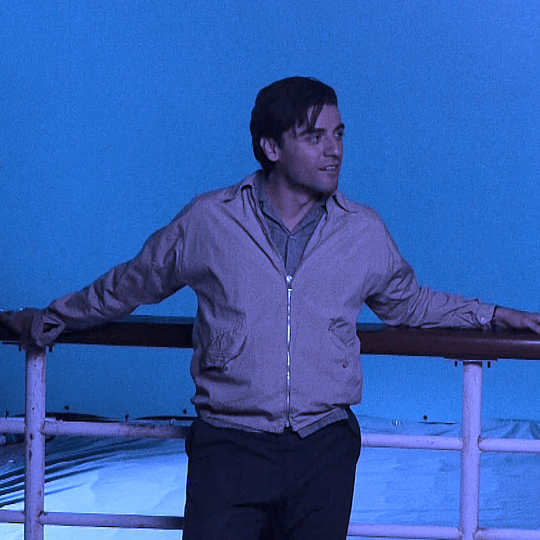
1 note
·
View note
Text
if u have ever been interested in pixel art & animation, Aseprite is basically The Best pixel art & animation software. it is designed for pixel art exclusively, so it has all the features you need and none of the ones you don't. its $20, it works on windows, mac, & ubuntu, you can even buy it on steam! AND it is fully functional with a mouse & keyboard -- in fact, most pixel artists i know prefer mouse & keyboard.
there's also a free, opensource program called Libresprite -- i don't use it so i cant vouch for it personally, but i've heard decent things!
"I can't make my own art because I can't afford a fancy drawing tablet and don't have room for physical items etc etc"
My friend, my pal, my buddy. Allie Brosh created the entirety of Hyperbole and a Half, a celebrated webcomic that influenced an entire generation of meme culture, with nothing but the trackpad of a shitty laptop, MSPaint, and fingers that barely avoided frostbite in the winter.
Go to the dollar store and buy a cheap stylus to use with a free app on your phone. Use the aforementioned shitty laptop and trackpad. Heck, draw on the back of your extortionate bills with a knockoff sharpie.
Just because your art doesn't look like Rembrandt, doesn't mean it's not worthwhile.
Just for the love of [insert something you care about here] please don't use fucking generative AI
3K notes
·
View notes