#Design Software
Explore tagged Tumblr posts
Video
youtube
INSTALL NEW ENSCAPE 4.6.0
#youtube#enscape#sketchup#render#renderização#interior design#interiorstyling#home interior#how to install#how to download#como instalar#como baixar#download enscape#modelagem#design software#3d modeling#real-time render#3d design#download and installation#what is new#architecture#2025
2 notes
·
View notes
Text
Mastering Design: A Comprehensive Guide to Free Graphic Design Resources
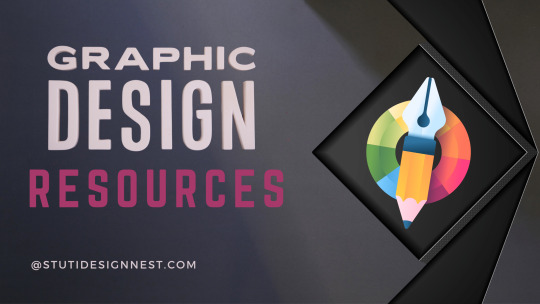
Graphic design is a dynamic field that requires a keen eye for aesthetics, a mastery of various tools and techniques, and access to the right graphic design resources.
Whether you're a seasoned designer looking to expand your toolkit or a novice seeking to enhance your skills, having access to free graphic design resources can be invaluable.
In this comprehensive guide, we'll explore the top free resources available to designers, from high-quality images and fonts to versatile design software and tutorials.
By harnessing the power of these resources, you can elevate your designs, streamline your workflow, and unlock your full creative potential.
1. Unsplash:
Unsplash is a goldmine for high-resolution, royalty-free images that can breathe life into your designs. With a diverse collection spanning countless categories, from nature and architecture to technology and fashion, Unsplash offers designers an endless source of inspiration without any licensing fees.
2. Google Fonts:
Typography is a cornerstone of effective design, and Google Fonts provides a vast selection of free, open-source typefaces to choose from. Whether you're looking for classic serifs, modern sans-serifs, or decorative display fonts, Google Fonts offers something for every project, all accessible with a simple integration into your design software or website.
3. Canva:
Canva has democratized graphic design with its intuitive platform and extensive library of templates, graphics, and tools. While Canva offers premium features with a subscription, its free version still packs a punch, allowing users to create professional-looking designs for a variety of purposes, from social media graphics to business presentations.
4. Pexels:
Like Unsplash, Pexels offers a vast collection of high-quality stock photos and videos, all available for free download and use. Whether you need striking visuals for a website, blog post, or marketing campaign, Pexels provides designers with a treasure trove of visually stunning assets to enhance their projects.
5. Adobe Spark:
Adobe Spark offers a suite of design tools for creating graphics, web pages, and video stories, all accessible for free with a basic account. With its easy-to-use interface and customizable templates, Adobe Spark empowers designers to create eye-catching visuals and multimedia content without the need for advanced technical skills or expensive software.
6. Font Squirrel:
Font Squirrel is a valuable resource for designers seeking high-quality, commercially licensed fonts that won't break the bank. With its curated collection of free fonts, Font Squirrel offers designers a diverse range of typefaces to choose from, ensuring that every project has the perfect typography to make it stand out.
7. Pixabay:
Pixabay is a one-stop shop for free stock photos, illustrations, vectors, and videos, contributed by a global community of creators. With its extensive library and easy-to-use search functionality, Pixabay provides designers with a wealth of visual resources to enhance their projects, all available for free download and use.
8. Freepik:
Freepik offers a vast selection of free graphic resources, including vector graphics, illustrations, icons, and PSD files. Whether you're designing a website, brochure, or social media post, Freepik provides designers with a wealth of creative assets to choose from, all available for free with proper attribution.
9. Gravit Designer:
Gravit Designer is a powerful vector design tool that offers a free version with essential features for creating stunning graphics. With its intuitive interface and robust set of tools, Gravit Designer empowers designers to bring their creative visions to life with precision and ease, all without the need for expensive software.
10. Inkscape:
Inkscape is a free and open-source vector graphics editor that rivals premium software with its extensive features and flexibility. Whether you're a professional designer or a hobbyist, Inkscape provides a versatile platform for creating everything from logos and illustrations to diagrams and mockups, all without spending a dime.
In conclusion, mastering graphic design requires not only talent and skill but also access to the right resources. By leveraging the top free graphic design resources outlined in this guide, you can elevate your designs, streamline your workflow, and unlock your full creative potential without breaking the bank.
Whether you're in need of high-quality images, fonts, templates, or design software, the internet offers a wealth of free resources waiting to be explored.
So why wait? Start harnessing the power of these free graphic design resources today and take your designs to new heights!
#design#graphic design#design tools#designinspiration#design software#design resources#design reference
8 notes
·
View notes
Text
Revolutionize Your Art with Leonardo AI!
Leonardo AI is revolutionizing artistic creation with its advanced algorithms that transform real-world ideas into stunning masterpieces. This dynamic platform empowers us to design imaginative game assets, including characters, artifacts, landscapes, conceptual visuals, and intricate architectures.
By merging cutting-edge technology with our creative fervor, Leonardo AI enables artists and designers to bring their visions to life. It injects depth and vibrancy into our projects, making it perfect for those looking to elevate their creative endeavors. Discover how this AI-driven toolset offers an unparalleled environment for artistic innovation!


#LeonardoAI #ArtisticInnovation
#Leonardo AI#artistic revolution#creative tools#AI algorithms#game assets#character design#digital art#artistic masterpieces#innovative platform#creative projects#landscape design#architecture design#imaginative visuals#artistic innovation#AI creativity#design software#elevate creativity#vibrant art#concept art#technology and art#art community#digital creators#AI art tools#artistic expression#creative empowerment#visual storytelling#art techniques#design inspiration#future of art#unleash creativity
2 notes
·
View notes
Text
#piping systems#piping design#3d modeling#engineering design#piping layout#construction design#industrial piping#3d piping model#design software#oil and gas piping
1 note
·
View note
Text
Mediocrity over Innovation: The Canva Dilemma
The bias against Canva users has arisen from concerns that it weakens the integrity of graphic design. However, instead of dividing “real” designers and Canva users, the industry should appreciate the strengths of both traditional expertise and modern accessibility. Canva was not created to replace Adobe but to offer an alternative approach to creativity. Rather than deepening the divide, professionals and Canva users should collaborate to enhance the field of design. The future of graphic design will rely on inclusivity and innovation rather than exclusion.
Canva has transformed the design industry by allowing those with minimal training to create professional-looking content. With an easy-to-use interface and a vast array of templates, it has enabled small businesses, content creators, and students to design materials effortlessly. However, some professional designers argue that this accessibility comes at a cost. Adobe software offers greater customization and precision, allowing for more detailed and original designs. Many experts believe Canva’s reliance on templates leads to generic work that lacks originality and technical skill.
Consequently, some professionals dismiss Canva users as “lesser” designers, seeing their work as uninspired and lacking depth. The debate between traditional and modern design highlights a broader issue of authenticity versus accessibility. Professional designers invest years mastering software like Photoshop, Illustrator, and InDesign, which provide full creative control. Meanwhile, Canva has made visual storytelling available to a broader audience without the need for extensive training. While some believe Canva oversimplifies design, others argue that it empowers those who cannot afford to hire professionals.
Rather than diminishing the field, this shift has expanded the industry by introducing more people to fundamental design principles. It has also increased awareness and appreciation for visual aesthetics. Ultimately, this debate reflects the changing landscape of graphic design. Canvas does not aim to replace professional software but to complement it by serving a different audience. Instead of dismissing Canva users, professional designers could use this as an opportunity to mentor and guide aspiring creatives.
Graphic design continues to evolve, and increased accessibility should be seen as progress rather than a threat. The stigma against Canva users comes from concerns about maintaining design integrity. However, instead of rigidly separating “real” designers from Canva users, the industry should embrace both traditional skills and modern accessibility. Canva is not a replacement for Adobe but an alternative creative tool. Rather than fostering division, designers and Canva users should work together to strengthen the field. The future of graphic design depends on inclusivity and innovation, not exclusion.
#canva app#adobe#graphic design#professional design#creative tools#digital design#creative collaboration#design software#design innovation
1 note
·
View note
Text
Problem of Every Graphic/Visual Designer
Have you ever used other design softwares instead of Adobe?
If not, Are you the one carrying a legit subscription?
IF NOT, Then are you using it for making personal projects or doing client work?
Let's discuss all of this in the post.
We designers usually get introduced to the world of digital design with softwares like Adobe Illustrator, Photoshop, After Effects, Premiere Pro, and sometimes CorelDRAW.
But how many of you have heard the names of Inkscape, Gimp, CavalryApp, DaVinci Resolve, and Kdenlive?
These are a part of a category called open source softwares.
Adobe has been the market leader when it comes to digital design. They have been adding innovative features to make the processes easier. The way digital design is today is because of the amount of focus they have put in to benefit their customer.
Even they have tried to make their plans cheaper for the first year for working professionals to make their services accessible. But the fact that the amount of money we as design students spend on learning that is graduation is already very high for a middle-class family, needless to say.
Also, if we complete this line of education. Then comes the career opportunities. If somebody goes for full-time employment, chances are that you may get the subscription if you opt for an established company.
But if you want to work as a freelancer. Then again things are different. Because you initially do not take the risk of investing the money in softwares for the first year and then paying a massive amount to continue the next year. As the price is much higher as compared to the first year.
I left Adobe Creative Cloud Suite in the year 2019 and shifted completely to open-source applications after my boss in my first job told me to do so. Thank You, Sir.
But the problem is that, except for Figma, I do not enjoy the exciting features of the softwares I use.
Like the pen tool in Illustrator made my illustrations look so good that I miss it.
The last proper digital caricature and portrait was done by me in Photoshop.
The last proper animation also I think was what I did in After Effects.
I want companies and other designers to understand that if you are hiring candidates, then Adobe can be an important factor while hiring.
Open source softwares also deliver 75-80% of the results regarding features with whatever is available.
But how many people do you think can afford these highly priced softwares?
And will it be legal for somebody to freelance with such softwares?
Let me know about your views in the comments section. Let's see if Adobe too becomes a part of this discussion.
Video Credits: Movie Name: Roti Kapada Aur Makaan Channel Name: Ultra Bollywood (YouTube) Typeface: Open Sans Softwares: DaVinci Resolve and Figma
#Design Software#Adobe Vs OpenSource#Freelance Designer#OpenSource Design#Digital Design#Creative Cloud#Design Community#Inkscape#Affordable Design#Design Debate#roti kapada aur makaan#70s bollywood#designers humor#meme#graphic designer#visual designer#funny#comedy#dechnsign#theharssharora
1 note
·
View note
Text
Mastering the Art of Creating the Perfect and Popular Image Hack
Introduction:In today’s digital age, visuals are everything. They capture attention, convey messages quickly, and are easily shared. But not all images are created equal. The ones that go viral or become widely popular are often the result of a carefully crafted process known as an image hack. In this guide, we’ll explore how to create the perfect and popular image hack that not only stands out…
#A/B testing#Adobe Photoshop#Audience analysis#Color theory#Copyright#design creativity#design inspiration#design software#emotional appeal#engagement strategies#ethical design#High-resolution images#image clarity#image composition#image editing#image metaphors#Image overlays#image usage rights#Memes#message clarity#performance metrics#platform-specific design#shareable content#social media analytics#social media challenges#Social media optimization#social media trends#special effects#stock photos#target demographic
0 notes
Text
The Best Fan Design Software for Professionals in 2024
Introduction
In the evolving world of design and engineering, having the right tools is critical for success. As we move into 2024, professionals are seeking advanced software solutions that offer precision, flexibility, and efficiency in fan design. Whether you're an engineer working on HVAC systems, industrial fans, or custom ventilation solutions, the software you choose can significantly impact the quality and effectiveness of your designs. This article delves into the best fan design software available for professionals in 2024, highlighting their features, advantages, and why they stand out in the market.
What to Look for in Fan Design Software
Before we dive into the top software options, it’s essential to understand what makes fan design software effective. The following are key features to consider when choosing a fan design tool:
Precision and Accuracy: The software should offer highly accurate modeling and simulation capabilities to ensure that your fan designs meet industry standards and perform optimally in real-world applications.
User Interface and Usability: A user-friendly interface with intuitive controls is crucial for maximizing productivity, especially when working on complex designs.
Customization and Flexibility: The ability to customize and adapt the software to specific project needs is vital for professionals dealing with unique design challenges.
Integration and Compatibility: The software should seamlessly integrate with other design tools and support various file formats to streamline the workflow.
Technical Support and Updates: Regular updates and access to reliable technical support are important to keep the software running smoothly and to stay ahead of new industry developments.

Top Fan Design Software for Professionals in 2024
1. ANSYS Fluent
ANSYS Fluent continues to be a top choice for professionals in fan design due to its powerful computational fluid dynamics (CFD) capabilities. This software is known for its ability to simulate complex fluid flows and heat transfer, making it ideal for designing and optimizing fan performance.
Key Features:
Advanced CFD Modeling: ANSYS Fluent offers robust CFD modeling tools that allow engineers to simulate airflow, pressure distribution, and thermal effects with high precision.
Customizable Mesh Generation: The software includes customizable mesh generation options, enabling users to create detailed and accurate models tailored to specific design requirements.
Extensive Library of Materials and Properties: ANSYS Fluent provides an extensive library of materials and physical properties, which simplifies the process of selecting the right components for your fan designs.
Integration with Other ANSYS Tools: The software integrates seamlessly with other ANSYS products, allowing for comprehensive simulation and analysis across multiple domains.
2. Autodesk CFD
Autodesk CFD is another leading software solution for fan design, offering a combination of powerful simulation tools and ease of use. It is particularly popular among engineers who need to analyze and optimize airflow in ventilation and HVAC systems.
Key Features:
User-Friendly Interface: Autodesk CFD is designed with usability in mind, offering a clean and intuitive interface that makes it accessible to both new and experienced users.
Real-Time Simulation: The software allows for real-time simulation, enabling engineers to see the effects of design changes immediately and iterate quickly.
Extensive Integration Options: Autodesk CFD integrates well with other Autodesk products, such as AutoCAD and Revit, facilitating a smooth workflow across different stages of the design process.
Cloud-Based Computing: With cloud-based computing capabilities, Autodesk CFD offers scalable performance, allowing users to run complex simulations without investing in expensive hardware.
3. SolidWorks Flow Simulation
SolidWorks Flow Simulation is a powerful tool that is widely used in the mechanical design community, particularly for projects involving fan and blower design. Its seamless integration with the SolidWorks environment makes it a go-to choice for many professionals.
Key Features:
Embedded CFD Tools: SolidWorks Flow Simulation offers embedded CFD tools that enable users to perform fluid flow and thermal analysis directly within the SolidWorks environment.
Parametric Design Capabilities: The software supports parametric design, allowing engineers to easily adjust parameters and see the impact on fan performance.
Visualization and Reporting: SolidWorks provides advanced visualization tools and reporting features that help engineers present their findings in a clear and professional manner.
Ease of Use: Known for its user-friendly interface, SolidWorks Flow Simulation is accessible to engineers who may not have extensive CFD experience.
4. NUMECA FINE/Open
NUMECA FINE/Open is a high-end CFD software solution that is particularly well-suited for complex fan design projects. It is favored by professionals who require advanced modeling capabilities and high levels of accuracy.
Key Features:
Advanced Turbulence Modeling: NUMECA FINE/Open offers advanced turbulence modeling, which is critical for accurately simulating airflow in high-performance fans.
Automated Optimization Tools: The software includes automated optimization tools that help engineers find the best design parameters to meet specific performance criteria.
Multi-Physics Capabilities: NUMECA FINE/Open supports multi-physics simulations, allowing for the analysis of fluid-structure interactions, thermal effects, and more.
High-Performance Computing: The software is optimized for high-performance computing environments, making it ideal for large-scale simulations.
5. COMSOL Multiphysics
COMSOL Multiphysics is a versatile simulation software that offers comprehensive tools for fan design and analysis. Its multiphysics capabilities make it a powerful choice for engineers dealing with complex design challenges.
Key Features:
Multiphysics Simulation: COMSOL allows for the simulation of multiple physical phenomena simultaneously, such as fluid dynamics, heat transfer, and structural mechanics, providing a holistic view of fan performance.
Extensive Module Library: The software offers a wide range of modules that can be customized to meet specific design needs, from acoustics to electromagnetics.
Customizable User Interface: COMSOL’s user interface is highly customizable, enabling users to tailor the software to their workflow and preferences.
Integration with CAD Tools: COMSOL integrates well with popular CAD tools, making it easier to import and export designs between platforms.
Conclusion
Selecting the right fan design software is crucial for professionals aiming to achieve excellence in their projects. The software options highlighted above offer a range of features that cater to different design needs and preferences. Whether you prioritize advanced CFD capabilities, ease of use, or integration with other tools, there is a solution that can enhance your design process and help you deliver high-quality results.
For professionals looking to stay ahead in the competitive field of fan design, investing in the right software is not just an option; it's a necessity.
0 notes
Text
Essential Design Software for Freelance Designers
Design software is the backbone of freelance creativity. From crafting captivating visuals to delivering client satisfaction, these tools are a freelancer's best ally. Advance your work and stand out in the digital landscape with design software!
Sure, when you work as a freelance designer, it’s super important to have the right design software to help you be creative and do great work. Two really useful tools for freelance designers are Adobe Creative Suite and Canva. Adobe Creative Suite is like a big toolbox full of useful things like Photoshop, Illustrator, and InDesign. These tools help you edit photos, create illustrations, design…
0 notes
Video
youtube
SketchUp Mini Class:How to quickly create a modern sofa model using Sket...
1 note
·
View note
Text
Glazingo: Leading the Way with the Best Quality ERP Software in the United Kingdom
Glazingo is revolutionizing business management in the UK with its best quality ERP software, tailor-made for the dynamic needs of the British market. This cutting-edge platform offers a comprehensive solution that helps streamline complex business processes, from financials and HR to supply chain management and beyond. Glazingo's ERP software is designed to enhance operational efficiency, promote scalability, and drive business growth.
The software excels in user-friendly design, enabling quick adaptation and ease of use across various business functions. Its powerful analytics tools provide deep insights into business operations, allowing UK companies to make data-driven decisions that improve performance and competitiveness. With Glazingo, businesses can expect a robust, reliable ERP system that integrates seamlessly with existing workflows, ultimately providing a significant return on investment and positioning them as leaders in their respective industries.
0 notes
Text
The Art And Science Of Web Design: A Comprehensive Guide
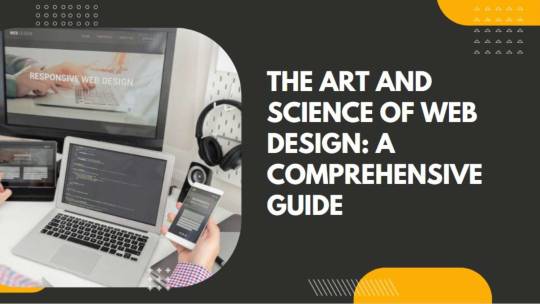
In a world where first impressions are everything, web design plays a crucial role in capturing the attention of your audience. From choosing the right color schemes to creating user-friendly layouts, mastering the art and science of web design is essential for building a successful online presence. In this comprehensive guide, we will explore all aspects of web design and provide you with expert tips and tricks to take your website to the next level. Whether you’re a seasoned designer or just starting out, join us on this journey as we unlock the secrets behind creating stunning websites that leave a lasting impression.
Introduction To Web Design: What Is It And Why Is It Important?
In the digital landscape that defines our modern world, web design stands as a cornerstone of online presence, functionality, and user experience. From captivating visuals to seamless navigation, web design plays a pivotal role in shaping the digital experiences that users encounter every day. In this blog post, we’ll delve into the fundamentals of web design, explore why it’s important, and uncover the impact it has on businesses and users alike.
At its core, web design encompasses the process of creating and styling the visual layout, structure, and functionality of websites. It involves a combination of design principles, user interface (UI) considerations, and technical skills to create websites that are not only aesthetically pleasing but also intuitive, accessible, and user-friendly. Web design encompasses various elements, including layout, color scheme, typography, imagery, and interactive features, all of which come together to create a cohesive and engaging digital experience.
Why Is Web Design Important?
First Impressions Matter: Your website is often the first point of contact between your business and potential customers. A well-designed website creates a positive first impression, conveying professionalism, credibility, and trustworthiness. On the other hand, a poorly designed website can turn users away and damage your brand’s reputation.
User Experience (UX): User experience is paramount in today’s digital landscape. A well-designed website considers the needs and preferences of users, offering intuitive navigation, clear calls to action, and seamless interactions. By prioritizing UX design, businesses can enhance user satisfaction, reduce bounce rates, and increase conversions.
Brand Identity and Differentiation: Your website serves as a digital representation of your brand identity and values. Effective web design aligns with your brand’s visual language, tone, and personality, helping to reinforce brand recognition and differentiation. A cohesive and memorable design can set your brand apart from competitors and leave a lasting impression on users.
Search Engine Optimization (SEO): Web design plays a crucial role in search engine optimization (SEO) efforts. Search engines like Google prioritize websites that are well-designed, fast-loading, and mobile-friendly. By implementing SEO best practices into the design process, businesses can improve their website’s visibility, ranking, and organic traffic.
Adaptability and Responsiveness: With the proliferation of mobile devices, responsive web design has become essential. A responsive website automatically adjusts its layout and content to fit different screen sizes and devices, ensuring a consistent and optimized experience across desktops, tablets, and smartphones. By embracing responsive design principles, businesses can reach a broader audience and provide a seamless experience regardless of the device used.
The Role Of Aesthetics In Web Design: Understanding Color Theory, Typography, And Layout
In the realm of web design, aesthetics reign supreme. Beyond just functionality, the visual appeal of a website can captivate users, convey brand identity, and evoke emotional responses. To achieve this, web designers must master the art of aesthetics, understanding the principles of color theory, typography, and layout. In this blog post, we’ll delve into the crucial role of aesthetics in web design, exploring how color, typography, and layout choices can shape the user experience and enhance the overall effectiveness of a website.
Understanding Color Theory: Setting The Mood And Tone
Color is one of the most powerful tools in a web designer’s arsenal, capable of evoking emotions, influencing perceptions, and guiding user behavior. Different colors carry distinct meanings and associations, with warm tones like red and orange conveying energy and passion, while cool tones like blue and green evoke tranquility and trust. By strategically selecting colors that align with the brand identity and intended message, web designers can create visual harmony and establish a cohesive aesthetic that resonates with users.
The Art Of Typography: Communicating With Style
Typography plays a crucial role in web design, serving as a means of communication and expression. The choice of typefaces, font sizes, and styles can greatly impact readability, accessibility, and overall visual appeal. Serif fonts convey tradition and sophistication, while sans-serif fonts exude modernity and simplicity. Additionally, pairing complementary fonts can create hierarchy and visual interest, guiding users’ attention and enhancing the readability of content. By mastering the art of typography, web designers can elevate the visual appeal and effectiveness of a website’s design.
Crafting Engaging Layouts: Balancing Form And Function
Layout is the backbone of web design, providing structure and organization to the content and visual elements of a website. A well-designed layout strikes a balance between aesthetics and usability, guiding users through the site’s navigation and content in a seamless and intuitive manner. Grid systems, whitespace, and visual hierarchy are essential tools for creating engaging layouts that prioritize clarity and ease of use. By understanding user behavior and designing layouts that anticipate their needs, web designers can create immersive and memorable experiences that keep users coming back for more.
Embracing Responsive Design: Adapting Aesthetics Across Devices
In an increasingly mobile-centric world, responsive design has become a fundamental aspect of web design aesthetics. Responsive design ensures that websites adapt seamlessly to various screen sizes and devices, providing users with a consistent and optimal viewing experience across desktops, tablets, and smartphones. By embracing responsive design principles and optimizing aesthetics for mobile devices, web designers can ensure that their websites remain visually compelling and engaging, regardless of the device used to access them.

The Science Behind User Experience: Utilizing Psychology And Data To Create An Engaging Website
In the digital age, where attention spans are fleeting and competition for user engagement is fierce, understanding the science behind user experience (UX) has never been more critical. From the colors we use to the layout of our pages, every aspect of a website can influence how users perceive, interact with, and ultimately engage with a brand. By leveraging principles from psychology and data analysis, web designers can create websites that resonate with users on a deeper level, fostering trust, loyalty, and meaningful connections. In this blog post, we’ll explore how the marriage of psychology and data can be harnessed to create an engaging website experience that captivates users and drives results.
Psychology: Understanding The Human Mind
Color Psychology: Colors evoke emotions and associations, influencing how users perceive a brand or message. For example, blue is often associated with trust and professionalism, while red can evoke feelings of urgency or excitement. By strategically selecting colors that align with the brand’s identity and message, web designers can create a visually compelling and emotionally resonant experience for users.
Cognitive Load: Users have limited cognitive resources, so it’s essential to design websites that minimize cognitive load and make information easily digestible. Techniques like chunking information, using clear navigation cues, and limiting distractions can help reduce cognitive strain and enhance the usability of a website.
Social Proof: Humans are social creatures, and we’re often influenced by the actions and opinions of others. Incorporating social proof elements such as customer testimonials, user reviews, and social media shares can help build trust and credibility, encouraging users to engage with a website and take desired actions.
Data: Leveraging Insights For Optimization
User Behavior Analysis: By analyzing user behavior data, such as click-through rates, scroll depth, and time on page, web designers can gain valuable insights into how users interact with a website. This data can inform design decisions, identify pain points, and uncover opportunities for improvement to enhance the overall user experience.
A/B Testing: A/B testing involves comparing two or more variations of a web page to determine which performs better in terms of user engagement and conversion rates. By testing different design elements, layouts, and calls-to-action, web designers can identify what resonates most with users and optimize the website for maximum effectiveness.
Heatmaps and Eye Tracking: Heatmaps and eye-tracking studies provide visual representations of where users are looking and interacting on a website. By analyzing these heatmaps, web designers can identify areas of high engagement, as well as areas that may be overlooked or ignored. This information can be used to optimize the layout, placement of key elements, and overall user flow to improve the user experience.
Principles Of Responsive Design: Ensuring Your Website Looks Great On Any Device
In today’s multi-device world, where users access websites on smartphones, tablets, laptops, and desktops, ensuring a consistent and engaging experience across all devices is paramount. Responsive design offers a solution, allowing websites to adapt dynamically to various screen sizes and orientations, providing users with an optimal viewing experience on any device. In this blog post, we’ll explore the principles of responsive design and discuss how they can be applied to create websites that look great and perform flawlessly on any device.
Understanding Responsive Design
Responsive design is an approach to web design that aims to create websites that automatically adjust and adapt to the user’s device, screen size, and orientation. Instead of creating separate websites or versions for different devices, responsive design uses flexible grids, fluid layouts, and media queries to ensure that content and design elements scale proportionally and reflow seamlessly across devices. This not only improves usability and accessibility but also enhances user satisfaction and engagement.
Principles Of Responsive Design
Flexible Grids: A flexible grid system is the foundation of responsive design, allowing content to adapt and reflow based on the user’s screen size. By using relative units like percentages instead of fixed pixel values, web designers can create layouts that are fluid and flexible, ensuring that content remains readable and accessible across devices.
Fluid Layouts: In addition to flexible grids, responsive design relies on fluid layouts to accommodate different screen sizes and resolutions. Fluid layouts use relative units for width, height, and margins, allowing design elements to resize and reposition dynamically as the viewport changes. This ensures that websites maintain their proportions and readability across a wide range of devices.
Media Queries: Media queries are CSS rules that allow designers to apply styles based on the characteristics of the user’s device, such as screen size, resolution, and orientation. By using media queries, designers can create responsive designs that adapt to different devices and screen sizes, adjusting typography, layout, and other design elements as needed to optimize the user experience.
Flexible Images and Media: Images and media assets are an integral part of web design, but they can pose challenges for responsive layouts. To ensure that images scale proportionally and maintain their quality across devices, designers can use techniques like fluid images, max-width properties, and responsive media embeds. This ensures that images and media assets adapt seamlessly to different screen sizes and resolutions.
Progressive Enhancement: Progressive enhancement is an approach to web design that starts with a basic, functional layout and adds enhancements and optimizations for more capable devices. By prioritizing core content and functionality and layering on additional features for devices with larger screens or more advanced capabilities, designers can create websites that are accessible to all users, regardless of their device or technology.
The Importance Of User Interface (UI) Design And How To Create An Intuitive Interface
In the digital realm, where first impressions matter and user attention is fleeting, the importance of user interface (UI) design cannot be overstated. UI design is the bridge between users and digital products, shaping how users interact with and experience websites, applications, and software. A well-designed UI can enhance usability, increase engagement, and foster a positive perception of a brand, while a poorly designed UI can lead to frustration, confusion, and abandonment. In this blog post, we’ll explore the importance of UI design and share tips for creating an intuitive interface that delights users and drives results.
The Importance Of UI Design
Usability: At its core, UI design is about creating interfaces that are easy to use and navigate. A well-designed UI anticipates users’ needs, guides them through tasks and processes, and minimizes cognitive load. By prioritizing clarity, simplicity, and consistency, UI designers can create interfaces that empower users to accomplish their goals efficiently and effectively.
User Engagement: A visually appealing and intuitive UI can captivate users’ attention and encourage them to explore further. Thoughtful use of colors, typography, imagery, and interactive elements can create a memorable and engaging experience that keeps users coming back for more. By creating a positive emotional connection with users, UI design can foster loyalty and advocacy for a brand or product.
Brand Perception: The UI of a digital product is often the first point of contact between users and a brand. A well-designed UI communicates professionalism, trustworthiness, and attention to detail, enhancing the overall perception of a brand. Conversely, a poorly designed UI can convey a lack of care and quality, leading users to question the credibility and reliability of a brand.
Tips For Creating An Intuitive Interface
Know Your Audience: Understanding the needs, preferences, and behaviors of your target audience is essential for creating a UI that resonates with users. Conduct user research, gather feedback, and create user personas to inform design decisions and tailor the interface to the needs of your audience.
Simplify Navigation: Keep navigation menus and interface elements simple and intuitive, allowing users to find what they need quickly and easily. Use clear labels, logical grouping, and familiar patterns to guide users through the interface and minimize confusion.
Prioritize Content Hierarchy: Use visual hierarchy to prioritize important content and guide users’ attention to key elements. Use size, color, contrast, and spacing to create a clear hierarchy of information, making it easy for users to scan and digest content.
Provide Feedback and Affordances: Feedback and affordances are essential for helping users understand how to interact with the interface. Provide visual cues, such as hover effects, animations, and microinteractions, to indicate interactive elements and provide feedback when actions are performed.
Test and Iterate: Regular testing and iteration are essential for refining and improving the UI over time. Conduct usability testing, gather feedback from users, and analyze user behavior data to identify areas for improvement and refine the interface based on user needs and preferences.
Top Tools And Resources For Web Designers:
In the ever-evolving world of web design, staying ahead of the curve requires access to the right tools and resources. From design software and frameworks to inspiration and education, there is a plethora of tools available to help web designers create stunning and functional websites. In this blog post, we’ll explore some of the top tools and resources that every web designer should know about, helping them streamline their workflow, stay inspired, and create exceptional digital experiences.
Design Software:
Adobe Creative Cloud: Adobe Creative Cloud offers a suite of design tools, including Photoshop for image editing, Illustrator for vector graphics, and XD for prototyping and wireframing. With seamless integration between applications and a wide range of features, Adobe Creative Cloud is a go-to choice for many web designers.
Sketch: Sketch is a popular design tool for creating user interfaces and web layouts. With its intuitive interface, robust vector editing capabilities, and powerful plugins, Sketch is favored by many designers for its efficiency and flexibility in designing responsive websites.
Figma: Figma is a collaborative design tool that enables real-time collaboration between team members. With features like multiplayer editing, version history, and prototyping, Figma streamlines the design process and fosters collaboration among designers, developers, and stakeholders.
Development Frameworks And Libraries:
Bootstrap: Bootstrap is a front-end framework for building responsive and mobile-first websites and web applications. With its extensive library of pre-built components and responsive grid system, Bootstrap makes it easy to create visually appealing and functional interfaces.
React.js: React.js is a JavaScript library for building user interfaces, developed by Facebook. With its component-based architecture and virtual DOM, React.js simplifies the process of building interactive and dynamic web applications, making it a popular choice among web developers.
Vue.js: Vue.js is a progressive JavaScript framework for building user interfaces. With its simplicity and flexibility, Vue.js allows developers to create modular and scalable web applications with ease, making it an increasingly popular choice for web development projects.
Inspiration And Education:
Dribbble: Dribbble is a community of designers sharing screenshots of their work, including web design projects, UI/UX designs, and illustrations. Browsing through Dribbble is a great way to find inspiration, discover new trends, and learn from other designers’ work.
Behance: Behance is a platform for showcasing and discovering creative work across various disciplines, including web design, graphic design, and photography. With its curated galleries and project showcases, Behance is a valuable resource for finding inspiration and exploring the latest design trends.
Smashing Magazine: Smashing Magazine is a popular online publication for web designers and developers, offering articles, tutorials, and resources on topics ranging from web design and front-end development to UX design and accessibility. With its comprehensive and informative content, Smashing Magazine is a valuable resource for staying informed and learning new skills.
Conclusion
In conclusion, web design is a dynamic and multifaceted discipline that requires a blend of creativity, technical expertise, and user-centered thinking. By understanding the principles of visual design, UX design, and development, designers can create websites that not only look great but also provide a seamless and engaging user experience. By following best practices, staying informed about emerging trends, and continuously iterating and refining their designs, web designers can create websites that leave a lasting impression and achieve their goals in the digital landscape.
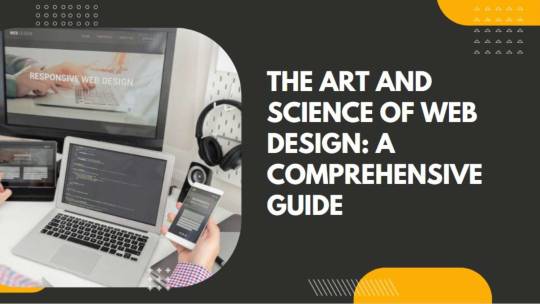
1 note
·
View note
Text
Benefits of the Printful Membership Programs
This is an affiliate post promoting the great benefits of the new Printful Membership Programs Whether you are an entrepreneur, a big business, or an independent artist. Print-on-demand can help you expand your reach and streamline your operations by providing a cost-effective and efficient solution for producing and fulfilling custom products. If you’re looking to create branded merchandise,…

View On WordPress
#affordable prices#apparel#branding#business development#business growth#cost-effective solution#creative visions#custom products#customer loyalty#design software#diverse mediums.#entrepreneurs#exceptional quality#exclusive membership#home decor#long-term partnerships#manufacturing#membership programs#organic growth#personalized goods#print on demand#printful#printing#product discounts#product variety#promotional items#quality craftsmanship#revenue increase
0 notes
Text
3d modeling software | Modelcam Technologies
1 note
·
View note
Text
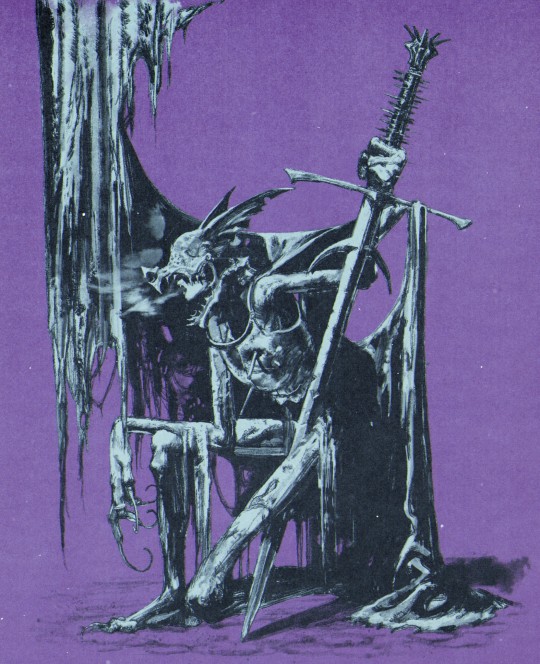
𝕮𝖚𝖗𝖘𝖊𝖉 𝕺𝖆𝖙𝖍
#dark art#gothic art#fantasy art#dark illustration#horror#dark fantasy art#gothic#character design#horror art#black metal art#soulsborne#from software
3K notes
·
View notes