#PC components
Explore tagged Tumblr posts
Text

I have a charging cable coming from the power strip behind my desk and i dont like it just hanging out so i 3d printed a thingy that snaps into the fan grill of my pc and holds it up :)
5 notes
·
View notes
Text


rate my setup
4 notes
·
View notes
Text
Electronic Components Market Will See Strong Expansion Through 2032
Allied Market Research, titled, “Electronic Components Market by Type and Application: Global Opportunity Analysis and Industry Forecast, 2024-2032." The electronic components market was valued at $0.6 trillion in 2023 and is estimated to reach $1.0 trillion by 2032, growing at a CAGR of 6.9% from 2024 to 2032.
The market for electronics components is made up of a rich variety of fundamental devices that are indispensable for electrical circuitry and functionality. Such elements consist of integrated circuits, resistors, capacitors, transistors, sensors, diodes as well as optoelectronic devices among others. They can be utilized as the basic building blocks of electronic systems in different sectors including automotive, consumer electronics, healthcare, and telecommunications. This continuous innovation is driven by technological advancements leading to smaller, faster, and more efficient components. The growing demand for connected devices, Internet of Things (IoT) solutions, and renewable energy systems dominates the market. On the other hand, supply chain disruptions among other challenges indicate that the electronic components market trends will continue experiencing steady growth triggered by sustained technological improvements coupled with changing customer preferences.
The expansion of electronic parts is driven by an increasing number of people moving to cities and the growth of smart cities globally. Urbanization has led to increased traffic congestion, security threats, and information gaps due to the increased number of urban dwellers. As a result, smarter city initiatives employ ICT approaches for improved urban transport systems, interconnectivity infrastructures as well as better services. Among these options that have been designed, electronic components are particularly important in this regard; ensuring all social amenities continue with their operations even during the night hours. These signs can send messages in real-time, provide navigation support, send emergency alerts, or produce advertisements thereby preventing disappearance from towns and cities throughout the whole day. For example, such technologies can be uniformly integrated within existing IoT devices installed in various smart city infrastructure elements such as transport solutions and data analytics platforms thus increasing demand for sophisticated digital signage that facilitates more connected sustainable urban environments.
Nonetheless, there are serious barriers to the adoption of electronic components that include integration complexities with current infrastructure and ecosystems where they are supposed to be fitted. To do this perfectly, a smooth process requires advanced planning, comprehensive electronics engineering technical knowledge, and in some instances extensive changes or modifications. This is time-consuming and costly while also needing substantial resources in order to make it compatible with diverse hardware and software components leading to operational downtime, cost overruns as well as other technical glitches.
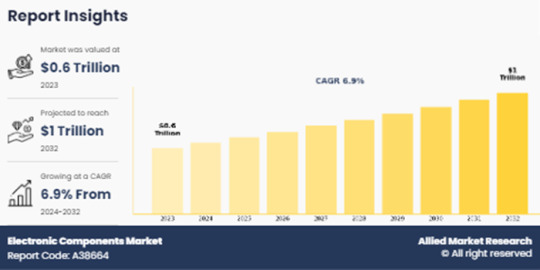
However, these obstacles notwithstanding; there are huge potential growth areas for electronic components especially in developing nations undergoing rapid urbanization and digitalization. These regions which have been characterized by changing tastes among consumers as well as government programs aimed at modernizing the infrastructure provide fertile ground for broad based use of electronic components in industries such as retail commerce, transportation services, and hotels. The resultant demand for electronic components that will come about when emerging markets adopt digital technologies to facilitate communication process, improve efficiency both in manufacturing sector and service delivery alongside enhancing customers experience will significantly define their role as drivers of global industrial growth.
The electronic components market report is segmented based on type, application, and region. On the basis of type, the electronic components market forecast is divided into active components, passive components, and electromechanical components. Based on application, the electronic components industry report is classified into consumer electronics, automotive, industrial automation, telecommunication, aerospace and defense, healthcare, energy and power, and others.
On the basis of region, it is analyzed across North America (the U.S., Canada, and Mexico), Europe (the UK, Germany, France, Italy, and the rest of Europe), Asia-Pacific (China, Japan, India, South Korea, and rest of Asia-Pacific), Latin America (Brazil, Argentina, and rest of Latin America), and Middle East and Africa (UAE, Saudi Arabia, and rest of Middle East & Africa).
The key electronic components company list profiled in the report includes Intel Corporation, Samsung, TSMC, Texas Instruments, Broadcom Inc, Bosch, NXP Semiconductors, STMicroelectronics, Skyworks Solutions, and Analog Devices. These key electronic components company listed in this market have adopted strategies such as product portfolio expansion, mergers & acquisitions, agreements, geographical expansion, and collaborations to enhance their market penetration.
According to Himanshu Jangra, Lead Analyst, Semiconductor and Electronics, at Allied Market Research, “The global electronic components market value is expected to witness considerable growth, owing to increase in demand for consumer electronics solution paired with rise in disposable income in emerging economies such as India, South Korea, Brazil, Dubai, and especially in Asia-Pacific and LAMEA region, which is expected to drive the market growth.”
Key Findings Of The Study
The electronic components market insights is growing fast due to an increasing consciousness of the environment and the need to reduce carbon emissions.
Demand for the electronic components market comes majorly from the consumer electronics sector, as there are smartphones, wearables, and gadgets everywhere that need high-performance compact parts.
Competition in this market is intense with innovative firms fighting for space alongside well-established ones offering cheaper solutions.
The Asia-Pacific region leads the charge, propelled by government investments, rapid urbanization, and robust consumer retail sectors, making it a prime market for electronics component growth.
#electronic#electronic music#electronic components#electras components#pc components#automotive components
1 note
·
View note
Text

🔌 Light up your system with the J&D 24 Pin RGB PSU Cable! 🌈
✅ White aluminum foil braided wire for a sleek look
✅ Ribbon fiber optic design with 24 vibrant LED beads
✅ Durable and reliable power extension for your 5V 3-pin ARGB header
Perfect for enhancing your PC's lighting game! 💡💻
🔗 https://www.amazon.com/dp/B0DPHRCMGY
0 notes
Text
The HPE MSA 787649-001 1.8TB 12G SAS 10K 2.5” 512E Hard Drive is a high-performance enterprise HDD designed for HPE MSA storage systems and ProLiant servers. Featuring a 12G SAS interface and 10,000 RPM rotational speed, it delivers fast data transfer rates, reliability, and efficiency for demanding workloads like virtualization, cloud computing, and data archiving. Its 2.5-inch Small Form Factor (SFF) and 512E sector format enhance storage optimization and scalability, making it a perfect choice for server parts, HP refurbished servers, and enterprise data centers.
HPE 787649-001 OVERVIEW:
HPE MSA 1.8 Terabyte, 10,000Rpm, 2.5 inch, Dual Port, Enterprise hard drive for MSA1040/2040 storage arrays. The HPE MSA 787649-001 has Genuine HP MSA and MSA2 firmware and is for HPE Storage Arrays only. This hard drive is bundled with a Hot-Pluggable MSA drive tray.
HPE 787649-001 SPECIFICATIONS:
Option Part Number: J9F49A Spare Part Number: 787649-001 Manufacturer: HPE Capacity: 1.8 Terabyte Form Factor: Small Form Factor Interface Type: SAS Spindle Speed: 10000Rpm Transfer Speed: 12G
HPE 787649-001 COMPATIBILITY:
The 787649-001 is compatible with the following HPE MSA Storage Arrays:
MSA2 1040 SAN Storage Array MSA2 2040-SAN Storage Array MSA 2000 G1 Storage Array MSA 2000 G2 Storage Array MSA2000i Storage Array MSA2 P2000 G3 Array MSA2 P2000 G4 Storage Array
0 notes
Text
The Versatile Workhorse Exploring the Purpose of Computers in Our World
Computers have emerge as ubiquitous in our lives, pc components seamlessly woven into the cloth of our daily routines. From the unassuming cellphone to your pocket to the powerful pc driving clinical simulations, computers serve a large number of functions that have revolutionized the manner we stay, paintings, and have interaction with the world around us. But what precisely is the motive of a computer?

At its center, a laptop is a programmable gadget designed to govern facts. This apparently simple definition belies the extremely good versatility of these machines. Let's delve deeper into the fundamental functions that computers serve
Data Processing and Automation:
One of the maximum fundamental purposes of computers is the processing of facts. From appearing complex calculations in a matter of seconds to dealing with substantial databases of records, computer systems excel at automating duties that might be tedious or time-consuming for human beings. Spreadsheets crunch monetary information, engineering software analyzes complex designs, and medical computing tools release the secrets and techniques of the universe – all thanks to the potential of computers to procedure information with notable speed and accuracy.
. Information Storage and Retrieval:
Computers have come to be the last submitting shelves of the virtual age. Gone are the times of overflowing physical archives; with ever-growing garage capacities, computer systems can keep sizeable amounts of information readily reachable at our fingertips. Documents, images, motion pictures, and even software program can be stored and retrieved readily, fostering collaboration, communication, and know-how sharing on a international scale.
Communication and Collaboration:
The rise of the net, powered by using interconnected computer systems, has essentially transformed how we talk. Email, instantaneous messaging, video conferencing, and social media structures have contracted geographical distances and fostered real-time collaboration across continents. Whether it's connecting with loved ones throughout the globe or operating on tasks with colleagues in special time zones, computer systems have revolutionized the way we engage and build relationships.
Entertainment and Media Consumption:
Computers are not simply work machines; they're a source of enjoyment for people of all ages. From streaming films and music to playing video games with immersive snap shots and online groups, computers provide a massive array of entertainment activities. Educational games can spark kid's curiosity, at the same time as virtual truth studies can delivery us to new worlds. The realm of amusement has been significantly enriched by the power of computers.
Education and Learning:
Computers have turn out to be effective gear for education and getting to know. Online courses, educational platforms, and interactive simulations offer students with get right of entry to to a good sized quantity of information and engaging learning studies. Teachers can leverage computer systems to customize getting to know, cater to exceptional mastering patterns, and make educational assets more accessible. From language mastering apps to virtual labs, computer systems are transforming the way we examine and train.
. Scientific Research and Innovation:
Computers are at the vanguard of clinical discovery and innovation. Complex simulations version herbal phenomena, effective computing clusters analyze massive datasets, and synthetic intelligence algorithms make a contribution to breakthroughs in medicine, substances technology, and space exploration. By automating tasks, studying facts, and presenting researchers with effective gear, computers are accelerating the tempo of clinical progress.
Artificial Intelligence and Machine Learning:
One of the maximum interesting frontiers in laptop technology is the field of artificial intelligence (AI) and machine learning (ML). AI permits computers to mimic human intelligence, at the same time as ML enables them to examine and enhance with out specific programming. These advancements have the capability to revolutionize numerous fields, from healthcare and finance to transportation and manufacturing.
Art, Design, and Creativity:
Computers have come to be critical equipment for artists and designers. Graphic design software lets in for the introduction of lovely visuals, animation applications convey characters to existence, and tune production software program empowers musicians to create complicated soundscapes. The integration of computer systems into the innovative system has opened doors to new types of inventive expression.
Business and Productivity:
Computers are the spine of current corporations. From dealing with client databases and processing transactions to facilitating conversation and mission control, computers streamline operations and enhance productiveness. Software packages cater to particular commercial enterprise needs, from accounting and inventory control to advertising and purchaser dating management.
The Future of Computing:
As era continues to conform, the destiny of computer systems is brimming with possibilities. Quantum computing guarantees to remedy troubles beyond the reach of conventional computers, improvements in AI ought to result in even extra wise machines, and the ever-increasing miniaturization of electronics could cause a global wherein computers are clearly ubiquitous.
Difference Between Desktop Computer vs Laptop
Portability: The defining difference lies in portability. Laptops are designed to be mobile, with a built-in battery, keyboard, trackpad, and display screen all packed right into a unmarried unit. This allows you to use them in reality everywhere, out of your sofa to a coffee save. Desktops, then again, are desk bound machines requiring a committed workspace.

Power and Performance: Generally, computer systems provide extra processing strength and overall performance because of their larger size and capacity to deal with bulkier additives. This makes them best for traumatic obligations like video enhancing, gaming, or scientific computing. Laptops prioritize portability over raw energy, so their additives are regularly optimized for performance and lower power consumption. However, improvements in pc era have caused effective gaming laptops that bridge the space to a degree.
Upgradability: Desktops tend to be greater upgradable. Many components like RAM, graphics cards, and garage drives can be effortlessly swapped or added, permitting you to personalize and extend the lifespan of your machine. Upgrading laptops is normally extra hard because of their compact design and integrated additives.
Screen Size and Ergonomics: Desktops provide a much wider variety of display screen sizes, commonly from 19 inches and upwards, providing a more immersive enjoy. Laptops have smaller monitors, starting from 10 to 17 inches, for better portability. For prolonged use, a desktop with a larger screen and a separate keyboard and mouse promotes higher ergonomics, lowering pressure for your neck and eyes.
Cost: In widespread, computer systems are more less costly than laptops with similar specs. This is because laptops require miniaturization of components and integration of additional features like the battery and display screen, which drives up the cost.
Other factors: Weight is a major consideration with laptops, as they are intended to be carried around. Desktops are significantly heavier and bulkier. Additionally, computer systems may additionally have a greater diversity of ports for connecting peripherals.
If portability is paramount and also you prioritize operating from numerous places, a pc is the manner to go.
If you prioritize raw energy, upgradability, and a larger display for duties like gaming, picture layout, or video enhancing, a computing device is a better choice.
Consider your budget – for similar overall performance, buy pc online a computing device is probably extra low-cost.
1 note
·
View note
Text
Ultimate Cooling Showdown: 5 Top CPU Coolers for Ryzen 7 7800X3D
This blog is an Amazon affiliate, which means that if you click on a paid link from this website that takes you to Amazon and you purchase a product, I will receive a small commission. You can find links to Amazon in the highlighted words. AMD’s latest Ryzen 7000 series with 3D-V Cache promises a significant leap in performance, but keeping that power tamed requires a top-notch CPU cooler. This…

View On WordPress
#3D V-Cache#AIO liquid coolers#air coolers#AMD Ryzen 7000 series#budget CPU coolers#computer hardware#cooling solutions#CPU coolers#gaming PC#High-performance cooling#overclocking#PC components#pc cooling#performance cooling#RGB lighting#Ryzen 7 7800X3D#silent coolers#tech reviews
1 note
·
View note
Text
YMIN supercapacitor SLM series empowers forest fire monitoring systems, highlighting key capacitor advantages
01 Market prospects of forest fire prevention monitoring systems
As climate change leads to an increase in extreme weather around the world, governments and relevant departments of various countries are paying more and more attention to forest fire prevention work, and the need for efficient and intelligent forest fire prevention monitoring systems is becoming increasingly urgent. The market prospects of forest fire prevention monitoring systems have also shown significant growth and development potential in recent years.
02 YMIN supercapacitor SLM series
In forest fire monitoring systems, power supply stability and instantaneous power output capabilities are crucial. YMIN supercapacitor SLM series 7.6V 3300F provides efficient and reliable power support for the front-end monitoring equipment of the forest fire monitoring system with its unique capacitance characteristics.

a) Efficient energy storage and rapid response:
SLM series supercapacitors have great energy density and fast charge and discharge capabilities. They can be fully charged in a very short time and release large current instantly when necessary, ensuring the instant start-up and stable operation of fire monitoring equipment even under harsh conditions. .
b) Long life and maintenance-free: Thanks to its ultra-long cycle life, SLM series supercapacitors can achieve long-term and stable operation with almost zero maintenance in forest fire monitoring systems, reducing the overall system ownership cost and operation and maintenance difficulty.
c) Wide temperature working and environmental adaptability: The temperature difference in the forest environment is large. The SLM series supercapacitors can maintain stable operation in the temperature range of -40°C to 70°C and are not affected by severe cold or heat. They are especially suitable for power supply of equipment in harsh outdoor environments.
d) Low self-discharge and emergency backup: The capacitor has a low self-discharge rate. Even if it is not connected to the power supply for a long time, it can still retain enough power for initial fire alarm and emergency communication, effectively enhancing the real-time performance and reliability of the forest fire monitoring system.
e) Small size and easy integration: The SLM series supercapacitors adopts a compact design, and the 7.6V 3300F specification is particularly suitable for integration into miniaturized and lightweight equipment, making it easy to install at remote monitoring sites without taking up too much space.
03 Summary
SLM supercapacitors strictly follow high standards of safety requirements during the design and manufacturing process. Its internal structure and working principle determine that it will not cause thermal runaway under overcharge, short circuit or other abnormal conditions, fundamentally eliminating the risk of explosion and fire. It also implements the concept of green environmental protection, and the product materials have passed RoHS. , REACH and other strict environmental certifications, and has low temperature resistance and other characteristics. Even in outdoor conditions with severe temperature fluctuations and high humidity, it can still maintain stable operation without fear of the impact of harsh environments on its performance, reducing the risk of power failure. Possibility of causing forest fires. By selecting YMIN supercapacitors SLM series 7.6V 3300F products, it plays a vital role in the design of the forest fire monitoring system by taking into account multiple key indicators such as high efficiency, low loss, and long-term durability.
From Shanghai Yongming Electronic Co.,Ltd
#fire#system#forest#monitor#capacitors#camera#electronic#electricity#electronic components#flowers#nature#environment#environment friendly#technology#science#automotive components#chatgpt#pc components#react components#precision components#makeup
0 notes
Photo

MSI PROJECT ZERO Series Motherboards Has Virtually No Visible Cables!
Nice.
Follow us for more Tech Culture and Lifestyle Stuff.
1 note
·
View note
Text
Mermaid DCA? On my blog? It's more likely than you think!

Grab the public models on VRChat under the read more!


The avatars are public on VRChat here and here if you want them!
Also more pictures my friends and I took :]



#normal beetle art#sun fnaf#fnaf sun#moon fnaf#fnaf moon#fnaf daycare attendant#daycare attendant fnaf#vrchat#i worked for like a week and a half straight on these#i will slowly add more to the toggles over time i was just impatient so they're kinda bare bones#sun's rays wiggle on pc!! just not on quest due to limits on physbone components#the only reasons theyre rated so poorly are the polycount (around 46k for both whoops) and the physbones#3d model
113 notes
·
View notes
Text
My Roman Empire is Marisha PCs seeing/making/looking up to Laura PCs (as) their god/religion/faith and the undying and eternal love of Laura PCs to Marisha PCs that stem from their loneliness and need to be loved. It really opens up to the whole matron/worshipper (follower?) dynamic that Laura and Marisha PCs have in every campaign (and yes that includes Vex and Keyleth as well).
#cheers to Vexleth and Keyleth saying she believes in Vex more than the gods for the brain rot that is this post#the religious undertones are just delicious#i can go on a whole ass rant about Laura and Marisha's PCs and their devotion to each other being a central component to their relationship#and i might#critical role#vexleth#vex#vexahlia#vex'ahlia#keyleth#beaujes#beaujester#beau#beauregard lionett#beauregard#jester#jester lavorre#imodna#imogen#imogen temult#laudna#the legend of vox machina#my post
225 notes
·
View notes
Text
Exploring the Thriving PC Market in Bangladesh: Trends and Opportunities
Bangladesh's PC market is booming, with a growing demand for both desktops and laptops. Key trends include the rise of online sales and the increasing popularity of AMD Ryzen processors. For those looking to upgrade their computing experience, Universe Technology offers a wide range of computer accessories to enhance performance and functionality. Whether you're a gamer or a professional, Universe Technology has the perfect solutions to meet your needs.
1 note
·
View note
Text
You guys think Kinito has an intense fear of fire?

#my art#kinitopet#kinito the axolotl#tw fire#fire#I think he should have a big fear of large fires#give that malware a phobia.#give him trauma that makes him wake your pc up while screaming bloody murder because he could feel a component heating up too much#have him get horribly anxious anytime he can detect the monitor getting hot or the pc running a little too hard#anything to avoid the flames. not again. not ever again. please.
89 notes
·
View notes
Text
The HPE 787643-001 MSA 6TB 12G SAS 7.2K 3.5” MDL Hard Drive is a high-capacity enterprise-grade HDD designed for HPE MSA storage systems and ProLiant servers. With a 12G SAS interface and 7,200 RPM rotational speed, it delivers reliable performance, efficient data transfer speeds, and enhanced storage capacity for computer servers, HP refurbished servers, and enterprise storage solutions. Its 3.5-inch Large Form Factor (LFF) makes it ideal for scalable storage, backup solutions, cloud computing, and data archiving, ensuring long-term durability and seamless system integration.
HPE 787643-001 OVERVIEW:
HPE MSA 6 Terabyte, 3.5 inch, Midline, SAS hard disk drive with tray for MSA 1040 Storage Works and MSA2/MSA2000. The 787643-001 has a SAS Interposer attached to the back and is for use with the MSA1040, MSA2040, MSA2000i and P2000 SAN Storage Arrays.
HPE 787643-001 SPECIFICATIONS:
Option Part Number: J9F43A Spare Part Number: 787643-001 Model Number: HUS726T6TAL5204 Manufacturer: HPE Capacity: 6 Terabyte Form Factor: 3.5 Large Form Factor Data Transfer Rate: 12G Spindle Speed: 7200Rpm
HPE 787643-001 COMPATIBILITY:
The 787643-001 is compatible with the following HPE MSA Storage Arrays:
HPE MSA2 1040 SAN Storage Array HPE MSA2 2040 SAN Storage Array HPE MSA2 2050 SAN Storage Array HPE MSA2 2052 SAN Storage Array HPE MSA 2000 G1 Storage Array HPE MSA 2000 G2 Storage Array HPE MSA2 P2000 G3 Storage Array HPE MSA2 P2000 G4 Storage Array
0 notes
Note
I LOVE HOW U DRAW GAVIN RAAAAAAH
THANK YOU SO MUCH!!! <333
it took So Many failed attempts to figure out what he looks like. that freak is WEIRD (spoken with hearts in my eyes)
#if nines & connor are just Nose and Cheekbone#gavin is Philtrum and Chin only#like if you broke them down into their most basic components#weird freak. i think he looks really funny in the character gallery#like someone clonked him with a frying pan#my pc is full of half finished gavin sketches that i ended up rage quitting#maybe the real reed is the friends we made along the way etc etc#spittin fax
7 notes
·
View notes