#RSS plugin
Explore tagged Tumblr posts
Text
Super RSS Reader v5.3 Release
Super RSS Reader v5.3 is now available. This release includes new features, a number of enhancements, and bug fixes. It is now available for both free and PRO versions.
Please find the changelog below. You can also follow us on Twitter for latest updates @aakashweb
✨ Changelog
New: Option to choose between media sizes from the feed.
PRO: Keyword editor missing nonce.
PRO: Keyword editor crashing on certain themes.
Getting the update
You can update the plugin directly from your WordPress administration page by navigating to Dashboard > Updates. This applies to both free and PRO versions of the plugin.
You can also download the free version of the plugin from WordPress.org and upload it manually. For the PRO version you can follow the documentation. If you haven’t got the PRO version yet, you can get it here.
-----
This article was originally posted on Aakash Web
0 notes
Note
Hi, I'm trying to use an rss feed for the first time, and I'm not totally sure I'm doing it right, but it looks like Auora's rss stopped updating on page 1.4.8? Maybe I'm just doing something wrong, or ig most likely you just stopped updating it then, but if it's a problem on your end I figured you'd wanna know
If I recall correctly, that's when I realized that the RSS plugin Wordpress didn't give me a choice in including was breaking everything so I found a way to get rid of it
167 notes
·
View notes
Text

Zwei Vorteile der tumblr-Archivierung mit Obsidian.md, eine Anleitung, und ein Ausblick.
Vorteile:
Nicht den Plattform-Schwankungen ausgeliefert sein, KI-Verarbeitung, Kommerzialisierung (Enshittification ist das Fachwort, siehe en.wikipedia.org/wiki/Enshittification), veränderte Interfaces und Nutzungsbedingungen. Oder auch Zensurmaßnahmen, die in der Geschichte von Tumblr bis jetzt vor allem nackte Haut betrafen (beim Verkauf an Yahoo damals), was auch für die Kunstgeschichte auch unpraktisch sein konnte (ich habe zwar nur ca. 10-20 Posts verloren aber immerhin), die aber, wie wir an anderen amerikanischen Plattformen derzeit sehen, alles mögliche betreffen können. Will man sein Notizbuch nun in Trumpland speichern? Und im Überwachungskapitalismus ("Die Vereinigten Staaten haben unterschiedliche Datenschutzgesetze und Regeln in Bezug auf den staatlichen Zugang zu Informationen und verfügen möglicherweise nicht über die gleichen Datenschutzvorkehrungen wie dein Heimatland. Du kannst entscheiden, ob du unsere Dienste nutzen möchtest oder nicht." tumblr.com/privacy/de). Du kannst entscheiden... Momentan greift für mich noch der Netzwerkeffekt und ich bleib. Zumindest aber sind Sicherheitskopien notwenig!
Einen verbesserten Zugriff aufs Material zu haben, per Graph-Visualisierung und richtiger Suchfunktion. Oben gezeigt am digitalen Graffitimuseum von @spurloser, von dem ich mir gestern eine Kopie angelegt habe.
Wie funktioniert das nun:
Entweder wir fordern unser eigenes Archiv in den Einstellungen an.
Oder wir laden es mit der Piratensoftware TumblThree herunter (damit können wir sogar andere Tumblr-Blogs herunterladen). Dafür müssen wir uns über die Software einloggen. Wie gesagt, das ermöglicht auch andere Accounts einzulesen, für die Account-Sicherheit erstellen wir uns dafür einen Wegwerfaccount auf Tumblr. Wir stellen ein, dass die Metadaten der Bilder heruntergeladen werden, und dass das Ganze als Json gespeichert wird:
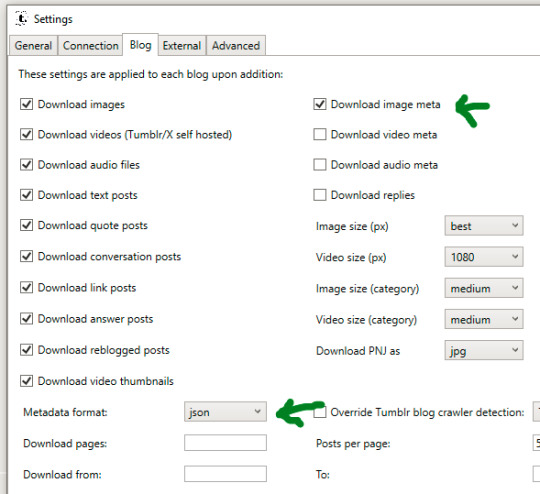
Wir starten den Download. Ein paar Minuten später haben wir tausende Medien und die Posts als Json. Was wir brauchen versteckt sich aber in einer Datei die images.txt heißt. Die benennen wir in images.json um um sie zu importieren.
Dann holen wir uns das Plugin obisidian-import-json. Damit das Plugin weiß, was genau es sich aus dem Json herausfischen soll, müssen wir ein Template anlegen.
Hier ist ein Template, dass ein Bild mit der Bildunterschrift und den Tags versieht. Es entfernt dabei noch die Leerzeichen in den Tags (weil Leerzeichen in Tags in Obsidian nicht funktionieren):
 Tags: {{#each tags}}#{{replace this " " ""}} {{/each}}
Das speichern wir uns als Notiz in Obsidian.
Dann öffnen wir die images.json im Plugin, verweisen auf unser Template, stellen noch ein, welches Feld als Name für die Notizen verwendet werden soll ("Field to use as note name". Das Feld id bietet sich an), und drücken Import. Dann passiert nichts? Doch, das Tool hat nur keinen Fortschrittsbalken, im Ordner können wir aber sehen, dass die Markdown-Dateien erzeugt werden. Es kommt dann auch kurz eine Meldung über den Abschluss des Imports, aber wir sehen auch im Ordner wenn alle Markdown Datein fertig sind (Abgleich mit der herunterladenen Post-Anzahl). Dann müssen wir nur noch die Bilder in den Ordner mit den Markdown Dateien kopieren und unser Archiv ist fertig.
--
Ausblick: Als nächstes testen wir den Instaloader, ein Tool, das das gleiche für Instagram macht: https://instaloader.github.io/. Spannend an diesen Werkzeugen in Kombination mit einer Markdown-Notiz-Software ist, dass sie uns ermöglichen, verschlagwortetes Material in einen Wissensgraphen zu importieren, der dann auch noch leicht zu übertragen ist, die Markdown Dateien können in die Nextcloud, oder mit verschiedenen Notiz-Programmen gelesen werden.
Und in der Zukunft, lesen wir dann unsere neuen Posts per RSS-Plugin direkt aus dem Tumblr in Obsidian ein, laden die Medien per Plugin nach, und haben so unser Web-Archiv immer up to date.
9 notes
·
View notes
Text
Honest to God I think I might make a WordPress blog instead of a substack. I follow 5 or 6 ones currently & have been paying attention to the features + functions. They have the option to provide email notifs when u update or plugins for RSS feeds & that is mainly what I need. Like I think their search function may not be ideal but that might also be the way individual blogs are set up? Gotta look into it. I honestly just want a space to post about writing or knitting or whatever other creative endeavors I get up to...talking about book progress updates or things I'm excited to learn while doing research or whatever would be a main focus but overall it would remove the pressure that my Patreon had of Needing To Make Content Every Month/serializing chapters/etc,etc. At least at this point in my life I am just not capable of that. Not that productivity is the point but, I genuinely think I will be able to create more if I don't have Patreon Model & Associated Guilt attached.
Also there isn't an expectation or tool (short of an old school PayPal button?) to receive Payment for Your Posts which is great. So much less stressful AND will not mess with my food stamps..
I am still eventually also going to make a website but... thinking & considering.....
#i am thinking that when i finish the first 'act' of gay wizards i might release a pwyw pdf for people#& continue that as more of the book is written. hmm.#dial p for post
3 notes
·
View notes
Text
Internet advertisers get fucked, I really think we should be able to just take any feed, any listing of posts, pictures, galleries, anything, and jam it into an RSS feed.
My relationships to YT, to webcomics, even to PORN, to EVERYTHING I've been able to plug into an RSS reader to consolidate and organise, has markedly improved.
I can wake up, sit down at my PC, and organise an entire day's worth of things I want to look at within 5-10 minutes. I went from 40-50 updates down to 4, and those are the remaining videos I want to actually watch.
Mediocre name aside, 'FeedBro Reader' has been the most successful plugin so far for me about it. Local extension for firefox, so no pinging a fucking website just to pull my list. No limits on folders, rules, or tagging, because it's free. No ads, either. It's just worked.
To refer back to the original point: the problem is that not everything has an RSS/ATOM/RDF. Lookin at you, certain r34 sites. I wish I could brute force it somehow; the data is there. But I'm too tired a bear to hyperfocus on it long enough to solve it.
2 notes
·
View notes
Text
I made a blog!!!

Check out my bloooooooog
(Sorry, there's not much there right now...)
I realized that while I was on cohost, the format and the posting culture (css nerd stuff) kind of encouraged me to put more time and effort into making posts in a way that I hadn't in a long time. I hadn't realized how much I missed having control over the minutiae of content I posted. So even though I resolved to crosspost some of the stuff I liked to tumblr, it's missing some of the personality that I put into it, I think, and having a blog where I can do some of those shenanigans if I want to will be fun.
Also, for your viewing pleasure, you may subscribe to the RSS feeds (there's one for each category in addition to the aggregate feed, so if you only want to hear about art or only games, you can do that as well).
Also also, if you own your own webspace, and are thinking about adding a blog, I wrote a little bit about the plugin i used under the cut. ↓↓↓
I was sifting through the blogging plugins available through my hosting service and settled on HTMLy, firstly because it's pretty lightweight--it only takes up 8mb of server space which is crazy small (compare to Wordpress' 68mb). It has a tag system, categories, and a built in search (not just a google search that crawls through your blog), and aside from how long it took me to hack the themes apart into something resembling the rest of my site, it was really easy to setup. I really like it.
I only added it to my blog, but I'm honestly kind of considering rebuilding the rest of my site using HTMLy as well.
Similar to cohost, you can use markdown and html in your posts. There's a built-in image uploader so you don't have to deal with any image hosting shenanigans. I added a bunch of special elements to my blog's css that i'd defined in the style sheet for my regular website (and even some common ones I used in my chosts), so I can insert them for a cohesive feel.
It also supports multiple users--with its own login page separate from your cpanel or however you usually access your site--which is a feature I'll never use, but I think it's really neat. :)
Aaaanyways, I need to overhaul the rest of my site since I haven't updated it meaningfully in uh... six years... but hopefully, I'll get around to making it more of a reflection of my current interests... this year... maybe....
Also, maaaaaaaan, i really wanna get back into doing little code doodles in Processing. I used to have a lot of fun with them. Maybe I'll port some of my old ones to the latest version so I can put them on the web...
3 notes
·
View notes
Text
android apps masterlist
Universal Android Debloater GUI, for non-rooted devices
safe-to-remove samsung bloatware list
Fossify: privacy-focused FOSS apps (i.e. gallery, file manager, calendar, contacts, messages)
F-DROID CLIENTS
droid-ify, with material UI
Neo Store
FILE EXPLORERS
MiXplorer SD, FTP, Lan, Cloud and other storage explorers
Material Files
MANGA/ANIME (tachiyomi forks)
mihon: comic reader
aniyomi: reader + player
CAMERAS
Pixel Camera mod
Ghostcam: [REQUIRES ROOT] fake camera
MUSIC PLAYERS
[offline] AIMP ∗ Musicolet ∗ Auxio
[offline] Phocid ∗ Symphony ∗ Gramophone (N.B.: clunky queue & playlist management)
[offline] Metro i.e. de-googled RetroMusic
[offline] Oto Music
[streaming, yt music] SimpMusic ∗ rimusic / kreate ∗ Musify ∗ Namida ∗ OuterTune (syncs!)
[stream from cloud] MusicSync
[deezer mod] Refreezer
VIDEO PLAYERS
MX Player, plays DVD files too
mpv player
[stream from cloud] Bubbleupnp
YT FRONTENDS
Tubular: NewPipe fork implementing SponsorBlock
Grayjay: aggregator via plugins for YT, Peertube, dailymotion, bilibili, twitch, patreon, nebula, soundcloud, apple podcasts
AUDIO/VIDEO DL
Spowlo: spotify downloader via youtube
Seal
YTDLnis: video/audio downloader from more than 1000 websites using yt-dlp for Android 7.0+
HOME MEDIA SERVER UTILITIES
Bookcamp: audiobooks for Plex
Symfonium: music player
Fintube: music player for jellyfin
MAPS & TRAVEL PLANNERS
google maps webview wrapper. blocks access to google trackers (navigation is not available, only turn-by-turn direction list)
osm2gmaps: convert OpenStreetMap-based application links into Google Maps, Apple Maps or other links and viceversa
[OSM-based] OsmAnd ∗ Organic Maps ∗ MapFactor Navigator
[OSM-based] MagicEarth: turn-by-turn navigation, Crowd-Sourced Traffic, Offline maps and Transit
Mapy.cz: maps with elevation profiles for hikers & cyclists, offline
iOverlander
Citymapper
öffi for public transport (coverage here)
[🇯🇵] Japan Travel by NAVITIME ∗ Gourmet Navigator
MISC
[cross-platform alternatives to AirDrop] Xender ∗ LocalSend
ImageToolbox
Material Notes: offline notes app
Nunti: RSS reader
Shelter: isolate and run multiple instances of apps, depends on the Work Profile feature of the Android system
Quikshort: adds shortcuts to home page
AdAway: ad blocker
aliucord: discord app mod (which is against the Discord ToS) with plugin system, no root needed
4 notes
·
View notes
Text
De-Program The Algorithm: RSS is good and you should be using it.
Escape the algorithm, tune your feed and save the world; or, even though it's old and ugly, RSS can make your life better.
We live in a time of algorythmic feeds that distort our perceptions of events, time, and the people that we care about. Non-stop, hardwired access by large corporations into the pleasure centers of our brains have disrupted human congnition to the point where many wonder how we ever found content we liked without having it served up by angelic machines that live in the cloud, accessing us via the little magic boxes that live in our pockets.
There IS a way out of it, though, and it comes from before Web 1.0. It is called RSS, or Real Simple Syndication.
A more thorough explanation under the jump!
In the even older times, Syndication was a word used by old media to describe an article or show that they'd gotten from somewhere else, and were presenting as content to their own viewers. Star Trek, Garfield, and millions of other comics, stories, TV shows found success not in their initial markets, but in the long running and carefully tuned presentation of existing backlogs to interested audiences.
While syndication was previously a method of showing old content to new audiences, RSS is primarily a method of displaying new content in a feed to an audience of one, or a few. You can set your RSS up to have as much or as little content as you wish, mindlessly scraping vast quantities of podcasts and articles, or as a carefully pruned garden, where each entry lives or dies by the pleasure it brings you.
You can even put porn on it. And webcomics.
Youtube is compatible, which means you could bypass any artificial limiting our curation of your subscription tab with it. Tumblr blogs can be RSS feeds as well, as well as most wordpress sites. RSS is usually a defacto afterthought in this day and age, but sites like twitter don't work natively (Thanks Elon).
Really, the biggest killer for me is that I can create not just a video subscription feed that actually shows all of my subscriptions, I can even create several feeds of content based on genre or subject. No longer will my miniature painting videos be swept away in a tide of tech reviews or drama alerts!
There are self hosted options if you have a server or an unemployed raspberry pi, but for the general user, I highly recommend browser plugins like Feedbro, or apps like Feedly. Many of them have paid features now, but don't be fooled. There is always a free way to get your feed set up, and Feedbro works on mobile anyway. Sadly, this isn't something that firefox can sync, but at least you can export your desktop feed and import it on mobile.
#technology#rss#web 1.0#old internet#algorithm#jake wrote a blog#Seriously fuck youtube though. This is how you de-program the algorithim.
5 notes
·
View notes
Text
Super RSS Reader v5.2 Release
Super RSS Reader v5.2 is now available. This release includes new features, a number of enhancements, and bug fixes. It is now available for both free and PRO versions.
Please find the changelog below. You can also follow us on Twitter for latest updates @aakashweb
✨ Changelog
Fix: Order whole RSS feed by date.
Fix: Handle null returns.
PRO: Pull description from the source URL for Google news and Google alerts.
Getting the update
You can update the plugin directly from your WordPress administration page by navigating to Dashboard > Updates. This applies to both free and PRO versions of the plugin.
You can also download the free version of the plugin from WordPress.org and upload it manually. For the PRO version you can follow the documentation. If you haven’t got the PRO version yet, you can get it here.
-----
This article was originally posted on Aakash Web
0 notes
Text
Honestly, the Fediverse feels, to me, like the perfect place for the Sims Community to go to.
Mastodon is well developed and there are tons of fun servers to sign up for. It provides a Twitter-like experience for those who like the whole micro-blogging thing. 500 characters per toot! Four pictures! Polls! Content Warnings/Read More links! Chronological timelines! NO ADS or data scraping! :O
Maybe someday folks will make a bunch of Sims-focused servers for people to be on? I'd sign up for one! (I'm aware there used to be a Mastodon instance called Simstodon, but it collapsed years ago due to a tidal wave of sims pornography and I think some in-fighting, so maybe we could do better a second time around? Multiple small communities > than one large one, anyway!)
Pixelfed is perfect for simmers who like Instagram-style picture-focused posting and image galleries.
Peertube is great for simtubers, and OwnCast for folks who stream.
Want to do something larger-scale? There's Friendica, Hubzilla, or Calckey. There's Lemmy and Kbin for those who like Reddit-style apps. There are also ActivityPub plugins for WordPress, so you can send your WordPress posts automatically to your Fediverse followers! And at least with Mastodon, every account defaults with built-in RSS feeds, so you can follow folks that way if you prefer, too!
And the awesome thing about the Fediverse is no matter where you land, whether it's a Mastodon instance, or an Akkoma instance, or a Friendica account, or even a Bookwyrm (Goodreads) account, etc. etc., you can still follow anyone on any other app. Is there a simstuber you want to follow, but you're on Mastodon and they're on Peertube? No problem, you can follow each other! You like Pixelfed better than Akkoma? Folks can still follow you there, and you can follow them!
No more closed gardens, no more having to smush yourself into boxes to try and fit into a social media that demands your money, data, content, and mental health.
Anyway… I'll stop ranting. But maybe I'll start posting more Sims stuff on Fedi. I'll use the hashtag "#SimmerFed" if I do, hopefully more people will join me!
I'm here if you want to follow me, btw: https://comicscamp.club/@Rheall/
#social media#Fediverse#Mastodon#Tumblr won't be our weird haven forever#It's time we take control of our communities and create them ourselves.#I'd do it but I'm already admining one instance and my health won't let me do more work than that already entails :(#<3#Text Post#Rheall Rambles#Btw I've been on the Fediverse since 2017#I used to be admin of Mastodon.ART#I'd be happy to try and answer any questions you might have!#I suffer from chronic fatigue though so forgive me if I take a while to reply <3
15 notes
·
View notes
Text
Recently, WordPress announced official support for their ActivityPub plugin. Just install it, and it’ll turn your WordPress site into a Fediverse server.
And, listen, for anyone running a webcomic, this is a very cool idea!
If you have your own site, you probably have an array of social-media accounts where you post update notices, which is good for your reach but a pain to keep up. So, what if, instead of your readers on Twitter following your Twitter account, they could just follow your comic site from their Twitters? Or their Tumblrs, or their Instagrams, or whatever else. You don’t need to crosspost on all the sites — you don’t even need an account on all the sites — they act like RSS readers that can all pick each other up directly.
5 notes
·
View notes
Text

Actually remembering to do this on a Sunday, go me. And guess who hasn't seen any wasps inside my house in two weeks as of end of day tomorrow? Let's hope this trend continues!!!
(One day I'm gonna write a fic about wasps in a house and everyone who has followed me here or on my main is gonna know exactly what trauma I'm unpacking in fanfic form.)
So first up a snippet from what may be the next fic in my Flashback series, tentatively named The Man in the Iron Mask.
The funny thing is, Barry doesn’t remember there being anyone else in Zoom’s little prison with him and Jesse. Not at first. He’s quite certain that, before he time traveled, there wasn’t anyone else there. But then Barry time traveled and said too much about Zoom to Eobard Thawne and the present he returned to was not the one he left. Eobard is still alive. That’s… not good. Barry’s been waiting for that one to bite him on the ass since Cisco broke the news. But also trying not to focus too hard on the implications either.
Let's just say it's not the real Jay Garrick under that mask in this verse. And Barry's going to have a very good idea of who is really under there by the time he rescues and takes it off him anyway.
The enemy you know, right?
I'm also working on another Calibre & FanFicFare related post. This one will have a list of useful plugins for library management - if you don't have Epub Split/Merge already, you'll want to make sure you add those two plugins to make anthology management through FanFicFare easier. Some of FanFicFare's anthology management is specifically dependent on those two plugins and may not work or even be made available without them; something I hadn't realized when writing my original post.
I'll also be discussing how to use FanFicFare to update missing metadata either because you've added a new column or because you've added a file created externally from your Calibre + FanFicFare setup.
And either as part of this post or a separate walk through, I want to discuss how to use Calibre to watch RSS feeds for webcomics. This one is probably going to be split into a separate post, since it's something I've only just recently started looking into and it's proving to be a bit trickier than expected. If you're curious about checking it out yourself now, I'm using Calibre's Fetch News options, which are built into the default Calibre and do not require an additional plugin to make work.
2 notes
·
View notes
Text
The lowkey winner in the next social media sweepstakes is shaping up to be the ActivityPub protocol. Mastodon was an early adopter and still the common association with it. But Tumblr said they'd start using it. Threads says they're also going to use it. There are plugins for existing platforms like WordPress to use it. It appears that it's possible for other platforms to decide to implement it later down the line. (Here's a list of platforms that are using it.)
It reminds me of RSS. Didn't matter if you were hosting your own domain off your own server or if you were hosted by Yahoo, if everyone was publishing rss feeds you could still create you own feed of content regardless of platform. IMO I think it's good because the ability to create and manage your own space while still being visible to a wider community of users is going to be a big deal if this all works out. The days of being beholden to one platform for staying in touch with friends, colleagues, customers, etc could be ending.
#lene and things#trying not to fall into the hype too much#there's still a while to go#companies still have to use the protocol#and you have platforms like bluesky that use a similar but different protocol#but i kind of feel hopeful about it
3 notes
·
View notes
Text
Reminder that, along with Tumblr, there's still the Fediverse. Mastodon being the one most folks have heard of, but they also have Misskey (what Mastodon was forked off of), PeerTube, and many others.
This is also a good time to remind folks that a lot of sites - like Tumblr, and anything on the Fediverse, and Dreamwidth - provide RSS feeds for their sites. Find an RSS reader you like - they're often browser plugins - download and install, et voila. Your own social media feed curated right in your browser.
now that trump has tiktok, twitter, facebook and insta in his pocket, get ready for a massive wave of internet censorship. one of trump's greatest weapons has always been misinformation; it's going to become harder and harder to spread facts and criticism going forward. posts that aren't made invisible will be magically ignored by the algorithm. dissidents will have their accounts deleted and voices erased.
this is a suppression tactic. this is another stage of fascism.
77K notes
·
View notes
Text
My RSS Obsession
I pretty recently (as in a few months ago) set up my local dashboard using Glance, which is a great project by the way, and decided to get some RSS feeds onto it. I have a few feeds for local news and some tech blogs and such, but my real interest is art. I follow a lot of artists, too many to even keep track of. Logging on to Tumblr to post this I was presented with the amazing work of yuumei-art.
And so, with the motivation of getting as much rad artwork on my dashboard as I can, I have begun the journey into RSS feed wrangling. If you're not familiar, an RSS feed is essentially an online news bulletin. The feed publishes a list of 'articles' which a client can reference to find the content. Normally a site would need to publish its own feeds, like Tumblr where you can add /rss to anyone's blog url, but there are tools to generate feeds where there aren't any (this will be the core of this post).
The Challenge
If you use, or have used, RSS then you know that whether a site offers an RSS feed is pretty hit or miss. Generally if it's a blogging site it will have one, but beyond that it's decreasingly common. And when you start talking about images and social media? Almost non-existent. That's where some neat tools meant to create RSS feeds come into play. I'll get into the details shortly, but the gist of it these tools scrape a web page in order to extract content and then generate an RSS feed of said content. The biggest hurdle in this endeavor, as you may have gleaned, is that the majority of social media sites have some form of anti-bot protections. And what is web scraping if not the pinnacle of bottish behavior? Well, that honor may in fact go to AI, but we're not here to talk about that.
My Solution
Emphasis on the 'my' as there are several good tools out there, and many more ways to combine them. My journey begins with fruitlessly looking at online services for RSS feed generation and being utterly disgusted by the exorbitant prices they charge for very few feeds. Perhaps were I not the way that I am a measly 5 feeds would be plenty, however I currently have 25 for art alone.
If it were not obvious, I did not settle on any of these purse-hungry online services, so I turned my attention to selfhosted solutions. In hindsight, it's somewhat odd I didn't start there considering the amount of time I sink into my lab, but frankly it didn't take long to arrive there anyway. The two projects which made it into deployment were RSSHub and rssBridge, winner gets to stay. They are essentially the same thing, however RSSHub doesn't have a GUI for getting feed URLs. Both offer various plugins/extensions for many different sites, including Twitter, Instagram and Bluesky, which were my main focuses for following art accounts.
Initial Strategy
I started with Instagram as that is where the majority of accounts I follow lived, however I quickly discovered the hell that Instagram puts you through if you're suspected of being a bot. It took me several days of fighting in vain before I gave up and followed these accounts elsewhere when possible, and simply mourned the loss of the rest.
I added each feed to Glance, which as I mentioned is quite a few feeds, and once I got everything working (with the addition of an image proxy, and abandoning rssBridge) I was quite happy for some time. Frustratingly, Glance took some significant time to load all of these feeds, and it refreshes feeds fairly often which meant that a new tab took up to 30 seconds to be useful. This is annoying, but I was happy enough for a few months.
Refinements
After several months of being mildly annoyed each time I needed to wait for my dashboard to load, I decided to do something about it. To their credit, Glance made some updates to try and improve the performance, however my veritable buffet of feeds was still too much. Enter FreshRSS. What I needed all along was a feed aggregator to act as a manager and middleman for Glance. Now FreshRSS is responsible for watching my feeds and pulling the content, and then serving them to Glance. This also means I can configure Glance with one feed per category, and as I add new feeds to FreshRSS it will automatically get picked up in Glance as well. Since all the feeds are served to Glance as a single feed it massively speeds things up, and it also helps keep things reliable.
I mention reliability because sites like Twitter often rate limit you if you make too many requests in a short amount of time, and since Glance requests updates quite often this means I would periodically lose some feeds. FreshRSS both limits refreshes to once per hour and keeps the feed content, meaning any feed is only updated once per hour. This can be changed, but I find it works well for my purposes.
That is pretty much my current setup: anything that doesn't offer its own feed gets pulled using RSSHub, which uses an image proxy to load any images (this helps get around security settings that can prevent getting images properly without it), and the content is saved and reshared by FreshRSS, which only keeps 1 month's worth of articles.
Final Thoughts
I left out a lot of the finer details, such as social media tokens and cookies for RSSHub and usage details, but that's not really the point here. If you're willing to put in the effort and feel like you're going crazy, why not get into extremely convoluted and overly complex systems for looking at cool pictures? Or if news is more your style, kill-the-newsletter is a great tool for getting RSS feeds from email newsletters.
0 notes
Text
The Hottest WordPress Plugins of the Year: SEO, AI & Beyond

WordPress continues to evolve, and so does its dynamic ecosystem of powerful plugins. These tools help website owners expand functionality, boost performance, and create richer, more personalized user experiences. In 2025, the leading trends shaping the digital landscape are SEO, AI, and automation—and the WordPress community is all in.
Whether you're running a blog, an online store, or a service-based website, staying current with the most impactful plugins is key to driving growth. That’s why we’ve rounded up the hottest WordPress plugins of the year—the ones making waves and changing how we build and manage websites.
SEO Help Pro – AI-Powered SEO & Content Automation

SEO Help Pro is a comprehensive plugin designed to streamline your SEO strategy and content workflow using advanced AI. Ideal for bloggers, marketers, and businesses, it simplifies optimization and keeps your content calendar full without the grind.
Key Features:
AI Content Generation: Connects with OpenAI or Google Gemini to produce SEO-optimized articles on demand.
YouTube to Blog: Transforms video subtitles into complete blog posts instantly.
Autoblogging: Supports unlimited RSS feeds and rewrites content using AI before publishing.
Content Curation: Easily collect and publish relevant insights using built-in tools.
Benefits:
Enhanced Google rankings with intelligent SEO recommendations.
Automated keyword research and content optimization.
Real-time on-page analysis and competitor insights.
Built-in SEO audits, local SEO tools, and schema markup.
User-friendly dashboard with zero coding required.
Best For: Bloggers, content creators, and digital marketers aiming to grow traffic with less effort.
WPBot – The #1 AI Chatbot for WordPress

WPBot the no. 1 ChatBot for WordPress, always-on website assistant. This AI-powered chatbot improves user engagement, streamlines customer support, and helps increase conversions—no technical skills needed.
Key Features:
Conversational AI: Uses ChatGPT and Dialogflow for smart, contextual responses.
Drag & Drop Forms: Create lead capture, feedback, and booking forms effortlessly.
Multilingual Capabilities: Customize chatbot responses in multiple languages.
Deep Integrations: Works with WooCommerce, WhatsApp, Messenger, Telegram, HubSpot, and more.
Retargeting Tools: Deliver personalized offers based on user behavior.
Benefits:
24/7 automated support with instant replies.
Increased engagement and lower bounce rates.
Effective lead generation via conversational UI.
Boosts WooCommerce sales through tailored automation.
GDPR-compliant with full data privacy—everything stays on your server.
Best For: Businesses seeking to cut support costs and enhance customer interactions through AI.
Rank Math SEO – Smart SEO, Simplified

Rank Math SEO remains a powerhouse plugin, offering a beginner-friendly interface packed with advanced features. It’s an all-in-one SEO solution that adapts to your level of expertise.
Key Features:
Guided setup wizard and easy onboarding.
Focus keyword analysis and on-page SEO tools.
Schema integration and Google Search Console sync.
404 error monitoring, redirects, and XML sitemaps.
Local SEO and WooCommerce SEO modules.
Benefits:
Smarter content optimization that drives higher rankings.
Rich snippets to improve click-through rates.
Automation for routine SEO tasks.
Saves time with real-time suggestions.
Best For: Website owners seeking a competitive SEO edge without getting technical.
WooCommerce – The Leading eCommerce Platform
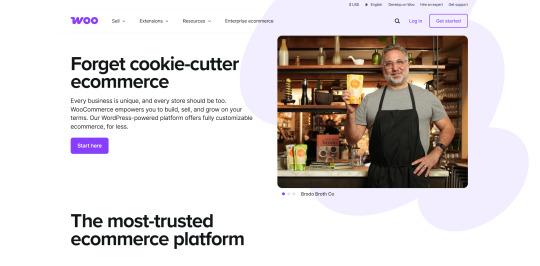
Still the go-to solution for WordPress-based stores, WooCommerce continues to lead with its flexibility, scalability, and robust plugin ecosystem.
Key Features:
Sell products, services, subscriptions, bookings, and more.
Highly customizable storefronts.
Inventory, tax, and order management built-in.
Native support for numerous payment gateways.
Analytics, coupons, and mobile-friendly design.
Benefits:
Free and open-source with full control.
Scales from startups to enterprise businesses.
Seamless WordPress integration.
Thousands of extensions for every eCommerce need.
Best For: Online store owners looking for power, flexibility, and growth potential.
Elementor Pro – Build Visually, No Coding Required

Elementor Pro is the most popular WordPress page builder, enabling users of all skill levels to design stunning websites visually.
Key Features:
Drag-and-drop editor for pixel-perfect pages.
Theme Builder for headers, footers, and layouts.
WooCommerce Builder and Popup Builder included.
Support for dynamic content, global widgets, and animations.
Advanced form builder and third-party integrations.
Benefits:
Rapid website creation with no coding.
Interactive design elements that drive conversions.
Full-site editing with unmatched design flexibility.
Best For: Designers, developers, and DIYers who want total creative control without touching code.
WP Rocket – Speed Optimization Without the Hassle

WP Rocket is a premium performance plugin built to supercharge your website speed with minimal configuration.
Key Features:
Page caching, preloading, and GZIP compression.
Lazy loading for images and videos.
CSS/JS/HTML minification and optimization.
Database cleanup, CDN integration, and mobile caching.
Unused CSS removal and WooCommerce support.
Benefits:
Faster load times improve both SEO and user experience.
Simple to set up—optimized out of the box.
All-in-one tool that replaces multiple performance plugins.
Best For: Website owners focused on speed, performance, and SEO with minimal setup time.
Final Thoughts
The WordPress plugin ecosystem in 2025 is more powerful than ever, fueled by trends in AI, automation, and performance. Whether it's boosting SEO with SEO Help Pro, automating support through WPBot, or building faster with Elementor Pro, these tools are redefining what’s possible for WordPress users at every level.
If you’re serious about scaling your website, now’s the time to explore, upgrade, and transform your toolkit. The right plugin could be the game-changer your site needs.
This article was inspired by From SEO to AI: The Trendiest WordPress Plugins of the Year
0 notes