#SQL Server upgrade
Explore tagged Tumblr posts
Text
Resolving SQL Server Upgrade Error 3013 during Database Restore
Introduction Have you ever encountered the dreaded error 3013 while trying to restore a database from an older SQL Server version to a newer one? I know I have, and it can be quite frustrating! In this article, we’ll dive into what causes this error and explore step-by-step solutions to help you successfully migrate your database without pulling your hair out. Understanding Error 3013 Error…
View On WordPress
0 notes
Text
How to upgrade Microsoft SQL Server 2019 to 2022
In this article, we will discuss the steps on how to upgrade Microsoft SQL Server 2019 to 2022. Microsoft SQL Server is a proprietary relational database management system developed by Microsoft. This upgrade process is the same as when upgrading from Microsoft SQL server 2017 to 2019 and so on. Please see how does DELL Free Fall Data Protection work, and how to use the Program Compatibility…

View On WordPress
#How to Upgrade Microsoft SQL#Microsoft Windows#MsSQL Editions#upgrade Microsoft SQL Server#Upgrade Microsoft SQL to version 2022#Windows#Windows Server#Windows Server 2012#Windows Server 2016#Windows Server 2019#Windows Server 2022
0 notes
Text
The Story of KLogs: What happens when an Mechanical Engineer codes
Since i no longer work at Wearhouse Automation Startup (WAS for short) and havnt for many years i feel as though i should recount the tale of the most bonkers program i ever wrote, but we need to establish some background
WAS has its HQ very far away from the big customer site and i worked as a Field Service Engineer (FSE) on site. so i learned early on that if a problem needed to be solved fast, WE had to do it. we never got many updates on what was coming down the pipeline for us or what issues were being worked on. this made us very independent
As such, we got good at reading the robot logs ourselves. it took too much time to send the logs off to HQ for analysis and get back what the problem was. we can read. now GETTING the logs is another thing.
the early robots we cut our teeth on used 2.4 gHz wifi to communicate with FSE's so dumping the logs was as simple as pushing a button in a little application and it would spit out a txt file
later on our robots were upgraded to use a 2.4 mHz xbee radio to communicate with us. which was FUCKING SLOW. and log dumping became a much more tedious process. you had to connect, go to logging mode, and then the robot would vomit all the logs in the past 2 min OR the entirety of its memory bank (only 2 options) into a terminal window. you would then save the terminal window and open it in a text editor to read them. it could take up to 5 min to dump the entire log file and if you didnt dump fast enough, the ACK messages from the control server would fill up the logs and erase the error as the memory overwrote itself.
this missing logs problem was a Big Deal for software who now weren't getting every log from every error so a NEW method of saving logs was devised: the robot would just vomit the log data in real time over a DIFFERENT radio and we would save it to a KQL server. Thanks Daddy Microsoft.
now whats KQL you may be asking. why, its Microsofts very own SQL clone! its Kusto Query Language. never mind that the system uses a SQL database for daily operations. lets use this proprietary Microsoft thing because they are paying us
so yay, problem solved. we now never miss the logs. so how do we read them if they are split up line by line in a database? why with a query of course!
select * from tbLogs where RobotUID = [64CharLongString] and timestamp > [UnixTimeCode]
if this makes no sense to you, CONGRATULATIONS! you found the problem with this setup. Most FSE's were BAD at SQL which meant they didnt read logs anymore. If you do understand what the query is, CONGRATULATIONS! you see why this is Very Stupid.
You could not search by robot name. each robot had some arbitrarily assigned 64 character long string as an identifier and the timestamps were not set to local time. so you had run a lookup query to find the right name and do some time zone math to figure out what part of the logs to read. oh yeah and you had to download KQL to view them. so now we had both SQL and KQL on our computers
NOBODY in the field like this.
But Daddy Microsoft comes to the rescue
see we didnt JUST get KQL with part of that deal. we got the entire Microsoft cloud suite. and some people (like me) had been automating emails and stuff with Power Automate

This is Microsoft Power Automate. its Microsoft's version of Scratch but it has hooks into everything Microsoft. SharePoint, Teams, Outlook, Excel, it can integrate with all of it. i had been using it to send an email once a day with a list of all the robots in maintenance.
this gave me an idea
and i checked
and Power Automate had hooks for KQL
KLogs is actually short for Kusto Logs
I did not know how to program in Power Automate but damn it anything is better then writing KQL queries. so i got to work. and about 2 months later i had a BEHEMOTH of a Power Automate program. it lagged the webpage and many times when i tried to edit something my changes wouldn't take and i would have to click in very specific ways to ensure none of my variables were getting nuked. i dont think this was the intended purpose of Power Automate but this is what it did
the KLogger would watch a list of Teams chats and when someone typed "klogs" or pasted a copy of an ERROR mesage, it would spring into action.
it extracted the robot name from the message and timestamp from teams
it would lookup the name in the database to find the 64 long string UID and the location that robot was assigned too
it would reply to the message in teams saying it found a robot name and was getting logs
it would run a KQL query for the database and get the control system logs then export then into a CSV
it would save the CSV with the a .xls extension into a folder in ShairPoint (it would make a new folder for each day and location if it didnt have one already)
it would send ANOTHER message in teams with a LINK to the file in SharePoint
it would then enter a loop and scour the robot logs looking for the keyword ESTOP to find the error. (it did this because Kusto was SLOWER then the xbee radio and had up to a 10 min delay on syncing)
if it found the error, it would adjust its start and end timestamps to capture it and export the robot logs book-ended from the event by ~ 1 min. if it didnt, it would use the timestamp from when it was triggered +/- 5 min
it saved THOSE logs to SharePoint the same way as before
it would send ANOTHER message in teams with a link to the files
it would then check if the error was 1 of 3 very specific type of error with the camera. if it was it extracted the base64 jpg image saved in KQL as a byte array, do the math to convert it, and save that as a jpg in SharePoint (and link it of course)
and then it would terminate. and if it encountered an error anywhere in all of this, i had logic where it would spit back an error message in Teams as plaintext explaining what step failed and the program would close gracefully
I deployed it without asking anyone at one of the sites that was struggling. i just pointed it at their chat and turned it on. it had a bit of a rocky start (spammed chat) but man did the FSE's LOVE IT.
about 6 months later software deployed their answer to reading the logs: a webpage that acted as a nice GUI to the KQL database. much better then an CSV file
it still needed you to scroll though a big drop-down of robot names and enter a timestamp, but i noticed something. all that did was just change part of the URL and refresh the webpage
SO I MADE KLOGS 2 AND HAD IT GENERATE THE URL FOR YOU AND REPLY TO YOUR MESSAGE WITH IT. (it also still did the control server and jpg stuff). Theres a non-zero chance that klogs was still in use long after i left that job
now i dont recommend anyone use power automate like this. its clunky and weird. i had to make a variable called "Carrage Return" which was a blank text box that i pressed enter one time in because it was incapable of understanding /n or generating a new line in any capacity OTHER then this (thanks support forum).
im also sure this probably is giving the actual programmer people anxiety. imagine working at a company and then some rando you've never seen but only heard about as "the FSE whos really good at root causing stuff", in a department that does not do any coding, managed to, in their spare time, build and release and entire workflow piggybacking on your work without any oversight, code review, or permission.....and everyone liked it
#comet tales#lazee works#power automate#coding#software engineering#it was so funny whenever i visited HQ because i would go “hi my name is LazeeComet” and they would go “OH i've heard SO much about you”
64 notes
·
View notes
Text
So in case you're wondering what I've been up to for the last month or so (no one is here), I've been working on this-
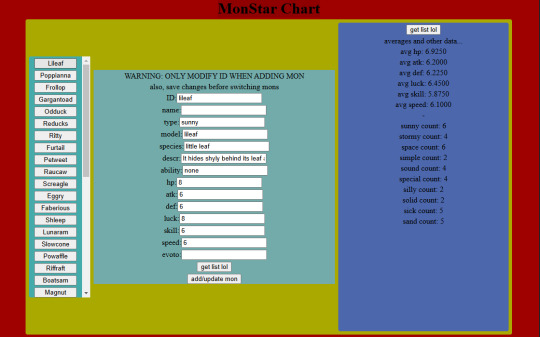
A CRUD app! Because that seems to be what everyone's making these days. It's an editor for monster data. Because, like, all the tutorials were for managing employee data and shit, but this is what data I have that needs managing. It's got a React js frontend and a javascript backend.
It basically runs off this list of data that spawns the entry rows and stuff, so I can add to it easily or reuse the base code between projects:
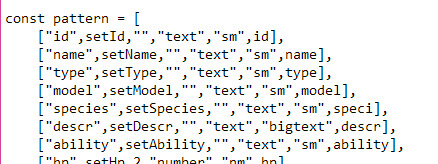
That's neat, but it was a real pain in the ass to have to start up both the client and the server whenever I wanted to use it, so I made basically the same thing but in Python with tkinter:
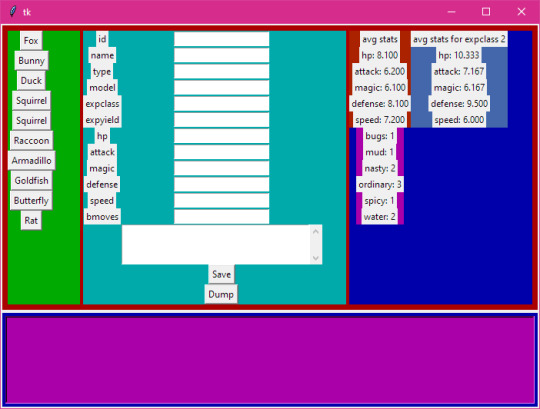
And as an example of reuse here's it being used for moves data-
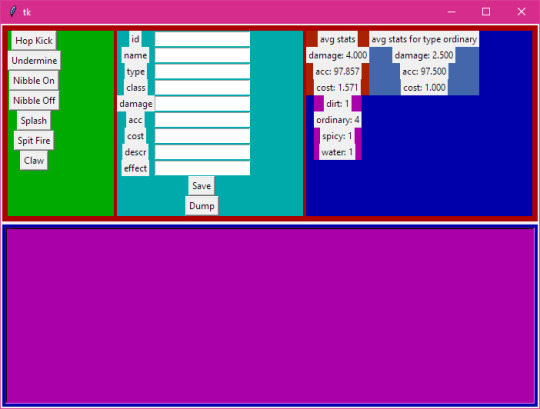
A lot of things are made easier with this. Mainly there's only one data list, whereas the CRUD app needed the state hooks declared, then the data list including the "pointers" to the state variables and setter functions, then the backend needed its own list of the names of the SQL columns.
This version has some extra features like, if you add something to the data list it'll add a column to the SQL database for you. Plus Python is similar to GDScript, so I could bundle a basic version of it with the Mondo code.
Meanwhile I've been upgrading the battle system to handle multiple mons in one battle-

Next I'm probably going to step back a bit and document the code, because it's becoming a bit messy and I need to clean it up
5 notes
·
View notes
Text
VPS Windows Hosting in India: The Ultimate Guide for 2024
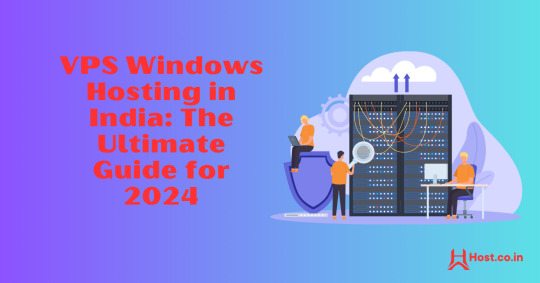
In the ever-evolving landscape of web hosting, Virtual Private Servers (VPS) have become a preferred choice for both businesses and individuals. Striking a balance between performance, cost-effectiveness, and scalability, VPS hosting serves those seeking more than what shared hosting provides without the significant expense of a dedicated server. Within the myriad of VPS options, VPS Windows Hosting stands out as a popular choice for users who have a preference for the Microsoft ecosystem.
This comprehensive guide will explore VPS Windows Hosting in India, shedding light on its functionality, key advantages, its relevance for Indian businesses, and how to select the right hosting provider in 2024.
What is VPS Windows Hosting?
VPS Windows Hosting refers to a hosting type where a physical server is partitioned into various virtual servers, each operating with its own independent Windows OS. Unlike shared hosting, where resources are shared among multiple users, VPS provides dedicated resources, including CPU, RAM, and storage, which leads to enhanced performance, security, and control.
Why Choose VPS Windows Hosting in India?
The rapid growth of India’s digital landscape and the rise in online businesses make VPS hosting an attractive option. Here are several reasons why Windows VPS Hosting can be an optimal choice for your website or application in India:
Seamless Compatibility: Windows VPS is entirely compatible with Microsoft applications such as ASP.NET, SQL Server, and Microsoft Exchange. For websites or applications that depend on these technologies, Windows VPS becomes a natural option.
Scalability for Expanding Businesses: A notable advantage of VPS hosting is its scalability. As your website or enterprise grows, upgrading server resources can be done effortlessly without downtime or cumbersome migration. This aspect is vital for startups and SMEs in India aiming to scale economically.
Localized Hosting for Improved Speed: Numerous Indian hosting providers have data centers within the country, minimizing latency and enabling quicker access for local users, which is particularly advantageous for targeting audiences within India.
Enhanced Security: VPS hosting delivers superior security compared to shared hosting, which is essential in an era where cyber threats are increasingly prevalent. Dedicated resources ensure your data remains isolated from others on the same physical server, diminishing the risk of vulnerabilities.
Key Benefits of VPS Windows Hosting
Dedicated Resources: VPS Windows hosting ensures dedicated CPU, RAM, and storage, providing seamless performance, even during traffic surges.
Full Administrative Control: With Windows VPS, you gain root access, allowing you to customize server settings, install applications, and make necessary adjustments.
Cost Efficiency: VPS hosting provides the advantages of dedicated hosting at a more economical price point. This is incredibly beneficial for businesses looking to maintain a competitive edge in India’s market.
Configurability: Whether you require specific Windows applications or custom software, VPS Windows hosting allows you to tailor the server to meet your unique needs.
Managed vs. Unmanaged Options: Depending on your technical ability, you can opt for managed VPS hosting, where the provider manages server maintenance, updates, and security, or unmanaged VPS hosting, where you retain full control of the server and its management.
How to Select the Right VPS Windows Hosting Provider in India
With a plethora of hosting providers in India offering VPS Windows hosting, selecting one that meets your requirements is crucial. Here are several factors to consider:
Performance & Uptime: Choose a hosting provider that guarantees a minimum uptime of 99.9%. Reliable uptime ensures your website remains accessible at all times, which is crucial for any online venture.
Data Center Location: Confirm that the hosting provider has data centers located within India or in proximity to your target users. This will enhance loading speeds and overall user satisfaction.
Pricing & Plans: Evaluate pricing plans from various providers to ensure you’re receiving optimal value. Consider both initial costs and renewal rates, as some providers may offer discounts for longer commitments.
Customer Support: Opt for a provider that offers 24/7 customer support, especially if you lack an in-house IT team. Look for companies that offer support through various channels like chat, phone, and email.
Security Features: Prioritize providers offering robust security features such as firewall protection, DDoS mitigation, automatic backups, and SSL certificates.
Backup and Recovery: Regular backups are vital for data protection. Verify if the provider includes automated backups and quick recovery options for potential issues.
Top VPS Windows Hosting Providers in India (2024)
To streamline your research, here's a brief overview of some of the top VPS Windows hosting providers in India for 2024:
Host.co.in
Recognized for its competitive pricing and exceptional customer support, Host.co.in offers a range of Windows VPS plans catering to businesses of various sizes.
BigRock
Among the most well-known hosting providers in India, BigRock guarantees reliable uptime, superb customer service, and diverse hosting packages, including Windows VPS.
MilesWeb
MilesWeb offers fully managed VPS hosting solutions at attractive prices, making it a great option for businesses intent on prioritizing growth over server management.
GoDaddy
As a leading name in hosting, GoDaddy provides flexible Windows VPS plans designed for Indian businesses, coupled with round-the-clock customer support.
Bluehost India
Bluehost delivers powerful VPS solutions for users requiring high performance, along with an intuitive control panel and impressive uptime.
Conclusion
VPS Windows Hosting in India is an outstanding option for individuals and businesses in search of a scalable, cost-effective, and performance-oriented hosting solution. With dedicated resources and seamless integration with Microsoft technologies, it suits websites that experience growing traffic or require ample resources.
As we advance into 2024, the necessity for VPS Windows hosting is expected to persist, making it imperative to choose a hosting provider that can accommodate your developing requirements. Whether launching a new website or upgrading your existing hosting package, VPS Windows hosting is a strategic investment for the future of your online endeavors.
FAQs
Is VPS Windows Hosting costly in India?
While VPS Windows hosting is pricier than shared hosting, it is much more affordable than dedicated servers and many providers in India offer competitive rates, making it accessible for small and medium-sized enterprises.
Can I upgrade my VPS Windows Hosting plan easily?
Absolutely, VPS hosting plans provide significant scalability. You can effortlessly enhance your resources like CPU, RAM, and storage without experiencing downtime.
What type of businesses benefit from VPS Windows Hosting in India?
Businesses that demand high performance, improved security, and scalability find the most advantage in VPS hosting. It’s particularly ideal for sites that utilize Windows-based technologies like ASP.NET and SQL Server.
2 notes
·
View notes
Text
The Vital Role of Windows VPS Hosting Services in Today’s Digital World
In the fast-paced, ever-evolving digital landscape, businesses and individuals alike are in constant pursuit of reliability, speed, and efficiency. One technological marvel that has been increasingly pivotal in achieving these goals is Windows VPS (Virtual Private Server) hosting services. These services offer a robust and versatile solution that caters to a wide range of needs, from small business operations to large-scale enterprises. But what makes Windows VPS hosting services so indispensable? Let's dive in.
1. Unmatched Performance and Reliability
When it comes to performance, Windows VPS hosting stands out. Unlike shared hosting, where resources are distributed among multiple users, VPS hosting allocates dedicated resources to each user. This means faster load times, reduced downtime, and a smoother user experience. For businesses, this translates to enhanced customer satisfaction and improved SEO rankings.
2. Scalability at Its Best
One of the standout features of Windows VPS hosting is its scalability. Whether you're a startup experiencing rapid growth or an established business expanding its digital footprint, VPS hosting allows you to easily upgrade your resources as needed. This flexibility ensures that your hosting service grows with your business, eliminating the need for frequent and costly migrations.
3. Enhanced Security Measures
In an age where cyber threats are a constant concern, security is paramount. Windows VPS hosting provides a higher level of security compared to shared hosting. With isolated environments for each user, the risk of security breaches is significantly minimized. Additionally, many Windows VPS services come with advanced security features such as firewalls, regular backups, and DDoS protection, ensuring your data remains safe and secure.
4. Full Administrative Control
For those who require more control over their hosting environment, Windows VPS hosting offers full administrative access. This means you can customize your server settings, install preferred software, and manage your resources as you see fit. This level of control is particularly beneficial for developers and IT professionals who need a tailored hosting environment to meet specific project requirements.
5. Cost-Effective Solution
Despite its numerous advantages, Windows VPS hosting remains a cost-effective solution. It offers a middle ground between the affordability of shared hosting and the high performance of dedicated hosting. By only paying for the resources you need, you can optimize your budget without compromising on quality or performance.
6. Seamless Integration with Microsoft Products
For businesses heavily invested in the Microsoft ecosystem, Windows VPS hosting provides seamless integration with Microsoft products. Whether it's running applications like SQL Server, SharePoint, or other enterprise solutions, the compatibility and performance of Windows VPS hosting are unparalleled.
In conclusion, Windows VPS hosting services are a critical asset in the modern digital world. They offer unmatched performance, scalability, security, control, and cost-effectiveness, making them an ideal choice for businesses and individuals striving for success online. As the digital landscape continues to evolve, embracing Windows VPS hosting can provide the stability and reliability needed to stay ahead of the curve.
3 notes
·
View notes
Text
What Are the Key Roles in IT Infrastructure Management?
In the modern business age of the digital world, IT Infrastructure Management is what keeps businesses running well. The task of IT infrastructure management entails efforts made in diverse areas, including the maintenance of network performance and protection of the data security. But what are exactly the major roles that make this ecosystem to be efficient?
What are the most central positions and responsibilities that propel up a reliable, safe and scalable IT infrastructure? Let us go over them at a time.

1. IT Infrastructure Manager
The head of the ladder is IT Infrastructure Manager. Such an individual is involved in planning, designing and executing the whole IT infrastructure of an organization. They make sure that every hardware, software, network as well as cloud-based service are in line with business objectives.
They have day to day tasks of budgeting IT resources, vendor selection, team management, decisions on upgrade or change of systems among others. They also liaise with the top level management to ensure that the roadmap of the infrastructure matches the growth strategies of the business.
2. Network Administrator
The Network Administrator has the duty to maintain the network systems in the company. These are local area networks (LAN), wide area networks (WAN), firewalls, routers and switches. It is their task to maintain continuous connectivity and solve any problems connected with network performance.
They can be found in the background, doing software update and vulnerability patching and management, and uptime. Businesses would be experiencing constant blackouts and jeopardized security without network administrators.
3. System Administrator
System Administrators are often mixed up with the network administrators, but they take more attention to the machines, operating systems and servers. They administer, modify, and guarantee stable performance of the computer systems particularly the multi-user computers such as servers.
General system admins are involved in a user setup, maintenance of accesses, backup, and system status. They also do software upgrades and repair hardware.
4. Database Administrator (DBA)
Most businesses rely on data in the world today. Database Administrator makes sure that vital information is stored, retrieved, and secured in a streamlined way. They keep up database platforms such as Oracle, SQL Server or MySQL, according to the requirements of the organization.
They clean up performances, configure backup and recovery procedures, apply data access control, and observe storage. They also collaborate with security departments in ensuring they guard information that may be accessed or lost without authorization.
5. Cloud Infrastructure Engineer
As other enterprises increasingly migrate to the cloud, the importance of a Cloud Infrastructure Engineer has gotten significant adoption. Such experts control systems operating in the cloud: AWS, Azure or Google Cloud.
They are to implement virtual servers, allow cloud security, cloud cost optimization, and deployment automation. They make sure that the organization takes advantage of the use of cloud technology in an effective way that neither performance nor security is affected.
6. IT Security Specialist
Cybersecurity is not an option anymore. IT Security Specialist is specialized in ensuring the safety of the infrastructure against threats, breach and vulnerability. They would watch networks and look at certain abnormal activities, use firewalls, and encrypt data, and they would make security audits frequently.
They also teach the other members of the team about good practices and adherence to regulations such as GDPR, HIPAA, etc.
7. Help Desk and Support Teams
The IT Support and Help Desk Teams are the ones who are frequently ignored, but at the same time, his workforce has to be part of the management of an infrastructure. The employees contact them when there are technical problems.
Such specialists are involved in password recovery, installation of software, and assistance. Proper support team eases productivity as issues are solved within the shortest time possible.
Conclusion
IT Infrastructure Management relies on all the diverse jobs dedicated to keep the system stable, performing well, and secure. All the job titles, be they network administrator, system admin, or cloud engineer are essential to guarantee a well-functioning technology foundation of an enterprise. The right team in the right place is not only important, but also necessary as the organizations keep on expanding and changing. Knowledge of these top functions will help businesses to organize their IT departments, prevent their outages, as well as being ready to meet any technological needs in future.
1 note
·
View note
Text
Scaling Secrets: The Architecture That Made 1 Million Users Possible.
Picture this: you launch an app, thinking it'll be a cool side project. But then, something unexpected happens—boom, a viral post, a feature takes off, and suddenly, you're not just handling a few hundred users… you're scrambling to manage 1 million.
It’s every startup’s dream, right? But when reality hits, it's more like a nightmare.
How do you keep your app running smoothly as it rockets to 1 million users? Is there a magic formula, or are you just riding on sheer luck? Spoiler: It’s the architecture—the unsung hero of scaling that most people never talk about.

Let’s dive into the secret sauce that makes all that user growth possible without your app crumbling into oblivion. Trust us, it’s not as simple as throwing money at servers. This is how the pros do it.
Choosing the Right Tech Stack: Building a House with Strong Foundations Okay, first things first: Tech stack matters. Like, a lot. You wouldn't try to build a skyscraper on sand, right? So why would you choose a tech stack that can't handle the weight of millions of users?
The magic happens when you combine the right tools, like a killer backend framework and a database that grows with you.
Backend Frameworks like Node js or Go are the go-to for handling tons of requests. They’re built for speed and efficiency—perfect for a fast-growing app.
For databases, you’ve got to pick wisely. NoSQL (think MongoDB or Cassandra) can handle huge amounts of unstructured data, while SQL (like PostgreSQL or MySQL) is your best friend if you need relationships and transactions in your data.
Caching with tools like Redis or Memcached? A must. Speeding things up by storing frequently accessed data right where it’s needed is a game changer.
Pro Tip: Always choose a tech stack that can scale horizontally, meaning you can add more servers as you grow, rather than upgrading a single, overworked one. (That’s vertical scaling—it's not ideal.)
Horizontal Scaling: More Servers, More Power, No Drama When your app starts attracting millions of users, you’ll quickly discover that vertical scaling—just adding more juice to a single server—doesn’t cut it. It’s like trying to get 10,000 people into a restaurant that only has 10 tables.
Horizontal scaling is where the magic happens. You add more servers to handle the load. It’s like spreading out your resources instead of cramming them into one spot.
Here’s how it works:
A load balancer (like HAProxy or Nginx) distributes the traffic evenly across servers, so no single server crashes from a flood of traffic.
With auto-scaling, your system can automatically add or remove servers based on demand. Got a huge spike in traffic? The system scales up. A quieter day? It scales down. Simple, smart, and flexible.
Outcome: Your app keeps running fast, even when things get crazy.
Sharding: Breaking Up Your Database So It Doesn’t Break You As your app grows, your database grows with it. But here’s the thing: Databases can’t just keep growing forever. At some point, they get too big to handle efficiently. So, how do you keep things running smoothly?
Enter sharding. Think of it like slicing a giant cake into manageable pieces. Instead of storing everything on one massive database, you break it down into smaller, more manageable chunks (called shards).
This way, no one shard gets overloaded. Requests are distributed across multiple database instances, which dramatically speeds things up.
Pro Tip: You can shard your database by horizontal partitioning (e.g., splitting it based on user regions or data types). This reduces database bottlenecks and keeps everything running smoothly.
Microservices: Because One Big App Is a Disaster Waiting to Happen Remember when apps used to be monolithic? Everything was packed into one giant codebase, and you couldn’t change anything without breaking the whole thing. It was a developer's nightmare, and it didn’t scale.
Instead of trying to make one giant app work for everyone, microservices break your app down into smaller, independent pieces. Each microservice does one thing really well, and you can scale those individual pieces separately.
For example, you can have separate services for:
User authentication
Payments
Notifications
Search
These can all run independently, and you can scale them up or down based on specific needs. No more overloading the entire app when just one piece needs more power.
Pro Tip: Use API gateways to handle communication between your microservices and route traffic where it needs to go. This keeps things organized and efficient.
CDNs: Because Speed Kills (In a Good Way) Speed is everything when you’ve got millions of users. Think about it: If your app’s taking more than a few seconds to load, users will bounce faster than you can say “goodbye.” So, how do you speed things up? The answer is simple: CDNs (Content Delivery Networks).
A CDN caches static content (like images, CSS files, and scripts) on multiple servers around the world. So, no matter where your users are, they’re always getting content from the closest server to them. Faster load times = happy users.
Pro Tip: Use Cloudflare or AWS CloudFront to distribute your static assets. This also reduces the load on your primary servers, leaving more resources for dynamic content.
Asynchronous Processing: Don’t Make Your Users Wait Nobody likes waiting. So when your app has background tasks (like sending emails, processing payments, or generating reports), don’t make your users wait around for them to finish.
Instead of handling these tasks synchronously (i.e., right during the user’s request), you process them asynchronously in the background.
This keeps your app responsive, letting users go about their business while those tasks run in the background.
How it works:
Use message queues (like RabbitMQ or Kafka) to send tasks to a queue.
Then, set up worker processes to pull tasks from the queue and process them at their own pace.
Outcome: Your app is faster and more responsive, which means a better experience for your users.
Proactive Monitoring: Because You Don’t Want to Be Caught Off Guard Here’s a brutal truth: things will break. It’s not if—it’s when. The key is to catch issues early before they cause a domino effect of failures.
Proactive monitoring with tools like Prometheus, Datadog, or New Relic keeps an eye on your app’s health in real-time. You’ll get alerts for anything that seems off—like a spike in response times or a server that’s about to crash—so you can fix it before it affects users.
Pro Tip: Set up alerting systems that notify you about potential issues (e.g., high traffic, slow queries). This lets you scale or fix things on the fly.
Failover and Redundancy: Plan for the Worst, Hope for the Best A million users means that even a single point of failure can cause major issues. That’s why you need redundancy and failover built into your architecture. Think of it like a safety net.
Have multiple data centers in different locations.
Replicate your databases and services to ensure that if one fails, the others can pick up the slack.
Use health checks to automatically route traffic to healthy servers.
Outcome: Your app stays up and running 24/7—even if something goes wrong. Users stay happy, and you sleep easy.
The Million-User Blueprint: Scale Smart, Scale Right Getting to 1 million users isn’t magic. It’s a combination of smart design, the right tech stack, and the architecture that lets you scale gracefully. Horizontal scaling, microservices, sharding, CDNs, and asynchronous processing are just a few of the building blocks that power apps with massive user bases.
So, the next time your app goes viral, don’t panic. Instead, focus on scaling smart with these strategies. Because handling 1 million users doesn’t just require hard work—it requires building the right foundation from the start.
Ready to scale? Let’s get building! 🚀
0 notes
Text
Full Stack Training

How Can Full Stacking Training Boost Your Skills?
In today’s fast-paced digital world, full stack training is more essential than ever. Businesses seek skilled developers who can handle both front-end and back-end development tasks. Whether you're a beginner or someone looking to upgrade your skill set, full stack training offers the knowledge needed to thrive in tech.
What Is Full Stack Training?
Full stack training teaches you how to build and manage both the client-side (front-end) and server-side (back-end) of web applications. This training covers essential languages, frameworks, and tools used to develop complete, scalable web applications.
Why Choose Full Stack Training?
There are several reasons why full stack development is a preferred path:
High Demand: Full stack developers are in high demand across industries.
Versatility: You can handle projects from start to finish.
Lucrative Salary: Full stack professionals earn competitive salaries globally.
Flexibility: Work as a freelancer, startup founder, or part of a corporate team.
By enrolling in full stack training, you're investing in a skill set that can lead to countless career opportunities.
Key Components of Full Stack Training
To become a successful full stack developer, you must understand both front-end and back-end technologies. Let’s break it down.
1. Front-End Development
The front-end is what users see and interact with on a website.
HTML: The foundation of any web page.
CSS: Used to style HTML content.
JavaScript: Adds interactivity and functionality to web pages.
Frameworks: React, Angular, or Vue.js for building dynamic user interfaces.
2. Back-End Development
The back-end manages databases, servers, and application logic.
Programming Languages: Node.js, Python, PHP, Java, or Ruby.
Databases: SQL (MySQL, PostgreSQL) and NoSQL (MongoDB).
APIs: Create and manage RESTful APIs for data exchange.
Server Management: Handling server setup, security, and performance optimization.
3. Version Control Systems
Git & GitHub: Essential for collaboration and code management.
4. Deployment and Hosting
Learn how to deploy apps using:
Heroku
Netlify
AWS or Azure
By mastering all these elements through full stack training, you'll be ready to tackle any web development project.
What to Look for in a Full Stack Training Program
Not all full stack training courses are created equal. Here’s what to look for:
1. Comprehensive Curriculum
Choose a program that covers both front-end and back-end development, version control, deployment, and best coding practices.
2. Hands-On Projects
Practice is key. Look for training with real-world projects and assignments.
3. Expert Instructors
Experienced mentors can make complex topics easy to understand.
4. Certification
A recognized certificate can boost your credibility with employers.
Benefits of Full Stack Training
Still wondering why you should enroll in a full stack course? Here are some unbeatable benefits:
1. Accelerated Learning Path
Full stack training condenses years of knowledge into a structured, easy-to-follow format.
2. Career Flexibility
You can work in various roles such as:
Web Developer
Software Engineer
DevOps Specialist
Technical Project Manager
3. Job-Ready Skills
You’ll be prepared for real-world jobs with a strong portfolio of projects.
4. Freelance and Remote Work Opportunities
Mastering full stack development gives you the freedom to work from anywhere.
Full Stack Developer Salary Expectations
After completing full stack training, your earning potential significantly increases. In the US, entry-level full stack developers earn between $60,000 and $90,000 per year. Experienced professionals can earn well over $120,000 annually.
Freelancers often charge between $30 to $100 per hour, depending on skill and experience.
Online vs Offline Full Stack Training
Online Training
Flexible schedule
Affordable
Global access to top instructors
Offline Training
In-person interaction
Structured environment
Local networking opportunities
Choose the option that best fits your learning style and lifestyle.
Tools You’ll Learn in Full Stack Training
Here are some essential tools commonly taught in full stack programs:
VS Code (Code Editor)
Postman (API Testing)
Docker (Containerization)
Jira (Project Management)
Webpack (Module Bundler)
Conclusion: Start Your Full Stack Journey Today
Full stack training equips you with the tools, technologies, and confidence to become a complete web developer. Whether you're just starting or want to level up your career, the right training program can open doors to numerous job roles and freelance opportunities.
By investing in your education through full stack training, you gain job security, career growth, and the flexibility to shape your professional path.
1 note
·
View note
Text
Upgrading Your Azure SQL VM from SQL Server Standard to Enterprise
In the ever-evolving landscape of database technologies, keeping your systems updated with the latest versions is crucial for harnessing enhanced features, improved performance, and robust security measures. For businesses leveraging Microsoft Azure’s SQL Virtual Machines (VMs), upgrading from SQL Server 2019 Standard to the Enterprise version represents a significant leap forward. This guide…
View On WordPress
#Azure SQL VM enhancement#SQL performance optimization#SQL Server 2019 upgrade#SQL Server backup strategies#Standard to Enterprise migration
0 notes
Text
How to Choose a Database Management System: The Best Tools and Software for 2025
Data is at the core of every modern business. Whether it’s customer information, financial records, or product inventories, managing data efficiently is crucial for smooth operations and decision-making. A database management system (DBMS) helps businesses store, organize, and retrieve data securely and efficiently.
However, with so many database management tools and software available, choosing the right one can be challenging. Businesses need to consider factors like scalability, security, performance, and cost before making a decision.
This article explores how to choose the best database management system (DBMS) for your needs and highlights some of the top tools available in 2025.
1. What is a Database Management System (DBMS)?
A database management system (DBMS) is software that enables users to create, retrieve, update, and manage data efficiently. It acts as an interface between the database and users, ensuring data is stored securely and can be accessed when needed.
Key Functions of a DBMS
Data Storage — Organizes large volumes of structured and unstructured data.
Data Retrieval — Allows users and applications to access specific information quickly.
Data Security — Protects sensitive information from unauthorized access.
Data Integrity — Ensures accuracy and consistency in stored data.
Multi-User Access — Supports multiple users accessing and modifying data simultaneously.
Businesses of all sizes — from startups to enterprises — need a well-structured database to manage operations efficiently.
2. How to Choose a Database Management System?
Selecting the right database management tools and software requires careful consideration. The ideal DBMS should align with your business needs, performance expectations, and budget.
Factors to Consider When Choosing a DBMS
Scalability
Can the database handle growing amounts of data as your business expands? Cloud-based and distributed database solutions offer better scalability than traditional on-premise databases.
Performance
Look for a DBMS that ensures fast query processing and efficient indexing. Performance is crucial for applications handling real-time data processing, such as e-commerce or financial platforms.
Security Features
Data security is critical, especially for businesses handling sensitive information. The DBMS should offer encryption, access control, and regular backups to prevent data breaches.
Compatibility and Integration
Your DBMS should integrate seamlessly with existing software, including ERP systems, business intelligence tools, and cloud applications.
Cost and Licensing
Some database management systems are open-source and free, while others require licensing fees or subscription models. Factor in hosting, maintenance, and upgrade costs before making a choice.
Ease of Use and Administration
If your team lacks database expertise, choose a DBMS with a user-friendly interface and automated management features.
3. Best Database Management Tools and Software in 2025
The database landscape is diverse, with options ranging from relational databases (SQL) to NoSQL and cloud-based solutions. Below are some of the best database management tools and software in 2025.
A) Relational Database Management Systems (RDBMS) (SQL-Based)
Relational databases store data in structured tables, making them ideal for applications that require consistency and complex queries.
1. MySQL
One of the most popular open-source relational databases.
Best for web applications, e-commerce, and content management systems.
Supports high availability and replication.
2. PostgreSQL
Advanced open-source RDBMS with powerful performance and security features.
Great for handling complex queries and large-scale data applications.
Supports JSON and NoSQL-like functionality.
3. Microsoft SQL Server
A high-performance RDBMS designed for enterprises.
Integrates with Microsoft Azure and business intelligence tools.
Strong security features like Transparent Data Encryption (TDE).
4. Oracle Database
Best for large enterprises that need high availability and reliability.
Features AI-powered automation and in-memory data processing.
High licensing costs but offers advanced analytics and security.
B) NoSQL Database Management Systems
NoSQL databases are designed for handling unstructured and semi-structured data, making them ideal for real-time applications, big data, and cloud-based services.
5. MongoDB
A document-based NoSQL database used for flexible data storage.
Ideal for content management systems, mobile applications, and IoT.
Supports horizontal scaling and distributed storage.
6. Cassandra
Best for handling large-scale distributed data across multiple servers.
Used by major tech companies like Netflix and Facebook.
Offers fault tolerance and high availability.
7. Firebase
A cloud-based NoSQL database by Google, built for mobile and web apps.
Offers real-time data synchronization and offline access.
Best suited for startups and small businesses.
C) Cloud-Based Database Management Systems
Cloud databases provide scalability, flexibility, and cost efficiency, making them an excellent choice for businesses that want managed database solutions.
8. Amazon RDS (Relational Database Service)
A fully managed cloud database service by AWS.
Supports MySQL, PostgreSQL, SQL Server, and more.
Automated backups, scaling, and security management.
9. Google Cloud Firestore
A NoSQL document-based database optimized for real-time applications.
Integrates well with Google Cloud services.
Serverless, making it easy to scale applications.
10. Microsoft Azure SQL Database
A cloud-based RDBMS designed for high availability and disaster recovery.
AI-powered performance tuning and security monitoring.
Supports automatic scaling based on workload.
4. Key Trends in Database Management for 2025
As businesses generate more data than ever, database technologies are evolving. Here are some trends shaping the future of database management tools and software in 2025.
AI and Automation in Database Management
AI-powered databases like Oracle Autonomous Database are improving performance, security, and self-healing capabilities without human intervention.
Multi-Cloud and Hybrid Databases
Businesses are increasingly using multi-cloud and hybrid database solutions to avoid vendor lock-in and improve redundancy.
Edge Computing and Distributed Databases
With the rise of IoT and edge computing, distributed databases like Apache Cassandra are becoming more popular for handling real-time data processing at scale.
Graph Databases for Advanced Analytics
Graph databases like Neo4j are being used for applications requiring deep data relationships, such as fraud detection and recommendation engines.
Choosing the right database system depends on your business needs, application type, and data management requirements. If your business requires structured data storage and complex queries, a relational database like MySQL or PostgreSQL is ideal.
For real-time applications, big data, and scalability, a NoSQL solution like MongoDB or Firebase may be the best choice. For businesses looking for fully managed, scalable solutions, cloud databases like Amazon RDS or Microsoft Azure SQL Database provide automated security and maintenance.
0 notes
Text
Top 5 Tools for Salesforce Data Migration in 2025

Data migration is a critical aspect of any Salesforce implementation or upgrade. Whether you’re transitioning from legacy systems, merging Salesforce orgs, or simply updating your current Salesforce instance, choosing the right tool can make or break the success of your migration. In 2025, the landscape of Salesforce data migration tools has evolved significantly, offering more automation, better user interfaces, and improved compatibility with complex datasets.
If you're a business looking to ensure a smooth migration process, working with an experienced Salesforce consultant in New York can help you identify the best tools and practices. Here's a detailed look at the top five Salesforce data migration tools in 2025 and how they can help your organization move data efficiently and accurately.
1. Salesforce Data Loader (Enhanced 2025 Edition)
Overview: The Salesforce Data Loader remains one of the most popular tools, especially for companies looking for a free, secure, and reliable way to manage data migration. The 2025 edition comes with a modernized UI, faster processing speeds, and enhanced error logging.
Why It’s Top in 2025:
Improved speed and performance
Enhanced error tracking and data validation
Seamless integration with external databases like Oracle, SQL Server, and PostgreSQL
Support for larger datasets (up to 10 million records)
Best For: Organizations with experienced admins or developers who are comfortable working with CSV files and need a high level of control over their data migration process.
Pro Tip: Engage a Salesforce developer in New York to write custom scripts for automating the loading and extraction processes. This will save significant time during large migrations.
2. Skyvia
Overview: Skyvia has emerged as a go-to cloud-based data integration tool that simplifies Salesforce data migration, especially for non-technical users. With drag-and-drop functionality and pre-built templates, it supports integration between Salesforce and over 100 other platforms.
Why It’s Top in 2025:
No coding required
Advanced transformation capabilities
Real-time sync between Salesforce and other cloud applications
Enhanced data governance features
Best For: Mid-sized businesses and enterprises that need a user-friendly platform with robust functionality and real-time synchronization.
Use Case: A retail company integrating Shopify, Salesforce, and NetSuite found Skyvia especially helpful in maintaining consistent product and customer data across platforms.
Expert Advice: Work with a Salesforce consulting partner in New York to set up your data models and design a migration path that aligns with your business processes.
3. Jitterbit Harmony
Overview: Jitterbit Harmony is a powerful data integration platform that enables users to design, run, and manage integration workflows. In 2025, it remains a favorite for enterprises due to its AI-powered suggestions and robust performance in complex scenarios.
Why It’s Top in 2025:
AI-enhanced mapping and transformation logic
Native Salesforce connector with bulk API support
Real-time data flow monitoring and alerts
Cross-platform compatibility (on-premise to cloud, cloud to cloud)
Best For: Large enterprises and organizations with complex IT ecosystems requiring high-throughput data migration and real-time integrations.
Tip from the Field: A Salesforce consulting firm in New York can help fine-tune your Jitterbit setup to ensure compliance with your industry regulations and data handling policies.
4. Informatica Cloud Data Wizard
Overview: Informatica is well-known in the enterprise data integration space. The Cloud Data Wizard is a lightweight, Salesforce-focused tool designed for business users. In 2025, its intuitive interface and automated field mapping make it a favorite for quick and simple migrations.
Why It’s Top in 2025:
Automatic schema detection and mapping
Pre-built Salesforce templates
Role-based access control for secure collaboration
Integration with Salesforce Flow for process automation
Best For: Companies needing quick, on-the-fly migrations with minimal IT involvement.
Case in Point: A nonprofit organization used Informatica Cloud Data Wizard for migrating donor information from spreadsheets into Salesforce Nonprofit Success Pack (NPSP) with minimal technical assistance.
Pro Insight: Partner with a Salesforce consultant in New York to evaluate whether the Cloud Data Wizard meets your scalability and security needs before committing.
5. Talend Data Fabric
Overview: Talend Data Fabric combines data integration, quality, and governance in one unified platform. In 2025, it leads the way in enterprise-grade data migration for Salesforce users who require deep customization, high security, and data lineage tracking.
Why It’s Top in 2025:
Full data quality and compliance toolset
AI-driven suggestions for data cleaning and transformation
End-to-end data lineage tracking
Integration with AWS, Azure, and Google Cloud
Best For: Industries with strict compliance needs like finance, healthcare, or government, where data accuracy and traceability are paramount.
Strategic Advantage: A Salesforce consulting partner in New York can help configure Talend’s governance tools to align with HIPAA, GDPR, or other regulatory requirements.
Why Choosing the Right Tool Matters
Data migration is more than just moving records from one system to another—it’s about preserving the integrity, security, and usability of your data. Choosing the right tool ensures:
Fewer errors and data loss
Faster deployment timelines
Higher end-user adoption
Better alignment with business goals
Partnering with Salesforce Experts in New York
Working with an experienced Salesforce consultant in New York can help you navigate the complexities of data migration. Local consultants understand both the technical and business landscapes and can offer personalized support throughout the migration journey.
Whether you're a startup looking for lean, cost-effective solutions or a large enterprise needing advanced governance, engaging with Salesforce consultants in New York ensures you make the most informed decisions.
These professionals can:
Conduct data audits and mapping
Recommend the best tool for your specific use case
Build custom scripts or integrations as needed
Ensure a smooth transition with minimal business disruption
Final Thoughts
In 2025, Salesforce data migration is no longer a cumbersome, manual task. With tools like Salesforce Data Loader, Skyvia, Jitterbit, Informatica, and Talend, businesses of all sizes can achieve fast, secure, and seamless migrations. The key lies in selecting the right tool based on your business size, technical capacity, and compliance needs.
Moreover, partnering with a knowledgeable Salesforce consulting partner in New York gives you access to tailored solutions and hands-on support, making your data migration journey smooth and successful.
Ready to migrate your data the right way? Consult with a trusted Salesforce consulting in New York expert and empower your business to scale with confidence.
#salesforce consultant in new york#salesforce consulting in new york#salesforce consulting partner in new york#salesforce consultants in new york#salesforce developer in new york#Top 5 Tools for Salesforce Data Migration in 2025
0 notes
Text
Aurora DSQL: Amazon’s Fastest Serverless SQL Solution

Amazon Aurora DSQL
Availability of Amazon Aurora DSQL is announced. As the quickest serverless distributed SQL database, it provides high availability, almost limitless scalability, and low infrastructure administration for always-accessible applications. Patching, updates, and maintenance downtime may no longer be an operational burden. Customers were excited to get a preview of this solution at AWS re:Invent 2024 since it promised to simplify relational database issues.
Aurora DSQL architecture controlled complexity upfront, according to Amazon.com CTO Dr. Werner Vogels. Its architecture includes a query processor, adjudicator, journal, and crossbar, unlike other databases. These pieces grow independently to your needs, are cohesive, and use well-defined APIs. This architecture supports multi-Region strong consistency, low latency, and global time synchronisation.
Your application can scale to meet any workload and use the fastest distributed SQL reads and writes without database sharding or instance upgrades. Aurora DSQL's active-active distributed architecture provides 99.999 percent availability across many locations and 99.99 percent in one. An application can read and write data consistently without a Region cluster endpoint.
Aurora DSQL commits write transactions to a distributed transaction log in a single Region and synchronously replicates them to user storage replicas in three Availability Zones. Cluster storage replicas are distributed throughout a storage fleet and scale automatically for best read performance. One endpoint per peer cluster region Multi-region clusters boost availability while retaining resilience and connection.
A peered cluster's two endpoints perform concurrent read/write operations with good data consistency and provide a single logical database. Third regions serve as log-only witnesses without cluster resources or endpoints. This lets you balance connections and apps by speed, resilience, or geography to ensure readers always see the same data.
Aurora DSQL benefits event-driven and microservice applications. It builds enormously scalable retail, e-commerce, financial, and travel systems. Data-driven social networking, gaming, and multi-tenant SaaS programs that need multi-region scalability and reliability can use it.
Starting Amazon Aurora DSQL
Aurora DSQL is easy to learn with console expertise. Programmable ways with a database endpoint and authentication token as a password or JetBrains DataGrip, DBeaver, or PostgreSQL interactive terminal are options.
Select “Create cluster” in the console to start an Aurora DSQL cluster. Single-Region and Multi-Region setups are offered.
Simply pick “Create cluster” for a single-Region cluster. Create it in minutes. Create an authentication token, copy the endpoint, and connect with SQL. CloudShell, Python, Java, JavaScript, C++, Ruby,.NET, Rust, and Golang can connect. You can also construct example apps using AWS Lambda or Django and Ruby on Rails.
Multi-region clusters need ARNs to peer. Open Multi-Region, select Witness Region, and click “Create cluster” for the first cluster. The ARN of the first cluster is used to construct a second cluster in another region. Finally, pick “Peer” on the first cluster page to peer the clusters. The “Peers” tab contains peer information. AWS SDKs, CLI, and Aurora DSQL APIs allow programmatic cluster creation and management.
In response to preview user comments, new features were added. These include easier AWS CloudShell connections and better console experiences for constructing and peering multi-region clusters. PostgreSQL also added views, Auto-Analyze, and unique secondary indexes for tables with existing data. Integration with AWS CloudTrail for logging, Backup, PrivateLink, and CloudFormation was also included.
Aurora DSQL now supports natural language communication between the database and generative AI models via a Model Context Protocol (MCP) server to boost developer productivity. Installation of Amazon Q Developer CLI and MCP server allows the CLI access to the cluster, allowing it to investigate schema, understand table structure, and conduct complex SQL queries without integration code.
Accessibility
As of writing, Amazon Aurora DSQL was available for single- and multi-region clusters (two peers and one witness region) in AWS US East (N. Virginia), US East (Ohio), and US West (Oregon) Regions. It was available for single-Region clusters in Ireland, London, Paris, Osaka, and Tokyo.
Aurora DSQL bills all request-based operations, such as read/write, monthly using a single normalised billing unit, the Distributed Processing Unit. Total database size, in gigabytes per month, determines storage costs. You pay for one logical copy of your data in a single- or multi-region peered cluster. Your first 100,000 DPUs and 1 GB of storage per month are free with AWS Free Tier. Find pricing here.
Console users can try Aurora DSQL for free. The Aurora DSQL User Guide has more information, and you may give comments via AWS re:Post or other means.
#AuroraDSQL#AmazonAuroraDSQL#AuroraDSQLcluster#DistributedProcessingUnit#AWSservices#ModelContextProtocol#technology#technews#technologynews#news#govindhtech
0 notes
Text
DOKANS Nulled Script 3.9.2

Unlock E-commerce Potential with DOKANS Nulled Script Are you ready to transform your online business into a fully functional multitenant e-commerce platform without spending a fortune? DOKANS Nulled Script offers an unbeatable opportunity to create a scalable, efficient, and dynamic online marketplace—absolutely free. Whether you're a budding entrepreneur or an established developer, this powerful script provides the backbone for launching your own SaaS-based multi-vendor store in no time. What Is DOKANS Nulled Script? DOKANS Nulled Script is a premium multitenancy-based e-commerce platform designed specifically for creating software-as-a-service (SaaS) marketplaces. It allows users to build independent stores under a single ecosystem, offering flexibility, scalability, and seamless customization. With this nulled version, you can enjoy all the premium features without the hefty price tag, making it ideal for developers, resellers, and digital entrepreneurs. Technical Specifications Framework: Laravel (Backend) + Vue.js (Frontend) Database: MySQL/MariaDB Server Requirements: PHP 7.4 or higher, Apache/Nginx Multitenancy: Built-in SaaS capabilities Security: Advanced user authentication and permission systems Outstanding Features and Benefits When you download the DOKANS Nulled Script, you gain access to a powerhouse of tools tailored for modern e-commerce: 1. Multitenancy Support Let your users create and manage their own e-commerce stores under a unified platform. Each store operates independently with its own admin panel and branding. 2. Drag-and-Drop Page Builder Design custom pages effortlessly with an intuitive page builder. No coding knowledge required! 3. Flexible Subscription System Create revenue streams by offering tiered subscription plans to vendors. Manage upgrades, renewals, and custom packages with ease. 4. Secure and Optimized Enjoy enterprise-level security measures, regular updates, and optimized performance to handle growing traffic and vendors without lag. 5. Rich Admin Dashboard Access detailed analytics, financial reports, and vendor performance metrics from a beautifully designed admin panel. Practical Use Cases Launch a digital marketplace for fashion, electronics, or niche products Offer SaaS-based storefronts to clients and freelancers Create white-label solutions for local businesses and communities Monetize by charging store owners subscription fees or commissions How to Install DOKANS Nulled Script Download the latest version of DOKANS Nulled Script from our website. Extract the files to your server's root directory. Set up the database and import the SQL file provided. Edit the .env file with your database and app credentials. Run the necessary Laravel commands: composer install, php artisan migrate, and php artisan serve. Access the admin panel and begin configuring your multi-vendor platform. FAQs – Your Questions Answered Is DOKANS Nulled Script safe to use? Yes, the nulled script is thoroughly tested and secure for usage. However, always use a trusted source—like our website—for downloads to avoid hidden malware or vulnerabilities. Can I use this script for commercial purposes? Absolutely. With DOKANS Nulled Script, you can launch your commercial marketplace, monetize it with subscriptions, and offer clients fully functional e-commerce solutions. Do I need to know coding to use this? No coding skills are required for basic usage. The platform is beginner-friendly with intuitive interfaces. Advanced users can easily customize the backend thanks to its Laravel-Vue architecture. Where can I find compatible plugins or themes? You can enhance your site with additional tools like elementor nulled pro for intuitive design customization. Is there support or a user community? While nulled versions don’t offer official support, you can find active user communities and tutorials online. Plus, our platform is always here to help with guides and updates. Final Thoughts If
you're looking for a high-performance SaaS e-commerce script without the high cost, DOKANS Nulled Script is the answer. It's packed with features, easy to use, and completely free—giving you the ultimate edge in launching your own online marketplace today. Don't miss out on this game-changing opportunity to build and scale your digital empire. Want to enhance your site even further? Try out Slider Revolution NULLED and unlock limitless design possibilities!
0 notes
Text
Driving Business Growth and Automation with Power Apps and Expert CRM Software Consulting
In an age where digital transformation is no longer optional, businesses are under increasing pressure to streamline operations, reduce manual effort, and deliver personalized customer experiences. The key to thriving in this environment lies in leveraging intelligent, customizable platforms that foster automation, agility, and data-driven decision-making.
Among the most effective tools available today are Microsoft Dynamics 365 Power Apps and the strategic expertise of CRM software consulting companies. Together, they empower organizations to build tailored applications, automate business processes, and improve customer engagement—without the complexity or cost of traditional software development.
This article explores how Power Apps and CRM software consulting services can fuel business growth, improve operational efficiency, and enable seamless digital transformation.
What Are Dynamics 365 Power Apps?
Microsoft Power Apps, part of the Dynamics 365 ecosystem, is a low-code application development platform that enables users to create custom apps tailored to their unique business needs. It allows for the rapid design, development, and deployment of mobile and web apps with minimal coding—making it accessible to both developers and non-technical users.
When integrated with Dynamics 365, Power Apps becomes even more powerful, providing seamless access to CRM and ERP data, enhanced workflow automation, and deep integration with Microsoft services like SharePoint, Teams, Excel, and Power BI.
Key capabilities of Dynamics 365 Power Apps include:
Custom App Development: Build apps for sales, marketing, field service, and internal operations.
Process Automation: Use Power Automate to streamline repetitive tasks and approvals.
Data Integration: Connect with over 500 data sources including Microsoft Dataverse, SQL Server, and external APIs.
Role-Based Access: Ensure the right people have the right access to data, boosting both security and collaboration.
AI and Analytics: Add intelligence to your apps with AI Builder and Power BI visualizations.
In short, Power Apps democratizes app development—giving businesses the flexibility to innovate faster and respond to changing needs more efficiently.
The Strategic Role of CRM Software Consulting
While Power Apps provides the technical foundation, effective deployment and long-term value depend on strategic alignment with business objectives. This is where CRM software consulting companies bring immense value.
CRM software consulting services help organizations assess their needs, define goals, and build customized CRM solutions that integrate seamlessly with existing systems. These consultants not only ensure technical accuracy but also focus on aligning technology with people and processes.
Benefits of working with CRM software consulting companies include:
Strategic Planning: Identify business pain points and define a roadmap for CRM and Power Apps adoption.
Customization Expertise: Design tailored apps and workflows using Power Apps and Dynamics 365 based on real-world use cases.
Data Management: Ensure data accuracy, integrity, and seamless integration across platforms.
Training & Change Management: Equip users with the knowledge to effectively utilize the new systems.
Ongoing Support: Monitor system performance, provide upgrades, and evolve the CRM environment as the business grows.
A trusted CRM consulting partner helps businesses avoid common pitfalls such as scope creep, underutilization, and user resistance—maximizing both ROI and user satisfaction.
Power Apps and CRM: A Perfect Partnership for Growth
When Dynamics 365 Power Apps and expert CRM software consulting services are combined, businesses gain a scalable, future-ready platform for innovation and efficiency. This partnership is especially valuable in scenarios where off-the-shelf CRM solutions fall short of meeting unique organizational requirements.
Here’s how this synergy supports business growth and automation:
1. Accelerated Digital Transformation
Traditional CRM systems often require lengthy development cycles for customization. With Power Apps, businesses can build and modify applications quickly—without needing to write extensive code. CRM consultants streamline this process further by applying industry best practices and reusable templates to reduce development time.
2. Tailored Business Workflows
Every organization has distinct workflows and business rules. Power Apps enables companies to design these workflows exactly as needed, while CRM consultants ensure that the underlying logic aligns with broader operational goals and compliance standards.
3. Seamless Data Flow Across Departments
Power Apps can be integrated with various data sources and platforms, including third-party systems. With guidance from CRM software consulting companies, businesses can unify customer data from marketing, sales, service, and finance into a single, actionable interface—improving decision-making and collaboration.
4. Improved Customer Experience
With Power Apps, businesses can create customer-facing portals, feedback systems, and self-service apps tailored to specific demographics or regions. CRM consulting ensures these apps are designed with user experience in mind, leading to higher customer satisfaction and retention.
5. Enhanced Scalability and Agility
As markets evolve, businesses need to adapt quickly. The low-code nature of Power Apps, supported by ongoing CRM consulting, allows for rapid iteration and deployment of new features—keeping organizations responsive and competitive.
Real-World Example: A Growing Manufacturing Firm
Let’s consider a mid-sized manufacturing company aiming to modernize its sales and service operations. Previously, the firm relied on manual processes, siloed systems, and email-based customer communication—resulting in missed opportunities and inefficiencies.
By partnering with a CRM software consulting company, the firm adopted Dynamics 365 Power Apps to create the following:
A sales management app integrated with Dynamics 365 CRM to track leads, quotes, and opportunities.
A field service app allowing technicians to access customer history, submit service reports, and order spare parts via mobile devices.
An automated approval workflow for discounts and contract renewals using Power Automate.
As a result:
Sales cycles were reduced by 30%.
Field service response times improved by 40%.
Customer satisfaction scores increased significantly.
This transformation was made possible not just by the Power Apps platform, but also by the strategic guidance of CRM consultants who understood the company’s goals and helped configure solutions accordingly.
Choosing the Right CRM Software Consulting Partner
The success of your Power Apps and CRM strategy depends largely on the quality of your consulting partner. Here are some tips for selecting the right CRM software consulting company:
Industry Experience: Look for firms that have worked with businesses similar to yours.
Microsoft Certification: Ensure they are a certified Microsoft partner with expertise in Dynamics 365 and Power Platform.
Customization Portfolio: Review past projects to assess their ability to design custom apps using Power Apps.
Change Management Capabilities: Strong communication and training programs are essential for user adoption.
Post-Implementation Support: Choose a partner that offers continuous improvement, updates, and troubleshooting services.
A reliable consulting partner is not just a vendor—but a strategic ally in your digital journey.
Conclusion
In the era of digital disruption, companies must be agile, data-driven, and customer-centric to remain competitive. Microsoft Dynamics 365 Power Apps, in combination with expert CRM software consulting, offers a powerful toolkit to achieve these goals. From automating internal workflows to creating customer-facing solutions, businesses can build exactly what they need—quickly and cost-effectively.
Moreover, CRM software consulting companies bring the experience and strategic insight required to turn vision into reality. They help organizations navigate the complexities of implementation, user adoption, and continuous innovation.
For businesses looking to drive growth, streamline operations, and embrace automation, the integration of Power Apps with CRM strategy is not just an advantage—it’s a necessity.
0 notes
Text
The Importance of Backend Development Frameworks in Modern Web Applications
Backend development frameworks play a crucial role in shaping the architecture, efficiency, and scalability of web applications. They provide developers with pre-built components, standardized tools, and best practices to create robust server-side applications that handle business logic, database interactions, and server communication. Understanding the benefits and features of backend frameworks can help businesses make informed decisions when building or upgrading their digital platforms.
What Are Backend Development Frameworks?
Backend development frameworks are software libraries and tools that facilitate the creation of server-side applications. They provide a structured environment that streamlines the development process, reduces repetitive coding, and enforces security and performance standards.
These frameworks typically include components for routing requests, interacting with databases, managing authentication, handling middleware, and error handling. They allow developers to focus more on building unique features rather than reinventing foundational functionality.
Why Use Backend Development Frameworks?
Using a backend framework brings multiple advantages:
Accelerated Development: Frameworks provide ready-to-use modules, reducing development time and enabling faster time-to-market.
Maintainability: They encourage clean, modular code organization, making applications easier to maintain and extend.
Security: Most frameworks incorporate security features to protect against common vulnerabilities such as SQL injection and cross-site scripting.
Scalability: Frameworks are designed to support growing applications, allowing easier scaling of functionality and user load.
Community Support: Popular frameworks have active communities that contribute plugins, extensions, and updates.
Popular Backend Development Frameworks
Different programming languages come with their own set of popular backend frameworks. Here are some of the leading ones across various languages:
Django (Python): Known for its “batteries included” philosophy, Django provides an all-in-one solution for building secure, scalable web applications. It includes an ORM, authentication system, and admin panel out of the box.
Express.js (Node.js): Express is a minimalist and flexible framework for Node.js that allows developers to build web applications and APIs quickly. It is widely used for building RESTful services.
Ruby on Rails (Ruby): Rails emphasizes convention over configuration, which accelerates development and simplifies maintenance. It is known for its elegant syntax and powerful features.
Spring Boot (Java): Spring Boot is favored for building microservices and enterprise-level applications. It offers extensive integration options and a strong security framework.
Laravel (PHP): Laravel simplifies tasks like routing, authentication, and caching in PHP applications. It provides elegant syntax and powerful tools for rapid development.
ASP.NET Core (C#): This cross-platform framework supports building high-performance and scalable web applications and APIs, widely used in enterprise environments.
Choosing the Right Backend Development Framework
Selecting the right backend development framework depends on several factors:
Project Requirements: Consider the complexity, scale, and specific functionalities needed.
Team Expertise: The existing skillset of your developers or your potential technology partner should guide your choice.
Performance Needs: Some frameworks are better suited for handling high traffic and real-time data processing.
Ecosystem and Community: A robust ecosystem ensures access to plugins, third-party integrations, and ongoing support.
Security Features: The framework should align with your security policies and compliance requirements.
The Role of a Reliable Development Partner
Choosing the right framework is a technical challenge, but implementing it effectively requires experience and strategic insight. Collaborating with a skilled development partner can help you navigate technology choices and build scalable backend systems tailored to your business needs.
A professional partner evaluates your project’s goals, technology preferences, and budget to recommend the best backend development frameworks and tools. They also ensure that development follows best practices and is aligned with your long-term growth strategy.
If you are seeking expert guidance on backend solutions, consider exploring options with teams experienced in various backend development frameworks. Such partnerships help you leverage the full potential of frameworks to deliver secure, maintainable, and high-performing applications.
Conclusion
Backend development frameworks are indispensable tools that accelerate development, enhance security, and improve application maintainability. With numerous frameworks available, choosing the right one depends on the project’s nature and the team’s expertise.
Engaging with an experienced development partner ensures that you select and implement backend frameworks optimally, creating a solid foundation for your web applications. This strategic approach empowers your business to adapt to changing market demands, scale efficiently, and deliver superior digital experiences to users.
0 notes