#Salesforce Blog
Explore tagged Tumblr posts
Text
Can a Manual Tester Become a Salesforce Developer? Absolutely. Here's How.
Ever found yourself knee-deep in manual testing and wondering, "What if I could build the stuff I'm testing?" Well, good news: you totally can. Transitioning from manual testing to becoming a Salesforce Developer is not just possible—it might be one of the smartest career moves you can make. Especially if you're already exploring tools like Provar, a Salesforce automation tool that bridges the gap between testers and developers.
In this post, we’ll break down how you can shift gears from manual testing to Salesforce development, the skills you'll need, and how tools like Provar can help along the way.
Why Consider the Switch?
Manual testing is a great entry point into the tech world. You've got the analytical mindset, the attention to detail, and the experience working with systems. But let’s be real: it can feel repetitive, and there's often a ceiling in terms of growth.
Salesforce Development, on the other hand, opens the door to:
Higher salaries and better job stability
Creative problem-solving using Apex (Salesforce's programming language)
More influence in the SDLC (Software Development Life Cycle)
Remote-friendly work opportunities
So if you’re already familiar with how Salesforce apps should behave, you're halfway there.
What Do Salesforce Developers Actually Do?
Salesforce Developers create custom functionality on the Salesforce platform using tools like Apex (similar to Java), Visualforce (for UI), and Lightning Components (modern UI framework). They build things like:
Custom apps and workflows
Automated business processes
Integrations with other systems (like Slack, Gmail, etc.)
This means turning business needs into working features—something manual testers are already good at analyzing.
Skills You Already Have (and How They Translate)
If you’re coming from a manual testing background, you already have some golden skills that will make your move into Salesforce development a whole lot easier.
Understanding of Test Cases: You know how to think through different scenarios and outcomes. This will help you write smarter, more accurate logic and validations when you start coding.
System Thinking: As a tester, you’re already used to seeing the bigger picture and how parts of a system interact. This skill is crucial for designing scalable, efficient solutions as a developer.
Bug Reporting: You’ve spent a lot of time identifying and documenting bugs. That attention to detail translates directly into writing cleaner, error-free code.
Familiarity with Salesforce UI: If you've tested Salesforce apps before, you already have a head start! Knowing your way around the Salesforce interface gives you a solid foundation for building apps, especially when working with Lightning components.
Skills You Need to Pick Up
Don’t worry—you don’t need a Computer Science degree to become a Salesforce Developer. Here's what you'll want to learn:
Apex: Salesforce's proprietary Java-like language
SOQL: Salesforce Object Query Language for database operations
Lightning Web Components: For building responsive UIs
Salesforce Admin Skills: Understand objects, fields, workflows, etc.
Pro tip: Use Provar to bridge the knowledge gap. Since Provar automates testing within Salesforce, it helps manual testers learn about object relationships, workflows, and backend logic organically. It’s like learning to swim while already floating.
Suggested Learning Path
Let’s break it down step-by-step:
Get Certified as a Salesforce Administrator
Understand the basics: objects, fields, workflows, validation rules
Tools: Trailhead (Salesforce’s free learning hub)
Start Learning Apex and SOQL
Use Trailhead modules or YouTube tutorials
Play around in a free Salesforce Developer Org
Build Mini Projects
Try creating a custom app or automating a simple process
Document what you build—this is gold for your portfolio
Work with Provar or Similar Tools
Provar helps you understand how automation integrates with development
Try writing tests while experimenting with backend configurations
Contribute to Open Source or Freelance
Try doing small gigs or helping nonprofits
These experiences build confidence fast
Real Talk: Common Roadblocks (and How to Overcome Them)
"I don’t have a coding background."
That’s okay! Apex is beginner-friendly and well-documented. Start slow and build consistently.
"I’m afraid of making the leap."
Think of this as a skill expansion, not a total restart. You can even start by becoming a Salesforce Test Automation Engineer using Provar, and grow from there.
"Will employers take me seriously?"
Absolutely, especially if you have a strong testing background. Add some Trailhead badges and a few project demos, and you're in the game.
Why Provar Can Be Your Secret Weapon?
Provar is not just for testers. It’s also a great way to:
Understand how test automation works under the hood
Get exposure to Salesforce objects, workflows, and APIs
Bridge the tester-to-developer knowledge gap
As someone already familiar with Salesforce Testing, you can use Provar to:
Write functional test scripts and see how they map to backend logic
Experiment with edge cases and error handling (just like developers do)
Collaborate more effectively with dev teams
So yeah, Provar isn’t just a tool—it’s your training ground.
Career Growth Opportunities
Once you transition to Salesforce Development, you can branch out into:
Salesforce Architect
Technical Consultant
Product Manager (with technical chops!)
Lead Developer or Team Lead
And since Salesforce is huge across industries, you'll find opportunities in finance, healthcare, education, and tech.
Final Thoughts: Start Where You Are
Switching from manual testing to Salesforce Development isn’t just a dream—it’s a plan. With the right mindset, consistent learning, and the help of tools like Provar, you're already on your way. Don’t wait to be "ready." Start exploring, tinkering, and learning today.
Remember, your background in Salesforce Testing already gives you a leg up. All that’s left is to write some code, build something cool, and show the world what you can do.
Thinking about where to begin? Fire up Trailhead, launch a dev org, and automate your first test in Provar. You're not just testing anymore—you're building the future of Salesforce.
Ready to make the jump? We at Provar are cheering you on.
#can a manual tester become salesforce developer#salesforce developer#salesforce testing#provar#salesforce blog
0 notes
Text
Restrict Exporting Data From Salesforce Marketing Cloud
Salesforce Marketing Cloud (SFMC) is a powerful platform for managing campaigns, and it involves accessing sensitive customer data and a lot of transaction data. Securing this data from unauthorized exports is critical for compliance, privacy, and risk mitigation. Uncontrolled data extraction can lead to data breaches, GDPR/CCPA violations, and insider threats. In this post, we’ll explore…
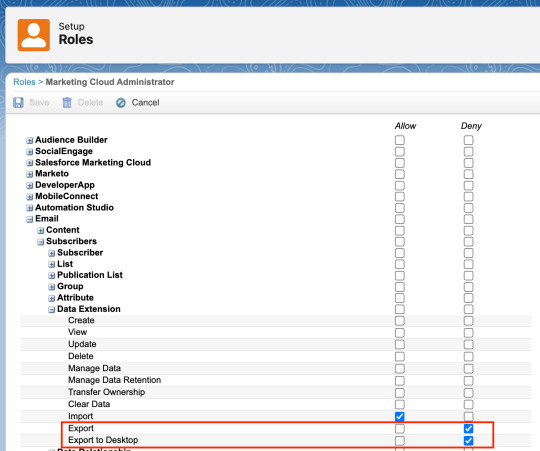
View On WordPress
#data extension remove export button#disable data export#disable data export from marketing cloud#disable data export from sfmc#Marketing Cloud#restrict data export#Salesforce blog#salesforce disable data export#sfdc fanboy#sfdcFanBoy
0 notes
Text

Salesforce pays off by boosting efficiency, enhancing customer insights, and increasing revenue.
But one question looms large: How much does Salesforce implementation really cost?
It’s crucial to understand that Salesforce isn’t a one-size-fits-all solution; the price tag can vary significantly based on your unique business needs.
Check out the full blog here: https://bizessence.com.au/how-much-does-salesforce-implementation-really-cost/
#bizessence#salesforce#crm#customerexperience#businessefficiency#revenuegrowth#digitaltransformation#salesforceimplementation#customerinsights#businessstrategy#techinvestment#blog
1 note
·
View note
Text
Custom CMS Content Manager for Salesforce Blog Application Solutions
Are you looking to simplify content management for your Salesforce blog? The Salesforce Blog Application by Dotsquares offers a custom CMS content manager that streamlines blog creation, publishing, and management directly within the Salesforce environment. Designed to integrate seamlessly, this solution allows you to manage multiple blogs, categories, and tags while delivering a user-friendly interface for both technical and non-technical users. With features like SEO optimization, customizable templates, and version control, the Salesforce Blog Application helps businesses enhance their digital presence. Learn more about how this custom CMS can revolutionize your content management strategy.
1 note
·
View note
Text
Mark Robinson Faces Pressure to Drop Out of Governor's Race

North Carolina Lieutenant Governor Mark Robinson is under growing pressure to withdraw from the 2024 governor's race following a CNN investigation into his controversial remarks and conduct. Robinson, who trails Democratic nominee Josh Stein in polls, is also causing concern within Donald Trump’s campaign, with insiders reportedly distancing themselves from his campaign. Despite these setbacks, Robinson remains defiant and vows to continue his run, risking further division among North Carolina Republicans as the election approaches
Read more about-
Learn Salesforce (Admin + Developer) with LWC Live Project

In today's fast-paced digital world, learning Salesforce is one of the best investments you can make for your career, whether you’re an aspiring administrator, developer, or someone looking to upskill in the tech space. Salesforce is more than just a Customer Relationship Management (CRM) platform; it has grown into an ecosystem that powers businesses globally with its comprehensive tools for automation, sales, and customer service. With its widespread adoption, companies are increasingly seeking professionals who can efficiently manage and develop on the Salesforce platform.
Salesforce offers various roles, but this blog will focus on mastering both Salesforce Administration and Salesforce Development, particularly with LWC (Lightning Web Components), through a live project experience. By the end of this blog, you’ll understand why learning both administration and development on Salesforce will make you a versatile and sought-after professional.
Why Learn Salesforce (Admin + Developer)?
Before we dive into the specifics, it’s important to understand why learning Salesforce Administration and Salesforce Development is a must for tech professionals today. If you're just starting out or looking to expand your skills, this combination is key for opening a wide range of opportunities.
Salesforce Admin
A Salesforce Administrator plays a crucial role in managing and optimizing the platform. The admin ensures that the business processes are aligned with the needs of the company by customizing and maintaining the Salesforce environment. Admins handle tasks like managing users, data, and security, as well as creating reports and dashboards that give insights into business performance. Mastering these areas can dramatically improve your efficiency in leveraging Salesforce for business growth.
Salesforce Developer
A Salesforce Developer, on the other hand, focuses on creating custom applications and solutions within the platform. They work on building complex workflows, custom apps, and integrations using Apex (Salesforce’s programming language), Visualforce, and now, the more modern LWC (Lightning Web Components). Developers can essentially extend the platform’s functionality far beyond its out-of-the-box capabilities. Learning to code on Salesforce is not only a highly valuable skill but one that keeps you on the cutting edge of technological advancements.
The Power of Learning Both Roles
Most Salesforce Admin professionals don't dive into the world of development, and many developers don’t understand the administrative side of the platform. However, learning both will make you a well-rounded Salesforce expert. You’ll be able to understand the platform’s limitations, optimize it for business requirements, and create custom solutions when needed.
This holistic approach to Salesforce learning is particularly in demand as companies increasingly look for professionals who can manage the platform's operational needs while also building on it to meet custom business requirements.
What is LWC (Lightning Web Components)?
Lightning Web Components (LWC) is a game changer for Salesforce Developers. It’s a modern programming model that leverages JavaScript to create reusable and highly efficient components. Unlike its predecessor, Aura, LWC is more lightweight, faster, and integrates better with web standards, making it easier to work with and more in sync with today’s web development practices.
If you're looking to create highly customizable Salesforce applications that perform well and are future-proof, learning LWC is essential. The platform is moving toward using LWC as the go-to solution for building Salesforce apps and components. By mastering LWC, you’ll stay ahead of the curve and be prepared for the evolving future of Salesforce development.
Benefits of Learning with a Live Project
Reading about Salesforce or watching tutorials is great, but there’s no substitute for hands-on experience. That’s why learning Salesforce (Admin + Developer) with LWC Live Project is such a powerful way to gain real-world skills. A live project gives you practical exposure to real-life challenges and solutions, allowing you to:
Apply theoretical knowledge to real-world scenarios
Debug and solve actual business problems
Develop a deeper understanding of how to integrate Salesforce into a business ecosystem
Build a portfolio of Salesforce applications and solutions that you can showcase to potential employers
In today’s job market, practical experience is crucial. When you take on a live project in Salesforce, you don’t just learn—you're actively building. This prepares you for the real-world challenges you'll face in a professional setting and gives you confidence in your abilities.
The Career Benefits of Salesforce Certification
Once you complete your Salesforce training through a live project, you’ll be better equipped to pursue Salesforce certifications. Certifications in both Salesforce Administration and Salesforce Development significantly boost your credibility and employability. They demonstrate your expertise to potential employers and differentiate you from other candidates.
By combining your hands-on project experience with a certification, you’ll have the technical skills, practical experience, and recognition from the industry to succeed.
Free AI Tools to Enhance Your Learning Experience
As you embark on your journey to Learn Salesforce (Admin + Developer) with LWC Live Project, don’t forget that leveraging AI can enhance your learning. There are numerous free AI tools out there that can help streamline your learning process. For example, tools like ChatGPT can assist you in breaking down complex coding concepts, helping you debug Salesforce applications, or even generating Apex code snippets.
Utilizing AI in your learning journey not only makes complex concepts easier to understand but also prepares you for the future of tech, where AI-driven tools will play a larger role in development and business processes.
High-Demand Skills to Focus On
Let’s highlight some of the most trending keywords and skills in Salesforce that are essential to master:
Salesforce Admin Certification: Being certified is a critical step in showcasing your Salesforce knowledge.
Salesforce Developer Certification: With a developer certification, you’re proving your capability in Apex, Visualforce, and LWC.
Lightning Web Components (LWC): As mentioned, this is the future of Salesforce development, and mastering it will ensure you stay ahead of the curve.
Apex Programming: Apex is Salesforce’s proprietary programming language, and learning this is key for creating custom workflows and applications.
Automation Tools in Salesforce: Features like Flow, Process Builder, and Approval Processes are essential for automating business tasks.
Integration Capabilities: Knowing how to integrate Salesforce with third-party applications through APIs is a highly valuable skill.
How to Get Started
Now that you’re ready to embark on your Salesforce (Admin + Developer) learning journey, you might be wondering where to start. Here’s a simple roadmap:
Learn the Basics of Salesforce Admin: Get comfortable with managing the platform, creating reports, dashboards, and understanding security and data management.
Move on to Development: Learn the fundamentals of Apex, Visualforce, and dive deep into Lightning Web Components.
Work on a Live Project: Whether through an internship, job, or structured course, ensure that you’re gaining real-world experience.
Get Certified: Once you’ve built up your practical knowledge, pursue your Salesforce Admin and Salesforce Developer certifications.
Keep Learning: Salesforce is constantly evolving, so it’s important to keep up with new releases, tools, and best practices.
Final Thoughts
Mastering Salesforce (Admin + Developer) with LWC Live Project opens a world of opportunities in today’s business landscape. From improving your business's processes to developing cutting-edge applications, the possibilities are endless. By learning both Salesforce Administration and Development, and integrating LWC, you’ll not only enhance your skillset but also future-proof your career in the tech industry.
Start your journey today and unlock the potential of Salesforce to become a leader in your field!
0 notes
Text
Master Salesforce Subscription Management in 2024!
Is your subscription management falling behind? Discover the best practices for Salesforce Subscription Management and learn how to automate recurring billing, enhance renewals, and drive growth with Salesforce managed services. Unlock your subscription success now! Read More: https://revsolutions.onesmablog.com/the-ultimate-salesforce-subscription-management-guide-best-practices-for-2024-69894650
1 note
·
View note
Text
setup, optimize & manage ROI-focused Google ads campaigns with long-term support
Google Ads campaign, formerly known as Google AdWords, is an online advertising platform provided by Google that allows businesses to display ads on Google's search engine results pages (SERPs), as well as on Google's extensive network of partner websites. These ads are typically displayed to users who are actively searching for products or services related to what the advertiser offers.

Here are some benefits of running a Google Ads campaign:
Targeted Reach: Google Ads allows advertisers to target their ads to specific audiences based on factors such as keywords, location, demographics, interests, and more. This targeted approach ensures that ads are shown to users who are most likely to be interested in the advertiser's products or services, increasing the likelihood of conversion.
Immediate Visibility: Unlike traditional advertising methods, Google Ads provides instant visibility for businesses. Ads can appear on Google's SERPs as soon as the campaign is launched, allowing advertisers to reach potential customers at the exact moment they are searching for relevant information.
Flexible Budgeting: Google Ads offers flexibility in budgeting, allowing advertisers to set their own budget and adjust it at any time. Whether you have a small or large budget, Google Ads can accommodate your needs, making it accessible to businesses of all sizes.
Pay-per-Click (PPC) Model: With Google Ads, advertisers only pay when users click on their ads, making it a cost-effective advertising solution. Advertisers have control over how much they are willing to pay for each click, and can optimize their bids to maximize their return on investment.
Measurable Results: Google Ads provides detailed performance metrics that allow advertisers to track the effectiveness of their campaigns in real-time. Advertisers can monitor key metrics such as click-through rate (CTR), conversion rate, cost-per-acquisition (CPA), and return on investment (ROI), enabling them to make data-driven decisions to optimize their campaigns for better results.
Ad Extensions: Google Ads offers various ad extensions that allow advertisers to provide additional information to users directly within their ads. These extensions, such as sitelinks, callouts, and location extensions, enhance the visibility and relevance of ads, leading to higher engagement and click-through rates.
Remarketing: Google Ads allows advertisers to target users who have previously visited their website or interacted with their ads. By remarketing to these users, advertisers can re-engage them and encourage them to complete a desired action, such as making a purchase or signing up for a newsletter.
Overall, Google Ads offers a powerful and effective advertising platform for businesses to reach their target audience, drive website traffic, generate leads, and increase sales. By leveraging its targeting options, flexibility, and performance-tracking capabilities, advertisers can create successful campaigns that deliver tangible results.
Watch out for Google Ads Expert with the skills you need.
#googleads#googleadsense#googleleads#googleshoppingads#.#search engine marketing#google#graphic design#facebookads#marketingstrategy#marketing#make money blogging#digitalmarketing#network marketing#branding#business#product#brandfashion#sales#ecommerce#startup#entrepreneur#business growth#salesforce#googleadstips#googleadswords#googleadsagency#googleadscampaign#googleadscertified#googleadsconsultant
0 notes
Text
This week's work report
How to explain to the boss what you’ll accomplish this week:“My team will singlehandedly navigate and conduct a successful upgrade and deployment of a new environmental illumination system within budget and zero safety incidents.”Stay productive my friend, enjoy your week!
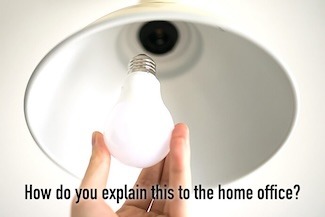
View On WordPress
#blog#boss#creative#embellishment#environment#job#lamp#leadership#life#lighbulb#management#productive#report#salesforce#upgrade#work#writing
1 note
·
View note
Text
youtube
Are you a salesforce enthusiast, passionate about cutting-edge salesforce solutions, and eager to share your insights with a global audience? AYAN Softwares invites you to join our dynamic community of contributors and embark on a journey that promises not just visibility but a host of benefits to fuel your professional growth. Join AYAN Softwares as a guest contributor today! - https://ayansoftwares.com/write-for-us/
0 notes
Text

Salesforce sales cloud solution in USA
-Are you ready to take your sales game to the next level? Look no further than Salesforce Sales Cloud, the ultimate solution for driving sales success in the USA. Whether you're a small business or a large enterprise, Sales Cloud empowers your sales team to connect with customers, close deals, and exceed targets like never before.
#salesforce#cpq software#Implimation#history today#today on tumblr#work#experience#make money today#learning#my post#update#alintilarim#my tumblr#blogger#blog#tumblog#tumblelog
1 note
·
View note
Text
1 note
·
View note
Text
Salesforce Marketing Cloud Solutions for Any Size Business
Whether running a small business or managing a larger enterprise, the Salesforce Marketing Cloud has something in store for you. The powerful platform was designed to help businesses of all sizes easily connect with their customers through personalized marketing interactions at scale. Offering tools for social media, email, advertising, and customer engagement, the Marketing Cloud allows you to…
#Customer Journey Mapping#Email Marketing Automation#Lead Scoring and Nurturing Salesforce#Marketing Cloud#Marketing Cloud AI#marketing cloud for enterprise#Marketing Cloud for Small Business#marketing cloud for smb#Marketing Cloud Personalization#Marketing Cloud Security Compliance#Marketing for Medium Sized Enterprises#Salesforce AI#Salesforce blog#Salesforce Marketing Cloud Solutions for Any Size Business#sfdc fan boy#sfdcFanBoy
0 notes
Text
Researcher Finds Five Zero-Days and 20+ Misconfigurations in Salesforce Cloud

Source: https://www.infosecurity-magazine.com/news/zeroday-20-misconfigurations-in/
More info: https://appomni.com/blog/low-code-high-stakes-salesforce-security/
3 notes
·
View notes
Text
Tick Tock BetterUp prob wont last much longer by u/Ruth_Lily
Tick Tock BetterUp prob won’t last much longer 🍿 From Google AI”According to recent reports, BetterUp appears to be facing challenges, including slower growth, layoffs, and concerns about its financial performance, largely due to macroeconomic factors and companies cutting back spending in anticipation of a potential recession; indicating that the company is not performing as well as it once was. Key points about BetterUp's current situation:Slower Growth:While BetterUp experienced significant growth in the past, recent reports show a slowdown in revenue growth, attributed to the current economic climate. Layoffs:Several rounds of layoffs have been reported at BetterUp, suggesting a need to cut costs and adjust to the changing market. Leadership Concerns:Some Glassdoor reviews criticize the company's leadership, alleging a lack of direction and poor decision-making that may be impacting growth. Market Perception:While still recognized as a leader in the coaching space, the perception of BetterUp's financial health seems to be declining due to recent challenges. ”Also Marc Benioff may not be funding them anymore. Benioff seems to be more amenable to Trump & has always liked Elon Musk a lot. Then there was this today from Benioff, extolling how brilliant Javier Milei is, which is in the Trump/Musk/Bukkele/Milei orbit - imhoI mean he even puts a ❤️ on his tweet too! 👀https://ift.tt/rj7loGs think Marc will use that $300m he gave to BetterUp through Salesforce Ventures as a huge capital loss carryover for the Salesforce Venture VC firm?IDK how much they paid Harry but I’m sure they used that as pr for BU, maybe $1-$5m per year?And remember how I noticed they went from literally the swankiest hotel in SF to another hotel for thsir conference which is more mid this last year?🍿This is jmho but BU is really shaky since Benioff only gave them imho, SEED MONEY, that $300m was SEED MONEY, you guys in SV know what I’m talking about.They had to move operations out of SF, they BURNED through that money. It’s a shell now. It think Benioff won’t give them a dime more and I think they’re just limping at this point.Lastly, BetterUp had GOV’T CONTRACTS though Harry’s connection to Biden, which as we all know, that won’t be happening under the new administration. While Trump really likes William & the King, Trump dislikes Harry & everything associated with Harry imho post link: https://ift.tt/pKjiD6o author: Ruth_Lily submitted: December 08, 2024 at 08:39AM via SaintMeghanMarkle on Reddit disclaimer: all views + opinions expressed by the author of this post, as well as any comments and reblogs, are solely the author's own; they do not necessarily reflect the views of the administrator of this Tumblr blog. For entertainment only.
#SaintMeghanMarkle#harry and meghan#meghan markle#prince harry#fucking grifters#grifters gonna grift#Worldwide Privacy Tour#Instagram loving bitch wife#duchess of delinquency#walmart wallis#markled#archewell#archewell foundation#megxit#duke and duchess of sussex#duke of sussex#duchess of sussex#doria ragland#rent a royal#sentebale#clevr blends#lemonada media#archetypes with meghan#invictus#invictus games#Sussex#WAAAGH#american riviera orchard#Ruth_Lily
5 notes
·
View notes
Text
Accelerate LWC Development With Salesforce’s Local Development Server

Tired of constantly deploying and refreshing your UI every time you update your Lightning web components (LWCs)?
With Local Dev (beta), you can streamline your workflow by developing your LWCs while previewing them in real-time directly within your Lightning app or Experience Cloud site.
Note: Before you begin make sure that you have the latest version of the CLI command, run “sf update”.
Step 1: Install the Local Dev Plugin To begin, install the Local Dev Plugin using one of the following commands based on your environment:
For Production or Scratch orgs:
sf plugins install @salesforce/plugin-lightning-dev
OR
sf plugins install @salesforce/plugin-lightning-dev@latest
For Sandbox environments:
sf plugins install @salesforce/plugin-lightning-dev@prerelease
Step 2: Enable Local Dev
Navigate to Setup in Salesforce.
In the Quick Find box, type Local Dev.
Select Local Dev and enable the feature.

Step 3: Enable Local Dev for Your Scratch Org
To configure Local Dev for a scratch org:
Open your SFDX project.
Locate the config/project-scratch-def.json file.
In the settings section of the file, add the following key “enableLightningPreviewPref”: true

Step 4: Preview
Use Local Dev to run a preview of the following types of Salesforce projects.
Lightning Experience apps (desktop and Salesforce mobile app)
LWR Sites for Experience Cloud
To preview your application, use the following steps:
Run the command below in the CLI to start the guided setup: sf lightning dev app
Alternatively, if you want to bypass the guided steps, you can directly use the following command in the VS Code terminal: sf lightning dev app — target-org — name — device-type — device-id — flags-dir
Replace the placeholders with the appropriate values for your project. This will launch the application preview.
Guided Steps When Running the Command sf lightning dev app:



Step 4: Build an LWC Component and Experience the Real-Time Magic of Local Dev (Beta).
Start by creating a Lightning Web Component (LWC).
Embed the LWC into any Lightning app. For now, you can add it to any page in the Sales App.
Make changes to your LWC, such as modifying the HTML, CSS, or JavaScript. As soon as you save your code, you’ll experience the power of Local Dev (Beta), with changes reflected in real-time on the UI.
Notice how quickly the LWC updates, without needing to deploy your code or refresh the page. The changes are applied instantly!
Considerations and Limitations:
LWCs automatically update for the following changes only.
1. Basic HTML revisions: Changing component attributes, like in our case
lighting-button variant=”neutral” to variant=”brand”
Get More info: https://www.kandisatech.com/blog-details/accelerate-lwc-development-with-salesforces-local-development-server
#Salesforce#salesforcepartner#Lightning#LWC#SalesforceDevelopment#salesforcelightning#SalesforceLWC#LWCDevelopment#usa#uk#salesforceconsultant
2 notes
·
View notes
Text
Salesforce Consulting service: Helping you Meet your Goals
Unlock the full potential of Salesforce with expert consulting services! From seamless implementation to customization and automation, we help businesses optimize workflows, enhance customer relationships, and drive growth. Get tailored solutions that align with your goals and maximize your ROI.
2 notes
·
View notes