#Salesforce and Tableau
Explore tagged Tumblr posts
Text
Meet Tableau Next — the world’s first agentic analytics platform. Built on Salesforce and seamlessly integrated with Agentforce, it brings AI-powered, real-time insights directly into your workflow, enabling faster, smarter decisions without switching tools.
1 note
·
View note
Text
Expert Salesforce Tableau Integration Consulting for Smarter Reporting
Struggling to unify your Salesforce data with visual analytics? Our Salesforce Tableau integration consulting service bridges the gap, offering customized dashboards and real-time reports that empower your teams. We help businesses of all sizes harness the full power of Tableau with seamless Salesforce connectivity. From strategy to implementation, our certified consultants guide you every step of the way. Discover actionable insights, improve team collaboration, and make data-driven decisions faster. Optimize your reporting today—reach out now for professional Salesforce Tableau integration consulting that delivers results you can see!
0 notes
Text
When Salesforce Acquired Tableau

Salesforce acquired Tableau in June 2019 for $15.7 billion, strengthening its data analytics and visualization capabilities to deliver deeper insights for customers."
#Salesforce Tableau Acquisition#Salesforce Acquired Tableau#Tableau Acquisition Date#Salesforce Business Intelligence
0 notes
Text
Industry-Leading Visualization with Tableau Data Visualization
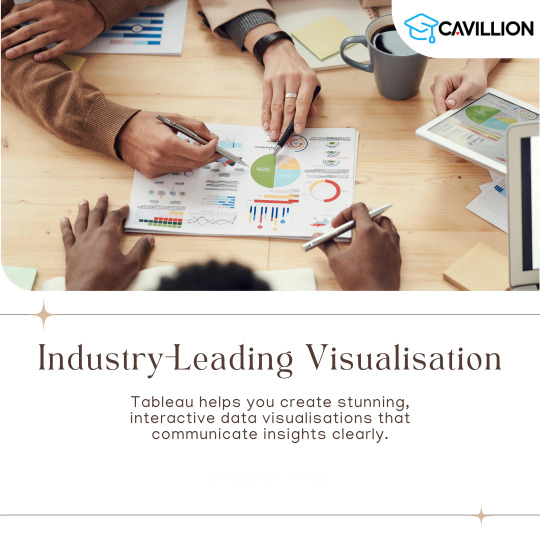
1. User-Friendly Interface: The intuitive design allows anyone to easily start visualizing data.
2. Seamless Integration: Connects easily with various data sources for efficient analysis.
3. Quick Insights: Generate actionable insights within minutes.
4. Integrated Collaboration Tools: Share dashboards and insights with your team effortlessly.
5. Regular Updates: Tableau continuously evolves with new features and improvements.
Want to take your skills to the next level? Join our 1-day Tableau Bootcamp on 2nd November (Online)!
#tableau#tableau software#data visualization#data visualisation#dataviz#software#technology#cavillion#cavillion learning#data analytics#data#tableau online training#tableaudesktop#tableau dashboard#big data#business analytics#data analysis#data science#tableau course#salesforce#Tableau Tutorial#Tableau Visualization#Tableau Training#learn tableau#tableau certification#Tableau Visualisation
1 note
·
View note
Text
Enhance Business Insights with Salesforce Tableau Integration
Unlock the power of Salesforce Tableau integration for comprehensive data analysis and visualization. Seamlessly merge your Salesforce CRM data with Tableau's robust analytics platform to derive actionable insights. Transform raw data into visually appealing dashboards and reports, empowering your team to make informed decisions. Drive efficiency, streamline processes, and optimize performance with this powerful integration. Elevate your business intelligence capabilities and stay ahead of the competition. Explore the possibilities with Salesforce Tableau integration today.
0 notes
Text
Unveiling The Potential Of Salesforce Data Cloud Empowering Data-Driven Decision-Making
In today’s dynamic business landscape, data reigns supreme as a strategic asset driving innovation and competitive advantage. Recognizing the pivotal role data plays in business success, Salesforce introduces Data Cloud — a revolutionary platform within its extensive suite of offerings. Let’s delve into the intricacies of Data Cloud and explore how it empowers organizations to harness the full potential of their data assets.
Understanding Data Cloud Data Cloud stands as a cornerstone of Salesforce’s comprehensive suite, serving as a robust data platform that aggregates and integrates vast volumes of external data from diverse sources. This platform equips businesses with invaluable insights, enabling them to enrich customer profiles, enhance targeting capabilities, and make informed decisions across various operational functions.
Key Features and Capabilities 1. Data Enrichment: Data Cloud facilitates the enrichment of existing customer data by seamlessly integrating external sources such as demographic information, firmographics, and social media profiles. This enriched data provides organizations with a holistic view of their customers, enabling personalized and targeted marketing efforts.
2. Audience Segmentation: With Data Cloud, businesses can segment their customer base more effectively based on diverse criteria including demographics, behavior, and preferences. These segmented audiences pave the way for tailored marketing campaigns, resulting in heightened engagement and conversion rates.
3. Predictive Analytics: Leveraging advanced analytics capabilities, Data Cloud empowers organizations to uncover valuable insights and trends concealed within their data repositories. By identifying patterns and predicting future outcomes, businesses can make proactive decisions and stay ahead of market trends.
4. Integration with Salesforce Products: Data Cloud seamlessly integrates with other Salesforce products such as Sales Cloud and Marketing Cloud, ensuring a unified view of customer data across the organization. This integration fosters consistency, accuracy, and collaboration between different teams.
Real-World Applications Data Cloud finds applications across various industries, including:
Marketing Optimization: Businesses leverage Data Cloud to gain deeper insights into their target audience, personalize marketing messages, and optimize campaign performance.
Sales Enablement: Sales teams utilize enriched customer data to identify high-value prospects, prioritize leads, and tailor sales pitches for maximum impact.
Customer Service Enhancement: Customer service teams harness Data Cloud to access comprehensive customer profiles, anticipate needs, and deliver personalized support experiences.
Conclusion In the fiercely competitive business landscape, data emerges as a strategic asset that drives growth, innovation, and competitive advantage. Salesforce’s Data Cloud empowers organizations to unlock the full potential of their data assets, enabling smarter decision-making, enhanced customer experiences, and sustainable business success.
Whether you’re striving to enrich customer profiles, segment audiences, or unlock valuable insights, Data Cloud offers a comprehensive solution to meet your data needs. Embrace the power of Data Cloud and embark on a journey of data-driven decision-making in today’s digital era. www.conscendo.io
1 note
·
View note
Text
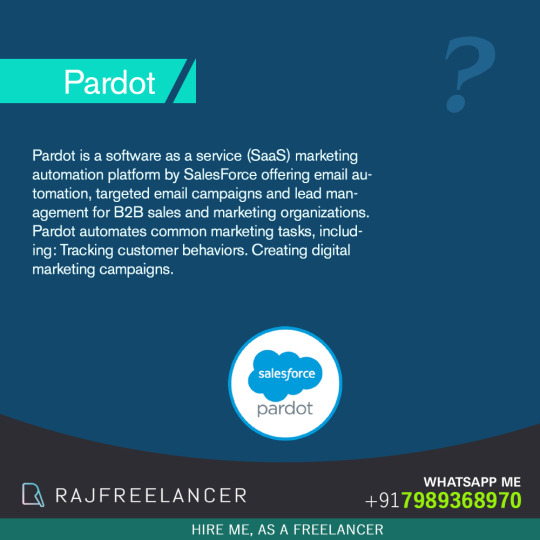
#pardot#mulesoft#vizag#vizianagaram#srikakulam#india#salesforce#tableau#cpq#rajfreelancer#freelance#freelancer#hireme
0 notes
Text
youtube
0 notes
Text
An Ultimate Guide to Hire a Tableau Consultant
If you're looking to harness the full potential of your data, then you've come to the right place. In this ultimate guide, we will walk you through the process of hiring professional Tableau consultancy services who can help you unleash the power of Tableau and transform your data into actionable insights. So, fasten your seatbelts and get ready for an exciting journey!
Why Do You Need a Tableau Consultant?
Before we dive into the nitty-gritty of hiring a Tableau consultant, let's first understand why you might need their expertise. In today's data-driven world, organisations are inundated with vast amounts of information. But without proper analysis and visualisation, data is merely a jumble of numbers and figures. That's where Tableau comes in. Tableau is a powerful data visualization tool that enables you to explore and understand your data like never before. With its intuitive interface and interactive features, Tableau allows you to create stunning visualizations, uncover hidden patterns, and gain valuable insights that can drive informed decision-making. However, mastering Tableau requires more than just a basic understanding of the tool. That's where a Tableau consultant comes in.

Finding the Right Tableau Consultant
Define Your Goals
The first step in hiring a Tableau consultant is to clearly define your goals and expectations. What specific challenges are you facing? What insights are you hoping to uncover? By having a clear understanding of your objectives, you can effectively communicate your requirements to potential consultants.
Look for Expertise
When searching for a Tableau consultant, expertise is key. Look for consultants who have a strong background in data analytics, visualization, and, of course, Tableau. Review their portfolio and case studies to gauge their proficiency in solving similar problems to yours. A consultant with a proven track record will bring invaluable insights to the table.
Evaluate Communication Skills
While technical expertise is crucial, don't overlook the importance of communication skills. A great Tableau consultant should be able to translate complex data concepts into simple, understandable terms. They should actively listen to your needs, ask insightful questions, and communicate their ideas effectively. Remember, effective communication is the key to a successful partnership.
Seek Client Feedback
Before making a final decision, reach out to the consultant's previous clients to get their feedback. Were they satisfied with the consultant's work? Did they achieve the desired outcomes? Client testimonials provide valuable insights into a consultant's capabilities and professionalism.
Maximizing the Benefits of Tableau Consultancy Services
Congratulations on finding the perfect Tableau consultant! Now, let's explore how you can make the most out of your partnership and maximize the benefits of Tableau consultancy services.
Collaborate and Share Insights
Your Tableau consultant is not just an outsider brought in to solve a problem; they are an integral part of your team. Foster collaboration and create an environment where ideas can flow freely. Encourage your consultant to share their insights and perspectives, and be open to their suggestions. Together, you can unlock the true potential of your data.
Invest in Training and Knowledge Transfer
While your Tableau consultant will work wonders with your data, it's important to build internal capabilities as well. Consider investing in training programs to enhance the Tableau skills of your team members. This will ensure that you can continue leveraging Tableau long after the consultancy project ends.
Embrace Iterative Improvement
Data analysis and visualization are not one-time endeavours; they are ongoing processes. Embrace an iterative approach and continuously refine your visualizations based on feedback and changing business requirements. Your Tableau consultant can guide you on best practices and help you optimize your visualizations for maximum impact.
Unleash the Power of Tableau with a Consultant Today!
Now that you have the ultimate guide to hiring a Tableau consultant, it's time to take action. Don't let your valuable data go to waste—unlock its full potential with the help of a consultant. Whether you're a small business or a large enterprise, Tableau consultancy services can empower you to make data-driven decisions and gain a competitive edge. So, what are you waiting for? Dive into the world of data visualization and let Tableau take your insights to new heights!
Source From: An Ultimate Guide to Hire a Tableau Consultant
0 notes
Text
Connect Odoo with Tableau Desktop
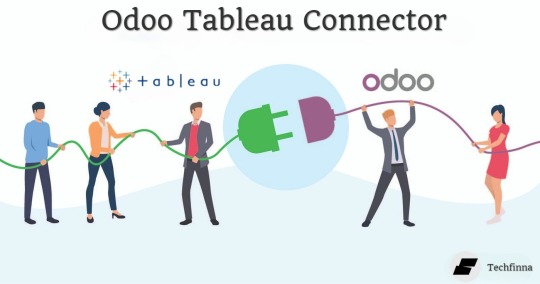
The Techfinna Odoo Tableau Connector is a integration tool that connects Odoo with Tableau, enabling real-time data extraction and visualization. With features like custom table selection, automatic schema detection, and support for live data refresh, it simplifies the process of creating dynamic dashboards and reports. This connector empowers businesses to unlock deeper insights and make data-driven decisions efficiently.
#odoo #odooerp #odoosoftware #odoomodule #crm #accounting #salesforce #connector #integration #odoo18 #odoo17 #microsoft #powerbi #desktop #odoo services#odooimplementation#google#odoo development company#odoo crm#microsoft#odoo erp#odoo#good omens
#odoo erp#odoo18#odooimplementation#odoo development company#odoo services#analytics#innovation#cybersecurity#tableau#advanced#odoo#business
8 notes
·
View notes
Text
Top AI Tools Transforming Business in 2024

The Top AI Tools That Are Changing How We Do Business in 2024
AI Tools is no longer some sci-fi fantasy—it’s here, it’s real, and it’s changing everything about how we do business. In 2024, AI is a game-changer that smart businesses can’t afford to ignore. Whether it's about speeding up your day-to-day tasks, getting a better understanding of your customers, or staying ahead of the competition, AI is where it’s at. So, let’s break down the tools that are making waves this year.
Wanna know More About Digital Marketing
Why AI Matters More Than Ever for Businesses
AI is like having a superpower for your business—it takes data and turns it into insights, handles tasks automatically, and even gives each customer a personal touch without you lifting a finger. We’re in a time where data drives everything, and AI is the secret sauce that makes sense of it all. It’s what helps you make smarter decisions, faster, and that’s a huge win for any business looking to grow
Why AI is Essential for Modern Business
Simply put: AI makes things better. Faster responses to customers? Check. Instant insights into market trends? Done. Predicting when your equipment is about to break down? No problem. In 2024, companies of all sizes are turning to AI to keep up and stand out
The AI Tools You Should Know About in 2024
A. AI for Data Analysis: Power BI and Tableau
Data is everywhere, but making sense of it can be a headache. Thankfully, tools like Power BI and Tableau take the guesswork out of it.
B. AI for Customer Service: ChatGPT and Zendesk AI
AI is reshaping customer service, making sure your clients get what they need when they need it.
C. Marketing Tools: HubSpot and Persado
Marketing is all about making a connection, and AI tools like HubSpot and Persado are all about making those connections count.
D. Sales Automation: Salesforce Einstein and Drift
For sales teams, AI tools are like having an extra set of hands (or several!) to take care of the heavy lifting.
E. Content Creation Made Easy: Jasper AI and Grammarly Business
Keeping up with content demands can feel like a full-time job, but AI tools are here to help you get ahead.
F. Smarter HR Tools: Workday AI and Pymetrics
HR can be a challenge, but AI tools are taking a lot of the stress out of hiring and employee management.
G. Finance Tools: IBM Watson and Xero AI
In finance, AI is making everything from accounting to forecasting easier.
H. Keeping Equipment Running: GE Predix and Uptake
In industries that rely on equipment, AI tools are the unsung heroes preventing breakdowns before they happen.
I. Staying Safe Online: Darktrace and Cylance
Cybersecurity threats aren’t going away, so AI tools like Darktrace and Cylance are stepping up to protect your business.
How AI is Boosting Business Efficiency and Driving Innovation
AI tools are helping companies work smarter, not harder. By handling the repetitive stuff, AI frees up your team to think bigger and focus on projects that really make a difference. It’s not just about cutting costs; it’s about giving your busi
The Best AI Has to Offer
Scalability: Grow faster without losing quality or breaking the bank.
Smarter Decisions: AI turns raw data into insights that help you make choices with confidence.
Better Customer Interactions: Personalized service that feels truly personal.
Cost Savings: No more wasting time on boring, repetitive tasks.
Productivity Boost: Your team can spend time on strategy instead of busywork.
The Challenges of Adopting AI in 2024
Of course, AI isn’t a magic wand. It comes with its own set of hurdles—like finding the right talent, protecting privacy, and getting the tech to play nice with what you already have. But if you tackle these challenges head-on, the rewards are worth it.
Bridging the Skills Gap
AI expertise is in demand, and training your team or bringing in specialists can make all the difference.
Keeping Data Safe
Data is the fuel that powers AI, so keeping it secure and compliant with regulations is a top priority.
What’s Next for AI in Business?
AI isn’t slowing down. In the coming years, we’ll see more focus on ethical AI, advancements in autonomous tech, and hyper-personalization in every industry.
Ethical AI
AI is getting fairer and more transparent, with companies pushing to remove biases and increase accountability.
Autonomous AI
From self-driving cars to smart warehouses, autonomous AI is about to change how we move, ship, and manufacture.
Super-Personalized Experiences
AI will get better at understanding what customers want before they even know they want it.
Final Thoughts: Make AI Work for You
In 2024, AI is a no-brainer. It’s time to embrace it, use it to streamline your processes, and start delivering experiences your customers will love. AI is here to make your business smarter, faster, and more adaptable—and if you’re ready to lean in, the future looks bright.
4 notes
·
View notes
Text
En 2023, estos son algunos de los principales tipos de software de gestión:
•Software de planificación de recursos empresariales (ERP):
Los sistemas ERP integran y automatizan procesos de negocio clave, como la gestión financiera, la cadena de suministro, el control de inventario y la gestión de recursos humanos. Estas soluciones pueden optimizar las operaciones y mejorar la toma de decisiones. Ejemplos populares incluyen SAP, Oracle y Microsoft Dynamics.
•Software de gestión de relaciones con clientes (CRM):
Los sistemas CRM ayudan a las empresas a gestionar y analizar las interacciones con sus clientes, mejorando la retención y fidelización de estos. Algunos de los CRM más populares son Salesforce, HubSpot y Zoho CRM.
•Software de gestión de proyectos (PM):
Estas soluciones permiten a las empresas planificar, organizar y monitorear proyectos, asignar recursos y evaluar el progreso. Algunos ejemplos notables incluyen Trello, Asana y Microsoft Project.
•Software de gestión de recursos humanos (HRM):
Los sistemas HRM facilitan la gestión del personal, la contratación, la capacitación y el seguimiento del rendimiento. Workday, BambooHR y Gusto son ejemplos de soluciones HRM populares.
•Software de gestión de la cadena de suministro (SCM):
Estas soluciones ayudan a las empresas a optimizar sus procesos de cadena de suministro, desde la adquisición y producción hasta la distribución y entrega. Algunos ejemplos de SCM incluyen JDA Software, Infor y BluJay Solutions.
•Software de inteligencia empresarial (BI) y análisis de datos:
Las soluciones BI permiten a las empresas recopilar, analizar y visualizar datos para obtener información valiosa y tomar decisiones informadas. Tableau, Microsoft Power BI y QlikView son ejemplos populares de software de BI.
•Software de gestión del conocimiento (KM):
Estas soluciones ayudan a las empresas a gestionar y compartir conocimientos e información entre los empleados, mejorando la colaboración y la innovación. Confluence, Notion y Microsoft SharePoint son ejemplos notables de software KM.
•Software de automatización de procesos robóticos (RPA):
El software RPA permite a las empresas automatizar tareas y procesos repetitivos, liberando tiempo y recursos humanos para actividades de mayor valor. UiPath, Automation Anywhere y Blue Prism son ejemplos de soluciones RPA populares.
•Software de gestión de la ciberseguridad:
Las soluciones de gestión de la ciberseguridad ayudan a proteger los datos y la infraestructura de las empresas de posibles amenazas cibernéticas y vulnerabilidades. Estas soluciones incluyen firewalls, sistemas de prevención de intrusiones y software de monitoreo de seguridad. Algunos ejemplos notables incluyen Norton, Kaspersky y Cisco.
•Software de colaboración y comunicación:
Estas herramientas facilitan la comunicación y la colaboración entre los empleados, tanto dentro como fuera de la empresa, mejorando la productividad y la eficiencia. Slack, Microsoft Teams y Google Workspace son ejemplos populares de software de colaboración y comunicación.
•Software de gestión de activos digitales (DAM):
Estas soluciones permiten a las empresas almacenar, organizar, buscar y compartir fácilmente activos digitales, como imágenes, videos y documentos. Ejemplos de software DAM incluyen Adobe Experience Manager, Widen Collective y Bynder.
•Software de gestión de la experiencia del cliente (CXM):
Estas herramientas ayudan a las empresas a analizar y optimizar la experiencia del cliente en todos los puntos de contacto, desde el marketing y las ventas hasta el soporte al cliente y las redes sociales. Ejemplos de software CXM incluyen Adobe Experience Cloud, Sitecore y Sprinklr.
3 notes
·
View notes
Text
Digital Marketing Operations: Powering Modern Marketing Success
In the ever-evolving landscape of marketing, simply running ads or posting on social media is no longer enough. Behind every successful campaign lies a complex, data-driven, and highly coordinated effort known as Digital Marketing Operations. This critical function is the backbone of modern marketing strategies, ensuring that teams, tools, content, and campaigns work seamlessly together to drive measurable results.
As businesses seek to streamline and scale their digital efforts, the demand for professionals with expertise in digital marketing operations is soaring. If you're looking to build a future-proof career in this field, enrolling in a Masters in Digital Marketing course can equip you with the skills, strategies, and insights necessary to lead in this dynamic space.
In this blog, we will explore what digital marketing operations entail, why they matter, and how a Masters in Digital Marketing can empower you to master them.
What Are Digital Marketing Operations?
Digital Marketing Operations refer to the systems, processes, people, and technologies that enable an organization to plan, execute, measure, and optimize digital marketing activities. It focuses on improving the efficiency, effectiveness, and consistency of marketing campaigns by integrating workflows, automating repetitive tasks, and aligning teams with business objectives.
It is essentially the engine room of the marketing department, ensuring that every piece of content, every campaign, and every channel is aligned with strategy and executed flawlessly.
Key Components of Digital Marketing Operations
Digital marketing operations span multiple areas, each crucial to the overall performance of marketing initiatives:
1. Strategy and Planning
Defining goals, selecting target audiences, and planning content and campaign calendars.
2. Technology Management
Managing tools like CRMs, marketing automation platforms (like HubSpot, Mailchimp), analytics software (Google Analytics), and CMS systems.
3. Campaign Execution
Coordinating cross-channel campaigns, setting budgets, deploying creative assets, and launching campaigns on time.
4. Data and Analytics
Tracking performance metrics, generating reports, and drawing insights to improve future campaigns.
5. Team Coordination
Ensuring seamless communication between content creators, SEO experts, designers, analysts, and management.
6. Compliance and Governance
Maintaining data privacy, brand consistency, and regulatory compliance across all marketing activities.
Mastering these functions is not just about technical know-how; it requires strategic thinking, communication skills, and hands-on experience — all of which are core focuses in a Masters in Digital Marketing course.
Why Digital Marketing Operations Matter
Without strong operations, even the most creative marketing teams can struggle with inefficiencies, missed deadlines, or inconsistent brand messaging. Here's why effective digital marketing operations are essential:
1. Scalability
As your business grows, managing multiple channels, campaigns, and teams becomes challenging. Solid operations provide the foundation to scale without losing control or quality.
2. Data-Driven Decisions
Operations ensure consistent tracking, tagging, and reporting. This enables data-backed decisions that drive ROI and performance.
3. Customer Experience
Coordinated campaigns across multiple touchpoints result in smoother, more personalized customer experiences.
4. Agility and Adaptability
Well-structured operations allow marketing teams to quickly respond to market changes, competitor actions, or new opportunities.
The Role of Technology in Marketing Operations
Technology is at the heart of digital marketing operations. Marketing professionals must be proficient in:
Automation Tools (e.g., Marketo, Pardot, ActiveCampaign)
CRM Platforms (e.g., Salesforce, Zoho)
Analytics & Reporting Tools (e.g., Google Analytics, Tableau)
Content Management Systems (e.g., WordPress, Drupal)
Project Management Tools (e.g., Trello, Asana, Monday.com)
A Masters in Digital Marketing equips you to use these tools effectively, understand how they integrate, and use them to streamline operations and improve outcomes.
Skills Required for a Career in Digital Marketing Operations
To excel in this field, a digital marketing operations professional should possess the following skills:
Strategic Planning: Aligning marketing goals with business objectives.
Technical Expertise: Understanding how various tools and platforms work together.
Data Analysis: Interpreting KPIs and using data for optimization.
Communication: Coordinating with internal and external stakeholders.
Project Management: Managing timelines, resources, and priorities.
Process Optimization: Identifying inefficiencies and improving workflows.
These skills are a core part of most Masters in Digital Marketing courses, offering both theoretical and hands-on learning.
Why Pursue a Masters in Digital Marketing?
Digital marketing is no longer just a creative field—it’s highly analytical, technical, and process-driven. A Masters in Digital Marketing offers a structured way to build expertise in marketing operations and other key areas like SEO, PPC, social media, and content marketing.
Key Benefits of a Masters in Digital Marketing Course:
1. Comprehensive Curriculum
From campaign management and automation tools to performance tracking and strategic planning, the course covers all critical areas of digital marketing operations.
2. Hands-On Training
Many programs offer live projects, internships, and access to industry-standard tools.
3. Expert Mentorship
Learn from experienced professionals who provide real-world insights and career guidance.
4. Certification Opportunities
Get certified in essential tools and platforms like Google Ads, Meta Blueprint, and HubSpot.
5. Career Advancement
With a Masters in Digital Marketing, you can pursue roles such as Digital Marketing Operations Manager, Marketing Automation Specialist, or Marketing Technologist.
Who Should Consider a Career in Digital Marketing Operations?
Digital marketing operations is ideal for:
Marketing Graduates: Looking to specialize in process-driven marketing roles.
Business Analysts: Wanting to apply their data skills in a marketing context.
Project Managers: Interested in transitioning into the marketing world.
Tech Enthusiasts: Eager to work with tools, platforms, and marketing technologies.
No matter your background, a Masters in Digital Marketing course can serve as a launchpad to enter and excel in this fast-growing field.
Future Trends in Digital Marketing Operations
As digital marketing continues to grow, so too will its operational complexity. Future trends include:
AI-Driven Workflows: Automating not just tasks but decision-making.
Predictive Analytics: Using data to forecast trends and consumer behavior.
Integrated Ecosystems: Seamless integrations across platforms and departments.
Real-Time Personalization: Delivering hyper-targeted content instantly.
Greater Focus on Privacy and Compliance: Navigating regulations like GDPR and data ethics.
Being aware of these trends and understanding how to adapt to them is a major focus in advanced digital marketing programs, particularly a Masters in Digital Marketing.
Conclusion
Digital marketing operations are the unsung heroes of successful marketing strategies. They bring order, efficiency, and insight to an otherwise chaotic digital world. As businesses become more reliant on digital channels, the demand for professionals who understand marketing operations will continue to grow.
By pursuing a Masters in Digital Marketing course, you can gain the strategic vision, technical skills, and practical experience required to lead operations and drive meaningful results. Whether you aim to manage a team, optimize campaigns, or drive digital transformation, mastering marketing operations can be your path to success.
0 notes
Text
Why Learn Tableau? Here are 5 powerful reasons to get started with this industry-leading tool

1. Industry-Leading Visualization: Transform raw data into stunning visuals!
2. High Demand in Data Analytics: Tableau skills are highly valued in today’s job market.
3. Actionable Insights in Minutes: Make data-driven decisions faster.
4. User-Friendly Interface: Easy to learn, even for beginners.
5. Boost Your Career: Stand out in data roles and advance your career! Want to take your skills to the next level?
Join our 1-day Tableau Bootcamp on 2nd November (Online)!
#tableau#Learn tableau#Tableau Bootcamp#data analytics#data visualization#software#big data#dataviz#technology#cavillion#cavillion learning#data visualisation#tableau dashboard#tableau software#salesforce#data#tableau community#Tableau Developer#business analytics#businessintelligence
0 notes
Text
Streamline Your Workflow with Salesforce-Tableau Integration
Elevate your business efficiency with seamless Tableau and Salesforce integration. Say goodbye to data silos and hello to synchronized insights. Unlock the power of your data by combining the robust analytics capabilities of Tableau with the comprehensive CRM functionalities of Salesforce. Harness the synergy of these platforms to drive informed decision-making and maximize productivity. Transform your data into actionable intelligence effortlessly. Experience the synergy of Tableau and Salesforce integration today. Reach new heights in data-driven decision-making.
0 notes