#Tableau Tutorial
Explore tagged Tumblr posts
Text
Industry-Leading Visualization with Tableau Data Visualization
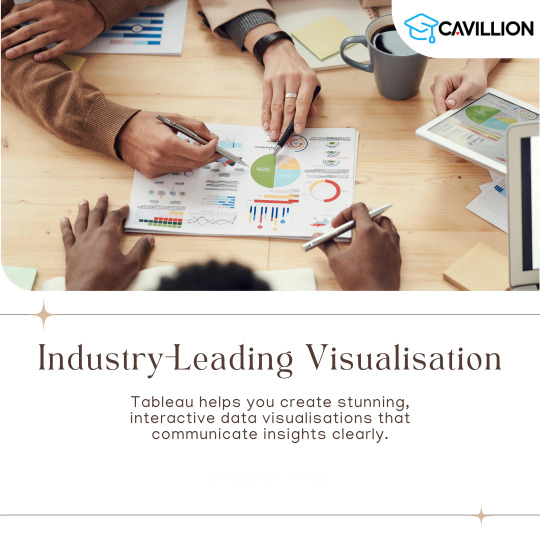
1. User-Friendly Interface: The intuitive design allows anyone to easily start visualizing data.
2. Seamless Integration: Connects easily with various data sources for efficient analysis.
3. Quick Insights: Generate actionable insights within minutes.
4. Integrated Collaboration Tools: Share dashboards and insights with your team effortlessly.
5. Regular Updates: Tableau continuously evolves with new features and improvements.
Want to take your skills to the next level? Join our 1-day Tableau Bootcamp on 2nd November (Online)!
#tableau#tableau software#data visualization#data visualisation#dataviz#software#technology#cavillion#cavillion learning#data analytics#data#tableau online training#tableaudesktop#tableau dashboard#big data#business analytics#data analysis#data science#tableau course#salesforce#Tableau Tutorial#Tableau Visualization#Tableau Training#learn tableau#tableau certification#Tableau Visualisation
1 note
·
View note
Text
Master Data Preparation in Tableau: Beginner’s Guide for 2024
youtube
0 notes
Text
Unleashing the Power of Tableau: Advanced Tips & Tricks for Stunning Visuals

If you’re new to data visualization, Tableau is an excellent tool to start with. This powerful software allows you to create interactive and shareable dashboards that present data in a visually appealing way. In this Tableau tutorial, we’ll walk you through the basics to help you get started.
What is Tableau?
Tableau is a leading data visualization tool used by organizations worldwide. It helps transform raw data into understandable and actionable insights through charts, graphs, and maps. Whether you’re dealing with small datasets or large, complex data, Tableau can handle it all.
Getting Started with Tableau
Download and Install Tableau: First, download Tableau from the official website and install it on your computer. You can start with the free Tableau Public version, which offers basic features.
Connect to Data: Once installed, open Tableau and connect to your data source. Tableau supports various data formats, including Excel, SQL databases, and cloud-based data.
Create Your First Visualization: Select the data you want to visualize, choose the appropriate chart type, and drag your data fields into the workspace. Customize your visualization with colors, labels, and filters.
Build a Dashboard: Combine your visualizations into a single dashboard, making it easier to present your data story.
For more detailed tutorials on data tools, visit Tableau Tutorial.
0 notes
Text

This "Tableau Tutorial" provides a step-by-step guide to mastering data visualization, offering insights on creating dashboards, using advanced features, and transforming raw data into impactful visual stories.
0 notes
Text
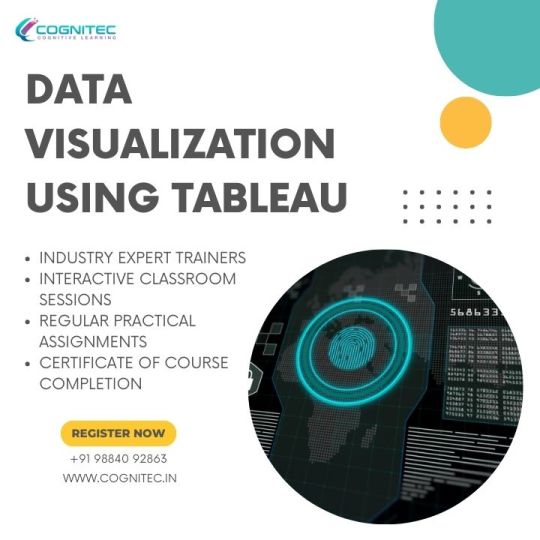
Data Visualization Using Tableau,Using Tableau To Visualize Data,Visualization Using Tableau,Tableau For Beginners Data Visualisation,How To Visualize Data Using Tableau,Data Visualization Using Tableau Tutorial,Tableau Visualisation,Data Visualisation With Tableau
#Data Visualization Using Tableau#Using Tableau To Visualize Data#Visualization Using Tableau#Tableau For Beginners Data Visualisation#How To Visualize Data Using Tableau#Data Visualization Using Tableau Tutorial#Tableau Visualisation#Data Visualisation With Tableau
0 notes
Note
Hi, I just got into tech (actually 1 year in but I still feel like I don't know anything).
I learnt python, R, SQL, Tableau and concepts in Data Structures, Algorithms.
[Just the Basic level of the listed.]
But I can't write my own programs on python or create anything.
I was hella impressed by your microprocessor project, and when I took up tech (ai and data science) I assumed I would do something like that or at least code.
Now, I am just venting but where do I start, how do I make projects what are some interesting projects, what should I learn? A lot of my seniors tell me to have a wide range of knowledge like focus on one thing by depth but add other things. For example: you can study data analytics in depth but have some knowledge in ethical hacking and web development etc. Like an all rounder.
Wow ok a lot to unpack here, I'll get started
Lots of places recommend that you start with Arduino, as there are a lot of good tutorials out there. I somewhat disagree
I think that raspberry pi is better because it's usually a lot cheaper to buy the stuff you want to play around with
But an even cooler way to do it, go to wokwi.com and start a project on a Raspberry Pi Pico (make sure it's the micropython version) and then you can get started there
Google something like "Blink led with Pi Pico micropython" and there will be a tutorial or two
Then, once you've played around for a while you can buy a Pi Pico for very little money and see your stuff work irl!
If you need any more help or have any questions, feel free to DM me and I'll see what I can do
#micropython#coding#python#raspberry pi#raspberry pi pico#programming#microprocessors#microcontroller#microcontrollers
6 notes
·
View notes
Text
Welcome!
I'm a Brazilian Tarot reader and Oraculist just trying to make a living to pay for college and help with house expenses, I work with the following divination methods:
Tarot (Rider Waite; Osho's Zen Tarot; Tarot of the Holy Grail)
Lenormand a.k.a. Petit Lenormand ( French Cartomancy, or Gypsy Deck if you're Brazilian)
Vera Sibilla Italiana (a.k.a. Italian Cartomancy)
Elder Futhark (a.k.a. Runes)
Very sporadically I use the pendulum and radiestesy & radionic graphics as well.
My main objective with this profile is to work professionally with divination and spirituality online. If you want to know more about myself before you book a reading or service feel free to ask, I'm an open book.
As this is a professional page and not only a hobby, I plan to charge for my readings, I take payments via Paypal or PicPay (if you're in Brazil, I take payments via pix as well).
However, I also intend to serve spirituality itself, so once a week I'll answer simple questions with 6 card Lenormand readings free of charge via Tumblr's ask function.
Readings:
1 card reading using Osho's Zen Tarot Deck
3 runes reading using Elder Futhark Runes
6 card reading using the Lenormand Deck
3 card reading using Rider Waite's Tarot Deck
Pack of three 6 card readings using Lenormand Deck
Pack of three 3 card readings using Rider Waite's Tarot Deck
Lenormand Grand Tableau reading + 3 clarifying questions.
1 hour of unlimited questions using your oracles of choice (from those currently avaliable) + 1 Osho's Zen Tarot card advice.
Readings can be made online (texts or videocalls if the app of choice supports it, you choose) via Tumblr Chat, Discord, WhatsApp, or delivered on a PDF via e-mail. I'll always send pictures of the cards drawn and explain everything.
Other services I offer:
Spiritual Guidance and Advice Sessions ( 1 hour sessions via Discord or Whatsapp Messenger)
Tutorial on Energetically Cleansing Spellwork (delivered via Discord, E-mail or PDF)
30 days of Spiritual Guidance and Advice + three 6 card readings with Lenormand (via Discord or Whatsapp Messenger)
On Spellwork:
I can perform certain types of spellwork, such as:
Abundance, prosperity & wealth rituals
Self-love, self-esteem & self-respect rituals
Peace and positivity rituals
Those don't have a fixed pricing, the price is to be discussed depending on the severity of the situation, on the pricing of the required materials to perform the ritual, and on the financial situation of the client.
I may as well prescribe baths and rituals which you'd have to do yourself. If you come to me just for the prescription of baths or rituals I just charge the symbolic value of $5 for said prescriptions; however, if you booked a reading or another service with me and I find it to be useful or necessary in your situation, I'll do it free of charge.
Onto the much necessary disclaimer:
I DON'T do binding or karmic return rituals. Do not even ask about it. It goes against my values as a light-worker. Divine justice is there for a reason. I'm not here to rip off anyone so if you really need a certain service and can't afford it just message me about it and I'll see what I can do to help for FREE.
Most importantly: I am not a scammer, I'd rather be scammed than be seen as a scammer so you don't even need to pay upfront, I don't care to work for free if it means I'll get to help people with my cards.
#tarot#tarot reading#tarot requests#tarot asks#faq post#lenormand#divination#tarot reader#tarot witch#tarot community#tarotblr#light worker#spirituality#spellwork#witchcraft#witchblr#witch community#support small business#oracle#sibilla italiana#rider waite tarot#rider waite smith#witches#magick#spellcraft#professional#please share#pls reblog#anything helps#please boost
12 notes
·
View notes
Text
24 November 2023
ok so here's list of tasks that'll take only a few minutes:
talk about interview with that guy.
emails.
talk about relocation plans and offer letter with HR.
choose a book to start.
text that person on reddit.
message that guy.
here's a list of things that takes time:
project report of tableau.
complete the chatbot tutorial.
start a book.
start my file on at least one person.
write journal.
i am going to schedule all of this like this.
8 am to 9 am -> chatbot/bath.
9 am to 10:30 -> chatbot.
10:30 am to 11 am -> emails, talk about relocation and offer letter with HR, talk about interview with that one guy, message that guy.
11 am to 12 pm -> choose a book, look through all my resources, text that person on reddit.
1:30 pm to 2:30 -> chatbot.
2:30 pm to 4 pm -> tableau report.
5 pm to 6 pm -> read whatever book i've chosen.
7 pm to 8 pm -> write in my journal, start a file on one person.
10 pm to 11 pm -> plan tommorow.
8 notes
·
View notes
Text
Cracking the Code: A Beginner's Roadmap to Mastering Data Science
Embarking on the journey into data science as a complete novice is an exciting venture. While the world of data science may seem daunting at first, breaking down the learning process into manageable steps can make the endeavor both enjoyable and rewarding. Choosing the best Data Science Institute can further accelerate your journey into this thriving industry.
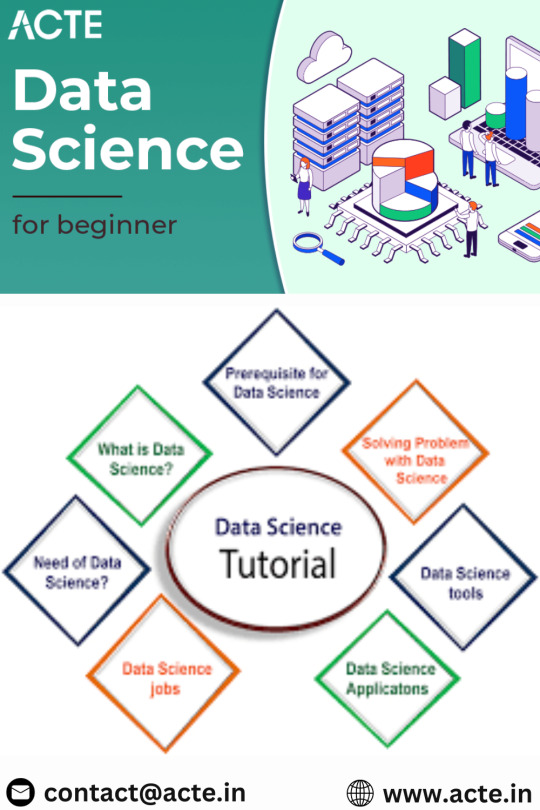
In this comprehensive guide, we'll outline a roadmap for beginners to get started with data science, from understanding the basics to building a portfolio of projects.
1. Understanding the Basics: Laying the Foundation
The journey begins with a solid understanding of the fundamentals of data science. Start by familiarizing yourself with key concepts such as data types, variables, and basic statistics. Platforms like Khan Academy, Coursera, and edX offer introductory courses in statistics and data science, providing a solid foundation for your learning journey.
2. Learn Programming Languages: The Language of Data Science
Programming is a crucial skill in data science, and Python is one of the most widely used languages in the field. Platforms like Codecademy, DataCamp, and freeCodeCamp offer interactive lessons and projects to help beginners get hands-on experience with Python. Additionally, learning R, another popular language in data science, can broaden your skill set.
3. Explore Data Visualization: Bringing Data to Life
Data visualization is a powerful tool for understanding and communicating data. Explore tools like Tableau for creating interactive visualizations or dive into Python libraries like Matplotlib and Seaborn. Understanding how to present data visually enhances your ability to derive insights and convey information effectively.
4. Master Data Manipulation: Unlocking Data's Potential
Data manipulation is a fundamental aspect of data science. Learn how to manipulate and analyze data using libraries like Pandas in Python. The official Pandas website provides tutorials and documentation to guide you through the basics of data manipulation, a skill that is essential for any data scientist.
5. Delve into Machine Learning Basics: The Heart of Data Science
Machine learning is a core component of data science. Start exploring the fundamentals of machine learning on platforms like Kaggle, which offers beginner-friendly datasets and competitions. Participating in Kaggle competitions allows you to apply your knowledge, learn from others, and gain practical experience in machine learning.
6. Take Online Courses: Structured Learning Paths
Enroll in online courses that provide structured learning paths in data science. Platforms like Coursera (e.g., "Data Science and Machine Learning Bootcamp with R" or "Applied Data Science with Python") and edX (e.g., "Harvard's Data Science Professional Certificate") offer comprehensive courses taught by experts in the field.
7. Read Books and Blogs: Supplementing Your Knowledge
Books and blogs can provide additional insights and practical tips. "Python for Data Analysis" by Wes McKinney is a highly recommended book, and blogs like Towards Data Science on Medium offer a wealth of articles covering various data science topics. These resources can deepen your understanding and offer different perspectives on the subject.
8. Join Online Communities: Learning Through Connection
Engage with the data science community by joining online platforms like Stack Overflow, Reddit (e.g., r/datascience), and LinkedIn. Participate in discussions, ask questions, and learn from the experiences of others. Being part of a community provides valuable support and insights.
9. Work on Real Projects: Applying Your Skills
Apply your skills by working on real-world projects. Identify a problem or area of interest, find a dataset, and start working on analysis and predictions. Whether it's predicting housing prices, analyzing social media sentiment, or exploring healthcare data, hands-on projects are crucial for developing practical skills.
10. Attend Webinars and Conferences: Staying Updated
Stay updated on the latest trends and advancements in data science by attending webinars and conferences. Platforms like Data Science Central and conferences like the Data Science Conference provide opportunities to learn from experts, discover new technologies, and connect with the wider data science community.
11. Build a Portfolio: Showcasing Your Journey
Create a portfolio showcasing your projects and skills. This can be a GitHub repository or a personal website where you document and present your work. A portfolio is a powerful tool for demonstrating your capabilities to potential employers and collaborators.
12. Practice Regularly: The Path to Mastery
Consistent practice is key to mastering data science. Dedicate regular time to coding, explore new datasets, and challenge yourself with increasingly complex projects. As you progress, you'll find that your skills evolve, and you become more confident in tackling advanced data science challenges.
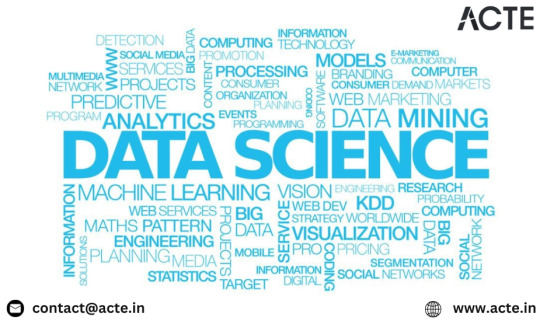
Embarking on the path of data science as a beginner may seem like a formidable task, but with the right resources and a structured approach, it becomes an exciting and achievable endeavor. From understanding the basics to building a portfolio of real-world projects, each step contributes to your growth as a data scientist. Embrace the learning process, stay curious, and celebrate the milestones along the way. The world of data science is vast and dynamic, and your journey is just beginning. Choosing the best Data Science courses in Chennai is a crucial step in acquiring the necessary expertise for a successful career in the evolving landscape of data science.
3 notes
·
View notes
Text
How to Market Yourself as a Data Professional on LinkedIn?
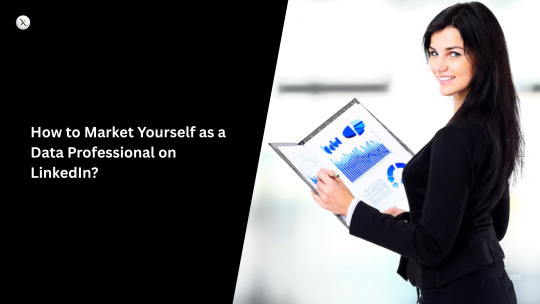
In the dynamic and highly competitive world of data science, being good at your craft isn't enough. You need to be seen as good. And in 2025, there's no better platform for data professionals to build their personal brand, showcase expertise, and unearth opportunities than LinkedIn.
Think of LinkedIn not just as a job board, but as your professional portfolio, networking hub, and personal publishing platform rolled into one. Leveraging it strategically can open doors you never knew existed.
Here's how to market yourself as a data professional on LinkedIn like a pro:
1. Optimize Your Profile: Your Digital Shop Window
Your LinkedIn profile is your professional storefront. Make it shine!
Headline (Your AI-Powered Elevator Pitch): This is prime real estate. Don't just list your job title. Use keywords to clearly state your expertise and aspirations.
Instead of: "Data Scientist at XYZ Corp"
Try: "Senior Data Scientist | Machine Learning Engineer | NLP Specialist | Driving Business Impact with AI | Python, SQL, Cloud"
About Section (Your Narrative): Go beyond a dry summary. Craft a compelling story about your journey, passions, and the kind of impact you want to make. Highlight your key skills and areas of interest. Use keywords naturally throughout.
Experience (Quantify Your Impact): For each role, don't just list responsibilities. Focus on achievements and quantify them with metrics.
Instead of: "Developed machine learning models."
Try: "Developed and deployed predictive models for customer churn, resulting in a 15% reduction in churn rate and $X million in annualized savings."
Skills (The Algorithm's Friend): Be comprehensive. List relevant technical skills (Python, R, SQL, TensorFlow, PyTorch, AWS, Azure, GCP, Spark, Tableau, Power BI) and crucial soft skills (communication, problem-solving, collaboration, critical thinking, storytelling with data). Get endorsements from colleagues.
Education & Certifications: Showcase your academic background, specialized bootcamps, and industry certifications (e.g., AWS Certified Machine Learning Specialty, Google Cloud Professional Data Engineer).
Recommendations: Actively request recommendations from former managers, colleagues, or clients who can speak to your skills, work ethic, and impact. These are gold.
2. Showcase Your Work: Let Your Projects Speak
A data professional's portfolio is their strongest resume. LinkedIn's Project and Posts features are perfect for this.
Projects Section: This is where you link out to your work.
GitHub: Share links to well-documented code repositories.
Kaggle: Link your profile if you're active in competitions or sharing notebooks.
Personal Website/Blog: If you have one, link to case studies or interactive dashboards.
Interactive Dashboards: Share links to your Tableau Public, Power BI, or Streamlit apps that showcase your data visualization and storytelling skills.
Posts/Articles: Regularly share updates on your projects. Describe the problem, your approach, the tools you used, and the insights gained. Visuals (charts, screenshots) are highly encouraged.
3. Engage Strategically: Be Part of the Conversation
LinkedIn is a two-way street. Don't just broadcast; engage!
Follow Industry Influencers & Companies: Stay updated on trends, new technologies, and hiring announcements. Engage thoughtfully with their content.
Join Relevant Groups: Participate in data science, AI, ML, or industry-specific groups. Ask questions, offer insights, and share relevant resources.
Comment Thoughtfully: Don't just "like" posts. Add value by sharing your perspective, asking clarifying questions, or contributing additional information. This helps you get noticed.
Share Relevant Content: Curate insightful articles, research papers, industry news, or helpful tutorials. Position yourself as someone who stays informed and shares valuable knowledge.
4. Create Your Own Content: Establish Thought Leadership
This is where you move from being seen as a data professional to being seen as a leader in data.
LinkedIn Articles: Use this for longer-form content. Write detailed tutorials, share case studies of your projects, discuss industry trends, or offer career advice for aspiring data scientists.
Short Posts: Quick tips, observations, interesting findings from a dataset, or questions to spark discussion. Polls are great for engagement.
"Carousels" / Document Posts: Create visually appealing, multi-slide posts that summarize complex concepts, project steps, or key takeaways. These are highly shareable and engaging.
Video: Consider short videos explaining a concept or walking through a quick demo.
5. Network Proactively: Build Genuine Connections
LinkedIn is fundamentally about connections.
Personalized Connection Requests: Always, always, always add a personalized note. Explain why you want to connect (e.g., "Enjoyed your recent post on MLOps," "Saw your work at [company] and admire [project]").
Attend Virtual Events/Webinars: LinkedIn often hosts or promotes these. Engage with speakers and other attendees in the chat.
Informational Interviews: Reach out to experienced professionals in roles or companies that interest you. Request a brief virtual coffee chat to learn about their journey and advice (be respectful of their time and prepare specific questions).
Common Mistakes to Avoid
Generic Profile: A bare-bones profile tells recruiters nothing.
No Activity: A static profile suggests disinterest or lack of current engagement.
Only Applying for Jobs: If your only activity is applying for jobs, you miss out on building a reputation that attracts opportunities.
Poorly Articulated Achievements: Don't assume recruiters understand the technical jargon. Translate your impact into business value.
By consistently implementing these strategies, you'll transform your LinkedIn profile into a dynamic, compelling representation of your skills, expertise, and passion for data. It's not just about finding your next job; it's about building a sustainable personal brand that positions you as a valuable asset in the ever-evolving data landscape. Start marketing yourself today!
#technology#artificial intelligence#ai#online course#data science course#data science#data professional
0 notes
Text
How to Switch From a Non-Tech Background to Data Science: A Step-by-Step Guide
Data science is one of the most exciting and rapidly evolving fields today. With businesses relying heavily on data to drive decisions, professionals who can extract insights from complex datasets are in high demand. If you come from a non-tech background, the thought of transitioning into this realm might feel daunting, but it’s achievable!
Imagine being able to tell compelling stories with numbers, help organizations make informed choices, or even predict future trends. The world of data science opens doors not just for tech enthusiasts but for anyone willing to learn and adapt. This guide will walk you through how to switch gears and embark on an exhilarating career in data science—a journey that starts with understanding foundational skills and takes you through job opportunities tailored for beginners like yourself. Let’s dive in!

Understand What Data Science Is
Before diving in, it's essential to understand what data science entails and how it fits into today’s business and technology landscape. At its core, data science is about using data to derive insights and solve problems. It combines skills from statistics, computer science, and domain expertise to analyze data, build models, and support decision-making.
This doesn’t mean you need to be a math wizard or a coding prodigy. What matters most is your ability to learn and apply concepts to real-world problems.
Identify Your Transferable Skills
You might be surprised to learn that many skills from non-tech backgrounds—like communication, problem-solving, and domain knowledge—are highly valued in data science.
For example:
Marketing professionals bring customer insight and analytical thinking.
Finance experts understand data-driven decision-making.
Educators often excel in structured thinking and clear communication.
Project managers know how to coordinate, report, and evaluate performance.
Recognizing these transferable skills can boost your confidence and help you position yourself effectively when job hunting.
Learn the Core Concepts and Tools
To succeed in data science, you need to build a foundation in key areas like statistics, programming, and data visualization. Here’s what to focus on:
Statistics and Probability Basics
Understanding the fundamentals of statistics is crucial for interpreting data and making sound decisions. Topics like distributions, correlation, regression, and hypothesis testing are essential.
Python or R Programming
Learning a programming language like Python or R will empower you to manipulate data, run analyses, and build predictive models. Python is generally recommended for beginners due to its simplicity and widespread use.
Data Manipulation and Visualization Tools
Tools like Pandas (Python library), SQL (for querying databases), and Tableau or Power BI (for data visualization) are industry standards. These tools help you clean, explore, and present data in a meaningful way.
Take Advantage of Online Courses and Resources
Numerous free and paid resources are available specifically for beginners from non-tech fields. Here are a few reputable platforms to consider:
Coursera – Great for structured courses from top universities.
edX – Offers both free and certificate programs.
DataCamp – Interactive coding tutorials tailored to data science.
Kaggle Learn – Free micro-courses and datasets for hands-on practice.
Start small. Begin with introductory courses and gradually move to more complex topics.
5. Build Real Projects to Apply What You Learn
Hands-on projects are the fastest way to cement your learning and showcase your abilities to future employers. Try these ideas:
Analyze a dataset from Kaggle or a public data repository.
Build a dashboard showing business metrics.
Predict outcomes (e.g., sales, customer churn) using regression models.
Choose projects related to your background to highlight your domain knowledge and show how it translates into data insights.
Network and Connect With the Data Science Community
Engaging with the data science community through meetups, forums, and social media can accelerate your growth and open doors. Join:
LinkedIn groups related to data science
Reddit communities like r/datascience
Local data science meetups or online events
Hackathons and datathons to practice collaboratively
Connecting with others can lead to mentorship, feedback, and job opportunities.
8. Prepare for the Job Market
With your skills and portfolio in place, it's time to start tailoring your resume, practicing interviews, and applying for roles. Focus on:
Entry-level positions like data analyst, junior data scientist, or business intelligence analyst
Keywords in job descriptions (use them in your resume)
Storytelling during interviews—explain your career change, projects, and learning journey confidently
Practice with mock interviews and behavioral questions to build your comfort level.
9. Consider Further Education or Certifications
While not always required, a structured program or certification can provide credibility and fill in knowledge gaps. Look into:
Google Data Analytics Certificate (Coursera)
IBM Data Science Professional Certificate (Coursera)
Harvard’s Data Science MicroMasters (edX)
Certifications can help bridge the gap, especially if you lack a technical degree.
10. Stay Consistent and Keep Learning
The field of data science evolves rapidly, so continuous learning and curiosity are key to long-term success. Subscribe to newsletters, follow industry blogs, and experiment with new tools and techniques.
Treat learning like a habit, not a phase.
Final Thoughts
Breaking into data science from a non-tech background is challenging, but with perseverance, strategic learning, and confidence, it's a realistic and rewarding career move. Leverage your unique strengths, stay consistent, and remember—everyone starts somewhere.
Your past doesn’t define your potential in data science. You do.
#CareerSwitch#DataScienceJourney#NonTechToTech#CareerChange#DataScienceForBeginners#Upskill#LearnDataScience#Reskill#BreakingIntoTech#TransitionToDataScience#DataScienceGuide#TechCareerChange#DataScienceLearningPath#DataScienceTips#SwitchToTech
0 notes
Text
Transform Your Skills in 2025: Master Data Visualization with Tableau & Python (2 Courses in 1!)

When it comes to storytelling with data in 2025, two names continue to dominate the landscape: Tableau and Python. If you’re looking to build powerful dashboards, tell data-driven stories, and break into one of the most in-demand fields today, this is your chance.
But instead of bouncing between platforms and tutorials, what if you could master both tools in a single, streamlined journey?
That’s exactly what the 2025 Data Visualization in Tableau & Python (2 Courses in 1!) offers—an all-in-one course designed to take you from data novice to confident visual storyteller.
Let’s dive into why this course is creating buzz, how it’s structured, and why learning Tableau and Python together is a smart move in today’s data-first world.
Why Data Visualization Is a Must-Have Skill in 2025
We’re drowning in data—from social media metrics and customer feedback to financial reports and operational stats. But raw data means nothing unless you can make sense of it.
That’s where data visualization steps in. It’s not just about charts and graphs—it’s about revealing patterns, trends, and outliers that inform smarter decisions.
Whether you're working in marketing, finance, logistics, healthcare, or even education, communicating data clearly is no longer optional. It’s expected.
And if you can master both Tableau—a drag-and-drop analytics platform—and Python—a powerhouse for automation and advanced analysis—you’re giving yourself a massive career edge.
Meet the 2-in-1 Power Course: Tableau + Python
The 2025 Data Visualization in Tableau & Python (2 Courses in 1!) is exactly what it sounds like: a double-feature course that delivers hands-on training in two of the most important tools in data science today.
Instead of paying for two separate learning paths (which could cost you more time and money), you’ll:
Learn Tableau from scratch and create interactive dashboards
Dive into Python programming for data visualization
Understand how to tell compelling data stories using both tools
Build real-world projects that you can show off to employers or clients
All in one single course.
Who Should Take This Course?
This course is ideal for:
Beginners who want a solid foundation in both Tableau and Python
Data enthusiasts who want to transition into analytics roles
Marketing and business professionals who need to understand KPIs visually
Freelancers and consultants looking to offer data services
Students and job seekers trying to build a strong data portfolio
No prior coding or Tableau experience? No problem. Everything is taught step-by-step with real-world examples.
What You'll Learn: Inside the Course
Let’s break down what you’ll actually get inside this 2-in-1 course:
✅ Tableau Module Highlights:
Tableau installation and dashboard interface
Connecting to various data sources (Excel, CSV, SQL)
Creating bar charts, pie charts, line charts, maps, and more
Advanced dashboard design techniques
Parameters, filters, calculations, and forecasting
Publishing and sharing interactive dashboards
By the end of this section, you’ll be comfortable using Tableau to tell stories that executives understand and act on.
✅ Python Visualization Module Highlights:
Python basics: data types, loops, functions
Data analysis with Pandas and NumPy
Visualization libraries like Matplotlib and Seaborn
Building statistical plots, heatmaps, scatterplots, and histograms
Customizing charts with color, labels, legends, and annotations
Automating visual reports
Even if you’ve never coded before, you’ll walk away confident enough to build beautiful, programmatically-generated visualizations with Python.
The Real-World Value: Why This Course Stands Out
We all know there’s no shortage of online courses today. But what makes this one worth your time?
🌟 1. Two for the Price of One
Most courses focus on either Tableau or Python. This one merges the best of both worlds, giving you more for your time and money.
🌟 2. Hands-On Learning
You won’t just be watching slides or lectures—you’ll be working with real data sets, solving real problems, and building real projects.
🌟 3. Resume-Boosting Portfolio
From the Tableau dashboards to the Python charts, everything you build can be used to show potential employers what you’re capable of.
🌟 4. Taught by Experts
This course is created by instructors who understand both tools deeply and can explain things clearly—no confusing jargon, no filler.
🌟 5. Constantly Updated
As Tableau and Python evolve, so does this course. That means you’re always learning the latest and greatest features, not outdated content.
Why Learn Both Tableau and Python?
Some people ask, “Isn’t one enough?”
Here’s the thing: they serve different purposes, but together, they’re unstoppable.
Tableau is for quick, intuitive dashboarding.
Drag-and-drop interface
Ideal for business users
Great for presentations and client reporting
Python is for flexibility and scale.
You can clean, manipulate, and transform data
Build custom visuals not possible in Tableau
Automate workflows and scale up for big data
By learning both, you cover all your bases. You’re not limited to just visuals—you become a full-spectrum data storyteller.
Data Careers in 2025: What This Course Prepares You For
The demand for data professionals continues to skyrocket. Here’s how this course sets you up for success in various career paths: RoleHow This Course HelpsData AnalystBuild dashboards, analyze trends, present insightsBusiness Intelligence AnalystCombine data from multiple sources, visualize it for execsData Scientist (Junior)Analyze data with Python, visualize with TableauMarketing AnalystUse Tableau for campaign reporting, Python for A/B analysisFreelancer/ConsultantOffer complete data storytelling services to clients
This course can be a launchpad—whether you want to get hired, switch careers, or start your own analytics agency.
Real Projects = Real Confidence
What sets this course apart is the project-based learning approach. You'll create:
Sales dashboards
Market trend analysis charts
Customer segmentation visuals
Time-series forecasts
Custom visual stories using Python
Each project is more than just a tutorial—it mimics real-world scenarios you’ll face on the job.
Flexible, Affordable, and Beginner-Friendly
Best part? You can learn at your own pace. No deadlines, no pressure.
You don’t need to buy expensive software. Tableau Public is free, and Python tools like Jupyter, Pandas, and Matplotlib are open-source.
Plus, with lifetime access, you can revisit any lesson whenever you want—even years down the road.
And all of this is available at a price that’s far less than a bootcamp or university course.
Still Not Sure? Here's What Past Learners Say
“I had zero experience with Tableau or Python. After this course, I built my own dashboard and presented it to my team. They were blown away!” – Rajiv, Product Analyst
“Perfect combo of theory and practice. Python sections were especially helpful for automating reports I used to make manually.” – Sarah, Marketing Manager
“Loved how everything was explained so simply. Highly recommend to anyone trying to upskill in data.” – Alex, Freelancer
Final Thoughts: Your Data Career Starts Now
You don’t need to be a programmer or a math wizard to master data visualization. You just need the right guidance, a solid roadmap, and the willingness to practice.
With the 2025 Data Visualization in Tableau & Python (2 Courses in 1!), you’re getting all of that—and more.
This is your chance to stand out in a crowded job market, speak the language of data confidently, and unlock doors in tech, business, healthcare, finance, and beyond.
Don’t let the data wave pass you by—ride it with the skills that matter in 2025 and beyond.
0 notes
Text
Top AI Tools for Businesses in 2025
As we enter 2025, Artificial Intelligence (AI) continues to redefine how businesses operate. From automating customer service to driving data-based decisions and improving cybersecurity, AI tools are empowering companies to scale faster, cut costs, and stay ahead of competitors. Businesses, whether small startups or large enterprises, are realizing the importance of integrating AI into daily operations for maximum efficiency.
To keep up with this fast-paced evolution, professionals and business owners are increasingly looking to upgrade their skills through programs offering AI certification in Dehradun, as the demand for AI-savvy talent rises across all sectors.
The Role of AI Tools in Modern Businesses
AI tools are no longer optional—they are a necessity. From intelligent chatbots to advanced analytics platforms, these tools allow businesses to perform tasks with improved speed and accuracy. Some of the most impactful uses include:
Customer Service Automation: AI chatbots and virtual assistants are now handling 24/7 customer support, leading to better customer satisfaction and reduced manpower costs.
Predictive Analytics: Tools that analyze consumer behavior, market trends, and financial performance are enabling better strategic planning.
Marketing Optimization: AI-driven marketing platforms help businesses personalize campaigns and improve ROI through data-driven insights.
Recruitment and HR: AI is streamlining hiring processes by screening resumes and scheduling interviews automatically.
With these advancements, it has become essential for professionals to undergo AI certification in Dehradun to keep up with industry demands and remain competitive.
Leading AI Tools Businesses Should Know in 2025
ChatGPT and Other LLMs: Tools like ChatGPT have transformed content creation, customer interaction, and internal knowledge systems by leveraging natural language processing capabilities.
Google Vertex AI: A robust machine learning platform that enables data scientists and developers to build, deploy, and manage ML models seamlessly.
Tableau with AI Integration: Tableau’s use of AI features like "Explain Data" helps organizations identify insights quickly from complex datasets.
Jasper AI: Widely used in marketing, Jasper helps generate persuasive copy, blog posts, and ad content in seconds.
Hugging Face: An open-source AI platform, especially popular for NLP and model deployment in enterprises.
IBM Watson: Trusted for enterprise-scale solutions, Watson provides AI-powered data analytics, customer engagement, and automation tools.
With such tools in high demand, individuals who complete AI certification in Dehradun are better prepared to implement these solutions across various departments and industries.
Application of Autoencoder | Data Compression | Deep Learning Tutorial | AI Tutorial
youtube
Dehradun’s Growing AI Learning Ecosystem
Dehradun is steadily emerging as a learning destination for future-ready technologies, including AI. The city’s academic culture, tech awareness, and rising number of businesses adopting digital tools have led to an increased interest in professional training programs.
From students to working professionals, learners are enrolling in practical training programs that provide globally recognized AI certification in Dehradun. These programs typically focus on machine learning, data science, deep learning, and AI tool applications in real-world business scenarios.
General AI Course Fees and Program Trends
AI education in Dehradun is offered through various levels, from short-term certifications to more advanced engineering and research programs. These courses are structured to cover practical applications, industry-based projects, and tool-based training.
The general fee for AI certification courses in Dehradun ranges between ₹45,000 and ₹1,10,000, depending on the program length, depth, and mentorship provided. Many of these programs are designed with flexibility in mind, allowing working professionals to learn without compromising their jobs.
Markets and Markets also predicts a substantial leap in AI investments globally, with the total market projected to rise from USD 214.6 billion in 2024 to USD 1,339.1 billion by 2030, reflecting a robust CAGR of 35.7%. This clearly points to AI’s increasing role as a foundational technology across sectors such as healthcare, finance, logistics, education, and more.
In the rapidly growing AI training ecosystem, DataMites stands out as a trusted and comprehensive training provider. Known for delivering high-quality, hands-on programs, DataMites offers practical and industry-aligned learning experiences that cater to beginners and professionals alike.
Their acclaimed AI Engineer Program provides end-to-end training in AI concepts, machine learning, Python, NLP, computer vision, and deployment strategies. The program is IABAC-accredited (International Association of Business Analytics Certifications) and aligned with NASSCOM FutureSkills Prime, ensuring that learners receive a globally recognized certification that enhances their career opportunities.
One of the key reasons learners are choosing DataMites is the value-added offerings such as real-world internship opportunities, project-based learning, and placement assistance. The course structure not only builds technical competence but also prepares students for interviews and job roles across industries.
As AI continues to transform how businesses function, having the right skills and certifications is crucial. DataMites is helping Dehradun’s aspiring AI professionals build meaningful careers by offering quality training and industry support.
#artificial intelligence course#artificial intelligence training#artificial intelligence certification#Youtube
0 notes
Text

How to Start a Career in Data Analytics Without a Tech Background.
Let’s be honest—"data analytics" sounds like something only coders and spreadsheet wizards can do, right?
But here’s the truth: you don’t need to be a tech genius to start a career in data analytics. In fact, some of the best data analysts come from fields like marketing, finance, education, or even hospitality. What they all have in common? A curiosity to understand data and a willingness to learn.
This essay is for you if you've ever wondered, "I like solving problems, but I don't know where to start."
🧠 What Is Data Analytics, Really?
Think of data analytics as detective work with numbers. Businesses generate tons of data—sales numbers, website clicks, customer feedback—and they need someone to find the patterns, answer questions, and help them make better decisions.
A data analyst’s job is to: Collect and clean data Analyze trends Create reports and dashboards Help teams make smarter choices No complex coding needed to start—just clear thinking, basic tools, and some practice.
🌱 Step-by-Step Guide to Get Started Without a Tech Background
Start with the Mindset, Not the Tools First, believe this: you belong in data. Don’t let jargon intimidate you. You don’t need a computer science degree. What you do need is:
Curiosity Problem-solving skill A love for learning That’s your foundation.
Learn the Basics (One Step at a Time) Start small. You don’t need to jump into Python or SQL on Day 1.
Begin with:
Excel/Google Sheets – Learn formulas, pivot tables, basic charts.
Data literacy – Understand terms like KPI, metric, dashboard, etc.
Free courses – Try YouTube tutorials or beginner courses on platforms like Coursera, Udemy, or LinkedIn Learning.
📌 Tip: Try analyzing your own budget or workout data to practice.
Master Key Tools Slowly Once you’re comfortable, move on to the key tools data analysts use:
Tool Why Learn It? Excel Industry standard for data cleaning SQL Helps you pull data from databases Power BI / Tableau Used for creating visual reports and dashboards Python (optional) Helpful, but not required initially
Don’t try to learn everything at once—pick one and stick with it until you're comfortable.
Work on Real-Life Projects You don’t need a job to get experience. Use free datasets from sites like:
Kaggle.com Data.gov OurWorldinData.org
Start a project like: Analyzing COVID data in your region Creating a dashboard of your expenses Studying trends in Netflix shows or YouTube videos
Then write about your process on LinkedIn or Medium. It shows initiative and builds your portfolio.
Get Certified (Optional but Helpful) Certifications can give you a confidence boost and look great on a resume. Look into:
Google Data Analytics Certificate Microsoft Power BI Certification Coursera / Udemy beginner courses
They’re not required, but they help you stand out.
Apply for Entry-Level Roles (Even if You Don’t Tick Every Box) You don’t need to meet 100% of the job description to apply.
Look for roles like:
Junior Data Analyst Business Analyst Reporting Analyst Operations Analyst
Highlight your soft skills: communication, problem-solving, and attention to detail. Show how you’re learning the tools. That matters more than a perfect résumé.
💬 Real Talk: What Makes a Good Data Analyst (That Has Nothing to Do With Tech)? You ask “why” a lot
You enjoy making sense of chaos You’re patient with details You like telling stories with numbers Sound like you? Then you're already halfway there.
🎯 Final Words Starting a data analytics career without a tech background isn't just possible—it’s happening every day. With the right mindset, consistent effort, and a little curiosity, you can absolutely break in.
And remember: everyone was a beginner once.
If you’re ready to take the first step, our Data Analytics program at Ntech Global Solutions is built for career changers just like you. We teach you real-world skills, not just theory—so you can go from “I don’t know where to start” to “I got the job!”
#data analytics#data analyst course in delhi#data analyst training#code#python#programming#sql#excel#power bi#tableau
1 note
·
View note
Text
How to Prepare Your Tableau Team for the Power BI Learning Curve
As more organizations pivot toward Power BI for its tight Microsoft integration, cost efficiency, and advanced features, many Tableau teams are facing the challenge of adapting to a new environment. While both platforms offer powerful data visualization capabilities, they operate under different paradigms. For a smooth transition, preparing your Tableau team for the Power BI learning curve is crucial. Here’s how you can set your team up for success.
1. Acknowledge the Differences Early
Start by educating your team on the key differences between Tableau and Power BI. Power BI’s model-driven approach, its reliance on DAX (Data Analysis Expressions), and its integration with the Microsoft ecosystem require a different mindset compared to Tableau’s more visual, worksheet-based structure. Teams need to understand that while many principles are transferable, workflows and tools will feel different.
2. Invest in Tailored Training
Generic tutorials won’t cut it. Your Tableau experts already understand data — what they need is training that bridges their current Tableau skills with Power BI’s capabilities. Look for training resources specifically designed for Tableau users transitioning to Power BI. Include hands-on sessions that focus on building similar dashboards and reports in Power BI to reinforce familiarity.
3. Encourage a DAX-First Mindset
Unlike Tableau’s calculated fields and LOD expressions, Power BI relies heavily on DAX for complex calculations and data modeling. DAX can initially be intimidating, but it’s essential for optimizing performance and building scalable reports. Provide your team with foundational DAX training and encourage daily practice to build confidence.
4. Start with Pilot Projects
Don’t throw the entire workload into Power BI on day one. Instead, assign low-risk, internal dashboards as pilot projects. This allows the team to experiment, make mistakes, and learn in a low-pressure environment. Use these pilots to document best practices and build internal playbooks that will help others follow suit.
5. Use Tools Like Pulse Convert to Accelerate Learning
Manual migration from Tableau to Power BI can be time-consuming and error-prone. Leverage tools like Pulse Convert by OfficeSolution to speed up the transition. Pulse Convert automates many aspects of the migration process and helps Tableau users see how their existing logic and dashboards translate into Power BI, making the learning curve significantly less steep.
6. Foster a Culture of Collaboration and Support
Lastly, create a support network where your team can openly share challenges and solutions. Regular check-ins, lunch-and-learns, and collaborative problem-solving sessions can make the transition feel more like a team effort rather than an individual struggle.
Conclusion
Preparing your Tableau team for the Power BI learning curve requires more than just technical training—it demands a thoughtful, structured approach. By acknowledging platform differences, investing in targeted learning, and using smart migration tools like Pulse Convert, you can empower your team to make the leap confidently.
Visit https://tableautopowerbimigration.com/ for more resources and expert guidance from OfficeSolution on managing your Tableau to Power BI journey.
0 notes