#ScreenSharing
Explore tagged Tumblr posts
Text
Ab März 2024
Tabfriedhof
Ich muss einen Vortrag halten. Als Vorbereitung speichere ich alle offenen Chrome Tabs als Lesezeichen. So kann ich Chrome im Vortrag verwenden, ohne dass alle meine offenen Tabs sehen. Ich brings nicht übers Herz, einen eigenen Account fürs Vortragen zu verwenden. Dann fühle ich mich so, als würde ich in fremder Kleidung vortragen oder so. Aber die vertrauten Chrome Tabs brauch ich erst danach wieder.
Im März 2024 erzähle ich davon im Techniktagebuch-Redaktionschat. Kathrin Passig meint dazu: "Ich mach mir immer ein zweites Browserfenster, in dem nur die Tabs für den Vortrag offen sind."
Ich will vermeiden, dass ich in der Hektik das falsche Fenster anklicke und alle sehen, wie viele und welche Tabs ich offen habe.
Ich halte momentan regelmäßig Kurse und Vorträge und habe einen regelrechten Tabfriedhof mit Ordnern, meistens benannt nach dem Datum, an dem ich sie angelegt habe. Zum Löschen der veralteten Tabsammlungen war ich bisher zu faul.
Beim Screenshotten des Tabfriedhofs im Juli 2024 merke ich, dass ich das anscheinend schon seit mindestens Jänner so mache.

(verenka)
3 notes
·
View notes
Text
#Google#GeminiLive#Pixel9#GalaxyS25#AI#LiveVideo#Screensharing#GoogleOne#Android#TechFeatures#MobileTech#GoogleAI#Innovation#TechNews#MobileWorldCongress
0 notes
Text
https://sansoftwares.com/video-call-center-solution/
A Video Call contact center transforms customer support by integrating Secure High-quality Video Calling, Co-browsing, and Screen Sharing. This innovative approach enhances customer experience, improves problem resolution, and combines the efficiency of traditional call centers with the power of face-to-face communication.

0 notes
Text
youtube
#remoteworktips#teamproductivity#screensharing#businessefficiency#leadershipskills#WorkplaceImprovement#digitalorganization#productivityhacks#teammanagement#efficiencyboost#ukentreprenuers#ukbusinesstips#Youtube
0 notes
Link
The upcoming release of iOS 18 has ignited a firestorm of controversy in Europe. Apple's decision to withhold key features, particularly the much-anticipated Apple Intelligence AI suite, has sparked a fierce debate between the tech giant and the European Union (EU). This article delves into the heart of the issue, exploring the reasons behind Apple's move, the EU's concerns, and the potential impact on European users. Apple and the EU Apple Intelligence Goes Dark in Europe: A Privacy Conundrum? Apple cites potential privacy and security risks as the primary reason for withholding Apple Intelligence features in Europe. The company expresses apprehension that the EU's recently enacted Digital Markets Act (DMA) might force them to implement features that compromise user data security. One example Apple raises is the potential requirement for iPhone mirroring on Macs. This feature, currently unavailable, would allow users to display their Android phone's screen on a Mac. While it offers convenience, Apple argues that opening up such functionalities could create security vulnerabilities, potentially exposing user data on both devices. The DMA: Leveling the Playing Field or Stifling Innovation? The EU's stance paints a different picture. Margrethe Vestager, head of the European Commission, views Apple's decision as a strategic move to avoid competition within the European market. The DMA aims to create a more level playing field for app developers and device makers, potentially diminishing Apple's tight control over its ecosystem. Vestager argues that Apple's concerns are unfounded. She highlights the DMA's potential benefits for European users, such as granting access to game streaming services and retro game emulators that were previously unavailable due to Apple's app store restrictions. A Public Relations Gamble? Decoding Apple's Strategy Some experts speculate that Apple's stance might be a calculated public relations move. By portraying the DMA as anti-consumer and potentially threatening user security, Apple aims to sway public opinion against the regulation. They argue that while the DMA restricts Apple's control, it has also brought tangible benefits for European users. This strategy highlights a complex situation. Apple values user privacy and security, but the line between these concerns and potential dominance in the European market gets blurry. The Fallout for European Users: Delayed Features or Permanent Exclusion? For now, the situation remains fluid. Developers outside the EU can still test features like iPhone mirroring and screen sharing during the iOS 18 beta. Additionally, a public beta release of Apple Intelligence is scheduled outside of Europe next month. However, European users face an uncertain future. They'll have to wait for Apple to find a solution that addresses both security concerns and the DMA's requirements for interoperability and reduced control within the Apple ecosystem. This could translate to significant delays for these features or even their permanent exclusion from the European iOS 18 release. The ongoing negotiations between Apple and the EU will determine the final outcome. Whether Apple can achieve a balance between user security and the DMA's competition requirements will be crucial in deciding if European users get to experience the full spectrum of iOS 18 features. Frequently Asked Questions: Q: Why is Apple not releasing all of the iOS 18 features in Europe? A: Apple is concerned that the EU's Digital Markets Act (DMA) might force them to implement features that jeopardize user privacy and security. Q: What are some potential security risks Apple worries about? A: As an example, Apple raises the issue of iPhone mirroring on Macs. They argue that opening up such functionalities could create vulnerabilities and expose user data on both devices. Q: What does the EU say about Apple's concerns? A: The EU believes Apple's concerns are overblown and that the DMA can benefit European users by increasing competition and allowing access to previously restricted apps and services.
#appdevelopers#apple#AppleandtheEU#AppleIntelligence#competition#DigitalMarketsActDMA#EU#Europeanusers#iOS18#iPhoneMirroring#privacy#PublicBeta#screensharing#security
0 notes
Text

Elevate your remote work setup with Zoho Meeting. Enjoy seamless video conferencing, easy screen sharing, and interactive webinars. Enhance productivity with recording and playback features, all while ensuring data security. Connect with your global team effortlessly. Start your free trial today!
#ZohoMeeting#RemoteWork#VideoConferencing#Webinars#ScreenSharing#Productivity#TeamCollaboration#WorkFromHome#BusinessSolutions#VirtualMeetings#ZohoApps
0 notes
Text
Happy News: Latest Updates to WhatsApp

WhatsApp, a leading messaging platform, has rolled out several new features aimed at enhancing user experience, adding functionalities for businesses, and improving overall app performance. Here’s a detailed look at these exciting updates:

Username Feature WhatsApp has introduced a username feature, enabling users to create unique identifiers for themselves. This addition simplifies the process of connecting with others, as users can now share their usernames instead of phone numbers, enhancing privacy and ease of use.
Third-Party Chats Integration In a significant move towards interoperability, WhatsApp is integrating third-party chats. Users can now receive messages from other apps like Telegram and Discord directly within WhatsApp. This feature aims to centralize communication, making it more convenient for users who juggle multiple messaging platforms.
Screen Sharing WhatsApp now supports screen sharing during video calls. This feature is particularly useful for both personal and professional interactions, allowing users to share their screens in real time. Whether for troubleshooting tech issues, presenting documents, or showing photos, screen sharing enhances the versatility of video calls.
Editing Sent Messages WhatsApp is developing a feature that allows users to edit sent messages. This upcoming update will help users correct mistakes or update information without having to delete and resend messages, improving the efficiency and accuracy of communication.
Chat Lock Privacy has been further bolstered with the introduction of the chat lock feature. Users can now lock specific chats with a password or fingerprint, ensuring that their private conversations remain secure even if someone else accesses their phone.
New Pricing for Business Messages WhatsApp has overhauled its pricing model for business messages. The new system charges businesses based on the category of the message rather than who initiated the conversation. This change aims to make the platform more cost-effective for businesses, potentially encouraging more companies to use WhatsApp for customer communication.
WhatsApp Channels The launch of WhatsApp Channels provides businesses with a new way to broadcast messages to a large audience. This feature is designed for sending out announcements, updates, and other communications to subscribers, functioning similarly to mailing lists but within the WhatsApp ecosystem.
Flow Feature WhatsApp is developing Flow, a feature that allows businesses to create quick forms for user interaction. This tool can be used for surveys, customer feedback, appointment bookings, and other interactions, streamlining business processes and enhancing customer engagement.
Navigation Update The app’s navigation has been updated with a new layout, featuring tabs at the bottom of the screen for Chats, Updates, Communities, and Calls. This redesign aims to make navigation more intuitive and user-friendly, helping users find and access different sections of the app more efficiently.
Updated Icons and Illustrations WhatsApp has refreshed its icons and illustrations, including a new white navigation bar at the top of the screen. These visual updates give the app a modern and clean look, enhancing the overall aesthetic and user experience.
Search Bar A new search bar has been introduced to help users quickly find messages, media, and files. This feature improves the app’s usability by making it easier to locate specific content within chats, reducing the time spent scrolling through messages.
Image Compressor Lastly, WhatsApp now includes a built-in image compressor. This tool reduces the size of images sent through the app, helping to save storage space and bandwidth without significantly compromising image quality.
Overall Enhancements These updates collectively aim to improve user experience, add valuable features for businesses, and enhance WhatsApp's overall functionality. By continuously evolving and adding new capabilities, WhatsApp ensures it remains a top choice for personal and professional communication
#HappyNews#WhatsAppUpdates#UsernameFeature#ThirdPartyChats#ScreenSharing#EditSentMessages#ChatLock#BusinessMessagePricing#WhatsAppChannels#FlowFeature#NavigationUpdate#UpdatedIcons#SearchBar#ImageCompressor#UserExperience#BusinessFeatures#AppFunctionality
0 notes
Text
WhatsApp Screen Sharing: The Future Of Video Conferencing?
WhatsApp Screen Sharing: The Future Of Video Conferencing? WhatsApp Adds Screen Sharing Feature to Challenge Zoom WhatsApp, the world’s most popular messaging app, has just added a new screen sharing feature to its video calling service. This is a major feature addition that could make WhatsApp more competitive with other video conferencing platforms like Zoom and Google Meet. WhatsApp Screen…

View On WordPress
#businessvideoconferencing#collaboration#Innovation#productivity#RemoteWork#screensharing#technology#videoconferencing#whatsapp#whatsappscreensharing#whatsappvideoconferencing#zoom
0 notes
Text
📢 Exciting News! 📱✨ Unlock the Magic of the new WhatsApp Screen Sharing feature that just got released with our comprehensive guide! 🌟✨ 🔍 Discover the step-by-step process for enabling screen sharing on Android and iOS devices. 💡 Learn tips for a seamless experience and troubleshoot common issues. 🌐 Read the full article here: https://thechauhanpostz.blogspot.com/2023/08/whatsapp-released-new-screen-sharing.html
#whatsapp#ScreenSharing#communication#technology#guide#collaboration#whatsappgroup#videocall#technologyblog
0 notes
Text



wake up wintersberg nation
#ethan winters#karl heisenberg#wintersberg#resident evil#resident evil fanart#rebhfun#resident evil village#resident evil 8#re8#emetophobia#i think im doing that right#heraxic turned me back into a wintersberger#karl being a loser is so funny to me im sorry#i can draw tender and domestic wintersberg#but ill always have to tack on a stupid comic of karl stepping on a rake and getting hit in the face or something#hes just too fun to not poke fun at...#hes so fun...#ily karl#ur a freak and thats ok#tried drawing this in vc with my friends while screensharing and it was so passionate i got embarassed and stopped drawing
3K notes
·
View notes
Text

hanging out outside
#she's drawing some plein air#i drew this while my wife was watching through the screenshare#and i locked in#also he says to say to all of you that hes handsome#angela ledore#mrs. ascot#artstump#professor layton
248 notes
·
View notes
Text

Though he’d promised Aziraphale his attention, his head was turned towards a screen on his right, and the angle of his camera suggested the phone was tucked at the base of his keyboard and monitor. Aziraphale was actually grateful for it; Crowley’s momentary distractedness gave him the time to recover from the sight of him dressed up so professionally. “I, er— yes. I need your help though.” Crowley turned to him suddenly, leaning in close and grinning like a shared secret. Big Name Feelings • 3. Speeding Up
i am so at peace. 5 hrs totally zenned out on these colours. i'm gonna see his face in my dreams 🥰

#good omens#gomens#crowley#this was just. so relaxing. 🥰#yet another 'is this gonna be quick? flat colours or b&w maybe?'#but once i started the eyes i was like oh yeah baby let's settle in for a long night#thank u once again to my lovely lil discord server for company while i screenshared the lineart!!#anthony j crowley#good omens human au#good omens fic recs#rat writes#rat draws
2K notes
·
View notes
Note
would LOVEEE to see speedpaints of your art. i love speedpaints
hehe thank you..! i have some procreate timelapses on insta..! i post em if i happen to just use procreate, but otherwise i constantly switch between programs/ipad/desktop, and colouring style, so the recording would be inconsistent KFDJDFS
maybe i could compile a newer WIP into a video..! if there's a specific preference for an older piece lemme know.. perhaps i have it saved
#whenever i discord screenshare my friend comments how i rapidly hit undo like a crazy person that's mostly what you'll see DFDSFJ#not art
20 notes
·
View notes
Text
oooouugh
these monkies make me ILL

#one of my discord friends screenshared s5 for me and roughly translated some scenes#and Im ILL#Lego Monkie Kid#lmk#I need the english ver NOW#These monkies can't keep getting away with this
59 notes
·
View notes
Text
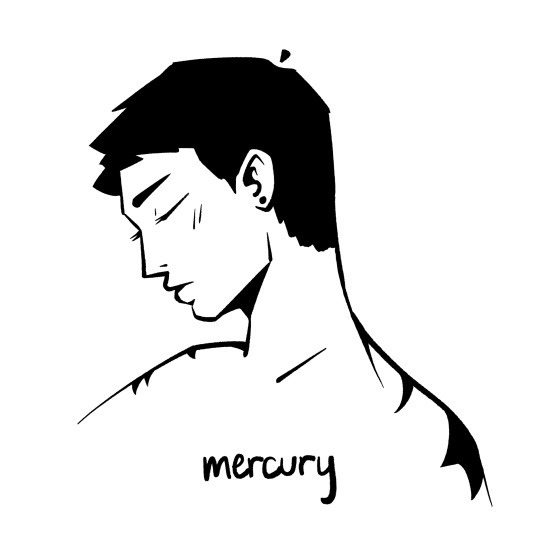
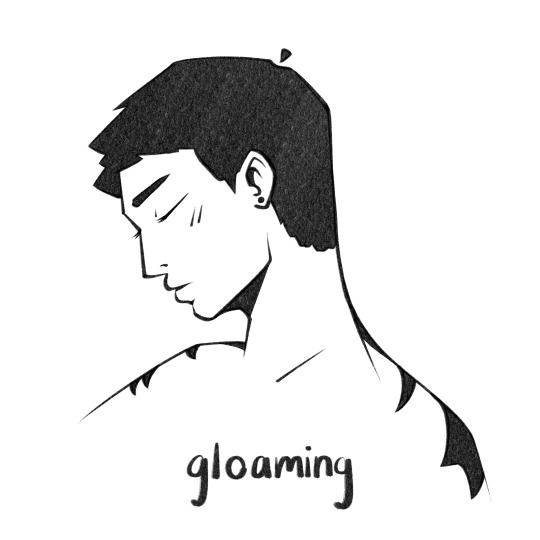

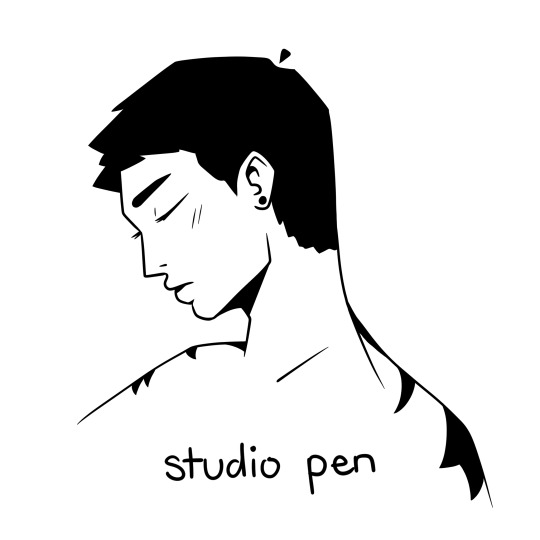
i finally got an ipad to draw with!!!! so i decided to draw ronan for this trend i saw on insta (altho i don't actually post on insta anymore 💀) sadly once again this is not really how i imagine ronan, oopsies. i'm gonna keep drawing him until i finally get it right LOL
#the raven cycle#trc#ronan lynch#ronan lynch fanart#the raven boys#the dream thieves#blue lily lily blue#the raven king#trc fanart#the raven cycle fanart#brush theory#artists on tumblr#procreate#procreate dreams#cryiling art#i feel like user aejiee with all the tagging now LOL#guys i was screensharing with apple customer support bc my ipad had an issue and they saw this art 😭😭😭#so embarrassing time to switch to samsung ig#anyways this was actually so fun to draw
75 notes
·
View notes
Text
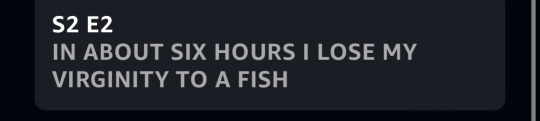
WJAT FHE FUCKHJ???????
#invincible#invincible season 2#invincible spoilers#about to react to s2 ep2 in a bit! be warned i screenshot and screenshare alot so#spoilers ahead
148 notes
·
View notes