#SeedProd
Explore tagged Tumblr posts
Text
How to Hide WordPress Sites Private With SeedProd Plugin
Launching a WordPress site is pretty simple. You just need a domain name and hosting to take your site online. But what if you’re not ready to launch the site yet? You need more time to work on its design, pages, and content or even test some functionality during the initial site creation before launching. This is why it is important to learn to hide WordPress sites from search engines and…
#coming soon#hide wordpress#maintenance mode#password protected#restrict wordpress#SeedProd#wordpress private
0 notes
Text
Easy: How to Change Page Background Color in WordPress
0 notes
Text
Best Word press Templates
Choosing the right WordPress theme is crucial for creating a website that is both visually appealing and functionally robust. A well-selected theme not only enhances user experience but also contributes to better search engine rankings. Here are some of the top WordPress themes to consider:
SeedProd A versatile website builder that allows you to design custom themes using a visual drag-and-drop interface, eliminating the need for coding. It offers professionally designed templates suitable for various business types, enabling real-time customization.
Astra Known for its lightweight design and speed, Astra is a multipurpose theme compatible with popular page builders like Elementor and Beaver Builder. It provides numerous starter templates, making it suitable for blogs, portfolios, and e-commerce sites.
Divi A powerful theme equipped with a visual page builder, Divi enables users to create websites visually without coding. It offers a range of pre-built layouts and modules, catering to various design needs.
GeneratePress This lightweight theme emphasizes usability and speed, adding less than 10kb to your page size. It fully supports the block editor , offering greater control over content creation.
Neve A mobile first theme with over 100 starter templates, Neve is accessible to all types of businesses. It is a freemium theme, offering both free and paid options.
When selecting a WordPress theme, consider factors such as customization options, compatibility with plugins, responsiveness, and loading speed to ensure it aligns with your website’s goals and provides an optimal user experience.
0 notes
Video
youtube
SeedProd Review 2025: The Best Landing Page Builder Yet?
1 note
·
View note
Text
How to Secure Your WordPress Site During Development

When building your WordPress site, it’s essential to know how to make your entire WordPress site private until you’re ready for a public launch. For more in-depth guidance, check out our related post on how to make WordPress site private, which provides step-by-step instructions to help secure your site during development.
Here’s how you can ensure your site remains private until you're ready to share it with the world.
How to Make WordPress Site Private Until Launch
To make WordPress site private until launch, you can either tweak your WordPress settings or utilize a plugin that will ensure no one gains access before you’re ready.
Adjusting Privacy Settings:
WordPress allows you to discourage search engines from indexing your site under "Settings > Reading." However, to fully restrict access, a WordPress Private Site plugin is more effective.
Private Site Plugin Approach:
"My Private Site" is one of the top plugins for making a WordPress site private. This plugin restricts all access to unauthorized users, keeping your site hidden from the public eye.
Make WordPress Site Password Protected
Another option for selective privacy is to make WordPress site password protected. This option lets only those with the correct password access your site.
Password Protection Plugin:
By using a plugin like "Password Protected," you can easily apply a global password across your entire site, ensuring no unauthorized users can view your content.
How to Make WordPress Site Public
Once you’ve finished developing your site, you’ll need to know how to make WordPress site public. This usually involves deactivating plugins that make your site private and allowing search engines to index it.
Switching to Public Mode:
To make your site publicly accessible, disable the WordPress Private Site plugin, uncheck the setting that discourages search engines, and test across browsers to ensure your site is live.
How to Hide WordPress Site While Building
If you need to hide WordPress site while building, a coming soon or maintenance mode plugin can help you achieve this while keeping your work private.
Best Coming Soon Plugins:
Plugins like "SeedProd" let you create beautiful coming soon pages, hiding your work in progress from visitors while keeping your site professional.
Using a WordPress Private Site Plugin
To make your entire site private, consider using a WordPress Private Site plugin. These plugins provide an easy way to block access to all visitors except those you authorize.
Top Plugin Choices:
My Private Site: Keeps your WordPress site completely private.
Password Protected: Adds a password layer for access control.
SeedProd: Perfect for creating stylish coming soon or maintenance pages.
Conclusion
By following the steps outlined here, you can make WordPress site private until launch, hide your site during construction, or utilize a WordPress Private Site plugin to maintain control over your content. Whether you choose to hide your site completely or password protect it, these methods ensure your WordPress site stays secure until you’re ready for the big reveal.
0 notes
Text
SeedProd Pro – Theme Builder, Landing Page Builder, Coming Soon Page, Maintenance Mode Free Download - Version Pro/Premium | Plugin WP 2024 miễn phí 100% tải về không giới hạn. Bản quyền chính thức từ tác giả. #premiumwp #freedownload
0 notes
Link
A recent unveiling to the shock of the digital community, almost a million WordPress sites were not adequately protected from a major security glitch. This drawback identified in the popular Website Builder plugin by SeedProd highlighted a never-ending war between web protection and cyber-attacks. Having analyzed a detailed Wordfence report, the vulnerability gave the potential to scum the content on numerous pages, a very dangerous prospect for the security of the damaged pages. Sure, ultimately the main problem came about due to an absent capability check for the codes within the plugin’s, which unintentionally introduced vulnerability to hackers and allowed them to mess other “coming soon,” maintenance, or 404 pages created with the tool. The number of end users was identified as an utter night mare at more than 900,000 active installations for this plugin. The weakness which was referred by this identifier and was assigned a high-risk severity of 8.2 out of 10 according to the CVSS shows that it is really dangerous. A cybersecurity expert in an editorial roundtable stressed out the importance of the situation. This vulnerability is not just a wakeup call, but a siren for the entire WordPress ecosystem and it will continue to scream until detected and addressed,” said the expert. Though WordPress on its own is keen to maintain a high level of security, the reliance on plugins and add-ons by the ecosystem brings a fragmented vulnerability landscape. The SeedProd case is the best illustration of how a single omission can destroy the security of nearly one million web pages. WordPress, a platform that powers as mind-boggling 43% of all websites on the internet, continues to be one of the most targeted CMS by cybercriminals. The wide use of third-party plugins in a highly-popular platform lays a fertile ground for abuse. The expert added, “The majority of WordPress security vulnerabilities come from these third party plug-ins. A sobering reminder that every element of one's website needs to be monitored closely and updated regularly. “ However, immediately after detecting it, SeedProd was quick to act on this finding by issuing a patch which was an update to the plugin’s version from 6.15.22. This patch was advised to be applied immediately by the websites owners and administrators to prevent them from being exploited. The c hogram on c yber thre ats by F irs underscores the omnipresent cyber threats in the digital shadows. Once we depend more on digital platforms so we need to be careful more for the vigilance of cybersecurity. These experts felt that not only is is a good technique to keep the plugins updated but it is one of the cornerstones of web security. Administrators must actively maintain their digital assets as site vulnerabilities and they must not only protect a website; they must protect the trust of those who visit it.
0 notes
Photo

Must have ecommerce platforms
#entreprenuership#successmindset#shopify#woocommerce#amazon#ecommerce#dropshipping#business#entrepreneurs#make money online#plugins#make money#optinmonsterr#seedprod#sendinblue#wpforms#monsterinsights#aiseo#sucuri
1 note
·
View note
Text
https://www.webszetheme.com/10-best-voip-wordpress-themes-in-2023-compared/
#Website#BusinessVoipServices#HowDoesVoipWork#Seedprod#Showcase#Voip#VoipWordpressThemes#WhatIsVoip#Wordpress#WordpressFree#WordPressThemes
0 notes
Text
How to Put a WordPress Site in Maintenance Mode With SeedProd Plugin
There are a few ways to put a WordPress site in maintenance mode, but if you’re a beginner, the easiest and most beginner-friendly method is to use a plugin. WordPress maintenance mode plugin gives more control and design features to customize your landing pages to suit your specific needs. You can add elements, such as lead forms, special notices, calls to action, restrict user access, and…

View On WordPress
0 notes
Text
7 Best Drag and Drop WordPress Page Builder
7 Best Drag and Drop WordPress Page Builder
Do you want to create a WordPress website? Or you have created a website but are looking for an easy way to customize and build your WordPress site. If yes, then drag and drop WordPress page builder plugins can do this work very well for you. But the question is, which WordPress page builder plugin should we use to customize our website and create pages? A WordPress page builders allows you to…

View On WordPress
#Beaver builder#Blog#Divi#Elementor page builder#Landing Page Builder#Page Builder#SeedProd#Themify builder#Visual composer website builder#Website#WordPress Page Builder#Wordpress Plugins#WordPress Tutorials#WPBakery page builder
0 notes
Video
youtube
Best Landing Page Builder for WordPress | 60% Off Coupon | SeedProd Revi...
0 notes
Link
The Coming Shortly Skilled plugin SeedProd v3.15.Three works with any WordPress Theme and is seen solely to non-logged in prospects. This allows you to work on your web page whereas friends see you’re coming rapidly internet web page. Additionally included is a maintenance mode which helps you to gracefully take your web page offline after launch.
Simple for Inexperienced individuals, Vitality Decisions for Builders and Companies
Listed below are some choices of SeedProd v3.15.3 Firstly, Actual-time Web web page Builder As well as, Seize Emails and Leads E-mail Promoting and in addition advertising Integrations Lastly, And plenty of extra Create by : SeedProd v3.15.3 – The Ultimate Coming Soon Plugin
0 notes
Text
7 Best Link in Bio Instagram Tools

With the link in bio tool, you can add multiple links to your Instagram profile. So, send traffic to your website, social media and other online platforms. In this article, we share the best Instagram bio link tools that you can use to promote your business online.
What is Instagram Bio Link Tool?
The link in the Instagram bio tool provides an easy way to bypass the "one link" rule for Instagram accounts.
In general, Instagram allows you to add one-click links to your Instagram profile. Other Instagram links like the ones in your Instagram posts are clickable.
For users, this means you have to manually change the bio link every time you want to upgrade to another level. However, by using the Instagram bio link tool, the link you add to your profile leads visitors to a page where you can add unlimited links.
How to Choose the Best Bio Link Tool?
There are many Instagram tools to help you link content to other pages. But each tool performs different functions, leading to different ends.
When looking for the best Instagram link and bio tool for you, consider the following details:
It's easy to use - You'll want a tool that has an easy learning curve, gets you up and running quickly. Customization Options – Look for a solution that allows you to customize your bio link page without writing any code.
Integration - If you want to grow your email list, look for tools that allow you to integrate with other services such as your email marketing service.
Pricing – The best affiliate and organic tools offer pricing plans for most budgets. Check if you can try it out with the free version before investing any money. Keeping the above in mind, here are the best Instagram bio link tools that you can use to promote your business.
Best Instagram Bio Link Tools:
1. SeedProd
2. Link.me
3. Linktree
4. Shorby
5. Tap Bio
6. Lnk.Bio
7. Milkshake App
If you're an Instagram user, you may have noticed that there's no built-in feature to add multiple links to your profile. Fortunately, there are several third-party tools that allow you to do just that. Here are seven of the best link in bio Instagram tools:
Linkme: With Linkme, you can create a personalized page with links to all your social media profiles, blog, and website. It's easy to use and offers a range of customization options to match your brand's look and feel.
SeedProd: This tool allows you to create a custom landing page with multiple links that you can add to your Instagram bio. It also offers various design templates and customization options.
Linktree: Linktree is a popular tool that allows you to add multiple links to your Instagram bio. You can create a customized page with links to your website, blog, and other social media profiles.
Shorby: Shorby lets you create a landing page with all your important links, social media profiles, and even chatbots. It's a great tool if you want to add some personality to your bio and give your followers a way to connect with you beyond Instagram.
Tap Bio: With Tap Bio, you can create a custom landing page with links to all your important content, including blog posts, products, and services. It also offers analytics to help you track how many people are clicking on your links.
Lnk.Bio: Lnk.Bio is a simple tool that allows you to add multiple links to your Instagram bio. You can create a customized landing page with links to your website, blog, and other social media profiles.
Milkshake App: This tool allows you to create a customizable website with links to all your social media profiles, blog, and website. It's easy to use and offers a range of templates and customization options to match your brand's look and feel.
Overall, these link in bio Instagram tools are great options if you want to add multiple links to your Instagram profile and give your followers more ways to connect with you.
#7 Best Link in Bio Instagram Tools#Link in Bio Instagram Tools#instagram#Linkme#Link.me#Link in Bio#Link in bio app#Link in bio service#Link in bio tool#instagram bio#instagram bio tool#social media#social media platform
1 note
·
View note
Text
Top Rated Website Design Companies: Unleashing Digital Excellence

In today’s digital age, having a well-designed and functional website is no longer just a nice-to-have — it’s an absolute necessity. A website serves as the virtual face of your brand, providing a seamless and engaging experience for your customers, partners, and stakeholders. However, creating a website that stands out from the crowd and delivers on all fronts requires the expertise of top-rated website design companies. In this comprehensive article, we’ll explore the best of the best in the world of website design, delving into their strengths, services, and what sets them apart from the competition.
Introduction
Choosing the right website design company is a critical decision that can make or break your online presence. From captivating visuals and intuitive navigation to seamless performance and robust security features, top-rated website design companies understand the intricate balance required to create a winning digital experience. In this article, we’ll explore the top-rated website design companies that have consistently delivered exceptional results, earning them a reputation for excellence in the industry.
Aneel: The Future of Visual Web Development
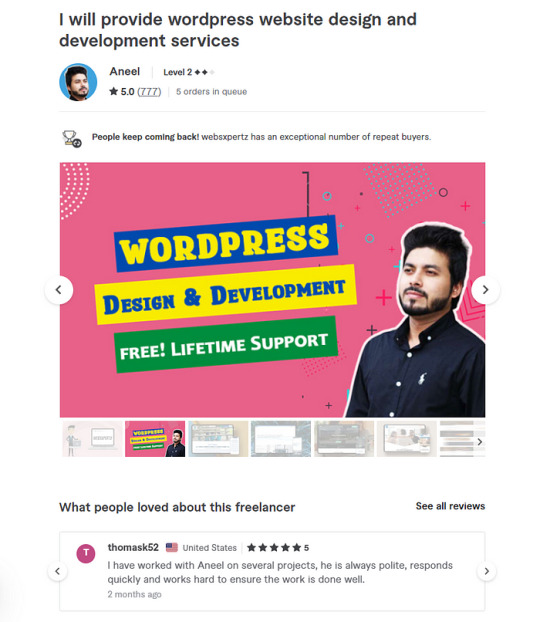
Key Features:
1. Tailored Solutions: Our team of experts crafts custom WordPress themes tailored to your specific industry, whether it’s construction, real estate, music, fashion, or the restaurant business. We ensure your website captures the essence of your brand.
2. User-Friendly Design: With our drag-and-drop page builders (Divi, Visual Composer, Elementor, Beaver Builder, Themify Builder, and SeedProd), you can easily manage and update your website’s content without technical expertise.
3. E-commerce Integration: For businesses looking to sell products or services online, we offer seamless e-commerce integration, enabling you to establish an online store and generate revenue.
4. Search Engine Optimization (SEO): Our websites are built with SEO best practices in mind, ensuring optimal visibility and higher rankings on search engines like Google.
5. Responsive and Mobile-Friendly: With a mobile-first approach, we guarantee your website looks flawless and functions seamlessly across desktops, tablets, and smartphones, providing an exceptional user experience.
6. Comprehensive Security: We prioritize the security of your website, implementing top-notch security measures to protect your online presence and safeguard your data.
Pros:
Custom-tailored solutions to match your brand and industry
User-friendly design and content management
E-commerce capabilities to drive online sales
Optimized for search engines and mobile devices
Robust security measures for peace of mind
Cons:
Potentially higher cost compared to pre-built templates or DIY solutions
Reliance on ongoing maintenance and updates to keep the website secure and up-to-date
Potential for longer development timelines for complex website requirements
With our commitment to excellence and a lifetime of free web maintenance services, we ensure your WordPress website remains a powerhouse of performance, driving growth and success for your business. Let’s collaborate and bring your online presence to new heights, reaching and engaging with customers like never before.
Fiaz Tariq: Empowering Wix Website Creation for Everyone
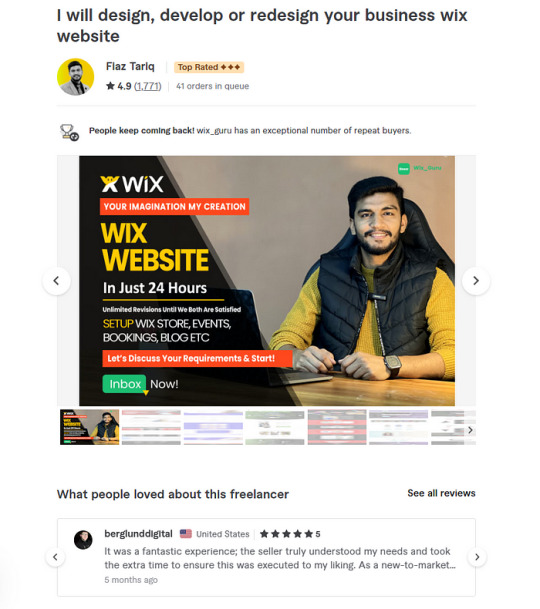
Key Features:
1. Custom Design: We do not rely on pre-built templates. Instead, we create custom designs from scratch, ensuring your website is truly one-of-a-kind and accurately represents your brand.
2. Responsive and Mobile-Friendly: Our websites are fully responsive, ensuring a seamless experience across desktops, tablets, and mobile devices.
3. E-commerce Integration: We can set up a Wix Store for your business, enabling you to sell products like eBooks and physical items online.
4. Comprehensive Features: Our services include integrating various Wix features such as Blogs, Events, Forums, Paid Plans, and Bookings, ensuring your website meets all your business needs.
5. Third-Party Integrations: We can seamlessly integrate popular tools like Google Analytics, Facebook Pixels, Printful, Calendly, and Square Appointments, providing you with valuable data and functionalities.
6. Hands-On Approach: We work closely with clients throughout the entire process, ensuring your vision is brought to life with precision and attention to detail.
Pros:
Custom-tailored designs that set your business apart
Responsive and mobile-friendly for optimal user experience
E-commerce capabilities to drive online sales
Comprehensive features for enhanced functionality
Seamless third-party integrations for added value
Cons:
Potentially higher cost compared to using pre-built templates
Reliance on ongoing maintenance and updates to keep the website secure and up-to-date
Potential for longer development timelines for complex website requirements
With our expertise and commitment to excellence, we ensure your Wix website stands out as a masterpiece, attracting and engaging visitors while driving business growth. Contact us today to elevate your online presence and unlock new opportunities for success.
Ali Arslan: Elegance and Simplicity Combined
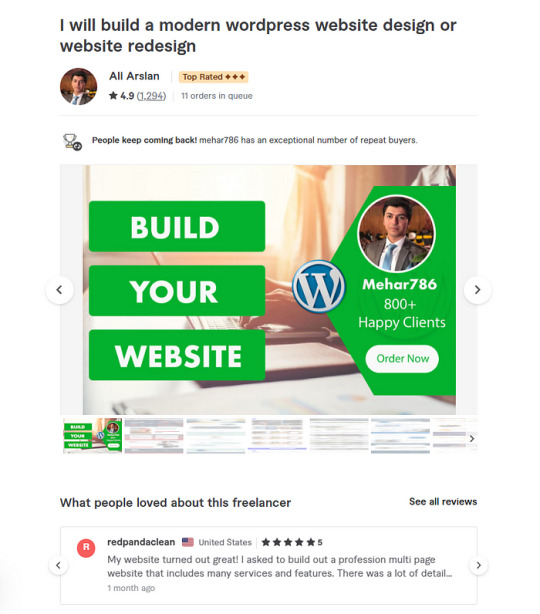
Key Features:
1. Responsive Design: Your website will be optimized for seamless viewing and navigation across desktops, tablets, and mobile devices, ensuring an exceptional user experience.
2. Customized Solutions: From membership sites and real estate portals to business websites, coaching platforms, blogs, portfolios, photography showcases, e-commerce stores, and more, I can design and develop a WordPress website that meets your unique needs.
3. Search Engine Optimization (SEO): Your website will be built with SEO best practices in mind, ensuring optimal visibility and higher rankings on search engines like Google.
4. User-Friendly Interface: With a friendly user panel, you’ll have complete control over your website’s content and functionality, empowering you to make updates and changes with ease.
5. Robust Security and Backup: Your website’s security and data integrity are of utmost importance, which is why I prioritize implementing robust security measures and regular backups.
6. Ongoing Support: As part of my commitment to your success, you’ll receive 30 days of free support after your website’s launch, ensuring a smooth transition and addressing any concerns or questions you may have.
Pros:
Professionally designed and tailored to your specific needs
Fully responsive for optimal user experience across devices
SEO-optimized for better search engine visibility
User-friendly interface for easy content management
Robust security and backup for peace of mind
Cons:
Potentially higher cost compared to using pre-built templates or DIY solutions
Reliance on ongoing maintenance and updates to keep the website secure and up-to-date
Potential for longer development timelines for complex website requirements
With my expertise, commitment to quality, and a 100% satisfaction guarantee, you can trust me to deliver a stunning and high-performing WordPress website that elevates your online presence and drives business growth. Contact me today, and let’s bring your vision to life.
Usama T: The Open-Source Powerhouse
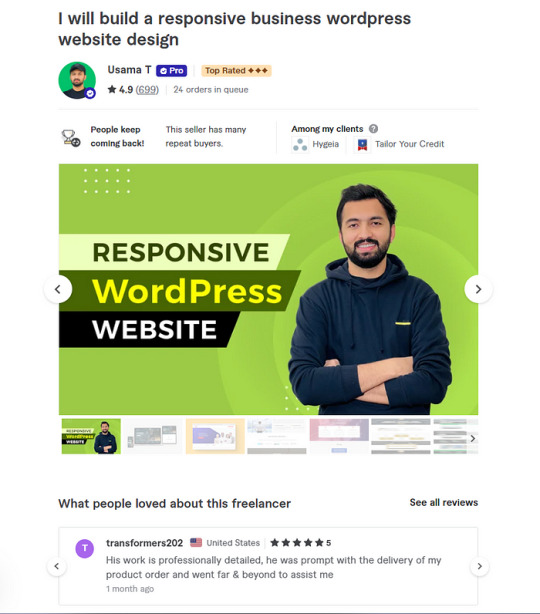
Key Features:
1. Responsive Design: Your website will be designed to provide an optimal viewing and navigation experience across desktops, tablets, and mobile devices, ensuring a seamless user experience.
2. Eye-Catching Visuals: With a focus on aesthetics, your website will feature an eye-catching design that captures the attention of your target audience and leaves a lasting impression.
3. Elementor PRO: I utilize the powerful Elementor PRO plugin, providing you with a wide range of design options and advanced functionalities to create a truly unique and engaging website.
4. Search Engine Optimization (SEO): Your website will be optimized for search engines, ensuring better visibility and higher rankings on platforms like Google.
5. Fast Loading Speed: With a focus on performance, your website will load quickly, providing a smooth and efficient user experience.
6. Secure and User-Friendly: Your website will be highly secure, protecting your data and your visitors’ information, while also featuring an easy-to-use backend panel for effortless content management.
7. Integrated Features: Your website will include essential features such as contact forms, newsletters, maps, and social media integration, enhancing user engagement and functionality.
Pros:
Responsive design for optimal user experience across devices
Eye-catching visuals to captivate your target audience
Powerful Elementor PRO for advanced design capabilities
SEO optimization for better search engine visibility
Fast loading speed for improved performance
Secure and user-friendly for peace of mind
Cons:
Potential additional costs for paid plugins beyond Elementor PRO
Reliance on ongoing maintenance and updates to keep the website secure and up-to-date
Potential for longer development timelines for complex website requirements
With my expertise and commitment to delivering exceptional results, I am confident in providing you with a responsive business WordPress website design that will not only elevate your online presence but also drive conversions and business growth. Contact me today, and let’s collaborate to bring your vision to life!
Conclusion
Choosing the right website design company is a critical decision that can significantly impact your online presence and business success. The top-rated companies highlighted in this article have consistently demonstrated their expertise in creating visually stunning, user-friendly, and high-performing websites. Whether you’re a startup, small business, or enterprise, partnering with a reputable website design company can ensure that your digital presence aligns with your brand, resonates with your target audience, and delivers a seamless user experience. By investing in a well-designed and optimized website, you not only enhance your brand’s credibility but also open doors to new opportunities and growth in the digital landscape.
FAQs
— How do I choose the right website design company for my business?
Choosing the right website design company involves evaluating several factors, including their portfolio, experience, expertise, pricing, and communication style. Consider your specific requirements, budget, and long-term goals before making a decision. It’s also advisable to request references and review case studies to gauge their ability to deliver successful projects.
— What is the typical process for website design and development?
The typical process for website design and development involves several stages, including initial consultation, wireframing and prototyping, design and development, content creation, testing and optimization, and finally, launch and maintenance. The process may vary slightly depending on the company’s methodology and the complexity of the project.
— How much does it cost to have a website designed and developed?
The cost of website design and development can vary greatly depending on several factors, such as the company’s experience, the project’s complexity, the features and functionalities required, and the scope of work. Some companies offer fixed-price packages, while others charge hourly rates or project-based fees. It’s essential to obtain detailed quotes and understand the pricing structure before committing to a website design company.
— How long does it typically take to design and develop a website?
The timeline for website design and development can range from a few weeks to several months, depending on the project’s complexity, the company’s workload, and the client’s responsiveness. Simple websites with straightforward designs may be completed in a shorter timeframe, while complex projects with custom functionalities and extensive content may take longer.
0 notes