#WordPress Tutorials
Explore tagged Tumblr posts
Text
5 Common WordPress Hosting Issues And How to Fix Them
Having a WordPress website is a fantastic way to share your passions and ideas or run a business online. WordPress is easy to use, beginner-friendly, and allows you complete control over its core software, plugins, themes, etc. But sometimes, technical difficulties can arise, leaving you frustrated and unsure how to fix them. This beginner-friendly guide will equip you with the knowledge to…
2 notes
·
View notes
Text
Fluent Forms 5.2.5: New Features, Major Improvements & Bug Fixes Based on User Feedback
1 note
·
View note
Text
In this step-by-step tutorial video, you will learn how to add a new product on Wordpress Web builder.
🎥Subscribe on Rumble for more of these contents https://rumble.com/user/Sabjolelectronics
👉Follow @sabjolelectronics for more engagements.
💓Like and Share with your Friends.
#online businesses 2023#online businesses#wordpress#wordpress tutorials#wordpress training#wordpress tips#wordpress tips and tricks
0 notes
Text

Over the past eighteen months, I've made enough green, white, grey and black clothing pieces to outfit ten Barbie dolls in aro colours. In addition, every doll has earrings, necklaces, belts or embroidery featuring pride stripes. Now I just have to figure out how to make a one-sixth-scale aro pride march display...
(More information about the making of aro-themed doll accessories and clothes is available on my website.)
#aro week#asaw 2025#aromantic#green aro pride flag#sewing#embroidery#cross stitch#pride crafts#needlework#needlecraft#fashion dolls#barbie#pride#link#aro worlds wordpress#image description in alt text#I'll be sharing a tutorial for the floss rehairs later this week
206 notes
·
View notes
Text
Building my website rn and I am reminded that I know ~nothing~ about custom css
#i found all these super cool resources#but i have no clue how to implement the code into wordpress#curses be my audacity#guess i'm watching like a million youtube tutorials#and/or just throwing code into it until it maybe works
2 notes
·
View notes
Text
helping my dad make a personal website for his work and suddenly im researching how to get into web development
#im getting so pissed off that i dont know anything so im going to teach myself damnit#like it frustrates me to just blindly follow along a ‘how to hook up wordpress to a host site tutorial’#I WANT TO KNOW WHY IM DOING THIS 😭#rambling
3 notes
·
View notes
Text
youtube
Você tem 10 minutos pra aprender o passo a passo de como criar uma página de captura profissional e criar uma lista de clientes pra vender mais? ❤️ Hostinger com meu CUPOM DE DESCONTO: https://fiqueisemcracha.com.br/melhorhospedagemytb
----------------------------------------------------------------------------------------------- Nesse vídeo eu te explico do zero e ainda vou te entregar um template da pagina de captura perfeita pra você criar sua página de captura (ou landing page) profissional em 3 minutos. Uma pagina feita com wordpress e elementor com design incrível muito fácil de usar.
Página de captura que te prometi: https://lp.fiqueisemcracha.com.br/template-captura-presente-lu
Curso que indico para aprender a trabalhar online: http://fiqueisemcracha.com.br/aprender
Se você dedicar 10 minutinhos pra aprender essa estratégia incrível que eu ensino no vídeo pra criar uma lista de potenciais clientes e é claro vender pra eles, eu vou te mostrar o passo-a-passo de como criar a página de captura perfeita no Word Press em 10 minutos e o melhor de tudo sem precisar utilizar e-mail marketing.
E além de te ensinar a criar a página de captura perfeita sem você precisar de email marketing, eu ainda vou te explicar:
O que que é uma página de captura? Pra que serve uma página de captura? Como que você pode usar uma página de captura sem precisar de serviço de e-mail marketing? Como você pode criar uma página de captura perfeita em elementor em menos de 10 minutos E como usar um template de página de captura do elementor para criar sua página de captura perfeita em 3 minutos sem precisar de email marketing. Assista até o final pra aprender a usar o template de página de captura profissional no elementor que eu vou te dar de presente neste vídeo. (você só vai copiar e colar e fazer suas alterações)
Link da série de vídeos de como criar um site profissional do zero: https://youtu.be/tXUbNQ6H-Eo?si=aPMYVnwXwuXvgzZg
Esse é um passo a passo de como criar uma página de captura perfeita em 10 minutos em wordpress e elementor, por isso separei a aula em 4 passos:
Passo 1: Contratar domínio e hospedagem (indico a Hostinger nesse link com desconto: https://fiqueisemcracha.com.br/melhorhospedagemytb
Passo 2: Instalar o wordpress e acessar o painel de controle
Passo 3: Instalar o plugin elementor
Passo 4: Criar a sua página de captura (ou landing page) no elementor.
#como criar uma pagina de captura#como criar pagina de captura no wordpress#como criar pagina de captura elementor#como fazer uma pagina de captura#página de captura elementor#página de captura wordpress#criar pagina de captura#pagina de captura perfeita#pagina de captura profissional#pagina de captura passo a passo#pagina de captura tutorial#pagina de captura iniciante#wordpress#elementor#template#atualizado#em 2024#lending page elementor#criar#fazer#para#no#Youtube
3 notes
·
View notes
Text
maxi skirt only from 2 retangles ! beginner friendly sewing lesson | No pattern needed
Do you want to learn sewing in an easy and simple way? Then this video is for you! I will teach you how to sew a basic maxi skirt in five easy steps, using only straight lines and basic sewing tools. You don’t need a pattern or any fancy skills to make this skirt. You just need some fabric only from 2 retangles !, elastic, scissors, pins, a sewing machine, and thread. You will see how to measure…

View On WordPress
14 notes
·
View notes
Text
youtube
In this video tutorial you guys learn how to create Coupon, Discount & Deals Website with free resources and earn money online. This tutorial created by totally free Resources, so just follow the step and start making your online income.
2 notes
·
View notes
Text
How to Create WooCommerce Websites in WordPress - Beginners Guide
Building an online store can seem daunting, but with WordPress and WooCommerce, it’s easier than you might think. This guide will walk you through the steps to set up your WooCommerce website, even if you’re a beginner. You’ll learn the five steps to build your eCommerce website with WordPress using the WooCommerce plugin. After reading this guide, you can set up any ecommerce functions on a…

View On WordPress
0 notes
Text
FluentCommunity Review: The Fastest Community & LMS Plugin for WordPress
1 note
·
View note
Text
The way we’re learning WordPress is awful and I hate it here
2 notes
·
View notes
Text
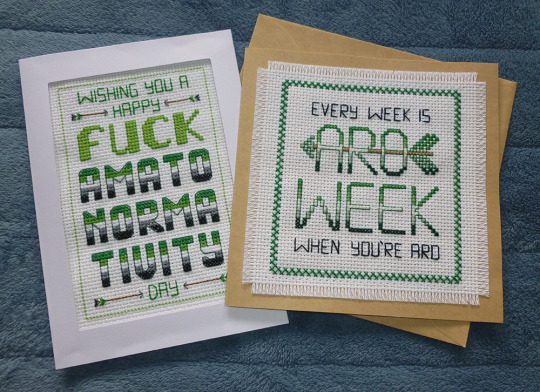
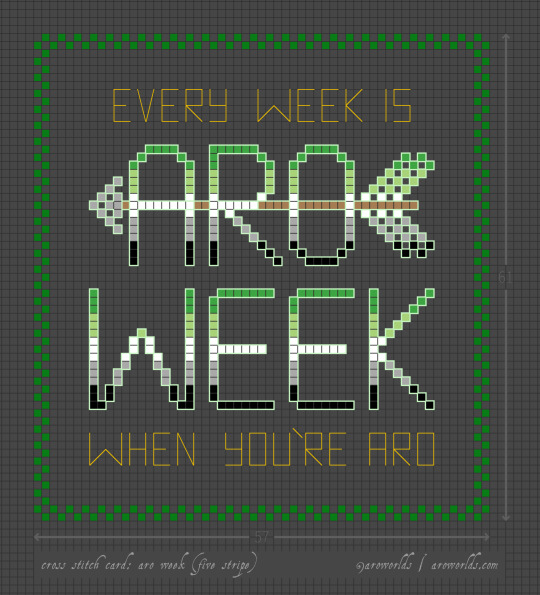

This Aro Week, I've made cross-stitched card designs perfect for gifting to your favourite slightly-snarky aromantic.
The free tutorial includes patterns, card and fabric dimensions and a materials run-down as well as instructions on attaching an aida swatch to cardstock and other border techniques.
#aromantic#aro week#cross stitch#aro feels#aromantic feels#amatonormativity#pride crafts#sewing#embroidery#needlecraft#needlework#green aro pride flag#typographic art#typography#arrows#aro symbols#aro symbolism#link#aro worlds wordpress#tutorial#image description in alt text#text in image#long post
400 notes
·
View notes
Text
2 notes
·
View notes
Text
Google Site Kit: Complete Guide to WordPress Plugin by Google
Learn everything about Google Site Kit — the official WordPress plugin by Google. Discover its features, installation steps, integrations (Analytics, Search Console, AdSense), benefits, and expert tips. Google Site Kit: The Ultimate Guide to Google’s WordPress Plugin In the fast-paced world of digital marketing and website management, data-driven decisions are key to success. To make informed…
#AdSense WordPress plugin#all-in-one WordPress plugin#free Google plugin#Google Analytics WordPress#Google metrics for WordPress#Google Optimize WordPress#Google Search Console integration#Google Site Kit#Google tools for WordPress#install Google Site Kit#PageSpeed Insights plugin#Site Kit dashboard#Site Kit setup guide#Site Kit tutorial#Tag Manager WordPress plugin#website performance tools#WordPress analytics plugin#WordPress plugin by Google#WordPress SEO tools#WordPress site speed insights
0 notes
Text
How to Migrate WordPress to GCP Server Using WordOps and EasyEngine
Migrating a WordPress site to Google Cloud Platform (GCP) offers numerous benefits including improved performance, scalability, and reliability. In this comprehensive guide, I’ll walk you through on how to migrate WordPress to GCP using WordOps and EasyEngine, with special attention to sites created with the --wpredis flag. This guide works whether you’re migrating from a traditional hosting…
#cloud hosting#Database migration#EasyEngine#EasyEngine to WordOps#GCP#Google Cloud Platform#How to#rsync#Server migration#Server-to-server WordPress#site migration#Site migration guide#SSH key setup#SSL certificate setup#WordOps#WordOps configuration#WordPress database export#WordPress hosting#WordPress hosting migration#WordPress migration#WordPress Redis#WordPress server transfer#WordPress site transfer#WP migration tutorial#WP-CLI#wp-config
0 notes