#wordpress private
Explore tagged Tumblr posts
Text
How to Hide WordPress Sites Private With SeedProd Plugin
Launching a WordPress site is pretty simple. You just need a domain name and hosting to take your site online. But what if you’re not ready to launch the site yet? You need more time to work on its design, pages, and content or even test some functionality during the initial site creation before launching. This is why it is important to learn to hide WordPress sites from search engines and…
#coming soon#hide wordpress#maintenance mode#password protected#restrict wordpress#SeedProd#wordpress private
0 notes
Text
so in light of recent news re tumblr's vital signs: I'll be sticking around here until they kick me off the premises, and I'm not yet sure where I'll go after that. Hopefully it's still far enough away to give us some time to figure out Where We Go Next.
in the meantime and as a backup, if we're mutuals (or if we're not mutuals but we've chatted regularly on here) and you want to keep in touch, drop me a DM and I can give you my discord handle. I know it's probably not a long-term solution but it's what I've got at the moment.
#surprisingly sad to hear the inevitable news#given the number of times i've considered wholesale deleting my blog#also now staring at the private wordpress i set up years ago as a backup for the wot liveblog#and having a minor existential crisis about it#anyway! reach out if you want to keep in touch#and until then the shitposting continues
18 notes
·
View notes
Text
after verifying that a new follower is not a bot, I must ask the second question: did this person find me via Christian tumblr channels or via one of my fandom memes?
#usually that question is pretty easy to answer#typically there are two distinct types#but sometimes#sometimes I wonder about y’all#and sometimes I don’t have an answer#and then all I can say is ‘I’m honestly not sure why you’re here. do YOU know why you’re here?’#reasons I don’t do well on other sites#having an actual wordpress blog was fun because it was an EXTREMELY small circle#insta is private because nah#and then I see that question some lit agencies ask in their query forms about socmed platforms#and I laugh and decide publishing is not for me#(I dunno what I’m on about either have a good night y’all)
12 notes
·
View notes
Text
This is getting wild. On the one hand, we have private equity trying to monopolize open-source software. On the other, we have the guy running Tumblr, who has been more than willing to ban trans people and activists, while keeping TERFs and Nazis on the platform.
3 notes
·
View notes
Text
Kinda relevant for tumblr people to know I guess since the future of our beloved hellsite is also tied to the future of Automattic, unless they eventually wise up and sell tumblr to the Yakuza after all.
The saga that burst into public view in September featured the normally mild-mannered Mullenweg as its central character in a battle with WP Engine, one of the leading providers of WordPress hosting. Silicon Valley private equity firm Silver Lake bought a majority stake in WP Engine in 2018, investing $250 million and obtaining three board seats. “I’ve been doing WordPress for 21 years, I have good relationships with every other company in the world,” Mullenweg said in an interview this week with CNBC. WP Engine’s offense, according to Mullenweg and a cease-and-desist letter his attorneys sent to the company on Sept. 23, revolves around years of trademark violations and WP Engine’s claim that it’s bringing “WordPress to the masses.” “We at Automattic have been attempting to make a licensing deal with them for a very long time, and all they have done is string us along,” Mullenweg wrote in a Sept. 26 post on his personal website, ma.tt. “Finally, I drew a line in the sand, which they have now leapt over.”
And:
In Mullenweg’s telling of the brouhaha, the battle has been years in the making. He’s been actively trying to strike a deal since January and finally got fed up, he said. But to the outside world, it all felt very sudden. Mullenweg first referenced the matter in public on Sept. 17, in a blog post ahead of WordCamp, the largest annual gathering in the U.S. of WordPress users. The four-day event took place in Portland, Oregon, beginning on Sept. 17. In the post, Mullenweg criticized WP Engine for not contributing enough back to the WordPress ecosystem. He said that Automattic contributed 3,786 hours per week to WordPress.org, (“not even counting me!”) compared to 47 hours for WP Engine. WP Engine says in its lawsuit that those numbers are incorrect and that its contributions back to WordPress were far higher, including through events, conference sponsorships and developing educational resources. For businesses and developers considering who they want to support, Mullenweg had this message: “Silver Lake doesn’t give a dang about your Open Source ideals. It just wants a return on capital.”
I don't think it's absurd to tell commercial entities that benefit off the work of volunteers that they need to give something back. Sure, it's open source, it's free to use, but people who make something free for everyone generally don't think "Oh wow I hope some big investment firm swoops in and makes a billion off of it!" It's usually made with collaboration, mutual learning and the empowerment of other individuals in mind.
And I mean, we know what happens when big investors get involved in communities that weren't overly commercialized before. It sucks. I think everyone has seen this happen somewhere.
#wordpress#automattic#i was worried i made light of the whole thing with my joke earlier#but i actually find the whole thing interesting and... hmm#there are many dimensions to it and i'm not an expert on any of them#but private investors sucking non-commercially-minded environments dry that IS something i know something about#of course automattic has this entire other conflict about how THEY make money off of wordpress#and overreach from the corporate side to the volunteer side etc.#and so on and so on
2 notes
·
View notes
Text
Types of web hosting services
There are different types of web hosting services available, each catering to different website needs:
- Shared Web Hosting: This is the most common and affordable type of web hosting, where multiple websites share the same server resources. It is suitable for small to medium-sized websites with moderate traffic.
- Virtual Private Server (VPS) Hosting: With VPS hosting, you have a dedicated portion of a server's resources, providing more control and scalability compared to shared hosting. It is suitable for growing websites with higher traffic.
- Dedicated Server Hosting: With dedicated server hosting, you have an entire server dedicated to your website. This offers the highest level of control, performance, and security, making it ideal for large, high-traffic websites or those with specific requirements.
- Cloud Hosting: Cloud hosting utilizes multiple servers working together to host websites. It offers scalability, flexibility, and high reliability. Cloud hosting is suitable for websites with fluctuating traffic and resource demands.
- WordPress Hosting: Specifically optimized for WordPress websites, this type of hosting offers features such as pre-installed WordPress, automatic updates, and improved security.
Understanding the different types of web hosting services will help you choose the one that best suits your website's needs and budget.
Comparing pricing and features of different web hosting providers
When comparing pricing and features of different hosting providers, it's important to consider the following:
- Pricing Plans: Compare the prices of different hosting plans offered by various web hosting providers in India. Take into account the duration of the plan, any introductory offers, and renewal prices.
- Features: Look for the features included in each hosting plan, such as disk space, bandwidth, email accounts, databases, and website builders. Consider which features are essential for your website.
- Performance: Research the server infrastructure and performance guarantees provided by each hosting provider. Look for features like SSD storage, content delivery networks (CDNs), and caching technologies.
- Scalability: Check if the hosting provider offers scalable plans or the ability to easily upgrade to a higher plan as your website grows.
- Customer Reviews: Read reviews and testimonials from other customers to get an idea of the hosting provider's reliability, support, and overall satisfaction.
By comparing pricing and features, you can find a best web hosting provider that offers cheapest web hosting in India that's add the best value for your website's needs and budget.
Importance of customer support in hosting services
Customer support plays a crucial role in hosting services.
- Technical Assistance: Hosting issues can arise at any time, and having reliable customer support ensures that you can quickly resolve any technical problems that may affect your website's performance.
- Uptime Monitoring: Good customer support includes proactive monitoring of your website's uptime. If any downtime occurs, the support team can promptly address the issue and minimize its impact on your website.
- Security: Customer support can assist you in implementing and maintaining robust security measures for your website. They can guide you through the process of setting up SSL certificates, firewalls, and regular backups.
- Website Migration: If you're switching hosting providers, customer support can help you migrate your website seamlessly, ensuring minimal downtime and a smooth transition.
- Knowledge and Expertise: A knowledgeable and responsive support team can provide guidance and advice on optimizing your website's performance, improving its security, and implementing best practices.

#WordPress Hosting#Wordpress Hosting India#Premium Managed WordPress Hosting#Web Hosting Service#Google Cloud web hosting#Web Hosting Plus#Web Hosting Plus Plan#Shared Web Hosting#Virtual Private Server#Dedicated Server Hosting#Cloud Hosting
2 notes
·
View notes
Text
DashCon 2 Venue Announcement, Vendor's Hall, and More!
The DashCon 2 team is thrilled to announce the concrete answers to all your biggest questions. Where it is, when it is, how to buy tickets, and more. You ready?
TL;DR
Where: DashCon 2 will be held at the Japanese Canadian Cultural Centre in North York, Toronto
When: July 5th, 2025
What: Tickets will go live on February 22nd. Vendor Applications will be open on February 1st, and Panelist Applications on February 10th.
Our Venue!!
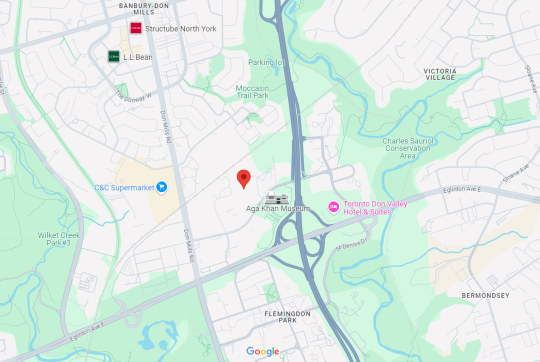
[6 Sakura Way, North York, ON M3C 1Z5]

Image belongs to Bartman905 on Wordpress
The JCCC has previously hosted plenty of other fan conventions, notably the Anime North Halloween Event and Pretty Heroes. Given their experience with convention hosting and gorgeous venue space, we think they’re the perfect fit.
So, why did this take so long?
Well… the JCCC wasn’t our first pick. Our first pick, who we won’t name, dropped us unexpectedly after months of negotiations. Why? Original DashCon’s reputation. We literally got DashCon’d before the convention had even started!!
While we were expecting this and had backup plans, we were blindsided by a rejection this late into the negotiation process. After reaching out to our other contacts, we settled on the JCCC, but we had to restart the entire process. So much of our planning had to be restarted or paused, which set us way behind schedule. Naturally, we didn’t want to say anything about losing our venue spot until we’d adequately replaced it.
We’re happy to say that the Classic DashCon Venue Struggle is over and done with - and our rental with the JCCC is paid in advance. No $17k hostage situation necessary.
However, all this provokes another obvious question: why did you go public with the project when you hadn’t signed with the venue yet? In short: Strange Aeons’ DashCon: An Extensive Oral History video. We were already knee-deep in the project behind the scenes before finding out she was making a YouTube video about DashCon, pushing the story into the public eye again. The team was concerned that declaring we were organizing DashCon 2 soon after Strange Aeons’ video would imply it was a rush-job inspired by her video. We were far enough along in the initial venue negotiations that we decided to go public with the video rather than after it.
Date & Time
DashCon 2 will be held for one day: Saturday, 5th July 2025. We alluded to using the same weekend as the original DashCon when we first went public, but unfortunately this date wasn’t available at our venue. This does mean it’s pretty close to the American 4th of July - in our defense, we didn’t really think of that, we’re Canadian.
The convention will open to the public at 9:30 AM and close at 9:30 PM. All this information and more will be available on our website.
(These hours may be subject to minor changes, please always check our website for our most recent info!)
Admission
Ticket sales to in-person DashCon 2 will open on Feb 22nd! Mark your calendars…
We’ll be processing ticket sales through Simpli Events, an all-Canadian competitor to Eventbrite. You can click here to find the events page.
We’re working on the feasibility of expanding DashCon 2 into a hybrid event, with live-streams of the most anticipated panels/events and some other informal online panels hosted on a private Discord. More information on those will come at a later date.
Vendor and Panel Applications
DashCon 2’s Artist Alley/Vendor's Hall is a space for independent artisans who create print media, handmade crafts, or other merchandise. If you want the opportunity to sell your merchandise at DashCon 2, then you’ll be excited to learn that vendor applications will open on February 1st!
Please see www.dashcontwo.com/dealers-hall/ for more details about tables, prices, and merchandise. The link to the application form will be posted there.
We’re also happy to say that we’re opening panel applications on February 10th! We have a few guest panellists already lined up (including a few we can’t talk about yet), but we’re excited to open applications to everyone with a good idea! All DashCon 2 panels will be moderated by our volunteer team, and we’ll put out more info soon about volunteer sign-ups!
#dashcon#dashcontwo#ballpit#BIG ANNOUNCEMENT#yall we've been waiting on this for so long#dashcon two info#cirque du dash
3K notes
·
View notes
Text
Keep Your WordPress Site Private: Tips and Tricks

Are you concerned about the security and privacy of your WordPress website? Whether you're still in the development phase or simply want to restrict access to certain parts of your site, keeping it private from the public eye is essential. In this post, we'll explore effective strategies to hide your WordPress site from public view and ensure that your content remains secure.
Why Hide Your WordPress Site?
Before delving into the methods of hiding your WordPress site, let's first understand why you might want to do so. There are several scenarios where keeping your site private is advantageous:
Under Construction: If your website is still under construction or undergoing significant updates, you may not want visitors to see it in its unfinished state. Keeping it private allows you to work on it without revealing incomplete features or design elements.
Restricted Access: Some websites contain sensitive information or are intended for a specific audience. By keeping your site private, you can control who has access to its content and ensure that it's only visible to authorized users.
Membership Sites: If you run a membership-based website or offer premium content, you may want to restrict access to paying members only. Hiding your site from the public allows you to monetize your content effectively.
How to Hide Your WordPress Site
Now that we understand the importance of keeping your WordPress site private, let's explore some methods to achieve this:
Password Protect Your Site: One of the simplest ways to hide your WordPress site from public view is by password-protecting it. This feature is built into WordPress and allows you to set a password that visitors must enter before accessing your site.
To enable password protection, navigate to Settings > Reading in your WordPress dashboard. Check the box labeled "Password protect this site" and enter a password of your choice. Save your changes, and your site will now require visitors to enter a password to view its content.
Use a Maintenance Mode Plugin: If your site is undergoing maintenance or is still in development, consider using a maintenance mode plugin. These plugins display a temporary "under construction" page to visitors while allowing you to work on your site behind the scenes.
Popular maintenance mode plugins like WP Maintenance Mode and Coming Soon Page & Maintenance Mode offer customizable templates and features to hide your WordPress site from public view until it's ready to launch.
Restrict Access with User Roles: WordPress allows you to assign different user roles to individuals who access your site. By default, visitors who are not logged in can only see public content. However, you can create user accounts with specific roles and permissions to control access to private content.
To restrict access to certain parts of your site, create user accounts with appropriate roles such as Subscriber, Contributor, or Editor. You can then set the visibility of your content to private or password-protected, ensuring that only authorized users can view it.
Conclusion
Keeping your WordPress site private is crucial for maintaining its security and privacy. Whether you're protecting sensitive information, restricting access to unfinished content, or monetizing premium features, there are several effective strategies to hide your WordPress site from public view.
By implementing password protection, using maintenance mode plugins, and leveraging user roles, you can ensure that your site remains private until it's ready to be revealed to the world. Take control of your website's privacy today and enjoy peace of mind knowing that your content is secure.
0 notes
Text
0 notes
Text
Idea of the Day: Schools
Are you in favor of schools renting out their buildings on weekends, summers, holidays, and whenever students and teachers aren’t present? Basically, I am talking about renting out the school buildings to groups, companies, and even individuals that want to throw big parties, bat and bar mitzvahs, etc. Parties, organizations, individuals, etc., will ensure that nothing is vandalized. This can…

View On WordPress
#2023#blogging#bringing money into the schools#functions#Idea of the Day: Schools#internet#King-Galaxius#King-Galaxius Stravinsky#public and private functions#school#schools#schools for rent#Stravinsky#web#wordpress
0 notes
Text
A post that was originally meant to be an article in The Diamondback about UMD's reliance on Accuweather to give tornado warnings, despite the fact that the company's CEO is very reactionary.
#the diamondback#umd#college park md#college park#tornado warnings#privatization#wordpress#internet archive
0 notes
Text
Unlocking the Power of WooCommerce Private Store Plugin
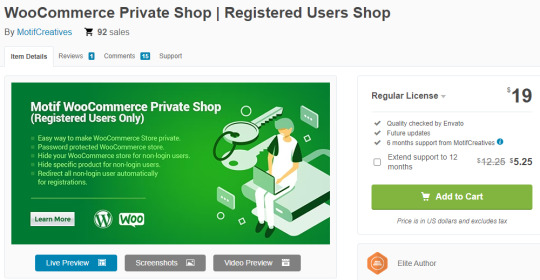
In the dynamic landscape of e-commerce, where customization and exclusivity are critical drivers of success, businesses are constantly seeking innovative ways to enhance the online shopping experience for their customers. At the forefront of this evolution is the WooCommerce Private Store Plugin, a robust solution that empowers store owners to create tailored, restricted, and personalized shopping environments like never before. In this article, we delve into the transformative potential of this plugin, exploring how it elevates privacy, fosters a sense of exclusivity, and opens the door to membership-based models. Whether you're an entrepreneur aiming to launch exclusive products or a B2B enterprise seeking to offer personalized wholesale experiences, the WooCommerce Private Store Plugin is a versatile tool that unlocks a realm of possibilities, revolutionizing how you connect with your audience.
Elevating the Shopping Experience through Exclusivity and Privacy
In the age of online commerce, where every click and interaction is tracked, the value of privacy and exclusivity cannot be overstated. Consumers are increasingly drawn to personalized experiences that make them feel uniquely valued. The WooCommerce Private Store Plugin emerges as a game-changer, enabling businesses to curate an environment where access is granted only to a select group of individuals. Think of it as an invitation-only gala but in the virtual realm – an intimate setting where customers feel special, catered to, and shielded from the noise of the open web. As we delve deeper, we'll explore how this plugin achieves enhanced privacy and exclusivity, leading to increased customer loyalty and satisfaction. Join us as we unveil the secrets to crafting a shopping journey that is not just transactional but deeply personal and memorable.
Benefits of Using the WooCommerce Private Store Plugin
In an era where tailored experiences are at the forefront of customer expectations, the WooCommerce Private Store Plugin emerges as a powerful tool that delivers myriad benefits to store owners and their valued clientele. Let's uncover the advantages that await those who harness the capabilities of this plugin:
1. Enhanced Privacy and Exclusivity:
Delve into how the plugin empowers businesses to create a secluded shopping environment where only authorized customers can access products and content.
Highlight the appeal of exclusivity, where customers feel like esteemed members of a private club, fostering a sense of belonging and loyalty.
2. Membership-Based Shopping:
Explore the concept of membership-based models and how the plugin facilitates controlled access for registered users.
Discuss the advantages of cultivating a loyal membership base, including repeat business, higher engagement, and increased customer lifetime value.
3. Personalized Shopping Experience:
Explain how the plugin enables tailoring product recommendations, discounts, and content to individual customer preferences.
Showcase the impact of personalization on customer satisfaction, conversion rates, and overall shopping enjoyment.
4. Wholesale and B2B Capabilities:
Detail how the plugin caters to the needs of wholesale and B2B businesses by offering features like custom pricing, bulk ordering, and private catalogs.
Highlight the potential for streamlining B2B transactions and establishing stronger relationships with business clients.
5. Targeted Marketing Opportunities:
Discuss how the plugin allows store owners to target specific customer segments with exclusive promotions, offers, and marketing campaigns.
Illustrate the potential for driving sales and engagement through targeted, personalized marketing strategies.
6. Control Over User Access:
Explain the plugin's various access control options, such as password protection, invitation-only access, and user role-based restrictions.
Emphasize controlling who can access the private store to ensure a curated customer experience.
7. Flexibility and Customizability:
Highlight the plugin's flexibility in adapting to different business models, whether a members-only fashion boutique or a B2B wholesale platform.
Showcase how store owners can tailor the plugin's features to align with their unique brand identity and customer preferences.
In the next section of our exploration, we'll look at the key features that empower the WooCommerce Private Store Plugin to deliver these exceptional benefits, enabling businesses to create a genuinely unparalleled shopping experience.
Key Features of the WooCommerce Private Store Plugin
As we delve deeper into the WooCommerce Private Store Plugin, it becomes evident that its robust suite of features is the driving force behind the transformative benefits it offers. Let's uncover the key elements that empower businesses to unlock the full potential of this plugin:
1. Access Control Options:
Detail the plugin's diverse access control methods, such as password protection, invitation-only access, and user role-based permissions.
Showcase how these options grant store owners precise control over who can enter the private store, maintaining exclusivity and security.
2. User Registration and Approval:
Walk through the seamless user registration process, from submitting applications to gaining approval from store administrators.
Highlight the advantages of this feature in curating a qualified, engaged user base while minimizing unwanted access.
3. Content Restriction:
Explain how the plugin restricts entire store sections, product categories, or individual products to specific user groups.
Examples of how businesses have utilized content restriction to create specialized shopping experiences.
4. Membership Management:
Explore the tools for managing memberships, including renewal options, tiered membership levels, and membership expiration settings.
Discuss how these features enable businesses to create and sustain a vibrant membership ecosystem.
5. Custom Pricing and Discounts:
Detail the plugin's ability to offer tailored pricing, discounts, and deals to different user groups, such as members or wholesale clients.
Illustrate the impact of personalized pricing on customer loyalty, repeat purchases, and overall revenue.
6. Personalized Product Recommendations:
Explain how the plugin utilizes customer data to provide personalized product recommendations and showcase relevant items.
Discuss the role of these recommendations in enhancing the user experience and driving cross-selling and upselling opportunities.
7. Private Catalogs for B2B:
Highlight the creation of private catalogs tailored for B2B clients, allowing businesses to offer their partners a curated selection of products.
Discuss how this feature streamlines the B2B purchasing process and fosters more robust relationships.
8. Customizable Application Forms:
Showcase the ability to create and customize user application forms, allowing store owners to gather relevant information during registration.
Discuss the strategic advantages of collecting targeted data to understand customer preferences and needs better.
9. Seamless Integration with WooCommerce:
Emphasize the plugin's seamless integration with the WooCommerce platform, ensuring a smooth and familiar user experience for store owners and customers.
Highlight how this integration simplifies setup, management, and maintenance.
As we proceed, we'll guide you through setting up the WooCommerce Private Store Plugin, making the most of its features to create a compelling and exclusive shopping destination for your discerning customers.
Setting Up the WooCommerce Private Store Plugin
With a clear understanding of the remarkable benefits and key features that the WooCommerce Private Store Plugin brings to the table, it's time to roll up our sleeves and embark on the journey of setting up this dynamic tool. In this chapter, we'll provide you with step-by-step instructions to ensure a seamless and successful implementation of the plugin on your WooCommerce-powered website:
1. Installation and Activation:
Navigate to your WordPress admin dashboard.
Click on "Plugins" and then "Add New."
Search for the "WooCommerce Private Store" plugin.
Install and activate the plugin.
2. Configuration and Access Control:
Access the plugin's settings from the WooCommerce tab in the admin menu.
Explore the "Access Control" section, where you can choose between password protection, invitation-only access, or user role-based restrictions.
Configure the desired access control method and customize settings according to your business model.
3. User Registration Process:
Determine the registration process for users seeking access to your private store.
If using application forms, create and customize forms to gather essential information from potential members.
Set up the approval process, including automatic or manual approval by administrators.
4. Content Restriction:
Navigate to your product or category settings.
Use the plugin's options to restrict specific products or categories to approved user groups.
Test the restricted access by logging in as a registered user and attempting to access restricted content.
5. Membership Management:
Configure membership levels and options under the plugin's "Memberships" settings.
Set up renewal options, expiration dates, and membership tiers if applicable.
Monitor and manage memberships through the plugin's dedicated membership management tools.
6. Custom Pricing and Discounts:
Define custom pricing and discounts for various user groups through the WooCommerce pricing settings.
Specify prices based on membership levels or user roles, ensuring personalized experiences for each segment.
7. Personalized Product Recommendations:
Leverage the plugin's personalized product recommendation feature to enhance the shopping experience.
Fine-tune recommendation algorithms based on user behavior and preferences.
8. Testing and Optimization:
Conduct thorough testing of the private store setup from the administrator and user perspectives.
Gather feedback and monitor user engagement to identify areas for improvement and optimization.
9. Ongoing Maintenance and Updates:
Regularly update the WooCommerce Private Store Plugin and the WooCommerce platform to ensure compatibility and security.
Monitor user feedback, analyze data, and make necessary adjustments to refine the private store experience.
By following these comprehensive steps, you'll be well on your way to establishing a captivating and exclusive shopping environment that leverages the full potential of the WooCommerce Private Store Plugin. Stay tuned as we journey into real-world use cases and examples, showcasing how businesses have harnessed this plugin to achieve outstanding results and transform their online retail endeavors.
Real-World Use Cases and Examples
Now that we've covered the foundational aspects of the WooCommerce Private Store Plugin, it's time to dive into the exciting realm of real-world use cases and examples. Discover how businesses from various industries have harnessed the power of this plugin to create unique and successful shopping experiences:
1. Exclusive Product Launches:
Explore the scenario of a high-end fashion brand using the WooCommerce Private Store Plugin to launch a limited-edition collection.
Detail how the brand generated anticipation by granting early access to a select group of registered customers, resulting in a swift and successful sell-out.
2. Members-Only Deals and Offers:
Showcase how an online electronics retailer utilized the plugin to offer exclusive discounts and deals to their loyal members.
Highlight the impact of targeted promotions on member engagement, repeat purchases, and overall sales.
3. Wholesale and B2B Scenarios:
Illustrate how a wholesale distributor transformed their B2B operations by implementing the WooCommerce Private Store Plugin.
Discuss how the plugin enabled the distributor to provide personalized pricing, tailored catalogs, and streamlined ordering processes for their business clients.
4. Niche Membership Communities:
Explore the success story of a health and wellness store that created a niche membership community for fitness enthusiasts.
Detail how the plugin facilitated an environment where members received access to exclusive products, workout plans, and personalized wellness tips.
5. Artisanal Crafts and Creations:
Showcase a boutique crafts store that employed the WooCommerce Private Store Plugin to offer a private shopping experience for artisanal creations.
Please describe how the store leveraged personalized recommendations to connect customers with products that matched their unique tastes.
6. Professional Services and Consultation:
Discuss the case of a professional consultancy firm that used the plugin to create a private platform for clients to access specialized resources and consultations.
Highlight how the plugin fostered an environment of trust and confidentiality, which is essential in the consultancy industry.
7. Premium Subscription Models:
Explore how a subscription box service leveraged the WooCommerce Private Store Plugin to offer premium subscription tiers with exclusive products and perks.
Detail how the plugin contributed to increased subscription sign-ups and reduced churn.
8. Educational Platforms and Courses:
Showcase is an online learning platform that utilizes the plugin to provide enrolled students with access to exclusive course materials and resources.
Highlight the value of a personalized and private learning environment in enhancing student engagement and satisfaction.
By immersing ourselves in these real-world examples, we gain valuable insights into how businesses have harnessed the WooCommerce Private Store Plugin to create exceptional shopping experiences. As we wrap up our exploration, let's reflect on the overarching impact of this plugin on the e-commerce landscape and its potential for future innovations.
Conclusion
In an ever-evolving digital marketplace, the WooCommerce Private Store Plugin stands as a beacon of innovation and a catalyst for redefining the online shopping experience. Our journey through the diverse facets of this dynamic tool has illuminated the boundless potential it offers to businesses seeking to elevate their e-commerce endeavors.
From the inception of enhanced privacy and exclusivity to the intricacies of membership-based models, personalized shopping, and wholesale empowerment, the WooCommerce Private Store Plugin has proven its mettle as a transformative force. Through a meticulously designed array of crucial features, businesses have gained the power to curate exclusive shopping environments, deliver personalized recommendations, and foster stronger relationships with their valued customers.
As we've explored, setting up the plugin is a journey of strategic decision-making and careful configuration. It's a voyage where store owners shape an immersive world of restricted access and tailored content, all within the familiar embrace of the WooCommerce ecosystem.
The real-world use cases and examples we've journeyed through have unveiled the plugin's adaptability across industries – from fashion to wholesale, consultancy to niche communities. These success stories testify to the plugin's ability to empower businesses of all sizes and orientations.
As we conclude this exploration, it becomes evident that the WooCommerce Private Store Plugin transcends conventional e-commerce paradigms. It unlocks the doors to possibility, where businesses can sculpt exclusive sanctuaries, craft personalized journeys, and nurture loyal communities.
In embracing the WooCommerce Private Store Plugin, businesses embark on a transformative quest that leads to increased sales and revenue and to creating immersive, memorable, and cherished shopping experiences. It's a quest that epitomizes the spirit of innovation and customization, reflecting the ever-evolving desires of today's discerning customers.
As the digital landscape continues to evolve, the WooCommerce Private Store Plugin remains a steadfast companion, ready to empower businesses to redefine the boundaries of online retail. So, take this journey with confidence, for within the realms of exclusivity and personalization lies the potential to unlock a new era of e-commerce excellence.
#woocommerce#woocommerce plugins#plugins#WordPrss Plugins#WordPress#ecommerce#ecommerce store#ecommerce solutions#small business#WooCommerce Private Store
0 notes
Text
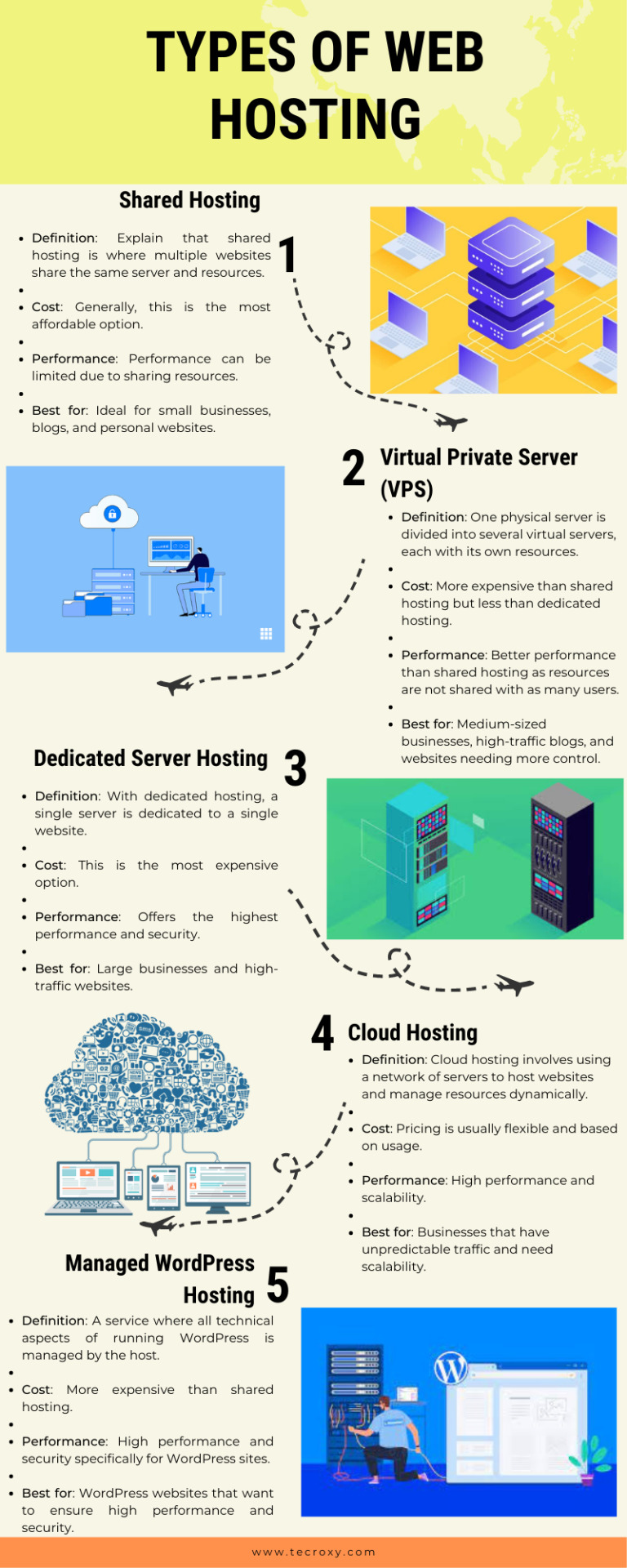
A Ranking of the Top 10 Cloud Hosting Providers
#technology#news#hosting#wordpress#serverhosting#domain#dedicatedserver#minecraft servers#cloud hosting#shared hosting#virtual private servers
1 note
·
View note
Text
autocrattic (more matt shenanigans, not tumblr this time)
I am almost definitely not the right person for this writeup, but I'm closer than most people on here, so here goes! This is all open-source tech drama, and I take my time laying out the context, but the short version is: Matt tried to extort another company, who immediately posted receipts, and now he's refusing to log off again. The long version is... long.
If you don't need software context, scroll down/find the "ok tony that's enough. tell me what's actually happening" heading, or just go read the pink sections. Or look at this PDF.
the background
So. Matt's original Good Idea was starting WordPress with fellow developer Mike Little in 2003, which is free and open-source software (FOSS) that was originally just for blogging, but now powers lots of websites that do other things. In particular, Automattic acquired WooCommerce a long time ago, which is free online store software you can run on WordPress.
FOSS is... interesting. It's a world that ultimately is powered by people who believe deeply that information and resources should be free, but often have massive blind spots (for example, Wikipedia's consistently had issues with bias, since no amount of "anyone can edit" will overcome systemic bias in terms of who has time to edit or is not going to be driven away by the existing contributor culture). As with anything else that people spend thousands of hours doing online, there's drama. As with anything else that's technically free but can be monetized, there are:
Heaps of companies and solo developers who profit off WordPress themes, plugins, hosting, and other services;
Conflicts between volunteer contributors and for-profit contributors;
Annoying founders who get way too much credit for everything the project has become.
the WordPress ecosystem
A project as heavily used as WordPress (some double-digit percentage of the Internet uses WP. I refuse to believe it's the 43% that Matt claims it is, but it's a pretty large chunk) can't survive just on the spare hours of volunteers, especially in an increasingly monetised world where its users demand functional software, are less and less tech or FOSS literate, and its contributors have no fucking time to build things for that userbase.
Matt runs Automattic, which is a privately-traded, for-profit company. The free software is run by the WordPress Foundation, which is technically completely separate (wordpress.org). The main products Automattic offers are WordPress-related: WordPress.com, a host which was designed to be beginner-friendly; Jetpack, a suite of plugins which extend WordPress in a whole bunch of ways that may or may not make sense as one big product; WooCommerce, which I've already mentioned. There's also WordPress VIP, which is the fancy bespoke five-digit-plus option for enterprise customers. And there's Tumblr, if Matt ever succeeds in putting it on WordPress. (Every Tumblr or WordPress dev I know thinks that's fucking ridiculous and impossible. Automattic's hiring for it anyway.)
Automattic devotes a chunk of its employees toward developing Core, which is what people in the WordPress space call WordPress.org, the free software. This is part of an initiative called Five for the Future — 5% of your company's profits off WordPress should go back into making the project better. Many other companies don't do this.
There are lots of other companies in the space. GoDaddy, for example, barely gives back in any way (and also sucks). WP Engine is the company this drama is about. They don't really contribute to Core. They offer relatively expensive WordPress hosting, as well as providing a series of other WordPress-related products like LocalWP (local site development software), Advanced Custom Fields (the easiest way to set up advanced taxonomies and other fields when making new types of posts. If you don't know what this means don't worry about it), etc.
Anyway. Lots of strong personalities. Lots of for-profit companies. Lots of them getting invested in, or bought by, private equity firms.
Matt being Matt, tech being tech
As was said repeatedly when Matt was flipping out about Tumblr, all of the stuff happening at Automattic is pretty normal tech company behaviour. Shit gets worse. People get less for their money. WordPress.com used to be a really good place for people starting out with a website who didn't need "real" WordPress — for $48 a year on the Personal plan, you had really limited features (no plugins or other customisable extensions), but you had a simple website with good SEO that was pretty secure, relatively easy to use, and 24-hour access to Happiness Engineers (HEs for short. Bad job title. This was my job) who could walk you through everything no matter how bad at tech you were. Then Personal plan users got moved from chat to emails only. Emails started being responded to by contractors who didn't know as much as HEs did and certainly didn't get paid half as well. Then came AI, and the mandate for HEs to try to upsell everyone things they didn't necessarily need. (This is the point at which I quit.)
But as was said then as well, most tech CEOs don't publicly get into this kind of shitfight with their users. They're horrid tyrants, but they don't do it this publicly.
ok tony that's enough. tell me what's actually happening
WordCamp US, one of the biggest WordPress industry events of the year, is the backdrop for all this. It just finished.
There are.... a lot of posts by Matt across multiple platforms because, as always, he can't log off. But here's the broad strokes.
Sep 17
Matt publishes a wanky blog post about companies that profit off open source without giving back. It targets a specific company, WP Engine.
Compare the Five For the Future pages from Automattic and WP Engine, two companies that are roughly the same size with revenue in the ballpark of half a billion. These pledges are just a proxy and aren’t perfectly accurate, but as I write this, Automattic has 3,786 hours per week (not even counting me!), and WP Engine has 47 hours. WP Engine has good people, some of whom are listed on that page, but the company is controlled by Silver Lake, a private equity firm with $102 billion in assets under management. Silver Lake doesn’t give a dang about your Open Source ideals. It just wants a return on capital. So it’s at this point that I ask everyone in the WordPress community to vote with your wallet. Who are you giving your money to? Someone who’s going to nourish the ecosystem, or someone who’s going to frack every bit of value out of it until it withers?
(It's worth noting here that Automattic is funded in part by BlackRock, who Wikipedia calls "the world's largest asset manager".)
Sep 20 (WCUS final day)
WP Engine puts out a blog post detailing their contributions to WordPress.
Matt devotes his keynote/closing speech to slamming WP Engine.
He also implies people inside WP Engine are sending him information.
For the people sending me stuff from inside companies, please do not do it on your work device. Use a personal phone, Signal with disappearing messages, etc. I have a bunch of journalists happy to connect you with as well. #wcus — Twitter I know private equity and investors can be brutal (read the book Barbarians at the Gate). Please let me know if any employee faces firing or retaliation for speaking up about their company's participation (or lack thereof) in WordPress. We'll make sure it's a big public deal and that you get support. — Tumblr
Matt also puts out an offer live at WordCamp US:
“If anyone of you gets in trouble for speaking up in favor of WordPress and/or open source, reach out to me. I’ll do my best to help you find a new job.” — source tweet, RTed by Matt
He also puts up a poll asking the community if WP Engine should be allowed back at WordCamps.
Sep 21
Matt writes a blog post on the WordPress.org blog (the official project blog!): WP Engine is not WordPress.
He opens this blog post by claiming his mom was confused and thought WP Engine was official.
The blog post goes on about how WP Engine disabled post revisions (which is a pretty normal thing to do when you need to free up some resources), therefore being not "real" WordPress. (As I said earlier, WordPress.com disables most features for Personal and Premium plans. Or whatever those plans are called, they've been renamed like 12 times in the last few years. But that's a different complaint.)
Sep 22: More bullshit on Twitter. Matt makes a Reddit post on r/Wordpress about WP Engine that promptly gets deleted. Writeups start to come out:
Search Engine Journal: WordPress Co-Founder Mullenweg Sparks Backlash
TechCrunch: Matt Mullenweg calls WP Engine a ‘cancer to WordPress’ and urges community to switch providers
Sep 23 onward
Okay, time zones mean I can't effectively sequence the rest of this.
Matt defends himself on Reddit, casually mentioning that WP Engine is now suing him.
Also here's a decent writeup from someone involved with the community that may be of interest.
WP Engine drops the full PDF of their cease and desist, which includes screenshots of Matt apparently threatening them via text.
Twitter link | Direct PDF link
This PDF includes some truly fucked texts where Matt appears to be trying to get WP Engine to pay him money unless they want him to tell his audience at WCUS that they're evil.
Matt, after saying he's been sued and can't talk about it, hosts a Twitter Space and talks about it for a couple hours.
He also continues to post on Reddit, Twitter, and on the Core contributor Slack.
Here's a comment where he says WP Engine could have avoided this by paying Automattic 8% of their revenue.
Another, 20 hours ago, where he says he's being downvoted by "trolls, probably WPE employees"
At some point, Matt updates the WordPress Foundation trademark policy. I am 90% sure this was him — it's not legalese and makes no fucking sense to single out WP Engine.
Old text: The abbreviation “WP” is not covered by the WordPress trademarks and you are free to use it in any way you see fit. New text: The abbreviation “WP” is not covered by the WordPress trademarks, but please don’t use it in a way that confuses people. For example, many people think WP Engine is “WordPress Engine” and officially associated with WordPress, which it’s not. They have never once even donated to the WordPress Foundation, despite making billions of revenue on top of WordPress.
Sep 25: Automattic puts up their own legal response.
anyway this fucking sucks
This is bigger than anything Matt's done before. I'm so worried about my friends who're still there. The internal ramifications have... been not great so far, including that Matt's naturally being extra gung-ho about "you're either for me or against me and if you're against me then don't bother working your two weeks".
Despite everything, I like WordPress. (If you dig into this, you'll see plenty of people commenting about blocks or Gutenberg or React other things they hate. Unlike many of the old FOSSheads, I actually also think Gutenberg/the block editor was a good idea, even if it was poorly implemented.)
I think that the original mission — to make it so anyone can spin up a website that's easy enough to use and blog with — is a good thing. I think, despite all the ways being part of FOSS communities since my early teens has led to all kinds of racist, homophobic and sexual harm for me and for many other people, that free and open-source software is important.
So many people were already burning out of the project. Matt has been doing this for so long that those with long memories can recite all the ways he's wrecked shit back a decade or more. Most of us are exhausted and need to make money to live. The world is worse than it ever was.
Social media sucks worse and worse, and this was a world in which people missed old webrings, old blogs, RSS readers, the world where you curated your own whimsical, unpaid corner of the Internet. I started actually actively using my own WordPress blog this year, and I've really enjoyed it.
And people don't want to deal with any of this.
The thing is, Matt's right about one thing: capital is ruining free open-source software. What he's wrong about is everything else: the idea that WordPress.com isn't enshittifying (or confusing) at a much higher rate than WP Engine, the idea that WP Engine or Silver Lake are the only big players in the field, the notion that he's part of the solution and not part of the problem.
But he's started a battle where there are no winners but the lawyers who get paid to duke it out, and all the volunteers who've survived this long in an ecosystem increasingly dominated by big money are giving up and leaving.
Anyway if you got this far, consider donating to someone on gazafunds.com. It'll take much less time than reading this did.
#tony muses#tumblr meta#again just bc that's my tag for all this#automattic#wordpress#this is probably really incoherent i apologise lmao#i may edit it
750 notes
·
View notes
Text
may your garden always thrive
I have a garden that I love to work in every day. It's one of my very few hobbies that are mostly private, that I keep for myself.
I wrote this on Tumblr when someone asked me if I had any hobbies. In the chain of reblogs, I came across this beautiful parable, from which I took this post’s title. I have a garden that I love to work in every day. It’s one of my very few hobbies that are mostly private, that I keep for myself. I freely and enthusiastically share my love for classic arcade gaming, Tabletop and RPG games, and…

View On WordPress
326 notes
·
View notes
Text
It looks like you’re trying to create a mini ao3 for book reviews. You’d need their tag wrangling system or a great database with pre-set searches. And in that later option, Obsidian could be the way, if you embrace its wiki-like aspect.
I use Obsidian as my note taking and writing bible app, and it’s great, really great. I can sort a lot of my life in there. But, as a published website, it will really look like a wiki page with a lot of interlinks, and a menu that is more like a file explorer. You won’t have a scroll through my blog thingy. Visitors will need to jump link from link. And to make it great for them you will need to setup your pages very carefully, including your Homepage, probably using a lot of Dataview tables.
Dataview is a free plugin that allows for database searches based on criteria you can fully define. Note it has a bit of a learning curve, but if you use it a lot you should master it in no time (unlike me).
Does anyone have any suggestions for the best platform for building a website with a robust tagging/filtering system, preferably usable by someone whose website programming experience caps out at working off of a giant HTML book in like 2007?
#softwares and tools#tools and softwares#obsidian uses markdown language#which is easy to learn#publishing will require a subscription#obsidian.md is the website#imo a wordpress website might be better#i would keep the database private (maybe in obsidian)#but only to draw the best recs#in published posts#not as a searchable database for visitors
136 notes
·
View notes