#Shortcodes in WordPress
Explore tagged Tumblr posts
Text
Shortcoder v6.5 Release
Shortcoder v6.5 is now available. This is a maintenance release that includes a number of enhancements and bug fixes. It is now available for both free and PRO versions.
Please find the changelog below. You can also follow us on Twitter for latest updates @aakashweb
WPML translation support
Shortcoder PRO v6.5 now supports translation of shortcode content with WPML plugin.
✨ Changelog
PRO: WPML translation support.
Fix: Support for WordPress 6.8.
Getting the update
You can update the plugin directly from your WordPress administration page by navigating to Dashboard > Updates. This applies to both free and PRO versions of the plugin.
You can also download the free version of the plugin from WordPress.org and upload it manually. For the PRO version you can follow the documentation. If you haven’t got the PRO version yet, you can get it here.
-----
This article was originally posted on Aakash Web
0 notes
Text
youtube
#WordPress#Blogging#Website#CMS#SEO#Plugins#Themes#Customization#Hosting#Security#Maintenance#SpeedOptimization#MobileFriendly#Ecommerce#Multilingual#Backup#Analytics#SocialMediaIntegration#UserManagement#Forms#Widgets#Shortcodes#Gutenberg#RESTAPI#Multisite#Performance#Accessibility#GDPRCompliance#SSL#CDN
0 notes
Text
[solved] Woocommerce sale shortcode not showing all updated products from dokan wordpress
[solved] Woocommerce sale shortcode not showing all updated products from dokan wordpress
WooCommerce Sale Shortcode is a useful tool for displaying products that are on sale in a WooCommerce store. However, it is frequently reported that the shortcode fails to display all the updated products from the Dokan plugin in WordPress. This issue can be very frustrating for store owners who want to promote their sale offerings to customers. Fortunately, there are a few troubleshooting steps…
View On WordPress
0 notes
Photo
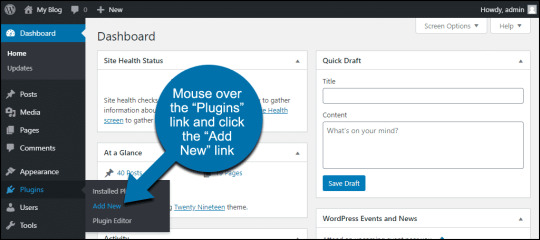
New Post has been published on https://themesnulled.us/fx-elements-wordpress-animated-shortcodes/
FX Elements – WordPress Animated Shortcodes
0 notes
Text
Techcofinds.com: Your Ultimate Guide to Top SEO Tools for Superior Online Performance
Welcome to Techcofinds.com, your ultimate guide to the finest SEO tools that can significantly improve your online performance. In today's competitive digital landscape, search engine optimization (SEO) is crucial for businesses and marketers alike. With the right SEO tools at your disposal, you can optimize your website, boost search engine rankings, and attract organic traffic.

Keyword Research Tools
The foundation of any successful SEO strategy lies in keyword research. Techcofinds.com offers a handpicked selection of powerful keyword research tools to help you find the most relevant and high-potential keywords for your niche. "KeywordGenius Pro" is a standout tool that not only suggests keywords but also provides valuable insights into keyword difficulty and competitor analysis. Additionally, "RankTrackerX" allows you to track your keyword rankings over time and compare them with your competitors, giving you a competitive edge.
On-Page SEO Optimization Tools
Optimizing your website's on-page elements is vital for search engine friendliness. Techcofinds.com's on-page SEO tools are designed to ensure your website is well-structured and fully optimized. "SiteAuditor Pro" conducts comprehensive website audits, identifying and fixing technical issues that might hinder your site's performance. Meanwhile, "ContentOptimizerX" helps you create SEO-friendly content by analyzing keyword usage, readability, and relevance.

Backlink Analysis and Link Building Tools
Building a strong backlink profile is essential for improving your website's authority. Techcofinds.com provides a range of backlink analysis and link-building tools to help you establish a robust link profile. "LinkBuilderX" analyzes your competitors' backlinks, suggesting potential link targets for your website. Additionally, "LinkMonitor360" allows you to monitor the health and status of your existing backlinks to ensure their effectiveness.
Competitor Analysis Tools
Understanding your competitors' strategies is critical for refining your SEO approach. Techcofinds.com offers various competitor analysis tools to gain valuable insights. "CompetitorSpyX" allows you to analyze your competitors' organic search rankings, top-performing keywords, and traffic trends. Moreover, "SocialEngage360" tracks your competitors' social media engagement metrics, helping you identify successful social strategies.
Techcofinds.com is a treasure trove of the best SEO tools to enhance your online performance. By leveraging powerful keyword research, on-page optimization, backlink analysis, and competitor insights, you can boost your search engine rankings and attract organic traffic. Embrace the power of these SEO tools, and witness significant improvements in your online presence. Stay ahead of the competition with Techcofinds.com's curated selection of top-notch SEO tools tailored to elevate your website's performance. Enhance your digital journey today!
#best seo tools#wordpress current date shortcode#Error establishing a database connection#seo tools#wordpress current#database connection
0 notes
Text
How to Enable Auto-Sync Photos from Dropbox to WordPress?
Managing media files and keeping them organized on your WordPress website can be a daunting task. Dropbox users can now simplify this process with the powerful File Manager for Dropbox (Integrate Dropbox plugin), which allows seamless auto-synchronization of your Dropbox folders with your WordPress site. Whether you're uploading photos, videos, or documents, this plugin ensures your content is always up-to-date and easily accessible. Here’s how you can get started:
What is Integrate Dropbox?
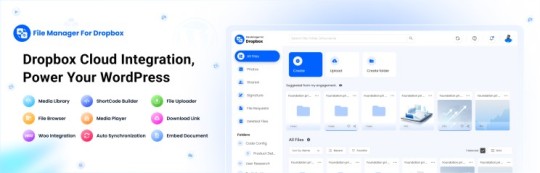
File Manager for Dropbox (Integrate Dropbox) is a WordPress plugin designed to sync your Dropbox content directly to your WordPress pages, posts, or media library. This plugin makes it easy to:
Upload images, videos, or files from Dropbox to your WordPress site.
Auto-sync shared folders for real-time updates.
Showcase Dropbox content on your website without the hassle of manual uploads.
By automating the synchronization process, Integrate Dropbox saves time and improves efficiency for bloggers, photographers, businesses, and anyone managing a WordPress site.
Who Benefits from the Integrate Dropbox Plugin?
Photographers: Automatically sync and display photo albums on your portfolio site.
Content Creators: Keep your website updated with the latest files, presentations, or videos.
Businesses: Share brochures, product catalogs, and documents seamlessly with your clients.
Using the Integrate Dropbox Plugin, you can seamlessly upload photos to your website in real time by creating a Dropbox folder and embedding it on your site using a shortcode. This functionality is perfect for events like photo booths at Christmas or New Year’s parties, where you want the latest uploads to be visible instantly.
How to Auto-Sync Photos from Dropbox to WordPress
youtube
Step 1: Install and Activate the Integrate Dropbox Plugin
Download and install the Integrate Dropbox Plugin from the WordPress Plugin Directory.
Activate the plugin from the Plugins section of your WordPress Dashboard.
youtube
Step 2: Connect Your Dropbox Account
Go to Settings > Integrate Dropbox in your WordPress admin panel.
Click Connect Dropbox Account.
Authorize the connection by logging in to Dropbox and allowing the app access.
Step 3: Create a Dropbox Folder for Uploads
Log in to your Dropbox account.
Create a new folder named, for example, Event Photos.
Share the folder with your event team or photographers, allowing them to upload photos in real time.
Step 4: Sync the Dropbox Folder with Your Website
In your WordPress dashboard, navigate to the Integrate Dropbox section.
Click Shortcode Builder and select Gallery or Slider Carousel module.
Choose the Dropbox folder (Event Photos) you created earlier.
Customize display settings like layout, style, and auto-refresh interval.
Copy the generated shortcode.
Why Use the File Manager for Dropbox Plugin?
Here are a few reasons why Dropbox users find this plugin invaluable
Effortless Media Management: Say goodbye to manually downloading files from Dropbox and re-uploading them to WordPress. With auto-sync, your Dropbox content is always mirrored on your site.
Real-Time Updates: Any changes made in your Dropbox folder are automatically reflected on your WordPress site. This feature is particularly useful for shared folders, ensuring collaboration is seamless.
Streamlined Image and Photo Uploads: Photographers and content creators can easily showcase their work by syncing their image folders directly to WordPress. No need for duplicate uploads or tedious file management.
Embed Dropbox Content: Display Dropbox files in a visually appealing format on your WordPress posts and pages, perfect for portfolios, galleries, or downloadable resources.
Customizable Settings: Configure folder synchronization, access permissions, and display preferences to meet your specific needs.
Wrapping Up
File Manager for Dropbox plugin simplifies your workflow and eliminates the hassle of manual uploads, making it the perfect solution for Dropbox users who rely on WordPress. To learn more about this plugin and its features, visit the plugin directory or explore the settings after installation.
Start syncing your Dropbox folders today and elevate your WordPress site to the next level!
5 notes
·
View notes
Text
youtube
How to create Contact Us Page in Wordpress Astra theme 2025 ?
Creating a Contact Us page in WordPress using the Astra theme is simple and can be done in multiple ways. Here's a step-by-step guide using both native WordPress tools and the Astra-compatible page builder (Elementor).
✅ Method 1: Create Contact Us Page Using WordPress Block Editor (Gutenberg)
Step 1: Create a New Page
Go to your WordPress dashboard.
Navigate to Pages > Add New.
Title it Contact Us.
Step 2: Add Contact Information
Use blocks like:
Paragraph for address
Heading for section titles
List for phone/email
Google Maps block (or use shortcode/plugin for embedding)
✅ Method 2: Add a Contact Form Using Plugin
Use a form plugin like WPForms (recommended), Contact Form 7, or Forminator.
Step 1: Install WPForms
Go to Plugins > Add New
Search WPForms
Install and activate
Step 2: Create a Form
Go to WPForms > Add New
Choose Simple Contact Form
Customize fields if needed
Click Save
Step 3: Embed the Form
Copy the shortcode of your form (e.g., [wpforms id="123"])
Paste it into the Contact Us page.
✅ Method 3: Use Elementor (if you use Elementor with Astra)
Step 1: Install Elementor
Go to Plugins > Add New
Search for Elementor
Install and activate
Step 2: Edit Contact Us Page with Elementor
Go to Pages > Contact Us > Edit with Elementor
Use drag-and-drop widgets:
Heading (for page title)
Text Editor (for address)
Google Maps widget
Form widget (if using Elementor Pro or integrate WPForms shortcode)
0 notes
Text
WooCommerce Brands nulled plugin 1.7.7

Unlock Premium Features with the WooCommerce Brands nulled plugin Looking to elevate your WooCommerce store by organizing and showcasing brands effectively? The WooCommerce Brands nulled plugin is your ultimate solution. This powerful plugin allows you to enhance product navigation, brand visibility, and customer experience — all without spending a dime. Download it for free from our website and bring a professional, brand-oriented structure to your WooCommerce store today. What is the WooCommerce Brands nulled plugin? The WooCommerce Brands nulled plugin is a feature-rich extension that adds brand support to your WooCommerce products. With this tool, you can create, manage, and display brand information seamlessly across your store. Each brand can be linked with logos, descriptions, and product listings, giving your store a clean, organized, and high-end feel — just like the major eCommerce giants. Technical Specifications Plugin Version: Latest nulled version available Compatibility: WooCommerce 6.x and above File Format: ZIP License: GPL (General Public License) Languages Supported: Multilingual compatibility via WPML Key Features & Benefits Brand Taxonomy: Easily assign brands to products using a custom taxonomy. Custom Brand Pages: Automatically generate brand-specific archive pages. SEO-Friendly Structure: Each brand page is indexable and optimized for search engines. Widget Integration: Display brands on sidebars using customizable widgets. Brand Logos: Upload and showcase logos for each brand for better recognition. Shortcode Support: Use simple shortcodes to display brands anywhere on your site. Custom Sorting: Sort and filter products by brand with ease. Why Choose the WooCommerce Brands nulled plugin? The WooCommerce Brands is ideal for store owners who want premium branding capabilities without paying a hefty license fee. With the same powerful features as the original plugin, you can provide your customers with a sleek, professional shopping experience. Moreover, nulled plugins offer access to features that would otherwise be behind a paywall, giving you full control and customization options for free. Perfect Use Cases Fashion retailers showcasing branded clothing lines Electronics stores sorting products by manufacturer Health & beauty stores highlighting premium cosmetic brands Online supermarkets promoting organic or niche food labels Installation Guide Download the WooCommerce Brands nulled plugin ZIP file from our website. Log into your WordPress dashboard and navigate to Plugins > Add New. Click on Upload Plugin and choose the downloaded ZIP file. Install and activate the plugin. Start assigning brands to your WooCommerce products under the Brands tab. FAQs Is it safe to use the WooCommerce Brands nulled plugin? Yes, our team ensures that all plugins are clean and malware-free. We recommend downloading only from trusted sources like ours to ensure safety. Can I update the plugin after installing the nulled version? While auto-updates are disabled for nulled versions, we regularly provide the latest versions for manual download and installation. Does this plugin affect my site's performance? No. The WooCommerce Brands nulled plugin is optimized for performance and works seamlessly with most themes and plugins. Is this plugin compatible with the Avada theme? Absolutely. In fact, if you're using the avada nulled theme, this plugin integrates beautifully with its layout builder and brand showcase options. Where else can I find premium WordPress tools for free? Check out our trusted partner at wp nulled for a wide selection of nulled themes and plugins. Conclusion Enhance your WooCommerce store’s branding and organization effortlessly with the WooCommerce Brands . From clean product categorization to stunning brand displays, this plugin offers everything you need to deliver a premium user experience. Don’t miss out—download it now and unlock pro-level features for free.
0 notes
Text
You may already know about ThemeFuse. Its one of the best places to find web design resource and website themes. ThemeFuse is giving away a high quality wordpress theme to our readers for free. In this giveaway, If you win, you get one full download of a complete WordPress theme. About The Core Wordpress Theme The Core is a massive multi-purpose WordPress theme with an extensive list of features and more than 10 themes included out of the box with more to come soon (free of charge). The theme is built on Unyson (our open source WordPress framework) and it comes with a bunch of cool features like a powerful visual page builder, a lot of ready to use shortcodes, a backup up module, over 700 fonts, multiple headers, footers and sliders, unlimited color palette options, demo content install, extensive documentation and much more. All the demos included with The Core are hand built for a specific need, insuring that everything within the demo is made with purpose and with the correct design style for that specific industry. Also, these are not just slight alterations of the same theme but actually complex themes on their own. The Core is $59 and considering the included demos and that you’ll get all the new demos for free, this theme is a bargain. A full list of features together with all you need to know about the theme can be found here. All the live demos included with The Core can be accessed here and of course you can test it for free in our Test Labs for 14 days right now. Contest Has Ended Feature List ADVANCED VISUAL BUILDER (Save $34) Only drag & drop the design elements you want on the canvas and create complex pages at a drop of a dime. It is as easy as it sounds. RESPONSIVE & RETINA This theme is optimized for a Responsive & Retina experience, which means it will provide an optimal experience on any mobile device. DEMO CONTENT INSTALL The Core has this great feature that auto-installs the demo content making the theme look exactly like the one you see on our Live Demo. MULTIPLE SLIDERS INCLUDED (Save $37) We have included 3 different sliders for you to choose from: Slider Revolution, Layers Slider and our own custom-built version of slider. COLOR SCHEMES Modify all colors of the theme with ease, by using simple color pickers and all instances of that specific color will be changed on your site. POWERED BY UNYSON Unyson WordPress framework is the backbone of our theme. It’s built by us from the ground up and it’s open source, so anyone can use it for free. SHORTCODES Let your creative juices flow and use our evolved shortcodes together with the drag & drop page builder to create unique pages. MEGA MENU MegaMenu is a user-friendly, highly customizable drop-down menu. Our implementation makes it easy to create creative menus. WOO-COMMERCE READY Start selling your products today using the popular WooCommerce plugin. Everything is perfectly integrated. EVENTS Keep your users up-to-date with all upcoming events by adding them into the built-in calendar. You can put this shortcode on any page. TRANSLATION READY Our theme is translation ready, so it supports free or premium plugins, like WPML or any other plugin. ADVANCED SEO OPTIONS SEO is vital for any website that wants to have as many visitors as possible, so The Core comes with a great SEO module! FONTS & TYPOGRAPHY Use any font from Google's free collection. Being stored on Google's servers, displaying them will be fast & reliable. CONTACT FORM BUILDER Use The Core’s contact form builder to create any contact form you need. Just drag & drop the fields you want and you are ready to go. PORTFOLIOS We have built multiple types of Portfolio showcases, with 2, 3 or 4 columns as well as different types of display for the portfolio blocks. HEADERS & FOOTERS Our theme comes with 4 header types and a ton of footer options. You can customize your website exactly the way you want. ANIMATIONS A great theme is not complete without some pizzazz, that's why we have implemented a very easy way to add animations.
MULTIPLE LAYOUTS The Core comes with a bunch of built in page layouts for you to use and the visual drag & drop page builder will let you to create more. BACK UP MODULE (Save $34) It takes a couple of seconds to set your back up schedule within our theme and then all the backups happen automatically. No headaches in case of a crash! CUSTOM GOOGLE MAPS (Save $29) Adding google maps to your pages is a breeze. Add multiple pins and any style from snazzymaps.com in a couple of seconds. PREMIUM SUPPORT & DOCS The Core comes with premium support offered via our help desk on our website together with more then 120 articles and step by step tutorials included in the documentation. FREE TEST FOR 14 DAYS You can always test the theme for free for 14 days in out TestLabs
0 notes
Photo

What Shortcode do you frequently use on your website ? Share your reply in the comments below 👇 #QuestionOfTheDay #WordPress #shortcode
0 notes
Text
top five plugins for converting PDFs into interactive flipbooks
1. Flipbook
Flipbook is a powerful and widely-used WordPress plugin to create stunning interactive flipbooks from PDFs or images.
Key Features:
Converts PDFs into realistic flipbooks with page-flipping effects.
Supports responsive designs for mobile, tablet, and desktop devices.
Customizable themes and interactive elements like zoom, navigation, and annotations.
Easy integration via shortcodes.
Why Flipbook?: Its simplicity, rich feature set, and seamless integration make it a top choice for creating engaging flipbooks.
2. Real3D Flipbook
Real3D Flipbook is a versatile plugin that creates interactive 3D flipbooks.
Key Features:
Converts PDFs and images into realistic 3D flipbooks.
Fully responsive and works on all devices.
Supports lightbox and fullscreen modes.
Customizable design options for branding.
Best For: Users who want an immersive, 3D flipbook experience.
3. dFlip
dFlip is a lightweight plugin that focuses on creating simple yet visually appealing flipbooks.
Key Features:
Realistic 3D flipbook effects.
Easy-to-use shortcode generator for embedding flipbooks.
Mobile-friendly and responsive.
Supports single and double-page views.
Best For: Quick and easy PDF-to-flipbook conversion.
4. Flip PDF Pro
Flip PDF Pro is a feature-rich plugin designed for advanced flipbook creation.
Key Features:
Converts PDFs into flipbooks with multimedia elements like videos and links.
Supports both HTML5 and Flash formats.
Customizable templates and themes.
Integration with e-commerce platforms for digital product sales.
Best For: E-commerce and marketing-focused flipbooks.
5. Issuu Embed Plugin
Issuu Embed Plugin connects your WordPress site with the Issuu platform to showcase flipbooks.
Key Features:
Embeds flipbooks hosted on Issuu directly into WordPress posts or pages.
Customizable viewer options, including fullscreen mode.
Provides analytics for flipbook engagement.
Best For: Publishing professionals with existing Issuu accounts.
0 notes
Text

Woo Product Table, developed by CodeAstrology, is a versatile WordPress plugin designed to transform your WooCommerce store's product display into an interactive, user-friendly table format. Ideal for businesses like restaurants, bookstores, music sellers, and wholesalers, this plugin allows you to showcase products with advanced search and filter options, making it easier for customers to find what they need.WordPress.org+2WordPress.org+2wpSocket+2
With Woo Product Table, you can create customizable tables using shortcodes, enabling features like quick ordering, variation displays, and attribute-based filtering. The plugin supports drag-and-drop column arrangement, responsive design for mobile devices, and integration with tools like WPML for multilingual support. Additional functionalities include displaying product variations in separate rows, filtering by custom fields, and redirecting users to the cart or checkout page upon adding items.WordPress.org
Whether you're looking to streamline bulk orders, enhance user experience, or present products in a more organized manner, Woo Product Table offers a comprehensive solution to meet your e-commerce needs.
For more information and to explore demo tables, visit the official website: https://wooproducttable.com/.
0 notes
Text
7+ Best WordPress Membership Plugins Compared
Anybody remembers the days while WordPress become meant for blogging? When it’s major function changed into to login, post your next article or blog publish, put up it after which examine and respond the readers’ remarks? Scale smarter with a White Label WordPress Company that builds, manages, and delivers—while you take the credit.
WordPress, way to being open supply and having gathered a big and amazing community, has stepped forward far more than that. It is now a complete-fledged CMS, with plugins that permit for media management, e-trade, and even forum functions and multi-consumer groups. WordPress can even be your CMS of preference in your membership web page, thanks to a plethora of plugins, both unfastened and industrial, that can help you construct your new consumer internet site.
We have tested eight unfastened WordPress club plugins and ranked them in line with an array of criteria. Also, we read a huge wide variety of reviews of a number of paid plugins and we gift our mind on them.
FREE MEMBERSHIP PLUGINS
The plugins We compared:
Users Ultra Membership Plugin
Ultimate Member
Paid Member Subscriptions
Simple Membership
WP-Members
Paid Memberships Pro
s2Member Framework
Groups
The comparison was targeted on 3 points:
EoU: Ease of use (ease of configuration, intuitive interface, documentation, shortcodes, subject integration). Max score: three.
Fea: Features (club and companies hierarchy, payment paperwork integration). Max rating: four.
Func: (Popularity, person reviews, compatibility with WordPress 4.7+). Max rating: 3.
Users Ultra Membership Plugin: 7.Five/10
EoU: 2.Five – Fea: 2 – Func: three
Users Ultra Lite supplied to create automatically for me the sample pages to get began, while offering the shortcodes and the choice to choose the page slug. It performs well with the twenty- themes that I tried, in addition to with some loose issues with greater complex visuals. A White Label WordPress Development Services that lets you focus on clients while we handle the code.
Users Ultra Lite Page setting
The documentation is quite exhaustive, and their person forums seem energetic.
It offers masses of capabilities, and they all customizable. There is Mailchimp and Woocommerce integration, protected content for distinctive club plans, customers media galleries and lots of extra features.
On the flip aspect, it most effective uses PayPal integration and, at the least within the unfastened version, there isn't always an intuitive way to use social login.
Ultimate Member: 5/10
EoU: 2 – Fea: 1 – Func: 2
I have to mention that, upon activating this plugin, I got put-off by the truth it mechanically mounted 7 top level pages in my WP web page. I understand it's miles achieved quite simply of use in mind, however I might have preferred been given a choice – some thing different plugins reviewed here pulled off.
Ultimate Member
The plugin offers many capabilities to construct a network – your members can build profiles, media directories, view content on a according to-club basis. However, paid subscriptions isn't always the primary awareness of this plugin and, as such, paid options aren't integrated at all. While club brings to mind boards and customers network, the focal point of club plugins has without a doubt steared towards the paid subscription aspect. And Ultimate Member simply lacks in this area.
Paid Member Subscriptions: 6.Five/10
EoU: 1.Five – Fea: 2 – Func: three
The “Paid Member Subscriptions” plugin doesn’t get enough love. Of the 5000+ active installs in 15+ languages, it handiest has about 30 opinions. It is probably due the unlucky desire of a call, very much like another very popular loose membership plugins (also reviewed in this newsletter).
Paid Member Subscriptions - Creating a subscrpition plan
Adding a membership/subscription institution
Paid Member Subscriptions - Granding get entry to to content
Assigning publish get right of entry to to a group
This plugin has a robust interface, with all of the essential records focused in one web page. After you create club plans, you can rate your customers (simplest thru PayPal), restriction content, create new person roles primarily based at the membership call. One component that this plugin does now not, is create the essential pages for login/check in. The consumer has to manually create the pages and insert the shortcodes that deliver them the vital capability.
Simple Membership: 9/10
EoU: 3 – Fea: 3 – Func: 3
Another plugin that doesn’t get enough love. With over 20000 energetic installs, it simplest sports a piece over 100 evaluations inside the WP plugin listing and it's far barely ever stated in comparisons between membership plugins.
Simple Membership
With this free plugin you get unlimited range of club levels, content material restrict via post/page and via category. It also gives price thru PayPal and Stripe. Everything is configurable, most of the alternatives you'll assume it to have are there and it performs properly with the examined themes.
WP-Members: 6/10
EoU: 2 – Fea: 2 – Func: 2
The free model of the WP-Members plugin lets in you to request your users to subscribe so they can see your complete content. Everyone else can simplest see excerpts of your posts (and your pages, if you so pick out). The concept is simple and works! While not as versatile as other membership plugins examined right here, it honestly does can help you build a website with top class content.
WP-Members
This plugin does now not provide specific club ranges, or the choice to only hide some posts from non-subscribed users. It also does no longer can help you charge for access for your site – you want the Premium model of the plugin to do this. And if you marvel how is it want to install the Premium model of this plugin on a big content material web site, all you need to do is to test the very great documentation of WP-Members. By subscribing to their website online as a member, you get access to lots of extensions to be able to add almost each viable functionality to WP-Members.
Paid Memberships Pro: nine/10
EoU: 2 – Fea:four – Func: three
The first issue to jump out when I searched for the Paid Memberships Pro, turned into the quantity of more addons for integration with structures consisting of bbPress, Woocommerce, Mailchimp, and so on. You can see the entire listing, after putting in Paid Memberships Pro, in the “Add Ons” tab.
Results of "Paid Memeberships Pro" search
The quantity of things that this plugin can do with the greater accessories is nearly overwhelming; every viable function you’d imagined you want from a membership plugin is there, and numerous things you in no way imagined. Including content material put off; this is a function also called content material dripping and, reputedly, it's miles very sought upon in membership web sites.
Many of the extra add-ons – along with the content material put off – are paid, however the quantity of capabilities presented inside the free model is still on the overwhelming facet. Membership degrees, fee by means of PayPal, Stripe and even by way of take a look at, bargain codes, in addition to the loose greater accessories to integrate your WordPress website with Mailchimp, bbPress forums, in addition to KISSmetrics to music user pastime; it's miles, certainly, a totally characteristic-rich plugin.
S2Member Framework: 6/10
EoU: 1 – Fea: 2.Five – Func: 2.5
The s2Member plugin redirected me to a top level view/assist web page right away upon activation.
S2Members Getting Started
This is high quality, implying that the developers have a well notion-out documentation, however it's far a chunk off-putting for a non-technical consumer, because it says that it would have a getting to know curve. Does it, though?
The functions are comprehensive, with designated options and plenty of different restriction alternatives, content material download alternatives (which include even content hosted on a CDN), notifications, and greater. Out of the field Mailchimp and bbPress integration, in addition to PayPal payment are definitely at the plus facet.
However, it’s interface isn't always as intuitive as other plugins reviewed right here and it might be intimidating for a non technical person. Also, I turned into slightly disillusioned that handiest five membership sorts were supported; it's miles distinctly not going that any type of setup will need greater than five membership degrees, but most different plugins offer limitless degrees and I’ve come to assume this as a characteristic.
Maybe the maximum interesting function that s2Member Framework offers is a completely exhaustive list of alternatives for content material limit. It without a doubt lets in you to control each a part of your web and best provide get entry to to the customers you need, with category and tag limit alternatives, promote person posts with a “Buy now” options and even most effective restrict a part of the publish or page content.
Groups: eight/10
EoU: 2 – Fea: 3 – Fun: 3
Groups is a robust, feature-rich plugin that, collectively with the recommended extensions, loose and seasoned, it can cowl most wishes of a membership web page proprietor.
Recommended extensions for Groups
The first component you want to do upon putting in this plugin, is to check out the abilties offered. There are many capabilities, aptly named, and substantial, allowing you to provide any combination of access rights for your users.
Supporting a vast range of organizations, you may honestly discover there may be no limit to what number of institution/abilties combinations you can have, to outline extraordinary club tiers.
Integration with PayPal, Woocommerce and Gravity forms with their free extensions, in addition to a custom newsletter and forum functionality, and , additionally, get right of entry to control with shortcodes, there is a motive that over 20000 users use this plugin.
Thank you for analyzing our review; please notice that the above mentioned ranking are primarily based on personal opinion, after for my part trying out the above unfastened WP plugins.
PAID MEMBERSHIP PLUGINS
Here are the plugins we're examining here:
MemberPress
Membership Add-on for iThemes Exchange
Restrict Content Pro
WP Membership
Paid Memberships Pro
WP eMember
Digital Access Pass
MemberMouse
Magic Members
s2Member Pro
PrivateContent
Ultimate Member
MemberPress
MemberPress is one of the most popular premium plugins for club websites. It is also one of the most acclaimed plugins, taken into consideration as the primary of its area of interest via many reviewers.
MemberPress Memberships page
MemberPress Memberships web page
While it does no longer offer a demo, the MemberPress gives sufficient screenshots and information to get an excellent idea about it. I might say it's far clean that it's miles filled with features, comprehensive, and intuitive enough to be smooth to set-up.
Theme-neutral, clean to combine with any forum software, plays properly with WooCommerce, works with 12 different email advertising structures, content postpone features, payments through PayPal, Stripe, Authorize.Net. Also, a praising overview from Chris Lema and other blogs and websites specializing in WordPress; I can genuinely see why MemberPress is considered the primary plugin for club sites.
Membership Add-on for iThemes Exchange
This plugin is delivered to you through the equal men who created BackupBuddy and it is a further plugin you purchase on the top of their e-trade system, Exchange.
Membership Add-on for iThemes Exchange
Having, again, no get entry to to the returned-cease, I can surely say that, based on the functions they offer and the again-end screenshots, it appears terrific. The fact that it is included on an e-trade gadget offers a multitude of opportunities in your membership site. You want to sell a bodily product simplest for your gold members? Want to have your e-save for every person and most effective offer reductions/unique prices for your subscribers? It appears perfectly feasible with this setup.
The Membership Add-on for iThemes Exchange receives universal superb evaluations and the organisation behind it's far reputed for their fine customer support. This plugin is probably one of the first-class out there.
Restrict Content Pro
Before I begin searching the features of a plugin, I do a brief search to find the net documentation and whether there may be a demo or not. The Restrict Content Pro had each. You can see what the registration shape seems like and browse thru their amazingly distinct documentation.
Restrict Content Pro – Editing a subscription
Is Restrict Content Pro a good answer to your specific setup? Find out within the Use-case pages. Wonder how intuitive is the interface? Loads of screenshots so as to get an concept.
Restrict Content Pro gives a strong membership management, with out of the box integration with MailChimp, PayPal and Stripe, as well as members dashboard, bargain codes device, and extra. It is also extensible; with the greater addons you may add content material put off assist, organization accounts and extra.
WP Membership
Code Canyon’s WP Membership is one of the maximum low-cost club plugin options, at $34. It offers a demo of the logged-in person dashboard.
WP Membership - Categories visibility
First aspect to note upon logging in, is that the demo makes use of an older WP version (version four.Five.Three). The facts page claims that it is well matched with WP 4.6.X and four.7.X, however the closing update become on May 2016.
This plugin offers PayPal and Stripe charge, MailChimp integration, numerous predefined membership types and pricing tables and a discount gadget. It is an cheap answer for a easy subscription web page.
Paid Memberships Pro
Did you examine our Free Membership plugins article? If so, you would possibly bear in mind me being very impressed with the loose model of the “Paid Memberships Pro” plugin and giving it a score of nine/10.
Paid Memberships Pro – Membership tiers admin
My principal factor approximately the free model become how you get loads of capabilities and additional accessories which could cowl most needs. Here is what you additionally get in case you buy the PMPro Plus model. To name just a few, you get content material dripping, social login, WP Affiliate Platform integration and such a lot of extra!
WP eMember
The eMember plugin has been around for a long term. It is mature, solid and powers lots of subscription sites.
WP eMembers – Custom fields settings
It consists of many alternatives, which include limitless club stages, content access stages, MailChimp and WooCommerce integration and use of the Google First Click Free feature.
Actively developed, well suited with the four.7 WP version, with considerable documentation, consumer dashboard demos and having almost all the principle functions you will expect from a club plugin, it's miles simply a profitable solution.
Digital Access Pass (DAP)
DAP has also been around for a long time. Over eight years of lively improvement, it's far a plugin made specifically for WordPress, however that still works for simple PHP/HTML net web sites. The documentation brings you to an outdated-searching website with frames, however the documentation itself is up to date and comprehensive. Still, the content material may sense a bit too technical to the common WP website owner of 2017.
DAP Admin Dashboard Home
DAP claims that they invented content material dripping – and all of the critiques I’ve observed on DAP agree on one thing: It does content dripping proper. The “Tru-Drip” function is meant to assist you to manipulate the content material postpone in any manner you want; you can also put off all kinds of contents, through posts, classes, even media files. It also gives masses of options for upsells, unlimited membership stages, teaser content material and much extra.
MemberMouse
MemberMouse is a plugin following the SaaS (Software as a Service) version, so it comes with a month-to-month subscription and extraordinary programs in step with the quantity of participants you need to manipulate.
MemberMouse - Product Settings
It has more than enough capabilities to justify the high pricing, along with limitless membership ranges, content material protection, content material postpone, assist for affiliate applications, upsells, coupon systems and lots extra. It helps PayPal, Stripe, Authorize.Net payment, integration with MailChimp and other mailing list carriers and their API seems to be quite flexible. They have import wizards for easy migration from a number of different membership plugins as well; this can imply that many human beings migrate to MemberMouse.
Overall, MemberMouse is characteristic-packed, but comes with a higher fee tag than different plugins with comparable features.
Magic Members
Another “oldie” of the available club plugins, Magic Members has been around for 7 years and is still actively advanced.
I checked our their on-line demo; and you have to, too, in case you are thinking about the usage of it! Unlike the demos supplied by some other plugins in this list, this receives you immediately to the admin’s manage panel, now not just a person’s dashboard.
Magic Members - Admin Panel
Regarding capabilities, it has the whole thing you’ve come to anticipate from a membership plugin. Unlimited club ranges, content material safety and put off, pay in step with submit or pay in keeping with view capabilities, integration with MailChimp and other autoresponders, integration with forum, such as SimpleForums and WP Mingle and an extended list of supported charge gateways, such as PayPal, Stripe, Authorize.Net, and several extra.
S2Member Pro
The seasoned version of the men who evolved the loose s2Member Framework, reviewed within the first part of this article.
One of the things I talked about reviewing the loose version became the limited membership degrees. Well the Pro version comes to remedy that, presenting limitless paid membership degrees. It also gives PayPal, Stripe and Authorize.Net integration, content dripping with the use of shortcodes, coupons and gift/redemption codes and more.
It nevertheless remains incompatible with WooCommerce and, as I stated inside the unfastened Framework assessment, it is probably intimidating to installation and configure for the non-technical person.
PrivateContent
Another inexpensive option from the codecanyon guys, PrivateContent is here to permit you to create membership levels and assign them get right of entry to to your content.
That’s all. That’s all it does, and it seems to be doing it truely properly.
PrivateContent – Users List management
There is something I in my view like very a great deal approximately doing one issue and doing it properly. PrivateContent appears to be doing this, and it's far extensible, whilst still cheap, for individuals who need greater functions. You want to rate to your content? WooCommerce integration? Mailing lists with MailChimp? You should buy extra accessories to feature this functionality.
Ultimate Member
My affect of the unfastened model of Ultimate changed into no longer awesome. I changed into not glad that it created pages to apply for registration, logging in, and many others, without giving me a desire to decide-out and create my very own pages as an alternative. I became now not happy with the warning I got that the automatically created pages can't be deleted.
I changed into additionally no longer impressed with the set of functions supplied. However, the paid model – which isn't always virtually a model however an extension package deal with 18 extra addons adds numerous capabilities that may be useful for a community building. MailChimp, bbPress and WooCommerce compatibility, social login, buddies and followers functionality and more.
Also Read : DIY WordPress Development or White-Label Partnership? A Practical Guide for Agency Owners
Why Every eCommerce Website Needs a CRO Audit: Key to Higher Conversion Rates
#White Label WordPress Development Services#White Label WordPress Company#white label WordPress development#White Label WordPress development agency
0 notes
Text
Techcofinds.com: Your Ultimate Guide to the Best SEO Tools for Superior Online Performance

Techcofinds.com is a comprehensive website offering a curated collection of the best SEO tools available. From keyword research and competitor analysis to on-page optimization and backlink monitoring, Techcofinds.com provides valuable insights and recommendations for boosting search engine rankings and improving online visibility. Whether you're a digital marketer, SEO professional, or website owner, this platform serves as a go-to resource for discovering and utilizing top-notch SEO tools to enhance your online presence and drive organic traffic to your website. Stay ahead of the competition and optimize your online strategy with the help of Techcofinds.com's handpicked selection of the finest SEO tools in the industry.
1 note
·
View note
Text

Work Smarter, Not Harder Use Dropbox As WordPress Hosting
Running a WordPress site often means juggling increasing hosting costs as your content grows. Many website owners find themselves paying premium prices for storage space, especially when their sites become media-heavy with images, videos, and documents.
Maximize Efficiency and Minimize Hosting Costs with Our Integrate Dropbox Plugin for WordPress

Integrate Dropbox best plugin for WordPress. Our Dropbox integration plugin reimagines how WordPress handles media storage. Instead of relying solely on your hosting server's storage, your media library seamlessly connects with Dropbox's robust infrastructure.
In the digital age, managing media files and optimizing website performance are top priorities for businesses and content creators. The balance between delivering rich media content and maintaining hosting efficiency can be challenging. That’s where Dropbox Integration Plugin comes in, providing a seamless bridge between Dropbox and WordPress to help you streamline file management, save on hosting costs, and enhance your user experience—all without coding hassles.
Why Hosting Optimization Matters
Every media file, video, or high-quality image hosted directly on your WordPress site consumes hosting resources. For companies scaling their content, this can quickly lead to higher hosting costs, slower load times, and potential website downtime. By integrating Dropbox with WordPress, CodeConfig’s plugin allows users to manage, display, and play Dropbox-hosted files directly on their site, significantly reducing the hosting load.
Integrate Dropbox Key Features To Solve Real Problems

Our plugin is packed with features designed to make Dropbox integration simple, secure, and efficient:
Media Library Integration Directly access Dropbox files from your WordPress Media Library. Upload files, use high-quality images for featured posts, and seamlessly add media to your content without overloading your hosting.
Elementor and Gutenberg Integration Designed to work with popular page builders, our plugin offers 7 customizable blocks for Gutenberg and over 7 Elementor widgets. Effortlessly add Dropbox-hosted media, galleries, sliders, and file browsers to your pages without coding.
WooCommerce Compatibility For e-commerce sites, our plugin provides a unique solution for downloadable products. Upload product files to Dropbox and offer them as downloadable products in WooCommerce. This ensures smooth delivery and saves precious server space.
Dynamic File Browser, Gallery, and Media Player Add Dropbox files as interactive elements, such as galleries or media players, directly into your content. This feature is ideal for course creators and content-heavy websites. Our Slider Carousel and Media Player are customizable to fit your brand’s aesthetic, offering both style and function.
Shortcode Builder and Custom Embeds With our intuitive Shortcode Builder, users can quickly generate and customize modules like media players, sliders, and file browsers. Embed files, set view-only permissions, and create download links—all with simple shortcodes. This means less reliance on heavy plugins and more control over your content display.
Saving Costs Without Sacrificing Quality
Using CodeConfig’s Dropbox Integration Plugin not only reduces hosting expenses but also delivers a faster, more reliable user experience. By offloading storage to Dropbox, your website can handle more traffic and richer content without performance dips.
Our responsive design ensures that these features look great on both desktop and mobile, providing a seamless experience across devices.
Lightning-Fast Media Management
WordPress users can now upload media directly through the familiar WordPress interface while the plugin automatically syncs it to Dropbox. No need to learn new tools or change your workflow - everything happens behind the scenes.
Enhanced Website Performance
By offloading media storage to Dropbox, your WordPress site becomes significantly lighter and faster. Your server resources focus on running core WordPress functions rather than handling heavy media requests.
4 notes
·
View notes