#SmartNotebook
Explore tagged Tumblr posts
Text
📓🌱 Eco-Friendly Reusable Erasable A4 Smart Notebook 🌱📓
Say goodbye to paper waste with the innovative Eco-Friendly Reusable Erasable A4 Smart Notebook! Perfect for students, professionals, and creatives looking to jot down ideas sustainably.
✨ Why Choose This Smart Notebook?
Reusable Design: Erase and reuse pages for a more eco-friendly note-taking experience.
High-Quality Material: Smooth, erasable paper that's perfect for writing and sketching.
Versatile Use: Ideal for work, school, journaling, or brainstorming.
Compact & Durable: Lightweight and portable for easy carrying.
Environmentally Friendly: Reduce paper consumption while staying productive.
📚 Perfect For:
Students aiming for sustainable learning tools.
Professionals managing notes and tasks efficiently.
Artists and writers brainstorming ideas on the go.
💡 Make the Smart Choice Today! 💡 Get the Eco-Friendly Reusable Erasable A4 Smart Notebook
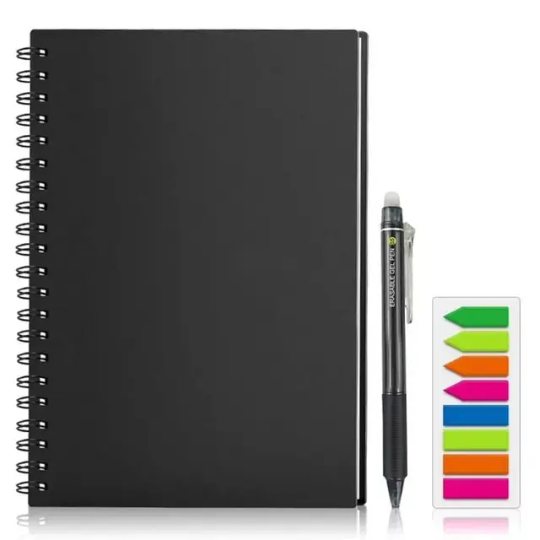
Like this product? 💡 Follow us, reblog this post, and share your idea 💬 in the replies to enter our weekly FREE giveaway! Winners will be contacted via direct message every Friday.
#EcoFriendlyProducts#SmartNotebook#ReusableNotebook#ErasableNotebook#GreenLiving#SustainableStationery#ProductivityTools#SaveThePlanet#ShopNow#EcoInnovation
0 notes
Text


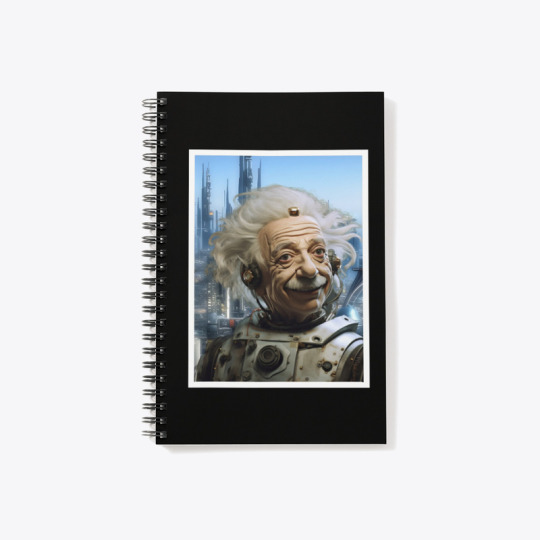

#Einstein2050#EinsteinEdition#EinsteinNotebook#SmartNotebook#LimitedEdition#ScienceInspired#IconicDesign#TimelessElegance#EinsteinLegacy#CollectorNotebook#FutureInspired#NotebookArt#EinsteinFanMerch#WritingEssentials#StylishStationery#InspiringJournals#CollectibleItems#CreativeIdeas#GiftIdeas#QualityNotebook
0 notes
Text
SMART Notebook: Reflection #1
SMART Notebook has taught me a lot recently from what I’ve learned. It has many great tools to use to make presentations for your class fun and interactive. SMART notebook has a bunch of other tools you can use with it to make your presentation something that your students will be engaged in the whole time. Being taught how to use this tool gives me more opportunities when it comes to my classroom in the future to another level. I will be able to bring a lot of new ideas into my future classroom. There are things that I was taught that I never knew you could do or I never understood how my teachers did it when I was younger in school.
SMART exchange is an online resource that is related to SMART Notebook because with exchange you can see other teachers’ presentations and use them to adjust it to your lesson plan. It’s very helpful when you’re in a crunch and you didn’t have time to think of a brand-new lesson presentation for your class you can use exchange and look up the topic you’re covering and adjust it to make sure you cover everything you need. When I first learned how to use exchange and did an activity with it figuring out how to navigate around the resource. I found a lot of fun lessons posted on the resource that would get your class involved in the lesson and they would have fun doing it. If you have a fun/interesting lesson for your students the more they will remember because they will think about how fun that lesson really was about the topic is their curriculum.
In my future classroom I will take the SMART Notebook tool to create. Very unique presentations that I know I haven’t seen in the past because I think if you can keep thinking of new ways to teach on topic just makes it more fun/interesting for your students. I want to include activities within the presentation that get the students involved with the lesson. For example, if we are learning all the parts of plant or animal cells then I will include diagrams where the students have to drag the name to the corresponding part of the cell. I believe that including activities within the lesson to get your kids up and moving too make the want to be more engaged because I remember as a student in my classes, I always wanted to be the one called on so i. could go up to the board.
1 note
·
View note
Photo

Trying out theRocketBook @katybelden gave me for Christmas. This thing is AWESOME! . . . @getrocketbook #smartnotebook #frixion #pen #notes #notetaking #dungeonsanddragons #fantasy #rpg #roleplayinggame #dice #dicetray #mug #flagon https://www.instagram.com/p/B7xHbgpDCQW/?igshid=1a0kn4b6y0gpj
#smartnotebook#frixion#pen#notes#notetaking#dungeonsanddragons#fantasy#rpg#roleplayinggame#dice#dicetray#mug#flagon
0 notes
Photo

➡ Rocketbook Wave Smart Notebook
0 notes
Photo

🍻⠀ •⠀ •⠀ •⠀ #comic #zine #illustration #digitalillustration #design #digitaldesign #webcomic #cartoon #sketch #sketchbook #inksketch #neo #smartpen #moleskine #smartnotebook (at Jersey City, New Jersey) https://www.instagram.com/p/BsbhBGlBR1p/?utm_source=ig_tumblr_share&igshid=dsv3prsaf3gd
#comic#zine#illustration#digitalillustration#design#digitaldesign#webcomic#cartoon#sketch#sketchbook#inksketch#neo#smartpen#moleskine#smartnotebook
0 notes
Link
Are you planning to give the best gift to your friend?
Gift yourself or your friends with the brand new Mint 2020 N planner with Swiss binding for elegance and easy writing. Digitalize your goals using smart planner for just US$17! Sync all your goals with Google Calendar, iCal and Outlook.
0 notes
Text

你有做筆記的習慣嗎❓
推薦辦公室管理神器,會智能搜索的筆記本
#SmartNotebook #智能筆記本
-
🌱將手寫手畫的轉化成電子檔。
🌱節省時間,解決大量紙張和筆記本,節省尋找筆記所需的額外時間。
🌱一本買了就永不會換的智能筆記本,可以用一輩子。
-
如果有更推薦的筆記方式,歡迎在底下留言分享喔!
-
👉享趣玩商務中心提供 #短期辦公室出租
👉快速進駐,與您一同渡過非常時期
👉落實防疫措施,提供大家安心辦公的環境💛
-
👍全新的辦公體驗👍
----歡迎預約參觀-----
➤ FB粉絲專頁預約:享趣玩商務中心
➤電話➡️ (02)8522-3313
➤分機➡️分機24享正妹、分機20享猛男
➤LINE➡️ https://lin.ee/mntajsu
➤LINE➡️ 搜尋ID: @548tdzpw
➤地址➡️ 新北市新莊區新北���道四段171號3樓
➤捷運➡️ 機捷A4新莊副都心站2號出口,步行約1分鐘
➤營業時間➡️週一至週五,上午9點至下午6點,國定例假日公休。
➤官網➡️ http://enjoyfunoffice.com.tw
------------------------------------------------
#商業登記│ #會議室租借│ #創業│#新北辦公室
#營業登記│ #租臨時空間│ #新創│#新莊辦公室
#租辦公室│ #租會議室│#租商辦 │#商務中心
#借址登記│ #手作教室│#讀書會 │#地址租借
1 note
·
View note
Photo

📒This infinite reusable notebook is selling like hot pies. It is less than 30 pieces left, so we made a 50% discount just so lucky 30 people will have this notebook for half its price!📒 ______ $29.99 exclusively on bohofelime.com ______ #ecofriendly #vegan #environmemt #earth #deforestation #smartnotebook #bohofeline (at Los Angeles, California) https://www.instagram.com/p/BpyqmCTlQks/?utm_source=ig_tumblr_share&igshid=1ljw915sjy1uq
0 notes
Photo

Elfinbook 2.0 Erasable Reusable Smart Microwave Notebook Wow, amazing for you!! https://goo.gl/YVksnM #zapals #groupdeal #salespromotion #cheapprice #elfinbook #notebook #erasablenotebook #smartnotebook #kids #savemoney
#kids#erasablenotebook#cheapprice#zapals#savemoney#notebook#salespromotion#elfinbook#groupdeal#smartnotebook
0 notes
Photo

A notebook you can clear and reuse by microwaving it. The wave notebook! www.lootkingdom.com/wave-notebook/ #notebook #notebooks #disappear #dissapearing #geek #geeky #tech #techie #smart #smartnotebook #cool #interesting #future #thefuture #new #funstuff #loot #lootkingdom
#tech#new#loot#smartnotebook#thefuture#dissapearing#smart#techie#funstuff#lootkingdom#interesting#cool#notebook#geek#geeky#future#notebooks#disappear
0 notes
Text
Reflective Blog #6 - Last Reflective Blog!
Another day, another slightly late blog. I promise I’m normally better than that! XD This semester has been a rough one, but this class has been a very fun “distraction” throughout it. This blog will be about this class and what I have learned from it. While the prompt says 500 words, the professor changed it to be as many as sufficient. Let’s see how I do.
*~*~*~*~*~*~*~*~*~*~*~*~*~*~*~*~*~*~*~~*~*
Prompt:
It's time to tie it all together with a meta-blog! A main component of my teaching philosophy is "keeping it real" -- helping you to learn about/make sense of educational theory in a way that will be useful in your everyday practice as a teacher (and in your everyday life as you observe, participate in, and think about teaching and learning processes). In step with this, I would like you to think about all of the topics we have covered so far this semester and identify your top 5 take-aways from this course. These can be concepts from Dirksen or procedural knowledge that you have gained through completing projects. For your blog, identify your top 5 take-aways (feel free to be creative in your presentation!) and discuss why you have selected the concepts/procedures that you did. Please adhere to the 500-1000 word range (3-5 minute video/audio) for this post, making connections to Dirksen as relevant.
*~*~*~*~*~*~*~*~*~*~*~*~*~*~*~*~*~*~*~~*~*
I have absolutely loved this class this semester. So, I’m kind of a techie (gamer, we’re related to techies through computers at least), so a lot of the programs that we used this semester were straightforward and easy to implement. I loved working through Piktochart, I always have such fun making “extra” designs and hope that my professor enjoys them. (I’ll probably post them on this blog later!) The biggest program that I was unfamiliar with and will have grown for this semester is the SmartNotebook program, which helps create a smart-environment for kids. Back when I was in middle school (AGES ago) we had one of the first prototypes of a SmartBoard- one that you could just write on. It was fascinating to learn how to make games that would engage children and help them learn even better!
I also made my very first Google website! I had made the surveys on Google before, but never a website. I had such a great time making a how-to video with my boyfriend (again, quite funny and I will probably post it later) and learned how much work goes into a small video (it is seven minutes long, took about three hours to make!). Through this I gained the skills to perform an online lesson if needed and that is awesome.
I absolutely loved the textbook that we had this semester, and if I hadn’t been drowning in other readings for other classes I am sure I would have loved it even more. It served as a reprieve from the other readings, but at the same time it didn’t make it to the top of the priority list often. One of the concepts that I really remember is the concept of the elephant and how one would have to interest it in order to have a person learn. So there are the two levels -- I know I should pay attention and I want to pay attention.
Being a daughter of a hard-core crafter, seeing the concepts of design written out in a kind of “business” setting was rather interesting! I loved seeing different concepts in my life coexist.
There are so many things I have learned from this class, which honestly seemed like a mix of a computer and a psych class. Classes like these are fun for me and have honestly kept me motivated on my track to becoming a teacher and completing almost a decade of college.
So, easily written out, some takeaways this semester:
1. I have learned that learners will learn more easily if interested in the content.
2. I have learned how to create websites for my future learners.
3. I have learned that I should integrate technology appropriately but as often as I can.
4. I have learned how to implement patterns of design into other parts of my life, such as teaching and business.
5. Relate to your students. It is far easier to learn if you feel that you’re working with a partner instead of trying to please an authority figure.
AND with that, we only have one more “essential” blog left. I have really enjoyed this Tumblr blog project and might find myself coming back to tumblr more now to write of my journeys. Anywhoo, ta-ta for now.
1 note
·
View note
Text
Diario PA2: narración, gamificación y digitalización del paisaje de aprendizaje.
👉🏻 ¿Qué ideas nuevas te ha suscitado el bloque?
El trabajo con este nuevo bloque me ha dado la oportunidad de rescatar mis conocimientos sobre gamificación y su impacto en el desarrollo de los contenidos dentro del aula y la adquisición del conocimiento por parte de los/las alumnos/as.
La puesta en marcha de un panel gamificado para el trabajo con nuestro centro de interés Un viaje por el mundo, ofrece a los alumnos/as la posibilidad de ir adquiriendo conocimiento sobre NUNAVUT a través del juego, de forma didáctica, por lo que el aprendizaje será en sí mismo significativo, algo fundamental si queremos que perdure y sirva de escalón para nuevos aprendizajes.
👉🏻 ¿Habías usado antes técnicas de narración (storytelling)? En mi grupo-clase, así como en el de mis compañeras de nivel, hemos utilizado esta técnica en varias ocasiones, ya que no contamos con libros de texto y todo el material lo diseñamos nosotras. En este sentido, planificamos el desarrollo de los contenidos como un contínuo, es decir, que el primero sea la llave del segundo y así sucesivamente. Para ello, incluimos diferentes materiales/elementos entre los que podemos mencionar el uso de herramientas como Genially o Canva.
👉🏻 ¿Se te ha ocurrido la historia que dará sentido a tu paisaje?
En este caso, he optado por un juego tradicional de toda la vida, el Juego de la Oca. Es cierto que no guarda relación en sí mismo con una historia narrada como podría ser un paisaje vikingo (como el que hemos estado realizando), pero sí permite ir abriéndose paso en los contenidos que hay que trabajar desde el punto de vista geográfico y cultural de un lugar concreto: ciudad/país a visitar, dónde está, quiénes viven, cómo es el clima, qué comen, cómo se mueven por allí, qué idioma hablan o qué aspectos curiosos podemos experimentar. De hecho, este es el sentido que estamos siguiendo en clase. Aquí pongo un ejemplo del tablero 👇🏻

👉🏻 ¿Cómo lo vas a gamificar?
En nuestro caso, hemos optado por utilizar CANVA como herramienta de cabecera, ya que es muy versátil y permite diseñar presentaciones y juegos de forma muy sencilla. Además, desde EducaMadrid se ofrece la versión premium con acceso a todo, lo que facilita mucho más el trabajo docente. No obstante, también hemos utilizado en algunas ocasiones Genially, especialmente para gamificar los contenidos relacionados con la lectoescritura y lógico-matemática, sin embargo, aquí sí contamos con la versión limitada.
👉🏻 ¿Conoces alguna otra herramienta, además de las aquí propuestas, en las que puedas diseñar un paisaje?
Otra herramienta con la que he trabajado mucho es el programa de SMARTNOTEBOOK de SMARTBOARD. Este programa, en su versión extendida, tiene muchísimas herramientas para gamificar el aprendizaje y crear paisajes narrados. No obstante, al no ser una herramienta en línea, sino que tiene que estar instalada en un ordenador que se conecte a la pizarra digital Smart, requiere de licencia de pago, lo que hace mucho más difícil su acceso.
Además, tienen una biblioteca increíble con otras actividades preparadas por docentes de diferentes lugares que pueden utilizarse directamente o adaptarse a lo que uno quiera, partiendo ya de esa base.
Para mí, es una herramienta fundamental que deberían tener los centros, pues en Educación Infantil es muy versátil en el trabajo con la lectoescritura y la lógico-matemática.
👉🏻 ¿Qué dificultades has encontrado en el uso de la herramienta?
La dificultad principal de la herramienta es el tiempo. La inclusión de gamificaciones con cualquiera de las herramientas mencionadas requiere de mucho tiempo para elaborar propuestas basadas en los contenidos de aprendizaje, que estén secuenciadas de una forma lógica y que respondan a los intereses y necesidades de los/las alumnos/as. En este sentido, la inclusión de la gamificación en el aprendizaje requiere de una reflexión y planificación muy organizada, implica tenerlo claro desde un principio, saber qué se quiere hacer y cómo se va a implementar.
Los docentes no siempre disponemos de tanto tiempo para poder hacerlo de esta manera. No obstante, el trabajo en equipo y la práctica diaria permitirá que se vaya adquiriendo mayor fluidez cada vez.
👉🏻 ¿Qué ventajas le has visto?
La ventaja principal del aprendizaje gamificado es la motivación de los/las alumnos/as. El simple hecho de trabajarlo a través de un juego en el que van superando niveles, pasando casillas… es en sí ya un elemento muy motivador para ellos.
👉🏻 Incluye tu paisaje en el diario final usando el código HTML 👇🏻
El código HTML es muy largo, ocupa varias páginas. No me deja pegarlo aquí, por tanto, lo pongo mediante un enlace de mi DRIVE.
0 notes
Photo

Tea break and drawing some owl designs for a screen print project. 🦉Which design would you prefer to see as a limited edition screen print? Please let me know in the common below. ⠀ ⠀ 📗I am trying a new workflow by using the amazing @getrocketbook, it is just like a normal notebook, really nice to write or draw on. It also reusable and could be back up to the cloud. ⠀ ⠀ 💚I often doodle up ideas on scrap paper, sometimes endlessly redraw and redesign. Rocketbook is endlessly reusable. It is great to be able to reduce paper waste and digitise every drawings effortlessly.⠀ ⠀ ⠀ ⠀ #rocketbook #smartnotebook #rocketbookeverlast @atlanticacess #workprocess⠀ http://bit.ly/2EqcufA
0 notes
Text
Game Based Learning: Make Fast Teaching Games with SMART lab
Sponsored Post by SMART Learning Suite
From the Cool Cat Teacher Blog by Vicki Davis
Follow @coolcatteacher on Twitter
Formative assessment and game based learning make a powerful combination in the classroom. I love SMART lab, a new feature of the SMART Learning Suite. Recently, when they sponsored several of my 10-Minute Teacher episodes, I tested SMART Notebook.
While testing their software as part of the vetting process, I fell in love with SMART lab. So, here’s a tutorial. Set up a free trial and try it yourself.
In this article, you’ll learn how to use SMART lab to build fast games and lessons. We’ll also look at how using this tool changes the lesson planning workflow. For example, for me, the SMART Notebook makes it easier to present student games, formative assessment, and contentin a smooth, seamless way.
Tutorial: How to Make a Fast Game Based Learning Lesson with SMART lab
youtube
This is a sponsored post by SMART Learning Suite. Download a free trial.
My Typical Workflow for Teacher-Guided Discussions
Typically, when I have content and am going to teach it directly in the classroom, my workflow goes like this:
Create an open-ended response activity
Make the slides
Make the formative assessment games and activities
When I’m presenting, switch back and forth.
Admittedly, I do teacher-guided lessons far less than I used to — maybe 30 minutes a week per class. However, when I do, I want my lessons to be fun, exciting and promote cooperative learning. So, game based learning is a big part of most lessons. I also know formative assessment works and use it heavily.
What are SMART lab and SMART Learning Suite?
So, for those of you who are curious — SMART Learning Suite is the software that comes with SMART Boards. However, you don’t need a SMART Board to use their software. (I didn’t know that or I would have been using it already.)
This is an example of how you enter questions quickly into SMART lab. Once you have your question bank entered, you can quickly pull the questions into a variety of fun, fast games for the classroom. (See the video tutorial for how I did it.)
Learn more about Smart Learning Suite
I was very excited when I learned the SMART software could be used on my board for one big reason — Smart Exchange. I remember many years ago looking at all the resources and wishing I could get a SMART Board just for the software.
SMART lab Overview
The SMART lab feature is my favorite part of the SMART Learning Suite. Think Kahoot but with lots more options. My students like that the questions appear on their screens. I like that I can enter the questions in a bank (as I demonstrate in the video above) and make many different games off of one set of questions. That way, I can mix it up.
Ok, so I have already shared my workflow.
Not surprisingly, my big problem was just getting confused. I’d have PowerPoint or Keynote open. I’d have multiple Kahoot quizzes to open. I’d also have a Socrative ready to go. I didn’t have a flow. I’d get confused. The students would have to go into several things. It wasn’t a method I could really recommend to other teachers.
Now, my presentations flow.
Ninety-five percent of my students prefer monster quiz to Kahoot as the questions show on the mobile devices. There are other games that do not require individual devices. This is just their favorite.
My Workflow Now with SMART Notebook
So, this workflow is much easier in the SMART Notebook:
I create my presentation and embed my games in SmartNotebook.
I start the notebook and launch into full screen and we’re ready to go.
The only tip — because I use the activities in multiple classes — is to end the activity and remove the students before the next class arrives. Now that I know how to do this, it takes less than a minute to set up between classes.
Most of the games can be played as a class from the board or projector.
My Favorite Game
The overwhelming class favorite is the Monster Quiz game. (see video) My students like seeing the questions on their own phone. I had them vote and compare and in each of the two classes. I had 95% of the students prefer the monster quiz game to Kahoot.
Monster quiz has every student use a device and is much like Kahoot but with one big difference — the questions are randomly shown on each student’s screen. Each student has their own quiz. Furthermore, if they miss the questions, they are presented the question again.
The program makes setting up teams a snap. I feed the points into our other game-based learning activity so their avatars can level up in Classcraft.
I timed it, it takes me less than 5 minutes to put in a quick 8-question game to play. It takes us about 4 or 5 minutes to play it, making this a fast formative assessment tool. I also like that I can go from activity to activity with a quick click like from one slide to another. I don’t have the long process of stopping a game in Kahoot, finding the next one and starting it again.
How SMART lab works with my students?
So, last Friday I had presented some material to my ninth graders on programming concepts. On Monday, we played a review game about programming concepts. Then, we reviewed and discussed. To finish, I ran the game again with different teams. The students recalled the concepts and I found them using the terminology in class.
So, then I tackled my very big project — SAT review. I’ve got SAT slides and review games scattered everywhere, so I’m using SMART Notebook to bring it all together in one place.
I’ve created a quick tutorial video (above) to show how to find and add things to the SMART Notebook. There are lots of learning objects in the gallery. From graph paper to graphics, pretty much everything a teacher would want is in the software. At first, I just browsed, but then, I started searching in the box for what I wanted to add.
Second, you have the option of going to SMART Exchange and finding things other teachers have made. There are ways you can import and export and share with just other teachers at your school but SMART Exchange has lots of features in it.
There is a new Math Equation editor that I’m using for the math review portion of the SAT. Also, you can insert objects and items from Geogebra.
I also found a robust library of material for grammar review.
A tip for multiple classrooms
I did find out that I need to make sure that click “end activity” before I open the next activity. Also, keeping a separate notebook for the different classes is best.
I think SMART Learning Suite is a much better way to have games, content, and my presentations put together. I highly recommend that you download the trial and play Monster game for yourself. See what game based learning can do for your classroom.
Disclosure of Material Connection: This is a “sponsored post.” The company who sponsored it compensated me via cash payment, gift, or something else of value to edit and post it. Regardless, I only recommend products or services I believe will be good for my readers and are from companies I can recommend. I am disclosing this in accordance with the Federal Trade Commission’s 16 CFR, Part 255: “Guides Concerning the Use of Endorsements and Testimonials in Advertising.)
The post Game Based Learning: Make Fast Teaching Games with SMART lab appeared first on Cool Cat Teacher Blog by Vicki Davis @coolcatteacher helping educators be excellent every day. Meow!
from Cool Cat Teacher BlogCool Cat Teacher Blog http://www.coolcatteacher.com/game-based-learning-teaching-games-smart-lab-gbl/
0 notes
Text
Reflective Blog 6
Top 5 takeaways from course:
1. Using technology as a resource to engage all students and reaches each student’s individual needs.
2. Using online resources to still allow students to be engaged and learn if a teacher is absent, or in cases of snow days, etc.
3. Planning lessons and creating SmartNotebook activities.
4. Staying organized and finding new ways to stay connected with teachers and parents.
5. Finding new fun ways to communicate certain events, ideas, student behaviors, etc. to parents and school administrations.
0 notes