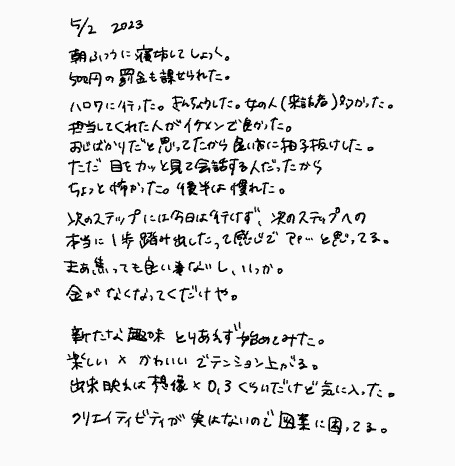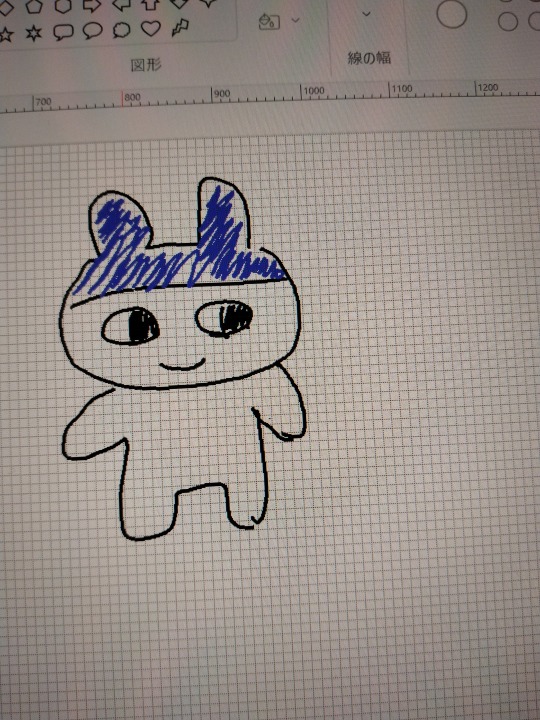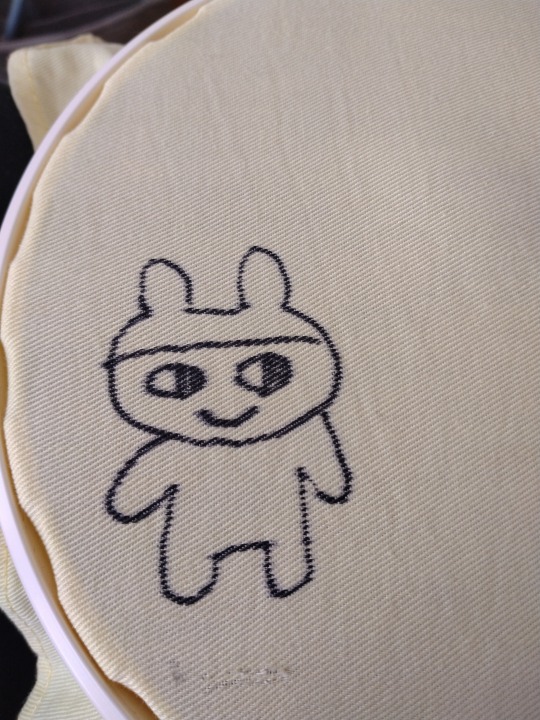#SmartNotes
Explore tagged Tumblr posts
Text
#artificial intelligence#aitools#AINoteTaking#ProductivityApps#MeetingNotes#LectureNotes#PodcastNotes#TechForLearning#NoteTakingSolutions#AppReviews#DigitalProductivity#StudySmart#LearningTools#TimeManagement#EfficiencyBoost#TechSavvy#SmartNotes#UserExperience#BudgetFriendly#AppComparison#WorkplaceProductivity#EducationTechnology#AIInEducation
0 notes
Text
Revolutionizing Productivity: The Impact of AI on Note-Taking Tools
In recent years, artificial intelligence (AI) has transformed note-taking, making it easier to organize, access, and collaborate on information. From boosting productivity to enhancing collaboration, AI note-taking tools are revolutionizing how we capture and manage knowledge. In this video, we explore the evolution of AI in note-taking, its benefits, challenges, and popular tools like Notion, Evernote, and Roam Research. Stay tuned for insights on how AI is shaping the future of productivity and information management!
youtube
#AINoteTaking#ArtificialIntelligence#ProductivityTools#NoteTaking#TechInnovation#DigitalNoteTaking#AIinEducation#SmartNotes#Evernote#NotionApp#RoamResearch#TechTrends#MachineLearning#NLP#ProductivityHacks#CollaborationTools#CloudTech#Accessibility#VoiceRecognition#DataPrivacy#FutureOfWork#Youtube
0 notes
Text
遭(あ)っ‥遭れ⁉︎…TumblerだけDisconnect(連携不調で共有不可)でしたので…改めて投稿します…LoL(冷や汗付きの…大笑い)!…。
1 note
·
View note
Text
[Desktop Setting]
I've been playing Breath of the Wild as a means of exploring and treasure hunting. ZeLink is probably one of the few ships I'm SUPER invested in. They're absolutely adorable together, I just can't imagine them not ending up together.
But for now, let's talk about this Rainmeter setup!
1. Visualizer - VisBubble by undefinist
One of my favorite things about this set-up is the Visualizer around the Lord of the Mountain. Luckily, VisBubble has ONE out of FOUR settings to choose from that gives this majestic horse a subtle, yet dynamic glow. The remaining choices feature different settings for stereo waves.
2. Music Player - Atome by DD-921
Atome's music player is just too beautiful to overlook. I'm personally not a fan of minimalist music players. However, the compact and responsive design of the Atome player would be great for any desktop setup. The scrubber is functional- but as you can see, it doesn't seem to respond to my Spotify application.
3. Quotes - MyQuotes by ninjaki8
This choice stands out as a clean and straightforward skin for quotes. Just enter your quote of choice through WordPad. No coding necessary! My only wish is to have the option to change the font! That's something I'll look into.
4. Upload and Download - SHADOW by DarkEagle2011
SHADOW has many other additional features that are good for tech/sport-themed desktops. The skin is a gorgeous burst of color with minimalist peripherals that don't distract the user from the system dock. I find the Upload and Download option to be of use when I'm uploading large files on Google Drive. For some reason, the site crashes on me when I try to upload crucial files.
5. Transparent Notes 2.0 by en-ryuu
Don't be fooled. Transparent Notes 2.0 isn't limited to the simple checklist I made there. While it's true that the space for the notes is rather small, this skin is one of the best note-taking choices for minimalists.
6. To-do List - SmartNotes by Tobilug
This to-do list stands out by deleting tasks you've finished. No unnecessary cross-outs or checks. If you don't see it, it's marked as done. Simple as that.
7. Everything Else- Sonder by MichaelPurses
Sonder is probably one of the most popular skins re-vamped for any setup. Can you blame it for being a crowd favorite? It has a clock and calendar that can be tweaked for a neon-themed desktop. Sonder also includes the responsive and interactive sets of buttons and weather widgets on the bottom right.
8. Wallpaper - サトリ山主様 by ALZi米
Need I say more? ALZi is one of the best ZeLink artists out there. Their work pretty much speaks for itself, so do give their Pixiv page a review. Short-haired Zelda is a testament to how excited this artist must be for Breath of the Wild two!
And that's it for this month's Desktop Setting. I'll see you next month for our new theme!
I figured Ivy by Taylor Swift (please do not copyright strike me, Queen Taylor) would be a great song to attach to this setup. I'll be making a separate post on WHY Zelda and Link would be great together, with Taylor Swift songs narrating their journey.
5 notes
·
View notes
Text
Avoiding Writer Burnout
We've all been there. You get really excited about a project, write to it non-stop, then somehow days, weeks, or even months go by and you realize you've lost passion and enthusiasm for your work. And you've worked so HARD on it.
I get it. It recently happened to me.
Here are a few tips that have helped me get through rough patches so you can avoid that dreaded Writer Burnout.
No. 1: Take Breaks. This is a BIG one. I don't know about you, but when I get going on a writing project, breaks aren't automatically on my mind when I sit down at the computer. My goal tends to be: WRITE. This isn't a healthy way to look at writing which is why I suggest routinely taking breaks while working during long stretches. I find getting up after a scene or halfway between a chapter to do something else (even just to refill my water or grab a matcha latte), is enough to give my brain (and eyes) a break from staring at the computer screen for too long. It's good for you, and I promise you, your story is still going to be there when you get back.
If it helps, set a timer on your phone to go off every hour to remind you to stand up, stretch, crack your neck, and get your butt out of that chair, even if it's only for a minute. I realize many of you fiercely protect your writing time, but I have found more frequent breaks actually makes me MORE productive. Try it out. Your body will thank you. And refuel on that caffeine while you're at it.
No 2: Take Notes. Lots and LOTS of Notes. When I really get into a project, I have everything in my head lined up perfectly. I will take some notes, but I often find not enough. This can be an issue later when I might be returning to a project after a few days break or months. So do yourself a favor and take plenty of notes in the beginning. Heck, I wholeheartedly encourage you to sit down at your computer or with a pen and notebook and writewritewrite about everything you can think of about your story. Character details, bits of dialogue, world-building questions, plot possibilities. EVERYTHING.
I keep a separate notebook for each writing project I have, often several notebooks as ideas grow. This helps me stay organized, and I'm easily able to access and refresh my knowledge of worlds and plots when I'm been away or consumed in another story for X amount of time. If you're like me and enjoy discussing your ideas with others, and/or just find better flow with speaking out loud (hey, whatever helps!), I recommend getting a digital recorder. I bought one of these beauties a few months back after Susan Dennard did a newsletter covering diction (HERE--You should check her site out if you haven't already. Amazing author and invaluable writing resources). I haven't looked back when it comes to note-taking. It has encouraged ideas to flow easily, and the handy part is you can replay hours of discussion and take notes after. I often have even more ideas during my times listening to conversations. I highly recommend this method if you find it hard to take notes without cramping your brain flow. I also utilize the Notes app on my phone. Smartnote and Evernote are two great options if you'd like to sync content between devices. Especially when an idea hits you as you’re falling asleep. :P
No. 3: Try writing somewhere different. Okay, I'm not as great with this one. I have my nice cozy office that is set up for my writing needs. I struggle to write outside of this writer haven because it's so dang perfect. But it helps reduce distractions if you write outside your comfort zone, even if this is only venturing as far as your patio and getting some fresh air while you log your word count (I hear it's spring in other non-desert states :P). I'm not telling you to get crazy here, just to try something different to break the repetitive cycle that can lead to stress and the dreaded burnout. This can be your local library, coffee shop, or even a park. If you're really prone to distractions ala the internet, you might even want to venture to places without wi-fi. (Gasp! I know, I said it. I'm evil.) The point is to change things up frequently enough to trick your brain into being productive when it might not want to be. Added bonus: you get to people-watch when you leave your home and write somewhere different.
No. 4: Read a book. If you're really having a hard time sticking to your project, books can help with the solution. I like to pick titles that are similar to what I might be currently writing (epic fantasy, urban fantasy, contemporary, sci-fi, you get it). This helps me two-fold: by letting me familiarize myself with what's in the current market for the type of book I am writing and what content/plots already exist, and as means for inspiration. I don't know about you, but when I read a really good book that unexpectedly sweeps me away (Hello, Victoria Schwab), I get riled up and inspired to WRITE. I mean, we all started out writing because we loved books. We wouldn't be pursuing our hobbies or dreams of improving our craft if we didn't, ammiright? Books are an amazing outlet of escape. They always help calm my stress, give my brain a break from my own work (see this recurring theme?), and remind me that what I'm striving toward (getting traditionally published), is possible, because right there in my hands is an author who has been through it all (and possibly more) than I have with writing. Like I said, inspiring.
No. 5: Schedule writing time. Write for one hour a day during a certain time each day. Or make it two hours. Just set yourself the task of chipping away at your manuscript without overdoing it. I started doing this when I read an article on Sarah Dessen (bestselling author or YA contemporary titles like The Truth About Forever and Saint Anything). She writes from 3-5pm every single day. Breaking it up gives you time to split the rest of your day doing things you love or need to (like work, dinner, caring for kids, adulting). But slotting your writing time helps create balance which is really what you should strive for in an effective and productive writing routine. Here's the article if you're curious about how Dessen has written 13 successful novels with a 14th on the way this June.
No. 6: Take a longer break. Now, sometimes no matter what you do, the words just won't flow and you are miserable working on your current WIP. In this case, might I suggest you step away for a bit. By this I mean, take a mini vacation from writing. Now before you harp me for suggesting not to write when common advice is to sit your butt down and just write anyway, hear me out: it's okay not to be writing. Let me put it this way, you're a writer even if you're not writing every single day. You're a writer if all you can manage is 100 words in a day, a week, a month. The point is, your life shouldn't be only about writing. Life is about balance, and if you overextend yourself or do too much you will burn out. Trust me on this one. So before you hurl your computer/notebook/current WIP across the room or out the window, remind yourself you can step away. I have taken writer hiatuses as long as six weeks for various reasons--re-outlining, stress, life crises, and to avoid scrapping an idea. There is no set amount of time to take off. Find what works for you. I often find that I get an itch, for lack of a better word, and I want to write again. It could be only one day or three, or more, months. Take as long as you need. Your story will be waiting for you when you return. I promise.
No. 7: Whatever you do, DO NOT give up.. Take the break if you need to, but make sure you come back to it. I don't know how to reiterate this enough. If you let yourself give up on your project you will never finish it and it will hang over your head. It's easy to tuck that WIP away when the going gets tough--I've done it, we ALL have--but make sure you return to it and see it through. I really like to make Vision Lists to help me recapture the enthusiasm and passion I have for a project when it's fizzled out. Sometimes this is all you need. A piece of paper and a pen and time to list all the things you want in your story, all the things you love about it, why you want to write it. This helps keep you focused to avoid the dangerous Shiny New Idea Syndrome that can kill an idea and guarantee you won't finish your WIP.
Here are some journal prompts to and help get your passion and motivation flowing once more: -Why am I writing this story? -What do I love about it? -Why is my main character important to me? -Why is the story I story I want to tell important to me? Jon Acuff talks about finishing goals in his book Finish. Pick it up for motivation if you need it!
How do you handle burnout? I'd love to hear in the comments below!
<3 B
3 notes
·
View notes
Text
#Instagram Series
Lo Smartnote visuale. #Instagram Series è molto più di un semplice libro di fotografie, rappresenta per me un viaggio attraverso i miei pensieri, emozioni e le mie esperienze. Ogni immagine racchiude in sé un pezzo di me e della mia vita, immortalato nel momento esatto in cui l’ho catturata. Utilizzare uno smartphone per scattare le foto è stato un po’ come portare sempre con me un taccuino…

View On WordPress
0 notes
Text
fellers some words o' warning for y'all
don't get a leagoo z6
it comes with malware and ads in it and will open them gladly
sometimes you'll even have videos playing when you open an app or just play audio, and when you open links some websites might open, and it'll even just install apps
i haven't found real ways to combat this all; it progressively gets worst. the first offender will be system, i believe (you'll have three of those).
"Antivirus Security" and "Malwarebytes" work well, as well as switching to Firefox, but at this point SmartNote is bothering me.
so yeah tl;dr don't get a leagoo z6 if you need a phone just go for something more expensive
0 notes
Text
chrisfine replied to your post: captainkatieb replied to your post: ...
to both of you: I’m pretty sure that whoever did this didn’t do it on purpose!! I’ve missed out things I was tagged in before because I’m just unable to keep up with my notes, and smartnotes is no longer working for me (so I can’t sort things by ‘tagged in’). Aside from that, notes have also been very wonky in the past week for lots of people, where only the activity popup thing works, not the tracking page.
Lol, I know. That post wasn’t really serious - I was being silly/melodramatic (although it’s true I’m ridiculously oversensitive atm).
5 notes
·
View notes
Text
Tangem launches Bitcoin [BTC] Smart Notes in Singapore
On Thursday, 3rd May 2018, a smart banknote manufacturer launch Bitcoin smart notes in Singapore. A Digital asset banknote manufacturer called “Tangem” had announced the launch of smart bitcoin banknotes at the Megafash Suntec City store.
The Note manufacturing company, Tangem explains that Bitcoin smart banknotes are basically comparable to a normal well-protected paper banknote. They also stated that they are cheap enough to hand over to someone as the denominations are very slow.
The company explained their ease of use, without the use of special infrastructure and complicated applications. An NFC-capable smartphone can be used to verify the validity of the smartnotes. The Bitcoin smartnotes are available in two denominations of 0.01 BTC and 0.05 BTC
The transferring of ownership in the case of the new smart notes is anonymous and instant like regular bank notes.
Tangem uses a hardware which is created from the Samsung Semiconductor’s S3D350A chip. They claim that this is the first cryptocurrency hardware storage solution that is available in the market with complete electronic and cryptography certified to Common Criteria EAL6+ and EMVCo security standards.
The company has shared the full source code of its proprietary chip firmware with a Swiss security firm called Kudelski Group. They have completed a detailed review and security audit of the architecture of the Bitcoin Notes.
Tangem is going to deliver the first shipment of 10,000 production notes to prospective partners and distributors around the world. Tangem is operating out of Switzerland and Singapore with the manufacturing units in South Korea and Southern China. They have their R&D in Taiwan, Russia, and Israel.
Tangem is trying to develop a hardware-software platform to promote the mass adoption of blockchain technology in the world. A ompetitorc company, Opendime has been offering a physical product with a similar purpose which is shaped like a USB or thumb drive. They don’t have any amount printed on them.
.A spokesperson for Tangem has said that:
“There shall be no transaction fees, no need to wait for the confirmation blockchain. With the high-grade EAL6+ protection for all bitcoin Notes. Irretrievable private keys prohibit duplication of wallet and the assets inside it.”
The post Tangem launches Bitcoin [BTC] Smart Notes in Singapore appeared first on AMBCrypto.
Tangem launches Bitcoin [BTC] Smart Notes in Singapore published first on https://medium.com/@smartoptions
0 notes
Text
blog 6
The five take-away’s that I am taking are learning how to use Piktochart, the smartnote book, the smartnote book lesson plan, Google Sites, and the PowerPoint renovation.
Working with the Piktochart, a website, that I never knew about could help me in the long run with my future as becoming an educator. For an example, if I need to give a presentation to my peers, the administration, or fellow teachers, I could use Piktochart for making a chart and having key points on. Instead of having a big paper of notes, it would be more time efficient if I just made a chart with key points from Piktochart.
The smartnote book was definitely my favorite! Smartboards are used in many of schools. I knew NOTHING about them until this assignment. It taught me how to put games on there, how to write, how to put pictures on their, how to add pages, etc.. This is going to be a big take away! This will be something I will use in my future. I will most likely have one of these in my classroom, so having to work with one now gives me more experience, rather learning about the smartboard in the classroom when I go to use it!
The lesson plan is always helpful. I have done a lesson plan for my classes in the past, but this gives me an in-depth one to work with. I will be working with lesson plans until I retire, so lesson plan was in-depth. I haven’t really worked with my previous classes on lesson plans, we were just supposed to know how to do them. With W310, there were two we could choose from. This is going to be super helpful in the long run, because we are going to be doing these in our sleep basically, so having an awesome templet that was provided from W310 was super helpful.
Google Sites is also awesome! This was something I have never worked with before. I actually dread this, but after messing around with it and learning about it, this was something I enjoyed working with and I know in the future I will too. There are so many things you can do with Google Sites. Links can be added, pictures from google, text boxes, etc. This is great in my opinion. You can send this to the sub, use it when there isn’t school (if working with high school students), using it for administration, or fellow teachers. There are many things you can do with Google Sites and I am glad this was introduced, and we had to create a lesson.
The PowerPoint renovation was pretty awesome too. I really enjoyed taking a destroyed PowerPoint and turning it into something awesome. This will be something I will have to in the future too. If the students have to do a project, presentation, etc.. I might have to do a suggestion renovation on their PowerPoint for them make it better.
I have really enjoyed this class! This is my first semester at IUSB, and Dr. Gressick was the best professor I had! This class will definitely help me with being a future educator! :)
0 notes
Photo

Can't recommend this enough!! Smart lecture note taking is getting the most important parts! When you go home you can then take the time to write more concise notes about the concepts you don't fully understand 🌿📚 #studyblr #studytips #studytips101 #smartnotes #notetaking #notestagram (at Kingston, Tasmania, Australia)
3 notes
·
View notes