#LectureNotes
Explore tagged Tumblr posts
Text
digital notes guide part 2/5: taking effective lecture notes (but make them cute!) 🎀
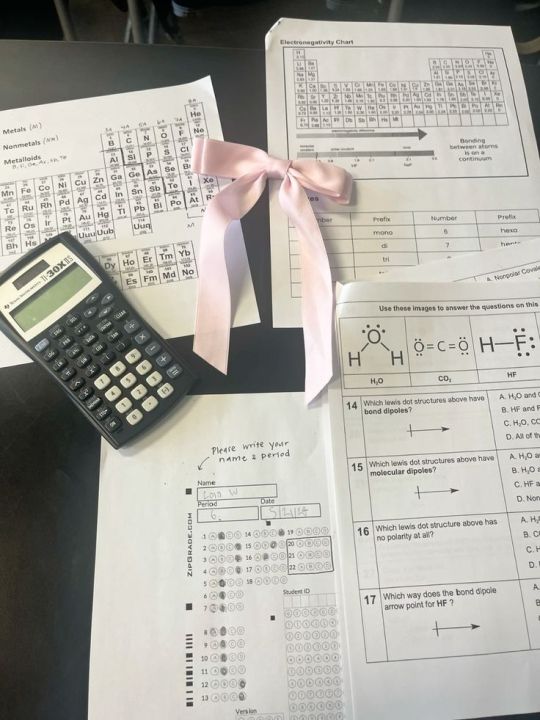

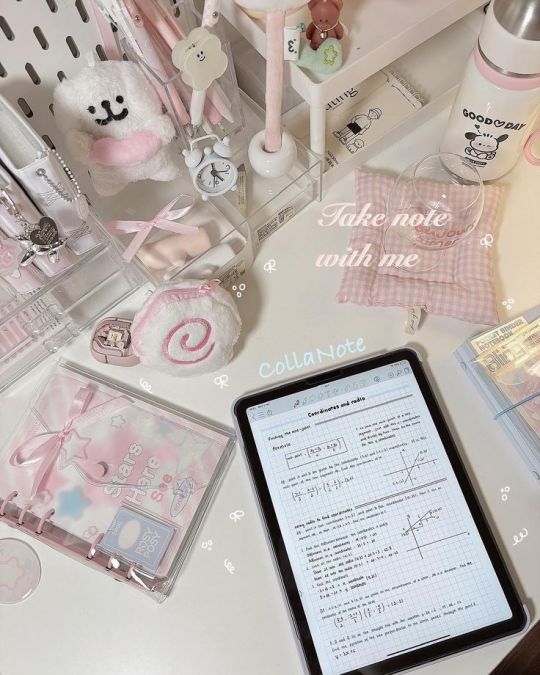

1st post
posted by: glowettee
hey study butterflies! ♡ mindyyyyy hereeeee
welcome back to our digital notes series! today i'm going more into the actual note-taking process during lectures/classes. this is important, since you can swap out notebooks for a digital notebook which becomes a lot more seamless.

♡ pre-lecture prep
because being prepared changes everything:
night before setup:
review previous notes (refresh your memory!)
pre-read lecture slides
create note template
set up quick-access tools
prepare questions
charge all devices
quick-access toolbar:
highlighting shortcuts
screenshot tool ready
recording software open
reference materials linked
custom stickers folder
favorite templates
♡ the actual note-taking method
this changed my whole study game:
(SUPER IMPORTANT) the butterfly method (my signature system):
main points in center
supporting details on left wing
examples on right wing
questions in antennae section
vocabulary in body section
connections in trail section
active engagement tricks:
use different colors for different types of information
create mini mind maps as you go
add little drawings for visual memory
insert voice memos for complex topics
flag confusing points with cute markers
leave space for post-lecture additions
♡ making it aesthetic but effective
because why not have both?:
visual organization:
use boxes for definitions
clouds for main concepts
stars for important points
hearts for memorable examples
arrows for connections
flowers for chapter markers
color coding system:
pink for main concepts
lavender for examples
mint for definitions
peach for formulas
baby blue for dates
gold for important warnings
♡ dealing with fast-paced lectures
because professors/teachers love to speed-talk:
shorthand system:
create cute abbreviations
use symbols for common words
develop personal code system
quick bullet points
voice record if allowed
flag for later review
quick capture methods:
screenshot important slides
quick sketch diagrams
voice memo key points
type keywords only
mark confusion points
flag for detailed review
♡ post-lecture enhancement
because the real magic happens after:
immediate review:
fill in gaps while fresh
add pretty headings
organize messy sections
insert relevant images
complete examples
link related concepts
enhancement techniques:
create summary boxes
add practice questions
insert related resources
make concept connections
highlight key points
add memory triggers
effective notes aren't just about capturing everything - they're about creating a resource you'll actually want to review! think of it like creating your own aesthetic textbook that speaks your language.
pro tip: don't try to make everything perfect during the lecture. focus on capturing information first, make it pretty later! i usually spend 15 minutes after each lecture prettifying my notes.
xoxo, mindy 🎀

#studynotes#lecturenotes#studywithrme#studentlife#studygram#notetaking#studying#digitalnotes#studytips#productivity#organization#girlblog#girlblogger#girlblogging#that girl#dream girl#it girl#self care#self love#glow up#becoming that girl#self help#self improvement#self development#study#studyblr#college#rory gilmore#study blog#studyspo
63 notes
·
View notes
Text
#artificial intelligence#aitools#AINoteTaking#ProductivityApps#MeetingNotes#LectureNotes#PodcastNotes#TechForLearning#NoteTakingSolutions#AppReviews#DigitalProductivity#StudySmart#LearningTools#TimeManagement#EfficiencyBoost#TechSavvy#SmartNotes#UserExperience#BudgetFriendly#AppComparison#WorkplaceProductivity#EducationTechnology#AIInEducation
0 notes
Text
Semana 2: Online - Teoria
Computação Gráfica - Vtubers

VTubers são artistas online, comumente streamers, que se representam por meio de um avatar digital, maioria das vezes desenhos 2D em estilo anime. Algumas vtubers ainda fazem apresentações com um modelo 3D do personagem que as representa, como shows.
Para gerar esse avatar, utiliza-se a computação gráfica e mais outras tecnologias, como o motion capture em tempo real e visão computacional (inclusive object tracking), entre outros. São detectados facial landmarks e estes dados são utilizados para o cálculo de parâmetros que serão, então, usados de maneira a replicar certas características no avatar.

Tela do aplicativo VTube Studio
Fontes: https://www.geeksforgeeks.org/introduction-to-computer-graphics/ https://en.wikipedia.org/wiki/VTuber https://github.com/topics/vtuber https://www.reddit.com/r/vtubertech/comments/xo5s26/comment/ipx7l8c/ https://viso.ai/deep-learning/object-tracking/ https://github.com/DenchiSoft/VTubeStudio/wiki/FAQ
Visão Computacional - Motion capture
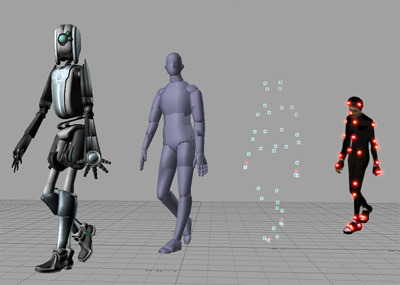
Sistema de marcadores ativo
Motion capture, ou mocap, é uma tecnologia que envolve a captura de diferentes aspectos de uma pessoa, como seus movimentos e expressões faciais, e sua transposição na forma de dados digitais. Nestes dados não é armazenada a aparência real em si e sim abstrações/parâmetros como os movimentos efetuados em si e os pontos (landmarks) conforme um esqueleto.
As tecnologias mocap podem ser divididas em duas grandes categorias: o mocap o mocap baseado no corpo, que utiliza marcadores localizados em pontos estratégicos do corpo, e o mocap baseado em imagem, que faz uso de imagens recebidas de uma ou mais câmeras de maneira a acompanhar os movimentos.

Uso de motion capture para um show de uma vtuber
Fontes: https://graphics.fandom.com/wiki/Motion_capture https://opencv.org/ https://woz-u.com/blog/motion-capture-ultimate-guide/ https://staff.fnwi.uva.nl/r.vandenboomgaard/IPCV20162017/LectureNotes/CV/Motion/Tracking.html https://www.adobe.com/uk/creativecloud/animation/discover/motion-capture.html https://www.geeksforgeeks.org/computer-vision/
Processamento Gráfico - Detecção Facial

Detecção facial
A detecção facial utiliza, entre outras ferramentas, o processamento gráfico para encontar rostos humanos em imagens e vídeos, distinguindo-o de objetos, cenário etc, podendo retornar diferentes informações e dados sobre o rosto que foi encontrado.
Os algoritmos para a detecção facial costumam partir da detecção dos olhos por serem a característica do rosto humano mais facilmente identificável, e, tendo os olhos como ponto de partida, então, são buscados outros facial landmarks e detecta-se o restante do rosto da pessoa.
Fontes: https://learn.microsoft.com/pt-br/azure/ai-services/computer-vision/concept-face-detection https://www.techtarget.com/searchenterpriseai/definition/face-detection
-----
Minha justificativa para todas as aplicações que escolhi é a mesma: me interesso muito por vtubers e acompanho já há um bom tempo, sendo um dos meus hobbies e algo que gostaria de aprender melhor como funciona a nível técnico, então selecionei as aplicações que achei que mais relacionavam-se a isso.
Resposta escrita por Amanda Laís (TIA: 31949436)

0 notes
Text



040521_geography
i forgot my password to this acc ._.
qotd: what is your favourite subject? :)
#studyblr#studygram#studying#studyinspo#indian studyblr#studymotivation#student#study#geography#onlineclasses#studynotes#lecturenotes
13 notes
·
View notes
Text
Lecture Note Taking Tips - UNIVERSITY/COLLEGE STUDENTS

Hello Everyone!
I hope you’ve all had a wonderful weekend!
Today I wanted to share my tips and experience in the jump from Sixth form/Highschool to University/College.
There is a lot of lessons I have learnt over my two years at university, So I think I might turn this into a little series! So, keep an eye out! But for this week, here are my tips and tricks for lecture theatre note-taking! Enjoy!
From Classroom notes to Lecture Theatre:
Determine whether you can type quicker than you can write. The pace of a lecture varies between lecturers. But you want to be prepared for the snails and the cheetahs. You want to gain an understanding from the lecture, concentrating on the content, not panicking what content you have missed. Do what works best for you, not what you think you should do.
Please DO NOT copy the lecture slides. Nine times out of ten, you will have access to your lecture slides after the lecture. But fewer universities record their lectures. Write down what the lecturer is saying! This information cannot be accessed quickly or at all after the lecture - So focus on it! Your notes do not need to be pretty/complete; they need to be informative!
Asterisk/make a note of sections you may have missed. No one is expecting you to pick up everything in a lecture. We all get sloppy, and sitting in lecture theatres for hours upon end can be exhausting. Mark it out, so you know to check your lecture recording when you go back over your notes or ask a friend if they took note of it. Personally, I use ‘PAN’ to mark out information.
Ask your friends for notes at APPROPRIATE times. If you are mid-way through a lecture, don’t start pestering your friend for the note you have missed. Wait for the interval or a break in the lecture. Otherwise, while your friend is helping you, they are also missing potentially vital information.
Write in short-hand. Use standard abbreviations and make up your own too! E.g. APC = Antigen Presenting Cell or Spec = Spectroscopy. You will find you are getting your notes down faster, so you have more time to spend paying attention to the lecturer. Make sure you note them down though, there is no point writing in abbreviations if you cant remember what they mean later!
Remember to put the date on your work. When you drop all your notes, and they go out of order, you’ll thank me for this one. It makes finding your notes a lot easier. Even if you are on a computer, date your work. It can help you keep track of lectures you’ve missed or content you have lost etc.
Separate your notes via lecture slide. Personally, I like to write my notes in paragraphed bullet points. So my notes for slide 1 are in consecutive bullet points, and then I add a double space for the next slide. This helps me keep track of my notes, without writing lots of sub-titles - which can become time consuming in fast paced lectures. See the example below, it’s a little clearer than my explanation... haha!

I know 7 tips is an odd number to finish on, but I don’t want to give out pointless tips, so I think I shall leave it here!
Just remember, that EVERYONE in the lecture is new to university life and is still learning to get the hang of things too. Lecturers understand this, you aren’t the first lot of freshers they have taught, and you won’t be the last. Ask questions, enjoy your subject, relax. Time will fly by before you know it!
As always, you’ve got this!💪
Speak soon,
Lucinda x
#studytips#studying#lecturenotes#Note Taking#university#college#studyspo#motivation#freshers#university student#student#student to student#workflow#efficent learning#bioscience#microbiology#student adivce#top tips#summer2020#newstudyblr#new tumblr#studyblr#studyblr community#student blog
49 notes
·
View notes
Link
TutorialsDuniya.com is a witty content portal that is optimized for college students which mainly focuses on Computer Science Subjects.
Our aim is to provide our readers with easy and high-quality notes and programs of all computer science subjects by which they can be benefited.
We are trying to build an open-source academic material sharing platform for all your academic needs. The platform provides all these services FREE of cost.
It’s one of the fastest-growing and most trusted academic material sharing platform for College Students for all their academic material needs.
#TutorialsDuniya#Computer#Science#Notes#LectureNotes#Engineering#EngineeringNotes#DelhiUniversity#DUUpdates
2 notes
·
View notes
Photo




fave.
#journal#bujo#stationaryaddict#mynotes#lecturenotes#studygram#studysquad#studyblog#studynotes#accountingnotes#accounting#notes#handwriting#notestagram#studying#vsconotes#studytimelapse#timelapsestudy#harrypotter#quaranthings#sulatism
11 notes
·
View notes
Text

07/17/2020
Day 16/30 days of productivity!
Today during lecture I decided to switch up the hand I was using to write notes😅
I am right handed but I used my left hand today to write it was hard and I was slower at writing and my handwriting looked like a toddlers handwriting, but it was fun and engaging and kept my attention span on the lecture rather than doing something else:)
Also cuz one of my goals is to learn how to write with both hands and i thought it was a perfect time cuz no one is going to see my notes :p
What are your goals?
Also wanted to remind y’all that I am proud of u cuz u worked so hard to get where u r at right now; whether u r working towards ur goal or u reached u goal, I am proud of u!
#study#study aesthetic#studyblr#studyinspo#studyrightonight#studyspiration#study like hermione#studytonight#studytoshowthyselfapproved#left hand#proud of all studyblrs#proud mom#days of productivity#right hand#notes#lecture#lecturenotes#30dol#goals#hardwork#hardwordpaysoff
6 notes
·
View notes
Text
Notes on Lecture of 08/31/2020
- Discussion about HW1 Project
-- Brainstorming about a topic and listing possibilities and formatting
- Plagiarism and copyright
-- Johan Lehrer
--- Was an appealing science writer, but then started making stuff up like some Bob Dylan quotes, still writes today in the form of a blog
--- "If you're going to make up quotes, pick someone people don't care about..."
-- Kaavya Viswanathan
--- Wanted to go to Harvard, wrote a book but pulled stuff from other YA authors and was caught, but after she had already got accepted to Harvard and sold her book to a publisher (you can still buy the book as an uncorrected proof)
--- Graduated from law school and her parents died on the way to her graduation in a plane crash
--- She is now an immigrant lawyer in NY
-- Stephen Glass
--- Went to Harvard Law School (same as Kaavya), was working for a commentary magazine and was making up the articles he wrote about
--- Was caught and fired, and someone made a movie about him
-- Clifford Irving
--- Wrote a biography about Howard Hughes and claimed that it was authorized, but it was not.
-- Fareed Zakaria
--- Political commentator for a news outlet CNN and Time, plagiarized dozens of times and stole people's work, claiming it as his own, was suspended from Time and CNN
--- Currently, he writes a foreign affiairs column for The Post, is the host of a CNN show, and a contributing editor for the Atlantic
-- Vanilla Ice
--- (brought up by student in class) where he copied the music from David Bowie and Queen
-- CBS News site
--- CBS news site plagiarized a press release from a university (noticed by professor)
--- Wasn't a copyright violation, but was still plagiarism
- What is the problem with plagiarism?
-- Who cares?
--- The original author might care
- Copyright and Plagiarism Differ
-- Copyright is a legal concept and plagiarism is not a legal concept
--- Plagarism is a proposed ethics rule, but there is no law against it
-- Purpose of copyright
--- Encourage people to create IP (intellectual property)
--- Maximize the IP's value to society
- Encourage People to Create IP
-- first copyright law was in England in 1709 (Statute of Anne, passed in 1710)
--- Gave authors rights to their books for 14 years, which they could renew for another term, but then became public domain after that, becoming unprotected and generally public property
--- Currently, copyright is valid for the lifetime of the author plus 70 years
- Comments
-- Balance between the author and the public rights
--- protect the author to encourage the creation of IP
--- protect public right to reuse as to encourage use
1 note
·
View note
Photo

not the best handwriting from my lecture, but hey, it works ✨
a little stressed from school. i have a ton of papers to write before spring break, but i’ll get them done!
https://www.instagram.com/p/B9e8423B3Qy/?igshid=ibt1xwrmjpv2
#studyblr#gaeastudies#cornflakes#collegestress#springbreak2020#studygram#newstudygram#fitnessjourney2020#lecturenotes#landscapestudies#studynotes#aestheticnotes
2 notes
·
View notes
Text
Module 7: Lecture 2 Notes
Presentation 1: Bug Bounties
Where to start Hunting?
Crowd-sourced bug bounty website
Bug crowd
Open to public
Tips to get started
Learn web application principles
Look for wider scope and less competition
Increase number of bugs
Less likelihood of dupes
Stay in scope
Look for assets which have changed recently
Look for publicly disclosed reports
Start at comfortable difficulty
Work towards your skills
Teamwork
Process of Bug Bounty
Find a suitable program
Review the scope
Find the target via recon
Hit target and find vulnerability
Write a report
Submit the report to the company
Training resources
Hacker101
Sql injections
Password management
Fuzzing
Eg of fuzzing software - afl
Technique used to look for bugs
Have program and repeatedly feed it input and observe if any bugs are produced
Different types of fuzzers:
Multination-based vs generation based
Aware of input size
The Heartbleed bug
Presentation 2: Pen Testing
Pen Testing
Detect vulnerabilities and expose them
Is an authorised simulated cyberattack on a computer system to evaluate risks
Repercussions of an attack on your security system
Why it is important
It allows us to discover vulnerabilities in our system before attackers do
It can test your security controls (firewalls, ips, ids)
Sometimes thinking like an attacker is the best way
Practical uses of pen testing
Gives coverage to companies without getting hacked
Get ahead of the curve
Stages of pen testing
Recon - intelligence is gathered
Planning
Exploitation
Post exploitation
Pen testing tools
Metasploit
Gobuster
Burb
Wireshark - analysing network connections
Nnmap
Kali - package has tools like info gatherinr, reverse engineering, reporting tools, password attacks, maintaining access, exploitation tools, forensics tools, wireless attacks
Burpsuite - most popular software used to test sofware
CTF Websites
Pwnable.com can be used to practise
Read up about the NSW LPI and think about what assets they have and what risks arise from them having been privatised eg https://en.wikipedia.org/wiki/New_South_Wales_Land_and_Property_Informat
Shared secret - when the person that needs to be authenticated and the person is authenticated have a secret between them. This can be used to authenticate. Eg. A certain code word
Problem with authentication - if computer has been preloaded with shared secrets and these secrets have been used once, then that's a problem
How can you detect and protect against the man in the middle?
Web of trust (PgP) and PKI. (check out how PGP does authentication using web of trust)
PKI
Links your public key to usually a web domain. It's certified to something that everyone trusts
SSL/TLS
Read Bruce Schneir's paper
Certificate authority ties the key to a domain name. it doesn't tie the key to anyone in the world
Look up how the TLS handshake works
Look up a simple rsa version
3 notes
·
View notes
Text
User & Job Stories
User stories are short, simple descriptions designed to accomplish a specific goal. It is normally written from the users perspective. A user story follows the format below;
As a {person in a particular role}, I want {to perform this action/find something out}, so I can {accomplish this goal}
An example of an user story is:
As a designer, I want to understand my client’s brief, so I can deliver their project on time.
Job stories are different in that they mainly focus on one particular audience on a specific task.
When {there's a particular situation}, I want to {perform this action/find something out}, so I can {accomplish this goal}
An example of a job story is:
When I am looking for a placement student, I want to find out what their skills are so I know if they are suitable for the role.
1 note
·
View note
Text

8 notes
·
View notes
Text
Craig Oldham
Does everything a design agency would do
They only ever really do stuff they find an interest in
Believes everyone is a designer-doesn't matter how long you have been doing the job, everyone can have a great idea. Longer experience just means having more knowledge on how to execute said idea.
Rough Trade Books-Try to give people a space to write if they're not yet in the industry. They also take on high profile writers such as Jarvis Cocker.
Balancing work and extracurricular
A designer should not think about what they want-they should want to communicate the message
Graphic design is for others, to others
Oldham found inspiration in his hometown, went to Falmouth uni and gained experience on placements

All creative forms are valid, don't fall into the trap of rendering the same works as other people
Writes ideas rather than draws
Not a big maker, doesn't like workshops. Interior process
Typography is the best way to say things-can be ambiguous, is universal
0 notes
Photo
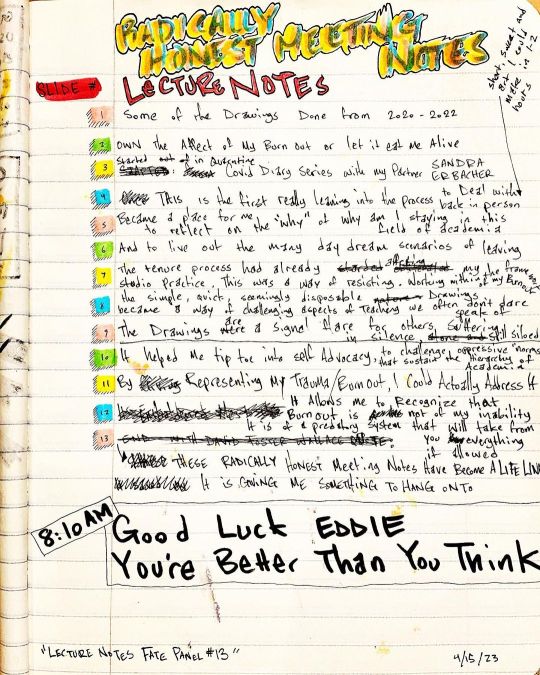
“Lecture Notes Fate Panel #13” (Radically Honest Meeting Notes) 4/15/23 - #burnout #lecturenotes #meetingnotes #goodluck #burntout #radicalhonesty #mentalhealth #mentalhealthawareness #advocacy #selfadvocacy #slidenotes #betterthanyouthink #tryhard #trauma #academia #drawing #sketchbook #drawingoftheday #photooftheday #collage #coloredpencil #ink #inkdrawing #art #artwork #artschool #watercolor #markers #alcoholmarkers https://www.instagram.com/p/CrD1WEauBXM/?igshid=NGJjMDIxMWI=
#13#burnout#lecturenotes#meetingnotes#goodluck#burntout#radicalhonesty#mentalhealth#mentalhealthawareness#advocacy#selfadvocacy#slidenotes#betterthanyouthink#tryhard#trauma#academia#drawing#sketchbook#drawingoftheday#photooftheday#collage#coloredpencil#ink#inkdrawing#art#artwork#artschool#watercolor#markers#alcoholmarkers
0 notes
Photo


this is about my first time doing things I wanted to do before that I can actually do now
#journal#bujo#stationaryaddict#mynotes#lecturenotes#studygram#studysquad#studyblog#studynotes#accountingnotes#accounting#notes#handwriting#notestagram#studying#vscocam#study timelapse#timelapsestudy#quaranthings#sulatism
4 notes
·
View notes