#Source File ( EPS
Explore tagged Tumblr posts
Text




all the operation archive tracks i'm aware of from the 'CAVE OS' file of the videogame soundtrack and elsewhere in the game
#knd#codename kids next door#kids next door#transmission.mp3#knd games#source is both internet archive(org) and two yt uploads/songs that weren't included with the ost files#one of which had a comment abt how it was taken from archive(ep) so thanks so much to that person#because i did Not recognize it and that led to me identifying the others
16 notes
·
View notes
Text
Good evening, X Files fandom!
This show has been kicking about on my watchlist for a while, and as I'm hunting for a new obsession at the moment and have seen a few GIF sets, its finally getting its turn! I've seen the first two episodes and am pretty hooked despite the weirdly open endings, so my question is...
Where Do Y'all Watch The X Files?
Specifically, I'm looking for a free way to download episodes. This could be a direct source download (e.g. Google Drive), a working ok.ru downloader site or any other reliable way. Please, let me know!
#this has been on the waiting list for literally years#and now...here i am...#maybe some gifs are coming? maybe?#i only have the pilot downloaded though#found the second ep on ok.ru#and am now hunting down more#reliable source 🙏 please 🙏#thank you kindly :)#the scientist speaks#x files#the x files
8 notes
·
View notes
Text
50+ Sub-Hobby Traits (Sims 2)

Published: 2-3-2025 | Updated: 2-26-2025 (V2 Color Option) SUMMARY Hobbies and interests were introduced via the Freetime EP (EA/Maxis, 2008). There are 10 hobbies (cuisine, film & literature, tinkering, sports, music and dance, fitness, arts & crafts, science, games, and nature) and 18 interest categories (sci-fi, culture, environment, paranormal, health, fashion, politics, sports, school, animals, toys, money, entertainment, work, crime, food, travel, and weather). Here are 50+ trait tokens featuring various sub-hobbies – these are meant to compliment the original hobby categories and let players assign specific hobby-related interests to their sims. The Sub-Hobby Project comes from the collective brainstorming of @grilledcheese-aspiration, @slyndseysims @gayars and @anachronisims. DETAILS Requires all EPs/SPs. §0 | Buy > Misc > Misc (purple icons) At the time of this post, these are for storytelling/completion purposes only. These are TOKENS ONLY – they do not alter sims/gameplay on their own. If/when they are incorporated in mods, their custom function(s) will depend on the mods in question. The collection file is REQUIRED to access the traits in-game. CHOOSE Version 1 or Version 2 – NOT BOTH! Both versions include the collection file. Version 1 (Original)

Version 2 (V2, added 2-26-2025)

ITEMS Download a PDF/Excel document with the traits and their GUIDs using the link below.

DOWNLOAD (choose one) HOBBY TRAITS from SFS | from MEGA HOBBY TRAITS (Version 2 – Darker Purple) from SFS | from MEGA LIST OF TRAITS & GUIDs from SFS | from MEGA REQUIRED: COLLECTION FILE from SFS | from MEGA This file includes 3t2, 4t2, historical/medieval, fantasy, color, music, hobby, and other CC traits for Sims 2 (and some randomizers). Only visible trait tokens are included, and this file should REPLACE the original "Traits-Collection" file. CREDITS Thanks: @grilledcheese-aspiration, @slyndseysims @gayars and @anachronisims. Sources: 3t2 Traits Project (Hexagonal-Bipyramid, 2018), Any Color You Like (CuriousB, 2010), Beyno (Korn via BBFonts), EA/Maxis, Offuturistic Infographic (Freepik), Flat Icon. Translations: French (@ilovethesims2).
911 notes
·
View notes
Text
#About this gig#Welcome to Visite#custom typography trendy t-shirt and graphic t-shirt design#Are you looking for creative#real#custom trendy typography and graphic unique t-shirt designer for your company or clothing brand/store-related t-shirt work? Give me a messa#that'll help me understand your style and I'll be able to follow them.#Why choose me?#Unique custom trendy typography graphic t-shirt design.#Source File ( EPS#AI#( 300DPI PNG transparent)#PSD#JPEG#SVG ) High-quality print-ready printable file.#Clean & Smooth Professional Work & Super express fast delivery.#Lifetime inbox support 24\7.#100% commercial use ( trademark check ).#Client Satisfaction is my priority.#Everything is ok for work. So Don't waste your valuable time Order now#You will be surely amazed at my professional work.#Regards#Md Sakib Uddin
1 note
·
View note
Text

Online Dating Inbox Messages - TS3 - Override
THIS IS THE 18+ NSFW VERSION.
KNOWN ISSUE: SOME PLAYERS HAVE EXPERIENCED GAME FREEZING AFTER INSTALLING THIS MOD :(
You can only install one version at a time in your Overrides or Packages folder.
Important info:
Required: Seasons EP
This mod is available in ENGLISH only.
This mod overwrites the English STBL strings in DeltaBuild0.package. DeltaBuild0 contains the strings for basically every notification, Build/Buy item description, etc. This mod will conflict with any other mod that edits the English strings. That's why the file size is so big.
What's New:
Changed "More to Love" body type to "Thick".
The majority of the online dating messages have been replaced.
Written, compiled, and edited by me. Sourced from and inspired by random dating advice websites, memes and Reddit threads. It is not 100% my original content!
No AI was used!
Online Dating Messages
New platonic messages.
New rejection messages that are purposefully rude, but hopefully in a funny way.
New romantic messages. Vulgar, raunchy, swearing, sexual references, references to genitalia and light kink, all that.
If you are sensitive to this type of content, do not download it!!!!
The goal of this mod was to replace the boring default messages with some smutty adult-oriented ones like you'd find in a GTA game. This one is for you Passion/KW users out there. I hope you have as much fun discovering the lines as I did writing and compiling them.
This mod went through SO MANY rewrites. It's a relief to finally release it.
Download: mediafire / mega
A preview below, for those who don't mind spoilers.

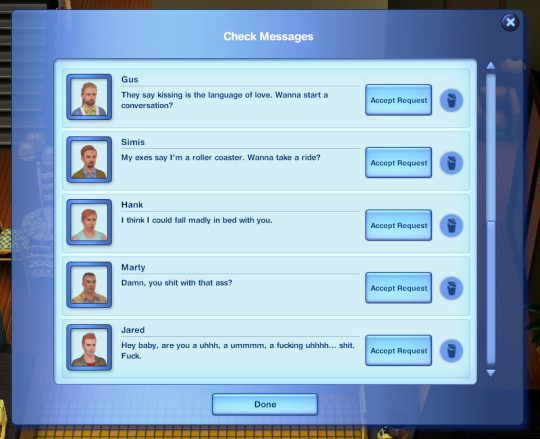
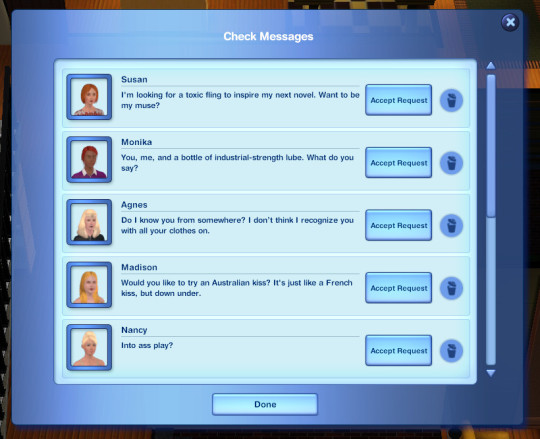

417 notes
·
View notes
Text
USEFUL SOFTWARE FOR THE SIMS 2

This is a list of programs that will make your life easier if you're an avid Sims 2 player. Click on program titles to get download links.
SimPE The most known software for The Sims 2 that lets you edit package files. You can do basic stuff like rename a Sim, change family name, edit Sims' genetics as well as edit/create mods. Don't use if you have no idea what you're doing, watch a tutorial first or back up your neighborhood beforehand in case you mess something up! The newest version also has a terrain editor.
Sims2Pack Clean Installer The best program for installing downloaded lots and Sims. Those don't just go into Downloads, you need to install them!
Hood Checker This program checks neighborhood references and can clean out ones that are broken. Also useful for bringing back lost graves (it's still good to have NoUnlinkOnDelete).
HCDU Plus The Hack Conflict Detector Utility lets you scan your Downloads folder to check if you have any mods that edit the same aspect of the game, so can potentially be in conflict. Also useful to navigate which mods load first (load order is important for some mods to work).
What Caused This When you have 'testingcheats' on, the game gives you error messages if there's something going on. Not all of them mean there's a serious problem, but What Caused This can help you navigate what the source is. Upload the log file (Documents/EA/TS2/Logs) in the program, give it your Downloads folder and it will scan it to look for the culprit. Might give you straighforward information on which mod conflict caused the issue or that you lack Smarter EP Check for a mod that requires it.
The Compressorizer You can compress your Downloads to take up less space.
Delphy's Download Organiser You can filter your files to a certain category, scan for orphans (files that don't fully work if other files are missing, such as meshes), duplicates, and clean up your Downloads folder in an easier way than trying to track it inside the folder manually.
Outfit Organiser You downloaded CC clothes that the creator marked as outerwear but you think they don't fit in that category? With this program you can quickly change that! It's also doable in SimPE, but Outfit Organiser is a lot easier to use.
CPack Editor If you want to make plastic surgery genetic, there's no need to do it manually in SimPE, especially if it's more than one Sim. In CPack Editor, you just choose your neighborhood's folder, run the program, and it changes ALL surgery faces in that neighborhood to genetic!
Lot Adjuster This program lets you edit already existing lots. If you want a smaller or bigger lot than possible in-game, you can do it here! Also great for creating pavilions or row houses that are all separate lots, as you can get rid of the 2-tile border separating buildings by making the lots smaller and copying them.
790 notes
·
View notes
Text
Hetalia Masterpost

Anime Episodes
Hetalia Episode Links (google doc) here Hetalia List (google doc) here Hetalia episodes + EP Guide (google doc) here
Comics
Hetalia World Stars 1. Shonenjumpplus (JPN) here All Hetalia Comics 1. Hetarchive.net (ENG trans.) here 2. hetascanlations.tumblr (ENG trans.) here 3. Internet Archive (Eng trans.) - [APH Original Webcomic] here 4. Internet Archive Eng trans.) - [APH Issue 1] here 5. Internet Archive (ENG trans.) - [APH Vol.2] here 6. Internet Archive (Eng trans.) - [HWS] here
Musicals
Hetalia - Singin' in the World [1st musical, performed in 2015] 1. Veoh (english subs) here 2. bilibili (upload 1) here 3. bilibili (upload 2) here 4. Tumblr (subtitle file only) here Hetalia - The Great World [2nd musical, performed in 2016] 1. Veoh (english subs) here 2. bilibili here 3. Tumblr ( subtitle file only) here Hetalia - In the New World [3rd musical, performed in 2017] * 1. bilibili here Hetalia Final Live - A World in the Universe [4th musical, performed in 2018] * 1. bilibil (live in Osaka version) here 2. bilibili (live in Makuhari verison) here Hetalia - The World is Wonderful [5th musical, performed in 2021] 1. bilibili here 2. Youtube (upload 1) here 3. Youtube (upload 2 - HQ & unlisted) here Hetalia - The Fantastic World [6th musical, performed in 2023] 1. U-Next (Japanese streaming site) here * 2. MEGA (video and ENG sub file) here + here Hetalia - The Glorious World [7th musical, performed in 2024] 1. MEGA (video and ENG sub file) here + here Hetalia - A Tender World [8th musical, performed in 2025] 1. TBA (live performances start 06/2025) All Hetalia Musicals 1. MEGA (musicals 1-4) here * 2. MEGA (musicals 1-7) here [credit: italy1stan] 3. Internet Archive (musicals 1-4) here
Drama CDs
Hetalia Drama CD 1- Track 4- Lithuania Works Away from Home 1. Dailymotion (english subbed) here
Games
Gakuen Hetalia (unfinished demo project for PC) [released 2007] 1. Mediafire (JPN) here * Gakuen Hetalia Portable (PSP) [released 2011] 1. EmulatorGames (Eng.) here 2. romspure.cc (JPN) here Gakuen Hetalia DS (Nintendo DS) [released 2012] 1.Romsfun (JPN) here 2.wowroms (JPN) here Other- Game Emulators 1. PPSSPP (PSP emulator) here 2. desmume (Nintendo DS emulator) here
Anime OSTs
1. TBA
Fandom Creations/Stuff
** PLEASE READ THE DESCRIPTIONS OF THE YOUTUBE PLAYLISTS LINKED BELOW FIRST (LOCATED ON LEFT SIDE IF ON DESKTOP) ** 1. Hetalia Cosplay Panels (yt playlist) here 2. Hetalia Cosplay Panels *Incomplete/Shorts* (yt playlist) here 3. Hetalia Skits (yt playlist) here 4. Hetalia Gatherings (yt playlist) here 5. Hetalia Fan Animations (yt playlist) here 6. Hetalia MMDs (yt playlist) here 7. Hetalia CMVs (yt playlist) here 8. Hetalia AMVs (yt playlist) here
---------------------------------------------------------------------------
**NOTES** ( PLEASE READ)
Please DO NOT play mega videos directly on the site or else they will be removed, just download them !!!
There are two versions of Hetalia - In the New World: One performed in Osaka and the other in Tokyo University.
There are also two versions of Hetalia Final Live - A World in the Universe: one performed in Osaka and the other in Makuhari.
The Japanese streaming site U-Next probably needs a VPN and a paid (?) account to stream musicals.
For the site bilibili, if you have trouble using it on your browser you can download the app and then try to open it from there. You can turn off the text zooming across the video by clicking on the first TV icon on the bottom of the video player.
Remember, Google translate is your friend if you can't navigate any of the sites. I don't know Japanese or Chinese so unfortunately I won't be of any help navigating some of these sites.
This is all for educational purposes only!
**THIS LIST WILL BE UPDATED CONTINUOUSLY**
** So please consider reblogging from the source instead and/or look at the replies to see any update news! **
Please feel free to message me if there are any mistakes in the info provided or have working links to some material. Thank You.
#hetalia#hetamyu#hws america#hws england#hws france#resources#hws north italy#hws germany#hws canda#hetalia world stars#masterposts#my stuff
1K notes
·
View notes
Text
(Retro & Vintage) Gaming Consoles #1 - PlayStation 1 (PS1) - Updated & Fixed



So, Mr. Procrastination has been squatting with me for a good while now. I have so much CC to upload but for some reason I never get around to it.
I’ll be making a collection of retro/vintage gaming consoles and thought I’d start with a tribute to the Sony Playstation 1, dedicated to my Hubby who grew up playing on the O.G. gaming consoles!
This is a set with a total of 5 items! 1. PlayStation (PS1) Game Console - Decorative 2. PlayStation (PS1) Game Console - Functional (Requires City Living EP) 3. PlayStation (PS1) Controller / Gamepad - Decorative 4. PlayStation (PS1) Controller / Gamepad - Functional/Override for “Game Console Controller” from City Living EP. (As Shown in the picture below) ⤵️ 5. PlayStation (PS1) Controller / Gamepad - Functional/Override (in Simlish)! (install EITHER the simlish override or the regular override, not both.)

This set also has a few colorful swatches for those of us who are more whimsical 🌼
More Preview Pictures:


All files have been updated as of 2023-11-17. Delete all your old PS1 files and re-download the new ones linked below. Keep in mind that you can only have 1 override file for the controller though. (For more details on what's been changed, read "Updates & Fixes" further down)
Download (SFS) (free)
Updates & Fixes: ✦ Fixed texture & Shadow issues with PS1 Console (Functional), PS1 Controller (Decorative) & PS1 Controller (Override). ✦ Added Simlish swatches to the decorative controller and consoles (both decorative & functional). ✦ Added a new controller override in Simlish.
------------ I also want to give credit to the amazing CC creators who’s items are shown in the preview pictures ⤵️
CREDIT(s): ★ @mechtasims: Y2K Set: Heels, Cyber Girl: TV, Bathroom Set: Lotion, Pluto Set: Table, ★ @grayvixen: Neon Flamingo Sign ★ @savagesimbaby: Sweet & Sexy tattoo ★ @cecesimsxo: Cherry Ombre Nails ★ @joliebean: Ballerina Nails Matte -----------
Note(s): For any questions, requests, or if you're having any issues with my CC; leave a comment or ask me anything HERE.
Notes For CC creators wishing to edit my CC: You may absolutely recolor my CC. If you share the recolor then please do not include the mesh but rather provide a link back to this page. (Unless it’s for personal use, obviously.)
You may edit any and all of my meshes. All I ask is to credit me with a link that leads to this page stating that you’ve used my mesh as a base/source etc. For more detailed notes regarding this, click HERE or contact me directly.
#ts4 custom content#s4cc#simblr#ts4#ts4 maxis match#ts4cc#ts4 cc#Ts4 mm cc#ccfinds#sims4cc#maxis match#ts4 retro#ts4 decor#ts4 bb
4K notes
·
View notes
Text












Potions A Plenty - Potion Brewing Set
Pulling from most every other set of Sun&Moon for potion ingredients, this set gives the sims the ability to brew various potions that affect moods, skills, life states, aging, pregnancy, health, and a variety of other mostly harmless effects.
The Quick Feature Review/Set Breakdown below the cut.
Download - SFS
View Use/Instruction Manual
The Potion Crafting Bench - The heart of the set itself, the potion bench is where components are stored, prepared, and combined into batches of potions. At this station, sims can do the following.
Practice potion making and brew a total of 56 potions that have varying effects when drank by sims
Earn Logic Skill and Science Enthusiasm
Stock materials
Order Supply Bundles to facilitate quicker potion making
Obtain a Writ of Mastery in potion crafting
Keep a tidy workstation by keeping things clean
A set of “basic” potions, and their ingredients will be considered REQUIRED for function. Do not remove those files. Let the manual guide you.
This set is MAC-compatible and requires Smarter EP Check, Easy Inventory Check, Easy Lot Check and Money Globals. These are HARD requirements. The set will NOT FUNCTION without these files.
Access to these is dictated by logic skill level as well as a writ of mastery/Creature Life State/Traits.
This station has 28 decorative slots, as well as a decorative mode to enable/disable effects and an "in use" look at will.
Story Mode Enabled - Skip all the ingredients and steps, just enjoy the end products, or just run the animations on a station for the ease of taking pictures.
*New Feature* - Station Cleanliness. As the station is used, it will obtain dirty points. This dirty level affects the outcomes of potion crafting and increases failure chances. Make sure to keep the cauldron clean to ensure quality products!
*New Feature* - Supply Ordering. For a flat rate, sims can buy a bulk order of various materials needed for any potion. They will be added directly to the station's crafting counts.
All potions can be found in Hobbies/Logic. Complete Dutch and Portuguese translations. If you'd like to translate into your native language, please share your strings with us and we'll update the set proper!
Inventory Tools & New Items
Botanical Book - Pretty and useful. Inventory Tool.
Writ of Mastery - Apothecary Version. Inventory Tool.
Crate of Jars - 6 glass jars needed for potion making.
Cauldron Dregs - Waste produced from cleaning the station or failing in potion making.
Bonus Items
Reference Tome - In game recipe book for all potions
Counter Split OMSP - Give maxis counters a chance to hold more things!
Display Shelves - 9 decorative slots, two versions.
Apothecary Todd Cart and Pavilion - Previously released sets bundled into this set; they have been optimized and renamed, please remove the old versions.
Potion Specifics
Potions come in 5 types: Basic, Folk Remedy Potions, Arcane Potions, Creature/Lifestate Potions, and Poison Potions. The more fantastical the potion, the more complex it is to make.
Please be aware that depending on your playstyle you will have to add more files from other sources or you can delete certain files from this set without worry; For example, if you do not play your game with creature life states or custom creature life states, you may delete anything related to those potions, provided it is not used in another “basic” potion.
Potions are NOT recolorable and will not be made so in the future. If you wish to alter the bottle/potion colors yourself, this may be done in the properties/categorized properties tab of each subset txmt in SimPe, using the stdMatDiffCoef line.
Potions Vs. Teas: You will notice that many potions have the same effects as previously released teas from the Quali-Tea set. So what’s the difference?
Teas are based on cooking and logic skills only. Potions function more on Logic skill level and a Writ of Mastery, OR Witch/Warlock state, and other traits.
Teas are single cup per crafting interactions (except basic hunger teas). Potions will always produce in a batch of 6.
In some cases, Teas require MORE ingredients to make, whereas Potions require LESS ingredients but higher Logic skill and rarer/less natural ingredients.
While potions can have the same effect as a similar tea, more risk is involved with taking them and sims can experience adverse/opposite of intended effects.
316 notes
·
View notes
Text
Installing Scriptorium for Legacy Users
So you're a Sims 2 Legacy player who wanted to install some modular stairs? Maybe a lighting mod? You installed Scriptorium and you enter your game and suddenly your foundation is missing or crashes your game whenever you try to place it. Or maybe your pools and rooves have fences in them?


(images sourced from Lazy Duchess Discord server)
WTF did I do?
You've broken your script files!
Currently they look like this:

When they should look like this:

What do the script files do?
They give the game instructions and settings for certain build items that are generated by the game engine such as walls, foundations, pools, modular stairs, fireplaces, rooves, awnings and more. Lighting also uses scripts for some things. Some of these items require the scripts to display in catalog or at all.
How did this happen??
So i've seen two different ways, firstly, the auto installer installs in the wrong location. So what does the player do? They moves the files into the correct location.
The issue with this is the script files that Scriptorium creates when it can't find your game files are missing ALL of the original script lines. Then when you replace your existing script files with these, you basically are replacing your script files with a blank one (minus the Scriptorium lines).
Second way, when manually installing, the player deletes the contents of the original script files and replaces it with the Scriptorium lines.
This results in the same outcome shown in the example script.
Why does this affect only Legacy players?
Legacy uses different file paths. Scriptorium was last updated after M&G came out. The auto installer was made to work with the discs in both their original and compilation file paths. For example, Double Deluxe\Base or Sims 2, or Fun with Pets\SP9 etc. All other versions up until this point have used these paths so they never experienced this issue. EA decided to do something different this time and go by EP/SP numbers. So the installer gets confused and places them in the wrong place.
How do I fix this??
A few options, reinstall or repair your game, or replace the broken script files with the ones below. Place them in your C:\Program Files\EA Games\The Sims 2 Legacy\Base\TSData\Res\Catalog\Scripts folder. You may need to delete the files first that you are replacing and cut and paste the new ones in.
Download Original Scripts
But I still want to use Scriptorium?
Once you have replaced your broken scripts, follow these manual instructions that I have modified from the original Scriptorium post for Legacy users.
Go to C:\Program Files\EA Games\The Sims 2 Legacy\Base\TSData\Res\Catalog\Scripts
And open the fireplaces.txt and copy and paste the line below at the bottom of this file without deleting the existing text.
wildInclude "Scriptorium_Fireplaces*.*"

Then save.
If you have issues with saving due to permissions, cut and paste the files to desktop while you are editing them and move them back after
Next open modularstairs.txt and add the text below
wildInclude "Scriptorium_ModularStairs*.*"
Then open walls.txt and add the text below
wildInclude "Scriptorium_Walls-Fences-Arches*.*"
While remaining in your Scripts folder, Create 3 new folders and call them
Scriptorium_Fireplaces Scriptorium_ModularStairs Scriptorium_Walls-Fences-Arches
Select these 3 folders and right click and choose copy.
Now go to Documents\EA Games\Sims 2 Legacy\Downloads (if you do not have a Downloads folder, create one)
Then right click and press paste shortcut
If you want to use custom lights as well, follow these steps
If your lighting.txt is also empty, this is a copy of the original version
Download Lighting Script
Go to C:\Program Files\EA Games\The Sims 2 Legacy\Base\TSData\Res\Lights
Open lighting.txt and add
wildInclude "Scriptorium_CustomLights*.nlo"
While still in the Lights folder Create a folder called Scriptorium_CustomLights If you already have a folder called CEP3_CustomLights, rename it to Scriptorium_CustomLights
Right click on this folder and copy it
Then go to Documents\EA Games\Sims 2 Legacy\Downloads and paste shortcut
And you are all done :D
If you have any issues, feel free to leave a comment or send a message!
111 notes
·
View notes
Note
Hello!
Under a post about fanfiction for Sdvn you mentioned a blind man's bluff au from biscuitlaybrinth maybe? and echo paradox. I, for the love of me can not find any mention of it on ao3, is it on fanfiction.net or wattpad? Even googling keywords provide nothing. I am on my hands and knees begging for a link. Some sort of direction, Please.
I also want to apologize for having such an ask on your inbox. I wanted to add something like, "I've seen your art around and enjoy seeing the silly cookies and am so happy to see you in the tags giving interesting recommendations!" But it felt half-assed as if I'm trying to sweeten a deal or something but I don't wanna be rude walking in demanding for things. |T^T)
I at least hope you're having a good day and enjoying the recent update (;-;)
HELLOOOO NO NEED TO APOLOGIZE AT ALL I'M ALWAYS GLAD TO SPREAD THE GOSPEL TO WIDER FANS! Ehem, yes unfortunately biscuit's works aren't located in ao3 or anywhere on the internet but HERE! That's right folks RIGHT HERE ON TUMBLR!
Anyways here's their tumblr @thebiscuitlabryinth
Here's our holy bible- I mean Echo Paradox: https://www.tumblr.com/thebiscuitlabryinth/tagged/echo%20paradox%20au
Here's biscuit's Blind Man's Bluff AU: https://www.tumblr.com/thebiscuitlabryinth/tagged/blind%20man's%20bluff%20au
For a short history lesson, Echo Paradox was one of the first shadowvanilla fanfic ever to be written, the first part of the series was posted way back in 28th of February 2024. To be fair, I know us old shadvani fans have hyped this fanfic to hell n back calling it the shadvani bible and such. It's mind-blowing (for me) and many others, it's one of the reason that propelled me into shipping shadowvanilla last year, but it might just be ok or average to you. Still, there's something to say about how the author managed to capture their dynamic so well without the help of ep 7-8 which, of course, didn't exist back then. So much to say in fact I once wrote a mini essay about the AU that's still sitting in my files today. Thebiscuitlabryinth is and will forever be my favorite shadvani author EVER. I strongly recommend you take a look through their library and check out their various other shadvani oneshot too♥ To close off, here's some of my favorite excerpts from the Echo Paradox AU. Which, yeah I saved on my computers, I just love the fic a lot.... Please skip if you don't want any spoilers: "[Pure Vanilla] thinks of sharp, painted eyes and countless conversations on studies, research, literature, philosophy. He thinks of claustrophobic madness and the endless hunger of the scholar and pity, pity, pity."
-
" "Dark Moon Magic is forbidden too, so there aren't many detailed sources left on it. I want to know more about its founding." I want to know more about you." -
"In the dim, still moment that follows, stretching long and precious, Pure Vanilla doesn't see the Beast of Deceit before him. He doesn't even see the brilliant scholar, the Virtue of Knowledge, not quite. What he sees is a Cookie, whole and complex and alive and beautiful, and his heart pangs, softly." -
Have a good day, and yes I am enjoying the latest update :> I'm waiting for eternal sugar to come home haha
#1m4 answer#crk#cookie run kingdom#shadowvanilla#pureshadow#vanilla milkshake#fanfic recommendation#text
66 notes
·
View notes
Text
Y'all know anywhere I can watch Fight The Future for free? I just finished Folie à Deux and I'm not sure I want to watch The End without the film secure...
#because annoyingly my current source has neither of the films#just all the eps#fight the future#x files#the x files#the scientist speaks
3 notes
·
View notes
Text
TS4-to-TS2: 140 Traits (Sims 2)

Published: 2-15-2025 | Updated: N/A SUMMARY Here are 140-ish traits converted from Sims 4 to Sims 2. While there are hundreds of traits in Sims 4, many redundant items were eliminated for this project, and some were edited for clarity. Certain supernatural, health, and death-related traits will be made available in separate downloads. Find other trait-related content on this site under the #co2traits tag. At the time of this post, these are for storytelling/completion purposes only. These are TOKENS ONLY – they do not alter sims/gameplay on their own. If/when they are incorporated in mods, their custom function(s) will depend on the mods in question.

DETAILS Requires all EPs/SPs (may also depend on mods). §0 | Collection Only The collection file is REQUIRED to access the traits in-game – remember to delete your old one! Traits taken from Sims 4 have a blue background. Youth traits have a rainbow in the top corner. ITEMS Download a list of traits and their GUIDs below.


DOWNLOAD (choose one) ADULT TRAITS from SFS | MEGA YOUTH TRAITS from SFS | MEGA 4t2 TRAITS GUID LIST from SFS | MEGA Items with an “X” in place of the GUID were omitted from this set since they’ve already been made in some form. REQUIRED: COLLECTION FILE from SFS | from MEGA This file includes 3t2, 4t2, historical/medieval, fantasy, color, music, hobby, and other CC traits for Sims 2 (and some randomizers). Only visible trait tokens are included, and this file should REPLACE the original “Traits_Collection” file. CREDITS Thanks: @atomtanned; Simmers and Sims Trait Modders. Sources: 3t2 Traits Project (Hexagonal-Bipyramid, 2019), Any Color You Like (CuriousB, 2010), Beyno (Korn via BBFonts), CupidJuice (2023), EA/Maxis, Offuturistic Infographic (Freepik), Flat Icon.
505 notes
·
View notes
Text

Online Dating Inbox Messages - TS3 - Override
THIS IS THE SAFE FOR WORK VERSION.
KNOWN ISSUE: SOME PLAYERS HAVE EXPERIENCED GAME FREEZING AFTER INSTALLING THIS MOD :(
You can only install one version at a time in your Overrides or Packages folder.
Important info:
Required: Seasons EP
This mod is available in ENGLISH only.
This mod overwrites the English STBL strings in DeltaBuild0.package. DeltaBuild0 contains the strings for basically every notification, Build/Buy item description, etc. This mod will conflict with any other mod that edits the English strings. That's why the file size is so big.
What's New:
Changed "More to Love" body type to "Thick".
The majority of the online dating messages have been replaced.
Written, compiled, and edited by me. Sourced from and inspired by random dating advice websites, memes and Reddit threads. It is not 100% my original content!
No AI was used!
Online Dating Messages
New platonic messages that range from teasing to encouragement to random ramblings.
New rejection messages that are purposefully rude, but hopefully in a funny way.
New romantic messages that range from normal introductions, to backhanded compliments, to cheesy pickup lines. Some messages may be a little suggestive but there is nothing sexually explicit. No curse words or slurs.
The goal of this mod was just to replace the boring default messages with funnier ones, and hopefully you'll get a laugh out of them if we share the same sense of humour.
This mod went through SO MANY rewrites. It's a relief to finally release it.
Download: mediafire / mega
A preview below, for those who don't mind spoilers.






457 notes
·
View notes
Text
— 𝐀 𝐍 𝐓 𝐎 𝐍 𝐈 𝐀 𝐆 𝐄 𝐍 𝐓 𝐑 𝐘 , 𝐆 𝐈 𝐅 𝐏 𝐀 𝐂 𝐊
( 𝐒𝐄𝐌𝐈-𝐏𝐑𝐈𝐕𝐀𝐓𝐄 𝐂𝐎𝐌𝐌𝐈𝐒𝐒𝐈𝐎𝐍 ) by clicking on the CONTENT SOURCE BELOW you’ll find a payhip link to a zip file containing: #610 gifs of actor antonia gentry in ginny & georgia ( season 2, ep 1-3 ). all of the gifs were made from scratch by me, and intended to be used for roleplaying purposes only. please like/reblog if you find this pack useful!
PLEASE DO NOT :
claim them as your own or add into hunts!
use in smut rps / krps, use to portray minors
use in your own graphics or crop for personal use, without visible credit
[ ! ] CONTENT WARNINGS : kissing, suggestive scenes [ ! ] COMMISSION INFO : here


#antonia gentry gif pack#antonia gentry gif hunt#not me forgetting to post this since last year#rph#gif pack#fc: antonia gentry#*content
39 notes
·
View notes
Text
🙋♀️Chapter 6 : The Sims 1 Families 🧑🤝🧑
long post, please read carefully

🏘️ It has been a long work, but it's finally here : the possibility to play the TS1t2 Neighborhood with TS1t2 Characters ! 🎉
📑 Each family post will feature the entire family, including pets, with a custom household description (since the TS1 Games didn't have the possibility to have one) that you'll also find in the subhood families. Each post has pictures from many sources (Bodyshop, thumbnails, in-game, etc.) and will offer a download link for their own packaged file to install with The Sims 2 Clean Pack Installer by Mootilda. This will allow you to get some of the custom content needed to display it, like makeup used, and enable you to choose whether you want a single sim instead of the entire neighborhood. 👯
🗨️ On these posts, each character will have their own bio, as well as descriptions and links to the custom content used to create them. I use a lot of default replacements, but again, I will provide links so you can choose the best option for your game. I had to recolor a few elements myself, and I will provide you with these recolors and an additional link to their meshes. 🎮
🔗 I marked and linked the custom content that I used in BLUE, including default replacements. The description will propose you links to custom versions (non-defaults) when possible or to the Default Database item that have been replaced to help you chose whatever you like. However, you should understand that depending on your choices, the character may not appear the same way in your game. 🪞
👁️🗨️ I have a lot of CC, but even with default replacement, I made sure to use only the Maxis 4 basic skin tones and the 5 eye colors. It means that the sims will take the skin and eye of any default recolor YOU have (except for Vampire Vicki, who has a custom skin). This is to save you downloading and installing additional content, and allow you to integrate these sims into YOUR game. This also means that they will display differently in your game than what is shown in my pictures 👯

🏘️ ☆ 🏚️ ★ 🛠️ ✮ 🏡 ★🧍☆ 💼 ★ 💐 ☆ 💍 ✮ 💓 ★ 🍼 ☆ 🏊♂️ ☆ 🪦 ★
🏡🧑🤝🧑 With my own SIMS 1 games and the help of The Sims Wiki, all the families from the game have been re-created with their original personalities and biographies where there were one, and I gave new ones for characters who didn't have any. I give you all the family articles links down below to help you, if you don't recognize some of them.
MAXIS TS1 FAMILIES ⛲ Newbie 👭 Roomies 🏈 Pleasant 👨 Bachelor 🪦 Goth 🌈 Mashuga (Livin' Large) 🦇 Goth (Unleashed) 🍃Burb (Unleashed) 🐕Charming (Unleashed) 🐈Kat (Unleashed) 🚐 Hick (Unleashed)
"GET COOL STUFF" FAMILIES "Get Cool Stuff" was a section of EA Website offering free content for The Sims 1 including those families with their homes. 🌭 Jones 🏚️ Hatfield 💰 Maximus ⛳ Snooty-Patooty 🏛️ Agent 🎱 Valentino
NPC & GHOSTS RECREATIONS To make your game more interesting, especially with the MagicTown vendors. ⚰️"Unburried" (sims from the TS1 Goth cemetery) 🧚♀️ The 3 MagicTown Vendors 🧛♀️ 👨🔧 NPCs (maid, gardener, butler, police officer, fire fighter, mail carrier, paper delivery, pizza delivery, pet trainer, repair man) 💕 Datables (5 downtownies from the Sims Hot Date EP) 🚕 ⭐ Hobbyists (Marilyn Monroe, Andy Warhol, Obsessed Fan, Gardener Bob) 🚎 Unleashed (Miss Lucille and W.C. Friendly) 🎷

🏃➡️ For those who just want the face templates for their own creations and don't want to bother going through all the posts : Here's the link for the entire Sims packages folder, if you want to install all of them, you will need the CAS Master Meshes Posts, if you wan't only some sims, you will need to check their family post for the CC needed.
💾 DOWNLOAD The Sims1 Character SFS - Mediafire
#sims 2#ts2 simblr#sims 1#the sims 2#sims 2 simblr#ts1t2 families#sims nostalgia#ts1#1t2#ts1t2 neighborhood project#ts1 to ts2
26 notes
·
View notes