#Tech Software
Explore tagged Tumblr posts
Text
youtube
In this video, we explore the emerging trends, technologies, and innovations shaping the future of employee monitoring software, with insights from industry experts and a closer look at how wAnywhere is leading the way.
#future of employee monitoring software#wAnywhere#AI#Software#Monitoring Tool#Technology#AI Software#AI Tool#Employee Monitoring#Track Employee Performance#HR Software#Tech Software#Youtube
1 note
·
View note
Text







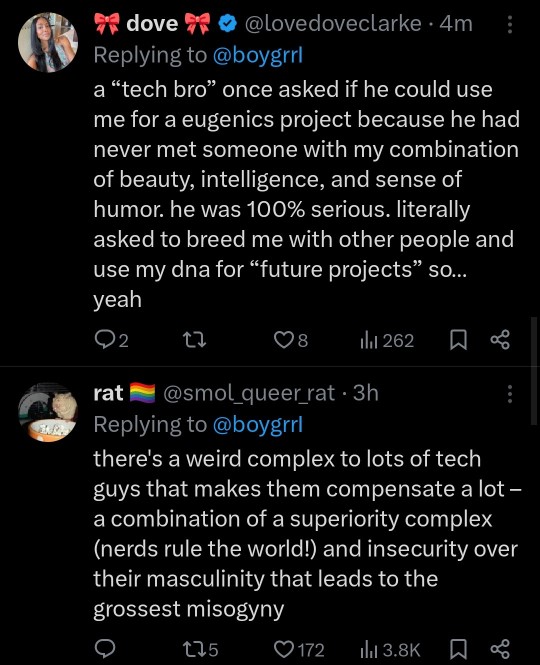

21K notes
·
View notes
Text
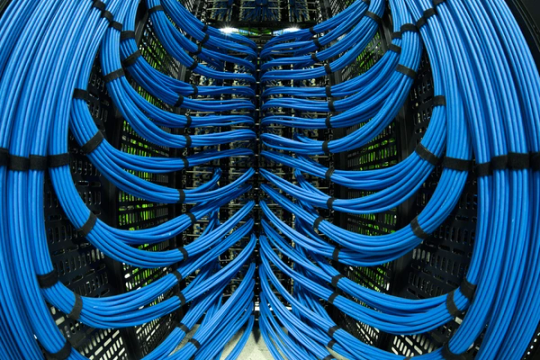
Ribs
#digitalismmm#digitalism#digital#tech#technology#techcore#machines#wires#religion#aesthetic#photography#art#computer#software#hardware#terminal#computing#photo
8K notes
·
View notes
Text
you know english infiltrating other languages due to the internet has become a problem when even the french are doing it
#languages#french#game of roles#I just had to hear french DM say the word “viewers” with a french accent and Idk if I'll recover#the french aka the ppl who insisted on even translating the words 'computer' and 'software'#while everyone else was like eh and used the english words for tech stuff anyway
1K notes
·
View notes
Photo

#playstation#gaming#video games#funny#skeleton#ps1#psone#retro#90s#90's#nineties#tech#nostalgia#nostalgic#king's field#from software#dark souls#demon souls#lol#humor#meme#spooky#playstation 1#retrogaming
20K notes
·
View notes
Text
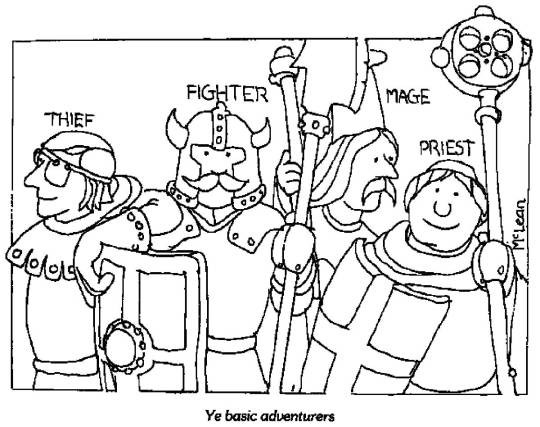
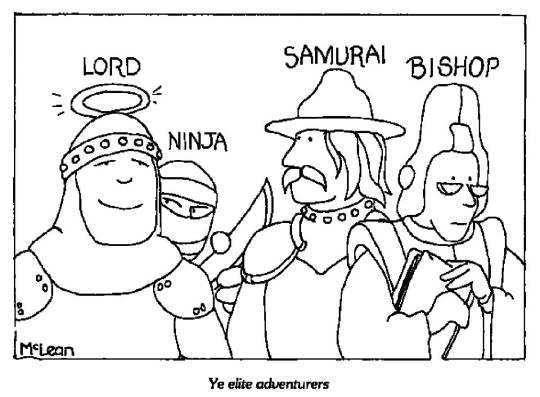
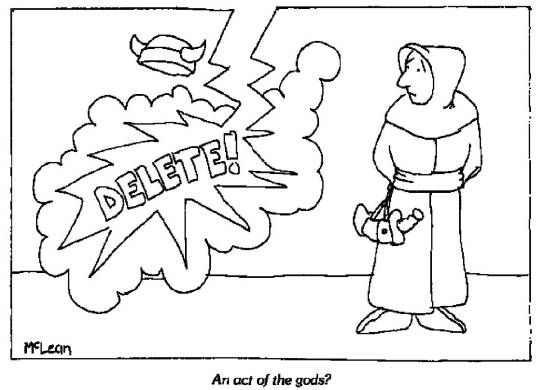

Ye basic and elite adventurers in Wizardry: Proving Grounds of the Mad Overlord -- easily created and deleted in the Training Grounds and added to your party at Gigamesh's Tavern (Will McLean illustrations from the game manual, Sir-Tech Software, 1981)
#Wizardry#Wizardry: Proving Grounds of the Mad Overlord#Will McLean#tavern#you meet in a tavern#adventuring party#Apple II#computer game#Sir-Tech Software#character creation#1980s
873 notes
·
View notes
Text

Computer Metropolis
#art#nostalgia#1980s#vaporwave#aesthetic#vintage#magazine#1990s#neon colors#neon#illustration#retrowave#retro computing#retro tech#retro#tech#technology#computer science#computers#computer#90s aesthetic#80s aesthetic#80s#90s#software#hardware#artwork
447 notes
·
View notes
Text
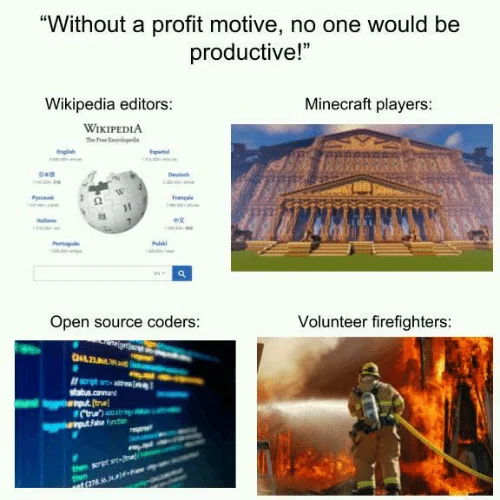
join praxis now - discord - github
2K notes
·
View notes
Text

This is what my insides look like btw . In case anyone was wondering . ,,
#objectum#objectophilia#technology#technophilia#techum#tech#techcore#robot dog#robot fucker#robotics#robot#robots#gears#hardware#software#comship please interact#pro para#proshippers please interact#radqueer please interact#paraphiles please interact
356 notes
·
View notes
Text


The Matrix: Resurrections (2021)
#the matrix resurrections#cyberpunk#movies#office#computers#tech#keanu reeves#scifi#monitors#cyberpunk aesthetic#programming#coding#software engineering#gifs#the matrix#3d animation#motion graphics#graphics design
212 notes
·
View notes
Text


NFTs? AI? What the hell is a Crypto???????? I miss simpler times 😢
Go back to the days of dial up and CD-ROMs 🥹 Old computer washi tape!
💾mush.house/margotfink💽
#pc#computer#gamer#retro#retrotech#vaporwave#pixel#pixelart#98#tech#oldschool#crt#nerd#geek#washi#indieart#washitape#scrapbooking#stationery#nostalgia#icons#design#90s#indieartist#mushroomy#artistsontumblr#cute#artshop#gift#software
736 notes
·
View notes
Text





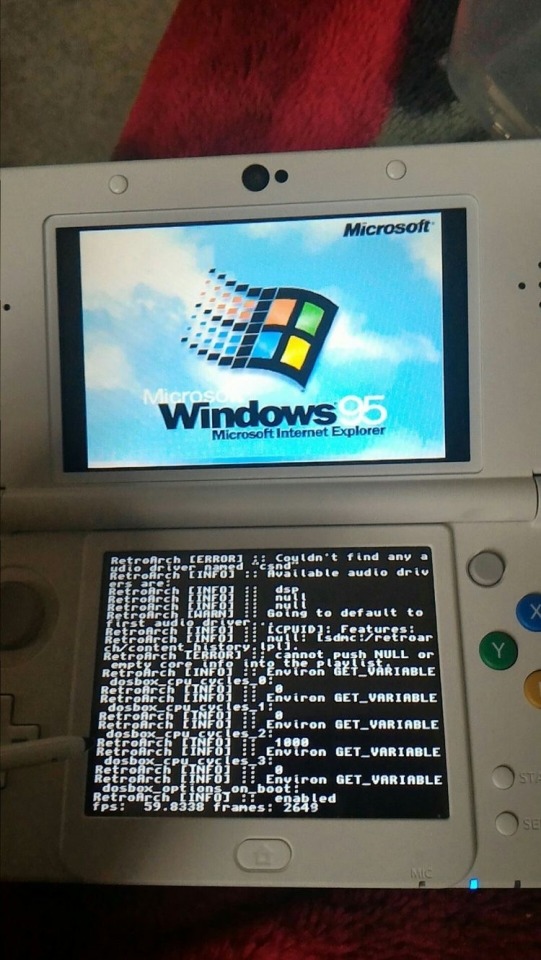
Displaced Windows
ig: cheri.png
#I’ve been collecting these for a while#it’s so interesting#one of my fav genre#old internet#old web#00s#y2k#2000s#cyber y2k#cybercore#moodboard#cyber core#tech#windows#displaced software#displaced windows#old windows#windows 95#windows xp#techcore#y2k aesthetic#windows 98
2K notes
·
View notes
Text
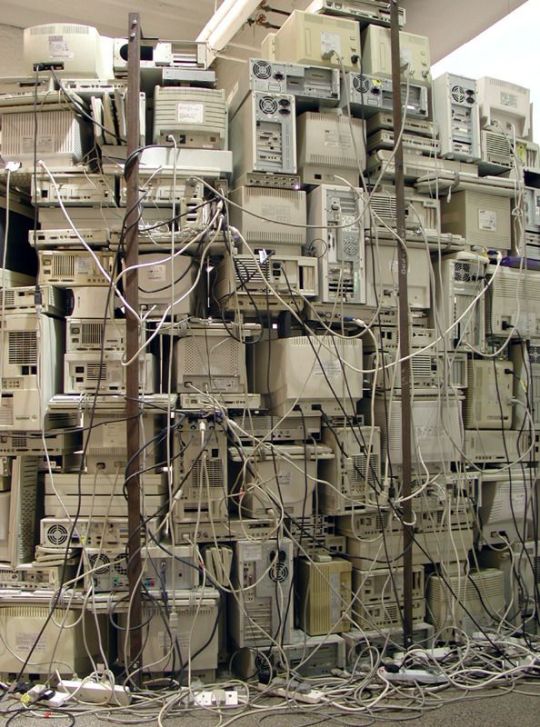
How to hide wires in your workplace
#digitalismmm#digitalism#digital#computers#computing#wires#wire#machine#hardware#software#tech#technology#techcore#retro#aesthetic#photography#machines
3K notes
·
View notes
Text


Winamp Smooth Blue Chrome and ZRN-5 Chrome skins (x)
#winamp#y2k#y2k tech#y2k aesthetic#retro tech#y2kcore#y2k futurism#cyber y2k#cybercore#old tech#old web#software#mp3 player#music player#chromecore#x
277 notes
·
View notes
Text
Have YOU got an old Windows PC Microsoft has told you can't run Windows 11? It's time to give it a new life!
How to install Windows 11 on unsupported PC Hardware using Rufus. You can also disable some other Windows 11 bullshit like data harvesting and needing a Microsoft account.
It has been in the news a lot lately that Windows 11 isn't allowed to be installed on PCs without certain requirements, including the TPM 2.0, a chip that was only included in PCs made in 2018 or later. This means that once Windows 10 stops receiving security updates, those PCs will not be able to (officially) run a safe, updated version of Windows anymore. This has led to an estimated 240 million PCs bound for the landfill. Thanks Microsoft! I get you don't want to be seen as the insecure one, but creating this much waste can't be the solution.
(I know nerds, Linux is a thing. I love you but we are not having that conversation. If you want to use Linux on an old PC you are already doing it and you don't need to tell me about it. People need Windows for all sorts of reasons that Linux won't cut.)
So lately I have been helping some under privileged teens get set up with PCs. Their school was giving away their old lab computers, and these kids would usually have no chance to afford even a basic computer. They had their hard drives pulled so I have been setting them up with SSDs, but the question was, what to do about the operating system? So I looked into it and I found out there IS actually a way to bypass Microsoft's system requirement and put Windows 11 on PCs as old as 2010.
You will need: Rufus: An open source ISO burning tool.
A Windows 11 ISO: Available from Microsoft.
A USB Flash Drive, at least 16GB.
A working PC to make the ISO, and a PC from 2018 or older you want to install Windows 11 on.
Here is the guide I used, but I will put it in my own words as well.
Download your Windows 11 ISO, and plug in your USB drive. It will be erased, so don't have anything valuable on it. Run Rufus, select your USB drive in the Device window, and select your Windows 11 ISO with the Select button. (There is supposed to be a feature in Rufus to download your ISO but I couldn't get it to work.?
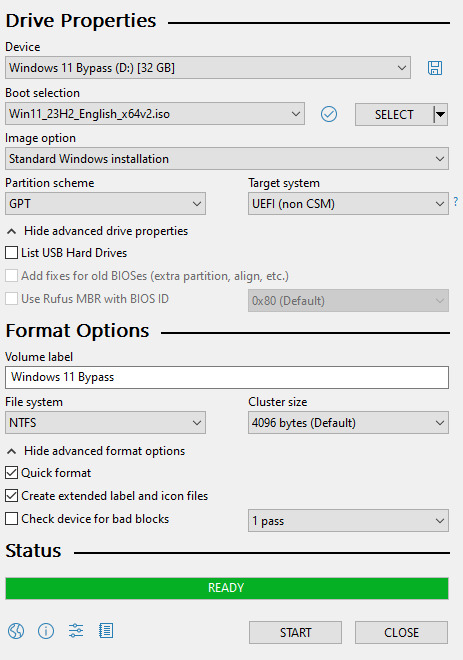
Choose standard windows installation, and follow the screenshot for your settings. Once you are done that, press Start, and then the magic happens. Another window pops up allowing you to remove the system requirements, the need for a microsoft account, and turn off data collecting. Just click the options you want, and press ok to write your iso to a drive.
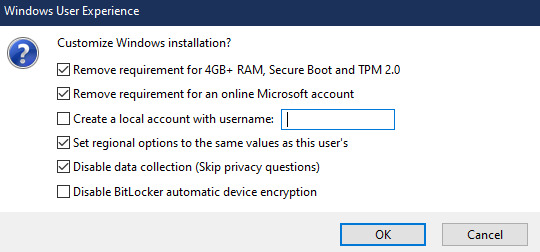
From there you just need to use the USB drive to install windows. I won't go into details here, but here are some resources if you don't know how to do it.
Boot your PC from a USB Drive
Install Windows 11 from USB Drive
If you had a licensed copy of Windows 10, Windows 11 will already be licensed. If you don't, then perhaps you can use some kind of... Activation Scripts for Microsoft software, that will allow you to activate them. Of course I cannot link such tools here. So there you go, now you can save a PC made from before 2018 from the landfill, and maybe give it to a deserving teen in the process. The more we can extend the lives of technology and keep it out of the trash, the better.
Additional note: This removes the requirement for having 4GB Minimum of RAM, but I think that requirement should honestly be higher. Windows 11 will be unusable slow on any system with below 8GB of RAM. 8GB is the minimum I think you should have before trying this but it still really not enough for modern use outside of light web and office work. I wouldn't recommend trying this on anything with 4GB or less. I am honestly shocked they are still selling brand new Windows 11 PCs with 4GB of ram. If you're not sure how much RAM you have, you can find out in the performance tab of Task Manager in Windows, if you click the More Details icon on the bottom right. If you don't have enough, RAM for old systems is super cheap and widely available so it would definitely be worth upgrading if you have a ram starved machine you'd like to give a new life.
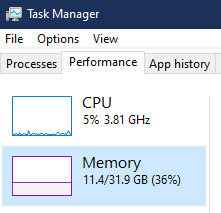
#Windows#Windows 11#tech#tech advice#pc#TPM 2.0#rufus#open source#open source software#technology#tech tips
725 notes
·
View notes