#TestMethod
Explore tagged Tumblr posts
Text
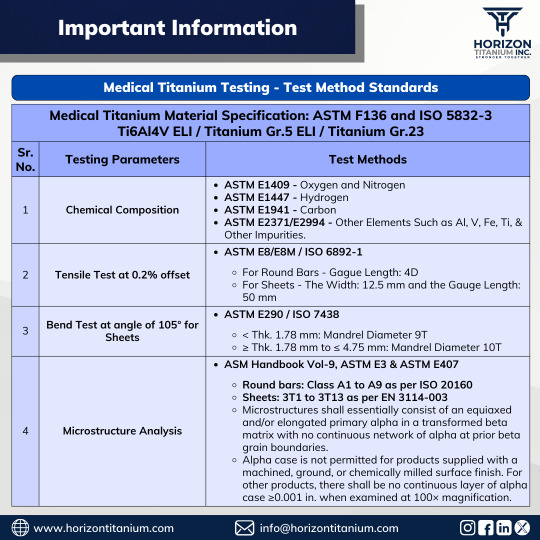
At Horizon Titanium, we believe in the importance of accurate testing for medical-grade titanium. We're sharing essential insights on the correct testing methods and standards to ensure the highest quality.
Need more information? We're here to help—just reach out to us at [email protected]
#KnowYourTitanium#TitaniumTesting#MedicalGradeTitanium#Ti6Al4VELI#Grade5ELI#Grade23#ASTMF136#ISO5832_3#QualityAssurance#Specification#TestMethod#ChemicalComposition#ASTME1409#ASTME1447#ASTME1941#Aluminium#Vanadium#ASTME2371#Mechanical#TensileTest#ASTME8#BendTest#ASTME290#MicrostructureAnalysis#ASMHandbookVol_9#MicrostructureClass#ISO20160#EN3114_003#HorizonTitanium#StrongerTogether
0 notes
Text
The development of robust test methods for assessing Container Closure Integrity (CCI) is essential for ensuring the safety, efficacy, and quality of packaged products across various industries. By employing appropriate methodologies and considering key factors in method development, manufacturers can uphold product integrity, comply with regulatory requirements, and safeguard consumer health and trust. Continuous innovation and refinement in CCI testing methodologies will contribute to advancements in packaging technology and product quality assurance in the future.
0 notes
Text
Water testen op legionella | Snel en betrouwbaar resultaat
Wil je jouw water testen op legionella? Bij Hydrosense-Nederland bieden we een snelle en eenvoudige testmethode waarmee je binnen 25 minuten weet of er legionellabacteriën in je water zitten. Onze betrouwbare testkits geven direct resultaat, zodat je snel actie kunt ondernemen om gezondheidsrisico’s te voorkomen. Voorkom besmetting en zorg voor veilig drink- en leidingwater door regelmatig je water te testen op legionella met onze innovatieve en gebruiksvriendelijke testkits.
Visit us at https://writeupcafe.com/uitstekende-hydro-sense-one-ultra-legionella-watertest-voor-de-snelste-en-meest-betrouwbare-resultaten
1 note
·
View note
Text
Sind Blackbox-Automatisierungstests in variablen Anwendungskonfigurationen sinnvoll?
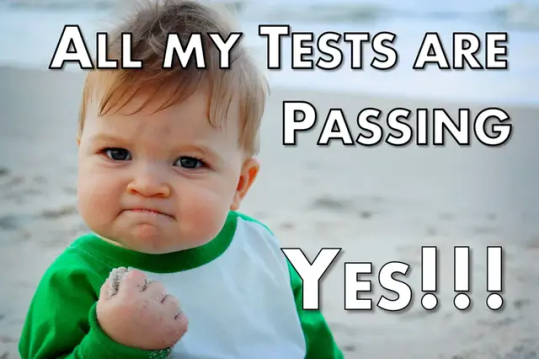
Die Frage, ob Black-Box-Automatisierungstests in variablen Anwendungskonfigurationen sinnvoll sind, ist komplex, und die Antwort hängt von einer Reihe von Faktoren ab. Zunächst ist es wichtig, den Unterschied zwischen Black-Box- und White-Box-Tests zu verstehen. Black-Box-Tests sind eine Testmethode, bei der der Tester keine Kenntnisse über die interne Funktionsweise der getesteten Anwendung hat. Der Tester konzentriert sich ausschließlich auf die Eingaben und Ausgaben der Anwendung. Beim White-Box-Testing hingegen wird das Innenleben der Anwendung getestet, z. B. der Code und die Datenbank. https://www.youtube.com/watch?v=nQQwBsK7YII Bei einem variablen Anwendungsaufbau können Black-Box-Tests ein nützlicher Ansatz sein. Da jede Anwendung über einen anderen Technologie-Stack verfügt, ist es für QAs möglicherweise nicht machbar oder effizient, mehrere Technologien zu erlernen, um anwendungsnahe Unit-/Integrationstests zu schreiben. In diesem Fall kann die Verwendung von Tools wie Postman für API-Tests und UI-Frameworks wie Playwright oder Cypress für UI-Tests eine gute Option sein. Diese Tools sind eher für externe Tests konzipiert und können mit einer Vielzahl von Technologie-Stacks arbeiten. https://www.youtube.com/watch?v=4BRHQ-yXFZ8 Es ist jedoch wichtig zu beachten, dass Blackbox-Tests ihre Grenzen haben. Da der Tester keine Kenntnisse über die interne Funktionsweise der Anwendung hat, kann es schwieriger sein, bestimmte Probleme oder Fehler zu erkennen. An dieser Stelle können White-Box-Tests nützlich sein. Durch das Testen der internen Funktionsweise der Anwendung können QAs Probleme auf einer detaillierteren Ebene identifizieren. Letztendlich hängt der beste Ansatz von den spezifischen Bedürfnissen und Anforderungen Ihres Unternehmens und Ihrer Anwendungen ab. Je nach Situation kann es sinnvoll sein, eine Kombination aus Black-Box- und White-Box-Tests zu verwenden. Das Wichtigste ist, dass ihr einen Testansatz wählt, der effektiv und effizient ist und der es Ihnen ermöglicht, Probleme so schnell und effektiv wie möglich zu erkennen und zu beheben. Black-Box-Computerisierungstests können in Abhängigkeit von der jeweiligen Einstellung und den Zielen des Testsystems bei der Gestaltung von Anwendungen hilfreich sein. Black-Box-Tests beziehen sich auf eine Strategie, bei der die inneren Funktionen der zu testenden Anwendung dem Analysator nicht bekannt sind. Alles in allem konzentriert sich der Analysator auf die Datenquellen und Ergebnisse des Frameworks, um dessen Verhalten zu bestätigen. Bei faktoriellen Anwendungsarrangements, bei denen sich die Designs, Bedingungen oder Informationsdatenquellen ändern können, können Black-Box-Tests dabei helfen, zu garantieren, dass die Anwendung unter verschiedenen Umständen formgetreu arbeitet. Im Folgenden werden einige Überlegungen angestellt: Funktionales Testen: Black-Box-Tests können bei der Überprüfung der praktischen Voraussetzungen der Anwendung unter verschiedenen Bedingungen sehr hilfreich sein. Durch die Angabe von Datenquellen und die Betrachtung der Ergebnisse können die Analysatoren bestätigen, dass die Anwendung unabhängig von der grundlegenden Anordnung korrekt funktioniert. https://www.youtube.com/watch?v=d4gZ89r1_YU Regressionstests: Wenn Änderungen an der Anwendung oder ihren aktuellen Gegebenheiten vorgenommen werden, sind Rückfalltests unerlässlich, um zu gewährleisten, dass die aktuelle Nützlichkeit nicht beeinträchtigt wird. Black-Box-Computerisierungstests können bei der schnellen Durchführung einer Reihe von Tests helfen, die bestätigen, dass die Anwendung tatsächlich formgetreu funktioniert. https://www.youtube.com/watch?v=AWX6WvYktwk&t=2s Kompatibilitätstests: Variable Anwendungsarrangements können verschiedene Arbeitsrahmen, Programme oder Gadgets umfassen. Black-Box-Tests können dabei helfen, die Ähnlichkeit der Anwendung mit diesen unterschiedlichen Bedingungen zu untersuchen, indem sie das Verhalten der Anwendung in zahlreichen Designs überprüfen. https://www.youtube.com/watch?v=ST4qubEcqyI&t=1s Testen der Benutzerfreundlichkeit: Blackbox-Tests können bei der Bewertung der Kundenerfahrung mit der Anwendung in verschiedenen Arrangements hilfreich sein. Analysatoren können sich auf Aspekte wie Bequemlichkeit, Reaktionsfähigkeit und Offenheit konzentrieren, ohne Punkt für Punkt Informationen über die innere Ausführung zu benötigen. https://www.youtube.com/watch?v=q8IPHOlUbV0 Dennoch ist es wichtig zu beachten, dass Blackbox-Tests Einschränkungen haben. Sie sind möglicherweise nicht geeignet, um Defekte auf niedriger Ebene oder Ausführungsfehler aufzudecken, die Informationen über die inneren Abläufe erfordern. In solchen Fällen kann eine Mischung aus Black-Box- und White-Box-Tests (bei denen der innere Aufbau bekannt ist) besser geeignet sein. Letztendlich hängt die Entscheidung über den Testansatz von den jeweiligen Zielen, Anforderungen und verfügbaren Ressourcen ab. Häufig ist es sinnvoll, ein ausgewogenes Testsystem zu haben, das eine Mischung aus verschiedenen Methoden enthält, um eine vollständige Einbeziehung zu gewährleisten. Read the full article
0 notes
Text
Abstraction in python:
Abstraction in python is the concept of object oriented programming, where user is unaware the complex implementation detail of functionality and internal working, whereas user is only able to see the basic functionalities and internal details are hidden.
For example if we take the example of a car, To drive the car it is not compulsory for driver to know the internal working of engine i.e. how engine works, he must only know the basic working i.e. how to use steering ,breaks etc.
The whole dashboard of car is example of abstraction, we do not know the internal working as a driver.
Let's understand with coding example:
abstraction in python is achieved by abstract classes and interfaces.
Abstract Class:
An abstract class is a class which contains one or more abstract method. An abstract method is a method that has declaration but does not have implementation. It is left to child classes to provide the implementation of abstract methods. If the implementation of the abstract method is not defined in the derived classes, then the Python interpreter throws an error. Abstract class behave as blueprint for other classes.
an abstract class can have both normal method and abstract methods
abstract classes cannot be instantiated i.e. we cannot create objects from abstract classes.
Read more about abstract classes here.
Interface:
interface provide the method name without method body. It is left for child classes to provide the method body, Here remember one thing that python does not provide interface explicitly we have to use abstract classes to create interface manually. In python you can create interface using abstract class i.e. if an abstract class contains only abstract methods that class will act as interface in python.
Lets consider an example.
To declare the abstract class we need to import abc module by using import keyword.
# use abc module to use abstract class from abc import ABC,abstractmethod class AbstractClass(ABC): #abstract class def TestMethod(self,x): print("Passed value is = ",x) def Display(self): print("we are in abstract class method") class ChildClass1(AbstractClass): #child 1 class inherited from abstract class def Display(self): print("we are in child1 class method") class ChildClass2(AbstractClass): #child 2 class inherited from abstract class def Display(self): print("we are in child2 class method") # creating objects of child 1 class obj=ChildClass1() obj.Display() # we are in child1 class method # creating objects of child 2 class obj=ChildClass2() obj.Display() # we are in child2 class method obj.TestMethod(4) # Passed value is = 4
Explanation:
First we created abstract class then we create two child classes and inherits the abstract class. Read more about inheritance here.
we have define a method "Display" in every class and at the end we have created object and calling ,ponder on calling and its output when we call display method from child1 class then only child1 class's display method will execute, same for child 2 class. we can also access abstract class own methods.
why we need abstraction in python?
as in abstraction internal implementation details are hidden to user so user feel easy to use the application. If we show all internal detail to user then normal user(Non technical person) may be confused even he did not get how to use that application so
To ease the use of application and to enhance the efficiency of application we need to hide the irrelevant data to user, that is why we use abstraction.
Polymorphism in python:
Inheritance in python:
Encapsulation in python:
0 notes
Text
Java: Error&Exception - Exceptional features of Java7
##Abnormal
**If there is an error in the code, the program will stop running.**
Exceptions do not refer to syntax errors, syntax errors, compilation failures, no bytecode files, and no operation at all.
Exception handling is one of the criteria to measure whether a language is mature. The mainstream languages such as Java, C++ and C# support exception handling mechanisms, which can make programs more fault-tolerant and make program codes more robust(Unfortunately, the traditional C# has no exception handling, and only programs can express abnormal situations by using specific return values of methods, and use if statements to judge normal and abnormal situations.).
###There is no shortcoming of exception mechanism
```
1:Using the return value of the method to represent exceptions is limited, and it is impossible to exhaust all exceptions
2:Abnormal flow code and normal flow code are mixed together, which increases the complexity of the program and is poor in readability
3:With the continuous expansion of the system scale, the maintainability of the program is extremely low
```
###Aiming at the defect that there is no exception mechanism with the previous group, the solution is:
```
1:Describe different types of abnormal situations as different classes (called abnormal classes)
2:Separate abnormal flow code from correct flow code
3:Flexible handling of exceptions, if the current method can not handle it, it should be handed over to the caller for handling
```
**Note: Throwable class is a superclass of all errors or exceptions in Java language**
###Abnormal conditions (the program will terminate after occurrence)
```
Error : Indicates an error, which generally refers to an irreparable error related to JVM. Such as system crash, memory overflow, JVM error, etc., which are thrown by JVM, we don't need to deal with it.
Almost all subclasses use Error as the suffix of the class name(However, the designers of the test framework set a large number of exception classes as Error.).
Exception : It indicates abnormality, which means that an abnormal condition occurs in the program, and the problem can be repaired. Almost all subclasses use Exception as the suffix of the class name.
If an exception occurs, you can copy the simple class name of the exception to the API for checking.
```
1:Common Error
```
StackOverflowError : This error is thrown when the application recursion is too deep and memory overflow occurs.
```
2:Common Exception
```
1.NullPointerException : Null pointer exception generally means that when an object is null, the method and field of the object are called
2.ArrayIndexOutOfBoundsException : The index of the array is out of bounds (less than 0 or greater than or equal to the array length)
3.NumberFormatException : Abnormal number formatting generally refers to converting strings other than 0~9 into integers
```
If an exception occurs, the program will be terminated immediately, so the exception needs to be handled
1 This method does not handle, but declares throwing, which is handled by the caller of this method
2 Use the statement block of try-catch in the method to handle exceptions
Use try-catch to catch a single exception with the following syntax
try{
Write code that may cause exceptions
}catch(ExceptionType e){
Code for handling exceptions
//Log/print exception information/continue to throw exceptions, etc
}
Note: try and catch cannot be used alone and must be used together (try can also be used only with finally)
###Get exception information Throwable class method
```
1、String getMessage() : Get the description information and reason of the exception (when prompted to the user, prompt the error reason)
2、String toString() : Get trace stack information of exception (not used)
3、void printStackTrace() : The abnormal trace stack information is printed and output to the console without using System.out.println (); This method includes the type of exception, the cause of the exception, and the location where the exception occurs. In the development and debugging stages, printStackTrace must be used
```
**Note: At present (during development), in the catch statement block, it is necessary to write: e.printStackTrace ()**
Purpose: To view the specific information of exceptions for convenience of debugging and modification
Use try-catch to catch multiple exceptions
try{
Write code that may cause exceptions
}catch(ExceptionTypeA e){
//When a type A exception occurs in try, use this catch to capture the code that handles the exception
//Log/print exception information/continue to throw exceptions, etc
}catch(ExceptionTypeB e){
//When a type B exception occurs in try, use this catch to capture the code that handles the exception
//Log/print exception information/continue to throw exceptions, etc
}
Note:
```
1.A catch statement can only catch one type of exception. If you need to catch multiple exceptions, you must use multiple catch statements(Enhanced catch after JDK1.7)。
2.Code can only have one type of exception at a moment, only one catch is needed, and it is impossible to have multiple exceptions at the same time.
```
###finally
**Finally statement block: indicates the code that will be executed eventually, with or without exception.**
When some physical resources (disk files/network connections/database connections, etc.) are opened in the try statement block. Have to be used after the completion of the final closure of open resources.
####Two kinds of syntax of finally
```
1:try...finally : At this time, there is no catch to catch exceptions, because at this time, exceptions will be automatically thrown according to the application scenario, and there is no need to handle them by yourself.
2:try...catch...finally : You need to handle exceptions yourself, and eventually you have to shut down resources
Note: finally cannot be used alone
When only the relevant methods of exiting JVM are called out in try or catch, finally will not be executed at this time, otherwise finally will always be executed
```
>System.exit():Exit JVM
###Classification of Exception :
```
1、Compilation-time exception: checked exception, which will be checked during compilation. If exception is not handled, compilation fails.
2、Runtime exception: runtime exception. During runtime, the exception is checked; during compilation, the compiler will not detect the runtime exception (no error is reported).
Running exception: at compile time, it can be handled or not handled
```
###Exception thrown
```
throw : Used inside the method to return an exception object to the caller, which will end the current method just like return.
Throws : Used above the method declaration to indicate that the current method does not handle exceptions, but reminds the caller of the method to handle exceptions (throw exceptions).
```
Throw Statement: used inside a method to throw a specific exception
throw new ExceptionClass ("exception information"); //termination method
####throw:
Generally, when a method is abnormal, I don't know what the method should return. At this time, I always return an error and continue to throw exceptions upward in the catch statement block.
Return is to return a value and throw is to return an error to the caller of the method.
If every method gives up handling exceptions, they are thrown directly through throws declaration, and finally exceptions will run to the main method. If the main method does not handle them at this time, the processing mechanism that continues to be thrown to the bottom layer of JVM is to print the trace stack information of exceptions.
**Runtime exception, which is handled by default.**
###Custom exception class:
There are different exception classes in Java, which represent a specific exception, so there are always some exceptions that SUN has not defined well in the development, and it is necessary to define exception classes according to the exceptions of its own business.
####How to define exception classes:
```
Method 1: customize an exception class to be checked: customize the class and inherit from java.lang.Exception
Method 2: customize a runtime exception class: customize the class and inherit from java.lang.RuntimeException
```
#####Exception translation:
When the subsystem at the top level doesn't need to care about a drama at the bottom, the common way is to capture the original exception, convert it into a new exception of different types, and then throw a new exception.
#####Abnormal chain:
Packaging the original exception into a new exception class, thus forming an orderly arrangement of multiple exceptions, which is helpful to find the root cause of generating exception classes.
Unusual new features of Java7 (Android doesn't use Java7 and supports Java5/Java6 syntax)
```
1:Enhanced throw
2:Multiple anomaly capture
3:Automatic resource shutdown
```
>It is more accurate to handle thrown Exceptions in Java7, and no longer use exception declaration to throw them in general
### Principles for handling exceptions:
```
1:Exceptions can only be used in abnormal situations, and the existence of try-catch will also affect performance
2:It is necessary to provide explanatory documents for exceptions, such as java.doc If an exception is customized or a method throws an exception, it should be recorded in the document comments
3:Avoid anomalies as much as possible
4:The granularity of exceptions is very important. A try-catch block should be defined for a basic operation. Don't put hundreds of lines of code into a try-cathc block for simplicity
5:Exception handling in a loop is not recommended, and exceptions should be captured outside the loop (try-catch is used outside the loop)
6:Use RuntimeException type as much as possible for custom exceptions
```
###Running order of statement blocks that catch exceptions:
public class ExceptionTest {
public static void main(String[] args) {
System.out.println(testMethod());
}
static int testMethod() {
int t = 1;
try {
System.out.println("Enter the try statement block----t:" + t);
t++;
System.out.println(t / 0);
System.out.println("Leave the try statement block----t:" + t);
return t;
} catch (ArithmeticException e) {
System.out.println("Enter ArithmeticException----t:" + t);
t++;
System.out.println("Exit ArithmeticException----t:" + t);
return t;
} catch (Exception e) {
System.out.println("Enter Exception----t:" + t);
t++;
System.out.println("Exit Exception----t:" + t);
return t;
} finally {
System.out.println("Enter the finally statement block----t:" + t);
t = 10;
System.out.println("Leave the finally statement block----t:" + t);
return t;
}
}
}
Output results are:
Enter the try statement block----t:1
Enter ArithmeticException----t:2
Exit ArithmeticException----t:3
Enter the finally statement block----t:3
Leave the finally statement block----t:10
10
0 notes
Text
Coronavirus: Einsatz von Gurgel-Schnelltests an Schulen

Foto: © NLK Burchhart
Landesrätin Teschl-Hofmeister: Neue Testmethode bringt rasch KlarheitBildungsminister Heinz Faßmann und Niederösterreichs Bildungs-Landesrätin Christiane Teschl-Hofmeister informierten in Mödling über eine neue Corona-Teststrategie an Schulen. Mittels Testung nach dem RT-Lamp-Verfahren soll bei einem Verdachtsfall innerhalb weniger Minuten ein Ergebnis vorliegen. Bei einem negativen Ergebnis kann der Unterricht somit innerhalb kurzer Zeit wieder fortgesetzt werden. Mobile Teams im Einsatz Corona bedrohe den normalen … weiterlesen auf „Coronavirus: Einsatz von Gurgel-Schnelltests an Schulen“
source https://www.wn24.at/bildung/coronavirus-gurgel-schnelltests-schulen-32255.html
0 notes
Text
Snel en Betrouwbaar Testen op Legionella – Hydrosense Nederland
Met Hydrosense kunt u eenvoudig en snel testen op legionella in waterleidingen, koeltorens en andere watersystemen. Onze testkits bieden een betrouwbare uitslag binnen 25 minuten, zodat u direct actie kunt ondernemen en gezondheidsrisico’s voorkomt. Voorkom legionellabesmetting met een gebruiksvriendelijke en accurate testmethode.
bezoek ons op https://www.hydrosense-nederland.nl/one-ultra-legionella-swab-test/
1 note
·
View note
Photo

Ook meeste nieuwe auto’s gevoelig voor ‘keyless’ diefstal Het Britse onderzoeksbedrijf Thatcham Research heeft met een nieuwe testmethode onderzocht welke merken en types auto’s gevoelig zijn voor diefstal, door het signaal van de elektronische sleutel te kopiëren. Bij de meeste auto’s blijkt de beveiliging nog altijd ontoereikend. https://www.instagram.com/p/BzJaHBpI6-R/?igshid=1904gt88dyqjj
0 notes
Text
Find the kth smallest number in list (QuickSelect)
It is simple. Get the list and sort all items Theta(N*log2(N)) and take k-th item. Another way is to take incomplete quicksort and sort well only items <= k-th item.
The good explination is in this example and here.
Complexity
Work = n + n/2 + n/4 + …
To sum it all up, we can use the similarity rule:
Work/2 = n/2 + n/4 + n/8 + …
Hence:
Work – (Work/2) = n Work/2 = n Work = 2n Work = O(n)
public static class ArrayExtensions { public static T GetNthElement<T>(this T[] source, int nth) where T: IComparable<T> { if (source == null) throw new ArgumentNullException(); if (source.Count() == 0) throw new ArgumentOutOfRangeException(); var count = source.Count(); var from = 0; var to = count - 1; while(from < to) { var left = from; var right = to; int pivot = (left + right) / 2; var pivotValue = source[pivot]; while (left < right) { if(source[left].CompareTo(pivotValue) >= 0) { source.Swap(left, right); right--; } else { left++; } } if (source[left].CompareTo(pivotValue) > 0) left--; if (nth <= left) { to = left; } else { from = left + 1; } } return source[nth]; } private static void Swap<T>(this T[] array,int index1, int index2) { if (index1 == index2) return; var temp = array[index1]; array[index1] = array[index2]; array[index2] = temp; } }
[TestMethod] public void Find3rdLowerElement3() { var l = new int[] { 2, 1, 51, 52, 56, 35, 20 }; var x = l.GetNthElement(6); Assert.AreEqual(x, 56); x = l.GetNthElement(0); Assert.AreEqual(x, 1); x = l.GetNthElement(1); Assert.AreEqual(x, 2); }
Result StandardOutput: 5,9,2,1,0,3,5,2 LEFT:0 RIGHT:7 PIVOT:3 2,9,2,1,0,3,5,5 LEFT:0 RIGHT:6 PIVOT:3 5,9,2,1,0,3,2,5 LEFT:0 RIGHT:5 PIVOT:3 3,9,2,1,0,5,2,5 LEFT:0 RIGHT:4 PIVOT:3 0,9,2,1,3,5,2,5 LEFT:0 RIGHT:3 PIVOT:3 0,9,2,1,3,5,2,5 LEFT:1 RIGHT:3 PIVOT:3 0,1,2,9,3,5,2,5 LEFT:1 RIGHT:2 PIVOT:3 nth:3 pivot:3 from:0 to:7 -> nth:3 pivot:3 from:1 to:7 0,2,1,9,3,5,2,5 LEFT:1 RIGHT:7 PIVOT:4 0,2,1,9,3,5,2,5 LEFT:2 RIGHT:7 PIVOT:4 0,2,1,9,3,5,2,5 LEFT:3 RIGHT:7 PIVOT:4 0,2,1,5,3,5,2,9 LEFT:3 RIGHT:6 PIVOT:4 0,2,1,2,3,5,5,9 LEFT:3 RIGHT:5 PIVOT:4 0,2,1,2,3,5,5,9 LEFT:4 RIGHT:5 PIVOT:4 nth:3 pivot:4 from:1 to:7 -> nth:3 pivot:4 from:1 to:3 0,2,1,2,5,3,5,9 LEFT:1 RIGHT:3 PIVOT:2 0,2,1,2,5,3,5,9 LEFT:1 RIGHT:2 PIVOT:2 nth:3 pivot:2 from:1 to:3 -> nth:3 pivot:2 from:2 to:3 0,1,2,2,5,3,5,9 LEFT:2 RIGHT:3 PIVOT:2 nth:3 pivot:2 from:2 to:3 -> nth:3 pivot:2 from:3 to:3
1 note
·
View note
Text
//
// - A place to learn TypeScript in a place where nothing can break
// - A place to experiment with TypeScript syntax, and share the URLs with others
// - A sandbox to experiment with different compiler features of TypeScript
interface ITest{
testVariable:string,
testMethod: ()=>string
}
var customer:ITest={
testVariable:"tom",
testMethod:():string=>{return "Func call"}
}
// To learn more about the language, click above in "Examples" or "What's New".
// Otherwise, get started by removing these comments and the world is your playground.
//
// - A place to learn TypeScript in a place where nothing can break
// - A place to experiment with TypeScript syntax, and share the URLs with others
// - A sandbox to experiment with different compiler features of TypeScript
interface ITest{
testVariable:string,
testMethod: ()=>string
}
var customer:ITest={
testVariable:"tom",
testMethod:():string=>{return "Func call"}
}
// To learn more about the language, click above in "Examples" or "What's New".
// Otherwise, get started by removing these comments and the world is your playground.
import java.util.*;
public class HelloWorld{
public static void main(String[] args){
String sa="A";
String sb="B";
String stringnull=null;
StringBuilder bufferc= new StringBuilder("C");
Formatter fmt= new Formatter(bufferc);
fmt.format ("%s%s",sa,sb);
System.out.println(""+ fmt);
fmt.format("%b",stringnull);
System.out.println(""+fmt);
}
}
import java.util.*;
public class HelloWorld{
public static void main(String[] args){
ArrayList al = new ArrayList();
Map<List<Integer>,List<String>> op=new HashMap<>();
al.add(op);
}
}
// - A sandbox to experiment with different compiler features of TypeScript
getProp <T, k extends keyof T>(obj: T, key: K){
console.log(obj[key]);
}
// To learn m
import java.util.*;
import java.math.*;
public class HelloWorld{
public static void main(String[] args){
Double d =1.0;
if (d instanceof Number)
d=d++;
boolean condition1 =(d ==2) ? true :false;
if(condition1)
System.out.println("perform action1");
double e=1.0;
if ((Double) e instanceof Double | d++ == e++)
d+=d;
boolean condition2 = (d > 2) ? true : false;
boolean condition3= condition1 ^ condition2;
if(condition3)
System.out.println("p3");
}
}
0 notes
Text
De toekomst van legionella detectie: Hydro Sense ONE Ultra Legionella-uitstrijkje test
Hydro Sense Nederland weet dat een veilige en effectieve waterkwaliteit behouden moet blijven, zowel voor uw medewerkers als voor uw klanten. Dit is een prioriteit waar ze zijn beschermd tegen schadelijke bacteriën zoals Legionella. Met trots introduceren wij de Hydro Sense ONE Ultra Legionella Swab Test als een uitzonderlijke oplossing voor testen op legionella dat snel en betrouwbaar is. Met deze innovatieve testmethode wordt Legionella voorkomen: beoordelen is nu het meest efficiënt, proactief en eenvoudiger dan ooit.

Waarom kiezen voor de Hydro Sense ONE Ultra Legionella-uitstrijkje test?
Het testen van water op legionella wordt cruciaal voor organisaties. De Hydro Sense ONE
Ultra Legionella Swab Test vereenvoudigt de monitoring van watersystemen en omvat vele andere voordelen: Snelheids- en precisie testen: demonstreert perfect deze kenmerken van de Hydro Sense ONE Ultra Legionella-uitstrijkje levert snelle en nauwkeurige resultaten. Binnen 25 minuten weet u of er legionellabacteriën in uw watersystemen voorkomen of niet, u na constatering van besmetting direct de nodige actie kunt ondernemen, het voorkomen van een dreigende uitbraak.
Meest efficiënte watertest op legionella
Hydro Sense ONE Ultra Legionella-uitstrijkje test is vrij eenvoudig te gebruiken. Geen ingewikkeld, er zijn sets laboratoriumapparatuur nodig; iedereen kan gewoon een watermonster nemen, gebruik het wattenstaafje en krijg dan de resultaten. Zo wordt het testen op legionella volkomen probleemloos en toegankelijk voor elk bedrijf, ongeacht de grootte.
Zeer gevoelige detectie: het is ook de Hydro Sense ONE Ultra Legionella Swab Test,
waarmee de kleinste hoeveelheden Legionella in watersystemen kunnen worden gedetecteerd.
Omdat vroege detectie van cruciaal belang is om verspreiding te voorkomen, zorgt deze test ervoor dat u de besmetting een stap voor bent voordat het uit de hand loopt. Hydro Sense is al jarenlang een vertrouwde naam in de waterbehandeling sector voor Betrouwbaar Resultaten. De Hydro Sense ONE Ultra Legionella-uitstrijkje test is gebaseerd op volwassen technologie gebruikt door professionals over de hele wereld. Dat verzekert u van geldige en nauwkeurige resultaten om goede trouw te geven aan de kwaliteit van uw watersystemen.
Hoe werkt de Hydro Sense ONE Ultra Legionella-uitstrijkje test?
De Hydro Sense ONE Ultra Legionella-uitstrijkje test is zo eenvoudig gemaakt dat hij het mogelijk maakt dat u uw waterkwaliteit kunt oefenen in een mum van tijd en met volledig gemak in handen neemt. Hier is hoe het werkt:
1. Monstername: Eerst neemt u een monster uit het verdachte watersysteem – met de
wattenstaafje meegeleverd. Deze eenvoudige actie brengt u dichter bij het testen van de daadwerkelijke waterbron, dat zou in gevaar kunnen komen.
2. Plaats in de testcassette: Vervolgens worden het atm-monster en het wattenstaafje in de test gedaan met een cassette die erbij zit.
3. Bufferoplossing toevoegen: Zodra dit is gebeurd, wordt de meegeleverde bufferoplossing aan het systeem toegevoegd. De test wordt geactiveerd en klaargemaakt om de bacterie Legionella te detecteren.
4. De beste oplossingen die zeer nuttig zijn: na het wachten kunt u de resultaten zelf zien
voor een paar minuten. Als er Legionella aanwezig is, weet en kunt u dit direct
doe er iets aan.
Waarom is vroege detectie belangrijk?
De Hydro Sense ONE Ultra Legionella-uitstrijkje test is meer dan een snelle test: het is een
oplossing voor vroegtijdige interventie om te voorkomen dat Legionella plaatsen besmet. Vroege detectie van de Legionellabacteriën zou maatregelen kunnen creëren die dergelijke gezondheidsproblemen helpen voorkomen. Dit heeft gevolgen voor werknemers en klanten en versoepelt de activiteiten van bedrijven. Het vermoeden van een ontwikkeling signaleert dit vroeg genoeg om onmiddellijk stappen te ondernemen die dit wel doen niet escaleren tot acties die anders ernstige gevolgen of gevolgen zouden hebben waardoor de gezondheid en veiligheid aanzienlijk worden verbeterd.

Hydro Sense ONE Ultra Legionella-uitstrijkje geeft u controle over uw watersystemen en laat u de Legionellabacteriën veilig en eenvoudig monitoren. Of het nu gaat om gastvrijheid, gezondheidszorg, of welke andere omgeving dan ook, het testen op legionella zou een van de onderwerpen moeten zijn bovenaan uw prioriteitenlijst.
Wij adviseren u om hiervoor zo spoedig mogelijk contact op te nemen met Hydro Sense Nederland. Krijg informatie over de testkits en hoe deze u kunnen helpen uw testkits te behouden, zodat medewerkers, klanten en activiteiten veilig zijn. Samen kunnen we streven naar een gezonder leven en milieu door voorop te lopen bij het testen van water op legionella.
Source URL https://sites.google.com/view/testen-op-legionella/home
1 note
·
View note
Video
youtube
Test NL massaal Covid 19 "VALS" Positief?!
Dat is vraag als we de cijfers bestuderen van het RIVM en de Duitse labtests waaruit blijkt dat de RT-PCR test (covid 19 test) een specificiteit kent van tussen de 98 en 99,5 %. Uit de berekeningen blijkt dat er - sinds juni - op 100.000 geteste Nederlanders ca. 300 mensen positief testen en dat op een dergelijk groep tussen de 2000 en 1000 mensen valspositief testen. Daarmee vallen alle vermeende positieve tests dus in de foutmarge. Huisarts Martin Voerknecht licht deze getallen toe. Tevens spreken we profwielrenner Stand Godrie die voor niets uit Polen terugkeerde met zijn hele team t.g.v. een vals positieve corona test. Een drama voor de ploeg met de nodige schade en meteen een goed voorbeeld hoe discutabel en risicovol beleid maken is, op basis van deze testmethode.
0 notes
Video
youtube
Artikel über seltsame Corona-Testmethode gelöscht.
0 notes
Link
Our code has some classes which contain functions that are used to make webservice callouts to connect with AWS S3 or EC2 machine. We have to cover these functions in our test methods but “Run Test” fails after running the first function with following message: (Older API) Methods defined as TestMethod do not support Web service callouts, test skipped Since in the past salesforce used to skip such methods there was no issue. But now new Salesforce API started throwing following error: (NEW API – 15) System.TypeException: Testmethods do not support webservice callouts.
#zoho features#software development company#best software development company#software development services
0 notes
Text
Parameterize Python Tests
Introduction
A single test case follows a pattern. Setup the data, invoke the function or method with the arguments and assert the return data or the state changes. A function will have a minimum of one or more test cases for various success and failure cases.
Here is an example implementation of wc command for a single file that returns number of words, lines, and characters for an ASCII text file.
def wc_single(path, words=False, chars=False, lines=False): """Implement GNU/Linux `wc` command behavior for a single file. """ res = {} try: with open(path, 'r') as fp: # Consider, the file is a small file. content = fp.read() if words: lines = content.split('\n') res['words'] = sum([1 for line in lines for word in line.split(' ') if len(word.strip()) >= 1]) if chars: res['chars'] = len(content) if lines: res['lines'] = len(content.strip().split('\n')) return res except FileNotFoundError as exc: print(f'No such file {path}') return res
For the scope of the blog post, consider the implementation as sufficient and not complete. I'm aware; for example, the code would return the number of lines as 1 for the empty file. For simplicity, consider the following six test cases for wc_single function.
A test case with the file missing.
A test case with a file containing some data, with words, chars, lines set to True.
A test case with a file containing some data, with words alone set to True.
A test case with a file containing some data, with lines alone set to True.
A test case with a file containing some data, with chars alone set to True.
A test case with a file containing some data, with words, chars, lines alone set to True.
I'm skipping the combinatorics values for two of the three arguments to be True for simplicity.
Test Code
The file.txt content (don't worry about the comma after knows)
Welcome to the new normal. No one knows, what is new normal. Hang on!
wc output for file.txt
$wc file.txt 5 14 72 file.txt
Here is the implementation of the six test cases.
class TestWCSingleWithoutParameterized(unittest.TestCase): def test_with_missing_file(self): with patch("sys.stdout", new=StringIO()) as output: path = 'missing.txt' res = wc_single(path) assert f'No such file {path}' in output.getvalue().strip() def test_for_all_three(self): res = wc_single('file.txt', words=True, chars=True, lines=True) assert res == {'words': 14, 'lines': 5, 'chars': 72} def test_for_words(self): res = wc_single('file.txt', words=True) assert res == {'words': 14} def test_for_chars(self): res = wc_single('file.txt', chars=True) assert res == {'chars': 72} def test_for_lines(self): res = wc_single('file.txt', lines=True) assert res == {'lines': 5} def test_default(self): res = wc_single('file.txt') assert res == {}
The test case follows the pattern, setup the data, invoke the function with arguments, and asserts the return or printed value. Most of the testing code is a copy-paste code from the previous test case.
Parameterize
It's possible to reduce all six methods into a single test method with parameterized libray. Rather than having six methods, a decorator can inject the data for tests, expected value after the test. Here is how the code after parameterization.
def get_params(): """Return a list of parameters for each test case.""" missing_file = 'missing.txt' test_file = 'file.txt' return [('missing_file', {'path': missing_file}, f'No such file {missing_file}', True), ('all_three', {'path': test_file, 'words': True, 'lines': True, 'chars': True}, {'words': 14, 'lines': 5, 'chars': 72}, False), ('only_words', {'path': test_file, 'words': True}, {'words': 14}, False), ('only_chars', {'path': test_file, 'chars': True}, {'chars': 72}, False), ('only_lines', {'path': test_file, 'lines': True}, {'lines': 5}, False), ('default', {'path': test_file}, {}, False) ] class TestWCSingleWithParameterized(unittest.TestCase): @parameterized.expand(get_params()) def test_wc_single(self, _, kwargs, expected, stdout): with patch("sys.stdout", new=StringIO()) as output: res = wc_single(**kwargs) if stdout: assert expected in output.getvalue().strip() else: assert expected == res
The pytest runner output
pytest -s -v wc.py::TestWCSingleWithParameterized ============================================================================================================ test session starts ============================================================================================================= platform darwin -- Python 3.6.9, pytest-5.4.1, py-1.8.1, pluggy-0.13.1 -- /usr/local/Caskroom/miniconda/base/envs/hotbox/bin/python cachedir: .pytest_cache rootdir: /Users/user/code/snippets plugins: kubetest-0.6.4, cov-2.8.1 plugins: kubetest-0.6.4, cov-2.8.1 collected 6 items wc.py::TestWCSingleWithParameterized::test_wc_single_0_missing_file PASSED wc.py::TestWCSingleWithParameterized::test_wc_single_1_all_three PASSED wc.py::TestWCSingleWithParameterized::test_wc_single_2_only_words PASSED wc.py::TestWCSingleWithParameterized::test_wc_single_3_only_chars PASSED wc.py::TestWCSingleWithParameterized::test_wc_single_4_only_lines PASSED wc.py::TestWCSingleWithParameterized::test_wc_single_5_default PASSED
What did @parameterized.expand do?
The decorator collected all the arguments to pass the test method, test_wc_single. When pytest runner ran the test class, the decorator injected a new function name following default rule, <func_name>_<param_number>_<first_argument_to_pass>. Then each item in the list returned by get_params to the test case, test_wc_single.
What did get_params return?
get_params returns a list(iterable). Each item in the list is a bunch of parameters for each test case.
('missing_file', {'path': missing_file}, f'No such file {missing_file}', True)
Each item in the list is a tuple containing the parameters for a test case. Let's take the first tuple as an example.
First item in the tuple is a function suffix used while printing the function name('missing_file'). The second value in the tuple is a dictionary containing the arguments to call the wc_single function({'path': missing_file}). Each test case passes a different number of arguments to the wc_single. Hence the second item in the first and second tuple has different keys in the dictionary. The third item in the tuple is the expected value to assert after calling the testing function(f'No such file {missing_file}'). The fourth item in the tuple determines what to assert after the function call, the return value, or stdout(True).
The principle is decorator will expand and pass each item in the iterable to the test method. Then how to receive the parameter and structure the code is up to the programmer.
Can I change the function name printed?
Yes, the parameterized.expand accepts a function as a value to the argument name_func, which can change each function name.
Here is the custom name function which suffixes the first argument for each test in the function name
def custom_name_func(testcase_func, param_num, param): return f"{testcase_func.__name__}_{parameterized.to_safe_name(param.args[0])}" class TestWCSingleWithParameterized(unittest.TestCase): @parameterized.expand(get_params(), name_func=custom_name_func) def test_wc_single(self, _, kwargs, expected, stdout): with patch("sys.stdout", new=StringIO()) as output: res = wc_single(**kwargs) if stdout: assert expected in output.getvalue().strip() else: assert expected == res
Test runner output
$pytest -s -v wc.py::TestWCSingleWithParameterized ... wc.py::TestWCSingleWithParameterized::test_wc_single_all_three PASSED wc.py::TestWCSingleWithParameterized::test_wc_single_default PASSED wc.py::TestWCSingleWithParameterized::test_wc_single_missing_file PASSED wc.py::TestWCSingleWithParameterized::test_wc_single_only_chars PASSED wc.py::TestWCSingleWithParameterized::test_wc_single_only_lines PASSED wc.py::TestWCSingleWithParameterized::test_wc_single_only_words PASSED
Is it possible to run a single test after parameterization?
Yes. You should give the full generated name and rather than actual method name in the code.
$pytest -s -v "wc.py::TestWCSingleWithParameterized::test_wc_single_all_three" ... wc.py::TestWCSingleWithParameterized::test_wc_single_all_three PASSED
Not like these
$pytest -s -v wc.py::TestWCSingleWithParameterized::test_wc_single ... =========================================================================================================== no tests ran in 0.24s ============================================================================================================ ERROR: not found: /Users/user/code/snippets/wc.py::TestWCSingleWithParameterized::test_wc_single (no name '/Users/user/code/snippets/wc.py::TestWCSingleWithParameterized::test_wc_single' in any of [<UnitTestCase TestWCSingleWithParameterized>]) $pytest -s -v "wc.py::TestWCSingleWithParameterized::test_wc_single_*" ... =========================================================================================================== no tests ran in 0.22s ============================================================================================================ ERROR: not found: /Users/user/code/snippets/wc.py::TestWCSingleWithParameterized::test_wc_single_* (no name '/Users/user/code/snippets/wc.py::TestWCSingleWithParameterized::test_wc_single_*' in any of [<UnitTestCase TestWCSingleWithParameterized>])
Does test failure give enough information to debug?
Yes, Here is an example of a test failure.
$pytest -s -v wc.py ... _ _ _ _ _ _ _ _ _ _ _ _ _ _ _ _ _ _ _ _ _ _ _ _ _ _ _ _ _ _ _ _ _ _ _ _ _ _ _ _ _ _ _ _ _ _ _ _ _ _ _ _ _ _ _ _ _ _ _ _ _ _ _ _ _ _ _ _ _ _ _ _ _ _ _ _ _ _ _ _ _ _ _ _ _ _ _ _ _ _ _ _ _ _ _ _ _ _ _ _ _ _ _ _ _ _ _ _ _ _ _ _ _ _ _ _ _ _ _ self = <wc.TestWCSingleWithParameterized testMethod=test_wc_single_only_lines>, _ = 'only_lines', kwargs = {'lines': True, 'path': 'file.txt'}, expected = {'lines': 6}, stdout = False @parameterized.expand(get_params(), name_func=custom_name_func) def test_wc_single(self, _, kwargs, expected, stdout): with patch("sys.stdout", new=StringIO()) as output: res = wc_single(**kwargs) if stdout: assert expected in output.getvalue().strip() else: > assert expected == res E AssertionError: assert {'lines': 6} == {'lines': 5} E Differing items: E {'lines': 6} != {'lines': 5} E Full diff: E - {'lines': 5} E ? ^ E + {'lines': 6} E ? ^ wc.py:96: AssertionError
Pytest parametrize
pytest supports parametrizing test functions and not subclass methods of unittest.TestCase. parameterize library support all Python testing framework. You can mix and play with test functions, test classes, test methods. And pytest only supports UK spelling paramterize whereas parameterize library supports American spelling parameterize. Pytest refused to support both the spellings.
In recent PyCon 2020, there was a talk about pytest parametrize. It's crisp and provides a sufficient quick introduction to parametrization.
Why parameterize tests?
It follows DRY(Do not Repeat Yourself) principle.
Changing and managing the tests are easier.
In a lesser number of lines, you can test the code. At work, for a small sub-module, the unit tests took 660 LoC. After parameterization, tests cover only 440 LoC.
Happy parameterization!
Important links from the post:
Parameterized - https://github.com/wolever/parameterized
Pytest Parametrize - https://docs.pytest.org/en/latest/parametrize.html
PyCon 2020 Talk on Pytest Parametrize - https://www.youtube.com/watch?v=2R1HELARjUk
Complete code - https://gitlab.com/snippets/1977169
0 notes