#Tiny Core Linux
Explore tagged Tumblr posts
Text
What happens when you start your computer ? ( Booting a computer )
We studied this in the lecture today, and it was quite interesting. What makes something a hundred times simpler than it is? Creating a story about it. That's why I made this super fun dialog that will help you understand it all.
I've set up a drive to compile everything I create related to the Linux operating system. Feel free to explore it for more details on the topics discussed in the conversation below. Check it out here.
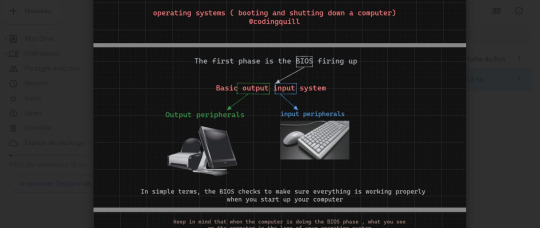
Have a fun read, my dear coders!
In the digital expanse of the computer, Pixel, the inquisitive parasite, is on a microventure with Binary, a wise digital guide. Together, they delve into the electronic wonders, uncovering the secrets hidden in the machine's core.
Pixel: (zooming around) Hey there! Pixel here, on a mission to demystify the tech wonders . There's a creature named Binary who knows all the ins and outs. Let's find them!
Binary: (appearing with a flicker of pixels) Pixel, greetings! Ready to explore what happens inside here?
Pixel: Absolutely! I want the full scoop. How does this thing come alive when the human outside clicks on "start"?
Binary: (with a digital chuckle) Ah, the magic of user interaction. Follow me, and I'll reveal the secrets.
(They traverse through the circuits, arriving at a glowing portal.)
Pixel: (inquiring) What's the deal with this glowing door?
Binary: (hovering) Pixel, behold the BIOS - our machine's awakening. When the human clicks "start," the BIOS kicks in, checking if our components are ready for action.
(They proceed to observe a tiny program in action.)
Pixel: (curious) Look at that little messenger running around. What's it up to?
Binary: (explaining) That, Pixel, is the bootloader. It plays courier between the BIOS and the operating system, bringing it to life.
Pixel: (excitedly buzzing) Okay! How does the computer know where to find the operating system?
Binary: Ah, Pixel, that's a tale that takes us deep into the heart of the hard disk. Follow me.
(They weave through the digital pathways, arriving at the hard disk.)
Pixel: (curious) Huh? Tell me everything!
Binary: Within this hard disk lies the treasure chest of the operating system. Let's start with the Master Boot Record (MBR).
(They approach the MBR, Binary pointing to its intricate code.)
Binary: The MBR is like the keeper of the keys. It holds crucial information about our partitions and how to find the operating system.
Pixel: (wide-eyed) What's inside?
Binary: (pointing) Take a look. This is the primary boot loader, the first spark that ignites the OS journey.
(They travel into the MBR, where lines of code reveal the primary boot loader.)
Pixel: (in awe) This tiny thing sets the whole show in motion?
Binary: (explaining) Indeed. It knows how to find the kernel of the operating system, which is the core of its existence.
(They proceed to the first partition, where the Linux kernel resides.)
Pixel: (peering into the files) This is where the OS lives, right?
Binary: (nodding) Correct, Pixel. Here lies the Linux kernel. Notice those configuration files? They're like the OS's guidebook, all written in text.
(They venture to another partition, finding it empty.)
Pixel: (confused) What's the story with this empty space?
Binary: (smirking) Sometimes, Pixel, there are barren lands on the hard disk, waiting for a purpose. It's a canvas yet to be painted.
Pixel: (reflecting) Wow! It's like a whole universe in here. I had no idea the operating system had its roots in the hard disk.
(They continue their microventure, navigating the binary landscapes of the computer's inner world.Pixel gazes at the screen where choices appear.)
Pixel: What's happening here?
Binary: (revealing) This is where the user picks the operating system. The computer patiently waits for a decision. If none comes, it follows the default path.
(They delve deeper into the digital code, where applications start blooming.)
Pixel: (amazed) It's like a digital garden of applications! What's the enchantment behind this?
Binary: (sharing) Here, Pixel, is where the applications sprout to life. The operating system nurtures them, and they blossom into the programs you see on the screen.
Pixel: (excited) But how does the machine know when the human clicks "start"?
Binary: It's the BIOS that senses this initiation. When the human triggers "start," the BIOS awakens, and we embark on this mesmerizing journey.
#linux#arch linux#ubuntu#debian#code#codeblr#css#html#javascript#java development company#python#studyblr#progblr#programming#comp sci#web design#web developers#web development#website design#tech#html css#operatingsystem#windows 11
387 notes
·
View notes
Text
Dev Log Feb 7 2025 - The Stack
Ahoy. This is JFrame of 16Naughts in the first of what I hope will turn out to be a weekly series of developer logs surrounding some of our activities here in the office. Not quite so focused on individual games most of the time, but more on some of the more interesting parts of development as a whole. Or really, just an excuse for me to geek out a little into the void. With introductions out of the way, the first public version of our game Crescent Roll (https://store.steampowered.com/app/3325680/Crescent_Roll juuuust as a quick plug) is due out here at the end of the month, and has a very interesting/unorthodox tech stack that might be of interest to certain devs wanting to cut down on their application install size. The game itself is actually written in Javascript - you know, the scripting language used by your web browser for the interactive stuff everywhere, including here. If you've been on Newgrounds or any other site, they might call games that use it "HTML5" games like they used to call "Flash" games (RIP in peace). Unfortunately, Javascript still has a bit of a sour reputation in most developer circles, and "web game" doesn't really instill much confidence in the gamer either. However, it's turning more and more into the de-facto standard for like, everything. And I do mean everything. 99% of applications on your phone are just websites wrapped in the system view (including, if you're currently using it, the Tumblr app), and it's bleeding more and more into the desktop and other device spaces. Both Android and iOS have calls available to utilize their native web browsers in applications. Windows and Mac support the same thing with WebView2 and WebKit respectively. Heck, even Xbox and Nintendo have a web framework available too (even goes back as far as Flash support for the Wii). So, if you're not using an existing game engine like we aren't and you want to go multi-platform, your choices are either A) Do it in something C/C++ -ish, or now B) Write it in JS. So great - JS runs everywhere. Except, it's not exactly a first-class citizen in any of these scenarios. Every platform has a different SDK for a different low-level language, and none of them have a one-click "bundle this website into an exe" option. So there is some additional work that needs to be done to get it into that nice little executable package.
Enter C#. Everyone calls it Microsoft Java, but their support for it has been absolutely spectacular that it has surpassed Java in pretty much every single possible way. And that includes the number and types of machines that it runs on. The DotNet Core initiative has Mac, Windows, and Linux covered (plus Xbox), Xamarin has Android, and the new stuff for Maui brought iOS into the fold. Write once, run everywhere. Very nice. Except those itty bitty little application lifetime quirks completely change how you do the initialization on each platform, and the system calls are different for getting the different web views set up, and Microsoft is pushing Maui so hard that actually finding the calls and libraries to do the stuff instead of using their own (very strange) UI toolkit is a jungle, but I mean, I only had to write our stream decompression stuff once and everything works with the same compilation options. So yeah - good enough. And fortunately, only getting better. Just recently, they added Web Views directly into Maui itself so we can now skip a lot of the bootstrapping we had to do (I'm not re-writing it until we have to, but you know- it's there for everyone else). So, there you have it. Crescent Roll is a Javascript HTML5 Web Game that uses the platform native Web View through C#. It's a super tiny 50-100MB (depending on the platform) from not having to bundle the JS engine with it, compiles in seconds, and is fast and lean when running and only getting faster and leaner as it benefits from any performance improvements made anywhere in any of those pipeline. And that's it for today's log. Once this thing is actually, you know, released, I can hopefully start doing some more recent forward-looking progress things rather than a kind of vague abstract retrospective ramblings. Maybe some shader stuff next week, who knows.
Lemme know if you have any questions on anything. I know it's kind of dry, but I can grab some links for stuff to get started with, or point to some additional reading if you want it.
3 notes
·
View notes
Text
I'll just do it here.
Linux FAFO
this method is going to be a bit slow compared to what you're used to, but this is the price we pay for virtualization.
1.) download and install virtualbox
2.) download linux mint
3.) launch virtualbox and set up a virtual machine
here's how:

Your left panel will likely be blank, don't worry about it, press NEW

type a name, anything you feel like
select the iso you downloaded in the ISO Image dropdown, it should figure out the rest for you, but if it doesn't Type: Linux, Version: Ubuntu are fine. Mint is based off Ubunutu.

I changed the username and stuff on the left, but I don't think I needed to.

this is asking how much RAM and how many cores (if you have more than one) you want to use for your homunculus computer. stay in the green and you should be fine, but you can keep it at the default too. don't worry about EFI

how big do you want your homunculus hard-drive? KEEP IT LESS THAN YOUR ACTUAL EMPTY SPACE
the next screen will be a summary of everything we've done so far, press finish.
gz you configured a virtual machine.
to start it:
Select your machine of choice, and press Start, then it will boot up. The first time, I got a thing that said it couldn't find an optical drive or something, with a dropdown; I would have picked the same mint iso as we did earlier for the dropdown, but I accidentally closed it. when I opened it again, there was no problem.

chances are it will slowly open you in to a linux desktop. this is because Mint isos are live discs, meaning they load linux in to your ram and you can fuck around without installation, but it's usually a bit slow and somewhat limited
in our case it will be a virtual environment inside a virtual environment and will suck, so just click the install from either the corner menu or the shortcut on the desktop.
installation was literally so easy i basically just pressed next all the way through, but i did capture some things I thought might be less intuitive for neophytes.

yea, go ahead, won't hurt
you'll see some screens about what language you speak, what your keyboard language is, and that sort of thing, set it up accordingly or just don't touch anything.

this sounds scary, it's not, it's talking about the homunculus simulated computer which currently has nothing on it, this is safe
you'll get a confirmation about the changes it's writing to the disc, etcetera. unless you know what you're doing just use the defaults.
this is around the last screen, set it up the way you want, just make sure you can remember the username and password you want for your sim computer.

continue, finish, etc. it will put you back on the desktop from before and give you a thing that says you should restart, go ahead and do that

there, you now have a tiny computer running inside your computer. you can use you sim computer to fuck around without worrying about screwing up your main computer.
either use it like a normal person or go around breaking and trying to fix stuff.
ubuntu has official tech support, some of that will translate to mint, although I never needed to go further than the user community. mint has it's own forums also, and there are generic all-linux forums like linuxquestions

that's your beginner friendly app store, click the corner menu button --you know exactly how that works -> Administration -> Software Manager. you can find open source linux stuff there, and you can also find certain other things like Discord, Spotify, etc.
anyway this is just intro stuff, you can customize the ever-living fuck out of linux and do some cool shit with just a little bit of experience with the technicals, if you want to, or just use it out of the box.
I'll follow up on that technicals shit later i guess.
25 ways to be a little more punk in 2025
Cut fast fashion - buy used, learn to mend and/or make your own clothes, buy fewer clothes less often so you can save up for ethically made quality
Cancel subscriptions - relearn how to pirate media, spend $10/month buying a digital album from a small artist instead of on Spotify, stream on free services since the paid ones make you watch ads anyway
Green your community - there's lots of ways to do this, like seedbombing or joining a community garden or organizing neighborhood trash pickups
Be kind - stop to give directions, check on stopped cars, smile at kids, let people cut you in line, offer to get stuff off the high shelf, hold the door, ask people if they're okay
Intervene - learn bystander intervention techniques and be prepared to use them, even if it feels awkward
Get closer to your food - grow it yourself, can and preserve it, buy from a farmstand, learn where it's from, go fishing, make it from scratch, learn a new ingredient
Use opensource software - try LibreOffice, try Reaper, learn Linux, use a free Photoshop clone. The next time an app tries to force you to pay, look to see if there's an opensource alternative
Make less trash - start a compost, be mindful of packaging, find another use for that plastic, make it a challenge for yourself!
Get involved in local politics - show up at meetings for city council, the zoning commission, the park district, school boards; fight the NIMBYs that always show up and force them to focus on the things impacting the most vulnerable folks in your community
DIY > fashion - shake off the obsession with pristine presentation that you've been taught! Cut your own hair, use homemade cosmetics, exchange mani/pedis with friends, make your own jewelry, duct tape those broken headphones!
Ditch Google - Chromium browsers (which is almost all of them) are now bloated spyware, and Google search sucks now, so why not finally make the jump to Firefox and another search like DuckDuckGo? Or put the Wikipedia app on your phone and look things up there?
Forage - learn about local edible plants and how to safely and sustainably harvest them or go find fruit trees and such accessible to the public.
Volunteer - every week tutoring at the library or once a month at the humane society or twice a year serving food at the soup kitchen, you can find something that matches your availability
Help your neighbors - which means you have to meet them first and find out how you can help (including your unhoused neighbors), like elderly or disabled folks that might need help with yardwork or who that escape artist dog belongs to or whether the police have been hassling people sleeping rough
Fix stuff - the next time something breaks (a small appliance, an electronic, a piece of furniture, etc.), see if you can figure out what's wrong with it, if there are tutorials on fixing it, or if you can order a replacement part from the manufacturer instead of trashing the whole thing
Mix up your transit - find out what's walkable, try biking instead of driving, try public transit and complain to the city if it sucks, take a train instead of a plane, start a carpool at work
Engage in the arts - go see a local play, check out an art gallery or a small museum, buy art from the farmer's market
Go to the library - to check out a book or a movie or a CD, to use the computers or the printer, to find out if they have other weird rentals like a seed library or luggage, to use meeting space, to file your taxes, to take a class, to ask question
Listen local - see what's happening at local music venues or other events where local musicians will be performing, stop for buskers, find a favorite artist, and support them
Buy local - it's less convenient than online shopping or going to a big box store that sells everything, but try buying what you can from small local shops in your area
Become unmarketable - there are a lot of ways you can disrupt your online marketing surveillance, including buying less, using decoy emails, deleting or removing permissions from apps that spy on you, checking your privacy settings, not clicking advertising links, and...
Use cash - go to the bank and take out cash instead of using your credit card or e-payment for everything! It's better on small businesses and it's untraceable
Give what you can - as capitalism churns on, normal shmucks have less and less, so think about what you can give (time, money, skills, space, stuff) and how it will make the most impact
Talk about wages - with your coworkers, with your friends, while unionizing! Stop thinking about wages as a measure of your worth and talk about whether or not the bosses are paying fairly for the labor they receive
Think about wealthflow - there are a thousand little mechanisms that corporations and billionaires use to capture wealth from the lower class: fees for transactions, interest, vendor platforms, subscriptions, and more. Start thinking about where your money goes, how and where it's getting captured and removed from our class, and where you have the ability to cut off the flow and pass cash directly to your fellow working class people
52K notes
·
View notes
Text
Slip ‘n Slime: A Charming Puzzle Experience

Slip ‘n Slime casual puzzle adventure game now features a demo for Linux, Mac, and Windows PC. All thanks to the creative minds at Wild Magic Studio. Which you can play now on Steam. If you like puzzles, squishy things, and sliding around in an adventure, then Slip ‘n Slime is about to be your new casual obsession. This upcoming Sokoban-inspired puzzler brings simple but addictive gameplay, retro pixel art, and a whole lot of charm. The best part? You can try it right now — there’s a free Linux demo on Steam.
Slip, Slide, and Solve
At its core, Slip ‘n Slime is a title about momentum and strategy. You play as an adorable little slime that glides across each level, stopping only when it bumps into something. Your job? Figure out the right moves to navigate obstacles, solve puzzles, and reach the goal. It sounds easy… until you realize that every slide counts, and one wrong move could send you right into a trap! Luckily, there are no time limits and no game overs here. If you mess up, just backtrack and try again. Whether you're playing for a few minutes or playing for hours, Slip ‘n Slime keeps things chill but challenging.
A World Full of Puzzles
With over 100 handcrafted levels, you’ll travel through different biomes, each with its own unique mechanics:
Autumn Forest – Crisp leaves, tricky obstacles, and tight corners.
Crystal Caves – Slippery surfaces, glowing crystals, and hidden paths.
Wizard’s Domain – Magic, mayhem, and mysterious portals.
More to discover!
Every area introduces new twists, from moving boxes to covering traps, collecting keys, and resizing your slime to squeeze into tiny spots. You’ll need brains and patience to master these puzzles, but when you finally figure it out, it’s ridiculously satisfying.
Slip ‘n Slime -- Announcement Trailer
youtube
Casual Fun, No Stress
Not in the mood for big-brain puzzle-solving? No worries — Slip ‘n Slime is built for everyone. There’s no rush, no pressure, and no frustrating fail states. Just slide around, enjoy the satisfying squelch of your slime, and vibe with the game’s punchy sound effects. Even if you get stuck, you can rewind moves or reset instantly. It’s the kind of release you can play at your own pace — whether you’re a puzzle master or just looking for a fun way to unwind.
What Makes Slip ‘n Slime Awesome?
100+ handcrafted puzzles that are simple to learn but tricky to master.
Charming pixel art for that cozy, nostalgic feel.
No text, all visuals – easy for everyone to pick up and play.
Relaxed but rewarding gameplay – make mistakes, learn, and keep sliding!
Free demo available now on Steam – no excuses, go try it!
Get Involved
Slip ‘n Slime casual puzzle adventure is coming later this year, but you can jump in now by trying the free Linux demo on Steam. If you want to use a controller, this Xbox Controller on Amazon is a great choice. Want to help shape the game? Join the community and become a playtester by hopping into the Discord. Keep up with all the latest updates by following the devs on X (Twitter) and checking out the official website. If you love smart, stress-free puzzles, this one’s a no-brainer — Slip ‘n Slime is ready to slide onto your must-play list on Steam. Which you can play now on Linux, Mac, or Windows PC.
#slip ‘n slime#puzzle#adventure#linux#gaming news#wild magic studio#ubuntu#mac#windows#pc#godot#Youtube
1 note
·
View note
Text
Interview of Robert Shingledecker, Tiny Core Linux and DSL Developer (2009)
https://distrowatch.com/weekly.php?issue=20090323#feature
0 notes
Text
AMD EPYC Embedded 8004 Series Processors For Systems

AMD Presents the Embedded 8004 Series, an Energy-Efficient EPYC for Systems. AMD EPYC Embedded CPUs regularly set the industry standard for networking, storage, and industrial applications due to their performance, efficiency, connection, and innovation. It maintain this leadership with the fourth-generation AMD EPYC Embedded 8004 Series CPUs.
AMD EPYC Embedded 8004 Series
AMD EPYC Embedded 8004 Series processors are suited for compute-intensive embedded systems with limited space and power due to their tiny form factor and strong performance. Additionally, it has several integrated functions to improve system efficiency and reliability. The AMD EPYC Embedded 8004 Series excels in the most demanding embedded environments. Corporate and cloud warm/cold storage, networking systems, routers, security appliances, and industrial edge applications benefit from it. Dynamic workloads are also easy for it.
Breakthrough performance and power efficiency
AMD EPYC Embedded 8004 Series processors boost performance-per-watt and core density using AMD “Zen 4c” cores. The EPYC Embedded 8004, AMD’s first processor series with these cores, sets a new bar for platform innovation and efficiency. Hardware manufacturers may now create unique, energy-efficient platforms with up to 30% more performance per watt than the previous generation (“Zen 3”) with this breakthrough.
These processors are intended to fulfill a variety of application demands. They are available in 1P configurations with 12 to 64 cores (24 to 128 threads) and support up to 1.152TB DDR5 memory capacity (2 DIMMs/channel with 96GB DIMM size). Their Thermal Design Power (TDP) profiles range from 70W to 225W.
Sizeable I/O And Function Packed In A Small Footprint
Because of its extensive memory capacity (6 channels of DDR5-4800) and high-speed I/O connectivity (96 lanes PCIe Gen 5), AMD EPYC Embedded 8004 Series processors are designed to easily handle data-intensive tasks. System designers may easily link SSDs, networking cards, and other components with these characteristics to construct scalable and adaptable system setups.
They are more energy-efficient and take up less room because to their tiny, SP6 socket form factor, which is 19% smaller than AMD EPYC Embedded 9004 Series processors. In addition, the devices come with a seven-year lifetime warranty, which aids system designers in preserving platform lifespan.
Improved Embedded Functions
The AMD EPYC Embedded 8004 Series CPUs are exceptional in terms of data preservation, system dependability, and data transport capabilities. Important characteristics that are incorporated include:
Direct Memory Access (AMD EPYC 4th Gen DMA): Intended to increase system speed and efficiency by relieving the CPU of data transfers, freeing up cores for important application activities.
Non-Transparent Bridging (NTB): By facilitating data sharing between two CPUs in active-active configurations via PCI Express (PCIe), Non-Transparent Bridging (NTB) improves system dependability and allows for sustained operation in the event of a breakdown.
DRAM Flush to NVMe: In the case of a power outage, this technique helps to guarantee that important data is kept safe by flushing it from DRAM to nonvolatile memory.
Dual SPI Support: Offers an extra degree of protection by allowing the use of two SPI ROMs, one for the secure bootloader and one for the BIOS image.
Device Identity Attestation: Enables cryptographic processor authentication, which helps prevent illegal CPU upgrades.
Support for the Yocto Framework: Enables users to design a thin, efficient Linux operating system for embedded devices.
Processors from the AMD EPYC Embedded 8004 Series are perfect for markets where high performance is required while maintaining strict standards for platform compactness, thermal dexterity, and energy economy. AMD EPYC Embedded 8004 Series processors are designed to meet the demands of demanding workloads in harsh environments, especially in networking, storage, and industrial edge systems. These Processors provide customers cutting-edge capabilities and unprecedented performance-per-watt advantages.
Uses
The Optimal Blend: Highest Efficiency and Maximum Performance.
Security and Networking
AMD Embedded networking solutions provide a comprehensive, unified architecture across the whole security product range by extending the performance and scalability of the client platforms.
Keepsake
High-performance storage processors with a wealth of capabilities are provided by AMD Embedded storage solutions, making storage solutions dependable and effective for embedded applications.
Commercial
For industrial control applications, AMD Embedded Industrial Control solutions provide embedded processor solutions with outstanding performance, a wide range of capabilities, and consistent long-life availability.
Summary
The AMD EPYC Embedded 8004 Series processors deliver unprecedented performance-per-watt with extensive I/O agility by using the performance and efficiency advantages of the “Zen 4” and “Zen 4c” core architecture (5nm).
These CPUs have outstanding compute performance and comprehensive I/O capabilities, making them perfect for next-generation networking, security, storage, and industrial applications. They are optimized for demanding workloads and “always on” embedded systems.
Read more on Govindhtech.com
#AMDEPYC#AMDEPYCEmbedded8004#Embedded8004SeriesProcessors#DDR5memory#Zen4c#BIOS#CPUs#news#technews#technology#technologynews#technologytrends#govindhtech
0 notes
Text
How many types of operating systems are working?

Whether it is a desktop or laptop computer, a smartphone or a video game system, every modern computer needs an operating system. That is the core software on the computer that sits between application software and the hardware, distributing memory and computing resources to apps, managing files and enforcing security rules.
The most common operating systems at best engineering colleges in Jaipur are Microsoft Windows, Apple macOS, Linux, Android and Apple's iOS.
Types of operating systems
1. Batch OS
The batch operating system does not have a direct link with the computer. A different system divides and allocates similar tasks into batches for easy processing and faster response.
The batch operating system is appropriate for lengthy and time-consuming tasks. To avoid slowing down a device, each user prepares their tasks offline and submits them to an operator. The advantages and disadvantages of using a batch operating system include:
2. Time-sharing or multitasking OS
The time-sharing operating system, also known as a multitasking OS, works by allocating time to a particular task and switching between tasks frequently. Unlike the batch system, the time-sharing system allows users to complete their work in the system simultaneously.
It allows many users of topengineering colleges in Jaipur to be distributed across various terminals to minimize response time. Potential advantages and disadvantages of time-sharing operating systems include:
3. Distributed OS
This system is based on autonomous but interconnected computers communicating with each other via communication lines or a shared network. Each autonomous system has its own processor that may differ in size and function. A distributed operating system serves multiple applications and multiple users in real time. The data processing function is then distributed across the processors.
4. Network OS
Network operating systems are installed on a server providing users with the capability to manage data, user groups and applications. This operating system enables users to access and share files and devices such as printers, security software and other applications, mostly in a local area network.
5. Real-time OS
Real-time operating systems provide support to real-time systems that require observance of strict time requirements. The response time between input, processing and response is tiny, which is beneficial for processes that are highly sensitive and need high precision for the students of best BTech colleges Jaipur.
These processes include operating missile systems, medical systems or air traffic control systems, where delays may lead to loss of life and property. Real-time operating systems may either be hard real-time systems or soft real-time systems. Hard real-time systems are installed in applications with strict time constraints.
The system guarantees the completion of sensitive tasks on time. Hard real-time does not have virtual memory. Soft real-time systems do not have equally rigid time requirements. A critical task gets priority over other tasks.
6. Mobile OS
Mobile operating systems run exclusively on small devices such as smartphones, tablets and wearables. The system combines the features of a personal computer with additional features useful for a handheld device.
Mobile operating systems start when a device is powered on to provide access to installed applications. Mobile operating systems also manage wireless network connectivity. Potential advantages of mobile operating systems include Most systems are easy for users to learn and operate. Some systems are not user-friendly.
Examples of mobile operating systems include Android OS, Apple and Windows mobile OS.
7. Microsoft Windows
Created by Microsoft, Microsoft Windows is one of the most popular proprietary operating systems for computers in the world for the students of private engineering colleges Jaipur. Most personal computers come preloaded with a version of Microsoft Windows. One downside of Windows is that compatibility with mobile phones has been problematic.
8. Apple iOS
Apple iOS from Apple is used on smartphones and tablets manufactured by the same company. Users of this system have access to hundreds of applications. The operating system offers strong encryption capabilities to control unauthorized access to users' private data.
9. Google Android
Android from Google is the most popular operating system in the world. It's mainly used on tablets and smartphones. It also runs on devices made by other manufacturers. Users have access to numerous mobile applications available on the Google Play Store.
10. Apple macOS
Developed by Apple for the students of best private engineering college in Jaipur, this proprietary operating system runs on the manufacturer's personal computers and desktops. All Apple and Macintosh computers come equipped with the latest version of macOS, previously known as OS X systems. The ability to prevent bugs and fend off hackers make Apple operating systems popular with their users.
11. Linux
Created by the Finnish programmer Linus Torvalds, Linux is today developed by programmer collaborators across the world who submit tweaks to the central kernel software. Linux is popular with programmers and corporate servers. It is available for free online.
Source: Click HereBest Engineering College in Jaipur
#best btech college in jaipur#top engineering college in jaipur#best engineering college in rajasthan#best btech college in rajasthan#best private engineering college in jaipur#best engineering college in jaipur
0 notes
Text
Tiny Core Linux 15 stuffs modern computing in a nutshell
http://securitytc.com/T3ZsYq
0 notes
Text
0 notes
Text
This YouTube video shows tiny Intel rival running x86 code in emulation — weeks after announcing 192-core monster CPU
Processor manufacturer Tachyum is claiming it has demonstrated the execution of a non-native application under Linux running on the emulation system for its Prodigy FPGA, which forms the basis for its patented Prodigy Universal Processor. This is a key milestone in Tachyum’s mission to demonstrate that its universal processor can conted with the best CPUs and best GPUs, ahead of its move to…
View On WordPress
0 notes
Text
Replacing Discontinued S7-300 with an ARM Based EdgeCOM

Siemens confirms that the SIMATIC S7-300 product families will be available until October 1st, 2023.
Some distributors will stock inventory of relevant spare parts in advance, for users, it seems that they don't have to worry about purchasing the product in the short term, but in the future, they will need to pay a high price to purchase it. So users who have been using S7-300 better replace it in advance.
BLIIoT BL30x series of ARM Based EdgeCOM is an excellent choice for you.
Advantage of ARM Based EdgeCOM
Siemens confirms that the SIMATIC S7-300 product families will be available until October 1st, 2023.
Some distributors will stock inventory of relevant spare parts in advance, for users, it seems that they don't have to worry about purchasing the product in the short term, but in the future, they will need to pay a high price to purchase it. So users who have been using S7-300 better replace it in advance.
BLIIoT BL30x series of ARM Based EdgeCOM is an excellent choice for you.
High Performance
BL304 EdgeCOM is built around NXP i.MX8M based on Arm Cortex-A53 and Cortex-M4 cores, enables high performance and stability.
Programmable
The EdgeCOM supports Linux, Ubuntu, Debian; Node-Red, QT, Python, C++; MySQL, InfluxDB, SQLite, Docker, Ignition, these facilitate customer development.
Direct connection to HMI
BLIIoT BL304 ARM Based EdgeCOM can be connected to HMI directly, so data can be viewed via HMI.
Comes with Ethernet Ports
BLIIoT BL304 ARM Based EdgeCOM comes with two Ethernet ports to make programming and debugging more convenient.
Small Form Factor
BLIIoT BL304 is a tiny ARM Based Computer which can be easily installed inside the machinery, making it an ideal control device for industrial solutions.

View More
0 notes
Text
Right this moment, we discovered on AliExpress a mini PC of minuscule dimension, the so-called Findarling ZX05 Pocket Mini PC with measurements of solely 6.2 x 14.5 x 2 cm and CPU twelfth Intel Alder-N Lake N100 3.4Ghz. Findarling ZX05 Pocket Mini PC [content-egg module=Offer template=item] A low-energy PC pushed by the favored Intel N100 processor manufactured in 10nm, with a TDP of solely 6 W. we've already seen in an evaluation. A superbly legitimate chip for productiveness duties, laptop instrument suites, navigation, and 4K multimedia playback. From the ZX05, we're attracted by its two HDMI video outputs that permit the simultaneous use of two displays and its LPDDR5 RAM reminiscence, which can give this small mini PC a plus of fascinating velocity. Findarling ZX05 mini PC Hardware In the ZX05 micro PC, we've got an Intel N100 processor manufactured in 10 nm with 4 cores and 4 execution threads that attain as much as 3.4 GHz. For the graphics part, we've got a built-in Intel UHD Graphics GPU with 24EU appropriate with AV1, VP9, and h.265 video codecs as much as 4K@60fps. This processor and GPU are designed for something other than very demanding 3D video games. However, it allows us to easily use the system for different everyday multimedia or workplace duties. For RAM, we've got a single model with 12 GB LPDDR5 soldered on board and isn't expandable. Concerning storage, we discovered different variations for its M.2 NVMe SSD connector. Specifications Processor Main Frequency: up to 3.4GHz Use: Multimedia Memory Capacity: 12GB Hard Drive Capacity: 1TB Model Number: ZX05 Processor Brand: Intel Processor Model: Intel Alder-N Lake N100 Type: Mini Desktop Graphics Card Type: Integrated Card Brand Name: findarling Origin: Mainland China Certification: CE Memory: 12G RAM 128G/256G/512G/1T WIFI: wifi 5 Operating System: Win10;Win11;Linux Size: 62*145*20mm USB interface: USB3.0*3 Connectivity and Different options This tiny, low-energy micro PC contains dual-band Wi-Fi 5 and Bluetooth 4.2 Wi-Fi connectivity. As for ports, we discover on the perimeter of the small field a 3.5mm audio jack, Gigabit community connector, three USB-A 3.0, and two HDMI 2.0 outputs that permit video resolutions as much as 4K@60fps. The working system put in on the Findarling ZX05 is Home Windows 11, and a small 12V / 3A energy provider is included, which we'll join through a USB Sort-C port. Pricing and availability The small PC Findarling ZX05 with Intel N100 processor might be bought at AliExpress from €155 / $130 with free delivery. [content-egg module=Offer template=item]
0 notes
Text




EdgeCOM BL304 Embedded ARM Computer is built around NXP i.MX8M based on Arm Cortex-A53 and Cortex-M4 cores, running speed up to 1.8GHz, 2G DDR4 RAM, 8GB eMMC Flash. The embedded ARM based controller supports Linux, Android, FreeRTOS and other systems. The Embedded controller comes with 4 serial ports, 1 CAN port, 2 Ethernet ports, 2 Digital inputs, 2 Digital outputs, 2 SIM card slots, 1 Mini PCIe expansion slot for 4G/WiFi module. This tiny embedded computer is widely applicable to a variety of industrial solutions.
The ARM based embedded controller suppotrs Ubuntu, Debian; Node-Red, QT, Python, C++; MySQL, InfluxDB, SQLite, Docker, Ignition for secondary development.
The Embedded controller comes with 4 serial ports, 1 CAN port, 2 Ethernet ports(1 100M Ethernet port, 1 Gigabit Ethernet port), 2 Digital inputs, 2 Digital outputs, 2 SIM card slots, 1 Mini PCIe expansion slot for 4G/WiFi module.
0 notes
Text
(on my pc) KDE Neon -> Fedora KDE
(on my laptop) Windows XP -> Lubuntu -> AntiX Linux -> Q4OS (TDE) -> Windows XP (without the bloatware that Toshiba installed) -> AntiX Linux -> Damn Small Linux 2024 -> Windows XP (same as last time) -> Q4OS (KDE) -> Alpine Linux -> Tiny Core Linux
Reblog with your distrohopping journey.
268 notes
·
View notes
Text
Mudborne - Release Date and Try the New Demo Now

Mudborne release for the nature management sim game also has a new Demo on Linux, Mac, and Windows PC. Thanks to developer Ellraiser and TNgineers for bringing their creative magic. Which you can try on both Steam and itch now. Ever wanted to be a frog? Well, here’s your chance. Mudborne, the frog-filled nature management sim from Ellraiser (one of the devs behind APICO) and Future Friends (SUMMERHOUSE, Exo One, Gourdlets), now has a release date! The game is set to launch on March 20, 2025, on Steam, but you don’t have to wait until then to start hopping in—because a brand-new demo for Linux, and it’s ready to play right now!
What is the deal with the Mudborne release?
Imagine waking up from hibernation, due to find your once-thriving pond abandoned and empty. That’s where your journey begins. You’re not just a frog — you’re the frog, since your the one who’s going to restore balance, uncover mysteries, and breed a whole new generation of amphibians. At its core, Mudborne releases you into a chill yet deep nature management sim where you breed frogs. While also messing with their genetics, and uncover secrets hidden between the waking world and the dream world. Using puzzle-solving, crafting minigames, and menu management, you’ll work your way toward bringing the pond back to life.
Hop Into the Features
Be the Frog
Yes, you can actually be a frog.
Catch and eat bugs. A frog’s gotta eat, right?
Chase tiny, adorable frogs and collect them.
Mudborne Release Date
youtube
Genetic Engineering Madness
Experiment with frog DNA to create wild and wacky new species.
Grow and cultivate mushrooms that also have strange effects.
Some frogs wear tiny hats. Do we even need to say more? GOTY contender?
Small Frog, Big Pond
Use your frogs to power machines and unlock secrets.
Hop between the waking and dreaming worlds to solve puzzles.
Restore the pond and figure out what the heck happened.
The Mudborne Release – Try It Now!
With the new demo now live on Steam and itch, there’s no excuse not to dive in and get a taste of frog life. Whether you’re here for the genetics, the puzzles, or just vibing with tiny amphibians. Which also looks like one of those games that’s going to suck you in and refuse to let go. Coming to Linux, Mac, and Windows PC. So, what are you waiting for? Try it, experiment with frog breeding, and maybe — just maybe — find a frog with a hat that also changes everything.
#mudborne#nature management sim#linux#gaming news#ellraiser#tngineers#ubuntu#mac#windows#pc#love2d#Youtube
0 notes
Text
Micron SSD: Gen5 NVMe SSDs for Dell PowerEdge Servers

Micron SSDs
Gen5 NVMe SSDs
Micron presented its industry-leading research on AI training model offload to NVMe, collaborating with teams at Dell and NVIDIA. In a Dell PowerEdge R7625 server equipped with Micron’s upcoming high-performance Gen5 E3.S NVMe SSD, the Data Centre Workload Engineering team at Micron tested Big Accelerator Memory (BaM) with GPU-initiated direct storage (GIDS) on the NVIDIA H100 Tensor Core GPU with assistance from Dell’s Technical Marketing Lab and NVIDIA’s storage software development team.
More Memory using NVMe?
The standard procedure for training huge models whose sizes are increasing quickly is to use as much HBM as possible on the GPU, followed by as much system DRAM. If a model cannot fit in HBM + DRAM, it is then parallelized over many NVIDIA GPU systems.
The cost of parallelizing training over numerous servers is high since data must travel over system and network links, which can quickly become bottlenecks. This is especially true for GPU utilisation and efficiency.
What if NVMe could be used as a third tier of “slow” memory by Micron to avoid having to divide an AI training job across many GPU systems? Exactly that is what BaM with GIDS accomplishes. It transfers the data and control routes to the GPU by replacing and streamlining the Gen5 NVMe SSD driver. How does that perform then?
Results of Baseline Performance
The open-source BaM implementation mentioned above includes the BaM Graph Neural Network (GNN) benchmark, which was used to execute all of the test results displayed.
This initial test illustrates the results with and without BaM when GIDS is turned on. As a test example without particular storage software, a common implementation of Linux mmap was used to fault memory accesses through the CPU to storage.Image Credit to Micron
Using a Micron 9400 Gen4 NVMe SSD and an NVIDIA A100 80GB Tensor Core GPU, the mmap test took 19 minutes. It took 42 seconds with BaM and GIDS deployed, a 26x increase in performance. The benchmark’s feature aggregation component, which depends on storage performance, shows that performance improvement.
Dell Laboratories’ Gen5 Performance
Micron aimed to demonstrate at GTC how successfully their future Gen5 NVMe SSD performed AI model offload. In order to obtain access to a Dell PowerEdge R7625 server with an NVIDIA H100 80GB PCIe GPU (Gen5x16), Micron teamed up with Dell’s Technical Marketing Labs. With their outstanding help, Micron successfully completed testing.
SSD performance affects feature aggregation. Its execution duration accounts for 80% of the whole runtime, and it improves by twice between Gen4 and Gen5 NVMe SSD. Training and sampling are dependent on the GPU; an NVIDIA A100 to an H100 Tensor Core GPU can enhance training performance five times. For this use case, high-performance Gen5 NVMe SSDs are necessary, and a pre-production sample of Micron SSD i.e. Gen5 NVMe SSD exhibits roughly double the performance of Gen4.GNN WORKLOAD PERFORMANCEMICRON GEN5 H100MICRON GEN4 A100GEN5 VS GEN4 PERFORMANCEFeature Aggregation (NVMe)18s25s2xTraining (GPU)0.73s3.6s5xSampling3s4.6s1.5xEnd-to-End time (Total of Feature Aggregation + Training + Sampling)22.4s43.2s2xGIDS + BaM Accesses/s2.87M1.5M2x
What Is Micron SSD Being Affected by BaM With GIDS?
The typical Linux tools to view the IO metrics (IOPs, latency, etc.) are inoperable since BaM with GIDS substitutes the Gen5 NVMe SSD driver. After tracing the BaM using GIDS GNN training workload, Micron discovered some astonishing findings.
BaM with GIDS operates at almost the drive’s maximum input/output speed.
For GNN training, the IO profile is 99% tiny block reads.
The SSD queue depth is 10-100 times greater than what Micron anticipates from a “typical” data centre CPU demand.
This is a new workload designed to maximise Gen5 NVMe SSD performance. Multiple streams can be managed by a GPU in parallel, and the BaM with GIDS software will optimise and manage latency, resulting in a workload profile that might not even be feasible to execute on a CPU.
In summary
As the AI sector develops, clever solutions for GPU system efficiency and utilisation become increasingly crucial. Larger AI issue sets can be solved more effectively with the help of software like BaM with GIDS, which will increase the efficiency of AI system resources. Extending model storage to Gen5 NVMe SSD will have an impact on training times, but this trade-off will enable larger, less time-sensitive training jobs to be completed on fewer GPU systems, hence increasing the effectiveness and total cost of ownership (TCO) of deployed AI gear.
Specifics of the Hardware and Software:
Workload: Complete Training for IGBH and GIDS.
The Data Centre Workload Engineering team at Micron measured the Gen5 NVMe SSD performance, whereas the NVIDIA storage software team measured the baseline (mmap) performance on a system that was comparable.
Systems being evaluated:
Gen4: NVIDIA A100-80GB GPU, Ubuntu 20.04 LTS (5.4.0-144), NVIDIA Driver 535.129.03, CUDA 12.3, DGL 2.0.0, Dual AMD EPYC 7713 64-core, 1TB DDR4, Micron 9400 PRO 8TB
GL 2.0.0, CUDA 12.3, NVIDIA H100-80GB GPU, Ubuntu 20.04 LTS (5.4.0-144), NVIDIA Driver 535.129.03, Dell R7625, 2x AMD EPYC 9274F, 24-core, 1TB DDR5, Micron Gen5 NVMe SSD
Work based on the publication “Introduction of GPU-Initiated High-Throughput Storage Access in the BaM System Architecture”
Read more on govindgtech.com
#MicronSSD#DellPowerEdge#nivdiagpu#NVMeSSD#linuxtools#nividia#news#TechNews#tecnology#technologynews#technologytrends#govindhtech
0 notes