#Translation API
Explore tagged Tumblr posts
Text
Translation API: Streamline Multilingual Integration with All Things
Unlock seamless multilingual communication with All Things Dev powerful Translation API. Our API solution is designed to integrate effortlessly into your applications, websites, and software, enabling real-time translation services to help you reach a global audience. Whether you need to translate content, chat conversations, or even entire web pages, our Translation API provides accurate, high-quality translations in over 100 languages. With All Things Dev Translation API, you can enhance user experiences by offering localized content, improving customer support, and expanding your business reach across borders. Our API supports automatic detection of source languages, ensuring a smooth and efficient translation process. It also offers robust customization options to cater to specific industry needs, whether it’s e-commerce, education, or healthcare.
0 notes
Text
Magento 2 Language Translate module uses Google Translation API to automatically translate Magento 2 store's web content like labels, buttons, product pages, category pages, CMS pages etc. into customers' local language.
0 notes
Text
Our strong Translation API can help you improve your apps by letting people talk to each other in more than one language, being accurate, and being able to be used in a variety of situations.
0 notes
Text
Leveraging Translation APIs: When and Why to Use Machine Translation for E-commerce Business
In the fast-paced world of e-commerce, it is essential to be able to communicate well with customers who speak different languages if you want to grow your brand and increase sales. Even though some translation projects may need human translators, technology cannot be left out of language translation. This is where Application Programming Interfaces (APIs) for machine translation come in. These computerized tools use software to translate website content into multiple languages. This lets businesses set up accounts in multiple languages and serve customers globally. In this article, we will talk about the benefits of using translation APIs for e-commerce businesses and when it makes sense to use them.
Rapid Translation Capabilities
One of the best things about Machine Translation APIs is how fast they are. With Machine Translation (MT), a lot of text can be translated quickly and effectively. This makes it possible to talk to customers in real time. An MT array can translate thousands of words per second when it has the right server setup, which is usually done in the cloud. By combining MT with human proofreading or editing, your e-commerce business's translation process can be streamlined and turnaround times can be cut by up to 35%.
Increased Reach
Translation APIs can greatly increase the number of people who can use your e-commerce website by making it available to more people in more places and more languages. For example, if you want to reach customers in different parts of India, a Machine Translation API can help you get past the language barrier and make sure that everyone can understand your content. By using MT, you can reach new markets, get into different customer groups, and make your brand more visible around the world.
Enhanced Terminology Consistency
A professional website needs to use the same words and phrases throughout. Machine Translation APIs are great at this because they make sure that keywords and phrases are translated the same way all over a website. When multiple translators are working on large projects, it can be hard to keep the same tone and keep track of the words. Nevertheless, Machine Translation APIs get around this problem by giving uniform translations. This makes it easier for your website visitors to use your site.
Cost-Effectiveness
Your e-commerce business can save a lot of money with translation APIs. When you combine MT with human post-editing, you can save up to 30% on the cost of translation compared to traditional human translations. Machine translation software works well with full-text documents. This saves a lot of time and money when translating from one language to another. By teaching the MT engine to use the same voice, style, and tone as your brand, you can lower the total cost of translation without sacrificing quality.
Customizability
Translation APIs allow for a lot of customization, so you can change the translations to fit your target audience and add certain keywords. These APIs come with different settings that let you automate the translation process and easily switch between the different ways you can customize them. This makes sure that the translated content fits perfectly with the message of your e-commerce brand and speaks to all of your customers.
In the world of e-commerce, which is always changing, the key to success is good communication with customers globally. Translation APIs are a powerful way to get around language barriers and connect with people from all over the world. Machine Translation APIs are helpful for any e-commerce business that wants to grow and do well in the international market because they can translate quickly, reach more people, improve consistency in terminology, cost less, and can be customized.
Source: Leveraging Translation APIs: When and Why to Use Machine Translation for E-commerce Business
0 notes
Text
he literally just said on a rally (why is he even doing them still wtf) that he wants to bring the economy back to 1929 we're all so fucking screwed.... we're so fucking screwed
the social stuff can be mitigated... this can't, we're so screwed globally :|
#personal#i guess im not even thinking about job hopping for higher pay this year anymore lol#i'll eat other people's jobs with my automation scripts so that i'm not the layoff#i'm already getting added to the job eater team once im back from vacation.... cause i know some python and the job eating#software uses python for api data requests#like i'm the artist they chose to put on the /automation job eating/ team lol#like im literally the ONLY artist not in a true managerial role put on this team cause i can code a little...and translate to cs nerd#(and all the scripts that i've made at work are just adaptations of my gif automation process... so if#weird boyband special interest mixed with hypernumeracy type autism saves me and my husband from this stupidity#i'll be annoyed but grateful)
4 notes
·
View notes
Text
#How to Quickly Translate Your Magento 2 Store Into Multiple Languages#Looking for Magento e-Commerce Development Services in India#Magento e-Commerce Dev Team in India#Connect Infosoft#Backend Magento Team API Development#Looking for Magento Developer#Looking for Magento Dev Team#Magento Development Company#connect infosoft technologies
1 note
·
View note
Text
I'm a big fan of extensive reading apps for language learning, and even collaborated on such an app some 10 years ago. It eventually had to be shut down, sadly enough.
Right now, the biggest one in the market is the paywalled LingQ, which is pretty good, but well, requires money.
There's also the OG programs, LWT (Learning With Texts) and FLTR (Foreign Language Text Reader), which are so cumbersome to set up and use that I'm not going to bother with them.
I presently use Vocab Tracker as my daily driver, but I took a spin around GitHub to see what fresh new stuff is being developed. Here's an overview of what I found, as well as VT itself.
(There were a few more, like Aprelendo and TextLingo, which did not have end-user-friendly installations, so I'm not counting them).
Vocab Tracker

++ Available on web ++ 1-5 word-marking hotkeys and instant meanings makes using it a breeze ++ Supports websites
-- Default meaning/translation is not always reliable -- No custom languages -- Ugliest interface by far -- Does not always recognise user-selected phrases -- Virtually unusable on mobile -- Most likely no longer maintained/developed
Lute

++ Supports virtually all languages (custom language support), including Hindi and Sanskrit ++ Per-language, customisable dictionary settings ++ Excellent, customisable hotkey support
-- No instant meaning look-up makes it cumbersome to use, as you have to load an external dictionary for each word -- Docker installation
LinguaCafe

++ Instant meanings thanks to pre-loaded dictionaries ++ Supports ebooks, YouTube, subtitles, and websites ++ Customisable fonts ++ Best interface of the bunch
== Has 7 word learning levels, which may be too many for some
-- Hotkeys are not customisable (yet) and existing ones are a bit cumbersome (0 for known, for eg.) -- No online dictionary look-up other than DeepL, which requires an API key (not an intuitive process) -- No custom languages -- Supports a maximum of 15,000 characters per "chapter", making organising longer texts cumbersome -- Docker installation
Dzelda

++ Supports pdf and epub ++ Available on web
-- Requires confirming meaning for each word to mark that word, making it less efficient to read through -- No custom languages, supports only some Latin-script languages -- No user-customisable dictionaries (has a Google Form to suggest more dictionaries)
#langblr#languages#language learning#language immersion#fltr#lwt#lingq#vocab tracker#language learning apps
433 notes
·
View notes
Text
English subtitles for the German remake of Ghosts:
or
Thank you to @average-imperfection for proofreading and finding some awesome solutions for difficult translations! I recommend coming back to this post and checking for updated versions of the subtitles regularly! On that note, I will always welcome any suggestions for changes.
Tutorial for how to watch the show with the subtitles:
Download the Open Subtitles Add-On:
2. Download the subtitle file of the episode you want to watch from one of the links above 3. Open the episode you want to watch on the ARD Mediathek Streaming Site:
4. Click on the Open Subtitles Add-On

5. Click on the button that says "Click or drop file to this area to upload"

6. Upload the subtitle file 7. On the video, click the subtitle icon and select "English" in the category "Untertitel"


The subtitle file will automatically be synced to the video, no further steps required.
If you encounter any problems or have any questions, feel free to ask me!
I would appreciate it if you guys could show your support by sharing this with anyone you see who's interested in watching but doesn't speak German.
#die geister#ghosts germany#ard ghosts#wdr ghosts#this is enrichment. for me.#all eps up and proofread!#post now updated to have all info in one place
295 notes
·
View notes
Text
I know a lot of people on qsmpblr use Tumblr mobile, but if you do use browser Tumblr then I would recommend the Simple Translate extension. Because Tumblr doesn't have built in translation like Twitter, there's less fans posting in their native language, instead most people just use English.
Simple Translate is an extension that allows you to translate text that you highlight into a target language. (It uses Google Translate API, but so does Twitter so the translation quality is pretty much the same).
Firefox Extension | Chrome Extension

When you highlight text in another language, a translate icon appears, when you click on it a panel containing the translation of the text appears.

You can also change the settings of the extension so that the translation panel automatically appears when you highlight text in another language.
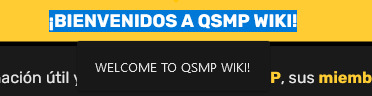
Here's some more examples using the official QSMP Twitter accounts, you do not need to change the settings of the extension to translate from different languages into your target language.

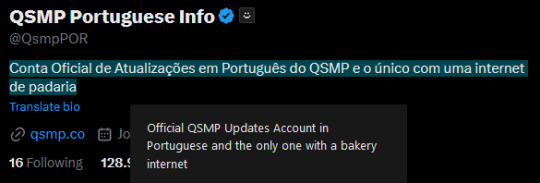

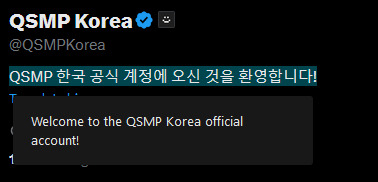
(All of these match the translations given when using the "translate bio" button on Twitter directly.)
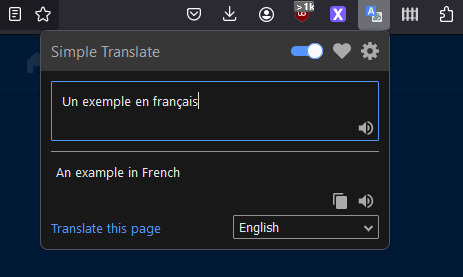
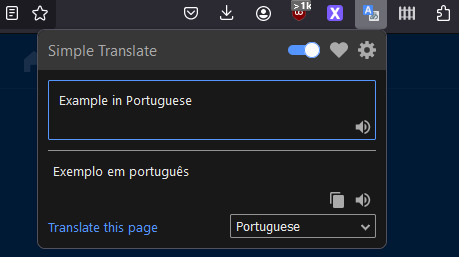
You can also access a translation box using the icon in the toolbar, any text you enter can be translated to the language selected in the drop-down menu (meaning you don't need to open a new tab to use Google Translate).
Some settings explanation and other stuff under the cut. Not super important but I figured I'd add it anyways.

There is an option to use DeepL API as opposed to Google Translate (it's another translation tool, there is free access to the API with a limit of 500,000 characters/month, and a pro version for unlimited access).
Whatever the target language is set as is what text you highlight will be translated into. There is another option for a second target language, I'll explain that further down.
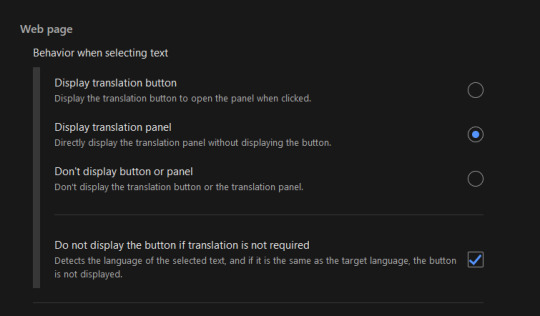
This option changes how you view the translation panel, the first option (default) has the icon appear when you highlight text (as seen in the first image of the post), the second option has the translation panel appear automatically when you highlight text, and the for third option the panel and icon won't automatically appear, but can still be accessed by right-clicking the highlighted text and selecting "translate selected text".
The checkbox below these options means that if the text you're highlighting is already in your target language, the translation icon and panel will not appear, it can again still be accessed by right-clicking what you've highlighted and selecting translate.

This option appears twice, in both the Web-page section (for translating selected text) and the Toolbar Popup section (for the translation box in the toolbar popup).
The web page option, when toggled on, means that when you select text that is in your target language, the translation panel will translate into the second target language that has been selected. If the checkbox for "do not display if translation is not required" is toggled on, you can only view the translation from Target -> 2nd Target by right-clicking to translate selected text.
The toolbar popup version of this option is used to automatically switch the language in the toolbar translation box when you input something in your main target. (ie. second target set to French means that when you input English text in the translation box it will switch the translation setting from "(detect language) -> English" to "English -> French").
There are also settings to change the style and size of the translation button and panel.
Side note: Mixed language messages (not containing your target language) will only translate one of the languages, you can work around this by highlighting the different languages separately.
Links again if you don't want to scroll all the way back up
Firefox Extension | Chrome Extension
#if you use twitter and want to crosspost this feel free#but please link to this post and perhaps paste the post text into the alt text of the screenshot#so people can translate the post text from english to their own language (or honestly feel free to translate it yourself and post that too)#qsmp#qsmpblr#qsmptwt#i think this could also maybe be useful for tweets that arent detected as another language so the translate option doesnt appear?#idk i dont use twt much#idk if anything like this has been posted before tbh#i just enjoy seeing people speaking in their native languages over on qsmptwt and when it occasionally happens here too#and i think itd be pretty cool to see it more on qsmpblr#tiggady tags#also i figure it could be useful translating from english into ur native lang!!! forgot to mention that in the post
789 notes
·
View notes
Note
Will any other languages supported by Cookie Clicker (apart from english) ever get flavour text? I know there's already some in the buildings you can purchase, etc.. but I mean the upgrades and such! Just asking because it's so charming and genuinely one of my favourite things about the game :D It's delightful, and so I was curious to see what it said in my language. It was then that I saw most of it was actually missing. I understand that some of the quirky stuff in it can't be translated directly, and lots of things would have to get completely changed or lose their meaning, so I assumed that was probably the reason. Still, I'd like to know! 🧡 I checked out your website recently and I love all your stuff, btw!
localized flavor text for every upgrade was deemed too unrealistic in the timeframe we had for the Steam port, not to mention most of it is highly-circumstantial jokes and puns and that's a bit of a tall order to coordinate and quality-check across 12 languages! as a result, i'm not sure that's something we'll ever get around to doing ourselves, but the modding API has language file ties for that specific purpose if players of a certain language ever want to make that happen as a community effort
305 notes
·
View notes
Text
Twitter collapsing does really feel like a modern day Tower of Babel situation: breaking lines of communication that connected the entire world.
Scientists used Twitter to do science communication and to work with other scientists. Twitter’s API allowed scientists massive access to data that could be used to track pandemics, bias, and other metrics that can be really hard to collect in such massive numbers (this isn’t to say that data collection doesn’t come with ethical issues, but that’s another story).
Journalists used Twitter for breaking news updates and to connect with sources. I saw quite a few Twitter journalists upset about restrictions to DMs because it was how sources often contacted them. If you had a newsworthy problem, like an unfair eviction, you could reach out to local reporters and maybe get them to pick up the story.
Artists and other creators used Twitter to spread their art and build small businesses. I have bought art prints that I have since framed of artists whose work I first saw on Twitter.
Activists have used Twitter to challenge institutional narratives and to make their movements visible and loud. All across the world, people who’s stories would have never been heard have used Twitter to make sure the truth is out there.
Social and cultural groups have used Twitter as a way to connect and build community. I am obviously not qualified to talk about the importance of Black Twitter so here’s a link to Doctor Meredith Clark discussing archiving Black Twitter with NPR.
To see all of that break in one day really feels like watching just this ability to communicate crumble. From the ability to translate Tweets, to the ability to collect data, to the ability to simply see what people are saying, all of it has crumbled. But unlike the story of Babel, this isn’t an act of God: this is just the whim of one man who took a look at this flawed but impressive communication hub and decided to tear it down.
2K notes
·
View notes
Text
The cutting-edge Translation API makes it easy to add language translation to your apps so that users can communicate in more than one language.
0 notes
Text
How translation API is important for Fintech Industry?
The Fintech sector is crucial in today's global economy for allowing smooth financial transactions and offering cutting-edge solutions to both businesses and consumers. Language constraints pose a serious problem as financial services become more international. Translation APIs (Application Programming Interfaces) become game-changers in this situation, allowing the Fintech sector to eliminate linguistic barriers and build a more open, effective, and safe financial environment.
What exactly is a Translation API?
A software interface known as a translation API enables communication between various applications and access to translation providers. These APIs can quickly and accurately translate text from one language to another using complex machine-learning techniques and neural networks. Particularly for the Fintech sector, which primarily relies on the cross-border interchange of financial data and information, this technology has revolutionized communication.
Improving client experience
Customer experience is crucial in the Fintech sector. Offering seamless and localized user experiences may have a big influence on client happiness, whether it's for mobile banking apps, payment gateways, or online investing platforms. Fintech businesses may provide their services in many languages thanks to translation APIs, guaranteeing that users with different linguistic backgrounds can easily access and comprehend their platforms. By making people feel cared for and cherished, this not only increases the client base but also develops trust and loyalty among them.
Expanding globally and entering new markets
Language is one of the most important obstacles facing fintech businesses looking to increase their presence in global markets. Translation APIs make localization simpler, enabling companies to cater their products and marketing materials to certain markets and cultures. Companies may successfully enter new markets and establish themselves as reliable financial partners by delivering material in the local tongue.
Cross-Border Transactions Made Simple
Cross-border operations, such as international money transfers and currency exchanges, are essential to the financial technology sector's success. Customers, banks, regulatory agencies, and payment processors are just a few of the parties involved in these transactions. Smooth and safe transactions depend on precise and clear communication. By facilitating communication between parties that speak various languages, translation APIs reduce the likelihood of misunderstandings and mistakes that might result in monetary losses.
Legal and Compliance Requirements
A crucial component of the Fintech sector is compliance with international legislation. A thorough knowledge of regional laws and regulations is necessary to comply with various legal systems across nations. Fintech firms can correctly translate legal agreements, terms of service, and privacy rules thanks to translation APIs. By doing this, businesses show their dedication to compliance and inspire trust in both consumers and authorities.
Conclusion
Overcoming language hurdles is crucial for long-term growth and success as the Fintech sector continues to develop and flourish internationally. For Fintech organizations, translation APIs have become an essential tool for connecting with a varied audience, navigating regulatory difficulties, and offering top-notch client experiences. Fintech companies may seize new possibilities, spur innovation, and firmly establish themselves as market leaders in the rapidly changing fields of finance and technology by embracing translation APIs.
Source: How translation API is important for Fintech Industry?
0 notes
Text
okay because some people are apparently confused about how qsmp translations work
quackity pays for everything translated by the qsmp translation mod, which is a minecraft mod that works on the qsmp minecraft server in minecraft on that specific minecraft server and not anywhere else
however, sometimes streamers say things in settings that are not specifically the qsmp minecraft server that they still want translated into a different language
in this case, there are a range of other plugin options available, which the streamer pays for themself. they all have their ups and downs.
aypierre, a qsmp member, inspired by the qsmp and in order to connect better with his non-french qsmp audience, made a plugin of his own with the help of his community which any streamer can purchase and use. it's a genuinely awesome plugin that works very well and has a lot of options and is also a lot cheaper than anything else on the market because he is not doing it for profit and is only charging as much as google api (who are the ones actually doing the translations for both qsmp and aypierre) are charging him to translate
most qsmp streamers have this plugin installed for when they're playing games that aren't qsmp because it was invented by a qsmp streamer. it's also slowly spreading outside of the qsmp space. it's also useful for when you have your mic muted in game. depending on their preference and how tight their budget is, a streamer might also leave this on while they're playing qsmp because they don't feel like dealing with turning it on and off all the time
the qsmp translator and aypierre translator both ahve their pros and cons. the big con of the qsmp translator is that it only works on one minecraft server. the big pro is that you only have to pay for it if you're quackity. the big pro of the aypierre server is that it works for you everywhere, but it only translates what comes into your mic, so it doesn't work to facilitate conversations with people speaking other languages and it's really more a tool for the audience.
while bad is playing alone on the qsmp, he's choosing to rely on the pierre translator instead of the qsmp translator to help save quackity some money where he can. however, if he's on the qsmp, he always has the option to have everything he says with his in-game mic on translated without him having to pay a penny for it.
271 notes
·
View notes
Text
LIST: iOS SHORTCUTS
• Spotify to MP3 | "Download Spotify tracks to MP3." • All Media Downloader | "This shortcut helps you download content from social media apps." • Web Services | "Customise the internet for you." • Better GIF Maker | "Convert videos and live photos to GIFs at highest quality using ffmpeg" • Water Eject | "Powerful water ejection system." • Paywall and Cookie Bypass | "Bypass website paywalls and cookies." • iUtilities | "The only shortcut you’ll need" • Reverse Image Search | "Search by image instead of keywords" • Google Translate | "Quickly translate using the Google Translate API" • iTweak Final Version | "A Jailbreak Alternative With Multiple Features!"
...WHAT ARE SHORTCUTS?
for those unaware: the pre-installed Shortcuts app on iOS/macOS/iPadOS can potentially be a life-changing application in regards to digital productivity.
it's utilized as a hub for your collection of shortcuts and automations. shortcuts allow for just a single click��which many times is conveniently incorporated onto your "share" sheet option panel—to execute one or multiple actions; automations are chosen commands that run at specific/relative times of day without prompt.
people tend to overlook the Shortcuts app due to its available "gallery" of shortcuts being rather limited... with the only other option provided being to build these desired actions yourself, which requires the skill of digital coding. however! that's where RoutineHub comes in: it's a website allowing users to share their own complex shortcuts, free of charge, and has a large selection to choose from.
RoutineHub: Shortcuts {by Popularity}
#smart technology#digital productivity#life hacks#productivity#shortcuts#smart living#automations#iOS#macOS#iPadOS#technology#routinehub#g#link#text#ref
160 notes
·
View notes
Text

Here's a step-by-step guide on how to quickly translate your Magento 2 store into multiple languages
#How to Quickly Translate Your Magento 2 Store Into Multiple Languages#Looking for Magento e-Commerce Development Services in India#Magento e-Commerce Dev Team in India#Connect Infosoft#Backend Magento Team API Development#Looking for Magento Developer#Looking for Magento Dev Team#Magento Development Company#connect infosoft technologies
1 note
·
View note