#UXUIDesigner
Explore tagged Tumblr posts
Text
Become a High-Paying Product Designer Today!
Kickstart your career as a high-paying product designer by mastering UX/UI principles, design tools like Figma and Adobe XD, and user research techniques. With growing demand across tech and startups, skilled designers can earn impressive salaries. Build a strong portfolio and stay updated with design trends to stand out in 2025 Read More...

1 note
·
View note
Text
After seeing Lovable AI designs Tool, UI designers are questioning their whole career 😭🎨💀
#Memes#Memes2025#AmigowaysMemes#UIDesignCrisis#DesignerStruggles#MemeDesign#CreativityOverload#UXUIDesigner#GraphicDesignerLife#DesignRoast#WebDesignFails#FunWithDesign#PradeepMemes#LoveTodayMemes
0 notes
Text
Best website making sites For Business. Is that an Individual Search? But what an individual needs? A Flashy Website or A good ux ui designing website or designed Website?
Now a day’s Individual search “Best website making sites For Business”. I have researched and it shows more than 100k peoples search from various countries about this.

I will start with the proverb “NOT EVERYTHING WHICH SHINES IS DIAMOND” DIAMOND HAVE ITS OWN IDENTITY AND PRESENCE. THE MORE IT POLISH IT SHINES BETTER. Let’s get back to our topic
Individual needs to answer this to themselves based on their businesses. In many personas / survives I ask with the various individuals from various ages and professionals and businesses individuals. What matter you a lot for your business? They replied me sales or business for what we have invested. Same ask to the customers what do you need from the shop or business or a site, they reply me best experience and best result for what we are searching … Than I Ask Both of them What About Flashy Looking Website. They replied Good appearance is valuable when it is worth able and achieve its goal. Let me explain you in more details why most of the businesses are unsuccessful these days and one of the reason is bad website. For that we had to know and understand a few things..
Best Website for Businesses
Any business in the modern digital age needs to have a strong online presence. A well-designed website serves as the foundation for your online identity, helping you connect with customers and grow your brand. This blog explores what a website is, the types of websites available, why good design matters, and some of the best platforms for creating a business website.
What is a Website?
An internet-accessible collection of web pages is called a website. It serves various purposes, including providing information, showcasing products or services, and enabling customer interactions. At its core, a website is your digital storefront, available 24/7.
For example, a local bakery might use its website to display its menu, share special offers, and allow customers to place online orders. This enhances customer convenience and increases sales opportunities.
Types of Websites
There are several types of websites, each serving different needs:
Informational Websites: These provide detailed information about a company, such as its history, mission, and values. Non-profits often use this type.
E-commerce Websites: These allow businesses to sell products directly to consumers online. Examples Amazon and many more.
Portfolio Websites: Creative professionals, like photographers and designers, use these to showcase their work.
Blog Websites: Many businesses use blogs to share insights, tips, and industry news, engaging with their audience.
Landing Pages: These are single-page websites designed for specific marketing campaigns, focusing on converting visitors into leads.
Why Business Site Design Needs to Be in a Good Manner?
A good ux ui design website is really effective in various factors:
First thoughts count: For many prospective clients, your website is their initial point of contact. A neat, expertly designed layout can provide a good first impression.
User Experience: A good design enhances navigation and usability. If users find your site difficult to navigate, they are likely to leave and seek alternatives.
Brand Image: Consistent branding across your website reinforces your brand identity. Layout, typefaces, and colors should all complement your overall brand.
Search Engine Optimization (SEO): A well-structured site improves your visibility on search engines, driving more organic traffic.
For instance, a law firm with a sleek, easy-to-navigate website will likely attract more clients than a cluttered, outdated one.
What is a Good Company Website?
A good company website encompasses several key features:
Clear Purpose: Visitors should understand what your business offers within seconds of arriving on your site.
Responsive Design: With more users accessing websites on mobile devices, a responsive design that adjusts to different screen sizes is crucial.
Quick Loading Times: People anticipate that websites will load rapidly. High bounce rates might result from websites that load slowly.
Strong Call-to-Action (CTA): Encourage visitors to take specific actions, such as signing up for a newsletter or making a purchase.
Quality Content: Engaging, informative content builds trust and keeps visitors on your site longer.
For example, a good company website for a tech startup might include an intuitive navigation menu, a clean layout, and interactive elements that engage users.
What Web Design Company Does?
The creation and upkeep of websites is the specialty of a web design firm. Their services typically include:
Custom Design: Tailoring the look and feel of the website to align with the brand’s identity.
Development: Building the website using coding languages like HTML, CSS, and JavaScript.
Content Management: Helping businesses manage their website content efficiently, often through platforms like WordPress.
SEO Services: Implementing strategies to improve search engine rankings.
Maintenance and Support: Offering ongoing support to ensure the website runs smoothly and stays up-to-date.
For instance, a web design company might create a visually appealing website for a restaurant that features online reservations, a menu, and customer testimonials.
Best Website Making Sites for You
If you’re looking to create a website for your business, several user-friendly platforms can help .There are multiple platforms available in market but the important thing is all the features we mention above and below there is one more important feature. Please read the whole blog..
You can contact us after 13 days for your Best website making sites For Business for us this is the
URL:- H Creative https://hhydericreative.com/ , Just fill the form we get back to you within the 24 hours .
All of our projects have a very simple and effective designs with the flow , so the best choice depends on your specific business needs.
Best Site for Small Business Also Play a Major Role How?
Small businesses, in particular, can benefit significantly from having a well-designed website. Here’s how:
Increased Visibility: A website enhances your online presence, making it easier for potential customers to find you.
Cost-Effective Marketing: Compared to traditional advertising, a website is a cost-effective way to reach a broader audience.
Customer Trust: A professional website establishes credibility. Consumers are more inclined to believe companies with an internet presence.
Accessibility: A website allows you to provide information about your products and services at any time, catering to customers’ schedules.
Customer Engagement: Features like blogs, FAQs, and contact forms encourage customer interaction and feedback.
For example, a small landscaping business can showcase its portfolio, provide gardening tips through a blog, and allow clients to book services directly through the website, all of which enhance customer engagement and drive sales.
UI/UX Designing for Websites

In today’s digital landscape, a well-designed website is essential for attracting and retaining users. UI (User Interface) and UX (User Experience) design play crucial roles in how visitors interact with a website. This blog delves into the significance of UI/UX design, exploring key concepts, best practices, and examples of effective and ineffective designs.
What is UI/UX Designing?
UI/UX design refers to the process of enhancing user satisfaction by improving the usability, accessibility, and pleasure provided in the interaction with a website. While UI focuses on the visual elements, UX encompasses the overall experience users have while navigating a site. Together, they create a cohesive and engaging environment for users.
For instance, a fashion e-commerce website should not only showcase attractive clothing but also ensure that the purchasing process is intuitive and enjoyable.
UX – User Experience
User Experience (UX) design is about creating meaningful and relevant experiences for users. It entails using research and analysis to comprehend user needs, behaviours, and motivations.
Key elements of UX design include:
User Research: Understanding the target audience through surveys and interviews.
Information Architecture: Organizing content in a way that is logical and user-friendly.
Wireframing and Prototyping: Creating basic layouts and interactive models to visualize the user journey.
For example, a travel booking website may use user research to identify pain points, like complicated navigation, and redesign the interface to streamline the booking process.
UI – User Interface

User Interface (UI) design focuses on the visual aspects of a website, including layout, colors, typography, and interactive elements. A good UI should enhance the user experience by making it aesthetically pleasing and easy to navigate.
Key aspects of UI design include:
Visual Hierarchy: Prioritizing elements to guide users’ attention.
Consistency: Using uniform design elements throughout the site to create a cohesive look.
Responsive Design: Ensuring that the interface works seamlessly on different devices and screen sizes.
For instance, a technology website might use a sleek, modern design with bold typography to convey innovation while ensuring that navigation is straightforward.
UX Design Website
Creating a UX-focused website involves several steps. First, understanding user needs is critical. Conducting user research helps identify what users expect from the website. Next, designing a clear information architecture allows for easy navigation.
The design process should also include iterative testing, where feedback from users is used to refine the website continually. For example, a restaurant website can start with a basic design and evolve based on user feedback, ultimately creating a site that makes it easy to view menus, make reservations, and read reviews.
Doing a Website to UX
When developing a website with a UX focus, it’s important to prioritize the user journey. Begin by mapping out the steps users will take to achieve their goals on the site. This might involve:
Defining User Personas: Create detailed profiles of your target users to understand their needs.
Mapping User Journeys: Visualize the steps users take from their first visit to achieving their objectives, such as making a purchase or finding information.
An example could be an online learning platform that defines user personas for students and instructors, mapping their distinct journeys through the site to ensure both find what they need quickly.
Website Interface Design
Website interface design combines aesthetics with functionality. A successful interface should be visually appealing while facilitating user tasks. It’s about creating an engaging environment that encourages interaction.
Key principles include:
Simplicity: Avoid clutter by keeping designs clean and focused.
Intuitive Navigation: Ensure menus and links are easy to find and understand.
Feedback Mechanisms: Provide users with feedback for their actions, such as confirming a purchase or submitting a form.
For example, an online retailer might use a simple, straightforward checkout process that guides users through each step with clear indicators, enhancing both usability and satisfaction.
User Experience Design
User Experience Design encompasses various strategies and techniques to improve how users interact with a website. This includes usability testing, where real users are observed as they navigate the site to identify areas for improvement.
Effective user experience design should:
Enhance Accessibility: Ensure the site is usable for individuals with disabilities.
Minimize Friction: Reduce any obstacles that might hinder users from completing tasks.
A good example is a government website that prioritizes accessibility, ensuring that all citizens can easily access important information and services.
Best User Interface Websites
Several websites exemplify excellent user interface design:
Apple: Known for its sleek design, Apple’s website is user-friendly and visually appealing, enhancing the overall shopping experience.
Airbnb: The platform uses intuitive navigation and a clean layout, making it easy for users to find and book accommodations.
These websites prioritize both aesthetics and functionality, providing users with a seamless experience.
Good User Interface Websites
Good user interface websites often exhibit:
Clear Navigation: Users can easily locate information.
Aesthetic Consistency: The design is visually cohesive and aligns with the brand.
Examples include:
– Dropbox: With a minimalistic design, Dropbox focuses on functionality, making file sharing easy and intuitive.
– Slack: The interface is clean and straightforward, enhancing communication and collaboration.
Great UI Websites
Great UI websites stand out due to their exceptional design and user focus. Examples include:
– Spotify: Its engaging interface allows users to navigate effortlessly through playlists and recommendations.
– Nike: The website’s dynamic visuals and clear calls-to-action enhance the shopping experience.
These websites demonstrate that great UI is not just about aesthetics; it’s also about improving user engagement.
UX for Web: Why It Is Important
UX design is critical for several reasons:
User Retention: A positive experience encourages users to return to the website.
Conversion Rates: A well-designed UX can significantly increase conversions, whether for purchases, sign-ups, or downloads.
Brand Loyalty: A good user experience builds trust and loyalty among customers.
For example, an e-commerce site that provides an easy and enjoyable shopping experience is likely to see repeat customers and referrals.
Best UX/UI Websites
Some of the best UX/UI websites include:
– Google: Its clean design and intuitive navigation make it easy for users to find information quickly.
– LinkedIn: The platform effectively balances functionality and aesthetics, enhancing the user experience for professional networking.
These websites exemplify how effective UI/UX design can lead to successful user interactions.
UI and UX Design Websites
When looking for inspiration or resources in UI and UX design, consider:
Dribbble: A community for designers to showcase their work and get feedback.
Behance: A platform for creative professionals to display their portfolios.
These sites are valuable resources for learning and discovering trends in UI/UX design.
Best UX Website Examples
Best UX website examples showcase seamless interactions and effective problem-solving. Examples include:
– Medium: A platform for writers that emphasizes readability and ease of navigation.
– Zocdoc: A healthcare appointment booking service that simplifies user tasks with a clear layout.
These sites prioritize user needs, resulting in a satisfying experience.
UI/UX Websites: Bad Interface Design
Unfortunately, not all websites succeed in their UI/UX efforts. Websites with bad interface designs often suffer from:
Cluttered Layouts: Excessive information can overwhelm users.
Poor Navigation: Confusing menus lead to frustration and high bounce rates.
Examples of bad UI/UX design can include:
– Old E-commerce Sites: Many older retail websites have cluttered layouts, making it hard for users to find what they need.
– Government Websites: Some government sites suffer from outdated designs that lack clear navigation, frustrating users seeking important information.
Bad UX Design Examples Websites
Bad UX design can significantly impact user engagement.
Examples include:
– Websites with Slow Load Times: Sites that take too long to load can deter users immediately.
– Confusing Forms: Complicated sign-up or contact forms can lead to user drop-off.
Recognizing these issues is the first step toward improvement.
Conclusion
In conclusion, having a well-designed website is vital for any business aiming to succeed in the digital landscape. Understanding the types of websites, the importance of good design, and the best platforms for creation can help you establish a strong online presence. Whether you’re a startup or an established business, investing in a quality website is a step toward growth and customer engagement. From day one analysis the t things and give your business a new success.
UI/UX design is essential for creating websites that engage users and encourage interaction. By focusing on user needs and ensuring both aesthetic appeal and functionality, businesses can significantly enhance their online presence. Learning from both good and bad examples allows designers to create effective, user-friendly websites that drive success in the digital landscape. Whether you’re starting from scratch or redesigning an existing site, prioritizing UI/UX principles will lead to a more satisfying experience for your users.
Thanking You,
Regards, H Iftequar Hussain Mirza. Humanity First that’s me.
For Learning Best Digital marketing Course In Hyderabad
For Your Reference
#businesses#uxui#uxuidesigner#website#7newsmelbourne#9News#australia#melbourne#iraq#iran#europe#newzealand#lebanon#Syrian#UnitedNations#turkey#russia#hyderabaddeccan#india#dubai#uae#oman#qatar#ireland#unitedkingdom#allaroundtheworld#world#telangana#UN#poland
1 note
·
View note
Text
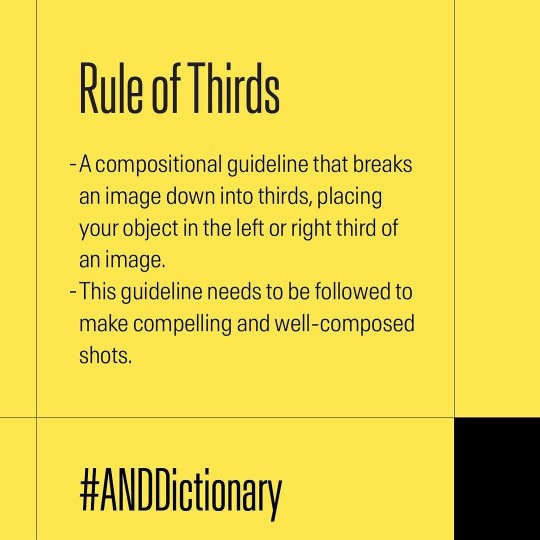
Rule of Thirds is a basic principle designed to help students take a well-balanced photo. Digital cameras nowadays also come with a grid that comes on display when you take a shot.
Follow AND Academy to advance your career in design!
#andacademy#professionaldesign#designcareerguide#upskillyourself#learningskills#designstudents#learningdesign#designindustry#graphicdesigner#uxuidesigner#designdictionary#designterms#ruleofthirds
0 notes
Text
@staff @engineering
What the fuck is wrong with you.
This has to be the single worst, most egregious example of bad UI/UX I have ever seen in my entire life.
And I do not say that lightly. I have been daily-driving Linux for the past seven years, so I have seen my fair share of horrid interfaces.
But this is on another level. Whoever made this needs to spend at least a week reevaluating their entire life and the choices that led to this moment. Monumental failure.
Just. Why.
#tumblr#tumblr staff#tumblr engineering#staff#tumblr design#tumblr ui#tumblr ux#design#ui ux design#uidesign#ux#uxuidesign#birdtalk
23 notes
·
View notes
Text
📍 Web Designer in Thane West – YCCINDIA.COM 💡 It’s Time to Have a Website!
Your website is more than just a presence—it's your digital business card. At YCCINDIA, we specialize in crafting websites that don’t just look great, but drive results.
🚀 What We Offer: ✅ Customized Website Design ✅ Responsive Web Development ✅ Rich Content Integration ✅ Lead-Optimized Layouts ✅ Business-Focused UX/UI ✅ SEO-Ready Platforms
📈 We create websites that convert visitors into customers.
🔗 Learn more: webdesignthane.wordpress.com 🌐 YCCINDIA.COM
#WebDesignerThaneWest#YCCINDIA#WebDesignThane#CustomWebDesign#ResponsiveWebsite#LeadGenerationWebsite#DigitalBusinessCard#WebsiteForBusiness#WebDevelopmentThane#UXUIDesign
3 notes
·
View notes
Text
IT Company in India-TatvaCode

Elevating your business through TatvaCode Top IT company in India, which specializes in UX/UI design, eCommerce & CMS, backend & frontend development, web & mobile applications, digital marketing, and quality assurance and content marketing.
#TatvaCode#WebDevelopment#AppDevelopment#EcommerceSolutions#UXUIDesign#DigitalMarketing#SoftwareDevelopment
2 notes
·
View notes
Text
🎨 Welcome to the Institute of Design (I.O.D) – Where Creativity Meets Innovation!
Are you passionate about art and design? Do you dream of turning your creativity into a thriving career? Then welcome to the Institute of Design (I.O.D) – a leading international institution dedicated to shaping the future of design professionals since 1993.
At I.O.D, we believe that design has the power to transform the world, and we are committed to nurturing creative minds through world-class education, hands-on training, and global exposure. Whether you aspire to be a graphic designer, fashion innovator, interior expert, or digital artist, our industry-focused programs will equip you with the skills and knowledge needed to succeed in today’s fast-evolving creative landscape.
With a diverse student community from India, Maldives, Thailand, South Africa, Australia, the Middle East, Netherlands, and Korea, I.O.D is truly a global hub for design education. Our renowned faculty, state-of-the-art facilities, and dynamic learning environment make us the go-to destination for aspiring designers worldwide.
🌟 Explore. Create. Innovate. Join I.O.D today and take the first step toward your dream career in design! 🚀
#InstituteOfDesign#IOD#DesignEducation#CreativeLearning#ArtAndDesign#FutureOfDesign#DesignInspiration#GraphicDesign#FashionDesign#InteriorDesign#UXUIDesign#DigitalArt#CreativeCommunity#LearnDesign#DesignStudents#ArtisticInnovation#DesignTrends
2 notes
·
View notes
Text

Elevate your online presence with our expert Web Development & Designing Solutions. We craft responsive, user-friendly websites tailored to your brand, ensuring functionality, aesthetics, and seamless user experiences.
📧 Contact us: [email protected] 🌐 Visit: www.phragmites.net
4 notes
·
View notes
Text
UI/UX Design Services - Vee Technologies
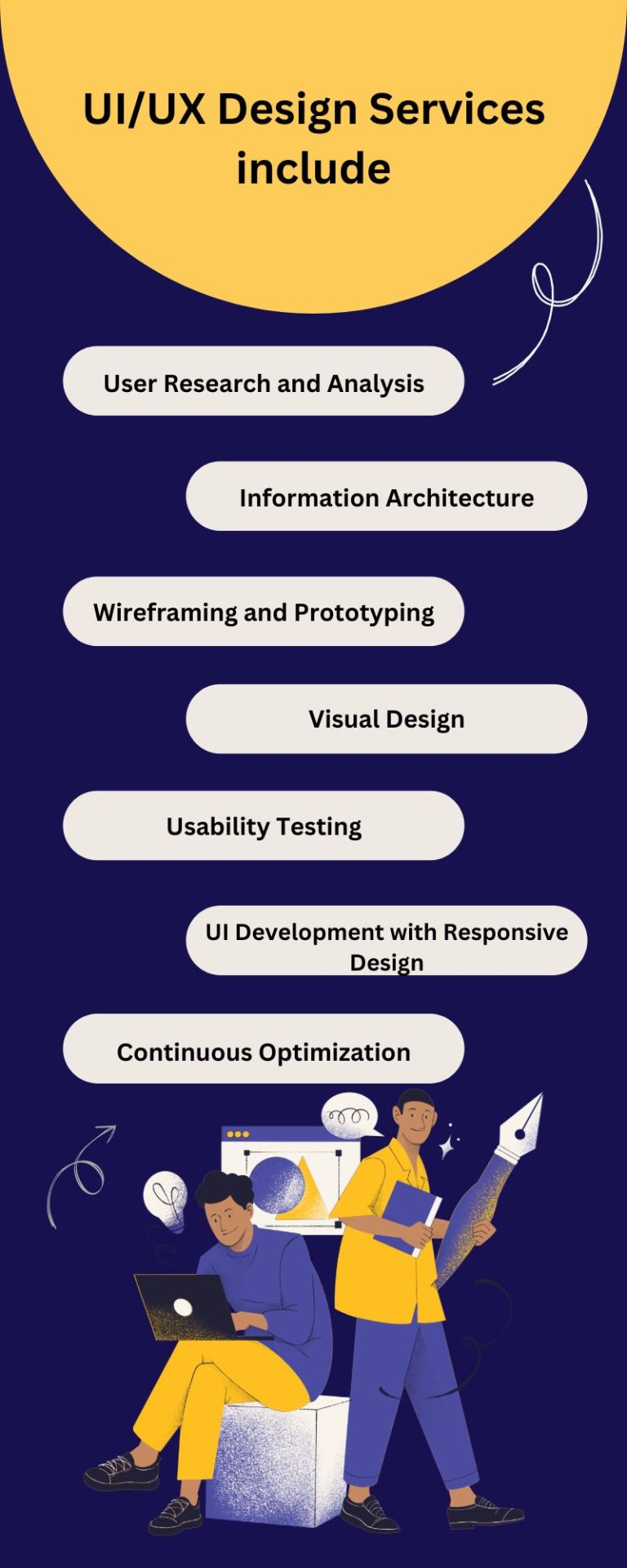
The UI/UX services team of seasoned experts is committed to creating seamless, visually impressive interfaces that captivate users while elevating your brand. Their strategic approach combines aesthetics with functionality, ensuring a user-centric experience for your audience.
Explore More: https://www.veetechnologies.com/services/it-services/product-and-application-development/ui-ux-design-services.htm
#UIDesign#UXDesign#UXUIDesign#UserExperience#UserInterface#DigitalDesign#WebDesign#InteractionDesign#ProductDesign#UserCenteredDesign#UIUX#DesignStrategy#Wireframing#Prototyping#VisualDesign
2 notes
·
View notes
Text
Web-Entwickler ohne Grenzen: Arbeiten von La Palma aus!
Die Magie hinter der perfekten Website: Ein Expertenteam am Werk! In der digitalen Web-Welt von heute ist eine ansprechende und funktionale Website das A und O für den Erfolg eines Unternehmens. Doch was steckt wirklich hinter der Erstellung einer solchen Online-Präsenz? Ein engagiertes Team aus Marketing-, Design-, Text- und Suchmaschinenexperten arbeitet Hand in Hand, um ein beeindruckendes…
2 notes
·
View notes
Text
Crypto trading mobile app
Designing a Crypto Trading Mobile App involves a balance of usability, security, and aesthetic appeal, tailored to meet the needs of a fast-paced, data-driven audience. Below is an overview of key components and considerations to craft a seamless and user-centric experience for crypto traders.
Key Elements of a Crypto Trading Mobile App Design
1. Intuitive Onboarding
First Impressions: The onboarding process should be simple, guiding users smoothly from downloading the app to making their first trade.
Account Creation: Offer multiple sign-up options (email, phone number, Google/Apple login) and include KYC (Know Your Customer) verification seamlessly.
Interactive Tutorials: For new traders, provide interactive walkthroughs to explain key features like trading pairs, order placement, and wallet setup.
2. Dashboard & Home Screen
Clean Layout: Display an overview of the user's portfolio, including current balances, market trends, and quick access to popular trading pairs.
Market Overview: Real-time market data should be clearly visible. Include options for users to view coin performance, historical charts, and news snippets.
Customization: Let users customize their dashboard by adding favorite assets or widgets like price alerts, trading volumes, and news feeds.
3. Trading Interface
Simple vs. Advanced Modes: Provide two versions of the trading interface. A simple mode for beginners with basic buy/sell options, and an advanced mode with tools like limit orders, stop losses, and technical indicators.
Charting Tools: Integrate interactive, real-time charts powered by TradingView or similar APIs, allowing users to analyze market movements with tools like candlestick patterns, RSI, and moving averages.
Order Placement: Streamline the process of placing market, limit, and stop orders. Use clear buttons and a concise form layout to minimize errors.
Real-Time Data: Update market prices, balances, and order statuses in real-time. Include a status bar that shows successful or pending trades.
4. Wallet & Portfolio Management
Asset Overview: Provide an easy-to-read portfolio page where users can view all their holdings, including balances, performance (gains/losses), and allocation percentages.
Multi-Currency Support: Display a comprehensive list of supported cryptocurrencies. Enable users to transfer between wallets, send/receive assets, and generate QR codes for transactions.
Transaction History: Offer a detailed transaction history, including dates, amounts, and transaction IDs for transparency and record-keeping.
5. Security Features
Biometric Authentication: Use fingerprint, facial recognition, or PIN codes for secure logins and transaction confirmations.
Two-Factor Authentication (2FA): Strong security protocols like 2FA with Google Authenticator or SMS verification should be mandatory for withdrawals and sensitive actions.
Push Notifications for Security Alerts: Keep users informed about logins from new devices, suspicious activities, or price movements via push notifications.
6. User-Friendly Navigation
Bottom Navigation Bar: Include key sections like Home, Markets, Wallet, Trade, and Settings. The icons should be simple, recognizable, and easily accessible with one hand.
Search Bar: A prominent search feature to quickly locate specific coins, trading pairs, or help topics.
7. Analytics & Insights
Market Trends: Display comprehensive analytics including top gainers, losers, and market sentiment indicators.
Push Alerts for Price Movements: Offer customizable price alert notifications to help users react quickly to market changes.
Educational Content: Include sections with tips on technical analysis, crypto market basics, or new coin listings.
8. Social and Community Features
Live Chat: Provide a feature for users to chat with customer support or engage with other traders in a community setting.
News Feed: Integrate crypto news from trusted sources to keep users updated with the latest market-moving events.
9. Light and Dark Mode
Themes: Offer both light and dark mode to cater to users who trade at different times of day. The dark mode is especially important for night traders to reduce eye strain.
10. Settings and Customization
Personalization Options: Allow users to choose preferred currencies, set trading limits, and configure alerts based on their personal preferences.
Language and Regional Settings: Provide multilingual support and regional settings for global users.
Visual Design Considerations
Modern, Minimalist Design: A clean, minimal UI is essential for avoiding clutter, especially when dealing with complex data like market trends and charts.
Color Scheme: Use a professional color palette with accents for call-to-action buttons. Green and red are typically used for indicating gains and losses, respectively.
Animations & Micro-interactions: Subtle animations can enhance the experience by providing feedback on button presses or transitions between screens. However, keep these minimal to avoid slowing down performance.
Conclusion
Designing a crypto trading mobile app requires focusing on accessibility, performance, and security. By blending these elements with a modern, intuitive interface and robust features, your app can empower users to navigate the fast-paced world of crypto trading with confidence and ease.
#uxbridge#uxuidesign#ui ux development services#ux design services#ux research#ux tools#ui ux agency#ux#uxinspiration#ui ux development company#crypto#blockchain#defi#ethereum#altcoin#fintech
2 notes
·
View notes
Text
Boost Your Website's Traffic Like a Pro
The Ultimate Guide to SEO: Boost Your Website's Traffic Like a Pro
So, you've heard about SEO but aren't quite sure what it is or how it works? Don't worry, you're not alone! SEO, or Search Engine Optimization, is like the secret sauce of the internet, and mastering it can take your website from crickets to buzzing with visitors. Let’s dive in and break it down, shall we?
What is SEO Anyway?
SEO stands for Search Engine Optimization. It's all about tweaking your website to make it more appealing to search engines like Google, Bing, and Yahoo. When these search engines love your site, they rank it higher in search results, making it easier for people to find you.
Think of search engines as librarians. When someone asks for information on "best pizza in town," the search engine (librarian) wants to deliver the most relevant, useful, and trustworthy information. SEO is how you convince the librarian that your pizza joint deserves to be at the top of the list.
Why Should You Care About SEO?
Imagine having the best pizza in town but your shop is hidden in a dark alley with no signs. Not great for business, right? That’s what it’s like to have a website without SEO. You could have amazing content, products, or services, but without good SEO, you’re essentially invisible online.
By optimizing your site, you:
Increase Visibility: More people find your website.
Boost Credibility: Higher rankings make you look more trustworthy.
Drive Traffic: More visitors mean more potential customers.
The Basics of SEO: On-Page vs. Off-Page
SEO can be split into two main categories: on-page and off-page.
On-Page SEO
This is everything you do directly on your website to improve its ranking. Here are some key elements:
Keywords: These are the words and phrases people type into search engines. Using the right keywords in your content is crucial.
Content Quality: Your content should be engaging, informative, and valuable. Think blog posts, articles, videos, and infographics.
Meta Tags: These are snippets of text that describe your page's content. They don’t appear on the page itself but in the page's code. Examples include meta titles and meta descriptions.
URL Structure: Clean, readable URLs help search engines understand your page content. For example, "yourwebsite.com/best-pizza-recipes" is better than "yourwebsite.com/12345".
Off-Page SEO
This involves activities that happen outside your website to boost its ranking. The most important aspects include:
Backlinks: These are links from other websites to yours. High-quality backlinks act as votes of confidence.
Social Signals: Likes, shares, and comments on social media can influence your rankings.
Guest Blogging: Writing articles for other websites can drive traffic back to yours and improve your SEO.
SEO Best Practices
Now that you know the basics, let’s talk about some best practices to ensure you’re on the right track.
Research Keywords
Before you start writing, research what your audience is searching for. Tools like Google Keyword Planner, Ahrefs, or SEMrush can help you find the right keywords.
Optimize Your Content
Once you have your keywords, sprinkle them naturally throughout your content. Don’t overdo it though—keyword stuffing can hurt your rankings. Aim for a natural flow and focus on creating valuable content for your readers.
Improve Page Speed
A slow website can frustrate visitors and hurt your rankings. Use tools like Google PageSpeed Insights to check your site’s speed and get tips on how to improve it.
Mobile-Friendliness
With more people browsing on their phones, having a mobile-friendly website is a must. Ensure your site looks and works great on all devices.
Build Quality Backlinks
Focus on getting backlinks from reputable sites in your industry. You can do this by creating high-quality content that others want to link to, or by reaching out to other site owners and influencers.
Keep Up with SEO Trends
SEO isn’t a one-time thing. Search engines are always updating their algorithms, so staying up-to-date with the latest trends and best practices is crucial. Follow SEO blogs, join forums, and consider taking online courses to keep your skills sharp.
Final Thoughts
SEO might seem daunting at first, but with a bit of effort and the right strategies, you can master it. Remember, it’s all about making your website more user-friendly, informative, and trustworthy. So start optimizing and watch your traffic soar!
#SEO#SearchEngineOptimization#DigitalMarketing#ContentMarketing#OnlineMarketing#SEOTips#GoogleRanking#MarketingStrategy#SEOExpert#SEOServices#SEOEngineOptimization#SearchOptimization#UIUXDesign#UXDesigners#WebDesignFirms#WebsiteDevelopers#SEOMarketing#WebsiteCreation#DesignerUIUX#SEOCompany#SEOAgency#WebsiteDesignFirms#MarketingSEO#UXUIDesigners#DevelopmentWebsites#WebDesignCompany#UIUXInterfaceDesign#AmericanEagleCom#SearchOptimizationAgency#WebsitesApps
2 notes
·
View notes
Text
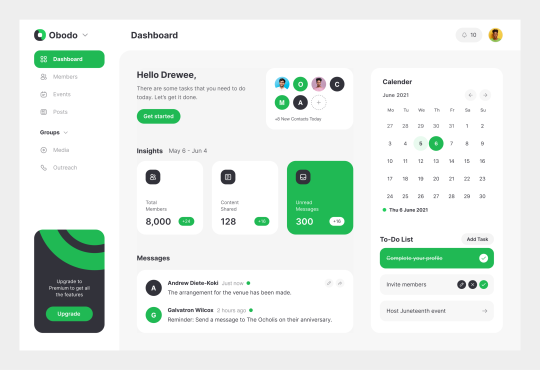

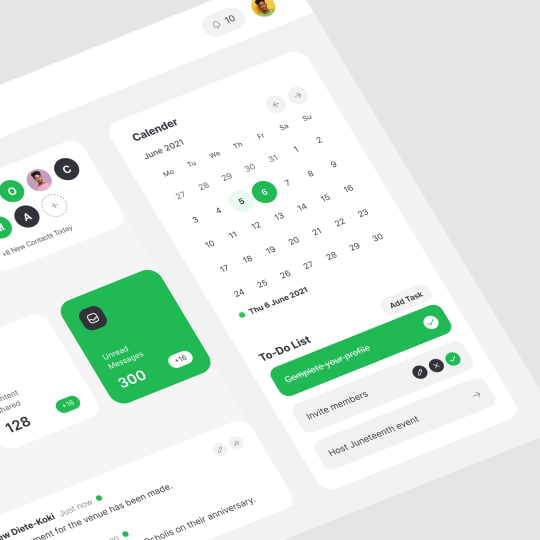
Dashboard . Follow on Instagram
11 notes
·
View notes
Text

Now's the time to take charge of your future and get industry-ready with our design courses crafted for graduates and working professionals.
Upskill and advance your career in design with AND Academy's unique blend of interactive learning, an industry-focused curriculum and expert mentorship.
Click the link here https://www.andacademy.com/graphic-design-courses/ to explore design courses at #ANDAcademy!
#andacademy#professionaldesign#designcareerguide#upskillyourself#learningskills#designstudents#learningdesign#designindustry#graphicdesigner#uxuidesigner
0 notes
Text

43/100 of Daily UI Challenge - Food app!
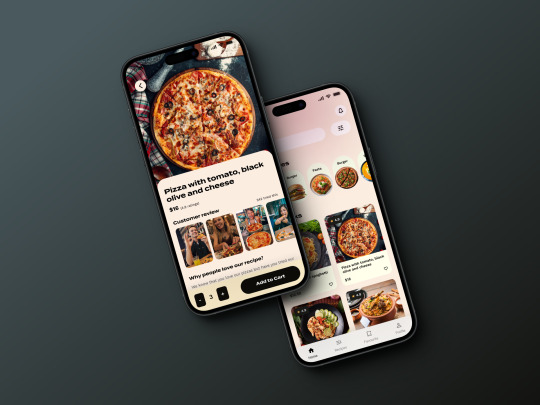
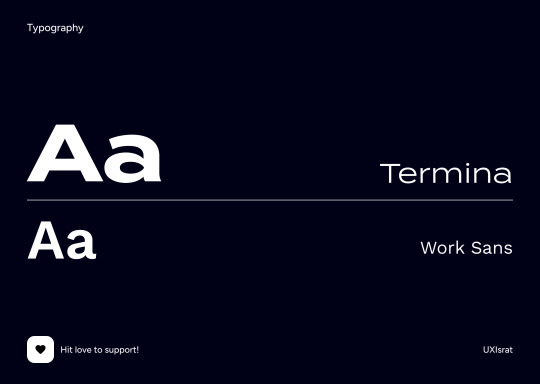
Checkout the design in Dribbble
Got a UI/UX gig? Let's chat! Hit me up for a free quote. 🔥
#dailyui#dailyux#day43#restaurantApp#food#drinks#foodapp#ios#android#uxisrat#productDetails#figma#dribbble#freegiveaway#dailyui43#productDesign#uidesign#uxdesign#designinspiration#dailyuichallenge#instagram#uiux#ui#ux#uitrends#uiuxsupply#uxbrainy#uxdesignmastery#uxuidesign#ui__ux
6 notes
·
View notes