#Ubuntu&Fedora
Explore tagged Tumblr posts
Text
the audacity. lol.

1K notes
·
View notes
Text

When each one of your PCs has a different Linux Distro installed
53 notes
·
View notes
Text
#Ubuntu#Debian#Fedora#Arch Linux#Linux Mint#openSUSE#Manjaro#CentOS#Elementary OS#Zorin OS#Pop!_OS#Linux#Encuesta#Survey
67 notes
·
View notes
Text
I have a suggestion
27 notes
·
View notes
Text
74 notes
·
View notes
Note
While I am by no means an expert in Linux distros (distributions) might I recommend two widely supported and user-friendly ones?
Linux distributions are basically packets of software that envelop the Linux kernel that determine the look, feel and function of the operating system. While there is a multitude of flavours, Debian-based systems such as Ubuntu and Mint are widely supported and have huge communities while being user friendly (i.e. keep the command line usage low/ explained). I managed to squeeze so much processing power out of my old laptop just by switching from Windows 10 to Linux Mint (very lightweight, has a graphic interface very similar to Windows). If you don't have to worry about every every Byte of RAM tho, I'd say Ubuntu is a very good start
Hope this helps <3
Thank you! I'm currently deciding between Mint with the Cinnamon desktop or Fedora with either KDE or Cinnamon. Going to try live USBs to test them out.
For others considering the switch: Mint is the most commonly recommended "easy and stable for new Linux users" version. Fedora is "stable but you're going to need to Google how to do more things until you're used to it." Cinnamon desktop is "things look like Windows", KDE is "not trying to be Windows but similarly intuitive, and you can customize everything", and the third common desktop is GNOME which is "doing it's own thing but looks like Mac, with lots of tiled apps".
Note that these are one-day-of-research impressions. I'll probably try GNOME too, but it looks instinctively ugly to me when I search up images of it.
Most common versions seem to have the option to try them before switching your computer over, so that's my next step.
#Linux newb#Switch in progress#I have also started digging into philosophies and tentatively like Fedora more than Ubuntu#Though the Mint team also seems chill
51 notes
·
View notes
Text

118 notes
·
View notes
Text
Send me an ask, I'll send you a completely biased opinion!
Welcome to the (un)offical Tumblr blog for the popular website distrochooser.de. This blog acts just like the website, but with a couple of key differences. The most important of which being that it's run by a biased teenager on a ThinkPad. Feel free to send me any ask you want, and I'll give you a recommendation for a Linux distribution, 100% Ubuntu free.
This blog is not affiliated with nor bribed by any of the following blogs:
@ubuntu-official
@linuxmint-official
@debian-official
@gentoo-official
@arch-official
@fedora-official
@steamos-official
@lfs-official
@puppylinux-official
#linux memes#linux#linuxposting#arch linux#linux mint#zorin os#gentoo#gentoo linux#arch#mint#ubuntu#fedora#fedora linux
28 notes
·
View notes
Text
Ubuntu 24.04 Customization | Customize Your Ubuntu 24.04 Look Like macOS
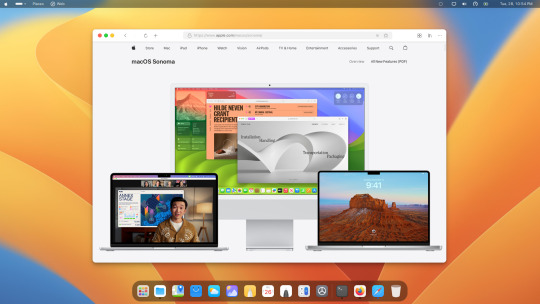
Want to give your Ubuntu 24.04 a sleek macOS makeover? It's easier than you think! With installing a few simple tweaks, you can transform your Ubuntu 24.04 desktop into a macOS-inspired masterpiece.

First, check out this YouTube tutorial for the final result of Ubuntu 24.04 resembling macOS. Then, follow the step-by-step guide in this video to make your Ubuntu 24.04 look like macOS.
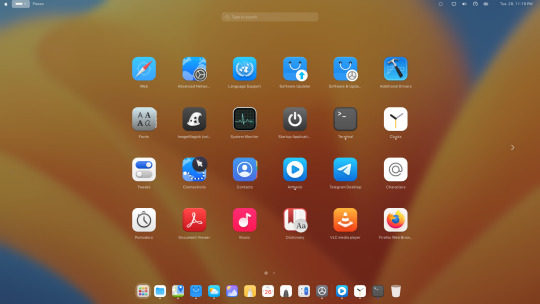
To get started, download and install the file resources GNOME macOS lookalike from this resource. These will form the foundation of your macOS-inspired customization.

Enhance the macOS feel further by configuring GNOME extensions such as Dash to Dock and other GNOME extensions. The extensions will help replicate the macOS user interface on your Ubuntu 24.04 system.
For additional resources and documentation, visit this link. You can also download an auto-customization script from here to streamline the customization process.
Give your Ubuntu 24.04 a fresh new look with these macOS-inspired customization tips!
#Ubuntu 24.04#GNOME 46#Ubuntu#Linux#Fedora 40#Ubuntu 24.04 Customization#Customize Ubuntu 24.04#Open Source
29 notes
·
View notes
Text
ramble about FreeBSD and Unix~~
how out of my depth would I be trying to install FreeBSD?
would it even boot on my machine?
am I smart enough to go through the install for the system itself as well as get the GUI that I want?
I think you have to go through the command line for quite a bit of time before you get a GUI up and running....
I started off being really interested in BSD/Unix in high school, and tried to fiddle around with a BSD live disc thing in a book (that I don't remember the name of) and then only fiddled around with Linux.
I've been watching videos on youtube of people expressing how stable FreeBSD's modern release is~~
I want to use it on my own hardware; but that's a problem with it I believe, is that it works on sort of limited amount of hardware, as opposed to Linux, that you could even run on a toaster...
Is it really that much harder to deal with than Linux?
Of course I've only dealt with a few distros~~ the rundown of distros I've messed around with are;
Ubuntu (not anymore tho)
Debian (current os being Linux Mint Debian 6)
OpenSUSE briefly (tried to get my sibling to use it on their laptop, with them knowing next to nothing about Linux, sorry...)
Fedora back in high school, I ran it on a laptop for a while. I miss GNOME....
Mageia (I dual booted it on a computer running windows 7, also in or right after high school, so a long time ago)
attempted GhostBSD but it wouldn't boot after install from the live CD (also many years ago at this point)
I like to hop around and (hopefully now I have, yeah right...) I can't make up my mind which I actually want to use permanently.
Linux Mint Debian edition is really good so far tho~~!!
Current PC is an ASUS ROG Stryx (spelling?) that I bought on impulse many years ago~~ Was running windows 10, fixed the issue and now use the OS stated above~~
or maybe I should maybe ditch Mint and run straight Debian... Thought of that too. and it might have an easier time installing and actually booting than FreeBSD on this machine...
but then BSD and by extension unix is meant to be used on older hardware and to be efficient both in execution of things, and space.
"do one thing and do it well" iirc was a bit of the unix philosophy...
yeah, no I HATE technology /heavy sarcasm/
#personal#thoughts#thinking#Operating system#operating systems#Linux#Linux Distributions#Linux Distros#ubuntu#opensuse#fedora#debian#linux mint#mageia#<- how obscure is this#windows 7#ghost bsd#free bsd#unix#unix like os#distro hopping#am I smart enough to do it tho#will it run on my computer?#or should I run straight debian instead#a history of all the distros and things I've tried#fedora was really cool tho and I miss GNOME#rambles about unix and bsd
14 notes
·
View notes
Text
linux errors are funny

409 notes
·
View notes
Text
backing up my laptop for the first time in months because my OS is acting up. i should probably do this more often.
#i want to distro hop so bad but i dont think the last leg of my phd is the right time to do so#so sticking with ubuntu for a bit longer 😔#i would use openSUSE tumbleweed but finding rpms for it is a lot more annoying than finding fedora compatible rpms#so maybe i'll go with fedora#or a nicer debian based distro#or maybe i'll check out endeavourOS#many possibilities#poast.txt
3 notes
·
View notes
Text
Hello Tumblr!
I am TheGreekCuber01 on YouTube. I have recently turned 13, and I have decided to create a Tumblr account to post updates about upcoming YouTube videos. I am working on saving up the money to buy a drawing tablet to make animations! My first animation is going to be about my history with Linux. I hope you guys enjoy the video (whenever it gets uploaded) and I will see you all in the future!
#gnu/linux#linux#ubuntu#linux mint#kali linux#debian#arch linux#fedora linux#scientific linux#opensuse#gentoo#slackware#computer science#bittorrent#steamos
7 notes
·
View notes
Text
¿Qué Distribución de Linux Deberías Usar Según tus Intereses? / Which Linux Distribution Should You Use Based on Your Interests?
Introducción / Introduction
Español: Linux ofrece una vasta gama de distribuciones, cada una diseñada para diferentes intereses y necesidades. Ya sea que te enfoques en el desarrollo de software, la administración de sistemas, la creación de contenido multimedia, o simplemente busques una alternativa a Windows o macOS, hay una distribución de Linux que se adapta a ti. Además, Linux proporciona ventajas significativas sobre otros sistemas operativos en muchos de estos escenarios. En este blog, exploraremos cuál distribución es ideal según tus intereses y las razones por las que Linux puede ser una mejor opción en comparación con Windows o macOS. Presentaremos esta información de manera accesible para tanto hispanohablantes como angloparlantes.
English: Linux offers a wide range of distributions, each designed for different interests and needs. Whether you focus on software development, system administration, multimedia creation, or simply seek an alternative to Windows or macOS, there’s a Linux distribution that suits you. Additionally, Linux offers significant advantages over other operating systems in many of these scenarios. In this blog, we’ll explore which distribution is ideal based on your interests and why Linux might be a better choice compared to Windows or macOS. This information will be presented in a way that is accessible to both Spanish and English speakers.
1. Ubuntu: Ideal para Principiantes, Desarrollo y Diseño Gráfico / Ubuntu: Ideal for Beginners, Development, and Graphic Design
Español: Ubuntu es la elección perfecta para quienes son nuevos en Linux o buscan una distribución estable y fácil de usar para el desarrollo de software. Su amplia compatibilidad con aplicaciones como GIMP, Inkscape y Blender también la convierte en una excelente opción para diseñadores gráficos e ilustradores. Además, Ubuntu ofrece soporte para una variedad de herramientas de desarrollo, lo que la hace ideal para programadores.
English: Ubuntu is the perfect choice for those new to Linux or looking for a stable and user-friendly distribution for software development. Its broad compatibility with applications like GIMP, Inkscape, and Blender also makes it an excellent choice for graphic designers and illustrators. Additionally, Ubuntu offers support for a variety of development tools, making it ideal for programmers.
2. Fedora: Para Desarrolladores, Seguridad y Creación de Contenido Multimedia / Fedora: For Developers, Security, and Multimedia Creation
Español: Fedora se destaca por estar a la vanguardia en términos de tecnología y seguridad. Es una distribución ideal para desarrolladores y aquellos interesados en seguridad informática. Además, Fedora es compatible con una amplia gama de software para edición de video, audio y animación, como Kdenlive, Audacity y Blender, lo que la convierte en una opción sólida para creadores de contenido multimedia.
English: Fedora stands out for being at the forefront of technology and security. It’s an ideal distribution for developers and those interested in cybersecurity. Additionally, Fedora supports a wide range of software for video editing, audio production, and animation, such as Kdenlive, Audacity, and Blender, making it a solid choice for multimedia content creators.
3. Debian: Para Administradores de Sistemas, Usuarios Avanzados y Diseño 3D / Debian: For System Administrators, Advanced Users, and 3D Design
Español: Debian es conocida por su estabilidad, lo que la hace ideal para administradores de sistemas y usuarios avanzados. Su entorno sólido también es adecuado para diseñadores 3D que buscan un sistema confiable para trabajar con software como Blender o FreeCAD. Debian proporciona un entorno de trabajo predecible y seguro, ideal para manejar proyectos de gran escala y complejidad.
English: Debian is known for its stability, making it ideal for system administrators and advanced users. Its solid environment is also suitable for 3D designers looking for a reliable system to work with software like Blender or FreeCAD. Debian provides a predictable and secure work environment, ideal for handling large-scale and complex projects.
4. Arch Linux: Para Usuarios Avanzados, Personalización Extrema y Jugadores / Arch Linux: For Advanced Users, Extreme Customization, and Gamers
Español: Arch Linux es la distribución preferida por aquellos que desean un control total sobre su sistema. Es ideal para usuarios avanzados que buscan personalización extrema y desean optimizar su sistema para el rendimiento en juegos. Arch te permite configurar tu entorno de juego con precisión, optimizando el rendimiento con herramientas como Steam y Proton para jugar títulos de Windows en Linux.
English: Arch Linux is the preferred distribution for those who want full control over their system. It’s ideal for advanced users seeking extreme customization and who want to optimize their system for gaming performance. Arch allows you to finely tune your gaming environment, optimizing performance with tools like Steam and Proton for playing Windows titles on Linux.
5. Linux Mint: Alternativa a Windows para Escritorio y Creadores de Contenido / Linux Mint: Windows Alternative for Desktop Users and Content Creators
Español: Linux Mint ofrece una experiencia de usuario familiar para aquellos que buscan una alternativa a Windows, siendo particularmente amigable para el uso en escritorios. También es una excelente opción para creadores de contenido que necesitan una distribución simple y efectiva para trabajar con herramientas como OBS Studio, GIMP y Audacity. Mint combina facilidad de uso con estabilidad, facilitando la transición desde Windows.
English: Linux Mint offers a familiar user experience for those seeking an alternative to Windows, being particularly user-friendly for desktop use. It’s also an excellent choice for content creators who need a simple and effective distribution for working with tools like OBS Studio, GIMP, and Audacity. Mint combines ease of use with stability, making the transition from Windows smooth.
6. Pop!_OS: Para Desarrolladores, Gamers y Diseño 3D / Pop!_OS: For Developers, Gamers, and 3D Design
Español: Pop!_OS es una distribución basada en Ubuntu, optimizada para desarrolladores y jugadores. Incluye soporte nativo para GPUs, lo que la hace ideal para jugar y trabajar en proyectos de diseño 3D con software como Blender. Además, su enfoque en la productividad y el flujo de trabajo eficiente la convierte en una excelente opción para desarrolladores que buscan un entorno de trabajo optimizado.
English: Pop!_OS is a Ubuntu-based distribution optimized for developers and gamers. It includes native GPU support, making it ideal for gaming and working on 3D design projects with software like Blender. Additionally, its focus on productivity and efficient workflow makes it an excellent choice for developers looking for an optimized work environment.
Ventajas de Linux Sobre Windows y macOS / Advantages of Linux Over Windows and macOS
Español: Linux ofrece diversas ventajas sobre Windows y macOS, incluyendo:
Costo: La mayoría de las distribuciones de Linux son gratuitas, lo que reduce significativamente el costo en comparación con las licencias de Windows o macOS.
Seguridad: Linux es conocido por su robusta seguridad, con menos vulnerabilidades a malware debido a su arquitectura y modelo de permisos.
Rendimiento: Linux es más eficiente en el uso de recursos, ofreciendo mejor rendimiento, especialmente en hardware más antiguo o limitado.
Personalización: Con Linux, tienes un control total sobre tu sistema, permitiendo ajustar cada aspecto según tus necesidades, lo que es ideal para usuarios avanzados y creadores de contenido.
English: Linux offers several advantages over Windows and macOS, including:
Cost: Most Linux distributions are free, significantly reducing costs compared to Windows or macOS licenses.
Security: Linux is known for its robust security, with fewer vulnerabilities to malware due to its architecture and permission model.
Performance: Linux is more resource-efficient, offering better performance, especially on older or limited hardware.
Customization: With Linux, you have full control over your system, allowing you to tweak every aspect to fit your needs, ideal for advanced users and content creators.
Conclusión / Conclusion
Español: Elegir la distribución de Linux adecuada puede mejorar significativamente tu experiencia, dependiendo de tus intereses y necesidades. Desde Ubuntu y Fedora para principiantes y desarrolladores, hasta Arch Linux para usuarios avanzados y jugadores, y Pop!_OS para creadores de contenido y diseño 3D, hay una distribución que se adapta a cada perfil. Linux ofrece notables ventajas sobre Windows y macOS, convirtiéndose en una opción atractiva para una amplia variedad de usuarios.
English: Choosing the right Linux distribution can significantly enhance your experience, depending on your interests and needs. From Ubuntu and Fedora for beginners and developers, to Arch Linux for advanced users and gamers, and Pop!_OS for content creators and 3D design, there’s a distribution that fits every profile. Linux offers notable advantages over Windows and macOS, making it an attractive option for a wide range of users.
#Linux#DistribucionesLinux#Ubuntu#Fedora#Debian#ArchLinux#LinuxMint#PopOS#AlternativaWindows#SistemaOperativo#PersonalizaciónLinux#VentajasLinux#LinuxVsWindows#LinuxVsMac#DesarrolloSoftware#AdministraciónSistemas#SeguridadLinux#RendimientoLinux#DiseñoGráfico#Videojuegos#Animación#Diseño3D#CreaciónDeContenido#Ilustración#Multimedia
30 notes
·
View notes
Text
Linux distro-tans
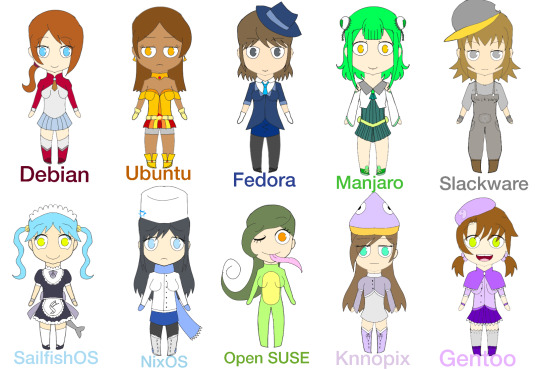
As said in the title, these are my old OS-tan OCs based on the Linux distribution softwares, respectively: Debian, Ubuntu, Fedora, Manjaro, Slackware, SailfishOS, NixOS, Open SUSE, Knnopix, and Gentoo. Some of these design (specifically Slackware and SUSE) were based on another artist's versions of the Linux distro-tans, while others were based on my own preference (like Manjaro looking a lot like Rushia Uruha). Note that these are just concept designs, not the final look.
#toonabby art#toonabbyart#os tan#linux distros#linux distro tans#debian tan#ubuntu tan#fedora tan#manjaro tan#slackware tan#sailfishos tan#nixos tan#nix os tan#open suse tan#knnopix tan#gentoo tan
3 notes
·
View notes
Text
I have a deep love for computers and systems that even when I'm a total failure in the matter, I'm building a forum and a blog (in Spanish) to introduce Linux distros to my friends and anybody that wants to get the big step
5 notes
·
View notes