#Using android with mac imessage
Explore tagged Tumblr posts
Text
An adversarial iMessage client for Android
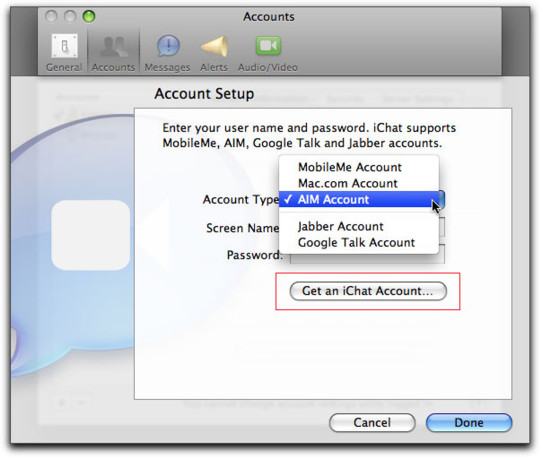
Adversarial interoperability is one of the most reliable ways to protect tech users from predatory corporations: that's when a technologist reverse-engineers an existing product to reconfigure or mod it (interoperability) in ways its users like, but which its manufacturer objects to (adversarial):
https://www.eff.org/deeplinks/2019/10/adversarial-interoperability
"Adversarial interop" is a mouthful, so at EFF, we coined the term "competitive compatibility," or comcom, which is a lot easier to say and to spell.
Scratch any tech success and you'll find a comcom story. After all, when a company turns its screws on its users, it's good business to offer an aftermarket mod that loosens them again. HP's $10,000/gallon inkjet ink is like a bat-signal for third-party ink companies. When Mercedes announces that it's going to sell you access to your car's accelerator pedal as a subscription service, that's like an engraved invitation to clever independent mechanics who'll charge you a single fee to permanently unlock that "feature":
https://www.techdirt.com/2023/12/05/carmakers-push-forward-with-plans-to-make-basic-features-subscription-services-despite-widespread-backlash/
Comcom saved giant tech companies like Apple. Microsoft tried to kill the Mac by rolling out a truly cursèd version of MS Office for MacOS. Mac users (5% of the market) who tried to send Word, Excel or Powerpoint files to Windows users (95% of the market) were stymied: their files wouldn't open, or they'd go corrupt. Tech managers like me started throwing the graphic designer's Mac and replacing it with a Windows box with a big graphics card and Windows versions of Adobe's tools.
Comcom saved Apple's bacon. Apple reverse-engineered MS's flagship software suite and made a comcom version, iWork, whose Pages, Numbers and Keynote could flawlessly read and write MS's Word, Excel and Powerpoint files:
https://www.eff.org/deeplinks/2019/06/adversarial-interoperability-reviving-elegant-weapon-more-civilized-age-slay
It's tempting to think of iWork as benefiting Apple users, and certainly the people who installed and used it benefited from it. But Windows users also benefited from iWork. The existence of iWork meant that Windows users could seamlessly collaborate on and share files with their Mac colleagues. IWork didn't just add a new feature to the Mac ("read and write files that originated with Windows users") – it also added a feature to Windows: "collaborate with Mac users."
Every pirate wants to be an admiral. Though comcom rescued Apple from a monopolist's sneaky attempt to drive it out of business, Apple – now a three trillion dollar company – has repeatedly attacked comcom when it was applied to Apple's products. When Apple did comcom, that was progress. When someone does comcom to Apple, that's piracy.
Apple has many tools at its disposal that Microsoft lacked in the early 2000s. Radical new interpretations of existing copyright, contract, patent and trademark law allows Apple – and other tech giants – to threaten rivals who engage in comcom with both criminal and civil penalties. That's right, you can go to prison for comcom these days. No wonder Jay Freeman calls this "felony contempt of business model":
https://pluralistic.net/2023/11/09/lead-me-not-into-temptation/#chamberlain
Take iMessage, Apple's end-to-end encrypted (E2EE) instant messaging tool. Apple customers can use iMessage to send each other private messages that can't be read or altered by third parties – not cops, not crooks, not even Apple. That's important, because when private messaging systems get hacked, bad things happen:
https://en.wikipedia.org/wiki/2014_celebrity_nude_photo_leak
But Apple has steadfastly refused to offer an iMessage app for non-Apple systems. If you're an Apple customer holding a sensitive discussion with an Android user, Apple refuses to offer you a tool to maintain your privacy. Those messages are sent "in the clear," over the 38-year-old SMS protocol, which is trivial to spy on and disrupt.
Apple sacrifices its users' security and integrity in the hopes that they will put pressure on their friends to move into Apple's walled garden. As CEO Tim Cook told a reporter: if you want to have secure communications with your mother, buy her an iPhone:
https://finance.yahoo.com/news/tim-cook-says-buy-mom-210347694.html
Last September, a 16-year old high school student calling himself JJTech published a technical teardown of iMessage, showing how any device could send and receive encrypted messages with iMessage users, even without an Apple ID:
https://jjtech.dev/reverse-engineering/imessage-explained/
JJTech even published code to do this, in an open source library called Pypush:
https://github.com/JJTech0130/pypush
In the weeks since, Beeper has been working to productize JJTech's code, and this week, they announced Beeper Mini, an Android-based iMessage client that is end-to-end encrypted:
https://beeper.notion.site/How-Beeper-Mini-Works-966cb11019f8444f90baa314d2f43a54
Beeper is known for a multiprotocol chat client built on Matrix, allowing you to manage several kinds of chat from a single app. These multiprotocol chats have been around forever. Indeed, iMessage started out as one – when it was called "iChat," it supported Google Talk and Jabber, another multiprotocol tool. Other tools like Pidgin have kept the flame alive for decades, and have millions of devoted users:
https://www.eff.org/deeplinks/2021/07/tower-babel-how-public-interest-internet-trying-save-messaging-and-banish-big
But iMessage support has remained elusive. Last month, Nothing launched Sunchoice, a disastrous attempt to bring iMessage to Android, which used Macs in a data-center to intercept and forward messages to Android users, breaking E2EE and introducing massive surveillance risks:
https://www.theverge.com/2023/11/21/23970740/sunbird-imessage-app-shut-down-privacy-nothing-chats-phone-2
Beeper Mini does not have these defects. The system encrypts and decrypts messages on the Android device itself, and directly communicates with Apple's servers. It gathers some telemetry for debugging, and this can be turned off in preferences. It sends a single SMS to Apple's servers during setup, which changes your device's bubble from green to blue, so that Apple users now correctly see your device as a secure endpoint for iMessage communications.
Beeper Mini is now available in Google Play:
https://play.google.com/store/apps/details?id=com.beeper.ima&hl=en_US
Now, this is a high-stakes business. Apple has a long history of threatening companies like Beeper over conduct like this. And Google has a long history deferring to those threats – as it did with OG App, a superior third-party Instagram app that it summarily yanked after Meta complained:
https://pluralistic.net/2023/02/05/battery-vampire/#drained
But while iMessage for Android is good for Android users, it's also very good for Apple customers, who can now get the privacy and security guarantees of iMessage for all their contacts, not just the ones who bought the same kind of phone as they did. The stakes for communications breaches have never been higher, and antitrust scrutiny on Big Tech companies has never been so intense.
Apple recently announced that it would add RCS support to iOS devices (RCS is a secure successor to SMS):
https://9to5mac.com/2023/11/16/apple-rcs-coming-to-iphone/
Early word from developers suggests that this support will have all kinds of boobytraps. That's par for the course with Apple, who love to announce splashy reversals of their worst policies – like their opposition to right to repair – while finding sneaky ways to go on abusing its customers:
https://pluralistic.net/2023/09/22/vin-locking/#thought-differently
The ball is in Apple's court, and, to a lesser extent, in Google's. As part of the mobile duopoly, Google has joined with Apple in facilitating the removal of comcom tools from its app store. But Google has also spent millions on an ad campaign shaming Apple for exposing its users to privacy risks when talking to Android users:
https://www.theverge.com/2023/9/21/23883609/google-rcs-message-apple-iphone-ipager-ad
While we all wait for the other shoe to drop, Android users can get set up on Beeper Mini, and technologists can kick the tires on its code libraries and privacy guarantees.

If you'd like an essay-formatted version of this post to read or share, here's a link to it on pluralistic.net, my surveillance-free, ad-free, tracker-free blog:
https://pluralistic.net/2023/12/07/blue-bubbles-for-all/#never-underestimate-the-determination-of-a-kid-who-is-time-rich-and-cash-poor
#pluralistic#multiprotocol#interoperability#adversarial interop#beeper#reverse engineering#blue bubbles#green bubbles#e2ee#end to end encrypted#messaging#jjtech#pypushbeeper mini#matrix#competitive compatibility#comcom
1K notes
·
View notes
Text
Locations! Why must my smartwatch app have "precise location" to tell me the weather? Just tell me what is generally happening in the town or county. The data for what the temperature is in my room were my house not there doesn't exist, just tell me generally what's the weather. Why do apps *know* I've only given them approximate location? Why does my phone tell them that?
I have to have a Microsoft account in order to install windows on a new pc. There -used- to be tricks like [email protected] but then microsoft invested in developer money to get rid of it. My brother got a game for christmas and it was so un-optimized it ate a third of the allotted 1.2TB of data comcast gives us to download plus patches so we went over and got "fined" for it. Why are game disks just an install file and empty space? Why does nintendo actively takedown websites that share games they no longer make and therefore their profits are actually LESS from the cost of lawyers.
Why can't I have imessage natively on android? I can't even pay to have it. I had to buy a used mac mini and install hacks on it to relay imessage to my pixel fold. Why doesn't the iPhone X get RCS messaging? Is the processor incapable of running it? It's a hexacore 2.4Ghz processor. The iPhone Xs had a hexacore 2.5Ghz processor and it gets RCS. Why does my library, pharmacy, doctors, local government, and others only send text alerts through sms?
Why did Dell tell me my data had been stolen when I haven't bought from them since 2006? What do I do when I can't redeem a credit monitoring service because I still have ten months left of credit from the last time someone lost my data? Did dell really need to save my data that whole time?
My grocery store coupons are tied to my phone number which I have to actively click to save. Can't we just apply all?
I don't know I'm not done talking about it. It's insane that I can't just uninstall Edge or Copilot. That websites require my phone number to sign up. That people share their contacts to find their friends on social media.
I wouldn't use an adblocker if ads were just banners on the side funding a website I enjoy using and want to support. Ads pop up invasively and fill my whole screen, I misclick and get warped away to another page just for trying to read an article or get a recipe.
Every app shouldn't be like every other app. Instagram didn't need reels and a shop. TikTok doesn't need a store. Instagram doesn't need to be connected to Facebook. I don't want my apps to do everything, I want a hub for a specific thing, and I'll go to that place accordingly.
I love discord, but so much information gets lost to it. I don't want to join to view things. I want to lurk on forums. I want to be a user who can log in and join a conversation by replying to a thread, even if that conversation was two days ago. I know discord has threads, it's not the same. I don't want to have to verify my account with a phone number. I understand safety and digital concerns, but I'm concerned about information like that with leaks everywhere, even with password managers.
I shouldn't have to pay subscriptions to use services and get locked out of old versions. My old disk copy of photoshop should work. I should want to upgrade eventually because I like photoshop and supporting the business. Adobe is a whole other can of worms here.
Streaming is so splintered across everything. Shows release so fast. Things don't get physical releases. I can't stream a movie I own digitally to friends because the share-screen blocks it, even though I own two digital copies, even though I own a physical copy.
I have an iPod, and I had to install a third party OS to easily put my music on it without having to tangle with iTunes. Spotify bricked hardware I purchased because they were unwillingly to upkeep it. They don't pay their artists. iTunes isn't even iTunes anymore and Apple struggles to upkeep it.
My TV shows me ads on the home screen. My dad lost access to eBook he purchased because they were digital and got revoked by the company distributing them. Hitman 1-3 only runs online most of the time. Flash died and is staying alive because people love it and made efforts to keep it up.
I have to click "not now" and can't click "no". I don't just get emails, they want to text me to purchase things online too. My windows start search bar searches online, not just my computer. Everything is blindly called an app now. Everything wants me to upload to the cloud. These are good tools! But why am I forced to use them! Why am I not allowed to own or control them?
No more!!!!! I love my iPod with so much storage and FLAC files. I love having all my fics on my harddrive. I love having USBs and backups. I love running scripts to gut suck stuff out of my Windows computer I don't want that spies on me. I love having forums. I love sending letters. I love neocities and webpages and webrings. I will not be scanning QR codes. Please hand me a physical menu. If I didn't need a smartphone for work I'd get a "dumb" phone so fast. I want things to have buttons. I want to use a mouse. I want replaceable batteries. I want the right to repair. I grew up online and I won't forget how it was!
70K notes
·
View notes
Text
Is the iPhone Still the Best Smartphone on the Market?

The iPhone's Popularity Through the Years
The iPhone has led the smartphone race. Since 2007, it set the gold standard. Its clean design and smooth software wowed users. Apple made updates simple and fast. Each year brought better cameras and speed. Many say it’s still the best phone. Others now think rivals have caught up.
Samsung and Google have strong contenders. Samsung’s Galaxy series boasts big screens. Google’s Pixel phones take sharp photos. Users now ask, “Is the iPhone worth it?” Price plays a big role. The latest iPhones cost over $1,000. Are they too expensive for what you get?
iPhones Are Great but Not Perfect
iPhones offer strong performance and long updates. Users love the iOS ecosystem. It syncs with iPads, Macs, and Apple Watches. AirDrop and iMessage make life easier. Many enjoy how user-friendly iPhones feel. They’re less confusing than Android for some.
Still, there are some downsides. iPhones lack certain features. No always-on display until recent models. Limited customization compared to Android. Many users miss the headphone jack. Battery life is better but not the best. Some Android phones last longer.
Price is another factor. Samsung’s Galaxy S series and Google Pixel are cheaper. For example, the Pixel 8 Pro offers flagship specs for less. iPhone fans argue it’s worth the price. But others wonder if cheaper options do the job just as well.
Personal Experiences Make the Choice
Real-world use tells the story best. Longtime iPhone users love its simplicity. Sarah, a college student, says her iPhone 13 runs smoothly. She uses FaceTime daily to connect with family. She’s happy with her purchase.
On the other hand, Tom switched to Android. He wanted a bigger screen for gaming. His Samsung Galaxy phone has an S Pen. He draws and takes notes for work. Tom says it fits his needs better.
Each phone fits a lifestyle. The iPhone shines for its ecosystem. Android offers variety and price options. The "best" smartphone depends on personal needs. Ask yourself: What do you value most? Performance, price, or features? This will guide your decision.
Discover BizRadar: Your Comprehensive Source for USA Contact Information
For in-depth access to extensive USA contact details, explore the BizRadar directory. Offering a wide array of listings, this resource ensures you can find specific contacts across various industries and regions within the United States. Whether you're searching for business contacts, customer service numbers, or professional connections, BizRadar is a dependable platform to streamline your search. Utilize its user-friendly interface and vast database to access the most relevant and current contact information tailored to your needs. Efficiently uncover detailed American business contact information with the BizRadar directory today.
1 note
·
View note
Text
How to use iMessage on Android
Using iMessage on Android isn’t officially supported by Apple, as iMessage is a proprietary service designed for Apple devices. However, there are workarounds that allow you to use iMessage on an Android device. These methods typically involve using a Mac as a server to relay messages to your Android device. One of the most popular methods is using an app called “AirMessage.” Here’s a…
0 notes
Note
I FEEL you so hard. Have had my iphone XR since 2019 and it works ok (battery life is still ok and it doesn’t crash ALL the time) but i can’t wait until it’s practically a brick so i can switch to an android without guilt. The faceID kills me and I’m practically never using it (got a thin scratch in the glass above the selfie camera 2 years ago, so i have to make sure no light is randomly bouncing on the scratch when I unlock my phone, or the halo blocks everything) and it’s like having a babysitter version of a phone. I’m not allowed to use any applications not vetoed by Apple Inc. and almost all features are so much less customisable… sure, and iphone is great in some regards (5S and XR have been surprisingly good models in my experience) but for the past 3 years I’ve felt soo limited by Apple’s philosophy
Well, good news (or bad depending on how long you want to keep that phone), the iPhone XR is most likely next on Apple's chopping block of support. The iPhone 8, 8 Plus, and X were all dropped with the release of iOS 17, last September. If Apple keeps on their linear path, this September, with the release of iOS 18, the iPhone XR, XS, and XS Max will all be dropped. Apple usually gives phones two years of security patches after they're dropped, however, so it depends on what you consider a "brick." I, unfortunately, have an iPhone 12-series phone, so I've got at least two more years of updates left, four if I wanna push my goal to the security update deadline.
Also, for the Face ID issue, idk if you've tried this, but try doing a rescan. Go to Settings > Face ID & Passcode, and click "Set Up an Alternate Appearance." I don't know if all iPhones have this. I think they may have added it for the iPhone 12-series and newer, but if you have it, give it a try and see if it helps smooth over Face ID. By teaching it what you look like with the scratch interfering, it may be able to better compensate for it. If you're phone doesn't have that, you could always try tapping "Reset Face ID," too, to force it to re-scan. Although, with damaged glass, I don't know if it'll let you.
The App Store is another point of contention for me, too. I have a 2011 MacBook Pro that's been "obsolete" since 2017, when macOS High Sierra stopped getting updates. I wiped the drive clean and put Linux (Zorin OS) on it, and it's actually been really great. It runs like it's native. The problem, though, is that using Linux has opened my eyes to just how few free & open-source apps support iOS because of Apple's bullshit App Store requirements and $99/year developer fee. A lot of the apps I use on this computer are great, and they support Android, but they don't support iOS. It's a real bummer, and I'm just tired, in general, of not being able to do the things I want with my phone, so unless Apple decides to get really cool, really fast, this will certainly be my last iPhone. (Especially with iOS 18 coming with RCS Message support, almost entirely eliminating the difference between iMessage and Android to iPhone messaging.)
And I'm not trying to shit on Apple too much because Google is worse in plenty of ways. I have plenty of Apple devices from an iPhone, to an M1 iMac, to an Apple TV, etc. Apple makes really good hardware (with the exception of its repairability). Their problem is that they hold themselves back with their own greed. We've seen it with plenty of devices. The Apple Vision Pro is a great example. Apple thought they could use their brand image to make the device successful, but they recently had to cut production in half because demand fell off so steeply. If VisionOS was open and easy to develop for, then I'm sure it could've been a success, but Apple's desire to control everything has gotten in its way. I mean, who wants to develop for a $3,500 headset where you have to pay $99/year for a developer account, and then $400 for an Apple Vision Proprietary Port to USB-C adapter?
The Mac is honestly in the same boat. I saw a YouTube Short of a developer explaining why they dropped Mac Support, and it makes sense. To make an app on each platform you have to:
Windows
Have a PC
Code the app in any application of your preference.
Compile for Windows
Linux
Have the same PC
Code the app in any application of your preference.
Start a Virtual Machine and open the project inside it.
Compile for Linux
macOS
Buy Mac hardware ($600 for the base model Mac mini)
Pay Apple $99/year for a developer account
Code the app in Apple's Xcode
Acquire and add a Code Signature to the app so that macOS doesn't throw a fake error when attempting to open it.
Compile for macOS
If you want to upload your app to the Mac App Store, get Apple's blessing that it follows their guidelines.
Wait at least 24-hours before updates are published so Apple can approve them.
Give Apple a 15-30% cut of any money made from the App.
I used to thing that macOS had shit app support because developers just didn't want to support a niche market, but now I know it's the opposite that is true. Even if Linux has an even smaller market, it's as easy as clicking another button or booting up a free Virtual Machine and then clicking said button. You can use all the same hardware and programs. It's literally free to compile for Linux, and it expands your user base.
Meanwhile, for macOS, you have to spend a minimum of $700 just to make the app. Then, if you're not an A-List developer, you have to give a portion of your proceeds to Apple so you can put your app on their App Store for the exposure. Who the fuck would wanna do that?
Apple's death grip on their products worked for the iPhone and Apple Watch because they were both relatively new products to their respective category, but in a market where technology is starting to plateau, I'm simply no longer interested in supporting this behavior, mostly because I want to be able to use my favorite FOSS on all my devices, not just the non-Apple ones.
1 note
·
View note
Text
301 - Apple Vision Pro Black Eye and New Apple TV? With Guest Marty Jencius, Jeff Gamet, and Ben Roethig
The latest In Touch With iOS with Dave he is joined by guest Marty Jencius, Jeff Gamet, and Ben Roethig. Here are some great topics this week including Apple Vision Pro Owners Complain of Headaches, Neck Issues and Black Eyes, When to Expect a New Apple TV to Launch. Watch out for iPhone spyware attached that Apple warned about. Apple to expand repair options with support for used genuine parts. Teens Love iPhone and Apple Watch, But Not Apple Music and Apple TV+. Plus more.
The show notes are at InTouchwithiOS.com
Direct Link to Audio
Links to our Show
Give us a review on Apple Podcasts! CLICK HERE we would really appreciate it!
Click this link Buy me a Coffee to support the show we would really appreciate it. intouchwithios.com/coffee
Another way to support the show is to become a Patreon member patreon.com/intouchwithios
Website: In Touch With iOS
YouTube Channel
In Touch with iOS Magazine on Flipboard
Facebook Page
Mastadon
X
Instagram
Threads
Spoutible
Topics
Beta this week. iOS 17.5 Beta 1 continues. Apple Releases First Public Beta of iOS 17.5
iPadOS 17.5 confirms new display technology for next-generation iPad Pro
iOS 17.5: New features, release date, and more details
iOS 17.5 Adds New 'Quartiles' Word Game for Apple News+ Subscribers
Beeper App That Created Workaround for iMessage on Android Acquired by WordPress Owner Automattic
When to Expect a New Apple TV to Launch
Vision Pro Topics
Apple Releases visionOS 1.1.2 With Bug Fixes and Revised visionOS 1.2 Beta
Apple Highlights How Business Can Use Vision Pro Press Release Apple Vision Pro brings a new era of spatial computing to business
Apple Vision Pro Owners Complain of Headaches, Neck Issues and Black Eyes
Google Pixel 8's Flagship AI Photo Editing Feature Coming to iPhones
News
iPhone users in 92 countries received a spyware attack warning from Apple
Apple to expand repair options with support for used genuine parts
Apple has a solution to ghost touch issue on Apple Watch models
Teens Love iPhone and Apple Watch, But Not Apple Music and Apple TV+
Apple Music leads HomePod streaming, but Spotify has an incredibly strong position
Announcements
Macstock 8 is Here! July 12-14, 2024 Macstock Conference & Expo
Our Host
Dave Ginsburg is an IT professional supporting Mac, iOS and Windows users and shares his wealth of knowledge of iPhone, iPad, Apple Watch, Apple TV and related technologies. Visit the YouTube channel https://youtube.com/intouchwithios follow him on Mastadon @daveg65, and the show @intouchwithios
Our Regular Contributors
Jeff Gamet is a podcaster, technology blogger, artist, and author. Previously, he was The Mac Observer’s managing editor, and Smile’s TextExpander Evangelist. You can find him on Mastadon @jgamet as well as Twitter and Instagram as @jgamet His YouTube channel https://youtube.com/jgamet
Ben Roethig Former Associate Editor of GeekBeat.TV and host of the Tech Hangout and Deconstruct with Patrice Mac user since the mid 90s. Tech support specialist. Twitter @benroethig Website: https://roethigtech.blogspot.com
About our Guest
Marty Jencius, Ph.D., is a professor of counselor education at Kent State University, where he researches, writes, and trains about using technology in teaching and mental health practice. His podcasts include The Tech Savvy Professor and Circular Firing Squad Podcast. Find him at [email protected]
Here is our latest Episode!
0 notes
Text
I've set up my android phone (I use an LG Wing, it's ridiculous look it up) to receive imessages. I'm using a software called airmessage. Basically, and it's harder than it should be, you buy a cheap iPhone ($35-40) and a cheap Mac mini ($55-75) on the ebays and install the server software on the mini. Then put your android active sim in the iPhone, register your number, shut off phone, swap sims, install airmessage app on android and connect.
I can't react with emojis like I could on Beeper, but it's supposed to be more stable.
The reason to do so is to have private encrypted texting that isn't saved by tmobile, the carrier of the person I'm texting, the usa government, plus others. I'm not saying anything illegal but I hate my message being archived by people who aren't my brothers or friends.
0 notes
Text
The US Department of Justice and the FTC are investigating Apple's handling of the Beeper Mini
After Beeper's conflict with Apple for the last few weeks and the company's admission of defeat against Apple , now there is good news for "Beeper". The US Department of Justice and the Federal Trade Commission (FTC) are reportedly set to launch an investigation into Apple's alleged anti-competitive behavior. This investigation takes place following the recent letter of a group of Congress representatives who asked the Ministry of Justice to conduct an investigation on this matter.
AdvertisingTetherland
According to the New York Times , the Department of Justice (DOJ) is conducting a preliminary investigation into Apple's blocking of the Beeper Mini application. This application provided access to iMessage for Android users. It appears that the Federal Trade Commission (FTC) is also evaluating Apple's actions.
Apple and Beeper conflicts
The Federal Trade Commission has said in a statement about monitoring the conditions of competition in the market:
"In response to concerns about anticompetitive behavior, companies may advance privacy and security reasons to refuse to have their products and services interact with other companies' products and services. As the agency that enforces both competition and consumer protection laws, the Commission is charged with evaluating privacy and data security claims that affect competition."
Beeper Mini was released in mid-December and brought iMessage to Android. Companies have been trying to bring this service to Android for years. Most of these apps lack security and also require you to sign in with your Apple ID to a Mac mini you don't have access to. But the Beeper Mini performed differently. Beeper was able to reverse-engineer iMessage on Android, allowing you to send messages to iMessage servers without the need for an Apple ID.
what-is-a-trade-and-who-is-a-trader/
However, following Apple's actions and blocking it for a few days, the company had to change its procedure and other Android users could not register in it with their contact number and must have an Apple ID. Apple quickly blocked this way as well. Finally, Beeper Mini stopped offering iMessage on Android altogether.
Apple recently announced that it will introduce RCS support in 2024 to satisfy the European Union. However, providing this feature will not solve the problem of iMessage exclusivity on the iPhone. Messages for Android users will still be sent as green bubbles. Also, next year's RCS version will be a basic version and will not provide all RCS features.
0 notes
Text
Matt Mullenweg on Messages and RCS
Matt Mullenweg
I’ve heard stories of teenagers being ostracized because they couldn’t afford an iPhone, of group chats rejecting people who turn the chat from blue to green. I know that sounds petty, but do you remember middle school? It’s about status, and Apple knows that. Everything they make bleeds status and signaling. They’re the best in the world at it, and I should know—I’m typing this post from a M3 Max black MacBook with 128GB of RAM. But while status signaling with amazing hardware and design touches is harmless, in software and social settings in can be harmful.
I have suspicions about the Messages API. Apple are keeping it close to their chest for one or more good reasons. Could it be seriously flawed if not used in a very specific way? Sure, that’s plausible. Is it probable? Who the heck knows? I certainly don’t. Apple aren’t know for their network services abilities. Some folks have great experiences, others live with a complete mess. It’s a crap shoot. If you’re a developer of iOS and/or Mac Apps and used CloudKit for anything you’ve most likely experienced frustrated users because their data isn’t syncing. Like I said earlier, it’s a crap shoot and Apple don’t seem to care enough to enhance these frameworks and services. Gotta push on with those new features for next years OS updates!
Another reason they may be keeping it to themselves is the most likely scenario. It’s a competitive advantage like no other on the iPhone. I’d put money on this being the reason any day. Question is, why can’t they have a competitive advantage?
Steve Jobs initially pledged to make available as an open standard but ultimately restricted to iOS devices. iMessage availability has been a particular sore point in the rivalry between Android and iOS, with iMessage’s “green bubbles” attaching significant social stigma to Android phones. - Russell Brandom • The Verge
What I’d like to see is Apple create a new team just for the RCS Messaging app and fully embrace the specification. This would allow them to seep their “blue bubble” app nice and clean and give folks a full featured and secure RCS experience. Sure, iPhone and Mac users would have to use two separate apps, so what. It’ll get Google and EU regulators off their back and allow Apple to keep Messages less complicated.

As an aside, being able to create a new RCS app from scratch would allow Apple to make a 100% from the ground up SwiftUI experience for iOS, iPadOS, and macOS. That would be really nice in my opinion. Apple need to build a new, preferably larger, app in SwiftUI to show the world how it’s done and to eat their own dog food.
I also have a question for the Messages team. Why isn’t the Messages icon blue, like the bubbles in the app? Seems like it should be.
0 notes
Text
How to turn a Live Photo into a video on your iPhone
Introduced by Apple many years ago with the iPhone 6s, Live Photos is an entertaining feature that transforms static images into three-second snippets. It accomplishes this by capturing the 1.5 seconds preceding and following the moment you tap the shutter button. This innovation has become a constant across all subsequent iPhone models, and even if you're new to the iPhone realm, you've likely engaged with it unknowingly, as it is enabled by default. Disabling it requires specific actions if you wish to return to capturing standard still shots. Leaving Live Photos activated doesn't entail any major drawbacks. Sharing them as conventional, unmoving photos is as simple as sharing any other image. Additionally, while they do occupy a tad more space on your iPhone, this isn't as significant as it used to be, thanks to Apple's adoption of the more efficient HEIC format in 2017. In the past, Live Photos could inflate in size to almost double that of an equivalent static JPEG, but today, the contrast is typically around 25%. Nonetheless, while you can effortlessly share a static rendition of the photo across various platforms where standard images can be posted or sent, the animated segment presents a slightly more intricate challenge. Naturally, Live Photos function seamlessly within the Apple ecosystem; thus, sharing them via iMessage or a Shared Photo Album to friends with iPhones, iPads, or Macs poses no difficulty whatsoever. Moreover, Apple has extended its Live Photos technology to third-party websites, and popular social media platforms such as Facebook, Instagram, and Twitter have embraced its integration. Even Google Photos has supported Live Photos for an extended period and offers enhancements for them. However, if your intention is to ensure that the Live Photo plays flawlessly for all viewers, the optimal approach involves converting it into a video or an animated GIF. This approach also proves advantageous if you aim to preserve your Live Photos in a more conventional and future-proof format. While Live Photos are anticipated to remain functional on Apple devices for the foreseeable future, the outlook becomes less certain when considering their compatibility with Windows PCs or Android phones and tablets. The positive aspect is that Apple simplifies the process of saving a Live Photo as a standard video. Remarkably, this feature is seamlessly integrated into the Photos app. How to save a Live Photo as video The procedure for creating a video from a Live Photo varies slightly depending on which version of iOS you're operating. The most recent iteration, iOS 16, is compatible with any iPhone released within the past six years, encompassing devices like the latest iPhone 14 and iPhone 14 Pro, as well as the 2017 iPhone 8. However, if you're still using an iPhone 6s or iPhone 7, both of which support Live Photos, you'll remain on iOS 15. Fortunately, the steps are almost identical for both versions, with just one option positioned slightly differently on those older models. Here's how to go about it: Step 1: Launch the Photos app on your iPhone. Step 2: Tap the Album icon located at the bottom. Step 3: Scroll downwards and opt for Live Photos from the collection listed under "Media Types." This action will present you with a gallery display exclusively showcasing the Live Photos housed within your photo library. Navigation within this section mirrors the approach employed in the primary Library view, allowing for actions like using pinch gestures to zoom in and out on the grid. Step 4: Select a Live Photo from the gallery to access it. Step 5: Once your selected Live Photo is open, tap the three-dot More button situated at the upper right corner of the screen. This action will unveil a dropdown menu featuring additional choices. For those utilizing iOS 15, you'll need to opt for the Share button instead, triggering the standard iOS share sheet to appear. Step 6: Choose the Save as Video option from the pop-up menu (iOS 16) or the share sheet (iOS 15). Your iPhone will create a copy of the Live Photo as a standard video clip. Step 7: In the event that the "Save as Video" option does not appear within the menu or share sheet while you have a Live Photo selected, it's likely due to either having deactivated the Live Photo feature or activated an effect mode such as Loop or Bounce (which will be discussed in the final section). Live Photos equipped with effects cannot be transformed into videos. To address this, you'll need to revert the photo to its original Live Photo state. To achieve this, simply choose the Live button situated in the top left corner of the photo (which might also display Loop, Bounce, or Long Exposure) and adjust it back to Live from the ensuing dropdown menu. Step 8: The resulting video clip will retain the identical metadata as the original Live Photo, encompassing the precise date, time, and location details. Consequently, it will be categorized alongside the initial Live Photo in your library. However, this doesn't imply that it will invariably find its place at the bottom of your Library timeline, unless you're transforming a Live Photo captured in close succession. Step 9: The swiftest method to locate your newly saved video involves returning to the Albums view and directing your attention to the Recents album. This particular album arranges your photos based on their actual addition date to your library, as opposed to their internal timestamps. How to combine multiple Live Photos into a single video clip Utilizing iOS 16, you have the added capability to merge multiple Live Photos into a singular video clip, crafting a montage of your Live Photo moments. Follow these steps: Step 1: Launch the Photos app on your iPhone. Step 2: Tap the Album icon located at the bottom. Step 3: Scroll down and choose Live Photos from the list situated beneath "Media Types." This will display exclusively the Live Photos contained within your photo library. Step 4: Select the "Select" option found at the upper right corner. Step 5: Choose the Live Photos that you intend to merge into a single video. Step 6: Once your selected Live Photo is open, tap the three-dot More button positioned at the bottom right of the screen, which will prompt the options menu to appear. Step 7: Opt for the "Save as Video" choice. The duration of this process varies based on the number of photos you've chosen, ranging from a few seconds to several minutes. During this time, a "Saving..." dialogue will appear as your Live Photos are being transformed into a video. After the video is successfully generated, you'll find yourself back in the Live Photos view. It's possible that you'll need to access the Recents album, as mentioned in the previous section, to locate your video. It will carry the timestamp of the oldest Live Photo you included in your montage. It's worth noting that there doesn't seem to be a practical upper limit to the quantity of Live Photos you can compile into a single video. However, just like when converting an individual Live Photo to a video, you won't be able to include Live Photos where the Live Photo feature is disabled or ones with added Loop, Bounce, or Long Exposure effects. The "Save as Video" option won't appear in the menu if any of these are part of your selection. How to use Loop, Bounce, or Long Exposure with Live Photos You also have the option to incorporate special effects into your Live Photos to infuse a touch of fun. Apple presently offers three distinct effects: Loop, Bounce, and Long Exposure. Loop transforms your Live Photo into a brief, continuous loop devoid of pauses, while Bounce imparts a continuous back-and-forth motion to the Live Photo. As the name implies, Long Exposure transforms your Live Photo into a still image that amalgamates the three seconds of video, simulating the effect of a photograph captured with an exceptionally slow shutter speed. Live Photos featuring these activated effects cannot be converted into videos using the built-in tools within the Photos app. Nonetheless, you can still view them on your iPhone and other Apple devices, and share them with friends and social media platforms capable of accommodating Live Photos. Here's how to proceed: Step 1: Launch the Photos app and select a Live Photo. Step 2: With the chosen image open, tap the Live button located at the top left corner. From the ensuing dropdown menu, choose either Loop, Bounce, or Long Exposure. Alternatively, you can opt for "Off" if you prefer the Live Photo to appear as a conventional, static image. How to convert Live Photos to animated GIFs On certain occasions, you might find it more preferable to share your Live Photo in the form of a GIF rather than a video. This approach could be particularly advantageous on specific social media platforms, especially those that autoplay GIFs or lack support for uploading video clips. Regrettably, iOS 16 does not include a built-in method to convert a Live Photo into an animated GIF. However, as is often the case, the App Store presents an array of solutions to fill this gap. Unsurprisingly, one of the most popular options is Giphy, which has the capability to convert any Live Photo into an animated GIF — even if it includes Loop or Bounce effects. Furthermore, Giphy enables you to trim the GIF, customize it with your own effects, and directly share it on social media. Additionally, Giphy allows you to save Live Photos as video clips with the same editing capabilities, accommodating Live Photos containing Bounce and Loop effects. It's worth noting that the only drawback with Giphy is the necessity to create an account for its usage. However, it does support "Sign in with Apple" for a convenient sign-up process. If you prefer to bypass this step, there are alternative apps available on the App Store that can achieve the same task, although they might not be as feature-rich as Giphy. Here's what to do: Step 1: Download Giphy from the App Store, open the app, and either sign in or register for an account. Step 2: Click on the "Create" option situated at the upper right corner. Step 3: Upon receiving a prompt, provide permission for Camera access, and subsequently, tap on the photo thumbnail located at the lower left corner to open your photo library. Once again, grant access if prompted. Step 4: Opt for "Live Photos" located at the bottom to exclusively view your collection of Live Photos. Step 5: Select a Live Photo that you intend to transform into a GIF, and tap on it to open. Step 6: You'll be presented with an array of editing tools designed to allow customization of your Live Photo before converting it into a GIF. These tools encompass options like cropping, trimming, and the inclusion of stickers and text effects. Utilize these tools to make the desired edits, and once you're satisfied, click on the Right Arrow located at the lower right corner to move on to the subsequent step. Step 7: On the following screen, a preview of the finalized GIF will be displayed. Opt for "Share GIF" to progress to the subsequent screen. Alternatively, you can select the smaller "Tap to Copy GIF" option if you wish to swiftly copy it to your clipboard for pasting into another application. Step 8: Within the "Share Video" interface, decide between "Save GIF" to preserve a copy of the GIF in your photo library or "Save Video" to store it as a standard video clip. Additionally, you have the option to employ the alternative choices available here for direct sharing to platforms like Messages, Facebook Messenger, Snapchat, or Instagram. Read the full article
0 notes
Text
Using android with mac imessage

USING ANDROID WITH MAC IMESSAGE INSTALL
USING ANDROID WITH MAC IMESSAGE FOR ANDROID
USING ANDROID WITH MAC IMESSAGE PASSWORD
USING ANDROID WITH MAC IMESSAGE FREE
The LINE offers group-calling options, and you can converse up to 200 users at once.
USING ANDROID WITH MAC IMESSAGE FREE
LINE is a Japanese instant messaging platform that advertises free calls and messages. I have mentioned about sharing functions such as documents, images, audio, and others with zero limitations. The reliable servers do not disappoint new customers, but it comes with advanced editing image tools as well. The developers designed the structure of the texting platform so that they can send & receive messages in minimum bytes possible. Coming to privacy, you got industry-standard security, and they promise not to sell data to marketing companies. Meanwhile, you can send & receive wide-range of media files, and documents via Telegram platform. You can create a new account, and create a group, where 200,000+ people can join it. It doesn’t sell advertisements or analytical information to the companies, and they claim to provide 256-bit symmetric AES encryption and 2048-bit RSA encryption industry standard connections. Telegram is a popular social media application in western countries, and the services are available worldwide. Time Capsule is a unique feature, which allows the users to shoot a short video, and it disappears 24 hours of period. Similar to WhatsApp, you can share real-time location to the loved ones, and friends. You can create groups and add up to 500 members in it, but they do not mention much about how they control spam. The service went viral after they started to provide HD quality video conference with the limitation of nine users. Millions of users on the platform are using it regularly to make payments, and converse. WeChat is a multi-purpose instant messaging platform that took over China right now.
USING ANDROID WITH MAC IMESSAGE PASSWORD
Create a unique password and start securing the received content, and no one can access it expects the owner. You can record videos within the service, and then send it to another TextNow user. The SMS app also works as a caller application, where you can make calls and receive calls using the function. It may not replace the default SMS solution, but it does offer unique features and set of new functions that improve the experience.
USING ANDROID WITH MAC IMESSAGE FOR ANDROID
TextNow is a free application for Android mobile devices, and it supports almost every old phone. In order to improve engagement, you got emojis, GIFs and other elements that make it an excellent iMessage alternative. You get a dedicated private box, where you can transfer received SMS, and access using a unique password. Over the years, the company added Android Wear devices and stability is not an issue at all. Launched in 2010, and the developers improvised existing functions so that it can pair with any Android version. Handcent is a highly customizable interface, where you can change the colors, background, and make small adjustments to improve the visual experience. The official developers came up with the idea because the default message platform is not good enough. Handcent is an innovative application designed to replace the default texting application for Android phones. Google solution is a lightweight application that works on any Android version, and hardware doesn’t matter in this case. You can receive & send messages, and create messages in new fashion and it provides ultimate texting solution by adding Emojis, GIFs, Stickers, and more. I felt premium experience on a budget-range smartphone, which came with stock Android, and the experience is smooth + lag-free. Google Messages offers advanced functions that improve communication, or it provides similar features and experience as an Apple invention, I should put it this way.
USING ANDROID WITH MAC IMESSAGE INSTALL
You can download & install the app as a primary texting platform on other Android phones as well. The “ Messages” is a default application available for Android. 7 Best iMessage alternatives for your Android device Messages But don’t worry, Here we have stated some iMessage alternatives that you definitely like it. iMessage for Android is not available officially, and the company is not going to provide a non-official version. Overall speaking, they cannot let the direct rival companies eliminate the premium quality of the entire package.

0 notes
Text
Got an android phone for the birthday and im not sure if i prefer it to apple. Like the customization but overall it's just mostly different. Not bad different or good just different
#need to stop playing with the thing tho i stayed up all night last night jjst messing around with it#also trying to figure out how to use imessage since everyone i kmow has an iphone is a pain#kinda just keeping my old iphone around for now but im eventually gonna try to set up a mac VM on my old laptop to do message forwarding#from my android
0 notes
Text
I said I would be posting more now that I have a laptop upstairs, and I will. I haven't posted much yet because I was still getting used to the keyboard and trying to get to a more comfortable typing speed that didn't frustrate me.
I actually bought a MacBook Air. I borrowed some money from my dad that I will be paying back over time. It's my first Apple product if you don't count the iPhone I got for my parents. It's a wonderful computer. The M1 chip is super zippy. Battery life is amazing. My former 12 year old laptop lasted about 2 hours per charge. This thing lasts me basically all day. The construction is very impressive. The aluminum body feels very sturdy. The screen is beautiful and gets way brighter than I need. And while they don't have any bass, I can't believe how good these tiny laptop speakers sound. My old laptop sounded like a super quiet AM radio. This thing hasn't gotten even mildly warm yet (though I am not rendering video or anything). It is very light. I feel comfortable taking it with me around the house if I need to. The old laptop was about 12 pounds and I think this is 2.75 or so.
Apple just makes good laptops. They always have, though they weren't always a great value. But I think the M1/M2 models are actually competitively priced as long as you don't get too many upgrades. The upgrade prices are still bonkers.
The OS has taken some getting used to. But for basic functions it's fine. I haven't had any trouble navigating. And the search function is much better than Windows. As is the aesthetics.
I don't really get into those technology pissing contests. I considered a Windows laptop, but there were just so many PC laptop choices and I was overwhelmed with the research required to find a good one. Not only can quality vary from manufacturer to manufacturer, but it can also vary from model to model. There are shitty Dells and fantastic Dells. I just didn't have the energy to figure out which was which. But I knew the new M1 Macs were all well reviewed and would serve my needs. So, that's what I got.
One bonus is that all of my friends are on iPhones and so now I can use iMessage and not turn into a dreaded green bubble. I still think Apple should make texting with android not crappy, but I'm happy to have a less frustrating way to communicate with my friends until that happens. If it ever does. (C'mon Europe, force Apple to fix that!)
Choosing tech these days is just about your needs and preferences. Brand loyalty is bullshit. All of the companies basically suck as far as business practices. Google might even be eviler these days. Microsoft has always been shit. And Dell has some of the worst customer service around. In this particular instance, Apple was the least evil choice for my needs and preferences. And anytime I need to do something only a PC can handle, I can just pop downstairs and use my desktop machine.
My only complaint so far is that I don't like how the scroll wheel functions with my bluetooth mouse. I like to scroll 3 lines at a time and Apple has this weird scroll acceleration feature that scrolls really slow at first and then crazy fast the more you scroll. I think there is a workaround but I haven't had the time to figure it out yet.
I'm excited to test out Photoshop, as I've heard the M1 version is about 50% faster. I just haven't had the energy to edit any photos recently.
So, that's my Apple experience so far. It's a good computer that I hope will last for many years. I also like that they maintain decent resale value if I need something different down the line.
100 notes
·
View notes
Text
WhatsApp Clone Using HTML and CSS
What does cloning a website means?
To make a copy
Cloning a website means copying or modifying the design or script of an existing website to create a new website. Website cloning allows a designer to create a website without writing scripts from scratch.
Any website can be cloned. You are also free to integrate some additional new features while cloning your website.
Cloning a website is one of the proven methods you can use to learn web development faster. It provides basic to advanced ideas about how websites work and work, and how to integrate them.
Let’s learn how to clone a website just using HTML5 and CSS in a simple way.
Will take an example of WhatsApp Website and will clone it.
WhatsApp is a free cross-platform messaging service. iPhone and Android smartphone, Mac and Windows PC users can call or exchange text, photo, voice and video messages with anyone in the world for free, regardless of the recipient's device. WhatsApp uses Wi-Fi connections to communicate across platforms. This differs from Apple iMessage and Messages by Google, which require a cellular network and Short Message Service (SMS).
Key WhatsApp Terminology
Cross Platform
Messaging apps
End-to-end encryption
Video & Audio Calls
WhatsApp Business
HTML (Hyper Text Markup Language) –
HTML stands for Hyper Text Markup Language that is standard markup language to create web pages and web-based applications
It represents the structure of a web page
It comprises of series of elements which tells the browser how to display the content
Basic Structure of a HTML Document –
<!DOCTYPE html>
<html>
<head>
<title>WhatsApp Clone</title>
</head>
<body>
<h1>let's learn Web Development</h1>
<p>My first project - WhatsApp Cloning</p>
</body>
</html>
Let’s Explain the above code –
- It is used to defines that the document is HTML5 document
- It is the root elements on an HTML Page
- It contains all the meta information about the HTML Page
- This element contains all the visible content of the page, such as paragraph, headlines, tables, list, etc.
- It defines the largest heading for any topic, it ranges from -
- It defines a paragraph in the HTML page
Elements –
It is the collection of start and end tag, and in between content is inserted between them.
It major components are–
Opening Tag – Used to tell the browser where the content starts.
Closing Tag – Used to tell the browser where the content material ends.
Content – Whatever written inside the opening and closing tag is content.
Some Most Commonly used tags are –
– Used to define a document or section, as it contains information related to titles and heading of related content.
– The navigation tag is used to declare navigation sections in HTML documents. Websites typically have a section dedicated to navigation links that allows users to move around the site
– Anchor tag is used for creating hyperlink on the webpage. It is used to link one web page from another.
– It is used to define a paragraph. Content written inside tag always starts from a new line.
– It is used to define heading of a web page. There are 6 different heading h1, h2, h3, h4, h5 and h6. H1 is the main heading and the biggest followed by h2, h3, h4, h5 and h6.
- It is used to group multiple elements together. It helps in applying CSS.
- Image tag is used to embed an image in a web page.
CSS (Cascading Style Sheet) –
CSS stands for Cascading Style Sheets, that describes HTML elements that appear on screen, paper, or other media.
It used for designing web pages, in order to make web pages presentable.
It is standardized across Web Browsers and is one of the core languages of the open web system/technology.
CSS Selector –
CSS Selectors are used to select or target the element that you want to style. Selectors are part of the CSS ruleset. CSS selectors select HTML elements by ID, class, type, attributes, etc.
Types of CSS Selectors –
Element Selector – It selects the HTML elements directly using name
ID Selector – It selects the id attribute of an element. ID is always unique, in the code. So, it is used to target and apply design to a specific or a unique element.
Class Selector - It selects the class attribute of an element. Unlike ID selector class selectors can be same of many elements.
Universal Selector – It selects all the elements of the webpage, and apply changes to it.
Group Selector – It is used when same style is to be applied on many elements. It helps in non-duplication of code.
Different ways of applying CSS -
CSS can be applied in different ways –
Inline CSS –
Styling is done using different attributed inside an element itself. It can be used to apply unique style for a single element.
<h1 style="color:blue;">Let's learn Web Development</h1>
Internal CSS –
It is defined or written within the <style> element, nested instead <head> section of HTML document.
It is mainly used when need to apply CSS on a particular page.
<style type="text/css">
h1 {
color:blue;
}
</style>
External CSS –
It is used to apply CSS on multiple pages. As all the styling is written in a different file with an extension “.css” Example style.css.
<link rel="stylesheet" type="text/css" href="style.css">
It is written instead head tag.
For more detailed guide – Click here
Let’s implement the above learnt concepts –
In this example will clone a static page of WhatsApp using Internal CSS-
<!DOCTYPE html>
<html lang="en">
<head>
<style type="text/css">
:root {
font-size: 15px;
--primaryColor: #075e54;
--secondaryColor: #aaa9a8;
--tertierColor: #25d366;
}
* {
margin: 0;
padding: 0;
font-family: inherit;
font-size: inherit;
}
body {
font-family: Helvetica;
font-weight: 300;
}
img {
object-fit: cover;
width: 100%;
}
.container {
margin: 0 1.2em;
}
header {
background-color: var(--primaryColor);
padding: 1.4em 0;
}
header .container {
display: flex;
justify-content: space-between;
align-items: center;
color: white;
}
header .logo {
font-size: 1.5rem;
font-weight: 300;
}
header .menu {
margin-left: 18px;
}
.nav-bar {
background-color: var(--primaryColor);
margin-bottom: 8px;
display: grid;
grid-template-columns: 16% 28% 28% 28%;
justify-items: space-between;
align-items: center;
text-align: center;
box-shadow: rgba(50, 50, 93, 0.25) 0px 2px 5px -1px,
rgba(0, 0, 0, 0.3) 0px 1px 3px -1px;
}
.nav {
color: var(--secondaryColor);
text-transform: uppercase;
padding: 1em 0;
}
.nav.active {
border-bottom: 3px solid white;
color: white;
}
.chat {
padding: 1em 0;
display: flex;
justify-content: space-between;
}
.chat .info {
display: flex;
}
.chat .username {
font-size: 1.2rem;
margin-bottom: 5px;
font-weight: 300;
}
.chat .recent-chat {
color: gray;
max-width: 200px;
text-overflow: ellipsis;
overflow: hidden;
white-space: nowrap;
}
.chat .recent-chat .read {
color: #34b7f1;
}
.chat .photo {
width: 55px;
height: 55px;
border-radius: 50%;
margin-right: 18px;
}
.chat .recent-chat-time {
font-size: 12px;
color: gray;
}
.contact-button {
padding: 1em;
border: 0;
border-radius: 50%;
color: white;
transform: rotate(0deg);
font-size: 1.3rem;
position: fixed;
bottom: 20px;
right: 1.2em;
background-color: var(--tertierColor);
}
</style>
<title>WhatsApp</title>
<link rel="icon" type="image/x-icon" href="wp.png" />
<link rel="stylesheet" href="https://cdn.jsdelivr.net/npm/[email protected]/font/bootstrap-icons.css" />
</head>
<!-- Body section starte here -->
<body>
<header>
<div class="container">
<h1 class="logo">WhatsApp</h1>
<div>
<a role="button" class="bi bi-search icon"></a>
<a role="button" class="bi bi-three-dots-vertical icon menu"></a>
</div>
</div>
</header>
<nav class="nav-bar">
<span class="bi bi-camera-fill nav"></span>
<a role="button" class="nav active">Chats</a>
<a role="button" class="nav">Status</a>
<a role="button" class="nav">Calls</a>
</nav>
<!-- Chat section starts here -->
<!-- chat 1 -->
<section class="chats">
<div class="container">
<div class="chat">
<div class="info">
<!-- <img class="photo" src="user-2.png" alt="User" /> -->
<img class="photo" src="user-2.png" alt="User" />
<div>
<h6 class="username">Anurag</h6>
<p class="recent-chat">
<i class="bi bi-check2-all"></i> Yes, i remembered that! 😄
</p>
</div>
</div>
<small class="recent-chat-time"> 04:20 PM </small>
</div>
<!-- chat 2 -->
<div class="chat">
<div class="info">
<img class="photo" src="user-2.png" alt="User" />
<div>
<h6 class="username">Cipher</h6>
<p class="recent-chat">Do you wanna hangout?</p>
</div>
</div>
<small class="recent-chat-time"> 10:20 AM </small>
</div>
<!-- chat 3 -->
<div class="chat">
<div class="info">
<img class="photo" src="user-2.png" alt="User" />
<div>
<h6 class="username">CipherSchools</h6>
<p class="recent-chat">
<i class="bi bi-check2-all read"></i> Hey bro, time to band!
🥁🎸
</p>
</div>
</div>
<small class="recent-chat-time"> Yesterday </small>
</div>
<!-- chat 4 -->
<div class="chat">
<div class="info">
<img class="photo" src="user-2.png" alt="User" />
<div>
<h6 class="username">Schools</h6>
<p class="recent-chat">Hey, where are you now? 🙄</p>
</div>
</div>
<small class="recent-chat-time"> 7/22/21 </small>
</div>
<!-- chat 5 -->
<div class="chat">
<div class="info">
<img class="photo" src="user-2.png" alt="User" />
<div>
<h6 class="username">Anurag CS</h6>
<p class="recent-chat">
<i class="bi bi-check2-all read"></i> May i borrow your games
for 2 weeks?
</p>
</div>
</div>
<small class="recent-chat-time"> 7/22/21 </small>
</div>
<!-- Contact button on the whatsapp -->
<button type="button" class="bi bi-chat-right-text-fill contact-button"></button>
</div>
</section>
</body>
</html>
23 notes
·
View notes
Text
Iphone Emulator For Mac Free

We present you the BolXEmu - Emulation software developed in aim to run Xbox One and Xbox 360 games on another electronic hardware platforms.
Tip: If you want a Windows emulator for Mac PC, you can directly download one from Apple store and the Windows VM installation process is very easy. But if you want to install MacOS on Windows, the installation process is slightly difficult, because you need to use some tools to break the limit of MacOS. The Best 12 iPhone Emualtors for PC, Mac and Android. For example, a game application developed for Android phone should be made available for smartphones running on other OS. Mobile phone emulators are therefore designed to bridge this gap. IPhone emulators are designed so that applications, games that are designed for iPhones are made.

For mac, it comes with an app simulator for iOS, watch/iMessage/tvOS.This Xcode is free for download, and one of the best apps for mac users and developers. Electric Mobile Studio This emulator gives you a web kit and chrome debugging tool so you can test your web apps. Best iOS Emulators For PC, Windows & MAC. 7 Best iOS Emulators for PC (Windows & Mac) For 2021 – There aren’t as many iOS emulators available as for Android. In this article, I’m going to go over some of these emulators for iOS and see what they bring. That’s probably the best way to play iPhone games on Mac. This is one of the methods through Which lets you simulate iPhone games on Mac without the use of any third-party apps. Let’s now explore a couple of other ways such as using a simulator and an emulator for playing iPhone games on Mac. Use iPadian Simulator for Mac to Play iPhone Games.
The project first started with name 'Xbox One Emux' which was just desktop PC emulator for Windows And Mac OS. And later after smartphones hardware specifications became more powerful, we finally managed to make it work on Android & iOS mobile devices too!
Hurry up and get your copy now! Download button is located down at this page on mobile screens or right on desktops.
About
Because there are many epic must-to-play titles released only as Xbox consoles exclusives (like Mass Effect, Dead Rising, Halo series, the Forza ones, Left 4 Dead and many other ones) we decided to build application which can run these restricted games on other devices too.
What motivated us for taking this move most is that there are thousands of gamers all around the world who just can't afford of getting a Microsoft's consoles. And if we think more deeper into this then if creators of Xbox's games are 'fair' then all of games released for console should be supported for their desktop operating system Windows too. Which gives us conclusion that one of main reasons of inventing Xbox is primarily to milk more money from players.
Where to find & How to load games? There are three ways to load and play games with BolXEmu:
1. (Desktop only) - If you have an original Xbox One or Xbox360 game disc you can input it inside your PC's drive, run the emulator and load game from the program's option.
Iphone Simulator Mac
2. Load game from its .ISO (image) file. 'ISO' is a type of file which most of games are stored into. Above 90% games you download from internet comes as .ISO type.
3. (Recommended & most used option) Load game from BolXEmu's own server where all top Xbox One and Xbox 360 games are uploaded and ready to play immediately. The only requirement is having a strong & fast internet connection so you can either play your chosen game online from emulator app or you can download it to your device's hard drive and play it offline too whenever you decide.
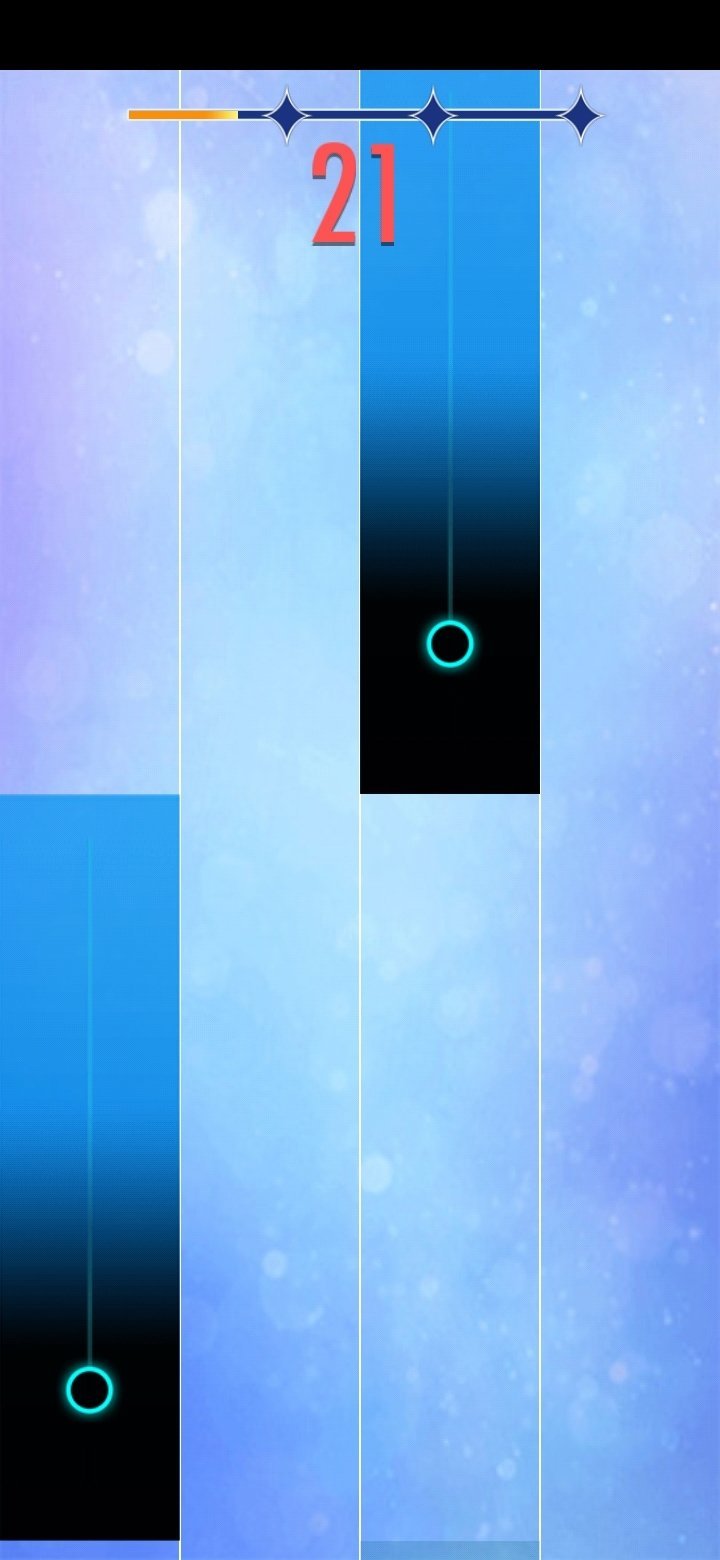
Ios Emulator Mac Os
Notes: - Beta version is closed. So please get the final version by clicking the 'Download App' button. - Make sure to follow any news or updates at our Twitter page listed below. If you stuck with some problems or some strange bug accidentally occur, feel free to message our support team at any time!
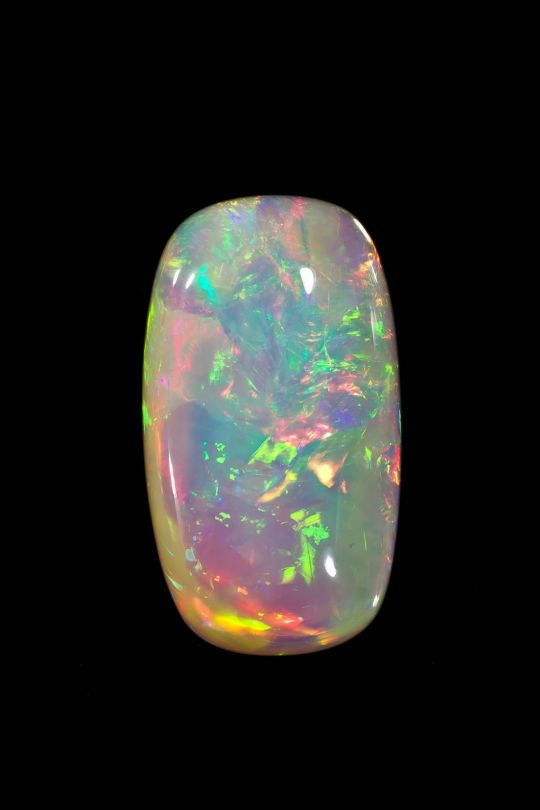
- Red Dead Redemption 2 running on BolXEmu Windows PC version:
These titles are tested & confirmed to work successfully on BolXEmu:
Sea of Thieves, Blue Dragon, Gears of War 2, Fable 2, Crackdown, Halo: Reach, Halo Wars, Lost Odyssey, Shadow Complex, Gears of War, Mass Effect, Ninja Gaiden 2, Banjo, Halo 3, Beautiful Katamari, Perfect Dark Zero, Viva Pinata, Dead Rising 3, Forza Motorsport 5, Red Dead Redemption 2, Sunset Overdrive & some other ones.
Iphone Emulator For Mac Free Download
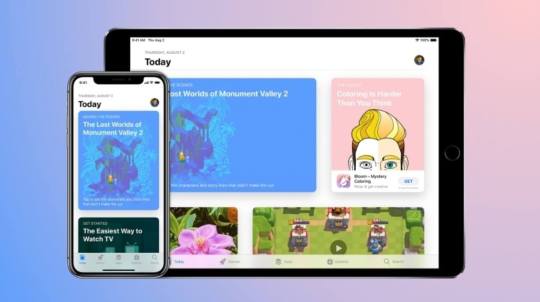
By downloading BolXEmu program, you're getting two products built in one application: - Xbox One Emulator - Xbox 360 Emulator Both are integrated inside computer desktop and smartphone versions of the software.

1 note
·
View note
Text
283 - iOS Bluetooth Security and Streaming Bundling With Chuck Joiner Jeff Gamet, and Ben Roethig
The latest In Touch With iOS with Dave he is joined by guest Chuck Joiner, Jeff Gamet, and Ben Roethig. There is a big vulnerability with Bluetooth that hasn’t been fixed for a while now we discuss other iOS 17 bugs. Apple TV+ and Paramount+ may offer a bundle we discuss bundling of streaming services and streaming TV options. Dave reviews Tablo TV the service where you can access local TV stations over your local network. He also reviews Bexel, the app that mirrors an iPhone and iPad to your Mac.
The show notes are at InTouchwithiOS.com
Direct Link to Audio
Links to our Show
Give us a review on Apple Podcasts! CLICK HERE we would really appreciate it!
Click this link Buy me a Coffee to support the show we would really appreciate it. intouchwithios.com/coffee
Another way to support the show is to become a Patreon member patreon.com/intouchwithios
Website: In Touch With iOS
YouTube Channel
In Touch with iOS Magazine on Flipboard
Facebook Page
Mastadon
Twitter
Instagram
Spoutible
News
Apple's First iPhone SE Now Considered Vintage
Apple Releases New AirPods Pro 2 Firmware
Beeper Mini Brings iMessage to Android With No Need for Apple ID Sign-In
Apple Podcasts Announces 'Wiser Than Me With Julia Louis-Dreyfus' as 2023 Show of the Year
Instagram and Facebook Messenger Chats to Disconnect This Month
Entire team behind popular iPhone video app Filmic reportedly laid off
Topics
Beta this week. 17.2 RC 5th beta is out this week.
Stories on 17.2
Apple Seeds Release Candidate Versions of iOS 17.2 and iPadOS 17.2 to Developers
iOS 17.2 Brings Qi2 Support to iPhone 13 and iPhone 14 Models
Apple Seeds Release Candidate Version of watchOS 10.2 to Developers
Apple Seeds tvOS 17.2 Release Candidate to Developers
Apple Eliminating iTunes Movies and TV Show Apps in tvOS 17.2
iOS 17.2 and watchOS 10.2 Allow Siri to Access and Log Health Data
Bug fix we discuss
iOS 17 Bug Switches Apps While Typing - How to Fix
If you're using a Magic Keyboard, you've opened up an attack vector
Bluetooth security issues.
Apple devices vulnerable to new Bluetooth security hole attack
Streaming bundling discussion.
Apple and Paramount Considering Discounted TV+ Streaming Bundle
Hulu on Disney+ Beta Launches for Bundle Subscribers
Disney+ rolling out ‘Hulu Hub’ for bundle subscribers, but some content is missing
Disney Has Merged Hulu Into The Disney+ App Today
Dave reviews Tablo TV and how it makes it much easier to stream local over the air HD channels.
Tablo TV
Apps
Bezel App Dave reviews this latest app that mirrors iPhone and iPad on your Mac. Very fast performance.
Announcements
Macstock 7 2023 Digital Pass is now available. Relive the conference as you can Purchase a virtual pass to see the talks that many of our regular guests and contributors did including Dave, Brittany, Chuck, and Jeff. https://macstockconferenceandexpo.com
Our Host
Dave Ginsburg is an IT professional supporting Mac, iOS and Windows users and shares his wealth of knowledge of iPhone, iPad, Apple Watch, Apple TV and related technologies. Visit the YouTube channel https://youtube.com/intouchwithios follow him on Mastadon @daveg65, and the show @intouchwithios
Our Regular Contributors
Jeff Gamet is a podcaster, technology blogger, artist, and author. Previously, he was The Mac Observer’s managing editor, and Smile’s TextExpander Evangelist. You can find him on Mastadon @jgamet as well as Twitter and Instagram as @jgamet His YouTube channel https://youtube.com/jgamet
Ben Roethig Former Associate Editor of GeekBeat.TV and host of the Tech Hangout and Deconstruct with Patrice Mac user since the mid 90s. Tech support specialist. Twitter @benroethig Website: https://roethigtech.blogspot.com
About our Guest
Chuck Joiner is the host of MacVoices and hosts video podcasts with influential members of the Apple community. Make sure to visit macvoices.com and subscribe to his podcast. You can follow him on Twitter @chuckjoiner and join his MacVoices Facebook group.
Here is our latest Episode!
0 notes