#WYSIWYG HTML editor
Explore tagged Tumblr posts
Text
((I got onto tumblr to rp but then spent several hours working on a new tumblr theme instead. It’s not even done))
#I’m using a code base#I spent way too long trying to find a way to alternate colors between diff people’s replies but I don’t believe it can be done just with css#making the posts alternate colors was ez tho turns out#wish there were a way to edit it in a code editor instead of on tumblr itself cuz the html wysiwyg situation is not the best#ooc#it’s about to be the weekend I should be able to get to replies soon enough
0 notes
Text
VS Code is a code editor. It is open source.
You can code in:
HTML
CSS
JavaScript
Python
Java
C
C++
and much more
#vscode#vs#code#wysiwyg#editor#free#list#html#css#javascript#java#c#c++#python#yaml#flutter#django#asp#go#matlab#cs#compsci#computer#science#web#development#software#engineer#resource
0 notes
Note
komaedas have you tried straw.page?
(i hope you don't mind if i make a big ollllle webdev post off this!)
i have never tried straw.page but it looks similar to carrd and other WYSIWYG editors (which is unappealing to me, since i know html/css/js and want full control of the code. and can't hide secrets in code comments.....)
my 2 cents as a web designer is if you're looking to learn web design or host long-term web projects, WYSIWYG editors suck doodooass. you don't learn the basics of coding, someone else does it for you! however, if you're just looking to quickly host images, links to your other social medias, write text entries/blogposts, WYSIWYG can be nice.
toyhouse, tumblr, deviantart, a lot of sites implement WYSIWYG for their post editors as well, but then you can run into issues relying on their main site features for things like the search system, user profiles, comments, etc. but it can be nice to just login to your account and host your information in one place, especially on a platform that's geared towards that specific type of information. (toyhouse is a better example of this, since you have a lot of control of how your profile/character pages look, even without a premium account) carrd can be nice if you just want to say "here's where to find me on other sites," for example. but sometimes you want a full website!
---------------------------------------
neocities hosting
currently, i host my website on neocities, but i would say the web2.0sphere has sucked some doodooass right now and i'm fiending for something better than it. it's a static web host, e.g. you can upload text, image, audio, and client-side (mostly javascript and css) files, and html pages. for the past few years, neocities' servers have gotten slower and slower and had total blackouts with no notices about why it's happening... and i'm realizing they host a lot of crypto sites that have crypto miners that eat up a ton of server resources. i don't think they're doing anything to limit bot or crypto mining activity and regular users are taking a hit.



↑ page 1 on neocitie's most viewed sites we find this site. this site has a crypto miner on it, just so i'm not making up claims without proof here. there is also a very populated #crypto tag on neocities (has porn in it tho so be warned...).
---------------------------------------
dynamic/server-side web hosting
$5/mo for neocities premium seems cheap until you realize... The Beautiful World of Server-side Web Hosting!
client-side AKA static web hosting (neocities, geocities) means you can upload images, audio, video, and other files that do not interact with the server where the website is hosted, like html, css, and javascript. the user reading your webpage does not send any information to the server like a username, password, their favourite colour, etc. - any variables handled by scripts like javascript will be forgotten when the page is reloaded, since there's no way to save it to the web server. server-side AKA dynamic web hosting can utilize any script like php, ruby, python, or perl, and has an SQL database to store variables like the aforementioned that would have previously had nowhere to be stored.
there are many places in 2024 you can host a website for free, including: infinityfree (i use this for my test websites :B has tons of subdomains to choose from) [unlimited sites, 5gb/unlimited storage], googiehost [1 site, 1gb/1mb storage], freehostia [5 sites/1 database, 250mb storage], freehosting [1 site, 10gb/unlimited storage]
if you want more features like extra websites, more storage, a dedicated e-mail, PHP configuration, etc, you can look into paying a lil shmoney for web hosting: there's hostinger (this is my promocode so i get. shmoney. if you. um. 🗿🗿🗿) [$2.40-3.99+/mo, 100 sites/300 databases, 100gb storage, 25k visits/mo], a2hosting [$1.75-12.99+/mo, 1 site/5 databases, 10gb/1gb storage], and cloudways [$10-11+/mo, 25gb/1gb]. i'm seeing people say to stay away from godaddy and hostgator. before you purchase a plan, look up coupons, too! (i usually renew my plan ahead of time when hostinger runs good sales/coupons LOL)
here's a big webhost comparison chart from r/HostingHostel circa jan 2024.

---------------------------------------
domain names
most of the free website hosts will give you a subdomain like yoursite.has-a-cool-website-69.org, and usually paid hosts expect you to bring your own domain name. i got my domain on namecheap (enticing registration prices, mid renewal prices), there's also porkbun, cloudflare, namesilo, and amazon route 53. don't use godaddy or squarespace. make sure you double check the promo price vs. the actual renewal price and don't get charged $120/mo when you thought it was $4/mo during a promo, certain TLDs (endings like .com, .org, .cool, etc) cost more and have a base price (.car costs $2,300?!?). look up coupons before you purchase these as well!
namecheap and porkbun offer something called "handshake domains," DO NOT BUY THESE. 🤣🤣🤣 they're usually cheaper and offer more appealing, hyper-specific endings like .iloveu, .8888, .catgirl, .dookie, .gethigh, .♥, .❣, and .✟. I WISH WE COULD HAVE THEM but they're literally unusable. in order to access a page using a handshake domain, you need to download a handshake resolver. every time the user connects to the site, they have to provide proof of work. aside from it being incredibly wasteful, you LITERALLY cannot just type in the URL and go to your own website, you need to download a handshake resolver, meaning everyday internet users cannot access your site.
---------------------------------------
hosting a static site on a dynamic webhost
you can host a static (html/css/js only) website on a dynamic web server without having to learn PHP and SQL! if you're coming from somewhere like neocities, the only thing you need to do is configure your website's properties. your hosting service will probably have tutorials to follow for this, and possibly already did some steps for you. you need to point the nameserver to your domain, install an SSL certificate, and connect to your site using FTP for future uploads. FTP is a faster, alternative way to upload files to your website instead of your webhost's file upload system; programs like WinSCP or FileZilla can upload using FTP for you.
if you wanna learn PHP and SQL and really get into webdev, i wrote a forum post at Mysidia Adoptables here, tho it's sorted geared at the mysidia script library itself (Mysidia Adoptables is a free virtual pet site script, tiny community. go check it out!)
---------------------------------------
file storage & backups
a problem i have run into a lot in my past like, 20 years of internet usage (/OLD) is that a site that is free, has a small community, and maybe sounds too good/cheap to be true, has a higher chance of going under. sometimes this happens to bigger sites like tinypic, photobucket, and imageshack, but for every site like that, there's like a million of baby sites that died with people's files. host your files/websites on a well-known site, or at least back it up and expect it to go under!
i used to host my images on something called "imgjoe" during the tinypic/imageshack era, it lasted about 3 years, and i lost everything hosted on there. more recently, komaedalovemail had its webpages hosted here on tumblr, and tumblr changed its UI so custom pages don't allow javascript, which prevented any new pages from being edited/added. another test site i made a couple years ago on hostinger's site called 000webhost went under/became a part of hostinger's paid-only plans, so i had to look very quickly for a new host or i'd lose my test site.
if you're broke like me, looking into physical file storage can be expensive. anything related to computers has gone through baaaaad inflation due to crypto, which again, I Freaquing Hate, and is killing mother nature. STOP MINING CRYPTO this is gonna be you in 1 year

...um i digress. ANYWAYS, you can archive your websites, which'll save your static assets on The Internet Archive (which could use your lovely donations right now btw), and/or archive.today (also taking donations). having a webhost service with lots of storage and automatic backups can be nice if you're worried about file loss or corruption, or just don't have enough storage on your computer at home!
if you're buying physical storage, be it hard drive, solid state drive, USB stick, whatever... get an actual brand like Western Digital or Seagate and don't fall for those cheap ones on Amazon that claim to have 8,000GB for $40 or you're going to spend 13 days in windows command prompt trying to repair the disk and thenthe power is gong to go out in your shit ass neighvborhood and you have to run it tagain and then Windows 10 tryes to update and itresets the /chkdsk agin while you're awayfrom town nad you're goig to start crytypting and kts just hnot going tot br the same aever agai nikt jus not ggiog to be the saeme
---------------------------------------
further webhosting options
there are other Advanced options when it comes to web hosting. for example, you can physically own and run your own webserver, e.g. with a computer or a raspberry pi. r/selfhosted might be a good place if you're looking into that!
if you know or are learning PHP, SQL, and other server-side languages, you can host a webserver on your computer using something like XAMPP (Apache, MariaDB, PHP, & Perl) with minimal storage space (the latest version takes up a little under 1gb on my computer rn). then, you can test your website without needing an internet connection or worrying about finding a hosting plan that can support your project until you've set everything up!
there's also many PHP frameworks which can be useful for beginners and wizards of the web alike. WordPress is one which you're no doubt familiar with for creating blog posts, and Bluehost is a decent hosting service tailored to WordPress specifically. there's full frameworks like Laravel, CakePHP, and Slim, which will usually handle security, user authentication, web routing, and database interactions that you can build off of. Laravel in particular is noob-friendly imo, and is used by a large populace, and it has many tutorials, example sites built with it, and specific app frameworks.
---------------------------------------
addendum: storing sensitive data
if you decide to host a server-side website, you'll most likely have a login/out functionality (user authentication), and have to store things like usernames, passwords, and e-mails. PLEASE don't launch your website until you're sure your site security is up to snuff!
when trying to check if your data is hackable... It's time to get into the Mind of a Hacker. OWASP has some good cheat sheets that list some of the bigger security concerns and how to mitigate them as a site owner, and you can look up filtered security issues on the Exploit Database.
this is kind of its own topic if you're coding a PHP website from scratch; most frameworks securely store sensitive data for you already. if you're writing your own PHP framework, refer to php.net's security articles and this guide on writing an .htaccess file.
---------------------------------------
but. i be on that phone... :(
ok one thing i see about straw.page that seems nice is that it advertises the ability to make webpages from your phone. WYSIWYG editors in general are more capable of this. i only started looking into this yesterday, but there ARE source code editor apps for mobile devices! if you have a webhosting plan, you can download/upload assets/code from your phone and whatnot and code on the go. i downloaded Runecode for iphone. it might suck ass to keep typing those brackets.... we'll see..... but sometimes you're stuck in the car and you're like damn i wanna code my site GRRRR I WANNA CODE MY SITE!!!


↑ code written in Runecode, then uploaded to Hostinger. Runecode didn't tell me i forgot a semicolon but Hostinger did... i guess you can code from your webhost's file uploader on mobile but i don't trust them since they tend not to autosave or prompt you before closing, and if the wifi dies idk what happens to your code.
---------------------------------------
ANYWAYS! HAPPY WEBSITE BUILDING~! HOPE THIS HELPS~!~!~!
-Mod 12 @eeyes

198 notes
·
View notes
Text
going on the twine rant again, lads. fair warning.
-
the twine editor is theoretically great software
which is to say, twine editor is far and away the best execution of "a text game maker for people who mostly make text and not games" that presently exists. it's notable for making wholly self-contained (read: does not require interpreter software) text games with functioning mechanics at about the level of code literacy you could feasibly ask from people who brushed off of other more complicated software
this is in large part because the text adventure and IF ecosystem has the same problem as the (similarly insular and incestuous) scorewriting ecosystem: all of the software is made to be used by a group of like 50 people who don't use anything else, so they just settle for whatever exists
twine solves a lot of these problems by simply existing as an html game maker that can automate all of the functions of a gamebook out of the box. the editor has features which (to me) seem to be inspired by scrivener, which is my favourite WYSIWYG writing software for longform fiction on the market (I prefer writing in LaTeX but I can acknowledge that's a habit I picked up and not an endorsement of LaTeX)
that being said, even though there's an obvious utility to being able to prototype out rpgs and such in twine incredibly quickly, I can't really recommend people... use twine for that. because of the problems.
the twine editor is also kind of beautiful for all the ways in which it issoftware designed to torture the user
twine exists with one foot in "games" and one foot in "writing" and this overlap is the totality of its intended use. this space of compromise is still the best that's been made for this specific scene, but it means that edge cases are (at absolute best) operating twine in much the way that someone being hanging onto the edge of a shattered cockpit is operating an airliner
I could go on and on about the specific elements of twine's design that drive me insane, and in how it punishes you both for making too much of a book and for making too much of a game, but there's one problem that kind of sticks out as a simulacrum of this whole issue
by design, twine organises its projects as a story map. this is kind of like the middle point between scrivener's storyboard and a whiteboard, but specialised for use in making text games. this means that each node on it is one screen, called a card, that you can open and edit
doing this opens a window for text input, and the exact contents of this window kind of depend on which format you're writing your story in, but as a rule, you write everything into these sub-windows and that's the game
because twine runs in one window, these cards open more like menus than true windows. you can have one open at a time, and when you need to test something, you close the window and press the button to test the game. simple as
now, for making software, it's helpful to have a versioning function of some sort in case, among other reasons, you fuck something up in a way you don't immediately notice
for writing, you usually want some sort of undo function, in case you accidentally delete something or edit over it
at the intersection of these two, twine does have an undo function. which works differently depending on which version of the editor you're using. in the web version, you get multiple layers of undo. that makes sense.
in the downloaded version, which is the version you have to use if you don't want to use your browser's local storage (?? you shouldn't be doing this) you get
one layer of undo.
in a modern text editor.
that you are expected to write in.
this is on top of the browser-hosted version of twine editor being significantly more stable than the desktop version, so that's obviously the version you're meant to use, which runs in stark contrast to like... how that should work. this should already be raising your blood pressure a little bit if you remember that the browser version of twine saves your project files to your browser's local storage
now, common to both versions is another important feature which seemingly exists to prevent data loss: twine automatically saves your changes when you exit out of a card
this means that, the moment you close a card to go test the changes you just made to your game, they are saved over the previous version of the game with no way to undo them
but there IS a way to get around this without having to write in an entirely separate word processor! several ways even. you can even use the downloaded version if you do this
duplicate the full project every single time you make changes that could necessitate an undo function
make a copy of every card you edit in case you need to revert to it after testing, then remember to delete it afterwards
if you're editing the cards themselves, see option 1, because there is no way to undo deletion of cards in the story map
and like... that's not good. it's kind of the hell machine for killing all human beings, actually
it's also not a problem remotely unique to twine, because this is the kind of thing you see in most niche-specialised software where there isn't really a distinction made between "this is an expected frustration of working on any artistic project" and "this is something completely insane that absolutely should not be the case and isn't tolerated in immediately adjacent comparable creative fields"
twine can be used to make longer projects, but at the point where you're recommending two layers of supporting software that overlap so hard with the editor that they should be redundancies, it becomes clear that the only thing it's really fit-for-purpose to do is non-linear fiction consisting of two or three paragraphs per card
and that's generally not what it's used for! because that sort of thing is almost universally understood as a stepping stone towards using twine for making either longform non-linear fiction or full-featured rpgs
twine could be really useful software, and in fairness it's generally better than the alternatives it supplanted in its niche (people making little interactive poems probably shouldn't be trying to use Inform or TADS), but it really seems like it was designed with as a cursed amulet meant to cause as much grief as possible while being difficult to justify throwing away
127 notes
·
View notes
Note
hello! i've been itching to get into roleplaying on tumblr, but as someone who prefers writing on mobile, there are a few minor roadblocks that i'm wondering if you know any workarounds for!
firstly, do you know of any easy way to manage multiple logins while on mobile? sideblogs seem to be rather frowned upon in the roleplay community because of how they can limit interaction, but swapping between different accounts while on mobile seems... very tedious.
secondly, is there any way to access html formatting on mobile? if not through the app, maybe a mobile browser that doesn't just force you back into the app when you access the site through it?
thank you so much for all you do! 💖
hi there!
i used to write and heavy format my replies a lot from my phone so i got you covered!
this will be increasingly harder the more accounts you're handling, but in general all you need is firefox!
this guide still works but it's worth pointing out is that the regular firefox browser now supports extensions as well so you don't need to install the beta or nightly versions and installing xkit is easier as you can just click on the extension settings and look up + install xkit rewritten from there:



having regular firefox + beta + nightly installed at once = 3 accounts logged in.
you can use private/incognito mode to login to more (but as i said, the more accounts you have, the harder it is to handle)
other than that, i still recommend using my rp formatter (or other wysiwyg editor) to format things and just copy-paste the code into the post you're editing on tumblr.
35 notes
·
View notes
Note
Would you mind sharing a little about how you made your website for sharing your art? I want to make one, but I'm not sure where to start.
Not at all!
So, what I did was write my site in HTML and CSS from scratch and then hosted it on Neocities. Which, for a little bit of background, I had a li'l leg up on because I learned HTML in high school and then picked both it and CSS back up recently for my day job, and my partner was a huge help in understanding some of the backend type stuff for editing and adding a bit of Javascript. It has its pros and cons versus using something like Squarespace, or even using a framework to help shortcut the HTML/CSS--some stuff on the page is still a little broken, and I haven't fixed it yet!
If you're interested in going down the same path I did, there are lots of resources available! I started with (the free parts of) Codecademy, but Neocities itself has a page on learning skills for website building, and personally if I was going to start over I think that's where I'd begin. You can find that here: https://neocities.org/tutorials
Otherwise, if picking that up is too intimidating or time consuming (very understandable!) you can look into WYSIWYG ("what you see is what you get") editors like Squarespace, Wordpress, or Wix, which I believe are more built to drag and drop page elements onto a site so you can see it as its being built, and you don't have to mess with the code part (unless you want to!).
I hope that helps! If you've got questions, I can try to assist--though I'm not sure I'm the best at explaining stuff, haha~
#website stuff#catch me evangelizing for neocities#I think they are great!#I pay for their hosting but they have a free version too!#I really appreciate that they're collecting resources to help people build websites again#in this day and age of social media#but there are lots of ways to build a website#some that I don't even know about!#aaand even more advanced stuff!#though I'm not gonna talk about that as much because a. I know less about it and b. I'm not sure what all you're looking for!#ask
10 notes
·
View notes
Note
Hi Ashley, not your usual lore question here and maybe you've answered this before, but I'm thinking of venturing into webcomics and you're one of the prime examples of taking someone taking advantage of the medium's possibilities. What skills did you have to learn beyond art and storytelling to take advantage of the web in your layouts and page turns? Were there specific web design tools? And can you recommend any other creators/inspirations that push the bounds of web-comics?
Hey Patrick!
I was able to cheat a little with the web stuff because I already knew html and css from my fandom days. I used to build and run silly video game sites and character shrines. In the earlier days of the internet you really had to have at least a sketchy knowledge of web design to express yourself, whether through building a site of your own or putting together a forum signature.
These days not so much. There are programs that will design it all for you. I am not up to date on what they are because I still do it all by hand, but if someone could suggest a good wysiwyg web editor in the comments for our friend, that would be awesome.
Most webcomic artists these days are leaving this matter up to a third party host like Tapas or Webtoons. If you do host yourself, you'll need to buy hosting, upload everything to your own server, all that jazz. It's not hard, and many tutorials are just a Google search away.
All the fancy stuff? Animations? Page turns? Also a Google search away :) I can tell you what mechanics to pursue but I'd need to know the baseline of your knowledge. Are you familiar with html and css? Do you know how to work with javascript? These are the tools you use to get elements to do cool things in the browser window. You don't have to reinvent the wheel at all, you can find code elsewhere and tweak it to suit your purposes, but you might be lost if you don't first understand how a webpage is put together.
I learned all this stuff organically and on my own due to my aforementioned weeby fandom days, so it's hard to advise someone else on where to get started. Probably install one of the editors that someone is going to nicely suggest in the comments, build your layout, get your art together, put it all online, and then list out the concrete steps of what you want to do. Then you can start Googling for the code to get you there.
Good luck!
23 notes
·
View notes
Text

Windows 98 SE came with a WYSIWYG HTML editor called "FrontPage editor". This editor came with the most basic tools to create very basic websites. 26 years ago when I had my first computer, I would use this to create silly HTML pages.
4 notes
·
View notes
Text
Really fucked that no website with user interaction makes alt text user-friendly
Why can't you edit or add alt text after posting something? Why can't you suggest alt text for others' posts instead of adding a comment? Why does adding alt text in the intended way inevitably lead to some icon obstructing part of the image? Why are visual legibility and screenreader legibility set up to necessitate sacrificing some of the other???
YOU COULD HAVE LITERALLY JUST MADE A BUTTON TO ADD THE CORRESPONDING HTML LIKE EVERY WYSIWYG EDITOR ALREADY DOES FOR LINKS
7 notes
·
View notes
Text
Documenting a Tumblr post editor glitch
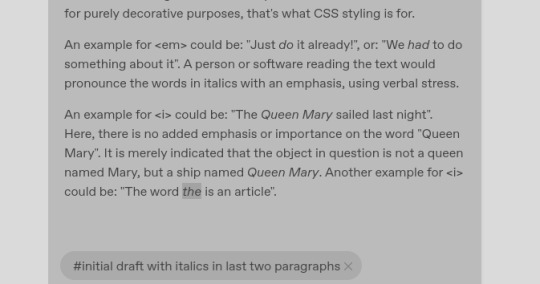
Fig. 1: I stripped the formatting from some text from an MDN article, copy-pasted it into the Tumblr browser WYSIWYG editor, and used the editor to add some italics back into the last two paragraphs. I then saved the post as a draft. The preview on the Drafts page looked normal both after saving and and after reloading the page.
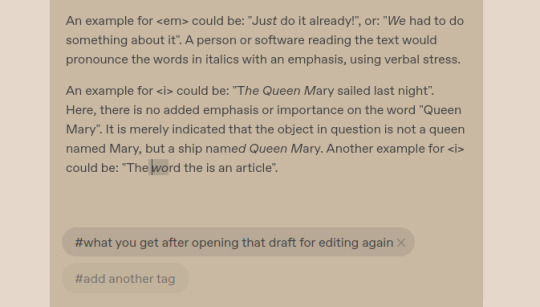
Fig. 2: I re-opened the draft. The italics had moved. Specifically, the italicized text segments had remained the same length, but they had been offset backwards to cover earlier text. Examples using parens to evade glitching:
- "The (Queen Mary) sailed last night" became "T(he Queen M)ary sailed last night"
- "The word (the) is an article" became "The( wo)rd the is an article"
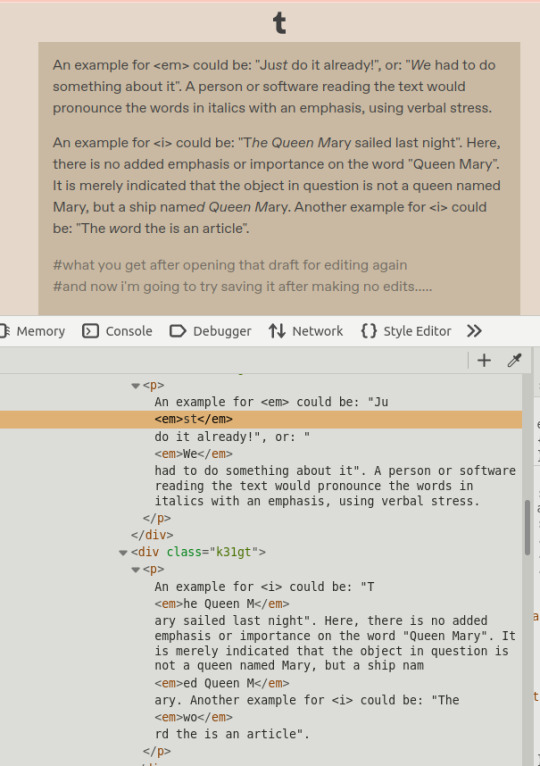
Fig. 3: Saved the draft again without making any changes to see if the problem was just in the WYSIWIG editor view; it still looked glitched; I refreshed the drafts page; still glitched. I opened it in the Firefox element inspector to see what it looked like. Still the same offset issues!
The MDN article: https://developer.mozilla.org/en-US/docs/Web/HTML/Element/em#i_vs._em
The raw text I pasted in: https://gist.github.com/Snarp/7b268ae1d9f707d7cbec10b30268cdc0
17 notes
·
View notes
Note
hello i am here to request toy house assistance
like this this is how i feel right now lmfao

very very simple question, i am. very new to this
i thought your idea to make the spooky month refs look like the wiki was super cool and im. yeah kinda stealing it, but probably not as pretty
how'd you put text next to the table?

^ like that!
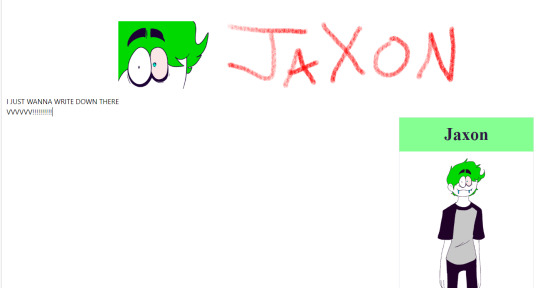
you can see my frustration
thanks in advance sorryforbotheringyouaaaaaaaaaaaa
ohhh that’s because i’m using the more detailed coding hehe (bootstrap html) but i’m very happy to give you a blank copy! :D
i’ll send a message with the code on toyhouse dm, so rn i just need you to do this or else the code will break and you will have do to it again:
Under Display Settings, enable Code Editor and disable WYSIWYG for Profile Text.
You cannot use the Disable WYSIWYG button because it kinda just turns itself back on and ruins any fancy coding you have, every time. You have to go to your settings!
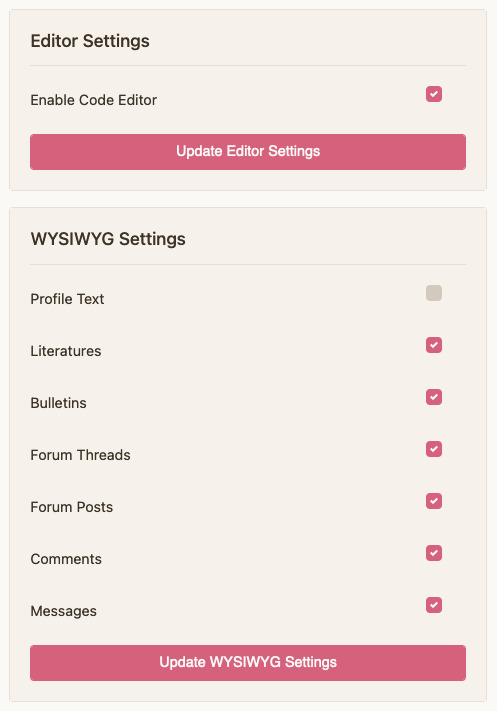
You have done this correctly when the... writing space (?) looks like the second image.


If you are the type of person who prefers to have a visual of what you're doing, use this toyhouse editor! I use it all the time hehe
and uhhh if you finished editing and something DOES break, you can go to character > manage character > history and then select the previous edit you did
alrightyy, go and check your toyhouse dm for the code ^^ <3 feel free to dm me for any other tips or help
#[ the askbox mourns ]#[ mourn's mourns ]#ancient toyhouse veteran here.... or at least when it comes to coding heh#toyhouse#[ mourn's resources ]
6 notes
·
View notes
Text
0 notes
Note
okay I was scrolling through your blog (a normal amount? too much? I'm sorry if this is weird I don't know if dragging up old posts in acceptable on this site!) and saw one where you said you use vim and I am curious about that! I tried it a while ago and was like... okay I can see how this might be faster once you get REALLY good at it, and it would definitely be useful to have the ability to export easily in multiple formats because I have realized suddenly that it seems like AO3's downloads frequently mess up the formatting? (Or maybe just fail to fix messed-up formatting that the browser smooths over?) Sooo yeah do you use it to write or just for code or what? is it worth it to become a Vim Person?
HELLO this is actually one of the things I most love to talk about because vim is my Favorite Piece Of Software. I love it well beyond a normal amount. That being said it's ummm not for everyone and not for everything. I'm putting this under a readmore because this is too long to inflict on poor unsuspecting souls who are just here for Hannibal content.
Section 1: The ways in which vim is useful
Vim is most useful when the stuff you're working on is more structured and what you're doing is more rote. So something like code (which, yes, is what I learned it for) is very formally structured, and something like html is sort of vague scaffolding around text, which is pretty much a blobby mush where really nothing means very much of anything. (The number of times I ct. only to get pulled up short by an honorific is very high, and I am grouchy.)
Part of the thing that makes structure good is that vim is more useful (relative to a traditional editor) when you can precisely define the action you want to take. Getting better at vim is really about improving your vim-vocabulary so that you are more able to make precise statements about what it is that you want vim to do. I use a "normal" markdown editor for drafting, because what I want to do is "write the next bit" which is not a very vim-interesting action and obviously not very precise. I do use vim for editing, though, because often the things I want to do are, like: "replace this word with some other word" (cw), "delete the end of this paragraph" (D), "rewrite this bit of dialogue" (ci"), "remove this whole paragraph" (dd)--you get the idea.
Also, the place that vim goes from "ok, this seems pretty good" to "this is invaluable" is really when you want to repeat stuff. Something like "the compiler is giving me 25+ pedantic warnings because the file I'm working on was written prior to the introduction of the C++ override keyword" or "I'm rewriting an API so I need to fix the function name in these dozen callsites, remove the first argument, and swap the places of args 2 & 4." These examples are programming-related because I haven't found a use for macros in writing yet. (I live in hope.)
Section 2: If you want to learn vim, here are my tips
I don't really want to tutorialize because there are a lot of those out there already. I do wish to dispense some general philosophical wisdom. (!!!!!)
First of all, keep in mind that the bar is very low. Normal editors are not really that productive. Fancy WYSIWYG editors (which I hate, equal and opposite to my vim-love) are negatively productive for me, because I will get distracted and/or distressed by all the available buttons, formatting options, and whether I accidentally italicized any of the spaces. You don't need to be maximally productive in vim to make use of it, and you don't really need to know that much to match the capabilities of a normal plaintext editor.
If you want to learn vim, I would pick a small set of keys to understand first. Like, i and I (capital-i) to enter insert mode, <Esc> to get back to normal mode. bwhjkl as basic movement options. u and <ctrl>r for undo/redo. If you must, y and d for copy/cut, p and P for paste. (System clipboard--I'm sorry--accessed with "+, so "+y or "+p for example.) That is probably well over enough.
After you get a handle on the basics, the fun part of vim is figuring out where your inefficiencies are and learning how to improve them. Realizing that you're pushing more buttons than you want to be pushing, figuring out how to describe the thing you want to do in a google search, and then finding out that vim has a key to do that. gg G } { c % $ ^ zz . ; and so on, and so on. The world is your oyster &c. (The sheer delight I felt when, more than half a decade after starting to use vim, I found the aforementioned ci"? Indescribable.)
Section 3: In which I address the actual ask
Ok ok okokok sorry. I've written all of this to tell you that I don't actually know what the weird formatting stuff you're talking about is. I read pretty much all long fic on an ereader after downloading as epub and I haven't noticed anything bizarre with the formatting? When I do want to go in and poke around in an epub I usually just use calibre's built-in editor.
In terms of exporting your own plaintext/markdown writing to multiple formats, I use pandoc. I've been very happy with it, but it isn't anything that couldn't be done by hand (and also doesn't require you to start from Vim In Particular). I would love to talk about pandoc but aaaggggh this is already way too long (sorry).
I do have strong feelings about writing in plaintext (glorious! small! no weird formatting distractions! what you see is what's in the actual file you're really writing it there's no secrets) versus WYSIWYG (too many buttons! what do they do! am i using it wrong if i don't push them! why is the filesize so big! what are your secrets, renamed .zip file!) but vim isn't the only choice if you want to go the plaintext route only the best one no, look, I spent the whole of section 1 talking about this, I am not allowed to go backwards. Honestly, though, if you're interested I'd say go for it! Vim is fun to learn and very clever! Knowing vim feels a little like knowing a weird, hyper-specialized little language.
#in re: tumblr etiquette I am sorry to report that I have no idea#seems fine#i am the furthest thing to an etiquette expert that exists though#if i ever have not interacted with a post there is a nonzero chance that it's because i couldn't figure out the properly polite way to do i#and if i have ever interacted with a post there is a >50% chance#that i have had some private angst about whether i was Doing It Wrong#should that reblog have been a comment#or a like#or an original post#i do not know#anyway i am always (too) delighted to talk about#vim
6 notes
·
View notes
Text
Your Msparp re-build update: Your Feedback edition!
So! Over one week ago, we dropped the early beta for the msparp rebuild. We let it run for a week, and then we begged with napkins tied around our necks for you to FEEDBACK US.
I now stand before you with a suspiciously feedback-shaped belly ready to go over the data! If you want to see the changes we're gonna be implementing going forward in reaction, scroll right to the bottom!
THEMES
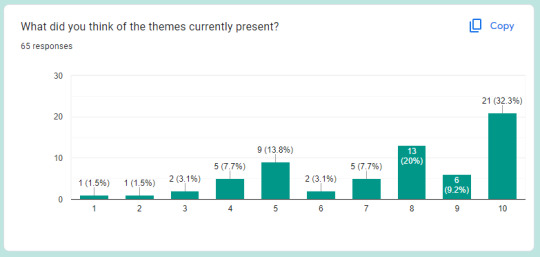
Ok so this is genuinely pretty funny to me. You guys really like the themes despite them being almost entirely unedited defaults that came with the assets we're using. Good to know, though! I was kind of considering deleting this question. Of note many of you want better dark themes and less bright ones, which me and Hex took note of.
LAYOUT
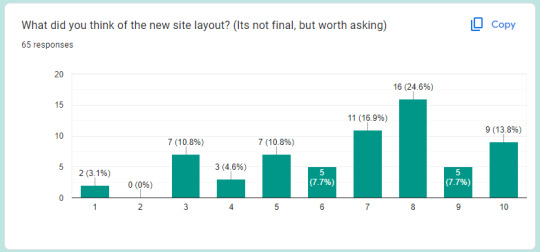
Despite the website being almost exclusively canned assets right now, I figured I'd gauge reaction to the style. As you can see, it's a positive-leaning 'meh'. This is pretty understandable. I did however notice that many of you were asking for a theme more similar to the most-recent MxRP layout in the open forum segment here.
I have an idea for this. A shoulder to tap on, you might say. Keep your eyes peeled in the future- specifically when we get all the features put in and can start putting the makeup on this pig.
THE NEW CHATBAR
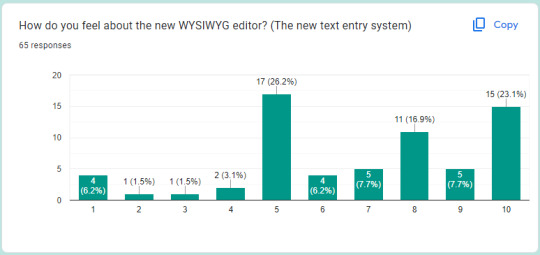
Pretty heavy 'meh' present here again- just with a heavy lean towards positive. This is good! Especially since the WYSIWYG editor launched with the bugs we were initially delaying it to try and avoid- of note most of the changes Hex made during the week were Workarounds. Editing this thing is a bitch and will continue to be up until the bugs are patched up- after that Hex can REALLY cook with fire and mold this thing to our liking. The new editor was one of the main things we were taste-testing you guys on here- and with this we've made the decision to keep it barring any like, completely catastrophic incompatibilities or bugs that like, completely break it or something.
POLL; BBCODE OR HTML/MARKDOWN
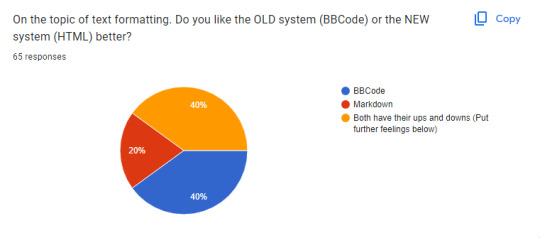
This one's pretty clear cut, don't you think? You guys want your BBCode back.
So we're gonna work on that!
When the chatbar bugs are fixed, Hex is going to start looking into converting things so they run BBCode instead. It's gonna take a lot more custom work (because BBCode is, to be blunt, ancient) but it's not nonviable. Don't worry- the shortcut buttons will be staying, and ideally so will the the ability to linebreak (because it rules)
It would also be smart of me to bring up that choosing BBCode over HTML actually makes a lot of things a ton easier- for example! Quirks were gonna be a bitch fuck and a half to integrate under an HTML standard. But if we swap back to BBCode, it's gonna be, to quote Hex, trivial. Hopefully it'll save enough time to outweigh the custom work!
GITHUB USAGE
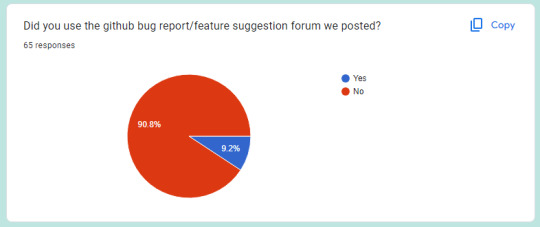
Lol no y'all didn't. No y'all didn't y'allre goofy that 9% is fake only like four of you have lmao.
WHAT COMES NEXT

Unsurprising numbers go brrrrrrrrrrrrrrrr
We have nothing to report on this yet. BUT it's nice to know that my guess was on point- Presets came out by a FAT lead, with random search in the immediate second place. The random search feature is intrinsic to how parp works and its identity as a website, but it's also gonna be difficult to implement and test (expect a big announcement when it's ready so we can stress it against y'all). This is gonna be our guide going forward, though we wont be following it exactly (as mentioned above, some things are gonna be easier than others, and if Hex wants those to take priority to get them out of the way I'll trust their judgement on it.
TL;DR
You guys like the themes, like the WYSIWYG editor, and you want BBCode back and character presets. These are things that're being worked on once the big with the WYSIWYG editor is resolved!
Again, thank you all so much for your support. We know the beta was rough, but you guys stuck with us and gave us your honest feedback! The beta will be staying up for the foreseeable future so we can live-deploy features and let you guys test them out.
5 notes
·
View notes
Text
I've moved this blog to Blogger. 360 posts, 5 years-worth.
Tumblr's new post editor is terrible. The WYSIWYG is clunky and breaks my design coding, and the HTML editor (which I normally use exclusively) inserts additional code that I can't remove and breaks my design coding. I've contacted their "support" who said it was just my browser/user error.😂 They don't wanna deal with it.
See for yourself: go into the HTML editor; you, too, can see the extra code in there. Go ahead and post it, see what it breaks on your blog.
Bye, Felicia 👋
2 notes
·
View notes
Text
I first got into Star Trek when my Dad brought home a second hand copy of the Descent novelisation for my uncle, and being the voracious reader I was at 15, I picked it up and got myself hooked. I now own an entire bookcase of Star Trek books, and still want more.
This Wednesday (8th May 2024, for those with the date turned off) was the 22nd birthday of my GeoCities fansite Bec's Trek Page. I originally created it as a place to host my fanfic, but it eventually grew to have over 100 pages covering all sorts of things related to Star Trek. I still have a lot of the files for it saved to my PC after all these years.

In the era before Google took over as the primary search engine, the older style ones (including AltaVista and Ask Jeeves) worked differently, and my fansite ended up the number one result in a search for the song Star Trekkin' by The Firm - in large part because I had both the mp3 and the lyrics together.
That was a particularly fun way to silence the gatekeepers. I've always tried not to be one myself - it's far more enjoyable to share the love of Trek with as many fans as possible.
(If you visit the archived version of Bec's Trek Page, please bear in mind that I started it in 2002 when I was 19 almost 20, the internet was very different back then, I taught myself HTML to make it because free WYSIWYG editors sucked, monitors were mostly 4:3 ratio CRT with lower resolution than is typical now, and parts of it don't work the way they should because it's archived not active. It's neither modern nor professionally made, but it was a labour of love over many many hours by young Bec.)
I copied my Enterprise fics to AO3 some years ago, if you prefer to read them there.
Sorry for the last shitty poll, I was tired when I made it and kind of forgot how numbers work.
2K notes
·
View notes