#Web Application Script
Explore tagged Tumblr posts
Text
had another bad(ish) interview today that i spent like. six hours. prepping for. (materials, rehearsing answers, incapable of distracting anxiety away) kind of tactically nuked it unfortunately, and i feel bad but it would have been much worse if i had let the whole thing play out. so. i feel very conflicted about it.
hopefully getting a contract on another project tomorrow bc i swear to god if they string me along,
#the realization that you have to tell someone they are drastically underpaying for this role to an insulting degree#this is why i have to rehearse. i need an actual script otherwise i turn into a clod. incapable of normal conversation. don't words.#also i feel like the web application had one of those 'this is a trap question but you Are Required To Answer It to proceed' questions whic#is why i nuked it on other politer matters#anyway. i hate freelancing it's so stressful but also interviewing for jobs that don't respect you is somehow WORSE
1 note
·
View note
Text
How to Deal with Windows 10/11 Nonsense
This is more for my own reference to keep all of this on one post. But hopefully others will find this useful too! So yeah, as the title says, this is a to organize links and resources related to handling/removing nonsense from Windows 10 and Windows 11. Especially bloatware and stuff like that Copilot AI thing.
First and foremost, there's O&O Software's ShutUp10++ (an antispy tool that help give you more control over Windows settings) and App Buster (helps remove bloatware and manage applications). I've used these myself for Windows 10 and they work great, and the developers have stated that these should work with Windows 11 too!
10AppsManager is another bloatware/app management tool, though at the moment it seems to only work on Windows 10.
Winaero Tweaker, similar to ShupUp10++ in that it gives you more control over Windows to disable some of the more annoying settings, such as disabling web search from the taskbar/start menu and disabling ads/tips/suggestions in different parts of the OS. I think ShupUp10++ covers the same options as this one, but I'm not entirely sure.
OpenShell, helps simplify the Start Menu and make it look more like the classic start menu from older versions of Windows. Should work with both 10 and 11 according to the readme.
Notes on how to remove that one horrible AI spying snapshots feature that's being rolled out on Windows 11 right now.
Article on how to remove Copilot (an AI assistant) from Windows 11. (Edit 11/20/2024) Plus a post with notes on how to remove it from Windows 10 too, since apparently it's not just limited to 11 now.
Win11Debloat, a simple script that can be used to automatically remove pretty much all of the bullshit from both 10 and 11, though a lot of its features are focused on fixing Windows 11 in particular (hence the name). Also has options you can set to pick and choose what changes you want!
Article on how to set up Windows 11 with a local account on a new computer, instead of having to log in with a Microsoft account. To me, this is especially important because I much prefer having a local account than let Microsoft have access to my stuff via a cloud account. Also note this article and this article for more or less the same process.
I will add to this as I find more resources. I'm hoping to avoid Windows 11 for as long as possible, and I've already been used the O&O apps to keep Windows 10 trimmed down and controlled. But if all else fails and I have to use Windows 11 on a new computer, then I plan to be as prepared as possible.
Edit 11/1/2024: Two extra things I wanted to add onto here.
A recommended Linux distro for people who want to use Linux instead of Windows.
How to run a Windows app on Linux, using Wine. Note that this will not work for every app out there, though a lot of people out there are working on testing different apps and figuring out how to get them to work in Wine.
The main app I use to help with my art (specifically for 3D models to make references when I need it) is Windows only. If I could get it to work on Linux, it would give me no reason to use Windows outside of my work computer tbh (which is a company laptop anyways).
399 notes
·
View notes
Note
PLEASE YAP ABOUT YOUR DRS I LOVE IT WHEN YOU DO THAT, I LOVE LEARNING NEW THINGS BOUT YOU
I've tried to have DR accounts but speaking into the void makes me feel so weird and it's harder to yap that way.
I'm usually very private about my Drs so I'll share stuff people IRL don't know/can't be traced back to me. I don't know if I've even told my friends about this DR yet.
Anyways. Breaking news ig:
*:・゚✧*:・゚✧*:・゚✧*:・゚✧*:・゚✧*:・゚✧*:・゚✧*:・゚✧*:・゚✧*:・゚✧*:
My Shifter DR


Sorry yet again if this is how you find out I don't live inside of a black and white surrealist photograph
*:・゚✧*:・゚✧*:・゚✧*:・゚✧*:・゚✧*:・゚✧*:・゚✧*:・゚✧*:・゚✧*:・゚✧*:
This is a 2020 shiftok DR.
Playlist
This is basically my buffer reality. A quiet life where I can take a break from more intense realities while also being able to express myself fully. I hate the separation I feel from non shifters and this reality doesn't have that disconnect.
Its basically a better CR but where shifters can live authentically. A version of the web with shifter centric Google, Pinterest, TikTok, youtube, though obviously they aren't named the same as it's the shifter version of each thing.
The community in that reality has all of the late night sleepover energy of old shiftok with none of the misinformation or desperation. Just a real community coming together and gossiping.
There is a version of the internet only available to reality shifters. A secret society far far away from the prying eyes of anti shifters, where you can post without the worry that if anything too cringe will land you in a middle grade YouTubers shitty think piece. Even if the general public had access they wouldn't care because this reality is built for my inner weird kid.
Cringe culture is dead in this reality. Anyone I tell about shifting will be accepting even if they themselves are not a shifter and I will never again pause awkwardly as I decide if it's lying to say I have a boyfriend if that boyfriend is a fictional character. Basically, people mind their fucking business when it comes to shifters instead of shitting themselves everytime they hear about it.
My favorite thing I scripted is being able to download and upload media from your DRs and post it instead of trying to cobble together recreations. There is an application called scriptr that's basically the Holy Grail. Its a mash up of Notion, Pinterest, and the Sims. You can design your bedroom and a real photo of it will pop into existence, create an avatar of your desired self, search for a specific reality or time period and find exclusively accurate results, prompts, etc.
*:・゚✧*:・゚✧*:・゚✧*:・゚✧*:・゚✧*:・゚✧*:・゚✧*:・゚✧*:・゚✧*:・゚✧*:
My life there

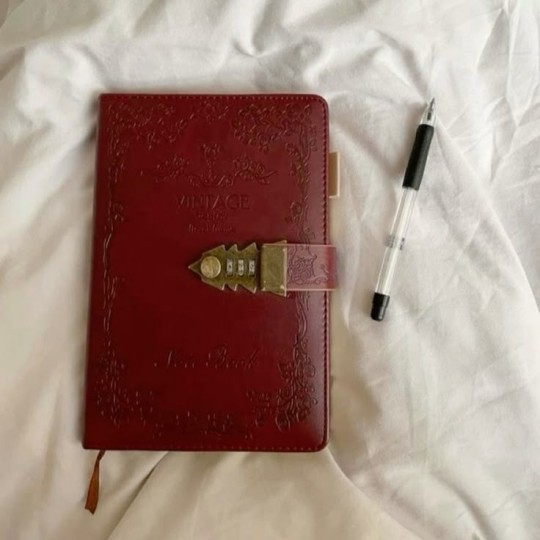
*:・゚✧*:・゚✧*:・゚✧*:・゚✧*:・゚✧*:・゚✧*:・゚✧*:・゚✧*:・゚✧*:・゚✧*:
I did script myself younger, but not to the age I was in 2020. Before a bunch of people get mad at me, the age change is incredibly small. I'm only aging back one year, because 18 was traumatic and I didn't get to experience it at all. I think you'll live if I'm the age I was six months ago guys.
It's not an exciting reality and it's not supposed to be, it's a quiet life where I can escape from my twelve other less quiet lives. Yes I also have a waiting room for that but that reality isn't a home, my WR is a silly little place where I watch edits of myself.
I've scripted the reality as this really healing place for me. That feeling you had picking flowers on the side of the field instead of participating with everyone else, how holidays felt when you still believed in magic, how you were before they banned fun and whimsy.
I grew up feeling like there was something wrong with me and all I ever really wanted was to feel like I wasn't weird, so this reality says fuck that shit I'm just gonna be weird.
I've mentioned before that I put subliminals on a playlist as a shortcut for scripting so take a look at the ones I saved for DRs energy: here
This reality is all sitting in silk robes as I live stream with my friends talking about our DRs, long walks in the meadow by my house, buying luxury perfumes, and cooking with my mom. Its all the whimsy and nostalgia and the weird kid tendencies this reality tends to discourage after a certain age. My life there is Wattpad, silly edits, and storytimes.
I spend hours lounging on my canopy bed as I script diabolical shit, and then when I finally go outside and touch grass I lose myself in the wonderful woods behind my house.
If you are reading this I really suggest you have a reality where you can be yourself. Be whatever weird annoying person you've tried to get rid of, because you were only doing what made you happy.
It's just me, my cat, and my 16 hour screentime against the world.
*:・゚✧*:・゚✧*:・゚✧*:・゚✧*:・゚✧*:・゚✧*:・゚✧*:・゚✧*:・゚✧*:・゚✧*:
*:・゚✧*:・゚✧*:・゚✧*:・゚✧*:・゚✧*:・゚✧*:・゚✧*:・゚✧*:・゚✧*:・゚✧*:
#shiftblr#loa tumblr#shifting antis dni#loa blog#reality shifting#shifting community#loassumption#shifting#loablr#loassblog#shifting diary
71 notes
·
View notes
Text
YouTube says it will intentionally cripple the playback of its videos in third-party apps that block its ads. A Monday post in YouTube's help forum notes netizens using applications that strip out adverts while streaming YouTube videos may encounter playback issues due to buffering or error messages indicating that the content is not available. "We want to emphasize that our terms don’t allow third-party apps to turn off ads because that prevents the creator from being rewarded for viewership, and Ads on YouTube help support creators and let billions of people around the world use the streaming service," said a YouTube team member identified as Rob. "We also understand that some people prefer an entirely ad-free experience, which is why we offer YouTube Premium." This crackdown is coming at the API level, as these outside apps use this interface to access the Google-owned giant's videos. Last year, YouTube acknowledged it was running scripts to detect ad-blocking extensions in web browsers, which ended up interfering with Firefox page loads and prompted a privacy complaint to Ireland's Data Protection Commission. And several months before that, the internet video titan experimented with popup notifications warning YouTube web visitors that ad-blocking software is not allowed. A survey published last month by Ghostery, a maker of software that promotes privacy by blocking ads and tracking scripts, found that Google's efforts to crack down on ad blocking made about half of respondents (49 percent) more willing to use an ad blocker. According to the survey, the majority of Americans now use advert blockers, something recommended by the FBI when conducting internet searches.
Download NewPipe, it's what I use on Android
276 notes
·
View notes
Note
if you were making a syllabus for a comics class, besides the obvious (homestuck, hark a vagrant, a comic from KC green, a comic from ONE), what comics would you say best represent webcomics as a medium/ are needed to represent the medium? I always liked your hitmen for destiny rec and was wondering if you knew anything else like that
if we're talking about representations of the format rather than just examples of good comics, i think the choices would be really different. for one thing i would cut hark a vagrant and kc green comics since, while both good, they "operate" more or less the same as print comics and utilize the internet primarily as a means of distribution rather than incorporating it into the creation process (beyond making colors websafe, when applicable)
as a lowbrow example, jerkcity (or whatever its called now) is a purely web-based creation. the scripts are private chats dumped into microsoft comic chat and generated from pre-made software assets. im not a fan personally, but there are xkcd comics that make conscious use of the web-medium/infinite canvas to create comics that can literally only exist in a web format (homestuck is the same, but on a massive scale which would make it hard to teach in this scenario). bouletcorp (english website dead? huge loss imo) featured quite a few comics that took advantage of readers needing to scroll in order to obtain more information. e.m. carroll's horror works capitalized on the use of scroll and click to induce tension in the reader. dinosaur comics managing to squeeze decades of comedic juice out of clip art dinosaurs arranged in the same layout every day.
i feel like a class about webcomics should be about the comics that differentiate it from the print medium, if that makes sense. manhua would also fit into this but i would choose cutbu as the example bc i love cutbu comics lol. they came back last year just so everyone knows. with a comic called 28th century superfan
60 notes
·
View notes
Note
What's your comic writing process like? I'm starting to get into making my own comics and I really admire your work!!! Any advice?
Ah, intrepid traveler, you've done well to journey to this secluded mountaintop spire, in search of the answers you seek. I indeed can provide such forbidden comicmancy knowledge... at the cost of your mortal soul...

coughs. anyway, I'm going to warn you immediately that what works for me does not work for everyone else, and in my experience the way I do things can prove very slow and discouraging for anyone who is more interested in the actual "drawing the damn comic" part of the process. I only do it this way because I enjoy weaving a narrative web that feels not only fully contained but re-readable, but my projects are often so long and my memory so shitty that I can't just keep all of it in my head! It would spill all over the place and make a really embarrassing mess of brain-juice. Not ideal.
but as for my own process, uhh... I suppose a comic would be fitting, right?

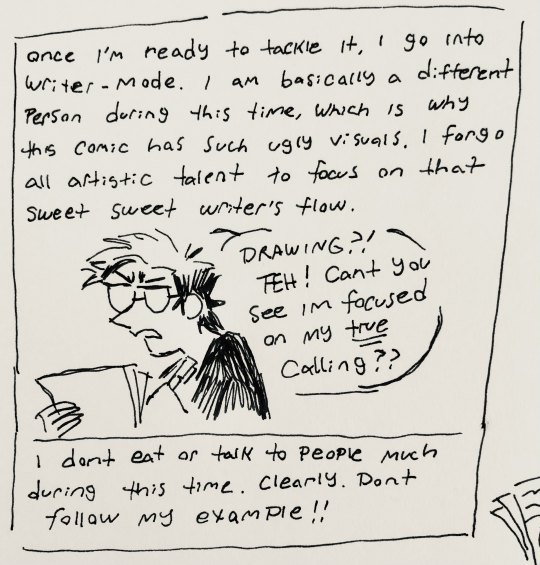
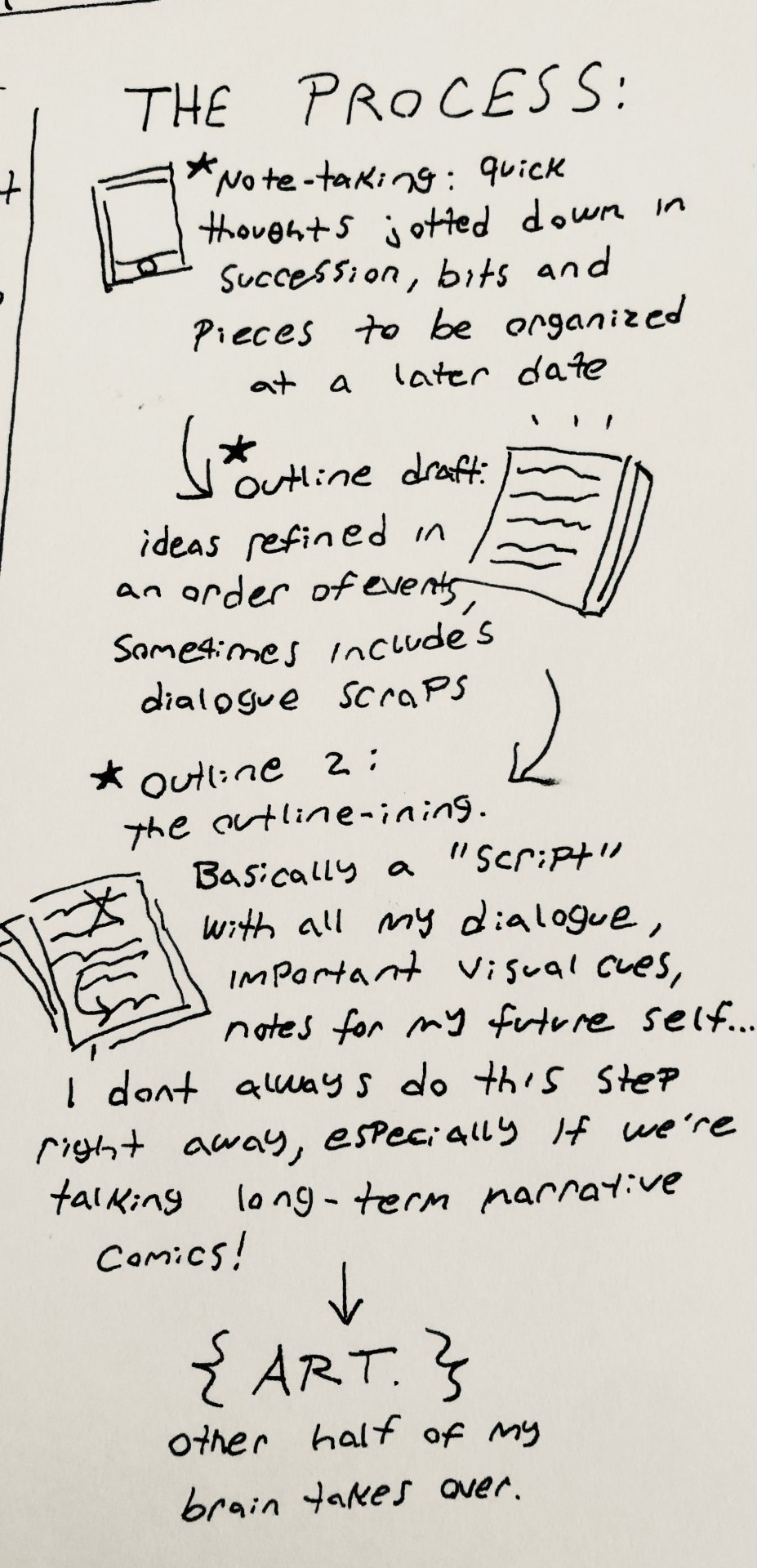
a little choppy but you get the idea.
as for turning words into art, I've been experimenting with figuring out the best way to do that for a little while now. Originally what I was doing for something like Ad Astra Per Aspera was to take my "script" and sketch it out on paper very loosely, before transposing that onto my canvas and working from there:
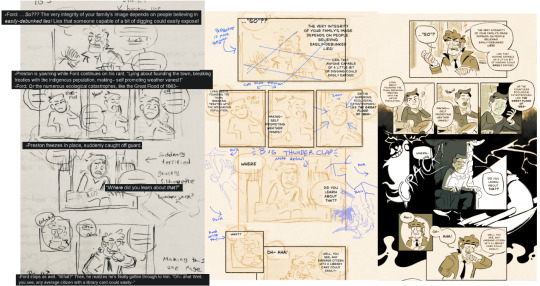
...but, I've found that can make it kind of difficult to space everything around on your standard page-size, and the thing I'm having the most problems with currently seems to be finding the sweet spot of panel-size proportions. So, I've taken to printing out standard thumbnail templates (you can just find these on google) and sketching very tiny panels in those, which seems to give me a slightly better sense of scale... (mild chapter 5 spoilers, sorry ad astra fans)
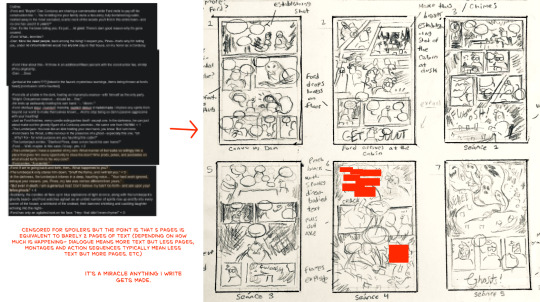
but I have yet to totally pull through on this, so who knows, maybe I'll try something else in the future!
As for advice, this is probably most applicable to me, but as a disabled artist I have a very hard time managing my workload without literally working myself into injury. I don't think I talked about this publicly but when I was working on that ten year anniversary comic I was literally drawing every single day for 3 solid months. Sometimes, in my case, I really can't bring myself to stop once I've latched onto an idea, and sometimes I find the most rewarding thing I can do with my time is to draw- but I seriously cannot overstate: Do not fucking do this.
You will fuck up your wrist, your back, your neck, your eyes, and probably your mental health. It's a well-known fact that mangaka have a lower life expectancy than the average japanese person due to the intense workload imposed on them by deadlines and personal expectations. Comics are a very demanding artform, and even though I'm not on any sort of mandated schedule there are times where I've toiled away at something when I likely should have been exercising or taking vision-breaks. Therefore the best advice I can give you is to chill the hell out.
Namely, find parts of the process you can be lazy about, and embrace the laziness! You don't like digitally sketching? Don't do it! Skip it, or maybe find a way to traditionally sketch things out in advance like I do. Hate lineart? Don't fucking do it. You really don't feel like wasting your time writing 72k words of comic scripts? ...then, don't be like me. skip that part. I'm a flawed human being and what works for me might not work for you.
The second most important piece of advice I could give is to read comics. Of all kinds. The reason for this is pretty self explanatory: In order to figure out your own comic-making style, you should first pick out bits and pieces from the artist's buffet to add to your plate. Manga, graphic novels, american comics, european comics, weird niche little webcomics, funny papers, anything and everything. This advice rings true of pretty much any art form, but I find it to be essential to honing comic-making skills because so many things you feel will just come intuitively often don't. and that's okay! nobody is born knowing how to leave space for speech bubbles or shape their panels in a way that imitates stretches of time. The best way to figure out stuff like this, in my experience, is to study the "masters", and then after becoming well accustomed to the basics, figure out what rules you want to bend or break to create your own style.
I consider myself to be in equal parts a writer and an artist, which lends itself well to making narrative comics, but maybe you're a bit more of an artist and want to focus on panel-by-panel visual storytelling. Or, conversely, maybe your talents lean closer towards writing, and the art itself is more of a secondary skill. Regardless of your unique blend of talents you can and should make a comic, you should just also be aware of your strengths and try to hone in on those- there will always be opportunities to build up skills you lack, but focusing on what you do best will always lead you in the right direction.
Anyway, that being said, here are some recommendations in no particular order:
Monster, Naoki Urasawa (!!)
Bone, Jeff Smith
Witch Hat Atelier, Kamome Shirahama
The first IDW run of Transformers comics (namely More Than Meets the Eye and Lost Light)
Persepolis, Marjane Satrapi (!!)
Through the Woods, Emily Carroll (really any Emily Carroll comics)
Kill Six Billion Demons (webcomic) (!!)
Akira, Katsuhiro Otomo
The Third Person, Emma Grove
Tintin, Hergé (can be super racist please be wary)
Dungeon Meshi, Ryoko Kui
Calvin & Hobbes, Bill Watterson
Maus, Art Spiegelman
Cucumber Quest (webcomic)
Jellyfish Princess, Akiko Higashimura
Golden Kamuy, Satoru Noda (!!)
Note that I did not grow up with manga so I am seriously behind on a lot of extremely influential japanese comics such as Dragon Ball, One Piece, basically any of the original Shonen Jump comics, but they're widely considered building blocks of the genre so if you love the artform I think you should give them a try! Same goes for classic non-shonen manga genres like various Shoujo, Josei, Yuri, Gekiga, ETC.
same as above applies to a lot of classic DC and Marvel works, I unfortunately am just not a big fan of superhero comics... but I'm sure there's good stuff in there. a couple of my mutuals talk about booster gold and the blue beetle all the time so I'm assuming there has to be something worthwhile.
...and many, many, many more that I'm forgetting! I noticed as I made this list that, to my knowledge, hardly any of these are made by black or just non-japanese-mangaka BIPOC artists, which makes me sad about the gaps in my own comic collection. Therefore, anyone is welcome to add their own recommendations in the replies!
now go forth, and combine images with text!!!!!!!!!!!
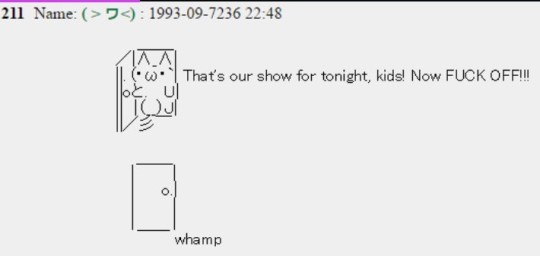
#lab notes#long post#lab creations#askbox#not hiding all this shit under a readmore. look at my advice#hopefully this helps ? I'm not a professional and I'm still fairly new to making comics but this is what I've found works for me#I'll add alt text to this later! very busy right now!
74 notes
·
View notes
Text
The Debuggers Assemble
Sebastian Stan x Reader Unhinged One Shot (Feat. The Avengers)
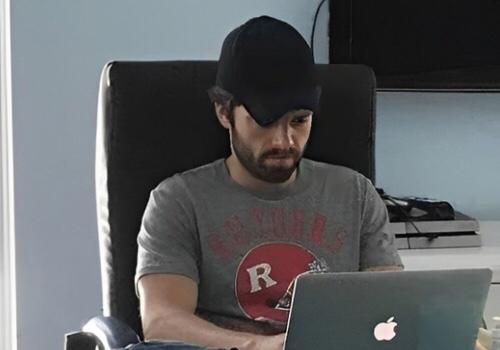
Summary : Behold! The 2nd version of this chaotic and unhinged story of Seb as a wannabe coder and this one features the Avengers!
A/N: This is just another stress induced story I came up with as I try to debug actual code on my project XD Hope you guys like it.
Warning: none at all, just an all out funny, unhinged and ridiculous story, somewhat like a sitcom XD
Word count: 1.7k words
Read more Sebastian and Bucky one shots here
---
It started as a normal Tuesday. Y/n was working on a client's website, surrounded by empty soda cans, a half-eaten granola bar, a cup of coffee that had been refilled countless times, and the dim hope that this web application project wouldn't kill her. She was almost done when she hit a wall—an infuriating wall in the form of a bug so elusive it might as well have been a mythological creature.
"What in the name of Jeff Bezos is wrong with you?!" she yelled at her laptop, slamming her hands on the desk.
"BOOM, BABY!"
She jumped, nearly knocking over her coffee as Sebastian burst into the room like Kramer from Seinfeld. He was wearing an Avengers bathrobe, a Viking helmet, and inexplicably wielding a hockey stick.
"Seb," she said, already exhausted by his mere presence. "What are you doing?"
"Helping," he said, dramatically tossing the hockey stick aside. It hit a lamp, causing it to crash to the floor.
"You're not helping. You're breaking my furniture."
"Pfft. Material possessions are temporary. But debugging is eternal."
"No," she said firmly. "Not this time. You're not touching my laptop. The last time you helped, the TV turned on by itself, showed me a cooking tutorial in Portuguese, and called me by name."
Sebastian gasped, clutching his chest like she'd insulted his honor. "You loved that tutorial. You said the flan recipe looked great."
"That's not the POINT!"
"Come on," he said, sitting next to her and grinning like a kid who just found a pack of fireworks. "I'm serious. Let me help."
She gave him a withering look. "Do you even know what CSS stands for?"
"D'uh. It's..." He paused, clearly making something up on the spot. "Cool, uh... Code... Stuff."
Y/N smirked. "What about HTML? Know what it is?"
"Of course I do," he said confidently. "It's... um... Hot Tacos Make Life better?"
She stared at him, deadpan. "Seb, I bet you don't even know what Javascript is."
"No, but I know about.. scripts?" He answered innocently and she rolled her eyes.
"Seb, just leave me alone and do whatever it was you were going to do with this.. outfit." She said, gesturing towards his Viking helmet.
But Sebastian ignored her, dragging his chair closer to her. "No way. I can help. I've acted as a hacker in movies. I know all about... coding stuff."
"Seb, no you haven't, and do NOT touch my laptop." She warned.
"Relax, babe. Let me at least look at it."
She reluctantly slid the laptop toward him. "Fine. But if you break something, you're sleeping on the couch."
Sebastian cracked his knuckles, grinning. "Alright, let's see what we've got here."
He squinted at the code for a solid thirty seconds like it was written in ancient Greek. "So, what's the problem?"
She sighed. "The JSON data isn't parsing correctly."
"JASON? Who's Jason?"
She groaned. "JSON. JavaScript Object Notation. It's a way to structure data."
Sebastian's face lit up. "Got it. So, it's like... Legos?"
"Sure, whatever helps you sleep at night." she rolled her eyes.
Sebastian cracked his knuckles and typed furiously.
—
<script>
let data = {
name: "Sebastian",
talent: "Acting",
debuggingSkill: "undefined"
};
console.log("Fixing everything like a boss"); // Motivational
data += "magic sauce"; // This'll work, right?
alert("IT WORKS... probably.");
</script>
—
He hit "Save" and refreshed the page. The screen went completely white, then flashed red like it was possessed.
"What did you do?!" she screamed.
"Magic sauce!" Sebastian said, pointing at the code.
"Magic sauce?! That's not a thing!"
"Not with that attitude," he muttered.
"Just give it back." She said, trying to grab the laptop back but he held it tight.
"No, no, babe. Let me try something else." He insisted, holding the laptop hostage.
She sighed, "Fine, just one more thing and if it doesn't work, give it back to me."
"Okay, okay, hold on. This will work. I can feel it!" He said enthusiastically, his fingers typing furiously.
—
<script>
let data =[ {
name: "Y/n",
character: "beautiful",
debuggingSkill: "powerful"
},
name: "Sebastian",
character: "chaotic",
debuggingSkill: "questionable"
},];
let love = data["Y/n"] + data["Sebastian"];
console.log("Y/n, you're the light of my life, and this code is dedicated to you.");
alert("Success, just like us.");
</script>
—
"Seb, that's not how you call JSON data." She protested but she couldn't keep a smile from escaping from her lips.
"Sometimes you have to go outside the box. Besides, love fixes everything." He said, winking at her and she rolled her eyes. He then pressed enter with a dramatic flourish.
The website blinked. The error message was gone, the navigation bar worked, the grid was perfect, the contact form sparkled like it had been kissed by the gods.
Sebastian turned to her with a smirk. "Told you. Love fixes everything."
Y/n's jaw dropped. "Wait... did you just—"
Before she could finish, the screen exploded into chaos. Every element on the page multiplied, filling the screen with hundreds of buttons labeled "Love you, Y/n" and an animated gif of a dancing cat in a tuxedo.
Sebastian leaned back, hands behind his head. "Well, it's the thought that counts."
She buried her face in her hands. "This is a nightmare."
"Okay, okay," he said, "Time to bring in the big guns."
Before she could grab the laptop back, Sebastian's hand flew over it again.
—
function callTheAvengers() {
alert("Avengers, assemble. We have a coding emergency.");
}
callTheAvengers();
—
"Seb, that's not gonna work." She protested.
"Wait for it." Sebastian said, raising his index finger to silence her and he hit the refresh button dramatically.
"Just give me the laptop back before I hit you with the hockey stick." She threatened.
"Babe, please. Trust me. Wait for it." He insisted and sure enough, suddenly she could hear the sound of a jet overhead. She glanced out the window and nearly fell out of her chair. The actual Quinjet was descending in the middle of their suburban street.
The neighbors were peeking out their windows in confusion, one even snapping pictures. "Sebastian, what did you do?!"
He smirked, "You saw the code, I called the Avengers."
Before she could protest, there was a knock at the door. Sebastian jumped up and opened it with a flourish.
Standing there were Steve Rogers, Tony Stark, Thor, Natasha Romanoff and Bruce Banner.
"We heard there was a coding emergency," Steve Rogers said seriously, stepping inside.
Y/n slapped her forehead. "Oh my God, I can't believe this is happening."
"What's the situation?" Tony asked, sunglasses on with a latte in hand.
Y/n sighed. "It's just a stupid JSON error."
"Ugh, JSON," Tony said, grimacing. "The silent killer of sanity. Move over."
Natasha Romanoff rolled her eyes. "Why am I even here? I don't code."
"Neither do I!" Thor announced, holding aloft his Mjolnir. "But I shall bring thunderous ideas!"
"Don't touch anything!" Y/n cried.
Bruce Banner set up his laptop. "Let's divide and conquer."
Sebastian handed everyone a keyboard which came out of nowhere and connected to nothing.. "Alright, team, let's do this."
Tony was the first to dive in.
"Alright, Y/n, let me show you how it's done." He typed on her laptop furiously:
—
<script>
function fixJSON() {
let billionDollars = true;
if (billionDollars) {
console.log("Hire someone else to fix it.");
} else {
console.log("Do it yourself, cheapskate.");
}
}
fixJSON();
</script>
—
"Tony," Y/n said, glaring, "that doesn't even make sense."
"It makes sense if you're a billionaire," he quipped. He hit refresh and the website turned all red and an iron man logo blinked in the middle.
Y/n slapped her forehead. "This is a nightmare."
"Here, let me try." Bruce Banner said. His approach was more... scientific.
"I think we need to test various inputs."
—
<script>
let gammaInput = [1, 2, "Hulk"];
let result = gammaInput.map(x => x + " smash");
console.log(result);
</script>
—
He hit refresh and the code ran. The screen displayed: '["1 smash", "2 smash", "Hulk smash"]'.
"Great, Bruce," Y/n said dryly. "Now my website is smashing things."
"You're welcome," he replied, adjusting his glasses.
Natasha sighed and leaned over. "Let me show you how to be efficient."
—
<script>
let secretSpyHack = () => {
console.log("Bug? What bug?");
};
secretSpyHack();
</script>
—
"That didn't do anything," Y/n pointed out.
Natasha shrugged. "Neither did I."
"Alright, alright, my turn." Steve said and he started typing with the enthusiasm of a soldier going in for battle.
—
function captainAmericaFix() {
let website = "running on freedom and justice";
let bugs = "punched out by the good ol' stars and stripes";
console.log("This code stands for something bigger.");
}
captainAmericaFix();
—
The website loaded. Patriotic music blared as an eagle soared across the screen, dragging the American flag behind it.
Y/n put her head on the desk. "I'm going to scream."
Thor stepped forward. "Stand aside, mortals! BEHOLD! I SHALL WRITE CODE AS MIGHTY AS MJOLNIR!"
He slammed Mjolnir onto the desk, causing the laptop to spark.
"Thor, no!" Y/n cried but Thor was already typing furiously.
—
<script>
let hammer = "Mjolnir";
function summonThunder() {
return hammer + " strikes!";
}
console.log(summonThunder());
</script>
—
He hit refresh and the website now displayed nothing but lightning bolts and the phrase "FOR ASGARD!" in Comic Sans.
Sebastian was laughing hysterically, tears streaming down his face. "This is the best debugging session ever!"
All of a sudden Peter Parker swung in through the window. "Hey, I heard there's a coding emergency?"
Tony groaned. "Of course the kid's here."
"Don't worry, I've got this!" Peter said, taking her laptop.
—
<script>
let webFix = bug => 'Spidey fixed ${bug}!';
console.log(webFix("JSON error"));
</script>
—
The website turned into a Spider-Man fan page.
Y/n buried her face in her hands. "I'm doomed."
"Enough!" Sebastian shouted, standing on a chair. "It's time for my genius to shine."
"Seb, NO!" she screamed.
"Seb, YES!" he yelled, typing with reckless abandon.
She glared at him as he continued to type nonsense but he suddenly stopped.
"Wait, I think you just missed a comma here." Sebastian said, deleting everything he typed before and adding the comma into her code.
He hit "Enter." The page refreshed. Miraculously, everything worked perfectly.
The room went silent. Even Tony looked impressed.
"How, how did you know?" She asked, her jaw dropped.
"Sometimes JSON is finicky like that." Sebastian shrugged.
Tony looked over his shoulder. "I was just about to say that."
As the Avengers packed up and left (after Tony insisted on taking credit for everything), Sebastian sat beside Y/n, who was still staring at her now-functioning website.
Sebastian leaned back on the chair, looking smug. "Told you I'd fix it."
"That was just beginner's luck." she shrugged.
"Oh come on, babe. What I did was genius." He insisted.
"I wouldn't say genius, but I think you know enough JSON now to be able to debug code."
"Yeah.. who's Jason again?" He asked, eyebrows furrowed and she threw a pillow at him.
"You're lucky I love you." She commented and he smiled as he pulled her by her waist and leaned in to kiss her.
For the rest of the day Sebastian strutted around the apartment, still wearing the Avengers bathrobe, Viking helmet and adding sunglasses while carrying a hockey stick and singing "We Are The Champions".
Y/n just stared at him and rolled her eyes, accepting her fate that she was dating a chaotic but somehow genius boyfriend and she wouldn't trade him for anything.
#sebastian stan#sebastianstan#sebastian stan fanfic#sebastian stan fanfiction#sebastian stan x reader#sebastian stan x y/n#sebastian stan x you#sebastian stan x female reader#sebastian stan fluff#sebastian stan one shot
21 notes
·
View notes
Text
You can feel them pulling on your strings.
It's been leading to this and you're not left with much choice.
Today is your last chance to do this.
Echoes of the Eldritch is a Magnus Archives fan podcast that takes place in one of the worlds that the fears got sent to. It follows a new archival crew in a whole new archive.
We are looking for writers who want to join our team of script and plot writers, to build our story from the ground up.
And the application deadline is today!
So as long as it is still 15. November anywhere in the world you can still send in your application!
To do that, and for more info, join our discord server!
For more info on what other people we're looking for, as well as everything else, look on this blog, or send us an ask!
The Web is tightening, better act quickly.
#echoes promote#the magnus archives#the magnus protocol#fan podcast#tma podcast#podfic#tw the web#writers on tumblr#join us!#15 day fear countdown!#LAST DAYYYY
14 notes
·
View notes
Text
Clarity trumps efficiency.
*I would've liked to write this essay to be understandable for someone without a programming/Linux background, but it was a bit too difficult. If you skip to the paragraph beginning with "...", it gets a bit easier from then on.
If you’ve ever written your own shell scripts you may have heard of the phrase “useless use of cat*”, or less tactfully, “cat abuse”. This refers to the practice, common among new shell script enthusiasts, of writing commands like “cat file.txt | grep name”, when “grep name file.txt” would serve perfectly well. Tools like shellcheck will bug you about it—along with similar constructions like “ps ax | grep Discord | wc -l” instead of “pgrep -c Discord”.
Well, I’m here to defend cat abuse! There are two arguments I see against the cat | grep construction, one of which is valid but situational, and the other of which is completely invalid. The former is that the extra pipe just adds additional overhead into the command. Yes, it does. And it’s unlikely to matter at all if you’re using it on 20KiB text files on a system built in the past 40 years; however, in production, when writing tools that need to be able to deal with arbitrarily large text files as efficiently as possible, sure.
The latter is “well, it’s just unnecessary”. I disagree. I think the cat | grep construction—along with similar such as grep | wc, ps | grep, ps | awk, and so on—serves a very important purpose in that it makes shell scripts easier to read, easier to modify, and easier to debug.
Consider this example from above:
ps ax | grep Discord | wc -l
Read the process table; filter for "Discord"; count the number of lines. It’s very atomic. Each operation can be swapped out for something else without confusing the reader. On the other hand:
pgrep -c Discord
Now, this does the same thing—counting the number of lines in the process table with "Discord" in them. It looks like only one operation... but it’s really still three in disguise. And worse, imagine you suddenly want to add another filter; sorting not only by Discord, but by processes that include the word “title”. This is not straightforward at all! It turns out that while regex has a standard way of searching for alternatives, it really does not provide an easy method for searching for BOTH of two words. On the other hand, with the atomic version, it’s easy:
ps ax | grep Discord | grep title | wc -l
Take that, “useless” use of cat.
There’s a broader meaning, though, to my statement of “clarity trumps efficiency”. I apply it to every aspect of use of electronics, from web searches to backup routines to yes, silly little shell scripts that use cat.
I use command aliases, but to a pretty limited degree; I avoid cutesy stuff like “ll” for “ls -l” and “yeet” for “pacman -Rns”, along with possibly-dangerous substitutions like “rm” for “rm -i”; I’d never dream of aliasing “nano” or “vi” to my preferred text editor (vim). I believe strongly that my commands should be transparent, and saving me from my own muscle memory once or twice is not worth making them completely opaque.
Tab completion on the other hand is one of my favorite features in the shell. It’s the perfect combination of transparent and convenient; without having to alias any of my application names or get hit by the information overload fuzzy finding gives you, I can still launch any of them in no more than four keystrokes. (Except audacious and audacity, admittedly.)
I use a floating window manager (Openbox), and when I need to briefly use a tiling layout, I have a very boring way of doing so: focusing each window one by one and moving it into the slot I want. (While holding down the Super/Windows key, 1-C-2-V does a basic left-right split.)
... I make some use of spellcheck on assignments to be turned in, but never autocorrect, which I abhor even in messaging apps. Every change to your inputs should be deliberate; otherwise you’ll never learn what you’re doing wrong, and you’ll never need to be precise because you’ve turned over that part of your brain to the algorithm.
This leads me to an important corollary of my principle: “it’s better to have a slow algorithm that you understand, than a fast one that you don’t”.
Satya Nadella’s vision of the PC of the future is one where you tell it what to do in natural language and it interprets that using LLMs and so on into machine instructions. Instead of viewing a PC as a toolbox you go into the workshop with, and work on projects with in certain defined ways, he wants the PC to be an assistant; you give the assistant directions and pray that it gets things right. Of course you aren’t allowed into the workshop with the tools anymore; that’s the assistant’s job!
Anyone who’s used Google Search over the past ten years knows how miserable this model is; you search for a specific phrase that Google “helpfully” corrects to something it thinks you meant. There was a learning curve to the old way, but once you learned how to state queries precisely, you were done; now you need to play psychologist, sociologist, and statistician all at once.
This is a decent part of why I dislike generative AI, though far from the main reason. I don’t want an opaque algorithm making decisions for me, unless those decisions are incredibly low-level stuff like core parking that no human should be directly involved with in the first place.
To get back to my own setup, I have a whole text file documenting the system maintenance process I go through once every month; most of it could be automated, but I make every step a deliberate choice. Not to go all new-age, but for me specifically—it all ties back in to mindfulness.
I think people have only a vague concept of what mindfulness is. Until two years ago or so, I was the same way. But to who I am now, mindfulness means not doing anything on autopilot. Instead of letting yourself half-doze off on a drive home, scarcely remembering the 20 minutes from the parking lot to the garage, be conscious of every turn. Instead of immediately putting on music and blocking out the world on a train ride to the next city, force yourself to be present in the train car, and notice the way the light reflects on the plastic seat two rows in front.
And to me, clarity in code, and in UX, is a part of this mindfulness. Programs that are easy to read, easy to modify, and easy to debug encourage you to look closer—to consider every atom that goes into their statements instead of taking them for granted. Slow algorithms that you understand can help you think of improvements; fast algorithms that you don’t encourage you to give up and leave the real thinking to someone else.
So write silly little shell scripts with five pipes in a single statement, and yes, that uselessly use cat. Rather than doing anything wrong—you’re allowing yourself and others to think, to try, and to improve.
#programming#linux#mindfulness#i would have gotten deeper into spirituality in this essay but i think it would've scared anyone off#might post on another site#shell script
12 notes
·
View notes
Text
Help Wanted: Animaniacs Writers needed for a friend to help with a project!
Are you a witty wordsmith with a penchant for zany humor? Do you dream of writing for a cast of animated characters who defy the laws of physics and logic? Look no further! Our friend’s exciting project is seeking talented writers to join the creative chaos of the Animaniacs universe.
About the Project:
Title: Animaniacs: The Reimagined Adventures
Description: This fan-driven project aims to revive the beloved 90s animated show, bringing back Yakko, Wakko, and Dot for more slapstick antics, cultural references, and musical mayhem.
Format: Web series with short, bite-sized episodes (think mini-skits meets Looney Tunes).
Job Responsibilities:
Scriptwriting: Craft hilarious, clever, and occasionally absurd dialogue for our iconic trio. Bonus points if you can sneak in a pun or two!
Character Development: Dive into the minds of Yakko, Wakko, Dot, and their extended cast. What makes them tick? What drives their wacky behavior?
Song Lyrics: Yes, there will be songs! Compose catchy tunes that stick in viewers’ heads like gum on a hot day.
Pop Culture References: Stay up-to-date on memes, trends, and internet oddities. The Animaniacs thrive on parody and satire!
Qualifications:
A love for animated comedy and a deep appreciation for the original Animaniacs.
Creativity that knows no bounds (or gravity).
Ability to channel your inner Yakko, Wakko, or Dot (or all three simultaneously).
Familiarity with the Animaniacs’ signature catchphrases: “Hello, Nurse!” and “Goodnight, everybody!”
Perks:
Work from your own zany tower (or coffee shop, if you prefer).
Collaborate with fellow writers who share your passion for nostalgia and chaos.
Unlimited access to the Warner Bros. water tower (just don’t fall off).
Application Process: Send us your résumé, a brief cover letter (in verse, if you dare), and a sample script snippet where the Animaniacs encounter a time-traveling squirrel with a penchant for disco. Extra points if the squirrel moonwalks.
Contact Information: DM me and I'll give you my friend's contact info!
Disclaimer: This project is fan-created and not affiliated with Warner Bros. Animaniacs, but we promise to keep it as zany as the original!
Apply now and let the chaos commence! 🎩🎤🌟
12 notes
·
View notes
Text
Python for Beginners: Launch Your Tech Career with Coding Skills
Are you ready to launch your tech career but don’t know where to start? Learning Python is one of the best ways to break into the world of technology—even if you have zero coding experience.
In this guide, we’ll explore how Python for beginners can be your gateway to a rewarding career in software development, data science, automation, and more.
Why Python Is the Perfect Language for Beginners
Python has become the go-to programming language for beginners and professionals alike—and for good reason:
Simple syntax: Python reads like plain English, making it easy to learn.
High demand: Industries spanning the spectrum are actively seeking Python developers to fuel their technological advancements.
Versatile applications: Python's versatility shines as it powers everything from crafting websites to driving artificial intelligence and dissecting data.
Whether you want to become a software developer, data analyst, or AI engineer, Python lays the foundation.
What Can You Do With Python?
Python is not just a beginner language—it’s a career-building tool. Here are just a few career paths where Python is essential:
Web Development: Frameworks like Django and Flask make it easy to build powerful web applications. You can even enroll in a Python Course in Kochi to gain hands-on experience with real-world web projects.
Data Science & Analytics: For professionals tackling data analysis and visualization, the Python ecosystem, featuring powerhouses like Pandas, NumPy, and Matplotlib, sets the benchmark.
Machine Learning & AI: Spearheading advancements in artificial intelligence development, Python boasts powerful tools such as TensorFlow and scikit-learn.
Automation & Scripting: Simple yet effective Python scripts offer a pathway to amplified efficiency by automating routine workflows.
Cybersecurity & Networking: The application of Python is expanding into crucial domains such as ethical hacking, penetration testing, and the automation of network processes.
How to Get Started with Python
Starting your Python journey doesn't require a computer science degree. Success hinges on a focused commitment combined with a thoughtfully structured educational approach.
Step 1: Install Python
Download and install Python from python.org. It's free and available for all platforms.
Step 2: Choose an IDE
Use beginner-friendly tools like Thonny, PyCharm, or VS Code to write your code.
Step 3: Learn the Basics
Focus on:
Variables and data types
Conditional statements
Loops
Functions
Lists and dictionaries
If you prefer guided learning, a reputable Python Institute in Kochi can offer structured programs and mentorship to help you grasp core concepts efficiently.
Step 4: Build Projects
Learning by doing is key. Start small:
Build a calculator
Automate file organization
Create a to-do list app
As your skills grow, you can tackle more complex projects like data dashboards or web apps.
How Python Skills Can Boost Your Career
Adding Python to your resume instantly opens up new opportunities. Here's how it helps:
Higher employability: Python is one of the top 3 most in-demand programming languages.
Better salaries: Python developers earn competitive salaries across the globe.
Remote job opportunities: Many Python-related jobs are available remotely, offering flexibility.
Even if you're not aiming to be a full-time developer, Python skills can enhance careers in marketing, finance, research, and product management.
If you're serious about starting a career in tech, learning Python is the smartest first step you can take. It’s beginner-friendly, powerful, and widely used across industries.
Whether you're a student, job switcher, or just curious about programming, Python for beginners can unlock countless career opportunities. Invest time in learning today—and start building the future you want in tech.
Globally recognized as a premier educational hub, DataMites Institute delivers in-depth training programs across the pivotal fields of data science, artificial intelligence, and machine learning. They provide expert-led courses designed for both beginners and professionals aiming to boost their careers.
Python Modules Explained - Different Types and Functions - Python Tutorial
youtube
#python course#python training#python#learnpython#pythoncourseinindia#pythoncourseinkochi#pythoninstitute#python for data science#Youtube
3 notes
·
View notes
Text
Scripting idea:
Scripting a separate web browser for the shifter version of the Internet. So instead of opening Google you open a different application and it's exclusively shifters. (Obviously script that it is safe and protected with moderation)
Can you imagine having a bunch of different websites just for shifters that can't be accessed through normal browsers.
So you can talk to shifters in that reality without being in these weird corners of social media like we are.
#shifting antis dni#reality shifting#shifting community#shiftblr#shifting#shifting realities#shifting reality#desired reality#reality shift#current reality
36 notes
·
View notes
Text
Why Python Will Thrive: Future Trends and Applications
Python has already made a significant impact in the tech world, and its trajectory for the future is even more promising. From its simplicity and versatility to its widespread use in cutting-edge technologies, Python is expected to continue thriving in the coming years. Considering the kind support of Python Course in Chennai Whatever your level of experience or reason for switching from another programming language, learning Python gets much more fun.

Let's explore why Python will remain at the forefront of software development and what trends and applications will contribute to its ongoing dominance.
1. Artificial Intelligence and Machine Learning
Python is already the go-to language for AI and machine learning, and its role in these fields is set to expand further. With powerful libraries such as TensorFlow, PyTorch, and Scikit-learn, Python simplifies the development of machine learning models and artificial intelligence applications. As more industries integrate AI for automation, personalization, and predictive analytics, Python will remain a core language for developing intelligent systems.
2. Data Science and Big Data
Data science is one of the most significant areas where Python has excelled. Libraries like Pandas, NumPy, and Matplotlib make data manipulation and visualization simple and efficient. As companies and organizations continue to generate and analyze vast amounts of data, Python’s ability to process, clean, and visualize big data will only become more critical. Additionally, Python’s compatibility with big data platforms like Hadoop and Apache Spark ensures that it will remain a major player in data-driven decision-making.
3. Web Development
Python’s role in web development is growing thanks to frameworks like Django and Flask, which provide robust, scalable, and secure solutions for building web applications. With the increasing demand for interactive websites and APIs, Python is well-positioned to continue serving as a top language for backend development. Its integration with cloud computing platforms will also fuel its growth in building modern web applications that scale efficiently.
4. Automation and Scripting
Automation is another area where Python excels. Developers use Python to automate tasks ranging from system administration to testing and deployment. With the rise of DevOps practices and the growing demand for workflow automation, Python’s role in streamlining repetitive processes will continue to grow. Businesses across industries will rely on Python to boost productivity, reduce errors, and optimize performance. With the aid of Best Online Training & Placement Programs, which offer comprehensive training and job placement support to anyone looking to develop their talents, it’s easier to learn this tool and advance your career.

5. Cybersecurity and Ethical Hacking
With cyber threats becoming increasingly sophisticated, cybersecurity is a critical concern for businesses worldwide. Python is widely used for penetration testing, vulnerability scanning, and threat detection due to its simplicity and effectiveness. Libraries like Scapy and PyCrypto make Python an excellent choice for ethical hacking and security professionals. As the need for robust cybersecurity measures increases, Python’s role in safeguarding digital assets will continue to thrive.
6. Internet of Things (IoT)
Python’s compatibility with microcontrollers and embedded systems makes it a strong contender in the growing field of IoT. Frameworks like MicroPython and CircuitPython enable developers to build IoT applications efficiently, whether for home automation, smart cities, or industrial systems. As the number of connected devices continues to rise, Python will remain a dominant language for creating scalable and reliable IoT solutions.
7. Cloud Computing and Serverless Architectures
The rise of cloud computing and serverless architectures has created new opportunities for Python. Cloud platforms like AWS, Google Cloud, and Microsoft Azure all support Python, allowing developers to build scalable and cost-efficient applications. With its flexibility and integration capabilities, Python is perfectly suited for developing cloud-based applications, serverless functions, and microservices.
8. Gaming and Virtual Reality
Python has long been used in game development, with libraries such as Pygame offering simple tools to create 2D games. However, as gaming and virtual reality (VR) technologies evolve, Python’s role in developing immersive experiences will grow. The language’s ease of use and integration with game engines will make it a popular choice for building gaming platforms, VR applications, and simulations.
9. Expanding Job Market
As Python’s applications continue to grow, so does the demand for Python developers. From startups to tech giants like Google, Facebook, and Amazon, companies across industries are seeking professionals who are proficient in Python. The increasing adoption of Python in various fields, including data science, AI, cybersecurity, and cloud computing, ensures a thriving job market for Python developers in the future.
10. Constant Evolution and Community Support
Python’s open-source nature means that it’s constantly evolving with new libraries, frameworks, and features. Its vibrant community of developers contributes to its growth and ensures that Python stays relevant to emerging trends and technologies. Whether it’s a new tool for AI or a breakthrough in web development, Python’s community is always working to improve the language and make it more efficient for developers.
Conclusion
Python’s future is bright, with its presence continuing to grow in AI, data science, automation, web development, and beyond. As industries become increasingly data-driven, automated, and connected, Python’s simplicity, versatility, and strong community support make it an ideal choice for developers. Whether you are a beginner looking to start your coding journey or a seasoned professional exploring new career opportunities, learning Python offers long-term benefits in a rapidly evolving tech landscape.
#python course#python training#python#technology#tech#python programming#python online training#python online course#python online classes#python certification
2 notes
·
View notes
Text
How to Prevent Cross-Site Script Inclusion (XSSI) Vulnerabilities in Laravel
Introduction
Cross-Site Script Inclusion (XSSI) is a significant security vulnerability that allows attackers to include malicious scripts in a web application. These scripts can be executed in the context of a user’s session, leading to data theft or unauthorized actions.

In this post, we’ll explore what XSSI is, how it impacts Laravel applications, and practical steps you can take to secure your app.
What is Cross-Site Script Inclusion (XSSI)?
XSSI occurs when a web application exposes sensitive data within scripts or includes external scripts from untrusted sources. Attackers can exploit this by injecting malicious scripts that execute within the user’s browser. This can lead to unauthorized access to sensitive data and potentially compromise the entire application.
Identifying XSSI Vulnerabilities in Laravel
To prevent XSSI, start by identifying potential vulnerabilities in your Laravel application:
Review Data Endpoints: Ensure that any API or data endpoint returns the appropriate Content-Type headers to prevent the browser from interpreting data as executable code.
Inspect Script Inclusions: Make sure that only trusted scripts are included and that no sensitive data is embedded within these scripts.
Use Security Scanners: Utilize tools like our Website Vulnerability Scanner to analyze your app for potential XSSI vulnerabilities and get detailed reports.

Screenshot of the free tools webpage where you can access security assessment tools.
Mitigating XSSI Vulnerabilities in Laravel
Let’s explore some practical steps you can take to mitigate XSSI risks in Laravel.
1. Set Correct Content-Type Headers
Make sure that any endpoint returning JSON or other data formats sets the correct Content-Type header to prevent browsers from interpreting responses as executable scripts.
Example:
return response()->json($data);
Laravel’s response()->json() method automatically sets the correct header, which is a simple and effective way to prevent XSSI.
2. Avoid Including Sensitive Data in Scripts
Never expose sensitive data directly within scripts. Instead, return data securely through API endpoints.
Insecure Approach
echo "<script>var userData = {$userData};</script>";
Secure Approach:
return response()->json(['userData' => $userData]);
This method ensures that sensitive data is not embedded within client-side scripts.
3. Implement Content Security Policy (CSP)
A Content Security Policy (CSP) helps mitigate XSSI by restricting which external sources can serve scripts.
Example:
Content-Security-Policy: script-src 'self' https://trusted.cdn.com;
This allows scripts to load only from your trusted sources, minimizing the risk of malicious script inclusion.
4. Validate and Sanitize User Inputs
Always validate and sanitize user inputs to prevent malicious data from being processed or included in scripts.
Example:
$request->validate([ 'inputField' => 'required|string|max:255', ]);
Laravel’s built-in validation mechanisms help ensure that only expected, safe data is processed.
5. Regular Security Assessments
Conduct regular security assessments to proactively identify potential vulnerabilities. Tools like our free Website Security Scanner can provide detailed insights into areas that need attention.

An Example of a vulnerability assessment report generated with our free tool, providing insights into possible vulnerabilities.
Conclusion
Preventing Cross-Site Script Inclusion (XSSI) vulnerabilities in your Laravel applications is essential for safeguarding your users and maintaining trust. By following best practices like setting proper content-type headers, avoiding sensitive data exposure, implementing CSP, validating inputs, and regularly assessing your app’s security, you can significantly reduce the risk of XSSI attacks.
Stay proactive and secure your Laravel applications from XSSI threats today!
For more insights into securing your Laravel applications, visit our blog at Pentest Testing Corp.
3 notes
·
View notes
Text
What is Python, How to Learn Python?
What is Python?
Python is a high-level, interpreted programming language known for its simplicity and readability. It is widely used in various fields like: ✅ Web Development (Django, Flask) ✅ Data Science & Machine Learning (Pandas, NumPy, TensorFlow) ✅ Automation & Scripting (Web scraping, File automation) ✅ Game Development (Pygame) ✅ Cybersecurity & Ethical Hacking ✅ Embedded Systems & IoT (MicroPython)
Python is beginner-friendly because of its easy-to-read syntax, large community, and vast library support.
How Long Does It Take to Learn Python?
The time required to learn Python depends on your goals and background. Here’s a general breakdown:
1. Basics of Python (1-2 months)
If you spend 1-2 hours daily, you can master:
Variables, Data Types, Operators
Loops & Conditionals
Functions & Modules
Lists, Tuples, Dictionaries
File Handling
Basic Object-Oriented Programming (OOP)
2. Intermediate Level (2-4 months)
Once comfortable with basics, focus on:
Advanced OOP concepts
Exception Handling
Working with APIs & Web Scraping
Database handling (SQL, SQLite)
Python Libraries (Requests, Pandas, NumPy)
Small real-world projects
3. Advanced Python & Specialization (6+ months)
If you want to go pro, specialize in:
Data Science & Machine Learning (Matplotlib, Scikit-Learn, TensorFlow)
Web Development (Django, Flask)
Automation & Scripting
Cybersecurity & Ethical Hacking
Learning Plan Based on Your Goal
📌 Casual Learning – 3-6 months (for automation, scripting, or general knowledge) 📌 Professional Development – 6-12 months (for jobs in software, data science, etc.) 📌 Deep Mastery – 1-2 years (for AI, ML, complex projects, research)
Scope @ NareshIT:
At NareshIT’s Python application Development program you will be able to get the extensive hands-on training in front-end, middleware, and back-end technology.
It skilled you along with phase-end and capstone projects based on real business scenarios.
Here you learn the concepts from leading industry experts with content structured to ensure industrial relevance.
An end-to-end application with exciting features
Earn an industry-recognized course completion certificate.
For more details:
#classroom#python#education#learning#teaching#institute#marketing#study motivation#studying#onlinetraining
2 notes
·
View notes
Text
Abstraction Tech and Webpages
Dear W3C (et. al)
I have an improvement white paper that you may actually be able to use this time.
The one thing we see as a [necessity] when it comes to developing web sites and pages and even apps and large-scale operations; is the need to break off the <html> part of a file from the <article> part while (not) adding overhead, extraneous scripting, or most importantly; MESSING WITH THE OUTLINE.
This is how most if not *every* website online has come into being. That does. Rely on [Pure HTML] because it's too cumbersome for [Dynamized Content]
And the internet; is nearly all Dynamic Content.
So there's frequent and [WAY TOO MANY] different frameworks and approaches to address this issue when we could just... Ask you to fix the thing that everybody keeps over engineerimg their websites to provide at a [Native Level] which is usually way to High-Level to be considered [Native to the Software]
And this increases complexity and limits understanding for the layperson.
Brief;
There needs to be support for <HTML Snippet-pages> {[coined-term pending] thanks to [HTML Snippets] already existing as a term};
Or HTML pages that do not start at <HTML> and can start at any defined <HTML> tag, like <Article>.
In this way <Article> pages could then be cycled through and <iframe> OR a [Dedicated Viewer HTML for Articles with {definition}]
This also helps clean up our <js can exist everywhere, and here is why> paradigm that is great. Allowing for {scripts} to be loaded along with the {article} where {it frickin should be}.
This *also* allows for alternative [bundling methods] that can be utilized at a [Native] or [Lower Power] level.
A *completed HTML application* definition for example that allows you to simply compile all the separate things into the same App-Facade. Which can help alleviate [Download Time Measurement] issues as well.
And all of things reduce the *amount* of generated and pre-generated content at the server level and *SUPER DUPER* would help reduce the complexity and difficulty it takes to become a [Full-Stack Developer]
There also *should* be the following subsequent considerations;
{CSS/JS} engine reduction that is sandboxed and appropriate. (Ability to cross between CSS and JS where it *matters* to the *Rendering Engine*)
And something more blended for approaches that require [Custom][Rendering][Engine] {sandboxes}.
And, you know, *more* scripting [sandboxes] so the fun stuff that *can* be hacked is kept separate from the [important bits] that *should not* be Hacked.
Giving Legal Precedence for the following statement;
"{Wrote *and* executed} an [automated script] for the [explicit purposes] of [Hacking] {that which} [was not intended] to be [used] by [The Developers] in such a [manner.]
(And/Or) May have been responsible for [causing damages] that {mayhaps *should*} be [viewed as] either [Negligent or Malicious].
(And/Or) May be *fine* if the [automated script] {stayed} in [the Sandbox] *where* [it{approved hacks}] were [intended to go]."
4 notes
·
View notes