#Web accessibility guidelines
Explore tagged Tumblr posts
Text
0 notes
Text

WCAG 2.2
Explore the latest in web accessibility with a guide to WCAG 2.2. Enhance your website's inclusivity and compliance!
#https://adasitecompliance.com/wcag-2-2-decoding-latest-web-accessibility-guidelines/#wcag 2.2#web accessibility guidelines#ada compliance#web content accessibility guidelines#accessibility standards#decoding wcag 2.2#latest web accessibility guidelines#digital accessibility#inclusive design#ada website compliance#wcag compliance#accessibility best practices#web accessibility updates#accessibility testing#a11y (short for accessibility)#usability for all#assistive technology#accessibility features#ada website requirements#web accessibility checklist
0 notes
Text
Does My Website Need To Be ADA-Compliant?

Does my website need to be ADA-compliant? Suppose you own a business or organization with a website and people visit your site in order to obtain information about or purchase your products or services. In that case, your site needs to comply with ADA regulations. Websites should be accessible to all individuals regardless of their ability or disability. The ADA is the principal civil rights statute for people with disabilities. Under Title III of the ADA, businesses and nonprofit service providers must make reasonable modifications in policies and procedures to permit access for all people, including those with disabilities.
In this guide, learn if your website needs to be ADA-compliant and what the ADA requires of your business.
Yes, it does.
The Americans with Disabilities Act (ADA) is a civil rights law that prohibits discrimination based on disability. It applies to all places of public accommodation, including websites that are part of those businesses.
Websites should be accessible to all individuals regardless of their ability or disability.
In the United States, the Americans with Disabilities Act (ADA) was signed into law in 1990, which requires all businesses and organizations to provide equal access to their goods and services. Websites should be no exception!
The ADA covers a wide range of conditions that may affect one’s ability to interact with others in various ways. These include: blindness/visual impairment; deafness/hard-of-hearing; autism spectrum disorder; cerebral palsy; diabetes; epilepsy or other seizure disorders; intellectual disability; learning disabilities and/or ADHD (attention deficit hyperactivity disorder); muscular dystrophy; multiple sclerosis or other degenerative brain diseases similar in nature; stroke, traumatic brain injury (TBI)/post-concussive syndrome.
The ADA is the principal civil rights statute for people with disabilities.
The ADA also prohibits discrimination based on disability in all programs, activities, and services offered by public entities. It applies to each of us – doctors, nurses, hospitals; restaurants and hotels; landlords who rent apartments or houses; theaters – any place we go to purchase something or do business.
However, what amounts to “reasonable” will vary from case to case. The law provides several factors for determining whether an accommodation is reasonable: best practices in the industry at issue; other relevant federal laws and regulations that require compliance with standards similar to or more stringent than those required by Title III (for example: Section 508); the resources available at that particular site; whether there are alternative ways of meeting both legitimate concerns raised by the organization as well as its legal obligations under Title III; what types of accommodations other customers without disabilities typically receive at that location or venue; how often customers without disabilities experience difficulties accessing such facilities due to structural barriers; whether making a change would be impracticable because it would produce significant economic hardship on small business owners who operate limited-service restaurants or retail stores catering primarily toward one sex or gender-based upon stereotypes about manners associated with certain genders (which might warrant a finding that allowing individuals into these locations would fundamentally alter their operations).
Legal action has already been taken against businesses where it was determined that their website was not compliant with ADA rules.
ADA compliance is not a suggestion, it’s a requirement. If you run any sort of business that has a physical presence, and if more than one person is present at that business, then ADA compliance applies to you.
This includes everything from the most basic retail store to your own website and digital presence. If you offer goods or services online (even if they’re free), then ADA compliance applies to your website as well.
The government has also made clear that they’re not just interested in large businesses when it comes to ADA rules—they want every business owner and operator on board. The law states: “The Americans with Disabilities Act requires all public entities…to ensure effective communication with individuals with disabilities.”
Web Content Accessibility Guidelines.
The Web Content Accessibility Guidelines (WCAG) 2.1 became effective on June 5, 2018. WCAG 2.1 builds upon WCAG 2.0 to ensure compliance with ADA regulations and laws by providing website owners with guidelines for ensuring that the content on their websites is accessible to all users, including those who have physical or mental disabilities. These include visual impairments (low vision, color blindness), hearing loss, physical limitations (mobility impairments), and cognitive limitations (dyslexia and language disorders).
The updated guidelines can be applied immediately when making changes to existing websites or content or planning new ones, even if a site hasn’t been built yet.
Conclusion
Keeping up with the latest web accessibility guidelines is important, but it’s not always easy. If you’re looking for ways to improve your website’s compliance with ADA standards or just want to ensure that it complies with other legal obligations, contact the experts at Reversed Out Creative today!
Contact Us
At Reversed Out Creative, we understand the challenges and opportunities presented by AI disruption. Our team of experts specializes in web design, SEO, graphic design, and digital marketing services. Reach out to us through our contact form to learn more about navigating the evolving job market and embracing the potential of AI. Together, let’s shape a future that combines human ingenuity with the power of AI.
Original content source: https://reversedout.com/does-my-website-need-to-be-ada-compliant/
#ADA compliance#Website accessibility#Accessibility standards#Web accessibility guidelines#Web accessibility best practices#The Americans with Disabilities Act
0 notes
Text
I LOVE IT WHEN THE HELP SECTION ON A WEBSITE ONLY HAS VIDEOS AND NO TEXT I LOVE NOT BEING ABLE TO FIND USEFUL INFORMATION AT A GLANCE!!!!!!!!!!!! YAY :)
#/SARCASM IF THAT WASN'T FUCKING CLEAR#sorry lol#i am REALLY feeling the web accessibility guidelines violations this morning#trying to learn about print-on-demand/merch options and some of these websites are. INFURIATING
15 notes
·
View notes
Text
Cannot help but roll my eyes when I read posts bemoaning how boring the colors on the web have gotten v.s. the early web when things were regularly all bright and neon.
#A lot of the reason for that is that we have WCAG and 508 compliance guidelines now.#I promise you web designers don't just all hate fun. We have standards of color contrast to which we are required to adhere#for accessibility for people with low vision.#This is a good thing.#ghoul.txt
8 notes
·
View notes
Text
2 notes
·
View notes
Text
An Update on the Tumblr Android App
For those of you who access Tumblr through our Android app, we wanted to share that starting today you may see some differences for search queries and posts that may contain specific types of sensitive content. In order to comply with Google’s Play Store Guidelines, we have adjusted what you’re able to access as it relates to potentially sensitive content while using the Android app.
To remain available within Google's Play Store, we have added more measures and limit exposure to potentially sensitive content in order to comply with their guidelines and to provide a safer experience to you. To learn more about Google’s Play Store Guidelines, click here.
How you may experience these changes
When browsing Tumblr through Dashboard, Search, Communities and other surfaces you might experience less content and some searches might not produce any results unless you enable “show mature content” in Tumblr settings. Please refer to our Help Center article to learn more.
Why these changes are being made
We want to make sure Tumblr is available everywhere you would like to access it. In order for us to remain in Google’s Play Store and for our Tumblr Android app to be available, we needed to make changes that would help us be more compliant with Google’s policies around sensitive content.
We understand that, for some of you, these changes may be very frustrating – we understand that frustration and we apologize for any disruption that these changes may cause.
Who this impacts
These changes will only impact those who are accessing Tumblr through the Android app. If you are using our iOS app, accessing Tumblr through mobile web or online through tumblr.com, your experience will remain unchanged.
For more information on our guidelines or to understand these changes more fully, please visit:
Tumblr’s Community Guidelines
Tumblr’s Help Center
9K notes
·
View notes
Text
More than ever before, the internet has become the standard way of accessing information, performing required tasks, and participating in society in general. While many find this quick and convenient, it can be a struggle for those with disabilities. Thankfully, the Department of Justice (DOJ) has recently outlined regulations to ensure that everyone can use and navigate government websites effectively.
0 notes
Text
Accessibility Guidelines for UX Designers: How to Design for Everyone?

Learn how to design for everyone with our accessibility guidelines for UX designers. Make your website usable and inclusive for all users.
0 notes
Text
Digital inaccessibility: Blind and low-vision people have powerful technology but still face barriers to the digital world.
Despite advances in assistive tech, the visually impaired face digital hurdles. Inaccessible websites & software limit job opportunities. Let's advocate for a fully accessible digital world. 🌍💼👁️ #DigitalInclusion #Accessibility #TechForAll #axschat
Screen reader software converts text to audio for people who are blind. Access Matters/Flickr, CC BY-NC-SA Michele McDonnall, Mississippi State University Imagine that you have low vision and you’re completing an online job application using screen reader software. You get through half the form and then come to a question with drop-down options the screen reader cannot access because the…

View On WordPress
#accessibility#Accessibility Challenges#ADA Compliance#Antonio Vieira Santos#Assistive Technology#Blindness#Digital Accessibility#digital inclusion#Employment Barriers#future of work#Low Vision#Screen Readers#Web Content Accessibility Guidelines
0 notes
Text
youtube
Web Accessibility in UI Design: Explore the principles and best practices of creating accessible user interfaces, ensuring inclusivity for users with disabilities.
In the expansive realm of user interface (UI) design, the commitment to inclusivity has become a central tenet. Web accessibility, the practice of designing and developing digital interfaces that can be used by people of all abilities, is crucial in ensuring that the digital landscape is accessible to everyone, regardless of their physical or cognitive capabilities. In this article, we delve into the principles and best practices of creating accessible user interfaces that prioritize inclusivity for users with disabilities.
Understanding Web Accessibility: Web accessibility encompasses the design and development of websites, applications, and digital tools that can be navigated and used by individuals with various disabilities. This includes but is not limited to visual, auditory, motor, and cognitive impairments. The goal is to remove barriers and provide an equitable digital experience for all users.
Principles of Web Accessibility: Perceivable, Operable, Understandable, Robust Best Practices for Web Accessibility in UI Design: Semantic HTML. Alternative Text for Images, Keyboard Navigation, Contrast and Readability, Captions and Transcripts, Focus Indicators, Form Accessibility, Avoiding Flashing Content, Testing with Assistive Technologies, Education and Awareness Conclusion: Web accessibility is not just a legal requirement; it is a moral imperative and a design philosophy that enriches the digital experience for everyone. By adhering to the principles of perceivability, operability, understandability, and robustness, and implementing best practices in UI design, designers can contribute to a digital landscape that is truly accessible to users of all abilities. In embracing the ethos of inclusivity, we move closer to a future where technology is a bridge rather than a barrier, ensuring that the benefits of the digital age are shared equitably among all individuals.
#webaccessibility#inclusivedesign#digitalinclusion#accessibleui#a11y (a common abbreviation for “accessibility”)#uiuxinspiration#disabilityinclusion#accessibledesign#inclusivetech#designforall#wcag (Web Content Accessibility Guidelines)#UXAccessibility#AccessibleWeb#EqualAccess#InclusiveTechDesign#Youtube
0 notes
Text
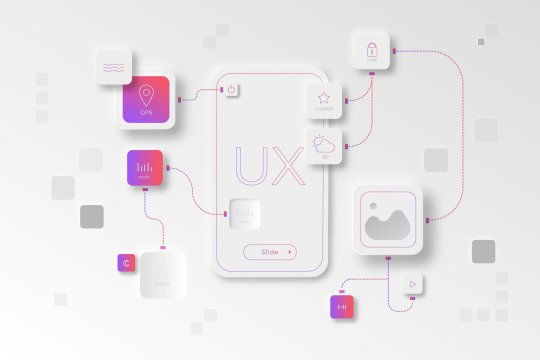
UI/UX Principles
UI/UX Principles are fundamental guidelines governing both User Interface (UI) and User Experience (UX) design. They dictate how visual elements and interactive features should be designed to optimize user satisfaction!
#https://www.techaheadcorp.com/blog/best-ux-design-practices/#ux design#user experience#design best practices#ui/ux principles#mobile app design#web design guidelines#user-centric design#interaction design#usability tips#human-centered design#responsive design#user interface design#ux research#prototyping#wireframing#accessibility in design#visual hierarchy#information architecture#design thinking#mobile app usability
0 notes
Text
Web Content Accessibility Guidelines

WCAG 2.2: Decoding The Latest Web Accessibility Guidelines
In the ever-evolving digital landscape, accessibility has become a non-negotiable imperative for all users. The updated and latest Web Content Accessibility Guidelines (WCAG) 2.2, released in October 2023, stands as a beacon of inclusivity, providing comprehensive guidelines for making web content accessible to people with disabilities. Moreover, lawsuits against businesses with non-compliant websites have proliferated. According to ADA attorney Nolan Klein, thousands of ADA lawsuits have been filed in federal court alleging non-compliance with WCAG standards. Implementation of WCAG 2.2 standards is therefore critical not only for inclusivity but also for proper litigation risk management. As we explore WCAG 2.2 and its anticipated updates in 2023, this article aims to simplify its complexities, shedding light on the importance of web accessibility for the general public.
What is Web Accessibility?
In today’s interconnected world, the Internet has become indispensable for communication, education, employment, and social engagement. Practically everyone turns to the internet for a solution to all their queries, be they booking tickets, job opportunities, or making purchases. However, for individuals with disabilities, the web can present a daunting landscape of barriers, hindering their ability to participate in the digital sphere fully. This is where web accessibility comes into play. It is the practice of designing and developing websites and web applications so that even people with disabilities can easily and comfortably access and use them. By removing accessibility barriers and ensuring that web content is perceivable, operable, understandable, and robust, web accessibility promotes inclusivity and empowers individuals with disabilities to navigate the digital world quickly.
The Significance of Web Accessibility
The importance of a strong web accessibility initiative cannot be overstated. It is a fundamental human right enshrined in the United Nations Convention on the Rights of Persons with Disabilities (CRPD). Moreover, web accessibility makes good business sense. By catering to a broader audience, businesses can expand their customer base, enhance their brand reputation, and gain a competitive edge.
Impact on Diverse User Experiences
Web accessibility considerations extend far beyond the realm of disabilities. They encompass a broad spectrum of user experiences, including those related to age, language barriers, and situational impairments. Examples of situational impairments include watching videos with only audio in libraries or those with stubby fingers preferring larger call-to-action buttons. By designing websites that are inclusive and accessible to all, we can create a more equitable and user-friendly digital landscape.
W3C Releases: Shaping the Evolution of Accessibility
The World Wide Web Consortium (W3C) plays a pivotal role in developing and maintaining WCAG, ensuring that the guidelines remain relevant and effective in the face of evolving technologies and user needs. The WCAG 2.2 was developed through the W3C process with other individuals and worldwide organizations to provide web content accessibility guidelines that meet international governments’, organizations’, and individuals’ accessibility needs. The W3C recommends using the WCAG 2.2 as a standard for the web.And thus provides the necessary resources and training as guidance and clarity on implementing WCAG.
WCAG 2.2: A New Standard for Web Accessibility
In October 2023, the World Wide Web Consortium (W3C) released WCAG 2.2, the latest iteration of the Web Content Accessibility Guidelines. The WCAG 2.2 is built on WCAG 2.0 and 2.1, the previous versions were built on WCAG 1.0, designed to apply different present and future technologies and tested through manual and automated testing. The update incorporates new WCAG success criteria and techniques, addressing the evolving needs of users with cognitive, language, and learning disabilities and reflecting advancements in web technologies.
WCAG 2.2 and Its Relevance
The release of WCAG 2.2 marks a significant step forward in pursuing web accessibility. By adopting these guidelines, web developers, content creators, and organizations ensure their digital products and services are accessible to a wider audience, fostering a more inclusive and equitable online experience.
Multiple Layers of Guidance
The various individuals and organizations using WCAG include policymakers, web designers, teachers, and students. Thus, multiple layers of guidance meet this varied audience’s comprehensive needs. These layers include:
Overall Principles
The foundation of WCAG 2.2 rests upon four fundamental principles: perceivable, operable, understandable, and robust. These principles, each encompassing specific guidelines and measurable success criteria, form the cornerstone of accessible web content.
Perceivable: Content must be presented so that users with visual, auditory, or other sensory impairments can perceive it.
Operable: Users with diverse abilities, including motor and speech impairments, must be able to operate a user interface component and navigate content effectively.
Understandable: Content must be presented clearly and unambiguously so that users with cognitive, learning, or language disabilities can comprehend it easily.
Robust: Content must remain accessible across all various assistive technology and user environments.
General Guidelines
These come next and are the 13 guidelines providing the goals authors adhere to for making content more accessible to users with different disabilities. While they aren’t testable, they provide the basic framework for authors to understand success criteria and, thus, better implement techniques.
Testable Success Criteria
Each guideline has testable success criteria to ensure WCAG 2.2 is used wherever requirements and performance testing are required. This includes design specifications, contractual agreements, and purchasing. WCAG 2.2 defines three levels of conformance level: A, AA, and AAA, each representing a progressive level of accessibility in different groups and situations.
Level A: The minimum level of accessibility, ensuring basic functionality for all users.
Level AA: A higher level of conformance, addressing the needs of many disabled users. It is considered the recommended level for most websites.
Level AAA: The most stringent level, catering to a wider range of disabilities and user preferences. It is often considered an aspirational goal for websites.
Sufficient and Advisory Techniques
Various techniques are used for each guideline and success criterion in WCAG 2.2, divided into two categories. Sufficient techniques for meeting success criteria and advisory techniques that let authors go beyond the individual success criteria to address guidelines better. They may address accessibility problems or barriers the testable success criteria do not cover. These layers of guidance together guide web developers to make content more accessible by applying as many layers as possible. This includes including advisory techniques so that the content addresses the needs of most users.
WCAG 2.2: A Watershed Moment in Digital Accessibility
WCAG 2.2 addresses the ever-changing technological landscape and evolving user needs, thus emerging as a pivotal step forward from its predecessor, WCAG 2.1. This enhanced iteration introduces nine tool accessibility guidelines and new success criteria meticulously crafted to enhance accessibility for users with visual, physical, and cognitive disabilities. These additional success criteria encourage:
1. Improved Focus Management
WCAG 2.2 introduces three enhanced focus management success criteria catering to users with motor impairments. These success criteria enable users to navigate web content smoothly and efficiently. These success criteria are:
2.4.11 Focus Not Obscured (Minimum) (AA): According to this success criterion, there might be some degree of hiding or obscuring keyboard-focused user interface components like buttons or links in a website or app design.
2.4.12 Focus Not Obscured (Enhanced) (AAA): According to this success criterion, content web developers create, like website and app design, cannot hide any part of keyword-focused user interface components.
2.4.13 Focus Appearance (AAA): According to this success criterion, visible keyboard focus indicator parts must be a minimum of a 2 CSS pixel thick perimeter of unfocused components or sub-components. They should also have a minimal 3:1 ratio between pixels in focused and unfocused states.
2. Enhanced Touch Input Support
Recognizing the growing prevalence of touch-enabled devices, WCAG 2.2 introduces refined guidelines for touch input and page break navigation. This ensures seamless interaction for users with limited or no mouse interaction. These success criteria are:
2.5.7 Dragging Movements (AA)
According to this success criterion, a single pointer can perform dragging movements without dragging. Exceptions are when dragging is crucial to the functionality or the user agent dictates the functionality and remains unaltered by the author.
2.5.8 Target Size (Minimum) (AA)
According to this success criterion, the minimum size for pointer input targets is 24 by 24 CSS pixels, with exceptions in:
Spacing: Targets smaller than 24 by 24 CSS pixels can be positioned so that, if a 24 CSS pixel diameter circle is centered on each target’s bounding box, the circles do not intersect with other targets.
Equivalent: The same function can be accomplished through a different control on the same page, meeting the 24 by 24 CSS pixel criterion.
Inline: The target is within a sentence, or its size is constrained by the line height of non-target text.
User-agent control: The user agent determines the target size and remains unaltered by the author.
Essential: A specific presentation of the target is deemed essential or is legally required for conveying the information.
3. Clearer Color Contrast Guidance
WCAG 2.2 provides clearer and more stringent guidelines for color contrast to address the needs of low-vision users. It thus ensures text is easily distinguishable from its background. These success criteria are:
3.2.6 Consistent Help (A)
According to this success criterion, if web pages include certain help mechanisms like human contact details, human contact mechanisms, self-help options, and fully automated contact mechanisms, they should maintain a consistent order across multiple pages unless a user-initiated change occurs.
3.3.7 Redundant Entry (A)
According to this success criterion, user-provided information that must be repeatedly entered in the same process is auto-populated or made available for the user to select. Exceptions are when:
Re-entering the information is deemed essential
The information is necessary for ensuring content security
The previously entered information is no longer valid
3.3.8 Accessible Authentication (Minimum) (AA)
According to this success criterion, an authentication process does not mandate cognitive function tests like remembering a password or solving a puzzle. Exceptions are when the step offers at least one of the following:
Alternative: Another authentication method that doesn’t involve a cognitive function test.
Mechanism: A mechanism aids the user in completing the cognitive function test.
Object Recognition: The cognitive function test involves recognizing objects.
Personal Content: The cognitive function test identifies non-text content the user provides to the website.
3.3.9 Accessible Authentication (Enhanced) (AAA)
According to this success criterion, cognitive function tests, like recalling a password or solving a puzzle, are not obligatory at any stage in an authentication process unless the step offers either:
Alternative: An alternative authentication method not dependent on a cognitive function test.
Mechanism: A mechanism is accessible to aid the user in completing the cognitive function test.
The new success criteria may reference new terms that have also been added to the glossary and form part of the normative requirements of the success criteria. WCAG 2.2 also introduces new sections detailing aspects of specifications impacting privacy and security.
Was Any Success Criterion Removed from WCAG 2.2?
Yes, the success criterion 4.1.1 Parsing was removed from WCAG 2.2. It was removed as it was considered obsolete due to the advancements in web technology. Besides, new success criteria in WCAG 2.2 provide a more robust and up-to-date approach to ensuring accessible web content to disabled users. Here is why 4.1.1 Parsing was removed from WCAG 2.2:
It was primarily focused on older technologies, such as HTML 4.0 and earlier versions of XHTML, which are no longer widely used.
It was not well-defined and could be interpreted differently, leading to inconsistencies in implementation.
It was not as effective as other success criteria in ensuring that web content is parsable by user agents.
Removing 4.1.1 Parsing from WCAG 2.2 does not mean the parsing issue is no longer important. However, the new success criteria in WCAG 2.2 provide a more comprehensive and effective way to address this issue.
WCAG 2.1 vs. WCAG 2.2- The Differences
The latest Web Content Accessibility Guidelines, WCAG 2,2, builds upon its predecessor, WCAG 2.1, to further enhance web accessibility for people with disabilities. While WCAG 2.1 laid a solid foundation for accessible web development, WCAG 2.2 introduces new success criteria, refines existing guidelines, and provides clearer instructions to make accessibility more achievable and maintainable. There are thus these five major differences between the two:
1. New Success Criteria in WCAG 2.2
WCAG 2.2 introduces nine additional success criteria, addressing areas such as:
Focus appearance: Ensuring that focus indicators are sufficiently visible and distinguishable to aid navigation for users with low vision or cognitive disabilities.
Page break navigation: Providing clear and consistent mechanisms for navigating between page breaks, particularly for users who rely on screen readers or keyboard navigation.
Dragging movements: Making drag-and-drop interactions accessible to users with motor disabilities by providing adequate target sizes and clear visual feedback.
Consistent help: Providing consistent and easily accessible help or support mechanisms throughout the website or application.
Visible controls: Ensuring that all controls, including form fields and buttons, are clearly visible and distinguishable even to low-vision users.
These new success criteria reflect the evolving technological landscape and a deeper understanding of user needs, particularly those with cognitive disabilities.
2. Enhanced Mobile Accessibility
WCAG 2.2 continues to refine mobile accessibility guidelines, recognizing the growing prevalence of mobile devices and the need for websites and applications to be accessible across all platforms. This includes improvements in:
Touch target sizes: Ensuring touch targets are large enough and spaced appropriately to accommodate ease of use to users with motor disabilities or limited dexterity.
Input modalities: Providing alternative input modalities, such as voice control or keyboard navigation, to cater to users with different physical abilities.
Context-aware activation: Preventing unintentional activation of elements, such as pop-ups or overlays, that could hinder navigation for users with cognitive disabilities.
3. Improved Usability and Clarity
WCAG 2.2 aims to make the guidelines more user-friendly and actionable for developers and content creators through:
More explicit guidelines: Provide clearer and more explicit instructions for each success criterion to reduce the need for interpretation and ensure consistent implementation.
Additional examples: Offer more comprehensive and illustrative examples to demonstrate how to meet each success criterion in real-world scenarios.
Improved organization: Structuring the guidelines more logically and intuitively makes it easier for developers to find the information they need.
4. Backward Compatibility and Continuous Evolution
WCAG 2.2 maintains backward compatibility with WCAG 2.1, meaning that websites and applications conforming to WCAG 2.2 also adhere to WCAG 2.1 accessibility standards. This ensures that accessibility efforts are not lost with each new guidelines version. As technology and user needs evolve, WCAG will adapt and refine its guidelines to ensure that the web remains an inclusive and accessible space for all.
5. Removal of One Success Criterion
The success criterion 4.1.1 Parsing was removed from WCAG 2.2 as it was considered obsolete compared to web technology advancements. Besides, new additional success criteria in WCAG 2.2 ensure web content is accessible to users with disabilities.
Impact on User Experience
As always, the WCAG 2.2 offers an improved user experience, rendering digital content more user-friendly and inclusive for everyone, including users with disabilities. By adhering to the latest WCAG 2.2 guidelines, websites, and digital platforms become more accessible to all their users and visitors, regardless of their abilities. It doesn’t matter what disability the user may have or where they are, they can easily navigate, comprehend, and interact with the digital content. This is thus a win-win situation for both users and web developers. For example, visually impaired users easily navigate websites with images with alt text. In addition to improved accessibility, the alt text helps with SEO, thus improving the digital platform’s SEO rankings. Similarly, users with physical impairments and, in general, all users can easily navigate websites that are keyboard-navigable.
WCAG and Its Benefits for Businesses:
Embracing web accessibility guidelines should never be considered a waste of time or investment. It’s because web accessibility perfectly aligns with any and every business’s interests. It offers benefits like:
Broader Customer Base
Not only does WCAG 2.2 ensure everyone has equal access to the web, but the additional success criteria in WCAG 2.2 address additional disabilities to foster a broader customer base. People with disabilities form a major part of any website visitors. They will not be able to use or visit inaccessible websites. This, in turn, prevents them from accessing important information or performing important tasks like applying for jobs, booking tickets, or making purchases.
Increased Compliance
Adhering to WCAG 2.2 guidelines helps businesses and organizations comply with legal standards like accessibility laws and regulations protecting the rights of users with disabilities. Examples include the Americans with Disabilities Act (ADA), Section 508 of the Rehabilitation Act, and the European Web Directive. With businesses adhering to the latest WCAG 2.2, there are reduced chances of users filing cases for inaccessibility. Businesses thus save money by avoiding lawsuits. Besides, by ensuring equal access to users with disabilities, organizations and businesses contribute to creating a more inclusive and equitable digital environment for all.
Common Challenges in WCAG 2.2 Implementation and Useful Solutions:
Implementing WCAG 2.2 can be complex and challenging for businesses and organizations, as incorporating them into web development and maintenance processes can pose significant hurdles.
5 Common Challenges Businesses Face
The five common challenges faced by most businesses and web developers while implementing WCAG 2.2 include:
Lack of Awareness and Understanding: Many businesses and organizations lack a comprehensive understanding of WCAG 2.2 and its implications for their websites and applications. This lack of knowledge can lead to unintentional non-compliance and potential legal issues.
Resource Constraints: Implementing WCAG 2.2 often requires significant financial and human resources. Businesses may need to allocate additional funds for accessibility testing, training, and software tools while dedicating staff time to address accessibility issues.
Legacy Technology and Codebases: Websites and applications built on older technologies or with complex codebases may be more challenging to adapt to WCAG 2.2 standards. This can require extensive, time-consuming, and costly refactoring and code remediation.
Content Management Systems (CMS) and Third-party Tools: Integrating WCAG 2.2 compliance into CMS and third-party tools can be tricky, especially in tools lacking built-in accessibility features.
Ongoing Maintenance and Testing: WCAG 2.2 compliance is not a one-time project. It requires ongoing maintenance and testing to ensure new content and updates adhere to the guidelines. This can add to the ongoing costs and resource demands for maintaining an accessible website.
Practical Solutions to Overcome Challenges
The good news is that there are practical solutions that web developers can easily use to overcome these challenges. They include:
Educating and Training Staff: Regular training sessions for web developers, designers, and content creators raise awareness of WCAG 2.2 guidelines and best practices.
This helps ensure that accessibility considerations are integrated into all web development and maintenance aspects.
Prioritize Accessibility from the Start: Incorporating accessibility considerations into web development projects’ planning and design phases helps.
This proactive approach can help identify and address potential accessibility issues early on, thus preventing costly retrofits later.
Utilize Accessibility Testing Tools: Employing automated accessibility testing tools to identify and troubleshoot accessibility issues throughout the development process also helps.
These tools can provide valuable insights and help streamline the remediation process.
Choose Accessible CMS and Third-party Tools: When selecting CMS and third-party tools, prioritize those that offer built-in accessibility features and support WCAG 2.2 compliance.
This can save time and effort in the long run. Businesses may need to customize these tools or find alternative solutions that meet accessibility requirements.
Establish an Accessibility Workflow: Implementing a clear accessibility workflow that outlines roles, responsibilities, and procedures for ensuring and maintaining WCAG 2.2 compliance helps.
This will help keep accessibility at the forefront of web development and maintenance.
Clearing Common WCAG 2.2 Implementation Misconceptions
A few common misconceptions about implementing WCAG 2.2 discourage web developers from implementing them. Here are 5 common misconceptions dispelled:
Accessibility is Expensive: True
Yes, implementing WCAG 2.2 can involve upfront costs. However, the long-term benefits of an accessible website outweigh these expenses. An accessible website can increase user engagement, improve brand reputation, and reduce the risk of legal issues.
Accessibility is Only for People with Disabilities: False
Accessibility benefits everyone, not just those with disabilities. An accessible website is more user-friendly and usable for all, regardless of their abilities or limitations.
Accessibility is Too Technical: True
While some technical expertise is required to implement WCAG 2.2, accessibility is not solely a technical issue. It requires collaboration between designers, developers, content creators, and stakeholders to ensure a truly accessible user experience.
Accessibility Can Wait: False
Accessibility should not be an afterthought for website owners. It is essential to integrate accessibility considerations into all web development and maintenance phases. Addressing accessibility early on can save time and resources in the long run.
Accessibility is Binary: False
Accessibility is not a pass-fail situation but a spectrum of conformance levels. Businesses should strive to achieve the highest level of accessibility possible, as even incremental improvements can make a significant difference for users with disabilities.
Conclusion
WCAG 2.2 marks a significant milestone in pursuing digital accessibility by addressing more accessibility needs. It builds on WCAG 2.1 by adding new guidelines and success criteria and clarifying and updating existing ones. It makes the web more accessible and offers a roadmap for creating inclusive and user-friendly websites for individuals with diverse abilities. By adhering to these guidelines, web developers, content creators, and organizations play a pivotal role in bridging the digital divide, thus ensuring everyone has equal access to digital content across the internet.
Web Content Accessibility Guidelines Experts – ADA Site Compliance
Contact ADA Site Compliance today for all your ADA website compliance and website accessibility needs! Get your FREE SITE SCAN now. We are leaders in assistive technologies and making all your websites accessible.
#https://adasitecompliance.com/wcag-2-2-decoding-latest-web-accessibility-guidelines/#wcag 2.2#web accessibility guidelines#ada compliance#web content accessibility guidelines#accessibility standards#decoding wcag 2.2#latest web accessibility guidelines#digital accessibility#inclusive design#ada website compliance#wcag compliance#accessibility best practices#web accessibility updates#accessibility testing#a11y (short for accessibility)#usability for all#assistive technology#accessibility features#ada website requirements#web accessibility checklist
0 notes
Text
i'm not sure if this is the most useful tool for doing this but it's the one that i currently like the most: contrast grid by eightshapes. this tool is useful for testing text colors on different backgrounds to see if they are accessible. this is so important because while you may be able to read the text on your blog/carrd/website/etc, not everyone can, and this site will tell you if your color combination meets the web content accessibility guidelines for color contrast

for example, here is the grid for my website (minus the graphics like the fake text files or the pesterlogs, which have preset colors). AAA means high contrast, AA means good contrast, AA18 means "only use for large or bold text, not body text" and DNP stands for Does Not Pass
there are a lot of other sites out there that can help you test your web colors, but i like this one because it allows you to enter your entire palette at once and see how each color interacts with the rest. it's also fun to name your colors and they all look nice laid out like this
this firefox extension is also very helpful; it allows you to click around a website and it'll tell you what passes and what doesn't
also, i should note that not *everything* has to pass 100%. for example, this blue-on-white doesn't pass:

it's just good to know what does and doesn't pass, and the more that passes, the better. just know that if something doesn't pass, some people might not be able to read it well
152 notes
·
View notes
Text
Welcome to the Love and Deepspace Archive! 🪐
We're excited to introduce you to an archive of all types of LADS fan work, from fanfiction to mood boards, art, edits, gifsets and web weaves (and more!).
The amount of fan creations flooding the main tags is truly overwhelming and, thus, posts quickly get lost.
Here in the LADS Archive our mission is to store your work in appropriate masterlists so that anyone can access them easily.
Before submitting your work, please acquaint yourself with the rules and submission guidelines and make sure you follow them to help us run this blog smoothly 🙂
Signal boosts would be greatly appreciated!!
In case of questions, you can DM the mods (@rosewoods-sweetheart or @calebly) or send us an ask.
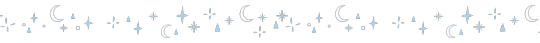
#love and deepspace#lnds#lads#lads xavier#lads zayne#lads rafayel#lads sylus#lads caleb#credit for divider: saradika - graphics
91 notes
·
View notes
Text
hello tags !
i love putting my two cents into things 🤪 but i just feel like it would be a good time to mention this extension that you can get on google chrome via the chrome web store!
the extension is called TEXT SPACING EDITOR. this extension allows you to set custom values for: line height, letter spacing, word spacing, and paragraph spacing.
unfortunately, i am not familiar with any other browsers, so i'm not sure if there are similar options available for other browsers.
as we're all aware, a lot of people love extra spacing in their replies, whereas for many others, it makes reading the text much harder, or even impossible! accessibility looks different for everybody, of course. if you think you would benefit from this extension, i highly recommend checking it out!
the two major benefits i imagine this extension could bring are:
for those who require extra spacing to read or understand text, you can now get it immediately!
if you use this extension, you no longer have to use extra spacing when formatting your own posts, thus making them more accessible for those who can't read text with extra spacing!
i would also love to mention that the extension aligns its settings with WCAG aka Web Content Accessibility Guidelines. what this means is that you can adjust your browser settings to meet the standard set by WCAG as what they deem to be easiest to read!
obviously, there is always going to be a debate about accessibility, mostly because this is the internet, and the internet is the worst place for debates lol. so my recommendation, as someone who has been on tumblr since 2012, is to curate your experience! if a blog isn't accessible to you, block that blog! maybe that sounds harsh, but this is your blog and your space, and you deserve to have it accessible to you!
42 notes
·
View notes