#Why Do You Need to Update Headers and Templates
Explore tagged Tumblr posts
Text

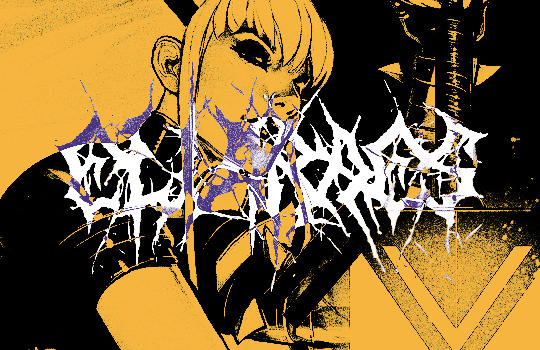
carrd templates and resources, geared towards the roleplaying community. free && paid. created by zero, originally found at zer0carrds and zer0psd. THIS IS A SIDEBLOG, may follow back from zer0psd. MY CARRD / TEMPLATE MASTERLIST.

terms of use and faq under the cut. UPDATED : 01/21/2025.

join my discord server for updates and commissions!
⛤ TERMS OF USE.
you are free to edit my templates however you like. change colors, change shapes, change pages, i really don't care. customization is up to you. the world is your oyster. all i ask is that if you use my templates, please credit somewhere. it is super appreciated.
please do not redistribute in anyway. do not resell. do not pass off as your own. do not use for any forms of commissions. do not use for any taboo (incest, noncon, etc) roleplays, and please do not use if you roleplay real people.
user outside of the united states or where paypal is unavailable may contact me for alternative methods to circumvent payment. i gotchu brazilian pals.
⛤ FAQ.
MY TABLES KEEP GETTING THAT ANNOYING HEADER. WHAT THE FLIP? not sure why, but carrd tends to restore the category/titles header to tables upon undoing an action. this just happens. all you need to do is select the text in the header and delete. you may have to continue doing this if you undo previous actions. it's annoying, but i believe it's just a carrd glitch that can't be fixed by a user.
MAY I GIFT TEMPLATES TO ANOTHER USER? if you plan on customizing a template and gifting it to a friend, i have no issue with that. however, i have had a few templates purchased and distributed to a whole server which was kinda nasty. i got groceries to pay too, my guy. limit to one or two, please no further.
MAY I USE YOUR TEMPLATES FOR INSPIRATION? sure. just please credit inspo somewhere. it's very much appreciated. blatant ripoffs are evil, i will hex you.
WILL YOU MAKE [COMMISSION EXAMPLE] PUBLIC? a commission? no. if someone pays for it, i will not be redistributing it. i might like a design a lot and eventually draw inspo from it, but it's not fair to me, my time, and likewise for a customer. sometimes i'll make templates from personal carrds, but otherwise, no.
DO YOU TAKE REQUESTS? sometimes. if there's something you want to see more of, let me know. vague requests (ex: can you make more pro lite templates) or request to recreate random templates from pinterest will be ignored.
WHY ARE YOU RETIRING TEMPLATES? i'll "retire" a template if it hasn't received many or any downloads in the past 4 months, if i think it's ugly or outdated, or if it's just something i'm not proud of. this also helps me free up space for more templates.
40 notes
·
View notes
Text
Top DIY Website Errors to Fix

Creating a website yourself can feel like a cost-effective way to get online. Tools like WordPress, Wix, or Squarespace promise an easy, no-code path to a professional site. Just choose a template, add your content, and launch.
But DIY websites often hit obstacles that aren’t clear until they’re live and failing to deliver. Whether you’re a small business owner or a freelancer, avoiding these common mistakes can save you time, stress, and lost visitors.
Here’s what to watch out for and how to do better.
1. Design Overload or Underdesign
The mistake: Going too big or too small. Some DIY sites are chaotic with clashing fonts, colors, and effects. Others are so minimal they lack branding or appeal.
Why it matters: Overdesigned sites overwhelm users. Bland ones are forgettable. Both drive traffic away. The fix: Aim for simplicity. Use 1-2 fonts, 2-3 colors, and a clean layout (header, main, footer). Focus on function over flair.
2. Forgetting Mobile Devices
The mistake: Building only for desktops. A site that shines on your laptop might break on a phone—text misalign infectiously, buttons are tiny, images don’t fit.
Why it matters: Mobile users make up over half of web traffic. A non-mobile-friendly site is a dealbreaker. The fix: Start with a responsive template. Test every page on multiple devices to ensure it’s user-friendly.
3. Poor Navigation Setup
The mistake: Making navigation a puzzle. Hidden menus, complex dropdowns, or unclear links frustrate users trying to find what they need.
Why it matters: If visitors can’t navigate easily, they’ll leave immediately. The fix: Keep menus clear and concise: Home, About, Services, Contact. Avoid unnecessary complexity.
4. Sluggish Load Times
The mistake: Bogging down your site with heavy elements. Large images, bloated themes, or excessive plugins can make your site slow to load.
Why it matters: Slow sites lose users and rank poorly on search engines. Most won’t wait past 3 seconds. The fix: Compress images, use lightweight templates, and minimize plugins. Check with Google PageSpeed Insights for issues.
5. Missing Calls to Action
The mistake: Not telling users what to do next. Without clear guidance, visitors won’t know whether to buy, contact, or book your services.
Why it matters: Calls to action (CTAs) drive conversions. Without them, you lose opportunities. The fix: Add bold CTAs like “Contact Us,” “Shop Now,” or “Get Started.” Place them prominently on every page.
6. Ignoring SEO Basics
The mistake: Neglecting search engine optimization. Many DIY platforms don’t prioritize SEO, and beginners often skip keywords, meta tags, or alt text.
Why it matters: No SEO means no visibility on search engines. The fix: Use keywords naturally, add meta titles/descriptions, use proper headings, and include alt text for images.
7. Scattered Branding
The mistake: Inconsistent look and feel. Mismatched logos, fonts, or tones across pages make your site feel amateurish.
Why it matters: Strong branding builds trust. Inconsistency undermines credibility. The fix: Choose one logo, color scheme, and tone. Check your site as a new visitor to ensure it’s cohesive.
8. Sticking to Default Templates
The mistake: Not personalizing enough. Stock photos, placeholder text, or default layouts make your site look generic and rushed.
Why it matters: Generic sites don’t inspire confidence. The fix: Replace all defaults with your own content. A cheap website designer can help personalize affordably if you’re pressed for time.
9. No Backups
The mistake: Skipping site backups. Without backups, a crash or bad update can erase your entire site.
Why it matters: Losing your work means starting over. The fix: Enable automatic backups via your CMS or host. Save a manual copy before big changes.
10. Burning Time on DIY Struggles
The mistake: Spending weeks on a mediocre site. Trying to save money can cost you hours of tweaking, often with subpar results.
Why it matters: A weak site loses customers, and your time is valuable too. The fix: Delegate when needed. Cheap web design services or a cheap web designer can deliver a professional site quickly.
Bottom Line
DIY websites can work if you avoid these traps. Poor design, mobile issues, or missing CTAs can sink your efforts. Build with purpose, test thoroughly, and seek help when necessary.
Affordable web design services or a cheap web designer can elevate your site without breaking the bank. Your website is your digital front door—make it welcoming and effective.
0 notes
Text
Hando elementor Template Kits

Unlock Stunning Websites with Hando Elementor Template Kits In the fast-evolving world of web design, having a powerful and visually appealing template kit can make all the difference. Hando Elementor Template Kits provide a seamless solution for creating corporate portfolios, business websites, and creative agency pages with ease. Whether you're a seasoned developer or a beginner, these kits offer unmatched flexibility and customization options to bring your vision to life—without breaking the bank. Why Choose Hando Elementor Template Kits? Hando Elementor are designed to streamline your web development process while delivering professional-grade aesthetics. Built for the Elementor page builder, these kits come packed with pre-designed sections, responsive layouts, and modern design elements that cater to various industries. Best of all, you can download these premium-quality templates for free and start building immediately. Key Features of Hando Elementor Template Kits Fully Customizable Layouts: Tailor every section to match your brand identity effortlessly. Mobile-Optimized Designs: Flawless performance on all devices, from desktops to smartphones. Pre-Built Sections: Save time with ready-to-use headers, footers, portfolios, and contact forms. SEO-Friendly Structure: Built with clean code to enhance search engine visibility. One-Click Demo Import: Launch your site quickly with easy import functionality. Technical Specifications The Hando Elementor are designed to integrate smoothly with WordPress and Elementor, ensuring a hassle-free experience. Here’s what you can expect: Compatibility: WordPress 5.0+ and Elementor 2.9+ File Format: .zip (includes JSON templates, images, and documentation) Support: Detailed setup guide included Updates: Regular enhancements and bug fixes Who Can Benefit from Hando Elementor Kits? These kits are perfect for: Freelancers & Agencies: Deliver high-quality websites to clients in record time. Small Businesses: Establish a professional online presence without hiring a developer. Bloggers & Creatives: Showcase portfolios or services with visually stunning layouts. How to Install Hando Elementor Template Kits Getting started is simple: Download the Hando Elementor Template Kits from our website. Go to your WordPress dashboard and navigate to Templates > Import Templates in Elementor. Upload the JSON file and apply the design to your pages. Customize content, colors, and fonts to match your branding. For additional optimization, consider pairing these templates with tools like Yoast SEO nulled to maximize your site’s search performance. Frequently Asked Questions (FAQs) Are Hando Elementor Template Kits free to use? Yes! You can download them for free from our website and use them on unlimited projects. Do I need coding skills to use these templates? No—Elementor’s drag-and-drop builder makes customization easy for users of all skill levels. Can I use these kits for client websites? Absolutely! These templates are perfect for freelancers and agencies delivering professional websites. Where can I find more premium resources? Explore our collection of nulled WordPress themes for additional high-quality designs. Final Thoughts Hando Elementor offer an unbeatable combination of style, functionality, and ease of use. Whether you're building a corporate portfolio, a business landing page, or a creative showcase, these kits provide everything you need—without the premium price tag. Download yours today and take your web design projects to the next level!
0 notes
Text
How to Choose the Best WordPress Theme for Your Site

Choosing the right WordPress theme is one of the most important decisions you’ll make when building your website. Whether you’re launching a personal blog, a business site, an e-commerce store, or a portfolio, the theme you select directly impacts your user experience (UX), search engine optimization (SEO), and overall site performance. A well-chosen theme not only makes your website visually appealing but also ensures it loads fast, functions smoothly, and ranks well in search engines.
In this post, we’ll walk you through the essential steps to select the best WordPress theme for your needs — following Google’s Expertise, Authoritativeness, and Trustworthiness (EEAT) guidelines and offering practical insights in a clear, conversational style.
Understanding Your Needs
Before you start browsing through the thousands of WordPress themes available, define the purpose and goals of your website. Ask yourself:
What type of website am I building (blog, business site, portfolio, e-commerce store, magazine, etc.)?
Who is my target audience?
What features or functionalities do I need (e.g., contact forms, galleries, online booking, WooCommerce integration)?
What kind of look and feel am I aiming for (minimalist, bold, elegant, colorful)?
By clarifying these needs upfront, you’ll save time and avoid picking a theme that looks great but doesn’t serve your goals.
👉 Tip: Make a list of must-have features and nice-to-have features to narrow down your options.
Responsive Design
With more than 60% of web traffic now coming from mobile devices (Source: Statista), having a mobile-friendly site is no longer optional — it’s essential.
A responsive design ensures your website looks and works perfectly across all devices, from desktops and tablets to smartphones. This not only improves the user experience but also boosts your SEO rankings, as Google prioritizes mobile-friendly websites in its search results.
How to check if a theme is responsive:
Use Google’s Mobile-Friendly Test.
Resize your browser window while previewing the theme demo.
Test the demo on your phone or tablet.
When selecting a theme, always choose one that adapts seamlessly to different screen sizes.
Customization Options
One of the biggest advantages of WordPress is its flexibility, and your theme should support that.
Look for themes that offer:
Custom color schemes
Font and typography options
Header and footer layouts
Page templates
Integration with page builders like Elementor or WPBakery
A customizable theme allows you to create a unique site without needing advanced coding skills. Even if you’re using a ready-made theme, you should be able to adjust its appearance and functionality to match your brand.
👉 Pro tip: Check whether the theme supports the WordPress Customizer or comes with its own user-friendly options panel.
Performance and Speed
Site speed is a critical factor for both user experience and SEO. According to Google research, 53% of mobile users will leave a page that takes longer than three seconds to load (Source: Google/SOASTA Research).
Your theme plays a significant role in how fast your site loads. Bloated themes with unnecessary animations, heavy scripts, or large images can slow things down.
How to evaluate a theme’s performance:
Use tools like GTmetrix, PageSpeed Insights, or Pingdom to test demo sites.
Look for themes labeled as lightweight or optimized for speed.
Check user reviews or forums for feedback on performance.
👉 Remember: A fast site keeps visitors happy and improves your search engine rankings.
Support and Updates
A theme is not a one-time purchase — it’s a long-term investment. Reliable support and regular updates are crucial to keep your site secure and compatible with the latest WordPress version.
Here’s why this matters:
WordPress frequently releases updates for security and functionality.
A theme that’s not updated regularly can break or become vulnerable to hacks.
Good support ensures you get help when you encounter issues or need guidance.
Before choosing a theme:
Check how often it’s updated.
Look for themes with active support forums or help desks.
Read reviews to see what other users say about the theme developer’s support quality.
Popular Theme Recommendations
To make your search easier, here are some highly rated WordPress themes that work well for a variety of websites:
Astra
Lightweight and performance-focused
Highly customizable
Works with popular page builders (Elementor, Beaver Builder)
GeneratePress
Excellent speed and SEO optimization
Modular design with plenty of customization
Suitable for blogs, businesses, and WooCommerce stores
OceanWP
Flexible and multipurpose
Built-in e-commerce features
Good documentation and support
Divi
Visual drag-and-drop builder
Hundreds of pre-made layouts
Regular updates and strong community support
Neve
Fast, lightweight, and AMP-ready
Mobile-first approach
WooCommerce compatible
👉 Note: Always check theme reviews and ratings on reputable platforms like WordPress.org or ThemeForest to ensure you’re choosing a trustworthy product.
Conclusion
Choosing the best WordPress theme for your site is about more than just aesthetics. It’s about finding the right balance between design, functionality, speed, SEO, and support — all aligned with your website’s goals.
Here’s a quick recap of what to look for: ✅ Understand your website’s needs ✅ Prioritize responsive design ✅ Look for flexible customization options ✅ Choose lightweight themes for better performance ✅ Ensure reliable support and updates ✅ Explore highly rated theme options
By following these guidelines, you’ll set yourself up for a website that not only looks great but also performs well and grows with your needs.
Call to Action
Ready to find the perfect WordPress theme? Head over to https://wordpressthemedevelopment.com to explore a curated collection of high-quality, customizable, and SEO-friendly themes designed to help your website stand out. Whether you’re building a blog, business site, or online store, you’ll find options tailored to your unique needs!
#wordpress theme designs#wordpress theme development#wordpress themes#wordpress theme development agency
0 notes
Link
0 notes
Text
A Simple Guide to Creating WhatsApp Message Templates

If you’ve ever wanted a quick way to keep customers in the loop on their orders, appointments, or important updates, WhatsApp message templates are a great tool. They let you send standardized messages that are clear, reliable, and save time—both for you and your customers. Here’s an easy guide on how to create WhatsApp message templates that are effective, professional, and helpful.
What’s a WhatsApp Message Template?
A WhatsApp message template is a pre-made message you can use to send things like order confirmations, reminders, or alerts to customers who’ve agreed to receive them. These templates are especially useful for keeping your communication consistent, professional, and organized.
Here are some popular uses for WhatsApp templates:
Order Confirmations: Let customers know their order is received or shipped.
Appointment Reminders: Remind clients of their upcoming appointments.
Account Updates: Send updates about account changes, like password resets.
Alerts: Notify users about important updates, like payment deadlines or renewals.
Templates are designed to be professional and useful, which is why WhatsApp has an approval process for them. But don’t worry! Here’s a step-by-step to help you create them.
Step 1: Decide What You Need the Template For
Before you jump into creating, think about the purpose of your template. For instance, are you looking to update customers on their orders? Remind them about an upcoming appointment. Knowing the purpose will help you write a clear, focused message.
Step 2: Log in to Your WhatsApp Business Platform
To create a template, you’ll need a WhatsApp Business API account, which is available through providers like Twilio or MessageBird. Once you’re in, look for the “Templates” section—this is where you’ll build and manage your message templates.
Step 3: Create Your Template
When you’re ready to create, here’s what to do:
Name Your Template: Keep it short and clear, like order confirmation or appointment reminder.
Choose a Category: Pick the best category, like “Transaction” for orders or “Reminder” for appointments.
Select the Language: Choose the language you’ll use. You can create multiple templates in different languages if you need to.
Write the Message: Here’s where you type your message. WhatsApp lets you add placeholders for information like customer names or order numbers. For example:
plaintext
Copy code
Hi {{1}}, your order {{2}} has been shipped! It should arrive on {{3}}. Thank you for shopping with us!
Here, {{1}}, {{2}}, and {{3}} will be automatically replaced with details specific to each customer.
Add Extra Details (Optional):
Headers: Add a short header like “Order Update” or “Appointment Reminder.”
Buttons: Include quick actions like “Call Us” or “View Website” to make it easy for customers to follow up.
Step 4: Submit for Approval
Once finished, you’ll submit the template for WhatsApp’s approval. This step usually takes a few hours to a couple of days. If your template is not approved, WhatsApp will tell you why so you can make changes.
Step 5: Start Using Your Template
Once approved, your template is ready to go! Use it to keep your customers informed and engaged. Just remember to fill in placeholders (like customer name or order number) each time you send the message, so it’s personalized for each customer.
Tips for Making Great Templates
Keep it Short and Clear: People prefer short, easy-to-read messages. Get to the point quickly.
Don’t Sound Too Salesy: WhatsApp is strict about promotional language in templates. Keep it informative rather than pushing a sale.
Use Placeholders Wisely: Personalization is great, but don’t overdo it with too many placeholders.
Follow the Rules: Review WhatsApp’s guidelines before you submit to avoid delays.
Common Mistakes to Avoid
Too Much Promotional Language: Avoid words like “free,” “discount,” or too many exclamation marks, which may lead to rejection.
Generic Wording: Make sure your message is clear and adds value.
Skipping the Category or Language Option: Double-check you’ve selected the right options to make approval easier.
Final Thoughts
With WhatsApp templates, you can stay in touch with your customers in a simple, consistent way. They’re a great way to keep communication professional and efficient. Just remember to keep it clear, follow the rules, and always personalize when possible.
This guide should help you get started, and if you ever need more details, check out your API provider’s resources for more in-depth instructions.
#whatsapp api#whatsapp business api#whatsapp automation#whatsapp template#whatsapp api integration#whatsapp marketing#whatsapp api pricing#whatsapp api provider
0 notes
Text
7 Must-Try WordPress Single Post Templates for Stunning Blog Layouts

Creating engaging blog posts isn't just about content; the layout and design play a huge role in capturing readers' attention. With WordPress single post templates, you can ensure every blog post on your site looks unique, professional, and well-structured. Whether you’re a blogger, marketer, or business owner, using well-designed post templates can enhance user experience and make your content more visually appealing.
In this article, we’ll explore what single post templates are, why they’re essential for your blog, and some of the best WordPress SEO plugins that include single post templates to help you craft stunning blog layouts.
What is a Single Post Template in WordPress?
A single post template in WordPress is a custom layout or design that controls how an individual blog post is displayed. While WordPress comes with a default template for blog posts, single post templates allow you to customize the look and feel of individual posts. These templates give you more control over the structure, design, and presentation of your blog content.
A single post template can include different elements such as:
Unique header designs
Custom typography for titles and text
Special formats for featured images or galleries
Author bios, related posts, or social share buttons
Sidebar arrangements, footers, and call-to-action (CTA) placements
With a single post template, each post can have a distinctive look, enhancing your website’s visual diversity and improving user engagement.
Why Do You Need WordPress Single Post Templates?
Here are several reasons why using single post templates is crucial for a blog:
1. Consistency in Design
Using a single post template helps maintain a consistent layout across all your blog posts, which improves the overall visual experience for your readers. Consistency builds trust and makes your content appear more professional.
2. Improved User Experience
A well-designed post layout ensures that your content is easy to read and navigate. With elements like clear headings, optimized images, and call-to-action buttons strategically placed, single post templates enhance the readability and flow of your posts, improving user experience.
3. Customization for Specific Content Types
Not all blog posts are the same. For instance, a tutorial post might need a different layout from a news article or a product review. Single post templates allow you to customize designs based on the type of content, ensuring each post is displayed in the most effective format.
4. Enhanced SEO
A clean and well-structured blog post template not only improves readability but can also help boost your SEO. Templates with optimized code, proper header tags (H1, H2, etc.), and fast load times will make your blog more search-engine friendly.
5. Increased Engagement
A visually appealing post template can help keep your readers engaged. Whether it’s with eye-catching featured images, inline CTAs, or related post widgets, a well-designed single post template can guide readers through your content smoothly and increase interaction.
The Best WordPress Themes with WordPress Single Post Templates
Now that you know why single post templates are so valuable, let’s take a look at some of the best WordPress themes that include built-in single post templates to help you create stunning blog layouts effortlessly.
1. Premium Lawyer WordPress Theme
Designed specifically for law firms and attorneys, the Premium Lawyer WordPress Theme offers a professional and structured single post template. It focuses on clean, modern typography and sections for client testimonials, case studies, and detailed legal insights. The layout is well-suited for long-form content, allowing for easy navigation and readability, essential for legal blogs or articles.
Key Features:
Elegant, minimal design with focus on content clarity.
Sidebar for case studies, client reviews, and legal updates.
Responsive and SEO-friendly for legal professionals.
2. Restaurant WordPress Theme
The Restaurant WordPress Theme is perfect for food bloggers or restaurant owners who want to share recipes, updates, or events. Its single post template includes large, eye-catching images with plenty of room for detailed text, making it ideal for presenting mouth-watering content.
Key Features:
Bold design with large, appetizing images.
Recipe and event-friendly layout with easy-to-read fonts.
Integration with social media for easy sharing of content.
3. VW Kids Store WordPress Theme
If you run a blog or store targeting parents or kids, the VW Kids Store WordPress Theme provides a playful and vibrant single post template. Its colorful design makes the content feel fun and engaging, which is great for blog posts about kids' products, parenting tips, or educational content.
Key Features:
Fun and engaging design with vibrant colors.
Clear call-to-action buttons and product integration for e-commerce.
Well-organized layout for easy reading and navigation.
4. Yoga WordPress Theme
The Yoga WordPress Theme is all about simplicity and balance, just like the practice it promotes. This theme’s single post template is designed to highlight wellness-related blog posts with a calm, clean layout, making it perfect for yoga instructors, fitness enthusiasts, or lifestyle bloggers.
Key Features:
Clean and minimal design to focus on wellness content.
Large, easy-to-read fonts and spacious layouts for better readability.
Integration with social media and call-to-action sections for classes or products.
5. WordPress E-commerce Theme
For bloggers with an online store, the WordPress E-commerce Theme offers a highly customizable single post template that focuses on product-centric content. This theme provides a clean, organized layout that allows bloggers to showcase products, tutorials, or reviews with an eye-catching design.
Key Features:
Product-focused design with integrated e-commerce elements.
Built-in sections for product reviews, ratings, and purchase links.
SEO-optimized and responsive for online businesses.
6. Grocery Store WordPress Theme
The Online Grocery Store WordPress Theme is built for businesses and bloggers in the food and grocery space. Its single post template is designed to accommodate long-form content, like recipes or grocery shopping tips, with large, high-resolution images and clean, easy-to-read text.
Key Features:
Recipe-friendly layout with clear image and text placement.
Designed for easy navigation with call-to-action sections.
Perfect for blogs focused on food, nutrition, or health.
7. Bakery WordPress Theme
The Bakery WordPress Theme is perfect for bakers, pastry chefs, and food bloggers looking to showcase their culinary creations. The single post template includes plenty of space for high-quality images, detailed descriptions, and recipe steps, making it easy for readers to follow along with your delicious content.
Key Features:
Beautifully designed for showcasing recipes and images.
Simple, intuitive layout for food-related blog posts.
Built-in social sharing and call-to-action buttons for online ordering.
Conclusion
Choosing the right WordPress single post template is essential for creating a blog that not only looks great but also enhances your readers' experience. Whether you're running a personal blog, a professional website, or an e-commerce store, these 7 must-try WordPress themes offer some of the best single post templates available. Each theme provides customizable and visually appealing options to elevate your blog and keep your readers engaged.
If you're looking to make an impact with every blog post, try out Our best WordPress bundle and create stunning layouts that your readers will love!
0 notes
Text
Why Laravel is the Go-To Framework for Modern Web Applications

Introduction:
Laravel has become a top choice for developers building modern web applications, and for good reason. It combines a powerful feature set with an elegant syntax, making it ideal for projects of any size. Below, we explore why Laravel is the go-to framework, backed by examples and practical insights.
1. Elegant Syntax and Developer Experience
A. Readable Code
Laravel Syntax:
Laravel’s syntax is praised for its intuitiveness and expressiveness. This means that the code is easy to understand and follow, even for those new to the framework.
The code example provided demonstrates how routes are defined in Laravel. A route in Laravel defines the URL paths to which a web application will respond. The syntax used here is clear and concise: Route::get('/home', [HomeController::class, 'index']);
In this example, the Route::get method defines a GET route for the /home URL. When a user visits this URL, the index method of the HomeController class is executed.
The simplicity of this code reduces the learning curve for new developers. It’s easy to read and understand, which is crucial when multiple developers are working on the same project. This readability also aids in maintaining the codebase over time, as it’s easier to spot errors and make updates.
B. Blade Templating Engine
Dynamic and Reusable Views:
The Laravel Blade templating engine is a powerful tool that allows developers to create dynamic and reusable views. A “view” in Laravel refers to the HTML pages that users see when they visit your website. Blade helps in managing these views efficiently.
Example Explained:
The example provided shows how Blade can be used to create a base layout and then extend it to other parts of the application.
Base Layout (app.blade.php):<!-- resources/views/layouts/app.blade.php --> <!DOCTYPE html> <html> <head> <title>App Name - @yield('title')</title> </head> <body> @yield('content') </body> </html>
In this file, a base HTML structure is defined. The @yield(‘title’) and @yield(‘content’) directives are placeholders where content will be injected by other views that extend this layout.
@yield(‘title’) will be replaced by the page title, and @yield(‘content’) will be replaced by the main content of the page.
Extended Layout (home.blade.php):<!-- resources/views/home.blade.php --> @extends('layouts.app') @section('title', 'Home') @section('content') <h1>Welcome to Home Page</h1> @endsection
This file extends the base layout using the @extends directive.
The @section(‘title’, ‘Home’) directive sets the page title to “Home,” which replaces the @yield(‘title’) in the base layout.
The @section(‘content’) directive fills the @yield(‘content’) section in the base layout with the HTML content provided here (Welcome to Home Page).
Benefits:
Reusability: The Blade templating engine promotes the reuse of code. You can define a base layout and reuse it across multiple pages, which is efficient and reduces redundancy.
Maintainability: By separating the layout from the content, Blade makes it easier to manage and update the structure of your application. If you need to make a global change (like updating the site’s header), you can do it in one place rather than updating multiple files.
Performance: Blade compiles templates into plain PHP, which means there is no performance overhead when rendering views.
2. MVC Architecture
A. MVC (Model-View-Controller)
A design pattern used in software development. It divides an application into three interconnected components:
Model: Represents the data and the business logic of the application. It interacts with the database and manages the data-related logic.
View: Represents the user interface. It displays the data provided by the Model to the user and sends user commands to the Controller.
Controller: Acts as an intermediary between Model and View. It processes incoming requests, manipulates data using the Model, and sends the data to the View for presentation.
B. Separation of Concerns
Separation of Concerns means that each component of the MVC pattern has a distinct responsibility. This separation ensures that changes in one component (e.g., the user interface) do not require changes in another (e.g., the data logic), making the application easier to maintain and extend
C. Simplifying Development, Testing, and Maintenance
By separating the responsibilities:
Development becomes more organized: Developers can work on the View, Controller, and Model independently, without stepping on each other’s toes.
Testing is easier: Each component can be tested in isolation. For example, you can test the Controller logic without worrying about the database or the user interface.
Maintenance is simplified: If you need to update the business logic or change how data is presented, you can do so without affecting other parts of the application.
D. Example: BlogController Handling a Blog Post
Controller Example: // BlogController.php class BlogController extends Controller { public function show($id) { $post = Post::find($id); // Fetches a blog post from the database using the Model return view('blog.show', ['post' => $post]); // Passes the data to the View } }
Explanation of the Example:
Controller (BlogController): The show method is responsible for handling a request to display a specific blog post.
Model (Post::find($id)): The find method interacts with the database to retrieve the blog post with the specified ID. The Post model represents the table in the database where blog posts are stored.
View (view(‘blog. show’, [‘post’ => $post])): After retrieving the data, the Controller passes it to the View, specifically to the blog. show view file. This view file is responsible for displaying the post to the user.
Key Points:
Separation of Logic: The Controller handles the request and business logic (fetching the post), while the View handles the presentation of that data. The Model deals with data retrieval and manipulation.
Maintainability: If you later need to change how a blog post is retrieved (e.g., adding caching or fetching related posts), you can update the Model or Controller without affecting the View.
Testability: You can independently test the Controller’s logic (e.g., ensuring the correct data is passed to the View) and the Model’s data retrieval logic without needing to render the View.
E. Overall Benefits
Organized Codebase: The MVC pattern keeps your codebase organized by separating responsibilities.
Scalability: As your application grows, the clear division of tasks across Models, Views, and Controllers makes it easier to manage and scale.
Reusability: Logic in the Controller or Model can be reused in other parts of the application without duplication.
This detailed explanation clarifies how Laravel’s MVC architecture aids in building well-structured, maintainable, and testable applications by cleanly separating the different aspects of an application’s functionality.
3. Built-in Authentication and Authorization
A. Secure User Management with Laravel’s Authentication System
Command for Setup (php artisan make: auth):
Laravel simplifies the process of setting up authentication with a single Artisan command: php artisan make: auth.
When this command is run, Laravel automatically generates the necessary files and routes for user authentication. This includes login, registration, password reset, and email verification views, as well as the corresponding controllers and routes.
The command also sets up middleware for protecting routes, so you can easily control access to parts of your application. For example, you can ensure that only authenticated users can access certain pages.
Customization:
Although the default setup provided by php artisan make: auth is comprehensive, Laravel allows for extensive customization.
You can modify the generated views to match the design of your application or add additional fields to the registration form.
Laravel also supports adding roles and permissions, enabling you to control user access to different sections of your application. For instance, you might want to allow only administrators to access certain dashboards or manage other users.
B. Customizable Authorization with Gates and Policies
Gates:
Gates are a way of authorizing actions that users can perform on specific resources.
In Laravel, gates are defined within the AuthServiceProvider class. They determine whether a given user can perform a specific action on a resource.
Example:
The provided example defines a gate called update-post. This gate checks if the user who is attempting to update a post is the owner of that post:Gate::define('update-post', function ($user, $post) { return $user->id === $post->user_id; });
This logic ensures that only the user who created the post (based on the user ID) can update it. This is a simple yet powerful way to enforce access control in your application.
Using Gates in Controllers:
Once a gate is defined, it can be used in controllers to authorize actions:if (Gate::allows('update-post', $post)) { // The current user can update the post }
The Gate::allows method checks if the current user is authorized to perform the update-post action on the given post. If the user is allowed, the code inside the block will execute, allowing the update to proceed.
If the user is not authorized, you can handle this by showing an error message or redirecting the user to another page.
Summary
Authentication Setup: Laravel’s php artisan make: auth command provides a quick and complete setup for user authentication, including all the necessary routes, controllers, and views.
Customizability: The generated authentication system can be customized to fit your application’s specific needs, such as adding roles and permissions.
Authorization with Gates: Gates provides a simple way to define and enforce authorization logic, ensuring that users can only perform actions they are authorized to do. This is particularly useful for protecting resources like posts, ensuring that only the rightful owner can make changes.
Laravel’s built-in authentication and authorization systems are powerful, flexible, and easy to use, making it an ideal choice for applications where user management and security are crucial.
4. Eloquent ORM (Object-Relational Mapping)
Simplified Database Interactions:
Eloquent ORM makes database interactions simple and intuitive. For instance, retrieving and updating a record is straightforward:$user = User::find(1); $user->email = '[email protected]'; $user->save();
This clean syntax makes it easy to manage data without writing complex SQL queries.
Relationships Handling:
Eloquent’s relationship methods allow you to define relationships between different database tables. For example, defining a one-to-many relationship between users and posts:// User.php model public function posts() { return $this->hasMany(Post::class); } // Accessing the posts of a user $userPosts = User::find(1)->posts;
This makes working with related data a breeze.
5. Artisan Command-Line Tool
Automated Tasks:
Laravel’s Artisan CLI helps automate repetitive tasks, such as creating controllers, and models, and running migrations. For example, to create a new controllerphp artisan make:controller BlogController
This command creates a new controller file with boilerplate code, saving time and reducing errors.
Custom Commands:
You can also create custom Artisan commands to automate unique tasks in your project. For example, you might create a command to clean up outdated records:// In the console kernel protected function schedule(Schedule $schedule) { $schedule->command('cleanup:outdated')->daily(); }
6. Robust Security Features
Protection Against Common Vulnerabilities:
Laravel includes security features to protect against common web vulnerabilities like SQL injection, XSS, and CSRF. For instance, CSRF protection is automatically enabled for all POST requests by including a token in forms:<form method="POST" action="/profile"> @csrf <!-- Form fields --> </form>
This ensures that malicious actors cannot perform actions on behalf of users without their consent.
Password Hashing:
Laravel uses the bcrypt algorithm to hash passwords before storing them, adding an extra layer of security:$user->password = bcrypt('newpassword'); $user->save();
7. Comprehensive Ecosystem
Laravel Forge and Envoyer: Laravel Forge simplifies server management and deployment, allowing you to launch applications quickly. For example, you can set up a new server and deploy your application with a few clicks.
Laravel Horizon: If your application uses queues, Horizon offers a beautiful dashboard for monitoring and managing jobs. This is particularly useful in large applications where background job processing is critical.
Laravel Nova: Nova is an administration panel that allows you to manage your database with an intuitive interface. For instance, you can create, read, update, and delete records directly from the Nova dashboard, making it easier to manage your application’s data.
8. Extensive Community Support and Documentation
Vibrant Community: Laravel’s large and active community means that you can find solutions to almost any problem. Support is always available whether it’s on forums, Stack Overflow, or through official channels.
Comprehensive Documentation: Laravel’s documentation is known for its clarity and thoroughness. Every feature is well-documented, often with examples, making it easier for developers to learn and implement.
9. Unit Testing
Test-Driven Development (TDD):
Laravel is built with testing in mind. You can write unit tests using PHPUnit, and Laravel makes it easy to test your code. For example, testing a route can be done with a simple test case:public function testHomePage() { $response = $this->get('/'); $response->assertStatus(200); }
Automated Testing:
Laravel’s testing tools also allow for the automation of testing processes, ensuring that your application remains robust as it grows.
10. Scalability and Performance
Efficient Caching:
Laravel supports various caching systems like Memcached and Redis. For instance, caching a database query result is as simple as:$posts = Cache::remember('posts', 60, function () { return Post::all(); });
This improves performance by reducing the number of queries in the database.
Queue Management:
Laravel’s queue system efficiently processes time-consuming tasks, such as sending emails or processing uploads. This ensures that your application remains responsive under heavy load.
Conclusion
Laravel has established itself as a top-tier framework for modern web applications due to its elegant syntax, robust features, and supportive community. Whether you’re building a small project or a large-scale enterprise application, Laravel provides the tools and flexibility needed to deliver high-quality, secure, and scalable solutions. By choosing Laravel, you’re opting for a framework that grows with your needs, backed by a vibrant ecosystem and continuous improvements.
#web development#ui ux design#digita marketing#businessgrowth#web design#laravel#software development#web development services#e commerce#onlinebusiness#website design#web developers#seo services#website development
1 note
·
View note
Text
Tour Operator Website

What Is Tour Operator Website?
Today, online website builders offer relatively low-cost design options and with the use of social media platforms, online travel agents (OTAs), there are many opportunities to improve online effectiveness.
Are you in search for the best travel website design to establish a tour operator website? If yes, welcome to the collection of amazingly tour operator website templates proudly powered by intuitive and completely drag & drop tour operator website builder. The website creator from Travelopro is a majestic website building platform with a high-end variety of tools that will help you to establish a dream website fast and code-free!
Our tour operator website templates come as your eventual solution to launch an eye-grabbing, feature-rich, and full-fledged website yourself, with no need to look for side web professionals. The only thing you need to do is to choose a perfect design that meets your business requirements and personal expectations.
Our website templates are designed specifically for tour operators- so they are immensely specialized for your use. We spend a lot of time over every small detail of every template to help your travel business create trust, sell more, and look professional.
Through data-driven design decisions, we will build a high-converting website that will serve your business for years to come. The investment you select to make in a new website will only increase in value over time, providing you the edge you need to dominate your market.
We build high converting, mobile-first WordPress websites for Travel Agencies and Tour Operators worldwide. Our industry expertise leads to revenue-generating websites. From tracking to SEO, design to hosting, we've got you covered.
This theme can be an ideal choice for all types of travel and tour operators. The completely responsive and mobile-friendly design of this theme ensures your website adjusts and show smoothly on any device or screen sizes.
This theme comes with several advanced and easy-to-use features to help you build a visually appealing, user-friendly, and interactive website in no time. The theme comes with three custom-made widgets which are popular trips, featured trips, and recent trips to help you showcase your travel services in a more attractive way.
As dedicated tourism specialists, our focus has allowed us to develop an excellent possible website features for tour and activity businesses, creating tour & travel websites that look great and work for our customers and their own clients.
Our support service enables companies to improve their design for tourism websites, react to modern technologies, and make practical changes without having to create a new tourism website each time.
Tour websites designed for the best customer experience. Comes integrated with all the software you will ever need to sell more tours. Get an excellent travel website templates for your tour business- Start Today!
Why You Should Use Travelopro's Tour Operator Website for A Travel Website?
Travelopro lets you easily create and handle travel products. Use travel components to establish complex travel packages and groups, book flight tickets directly and use third-party suppliers to book accommodation, transfers and activities.
A travel website has a lot more data related to ongoing events, updated travel packages and travel resources. One should always understand their visitors and customers in order to boost the sales.
Travel agencies are usually involved in several activities as selling tourism packages and products directly to the tourists and perform regular functions such as booking air tickets, arranging accommodation and transportation.
The template welcomes travelers with a responsive hero header with a destination selector inclusive in it. With a well-thought color scheme and typography, this multi-page template can assist you excel in whatever you work on.
We understand that there is no one-size-fits-every solution to work across industries and products. Travelopro is highly customizable and offers close to custom-made solutions for particular types of operators.
Tour Operator Websites need to consider functionality for a variety of different screen sizes for travelers to quickly access the information they need, given many tours are still booked last-minute or day-off.
As a travel agent, agency, or online travel portal your need to help your customers dream and plan while providing them with remarkable functionality, enhanced user experience, and awesome content.
A travel agency's success is determined by how many people it can engage to its deals and packages. A dedicated travel agency website enables travel businesses to showcase their offerings efficiently.
Building a stunning website for your business is important because, more often than not, it is your first point-of-contact for many of your customers.
We specialize in building websites for tour operators and help them grow their business by turning visitors into travelers and thereby increasing bookings.
We create state of the art tour operator websites which are tailor made for the needs of the industry. Our in-house team has all the skill needed to work beside your business as it grows and changes.
We build stunning, appealing and engaging websites that appeal to your visitors and are designed to sell and convert. Our tour operator web design and development services are centered on developing smart software solutions for travel companies, agencies, and tour operators.
Our main focus is to build high-quality custom-made travel websites that have the latest / advanced technologies. We follow all the updated technologies when developing a website that is accessible to every customer.
Our intelligent and highly intuitive system works towards centralizing and optimizing Operations, improve growth by amplifying customer's experience and upgrading marketing strategies to enrich your travel business up to its maximum potential.
We worked for many travel operators in helping then to simplify their online travel business with clear focus on technology and innovation, we ensure quality deliverables and speedy turnaround to develop and deliver valuable travel portals and booking engines.
Why You Need A Tour Operator Website for Your Tour Company?
Travelopro has been operating as a full-service web design and optimization agency with extensive experience in the travel industry. Our website design agency with a proven track record for generating more business for our tourism and travel industry clients.
Our brilliant and highly intuitive system works towards centralizing and optimizing Operations, improve growth by amplifying customer's experience and upgrading marketing strategies to enrich your travel business up to its maximum potential.
We create website with state-of-the-art functions for travel agencies. Professional web design services for tour operators at excellent prices. We create websites with unique design for travel agencies all over the world. Design website for travel agency, building web pages using our tailor platform.
Our major travel agency website design services will help even the smallest of firms find their footing online. Travel websites and holiday catalogues on the web should be simple to browse, simple to navigate and showcase the best holidays and trips that you have to offer.
We make sure that your web presence is tailored to reflects your brand, image, and unique qualities of experience. Our travel portal development solutions are fit for all types of the customers from small travel agents and agencies to large scale travel enterprises.
A latest and updated design of website's every page attracts customers and feel him more reliable. The working speed and features of the website are fully equipped and fulfil your needs.
Perfecting layouts that are simple to use and installs with just a single click, we take care of convenience as much as we tend to cutting-edge and creativity. Each website built by our company is responsive and cost-effective as it is developed with the sole aim of engaging more sales leads.
Travelopro web designer provides creative and attractive tour website design with SEO friendly help. Travelopro Web designer is renowned for tour and travel website designing and developing all over the world. As our improvement group designing and development team develops and designs a broad range of websites.
We help you in achieving success through our creative ideas by not only just a software solution but with a competitive advantage in a competitive world.
Our basic goal has always been to develop those products that assist you in the betterment of your social media marketing agency. This involves our constant crusade of hiring first class web developers who have an in-depth understanding of digital.
We derive your particular requirements to provide travel technology solutions to make you stand on the edge of competition. With extensive experience in developing apps for the travel industry, we help you provide the customers better and highly personalized services. Our unique technology travel solution surrounds all requirements of your tour & travel companies.
Our professional team of designers and developers having enough experience in the travel domain will integrate all the essential features and functionalities into your website to connect with travelers to meet their traveling requirements. Get in touch with us to know the tour operator website for your project.
Why Choose Travelopro For Your Travel and Tour Operator Website Design and Development?
If you are looking for best travel agency website design and best tour operator website design and development for your startups, business and company then Travelopro is the right place for you.
We are best tour operator website design agency all over the world and we have certified travel app developers, tour operator website designers, travel agency website developers, who have thousands of hours of experience in online travel agency website development, travel portal design and thus they create best travel web design as per your requirements.
We establish a website that are Eye Catching website designing, Dynamic Website Design, Responsive (mobile friendly) website design, supersonic Speed websites, Google SEO Friendly website design and Travel Agency Website Design with all leading options like what is indeed a website needs to have like; Live Chat, Social Media integration & Payment Gateway.
With Travelopro, you have completed manage over the website design and layout without the need to touch any code. Use the drag-and-drop visual builder to create your own bespoke layouts and customize the design.
Bringing the most outstanding web design and development features, the travel portal development comes up with a remarkable attribute for destination travel listing, travel packages, online airline booking and reservation, online hotel booking system, bus booking, car booking and cruise booking.
This online tour operator software has got the amazing opportunity for all the travel owners to permit and monitor their business with its unique features. The key features that are included in this software solution to address your travel business needs.
We worked for many travel agencies or travel companies in helping them to make more comprehensible their online travel business with comprehensible focus on travel technology and innovation, we protect quality deliverables and quick turnaround to develop and deliver best quality and search engine friendly travel websites and booking software.
We at Travelopro make sure primary elements are incorporated into your website. We establish your website with the needs of your likely prospects clearly in mind. Your website will not merely offer your products and services; it will offer a captivating experience.
We operate with travel agents and operators, hotels, travel portals and booking websites, and aviation companies to transform the way people travel in a modern world.
Although, if you want to increase your brand loyalty, build trust amongst your customers and increase your revenue, you need a high-quality travel website.
What Services Will Your Tourism Website Provide?
Responsive design, show on mobile devices for all travel agency websites
Manager for booking flights, tours, holiday packages and tickets for your travel agency
Possibility of expanding to an online shop to sell travel tours.
Advertising and SEO optimization for travel agencies.
It complies with current data protection legislation (GDPR).
High speed hosting for tourism websites in WordPress.
It continues to grow with additional features: tour sales, synchronization with providers, mobile application, travel blog.
Optional: Maintenance for your tourism company's website.
Optional: Updates in the design of the active tourism website on an ongoing basis.
Optional: Security, updates and backups in our maintenance services.
For more details, Pls visit our Website:
0 notes
Text
[Shut off last version of this post to avoid possible continual spread of misinformation that was corrected by staff. Reposting clean with corrected info]
So I'm sure almost everyone knows about the porn bot problem by now, so here's a post detailing why it's a problem, and what we need to do about it.
First off, yes, always block the porn bots. Don't be mislead into thinking they're ok to keep around because they 'inflate your follower count.'
Firstly, no one cares about, nor can anyone even see, your follower count. Be free from the shackles that are the bullshit other socials told you was important. Don't let your ego be tied to a number. Having a lot of followers won't earn you any clout here.
Secondly, bots only follow blogs to try and legitimize their malware (and other dodgy) links. This post goes into more detail about that.
Now that that's out of the way, you'll need to know how to recognize a porn bot. This round the template seems to be:
A profile photo of a pretty lady or guy, usually in their underwear, with a similar header photo.
A bio with some combination of: [Age] // [Name] // [Location] // [Emoji] // [Top Bullshit% OnlyFans]
URL consisting of a name followed by a number (i.e: firstlast999)
Typically an empty blog, or if there is content, it's all dodgy links. Visible, but empty, Likes Tab, & occasionally a visible Following Tab.
You likely recognize the pattern.
So, what you want to do is, first, report the blog as spam On mobile it'll look like this:

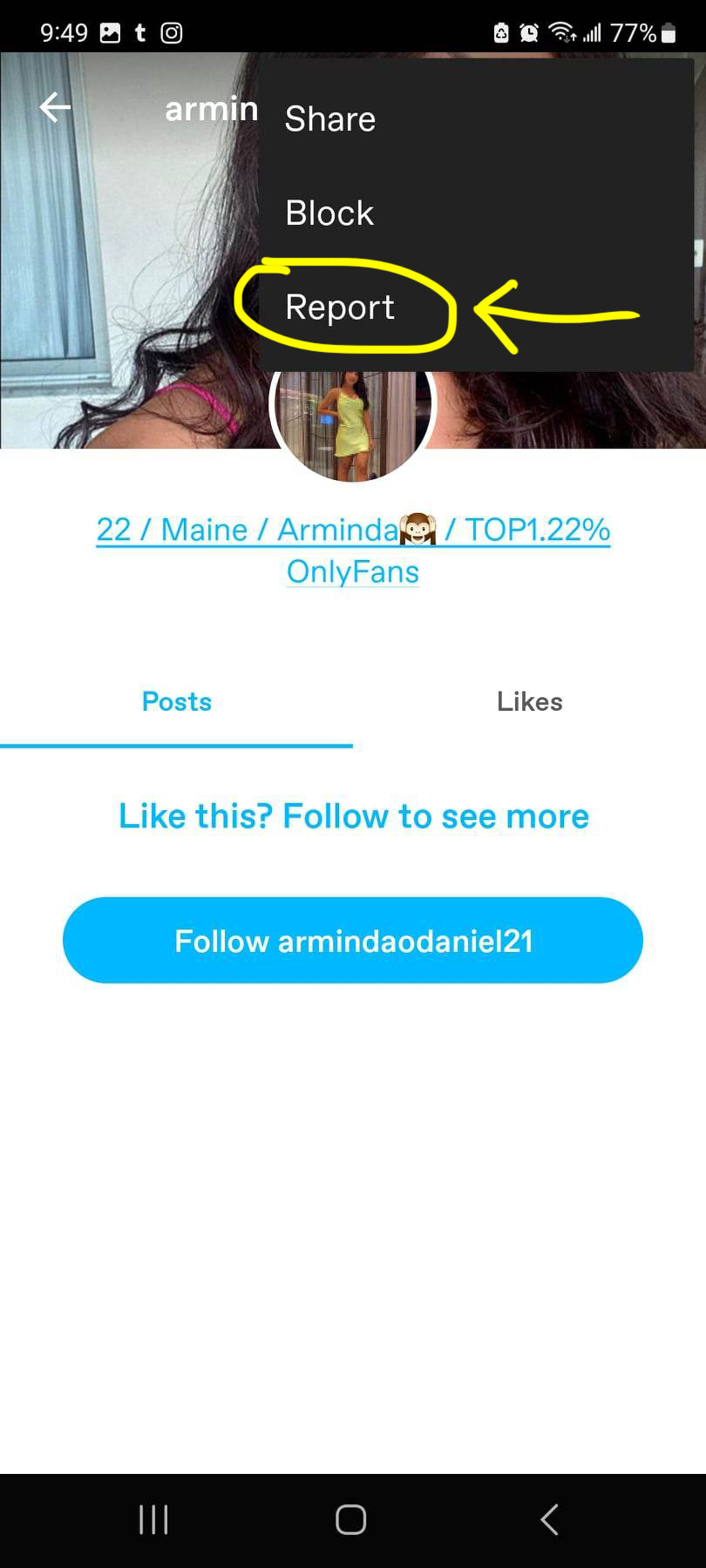

On mobile you'll need to report spam first, and then go back to the menu again to block.
On desktop it will look like this, and unlike mobile, you'll be able to report spam and block in the same motion:
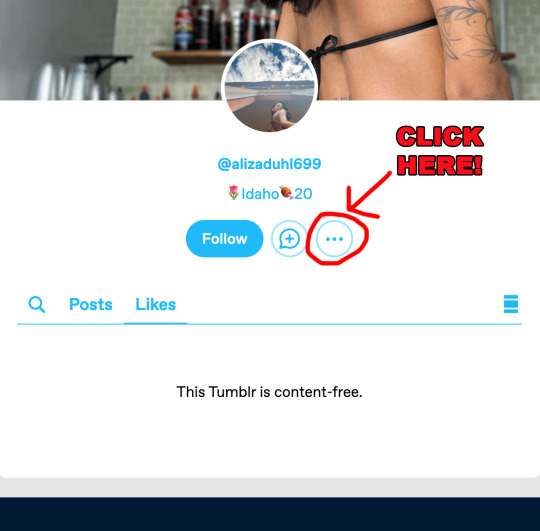
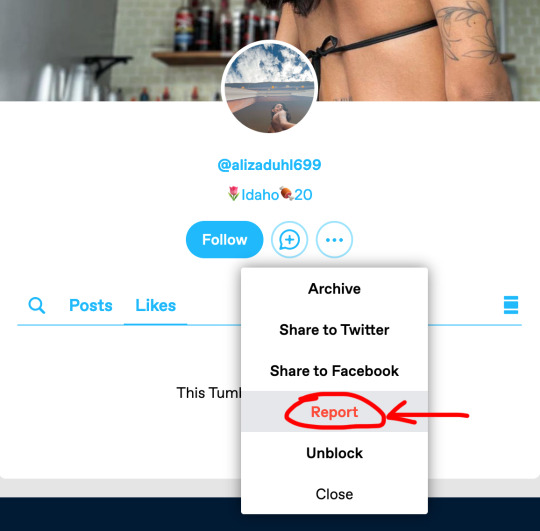
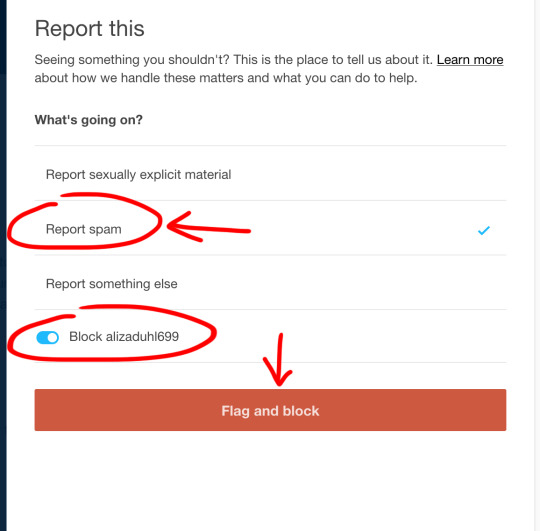
If I remember correctly,* be sure to "Report Spam", not "Report sexually explicit material" to feed the bots to the proper channels. Because the blog is empty, they haven't posted anything explicit that would violate TOS. However, staff can recognize a bot, and if you report the blog for spam (the actual problem) they'll take a look, more than likely find that the blog is posting or DMing dodgy links, and dispose of it.
And I think that's it. Here's wishing you all a happy and safe blogging experience!
[UPDATE: It was suggested on another post that the bots track your IP if you click on them to send more your way. However, someone from staff corrected and said this is incorrect. They also corrected the 'guilt by association' myth that bots following you can get your blog flagged by tumblr.
That said, that trail all led to another, easier, way to report/block the bots all from your Follower Tab instead of visiting each blog separately, unfortunately it only works on desktop:
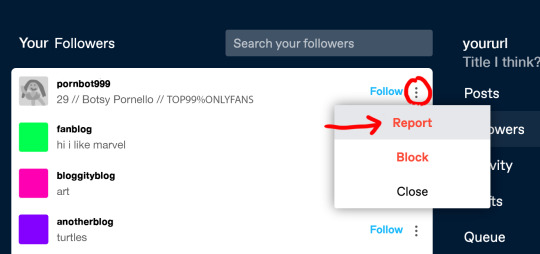
(For newbies, click on the little person icon at the top right of your screen and scroll to find the Followers tab under the blog/sideblog you need to block a pornbot from.)
*I remember this information from a blog that used to be all about taking down the pornbots. Unfortunately I do not know if that blog is still active, nor can I remember the URL. If anyone knows what blog I'm referring to, and/or if they're still active, please feel free to tag them so others can follow them for more tips!
#psa#reblog to boost#reblog to spread the word#tumblr#bots#tips#newbie guide#helpful#useful stuff#tumblr user manual#tumblr tips#tumblr stuff#how to tumblr#tumblr how to#tumblr guidelines#long but important#pornbot invasion#pornbots
36K notes
·
View notes
Text
3 Most Common Worldbuilding Mistakes for Writers and How to Fix Them

Every year, we’re lucky to have great sponsors for our nonprofit events. World Anvil, a 2021 NaNoWriMo sponsor, helps you develop and organize your characters, plot, and world setting. Today, World Anvil founder Janet Forbes is here to share some pro tips for worldbuilding. Don’t forget to check out the offer to NaNoWriMo writers for 30% off a World Anvil membership!
I talk to hundreds of writers every week, in our World Anvil Q&A live streams, our World Anvil writing challenges, and meetings with our professional authors. And mostly, they’re encountering the same few worldbuilding problems! Here are the 3 most common worldbuilding mistakes, and how you can fix them:
1. Mary-Sue Worldbuilding
You’re probably familiar with the Mary-Sue—a flawless, artificial-feeling main character. Mary Sue Worldbuilding follows in the same vein. If everything in your setting is directly related to your main character, it feels like the world revolves around them. It’s too convenient and artificial. That’s Mary-Sue worldbuilding.
Mary-Sue worldbuilding is usually caused by worldbuilding exclusively around your plot. Introducing larger-scale conflict in the backdrop of your setting, current affairs like civil or religious movements, war, disasters, or technological breakthroughs, can help expand the world beyond just your main character.
Your main character might interact with these elements, or more usually, with problems caused by them. For example, they might help some refugees from “that war over there”. But your character should not be at the core of everything—they’re not the cause of the war. Other things are happening outside of your story, in the background. (Pro-tip: this is a great way to reinforce your genre and themes, and make your world feel alive and expansive, too!).
Fixing Mary-Sue Worldbuilding Of course you’ll need a series bible like World Anvil to help you keep these current affairs organized, connect them together, and make sure you don’t lose your notes! Use World Anvil’s worldbuilding templates to get inspired for your big conflicts, and remember - you only need to write a few bullet points to start with! You can always expand more later (we’ll talk more about that in a moment).
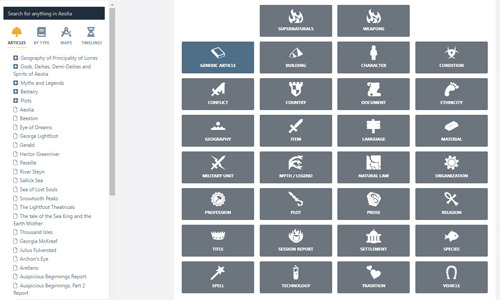
World Anvil’s Worldbuilding Templates are custom-made by experts to help inspire and guide your creativity—and you can customize your own templates too!
2. Mosaic Worldbuilding
You know those computer game worlds where each area feels like a self-contained zone? Where the “desert” region and the “forest” region have no trade, communication, or overlap between them? That, in a nutshell, is Mosaic worldbuilding. It ruins suspension of disbelief, makes your novel setting feel false, and can pull your readers out of your story!
Fixing Mosaic Worldbuilding
The best way to avoid Mosaic Worldbuilding is to make sure that you have a clear overview of your world early on, with each major region and concept penned out in just a sentence or two. That way, each region will feel like a connected aspect of your seamless setting, not a tile shoved on the side.
On World Anvil, each world setting has a “Worldbuilding Meta” section to help you detail the 10,000 foot overview—the big stuff. And not just your physical world and its people, but your genre, your motivations, and your themes. This invaluable reference tool helps you expand your setting and add more detail, and will also help you sense-check what you’re adding!
Once you have a clear picture of your meta, and know the overview of your world, it’ll be easy to make use of cultural aspects like imports and travellers, cultural diasporas and geographical transition zones to make your world seem more connected and less artificially divided! And you’ll be able to do it without spending too much extra time worldbuilding. Which brings me to my final common worldbuilding mistake…
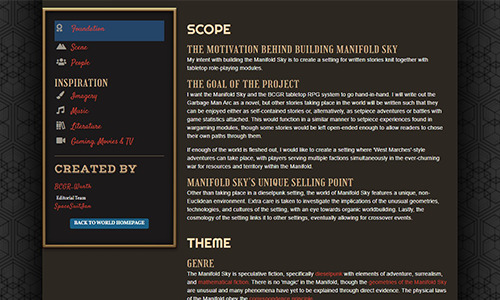
World Anvil’s Worldbuilding Meta tool helps you focus, streamline and sense-check your world setting! It’s full of guides to create an excellent overview for your worldbuilding project. This is the view mode of Manifold Sky by B.C.G. Wurth.
3. Worldbuilder’s Disease
Sounds nasty, right? Well, Worldbuilder’s Disease is a very common problem—a compulsion to continue worldbuilding things which aren’t actually useful. Here’s my favorite example—the “elven shoes”:
In your world you have elves. They wear shoes. So far, so good. Maybe there’s a plot-point where an imposter’s revealed because they’re wearing the wrong shoes. So you fill in a few details on your series bible. But if you find yourself writing a 5,000 word treatise on elven shoes through the ages… honey, you have worldbuilder’s disease.
I use shoes as an example, but it could be anything. It might be detailing three centuries of monarchy, or expanding unvisited areas in excruciating detail. Sure, it can be fun, but all that time spent on unnecessary parts of your setting isn’t helping you polish the core parts—or get your novel written! It’s distracting you from your primary goal.
Curing Worldbuilder’s Disease
There are three major causes of worldbuilders disease:
Lack of perspective
Lovers of prose
Fear of losing your ideas
1. Lack of perspective
Lack of perspective can often lead down a worldbuilding rabbit hole. Keep clarity on what’s important in your setting with tools like World Anvil’s Worldbuilding Meta. This helps you define your active worldbuilding area - not just geographical but thematic areas—which helps streamline your world and your project, so you can be sure you’re spending your time where it counts!
Also, be clear with yourself WHY you’re worldbuilding the element you’re working on. Keep clear notes in your series bible about how this new element fits into your novel. If it’s little more than set dressing, you only need a few words. For a core concept, you might need more.
2. Lovers of Prose
As writers, we love to write (duh)! But for most of us, writing in prose in our series bible can cause serious problems. Not only does it mean that you write MORE than we should (your get in flow, words happen!), it’s also harder to reference your ideas quickly later on. Stick to short, organized articles in note form. Make sure the salient information is there, and link in anything relevant. You can always expand to prose later if you need to.
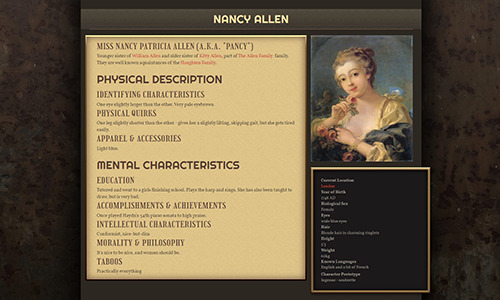
Keep your series bible in brief notes with clear headers! This character article took 5 minutes using World Anvil’s character template which automatically adds the headers. The linked articles help me easily reference related people and places as I’m writing.
3. Fear of losing our ideas
Fear of losing our ideas is actually one of the most common reasons for worldbuilder’s disease—that we’ll forget or lose our notes if we don’t write them out in vast detail. To combat this, make sure you have somewhere to keep your world details safe, organized, tagged and searchable. Then you can reassure yourself that you can go back and develop more later if you need it.
Obviously, World Anvil is custom made for this, backing up everything in one place and linking everything together, so you can easily search, reference and update your series bible whilst writing your manuscript and not have to worry about losing things!
Anything here ring true for you? Or maybe you’re struggling with another worldbuilding mistake or problem? You can always hop into our live streamed Q&A sessions on our Twitch channel and ask us directly! We go live three times a week to answer questions about writing and worldbuilding, as well as helping our community with World Anvil queries too! Maybe we’ll see you there. And happy worldbuilding :)

Janet Forbes is a published fantasy author and RPG writer, whose recent credits include the Dark Crystal RPG with the Henson Company (coming 2021). In 2017, she and her husband created World Anvil, the ultimate worldbuilding and novel writing platform. World Anvil helps you organize, store and develop your worldbuilding and series bible privately, and market your books to the world too! The inbuilt novel writing software, accessible from anywhere, integrates seamlessly with your worldbuilding. And when it’s time to publish, you can export, or publish directly on the World Anvil platform and monetize YOUR way! Check it out at World Anvil.
#nanowrimo#camp nanowrimo#writing#amwriting#worldbuilding#writing advice#by nano sponsor#world anvil#janet forbes
560 notes
·
View notes
Text
NO LONGER UPDATED: PLEASE LOOK TO MY RESOURCE ACCOUNT FOR HELP AND TUTORIALS ( @oflegaciesresources ) large masterlist of all the tutorials that I have done in the past for easy to grab and look at usage. This covers almost every single tutorial from all platforms. This post will be edited as more comes to me which is why it isn’t under the cut and I will just long post tag it and such. If you need help with anything just ask! THIS MASTERLIST IS NO LONGER BEING UPDATED ON A TUMBLR POST. THE UPDATED VERSION IS ON GOOGLE DOCS. CHECK PINNED POST FOR THE LINK.
𝐇𝐓𝐌𝐋 / 𝐅𝐎𝐑𝐌𝐀𝐓𝐓𝐈𝐍𝐆
How to do small text / colored text with byluna’s generator
Make a new post for an answered ask. How to link it and everything
How to add a link to your description on your blog.
How to cut your threads and some formatting tips.
Another basic formatting tutorial using bestonlinehtmleditor
Gradient text using gradientext
How to cut posts on MOBILE DEVICES as of March 7th, 2021
How to cut posts in the BETA FEATURED text post as of March 7th, 2021
𝐏𝐇𝐎𝐓𝐎𝐏𝐄𝐀 (𝐏𝐡𝐨𝐭𝐨𝐬𝐡𝐨𝐩 𝐚𝐥𝐭𝐞𝐫𝐧𝐚𝐭𝐢𝐯𝐞)
How to make an icon border ( dotted border )
How to make blockquote icons
Mirror effect
creating a vignette in photopea?
Rainbow flare texture and how to make your own.
how to make a rainbow gradient psd ? or just gradient psds in general in photopea ?
how do you work the gradient in photopea like to change the gradient color without it being black and white
Cropping and how to do it.
How to use an action / make an action in photopea
Mix and match find your iconing style base icon edition.
Add gifs to blockquotes
Ezgif / photopea how to add borders, colorings, crop a gif.
How to add a psd using photopea
Make a jagged / ripped border effect for headers
What is the hue / saturation tool and how to use it.
Light leak tutorial
how to make gifs using photopea and ezgif
How to sharpen images and different methods to sharpen images.
Clipping mask and raster mask.
How to fix that blue filter in Legacies 2x01 Hope ( Danielle’s ) scenes.
Splatter image tutorial
How to center text in photopea
GIF PROMO with motion blur text
Animated text on a static image.
Black and white half image with a drop shadow. An instagram style.
Motion blur gif made in photopea
How to make an isolated color that pops but everything else turns to greyscale.
How to blend two images together using the gradient tool
Aura gradient and how to get it + two other gradient options.
Transitional gif that has a paint stroke and goes from one static image to another. ( Requires ezgif and filmora9 as well ).
How to do AESTHIC ICONS to make the most of a single screencap.
Selective color and how it works.
how to merge two gifs together so they run at the same time + how to make one of the gifs to be a shaped gif.
How to do a simple manip of two people. Two screencaps.
How to make a GIF in photopea WITH screencaps only.
Werewolf glowing eyes.
How to use a HEAVY psd and make it work for a LOT of scenes.
How to make a COLORING PSD.
How to help get rid of the green filters using a photo filter layer to cancel out the color that you don’t want.
How to do spaces between letters in text
How to use textures.
What is a clipping mask? How do you use it?
How to edit someone’s template that they made for others to use.
𝐏𝐇𝐎𝐓𝐎𝐒𝐇𝐎𝐏
How to add a psd to images
How to make an action for iconing making
An updated tutorial on how to make actions for icons
How to make gifs with timeline
How to use my action to help you make gifs
𝐕𝐈𝐃𝐄𝐎 𝐄𝐃𝐈𝐓𝐎𝐑 (𝐅𝐈𝐋𝐌𝐎𝐑𝐀𝟗)
How to make gifs
Some basics to making a video. Go through how to cut videos and things.
𝐎𝐓𝐇𝐄𝐑 𝐎𝐍𝐋𝐈𝐍𝐄 𝐄𝐃𝐈𝐓𝐎𝐑 𝐓𝐔𝐓𝐎𝐑𝐈𝐀𝐋𝐒
How to use picmonkey’s collage feature.
Pixlr dash icon tutorial
Pixlr photo editing tutorial
How to gif with ezgif and finish up in photope
How to make a discord icon in ipiccy
𝐎𝐓𝐇𝐄𝐑 𝐓𝐔𝐓𝐎𝐑𝐈𝐀𝐋𝐒
How to block / blacklist tags on tumblr using the tumblr filter feature.
How to credit someone for using their resources.
Formatting examples with tupperbox for discord
How to use tupperbox for discord.
How to use google forms.
Multilogin with chrome.
how to use one note / one drive for rp blogs
rpthreadtracker and how to use it.
Making gifs using GIFCAM which is a portable gif’er that you download
How to use sessionbox
How to make a timeline with a generator to help you. Get accurate times and dates between two different dates.
How to stop stretching of the tumblr header. Explains the dash settings for your dash icon and mobile header.
The mobile / sideblog method to help with blog set up. What I use on my rp indie blog instead of google docs.
An overview / tutorial on discord with signing up and understanding the layout and making a server
943 notes
·
View notes
Text
Drunk Texting Is(n’t) Bad for Your Health- Chapter Six (part 1)
Series Summary: Talk about your unconventional meet-cute! Bucky receives a text by mistake requesting he prove he's not Reader's sister. The easy dialogue between Reader and Bucky sparks a natural friendship, but could it lead to more? Bucky still deems himself unworthy of any form of affection or love. Reader is hellbent to prove him wrong. With the help of some (meddling) friends along the way, Bucky may get his happily-ever-after after all.
Pairing: Bucky Barnes x Reader
Word Count: 3293
Warnings: ANGST, bad language words
A/N: Tumblr sucks. It forced me to split this chapter up because I exceeded the text block limit. That’s just how I write! Link to part 2 at the end.
A/N 2: Thank you again to everyone for showing this story so much love! And thank you to everyone for your patience and support as I struggled to put this out. As you can tell from the multiple parts, it was a doozy. 🥰 divider credit- @firefly-graphics
In case you missed the update, I will be publishing a new chapter every other Saturday from here on out. Schedule is in the Masterlist in my header.
DO NOT copy or replicate without my permission.

Monday morning rolled around, and your good mood from the weekend followed you into the office. Spending all of Saturday and the majority of Sunday texting James had lent to this early morning cheerfulness. You couldn’t help the smile on your face. You had even managed to arrive before most of your team.
You hummed a sweet melody as you booted up your computer and organized a few files for Timmons to peruse. They were statements intended for the press needing his approval about a particular prominent CEO or A-list celebrity client. The firm was not confirming nor denying any knowledge of said client’s whereabouts the previous week or why there was photographic evidence of them coming out of FlashDancers NYC. Other files included those seeking rebranding approval for existing companies looking to revamp their image.
Most importantly, today was contract signing day for Stark Industries.
You had compiled the document from a generic template the company used for all its clients, manually plugging in Stark Industries’ information in the correct spots and changing or omitting any services rendered or not. E-signing contracts were not only environmentally responsible, but they also saved a lot of your time from printing out numerous copies of a single agreement.
All you needed now was Timmons’ go-ahead to email the contract, and Pepper Potts could plug in her Jane Hancock.
Seeing Timmons enter the workroom, tweed coat draped over his forearm and attaché in hand, you rose from the seat behind your desk. You shuffled into his office after him.
He hung his jacket from the coat rack in the corner near a bank of expansive windows and placed the small, leather case he’d been carrying on the sturdy oak desk. He pulled out a stack of papers and tapped the pile against the desktop to straighten them before setting them down. Looking up at you briefly, he tugged out his laptop next.
You positioned a mug of coffee on Timmons’ desk, turning the handle just so, making it easier for him to grab. You cleared your throat gently. He glanced up at you again.
“Here’s the media statements for today,” you said, handing him a group of manila folders. You smoothed down the hem of your cardigan, smiling at the reminder of Bucky. You wished there had been a way to apologize to him again. He had left your apartment with such a pained look on his face. Maybe you could ask Peter. “And the Stark contract pdf is ready to go. I can email it over to you for final approval.”
“That won’t be necessary,” Timmons replied absent-mindedly, lifting the organized piles on the desk as if looking for something.
“Oh, okay,” you returned, nodding your head diminutively. “Do you want me to forward the contract on to Ms. Potts, then?”
“Ah-ha!” Timmons exclaimed, plucking a pen from underneath a stack of envelopes. He twirled the writing implement in his hand and peered at you, finally taking in your presence for the first time that morning.
An uncomfortable feeling washed over you as he evaluated you from head to toe. What was he looking at? Your hands tensed into fists as you continued to wait for his answer, growing impatient.
“Should I go ahead and do that, then, sir?” you asked, folding your arms across your chest like a protective suit of armor to deflect prying eyes.
“Yes, yes. That should be acceptable,” Timmons answered.
It threw you off balance. What had gotten into him? Timmons always had to have the final say on everything. It was so unlike him!
“Just so we’re clear- I will be sending the Stark Industries contract via email to Pepper Potts to e-sign,” you said, seeking clarification. You wanted to dot all i’s and cross all t’s because you weren’t going to lay your ass on the line for a misunderstanding. Especially not with something as crucial as the Stark Industries account.
“What? No, there’s been a change of plans,” he corrected.
You stared at him dumbfounded. Was he purposely trying to give you mental whiplash?
“Change of plans,” you affirmed. “Has Stark Industries decided not to use the firm, sir?”
“Oh, no. They’re still going with us,” Timmons said, rearranging the clutter he’d made on his desk.
You dropped your arms to your sides, although inside, you felt like throwing them into the air in frustration. Why was he so vague? He was usually wholly transparent with you. “Would you mind explaining it to me, please?” you asked, borderline annoyed. “Last time I checked, Stark Industries’ contract signing was still on the calendar for today’s agenda.”
“And it still is,” Timmons acknowledged. “It’s moved to an in-person signing.”
Your stomach plunged to the floor. Shit! You hadn’t printed out the contract! When was the appointment? How much time did you have? So many questions flew through your head.
How could Timmons keep something like this from you? Your heart hammered in your chest. You practically wobbled on your feet. Were you going to be sick?
I’m going to get fucking fired over this, you thought, trying to steady your breathing.
“Will you be ready to go in twenty minutes?” Timmons questioned, sitting down in the comfy desk chair and opening his laptop.
“Go?” you squeaked, attempting to recall how much you had in savings. You shook your head, trying to understand his words. Was he already asking you to clear out your desk?
“Yes. The car will be here at nine,” he said, keyboard clacking as he typed something.
“Car?” you asked, finding great difficulty comprehending the situation. Your head felt like it was stuffed with cotton.
Timmons regarded you in bafflement. “Have you been drinking?”
“What? NO!” you declared. You didn’t need that added to “the inability to perform required tasks” as a reason for your firing. “I’m-I’m just really confused, sir.”
“About what?” Timmons asked, sitting back in his chair, folding his hands in his lap.
“Well…” you started. “What do we need a car for?”
His chocolate brown eyes shone with what you imagined might be excitement. “To drive upstate, of course.” He smirked as he leaned forward and rested his elbows on the desktop.
Upstate? What was upstate?
Timmons’ smile broadened as realization crept across your face. “Are we-”
“Yup!” he interrupted gleefully. He was like a child in a candy store. “We are headed to the Avengers Compound with a personal invitation from Tony Stark himself!”
You blinked several times at your boss, not entirely computing what he’d said. You were usually a lot quicker on the uptake than this. Why were you having such an off-day?
“We?” you asked, shaking your head clear of the cobwebs. Why on Earth would he bring you along?
“I need someone who knows the ins and outs of these contract signings,” he said, fiddling with his pen again.
Wasn’t that his job?
“I’m just the schmoozer- the people-person,” he admitted, shrugging. “You’re the real brains behind this whole operation.
You nodded your head in agreement. He wasn’t wrong. The office would collectively collapse without you, and it felt good to hear your actual boss say it out loud.
“You better not forget it, either. Especially when my job performance evaluation comes around,” you asserted.
Timmons swiftly saluted you as if he was the subordinate. You huffed a laugh at him while shaking your head with incredulity. You took a step or two toward the office door before looking over your shoulder at him.
Timmons had turned back to his laptop screen already and started typing again. “So, twenty minutes?” he asked with an air of levity.
You faltered, nearly tripping over your feet. “Wait? You were serious about that?”
“Why wouldn’t I be?” Timmons wondered, looking up hurriedly from his laptop.
“I need to print out the contract and make copies, for one thing,” you mentioned, almost accusatory. Maybe if he had warned you ahead of time, you wouldn’t be so defensive.
“Already taken care of,” he soothed.
“What do you mean it’s ‘already taken care of’?” you asked, raising your hands to make quotation marks with your fingers.
“I had one of the other grunts do it last night.”
You gaped at Timmons like a goldfish, mouth popping open and closed. Did you hear him correctly? Timmons did something to make your job easier? You could hug him right now! You felt like pinching yourself to make sure it wasn’t a dream.
Once you gathered your wits again, you glanced to your feet bashfully. “Oh,” you spoke, absently fingering the bottom button of your cardigan. “Thank you.” You smiled gratefully.
Timmons returned the smile with one of his own. “You’re welcome.”
“Nine o’clock, then,” you agreed, moving further toward the doorway.
“On the dot!”
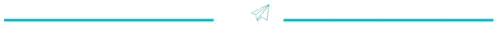
Words couldn’t even begin to describe the Avengers Compound. You’d seen it on the news, sure, but that didn’t compare to seeing it in real life. It was grandiose, imposing. You felt dwarfed in size looking up to the high rooftop.
It was almost ostentatious in a way. Much like the man who designed it. Larger than life.
Tony Stark.
Tony had insisted he take you and Timmons around on the tour of the compound. You still hadn’t seen the need for a tour.
“When Tony Stark invites you to tour the Avengers compound, you don’t say no,” Timmons had said in the car-ride up when you questioned why it was necessary.
It was all superfluous, really. Like Tony was trying to woo the firm to sign them, not the other way around.
A headache was forming at the base of your skull as you waited in line at the reception desk to return your visitor security badge.
The tour of the facility seemed to have been drug out longer than it needed. Tony had appeared overeager to show off every little gadget or trinket. Or maybe he just liked to hear himself talk.
When Timmons excepted the lunch invitation after the tour was completed, you felt the urge to run down to the armory, grab a gun, and shoot yourself in the foot. You were kicking yourself for ever agreeing to come on this dumb tour.
As the line slowly dragged forward, the muffled noise of men’s voices caught your ear. It sounded like an argument. Your line of sight followed to where the altercation originated.
Standing twenty feet away was Steve Rogers and Bucky Barnes, clearly disagreeing.
Your breath stilled as you watched the two super soldiers quarrel in a near-stage-whisper. What could they be fighting about?
From your place in line, you saw Bucky shake his head adamantly, his chestnut hair swishing about his shoulders. He might have even stamped his foot like a child, but you were too preoccupied with the look of abject horror on his face. He turned away as if to flee, but his friend caught him by the shoulder to stop him.
Were you causing this reaction from him?
You looked to your right to see if there was possibly someone else. All you noticed, though, was an empty space. Had you hurt Bucky’s feelings that badly? Your stomach clenched. The last thing you wanted was to be on an Avengers’ shit-list.
Glancing back to the two men, you caught Steve gesturing Bucky forward with short sweeping motions of his hands. Bucky shook his head again, stubbornly.
Even at this distance, you could feel the frustration rolling off Captain America.
Like a sucker-punch to the gut, you suddenly became very aware you were eavesdropping on Captain America and his best friend.
Your cheeks heated instantaneously, embarrassed of your staring. You shouldn’t be spying on them, you admonished. No matter how much your curiosity is piqued.
It was none of your business.
You turned away from them, facing the reception desk again.
As hard as you tried not to pay attention, you could still see what looked like wild gesturing from the corner of your eye.
What if they started fighting? Shouldn’t you be conscious of your surroundings for your own safety? You fidgeted in your spot as you debated your moral compass.
Fuck it, you thought.
As you peered over to the two super soldiers, Steve shoved Bucky forward gently, causing the latter to trip over his booted feet. Bucky glared back at his friend, his hands clenching into fists. Steve shooed him further. You could barely make out the word “Go!” on his lips.
As if in slow motion, you eyed Bucky taking step after step toward you. Was he coming over here?
Once you realized what was happening, your heart plummeted to your knees as your head whipped around to the front of the line.
Bucky Barnes was definitely walking over to you.
Had he noticed you staring?
You tried to stabilize your heart rate with slow, easy breaths, but Bucky was beside you much sooner than you could imagine.
A waft of aftershave hit your nose- woodsy and deliciously masculine. Your stomach swooped.
God, he smelled good.
Without having to turn your head, you could feel his brawny mass hovering near you.
How do you play this?
Perplexed?
“Oh, my gosh! I had no idea you’d be here!” Of course, he wouldn’t believe that. This is where the Avengers lived. He’d probably think you were a stalker.
Apologetic?
“I’m so sorry Peter and I made fun of you! Will you ever forgive me?” Nah, too needy or clingy.
Or--
Before you could think of any other ways to portray the situation, you heard a large gush of air escape from Bucky. Was he nervous?
“Hey-hey, (Y/N),” he said, voice shaky.
You gazed to your left. Bucky looked as white as a ghost. Had his ego taken that big of a hit?
At that moment, you wanted to do nothing more than wrap him in your arms and tell him sorry, and everything would be okay. You couldn’t, of course. You didn’t know the guy. So you settled for the next best thing.
You smiled at him beatifically. “Hello, Mr. Barnes.”
Like a veil had been pulled, his demeanor changed instantly. He returned the smile. “Ja-” he started but scrunched his nose as if he’d made a mistake. “Please. Call me Bucky.”
“Okay, Bucky,” you replied.
Timmons turned around, ahead of you in line, and eyeballed you. You gave him a dismissive look, praying he wouldn’t butt in.
“So, you here visiting?” Bucky asked, observing the badge in your hand.
“Sorta. It’s a work thing,” you remarked, waving the plastic fob in the air. “Stark Industries has hired my firm as their PR representative. It was signing day.”
“Ah,” Bucky said, nodding in understanding.
“And I got the tour and lunch courtesy of Tony Stark,” you added.
“Oh, yeah?” Bucky’s eyebrows raised in interest. “What did you think?”
“Honestly?” You watched Bucky shake his head in agreement. “It was extremely overwhelming. How do you not get lost in this place?”
Bucky laughed. Crinkles appeared in the corners of his eyes, yet he looked so boyish. He was beautiful.
“When I first got here, I did several times,” he huffed. “Every hallway looks exactly the same!”
“Right?!” you exclaimed. “I kept thanking my lucky stars that I had a tour guide!”
Timmons rolled his eyes and pivoted, facing front.
“Steve had to draw me a map to help me find my living quarters after the third time,” Bucky confessed, running a hand through his hair.
“Oh, no!” you empathized, bringing a hand up to cover your mouth. “That must have been so embarrassing!”
“Bird brain caught wind of it and gave me shit for weeks,” he lamented.
You gave him a confused look, not understanding who or what he was referring to.
Realizing his mistake, Bucky corrected, “Sorry. Bird brain is Sam.”
“Because he’s Falcon?”
Bucky bobbed his head yes, looking a little sheepish.
“It’s clever,” you grinned. “I like it.”
Bucky reciprocated the smile, and your chest warmed. It was a feeling you usually felt while texting James. Light and airy.
Finally making it to the reception desk, you relinquished your security badge to the pretty blonde in the too-tight sweater set. She handed you a clipboard to initial and fill out your departure time.
While signing, you surveyed the blonde as Bucky stepped closer. Her eyelashes fluttered rapidly, and she bit down on her bottom lip. Was she giving him bedroom eyes?
A new kind of warmth flooded your body. It felt a lot like jealousy as it snaked its way up to your ribs and circled your collarbones, which was absurd because you had no claim to this man. You’d met him one other time. Why would you feel this way?
Shoving the clipboard back at the receptionist, you spun toward Bucky. He regarded her politely and nodded, “Ma���am.”
Her shoulders slumped, and a frown slithered onto her painted lips. Somehow you felt triumphant, but not sure why. Bucky hadn’t picked you over her.
Your heart thumped harder in your chest as you walked side by side with Bucky, nearing the exit. You were suddenly overcome with the feeling of apologizing. What had you told James if you ever saw Bucky again? Apologize profusely and ask him to coffee.
You smiled at Bucky once again as he rubbed a hand across the back of his neck. The sound of a throat clearing resonated nearby. It wasn’t until you glanced up did you register Timmons standing so close. You had nearly forgotten about him.
Trying to gather your courage, you glimpsed between the two men. Bucky was squinting suspiciously at Timmons, and it made you chuckle lightly. “Easy tiger,” you assured. “That’s my boss, Roger Timmons.”
Bucky’s blue eyes widened a fraction, and he raised a hand in hello. “Sir.”
Timmons raised his chin in acknowledgment before looking down at his watch. You took it as his way of telling you to hurry up.
Okay, it’s now or never.
“Would you like to go to coffee with me?” Bucky blurted out, cheeks coloring pink.
Your eyes roamed across his handsome face. The boyishness was back, along with a touch of uncertainty. He was sweet, regardless of what the media claimed about him. Your lips curled up into a broad smile. “You read my mind,” you revealed, then winced. “That’s not one of your superpowers, is it?”
Bucky tittered. “No, no mind-reading.”
“Good,” you said, relieved.
“Whaddya say? Coffee?”
You dipped your head in a slow yes. “It’ll have to be after work, though.” You motioned over your shoulder with your thumb. “The slave driver over there is taking me back to the office to put me to work.”
Giggling, as you heard a scoff come from behind where you were standing, you reached into your purse and pulled out a pen and an old receipt. You quickly jotted down your work address. Handing it to Bucky, you began moving towards Timmons. “I get off at five,” you called. “I’ll meet you in the lobby.” You waved goodbye.
Bucky smirked. “Don’t work too hard!”
You flashed him one last smile before disappearing through the exit door.
You had a coffee date with Bucky Barnes!
You couldn’t believe it! The giddiness swelled inside you.
You gazed at Timmons’ profile as you walked to the waiting car parked at the curb. He had that look on his face.
It was a long drive back to the city. There was no way you could endure it if he started up now.
You gave a stern look before you stated, “Whatever you’re thinking, keep it to yourself.”
Timmons threw his hands up in mock surrender. “I wasn’t thinking anything.”
“Uh-huh,” you said dubiously. Timmons smiled smugly as you both climbed into the town car.
Chapter Five | Chapter 6 (part 2)
DTIBFYH Tag list:
@hommoturttle @courtneychicken @vicmc624 @shawnie--jo @redbarn1995 @learisa @austynparksandpizza @ddowii @comeasyoudar @notsoinnocentrebel @i-have-no-life-charlie @champagneacademiaproblems @oldschoolkiddo @jillweasley @thefridgeismybestie @versacefloors @justab-eautifulmess @the-doctors-fallen-angel @saintsha @artaxerxesthegreat @emmabarnes @captain-asguard @herondalesunsetcurve @holl2712 @rosalynshields @met4no1a @kitkatd7 @broccoli111 @beautifulsweetschaos @strawberrywoman @tlcwrites @aerolanya @socalgem1124 @cminr @fangirl-swagg @broco8 @chook007 @dracris33
Permanent Tag list:
@indigo123789 @buckybarnes1982 @strangersstranger
Send an ask to be added to the tag list!
#bucky barnes#bucky barnes x reader#bucky barnes x you#bucky barnes x y/n#bucky x reader#bucky x you#bucky x y/n#bucky barnes fanfiction#bucky barnes fanfic#bucky fanfiction#bucky fanfic#drunk texting is(n't) bad for your health#dtibfyh#shannon writes
131 notes
·
View notes
Text
check in tag
thanks go out to Dru (@dru-reblogs-stuff)! I know it's been forever since this tag but it looked fun so here you go 😌
1. Why did you choose your url?
well, this used to be a writeblr and i chose the name Levi to go by online a while ago and that's pretty much where it all came together. since writers sometimes use an alias, you know 👀
2. Any sideblogs?
yes! since this is my main, i have just recently decided to post my writing on a side blog that can be found here - @i-go-by-levi (i'm very creative when it comes to naming blogs as you can see haha)
3. How long have you’ve been on tumblr?
with my current active blogs since April 2019, and before that on and off since like 2016 or 2017 but those accounts have been deleted by me since.
4. Do you have a queue tag?
i used to! it was #ps i love queue but i am too lazy to add it anymore
5. Why did you start your blog in the first place?
back in the day before i joined the writeblr community i had a song lyrics quote blog that actually posted up to three times a day (all queued of course) but i got tired of that so i abandoned Tumblr for a while and then came back with a changed url, template and idea
6. Why did you choose your icon?
i change my icon every few months actually and it used to be some stock photo of a typewriter but in the past months since i moved out from home and been changing personally, i decided i can go with a picrew as well. i'm ususally changing my icons between some fantasy type of way to portray myself and rather realistic ways, often adding aspects to my appearance that i do not have in real life
7. Why did you choose your header?
up until my last blog updates and re-designs like a week back i used to put great thought to the choice of my header and making it the source of my color palette for the blog - i gave that up because i didn't really feel like doing that anymore and i am also trying to work on my perfectionism so... no header for me anymore haha
8. What’s your post with the most notes?
one time i decided to share my thoughts about needing someone to listen while i ramble about a plot i am planning but i don't need them to contribute anything "hm" and "yes" and "okay" - and then i got 284 notes for that
9. How many mutuals do you have?
hard question, i haven't been active in the past six months but counting who i interacted with rather often back then i can say about four 🤷♀️
10. How many followers do you have?
honestly, looking at the notes my posts got, more than i thought i would have
11. How many people do you follow?
96, i recently sorted that out.
12. Have you ever made a shitpost?
i don't think so. reblogged, yes. written myself, probably not.
13. How often do you use tumblr each day?
not as much as i would want to. i am currently at like two times a week, maybe three.
14. Did you have a fight/argument with another blog once? Who won?
none i would know of haha
15. How do you feel about “you need to reblog this” posts?
they do catch my attention but ultimately i decide situation and topic dependent if i really "need to reblog this".
16. Do you like tag games?
i really really love them with all my being! though sometimes, with uni and life and stuff, it's a bit hard to everything asap but i really enjoy being tagged!
17. Do you like ask games?
same as the tag games. i love them! though it might take me a bit to come back to all the asks and properly answer them.
18. Which of your mutuals do you think is tumblr famous?
that's a tough question for someone who hasn't been properly on here in six months. i think i'll pass on this one, sorry.
19. Do I have a crush on a mutual?
no i don't.
20. Tags?
i am tagging @liz-pooh (to let her know that i am waiting for her return to Tumblr), and everyone who sees this and feels like doing it. i am not confident enough yet to tag other people again 😬
2 notes
·
View notes
Text
Enrich Your Documents with Cost-Effective Word Processing Services

Encompassing formatting, typing, error correction/removal, word processing is the most important part of any business that improves the quality of documents. Besides this, Word processing also incorporates an extensive range of patterns, styles, layouts, and formats that gives a polished and professional look to any document. When formats like PDF & Excel get converted to word, they become easily accessible as well as retrievable. Partnering with a trusted and established name like Uniquesdata will give you the advantage of the latest technology, skilled manpower, and equipped infrastructure. Having an expert to look after the word processing work will enhance and enrich the documents with the latest tools and advanced techniques. Plus, outsourcing word processing services relieve you from tedious processing work, lets you make the most out of your documents, and allow you to focus on the growth of your business.
Our Services Includes the Following,
· Data Extraction
· Data Cleansing
· Data Conversion
· Data Editing
· Content and Style Formatting
· Margin Adjustment
· Adding Tables/Graphs/Charts as Needed
· Adding Footnotes & Captions, Labels as Needed
· Add Content Numbering & Bullet Points
· Adding Headers, Footers & Page Numbers
· Adding Templates & Layout Designing
· Error-Removals While Proofreading
· Index Creation
· Mail Merging
· Image Placement
· Bookmarks & Hyperlinks Placement
· Documents Compilation
Here's How We Process the Documents:
To achieve a flawless and accurate output here's what we do.
We receive the documents from you and we comprehend your requirements and specifications.
As per the project, we assign the team and the project manager. The word processing begins as per your specifications.
To ensure the perfect output exactly you asked for, we perform a quality check.
We share the final output through secured FTP servers.
Why Outsource?
First of all, you save up a lot of time and cost. You don't have to invest in team, technology, tools, and infrastructure (money saved). You don't have to constantly monitor the processes to ensure an accurate outcome (time saved). You can invest both in the more pressing tasks of your business. Outsourcing will increase your growth speed. Your operating costs will reduce by 60%. Our skilled and experienced team will provide solutions tailored to your business requirements at pocket-friendly prices.
Benefits of Outsourcing
· It is the most effective way to make the documents visually appealing, professional, understandable, and formatted.
· We check the fonts, font face, design, layout, formatting, paragraphs, headers and footers, the numbering of the document, and make sure it is formatted in the desired manner.
· You can make the most out of your data through reliable, creative, and visually fascinating word documents.
· word processing often transfers the file into a more suitable format. The data remains updated and secured as per the current trends.
· Correcting errors, removing corrupt data, we check the document language for a sensible, logical flow. We gather the fragmented data and combine it in one single format.
We understand outsourcing is one of the most important yet most strategic decisions your company could make. It won't just increase your company's flexibility but will also minimize costs. Uniquesdata has over 12 years of experience in the field of data entry, processing, and management. If your enterprise needs assistance with personalized word processing services, we are here for you. Contact us today to learn more about how our processing solutions can benefit you. drop us a mail at [email protected] or visit our website https://uniquesdata.com/
#Data entry Services#online data entry services#offline data entry services#Web research services#Invoice Data Entry Services#Magento Data Entry#Magento Data Entry Services#outsource magento data entry#outsource magento data entry services#Resume Processing Services#Word Processing Services#Image Conversion Services#Multi Language Data Entry Services#image data entry services#Image processing Services
1 note
·
View note