#WordPress Problem Solutions
Explore tagged Tumblr posts
Text
Effective Solutions and Support for Common WordPress Problems

WordPress Problem Solutions powers a vast number of websites, but even the most robust systems can face challenges. Understanding common problems and knowing how to resolve them can save you time and keep your site running smoothly. Here’s a guide to some frequent WordPress issues and how to address them.
1. The White Screen of Death (WSOD) A blank white screen can be alarming and is usually caused by PHP errors or plugin conflicts.
2. Error Establishing a Database Connection This error indicates a problem with your database credentials or server.
0 notes
Text
4,000 posts
This is not the 4,000th post on this blog.
It’s the 4,000th one that goes public, but while I write this, but as I say, regularly, I am always working ahead. This is just another note in the midst of a mix, an article that due to a coincidence of timing comes out now, right at the very tail end of December, 4,380 days since the blog’s founding in 2013. That indicates that I’ve only not posted something here in on 9% of the days that it was possible to do so, and if I keep going with the daily posting like this, that percent will creep down until at some point I can’t do it any more and then it will creep back up until the lifetime of these 4,000 posts is a blip in the greater cosmic significance of our ascendance to the stars or whatever.
I mean it’s not a special thing, really. 4,000 is no more special or less a number than 4,001 or 3,999. The significance it has is being assigned to it by me, as someone who noticed a count on an internal system, a number on the wordpress content management system.
There are some you won’t see; there’s some posts about something private, when I imagined maybe I would treat the blog like a journal, a literal web log? But that faded, and now I keep them because their primary job as posts is to mark dates for me, to put time stamps on events that are important in my life and the life of my friends.
I wish I had some statistics on this. I know this year, the target has been a 1,000 word minimum for every post that isn’t showing off a graphic design or releasing something with its own big word count. Like if I’d made a podcast this year (and there is a plan to), a post announcing and sharing that would be just that. All the t-shirt posts this year are just posts showing off the design and giving links, but I’ve felt that’s a valid way to serve those up. After all, a picture is worth a thousand words, etcetera.
That means across this year, at minimum, I’ve written 354,000 words for this blog. Now, I do fear that some of those words are bad ones, wasteful words. Words where I pad a sentence with a joke about padding sentences, words where I got lost in my own conversational style and waste your time with the reading, but while there are some weeds I have an easier time pulling up (like starting sentences with ‘so’), some of these problems in my writing are like sand in stones, deep and abiding and almost impossible to peel out. The solution would have been to not make the mistakes in the first place.
When I hit 2,000 daily posts, I wrote about the things that being able to do that indicated. This list included:
You make big habits out of small habits.
Post regularly because you want to.
Not everything needs to be for everyone.
Building habits has knock-on effects.
Build structures to build structure.
I can do this because of pre-existing privilege.
You’ve got to be willing to shout in a bucket.
These are all still true. After all, writing 4,000 anythings is going to take some time, even just 4,000 words is the task of a few days. Heck, even if you were just repeating the same word over and over again, writing down any word 4,000 times is going to be a chunk of time expended. And I ostensibly, spente this time, doing things with these words.
Some of these things are a matter of big things that I break up as a part of workload. Like, the articles about Hecsenfore, the city I designed to answer a question about whether or not there was a possibility for a livable, acceptable Necrostate, there is no reason I had to do that as three articles. I could have made one absolute monster of an article, one article, six thousand words long, but instead I broke it in to three parts. This was, in part, thanks to the idea of a word count goal. A thousand words is the goal, so if I get near a thousand words, there is a push to get the last of that thousand out and tap to the next post. There is an urge, with that goal, to hit that goal and not ‘waste’ effort.
Some articles are just necessarily larger than that. Sometimes I write about something where I’m deeply invested in it, where the words are going to come out of me and there’s an immense weight to it. I feel like that’s my desire to run my mouth, where sometimes the ideas are there and coiling inside me and I just have a lot to say and this blog is the best place to say it. My article on Oshi no Ko is six thousand words, practically a week of writing all on its own, and I instead made it as one single beast of a text, and that’s because, well, that’s… that’s just what I had in me to talk about. There’s a reality at work here though: I have other things I have to do and this blog is a hobby, not a job. There are things that if I was being paid more I would do more, I would make larger and more elaborate things, but when I get 2,500 words out of me on a topic that can be split apart… why wouldn’t I? That’s practically three articles, all spread out that way, maybe a little introduction for one of them and a conclusion for the last one?
Plus, and this is also a factor, I feel like spending a lot of your time on what I want to talk about is a waste unless I have something meaningful to say. Multi-hour videos are a genre unto themselves on Youtube, but they’ve made me keenly aware of how frustrated I am by people using them as a way to make a point when the point they want to make should be more conveniently referencable, Harris Bomberguy.
Four thousand posts.
Four thousand posts.
So close to the end of the year, where I normally do a yearly reflection post, it is pretty funny to consider this post is also going to be doing back references to other things I wrote. There should be some lesson, some greater lesson from the 2,000 daily posts posts, but the result is much more relaxed. Yeah, those things I said? They’re right. They’re still right. And now I’m here, with all this writing and all this practice, multiple books of work and just multiple books.
Because I wanted to try and I was able to keep going when I got hit in the gut with early discouragement.
Check it out on PRESS.exe to see it with images and links!
3 notes
·
View notes
Text
Out: Expensive Apartments. In: Living Inside A Mall‽
This is cool, honestly. The only setback is that some residency spaces do not allow open-flame cooking (so any gas stoves). Shopping Mall converted into living spaces Zoning laws seem to be the biggest hurdle to converting abandoned malls into living spaces. Overall, I think this is a great idea, as it solves the housing and commercial problems with one simple solution.
youtube
View On WordPress
3 notes
·
View notes
Text
Star Wars: Thrawn - Alliances #4 Preview
Star Wars: Thrawn - Alliances #4 Preview #thrawn #starwarsthrawn #starwarsthrawnalliances #MARVEL #marvelcomics #comics #comicbooks #news #mcu #NCBD #comicbooknews #amazon #previews #reviews #starwars #starwarscomics
Star Wars: Thrawn – Alliances #4 Preview: THE CLIMACTIC CONCLUSION! DARTH VADER and THRAWN must find the solution to their problem … but where does that leave THRAWN and ANAKIN? TIMOTHY ZAHN & JODY HOUSER ANDREA DI VITO & PAT OLLIFFE (A) Cover by ROD REIS VARIANT COVER BY LEE GARBETT VARIANT COVER BY E.M. GIST AHSOKA TANO & SABINE WREN MASTER & APPRENTICE VARIANT COVER BY GIUSEPPE CAMUNCOLI 32…
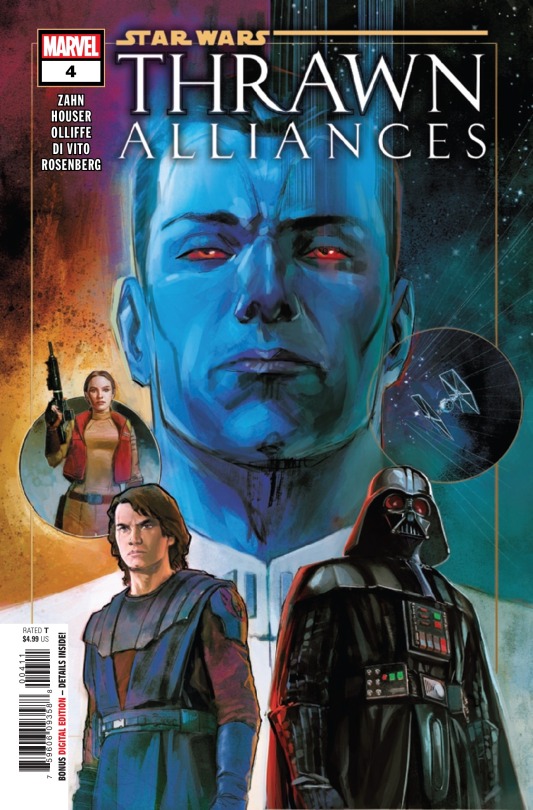
View On WordPress
#comic books#Marvel#marvel comic previews#Marvel Comics#Marvel Previews#Previews#star wars#star wars comics#Star Wars: Thrawn#Star Wars: Thrawn - Alliances#Star Wars: Thrawn - Alliances 4#Star Wars: Thrawn - Alliances 4 Preview#Thrawn
8 notes
·
View notes
Text
Reliable & Best Web Hosting Server for Your Website Needs
Choosing the best web hosting service for your website is essential to ensure your online presence is strong, secure, and reliable. A good hosting service makes your website fast, protects your data, and provides support whenever needed. Whether you’re starting a personal blog, running a business website, or managing an e-commerce store, finding the right hosting solution is key.
The best web hosting services offer fast loading speeds, which are crucial for keeping visitors on your site. A slow website can lead to frustrated users and lost opportunities. With advanced technologies like SSD storage and optimized servers, the best hosting providers ensure your site loads quickly, improving user experience and helping with search engine rankings.
Security is another important feature to look for. Top hosting providers include tools like SSL certificates, firewalls, and malware protection to keep your data safe. Your website’s security not only protects your information but also builds trust with your users.
Reliability is a key aspect of hosting. The best hosting services guarantee 99.9% uptime, ensuring your website stays online without interruptions. Downtime can harm your reputation and result in lost revenue, so choosing a reliable service is critical.
Flexibility is also important. The best hosting services offer plans that can grow with your website. Whether you need shared hosting for a small site or dedicated servers for large projects, you can scale your hosting plan as your needs expand.
Additionally, customer support plays a big role in the best hosting services. With 24/7 expert support, you can get help with any issues, anytime. Whether it’s setting up your site, managing your hosting, or troubleshooting problems, reliable customer support makes the process stress-free.
Setting up with a good web hosting provider is simple, even for beginners. Many services include one-click installations for popular platforms like WordPress, Joomla, or Drupal. This saves you time and effort, getting your site online quickly.
In conclusion, the best web hosting service for your website combines speed, security, reliability, flexibility, and excellent support. It gives you peace of mind and ensures your website performs at its best. Whether you’re just starting or looking to upgrade, investing in a quality hosting service is a smart step toward online success.

2 notes
·
View notes
Text
The problem isn’t them. It’s us
The problem isn’t them. It’s us. The solution isn’t them. It’s also us. It is easy to get confused about where the truth is located. It is easy to mistake destruction for construction. In fact there are even a wide range of diseases that we mistake for healthy. These are mismatch or “lifestyle” diseases. It is even possible to wear the body backwards—rather than in a balanced way. This is a…

View On WordPress
6 notes
·
View notes
Text

Work Smarter, Not Harder Use Dropbox As WordPress Hosting
Running a WordPress site often means juggling increasing hosting costs as your content grows. Many website owners find themselves paying premium prices for storage space, especially when their sites become media-heavy with images, videos, and documents.
Maximize Efficiency and Minimize Hosting Costs with Our Integrate Dropbox Plugin for WordPress

Integrate Dropbox best plugin for WordPress. Our Dropbox integration plugin reimagines how WordPress handles media storage. Instead of relying solely on your hosting server's storage, your media library seamlessly connects with Dropbox's robust infrastructure.
In the digital age, managing media files and optimizing website performance are top priorities for businesses and content creators. The balance between delivering rich media content and maintaining hosting efficiency can be challenging. That’s where Dropbox Integration Plugin comes in, providing a seamless bridge between Dropbox and WordPress to help you streamline file management, save on hosting costs, and enhance your user experience—all without coding hassles.
Why Hosting Optimization Matters
Every media file, video, or high-quality image hosted directly on your WordPress site consumes hosting resources. For companies scaling their content, this can quickly lead to higher hosting costs, slower load times, and potential website downtime. By integrating Dropbox with WordPress, CodeConfig’s plugin allows users to manage, display, and play Dropbox-hosted files directly on their site, significantly reducing the hosting load.
Integrate Dropbox Key Features To Solve Real Problems

Our plugin is packed with features designed to make Dropbox integration simple, secure, and efficient:
Media Library Integration Directly access Dropbox files from your WordPress Media Library. Upload files, use high-quality images for featured posts, and seamlessly add media to your content without overloading your hosting.
Elementor and Gutenberg Integration Designed to work with popular page builders, our plugin offers 7 customizable blocks for Gutenberg and over 7 Elementor widgets. Effortlessly add Dropbox-hosted media, galleries, sliders, and file browsers to your pages without coding.
WooCommerce Compatibility For e-commerce sites, our plugin provides a unique solution for downloadable products. Upload product files to Dropbox and offer them as downloadable products in WooCommerce. This ensures smooth delivery and saves precious server space.
Dynamic File Browser, Gallery, and Media Player Add Dropbox files as interactive elements, such as galleries or media players, directly into your content. This feature is ideal for course creators and content-heavy websites. Our Slider Carousel and Media Player are customizable to fit your brand’s aesthetic, offering both style and function.
Shortcode Builder and Custom Embeds With our intuitive Shortcode Builder, users can quickly generate and customize modules like media players, sliders, and file browsers. Embed files, set view-only permissions, and create download links—all with simple shortcodes. This means less reliance on heavy plugins and more control over your content display.
Saving Costs Without Sacrificing Quality
Using CodeConfig’s Dropbox Integration Plugin not only reduces hosting expenses but also delivers a faster, more reliable user experience. By offloading storage to Dropbox, your website can handle more traffic and richer content without performance dips.
Our responsive design ensures that these features look great on both desktop and mobile, providing a seamless experience across devices.
Lightning-Fast Media Management
WordPress users can now upload media directly through the familiar WordPress interface while the plugin automatically syncs it to Dropbox. No need to learn new tools or change your workflow - everything happens behind the scenes.
Enhanced Website Performance
By offloading media storage to Dropbox, your WordPress site becomes significantly lighter and faster. Your server resources focus on running core WordPress functions rather than handling heavy media requests.
4 notes
·
View notes
Text
How to Select the Best Hosting for Your Website
What is Hosting?
Imagine you're looking to buy a house in the online world of the internet. A website is like the house you want to buy, And to build that house, you need some builders who will construct your house from scratch, design it, and will understand your feedback. The builders in this online world are called development agencies. Web development companies build your website either from scratch like a custom website or by using existing platforms like shopify and wordpress.
So coming back to the question, what is web hosting? Web hosting is like the land where your website resides. And just as you need land to build and support a house, you need web hosting for your website to place it on the internet, so that your customers can locate and access your website.
Web hosting is the process of renting or buying space to store your website on the Internet. This service makes your website’s content accessible online. So the next time someone types your website address, it's the responsibility of the hosting service to deliver your site to the user's device. Simple, isn't it?

How Does Web Hosting Work?
When you build a website, either by yourself or through a web development company, you ensure that your website looks top-notch by integrating images, videos, text, and code. But that code needs to be stored somewhere in a computer that will run your website 24/7.
One solution to this problem is to run your website on your internal computers. However, this can be time-consuming, hard to maintain, and really expensive at the same time. In scenarios like these, web hosting providers come into the picture.
Web hosting providers run your website 24/7 on their special computers called servers. They implement all the security measures and ensure that all your data, including text, photos, and other files, are successfully transferred to visitors' browsers when they search for your website.Read More
#mobile application development#werbooz#webdevelopement#custom web development#website design services#webhosting#hosting#vps hosting#reseller hosting ksa
4 notes
·
View notes
Text
Comparing Wordpress Hosting in the UK
When it comes to building a website, one of the most critical decisions you'll make is selecting a hosting provider. For those seeking a platform that combines flexibility, ease of use, and scalability, **WordPress hosting in the UK** is an excellent choice. In this blog post, we will delve into various aspects of WordPress hosting specifically tailored for the UK market, helping you make an informed decision.
What Is Wordpress Hosting and Why Is It Important?
**WordPress hosting** refers to a type of web hosting that is optimised specifically for WordPress websites. Unlike generic web hosting, WordPress hosting is tailored to enhance the performance, security, and management of WordPress sites. This optimisation can take various forms, including server configurations, caching mechanisms, and specialised support. The importance of WordPress hosting lies in its ability to provide a seamless and efficient website experience. A well-optimised hosting environment can significantly improve site speed, which is crucial for retaining visitors and achieving higher search engine rankings. In addition, WordPress hosting often includes built-in security features such as automatic updates, malware scanning, and SSL certificates, which help protect your site from cyber threats. Another critical aspect is the ease of management. Many WordPress hosting providers offer managed services, meaning they handle technical tasks like software updates, backups, and security patches. This allows website owners to focus more on content creation and business operations rather than technical maintenance. Managed hosting can be particularly beneficial for those who lack technical expertise or simply wish to save time. Furthermore, specialised support is a key benefit of WordPress hosting. Providers typically have support teams well-versed in WordPress, capable of resolving issues more efficiently than general hosting support. This can be a lifesaver when facing unexpected problems or needing guidance on optimising your site. Finally, WordPress hosting often comes with additional tools and features designed to enhance functionality, such as one-click installations, staging environments, and developer tools. These features make it easier to customise and extend your website according to your specific needs.
Key Features to Look for in a UK WordPress Hosting Provider
When selecting a WordPress hosting provider, focusing on specific features can ensure you get the best performance and reliability for your site. One of the top priorities should be **managed WordPress hosting**, which handles tasks like updates and backups, freeing you to concentrate on content creation. Additionally, **automatic backups** are essential, providing peace of mind that your data is secure and can be restored if needed. **Security features** should be high on your list, including SSL certificates, firewalls, and malware scanning to protect your site from various threats. Equally important is **scalability**, allowing your hosting solution to grow with your website without requiring a complex migration process. **Customer support** is another crucial feature. Opt for providers that offer 24/7 support, ensuring assistance is available whenever you need it. Look for support options like live chat, phone, and a comprehensive knowledge base to troubleshoot issues swiftly. Other valuable features include **staging environments** for testing changes safely before deploying them live, and **one-click installations** for easy setup. **Content Delivery Networks (CDNs)** and **SSD storage** can further enhance your site's speed and performance, particularly important for retaining visitors and improving SEO rankings.
Top WordPress Hosting Providers in the UK
Several reputable WordPress hosting providers operate in the UK, each offering unique features and benefits to cater to different needs: - **SiteGround**: Renowned for its stellar customer support and managed WordPress hosting options. SiteGround is ideal for users seeking reliable performance and ease of management. - **Bluehost**: Officially recommended by WordPress, Bluehost provides a user-friendly experience, making it an excellent choice for beginners. Their plans include automatic updates and robust security features. - **Kinsta**: A premium managed hosting provider that focuses heavily on performance and speed, utilising Google Cloud infrastructure. Kinsta's services are suited for high-traffic websites that require top-notch performance. - **WP Engine**: Known for its high performance, robust security measures, and comprehensive support. WP Engine offers advanced features like staging environments and developer tools, making it a strong option for professionals. - **Fasthosts**: A UK-based provider offering budget-friendly plans without compromising on support. Fasthosts provides scalable solutions suitable for both small and large websites, with options to upgrade as your needs grow. - **TsoHost**: Offers a range of plans including shared, VPS, and cloud hosting, designed to cater to diverse requirements. Their UK-based data centres ensure optimal speed and compliance with local regulations. These providers offer a variety of plans and features, allowing you to find a solution that fits your specific needs and budget.
Speed and Performance Considerations for UK Users
Website speed is a pivotal element influencing user experience and search engine optimisation (SEO) rankings. For users in the UK, opting for a hosting provider with servers located within the country can drastically improve loading times, as proximity to the server reduces latency. Beyond server location, other critical factors to consider include caching solutions and Content Delivery Networks (CDNs). Caching stores a version of your website so that it can be delivered faster to repeat visitors, while CDNs distribute your content across multiple global locations, ensuring quicker access for users regardless of their geographic location. Solid State Drives (SSDs) also play a crucial role by providing faster data retrieval compared to traditional Hard Disk Drives (HDDs). Look for hosting providers that offer advanced performance features such as PHP 7.x support, HTTP/2, and integrated caching mechanisms like Varnish or Memcached. These technologies can enhance the speed at which your website loads, improving overall user satisfaction. In addition, regular monitoring and performance analytics can help identify bottlenecks and areas for improvement. Many UK-based WordPress hosting providers include these tools in their plans, enabling you to make data-driven decisions to optimise your site's performance continuously. Focusing on these aspects ensures your website not only meets but exceeds the expectations of your UK audience, fostering better engagement and higher retention rates.
Understanding Security Features in UK WordPress Hosting
**Security is paramount when it comes to maintaining a reliable and trustworthy website. UK-based WordPress hosting providers often implement a range of robust security measures designed to protect your site from various cyber threats. Regular malware scans are essential, offering early detection and removal of malicious software that could compromise your website's integrity.** **DDoS protection is another critical feature, safeguarding your site against Distributed Denial of Service attacks, which aim to overwhelm your server with traffic, rendering it inaccessible. Automatic updates ensure that your WordPress software and plugins remain current, addressing potential vulnerabilities as soon as fixes are released.** **Firewalls serve as a barrier against unauthorised access, blocking malicious traffic and preventing attacks. Additionally, many hosting providers include intrusion detection systems to monitor and respond to suspicious activity in real time.** **Two-factor authentication (2FA) adds an extra layer of security by requiring a second form of identification beyond just a password, making it significantly harder for attackers to gain access. SSL certificates are typically standard, encrypting data transmitted between your site and its visitors to protect sensitive information like login credentials and payment details.** **Finally, some providers offer security audits and vulnerability assessments, providing insights into potential risks and recommendations for improvement. These comprehensive security measures collectively enhance the safety and reliability of your WordPress site in the UK.**
Customer Support: Why Localised Support Matters
Access to localised customer support can make a significant difference when managing your WordPress site. Local support teams understand the unique challenges and requirements faced by UK-based websites, offering more tailored and effective assistance. They are also well-versed in local regulations, such as GDPR, ensuring that your website complies with legal standards. Language and time zone compatibility are additional benefits of localised support. When you encounter an issue, you can expect quicker response times and clearer communication, eliminating the frustration of language barriers and inconvenient support hours. This immediate assistance is invaluable, particularly in urgent situations where downtime could impact your business. Many UK hosting providers offer 24/7 support, giving you peace of mind that help is available whenever you need it. Whether through live chat, phone support, or an extensive online knowledge base, local support teams can resolve issues more efficiently. They are familiar with the specific needs and expectations of UK customers, which can result in more relevant and effective solutions. In addition, localised support often means a more personalised experience. UK-based providers typically have smaller support teams, allowing them to offer a higher level of customer service. This personal touch can make all the difference, especially for small businesses and individual site owners who may require more dedicated assistance.
Pricing: Getting the Best Value for Your Money
When evaluating pricing for **WordPress hosting in the UK**, it's essential to balance cost with value. While a lower price can be enticing, scrutinise the features and services included. Assess factors such as storage capacity, bandwidth limits, and the quality of customer support provided. Some providers offer introductory rates that increase upon renewal, so be aware of long-term costs. Look for packages that include essential features like SSL certificates, automatic backups, and security enhancements without additional charges. Compare different providers to ensure you're not missing out on critical functionalities. Some hosting companies offer flexible payment plans, such as monthly or annual billing, which can help manage your budget more effectively. Additionally, consider any hidden fees that may arise, such as charges for exceeding bandwidth or additional storage. By carefully analysing these elements, you can find a hosting solution that offers both affordability and comprehensive support, ensuring you get the best return on your investment.
Scalability and Flexibility of UK Hosting Providers
As your website evolves, having a hosting provider that supports scalability and flexibility becomes paramount. UK hosting providers often offer plans that can be easily upgraded to accommodate increased traffic, storage, and other resource demands. This capability is crucial for businesses anticipating growth, ensuring that your site can handle higher visitor numbers without performance issues. Look for providers that offer seamless upgrade paths, allowing you to enhance your plan without experiencing downtime or complex migration processes. Flexible hosting solutions often include options like VPS (Virtual Private Server) and dedicated hosting, which provide more control and resources compared to shared hosting environments. This flexibility allows you to adjust your hosting environment to meet changing needs effectively. Many UK hosting providers also offer pay-as-you-go models, enabling you to add resources like bandwidth and storage as required, without committing to higher-tier plans upfront. This approach is particularly beneficial for seasonal businesses or websites that experience fluctuating traffic levels. Additionally, some providers offer features like auto-scaling, which automatically allocates more resources during traffic spikes to maintain optimal performance. Finally, ensure that your hosting provider supports various integrations and plugins, allowing you to extend your website's functionality as needed. This adaptability can be a significant advantage, providing the tools necessary to grow and enhance your site over time.
The Importance of Data Centres and Server Locations in the UK
For websites targeting a UK audience, the location of data centres is a critical factor that directly impacts performance. Hosting your site on servers located within the UK can drastically reduce latency, leading to faster load times for local visitors. This proximity to the server ensures that data travels a shorter distance, which can significantly enhance the user experience. Local data centres also play a crucial role in compliance with GDPR regulations. UK-based data centres are more likely to adhere to local data protection laws, providing an added layer of security for your website’s data. This is particularly important for businesses that handle sensitive customer information, ensuring that data is stored and processed within legal frameworks. Additionally, having data centres in the UK means that your hosting provider can offer more reliable support tailored to your specific needs. Localised infrastructure allows for quicker response times in case of technical issues, ensuring that your site remains operational with minimal downtime. This can be especially beneficial during peak traffic periods when site performance is paramount. Lastly, the environmental impact of data centres should not be overlooked. Many UK hosting providers are adopting green energy solutions to power their data centres, aligning with broader sustainability goals and reducing carbon footprints. This not only supports environmental initiatives but also enhances your brand's commitment to sustainability.
Specialised WordPress Hosting Options Available in the UK
For WordPress users with specific needs, several UK hosting providers offer specialised hosting options. **WooCommerce hosting** is designed for e-commerce sites, providing features that enhance speed, security, and transaction handling. This type of hosting often includes pre-installed WooCommerce plugins, optimised server configurations, and dedicated support for online stores. **Multisite hosting** is another specialised option, ideal for users managing multiple WordPress sites from a single dashboard. This solution simplifies the management process, offering a centralised control panel to handle updates, backups, and other administrative tasks across all sites. **Staging environments** are crucial for those who wish to test changes or new features without affecting their live site. These environments allow users to create a copy of their site to experiment safely before deploying updates, ensuring that any potential issues can be resolved beforehand. Additionally, some providers offer **developer-focused hosting** with advanced tools such as SSH access, Git integration, and customisable server settings. These features cater to developers who require a high degree of control over their hosting environment, enabling them to tailor their setup to specific project needs. By offering these specialised options, UK WordPress hosting providers cater to a diverse range of requirements, making it easier for users to find a solution that aligns with their unique needs.
User Experience: How UK Providers Enhance Usability
UK hosting providers focus heavily on enhancing usability to ensure a seamless experience for their users. Many offer intuitive control panels like cPanel or custom-built dashboards that simplify website management tasks. These interfaces often feature drag-and-drop functionalities, making it straightforward for users to upload files, manage domains, and configure email settings without needing technical expertise. Providers frequently include one-click installations for WordPress and other popular applications, streamlining the setup process. This feature allows users to launch their websites quickly without grappling with complex configurations. Additionally, many UK hosting companies offer extensive knowledge bases, video tutorials, and community forums, providing valuable resources for troubleshooting and site optimisation. For ongoing site maintenance, automated tools such as backup services and update notifications are commonly integrated. These tools ensure that sites remain secure and up-to-date with minimal manual intervention. Enhanced usability extends to performance monitoring features, enabling users to track metrics like site speed and uptime easily. Real-time analytics help identify potential issues before they impact the user experience, allowing for prompt resolution. By prioritising these user-friendly features, UK hosting providers make website management accessible, even for those with limited technical skills.
Case Studies: Success Stories from UK-Based WordPress Sites
The success of UK-based websites using WordPress hosting is evident through various case studies. Take "The Independent," a leading news outlet that utilises WordPress for its robust content management system. By leveraging advanced caching solutions and Content Delivery Networks (CDNs), they've optimised their site speed and user experience, accommodating millions of daily visitors efficiently. Another notable example is "Graze," the snack subscription service that has scaled its e-commerce operations seamlessly with specialised WooCommerce hosting. The integration of automatic backups, SSL certificates, and tailored support has allowed them to maintain a secure and efficient online store, boosting customer trust and engagement. Local educational institutions like "University of Oxford" have also benefitted from WordPress hosting. Utilising features such as staging environments and managed hosting services, they have created dynamic, user-friendly portals that cater to students and faculty alike. Small businesses like "BrewDog," a craft beer company, have taken advantage of developer-focused hosting to customise their websites extensively. This flexibility has enabled them to create unique, engaging online experiences that align with their brand identity. These examples demonstrate the diverse capabilities of WordPress hosting in the UK, catering to various industries and needs effectively.
Environmental Impact: Green Hosting Options in the UK
As environmental concerns take centre stage, many UK hosting providers are adopting eco-friendly practices to reduce their carbon footprint. These green hosting solutions often involve using renewable energy sources, such as wind or solar power, to operate data centres. Energy-efficient hardware and cooling technologies further minimise energy consumption, ensuring a more sustainable operation. Providers like GreenGeeks and Eco Web Hosting have made significant strides in this area, offering services that not only perform well but also contribute positively to the environment. Some companies even participate in carbon offset programmes, planting trees or investing in renewable energy projects to balance out their emissions. Additionally, hosting companies may implement policies to reduce waste, such as promoting digital documentation over printed materials and encouraging remote work to cut down on travel emissions. By choosing a green hosting provider, you can support these environmental initiatives, aligning your website with broader sustainability goals.
Final Thoughts: Choosing the Best WordPress Hosting for Your Needs
Selecting the best WordPress hosting in the UK can be a daunting task, given the myriad of options available. However, focusing on key aspects such as performance, security, customer support, and scalability can streamline your decision-making process. Performance is vital; ensure the provider offers advanced caching solutions, SSD storage, and local data centres to optimise loading times. Security should not be compromised, so look for features like SSL certificates, firewalls, and regular malware scans. Customer support is another crucial factor, particularly localised support that understands UK-specific challenges and regulations. 24/7 availability and multiple support channels can provide peace of mind and quick resolutions to any issues. Scalability is essential for future growth. Opt for a provider that offers seamless upgrade paths and flexible resource allocation to accommodate increasing traffic and storage needs. Specialised hosting options, such as WooCommerce hosting for e-commerce sites or developer-focused hosting, can offer additional benefits tailored to your specific requirements. Finally, consider the environmental impact. Green hosting options not only benefit the planet but can also enhance your brand's sustainability credentials. By weighing these factors carefully, you can find a WordPress hosting solution that aligns perfectly with your goals and ensures a smooth, secure, and efficient online presence.
#web hosting#cheap web hosting#hosting#managed wordpress hosting#website hosting#wordpress hosting#businesss#online businesses#cheap website hosting#online
2 notes
·
View notes
Text
Permalinks and Redirects errors in WordPress || fixymonk.com

WordPress Problem Solutions with permalinks and redirects can often become a headache for WordPress users. When links on your website don’t work, it can affect your traffic. Usually, if you change your permalink structure, you may get 404 errors.
This problem is easy to resolve. First, go to Settings and check the Permalink options. Choose the correct structure and save the changes. Next, create a new .htaccess file or check the existing one to see if it contains the necessary redirect rules.
If you have moved or deleted a page, make sure you are setting up the appropriate 301 redirects so that users can reach the right page. Small changes like this can improve your site’s performance and enhance user experience.
These common errors related to WordPress Problem Solutions are not a big challenge if you understand them properly and find solutions for them.
1 note
·
View note
Text
Alias: Jack Bristow [ENTJ 8w9]
MBTI Type: ENTJ ENTJs are formidable not only for their quick-thinking solutions, but also their insight into others’ motivations and intentions. As his superior at the CIA tells him, Jack has been right about all of his ex-wife’s behaviors and motivations from the start, it’s about time they listened to him. ack has no problem taking over any situation, without any advance notice; he is quick…

View On WordPress
17 notes
·
View notes
Text
Best WordPress Hosting for Small Business
Choosing the right hosting is key to any small business’s online success. Whether you’re launching an e-commerce site, a service-based website, or a simple info page, your hosting provider can make or break your website’s performance, security, and user experience. In this in-depth article, we’ll look at the best WordPress hosting for small business and how they meet the needs of smaller businesses.
Before we get into the best options, you need to know what WordPress hosting is. WordPress hosting is a type of hosting that’s specifically for WordPress sites. These hosting plans usually come with one-click WordPress install, automatic updates, extra security, and performance tweaks so your site runs smoothly.
#WordPress Hosting#Small Business Hosting#Website Performance#Website Security#Hosting Support#Hosting Cost#E-commerce Hosting#Service Website Hosting
2 notes
·
View notes
Text
Preview: Star Wars: Thrawn Alliances #4
Star Wars: Thrawn Alliances #4 prview. DARTH VADER and THRAWN must find the solution to their problem... ...but where does that leave THRAWN and ANAKIN? #comics #comicbooks #starwars

View On WordPress
#andrea di vito#comic books#Comics#marvel#rod reis#star wars#star wars: thrawn alliances#timothy zahn
3 notes
·
View notes
Text
Blogging in a TLDR World
or "Is blogging still relevant in the age of TikToks and Instagram?"
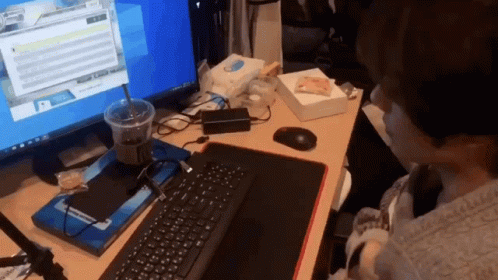
In the history of the internet, blogging has its special place in the web of content available to browse that is functionally endless. Though blogging as a phenomenon seems to have tapered off in terms of readership, Walker-Ford (2017) found that 77% of internet users today report to still read blogs often. W3Techs (2023) found that WordPress, which is a core component in most blogging sites, still powers almost half of all the internet. These general stats show that blogging, though not as ubiquitous of a trend in the modern psyche, has left a massive mark on content creation. Now the question arises about the nature of blogging as its own distinctive brand of content creation.

But first, let us set up some parameters for our discussion. What exactly is a blog? As defined by Harcup (2014), the term "blog" itself is an abbreviation for "web log", an online journal that usually displays posts chronologically and allows readers to leave comments. Blogging, therefore, is the writing and posting of these blog entries.
Now, let me first clarify the title above, "Blogging in a TLDR World". With the rise and rise of video sharing social networking services like TikTok and Instagram, information relayed using Instagram's reels feature or TikTok's format of brief videos that last less than one minute create an expectation from users that content is compressed and simplified into a somewhat commoditised version of general knowledge sharing. The briefness of each post leaves no room for lengthy academic discussion and forces creators to sum up an entire story into a short time span. In modern internet language, this phenomenon of summing things up rather than giving a lengthy explanation is "TLDR", an abbreviation meaning "Too long didn't read". It implies that the reader does not have time to read a full text and prefers a shortened version. I see this as symptomatic of the modern lifestyle so ubiquitous today that we're just too bloody busy with work or study that we're unable to take more than 10 minutes out of their daily schedule to read a relatively lengthy article.
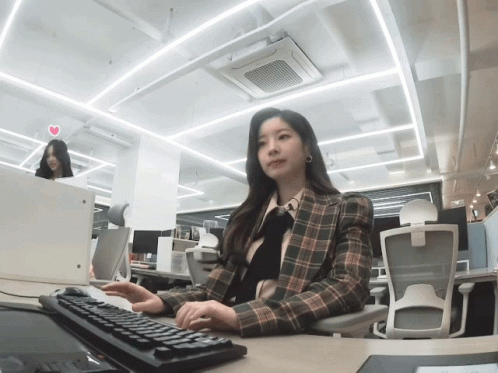
From a certain perspective, one can see somewhat of an interesting correlation between today's TLDR culture of wanting quick and readily available information dumped on you makes the case for social constructivism. Briefly, social constructivism as defined by Blackburn (2016) is that technology and how it develops is a result of societal circumstances where problems require solutions at the time. How this connect back to the rise of TikTok and Instagram and the relevance of blogging is to connect the ubiquitous fast-paced modern life with the simple short video format synonymous with these social media sites. Though you can disagree with me on that observation, I believe it is crucial to look at it objectively and consider that correlation and its causation.

Now, what are my thoughts on blogging's place in a world where TikTok and Instagram seem to reign supreme? As stated earlier, the latest statistics show that blogging, though out of the limelight, is still a considerable chunk of the internet and the engineering that blogging required to function has left a massive impact on countless websites and their formats. There are still countless blogs floating around the internet, as Chakarov (2023) reports that there are around 600 million blogs, taking up more than a third of all websites ever published. And on a personal note, I myself am quite fond of the format of classic blogging as it through blogging that many people had their first exposure to the internet as a whole and it has influenced other important internet cultural icons like Youtube. There is a sense of nostalgia looking through blogs posts from the not-so distant past of the internet and I feel as if we should cherish it.
From the statistics, blogging is still very much alive, whether we like it or not. So to answer the question "is blogging still relevant in the age of TikToks and Instagram?", it would be a confident "yes" from me.
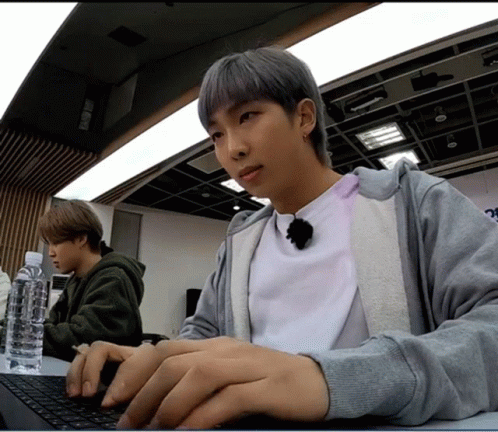
References
Blackburn, S 2016, A Dictionary of Philosophy, Oxford University Press, Oxford
Chin, B 2023, 'Week 2: Orality, Writing and the Influence of the Printing Press', MDA10006 Innovation Culture: Perspectives on the Science and Technology, Learning materials via Canvas, Swinburne University of Technology, 11 September, viewed 29 September 2023.
Harcup, T 2014, A Dictionary of Journalism, Oxford University Press, Oxford
7 notes
·
View notes
Text
10+ Excellent Web Design Tools & Resources to Use in 2024 - Web Design Ledger
New Post has been published on https://thedigitalinsider.com/10-excellent-web-design-tools-resources-to-use-in-2024-web-design-ledger/
10+ Excellent Web Design Tools & Resources to Use in 2024 - Web Design Ledger


It’s a New Year, but one thing hasn’t changed. The number of web design resources and tools just keeps on increasing. That’s a good thing. But it does make it that much more difficult to find a theme, plugin, or resource you really have a need for if you are to stay abreast of or leapfrog the competition.
We are in a position to make your search easier. Much easier in fact. We reviewed and tested web design tools & resources we believe many users, designers, and developers have a genuine need for. The types we believe to be essential, and that you will see in our final list of 15 are:
website builders for building landing pages and multiple-page websites quickly, easily, and without any need for coding.
WordPress plugins that can incorporate potentially game-changing functionalities, that are challenging to design, into websites.
WordPress themes for building complex and high-conversion rate websites and online stores.
Vector illustrations that can give a website a whimsical or entertaining aspect.
font identifiers to identify and provide access information to a “must have” font or fonts.
A majority of the web design resources and tools in the following list have a free or trial version:
What are a few of the important attributes these Excellent Web Design Tools & Resources for Designers and Agencies share?
They look premium. There is something about a top tool or resource that makes you wish you had acquired it a long time ago, e.g., how enjoyable it is to use.
They are intuitive. From signing up, to downloading, using, cancelling, and anything in between, everything needed is placed precisely where it should be.
They add real value. They facilitate getting more and higher paid assignments by helping you deliver web design projects faster, making your final deliverables more attractive, or both.
15 best web design Tools & Resources for Designers and Agencies
To help you in your research, we’ve included top features, customer average grade on non-biased platforms such as Trustpilot, Capterra or WordPress.org, and client feedback.
Ready? Then let’s get started.
1. Brizy Builder™
Brizy is the best website builder for Agencies, Designers, and anyone else in need of a White Label solution.
Brizy’s top feature is without a doubt its 100% customizable White Label solution that allows its users to add their own branding, including the builder name, builder logo, domain URL, support link, about link, and project subdomain.
Brizy Builder’s library of demo/template/prebuilt websites is also highly popular with its users. Soulful and Cuisine is one of the 5 most downloaded pre-built websites. It is attractive and inspirational, and while it provides an ideal foundation for a restaurant or bistro, the layout can be used for other service-oriented website types as well.
There’s more to like as well. New users quickly become aware of Brizy’s intuitiveness, and their ability to edit any type of content in place. Many competing builders force their users to create their content in a disjointed sidebar. That’s not the case with Brizy.
Customer Average Grade: 4.6/5 on Trustpilot
Client Feedback: “I am amazed by my experience with Brizy. The tool is easy to use, and the support is one of the best I have ever experienced. Fast replies and my contact really went the extra mile in helping me solve my problem. I can only recommend Brizy to everyone who’s looking to build their own website”!
Instant Support Materials: Documentation, Brizy Academy, Useful Blog Posts and YouTube videos
View the Builder
2. Trafft – Booking Software
The Best Free Scheduling Online Software Solution for Business Owners.
Flexibility is always important when selecting a theme or plugin. The top feature of this software solution is the ability to operate in a wide range of languages because of its powerful Multilingual Notifications System.
This user favorite:
facilitates the effective management of appointments and events using email, SMS and/or WhatsApp messages.
keeps users informed about the status of appointments or events.
offers custom notifications that enable users to tailor alerts for specific services or events.
The library of prebuilt websites also plays a significant role in making working with Trafft a pleasant experience. The Career Mastery Coaching prebuilt website illustrates what an effective event booking system might look like.
Key features users notice once they start using Trafft include easy backend and frontend interface navigation and the power the customization options bring to the table.
Web developers and digital design agencies can be expected to be more than pleased to discover that Trafft offers a White Label option.
Customer Average Grade: 5 stars on Capterra
Client Feedback: “ I love that Trafft has so much included – and that you can customize literally everything, including the email & SMS notification wording (which is a big deal for me since I like communications to be in my brand voice).”
Support Materials: Trafft’s ticketing system. Support manual, YouTube videos, social media, and email.
View the Booking Solution
3. wpDataTables -The Best Tables & Charts WordPress Table Plugin
wpDataTables offers an ideal solution for businesses and individuals who need to create tables and charts.
The wpDataTable plugin’s top feature, its Multiple Database Connections capability, represents a data management breakthrough by empowering every table to become a data hub that can pull information from different databases or servers.
By simplifying data management tasks, wpDataTables allows its users to create custom, responsive, easily editable tables and charts with ease. A bookseller could probably put this Responsive Catalog Table with Books to good use.
Features new wpDataTables users will discover include:
an abundance of useful functionality wrapped in an intuitive package.
the ability to adroitly manage complicated data structures.
wpDataTables also supports separate connections for working with specialized database systems and features chart engines for displaying data for marketing, financial, and environmental uses.
Customer Average Grade: 4.5/5 pm WprdPress.org
Client Feedback: “WpDataTables is an excellent WordPress Plugin. What you are able to accomplish with this plugin is nothing short of amazing. Their support is even better! Highly, highly recommend using this product and supporting this company.
I have tried different utilities for creating charts out of a series of CSV files I use for weather data, but it has been a hassle until I discovered wpDataTables which does exactly what I need. Very user friendly and versatile. And it also understands that there are other standards for date, decimal, and time apart from the Americas.”
Instant Support Materials: Support manual, the Facebook community, and YouTube videos
View wpDataTables
4. Uncode – Creative & WooCommerce WordPress Theme
Uncode is the #1 WordPress and WooCommerce theme for creatives, professional designers, and agencies looking for an ideal solution for any project.
While Uncode’s ensemble of website building tools and options would seem to more than justify its popularity, most of its users say the demo library is its #1 feature. The demos not only exhibit exceptional attention to detail but have proven to be excellent sources of inspiration as well.
Uncode’s classic Web Experiences is one of the 5 most downloaded demos. Just imagine what you could do with it.
New users are impressed with the value inherent in Uncode’s demos and wireframes, the level of customization, and the top-notch customer support.
Uncode’s principal users are:
Agencies and Freelancers, because of the multitude of options that cover the needs of every customer or client.
Shop creators, who can easily make effective use of Uncode’s advanced WooCommerce features.
Customer Average Grade: 4.89/5
Client Feedback: “I have used Uncode on 6+ websites now, and it’s absolutely my go-to theme! The features, quality, and customer support are outstanding. The developers do an incredible job of keeping the theme up to date and stable, constantly implementing new features and optimizing the theme. A solid product with great documentation and responsive support team. Kudos!”
Instant Support Materials: Support manual, Facebook groups, YouTube videos
Purchase the Theme
5. LayerSlider – Best WordPress Slider Builder Plugin
LayerSlider, the top-rated WordPress slider plugin, empowers web designers to effortlessly enhance websites and make them truly shine.
LayerSlider’s scroll effect has emerged as its top feature. You can find it prominently displayed in the recent batch of full-size hero scene and whole website templates. Scroll through the Flavor Factory pre-built web page and see how easy it can be to use LayerSlider to help capture and engage visitors.
LayerSlider easily accommodates a range of uses, from creating simple sliders or slideshows to sprucing up your site with captivating animated content.
Newer users appreciate:
LayerSlider’s customizable interface that suggests the plugin was created specifically for their use only.
easy access to millions of stock photos and videos plus other integrated online services.
the Project Editor that ensures that what you need is right where you need it.
LayerSlider also really shines when there is a need to create content for marketing purposes. Marketers are impressed with the mind-blowing effects that can be incorporated into their popups and banners.
Client Feedback: “A fantastic slider plugin with regular updates to make sure compatibility is never a problem. Keep up the amazing work!”
Support Materials: Product manual, In-editor help, support tickets, and email.
Preview LayerSlider
6. Amelia – WordPress Booking Plugin for Appointments and Events
Amelia is the best WordPress plugin for Agencies and Businesses in need of a streamlined booking solution.
The automated notifications system is Amelia’s top feature. Users could tell you how easy it was to categorize and position appointments as pending, approved, cancelled, rejected, or rescheduled. Special notices such as upcoming events or birthday congratulations can also be forwarded via the notifications system to assist clients and enhance their loyalty.
Amelia offers a number of templates that can be customized to help businesses grow. Yoga Studio is a notable example of how a template can be put to use to advertise a business.
Those new to Amelia could tell you about:
the ease of navigation they discovered, the innovativeness exhibited in the backend and frontend interfaces, and its functionality and user-friendly design.
the value its transparent pricing policy offers.
the extent of the customization options.
The Amelia plugin offers an ideal booking solution for service-oriented businesses including those specializing in ticket sales and/or events. Programming agencies and developers could also profit from having Amelia in their design toolkits.
Customer Average Grade: 4.8 on Capterra
Client Feedback: “Great plugin, I have tested similar, but Amelia seems to be the best for my site, I have many customers through the site, and everybody is satisfied with this appointment system. Sometimes there are a few bugs but quickly corrected through regular updates. Globally very good notation.”
Instant Support Materials: YouTube videos, Discord Group, and Support Manual
View Amelia
7. WhatFontIs
The most powerful and ��accurate free font identifier.
This tool’s top feature is its accuracy. WhatFontis users have a 90%+ chance of finding whatever free or licensed font they want identified.
No other system can claim that accuracy, and most of them charge a fee for whatever service they provide. It is worth noting that the ability of WhatFontis to identify a given font correctly can be compromised if the quality of the submitted image is subpar, and that is what accounts for some of the roughly 10% of missed identifications.
WhatFontis can do what it does best in part because of its database of 990K+ free and commercial fonts. This is nearly 5 times as many fonts as that attributed to the nearest competitor.
Whether the goal is to identify a specific font sent by a client, or simply because it is attractive, a customer wants to know what it is and where to find it. A search can be conducted for a font regardless of its publisher, producer, or foundry.
The process is as easy as can be.
Upload a clean font image.
In response, an AI-powered search engine identifies the font and as many as 60 close neighbors.
Links are provided that show where a free font can be downloaded or where a commercial font can be purchased.
Note: Cursive font letters must be separated before being submitted.
Client Feedback: “I came across this website courtesy Google search, used their services successfully; and today I find out it’s on product hunt! If you are ‘driven’ by the need to discover what font ‘that person/ company’ uses, then this should be your go-to solution site. For most of us it would be a once in a blue moon need, except for the professionals.”
Types of Instant Support Materials: User Forum
View WhatFontis
8. Slider Revolution – More than just a WordPress Slider
Slider Revolution is the best WordPress plugin for Designers, Web Developers and anyone seeking a way to create jaw-dropping animated sliders.
This plugin’s top feature is the ability it gives to its users to visually create stunning animated effects for WordPress.
The Slider Revolution plugin is not limited to creating sliders. It can be used to:
create stunning home pages that immediately engage its visitors.
create portfolios that will be viewed a second, or third, time because of the method of presentation.
design eye-catching sections anywhere on a website.
A stroll through Slider Revolution’s library of 250+ templates may be all that’s necessary if you need a little inspiration to get started. These templates have been 100% optimized for different screen configurations and feature special effects you won’t see on most websites. The Woodworking Website template for example, makes clever use of the hover effect to highlight both text and images. The layout itself can be used for a wide variety of website types or niches.
The Slider Revolution plugin is tailor made for individual web designers and developers, web shops, and small agencies.
Customer Average Grade: 4.6/5 on Trustpilot
Client Feedback: “I absolutely love the Slider Revolution. It does wonders for my projects. I am super excited about all of the templates that are ready for use. Their support has been incredible”.
Instant Support Materials: Support Manual, YouTube videos
View the Plugin
9. Getillustrations – Creative Stock Illustrations Library
The best resource for designers who are looking for top quality illustrations with terrific attention to detail.
Getillustrations’ top feature is three things in one; 21,500+ vector illustrations, free updates for one year, and new illustrations added every week. In other words, once you get started, good things keep coming your way!
You will have 40+ nicely arranged categories to select from. Most categories have several hundred illustrations, a few have more than 1,000.
These illustrations appeal to clients ranging from students and businesses to designers and developers. You’ll find pencil and basic ink illustrations, several 3D illustration categories, and fitness, logistics, and ecology illustrations to name but a few, and since they are exclusive to Getillustrations you will have an edge over those using other stock illustration resources.
You can purchase illustrations by the pack if you choose to. The Motion Illustrations pack is one of the larger ones with 1,090 vector web illustrations at latest count .These Motion illustrations feature a diverse range of themes, each of which makes a statement.
Client Feedback: “I really like the different styles available in this library. I used it to illustrate some of my blog posts. Since you get vector files, you can also recolor them to have them match your brand and product identity!”
Support Materials: Vector stock illustrations in .Ai .Figma .PNG and .SVG
View Getillustrations Offerings
10. Mobirise AI Website Builder
The best tool for creating and downloading full page websites using prompt commands only.
The Mobirise AI website builder is a revolutionary tool that uses intelligent algorithms to generate beautiful websites. Its top feature enables its user to generate a website using a single prompt.
The super-intuitive single prompt interface makes Mobirise AI an ideal choice for anyone looking for a simplistic yet efficient design approach.
Describe in detail what your site is all about, and this AI website builder will take your data and through the use of intelligent algorithms auto-generate a basic layout.
Once that is accomplished you can use prompts to customize style, colors, fonts, etc., and edit pre-generated content to suit your needs.
When you have the beautiful, optimized for Google and mobile devices website you want you can launch it with a single prompt.
Note: Even though Mobirise AI does much of the work, you retain full ownership of your website.
Client Feedback: “The AI website builder was astonishingly intuitive. What I appreciated the most was the seamless drag-and-drop interface which allowed me to position elements anywhere on my site. The AI’s design recommendations saved me hours of second-guessing my layout choices. Not to mention, the automatic SEO feature was a godsend–it optimized my site without me having to learn the complex ins and outs.”
Instant Support Materials: Support Manual, User Forum, YouTube Videos
View the AI Website Builder
11. XStore – Best WooCommerce WordPress Theme
XStore is the best WooCommerce theme for anyone looking to quickly build a high-converting online store.
XStore is obviously tailored for use by shop owners and prospective shop owners who seek an online presence. While the selection of ready-made stores (pre-built websites) has always been highly popular, the recently introduced selection of Sales Booster features has emerged as the top favorite.
New users soon come to appreciate the Builders Panel and the intuitive XStore Control Panel, both of which give them the store-building and customization flexibility needed to create the custom store they envision.
They also like the solid start XStore’s pre-built websites make possible. The layout of the Marseille prebuilt website is an excellent example of why it’s possible for a novice to get a store up in running in a few hours.
XStore doesn’t stop there. Its users have instant access to the powerful family of Single Product, Checkout, Cart, Archive Products, and 404 Page Builders; all favorites of shop owners.
Customer Average Grade: 4.87/5
Client Feedback: “I love this theme! There’s a wider learning curve to go through before getting a hang of the features, but the overall versatility and aesthetic factor is excellent.”
Instant Support Materials: Support Manual, YouTube videos
Buy the Theme
12. Blocksy – Premium WooCommerce WordPress theme
Blocksy is the best free WordPress theme for building attractive, lightweight websites in 2024.
There doesn’t appear to be much about Blocksy that its users don’t love. Consequently, when it comes to identifying this premium WooCommerce WordPress theme’s top feature, there’ s a 4-way tie.
Blocksy’s footer and header builders are super-user friendly.
Gutenberg support ensures top performance.
Developers love the advanced hooks and display conditions.
Everyone appreciates seamless WooCommerce integration together with its associated features.
And on top of it all, Blocksy is free!
Several of the things new users quickly recognize is that Blocksy:
uses the latest web technologies.
provides exceptional performance.
integrates easily with the most popular plugins.
Cosmetic is a beautiful, meticulously crafted starter site with a pleasant design that lets products take center stage. While centered on beauty products, its layout can be used for a wide variety of website niches. Cosmetic is one of the 5 most commonly used starter sites.
Customer Average Grade: 5/5 on WordPress.org
Client Feedback: “Blocksy is fast and light, responsive and beautiful. Blocksy has nothing superfluous and has everything you need. I love Blocksy, and Blocksy loves me.”
Instant Support Materials: A readily accessible Documentation Section, Support Manual, YouTube videos. Facebook Group
View Blocksy
13. Total WordPress Theme
Total is the best WordPress theme for web designers and developers seeking the flexibility required to design from-scratch.
Total’s top feature is its seemingly unlimited flexibility. Its assortment of design tools and options makes it a Swiss Army knife of website design and is one reason its name is so appropriate. A well-deserved reputation for amazing support also tends to set Total apart.
Not long after becoming acquainted with Total, its users could tell you about a number of things they discovered and like including the fact that:
Total has settings for everything, tons of page building options, a font manager, custom post types, and more.
Total is speed optimized.
Total provides dynamic templates for posts and archives.
Total’s pre-built website collection is another favorite. Synergy’s minimalistic design lends itself to a wide range of uses and is one of the 5 most widely used pre-built websites.
Total is tailored for beginners, developers, and DIYers. Advanced designers like Total as well, and for all intents and purposes, anyone else will too.
Customer Average Grade: 4.86/5
Client Feedback: “I have been using Total for several years now for several (10+) websites. Out of the box it’s already a great theme and very well documented. Some websites required specific functionality and so far, there was nothing I couldn’t provide. If I can’t figure it out myself, support is always willing to help. I don’t need another theme anymore.”
Instant Support Materials: Support Manual
View the Theme
14. Essential Grid – WordPress Gallery Plugin
Essential Grid is the best WordPress Gallery Plugin for businesses who want to capture visitors’ attention with breathtaking galleries.
Essential Grid is the best WordPress Gallery Plugin for anyone who wants to create a unique, attention-getting gallery.
Essential Grid’s library of 50+ unique grid skins is its top feature and is what this WordPress gallery plugin is all about. Why these skins are such a favorite is easy to see. Most web designers and developers would not want to have to take the time to create a gallery from scratch and the grid skins offer an excellent alternative approach.
In addition to making it easier to create a gallery layout you want, it’s also possible you’ll come across a grid skin layout you haven’t even thought possible and can’t wait to put into use. The YouTube Playlist layout for example shows how the hover effect can transform a seemingly run-of-the-mill gallery into a real attention getter.
Essential Grid’s users will tell you how much of a time saver this plugin can be, and how effective it is at helping them organize their content streams.
Customer Average Grade: 4.7/5 on Trustpilot
Client Feedback: “I have to say that the level of support I received is definitely one of the best I have ever experienced. Big thumbs up!”
Instant Support Materials: Support manual and YouTube videos
View Essential Grid
15. WoodMart – WordPress WooCommerce Theme
WoodMart is the best WooCommerce theme for niche ecommerce design.
Just a glance at the WoodMart website is enough to grab your attention. Woodmart’s top feature, super-realism, pops right out at you. The custom layouts for shop, cart, and checkout pages are so well done that it’s easy to forget where you are and start window shopping.
There is plenty more to about WoodMart too, for example:
A multiplicity of available design options.
Easy customization to fit the brand.
The time-saving Theme Settings Search and Theme Settings Performance Optimization features.
Widely used “Frequently Bought Together”, “Dynamic Discounts”, and social integrations options.
WoodMart also has a White Label option.
Finding the most popular demos isn’t easy since most of them enjoy lots of usage. WoodMart Organic Baby Clothes is one of the 5 most downloaded demos.
Customer Average Grade: 4.93/5
Client Feedback: “This theme is perfect. It has all the options you can imagine and tooltips to help you understand what you are about to change. It’s fast out of the box and makes a great use of Elementor. Great responsive design.”
Instant Support Materials: Support Manual and YouTube Videos
View the Theme
*******
Do you see one or more web design resources and tools you would like to add to your toolkit? It would certainly be easier than having to sift through hundreds on your own. That is why we did the vetting process for you. You still will want to preview those that interest you and try them out if possible. The free ones are of course for the taking.
What will you be looking for? These 15 excellent web design tools & resources have several characteristics in common. Characteristics that are necessary to be considered as “best-in-class”. Those characteristics are as follows.
Plugins, themes, and resources are easy to install or set up and are user friendly.
They give your website an edge in terms of design, functionality, or visitor appeal; or all three.
Customer support is friendly, fast, and competent.
They allow you to test the product for free. Or give you enough information to ensure that won’t end up feeling like the product you purchased is markedly different from the one you saw advertised.
Check out any or all of the 15 best web design tools and resources you believe you could put to good use. Test them out if you can and either add them to your toolkit or write them off.
Are you done? Not really. Since there are many new web design tools & resources coming into the marketplace every day, some of which might offer greater opportunities, your search will never really end.
#000#2024#250#3d#Accounts#ai#AI-powered#alerts#Algorithms#amazing#Americas#amp#approach#attention#baby#best web design resources#birthday#Blog#Blue#Books#box#Branding#bugs#Building#Business#Capture#career#change#chart#charts
3 notes
·
View notes
Text
How Do We Know?
How do we know? What kind of knowledge dominates our thinking and our man-made world? How do we know Nature? How do we know ourselves? The knowledge that we need is not provided by the intellect and the five external senses. This our exteroceptive sensory motor system. This is how we manipulate and control things. At this point in history science is the problem and not the solution. We know the…

View On WordPress
2 notes
·
View notes