#WordPress and Webflow
Explore tagged Tumblr posts
Text
The Evolution of Web Design: From Static Pages to AI-Powered Experiences
#artificial intelligence#artificial intelligence in web development#BigCommerce#e-commerce#Shopify#web development#webflow#Wordpress#wordpress and webflow#WordPress Blog#wordpress optimization
0 notes
Text
Celebrate!
youtube
The flareAI Helpful Guides Series for Ecommerce, Content & SaaS Teams.
At flareAI, the only obsession is our Clients’ Success!
Sometimes, we pause to celebrate the flareAI team that makes this happen.
All of last week, we nurtured and trained a new flareAI model. It felt like this…pushing a farm poly pipe
Then, this happened to flareAI client growth… 21%
Fireworks celebration!
Welcome to the flareAI family!
Join Ecommerce, Content & SaaS businesses generating over $7Million+ in free sales from Google Search, on autopilot.
2 notes
·
View notes
Text

Use “Client-First Naming Convention” for Scalable CSS Structure
If you're aiming to build large, scalable Webflow projects—especially for clients—adopting the Client-First naming system by Finsweet can make your development workflow much more organized and future-proof.
🔍 Why it’s Powerful:
Keeps class names semantic and predictable (section_home, padding-global, text-size-large)
Makes collaboration with other devs/designers easier
Improves maintainability in large projects
Speeds up onboarding for teams and clients alike
🛠️ Key Concepts:
Use section-[page] for page-specific sections
Reusable classes like padding-section, margin-bottom, text-center
Use double dashes -- for variations (e.g., button--primary, button--secondary)
💼 Pro Tip: Pair Client-First with Webflow’s “Style Guide” page setup. Define and preview typography, spacing, and global classes in one place—boosting consistency across the site.
🌐 Want to see this in action or hire me for your next Webflow project? 🔗 Portfolio: www.webflowwork.com 🎯 Fiverr: https://bit.ly/3EzQxNd 🎯 Upwork: https://bit.ly/4iu6AKd
#webflow#freelancewebdeveloper#web design#web development#webflowdesign#webflowexperts#webflowlandingpage#website#nocode#ui ux design#fiverr top rated seller#fiverr#freelance#onlinebusiness#startup#upwork#portfolio#wordpress#freelancing#web hosting#saas#software
0 notes
Text
When was the last time your website actually brought in a new customer?

If you hesitated before answering, you're not alone. The web is full of websites that cost a fortune but deliver nothing. Truth is, most small businesses waste money on sites that look good but perform poorly. Notice how our designs combine eye-catching aesthetics with strategic customer journeys? That's deliberate.
Our approach is different.
That's because we build websites that do three things well:
Grab attention (the first 3 seconds matter)
Build trust (clear information, professional presentation)
Convert visitors (strategic pathways to purchase)
Because what's the point of a beautiful website if it doesn't bring in actual business?
👉 Get an instant free quote for a new website or a website redesign today.
0 notes
Text
💡 Tu hésites entre WordPress, Webflow ou Shopify pour créer ton site ?
J'ai décortiqué pour toi les avantages et inconvénients des CMS modernes afin de t’aider à faire le bon choix selon ton projet 💻🚀
👉 Découvre quelle plateforme est faite pour toi : https://zakariamahboub.ma/les-avantages-et-inconvenients-des-cms-modernes-wordpress-webflow-shopify-quelle-plateforme-choisir/
#developers#cms#wordpress#webflow#shopify#creationdesite#developpementweb#webdesign#freelancedev#digitalstrategy#siteinternet#entrepreneuriat#solutionsweb#zakariamahboub
0 notes
Text
SecurityForce Public Services Webflow Website Template: The Ultimate Solution for Security Agencies
A well-designed website is crucial for any security agency looking to establish a professional online presence. The SecurityForce Public Services Webflow Website Template is a robust solution tailored to meet the specific needs of security firms, law enforcement agencies, private investigators, and other protective services. This template offers a seamless blend of functionality, aesthetic appeal, and user experience, making it an ideal choice for organizations that prioritize safety and trustworthiness.

Why Choose SecurityForce Webflow Template?
Here are some effective issues for choosing webflow templates.
Modern and Professional Design
The SecurityForce Webflow template comes with a sleek, contemporary design that aligns with the standards of security services. With a structured layout, bold typography, and a balanced color scheme, the template conveys professionalism and reliability, which are key to gaining the trust of potential clients.
User-Friendly Interface
A user-friendly interface is a must for security firms that need to communicate essential information quickly and effectively. The template ensures that visitors can navigate effortlessly, thanks to intuitive menus, strategically placed call-to-action (CTA) buttons, and well-organized content sections.
Fully Responsive and Mobile-Optimized
In an era where mobile traffic dominates, having a mobile-optimized website is non-negotiable. The SecurityForce template is fully responsive, ensuring that users experience seamless browsing across all devices, whether they are using desktops, tablets, or smartphones.
Pre-Designed Pages for Essential Security Services
The template includes a variety of pre-designed pages tailored for security firms, such as:
Home Page: A compelling introduction to your agency, highlighting key services and trust signals. About Us: Showcasing your agency’s mission, values, and team members. Services: Dedicated sections for detailing the range of security solutions you offer. Contact Page: A well-structured contact form for easy client inquiries. Blog Section: A place to share industry insights, safety tips, and company news. Careers Page: If your agency is hiring, this page makes recruitment effortless.
SEO-Optimized for Maximum Visibility
A well-structured website is only effective if it ranks well on search engines. The SecurityForce template is designed with SEO best practices, including clean code, fast loading times, meta tag optimization, and schema markup. This ensures your security agency gets maximum online visibility, driving more traffic and leads.
Customizable and Scalable
Every security firm has unique needs, and this template is fully customizable to accommodate specific branding and service offerings. With Webflow’s powerful editor, you can easily tweak colors, fonts, layouts, and content without needing extensive coding knowledge. Additionally, the template is scalable, allowing your site to grow as your agency expands.
Fast and Secure Hosting
Security is at the heart of every public service organization, and the SecurityForce Webflow template ensures a secure digital environment with Webflow’s built-in hosting. It includes SSL encryption, automatic backups, and robust security features to protect client data and ensure uninterrupted service.
Key Benefits of Using the SecurityForce Webflow Template
Saves Time and Effort: Instead of building a website from scratch, security firms can launch their website quickly with a ready-to-use template. Enhances Credibility: A professional website enhances your agency’s reputation and builds trust with potential clients. Improves Client Engagement: With strategic CTAs and contact forms, visitors can easily inquire about services or request consultations. Seamless Integration: The template integrates with various third-party tools such as CRM software, analytics platforms, and email marketing solutions. Regular Updates: Webflow templates receive regular updates to stay in line with the latest web design trends and security requirements.
How to Get Started with SecurityForce Webflow Template
Purchase and Download: Visit the Webflow marketplace to purchase the SecurityForce template.
Customize to Your Needs: Use Webflow’s intuitive editor to personalize the template with your branding and content.
Optimize for SEO: Ensure that all pages have relevant keywords, meta descriptions, and optimized images.
Test Across Devices: Before going live, test your website on multiple devices to ensure a flawless experience.
Publish and Promote: Once everything is set up, publish your website and promote it via social media, paid ads, and SEO strategies.
Final Thoughts
For security agencies, having a professional, functional, and secure website is a necessity in today’s competitive market. The SecurityForce Public Services Webflow Website Template is an all-in-one solution that simplifies the process of building a high-performing website. With its modern design, user-friendly interface, SEO optimization, and scalability, it is the perfect choice for agencies looking to enhance their digital presence and attract more clients.
If you’re looking for a reliable, feature-rich Webflow template for your security business, the SecurityForce template is your go-to solution. Elevate your agency’s online presence and ensure that potential clients find you with ease!
#business#design#web development#webflow#web design#beauty#website development#wordpress development#website#web developers#social security#public service announcement
0 notes
Text
Revolutionizing Cleaning Business Webflow Websites with Cleanex TNC
In today's digital era, having an optimized and professional website is crucial for every business, especially in the cleaning service industry. Whether you are running a home cleaning service, commercial cleaning, or janitorial business, your website plays a vital role in attracting customers and establishing credibility. This is where Cleanex TNC comes in—a modern, highly customizable Webflow template designed specifically for cleaning businesses.
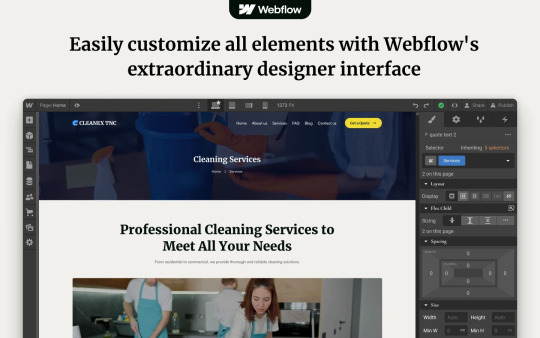
Why Choose Cleanex TNC?
A well-designed website should not only look aesthetically pleasing but also offer functionality, responsiveness, and seamless user experience. Cleanex TNC is a premium Webflow template that helps cleaning service providers establish a strong online presence without the need for extensive coding knowledge.
1. User-Friendly Design & Navigation
A clutter-free, easy-to-navigate website can make a significant difference in user retention and conversion rates. Cleanex TNC comes with a sleek, intuitive interface that ensures visitors can find the information they need with ease. The template is structured to guide potential clients through your services, pricing, and contact details effortlessly.
2. SEO-Optimized & Fast-Loading Pages
Speed and SEO play a crucial role in search engine rankings. Cleanex TNC is built with SEO best practices, ensuring that your site ranks higher on Google and attracts organic traffic. The optimized code and fast-loading pages enhance user experience and reduce bounce rates, which directly impacts conversions.
3. Mobile-Responsive & Cross-Browser Compatibility
In a mobile-first world, having a fully responsive website is non-negotiable. Cleanex TNC ensures a seamless browsing experience across all devices—whether it’s a smartphone, tablet, or desktop. Additionally, the template is compatible with all major browsers, ensuring consistent performance across different platforms.
4. Engaging & Customizable Sections
One of the key advantages of Cleanex TNC is its flexibility. The template offers various sections that can be easily customized to reflect your brand identity. You can modify:
Service Pages: Clearly outline your cleaning services, packages, and pricing.
Testimonial Sections: Showcase client feedback to build trust and credibility.
Call-to-Action (CTA) Buttons: Encourage visitors to request a quote or book a service instantly.
Gallery & Portfolio: Display before-and-after images to highlight the effectiveness of your services.
5. Built-in Contact & Booking Forms
Having an easy-to-use contact form is essential for customer engagement. Cleanex TNC includes an integrated booking system, allowing clients to schedule services directly from your website. This feature improves convenience and streamlines the booking process, enhancing customer satisfaction.
6. Blog & Content Marketing Ready
A blog section can help you engage your audience and improve your website’s SEO. With Cleanex TNC, you can share cleaning tips, industry news, and business updates to keep visitors informed and encourage repeat visits. Content marketing is a powerful tool for establishing your brand as an authority in the cleaning industry.
7. Conversion-Driven Design
From strategically placed CTA buttons to well-structured service pages, Cleanex TNC is designed to drive conversions. The professional layout and engaging visuals help build trust, ultimately increasing inquiries and bookings.

How to Get Started with Webflow Cleanex TNC?
Setting up your cleaning business website with Cleanex TNC is simple and hassle-free. Just follow these steps:
Purchase & Download: Get access to the template from the official Webflow marketplace.
Customize the Design: Modify colors, fonts, images, and content to align with your brand.
Add Your Services & Pricing: Clearly outline what you offer and at what cost.
Optimize for SEO: Ensure your site is optimized with relevant keywords and meta descriptions.
Launch & Promote: Publish your site and start marketing your services online.
Final Thoughts
A professional website is no longer a luxury but a necessity for cleaning businesses. Cleanex TNC simplifies the process of building a high-performing website that not only looks great but also drives customer engagement and conversions. If you’re looking for a ready-to-use Webflow template that meets all the industry standards, Cleanex TNC is the perfect choice. Get started today and elevate your cleaning business to new heights!
#web ui#uidesign#ui ux design#ui ux development services#web development#website#wordpress development#web developers#websitedevelopment#webflow#webflowtemplate#webflow development services#webflowdesign#coding#html#html css#javascript#reactjs#web developing company#cleaning services#cleaning business#house cleaning#home cleaning#cleaning tips#organization#cleaning technology#ui ux company#website design#website desing bd#website development
1 note
·
View note
Text
Build websites without writing code – Infographic
Building a website without writing code is now easier than ever, thanks to intuitive website builders like WordPress, Wix, and Webflow.
These platforms offer drag-and-drop functionality, pre-designed templates, and user-friendly interfaces, enabling businesses and individuals to create professional websites quickly no coding skills required.
Start building your website effortlessly today!

Download Infographic
In this infographic article, we will look at the top 6 best tools to build websites without writing code and list the advantages and disadvantages of each platform so you can make an informed decision.
WordPress: The Most Popular Website Platform
WordPress is the world’s most widely used content management system (CMS), powering over 40% of all websites. It is a flexible and powerful platform that allows users to build anything from a blog to complex ecommerce shops and business websites. Originally launched as a blogging tool, WordPress has evolved into a comprehensive website-building solution, with thousands of themes, plugins, and customisation options available.
There are two versions of WordPress: WordPress.com, a hosted version with limited flexibility, and WordPress.org, the self-hosted version that offers full control and customisation. Most businesses and professionals prefer WordPress.org because of its extensive functionality and freedom to design a completely custom website.
Advantages of WordPress
Free and Open-Source – WordPress is free to use and open-source, meaning developers continuously improve it, and anyone can modify it to meet their needs.
Highly Customisable – With thousands of themes and plugins, users can build a website that perfectly suits their business or personal brand.
SEO-Friendly – WordPress is designed with SEO in mind, and plugins like Yoast SEO and Rank Math help optimise content for better search engine rankings.
Scalable and Flexible – WordPress can support anything from small personal blogs to large-scale ecommerce websites, thanks to its scalability.
Strong Community Support – With a vast community of developers and users, WordPress offers extensive support, tutorials, and forums for troubleshooting.
Ecommerce Ready – Plugins like WooCommerce allow users to set up and run an online store with advanced ecommerce features.
Full Ownership and Control – Unlike website builders like Wix or Webflow, WordPress lets users fully control their website, including hosting, data, and security settings.
Disadvantages of WordPress
Requires Some Technical Knowledge – Unlike drag-and-drop website builders, WordPress has a steeper learning curve, especially for those unfamiliar with web development.
Frequent Updates – WordPress, along with its plugins and themes, requires regular updates to maintain security and performance, which can sometimes cause compatibility issues.
Security Risks – Because of its popularity, WordPress is a common target for hackers, making security measures like SSL certificates, backups, and security plugins essential.
Can Be Resource-Heavy – Poorly optimised themes and excessive plugins can slow down website performance, requiring additional optimisation efforts.
Hosting and Maintenance Costs – While WordPress itself is free, users need to pay for hosting, premium themes, plugins, and security to get the best performance.
Why Choose WordPress?
Despite its few disadvantages, WordPress remains the best option for businesses, bloggers, and developers looking for a robust and scalable website solution. Its customisability, strong SEO capabilities, and powerful plugin ecosystem make it far superior to website builders like Wix or Webnode when it comes to long-term growth and flexibility.
Whether you’re launching a personal blog, a corporate website, or an online store, WordPress provides the necessary tools to build a professional and high-performing website. With the right hosting, security, and optimisation strategies, WordPress can be the perfect platform for creating a successful online presence.
VIEW EXAMPLES WORDPRESS WEBSITES
Joomla: A Flexible and Powerful CMS
Joomla is an open-source content management system (CMS) that allows users to build websites without needing advanced coding skills. It is a popular choice for individuals, businesses, and organisations that require a flexible and scalable website solution. Unlike simpler website builders like Wix, Joomla offers more advanced customisation options while still being accessible to users with basic web development knowledge.
Joomla provides a wide range of templates, extensions, and built-in features that make it suitable for various types of websites, including business websites, blogs, ecommerce stores, and community forums. It is a middle-ground solution between user-friendly platforms like Wix and highly flexible options like WordPress, offering both ease of use and powerful functionality.
Advantages of Joomla
Open-Source and Free – Joomla is completely free to use, with a large community of developers constantly improving and updating the platform.
Highly Customisable – With thousands of extensions and templates available, users can tailor their Joomla website to meet specific needs.
Strong User Management System – Joomla excels in user management, making it an excellent choice for membership-based websites, forums, and community-driven sites.
Built-in Multilingual Support – Unlike some other CMS platforms that require plugins for multiple languages, Joomla natively supports multilingual websites.
Better Security Features – Joomla offers strong security measures, such as two-factor authentication and extensive access control levels, making it more secure than some other CMS platforms.
Disadvantages of Joomla
Steeper Learning Curve – Compared to website builders like Wix, Joomla requires more time to learn, especially for beginners.
Limited Plugin Compatibility – Some Joomla extensions may not be compatible with each other, leading to functionality issues that require troubleshooting.
More Technical Knowledge Required – Although Joomla does not require coding skills, users need a basic understanding of web development to fully utilise its features.
Fewer Themes and Extensions Than WordPress – While Joomla has many templates and extensions, it has a smaller selection compared to WordPress.
Despite its learning curve, Joomla is a great choice for users who need a balance between ease of use and advanced functionality, making it a powerful CMS for diverse web projects.
Webflow: A Powerful No-Code Website Builder
Webflow is a modern website design platform that combines the flexibility of coding with the ease of a no-code visual editor. It is designed for designers, marketers, and business owners who want to create fully responsive websites without writing code. Unlike traditional website builders like Wix, Webflow offers advanced customisation options and greater design control, making it a popular choice among professionals.
Webflow provides a drag-and-drop editor, allowing users to design custom layouts while maintaining the ability to tweak elements through HTML and CSS if needed. It also includes hosting, CMS functionality, and ecommerce capabilities, making it an all-in-one solution for building professional websites.
Advantages of Webflow
Advanced Design Control – Webflow allows users to design highly customised websites without coding, offering more flexibility than platforms like Wix.
Built-In CMS – Users can create dynamic content, such as blogs and portfolios, with Webflow’s integrated content management system.
No Need for Plugins – Unlike WordPress, which relies on plugins for additional functionality, Webflow has built-in tools for animations, SEO, and eCommerce.
Hosting and Security – Webflow provides secure, high-performance hosting with automatic SSL encryption and regular updates.
Responsive Design – The platform ensures websites are mobile-friendly by offering precise control over layouts for different screen sizes.
Disadvantages of Webflow
Steep Learning Curve – Webflow has a more complex interface compared to simpler website builders like Wix, requiring time to master.
Higher Pricing – Webflow’s premium plans can be expensive, especially for users looking for eCommerce features or advanced hosting.
Limited eCommerce Functionality – While Webflow supports online stores, it lacks some advanced features available in dedicated eCommerce platforms like Shopify.
No Plugin Ecosystem – Unlike WordPress, Webflow does not have an extensive library of third-party plugins, limiting extendability.
Despite its drawbacks, Webflow is an excellent choice for users who want full design freedom without coding, making it ideal for professionals and businesses seeking a modern, visually stunning website.
Webnode: A Simple and Multi-Language Website Builder
Webnode is a user-friendly website builder that enables individuals and businesses to create professional websites without coding knowledge. With its drag-and-drop interface and intuitive design tools, Webnode is ideal for small businesses, personal websites, portfolios, and even ecommerce stores. Unlike more complex platforms like WordPress or Webflow, Webnode focuses on simplicity while still offering essential features for website creation.
One of Webnode’s standout features is its built-in multilingual support, allowing users to create websites in multiple languages without needing third-party tools. This makes it particularly useful for businesses targeting an international audience. Additionally, Webnode offers free and premium plans, giving users the flexibility to start with a basic website and upgrade as needed.
Advantages of Webnode
Easy to Use – The drag-and-drop builder makes Webnode accessible to beginners with no technical experience.
Multilingual Website Support – Webnode allows users to create websites in multiple languages, making it ideal for international businesses.
Built-in ecommerce Features – Users can set up an online store with Webnode’s ecommerce tools, though they are more limited compared to dedicated platforms like Shopify.
SEO and Mobile Optimisation – Webnode websites are mobile-friendly and include basic SEO tools to help improve search engine rankings.
Cloud Hosting Included – Webnode provides secure cloud hosting, eliminating the need for third-party hosting services.
Disadvantages of Webnode
Limited Customisation – Compared to Webflow or WordPress, Webnode offers fewer design and customisation options.
Fewer Plugins and Integrations – Webnode lacks a large marketplace for plugins, which limits its extendability.
Basic ecommerce Features – While Webnode supports online stores, it lacks advanced features like abandoned cart recovery and extensive payment gateway options.
Template Restrictions – Once a template is chosen, switching to a different one requires rebuilding the site.
Despite its limitations, Webnode is a great option for beginners and businesses looking for an easy-to-use, multilingual website builder with basic ecommerce capabilities.
Consulsion
Website builders like Wix, Webflow, Webnode, Joomla, and WordPress offer different levels of flexibility for creating websites without coding.
Wix is user-friendly but has limited customisation.
Webflow provides advanced design control but has a steep learning curve.
Webnode is great for multilingual sites but lacks flexibility.
Joomla offers strong user management but requires technical knowledge.
WordPress is the most powerful, highly customisable, and scalable but needs maintenance.
Each platform has advantages and disadvantages, making the right choice depends on user needs, technical skills, and website goals, whether for personal, business, or ecommerce use.
First Published: https://dcpweb.co.uk/blog/build-websites-without-writing-code-infographic
1 note
·
View note
Text
Choosing the right partner for your website design is like hiring an architect for your dream home. You want someone who understands your vision, has the expertise to execute it, and will stick with you throughout the process. The stakes are high—your website isn’t just a digital space; it’s your business’s first impression, marketing tool, and revenue generator.
0 notes
Text
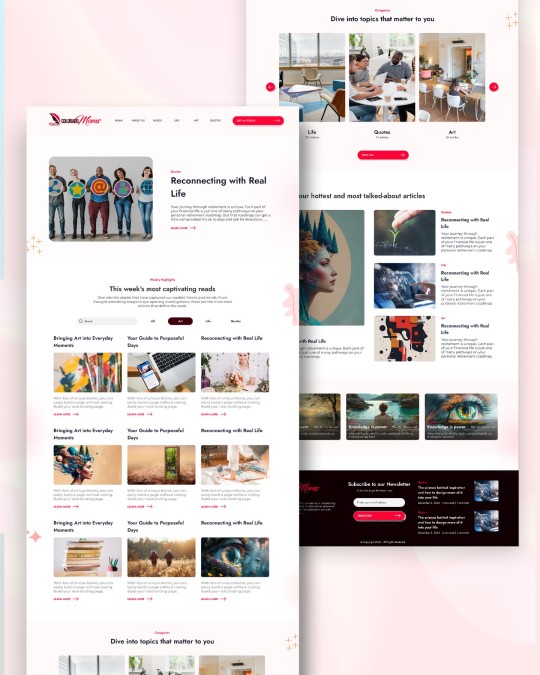
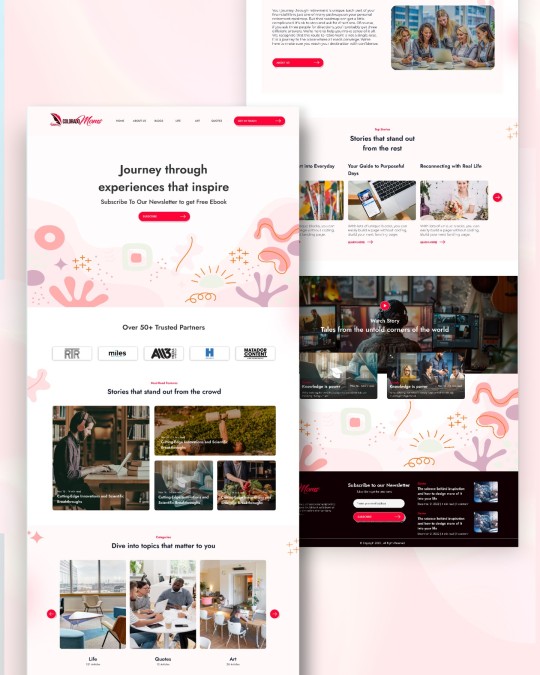
Blog Website UI Design 🔥
Designing a blog website is an exciting challenge that combines great design with easy usability for readers and writers.
I’m excited to take on new projects! Need a website design that connects with your audience? DM @websitedorkar for a free consultation.
Share your thoughts in the comments—I’d love to hear from you!
#blogwebsite #blogwebsitedesign #websitedesign #WebDesign #webdesigner #webdeveloper #wordpress #wordpresswebsite #shopify #shopifywebsite #userinterfacedesigner #uiux #figma #figmadesign #landingpagedesign #ecommercewebsite #userinterfacedesign #travellers #figmadesign #uidesign #uidesigner #uitrends #userinterface #webflow #webflowdesigner
#blogwebsite#blogwebsitedesign#websitedesign#WebDesign#webdesigner#webdeveloper#wordpress#wordpresswebsite#shopify#shopifywebsite#userinterfacedesigner#uiux#figma#figmadesign#landingpagedesign#ecommercewebsite#userinterfacedesign#travellers#uidesign#uidesigner#uitrends#userinterface#webflow#webflowdesigner
0 notes
Text
WordPress and Webflow: Which Is Better
[et_pb_section fb_built=”1″ _builder_version=”4.27.4″ _module_preset=”default” global_colors_info=”{}”][et_pb_row _builder_version=”4.27.4″ _module_preset=”default” global_colors_info=”{}”][et_pb_column type=”4_4″ _builder_version=”4.27.4″ _module_preset=”default” global_colors_info=”{}”][et_pb_text _builder_version=”4.27.4″ _module_preset=”default” hover_enabled=”0″ global_colors_info=”{}”…
0 notes
Text
WordPress vs Webflow: Which CMS is Better for Your Website?
Choosing between #WordPress and #Webflow for your website? This blog post dives into a head-to-head comparison, exploring key features, usability, customization options, and pricing. Discover which platform best suits your needs, whether you’re a seasoned developer or a complete beginner. Uncover the pros and cons of each, along with real-world examples, to help you make an informed decision for your next project. Don’t miss out on finding the perfect CMS for your vision!
0 notes
Text
Lanscaping buisness website design .
1 note
·
View note
Text

🌟 Webflow Tip of the Day 🌟 Use “Client-First Naming Convention” for Scalable Projects
If you're building larger or client-focused Webflow websites, start using the Client-First naming system (by Finsweet). It keeps your classes clean, organized, and easy for others to understand — especially useful when clients or teams need to maintain the site.
🔧 Example: Instead of using random class names like blue-text or block-3, use structured names like: section-hero, container-main, text-heading-large
✅ Why it matters:
Easy to scale your website structure
Cleaner style guide = easier edits later
Better handoff to clients or teams
Works great with Webflow’s style guide clones
Pro Tip: Start every project with a basic style guide using Client-First — it will save hours of cleanup later.
💼 Ready to scale your Webflow site the smart way? 🌐 Portfolio: www.webflowwork.com 🎯 Upwork: https://bit.ly/4iu6AKd 🎯 Fiverr: https://bit.ly/3EzQxNd
#webflow#WebflowTips#ClientFirst#Finsweet#workflowautomation#wordpress#lowcode#nocode#WebflowExpert#freelance web designer
0 notes
Text

Transform your online presence with captivating Webflow/WordPress websites that drive results. Collaborate with me to elevate your brand's unique identity #webdesign #webflowdeveloper #wordpress #onlineshopping #onlinebusiness #shopping #marketing
#free money#web series#website#earn money online#webflow#wordpress#web developers#developers & startups#web development#software development
0 notes