#Writeometer app
Explore tagged Tumblr posts
Text
I keep hearing people ask for this (I'm also "people"). Unfortunately, I have a long weekend coming up, and poor impulse control.
If I don't over-engineer it, I could cobble something together.
I'm thinking:
Give it a word count goal, target finish date, and current word count to give "target words per day"
Save that to a csv file for word count tracking
Import a csv file to get average daily word count
Make that data into a graph. Everybody like graphs
It should probably have a GUI
(optional) support for multiple projects
(unrealistic stretch goal) make it available online/as an app instead of just a gitlab project
I'm trying to remember what else Writeometer used to have, but I think those were the features I used the most.
Is there a site like the nano site that has the same stat shit [like on average you write X words a day, if you write this much everyday you'll write Y by Z, etc] but w/o the time limit or if I want that info will I just have to use it myself [or do math myself]
3 notes
·
View notes
Text


Today I made it to 500 days of writing everyday :D
Even if some days were just 5 words... Lol!
#68000 words in 500 days is lame though hahaha#Considering the nanowrimo challenge is 50000 in a month! Haha!#But whatever I'm still pleased#Writing woes#Writing yays#Writeometer app
7 notes
·
View notes
Text
I still don't know what happened to actual writeometer, but all these years I am deeply glad the apk file I got online is still fully functional
I guess at some point I might need to figure out another app to do the things I need from writeometer, but as of now, bless this baby for not relying on extra downloads among other things for you to use all its tools
2 notes
·
View notes
Text
Word & Goal Tracking - Word-Count Spreadsheet
One of the simplest tools any writer can use is a spreadsheet. Maybe this sounds boring, but sometimes boring is good when it affords consistency. This method is pretty simple, so you won’t have to spend too much time with it anyway. And besides, we’re writers; why would we need a fun way to handle numbers? (if you like numbers, then rest assured this is a joke) Perhaps you do this already, and, in which case, I hope I can give you some new ideas on how to use it! If you haven’t tried this method, perhaps I can help you on your way.

This method is a quantitative one--solely for tracking our word-counts. When we consult our sheets, we are looking for how much we’ve done in a given time. Organizing my progress helps tremendously because I aim for a large word-count yearly. And while word-count cannot help with confidence in writing quality, we can rest assured that we’ve been practicing throughout the year. Each day with a number beside it, each word in those totals at the bottom contributes to our growth as writers and the advancement of our stories. Every word counts!
For my spreadsheet, personally, I use a Google Sheet because I handle everything in Google. This, however, will work with Microsoft or any other spreadsheet-type document. I used to use a nifty app called Writeometer for this, which I’m required to mention because I loved it so much, but it has hence left the app store. I hope one day for its return. With this in mind, you may find an app instead of a spreadsheet for this, and that’s great! (and I would love a link)
Typically, I keep one spreadsheet per year, and keep sections for the different months. Contrastly, you could keep sheets for different projects or longer or shorter time periods (one for multiple years? one per each month?).

The lay-out of my sheet is depicted in the picture above. From left to right, the columns go ‘Date’, ‘Word-count’, ‘Notes’, and ‘Totals/Completion’. This allows me to track how many words per day I write, as well as keep notes on writing for that day and track totals and completion status along the side.

My Notes can be anything, but I usually use this section to point out which project(s) I was working on that day. Oftentimes if I work on multiple projects in one day, I will divide the word-counts to each project and keep the same date beside them, like shown in the picture above. As you can also see, I don’t always keep track of them by the project’s name, and this is because I don’t give things titles until much later on. By that point, for continuity’s sake, I just keep referring to it as whatever it was before.

Totals have two different sections which I track: monthly and yearly. In Google Sheets, the formula I use is:
=SUM(B2:B10)
This just adds up the numbers you put in each day. For anyone who doesn’t know how to use a spreadsheet (trust me; I understand. This is the only thing I know how to do in one) B2 refers to the word-counts being in the ‘B’ column and 2nd row. Because I have my column title in B1, I start totaling in B2. It then carries on to whatever row you’d like to stop totaling. In the case above, that would be B10. In my current spreadsheet, I have it until B280.
This formula is the same in Excel, and probably other spreadsheets. If it doesn’t work in your sheet, just look it up.
As I continue to add more days, I move my totals down the page. When the month ends, I leave that total with the previous month and create a new one. The yearly total, however, continues to move along with me. These totals are the most useful parts to me. In order to achieve my yearly goal, I need to know I’m staying on track with my word-count throughout the year.

Within the same column, I will mark beside projects if I completed them. This could show the completion of a chapter/part or if I finished the entire story. Since the totals continue to move down the page as the year progresses, the complete status and the totals never end up in the same row. In the picture above, the total is right below the complete mark. If I had not missed April 30th and something had been completed on that day too, the April Total would have been moved one space down the page.
So that’s pretty much my spreadsheet. If you have any questions about how I do mine, you’re welcome to ask. If you’re new to using these, I know it can be confusing at first, so you’re welcome to ask about spreadsheets in general too! I most likely will point to online FAQs for anything more complicated than what I’ve talked about here, but I’m willing to help find answers.
Do you have tips from your own spreadsheet? If you don’t have one, will you make one now? Or is this kind of thing not for you? As always, I’d love to hear your thoughts!
@prox-xima
#code rambles#writing#word & goal tracking#i'm back with some blog posts!!#for y'all who weren't following me a few months ago#this is something i sometimes do#if you want to block it code rambles is for all my blog posts#for this particular series it's word & goal tracking#Next Week: Word-Count Goal Chart
5 notes
·
View notes
Text
I Just Discovered #Writeometer
I Just Discovered #Writeometer
This is going to sound like a product endorsement, and I suppose it is, but I just downloaded this thing (which is free) and I love it! I was looking for an app where I could keep track of my word count outside of NaNoWriMo, and this was the first app that popped up on my search. It had a lot of good ratings so I thought, what the hell? This turned out to be a good plan!
First of all, it’s…
View On WordPress
3 notes
·
View notes
Link
NaNoWriMo is almost upon us, so it's time to get tracking our word counts!
#Writing#writers on tumblr#writers of tumblr#writeblr#writelr#NaNoWriMo#nano#national novel writing month#word count#word count update#apps for writers#progress tracking#tracking progress#novelinprogress#novel in progress#novel-in-progress#novelist#author#blogger#blog post#my blog post
3 notes
·
View notes
Text
I remember someone asked me if I knew of a website that might help them keep track of their WIP progress, and I didn't have a good suggestion at the time, but I do now, and I scrolled through about 5,000 notes of my "you should be writing" post,,, for like an hour,,, and still couldn't figure out who asked about it so here;
It's called Writeometer, it's an app, and it keeps a progress bar showing how close to finished you are.
I hope whoever asked about it before sees this post, cause I don't remember who it was, and I could not find you,,, despite my best efforts.
Now it's 1am,,, goodnight. 👍
#writer problems#writer humor#writer#writing help#writers on tumblr#writing tips#dialogue prompts#writeblr#writers#writing problems#writing#my writing#beta reader#prompt#writing prompt
1K notes
·
View notes
Note
November, minutes (for the fanfic asks :)
Hi. :)
november: do you have any rituals or requirements for getting in the mood for writing?
Hmm, I think it varies somewhat. I pretty much always write at my desktop PC because I don’t like writing on mobile/tablet, if feels too slow and tends to be a last resort for me. Sometimes I do timed sprints on discord with other writers or by myself using Writeometer app and that can invigorate me with the slight competition there but I can’t always manage those, it can feel kind of stifling or too much pressure.
I often write with music on to get me in the right headspace, just not when I need to focus a lot or am having trouble focusing. In general I do find getting the right music to write to, for the character or ship or just mood of the fic, can help me so much so if I can I will listen to relevant music. When I’m struggling with writing something one of my goto’s other than music is to go watch some relevant fanvids.
EDIT: And I somehow didn’t read you asked about minutes too, adding answer to this post…
minutes: how long does it normally take you to complete a fic?
I think a minimum of a few days for short stuff, but it’s more usual for fics of mine to be weeks to months. Part of that is I often let ideas or writing sit for some time as it tends to help me think it over and come back to improve it better later once the idea has percolated more.
I also have a stupidly high number of WIPs at any one time so there are incomplete things from literally years ago too, but part of why those are incomplete is I guess due to accidentally taking a break from writing for a few years but certainly some ideas wait for months for me to comeback to them because I have always way too many ideas to keep up with writing.
I think for every 1000 words I probably spend minimum of a couple of hours on it, if not a lot more when it’s for more complex fics that need more thoroughness and editing and I don’t have a lot of ‘active’ hours per day/week due to illness so that’s probably part of why I take a fair while for fics too, gotta pace myself and letting fic sit for time helps there as well.
2 notes
·
View notes
Text
Finding the Time to Write?
Check out my article from my website. Check out my website for more articles....enjoy!
Finding the time to write can sometimes be hard, especially when you are working. As per the request of some of you this post is going to be about how to find the time to be a writer. Right then let’s get started!
Rule 1: Always carry a notebook and pen with you
This can be a life saver for your ideas. Since I started writing I have always carried with me a notebook and a pen with me. By carrying these items everywhere, I go whenever I have an idea I can just grab my notebook and pen and scribble them down before I forget what they were even if they don’t make it in my books.
Rule 2: Don’t force yourself to use the computer
When you get back from a long day when you have been sitting in meetings and in front of a computer he last thing you want to do is sitting in font of another computer and start to write your chapter.
To rest your eyes why don’t you put pen to paper do your writing the old fashioned way.
Rule 3: Voice Recorder is your friend
Sometimes speaking your ideas out loud can help you brainstorm and imagine your scenes and how you want your characters to react throughout that particular scene or chapter. You can use the voice recorder app on your phones or invest in a voice recorder/ Dictaphone. Sometimes a Dictaphone would be more preferable to some writers so that they cannot be distracted easily by other apps interfering.
Rules 4: Track your progress
Tracking your progress is a great thing to do as you can see how your book is coming along and how it is developing this. You can do this by creating a ghant chart on Microsoft Excel or something similar that can help you keep an eye on your progress.
Rule 5: Set yourself goals and treat yourself
Setting yourself goals and treating yourself can be a good motivational tool for writers. I use a particular app called “Writeometer”. According to their ‘About’ section of the app, “This app was designed by Guavabot with writers in mind, with the goal of helping them develop and maintain a daily writing habit”.
With this app I can set myself goals to write a certain amount a day. When you have achieved your daily goals, you earn what they call “guavas”. The more guavas you are earn the better the treats you can set for yourself. Setting yourself goals can be for example:
· Earn 1x guava and you can have something to eat
· Earn 2x guavas you can browse Facebook
· Earn 3x guavas you can have a shower
(Please note you can set your treat to whatever you want them to be!)
These 5 Rules are good to know and good to follow as it will help you as writers to develop and maintain good writing habits for when you are working and to help you keep the balance.
1 note
·
View note
Text
I was tagged by @fluffysheith - thank you!
What is your total posted word count on AO3?
7,168. I only posted one fic so far and my chapters aren’t that long. Being not a native speaker means a lot of training and I’m trying to write longer chapters.
How often do you write?
I try to write every day. In most cases, I manage to do it but sometimes I’m too exhausted from school or life in general.
Do you have a routine for writing?
Yes! I use the amazing android app called Writeometer! It allows you to set up different projects with targeted finish dates. Together with the widget which tells you how much you have to write to get finished in time it’s the best app I could have ever asked for. You can download it on Google Play here!
What’s your favorite kinks/tropes/pairings?
I’m a huge fan of Sheith of course but I also enjoy Allurance! In terms of tropes, I really enjoy mutual pining, hurt/comfort, Coffee Shop Aus, saving each other and love confessions. (I won’t talk about ns/fw stuff here since this blog is swf.)
Do you have a favorite fic of yours?
Sure! Made of Nebulas and Novas by @stardropdream made me cry in pure joy, as well as The Stars Between His Teeth by @weavinide. I rarely have read more beautiful works in my life. Thank you, you two.
It’s Purely Educational, I Swear. by @sheikofthesheikah, Love on the treadmill by @petitkeef, little bit in love with you by @kybelles and Keith Look Out Club by @popcornhog are my favorite AU fics, they mean a lot to me.
Five times Shiro almost asked Keith to marry him and one time he proposed by @takashishirobae is my favorite proposal fic so far, it’s very touching.
(I said I won’t talk about ns/fw but Like A Man Possessed killed me in the best ways. Thank you @roseroyaly for this masterpiece.)
Your fic with the most kudos?
Since I only uploaded one fic so far, A Raw Heart got 87 kudos so far which is so much! I feel really blessed knowing I made some people at least a bit happy every day.
Something you like about your writing?
I think I’m good at writing conflicted emotions and tensions between characters. My descriptions are okay considering the fact I only write in English for one year.
I still want to improve a lot and I still need to work on a lot of things but I’ll get there one day.
I tag: @roseroyaly, @weavinide, @petitkeef, @copilotsheith, @belovedsheith, @lasersheith, @redbeantofu and @kybelles and anyone else who want to do this! Sorry if you have been tagged and already did this!
4 notes
·
View notes
Text
Writing Platforms and Apps
Disclaimer: Alright, I know this isn’t strictly sci-fi or fantasy-themed, BUT. Too bad, this goes out for everyone who writes, ever.
So, writing is hard. Full stop. Writing is difficult, and irritating, and oftentimes downright infuriating- and as much as we writers adore it, we could all use some help, right?
Enter some tools of the trade- writing platforms and apps! Every writers uses something to write- be it the traditional methods of pens and notebooks to brainstorm, regular MS Word programs, online writing websites, or fancy programs like Scrivener for plotting- and all of them have their merits and downfalls. There are a ton of platforms upon which one can write. There’s no way I could get through all of them in one sitting, let afford some of the fancier ones out there (curse you, fundamental necessities!), but for this post I wanted to discuss the 4 programs that I use (and have been using for more than a year) and think are especially helpful not only for writing anything, but for...wait for it...NaNoWriMo endeavors! Woooh, it’s time for Camp NaNo!!
Ahem.
So, let’s begin!
First up to bat is...Writeometer!!

This one here is an app available for free- yes, FREE, one of my favorite words right there- that is designed specifically for helping you track your writing progress. You can enter as many projects as you like, decide on your word count goals and your preferred deadline to reach that goal (perfect for NaNo!), and it will calculate how many words per day you’ll need to write- and, bonus, you can set subtle reminders to pop up at certain times to tell you it’s time to write. Even more bonuses- this app has tons of other features that are fun to use, including a writing log to record how you’re doing, graphs to show your progress, a list of stats pertaining to each project (for instance, your averages per day/week/month, your writing streaks, your best writing days, etc), a nifty little toolbox with a dictionary/thesaurus/word of the day/random words generator, AND a writing sprints timer that rewards you guavas each time you write for 25 minutes. Fun fact, guavas can be virtually exchanged on the app for prizes you set- mine include things like, “3 guavas to eat a cookie!” and “10 guavas to bang head onto desk while yelling!”. Great stuff!
Next up- another app I use very often is JotterPad!

This one is very simple- while Writeometer was meant to deal with the nitty gritty statistics and tracking of writing, JotterPad is just a clean, simple mobile platform for writing. Nothing more, nothing less. You can create new documents and folders, and organize them any which way you desire- which, in my anxious writer brain, is wonderful- and if you want, add your Google Drive to it for backup so nothing is ever lost. Each folder and document is automatically made with different font colors, which I think is a nice touch, and every document has options for a viewing mode (closer spacing, no keyboard, cleaner look) and an edit mode (allows you to write, shows spelling errors, wider spacing for easier typing). Also in each doc is a dictionary and thesaurus option, a dark screen option for writing at night or sensitivity to light, and a short collection of stats for the doc (word count, character count, reading time, etc). This is all in just the basic app- there is a pro version that brings in other cool features like different writing fonts and document formats, but it costs money and I’ve never had any need for it.
Onto the third program I like to use- myWriteClub!

This one I just discovered a little while ago, courtesy of a fellow NaNo buddy, but I love it. The site is still in beta, so feel free to jump on the early bandwagon! This is a website, not an app (although here’s hoping they make an app for it...), but it’s 100% free and only requires an email address to make an account. The whole site is oriented towards writing sprints, and they make it fun- for NaNo and Camp NaNo, you can make a private sprint that only people with the link can join up on, and for anyone else there’s a global sprint going 24/7. What are these “sprints”, you might ask? Writing sprints last 25 minutes, and start every half hour- and on this site, you can watch your friends word count meter fill up in real time. Don’t worry- nobody can see your writing, only your word count. It makes NaNo writing sprints wayyyy easier, trust me. I’d recommend setting up a Dropbox account for all your writing on the site to be automatically uploaded to- there’s only one window you can write it, and there’s no saving documents on site- which I find is actually good, because there’s no getting lost.
Now, last and certainly not least- my FAVORITE writing site, 4thewords!

Okay, I’ll try to restrain myself here. I’ve been using 4thewords for over a year now, and I ADORE it. That being said, I will mention that this is also a fairly new site, still working out some of the bugs and getting updated all the time- I’ve never had a problem, but I wanted to mention it. This site is geared towards making writing fun, which it accomplishes by turning it into a game- a game with adorable monsters. Basically, you have a little avatar (whom you can edit and outfit as you please) and a map of different places you can unlock as you progress- each location has different monsters, which you can “fight” by writing a certain amount of words in a specific amount of minutes. For instance, to defeat the Wignow you must write 250 words in 30 minutes. To defeat the Pester, 500 words in 50 minutes; the Mawt, 1,400 words in 210 minutes. 4thewords is set up like an actual game- for each monster defeated, you get little prizes that you can trade in at the marketplace, and you can boost your fighting prowess by making or buying armor and weapons. There are also different missions you can run- namely things like, “defeat 20 of XXX monster”, after which you get a bigger prize.
I mean, look at this little monster. LOOK AT IT.

Even better things! I know, I know, I’ll wrap it up quick- 4thewords runs lots of different events, including Love Week (for Valentine’s Day), Tico Week (for Costa Rica Independence Day), Winter Wonderland (for Christmas and winter holidays), annnnnd...NaNoWriMo!!! Each event has special missions and monsters to fight, and has special prizes. There’s one going on right now, actually, for Camp NaNo, and an even bigger one in November for the main event. Also, 4thewords has a Read section where you can post your writing, if so desired- and every year so far, there’s been a writing contest with real prizes for people who post their writing projects. Not to mention, I’ve spoken with the creator themselves when I changed my account email, and they were so, so polite and accommodating. The only downfall to this site is that yes, it costs $4USD a month to subscribe- but, with everything it’s got going on, from active forums to incredible graphics (the ART, you guys, holy sh*t) and an lengthy, intricate ongoing storyline, I’m okay with the cost and I think it makes sense. Plus, bonus- there’s a month long free trial upon making an account, so if you’re not sure about it, you can try it out for free!
Alright, I know that was a lot of info all at once. I want to say right here, right now that I have not at all been asked to review on these sites or make a post about them in any way- this post is purely my opinions, with no coercion or bribing or whatever else. This is just me, ranting- I mean, sharing- some of the writing platforms that I, personally, find fun and helpful for me in hopes that someone else finds it useful.
And hey, if you’ve ever used one of these platforms, tell me your thoughts! Or even better, send me your favorite apps and/or programs- maybe I’ll make a compilation post of them, who knows. Questions about them? Hit me up.
(Bonus: LOOK AT THIS LITTLE STINKER, I CAN’T EVEN FUNCTION)

Okay, I’m done, I’m done.
#camp nano#camp nano april 2018#writing#writing blog#4thewords#jotterpad#writeometer#mywriteclub#not even joking guys i adore 4thewords an ungodly amount#writing help#nanowrimo#happy easter all my easter-celebrating friends!
14 notes
·
View notes
Text

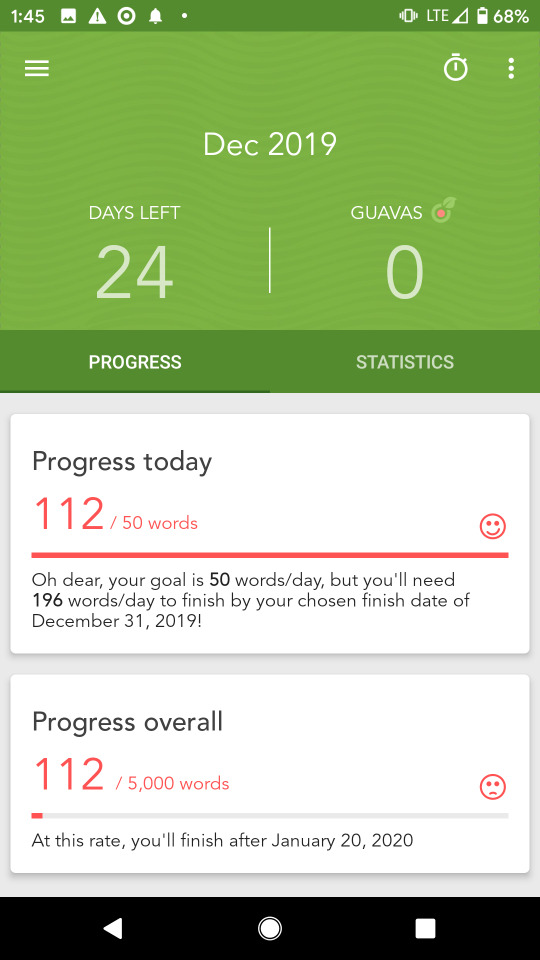
Well, I finally wrote something today! It's been 19 days since I last did. I also made an additional project on my writing app. I'll do one every month and set a word goal (and also add the words to my main file 'twd' every time I write too.) Then I'll just delete the monthly tab and make a new one for Jan 1- Jan 31. So the goal will be trying to hit that monthly word count vs trying to write something every day.
5,000 words for the rest of this month might be high lol. But we'll see!
1 note
·
View note
Text
Dicas para Ficwriters - Aplicativos para Escritores
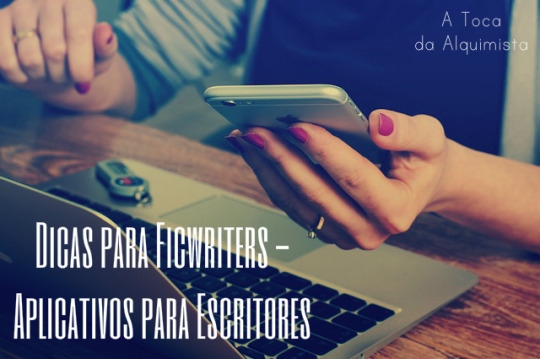
Olá, você que é escritor e usa o celular para (quase) tudo. Sabia que existem apps que podem te ajudar na hora de escrever? Hoje eu trago uma lista com aqueles que aprovei. Confira!
Todos podem ser baixados gratuitamente pelo Google Play Store (alguns possuem versões pagas) e foram testados em um celular com o sistema operacional Android 5.1 Lollipop.
Character Planner
Idioma: inglês
Feito para quem joga RPG, mas também é útil para escritores. Nele você pode fazer fichas de personagens, mundos, histórias, cenas e locais.
Character Notes
Idioma: inglês
Também serve para fazer fichas de personagens, mas esse é especialmente voltado para escritores.
Writeometer
Idioma: inglês
Nele você define uma meta de caracteres ou palavras a serem escritas, tempo para finalizar e a recompensa caso consiga cumprir o que foi proposto. Muito bom para te motivar a escrever.
World Scribe
Idioma: inglês
Funciona como uma enciclopédia onde você pode organizar personagens, grupos, locais, itens e conceitos existentes no universo que você criou.
RPG Character Generator
Idioma: inglês
Outro app que funciona tanto para jogadores de RPG como para escritores. Gera um personagem com características aleatórias, mas você também pode escolher cada uma delas.
Place Name Generator
Idioma: inglês
Problemas para batizar a sua cidade? Esse aplicativo gera aleatoriamente nomes de locais em inglês (europeu e americano), alemão, italiano, polonês, russo, letão e lituano.
Write Fantasy
Idioma: inglês
Manual com dicas para escrever histórias do gênero fantástico.
Random Name Generator
Idioma: inglês
Gera nomes aleatórios em inglês, espanhol, francês, italiano, chinês, russo, alemão, japonês, árabe, grego e sueco. A versão paga também inclui hindi, polonês e coreano.
WriteOwl
Idioma: inglês
Além de ajudar a organizar sua história, este aplicativo também serve como um editor de texto básico.
Veja também: Geradores Aleatórios
2 notes
·
View notes
Photo

So yeah I recommend Writeometer, a writing tracking app that lets you pick your own treats for your writing rewards
13 notes
·
View notes
Text
Word & Goal Tracking - A few other tools
For the last post this week, I decided to compile a list of smaller tools that are useful for tracking words and goals. These are all pretty handy, but not ones I use on a day-to-day basis. One of them might just jump out to you, so here’s a couple good ones:
Alerts/Reminders
I used to do this, but not as much anymore. If the Daily Calendar doesn’t work as well for you, or if you need help remembering to not break your chain, setting reminders for yourself on your phone or computer could be of use to you! All you need to do is set an alarm for a certain time each day where you think you’d have time to write and when it goes off, write. Having a certain time for your habit could help a lot, especially if you’re a busy or forgetful person.
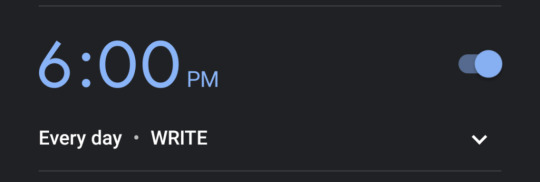
Goal List
Ever made a New Year’s resolution list? Yeah, that’s basically this. Pinned next to my Goal Charts on my corkboard, I have this sticky note with a couple of random writing goals I’d like to accomplish throughout the year. They can be practical, like certain word-count goals, or they can be fun, like writing in different places throughout the year (which is more difficult this year; thanks, Covid). Like many of the other tools I’ve recommended through this series, you can also be very creative with this one. As you can see, I didn’t make mine very pretty, but, if that’s your thing, then definitely go for it!
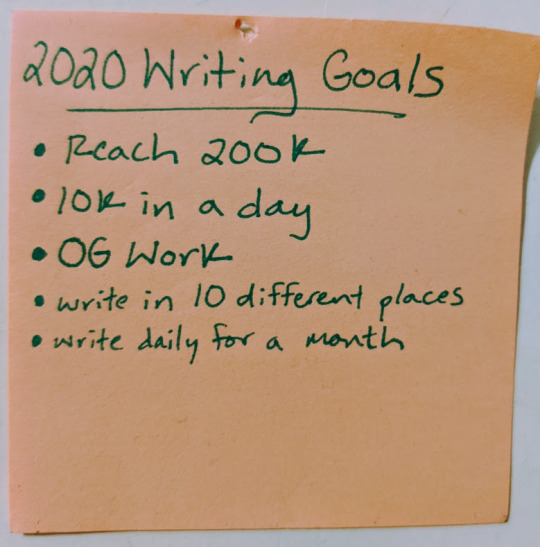
Progress Apps
Like I mentioned in the Word-Count Spreadsheet post, sometimes apps can work just as great (or even better--Writeometer rest in peace) to track our writing. One app I’ve been trying out is Progress of Project on Google Play, and while it’s not something I can use a lot, it’s useful in some ways. It’s not an app specifically for writing, but for projects. You can create tasks and subtasks to get done, and set a rough percentage of how far you’ve completed each one. For the project I’ve been using it for, each task is a chapter (plus an outline) while each subtask is Write, Edit, and Chapter Title (the chapter titles for this project are very important to me). I think if I continue using this app, I will flip the tasks for the next project--make the writing and editing the tasks, then the chapters as subtasks.
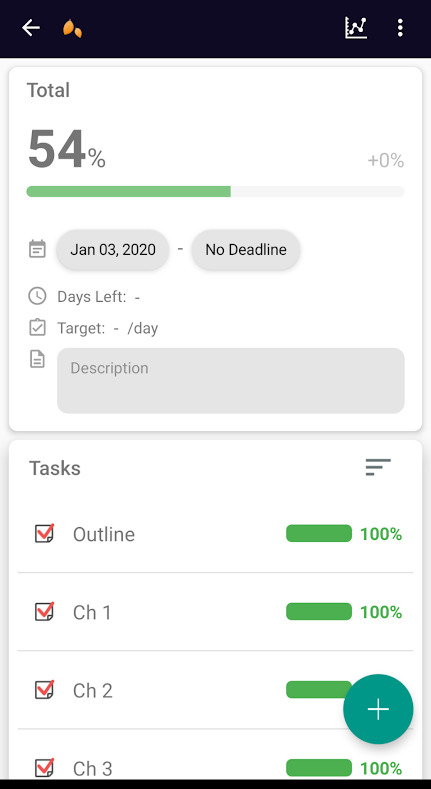
Word-Count List
A long, long time ago, when writing became not a sometimes thing but an all-the-time thing for me, I did things tediously. I wrote everything out long-hand and counted it all manually. Every word was physically counted and every day was totaled by paper and pencil. But tediously didn’t necessarily mean bad. It provided consistency and, honestly, another way to ignore high school. If you don’t like or don’t have access to technology, this is a great alternative to the Spreadsheet. If you keep track of your total daily, then all you have to do is add to that. Simple.

If you’ve got any other tools or tips you use, feel free to add on! I’m always looking for useful things to implement into my writing routine, and I’m sure others are too. As always, I’d love to hear from you!
#code rambles#writing#word & goal tracking#i'm a day late bc i straight up forgot i was supposed to post this yesterday lol#this week has been.... Something#but we surviving#that's it for this series of posts! thanks anyone who read
0 notes
Note
I'm not sure what you had in mind when you said "January writing summary" but I have an app that has helped me so much with kind of what I think you're saying? It's called Writeometer and you can log in how many words you write each day or multiple entries for one day. It let's you type in a little summary for how you think you did that day or other thoughts for each log and you can track words for different works. Also, it has an award system, and other neat gadgets, but not too complicated. :)
ahh thanks, that sounds really cool! i looked it up and from what i can tell there’s only an android app for it? i couldn’t find an ios version/equivalent so i can’t use it unfortunately but if anyone knows of one lemme know. i’ve just been using a spreadsheet on my laptop lol.
but yeah anyway those of you who have androids who wanna check it out, here is a link!
2 notes
·
View notes