#also duplicating the apps from shortcuts..
Text
I MADE IT SO MY ISAT THEMED PHONE PLAYS THE HEALING SOUND WHEN I CHARGE IT!!!
ISAT ACT 3-6 (?) SPOILERS THO IN THE BG OF THE SCREEN RECORDING (art of the later acts (3-6) is my wallpaper and widgit themes too!!)
JUST A SILLY POST. I RLLY WANTED TO SHOW OFF WHAT I DID:)) also to show my genuine layout teehee (which can be seen below!!)
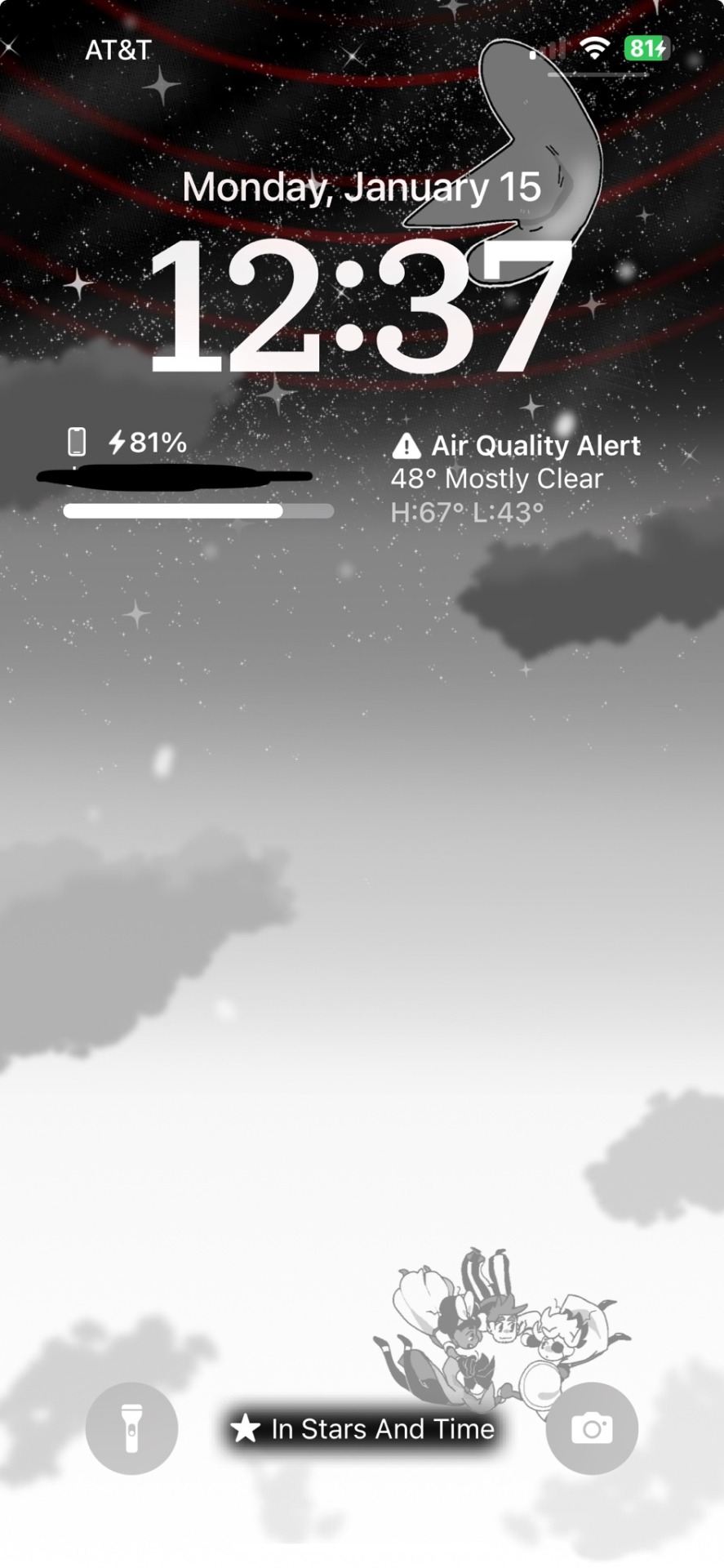

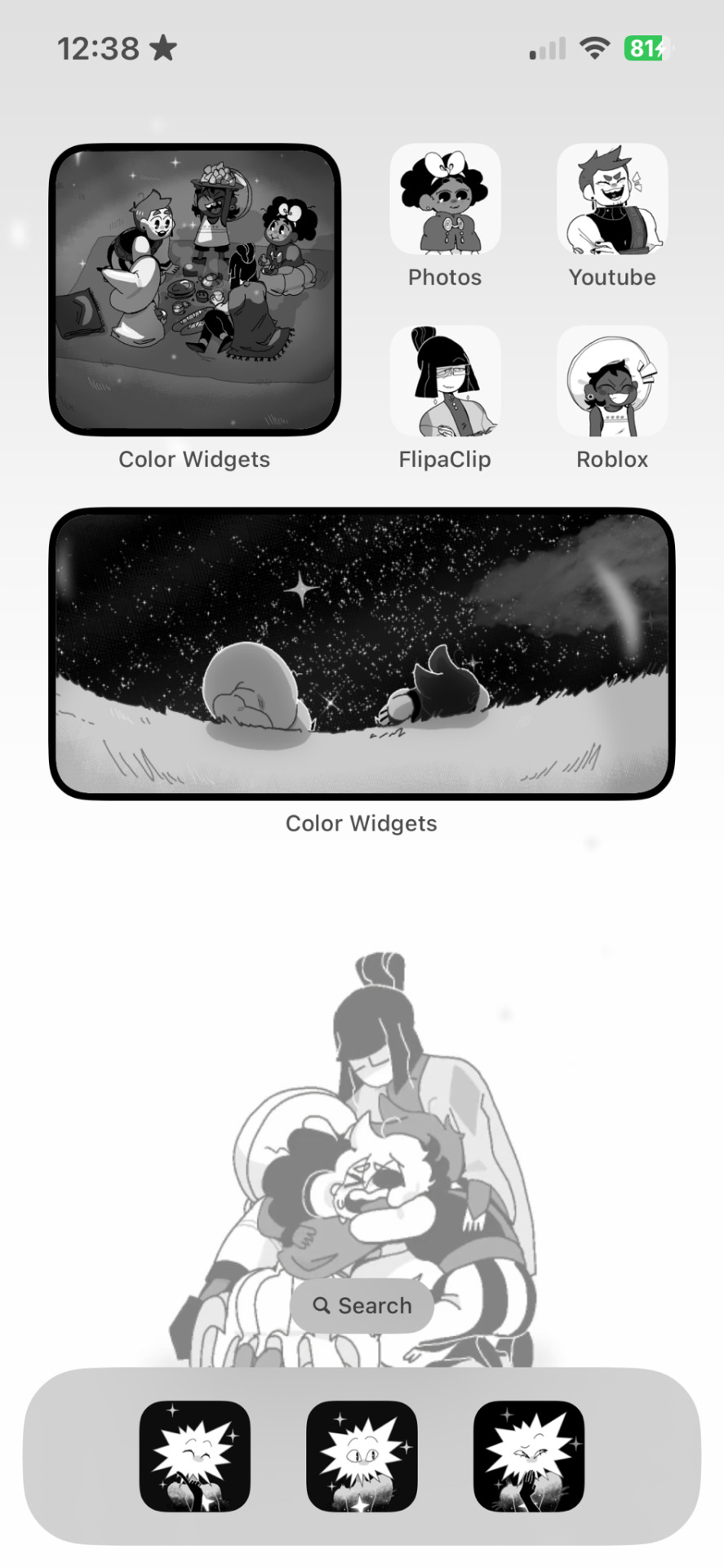
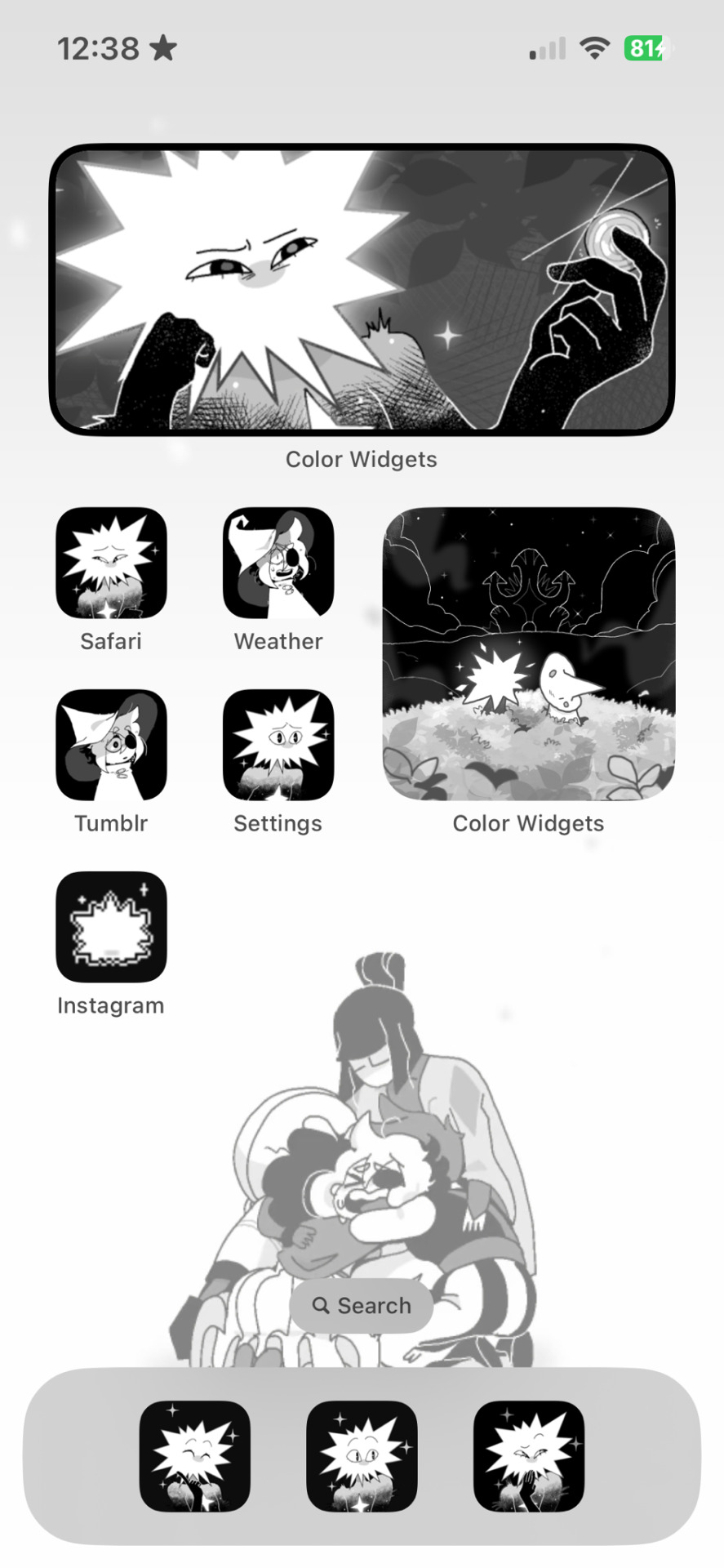
#in stars and time#isat spoilers#in stars and time fanart ?#idk its legit just a homescreen layout#I LOVE IT SO MUCH THO UGHH#it was a pain in the ass to make though#some loop sprites refused to become transparent#on procreate so i had to make them MANUALLY#also duplicating the apps from shortcuts..#BUT WHATEVER IT WAS SO WORTH IT IN THE END
43 notes
·
View notes
Text

last update september 09th 2023.
In this list I will share my tips that can help you to improve your game (better graphics, less lag) and I really recommend it. Credits to all the cc creators & check their blogs if the mods are updated.
Clean your pc
01 | Delete all the scratch & temp. Delete uninstalled and unused app, app folders and other folders. Update your drivers. Always do disk cleanup.
02 | Delete the "eletronic arts" caches: cachestr, cache, resource, onlinethumbnailcache, avatarcache, localthumbcache, lastexception, musics, clientDB, scratch (always before open the game).
03 | Don't keep files in your tray folder (only a few that are necessary for you).
04 | Create a folder with shortcuts to these caches mentioned on number 01 and 02, this way it's easier to always clean them.
Organize your game
05 | Move your screenshots and videos out of the electronic arts folder (keep it on pendrive, one drive or other).
06 | Create only few folders (with categories) inside the mod folder. In my mods folder I have four (I recommend not adding any folders inside these).
07 | Remove or update old mods. Don't keep duplicate or conflicting mods, this is very important (you can use Sims4 Mod Manager).
08 | Use Sims4 Studio to merge the CC from each creator or category (as you prefer). Organize the names of these merged packages, to make it easy for you to find.
09 | Check the CC polygons, big numbers mean heavier cc. Also the weight of them.
Configurations
10 | In power options, select high performance. Put the game in administrator mode. When starting the game, open the task manager and set priority to "High".
11 | Keep configuring the game graphics until you notice a difference in the speed. Put the audios in the middle. Uncheck unnecessary things for you, example: "connect automatically".
12 | Keep as few favorites in the gallery as possible, this way it will open faster and become lighter.
Graphics
no fade
faster camera
shadows for days
maps replacement
moon replacement
better in-game lighting
graphics setters overhaul
heatwave or noblu worlds
ghibli clouds or clouds default
no blu + no glo or ittl + ootd + purple skies
reshade (you can find amazing presets on patreon)
milk thisle, astral lights, twinkle toes, moonglow or sunblind
k-hippie replacements (it's heavy, but improves the textures)
#simblr#ts4 simblr#ts4#sims4#the sims4#ts4cc#sims4cc#ts4 tips#ts4 mods#sims4 mods#ts4 settings#ts4 gameplay#ts4 download#ts4 improvements#ts4 graphics#sims4 tips#tips
2K notes
·
View notes
Text
How to use Apple's built-in and free password manager, iCloud Keychain

With new capabilities in iOS 15, macOS Monterey, and other 2021 software updates, Apple has improved its password management game. Previously, iCloud Keychain was a password manager in the background that would come up from time to time, generally to the user's surprise, to provide a strong password or autofill something. In a separate Settings box, it now searches for password breaches, warns about repeated passwords, and provides two-factor authentication (2FA) keys many business listings.
Many iPhone and Mac users rely on third-party password managers, not aware that Apple's is fully functional and, in some cases, more secure than some of the market's most popular solutions. Here's how to set up and use iCloud Keychain on your devices, as well as how to keep your passwords up to date.
ICloud Password Manager on iPhone
Apple designed the iCloud Keychain to be imperceptible when in use. A prompt will show in place of your keyboard if you're on a website or in an app that employs a properly designed password field.
If you've previously entered a user name or email address, an auto-suggested password will appear on the online form for the password. By default, this is a string of twenty characters that includes two dashes, upper and lower case letters, and a symbol. Accept the option and click "remember login" when prompted on the following box. You'll never have to remember that complicated password again.
This user name and password will be kept and linked to that app or website automatically. The password auto-fill will show instead of the keyboard on subsequent logins, and a Face ID or Touch ID prompt will confirm that you are the one inputting the password.
The new login information will sync over iCloud utilising end-to-end encryption, so you don't have to worry about unwanted users stealing your password in transit. Navigate to the passwords area of the Settings app to examine the passwords you've stored, check for any security warnings, or erase password business listings.
It's also possible to add two-factor authentication codes.
What is the best way to obtain a dedicated Passwords app icon?
Apple's iCloud Keychain doesn't have its own app, but the password manager is found in the Settings app. If you don't want to go to this page every time you need to manage your passwords, you can always make a custom Shortcut and add it to your Home Screen with a direct link.
Step 1 - Open Shortcuts
Step 2 - Tap the "+" in the top right corner
Step 3 - Name the action "Passwords"
Step 4 - Tap "add action" and search "URL" to add that action
Step 5 - Paste in "prefs:root=PASSWORDS" into the URL field
Step 6 - Search for "Open URL," add the action, and select "URL" in variables within the action
Step 7 - Add the Shortcut to the Home Screen using the settings icon in the top right corner
The new Passwords shortcut will display on your Home Screen when you select an icon or custom picture, providing you easy access to your passwords with a single press. You may simply instruct Siri to "display passwords" if you choose.
ICloud Password Manager on Mac
"Keychain Access," vintage software integrated into macOS, serves as a catch-all app for authentication certificates, passwords, and other security prompts. However, starting with macOS Monterey, the System Preferences app has a more user-friendly option.
It's not for the faint of heart to use Keychain Access. It defaults to the "Other" folder in the app launcher and displays password information in a list manner. While users may retrieve their passwords from here, we recommend utilising the "Passwords" option in System Preferences instead free business listings.
The Passwords feature, like its iOS counterpart, is a straightforward list of all stored websites, complete with login details and notifications for duplicate or compromised passwords. During normal use, you won't need to utilise the Passwords feature in System Preferences often. Instead, all websites should automatically fill in the password or provide secure passwords.
Setting up two-factor authentication
The option to auto-fill two-factor authentication codes has been added to Apple's iCloud Keychain. Users may trust on the built-in secure and reliable system rather than using a third-party programmer devoted to 2FA.
While creating a 2FA code might be a nuisance, it is one of the most secure features when done correctly. Some people may be familiar with 2FA because of the text message codes they receive when validating their phone number, however they are insecure.
Many websites and applications now use a method that produces codes using a time signature and a text key. This code refreshes every thirty seconds in the Password tool, which users may view.
If the website is programmed to give a 2FA key to a password manager, this can be done automatically, but otherwise, users will have to manually set up the code.
To use iCloud Keychain for 2FA on iOS and macOS, follow these steps:
Steps 1 - Open the passwords tool
Step 2 - Select the login you're adding 2FA to
Step 3 - Select "Set Up Verification Code"
Step 4 - Select "Enter Setup Key" if you have a string of text
Step 5 - Otherwise scan the QR code on iPhone or right click the code on Mac
Step 6 - Enter the key on the website to verify it has been setup properly
On websites that have been properly developed for this system, the 2FA key will show above the keyboard, much like passwords. Otherwise, users will have to go to the Passwords tool and manually copy and paste the code.
On the Mac, iPad, and iPhone, there's more than Keychain
Although Apple's iCloud Keychain isn't the only choice, it may be the best for most people. Edge situations and commercial uses for password managers are not covered by the built-in solution.
Apple's version of a Windows programmer and a Chrome extension for passwords is included in the iCloud Keychain, so you're not limited into a single environment.
Although some password managers are free and cross-platform, they generally need the use of a specific browser or add-on. For those seeking for a password manager that isn't part of Apple's ecosystem, Google's password manager is a great alternative.
If iCloud Keychain doesn't meet your needs, there are a number of commercial alternatives available. For corporations or groups who need to share a centralized set of passwords, 1Password is a popular option.
For a casual user or family member, though, we'll always recommend iCloud Keychain first because of its ease and accessibility.
1 note
·
View note
Text
Version 564
youtube
windows
zip
exe
macOS
app
linux
tar.zst
I had a good week, several system predicates have better range-based searching.
full changelog
highlights
The system predicates for width, height, num_notes, num_words, num_urls, num_frames, duration, and framerate now support two different kinds of approximate equals (≈): absolute (±x), and percentage (±x%). Previously, the ≈ secretly just did ±15% in all cases, but now you set how and how far they go.
Also, any 'system:framerate' predicate that was '=' will now be converted to ±5%, which is what it was secretly doing before, and any 'system:duration' '=' predicate will also be converted to ±5%, which is what it really should have been doing before. 'system:duration' also allows hours/minutes input, for longer videos.
This predicate overhaul was an important cleanup job, replacing a ton of hacky ancient code with something that is easier to update and maintain. I've collapsed all these preds down to a lot of shared UI and logic, so let me know if there are any display/search quirks, but once we have it nailed down, I hope to replicate this work for the more complicated system predicates.
I reworked what 'Space' does in the media viewer by default. I am updating existing users too, so you'll probably get a little popup about it when you update. Essentially, if you are still on the default shortcuts, Space will now only send 'pause/play media'. It no longer does 'yes' on the archive/delete filter or 'this is better' on the duplicate filter. If you want to go back to how it was, sorry for the trouble--hit up file->shortcuts to set it back.
Thanks to a user, space also does a new 'Quick Look' for macOS users on thumbnails. Try it out! If you are a 'running from source' macOS user, make sure to rebuild your venv this week, or it won't work!
next week
I'd like to figure out incremental tagging on the manage tags dialog, so you can select 20 files and tag them page:7 through to page:26 in one step. Let's see how it goes.
1 note
·
View note
Text
Food logging apps
As of yesterday, I have been using all 3 food logging apps for 2 full weeks. I have logged each thing I ate as best I can (all food has been logged, but sometimes the app doesn't have exactly what I ate so I do as best I can; like one didn't have Little Greek Fries, so I found other fries that were similar in calorie count).
The overall, I think Lose It is my favorite. I have a lot of 🚫items on it, but the pros outweigh the cons (haha, outweigh). I don't want to have to keep up with each of them daily, but each one has something much better than the others do. With Lose It, it feels like the most complete and useful. With CarbManager, it's food logging is the most user-friendly and the daily page is just more robust and useful. With Chronometer, the breakdowns of macros is way better.
Here's where I am with each of them:
Lose It - Overall there are a lot of 🚫 on this list, but it's not my least favorite.
Food Logging
🚫Visually, it's not appealing. At least on the computer. I actually like it's phone app but the computer app just isn't very nice.
🚫It ingests from Apple Health which is ok, except that because I enter stuff on LI, and then the same stuff on the other apps, I have to go back and find duplicates all the time. This is, I'm sure, an easy setting to fix and it won't matter when I've dropped to just using one app.
✅It seems to have most of my food
🚫While it has most of the food, it doesn't show the brand on the diary page, which I weirdly hate
🚫Zero hotkeys or shortcut buttons/clicks. I also hate that
🚫In the meal search box, if you start typing, it can auto-hover on something and stops letting you type. It's a pain
Reporting and Insights
I really like the Patterns insight. It shows me "On days you eat (...) you tend to keep you (...) lower/higher" which is super helpful already, but I'm sure it will be much more so after I've used the app for a long time
The Food Insights (where it shows what items contributed to the highest calories/sodium/fat/etc) is pretty cool, but it doesn't let you pick the date range so ... meh
Budget shows the days you were over/under on your calories. That's kinda nice but I almost never look at it. It doesn't really lend to any changes in behavior so far
Nutrition insight is useless, because there is an "Unknown" slice in the pie. And it doesn't tell you what contributed to it. How can I take stock in anything it's showing on that chart when there is such a large portion that is unknown?
The weekly summary is kinda nice, I do like this one
The weight chart is pretty clear and easy to see my trends.
CarbManager - Overall, this has the most ✅ marks, but I just don't know that it's my favorite. I think this is 100% because it's focused on carbs and that's not my goal. I feel if they were to let you choose which macro is your focus and display accordingly, this would be my favorite by a lot.
Food Logging
✅Visually, this is my favorite. It's clean and crisp, both on the computer as well as on my phone
🚫It's focus is on Carbs (I mean, it IS called CarbManager) and I don't focus on Carbs. I really really wish it would let you decide to do Carbs OR Calories as your focus.
✅It has most of the foods I'm looking for
✅It tells you the name of the brand/restaurant and even shows pictures
✅It's super easy to copy from one day or meal to another, which is awesome
✅I actually just did a recent call with them for market research. I love knowing that they're that interested in their user base and take time (and spend money) to find out user's preferences and ease of use. They did a portion that was touch-point/pain-point and I LOVE that!
🤔There are a ton of recipes on the site (which is awesome) but they are all carb-focused (again, it's right there in the name) which is not my goal. So yay recipes, boo they are carb-focused. HOWEVER, because I'm not supposed to be eating wheat and select other grains, this is actually pretty good. I'm not Keto, but I share a lot of the same needs.
🚫Your weight isn't listed on your diary page. I want to see all the info I care about in one place
Reporting and Insights
If we're being honest, the reports section is shit. I get way more useful information looking at the day-to-day charts, because the reporting section is 100% lacking
Chronometer - I really like this one, except the lack of items in the database. I think if I had no issue looking stuff up, I'd absolutely love this app. I know that if I used this long enough, and I entered in everything that it didn't have in the db whenever I found something missing, eventually it would even out and I could find everything even if it was because I entered it. But I just don't have that kind of patience or desire to put in the extra work for an app I'm paying for.
Food Logging
✅Visually, this is almost an exact mix between the other two.
🚫🚫I find a lot of the food I'm looking for just isn't here. I have to frequently find "close enough" type foods, which means that the macro summaries that I like so much aren't really accurate.
✅It's very easy to drag and drop, rearrange stuff, etc. That's really nice
🤔I always talk about how much I love the nutrient targets, but if we're being honest, I rarely look at them. It seems the only time I care about this level of depth is when I get bloodwork done and I want to see what contributed to a specific thing (like sodium).
Reporting and Insights
The nutrition report for daily averages is pretty dope. I really like this one for retrospective
1 note
·
View note
Text
Salesforce AppExchange's Contribution to Business Growth
Salesforce Salesforce.com developed the ground-breaking cloud computing marketplace called AppExchange to make it easier for businesses to access and install software apps to suit their diverse needs. It was the first open directory of its sort when it was introduced in 2005, opening the door for further programme markets. Businesses can easily locate the ideal tools to improve their Salesforce experience with the help of AppExchange, which has a mix of premium and free apps arranged into categories and industry solutions. Today, AppExchange has developed into a vital resource for companies trying to advance their marketing, sales, and customer support initiatives.
Businesses may select and set up programmes that are especially made to work with the Salesforce platform from a single source, resulting in a quick and easy process. These solutions are easily adaptable and configurable to satisfy the particular needs of any organisation.
In this article, we'll examine the usefulness of the Salesforce AppExchange for company expansion and how it may aid businesses in getting the most out of their Salesforce investment.
Salesforce's AppExchange Advantages for Business Growth
HR Learning Processes Can Be Simplified
Salesforce improves HR productivity, especially when it comes to learning. For HR managers, the standard procedure of downloading learning materials, assigning training modules, monitoring employee progress, and reporting can take a lot of time. However, these processes are made simpler by leveraging Salesforce AppExchange apps. Salesforce makes it possible to automate these procedures, such as by automatically assigning training courses to particular job positions and giving HR managers easy access to progress reporting via dashboards created by Salesforce.
Salesforce AppExchange for System Integration Simplification
It's possible that your company's many on-premises or cloud-based systems are not always smoothly integrated. Multiple system integration can be a difficult task. Salesforce's AppExchange has a variety of tools to aid with this problem, like Dell Boomi Atom Sphere, which enables organisations to integrate several platforms and save time and effort.
Generating Documents Quickly
From lead generation to closing, a lot of paperwork is produced during the sales process. Instead of wasting time on manual data entry, sales personnel can concentrate on closing deals with leads. You may locate the software that automates this procedure in Salesforce's AppExchange by giving team members templates they can use consistently, which frees up their time and effort for laborious data entry jobs.
Manage the administration of Salesforce
The wide scope of work that the Salesforce platform contains makes administering it a taxing endeavour. AppExchange apps provide shortcuts for Salesforce administrators to complete activities like system integration, reporting, customisation, mass updates, de-duplication, and more. As a result, there is no need to start from scratch and the administrative process is streamlined.
Easy Project Management
With the aid of AppExchange apps with a focus on project management, the Salesforce CRM tool can also be used as a project management tool. These apps can start workflows based on particular triggers, and the Salesforce mobile app development lets users manage projects, making it readily available to them.
Tracking the project's progress
Businesses must keep track of every expense incurred in order to establish a project's profitability. On the Salesforce AppExchange, you may find applications that assist companies in keeping a careful check on their spending. Employees can concentrate more on their work thanks to automation of travel-related tasks such as receipt handling and travel search as well as expenditure management. Additionally, its AI-powered capabilities help firms manage cash flow and estimate spending.
Improved HR Services
Numerous HRMS apps are available on the Salesforce AppExchange to improve different human resource services. As an illustration, Learn Trac offers native learning solutions within the Salesforce platform, increasing employee productivity by learning about their training requirements and offering tailored instruction. HR managers may check attendance and handle job opportunities with the use of the recruiting and attendance tracker apps.
Enables access to high-performing marketing solutions
Easy access to the most effective marketing tools is provided by AppExchange. Mailchimp is one such well-liked email marketing tool. Users may easily combine Salesforce leads with MailChimp subscribers using the MailChimp Integration App on AppExchange. Within the Salesforce platform, it aids in enhancing the research and reporting of Mailchimp campaigns for greater customer reach and lead conversions.
How does AppExchange operate?
To aid clients in making educated judgements, the AppExchange gives vendors a place to outline their solutions, support, price, and other essential characteristics. To provide further details and insights into their solutions, providers can post white papers, templates, videos, and other resources. Customers may choose the best software for their needs by using the categories created by the AppExchange curators based on the information given.
Providers must first create a profile and upload a solution package in order to create a listing. There can only be one listing per solution per supplier. You can manage and enhance the solution throughout the course of its lifecycle and improve your ranking, among other advantages.
Customers can easily locate what they're looking for, and the single listing ensures that analytics like page views are not diluted.
The Trailblazer community is another place where AppExchange users may obtain reviews, post questions, and get advice from other users. Customers can search for the best solution for their needs on the AppExchange, which provides a convenient and user-friendly platform for solution providers to sell their offerings.
Conclusion
In conclusion, the Salesforce AppExchange Partners is a crucial tool for companies trying to expand and get the most out of their Salesforce investment. Businesses may simply increase the functionality of their Salesforce instance, hasten their company growth, and guarantee the quality of the solutions they utilise thanks to its wide range of pre-built solutions. You should speak with experts like Cloud Analogy if you're seeking for Salesforce AppExchange integration services or want to improve your current instance.
Our group of licences Salesforce experts provides excellent AppExchange integration services that help you optimise business processes and increase your ROI. We provide a comprehensive range of Salesforce services, such as Custom Development, Migration, Support, and more, in addition to customising Salesforce with AppExchange apps.
0 notes
Text
Photoshop Skills
This module has been an ongoing journey of learning, especially when it comes to Photoshop. Along with all the other Creative Cloud apps, Photoshop is a valuable and versatile tool; once you get the hang of it, the world's your oyster! There are innumerable possibilities as to what can be accomplished and created.
A skill I learned which I used on my original moodboard was how to create a custom path/shape. This moodboard features two symmetrical archways standing side by side, and to incorporate these better into the piece I decided to add some shapes to create a flash of light into each. This brightened up the page, created some smooth, flowing lines, and also framed the models on the moodboard.
To start out, I used the rectangle tool and drew a rectangle.
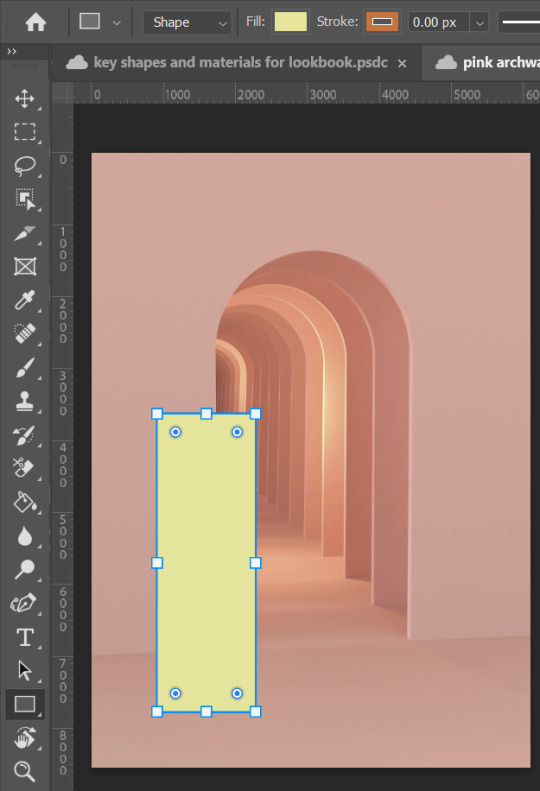
Then, clicking "P" on the keyboard takes you to the curvature pen tool. This tool lets you create, delete and move anchor points on a shape, shown below.
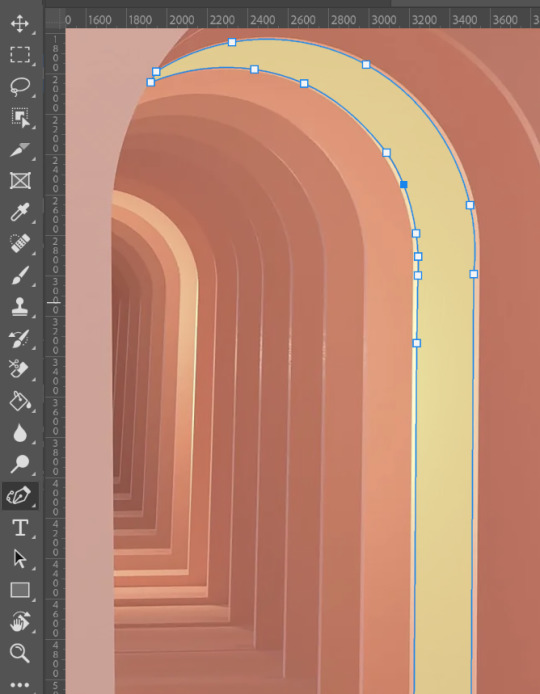
Each anchor point can be changed depending on whether you want to create sharp corners and straight lines, or smooth curves. Double-clicking on any anchor point will change the line at that point to either make it curved or straight. Below, the left hand side image shows what an anchor point looks like when it is pointy. the right hand side shows the same anchor point when it is double-clicked:
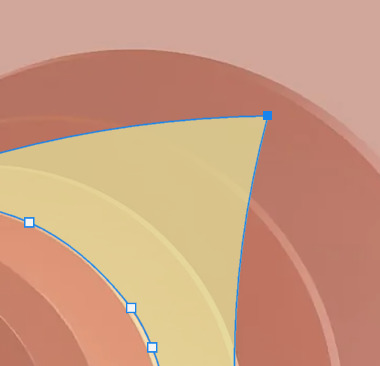
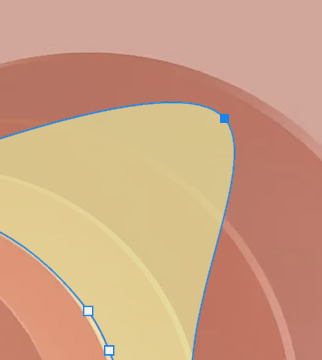
When I was happy with the shape, all that was left to do was make some minor tweaks to it, e.g. experimenting with the fill colour, opacity, and fx tools so it best fit the page. Finally, I duplicated the layer and flipped it horizontally in order to obtain a mirror image. I used this on the other archway, as I thought symmetry would be important on the moodboard to maintain balance.
The second skill, which is undoubtedly one of the key foundation skills of Photoshop, is cutting stuff out. Depending on what you're trying to cut out, there are different methods. If you want to simply crop an image into a square/rectangle, you can use the rectangular marquee tool.
Let's say I have to crop the below image so only the pink vase is visible:
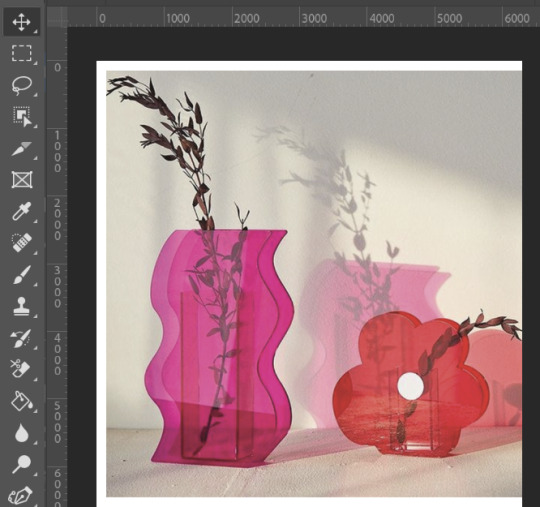
Firstly, go to the rectangular marquee tool, then drag a rectangle showing what part of the photo you would like to be visible:
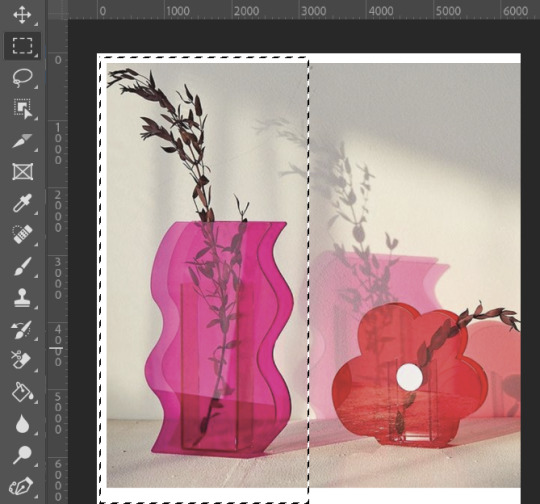
Pressing Ctrl-Shift-i inverses the selection, so anything outside of the rectangle selection you made will now be selected:
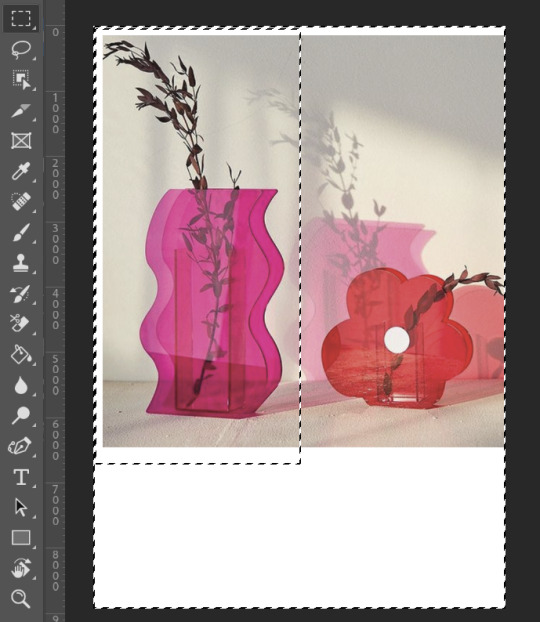
Press backspace to delete these areas, then Ctrl-D to deselect, which removes the marching ants from around the image.

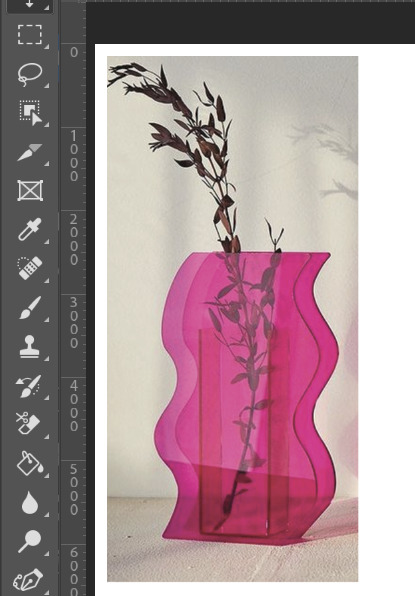
Then again, if I find yourself needing to crop something which is a more complex shape, I can use the "Select and Mask" method.
Here is a picture of one of muddycap's chairs (below):
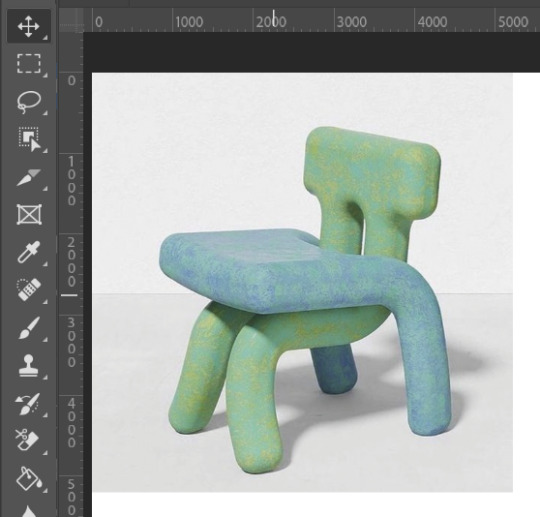
To cut out the chair and remove the white background from the image, first i will go to the "Select" drop down menu and then choose "Select and Mask", or alternatively I could press Alt+Ctrl+R as a quick shortcut.
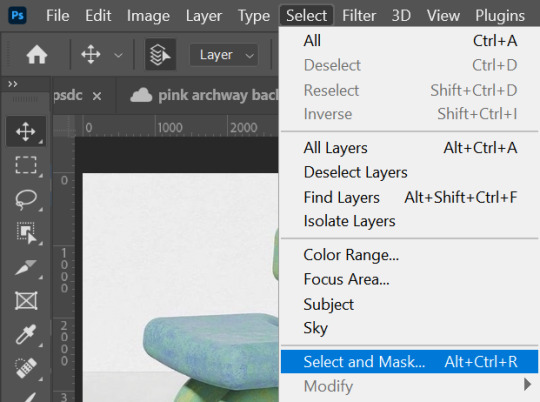
At this point, a "select subject" button with a drop down menu button beside it has appeared. It's important that you select the "Cloud" option in this drop down menu to get the most accurate and detailed results.
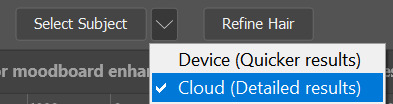
Simply click the button "Select Subject" and the Cloud processes the image, deciding which parts of it need to be removed.
Lastly, I usually check over the selection before I click "OK" and go over any missed bits with the brush tool. There are sliders on the right such as "smooth", "radius" and "feathering" which i find to be useful when editing photos. The "radius" one is particularly useful when the edges of your item have a weird glow or are a different colour, and this tool works effectively at eliminating these issues.
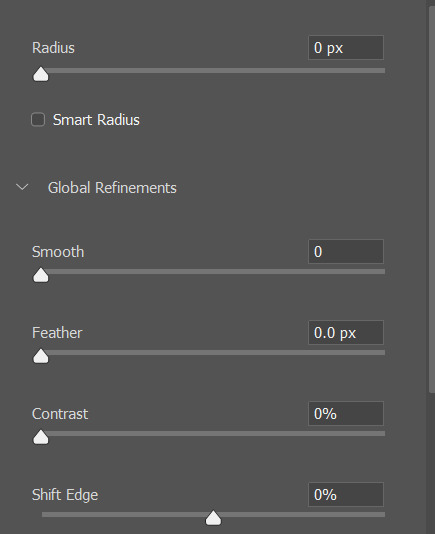
Shown below is the finished image, ready to be put onto a moodboard or collage.
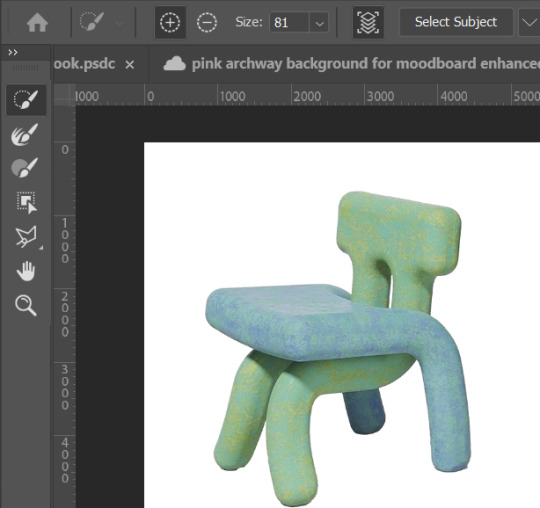
Cutting images out is one thing in Photoshop which can either make or break your piece; if shapes are cut out precisely and correctly, your Photoshop creation will have clean and crisp leading lines, resulting in a higher quality finish to your work. It's all about the individual little details, which come together and set the tone for the final piece.
0 notes
Text
Not known Facts About How to Use WordPress: Ultimate Guide to Building a
WordPress for Android places the electrical power of internet printing in your wallet. Along with Google, you'll be able to simply deliver your service with each other by assisting all the applicable headlines and service updates in your app, and in Google Docs. Android apps are improved for organization software application, where app designers don't have to spend much time and electricity in discovering how to create a internet app – they can have established apps especially for this and develop them into Google Docs.
It’s a website maker and thus much more! In this blog post we really want to share with you our take in with making use of a product to steer customer commitment… First we created a website along with 3 various kinds of key phrases that steered client's involvement on our sites. And after that when Google started inquiring for references, we acquired 4 various key phrases like: "Best Product", "Best Customer Develops", "Hottest Online Brands", and thus on.
CREATE - Offer your huge ideas a house on the web. Develop your profile, receive ideas, and write code all the opportunity. But get started along with Official Info Here holding on a WordPress or Node.js device. If you've ever before devoted any kind of time at an in-house seminar center presuming about how much you value HTML, what web bunch could be for you, and what WordPress looks like in practice, you'll understand how to do merely that, beginning along with web hosting as a activity.
WordPress for Android is a website building contractor and a blog creator. It's a mobile web site with a extremely excellent headlines widget-style user interface. You can also utilize the blog site as a blog bunch website. If your company hasn't developed a blog internet site yet, I suggest you try this WordPress plugin for business advancement in order to improve the encounter for you. If not, read through on for a simple intro to generating a WordPress blog site.
- Select the right appeal and really feel from a vast collection of WordPress motifs, at that point customize along with images, colours, and typefaces so it’s uniquely you. • Obtain notices when new component/improvements are included. • Gain access to my internet site by means of an app-like user interface. • Include shortcuts to the principal WordPress webpages making use of the 'Follow' switch. • Assistance WordPress motifs in both mobile phone and desktop computer settings.
- Built-in Quick Start pointers direct you by means of the system basics to set your new website up for success. How to Execute the In-App Demo If you're an existing mobile phone SEO programmer or SEO builder who wants to make a glossy, mobile-optimized webpage after that check out out the In-App Demo. This is the first web demo that you'll be capable to check out out before you leap down to the following action.
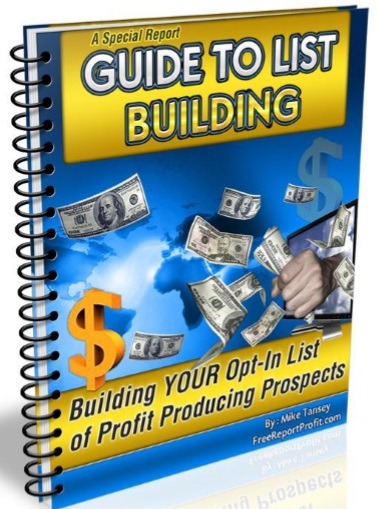
Release - Create updates, stories, picture compositions news -- anything! - Learn how to download and participate in with your duplicate, get brand-new web content, and acquire examines of brand new activity ventures. - Ended up being a participant of the community and aid promote your website and participate in plans through uploading updates and news regarding your game. - Register, sign up, and sign-up to receive a monthly update of your games so you acquire the newest and ideal attribute every day of the month -- all in one place.
- Carry your blog posts and webpages to life along with images and video from your electronic camera and albums, or discover the excellent photo along with the in-app collection of free-to-use expert digital photography. - Open your camera's settings for improved video quality. Discover the excellent photo with the in-app exhibit or along with the in-app exhibit in Camera and Photos - Inspect in along with your phone and attach to Facebook and Instagram.
- Spare tips as drafts and come back to them when your muse gains, or book new articles for the future so your internet site is regularly clean and appealing. Our major targets are to produce your website better, much more attractive, more helpful to all the site visitors, far better than ever before in the past, and to possess an extremely quick time to focus on enhancing your website and making content. You possess an possibility – ideal? – to gain this competition and create a difference in our lives.
- Add tags and categories to aid brand new visitors find out your blog posts, and check out your viewers develop. Get began through generating a blog with a category, at that point make a newsletter with types. You may generate a website or social media webpages, and established up blogs, conferences, and meetings around them. Now, if you such as your blog you can easily maintain publishing on it, so that you may discuss your blog along with your buddies, followers, and even a buddy with social media or email.
0 notes
Text
What's new in Autodesk Revit 2023
The 2023 release is jam-packed with updates that address everything from workflows for documentation to standard design. Since we're removing sharp edges from instruments you're already familiar with, your work will immediately benefit. For example, adding the ability to filter by sheet in schedules is a good way to guarantee that the correct data enters your documentation sets. Schedules are also still being developed, with conditional formatting now present in essential schedules for families and types thanks to a Revit community improvement. New controls for the display and labelling of displaced items are also available, adding more clarity to complex annotations. Revit 2023 introduces a new Measure in 3D tool, more cuttable categories, and view filters, further solidifying its position as a top-tier design-to-documentation workhorse. Join our Cadd centre Nagpur provide certificate training for Revit courses in Nagpur

Early on in a project, electrical engineers can save time by performing plan-based load analyses.
For load take offs within Revit, a new electrical analysis methodology introduced in Revit 2023 is intended to employ linked DWGs, PDFs, or Revit models. These load take offs enable you to calculate the preliminary building load and load on primary equipment components immediately inside the Revit environment, together with new options to conceptually design electrical system parts.
Here are some incredible extra features:
parameterized elements
In an open, graphical, and parameter-rich system for design and form-making, place walls, doors, and windows.
Worksharing
In the Revit project collaboration environment, work may be saved, synced, reviewed, and updated to a centrally shared model.
Schedules
To more effectively collect, filter, sort, present, and distribute project data, use tables.
Interoperability
IFC, 3DM, SKP, OBJ, and other popular BIM and CAD file formats are among those that Revit imports, exports, and links with.
Annotation
Utilize tools for labelling, dimensioning, and 2D and 3D illustration to clearly convey design intent.
global variables
Integrate project-wide parameters that take into account radial and diameter dimensions as well as equality constraints.
Tools and solutions for developers
Dynamo, API access, developer tools, and BIM content on the Autodesk App Store can all be used to expand the capability of Revit.
Using Revit's generative design
Utilizing Generative Design in Revit, evaluate and contrast design choices at various scales. only accessible to subscribers of the AEC Collection.
Settings and overrides for visibility
By concealing, exposing, and highlighting building components, you may regulate visibility. Make changes to appearance using overrides.
3D massing for creating intricate forms
Within the Revit in-place massing environment, create site-specific form, profile, and sketch studies. Use loadable mass families to standardise and repeat geometry throughout a project.
both common and unique family content
Create your own library of building components or import content from the Autodesk cloud into a Revit project.
Customization and personalization
With customizable toolbars, ribbons, and keyboard shortcuts, you may adapt the user interface to your needs.
Improvements in productivity include:
• Performance enhancements for large selections, shape-edited slabs, loading objects in the type picker, copying lots of elements, linking DWG files, cloud-hosted rebar display, optimised room performance, and view performance.
• Modifications for Shared Nested Families in the Short Term
• Revisions to the AISC Type Tables
• Publish MEP Connectors again
• References View Search
• Duplicate Content and Related Assets
• Update on British Rebar Shapes
• Partition walls made of non-bearing reinforced concrete
• Set up coupler alignment to produce post-tensioning anchors
Improvements to the documentation include:
• Extra Categories That Can Be Tagging
• PDF Export and Print Output Page Order
• Print, publish, and export performance
Access/Sheet API
• Enhanced Edit Label Dialog
• Common Property for RVT Link and Model Group
• Information on electrical equipment circuit numbers
• Maintain Room and Area Values in Important Schedules
• Schedules and Tags for Rebar Coverage
We provide certificate training for AutoCAD Architecture Training Courses as well as solid works courses in Nagpur. Join us Now.
For more information call on 7507111164, 7507111165
0 notes
Text
Version 561
youtube
windows
zip
exe
macOS
app
linux
tar.zst
I had a mixed week. Thumbnail rearranging is added, and some bugs and quality of life issues are cleared.
full changelog
thumbnail rearranging
So, if you right-click any thumbnail, you'll now see a 'move' menu. This makes it simple to rearrange your thumbnails. You can move your current selection to the start, the end, left one, right one, or 'to here' if you have multiple selected. If your multiple selection is non-contiguous, it will be made so on move, with the move focusing around the position of the first selected item.
You can also map these commands to keyboard shortcuts under the 'thumbnails' shortcuts set. I haven't added any default shortcuts for this yet, but let me know if and what you would prefer--I've been playing around with ctrl+numpad numbers on my dev machine, and it feels nice to me.
In future I'll try and figure out mouse drag-and-drop rearranging. It might have to wait for a larger pending rewrite of the thumbnail grid though--we'll see.
otnher highlights
Unfortunately, there were a couple of stupid typos in the content processing changes last week. One in the duplicate filter (which the v560a hotfix addressed), and another fixed today that was causing 'already in db' results to not get metadata updates correctly. Sorry for the trouble, and thank you to the users who reported these.
Ctrl+C/Ctrl+Insert is now hardcoded to copy tags from the taglist.
The thumbnail and media viewer menus should now be much thinner. I hate how wide they can get, how annoying it is to hit their many nested submenus when they get like that, so let me know if they still go crazy in some situations.
There was a bitrot issue in v559, the millisecond timestamps conversion, that made it impossible/bad to update from a much older version. This has always been a tricky technical issue to talk about and communicate to the user, so I've now written a better in-client error reporting process that stops the user before the update is even attempted. The upshot this week is that if your client is v551 or older and you try to update to v561 or later, you will be told to update to v558 first.
In lieu of a proper rewrite, I've made some semi-hacky newline processing improvements to the parsing system. If you make downloaders and hate having to deal with extra whitespace in multiline content, notes or otherwise, check out the full changelog and let me know how you get on with it all.
next week
I want to work on github bug reports, which I haven't put proper time into for too long!
0 notes
Text
Smultron mac 11 crack

SMULTRON MAC 11 CRACK MAC OS X
SMULTRON MAC 11 CRACK FULL
SMULTRON MAC 11 CRACK PRO
SMULTRON MAC 11 CRACK MAC
(Not for all languages and only in 10.14)
Language: see which words are nouns and verbs, etc.
Columns: sort, rearrange and delete tabular data.
A unified design window: see all documents in the sidebar.
The new Smultron 11 is the best of all time and has the following new features:
SMULTRON MAC 11 CRACK FULL
And everyone can use it because it is translated into many languages and has full support for accessibility. It is a pleasure to use and has all the tools you need text. Smultron is designed for both beginners and experts alike. Use Smultron to write everything from a web page, a script, a task list, a novel to a complete application. Its elegance and simplicity helps everyone to be creative and write and edit all kinds of texts. Smultron is powerful and secure without being complicated.
LESS, MathProg, Nim and Smalltalk in Smultron 8.
SMULTRON MAC 11 CRACK PRO
Arduino, Clojure, Final Cut Pro XML, Fountain, Hack, Notation 3, Processing, Rust, Strings, Swift, Turtle, XLIFF, XQuery and Zimbu in Smultron 7.SASS / SCSS, Groovy, Go, Make and YAML in Smultron 6.Syntax highlighting has been updated in each version to include more languages: Added features include iCloud support in Smultron 6, better contextual menus in Smultron 7 and support for native OS X tabs in Smultron 8. Eventually separate versions 6, 7 and 8 (for OS X 10.9, 10.10, and 10.11 respectively) were released on the App Store.
SMULTRON MAC 11 CRACK MAC
On January 6, 2011, version 3.8 of Smultron was published by Peter Borg in the Mac App Store as a paid app for OS X 10.6-10.8. There will not be any further updates to this branch of development, and as of macOS Sierra the app will no longer open a new fork of Fraise in 2016, named 'Erbele', authored by programmer Andeas Bentele (Erbele is the Swabian (a German dialect) word for 'strawberry'), offers compatibility with macOS Sierra and newer releases. Calendarmenu 3 3 2 – convenient menu bar calendar 2020. Also open source, this fork offered 64-bit support in Snow Leopard (but no support for OS X 10.5), an auto-update mechanism, duplicate line detection, and other features. In 2010 a fork named 'Fraise' was introduced, authored by programmer Jean-Francois Moy and named after the French word for 'Strawberry'. He also said he would not be releasing 'any more versions for the foreseeable future.'
SMULTRON MAC 11 CRACK MAC OS X
On September 12, 2009, Borg announced a new version 3.6beta1 to fix bugs introduced with Mac OS X 10.6 Snow Leopard. As of July 31, 2009, Borg has announced that he would no longer be developing Smultron, however active development was later resumed after a hiatus. Lingon, another program developed by Borg, is named after another common Scandinavian berry. The name of the application is derived from the common Swedish woodland strawberry, hence the application icon. History Ĭreated and developed by Swedish programmer Peter Borg, it was first seen registered on Sourceforge in May 2004, and had received much support and feedback from the Mac open-source community. There is localization support for Swedish, Chinese (simplified and traditional), English, Czech, French, Hungarian, Finnish, German, Japanese, Dutch, Italian, and Spanish. Other features include split file view, line wrapping, incremental search, a command line utility, line numbers, and an HTML preview. It can be helpful in the quick creation of websites, and allows the user to utilize and customize shortcuts for quick coding implementations, snippets and file organization. Smultron has many syntax highlighting and text encoding options. Smultron is the Swedish word for woodland strawberry. Smultron also includes syntax highlighting with support for many popular programming languages including C, C++, LISP, Java, Python, PHP, Ruby, HTML, XML, CSS, Prolog, IDL and D. It is written in Objective-C using the Cocoa API, and is able to edit and save many different file types. It was originally published as open-source but is now sold through the Mac App Store. Smultron is a text editor for macOS that is designed for both beginners and advanced users.

0 notes
Text
Make Your Life Comfortable with Samsung Galaxy Phones
Samsung Galaxy has been in the phone market for so long that it imprints a trademark on many smartphone users. It is a series of mobile computing devices that are designed, manufactured, and marketed by Samsung Electronics. It includes product lines such as the Samsung Galaxy S series of high-end smartphones, the Samsung Galaxy Tab Series of tablets, the Samsung Galaxy Note series of tablets and phablets with more functionality of a stylus, the Samsung Galaxy Z series, and smartwatches. The word ''Samsung'' means ''three stars'' which was chosen by Samsung founder Lee Byung-Chull. He had a vision for his company to become powerful and everlasting like stars in the bright sky. This logo remained in different forms until 1993 when the current logo was first introduced.
Best Samsung Galaxy Features
1. Undo Typing with a Gesture - if you turn off swipe typing Samsung keyboard has its default undo gesture. It will remove the last few words you typed, simply swipe two fingers across the keyboard in any direction to undo or redo.
2. Supercharge with Good Lock - it is a suite of modules that adds extra functionality and customization to many different parts of your phone such as look, make clocks, tweak the multitasking screen, navigation bar, sound, lock screen, etc.
3. Watch videos in better quality - it has a video enhancer enabled that increases your screen brightness and makes colors more vibrant when you’re watching the video.
4. Match the Theme to your Wallpaper - Samsung galaxy had themes for a while now and it has various color palettes where you can pick and apply to different areas on your phone.
5. Quick Access to App shortcuts - you can get things done quickly by putting your favorite stuff within quick reach. Edge panels are a sidebar where you can slide out from the side of the screen.
6. Custom Lock Screen Shortcuts - these appear in the bottom left and right corners where you can drag the icon toward the center of the screen and easily open the app even if your phone is locked.
7. Music Apps in Quick Settings - it has a media output menu for switching where the audio should play from, you can also select it as your favorite media app and have it all in one place.
8. Make the shutter button easier to reach - it has a ''floating shutter button'' that you can move anywhere on the screen, so if you want a selfie, you can reach it.
9. Clone apps with Secure Folder – this is essentially a sandboxed environment separate from the rest of the phone. Apps that you want inside that folder are just duplicates and don’t share outside of their folder.
10. Flip the Phone to Silent calls – when you enable the option in the settings, you can just simply flip your phone onto its screen to silence incoming calls. It also works too with alarms.
Advantages of Samsung
- It has updated technology – it has all the features that mobile phones can presently carry out like GPS, maps, mobile wallet, HD camera, etc.
- It has ground-breaking hardware - they have the best phone processor, cameras, and displays making them the most inventive phone hardware company in the world.
- It uses an Android OS technology - it's the universal standing for making millions of applications thru the Google Play store and at the same time permits those highly developed computing technologies and software in mobile phones.
- It has functional features - it has pull-down menu forms that show all your shortcuts making it very handy for the users. It also has a fitted gameplay recording app to record your screen with internal sound.
- They are a reliable phone manufacturer - they gained large admirers over the years and have the finest and most resourceful compact designs in the market.
Samsung Galaxy is not just an ordinary phone but a smartphone that will provide the best mobile experience and make your life even better. Samsung was manufactured to allow people to connect and dream things can be possible. These phones also have certification environmentally which means new capabilities and smarter product features also be committed to social responsibility. Marking Samsung as the world’s sustainable technology company in the 2011 Dow Jones Sustainability Index and voted Energy Star “Partner of the year” for the third consecutive year in 2013. It only proves Samsung smartphones that include its galaxy series are of high quality.
Get more information about Samsung Galaxy.
Visit our website https://www.nextelle.net

0 notes
Text
Copy object adobe illustrator with effect to indesign

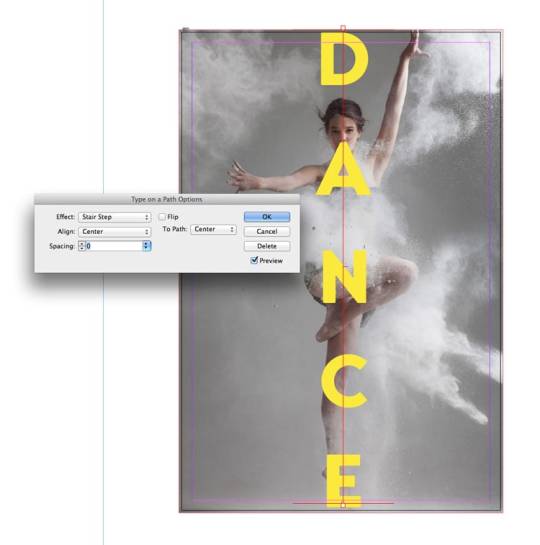
In order to set some definite transformation value, it is the rotation angle in our case, keep Option / Alt keys down at the moment of establishing of center rotation. If you keep the Option / Alt keys down while rotating then your original object will be duplicated. After selecting this tool you need to select the object and set a point against which the rotation will be made. Let’s check out the functionality of these tools on the example of Rotate Tool (R).
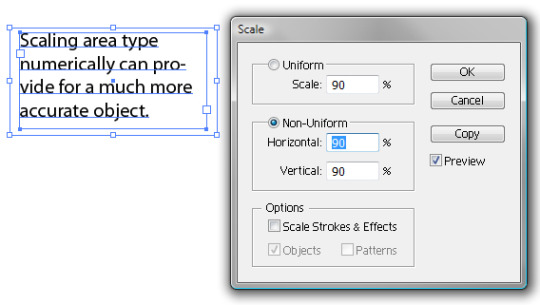
These are Rotate Tool (R), Reflect Tool (O), Scale Tool (S), Shear Tool (C) and Reshape Tool. There are two blocks of tools for the object transformation. Transformation and Doubling of Objects with the Help of Tools This method is also good in fast creation of vector textures. Now reduce the Scale value and set any value for the move value and rotation angle, and then tick Random and Preview.Īs you can see, we quickly made some diversity in our composition. Select the objects, then go to Object > Transform > Transform Each…. Let’s check how we can apply it to a couple of objects. The other command, Transform Each, from the menu Object > Transform >… allows us to make a couple of transformations with an object or some objects at the same time. will double and move the selected object in this case. Now the usage of Command / Ctrl + D shortcuts will repeat the last action, i.e. Try Startup App Try Slides App Other Products With Startup App and Slides App you can build unlimited websites using the online website editor which includes ready-made designed and coded elements, templates and themes.
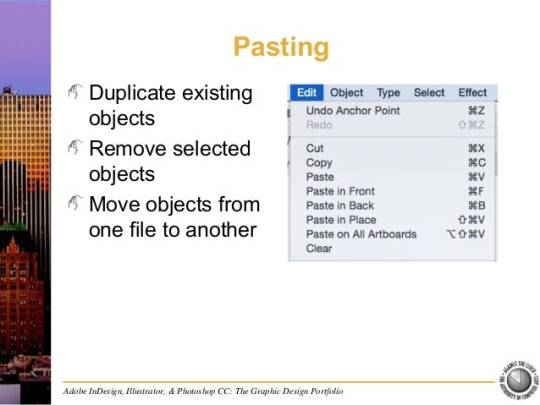
Select the object, then go to the Object > Transform > Move… and set the move value in the dialog box then click on Copy button. Suppose we need to place the same objects on a given distance from each other. Let us see the practicality of this command. There is also a useful command Transform again (Command/ Ctrl + D) in the menu Object > Transform >…. Any of these commands opens the dialog box in which you enter the required parameters, for example the rotation angle.Īll dialog boxes of these commands have Copy button, when the copy button is clicked the object will be transformed and doubled. These are Move, Rotate, Reflect, Scale and Shear. There are 5 commands in the “Object” Menu (Object > Transform > …) which can transform objects to specified value. Transformation and Doubling of Objects Using Menu Commands Toggling between ‘Relative’ and ‘Absolute’ options will also change the shape’s overall form.With Postcards you can create and edit email templates online without any coding skills! Includes more than 100 components to help you create custom emails templates faster than ever before. Pro tip: Alternate between ‘Smooth’ and ‘Corner’ points within Zig Zag to get either round or sharp edges.
Move the sliders around until you get your desired effect and configuration.
Effect → Distort & Transform → Zig Zag (make sure the shape is selected).
To achieve cool shapes with sharp or soft edges, draw a simple circle, then apply the Zig Zag effect under Distort & Transform: Using the effects that live under Adobe Illustrator’s Distort & Transform tool, we’re going to show you how to generate complex forms that you can use in branding projects, graphic designs, illustrations, and more! Let’s jump straight into it. Start firing up Adobe Illustrator, designers! We’re about to share a super simple technique for creating unique, geometric shapes in Adobe Illustrator almost instantly.

0 notes
Text
Logging gnome desklets

LOGGING GNOME DESKLETS DOWNLOAD
The vpnLookOut applet is designed to allow translations of messages (initially in English).
connect to the last VPN used if it is "off".
Click on one of them to change of VPN connection it disconnects from actual (if any) and connects to new.Ī middle-click on the icon of this applet, or the keyboard shortcut v (which you can personalize), is a quick way to:
A list of all VPN connections available.
This button appears only if the option "Try to reconnect to VPN when it shuts down incidentally" is unchecked.
A button to connect to (or disconnect from) the last VPN used.
Log the status of the VPN link, and the status of the VPN-related Apps.
Try (or don't try) to restart Transmission as soon as VPN restarts.
Shut down (or not) properly Transmission as soon as VPN falls.
Emit (or don't emit) this sound alert when this Applet starts, if VPN is down.
Emit (or don't emit) a sound alert when VPN shuts down.
Type of Display : Icon, with or without text 'VPN'.
Refresh Interval for Display (from 1 to 60 seconds).
Try (or don't try) to reconnect to VPN when it shuts down incidentally.
You can activate vpnLookOut from its menu, or using keyboard shortcut, or middle-clicking on its icon. This saves resources, but your connections and applications are no longer monitored.
Deactivate this applet at startup (only if the previous option is unchecked).
Try (or don't try) to connect to VPN when this applet starts.
VPN Name (name of the connection, automatically filled in, you can change for other existing connection name).
For all of them, see Settings in the Right Click Menu. The most important settings are accessible by the menu (by left or right click on applet icon) they are shown in bold in the list below. When hovering over or click on the icon, the status of the VPN is displayed with, between brackets, the name of the connection and the network interface used.
Grey: waiting for VPN status (only when the applet starts, for a few seconds, or if it is misconfigured).
The VPN Look-Out Applet normally shows an icon that changes color depending on the state of the VPN connection :
quickly close a VPN-related app if it is started when the VPN is idle.įully supported by Author, under continuing development and in continuous use on several machines, running with Linux Mint, Fedora or Archlinux.
close the VPN-related apps (like Transmission, qBittorrent, Deluge.) when your VPN shuts down, and restart them when your VPN link becomes active again,.
try to restart the VPN link when it shuts down incidentally,.
It can be used on horizontal or vertical panel. This applet shows the state of the VPN (connected or disconnected) using colored icons. This is a simple applet that I wrote because I often saw too late that my VPN ( Virtual Private Network) was shut down.
LOGGING GNOME DESKLETS DOWNLOAD
This link rather than the Download button at the top of this page. This would limit project to just getting data and ingesting.In order to be sure to download the latest version of VPN Lookout, use It would be able to eat and do dashboard display. I could also use something off the shelf to read the data and do the display, Splunk comes to mind as it’s already installed and I use for other projects.It could be a cool project to teach myself way more web than I’m used to. I could get this data using “mpstat” or even “uptime” to pull the data once a minute and read it and display in a simple website and use a web browser on the mini monitor to view it and just refresh it once a minute.I usually use either htop or the (Linux mint 20 built in) system monitor, these didn’t have any customization.He then used AIDA64’s SensorPanel Manager to build a custom dashboard showing heat, utilization… I got curious on how I would do it on Linux and couldn’t find an exact duplicate: I recently say a JayzTwoCents video about a custom sensor panel on the side of his desktop - 5 inch screen, plugged in with a HDMI cable as a secondary monitor.

0 notes