#also need to play around in csp more
Text

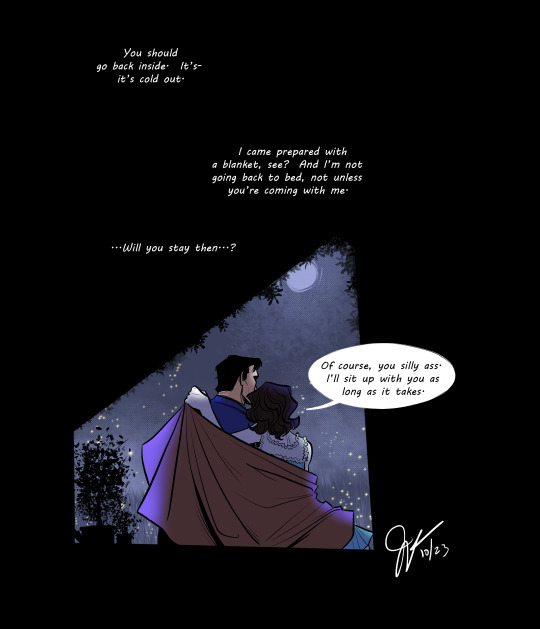
Something very spur-of-the-moment that I had to finish! Traxton has a lot of memories of killing and being killed, and as cool as he plays it for most people, it really does get under his skin and affect his psyche. I wanted to highlight the first time he killed someone/was killed in this comic; he was seventeen at the time, his grandfather recently deceased from wasting away from disease, and with nothing to lose when he joined the army of a nobleman. He'd never fought before, never killed, so being thrust onto the battlefield was extremely jarring, to say the least. Traxton had figured out several ways to cope with the memories and night terrors that came at him through the centuries, though he picked up smoking--only as a last resort to settle his nerves--following WWI. He only breaks out a pack of cigarettes when one of those night terrors REALLY jolts him awake.
After getting married in the 1920s, Muriel picked up on when those memories manifesting themselves as nightmares would be too much for her husband. He tries not to wake her up with them, but if they're really bad, she's bound to know something's up when she feels he's left the house "for some air." She'd prefer he talk it out with her, but she knows how painful it can be to relive those kinds of memories, so she'll sit up with him instead and wait out the tremors until he's ready to come back inside.
#ladypepperofdavenshire#original characters#knightsbridge hollow#parallels comic project#comic#muriel#muriel traxton#traxton#john traxton#1960s#knights#tw blood#cw blood#A LOT of experimenting with this one#did stuff i don't normally do when workin on comics#and i think imma go back to my usual method lol#also need to play around in csp more#since i wanna use that for the pages#this was in procreate and it's SO hard to break the habit#of using it all the time#weary weary
9 notes
·
View notes
Text





Digimon Card Template->
Hey guys, I finally finished the templates! A few words to read before using, and more words under the cut if you will.
I'd love to see any and all cards you create, so feel free to leave me an ask or DM!
Also if you feel like supporting me a little, feel free to stop by my ko-fi->
First off, all fonts you need for the template are in the "Card Template Fonts" rar file. Remember to install them first before opening the files.
Second, I recommend working with the PSD file in Photoshop, if you can. It has more and easier customization. If you use CSP, do use the CSP files. The PSD Text layers don't work in CSP, as well as certain other settings. I did my best to adapt the file to CSP, and it should work fine!
The Files have "HELP" layers in certain folders, I recommend reading them! Some of the Information I will repeat under the cut.
HAVE FUN! I wanna see lotta cards!
Okay, below the cut I'll leave some notes on how the Digimon cards are designed, as of the num <03> era at least.
Digimon cards have seven different colors. Red, Blue, Green, Yellow, Black, Purple, and White. White cards are rare and reserved for special Digimon/Tamers, and usually don't interact with other colors.
For easier reading, Yellow and White cards have black text in their colors, instead of the usual white text. On multicolored cards, card including Yellow (or white in theory) have white text with a black outline. (before <03> if Yellow was the first color, the text was black with white outline instead, but they unified it with the update)
The color on the left is considered the first color.
Since the design update, the Card color is displayed in a color wheel around the Play cost. The digivolution cost bubble also recieved a color wheel, as well as the buble being split into the differen colors. Imagining it like a clock, the top color is the first, and then circling clockwise.
Digi-Egg, or Lv.2 Digimon are always single color.
[tricolored cards have been introduced just recently and super rare. use sparingly]



Now to the Effects.
The main effect is in white color with a black outline (also outlines on the keywords), while the Inherited Effect doesn't have outlines (unless it's a Yellow double color). If the Digimon has no Inherited Effect, there will be a small dash in the box.
Only white cards have black text in their main effect.
The effect text will start in the lower bottom of the image, not all the way at the bottom, and go down from there. If the Effect is too long it will move up.

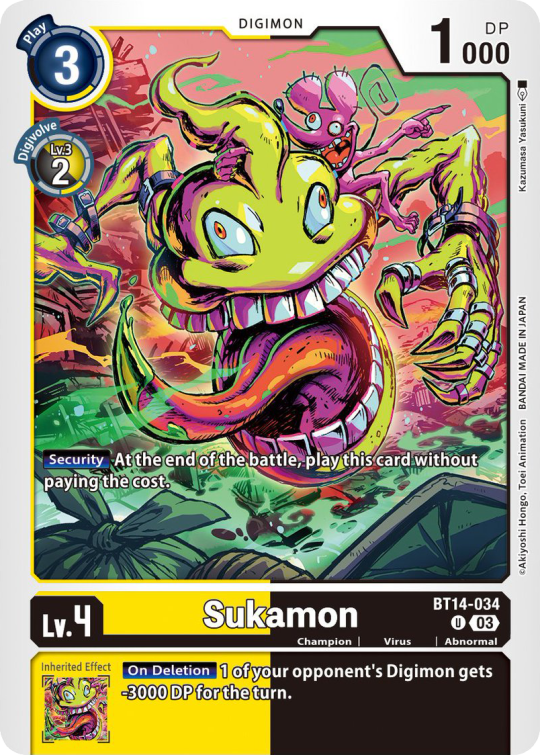

Besides the regular evolution requirements, Digimon may have special "Digivolve" rules in their effect. This can make an evolution from a specific digimon cheaper, allow X Antibody Digimon to evolve from their normal counterparts, serve to overlook color requirements, or to allow evolution from certain traits, etc.



Some Digimon may also have an extra "Rule" in the bottom corner.



Ace Digimon will always have [Hand][Counter]<Blast Digivolve> effects. So far, they all had no inherited effects.
They also have a significantly cheaper play cost than comparable Digimon, but in turn have the Overflow mechanic. EX6 introduced Blast DNA Digivolution, which specifies the required Digimon by name, and not just Level and color.



Lv.6 Digimon usually don't have inherited Effects, some might though, if they were made with Lv.7 evolution in mind.
Furthermore Lv.6 Digimon pop out of their frame, even on the normal arts.



Now Tamers originally had neither traits, nor inheritence effects. But certain Tamers now do! Tamers with Mind Link effects, or the kids from Frontier for example, will have Inherited Effects.
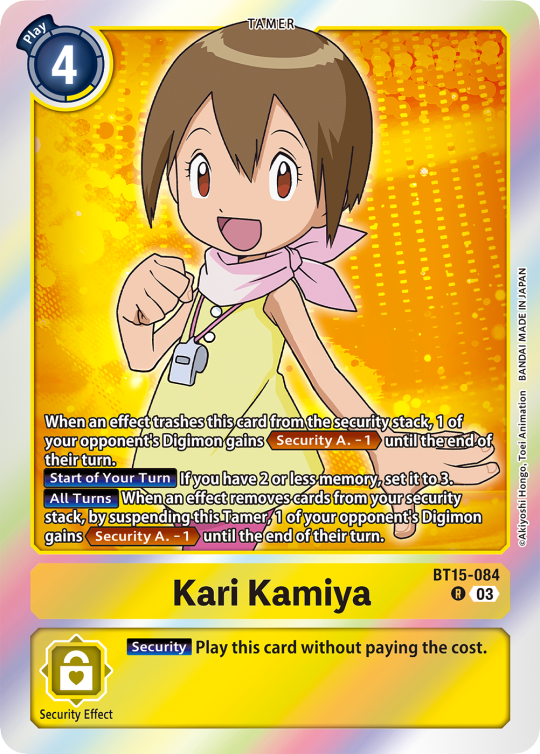
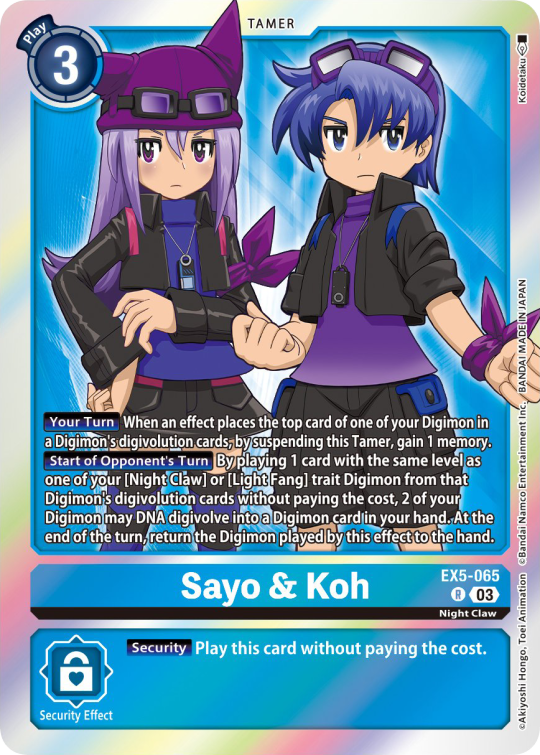

Option cards have a grey backdrop for their effects, and the effect text is black. This black effect text carries over to full/alt arts, regardless of color. The have a (use) cost instead of a play cost.
They can also have traits or rules, but it is rare.

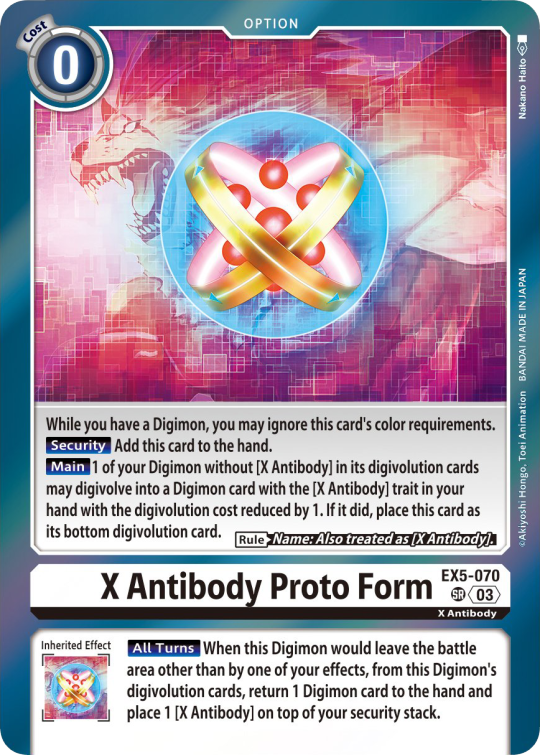

#digimon#digimon tcg#digimon card game#digica#digisafe#デジカ#digimon card#digimon template#template#digi community#digi lov edits
265 notes
·
View notes
Text
how i make color palettes of my ocs before i pick one, an art tutorial?
hello, whenever i made a new design for myself i found a way to make lots of color palettes and pick one! i see this method more in paintings and rendering but not much on character designs? here are some examples i used that on.


it helps me so much when i feel experimental with colors. here are what you need
a wip character design. sketchy or pixel art works better since the colors can have some anti aliasing issues
a program with gradient maps. i'm using clip studio paint but ik photoshop also has it. like i said this is used more on photos or paintings
and here's what you do!
draw your character. i'm making a new fursona for myself but anything should work.

2. decide on their markings/color placement in grayscale. i recommend doing grayscale so you can easily see the values. split your grays into however colors you want. i like doing 5-6 the most. i reccomend duplicating the color layer if you wanna try multiple palettes.

3. this part is program dependent but in csp's case go to edit > tonal correction > gradient map.
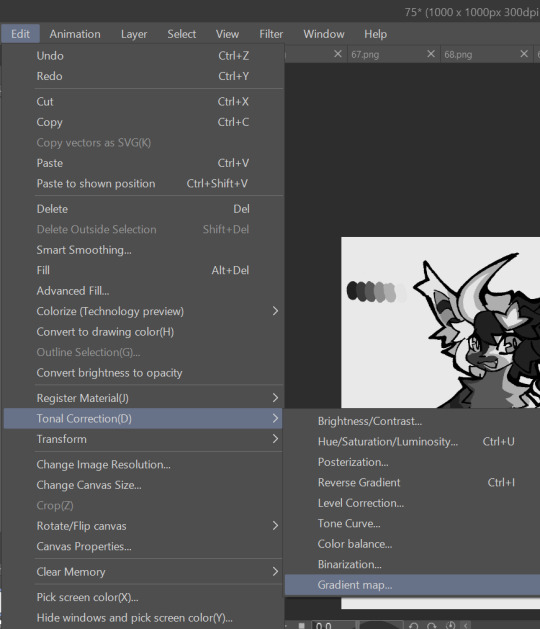
4. i made a few default 5 color gradient maps but if don't use gradients like me i reccomend making the graph like this so they become solid color. split the map into however many colors you used. i'll add a color to the red-orange one bc my character has 6 grays.
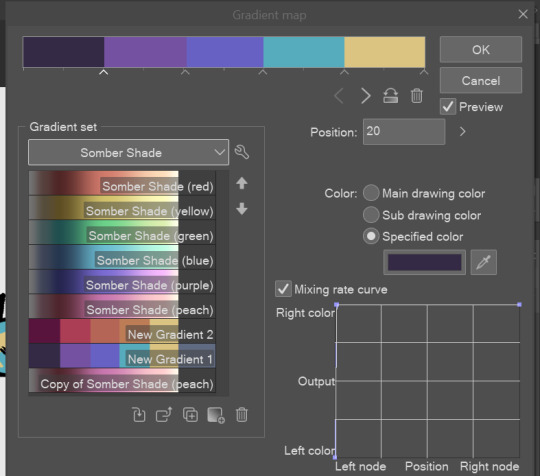
5. replace the colors by clicking below specified color. it all depends on your creativity and what you want. experiment til you like it.
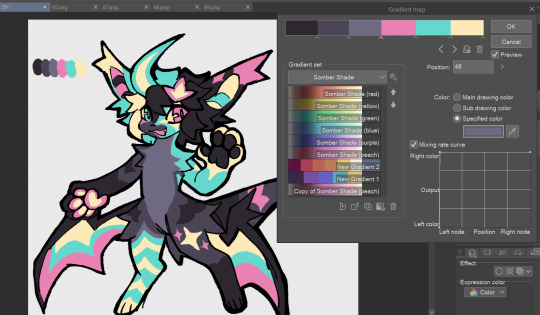
6. fuck around, try stuff, put them together to see if you like any of em. i made 9 to see if i can focus on one of them and i actually ended up loving the bottom right. it really makes them shiny
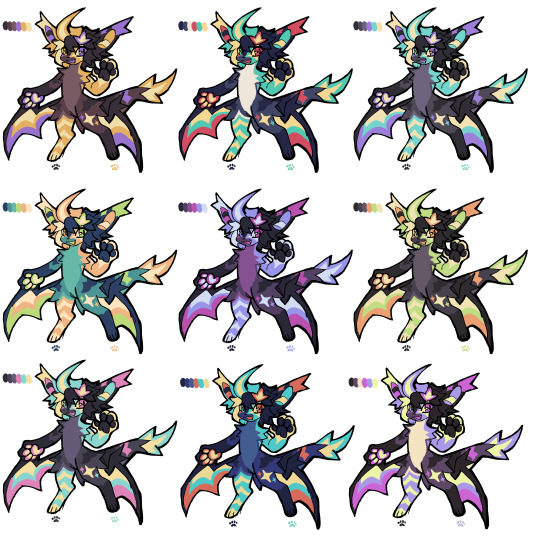
7. (optional) if you like a palette you can further and play with colors while keeping the palette. you can use color balance (in the same menu as gradient map in csp) or layers to mess around, have fun!

also a color tip because people seem to compliment that a lot in my art: digital art has millions of colors! don't be afraid of using wacky tones unless you're going pantone. if you want to get something physical i recommend being open to alternative colors as they tend to be more limited. i know whoever is doing it will try their best to keep the colors close.
color theory is something i don't...care much about mostly because this is something i'm doing for fun. i'll consider it in professional work.
#artists on tumblr#digital art#ika's showtime#ikarnival#art tutorial#art tips#drawing tips#art resources#clip studio paint
358 notes
·
View notes
Text
Gold Tutorial

hiiiii i got asked for how i color gold. tbh most of the time i just blob shapes in but i can try to explain my process too <:v
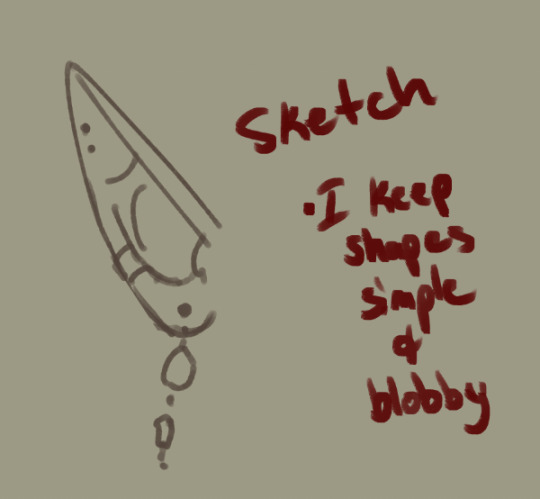
(i was trying to write more b4 giving up bc my handwriting is a mess)
here is an elf ear to start with! i just paint on top of my sketch for gold but feel free to line art or do whatever is your normal process
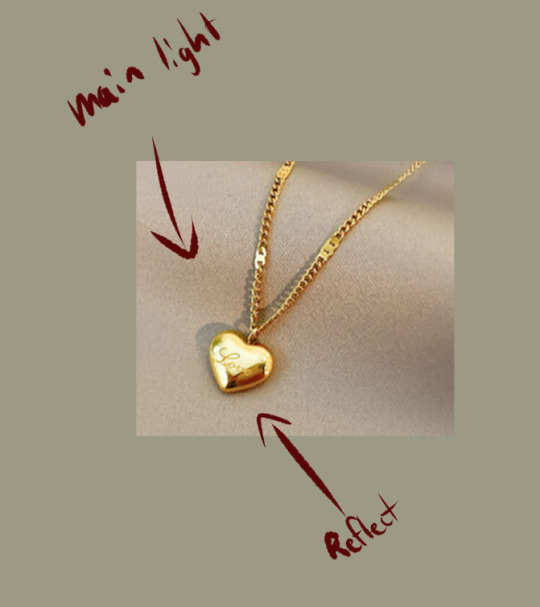
we need to keep in mind gold is reflective! so while picking a light source keep in mind there will be light bouncing back. typically i do this by not coloring the shadows all the way to the edge, but if there are multiple sources be ready for some bounce light action too

heres some colors! the second lightest shade is the base color we'll be working with. feel free to make the gold cool or warm toned, i just usually make my gold warm toned. in theory this also works with rose gold and silver, so feel free to play around with colors!

we're gonna keep in mind the light source, which i will be using the same as the example photo roughly. again i'm really messy with gold i just slap it on on top and it usually works okay but refine the shapes if you wanna!

first shadows! i keep these towards the middle to build shape. playing with different shapes of shadows will give different form to the metal but tbh.... i build most of my form in the highlights

second shadows: i focus these usually closer to the light source, but you can also do darker near the rebound light. again, try not to color directly to the edge to keep it looking very shiny

darkest shadows! like before, but smaller. here you can also add in different colors blobbed in the shadows if you want. i find its easiest to see reflections in the 'shadowed' parts of metal. add in your character's hair color, clothing color, or even the bg color if you want!

example with my nerevar picture of the reflections: you can see the blueish-grey of his collar in the gold to give it more dimension! even if you're working with abstract shapes it can help sell the illusion with more detail.
next up is highlights which i use a blending mode for (actually every highlight in anything i draw uses it but i feel for metal it REALLY helps): Add (glow)
or at least, it's called that in CSP. in other programs it might have a different name.

first highlights i like to draw rays of light from the light source and blend the parts furthest from the light. you can curve these according to shape but tbh most of the time i just do this. or you can softly add it in very blended like the nerevar picture above for a brighter look

second highlights: i add them in around the top and bottom. keep it organic really if im being honest.
ANDDDDD UR DONE! it should hopefully look like metal. tbh i have no idea what im doing <:v
i hope this helped a lil!
148 notes
·
View notes
Note
I just saw the ask by slushysblog. In response you sent a gif that blew me away:

You see, I'm just getting into digital art, and my PC can only handle about 5 or 6 layers before my graphics environment crashes. (Ofc this forces me to restart my PC and lose anything not saved.)
I've learned to work around this, my art isn't nearly so complex as yours, but I know if I want to continue I'll have to get a better computer at some point.
I was hoping you could tell me a bit about the technical side of your work. What are your PC specs? What software do you use? That sort of thing.
Thanks in advance! I love your art!
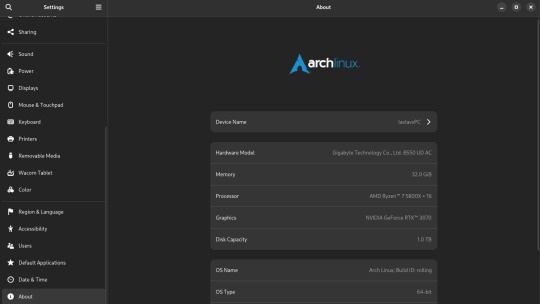
My set-up is complete overkill for art. It's a heavy gaming-ready desktop PC I got a few years back that I've upgraded the RAM and storage on over the years. I was doing fine with 16GB of RAM but I always have open a lot in CSP and other stuff so upgrading was definitely something I needed to do. 16GB should be fine for most people though.
You can also see that I run Arch Linux and uh yeahhhhhh it's a long story. The short of it is that my old laptop broke its Windows install during an update and I was completely unable to fix it so I just.... switched to Linux lol. I started out on Ubuntu and switched to Arch after a while. I don't rec using Arch unless you know what you're doing, Ubuntu is way easier.
What you might find more interesting is my away from home set up on my laptop since it's an older gaming laptop.

The graphics card is actually a NVIDIA Geforce 850 or something. It's so old that you can't play some games on it. However, I have no issues with it for art. I can open my comic project files in CSP fine on it. It's also running on Linux Mint, which isn't showing up on the little image for some reason. Both of my devices run Linux, but that's a me preference/need thing and I don't rec messing with your operating system if you don't know much about computers. It gives me a bit of an edge since the system doesn't use as much RAM as Windows but yeah don't touch unless you're committed to learn. Windows will serve you fine. Or MacOS even.
As for my program, I use Clip Studio Paint EX. I bought Pro a long time ago and upgraded to EX because of the extra tools for comics and animation (I've heard animators don't like CSP though, it's the BEST program for comics however). It's a really solid program but the recent changes to pricing and updates is really stupid. Fun fact: I use only default brushes and materials because getting it to run on Linux breaks the store. I also use an older version of it because of how I got it working on this system.
For my tablet I use an XP-Pen Artist 12 Pro. It's a pretty solid screen tablet on a budget (I bought it on a sale) and I have no issues with it. I actually partly got it because I thought it was cool that XP-Pen carries official drivers for Linux too, and this helped a bit since this was before Windows bricked on me and I switched to that. It was kinda weird how it played out lol. I would heavily not rec a Wacom tablet unless it's an older one for cheap. Wacom is stupidly expensive and you can get a better bang for your buck at other companies. My first tablet is a Wacom and it's still holding up pretty well but their quality on their new tablets isn't great. Check out XP-Pen, Gaomon, and Huion for better tablet options.
28 notes
·
View notes
Note
hi tamelee!
I'm here to ask for a little bit of advice if that's okay (: about a month ago I bought a Wacom drawing pad so I could start experimenting with digital art. artists like you here on tumblr have really inspired me to start making art. but I feel kinda.. lost. I've been mostly drawing naruto manga caps and I'm getting better but I guess I don't know where to go from here. coloring and shading scares me lol. I'm using clip studio paint and it's just a little.. intimidating. I feel discouraged, like I won't be able to do it. how did you do it tamelee? did you watch a lot of tutorials, or did you experiment until you figured things out? any advice you'd have for a beginner artist I'd really appreciate.
thank you veryvery much for your time ^^
Hi Nonee! 🧡
Sure!
Oh I think that’s a very good place to start. As well as drawing subjects you like ^^!
Hmm, tbh I’ve just experimented a lot, but I don’t think my way of having done things was the most efficient. You might want to follow tutorials step by step? You can try coloring only with flat colors until you feel a bit more confident with that as well as cell-shading (toon-shading/non-realistic, like in anime) instead of rendering further as that can all be confusing at first. I personally never truly understood shading until I studied cell-shading and made my art a lot more readable. A lot of Anime uses this;

You see how there is a base color, a darker color for shadows and highlights? (Sometimes not even highlights.)

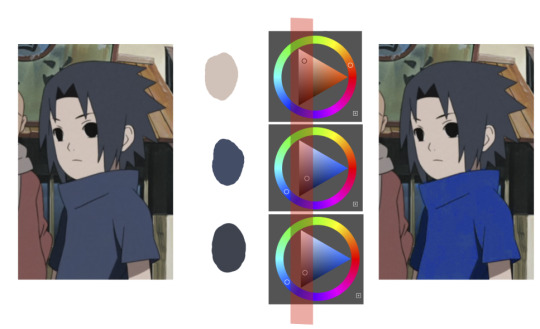
When you start to study it from existing work you’ll start to notice things like color always being in the same area of saturation and when you suddenly have a color that is way more saturated than the other it can look off. (See example.) But this is a guideline, not a rule. In your own art you can especially use saturation and brightness to help aid you to direct a viewer's focus and even tell a story.
I LOVE ‘How to train you dragon’ and ‘Kung Fu Panda’ for this because their coloring is so inspiring and if you truly want to learn from professionals... well those are the type of media to look for of course! I have an entire folder to inspire me just based on those.


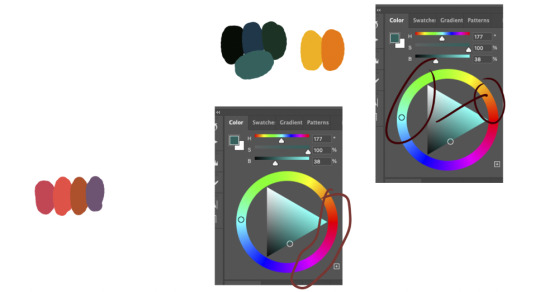
Do you see how calculated those color combo’s are?!?! Here you see both analogous and complementary schemes and it is actually through looking at the things I like that I learned it >< The orangey colors stand out and are bright which helps you to focus on that area whereas the complimentary scheme is used to bring characters together.
If drawing Manga-caps is something you love to do, then maybe for coloring you can study screen-caps from Anime or even other animated films. I’d recommend to take it step by step, though I haven’t really applied it myself, from the video’s I’ve seen and artists I’ve followed it is always advised to have an art-goal that you can work toward. Maybe you first want to focus on lineart and then laying down a base color where the colors are harmonious and next would be cell-shading maybe and then you can start adding another light-source etc- eventually you can decide to create more depth or practice with monochromatic coloring, maybe even greyscale to learn values. But right away that can all sound a bit intimidating doesn't it?
Find things that you like and then maybe you can open them in your program and just study. Find a brush you like, put on some music or a show on the background and for a moment play around with it without needing to create a finished piece. This is also how I learned how things like adjustment layers work or what all the different kinds of tools do. I have to agree with you, CSP is intimidating for me as well >< so this is kinda how I approach it as there are so many add-ons and additions within it but I try to only learn what I need for that moment so I don't overwhelm myself. I definitely try to find video’s that can help me with creating Manga though! ^^ There are plenty!
It'll get easier eventually, you'll learn the program and you start to recognize placements for shadows and you will get a feel for the coloring- no worries 💪 Learning something new will always stay intimidating, every time I open up a new document I feel it too. It's not easy at all, but you kinda have to allow yourself to experiment and even make mistakes because practice is never perfect.
I have some beginner tips written here- I hope any of this is somewhat helpful 🌷🫶
16 notes
·
View notes
Text

my theme / graphics / design F.A.Q.
@ my anons and a few others who've been asking some questions + some help, i just compiled every question into one post 👍
disclaimer: i am very much an amateur in making graphics so i still don't know everything there is to know, but i think it's good to make graphic design and editing seem more accessible and less intimidating! so like don't go to me for actual professional advice
.001 | header templates
if you don't really feel like reading and just want to experience everything for yourself, here's a bunch of templates i made today. play around with them if u want :> i used canva since it's available both on mobile and pc but if you prefer to use a different app you can just check the specs/see if your app has similar functions


TEMPLATE LINKS (I won't know who's made copies of the templates so it's fine if you're worried about being exposed): [1: SEBEK] [2: SAKUYA (PINK)] [3: FIRST YEARS] [4: TREY AND IDIA]
if someone is interested in using any of these as inspo or as a base i don't mind, and i don't need credit either 👍 but if you wanna let me know bc i'm a bit nosy go ahead
.002 | what apps would you recommend for editing? (mobile and desktop)

Desktop:
photopea , if you want a browser alternative to PS. i tried it out for maybe twenty minutes and a bunch of the basic features i need in PS are present there, it's definitely good if you want to experiment more as opposed to other apps. here's a tutorial for it
Mobile and Desktop:
picsart [desktop] [google play] [apple app store]: i think a lot of people start out with picsart and i totally get it! it's very easy to use, there's also a lot of tutorials for it on YouTube :>
> list of tutorials from their blog
> this playlist of tutorials by tutorial edits
canva [desktop] [google play] [apple app store]: so so elite i love canva. there are times where i do prefer the freedom that powerpoint gives me but canva is just convenient. anyway she's good both for ur powerpoints in class and pretty decent for editing. the templates i made above are my first time doing edits (not for school) with canva and i think they turned out alright!
> official canva tutorials
> this pinterest user's short-form canva tuts
> canva search keywords lists: [one] [two] [three] [four]
Mobile Only:
phonto [google play] [apple app store]: ily phonto, here's a tutorial
apps like krita or autodesk or csp or medibang or procreate are likely usable as well, i just don't exactly have advice for them since i don't use them
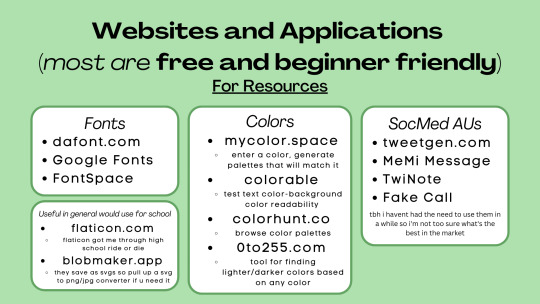
Websites for Fonts:
dafont.com
Google Fonts
FontSpace
freejapanesefont.com
font identifiers
[whatthefont]
[fontsquirrel]
Websites for images/elements:
flaticon
blobmaker.app (saves as svg, use a svg to png/jpg converter if you don't use an app that allows svgs)
getwaves.io (saves as svg, use a svg to png/jpg converter if you don't use an app that allows svgs)
haikei.app (basically a combination of blobmaker, getwaves, and a few other apps)
Colors:
mycolor.space
colorable
colorhunt.co
0to255.com
colormind.io
color tool
css drive (upload image, generate palette)
SocMed AU purposes:
tweetgen
MeMi Message (google play and apple appstore)
TwiNote (google play and apple appstore)
Fake Call
i used to use social maker and social dummy but i can't find them anymore lol
.003 | squiggly?
refer to blobmaker, getwaves, and haikei for squiggly :>
.004 | pretty themes for tumblr desktop
you can search the following tumblr blogs
theme-hunter
magnusthemes
ricecodes
kosmique
.005 | how can i make my theme prettier?
decorating your text posts:
coolsymbol.com
kaomoji
copy paste dividers
post dividers [making your own, tutorial using photopea] [masterlist of dividers by firefly-graphics]
how to get gradient text on tumblr posts + gradient recs
theme banners/headers:
specs of the tumblr header: 640 x 360 pixels on mobile, 3000 x 1055 pixels on desktop
premade headers:
[headers by spidaerman]
[headers by ridleey] [alt link]
[headers by villanaelle]
.006 | how to add *that* thing to the tumblr header theme
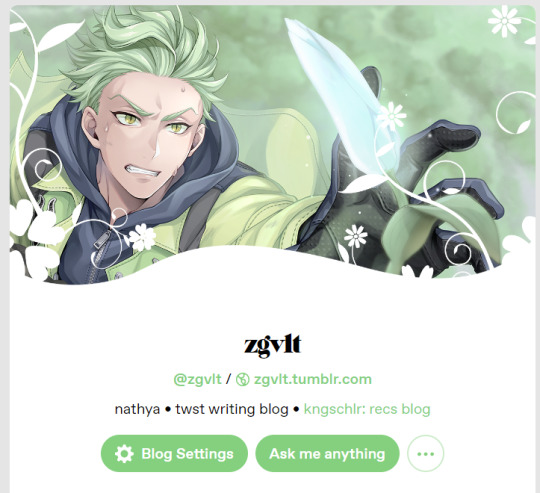
for this part let's use canva again. the mobile theme header is 640x360px but you can totally adjust it to be bigger (but maintaining the same width to height ratio)
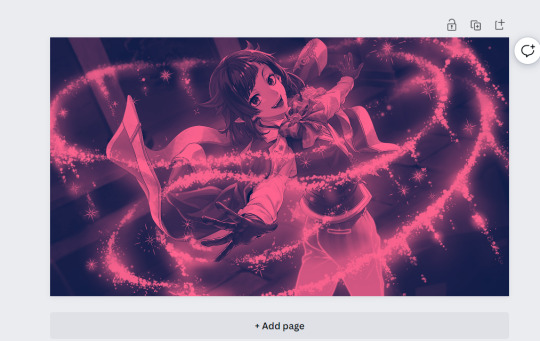
so let's say this is the picture you want as your header, how do we add the details at the bottom? you can pretty much get any shape you want, whether it be from canva elements or one of the sites i mentioned or any other source you have. for this tutorial let's just use the ones on canva
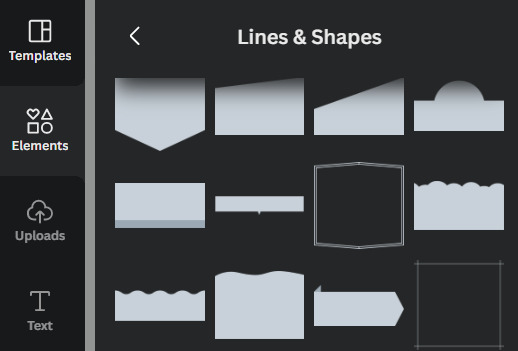
by scrolling through the elements portion, in this instance the lines & shapes portion, you can find a few that would work well
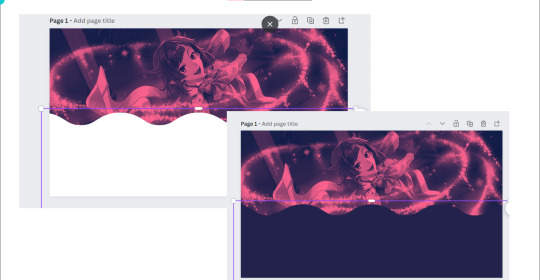
when you choose what you want, adjust it both size and color wise, and make sure there's a substantial enough amount of space for other details of your blog to fit (icon if you're not hiding it, blog name)
remember to save the color of the element! copy paste that hex code! or just have it somewhere where you can look back at it easily
when you're satisfied, save it! then go on tumblr -> settings -> select the blog that you want to edit
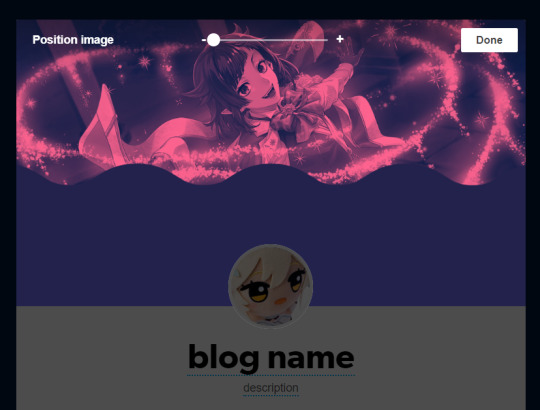
place the banner, and if you did it right it should be a perfect fit, but you can zoom in if you want! :> but wait we're not yet done! the colors don't create *that* effect yet
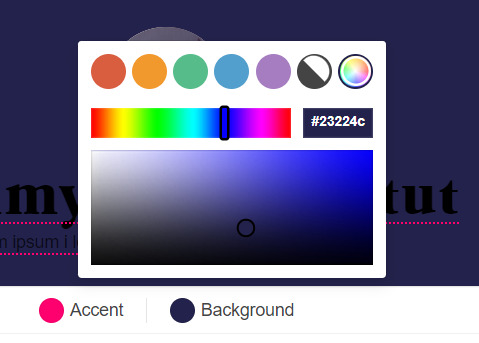
change the background color to match the bottom color of the header! (and the accent as and text colors as well, if you want!)
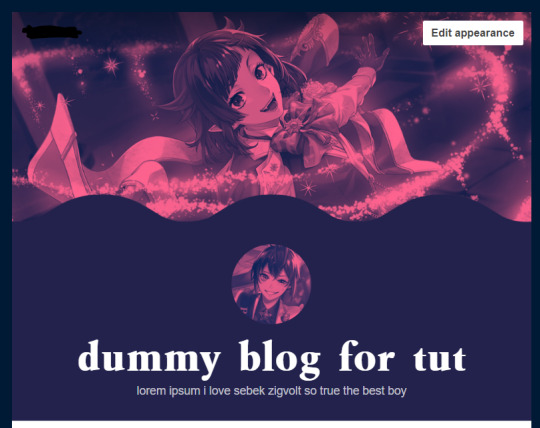
and we're done!
i think these are all the questions i've gotten so far? hopefully it helps!

164 notes
·
View notes
Note
hii do you work with a specific colour palette?? Your colours always look so vibrant !
no specific palette but I do play around with colours a lot and see how they work together ! I really like bright super saturated colours and I try to work with them when I can, but mostly I just figure stuff out based on vibes.
Sometime I use gradient maps though ! I have a few sets downloaded on csp and they’re good jumping off points when I’m not feeling the colours I picked. I also like using colour balance and tone curve adjusters, so I can make my stuff more lively and vibrant and add contrast when I need to
56 notes
·
View notes
Text
happy new year! ; my farewell letter to 2023.
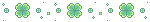
last year, ive written a similar farewell letter to 2022 and i want to make this a little tradition - so here's my second one <3
okay, so - wow. first of all, just wow.
this might be incredibly bold to say, but i think this has been my best year to be alive (i promise you i do not want to sound corny about it, but i really think 2023 was amazing for me.) of course, many things happened. im at my last year of senior high before i go to college, which is very scary but i hope i can be brave for it. school has been actually very generous to me recently, despite a few minor setbacks that looked very major when i was going through it, but overall it was very generous to me. but irl rambling is boring, so let's talk about my selfshipping blog!
last year, i had a verrrry firm grip on a previous f/o that im 100% sure old followers know - though im a little sad I can't find that spark to focus on him again - the shift in media has helped me find new f/os that i can say has been incredibly memorable to me. as we all know, im in a very INSANE pokemon brainrot since november or october(?) of 2022 and it has still remained heavily active in my head right now - which i honestly didn't even know i had the full capacity of doing! I don't know what magic this game did to me but i promise you im so happy i revisited this game again.
i would talk about how grateful i am to everyone has been supportive and sweet about my romantic f/os but i think the best highlight of my blog is my newfound love for my familial f/os - before that, i never had a single one on my list because i was simply quite disconnected to the family love concept, but after indulging myself in pokemon - i would come to discover pokemon adve.ntures, or poke.spe for short hehe. i have so many fond memories of finding myself wanting to read more and MORE - i would have every chapter downloaded beforehand just so that i can read it in my spare time, not even school that demanded my attention would stop me from sneaking my phone to quickly read through the manga LMAOO - but consuming the media itself wasn't enough, i needed people to understand the ROLLERCOASTER of emotions i had while reading and well, i think its very clear who those people were, the ones who came to save my miserable ass from (insert shocking scene in poke.spe) AHSJHSHSJSJS you know who you are and i appreciate you forever and they - i kid you not, helped me create something wonderful!
but of course, the video games were just as amazing. would you believe me if i told you i played gens 1 to 7 in one year? that's how much i adore the game and i still have yet to catch up to other games like the spin offs :] im not sure how to end this statement but. im so happy appleshipping and memoryshipping exists 🥹 i usually don't like thinking that they'll be with me forever because i believe nothing lasts for eternity but i just wanna say that they were just ... im just so contented 🥹 again, all of this actually would not have been so impactful to me if it weren't for my awesome mutuals hearing me out about it and supplying me with even more ideas - these mutuals would also end up becoming such loving friends of mine that helped me get out of my comfort zone and im still happy they're around (hi guys!) 💚
oh! and, what a surprise, i never thought id have an oc f/o! i initially thought that this was so impossible to do but?!??;?! it just happened i guess!!!! i keep surprising myself this year 😭
ok now here's the obligatory art summary for the year 💥

literally the best thing i ever done with my art is try using csp and it actually really helped me change the way i draw, and i even managed to cross out a few items in my last year's resolution thanks to it! i still bounce between using ibispaint and csp but i certainly improved!
the last thing im forever grateful about are the people who has been consistently supportive of my art - especially the commissions, i can't stress it enough how much it has helped me outside and it allowed me to go beyond my comfort zone when it comes to my drawing skills :']] thank you all so much
and finally, big thank you to everyone who sent me nice letters to my tree 🥹💚 its a gentle reminder that im actually ... pretty cool ig 🥹 and if you didn't send one, that's also ok!! you're still cool for reading this mwamwa


again im so bad at ending posts like these but cheers to a new year and let's hope it'll be better for everyone. 💚🫡 goodbye 2023!
17 notes
·
View notes
Text
WhateverIFeelLiketober
The prompts me and @fanstasticbook worked on over October!
...Yeah i know this is super late shhhhhh
Goofy Goober OC by Fanstasticbook
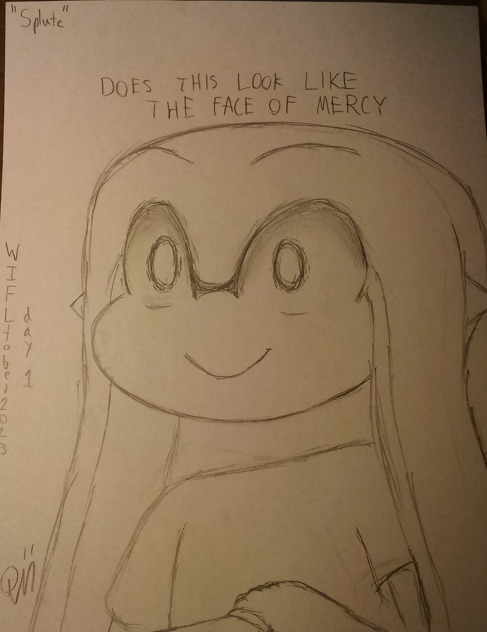
...The yuri,,,

We exchanged our monthly PFPs for a prompt, I also played around in CSP because I did the free trial and all

Machine
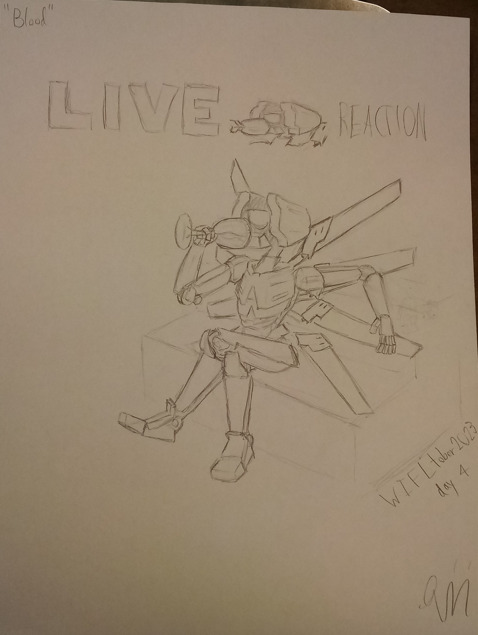
Spiky goober

Four if Fanstasticbook was the CEO of everything (btw every friday we drew agt 4 as the prompt)
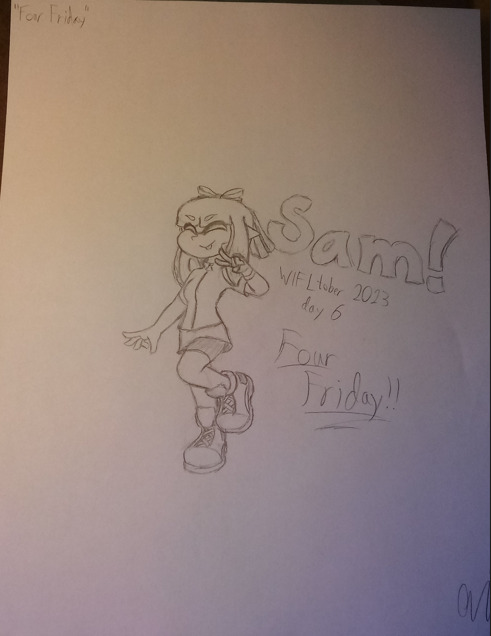
They will not happen, but I think sharklings are cool...

Some goober pumpkin OCs from a while back, they're some of my faves
Also they're child n' mother respectively just for those curious about the OCs (I am talking to basically nobody nobody is following me on here)

Spooder, from same set of OCs as the previous day
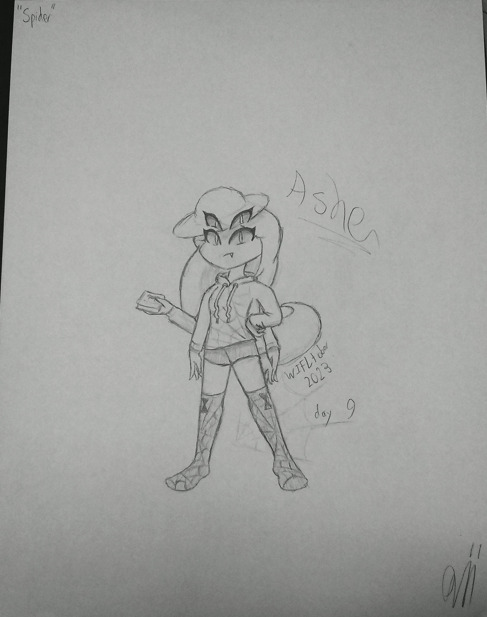
Decided I wanted to be awesome for day 10 so I just did
These designs are some Fanstasticbook came up with btw not me lol

Umbrellas in character design.
Need I say more?

Yummy borger !!

Another goober enters the ring, this one being related to @crossthesplatside (whenever we finally get to posting more about the projects 💀)
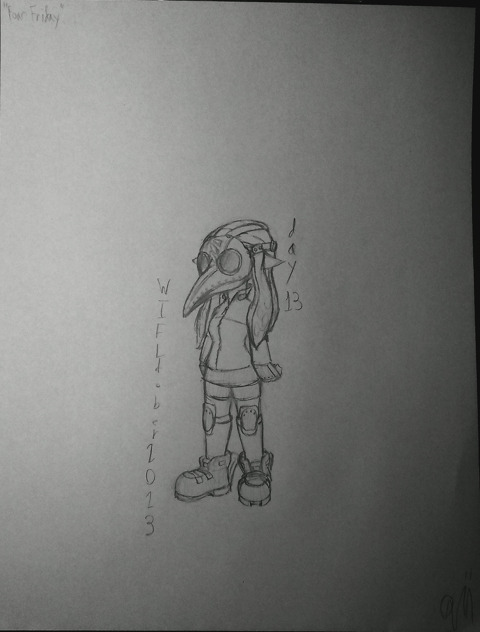
Once upon a time I designed different looks for different names the Zoologist from Terraria has available and this one is basically my favorite

B̴̛͚̭͕̩̳̮͈̮̲̙͓̤̱̞͎́̉̊̔͋̈́̓͌̕͘e̶̦͈̭̝̪̞̻̘̰̽̅p̷̼͈͍̰̞̔̄̾̑̈́͒̉̕̕͠i̶̡̱͉̣͕͇͈̳̼̓̐̔̔̑̈́ͅs̶̻̜̻̥̪͔̹̺̥͓̲͂̈́̒̅̀̐.̴̨̛̯͕͆͛̊̈̎̈́̈́͛̕̚ͅ

It's probably really hard to read but!! Made a dualie type based on pez dispensers
Also 'Spoolies was short for something and I forgot what it originally was entirely...

Ghostie designs :>
Just came up with these after looking into some short folklore on them and such, some are just more original ideas
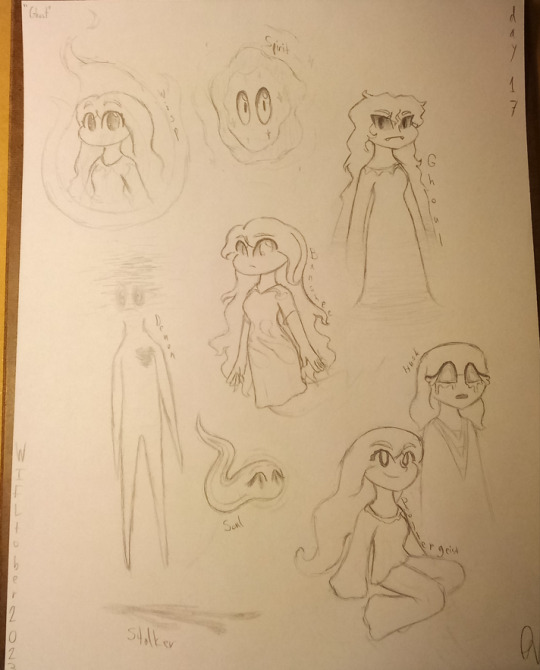
Old octoling OC that's also relevant to a future project eventually, we'll see when I finally have something to show off for that
Book designed her originally btw

Crossover drawings are always a lot of fun, so here's Genny from Fire Emblem Echoes: Shadows of Valentia in Marie's outfit!

My favorite moment from the Splatoon Movie was when Agent 4 said "I'm gonna goober" and goobered all over the place
Once again Cross and B-Side are related to @crossthesplatside for whenever we work on it more. Gotta love how the creative mind jumps away from projects right when you finally start making them public!!
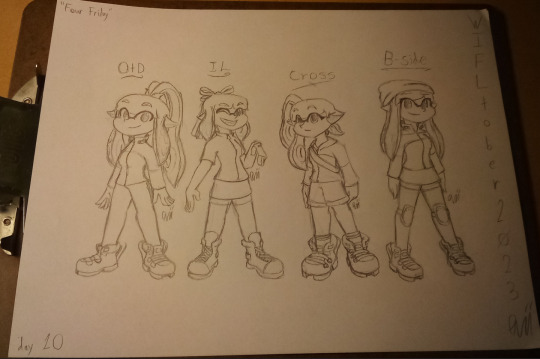
Redesign of an old witch OC of mine
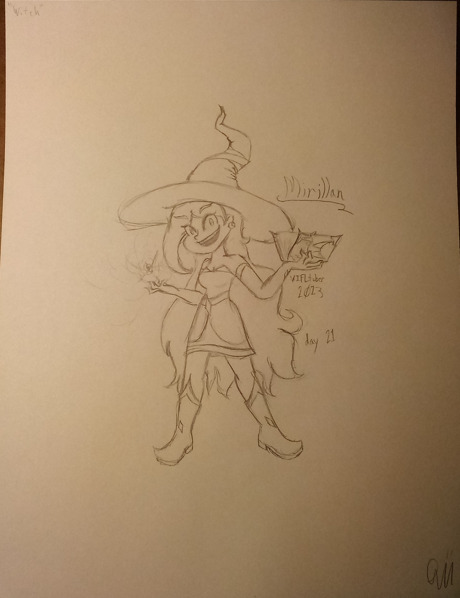
Didn't turn out great but I messed around with an ASCII TV-head face

Once again related to posts for days 8 and 9, something might eventually come from this project. A webcomic maybe.

EXTREME YURI ATTACK!!! AGENT24AGENT24AGENT24 GRAAAAAAHHHHHHHHHHHH
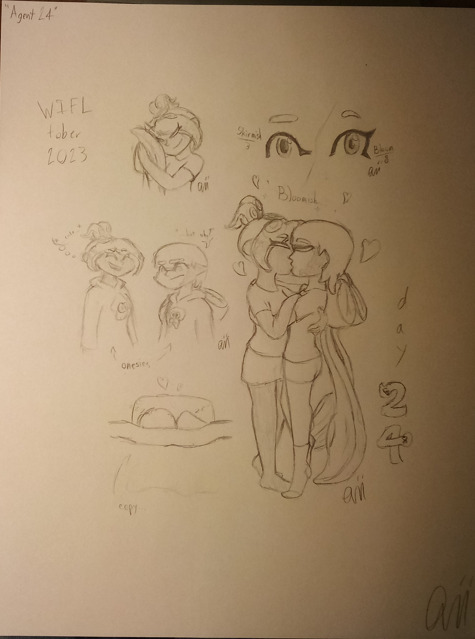
Drummer for Fanstasticbook's custom splatband!
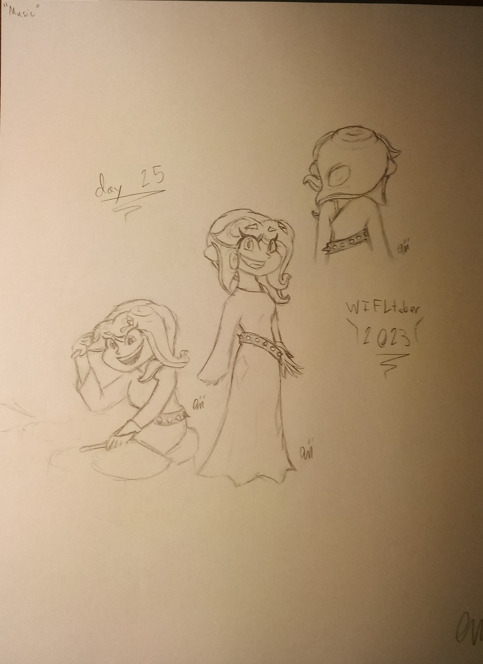
Bad endings💔

...A little too intense for comfort, Sunny. Might wanna just work on completing Kettles.

Candle half based on the design of Paraffin in Terraria's Split mod

Corrupted lamia kinda Terraria related. Bit horrific so I'm sorry if it's unsettling to anyone.

Goober interaction (Marie stole the lollipop from Cal I can't believe she's done this)
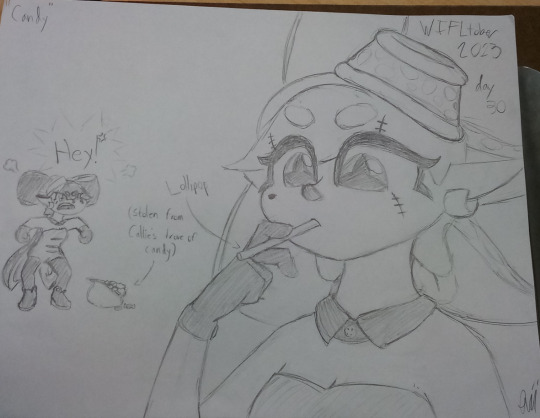
Final day will be in a separate post 'cause I reached the 30 image attachment limit...
#splatoon#agent 8#splatoon fanart#oc#oc art#neo agent 3#agent 24#terraria#fanart#agent 3#captain 3#splatoween#ultrakill#fire emblem#pepsi man#WhateverIFeelLiketober2023#Thanks for reading through all this chaos! I hope it was enjoyable :)
9 notes
·
View notes
Note
hey what brush do you use to draw in digital and traditional (if that doesn't bother you!💦)
No worries! I don't mind. :3 The answer isn't so interesting though ww
I just use the pencil tool in MS Paint & the binary tool in SAI 2. Default settings. Most of my art is done this way. I often sketch in MS Paint, and complete in SAI.


(a few examples)
I find it's easier to work within the simplicity of MS Paint, but I do like SAI's features, and sometimes I need the flexibility of pressure sensitivity to really chip away at my thoughts... I find myself relying on it more recently, as I got into JSHK. Human characters aren't actually my forte, and it takes many passes for me to get something legible... Trying to mimic Aida-sensei's ability to render clothes is also breakin' my back lol.
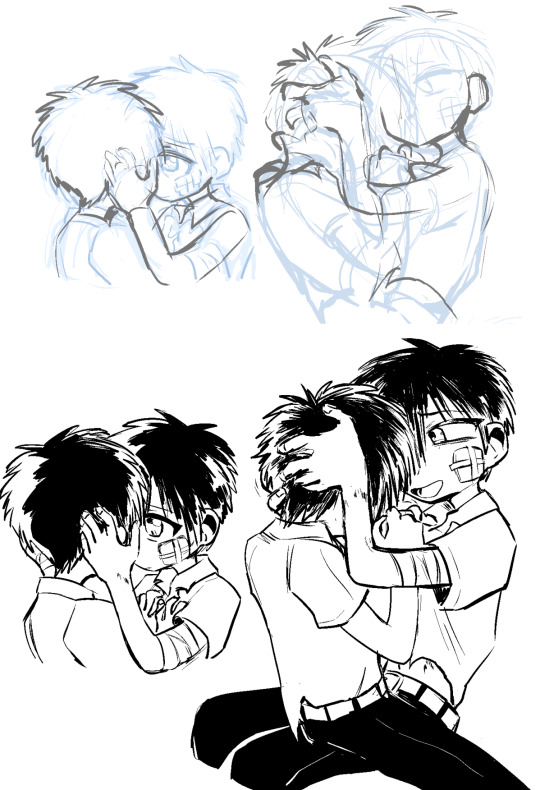

(just taking you behind the scenes :p)
Oh um ... Hm, I draw in my phone notes more often recently as well, so that's the only other variable at times. If you see something like this:


It's just me using the notes app on my samsung galaxy. I use it to jot down ideas for future me. Or... sometimes I'm just passing time. Nothing special about it, I would say, aside from the fact that it's more robust than the previous phone notes app I would draw on. I was fingerpainting back then, but now I have a stylus.
Edit: Wait I feel like an idiot for saying all this and literally posting a piece I made in CSP... SORRY!! My brain is small. That's what I use to animate as well!! !!! Sorry, I just use it once in a blue moon...
On CSP, the brush I like the most has been this one.
As for traditional, I use an assortment of things! It's a split between mundane art supplies (dollar store mechanical pencils, ball point pens, etc.) and some fancier stuff I've been gifted. Currently I have a set of prismas and a couple of ohuhus I use for commission work often. I also have some faber castell brush pens. I prefer inking pens with a flat tip, basically I disprefer fine points/microns etc. (I... um, have a bit of a harsh grip, so I'm prone to crushing them...) My traditional stuff varies a lot more so I'll just paste examples directly. For fun!

Mechanical pencil!

Sharpie!

Faber castells! (The greys are as well!)
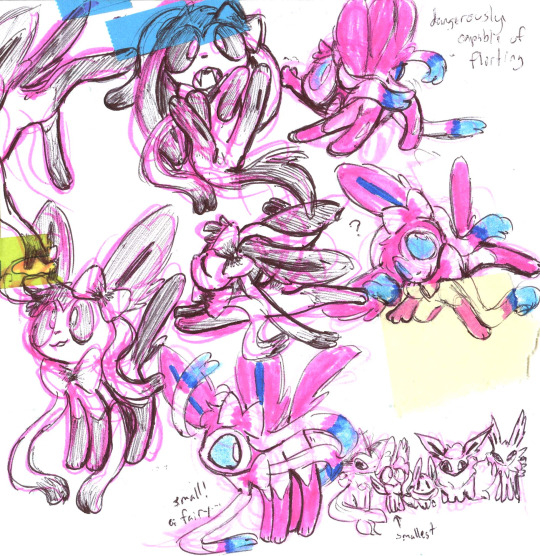
Ball point pen and highlighters!
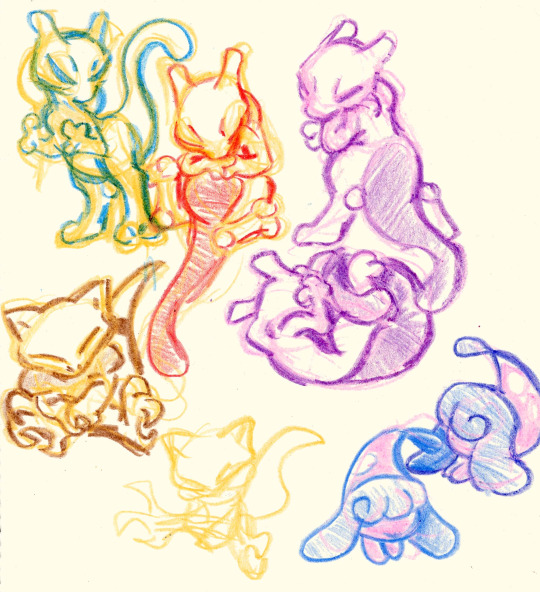
Crayons!

Woodless color pencil! (+inking pens, pencil...)

Ohuhu markers! (+pencil)

Prismas!
Overall, I like having an assortment of things to grab and mess around with, for different moods. I'll draw on any scrap of paper also (to the burden of my wife, who scans and edits ALL!!!! of my art, lol.) If you're at all seeking for a similar experience, I recommend playing with whatever odds and ends you got in your possession. It's not really a matter of skill... imo, cuz, I don't really feel as though I use anything very 'well', I just use it. Perhaps all equally sloppy, and for fun. Just have fun. ╮(╯▽╰)╭
12 notes
·
View notes
Text
Weekly Update May 3, 2024
Tomorrow I graduate and get my degree. I know most of what I post is art and music so it might be a bit of a surprise to some of you to learn my degree is actually in chemistry! I worked really hard for it but got all A’s and B’s this semester. Really sad my internship is over but I’m hoping I’ll get a permanent job like it soon. I’ll be returning to my lab job from last summer pretty soon, but I think I might have next week off, at least for the most part, so I can make up for all the art work I didn’t do this week.
The main thing I did was work on the comic. I can probably finish the page I’m on in one more sitting. I’d guess I’m still only around 11 or 12% done, but that’s fine, I’ll have much more time to work next week so I hope progress will be faster. If anything having more time will bore me, and when I’m bored I have to work on something. Last night I stayed up real late for an anime campaign game (worth it) and whenever it wasn’t my turn, I’d draw.
I also did a bunch of songwriting stuff this week, trying to work more with lyrics. BATB lyrics are probably 50% done, also threw together lyrics that maybe I’ll turn into another smaller song, or maybe I won’t. If I get that one done I won’t need to prepare anything elaborate for visuals like the others, but also it’s so half baked that I’m not sure if I’m going to invest more time into it. I haven’t touched any other music projects this week.
I didn’t do anything with animation this week. Not even writing. I’m planning to invest more in that next week, too. I’ll try to get back to actually making the puppet rigs next week, since having three things to alternate between should keep me from getting too bored. Also because the new FNF update has real fun animations and make me want to flash animate again. Again I’m not sure how much I’ll need to animate in flash vs CSP, but I think getting faster at rigs will be a good skill to have. Plus I’m getting attached to the Kyo design, I might pull a nem or neru and rename him and split him off into his own character. If I do I’ll post a little character sheet for him, since he’ll probably be relegated to music related projects.
Last thing: TTRPG stuff: playing in the campaign last night helped me finally get unstuck on the campaign I’m writing, for real this time. Plus, for the next session we have to make new characters and happened to roll one of my favorite words (three guesses what word), so I expect to get very attached to that character. At night and in the car ride back home on Sunday I’ll try to write more, although good chance I’ll just be getting that character sheet ready and then take a big nap.
Next week I’m going to rest first and foremost, but then I’ll inevitably get bored and put in a rotation of projects to do, and hopefully have more to show. I’ve done a fair amount of smaller doodles that I’ll try to trickle out this weekend, and next week I’ll try to throw together a flash puppet, get more storyboards done, and more comic progress. Not necessarily in that order of priority. And then for smaller writing projects will be more epithet work or more song lyrics if I’m ambitious. I’ll try to get a schedule together on Monday, maybe I’ll post it if it’s good enough. Bottom line is I’m going to try to get back to doing art projects right as soon as my health is back to normal. I’ll also be in an area where I can get access to produce as well, so I’ll try to eat healthier to boot.
6 notes
·
View notes
Note
Hello! I was wondering if you could a small tutorial on how you render your pieces?? They’re all super pretty btw!! I love your art :D!!
Ahh thank you sm!! <3 0: i’m not very good at explaining my process, and it changes depending on what I’m drawing as well, but I’ll try my best to explain it!
imma use the choso panel redraw since it’s a pretty simple portrait (done in Procreate, but most of this can be applied to CSP too)
once i’ve got a decently refined sketch, i fill in a basic starting skin colour for the character. i start some shading once i have a basic idea of where i want lighting. colour-wise, i usually go a bit darker & warmer for the first pass. (i use a brush that’s a basic airbrush settings but i replace the shape source with a reuleaux triangle) besides where shadows will fall, ill also focus on making the colour more dense on the ears, fingers, around the eyes, and sometimes the blush area. (also let it be known i use Liquify a lot, and constantly flip my canvas. as you render you’ll often start noticing lil adjustments that need to be done)
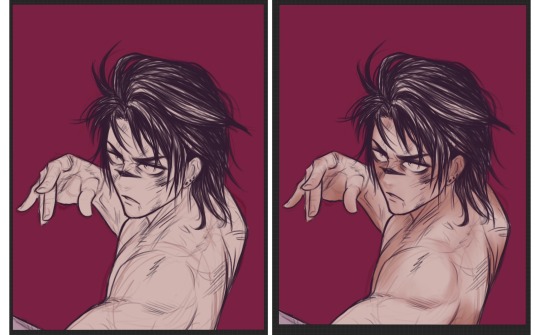
ill build up passes of colour, going darker & more saturated as i do. as the colours darken, they’ll be in the more receded/hidden areas of the face (like under brows, under chin, inner ear, unless the lighting calls for otherwise) in this case though, he’s also kinda beat up, so i added more colour under the eyes/on the cheekbones to add to the bruise vibes
for the nose/brow/shoulder highlights, i made a new layer & set it to Add. it’s a handy way to get a highlight colour and brighten your hot spots for lighting. this is usually when ill mess with the sketch/linework, sometimes i switch the layer mode to Multiply if i know i want to fully paint over it. in this case i think i just Alpha Locked the layer and painted in the hair/eyeliner since i wanted them darker. once the linework is thoroughly fukt with, i make a new layer and start painting over. usually involves a lot of colour picking & making some adjustments, playing around with levels of colour. I also swap between the reuleaux and a funky dense rectangle thing for rendering, sometimes little sketch pens for smaller details too.
(technically the blue-tinge reflective lighting wasn’t very accurate for the bg/scene colour i chose, but i got carried away and didn’t wanna change it lol)
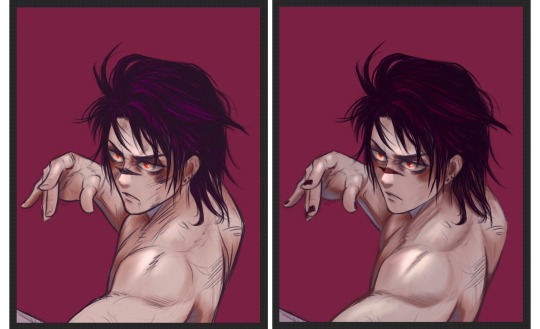
hair rendering is fun sometimesssss. i make a new layer, choose a slightly brighter colour, and messily block in where i want the highlights. idk how else to explain it besides like, think about using H-adjacent shapes when you’re erasing/refining the highlights. for the last step, i make a new layer, set it to Add, and paint inside the highlights for the sharper look.
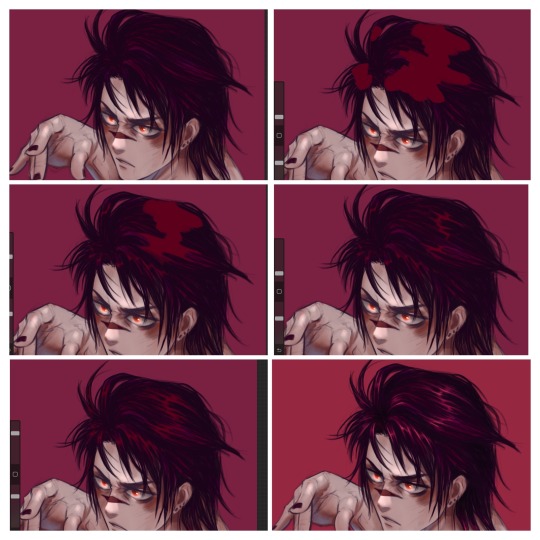
When it’s getting to a place i kinda like, (added some blood/cuts on this one before moving on) ill usually start messing with some overlay effects. this usually involves picking a random colour, filling in a new layer, and seeing how it lays over the piece. depending on the vibe im going for it can change a lot, but i find myself usually liking Exclusion & Subtract a lot. (sometimes ill throw a Noise + Overlay layer on top as well, but didn’t for this piece)

i hope that makes some sense??😭 im sorry if anything isn’t clear, i can try my best to answer specifics if needed.
it’s not my most thoroughly rendered portrait but it’s one i got a decent amount of wip screenshots for.. my style in general is still a wip, and i change it up a bit every time. i encourage experimentation always!!! it’s helped me a lot. i’ll see about making a more thorough tutorial for a properly rendered piece soon too!
51 notes
·
View notes
Note
MINECRAFT SHINGLES, OMG HEGSJAGAGAKA
This is an amazing way to word it, and I'm stealing that, bcuz this is also exactly what happened to me lol. I'm 21, I've watched MC vids for 6 months now, I've played for 2 xdd
No immunity, only blocks lol
Also, let's unite in being anti-chest-monster, I very quickly realised how overwhelming digging through chests of junk can be for me, it just sucks the enjoyment right out of the game. I've been looking into building some sort of a redstone sorting system, cuz I discovered I really like redstone, but I don't think I'm on that level yet haha
But I love exploring, flying around, collecting pretty blocks, and orgainising everything into neat stacks (that last one scratches my autism brain pfftttt), so it's only a matter of time before I attempt a storage system like that
And I must unfortunately dissappoint you, for I have no real rhyme or reason when it comes to planning my builds 😅
Ideas and block combos just usually pop into my head, and then I try them out straight in the survival world. I sometimes mess up, change blocks, remove things, so it's not an efficient way to do things, but it does work for me. Plus I've noticed I'm kinda like Etho, my houses are mostly just interior lmaoooo. It's usually a hot mess of things I thought are cool at a time, and a consistent building style is something I lack xd. For example, my island is decorated with moss, spruce leaves, ferns, a fire pit, etc. (cabin in the woods vibes), my fields and animal pen are on interconnected artificial islands on my lake, my potion lab is in a basement I dug under said island and I made it with blackstone and a lot of the nether warped stems (evil scientist style), and the house I made is on top of a... futuristic tree I made from glass and leaves, and said house in itself looks like a Rich Person Seaside Mansion, and it's in white and blue
I supppose this is a real representation of my brain xdd
Also, I'm the person who makes farms for communal use, I was sleeping under the sky for SO LONG, cuz I made a gunpowder farm for my friends, an xp enderman one, now I wanna build a gold one in the nether, and I'm wrangling villagers into a trading hall rn (they are a nightmareeeee xddd)
~🌠
Oh gods redstone scares the crap out of me, i feel like i definitely fall on the builder side of things rather than being a more technical player-- but then i also havent messed with it much yet, so maybe i will surprise myself!!! Still, building a redstone sorting system seems real fun!!! Me when i can just sort things automatically.... the autism is Winning™ truly.
Tbh out of all my friends i am the person with the most Planning Brain. Cannot do a single thing on the fly it Must be scheduled, hopefully about three business days in advance at least /hj 😂😂😂😂 this apparently applies to minecraft in that i will open CSP and meticulously edit a screenshot to reflect what i want the area to look like, then meticulously plan a build outline, then carefully mull over multiple ideas for the block palette, then go BACK into the creative world to double check ive got the right measurements from the outline before ever setting foot back in my survival world 💀💀💀
Your builds sound so cool and unique though, thats amazing!!! Glass tree..... looking so intently at that tbh. Also gods i am dreading the part where i need to wrangle villagers for farms 😭😭😭😭😭 especially bc im entertaining the idea of putting all my farms underground so they're beneath/within the ruins i plan to make under the lake near my base. Luckily there is a village literally on the edge of the lake so at least theyre close by 💀
#shouting speaks#asks#minecraft#cherrybee hollow#i have a lot of tentative plans tbh but i DO know i want a conduit inside the temple i plan on building#a beacon would be cool too but i havent checked to see if those work underwater or not yet#so that might require some more extensive planning and a few perspective tricks to pull off#long post#txt
10 notes
·
View notes
Text
untitled VN devlog #1
i just need to feel the progress of my efforts right now lmao
so far I've drafted ~3500 words for the intro. part of that is one of the bachelor's starting routes. I have two more to go that I'm planning on before releasing this first part of the game. So it'll probably be rather short, but I want players to have the ability to meet the three of them in whatever order they like.
I have begun concept sketches but as I'm about to lose my CSP membership, I will have to make the switch to Krita and familiarize myself with that program. I have already played around with designing the dialogue box in game. Here's a sneak peek! (❁´◡`❁)
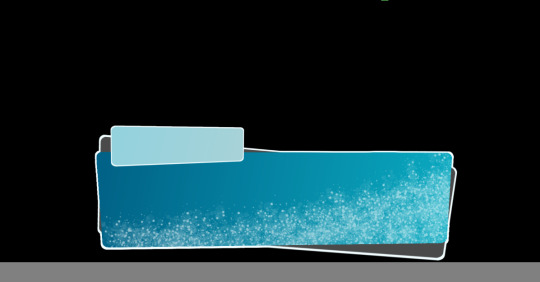
I wanted to go for something kind of artsy and kind of simple. Originally it was going to be bold orange and blue and look more like elements of modern geographic art designs, but I scrapped that idea.
I'm working more every day to flesh out the three bachelors and make their separate stories each unique and interesting in their own way. I hope everyone will come to love them as I do, hahaha.
I don't know if I'll be able to show any sprite work in the coming month, given that I'll be getting a consult for double hand surgery and I'm not sure when that will take place. My tentative goal right now is sometime around the end of winter, beginning of spring for the first part to be released.
As of now, it remains untitled until I can get a better idea of the overall story haha. I also don't plan on making the sprites move dynamically, at least not in this game. They'll be pretty static with only the blinking involved. I'd like to include more dynamic posing in later projects, but for now, I'd like this one to just be rather simple and more focused on the story I suppose.
It is going to be choice heavy and will be geared toward adults in the 25-35 age range. The game will assume your MC is at least 27, at most 35, due to the age of the bachelors themselves (33, 35, and 37). I wanted to make a game with kind-of-older bachelors, or at least an age range I haven't seen offered in a dating sim (for free) yet. There are no horror or yandere elements, this is specifically a wholesome and warm comfort game with adult life themes (heavier feelings of guilt, grief, and loneliness really), but nothing too extreme.
This was really wordy and long but if you read it, I very much appreciate it and hope you look forward to it. <3 As I'm working on this, I'm also rolling ideas in my head for a Duplicity Reboot. More on that later.
As always, take care bunnies <3
-Cin
#untitled VN devlog#vn#vns#visual novels#visual novel development#game development#upcoming dating sim vn
2 notes
·
View notes
Text

going to start posting wips here instead of twt. i want to draw more group scenes and backgrounds and just generally be more ambitious, even though my main focus is and always has been improving how my people look i wanna get better at everything. this is an idea i thought of for an anniversary drawing and i decided to just go ahead and do it now
also soft-painting-small looks bad at big sizes huh maybe that's. why it's named that (i don't have a go-to sketch/line brush in krita i just keep trying different things)
anyway i used csp more again in the last month bc a) i had a new ssd and Could b) still adapting to krita and it was stressing me out and i was trying to improve my anatomy and struggling bc learning to use krita was slowing me down. but being reminded of how much celsys sucks and how i need to not rely on csp sticking around made me start working on adjusting to krita again
thoughts on that below the cut (rambly and definitely not of interest to anyone who isn't also extremely interested in digital art programs)
like i said my main motivation in making the switch: celsys sucks and is untrustworthy. krita's excellent filter variety and way way better brush engines and amazing paintbrushes are huge incentives also though and i think given time and money and support it could easily outdo csp.
csp has so many impressively flashy features that i just...did not use or find useful in application. like the 3d models - couldn't get them working at all on my old computer and then when i could on this one...they're hard to pose, finicky, don't look as good as similar modeling programs, etc etc...i just did not end up using them much and when i did i didn't really know how and they often made things look worse. really they were only good for doing like. fashion poses for outfit design when i didn't want to spend time on the anatomy. vector brushes didn't work for me at all and just made my lineart look really stiff and uglier than ever (and then i decided to ditch lineart altogether which. smart move i think bc it is not my friend.) basically csp has loads of what look like incredible time saving features on its homepage etc, and then in actual execution i didn't really find any of them practical to use. *paul hollywood voice* all style no substance
ANYWAY all of that being said the only things i really miss from csp are the one click export buttons, the change layer to drawing color button, and finally and most of all just the general performance and practicality of it. csp is designed for a reasonable newbie to pick up and use. not quite as much so as like sai or medibang but pretty accessible. krita is just. not. at all. probably the hardest of these programs to learn from a technical standpoint. it just has SO MUCH and is generally made by and for people with above average tech skills which can make it more confusing. like the way layers and groups work is fundamentally different from the common, accepted way ps/csp/sai/everybody uses. and sure maybe alpha inherit is technically Better than clipping masks but it also makes things more challenging and less accessible. very linux design yknow. it is harder to just open krita up and Use It without looking up how to do specific things, it is harder to get away without reading documentation and watching youtube tutorials and memorizing keyboard shortcuts, you need to know how layers work and how to cut down memory usage in a file, basically you can't cut corners in learning krita like you can with similar programs (esp if you are like me and have been playing in said programs since you were. maybe 4)
and of course all that being said krita is a small dev team making an open source free product, whereas celsys adobe etc have massive teams and $$$ at their disposal so of course it is not apples to oranges and this is not a criticism of the krita foundation, just that it makes the product harder to learn and use and i get why people are turned off by that. i'm turned off by it! and all this hinges on your pc even running krita because it is more demanding than most (in most cases i've seen at least. definitely seen some people say they have issues with csp and can run krita, computers weird.) but it sucks that a few features are prone to issues no matter what. as cool and intriguing as so many of the features are...gmic plugin is crashy and liquify tool just lags to the point it's unusable. :(
but i don't want to end on a negative note and make it sound like i hate krita, krita's great, it's just never felt quite as natural as sai and csp have in the past so that makes things more uphill with it. but i'm trying. and trying to get over my Very Bad Social Anxiety to post on krita-artists and ask for help from *shudders* Knowledgeable Strangers when i don't understand things
anyway uhhh krita is hard and art is hard but i think it'll be worth it and also fuck celsys
#txt#lacewip#looking at this now seth's face is Wonky#i will work on that#no matter how i draw him elvis's head always feels weird
2 notes
·
View notes