#and i like the portability of the ipad and i like drawing in procreate
Text
Just a heads up, I might open commissions soon since I'll need extra budget for the next month! I know I still have a backlog of ko-fi doodles I need to work on but I'll try my best to do them alongside the comms 😤💪💪💪
#i wasn't able to do much of the doodles bc of art block this past few weeks 😔#tbh I feel like my current workspace is draining so I feel like having a portable device to use for art might help me to be more productive#been thinking of saving up for a tablet so I could work anywhere & anytime i wanted to#I see a lot of ppl use ipad + procreate but apple products are super expensive sooo i'll probably just go for a samsung tab#i've heard the s series work well for drawing? like s6 / s7?#tho I just might go for s9 fe instead since that's the newer version#if you guys have any recommendations abt what tab is good for drawing (that's also budget friendly) pleeeease let me know#i'd really appreciate it!! tysm ;w;#bam blabs
47 notes
·
View notes
Text
#ouuuughhhhh ive been thinking about it for a long while id love to have something portable to bring around#cause im digitally oriented and i could use it#also i could get procreate so i can draw like all the cool tiktok artists#i would buy it with my credit card so im not technically spending $700 at once#but still.........its more of a want than a need..............and i should save my money for something important..........#but i want ipad. i want it cause im a special little guy#life with seag
4 notes
·
View notes
Note
What program do you use to make your fanart? Is it on just an average ipad or is there special ones just for art? Your work looks so good! I’m wanting to try digital art but unsure where to start :)

I use the Procreate app for all of my digital art! ✨
It should be available on any iPad 💗 I personally invested for my birthday this past year and I have the 12.9" M2 iPad Pro, but I'll even occasionally use my fiancé's iPad Mini and the Procreate app on there in a pinch since it's so small and portable~
The only real difference is that performance might suffer a bit, the larger an art piece is or how many layers your work has, depending on the iPad. But if you're just starting out, I probably wouldn't find that to be much of an issue!
(More rambling about digital art origins under cut ✨)
There's definitely a learning curve, especially if you're more used to drawing traditionally! It can help to still sketch traditionally (if that's what you're used to) and then upload a photo of your drawing to your tablet to work over digitally (this is personally how I started out and I used to just make little digital doodles by tracing and coloring over my traditional sketches.)

A small doodle from my sketchbook that I traced and colored digitally, from around 2011-2012, I think? Uh, happy Doctor Who day today!
My very first digital art set up was actually a tiny Wacom Bamboo tablet where the drawing space probably wasn't even bigger than my hand, and a super old bootleg version of Photoshop CS2 which was already a version that was 7 years too old for the time (CS5/CS6 was the most updated version by the time I had started on digital art).

Everyone else in my class had the bigger/fancier/professional-grade Wacom Intuos and I remember my professor taking one look at my baby tablet and just going like "how tf are you drawing on that" lmao.
But still! Experimenting and doing little exercises can get you a long way – I would say to approach it with similar exercises you would do as if you were learning to draw traditionally for the first time.
Shade in circles/nail down basic lighting. Gesture drawings. Random scribbles. Just things that help you get used to the feel of digital art!
Test out different textures you can achieve with one brush, then expand it to see how other different types of brushes can behave and add to the experience.
For proof that even just one brush and not the best/most updated tools can work: these are two of my first more "serious" digital art projects I did in college (with my tiny tablet and mega outdated version of Photoshop) and 99% of the rendering was just done with the "soft airbrush" brush.
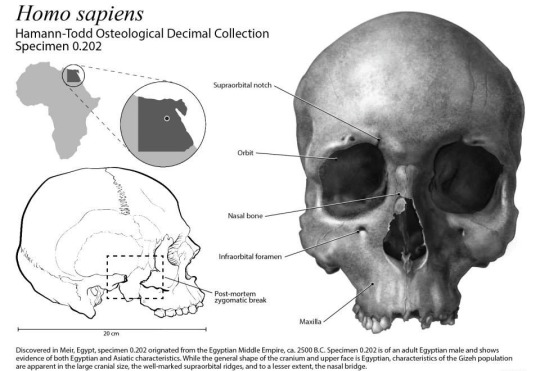
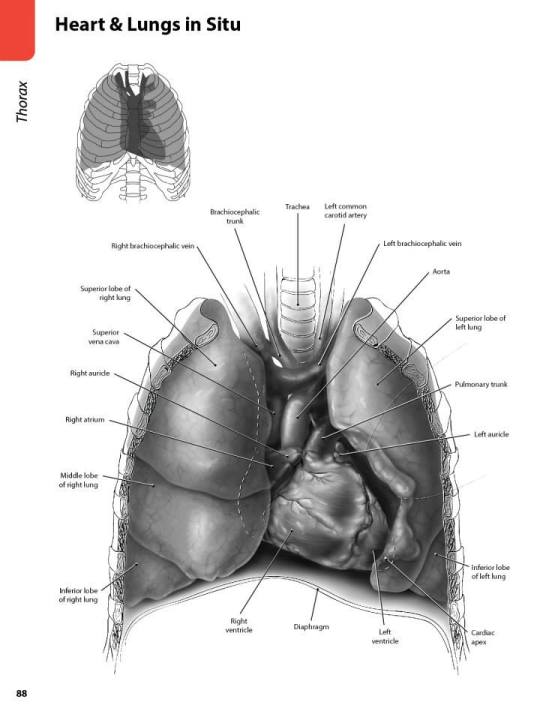
But even then, we were taught to create our base sketches traditionally and upload them to the program to work over.
Then one day I decided I wanted to just be able to also do all my sketches digitally and just worked on getting used to sketching straight on my digital program. It was then that besides the all-powerful undo-redo buttons, I started to really make use of the transform/canvas flip/liquify features which I don't think I can live without now lol.
(Caveat: I'm now a little too dependent on those features so I keep a traditional sketchbook to do silly doodles in occasionally to exercise my hand because sketching traditionally without the buffer of those digital tools is pretty difficult for me now lol.)
That was a little long-winded, I'm so sorry hahaha. I hope something in this rambling could be taken as somewhat helpful for starting out on digital art!! 💗
34 notes
·
View notes
Text

Updated Frostfur! since I’ve changed her back to being Brindleface’s sister I wanted to make her look more related to Brindle at least a bit!
I finally got a new iPad so that I can draw more portably so I used this as a way to try out and get used to procreate! I basically relined and colored my old Frost design! though I did have to bring the design into Photoshop on my computer to add a white outline since for some reason expanding selections isn't a thing you can do in Procreate??
She's also a calico again bec I like the look! and I gave her the same teal blue eyes as Brindleface! I gave her a slightly different hair tuft, and made her tail different to match with her sister more!
Im going to redraw her kids next bec Ive been wanting to update them!
I decided that in RoC Cinder and Bracken will be adopted too so im going to have more freedom to make them look more different from Frost and Lionheart!
[Image ID: A digital drawing of Frostfur from Warrior Cats. She is standing with her left side showing she has her right back leg raised, she has a happy smile on her face. She is a sleek long furred mostly white molly with teal blue eyes. She has grey and pale orange calico spots over her right eye, on her nose, two on her back and covering her tail and her nose and inner ears are pink./End ID]
#cryptidclaw's warriors au#rise of change#frostfur#frostfur design#warrior cats#warrior cats design#warriors
208 notes
·
View notes
Text
i knooow it may be a little stupid but i think. i Think i prefer procreate over csp in some aspects. procreate has all the textured brushes i love and i actually have tilt on my ipad (my current wacom tablet doesn’t). and like. i want something portable to draw with… i have got to stop dragging my laptop into bed to draw
12 notes
·
View notes
Note
hello! i don't know anything about digital art or tablets but it's something i'd like to try out. i was wondering if you know of any affordable tablets that you don't have to hook up to a computer?
So the fortunate thing is that tablets have gotten a LOT cheaper especially with other companies like Huion and XP-Pen stepping up to offer competitive prices compared to Wacom, which is notoriously expensive.
That said, the unfortunate thing is that the cheapest tablets on the market are the ones that you have to hook up to a PC (these are typically desk tablets, i.e. the ones that you basically use as a computer mouse because there are no screens built in to them).
There are PC tablets where they're all in one PC's that offer tablet screens (I used to use a Cintiq Companion 2 which was exactly that) but they're INCREDIBLY expensive and honestly, not much better than just getting an entry level PC and screen tablet / monitor + desk tablet. It's definitely not something you'd want to get if you haven't tried out digital art before either, because there's a risk in that in and of itself - you haven't done it before, so you're not guaranteed to stick with it. And I say that because digital art in and of itself is a medium, there's a learning curve to it even if you already have foundational knowledge in traditional art (though that foundational knowledge will help a lot) and it's not as easy or simple as just pressing some buttons and making art appear. So the last thing you're gonna want to do is spend a whole bunch of money on a drawing tablet / digital art software if you wind up not liking it in the long run.
So I would say your best option for trying out digital art without losing out on a whole lot of money if you wind up not enjoying it (and if you want something that doesn't require hooking up to a PC) would be a Samsung tablet or iPad - and I say that because if you DON'T end up creating digital art in the long term, you'll still have a handy portable PC that you can use for other things. You can get iPads and Samsung tablets at used prices through pawn shops, local marketplaces, etc. or if you have strong rep with your phone company, you might be able to snag a deal next time you renew your phone plan (I would recommend checking around back-to-school season or Christmas/Black Friday/etc. as that's when phone companies offer crazy deals where you can get tablets and accessories basically for free LMAO)
Just make sure you do your research on what tablets offer what in terms of pen and software compatibility, some tablets don't work with pens, others only work with specific kinds of pens, etc. For iPads, you'll typically want something that will ideally work with the Apple Pencil 2, as that's the newest model of the Apple Pencil (and it has that fun way of charging where you can just stick the pen to the side of the tablet and it magnetizes/charges from your iPad's battery).
I can't really give advice on the Samsung tablets as I've never used them, so do your research for that one, there are loads of videos online that talk about all the different models and benefits. Just note that if you want to use Procreate specifically, you'll need an iPad as it's an iOS-only app. Clip Studio and Adobe products , on the other hand, are offered on virtually all mobile devices and software!
I hope that helps! Good luck!! <3
24 notes
·
View notes
Note
this is a bit of a boring question but how long do you generally take to finish your average piece (like maybe a single character drawing with a simple background), and how restraining is it working with a small wacom tablet compared with an ipad, since you use both?
no worries at all!! i'm not a particularly fast draw-er, looking at my procreate canvas statistics a single character drawing with a simple background takes about 2 hours, while if there's a more involved background/scene it takes upwards of 3. i used to fixate a lot on drawing efficiently but i realized that i'd much rather preserve and savor the joy i get from drawing rather than trying to optimise the fun out of it, so i'm slowww
i much prefer the ipad and basically use it all of the time but i definitely didn't feel constrained by the wacom when i was using it. it's not the size as much as it is the portability, i think, and the apple pen is much more sensitive and responsive than the 2013 wacom
19 notes
·
View notes
Note
Hello! Sorry if someone has asked you this before, but I was wondering what type of tablet you use to draw?
I use an iPad! I don’t like being tethered to my computer when I draw so the portability is something I’ve been looking for literal decades, and then I fell in love with Procreate. It’s such an intuitive, clean program.
And if you do want one, but Apple prices are a concern, keep an eye out for student deals and open box deals, but most importantly, you don’t necessarily have to go with the Pro. I went with the iPad Air because it was the cheaper option, while still utilizing the M1 chip that the Pro of that year had, so it has comparable processing power. I had originally started with a Mini, but with less processing, you either have to compromise canvas size or get creative with your layer limit. At the size I usually worked at, I think I could only have 11 layers then.
13 notes
·
View notes
Note
Hey, I don't know if you have answered such a question already but which app/website/... do you use for making these amazing digital artworks?
These days I use the app Procreate on an iPad Air!
I used to work on a Wacom cintiq in Adobe Photoshop, but if you know anything about either of those you know they are expensive as all get out. Adobe is a huge monthly subscription, helpful and professional, but wickedly expensive. My old Wacom worked well for nearly 7 years but had reached the end of its lifespan (it had so many chords and eventually those chords get sensitive to being displaced and start to blue screen when they are unhappy). With the iPad Air I get nearly the same amount of drawing screen space and it’s portable…. Technology has made some wild leaps since I started all this.
It took some time getting used to drawing on Procreate, and I still don’t know all the tricks and “hot keys” but it is fairly intuitive and the company puts out a lot of tutorial collaborations, if I don’t know things it’s mostly because I haven’t needed to use the feature and so haven’t taught it to myself. Procreate also automatically saves a “screen recording” of your file which I was so jealous of back in the day, it is so easy to export different file types.
But if you’re looking into getting yourself set up you don’t have to go for the big name brand stuff. I did because I went to art school and they had recommendations which matched industry professional standards. Digital art gets easier with practice, no matter what I was drawing with the hardware doesn’t teach you how not to use the airbrush, persistence does. Sidebar: photoshop’s default brushes used to suck, everyone bought Kyle T’s brush sets until Adobe finally did too. The point is there’s lots of options, there’s lots of workflow styles, there’s lots of different budgets. Some of this stuff is really expensive (I don’t really recommend Photoshop unless you have to get the rest of Adobe for school/work, there’s options like Procreate or Krita that won’t fail you with exorbitant fees) so if you can test the products before-hand, watch tutorials, seek out art school artist reviews. I went to a physical Apple Store at least 3 times to draw on Procreate before committing to the purchase, I tested a full drawing out on my friend’s iPad mini, which works just as well, I simply decided I wanted the larger screen.
This is probably too ramble-y but hopefully that answers your question!
15 notes
·
View notes
Note
hey im researching drawing tablets that you can like... take out and about with you and i remembered that one comic you drew of your experience of being misidentified as an architect (via spirk) on a train ride and was wondering:
What drawing tablet you use/ do you have any recommendations for portable ones?
thankyou!!
(i think about that comic all the freakin time and i love it so much. the spirk. the other persons eyes falling out of their head to stare DIRECTLY at them making out. its perfect.)
(comic for ref> https://www.tumblr.com/ididnotknow/692672943716810752/long-train-journey-shenanigans?source=share )
I use a wacom companion 2 that I bought back in 2016. It used to be extremely good and could even run unity without issue, but honestly it is dying now and can barely run photoshop anymore. I've been looking into switching to an ipad because it's more nomad. Even though the cintiq is as well, you have to carry around the big charger and it is quite heavy.
They don't sell it anymore but I see it has been replaced by the wacom mobile studio pro.
I'd say the pros of wacom is that you get an actual computer. It's running windows 10, you can crack your softwares and it is very versatile, though the price is steep and it's less comfortable to carry around (around 1.5kg+power adapter, so closer to a laptop).
Apple has the advantage of being lightweight, it's easy to use but you are stuck with whatever app is available on it (like procreate that you have to pay for), it's super easy to carry around. Ive tried a couple of different ipads and i found it comfortable to use, though the pen is a bit too thin for me. you have to be ok with giving money to apple, too.
There are obviously alternatives, that often come with a lighter price tag. huion for example also sell pen computers. I have never touched one though, so I cannot give an opinion. I think windows also sells tablets that can be used efficiently to draw, but as for huion, I haven't had the opportunity to try them.
I hope you find something that works for you!
3 notes
·
View notes
Text
I have never been an Apple iDevice person but imma be honest, since Procreate put out the statement on anti-AI generated images and stuff, I have been looking into buying an iPad purely so I can start learning how to use Procreate (gdi for only being on iOS)
I have 3 pays until my birthday so HOPEFULLY I will be able to have enough saved to get it as a bday present to myself lol. I also have a con in a couple weeks so. Who knows how that will turn out. Artist Alleys make me wanna spend all of my money...I need to be careful :') I'm going both days so I need to be even more responsible LOL
Still umming and ahhing between the 11" and the 13" iPad Air M2 (I cannot justify the Pro, oof, I ain't made of money), and I definitely want the 256GB one. Obviously need the Apple Pencil too (Pro? Maybe?). Then there's the stuff like the case, need nib protectors too bc I want a paperlike screen protector bc I have a Samsung tablet atm and it's a glossy screen and it kinda sucks for drawing on. My Cintiq is a more matte screen which is SO MUCH NICER to draw on.
I have ideas and I want a portable option so I don't have to just sit at my desk, I can sit anywhere in the house or even bring it when I go out places, etc, etc...also Procreate has some really neat features (I love you CSP but I am not paying for 2 subscriptions) I was trying it out on my sister's iPad and it's pretty nice indeed, I could get used to this. Also the amount of user-made assets and tutorials for Procreate is so cool, I know I can definitely find something that's in the realm of what I'm wanting to do :3
Also I am one of those people who loves customising their devices and it's so much easier to do on an Apple device over an Android. I use a Samsung phone and I do have it to a point where I really like how I've customised it, but my tablet is another story - it's okay but ehhhh, I want it different. Yes I am going to change my icons when I get my iPad, this thing is gonna be so fun when I am done with it. Still thinking about if I should get a clear back folio case so I can stick prints and stuff in the back or if I should just go for a regular folio case, but that's a problem for idk, a few weeks from now.
Oh god my birthday is in just over a month-
Anyway yeah. Hoping to get the iPad and stuff around my birthday but knowing me it'll prooooobably be closer to Christmas but also I hate waiting so we'll see if my impatience is stronger than my impulsively spending on other stuff I don't need - place your bets now /hj
2 notes
·
View notes
Note
I'm sure you have been asked this before if not... wow-
What do you use to draw? Like, what device.
I need an upgrade and want to ask my favorite artists what they use as a base for what I will get...
Oh, I've actually never been asked that before. Haha
I use a Huion Kamvas 22 Plus. Though, I think it's best to choose the one that's not the Plus version, due to the coloration being more vibrant than how it looks on a pc and phone.
Highly recommend getting a Huion drawing tablet if you want something that's cheaper than a Wacom tablet, but has the same kind of quality. Mine has lasted over a year or two and I have no regrets getting it~
If you want something more portable tho, a iPad is also great for drawing. Don't have one myself, but I know a lot of artists who use one to draw. + You can get Procreate on an iPad.
Hope this helps~ :D
11 notes
·
View notes
Note
Hiii you draw very cool :)
I was wondering... what program do you use?
Helloooo! I use procreate (exclusive to apple unfortunately, but my 6 year old iPad Pro is still chugging bless her soul)! It doesn’t have as many features as smth like photoshop, clip studio, and their dupes, but it’s super portable and easy to use and you pay $10 USD for it ONCE and never again. I appreciate the company so much for saying no to subscription models lol
#AND they have an animation app called procreate dreams coming out Nov 22 and it looks so cool!#$20 USD once and never again for that one I’m excited
10 notes
·
View notes
Note
Can I ask what pen u use? (also do u use Ibispaint by any chance?)
I really wanna try your style of drawing! ^^
For digital or traditional? I'll put a general thing for both here just in case anyone else is curious for both since I've got some trad up here as well.
Bit of a long scroll haha.

For my current traditional work I use watercolor to ink with.
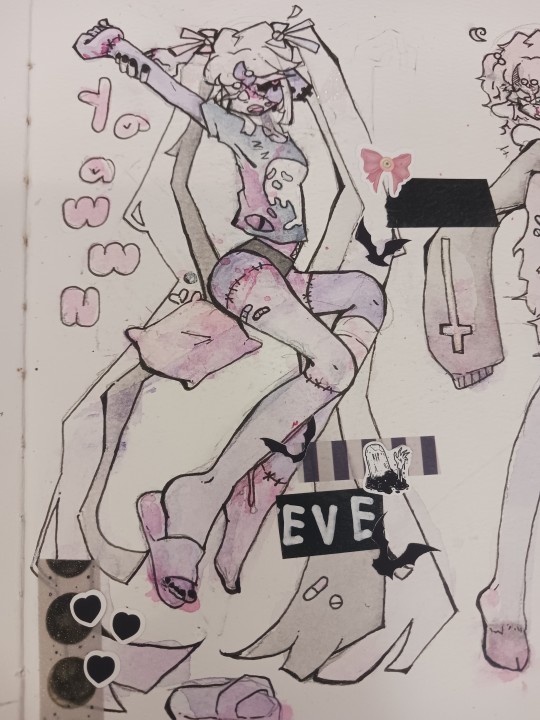
Older stuff uses verying sizes of micron pens and rarely fine tipped colored pens I long forgot the name of.

This is a drawing I did at the beginning of october, before I received an ipad. I used a brush that allowed me to use brush sensitivity so I could make diff sizes easier. I used one that wasn't shaped kinda like a blob.

Now for my new-new stuff I can get into a little more detail. I've kinda switched to using a more sketchy brush? The specific brushes I suggest are sketch derwent and the chalk brush in the calligraphy section on procreate. If you want a non-sketchy brush I go with a technical pen in the inking section.

Also, yes I do have ibispaint! Though my drawings on this program are few and far between. (working on a phone does not sit well with me I suppose. I'd rather break out my portable watercolor set haha.) since this might be what you're looking for I'll try and come up with something that might helo for ibis users.
So, make sure you use something with some pressure sensitivity. I make corners and places with shadows thicker than the other stuff. I don't suggest using perfectly circular brushes. (I don't know the difference I just try and use something different.
Artists I get my inspiration since you want be able to create something similar:
♡ Par0llel (twitter and instagram, possiblely tumblr, haven't checked.)
♡ Lavandertowne (she's got tons of useful tutorials on youtube! Also she's on instagram.)
♡ Whitestag (does a lot of gothic art stuff? Has recently branched to pastel stuff too! On instagram, tiktok, youtube, and likely others.)
♡ Candietowne (they do pastelgoth styled stuff and I only know that they've got an instagram.)
♡ Jo_sipu (korean artist who does wonderful pastelgore work! On youtube and instagram.)
♡ Menherachan (naturally appears here. I've seen them on instagram, likely elsewhere.)
These artists likely have other social medias I haven't mentioned. I normally use instagram so that's how I know of most of these. (astel_eva if you wanna know. I post more of my art there.)
13 notes
·
View notes
Text
03/9/24
technically an update from yesterday but it’s 1 am right now lmao
Worked on some pages
Fixed some older design sheets
i have made a decision that sets me back quite a bit but it will save me a significant amount of time in the long run so i feel less bad about it
i restarted. again. i was going back to look at some old pages and there were quite a few weird continuity errors (ex. line sizing, line colours, character placement etc) that i just couldn’t fix because i get rid of the file as i finish them to save space. there’s also a bigger reason i wanted to, which is a problem ive run into several times while working on this project:
colour. i am so incredibly bad at picking colours for non-painted artworks that it’s embarrassing 🥲 i just can’t do it!! and it takes me so long and procreates fill bucket just doesn’t work properly so i’m doing 2 things:
- switching the comic to black and white
- going back to my drawing tablet and using krita as the art program
the reason why i used my ipad for so long was because i wanted to be able to work on it wherever i went, but procreate has so many setbacks that has wasted so much time that the portability isn’t enough to justify using the program. i cannot go as loosely as id like to be with my linework in procreate as i can on pc and the fill bucket never working is such a big reason why i’ve struggled to work consistently on this project. these changes will eliminate a large majority of my problems when i’m making this comic so there’s very little chance i end up restarting again. my only problems would just be hating my old art but what can you do 🤷♀️
not really update related, just kinda yapping utc
i used to care a lot about getting this comic out and making hype earlier into the project. thats what all creators usually go through. trying to push things out while they’re relevant so it gets more reach. after working on this comic for almost 3 years, im doing this more for me than for anything else. it’s so incredibly self indulgent that it already caters to a rather small demographic, and im fine with that. that’s how i’ve always worked. i did whatever i wanted and if people didn’t like it, i didn’t care. they can go find other media they like.
i used to be worried about not getting this comic out when this ship was super popular. not to say that it isn’t still, but there was a prime time and i was trying to get there within that time period. obviously that didn’t happen but whatever 🤷♀️ i’m taking the time to make sure i like what im doing with this project. who knows when i’ll finish it. but i want to make sure i do. just to say that i did it. this story has evolved and grown alongside me and i can’t wait for a day where i can put it out into the world. i’m okay with the possibility of my friends being the only readers. as long as it exists someday and im happy with what ive accomplished, i’m okay with the time ill need to get there.
2 notes
·
View notes
Note
Hello !
I'M a beginner in character design I only use a pencil and paper , I would like to know what should I use If I want to draw digital art ,I have an iPad !
Hi! There’s no true right or wrong answer to this, what you want to use when it comes to digital is totally up to you and what you’re comfortable with/can afford—a lot of people use an iPad as it’s portable and pretty user friendly, and there’s a bunch of apps available to use for art (eg. Clip studio, medibang, ibis paint, procreate etc).
So that’ll definitely work and is a great place to start👌
I personally use a cintiq + laptop setup which I love, but I also do stuff with heftier softwares and need to be able to handle files of a much larger capacity.
31 notes
·
View notes