#and keyboard shortcuts
Explore tagged Tumblr posts
Text
I would argue, as someone who has worked with a lot of entry level college grads and interns over the last fifteen years, that the overall level of computer literacy of the younger generation is less than my generation (millennial - and I’m on the far older side of that one).
This is not a statement that the younger generation is in any way stupid.
It is, however, a statement that the way we interact with computers is more of a curated design experience than it was when I was growing up and in my early career. In my (entirely anecdotal) observation of a whole slew of 18-25 year olds over the last decade has been that there is overall less knowledge about how the computer box actually works, which leads to a lot of frustration when it does not work the way they think it should, and less willingness? Ability? Knowledge? to troubleshoot problems when they occur.
I have spent a lot of my professional hours training young adults in PC 101 and software and hardware troubleshooting and what I’ve found is that some people (regardless of age) are extremely good at intuitively understanding the computer box and some people just are not. And again, this isn’t a value statement: there is no judgement (except where it affects their ability to do the job effectively), but it is something I see a lot and I’m seeing it more and more as my employees and interns are getting further away from me in age.
I don’t see a lot of value in framing this as one generation being better or worse than others, but I don’t think it’s inaccurate to observe that there is a generational divide in computer education that has resulted in some kids coming into the workforce with subpar computer skills.
why is the newest tumblr thing "teenagers don't know how to use pc and interwebs all they know is app and phone" like every teenager knows how to use the internet. and the reason less and less people have pcs is the fact that pcs are expensive as hell, so people are more likely to get phone which have both internet capability and calling, instead of getting another more expensive device that only has one of those things. the only people I know who have pcs are rich people, because guess what- They're Expensive. obviously pcs aren't going the way of the dodo or anything but you have to understand that the use of less of them is not because the new generation is braindead and stupid, but because of financial reasons and technological advances. besides, why blame the children, who are most likely not the ones buying the technology?
#yes yes capitalist hellscape#but also I cannot overstate how much time#i have spent teaching the kids that come through my program#folder structures and troubleshooting beyond turning it off and on again#since a significant part of our work#is helping people through software problems they encounter while dealing with out shitty public facing software#and keyboard shortcuts#oh my god the keyboard shortcuts#talk about a generational divide
435 notes
·
View notes
Text

Okarun :3
#talking#dood#dandadan#okarun#I had halloween & fanexpo prep and work's got me frazzled so I haven't been able to draw for like 2 months 😭😭#I got a new laptop too so I'm trying to transfer all my keyboard shortcuts and files and it's taking a while :///#point being art's gonna be slow </3
403 notes
·
View notes
Text
Some Tumblr Tricks
1. Get a random blogpost from a blog
You like the content of a blog but theres just so much content and you want to see some older stuff? Great, just append /random to the URL and a random blogpost from that blog will be shown:
BLOGNAME.tumblr.com/random
2. Use Keyboard Shortcuts
When you are on your dashboard you can use the following keybinds:
J -> Scroll forward K -> Scroll backward L -> Like the current post N -> See the number of notes Shift + E -> Add post to your queue Shift + R -> Fast reblog Z + Tab -> Quickly switch between dashboard and blog Z + C -> Quickly compose a post Space -> View photoset in a lightbox or start playing a video post
3. More URL tricks
Show all posts with a specific tag:
BLOGNAME.tumblr.com/tagged/<tag>
Sort entries with a specific tag in chronological order
BLOGNAME.tumblr.com/tagged/<tag>/chrono
Get all Posts from a date
BLOGNAME.tumblr.com/day/JJJ/MM/TT
PS: Do not forget you can go totally crazy with the custom theme editor by for example adding a music player https://www.scmplayer.net/ or whatever. Make personal websites cringe again!
2K notes
·
View notes
Text




Bought the most expensive Pencil™ of my life to test out drawing on an iPad whilst I was on hols
#art#doodle#battle priest#so i won an ipad at a conference earlier this year and had no idea what to do with it lol#it's now my “temporary tablet” when i'm away#and want to do art but im not away long enough to bring my actual wacom#speaking of which drawing directly on a screen is so weird im still an Intuos5 type of person XD#and the lack of keyboard shortcuts got some taking used to#sketchbook is a pretty neat free app tho#i was gonna try and use Fresco but i immediately uninstalled it once i realised you could ONLY save things to the cloud in it#side note the slight tilt to the yellow bar in Rire's pic irks me but i literally did that on purpose to make ppl uncomfortable/aggravated#SO GOOD TO KNOW IT'S WORKING I GUESS XD#sz
546 notes
·
View notes
Note
Hi there -
I use keyboard shortcuts a lot and am wondering why you have shortcuts for REBLOG (SHIFT + R) and QUEUE (SHIFT + Q), but no shortcut for DRAFTS?
Why is that? It seems like SHIFT + D would be right there with the others, but it is not.
Answer: Hello, @mudwerks!
Thank you for this question—it’s a good one to address.
We have already started looking into it, and it might be a relatively straightforward change. If so, we will look to implement this soon. But if it’s a little more work, it might have to wait. This is not a major priority for us right now, but at the same time, this is a good point—and it would be great to have.
You can keep up to date at @changes for any news. Have a great day, and keep the questions coming, folks.
63 notes
·
View notes
Note
ᓚᘏᗢ
THAT IS SO CUTE, WHAT!!!!
#ask ffs#I’m gonna see if I can get that to be a keyboard shortcut on my phone#I have shrug set to ¯\_(ツ)_/¯ because I love it so much#I’m gonna see if I can make this kitty or somethin
249 notes
·
View notes
Text

Kon from memmies but my memory is non existent
#guess who’s art style got forgotten again 🤡#I redrawn the s shield 10 times but I can’t remember what it looks like 😭#also I don’t understand how to use procreate I’m so used to keyboard shortcuts and idk the shortcuts here#rydsart#kon el#conner kent#superboy#dc#yj98
243 notes
·
View notes
Text


couldn't sleep somehow ended up with these
#i downloaded sketchbook on my phone... people who primarily use phones to draw how the hell do you do it#i dont know how to flip canvas on this thing i love to flip my canvas please help me#also opening the layers was too much of a hassle for me so i just did 2 layers max and a lot of erasing...#my keyboard shortcuts..... my precious shortcuts....#oh yeah i need to tag#mykr#saijo claudine#tendo maya#mayakuro#revue starlight#revstar#starira#claudine saijo#maya tendo#my art
69 notes
·
View notes
Text



protecc
#drawing on a phone screen is another kind of hell#fat finger + no pen pressure + no keyboard shortcut + every operation takes more time#better than doing work tho#i dont wanna prepare my meeting i wanna sleep#risk of rain 2#ror2#ror2 void fiend#ror2 commando#my art
35 notes
·
View notes
Note
Hello! Sorry to bother but do you have any digital art tips? I’m quite new to it and any tips, tricks or advice would be helpful! Your coloring style is very beautiful and I love it a lot!
thank you! 💚💚💚 sorry this is a bit late, hopefully there's still something helpful in it!
(also, it got pretty long, sorry!)
I think the biggest thing is to just take things slow -- digital art feels different than drawing traditionally, and it's SUPER easy to get overwhelmed by the billions of cool features that the digital world offers. (I say, as someone who spends a lot of time downloading cool brushes and textures...and then never using them ever.) there is a ton of really cool stuff you can do digitally, but because there's so much, I think it's really important to take time to figure out what is and isn't working for you. spend some time doodling without any intent to do a finished piece, figure out how you like to hold (or not hold) your tablet, what keyboard shortcuts you end up using a lot (and therefore might want to map to your pen/tablet buttons for quicker use)...that kind of thing!
everyone's workflow and preferred program and style are different, so it's hard to give hard-and-fast general advice. but the things that I think of as the essentials for learning digital art programs, and what I think of as a good order to focus on learning them in (although YMMV, especially depending on what kind of art you're doing):
brush customization (e.g. flow, opacity, softness)
layers and layer masks
selections and transformations (e.g. scale, rotate, flip horizontal/vertical, skew) (skew is underrated and I will die on that hill)
blending modes (e.g. multiply, screen)
adjustments/adjustment layers (e.g. hue/saturation, curves)
and I think most stuff after that is gravy! often very good gravy though! but yeah, as overall advice I recommend just taking things one little bit at a time, spending some time just drawing and messing around with each feature and what you can do with it. whether or not you end up incorporating any of it into your workflow, it's always good to try things out and just see how they feel! :D
and just so there is at least a little more concrete helpfulness in here, here's a few more specific things that I think are super important to keep in mind!
use! your! tablet/pen buttons! I mentioned this earlier, but they are extremely useful for keyboard shortcuts that you use often! most programs will also let you create new shortcuts for other things -- personally, I use the magic wand tool to fill in big color blocks a lot, so I made shortcuts for 'expand selection' and 'fill' and then mapped them to my tablet buttons.
flop your work horizontally often! when you're working on something, you get used to the way it looks, so seeing it mirrored is a quick way to see it with fresh eyes! in my experience, it often feels like this:

(a common thing is to find that everything is sort of 'leaning' too much one way, which is where skew really comes in handy!) (seriously, I love skew, it is my savior)

if you're working with color, keep a hue/saturation adjustment layer (or a layer filled with black or white and set to Color) on top and toggle it on occasionally to check your values! a lot of people who know a lot more about color than me (and are better at putting it into words) have written about why values are so important, so all I'll say is that the rule of thumb is that your image should still be readable in greyscale:

there are some exceptions and grey areas (do ho ho), but it's a good general rule to keep in mind! (some programs also have a colorblind mode, so you can check to see how your work will look to someone with colorblindness!)
and finally, here's some digital art programs I recommend, if you're still looking for a good one!
free: krita, FireAlpaca
paid: ClipStudio, Procreate (iOS/iPad only)
#art#...sort of#horizontally flipped mal isn't my favorite drawing i've ever done of him#but it's up there#anyway i do personally use photoshop#but i absolutely do not recommend it when there are better and free-er art programs out there#it is the equivalent of texting with a giant 90s-block phone that has been jury-rigged to somehow install whatsapp#because i don't NEED a new phone i KNOW how to use this one it's FINE#(oh god i've become my dad)#someday i will have to actually switch to clipstudio and learn new keyboard shortcuts :(
410 notes
·
View notes
Text

Neon City Rodimus
For an art trade with @/ryuudraws on x/twitter
#rodimus#mtmte#maccadam#myart#this rodimus is from their story I think? i love the markings on him#also i just got an ipad so i was trying out procreate#bro it was kinda difficult to adjust to since im so used to just seeing all the tools on the screen and keyboard shortcuts#the background is actually hand drawn because i was too lazy to look for brushes 😭#anyway had fun trying to figure things out
253 notes
·
View notes
Text

"Despite everything... It's still me, right?"
Pit without his cape looks so different (ᵕ•_•)
AU-lore-dumping information with rambling below: ദ്ദി ˉ͈̀꒳ˉ͈́ )✧
-.-.-.-.-.-.-.-.-
The CORE, which was once full of pure magic, turned corrupted and unstable after a bomb made it explode. Pit's and Chara's souls were sucked into the remains of the CORE, corrupting the CORE's magic even further. While Chara's soul stayed untouched by the CORE's corruption, Pit's soul and magic got stained. But he is still himself, despite those new funny voices and hallucinations feelings, right? ... Right?
-.-.-.-.-.-.-.-.-
While the last Pit-got-corrupted-part is still a concept, the first half is set in stone in this AU. I'm close to finding a name, I swear!
The CORE does not directly provide them with magic, like in Horrortale, for example. It was once built to take all the monsters into a self-made-built dimension where -theoretically- humans cannot reach them anymore. It drains the magic from the human world to power up and to transfer it to their dimension for the monsters to use.
I say theoretically since there was still a way for Chara to got sucked into their dimension.
Because of reasons that would be too long to explain, humans found them and attacked while the monsters were celebrating a festival that they hold every year.
That's actually the day I'm focusing on the most right now since everyone's life changes after that. It basically revolves around the CORE's explosion, the reason for the festival's existence, Chara's real dad, and Pit... Papyrus is a depressed mess and will probably never recover from this.
But uhm... I really don't know how to properly show everything. Maybe I just make more lore-dumping posts and put them later inside my pinned post or something. This AU has a lot to unpack, and I didn't even really start with the other's character designs! Except for Chara, but her design has lore reasons.
#undertale#utmv#undertale au#pit sans#weirdghostcat#artists on tumblr#clip studio paint#digital art#original art#timeline-tale#I tried making a lore post a few times now but everytime I create one it ended up in the most unprofessional rambling mess#Not that this post is any better to be honest-#My AU actually has a name now! But I'm not sure If I wanna keep it - It's called Timeline-Tale (for now)#Since the CORE's explosion messed up the time inside the dimension- it created different what-if timelines#Maybe I keep it#I haven't found any AU that's named like that#The story of the beginning and the end is more or less finished although it's only a rough sketch#It's the middle part I am struggling with#“Someone” will lure Frisk inside the monster's dimension in hopes that the child will fix that mess or at least save the remaining monsters#Yes It will be more than a monster-got-stuck-underground story#Cause they're not underground-#But they are stuck#Pit is still alive btw#Just not I-can-walk-around-freely alive#Gosh I should make a Masterpost or something for this#It's a lot I could share#I looked over this mess at least 6 times to correct some grammar while my cat made my laptop crash#how? idk#I didn't even know that there is a keyboard shortcut that crashes everything#If I missed some ugly looking grammar: just eat it ಥ﹏ಥ
22 notes
·
View notes
Photo
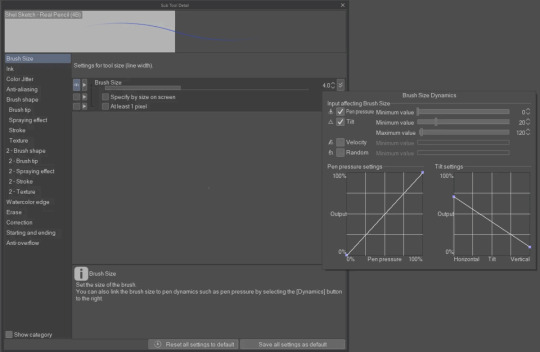

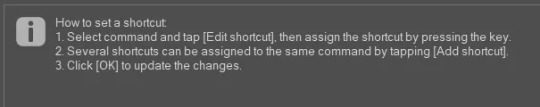
I wrote a tutorial all about Customizing Shortcuts (and more) in Clip Studio Paint! (click in to read the whole thing)
Should help anyone trying to sort out the keyboard shortcuts. Let me know how it works for you!
13 notes
·
View notes
Text

sonic finally making me attempt the demon that is digital art!!!
#my art#art#sonic#sonic the hedgehog#digital art#artists on tumblr#sonic the hedgehog fanart#sth fanart#digital artist#sonic fanart#sth#fanart#artist#artists#sketch#drawing#digital drawing#so many tags lmaoooo#yes i'm those 1 hour ibispaint trial users 😔 fight me#my wacom is half dead and i've barely used it in 2 years#it came way easier this time when i remembered the keyboard shortcuts#never have i been so fixated on something#i could even call this a hyperfixation cuz omg#sonic getting me into digital art is a new surprise in life once again#i love sonic#i'll stop spamming tags lol
24 notes
·
View notes
Note
hey there! I'm using desktop again for the first time in a while (desktop is SO nice now, thank you) and I'm really struggling with the keyboard shortcuts. where can I find a current list of those? googling only gets me old ones that don't seem to work anymore (specifically I'm trying to queue stuff with tags, not quick queue). Shift or Alt plus ? key did not pull up a shortcuts list as some sites suggested. I can't find this in settings anywhere. TIA!
Answer: Hey there, @razbb!
Good news! We already have a guide for keyboard shortcuts built into the dashboard, as luck would have it. You can access it by clicking the little floating keyboard icon in the bottom-right, as in these screenshots:


But as you point out, there is no keyboard shortcut for opening the keyboard shortcut guide. This seems like an oversight to us, so we will get to work on this as fast as we can. It should be easy enough to add!
We also have various mentions of other features and how to make use of them in the Help Center—we think this article, Lesser-Known Features, would be ideal for your question.
We hope this all helps, and thanks for getting in touch! Keep 'em coming, folks.
266 notes
·
View notes
Text

closeup of one of my many wips xP
#this one is a few ceratopsians in a snowy environment.#also i got a cool tablet case#and keyboard!!!#i can finally use shortcuts n its so nice#dinosaurz#dinosaurs#paleo sillies#paleo artist#paleoillustration#paleoart#art#painting#digital art#love yall hope youve been well<3
19 notes
·
View notes