#android phone keyboard apps
Explore tagged Tumblr posts
Text
People who ride that hard for Apple, and act like it's the only brand that can make a decent phone and computer weird me out
#my sister is trying to convince my dad to get an iphone and her whole point is that it's easier to use than an android (no it's not the#keyboard is irritating) and that it has a better camera (not really... if your phone has a 1080p camera you'll get HD pics) and that you can#set reminders (so there's this thing called a calendar app)
2 notes
·
View notes
Text
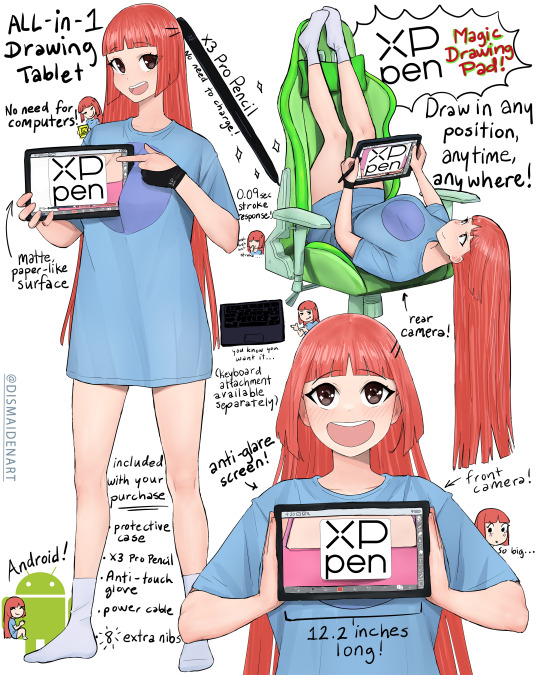
I recently had the amazing opportunity to try out one of XPPen's (@xppenusa) newest Android drawing tablets: the Magic Drawing Pad! I've not used a tablet with a screen before but this tablet's screen is super satisfying to draw on as it feels just like you're drawing on a piece of paper rather than on a phone or a computer screen. Because it is a smart drawing tablet, you don't need a connection to a computer at all and therefore can take this tablet anywhere with you so you can draw whenever, wherever you want! I also really appreciated that the tablet came with its own drawing glove and protective case as those items are often sold separately by other drawing tablet companies, plus when you purchase a tablet, you get several pre-installed drawing apps such as Medibang and ibisPaint.
Right now, XPPen is having a sale where you can get up to 45% off from Nov. 11- Dec 9 so check it out if you're looking for a smart tablet that's specifically made for artists!
Use code: "dismaiden5" to get 5% off your order today!
Magic Drawing Pad
US store: https://bit.ly/40dHH01
CA store: https://bit.ly/3UkOUrj
ACK08 smart keyboard
US store: https://bit.ly/3YB2nwL
CA store: https://bit.ly/3YeFUoL
#xppen#XPPen#dismaiden#dismaidenart#aki#akichan#instagramartist#artofinstagram#animeartist#animeartstyle#digitalartist
102 notes
·
View notes
Text
Hey, you!
Is your computer and/or mobile phone dry?
Would you like it not to be?
then BOY DO I HAVE JUST THE THING FOR YOU!!
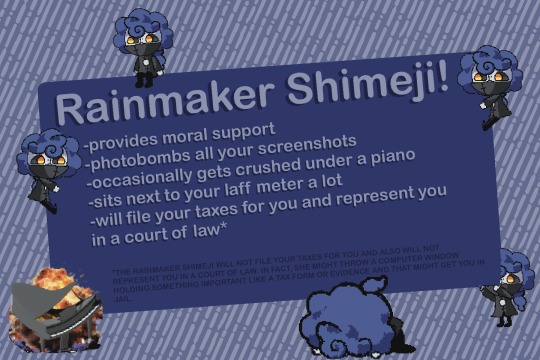
So I made a Rainmaker shimeji! Download and installation instructions under the cut!
HOW TO INSTALL
Windows:
You will need:
A Windows computer
A .zip and .rar software. like winrar or 7zip or whatever, doesn't matter.
The latest version of Java 8
Basic knowledge of how to unzip and move files on your computer
IF YOU DO NOT HAVE ANY OTHER SHIMEJIS:
Download the .zip file
Unzip it wherever you like
Open the folder and make a shortcut to "shimeji-ee.jar"
Move this shortcut to your desktop
Double click the shortcut
There she is!
If shimeji-ee.jar doesn't want to open and instead prompts you to use winrar, right click it and change the application you prefer to open it with to Java
IF YOU HAVE OTHER SHIMEJIS ON YOUR COMPUTER:
This Shimeji was made for Shimeji-ee. I cannot guarantee it will work with other software.
Make a new subfolder in the /img/ folder of your shimeji software. Title it "rainmaker". Or anything else, I'm not your dad.
Download the .zip file
Extract it wherever you want
Copy all the images from my .zip file's /img folder into the shimejiee/img/rainmaker subfolder
Copy the "conf" folder from my zip file into the shimejiee/img/rainmaker subfolder
Open shimeji-ee.jar
Right click on the app icon, and go to settings -> Choose Shimeji
Select Rainmaker
Done!
Android:
You will need:
A shimeji app that supports custom shimeji. I prefer this one:
A file explorer for your phone, if it did not come preloaded with one.
Download my zip file
Unzip it somewhere you'll be able to find it
In the app, create a new shimeji. Direct the file to the /img/ folder of your extracted zip file
Mess around with the animations a bit if you'd like -- this app can mess up the frame order for some animations but it's fixed pretty easily.
Spawn her in.
You're done! Have fun throwing her away from your keyboard every 2 seconds while you text.
DOWNLOAD:
119 notes
·
View notes
Text
Hello longlegs fan base!! Have you ever wanted to make a keyboard using the Longlegs cipher for your phone (specifically IPhone because that’s what I use)? Boy, do I have great news for you!

I made this lovely creation in less than 10 minutes through the app “KBD Maker” (but I’m sure there are other apps, as well as one on Android, that work just as well). Here is where I got the letters and below is what I used for the layout! Now, do with this information what you will (hopefully it’s including more ciphers in your fanfics <3)!!
[layout]
/// ⊔ — Ω ⨀ ∴ ⏁ : L ⨪
• ᘰ ⊂ ᒕ \\ Ո ⊓ ⅂ Ↄ
shift + ⨲ V ⊘ // ⊥ ꇓ bck
, . space return
#longlegs#please guys I’m begging you to use ciphers in your X readers oh my god#I love decoding them :3
28 notes
·
View notes
Note
what kind of AAC do you use, my son is non speaking and is interested in one, but I have no idea where to start
Kiku uses lots of kinds of AAC!
Mostly Kiku's phone and ipad with multiple apps on them (LAMP, Prolquo2go, Proloquo4text, Touchchat, Proloquo, and TD Snap), communication boards with words and symbols on them, communication books, letterboards, picture cards, communication cards, emojis, texting and gestures and noises (think that is everything).
A good place to start is to see if you have or could get a tablet to use for AAC or some other form of robust AAC (robust means the user can say anything they want to with it. Robust AAC has all parts of speech, punctuation, a keyboard, and prestored messages.)
Most robust AAC apps are on apple but there are some on android as well.
PODD books are an example of a robust communication book.
Also keep in mind that many AAC users communicate in many ways (multimodal communication) and whatever you start with likely won't be the only way he communicates. Finding what works for a user takes time.
If your son has any other disabilities those should be taken into consideration (visual impairment, motor skill issues, ect) but also know that kids can often adapt pretty well and things like a smaller grid size or hiding a bunch of buttons should be a last resort if the user shows they need it. (Kiku uses multiple grid sizes).
If there aren't any real concerns about vision or motor skills then it's best to go with the largest grid size the user can see and touch.
AAC apps often go on sale twice a year for AAC awareness month and Autism awareness month).
Some info about some aac apps:
Kiku can only talk about apple based apps because those are what Kiku uses. Some offer trials or another way to access vocabulary to try it.
LAMP Words for life: 1 grid size (84 buttons/ 7 by 12 grid). $300 US Lamp is a heavily motor planning based aac app with a associate based organization method. LAMP was designed with autistic people in mind and can be helpful for those with motor disabilities or motor planning disabilities (apraxia). It has a small amount of high contrast symbols. LAMP is unique because it has only one spot for each word and it alerts you if you accidentally try to add a word again. That is because of the method behind LAMP (language accusition through motor planning). Bilingual options
Proloquo2go: multiple grid sizes, including custom grid sizes. $250 US Proloquo2go is a highly customizable aac app. A highly recommend grid size is 7 by 11. Custom grid sizes have to be organized by the user/person setting up the aac device for the user. Of of the more unique features of Proloquo2go is it has a typing feature. It lets you use the system keyboard to type in a large space. You can have it speak or show it to someone. Bilingual options
Touchchat: multiple grid sizes. $300 for Touchchat with Wordpower, a couple other options available. fairly customizable, multiple premade vocabularies. Options to buy multiple symbol sets. Editing is a bit more involved than with some other apps. Wordpower is the best option if going with Touchchat because they are the most robust vocabulary options. Option of high contrast symbols. Bilingual options.
Proloquo: 1 grid size (roughly 6 by 10). Subscription based, 3 options: $9.99 monthly, $99.99 yearly, or 1 to 5 year licenses. Comes with Proloquo Coach which helps parents learn about aac and how to teach aac. Proloquo has so many words. And a lot of room to add more. Might not be the best option for users with visual or motor impairments, but every user is different. Kiku highly recommends Proloquo because so many preprogramed words, with a good grid size, and access to Proloquo Coach.
TD Snap: multiple grid sizes. Subscription based: $9.99 a month. Multiple premade pagesets of varying sizes. Multiple vocabulary options. (Core first, Motor Plan, Aphasia, PODD ($4.99 a month), and Gateway ($4.99 a month). Large amount of high contrast symbols. TD Snap used to be a $50 one time purchase. But it recently became subscription based.
Proloquo4text: Text based with presaved phrases. Fairly customizable.
Speak for Yourself (S4Y): 1 grid size (120 buttons/8 by 15 grid) $300 US. another heavily motor planning based aac app, this one with no word more than 2 taps away. Words can only be added once, similar to LAMP. Unique features include babble (the ability to toggle between having a certian number of buttons showing or all of them), hold that thought (stores messages so you can say something else and then return to the previous message), and a history feature (shows you things that have been said using the app).
Hope this helps!
#kiku squeaks#special interest#autism#actually autistic#autistic#nonverbal#nonspeaking#aac user#apraxia#dyspraxia#aac apps#answered ask#long post
20 notes
·
View notes
Text
i have opinions about how we fanfiction for the internet, and i don't mean literary or aesthetic ones: i mean your experience of writing it!
this is just my markdown manifesto again:
there is no reason to tangle with google or microsoft for writing copy that will ultimately be rendered as HTML on ao3 and tumblr!! rich text editors are slow as hell on desktop and mobile, both in performance and how much time you waste formatting, which takes your hands from the keyboard whether physical or touchscreen. most users end up redoing that formatting entirely in their destination site's embedded rich text editor and inevitably miss things anyway!! google docs and microsoft word and their ilk were made for printed documents no matter how much they try to mutate to stay relevant—i'm side-eying google's "paste markdown" here, nevermind gemini and copilot!
commonmark markdown is quick and easy to learn. enable markdown on tumblr and all you have to do to is copy and paste (only on desktop, unfortunately). if you don't bother with headers or dividers, the most you have to do afterwards is add a "read more" cut. ao3 is less perfect; you might have to ctrl+R formatting marks for the plain text editor and annoyingly add forward slashes to end tags, but there's still explicit fidelity to the formatting you defined while writing that the clipboard cannot lose. yes, i know "paste with formatting" exists, but it's not a problem for me because I live like this. in markdown, your writing isn't tied to any website or service; it's really yours.


that said, you still need a markdown editor, and there are several:
obsidian.md (windows/android/mac/iOS/linux): i used this for more than three years for grad school and writing. i still use its android app since i sync my notes with a git repo instead of the cloud. without paying for obsidian sync, you can keep your vault in your desktop icloud or google drive folder so you can access it from your phone. it's a great way to learn a version of markdown and get comfortable with just how lightweight and portable your drafts can be. this is a good fit if you've ever used and liked notion and want to focus on words
@ellipsus-writes (web app in open beta; no mobile app yet but the mobile site is functional): they don't market themselves as a markdown editor and clearly aim to replicate a gdocs/word-like, mouse-dependent formatting experience, but they support markdown! if you feel trapped by google because of file sync and being able to share docs privately, this is one of your best bets. i haven't tried this, but i think exporting your work from ellipsus as a .md file and then pasting it into tumblr is Great option
i haven't tried these extensively/recently but know they're out there:
simplenote (android/iOS/windows/macOS/linux): i used this forever ago and it looks like it's grown a lot!
bear (macOS/iOS only)
and another thing is: i think it's nice to use different programs for different parts of life. i use google docs for work and yes, using their awful markdown support, but it still makes a difference to write my fanfiction somewhere else (in the terminal, because i'm the most annoying person alive)!! compartmentalize beyond different accounts, don't let the bastards get you down
also i'm not gooning for a brand here i personally use neovim
6 notes
·
View notes
Text
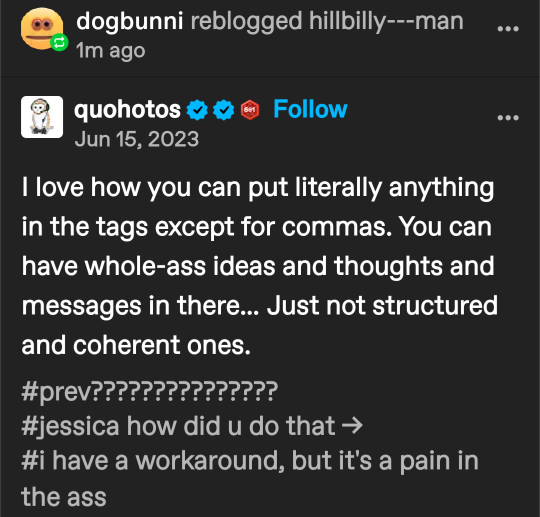
@dogbunni I saw it in a post ages ago but I wouldn't even know how to try to find it, so I'm making my own.
I use THIS SPECIFIC COMMA:
‚
⬆️ Copy that one
I copied it from the post and added it in my personal dictionary on my phone keyboard (I'm almost exclusively a Tumblr mobile app user).
Here's a guide for Android (mine is a little different bc I have a Pixel but hopefully this is enough info to help you know what you're looking for anyway)
And one for iPhones
I set it up so that when I type the word "comma", the right comma shows up as a suggestion:

The "pain in the ass" part comes from the fact I do glide typing, and it turns out that double letters (like the M's in "comma") are often a little tricky with glide typing! Half the time I end up typing "come" instead of inserting a comma.. So I have to remember to type the old-fashioned way when I'm putting commas in my tags lmao
14 notes
·
View notes
Text
help wanted
I have a Motorola Android phone. I want to change the font of all of the apps and the keyboard to serif font. I do not want bold text, large text, high contrast text, or text to speech. I want serif font. Is there an app anywhere I can use to do this?
5 notes
·
View notes
Text
ok since i've been sharing some piracy stuff i'll talk a bit about how my personal music streaming server is set up. the basic idea is: i either buy my music on bandcamp or download it on soulseek. all of my music is stored on an external hard drive connected to a donated laptop that's next to my house's internet router. this laptop is always on, and runs software that lets me access and stream my any song in my collection to my phone or to other computers. here's the detailed setup:
my home server is an old thinkpad laptop with a broken keyboard that was donated to me by a friend. it runs yunohost, a linux distribution that makes it simpler to reuse old computers as servers in this way: it gives you a nice control panel to install and manage all kinds of apps you might want to run on your home server, + it handles the security part by having a user login page & helping you install an https certificate with letsencrypt.
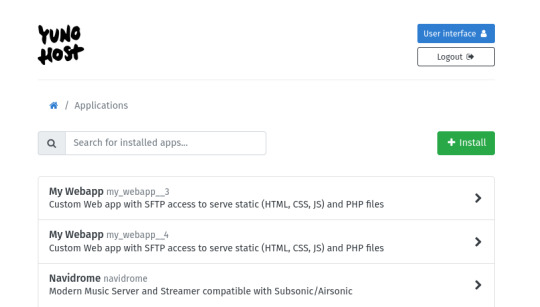
***
to stream my music collection, i use navidrome. this software is available to install from the yunohost control panel, so it's straightforward to install. what it does is take a folder with all your music and lets you browse and stream it, either via its web interface or through a bunch of apps for android, ios, etc.. it uses the subsonic protocol, so any app that says it works with subsonic should work with navidrome too.
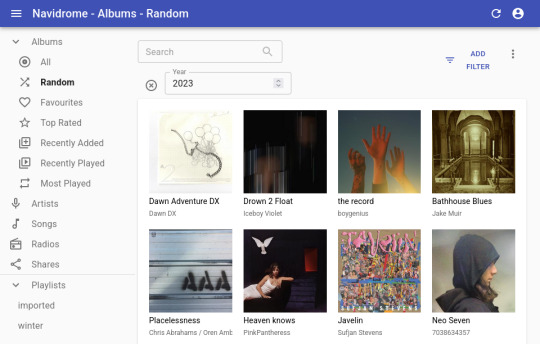
***
to listen to my music on my phone, i use DSub. It's an app that connects to any server that follows the subsonic API, including navidrome. you just have to give it the address of your home server, and your username and password, and it fetches your music and allows you to stream it. as mentionned previously, there's a bunch of alternative apps for android, ios, etc. so go take a look and make your pick. i've personally also used and enjoyed substreamer in the past. here are screenshots of both:
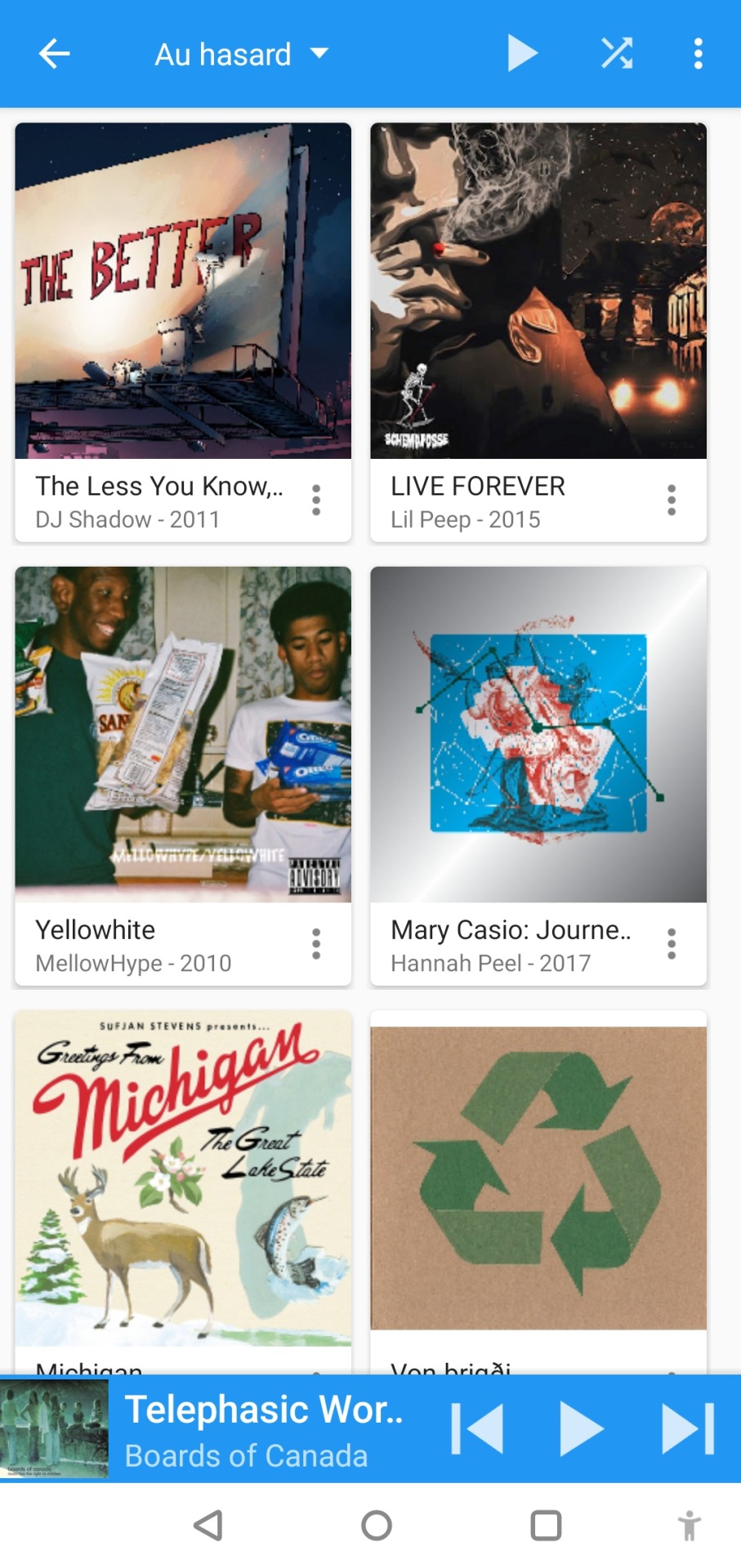
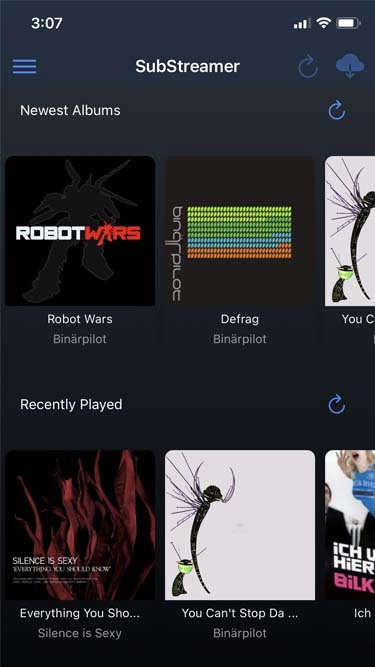
***
to listen to my music on my computer, i use tauon music box. i was a big fan of clementine music player years ago, but it got abandoned, and the replacement (strawberry music player) looks super dated now. tauon is very new to me, so i'm still figuring it out, but it connects to subsonic servers and it looks pretty so it's fitting the bill for me.

***
to download new music onto my server, i use slskd which is a soulseek client made to run on a web server. soulseek is a peer-to-peer software that's found a niche with music lovers, so for anything you'd want to listen there's a good chance that someone on soulseek has the file and will share it with you. the official soulseek client is available from the website, but i'm using a different software that can run on my server and that i can access anywhere via a webpage, slskd. this way, anytime i want to add music to my collection, i can just go to my server's slskd page, download the files, and they directly go into the folder that's served by navidrome.
slskd does not have a yunohost package, so the trick to make it work on the server is to use yunohost's reverse proxy app, and point it to the http port of slskd 127.0.0.1:5030, with the path /slskd and with forced user authentification. then, run slskd on your server with the --url-base slskd, --no-auth (it breaks otherwise, so it's best to just use yunohost's user auth on the reverse proxy) and --no-https (which has no downsides since the https is given by the reverse proxy anyway)

***
to keep my music collection organized, i use beets. this is a command line software that checks that all of the tags on your music are correct and puts the file in the correct folder (e.g. artist/album/01 trackname.mp3). it's a pretty complex program with a ton of features and settings, i like it to make sure i don't have two copies of the same album in different folders, and to automatically download the album art and the lyrics to most tracks, etc. i'm currently re-working my config file for beets, but i'd be happy to share if someone is interested.
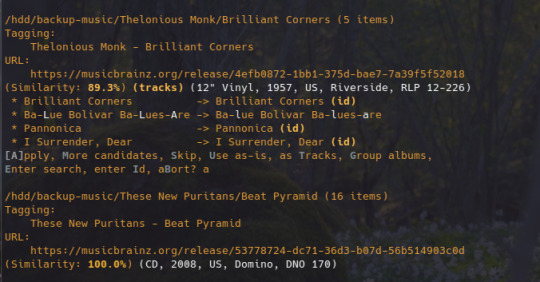
that's my little system :) i hope it gives the inspiration to someone to ditch spotify for the new year and start having a personal mp3 collection of their own.
34 notes
·
View notes
Note
(android phone) how come newer emojis i can see and use in apps like tumblr and snapchat but i cant access them in my regular text messages? Like my keyboard looks the same in every app but some emojis are just gone sometimes? Whats up?
-
4 notes
·
View notes
Note
Ermmm quick question… HOW DOES IT FEEL TO HAVE A BEAUTIFUL AF BLOG?? Like pls share and help me out bc my blog is BARE and empty and looks nasty af, I wanna make my pinned posts and moodboards and just pfp and theme look pretayyy ☹️☹️
Awe thank youuu!!! >.< I think bc I’m such a minimalist in rl it’s easier for me to pick and choose. But here’s a tutorial that’ll hopefully help :33
NOTE! I do everything on my iphone (writing, editing, decorating my page etc just in case ur wondering if I do all this on a laptop/computer,,,I don’t :p)
ʚ The way I work is I’ll choose 3 main colours; a light colour, an in-between shade and then a dark colour. Mine for example : light colour: white, in-between shade: grey, dark colour: dark grey. It’s up to you whether you want ur dark or light colour to be ur main colour but I’d keep ur in-between shade as an in-between. (Think of ur in-between shade as a gradient, helping to blend ur light colour with ur dark colour)
AND CHOOSE COLOURS THAT WORK TOGETHER! Even when picking pictures like for example ur navigation or pinned page make sure the pics have the same three colour combo you used through ur whole blog even if its minuscule it’ll make a huge difference I promise u (so like I’d personally look out for white, grey and black accent pics for my blog on Pinterest) :

ʚ Even with moodboards I still work with the same mindset! :

SET YOUR THEME! Once you’ve figured out your colours and where they’ll go, set your blog’s theme from the editing page!!! (hint : I’d use your mid/gradient/in-between shade as your accent but it honestly depends on what ur after) :

ʚ What really helps is when you have a pic theme and what I mean by that is maybe use ur fav character from somewhere (like mines megumi from jjk) or maybe it’s a sanrio character like my melody. (I grab my pics from this Pinterest board if that helps which I also use for my moodboards)
Example :

⤷ I also found it helped my aesthetic when I added links into my bio to help find my carrd and navigation (here’s the link for the tut) it helps fill out ur bio especially if ur not sure what to put there :) — I know earlier I said I do everything on my phone but I’m not entirely sure if this is able to be done on a phone (android or iphone) so I’d use a laptop with this part if you can :))
Miscellaneous things you can add!
ʚ You can also customise ur ask page title (like mine is : send me a love letter ︎♡)
ʚ Keep ur writing post themes consistent — this helps readers actually remember ur work while also tying ur blog together.
For example, I always use this draft for my writing :

ʚ Fonts really help! I personally use the app : keyboard + + for free fonts (u just have to watch a few adds to unlock them)
ʚ I find it important to make sure whatever picture you add to your blog has a transparent background — not everyone has the same colour palette (like mine is permanently on Dark Mode while others will have theirs on Gothic) :
(I use Picsart for this)

ʚ Tags make a difference on your posts too! A separate tag index can also help ur followers know where to find certain posts for easy scrolling or maybe posts they want to avoid (like smut) :

ʚ For my pfp I chose a bright main colour like yellow to stand out against the dark grey of my blog and I usually leave this as the last step in my “blog decoration” just because I find it easier once all the main construction is done and then I can see what colour(s) I need to add back to tie my blog together.
ʚ I also like to hide my pfp/avatar from my bio bc it looks a bit too much and too big for me personally and it can sometimes clash with the colours you already have going on, I like a minuscule pfp but again that’s just preference :

Anywhoooo I think that’s it! Hopefully this helped and if you (or anyone else) have anymore questions or if you want me to personally help you with decorating your blog pls pls pls message me and I’ll be happy to help! ,,,Mwah! <3

#=͟͟͞͞ ⌧ 𝐋𝐎𝐕𝐄 𝐋𝐄𝐓𝐓𝐄𝐑𝐒 .ᐟ 𐙚₊˚⊹#ʚ𝐍𝐎𝐍𝐍𝐈𝐄ɞ#this was so sweet#thank you for the cute compliment!#this was really fun to make!!!#i wanna do more of these#this is like therapy to me >:)#pls don’t be afraid to message me! I’m always happy to help#💕💖💌
15 notes
·
View notes
Note
which keyboard phone did you buy? is it the unihertz ones?
I'll be clutching to my blackberry key2 until it falls apart (i recently poured tea on it and almost cried, but it lives on!) but stuff like bank and post apps are stopping support for android 8 and it's *gonna* die eventually, so i've been keeping my eyes n ears open.
yep its the unihertz i got the default titan!
soldier on little blackberry key2 o7
i like the unihertz overall. they were not lying about it being chunky but i have pretty small hands and its comfortable.
the only real issue is theres a way to scroll with the middle part of the keyboard (and you need to bcuz the touch screen is too sensitive for scrolling and it ends up clicking everything) but if your hands are sweaty at all it gets a bit glitchy. also i think the titan default is an operating system behind the other two titans which i didnt think until about as a longevity issue.
but overall i love having a physical keyboard its just a little thing in life that is soooo much nicer. the battery life is above average. its truly is fucking durable although i havent tested putting it underwater yet. you could probably fling it as a weapon in a dangerous situation.
9 notes
·
View notes
Text
my phone keyboard app, swype, which was abandoned by the people who made it in 2018, finally stopped being compatible with new android os updates leaving me to scramble to find a new one and it is astonishing how bad every single alternative is by comparison. this app which hasn't been updated for six years was still so much more precise and accurate, had an actual fucking tab key, a better way to do punctuation, the ability to easily add words to the dictionary (like...c'mon guys), didn't flip back and forth on whether or not to add spaces after words, didn't plug my data into some AI, and actually had completely normal and harmless words like 'sex' in its default dictionary (C'MON GUYS). all of these are issues I've seen with other keyboards I've tried and most of the recommended ones I've looked up are now gone. as someone who writes almost exclusively on my phone, this fucking blows
#the original version of swype that came out over a decade ago was more accurate than most keyboards now#it's just pathetic#enshittification#the current one seems to be refusing to add swear words to the dictionary lolol#mp#personal#at least i can turn off grammar suggestions on most keyboards... for now
17 notes
·
View notes
Text
I once played hooky from work to be an extra in a historical docudrama about the Revolutionary War, and during one of the many waiting moments, someone* started a debate about what kind of smartphone each of the Founding Fathers would have had. We ended up concluding:
George Washington has the most recent iPhone, though he makes a big deal about not knowing which one he's on. He only has ten apps on his phone, and uses all of them.
Thomas Jefferson also has an iPhone (all of the Virginians do) and downloads every app he hears about, against the advice of Madison. He has been hacked three times that he knows about, and is angry at the internet for ever charging money for stuff online. He keeps a second phone for "personal" texts, and thinks no one else knows (everyone knows).
Ben Franklin had the first Palm Pilot, then the Blackberry, before moving on to an Android. He still misses the fold-out keyboard from the Palm Pilot days.
John Adams has loaded an open source OS onto his phone, which he tweaked to fit his needs. It works, but the messaging apps are wildly incompatible with any other OS, so he mostly gets texts from Abigail, who has the other phone that he engineered like this.
Alexander Hamilton has an Android, but somehow managed to be the guy who taught Washington how to use his iPhone. He's constantly texting and emailing, and no one knows how he keeps up with it all.
James Madison is also constantly texting, but mostly Jefferson.
*Ok, it was me. I'd finished Wikipedia-ing everything about the historical moment we were filming, and I was tired of the extra making non-stop Star Wars jokes (the principle actor there voiced Obi Wan in the animated series). If you're going to crack jokes on a period movie set, at least make them historically relevant.
#founding fathers#adventures of a movie extra#george washington#alexander hamilton#james madison#john adams#ben franklin#anachronistic speculation#no i did not tell my boss where i was that day
19 notes
·
View notes
Note
If neovim is what you want to talk about, then please pick three items from the ask game that you like the most and tell me about it ^_^
(fic writer asks)
this is a can of worms you’ve opened but i choose to understand your self-described tech monkey-ness as you probably know a thing or two already so for my other victims reading!!!:
16. favorite place to write
17. talk about your writing and editing process
i fully realize this ask game probably meant a real world location like a coffee shop or a couch but i am interpreting it as software!!!
vi/vim/neovim are a succession of terminal UI text editors that date back to the 70s. its main feature is probably that it’s modal, meaning you switch between editing/preview/select/other functions with a keyboard command. i write my fic in markdown format, not rich text like in google docs or word, so if i want to italicize text i type asterisks around it *like this* instead of having to select “italic” from a formatting bar or worse, highlighting the text after the fact
ALL THIS MEANS is i can write an entire fic draft without touching a mouse!!! which i know isn’t cool/with these touchscreen times but i have mechanical keyboards and a sexy sexy thinkpad that are a joy to type on, so any opportunity to use them, i will take. neo/vim is also highly customizable with plugins (relevant here is probably a wordcounter), and i use my own colorscheme named after my beautiful girlfriend PERONA:



the other thing about “modal” editing is it is so painless to manipulate text, like move entire 10s of paragraphs up and down a chapter draft without touching a mouse and easily undoing it, which i tend to do if i’m fucking with linear time, seeing what it’d look like starting in media res, etc. in terms of proofreading, i tend to proofread in either the tumblr editor (godless) or in obsidian, viewing the same file in rendered markdown, probably in a serif font.
and THE LAST THING is it’s such a lightweight piece of software that i can use it on any device under the sun. actually. there’s no compromises of folding to what the android app store has available. i have the exact same writing experience on my laptop, desktop, ipad, and if i’m crazy, by attaching a keyboard to my phone.
7. your preferred writing fonts
the other vim thing is because it’s in the terminal, you will be stuck with whatever monospace (hacker-looking) font your terminal emulator uses. now i set this to be either Iosevka or JetBrains Mono (in above screenshot) if i have that freedom, two open source programming fonts with pretty italics and broad language support, but my ipad shell app only lets me use apple’s Menlo, which is…. fine.
this is a similar liberatory resriction to using Times New Roman for academic writing. all the time i would spend fucking around formatting fonts is gone (and instead went into configuring neovim plugins). the serif font i have in obsidian for proofreading rn is Crimson Pro
#ask game#asks#thank you for indulging me lol i try to keep this to my linux blog but cannot be contained#quinloki
3 notes
·
View notes
Text
Sorry for being so silent on here for a while but current hyper fixation update:
While looking at chat alternatives to discord and trying to focus on privacy I've tried simplex chat which does everything I want privacy wise but part how it's designed is that all your info is on your device (and can be backed up and moved to another phone if needed) which is cool and all but not sure all my friends would be up for that >.>...
Looked into Matrix Protocol and XMPP and if I want to do voice chat I'd need to use like the right clients on mobile and desktop for either though it may be easier to set that up for most of my friends on Matrix I prefer the encryption of XMPP via OMEMO due to it having future and forward secrecy which Matrix (from my understanding) can use forward secrecy but they don't implement it due to changing it can affect how other things run. Not like totally deal breaking especially since it may be easier to get more people to use Matrix clients than XMPP but I'll have to poke at it more
Oh I'm sorta bimbo at the moment but been thinking about these above two messengers because
they also have desktop clients unlike simplex and signal that require that your phone is connected to the desktop via an honestly neat system to be able to chat on my keyboard and mouse
speaking of phones those two above though really private and secure require that you use your phone though unlike signal simplex chat doesn't even need to use a phone number
and I've been looking at private chat messengers due to well wanting something that isn't discord for the sake of privacy of my communications with my dear friends and my god discord mobile app is so awful.
Sometimes I have to close and reopen the app multiple times in a row in hopes of getting to see a message someone sent me or got sent in a server and even then it can and has missed my messages and the messages of others <.<
Bleh
anyway have some videos about secret key exchanges :3c
youtube
youtube
PS!
For anyone following at home I'm
for XMPP client/servers I'm using
https://xmpp.earth/ for my home server and oomphies can add on at [email protected] (if I have no clue who you are then I'll just not accept messages from ya. Those are my rules of engagement)
Gajim for my desktop client and will use Conversations for my android client due to looking them over and liking their features
and here's Simplex Chat I mentioned earlier. I may be a bimbo so I struggled to read thru the white paper but it not only keeps your messages secret and encrypted but also does effectively everything it can with it's protocol to hide what little metadata it uses and what kind of data your transmitting even from the servers it uses to send those messages around which is kinda fucking nuts but the exact kinda nuts I was hoping for when looking for private messengers to be honest.
also here's the address to contact me via Simplex Chat
the neat thing about that address link is that if after a while I get people trying to spam me or anything I can simply get rid of it and anyone who is also in my contacts will still connected to me anyway ;3c
5 notes
·
View notes