#android tracker
Explore tagged Tumblr posts
Text

Attack #3, featuring @hyperbees' Tracker enjoying a pizzap at a sdiner (space diner) while exchanging stories (space stories) with Feryuu!
#artfight#art fight#artfight 2024#art fight 2024#kyusart#Feryuu#Tracker#Glitch#Android#Starbound#Feryuu's fine btw she doesn't need to eat
20 notes
·
View notes
Text
HUAWEI Watch Fit 3 - an Apple alternative?
I wanted to write a long term review about the HUAWEI Watch Fit 3. I have been using this device for 8 months and prior to that I had a Hauwei Band 9.
Both HUAWEI fitness trackers I have owned have had connectivity issues. But before I get onto that I will start with the positives.
HUAWEI fitness trackers are known for their accuracy. The devices do have fantastic longevity and heart rate accuracy that is comparable to wearing a chest strap.
There have been some mixed reviews on sleep tracking and it seems that this is potentially where the HUAWEI trackers fall short. I can’t say I have monitored the accuracy of this too closely.
Regarding calorie counting is there really an accurate measure? Every device has its variations my treadmill does provide a lower figure than the fitness tracker. Others have mentioned that it under calculates steps and calories but my steps have been very accurate.
It has a comprehensive amount of workouts, it has great accuracy and the battery is out of this world. You can get anywhere between 7-10 days out of it and it charges very quickly.
It does lack some features such as Apple Pay or Google Pay and is more of a fitness tracker with basic smartwatch features.
As it is HUAWEI accessories and replacements straps are not readily available.
The HUAWEI health app is easy to use and very comprehensive. However, it is not available on the Google Play store. It is available on the Apple App Store, Samsungs own App Store same with Xiaomi and Honor.
This is an issue for Pixel users as the Play store is the only App Store available on Pixel. There are work arounds to get the app on Pixel but it often fails to connect and if it does connect the app doesn’t sync well.
I was able to download HUAWEI health from the Samsung App Store. It was easy enough to set up but I did have to reach out to HUAWEI as the watch didn’t automatically reconnect to the phone and it kept disconnecting.
I had the best experience using it with my Honor phone which ironically were owned by HUAWEI. The integration was very good.
I am now using it with an iPhone. Despite the fact the app is available in the App Store I have noticed some restrictions using it with iOS. Firstly, I am unable to individually select which apps I want to receive notifications on my watch from. It’s all or nothing which is frustrating as I don’t need my wrist buzzing with news headlines.
You are unable to download any additional apps but even when you can do this your options are limited anyway.
90% of the time you are unable to control music from the watch and the stats don’t integrate with Apples own fitness apps.
You also have to leave the HUAWEI health app open or you won’t receive notifications or alerts and the watch can disconnect.
If you get an alert on the app about your sleep or exercise etc this does interfere with notifications again and you have to open the app sync it and then it works.
I have never owned an Apple Watch so I can’t compare. However, if you are an iPhone user I would suggest that the Apple Watch will have better integration and better features.
I would avoid this watch if you are a Pixel user.
There is an argument that Apple trap you into an ecosystem but Google and Samsung all have their own smartwatches and ear buds etc that are all designed to work seamlessly together. For the best experience all your devices should be the same brand regardless of what that brand is.
I do like the HUAWEI Watch Fit 3 but not I am an iPhone user with no intention of switching back to Android I will be saving up for an Apple Watch.
Downside of Apple Watches? Battery life, price and not compatible with Android.
2 notes
·
View notes
Text
After hearing some horror stories about people losing their bullet journals out in public and knowing that mine has sensitive info in it and i can be a bit scatterbrained from time to time, I'm gonna get a tracker to slip in it. But I'm lost in knowing what to look for tho I think I narrowed it down
Each has their pros and cons re: battery life, size and shape, range of tracking, ease of apps, price of tracker, etc. The Tile Slim was my final choice for a bit until I realized Tile has a few app features behind a subscription paywall, which soured me on it a bit.
Anyway I've never had a tracker thingy so I don't know which to choose. All I know is it can't be AirTag bc I have an android
5 notes
·
View notes
Text
youtube
DishCal 2 - Calorie and Diet Tracker and Calculator for Android
Developed by: Ali Soltanian Fard Jahromi
Download on Google Play Store: https://play.google.com/store/apps/details?id=com.soltaniantech.dishcal2
#DishCal 2#dish#cal#DishCal#android app#app#calorie tracker#diet tracker#diet#weight tracker#health app#fitness app#health#nutrition#calories#mobile app#ali#soltanian#fard#jahromi#ali soltanian#ali soltanian fard jahromi#Youtube
2 notes
·
View notes
Text
Discover the Best Smart Watch: Your Ultimate Companion for Modern Living
Step into a healthier future with the Love Life Walking Smart Watch. This cutting-edge wearable device records your daily steps, distance covered, and calorie consumption, empowering you to set and achieve your fitness goals. Its resistance and waterproof design ensure it keeps up with your active lifestyle, even during water activities.

Features:
Brand: ----------------------------------- FANMIS Model Name: ------------------------- 1227 Style: ----------------------------------- Modern Color: ----------------------------------- Black Blue Screen Size: --------------------------- 45 Millimeters Special Feature: ---------------------- Stopwatch
Order Now: Best Smart Watch

Key Features:
Comprehensive Fitness Tracking: Keep track of your daily physical activities effortlessly. The smart watch monitors step counts, measures distance traveled, and calculates calorie consumption, offering valuable insights into your fitness progress.
Stay Connected and Informed: Receive call reminders and notifications directly on your wrist, ensuring you never miss important calls or messages while on the go.
Convenient Remote Camera Control: Capture moments without hassle. Use the smart watch as a remote control for your smartphone's camera to snap pictures remotely.
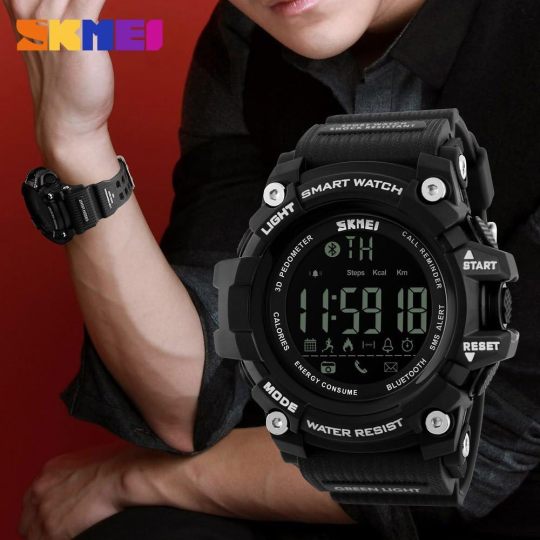
Time Management Made Easy: Stay punctual with the clock, alarm, and stopwatch functions, helping you manage your time effectively throughout the day.
Seamless Smartphone Connectivity: With Bluetooth 4.0 technology, this smart watch seamlessly pairs with both Android and iPhone smartphones. Enjoy full compatibility and access to all the functions described.
Long-Lasting Battery Life: The smart watch boasts an extended battery life, ensuring it stays powered for extended periods, so you can focus on your activities without worrying about frequent charging.

Easy-to-Read Display: The user-friendly display lets you conveniently view the time of day and your fitness stats right on your wrist, making tracking your progress a breeze.
Water-Resistant Design: Dive into your fitness routine without worries. This smart watch is water-resistant up to 50 meters, making it suitable for swimming and other water-based activities.
Order Now: Best Smart Watch
#Smart Watch#Fitness Tracker#Step Counter#Distance Measuring#Calorie Consumption Management#Call Reminder#Remote Camera Control#Alarm Clock#Stopwatch#Bluetooth 4.0#Android and iPhone Compatible#Long Battery Life#Water-Resistant#Health and Wellness#Active Lifestyle#Wearable Technology#Time Management#Fitness Goals#Pedometer#Health Monitoring
2 notes
·
View notes
Text
The 7 Best Phone Tracker Apps right now #phonetracker #phones https://technosamigos.com/best-phone-tracker-apps-review/
0 notes
Text
Android trackers also get UWB support 'this month,' airline goods also get
One of the largest downsides of Android’s Find My device network is now called the “Find Hub”-the UWB (ultra-windband) support was lacking to find the trackers easily. Now, it is finally going to be available, and Google also teases goods and airline integration. Most trackers for Android Find Hub are currently only Bluetooth. It includes trackers of chipolo, pebbi, and more. The Moto tags…
0 notes
Text
Why FitNotes Is Still the Best Free Workout Log App in 2025
In March 2025, I did something crazier than flying through a thunderstorm without co-pilot clearance: I went back to the gym. No, I’m not talking about skydiving or a juice cleanse (though both have crossed my mind). I mean actual barbell-swinging, chalk-dusting, DOMS-inducing lifting. And who did I drag along for the ride? My old logging sidekick: FitNotes. That gloriously clunky, ad-free,…
#Best free workout log app#Cadet pilot fitness#Fitness tracker for powerlifters#FitNotes customization#FitNotes review 2025#FitNotes tips#FitNotes tutorial#FitNotes vs Strong#Free fitness tracker Android#Gym app for weightlifters#Gym logging app#Lifting app review#Old-school gym apps#Powerlifting logbook app#Strength training log app#TurbulenceGains#Workout log app 2025#Workout logging for serious lifters
0 notes
Text
Your Ex Baiting You Into Breaking No Contact ?– How to Avoid Falling Into the Trap.
It’s been days since your breakup. You’re minding your own business, healing in peace, even starting to enjoy your coffee again. And then…Bam! A “I miss us” text. A song they know reminds you of them posted on their story. Or worse, they message your best friend asking if you’re okay. Let’s be real: this isn’t a coincidence. This is bait. Some exes don’t want to get back together—they just want…
#best breakup app#breakup#breakup app android breakup app ios#breakup apps#breakup buddy#breakup quotes#breakuprecovery#breakups#healing#health#heartbreakapp#letitgoapp#life#love#mend app#mental-health#mindfulness#no contact#no contact rule#no contact timer#no contact tracker#relationships#selfcare#therapy
0 notes
Text
Chipolo Pop: Novi pametni tracker kompatibilan s Apple i Google mrežama
Ljubitelji gadgeta i oni koji stalno gube ključeve dobit će još jedan moćan alat u borbi protiv zaboravljanja – Chipolo Pop, najnoviji Bluetooth tracker koji podržava Appleov “Find My” i Googleov “Find My Device” sustav. Riječ je o prvom Chipolo uređaju koji funkcionira s obje mreže (ali ne istovremeno) i pritom nudi puno veću domet te poboljšanu otpornost na prašinu i vodu, što ga čini idealnim…
#android gadgeti#apple find my#bluetooth tracker#chipolo#chipolo pop#google find my device#gubitak stvari#ip55 otpornost#iphone dodatci#novi proizvodi#pametna elektronika#pametni gadgeti#pametni uređaji#prenosivi uređaji#smart home#tech 2025#tech novosti#Tehnologija#tracker za ključeve
0 notes
Text

Monitor phones effortlessly with ONEMONITAR! Easily set up, run discreetly in hidden mode, and access call recordings, locations, and activity logs through a secure dashboard. Perfect for smart and effective monitoring.
0 notes
Text
Create an Expense Tracker Website with This Template!
In today's fast-paced world, managing finances effectively can make a significant difference in achieving personal and business financial goals. An expense tracker website serves as a vital tool in this journey, offering a centralized platform to monitor and control spending. With the increasing reliance on digital solutions, having an intuitive and efficient website dedicated to expense tracking can streamline budgeting efforts and enhance financial discipline.
Whether you are an individual looking to improve personal finance habits or a small business aiming to optimize cash flow, an expense tracker website can provide the insights needed to make informed decisions. By leveraging technology, such platforms empower users to track expenses in real-time, categorize spending, and generate detailed reports that highlight spending patterns.
Our template for creating an expense tracker website is designed to offer a seamless experience, integrating cutting-edge features that simplify financial management. Built with user-friendly interfaces and customizable options, this template ensures that users can tailor their expense tracking to suit their unique needs.
Ready to take control of your finances and experience effortless savings? Download Vala today and start managing your budget with ease!
Benefits Of Using An Expense Tracker Template
youtube
Utilizing an expense tracker template offers numerous advantages that can transform the way you manage your finances. One of the most significant benefits is the ability to maintain financial transparency. By consistently recording every transaction, users gain a clear picture of where their money is going, which helps in identifying unnecessary expenditures and areas for potential savings.
Another key advantage is the time efficiency these templates bring. Unlike traditional methods of tracking expenses, which can be time-consuming and prone to errors, a well-designed template automates many of these processes. This allows users to spend less time on manual entries and more time analyzing their financial data to make strategic decisions.
Moreover, an expense tracker template can greatly enhance budgeting accuracy. With features that allow categorization and visualization of expenses, users can set realistic budgets based on historical spending patterns and adjust them as needed. These insights can prevent overspending and ensure that financial goals are met.
Additionally, using a template can promote better financial discipline. Regular tracking and reviewing of expenses instill a habit of mindful spending, which is essential for both short-term financial management and long-term wealth accumulation.
Key Features Of Our Expense Tracker Template

Our expense tracker template is designed with a variety of features that cater to both individuals and small businesses, ensuring an intuitive and comprehensive financial management experience. One of the standout features is its user-friendly interface. Whether you're tech-savvy or a beginner, navigating through the template is simple and straightforward, allowing you to focus on what truly matters—tracking your expenses effectively.
Another significant feature is the customizable categories. Users can tailor the template to fit their unique financial situations by creating specific categories that reflect their spending habits. This flexibility ensures that every transaction is accurately logged and analyzed, providing valuable insights into spending patterns.
Our template also includes automated calculations, which significantly reduce the chances of human error and save time. With automated sum-ups of expenses across different categories, you can quickly get a snapshot of your total spending and how it aligns with your budget.
Additionally, the template provides visual data representation through charts and graphs. These visual aids make it easy to understand financial data at a glance, helping users identify trends and make informed decisions about their spending. Furthermore, the template supports regular updates and backups, ensuring that your financial data is always secure and up-to-date.
Step-By-Step Guide To Create Your Website

Building your own expense tracker website using our template is a seamless process, designed to empower you in managing your finances like a pro. Start by downloading the template and ensuring that you have the necessary software, such as a code editor and a web server, installed on your computer.
Step 1: Extract the downloaded files into a dedicated folder on your computer. This will be the root directory of your website, containing all necessary HTML, CSS, and JavaScript files.
Step 2: Open the HTML files in your preferred code editor. Customize the content to reflect your personal or business branding. This includes updating the text, changing colors, and adding your logo to personalize the site.
Step 3: Configure the expense categories and settings in the JavaScript files. This step ensures that the tracker aligns with your specific financial needs, allowing for an accurate tracking experience.
Step 4: Test the website locally by running it on a web server. Ensure all features, such as data entry and visualizations, are functioning correctly. Use developer tools to troubleshoot any issues that arise.
Step 5: Once satisfied with the local version, deploy your website to a live server. This will make your expense tracker accessible online, enabling you and others to utilize its features from anywhere, anytime.
Following these steps will not only get your website up and running but also equip you with the knowledge to maintain and update it as your financial tracking needs evolve.
Customization Tips For Your Expense Tracker

Personalizing your expense tracker website template can make all the difference in creating a tool that truly fits your needs. Here are some valuable tips to help you tailor your expense tracker to maximize its usefulness and efficiency.
1. Adjust the User Interface: Customize the layout and color scheme to match your personal or brand aesthetic. A visually appealing interface not only enhances user experience but also increases engagement, making it more likely that you'll consistently use the tracker.
2. Define Personalized Categories: Ensure the expense categories reflect your unique spending habits. Whether you need to track business expenses separately or monitor personal spending on specific hobbies, adjust the categories to provide meaningful insights into your financial behavior.
3. Set Budget Alerts: Implement alerts for when you're approaching or exceeding your budget limits. This feature can be a game-changer in maintaining control over your spending and ensuring you stay on track with your financial goals.
4. Integrate Data Visualization Tools: Visual representations of your spending can offer quick and clear insights. Consider integrating charts and graphs that automatically update with your input, giving you an at-a-glance understanding of your financial situation.
5. Enhance Security Measures: Incorporate additional security features such as password protection or encryption. Safeguarding your financial data is crucial, and enhanced security can offer peace of mind.
By implementing these customization tips, you can transform a basic template into a robust financial tool tailored specifically to your needs, making it an indispensable part of your financial management toolkit.
Enhance User Experience With Vala's Platform

In today's fast-paced digital world, providing an exceptional user experience is crucial for any financial management tool. **Vala's platform** is designed with this in mind, offering features that not only simplify budget management but also make the process more engaging and intuitive.
Seamless Integration: Vala's platform effortlessly integrates with your existing financial ecosystem. With the ability to connect to various financial institutions, users can easily sync their accounts and track transactions in real-time, ensuring that their budget is always up-to-date.
Personalized Insights: By leveraging advanced algorithms, Vala provides personalized financial insights that help users make informed decisions. These insights are tailored to individual spending habits, offering a clear path to achieving financial goals.
Intuitive Interface: The platform's user-friendly interface is designed for both simplicity and functionality. With a clean and organized layout, users can navigate through their financial data effortlessly, making the budgeting process less daunting and more manageable.
Responsive Support: Vala prioritizes customer-centricity, offering responsive support to address any user concerns. Whether it's through live chat, email, or a comprehensive FAQ section, assistance is readily available, ensuring a smooth user experience.
Ready to take control of your finances and experience effortless savings? Download Vala today and start managing your budget with ease!
#budget app#best budget apps#expense tracker#top budgeting apps#budgeting apps#best budget apps for android#best budget app for iphone#Youtube
0 notes
Text









2.13" AMOLED super big screen Android 8.1 smartwatch with GPS tracking and multiple sport modes for adult and elderly people SAFE and HEALTH monitoring, free download third-party applications from Google Play, #smartwatch #gpswatch #androidwatch #watchpohne more details on: www.huatenglobal.com
#huatenglobal#smartwatch#android smartwatch#watchphone#watchphone tracker#sport smartwatch#gps tracking device
0 notes
Text

🚘✨ Don’t just dream it, own it! Upgrade your ride with India's 1st Android Car Stereo with built-in internet! 🌐🎶 Enjoy seamless connectivity, navigation, and entertainment, all in one place.
#automotive#car infotainment system#android car stereo#business#caraccessories#cars#carstereo#gps tracker#carandroidplayer
0 notes
Text
A Step-by-Step Guide to Using the Craving to Quit App for Beginners

Quitting smoking is a challenging journey, but with the right tools, you can successfully overcome the cravings and lead a healthier life. One such tool is the Craving to Quit app, designed to help smokers kick the habit for good. In this guide, we’ll provide a comprehensive review of the app and show you how to get started with it.
What is the Craving to Quit App?
The Craving to Quit app is a powerful smoking cessation tool based on mindfulness training. Developed by Dr. Judson Brewer, a renowned addiction psychiatrist, the app focuses on helping users become more aware of their cravings and gradually break the habit of smoking. Unlike other apps, it takes a behavioral approach, emphasizing the mind-body connection to help you quit.
Why Use Smoking Cessation Apps?
Smoking cessation apps have become a popular choice for individuals looking to quit smoking. These apps provide users with support, tips, and resources to resist cravings. Some features include progress tracking, community support, and mindfulness techniques. The Craving to Quit app is one of the best apps to help quit smoking because it not only tracks your journey but also helps you understand and overcome cravings in real time.
How to Get Started with the Craving to Quit App
If you're a beginner looking to use the Craving to Quit app, here’s a step-by-step guide to help you navigate through the app and make the most of its features:
1. Download and Install the App
The Craving to Quit app is available on both iOS and Android platforms. To start, simply visit the App Store or Google Play and download the app.
Once installed, you can set up your profile by entering some basic information such as your smoking habits, the number of cigarettes you typically smoke, and the reasons why you want to quit.
2. Explore the App’s Features
After signing in, take a moment to explore the app’s features. Some of the key functions include:
Quit smoking day counter app: Tracks how many days you've been smoke-free.
Daily exercises: Mindfulness exercises designed to help you deal with cravings.
Community support: Connect with other users for motivation.
Progress tracker: Monitor your progress as you go through the program.
3. Begin Your 21-Day Program
The Craving to Quit app offers a structured 21-day program that guides you through the process of quitting smoking. Each day, you’ll receive new exercises, tips, and strategies to help you stay smoke-free. The daily program includes:
Mindfulness practices: Learn how to become more aware of your smoking triggers.
Educational videos: Short lessons about the psychology behind smoking and how to beat cravings.
In-app notifications: Helpful reminders to complete your daily exercises and stay on track.
4. Mindfully Address Your Cravings
One of the app’s standout features is its mindfulness-based approach. Whenever you feel a craving, the app encourages you to pause and become aware of what’s happening in your body and mind. By observing the craving without judgment, you reduce its power over you.
Here’s how to use mindfulness when a craving hits:
Pause: When you feel the urge to smoke, stop whatever you’re doing.
Breathe: Take a few deep breaths and focus on the sensation of your breath.
Observe: Notice how the craving feels. Is it in your chest? Stomach? How strong is it?
Respond: Instead of acting on the craving, allow it to pass while you remain calm.
5. Use the Quit Smoking Day Counter
The quit smoking day counter app is a great motivational tool that keeps track of how long you've been smoke-free. Every day, you can see your progress and celebrate small victories along the way. This feature can be particularly helpful for individuals who thrive on visual indicators of their success.
Craving to Quit App Review: Why It Stands Out
The Craving to Quit app review consistently highlights the app’s innovative mindfulness-based approach. Here are a few reasons why it’s considered one of the best apps to help quit smoking:
Behavioral approach: Rather than focusing solely on willpower, the app teaches users to become more mindful of their cravings and behaviors.
Structured program: The 21-day guided program ensures that you have daily support and encouragement.
Accessible content: Educational videos and mindfulness exercises are designed to be simple, engaging, and effective.
Community support: Users can connect with a supportive community of individuals going through the same experience.
Additional Support: The QuitSure App
While the Craving to Quit app offers a fantastic solution for those looking to quit, it’s not the only option. If you’re exploring other apps, consider the QuitSure App as well. This app also provides tailored guidance, daily exercises, and motivational tools to help you on your quit-smoking journey.
Tips for Using Smoking Cessation Apps Effectively
To maximize the benefits of the Craving to Quit app or any other smoking cessation apps, consider the following tips:
Stay consistent: Make sure to log into the app daily and complete the exercises. Consistency is key in building new habits.
Track your progress: Use the app’s tracking features to monitor how far you’ve come. Seeing your progress can be a great motivator to keep going.
Engage with the community: Connect with others in the app’s community for support and encouragement.
Stay mindful: Whenever a craving strikes, use the mindfulness techniques provided by the app to observe your feelings rather than acting on them.
Conclusion: The Best App to Help Quit Smoking
The journey to quitting smoking is a challenging one, but tools like the Craving to Quit app make it easier by providing structured guidance, mindfulness techniques, and community support. By following the steps outlined in this guide, you’ll be well on your way to a smoke-free life.
Remember, you’re not alone. Whether you choose the Craving to Quit app or other quit smoking day counter apps like QuitSure, the right support is just a download away.By using these smoking cessation apps, tracking your progress, and remaining mindful of your cravings, you'll have the tools you need to finally quit smoking and lead a healthier life.
#quitting smoking benefits#best quit smoking app android#best quit smoking app iPhone#best quit smoking tracker app#quit smoking calculator app
1 note
·
View note
Text

Eteily Technologies India Pvt. Ltd.
GPS Marine Antenna With RG58 (L- 3MTR) Cable + N (F) St. Connector
SKU: ET-GPMR-2L3-NFS
For More Info - https://eteily.com/
#eteily#technology#eteilyindia#battery#manufacturers#telecom#fiberglassantenna#rf#antenna#GPS#marineantenna#connector#delhi
#gps tracker antenna#GPS Antenna manufacturers#gps gnss antenna#gps antenna#magnetic gps antenna#gps antenna design#GPS antenna#gps gsm antenna#external gps#gps antenna manufacturer#external gps antenna for android
0 notes