#application-consistent backup
Explore tagged Tumblr posts
Text
App Consistent vs. Crash Consistent Snapshot Backups for Multi-TB SQL Databases
In the realm of database administration, particularly when dealing with multi-terabyte (TB) SQL databases, the choice between application-consistent and crash-consistent snapshot backups is crucial. Both strategies offer unique benefits and drawbacks, impacting the recovery time, data integrity, and operational overhead. This article delves into practical T-SQL code examples and applications,…
View On WordPress
#application-consistent backup#crash-consistent backup#multi-TB database recovery#SQL database backup#T-SQL backup strategies
0 notes
Text
things that have helped me form healthy habits over time:
as you all may know I am in the public health field and we often discuss human behavior. Additionally, recently, I became a health coach, coaching multiple people on how to form healthier habits over time. I have also been reading self-help books geared towards behavior improvement and the power of the brain. I have struggled all my life with habit forming. I would know what the right choice is but oftentimes ignoring them, and not making the right choices. Lately, forming healthier habits has been becoming much easier for me and I wanted to share the tips that have been helping me.
Use these tips for trying to achieve a healthy morning/night routine, healthy eating, workout, beauty routine, job/school applications, or studying.
be kind to yourself: grace, grace, grace, grace! How you speak to yourself and view yourself is extremely important. If you are already coming into something thinking you're going to fail, what do you think is going to happen? Be extra sweet to yourself and give yourself room to make mistakes because you are only human. Not every day is going to be perfect.
break it down into smaller pieces: instead of taking the task full-on, break it down into smaller pieces that make it seem less intimidating. Most of the time, we do not want to do something because we make it bigger than what it actually is. Take it easy, break it down into pieces over a few days, and get the work done.
be honest with yourself and do some self-reflection: find out why you are not being consistent with this task or habit and try to work around it.
make it convenient and match your personality: do not say you are going to wake up at 5am to exercise when you know you are a night owl. If you are a person who has more time and energy at night, complete this task or habit you're trying to achieve at night. Base everything off of your schedule and your personality type.
remember what works for everyone else may not work for you: we often think because this person followed this routine, they achieved this goal successfully that it may work for us. We are all different, and although it worked for this person, it may not work for you and that is okay. That just means it is time to do some exploring and research to find out what will work for you the best, which will make it easier for you to stick to the habit.
read affirmations centered on this habit: read daily affirmations about how you will complete this task and how you have confidence that you will get it done. This relates to the first tip, you have to train your brain to believe it.
repetition, repetition, repetition: even if you do not feel like doing it, do it! Even if it is for 10-15 min, even 5 min. get it done at the time that you said you would do it. we are creatures of habit, learn to maximize your life by using the fact you are a creature of habit. Once you repeat this same task every day, it will become easier for you to do it without thinking about it. Just do it.
have a backup plan: I read this in a book, remember the 5 P's, Proper Preparation Prevents Poor Performance. Always have a plan b in case you do not feel like or are unable to complete plan a.
I love you all and believe in you 1000% that you will accomplish all of your goals and form healthier habits! And don't forget to take it easy on yourself <3
62 notes
·
View notes
Text
Mod Role Descriptions
Since there has been some confusion! Thanks to @thatartiststudios for explaining this so well. (Note that all the dates on this could be subject to change.)
Fic Mod
Role Overview: The Fic Mod oversees all fanfiction contributions, ensuring high-quality. This role involves reviewing applications, providing feedback, and editing submissions.
Key Responsibilities:
Review writer applications, scoring portfolios (2-3 excerpts, 500-3000 words) for storytelling, Rayllum characterization, and Arc 2 relevance (August 2025).
Coordinate with 10-15 writers via Discord, managing check-ins (outlines, drafts, finals) from September to November 2025.
Edit fics for grammar, clarity, and consistency, ensuring they meet guidelines (SFW, 500-3000 words, G/T rating).
Collaborate with the Art Mod (Tategaminu) for artist-writer collabs (if applicable).
Assist with PDF layout by organizing fics thematically (December 2025).
Skills Needed:
Strong writing/editing skills (familiarity with Google Docs or Word).
Organizational skills to track deadlines and provide constructive feedback.
Discord communication for contributor support.
Time Commitment: 5-8 hours/week, peaking during application reviews (August) and editing (October–November).
Contributor Mod
Role Overview: The Contributor Mod manages the overall contributor experience, ensuring artists and writers stay on track and feel supported. This role is focused on coordinating deadlines and communication across the team.
Key Responsibilities:
Oversee contributor applications (August 2025), coordinating with Fic and Art Mods to select 20-30 contributors (10-15 artists, 10-15 writers).
Manage Discord server, posting announcements, reminders, and guidelines for contributors.
Track check-ins (September–November 2025), following up with contributors on sketches, drafts, and finals.
Handle dropouts (10-20% expected) by activating pinch-hitters from the backup list.
Resolve contributor questions or conflicts via Discord, maintaining a positive, inclusive environment.
Assist with final PDF compilation and charity donation logistics (February–March 2026).
Skills Needed:
Project management or organizational skills (e.g., Trello, Google Sheets).
Strong communication to liaise between mods and contributors.
Conflict resolution to handle delays or disputes calmly.
Time Commitment: 6-10 hours/week, peaking during application reviews (August) and check-ins (September–November).
Design/Graphics Mod
Role Overview: The Design/Graphics Mod creates the visual layout of the PDF zine, ensuring a polished, cohesive look that showcases art and fics. This role includes formatting the PDF and potentially designing the cover (if our potential cover artist is unavailable).
Key Responsibilities:
Format the PDF (December 2025) using Canva or Adobe InDesign, arranging 50-70 pages of art and fics by theme (themes to be announced).
Design or integrate the cover art, ensuring it reflects Rayllum’s Arc 2 vibe (November–December 2025).
Add elements like table of contents, contributor bios, and charity info, maintaining consistent fonts and margins.
Test the PDF for quality (300 DPI, compressed for download) and accessibility on multiple devices.
Collaborate with Fic and Art Mods to ensure submissions meet specs (A5 art, formatted fics).
Skills Needed:
Experience with graphic design tools (Canva, InDesign, or similar).
Eye for aesthetics to create a professional, fandom-inspired layout.
Basic understanding of PDF formatting (e.g., DPI, file compression).
Optional: Ability to create cover art if needed.
Time Commitment: 4-7 hours/week, peaking during PDF layout (December 2025).
15 notes
·
View notes
Text
Faceless Characters: Timothy
Age: Unknown
Occupation: Unknown
Workplace: Unknown
Residence: Unknown
Family:
Father: retired fighter pilot
Appearances:
Caleb's "Pathless Realm" Anecdotes story
Details:
Timothy is a character introduced in Caleb's "Pathless Realm" Anecdotes story who was born into a family of fighter pilots. Because he "had no dreams of [his] own", Timothy had originally sought to follow in the footsteps of his father, who is a retired fighter pilot.
While Caleb was studying at the Aerospace Academy in Skyhaven, Timothy was one of his three dormmates. Despite living with Caleb, Timothy internally admits disliking him. Caleb was a person Timothy often compared himself to. And, in Timothy's mind, the result of that comparison was that he was "not even close".
Academics and Career:
At the Aerospace Academy, Timothy scored perfectly on every theoretical test but consistently ranked last in the practical assessments. When he stumbled out of his third attempt in the human centrifuge, he looked like a ghost and vomited shortly thereafter. But if he didn't make it as a pilot, Timothy's backup plan was to try to stay at the Academy to become a counselor. And, if counseling didn't work, he'd "just go home".
After Caleb's accident, the Academy had lowered the flight assessment difficulty. While his other dormmates passed successfully, Timothy was still unable to pass because he couldn't reach the finish line within the time limit (a detail he doesn't admit to Caleb). As a result, Timothy intended to submit a withdrawal application.
At the conclusion of the story, Timothy ultimately submits a transfer application. After dropping his locker's ID card into a return bin, Timothy describes feeling "a weight be lifted from his heart" and concludes the path to becoming a pilot "wasn't his path to begin with".
Personality:
Throughout the story, Timothy is described with the following traits, beliefs, and feelings:
He sees himself as a gloomy person in comparison to Caleb's "radiance"
If he can't easily win, he'd rather lose with indifference (a mindset used as a defense mechanism to protect his pride)
He considers the act of speaking openly about one's dreams as something that takes immense courage and/or is a privilege reserved for the naturally talented winners.
He believes "naturally talented winners" are able to speak openly about their dreams because they easily achieve their goals, have no gap between their dreams and reality, and thus aren't afraid of failing.
He usually takes pleasure in seeing the misfortune of his rivals (But Caleb's graduation flight assessment accident was a rare exception)
Among the dormmates, Timothy often feels he plays "his usual role as a background character"
#love and deepspace#lads#love and deepspace skyhaven#lads skyhaven#lads aerospace academy#love and deepspace aerospace academy#lads faceless characters#love and deepspace faceless characters#lads timothy#love and deepspace timothy
8 notes
·
View notes
Text
Guidebook Quick Guide!
Hello everyone. This is will have highlights from the guidebook I believe (Mod Chaos) will be important for everyone to know. As always you can check our pinned for the whole guidebook!
What is a bang?
A Bang is an event that pairs artists and writers together to create content for a series, ship, or theme. While there are different types of Bangs, the Jayvik Big Bang 2025 is a moderated event intended to portray a romantic relationship between Jayce Talis and Viktor from Arcane/League of Legends.
The Jayvik Big Bang 2025 will feature two types of bangs running concurrently:
Traditional bang
Reverse bang
Writers may sign up for both the traditional bang and reverse bang. If a writer signs up for both they can do one traditional and one reverse. If they choose to only do reverse bang the writer can do up to two (2) reverses. If they choose to only do traditional the writer can only do one piece.
Artists have more flexibility in their sign-ups: up to two (2) ideas for the reverse bang and/or any number of traditional bang pieces that they feel they are reasonably able to accomplish (keeping in mind the minimum requirements for both).
Since we want this to be a community event, we’re also looking for beta readers (those that proofread fics) and pitch hitters (backup content creators in case someone drops out of the event) for both types of bangs.
Traditional Bang?
Writers brainstorm ideas they wish to write for the bang and sign up for the traditional bang. After sign-ups close, Writers will submit summaries and short excerpts in accordance with the summary submission guidelines.
These summaries will be anonymized and made available to Artists and Betas, who will choose their partners based on the information provided in the summaries. Teams will consist of a Writer, an Artist, and optionally a Beta, who will then work together on their pieces for the duration of the event, including meeting their check-in deadlines together until final posting.
Reverse Bang?
Artists brainstorm ideas they wish to draw for the bang and sign up for the reverse bang. Once sign-ups close, Artists submit a very rough sketch and an idea in accordance with the sketch + idea submission guidelines.
Sketches will be anonymized and made available for Writers and Betas, who will choose their partners based on the information provided in the idea and sketch.
Teams will consist of a Writer, an Artist, and optionally a Beta, who will then work together on their pieces for the duration of the event, including meeting their check-in deadlines together until final posting.
Schedule:
All deadlines end at 11:59 PM Eastern Time Zone (New York) on the specified date:
Interest Check: January 11 - January 25
Mod Applications: February 1 - February 15
Mods Announced: February 26
Writer Sign-up: March 1 - March 15
Artist Sign-up: March 1 - March 15
Beta Sign-up: March 8 - March 22
Pinch-Hitter Sign-up: March 8 - July 19
Initial Submissions Deadline: March 29 - April 5
Writers in a Traditional Bang
Artists in a Reverse Bang
Claims: April 19 - April 26
Artists in a Traditional Bang
Writers in a Reverse Bang
Partners/Teams Announced: May 3
First Check-in: May 17 - May 24
Writer: Tangible ideas or a rough outline with ideas for your work
Artists, traditional: Idea written down or thumbnailed
Artists, reverse: Exempt
Betas: Exempt
Second Check-in: June 14 - June 21
Writers: At least 25% of minimum word count [traditional: 2,000 words; reverse: 1,750]
Artists, both: rough sketch
Betas: Exempt
Third Check-in: July 12 - July 19
Writers: At least 50% of minimum word count [traditional: 4,000; reverse, 3,500]
Artists, both: lined
Betas: Exempt
July 26th will be the drop deadline for the bang (see rules below)
Fourth Check-in: August 9 - August 16
Writers: At least 75% of minimum word count [traditional: 6,000; reverse: 5,250]
Artists, both: flat color
Betas: A brief description of what you have contributed to the team—spitball even more ideas, more editing, even art feedback, etc.
Final Check-in: September 6 - September 13
Writers & Betas: 100% completed story/reaching word count minimum
Artists, both: rendered with a simple background
Previews Submission: September 13- September 17
Writers: You will submit a small blurb from your story. It can be whatever part you want.
If it is NSFW we ask that you do not do something that would require a tag.
Artists: You will submit a small cropped part of your drawing.
If it is NSFW please be mindful of which part you are cropping.
Preview Posting: September 27 - October 4
Posting: October 5- October 11
What is a pitch hitter?
In Bangs and other events, a Pinch-hitter is someone who picks up the assignment of any participant who has dropped and is unable to continue their involvement in the event. If you are unsure whether to join this event or not, signing up as a Pinch-hitter is a way to get involved. Pinch-hitters will be contacted as needed based on their availability and preferences.
Artists and writers who do not wish to draw or write NSFW or Problematic content WILL NOT be asked to do so, even if the writer or artist they are paired with is creating NSFW or Problematic content.
Pitch-Hitter Artists will be shown the summary from the Writer, including ratings and tags. They will be asked to provide at minimum a piece of artwork following the requirements made for Artists. The requirements for Pinch-Hitter Artists are the same as regular Artists but will be given a one-week extension on all check-ins and communications.
Pitch-Hitter Writers will be shown the art at the time of the original writer’s drop. Writers ought to create a new piece based on the artwork and in discussion with the Artist. Depending on when the Pinch-Hitter Writer joins, they will need to coordinate with the Artist to make sure the new fic and existing artwork are cohesive. The requirements for a Pinch-Hitter Writer are the same as a regular Writer, but will be given a one-week extension on all check-ins and communications.
What is a beta reader?
Beta readers generally help proofread fics and look out for plot holes, spelling, punctuation, grammar, etc. What Beta readers look out for will be dependent on what the Writer wishes to be evaluated.
Beta readers will have the opportunity to either:
A: Be paired up with a writer to help them with their fic
B: Be available to help as a general beta reader for any writer/fic when asked
Beta readers who are not working with a specific Writer and fic may choose to beta a fic when a Writer @’s their role in the Discord server.
Requirements Writers:
Writers are required to submit a new and original fanwork that must meet minimum word count and for whichever bang format they participate in by the submission deadline. As stated earlier, we ask that works for the Bang not be tied to any existing, published works. This would include prequel or sequel ideas for an already published piece—Bang pieces should be new and stand-alone when read.
Writers may create one (1) work for the traditional bang OR create up to two (2) works for the reverse bang. DO NOT sign up for both! This limit is in place to ensure a fair workload across teams! If you are interested in participating as both a writer and an artist, please DM a mod so we can work out something for you.
Fics must comply with the Jayvik theme and content must be tagged in accordance with the #content-warning-list within the Discord Server.
Other than these themes and ratings, writers are free to pursue creative freedom in their own fics.
Requirements for Traditional Writers:
The minimum word count for the Jayvik Big Bang 2025 traditional bang is 8,000
After sign-ups, writers will be asked to submit a summary of a fic they would like to write.
Requirements for Reverse Writers:
The minimum word count for writers participating in the Jayvik BB 2025 reverse bang is 7,000. Writers participating in the reverse bang may choose to create up to two (2) works.
General Art Requirements:
Artists are required to submit a new and original fanwork that must be completed by the submission deadline. Artists have flexibility in their sign-ups: they may opt to create for both the traditional and reverse bangs (however many pieces they feel they can comfortably manage). The maximum number of ideas for the reverse bang is two (2) pieces.
Artists must also comply with the minimum piece requirement as stated in the Minimum Requirements in accordance with the bang type they participate in. Multiple smaller pieces, digital, traditional, and comic-style formats are all welcome.
Artworks must comply and feature Jayce and Viktor and content must be tagged in accordance with the #content-warning-list within the Discord Server.
Artists assigned to NSFW Writers are NOT required to create NSFW illustrations; however, they have the opportunity to do so permitted that the Artist and Writer are both in agreement.
Other than the theme and rating, artists are free to pursue creative freedom in their artworks, as long as it’s based on a part of the writer’s story and complies with the rules.
Reverse Bang Artists:
Artists participating in the reverse bang must submit a very rough sketch or idea during the submission period.
Traditional Bang Artists:
A traditional bang artist will choose from anonymous summaries during the claim period.
8 notes
·
View notes
Text
Terms and definitions that you can maybe apply to your fan works
I don't know anything about computer or mechanical engineering (it's very funny to me that I am in the Transformers fandom and I don't even care about cars), but I do care about improving my writing. I have gathered a list of terms that sound very sciencey and applicable to mechs, some from Martha Wells's "Murderbot Diaries," some from fanfiction/fandom (shout-out to the Crime in Crystals series by Aard_Rinn and Baebeyza, they wrote Transformers better than any Transformers comic/TV show did), and a lot from just surfing through Google and going, "well, what the hell is this? Okay, but what the hell is THAT?".
Also, as I was writing this post, I ended up getting sucked into this article:
And this really bloated my already long list of terms. Very easy to read if you want to glance it over yourself.
It's not an exhaustive list and who knows if it will be useful to you - but maybe you can reblog with your own add-ons of terms and definitions you think make a Transformers fan work just that much better.
The list is below the cut:
100% CPU Load - CPU is fully occupied with too many processors/applications/drivers/operations - not necessarily synonymous with an overload.
Actuators* - A device that causes a machine or other device to operate (Ex: a computerized unit instructs the actuator how to move the tires on a vehicle); create linear and rotary movement (Ex: A hydraulic actuator on a valve will move that valve in response to a sensor/signal); Linear actuators "move a piston back and forth inside a cylinder to build pressure and 'actuate', or complete an action".
* Think of actuators as devices that help produce linear motion and motors as devices that help produce rotational movement. Hence, some consider actuators as a type of motor. But a motor is not a type of actuator (jhfoster.com).
Alternator - Converts mechanical energy to electrical energy with an alternating current. The stator and rotor inside the alternator work as magnets and rotate to generate the alternating current. Then the alternating current (AC) is transformed into a direct current (DC) that charges the battery.
Archive (Archive files) - used to collect multiple data files together into a single file for easier portability and storage, or simply to compress files to use less storage space.
Arithmetic Log Unit (ALU) - the part of a central processing unit that carries out arithmetic and logic operations on the operands in computer instruction words. In some processors, the ALU is divided into two units: an arithmetic unit (AU) and a logic unit (LU).
Augment - Make something greater; increase.
Auxiliary Battery - Designed to run as a backup to the starting battery and provide power to some essential equipment like engine start/stop and other systems that require power while the engine is off to put less strain on the main battery and alternator.
Bandwidth - A measurement indicating the maximum capacity of a wired or wireless communications link to transmit data over a network connection in a given amount of time.
Behavioral Coding - A term used in Martha Wells' Murderbot Diaries; essential, code for behaviors.
Branch Instructions - Use programming elements like if-statements, for-loops, and return-statements; used to interrupt the program execution and switch to a different part of the code.
Branch Predictors - Track the status of previous branches to learn whether or not an upcoming branch is likely to be taken or not.
Buffer - A region of memory used to store data temporarily while it is being moved from one place to another.
Cathodes vs Anodes - Cathodes are the positive electrode while the anode is the negative electrode; electrons flow from the anode to the cathode and this creates the flow of electric charge in a battery or electrochemical cell.
Catastrophic Failure - Complete, sudden and unexpected breakdown in a machine, indicating improper maintenance.
Central Processing Unit (CPU) - Primary component of a computer that acts as its "control center"; complex set of circuitry that runs the machine's operating systems and apps; the brains of the computer. * Components: Instruction Set Architecture (ISA), Control Unit (CU), Datapath, Instruction Cycle, Registers, Combinational Logic, the Arithmetic Logic Unit (ALU), etc...
Clock - Determines how many instructions a CPU can process per second; increasing its frequency through overclocking will make instructions run faster, but will increase power consumption and heat output.
Combustion Chambers - An enclosed space in which combustion takes place, such as an engine; jet engines also have combustion chambers.
Condition Codes - Extra bits kept by a processor that summarize the results of an operation and that affect the execution of later instructions.
Control Bus - Manages the communication between the computer's CPU and its other components.
Control Unit (CU) - Manages the execution of instructions and coordinates data flow within the CPU and between other computer components.
Cybermetal - Element native to Cybertron and Cybertron alone.
Datapath - The path where data flows as it is processed; receives input, processes it, and sends it out to the right place when done processing; datapaths are told how to operate by the CU; depending on instructions, a datapath can route signals to different components, turn on and off different parts of itself, and monitor the state of the CPU.
Diagnostic and Data Repair Sequence - Term used in Martha Wells' Murderbot Diaries; exactly what it sounds like.
Diode - A semiconductor device with two terminals (a cathode and an anode), typically allowing the flow of current in one direction only.
Discrete Circuit vs Integrated Circuit- Single device with a single function (ex: Transistor, diode) vs Devices with multiple functional elements on one chip (ex: Memories, microprocessor IC and Logic IC).
Drivers - A set of files that help software (digital components, such as Microsoft Office) interface/work with hardware (physical components, such as a keyboard); allows an operating system and a device to communicate.
Electromagnetic (EM) Field - A combination of invisible electric and magnetic fields of force; used in fandom by mechs to broadcast emotions to others.
Flags - A value that acts as a signal for a function or process. The value of the flag is used to determine the next step of a program; flags are often binary flags which contain a boolean value (true or false).
Full Authority Digital Engine Control (FADEC) - Consists of an electronic control unit (ECU) and related accessors that control aircraft engine performances.
Gestation Tank - Used in mech pregnancies, you can pry it from my cold, dead hands.
Heads Up Display (HUD) - A part of the user interface that visually conveys information to the player during gameplay.
Heat Spreader - Often used in computer processors to prevent them from overheating during operation; transfers energy as heat from a hotter source to a colder heat sink or heat exchanger.
HUB - A device that connects multiple computers and devices to a local area network (LAN).
Inductive Charging - How I imagine berths work; wireless power transfer (ex: Wireless charger or charging pad used for phones).
Instruction Cycle - Also known as fetch-decode-execute cycle; basic operation performed by a CPU to execute an instruction; consists of several steps, each of which performs a specific function in the execution of the instruction.
Instruction Set Architecture (ISA) - The figurative blueprint for how the CPU operates and how all the internal systems interact with each other (I think of it like a blueprint for the brain).
Irising - Term used in fanfiction (specifically the Crime in Crystals series) to describe the action of the of the spark chamber opening ("The Talk", chapter 6, my absolute favorite chapter out of the entire series). I just really liked how the word sounded in that context.
Life Codes - "For those of us who were forged, Primus, through Vector Sigma, generated a pulse wave. Each one a data-saturated life code faster than thought, brighter than light, racing across Cybertron, sowing sparks..." (~Tyrest/Solomus, Volume 5 of More Than Meets the Eye)
Memory Hierarchy - Represents the relationship between caches, RAM, and main storage; when a CPU receives a memory instruction for a piece of data that it doesn't yet have locally in its registers, it will go down the memory hierarchy until it finds it.
Levels: L1 cache (usually smallest and fastest), L2 cache, L3 cache, RAM, and then main storage (usually biggest and slowest); available space and latency (delay) increase from one level to the next
Depending on the multi-core (a core is usually synonymous with a CPU) system, each core will have its own private L1 cache, share an L2 with one other core, and share an L3 with more or more cores.
Motors* - Any power unit that generates motion; electric motors work by converting electrical energy into mechanical energy... when this happens within a magnetic field, a force is generated which causes shaft rotation.
Multitasking Operating System - Allows users to run multiple programs and tasks almost simultaneously without losing data; manage system resources (such as computer memory and input/output devices), allocate resources, enable multiple users, and eliminate long wait times for program execution.
Network - A set of computers sharing resources located on or provided by network nodes. Computers use common communication protocols over digital interconnections to communicate with each other.
Network Feed - The continuously updating stream of content that users encounter on networking platforms.
Neural Network - A type of machine learning process that uses interconnected nodes (like neurons) to teach computers to process data in a way similar to the human brain; a form of deep learning that can help computers learn from their mistakes and improve their time.
Nimbus - A luminous cloud or a halo surrounding a supernatural being or a saint; has been used in fanfiction synonymously or in junction with the corona of the spark.
Nodes - A connection point between devices that allows data to be sent and received between them.
Oil Sump/Oil Pan - Don't forget to change your mech's oil.
Out-Of-Order Execution - A paradigm used to minimize downtime while waiting for other instructions to finish; allows a CPU to choose the most timely instructions to execute out of an instruction queue.
Overload - Orgasm; an electrical overload occurs when too much electricity passes through a circuit, exceeding its capacity; an information overload is when a system receives more input than it can process, or a state of being overwhelmed by the amount of data presented for processing.
Pedes - Feet
Pipelining - A technique used in computer architecture that allows a processor to execute multiple instructions simultaneously, improving overall performance.
Processing Capacity - The ability and speed of a processor, and how many operations it can carry out in a given amount of time.
Program Counter - A special register in a computer processor that contains the memory address (location) of the next program instruction to be executed.
Programmable Nanobots/Nanites - Cybertronian microbots programmed to do work at the molecular level; used popularly for surface healing and pigment in mechs.
Protected Storage - Provides applications with an interface to store user data that must be kept secure or free from modification; a storage method; a function in mainframe hardware.
Protoform - Formed of an ultra-dense liquid metal and are extremely hard to damage; the most basic Cybertronian form of raw, free-flowing living metal; first stage of Cybertronian life cycle
To create a Cybertronian, you need the protoform, the life-giving spark, and alt-form information.
Register - A type of computer memory built directly into the processor or CPU that is used to store and manipulate data during the execution of instructions.
Ex: "When you run a .exe on Windows... the code for that program is moved into memory and the CPU is told what address the first instruction starts at. The CPU always maintains an internal register that holds the memory location of the next instruction to be executed [the Program Counter]"...
Resource Allocations - The process of identifying and assigning available resources to a task or project to support objectives.
Risk Assessment - Focus on identifying the threats facing your information systems, networks, and data and assessing the potential consequences should these adverse events occur.
Routine - A component of a software application that performs a specific task (ex: Saving a file).
Servomechanism - A powered mechanism producing motion or force at a higher level of energy than the input level (ex: In the brakes and steering of large motor vehicles) especially where feedback is employed to make the control automatic.
Servos - Hands
Shellcode - A small piece of executable code used as a payload, built to exploit vulnerabilities in a system or carry out malicious commands. The name comes from the fact that the shellcode usually starts a command shell which allows the attacker to control the compromised machine.
Semiconductor - A material used in electrical circuits and components that partially conduct electricity.
Semiconductor materials include silicon, germanium, and selenium.
Struts - Bones; A rod or bar forming part of a framework and designed to resist compression.
System/System Unit (in computers) - A setup that consists of both hardware and software components organized to perform complex operations/The core of your computer where all the processing happens.
Task Specific Accelerator - Circuits designed to perform one small task as fast as possible (ex: Encription, media encoding & machine learning).
Teek - Used in Transformers fandom in conjunction with EM Fields; when a mech "teeks" another mech's field, they are feeling the emotions that mech is broadcasting.
Transistor - Enables a computer to follow instructions to calculate, compare and copy data.
Universal Serial Bus (USB) - A standard plug-and-play interface that allows computers and peripheral devices to connect with each other, transfer data, and share a power source; allows data exchange and delivery of power between many types of electronics; plug-and-play interface is also a type of sexual activity used in fandom.
Warren - Used to refer to a group of minibots with their own social hierarchy and culture (Seriously, read the Crime in Crystals series, it's better than canon).
#transformers#macaddam#world building#Terms and Definitions#Transformers Terms#Computer Terms#Please Add Your Own Terms and Definitions as you see fit
20 notes
·
View notes
Text
April 2, 2025
Y'all. My advisor thinks my quals paper is in good shape :D
Honestly, I've felt significantly less stressed about it since I finished the most recent drafts. Like,,, I was afraid for months that there was no way I'd be able to convince a faculty panel that I knew enough to continue with the program, but I might actually know a little something? And writing this proposal is making me feel more excited about my future research? I'm actually really proud of the result highkey. And I feel motivated to make it better, so not so proud that I believe it to be beyond critique/improvement. Honestly, the stress of it is melting away the closer I get to the deadline rather than ramping up, and I might even manage to get it submitted a day or two early. When have I ever managed that?
I also think my advisor's consistent (and perhaps slightly overbearing but incredibly helpful) feedback has elevated the level of the proposal significantly. Plus, his most recent feedback has been overwhelmingly positive which has made me feel more confident and perhaps less stressed than I have in... months? Maybe since I began the program? There's still more to do--I have to do a citation run and tighten it up a bunch and draft my figures, but the main body of work is feeling good. So I'm feeling good. Well, kind of. But I'll touch on that at the end.
There's a new, more pressing reason for me to work out: I cannot embarrass myself at bicolline. If I'm going to participate in the grande bataille, I have got to get into better shape. Walking isn't going to cut it anymore; I'm going to need to be accustomed to high levels of physical activity. Stronger muscles, a stronger heart, stronger lungs. I haven't been climbing regularly in years, I stopped going to fitness classes due to covid, I don't even play wind instruments or sing or dance or march anymore. But <3 I do knit now.
Went on this super random field trip with a club I'm in last weekend and it was incredibly embarrassing (but super fun!) and now I'm just coming to the end of dealing with days of soreness after :( How unfortunate, that fitness must be maintained. Like anything else in this life, I suppose.
Anyway I want to find something fun that's still highly physical. I miss recess. I miss play.
Now. Outside of so much good over the past several days, there's also been a dreadful undercurrent of bad. And it's just like every good day is dampened by looking at the news and seeing the most awful thing you've ever seen in your life. And suddenly it's not so much fun and good being at such a highly-regarded institution because we've got this huge target on our backs and everyone here is feeling the weight of it.
Also, the results for the fellowship program are supposed to come out this week (or next). It's got like a 16% acceptance rate, and my application may not be super favorable under the new admin, but I'm delusionally hoping the reviewers think I was still super cool and interesting and fundable. I've beaten worse odds. I do have a backup application planned, but I'd rather just do the one-and-done.
Today I'm thankful that I figured out how to make sarku japan-style chicken last week and I don't think I'll ever shut up about it.
Also thankful that my advisor thinks my proposal is in good shape.
Also also thankful for a fun dnd session.
5 notes
·
View notes
Text
FTF: How Powerful Is...?
A prolonged breakdown on a character detailing all their scaling, powers, stats, skill, and abilities to determine exactly how powerful they are.
This Week's Character...

Sollux Captor!
Scope:
I'm going to be skipping past the usual rundown kn the character's personality and history in order to primarily focus on their power scaling applicable attributes. In Sollux's case, I'll be primarily focusing on explicitly canon materials. Dubiously canon sources such as the Epilogues, Homestuck^2, Pesterquest, Hiveswap Friendsim, and so on will be ignored. Not that any of them should really effect Sollux's scaling anyways. He's barely even featured really. I just despise modern canon and will happily take any opportunity to completely ignore it.
I'm basing this analysis entirely on Homestuck proper. As Hussie has given free reign to either regard or disregard the Epilogues and everything pertaining as canon at audience discretion, I'm disregarding it completely. Paradox Space has a similar thing going on, but I'm ignoring that less out of contempt and moreso it just.... doesn't have any material that would effect Sollux's powerscaling to begin with. They're effectively just comedy skits/short stories in the Homestuck universe.
With all that out of the way, let's start with stats.
Attack Potency and Durability
For starters, all of the abilities Sollux displays with his powers should scale to his physical durability. While I certainly don't think Sollux could do half of his feats with, say, his fists, it it pretty consistent that he's tough enough to tank what he dishes out. Basic laws of physics dictate that Sollux would have to be durable enough to withstand the energy of his own optic blasts to some degree, or else he'd be blasting himself apart.
Conversely, Sollux is tough enough to survive blasts from Eridan even after Eridan explicitly overpowers him, even if he was K.O'd. Both Kanaya and Feferi meanwhile were oneshot by him.


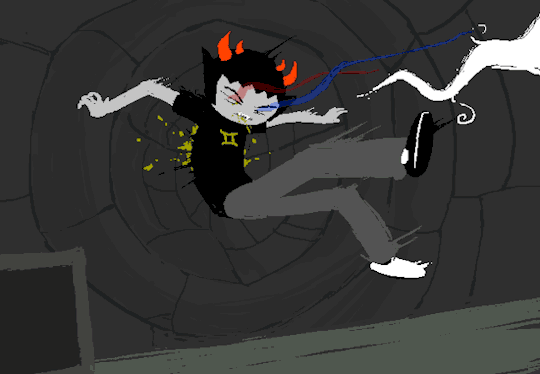

Let's go through stats in extending order of impressiveness. Sollux hits Multi-Continent Level as a baseline pretty easily. An Alternian Warship on auxiliary power is capable of accelerating to near light speed, generating a kinetic energy equivalent to 303 Petatons of TNT.
As goldbloods are routinely exploited for their powers to be used as the main batteries on ships, common goldbloods should upscale this. Sollux, meanwhile, is decended from and inherits the powers of the most powerful goldblood who'd ever lived, The Psiioniic, so he upscales even further.
He was forced to serve as
the Helmsman for Her
Condescension's imperial
battleship. Psychics of his
kind were exploited for
interstellar travel, and
his abilities made her ship
the fastest in the fleet by
far. She grew so enamored
of her Helmsman and his
power, she would use her
touch to extend his
lifespan to match her own.
-Doc Scratch about The Psiioniic
Surrounding him on his rise
to infamy and throughout
the rebellion were the most
trusted elites among his
devoted. The viioniic was a
mage of unequaled
telekinetic ability, who
upon hearing the words of
the Sufferer was inspired
to free himself from the
sort of slavery typical of
his mentally gifted class.
-Doc Scratch
Similarly, Sollux can redirect meteors brought down by the Reckoning.

These meteors can consistently output 3 Exatons of kinetic energy.

And, finally, Sollux can assist Aradia in pushing the meteor to outspeed Jack Noir, a 2 Exaton feat.
ARADIA: i can help with
that!
ARADIA: sollux do you
think you can lend me a
hand?
SOLLUX: huh?
ARADIA: theyll need the
biggest push we can give
them
SOLLUX: 0h.
SOLLUX: yeah sure.
KARKAT: WHAT, SO JUST
ONE "PUSH" IS GOING TO
LAST THREE YEARS?
KARKAT : LEt ALONE OUTRUN
JACK?? BULLSHIT
SOLLUX: calm down kk, it
sh0uld be fine.
SOLLUX: yOu won't sl0w
down.
However, it's actually remarkably easy to hit much higher levels of power when scaling to his fellow SBURB Players. John, for example, performs a feat the puts all of the above to shame, creating a tornado that covers half of his planet in an instant, generating 4 thousand exatons of TNT.
Sollux's highest scaling thus far, however, comes from a feat he not only scales far above, but comes from characters he completely curbstomps. During he fight with the Condescension, Aranea mind controls several Damaras into throwing a planet, generating kinetic energy equivalent to 273 Ninatons of TNT. Enough to destroy a dwarf star.
Damara is a member of the Alpha Trolls, who battled fruitlessly in their session for three years before ultimately being defeated. Doc Scratch would note that their relatively peaceful upbringing compared to Sollux's left them completely unprepared to beat SBURB, prompting him to turn Alternia into the hellscape it is to prepare them to beat SBURB.
As was true of the bellicose world we know, there came to be twelve heroes on this peaceful planet. These heroes too had twelve ancestors whose fortunes were entwined with theirs. These twenty-four figures of legend were not of this world but sent from the sky, delivered from a reality not yet conceived.
On the eve of their race's extinction, the twelve heroes would begin playing a game. They would make an admirable effort, but they would fail. Their civilization had not prepared them for the rigors of this game, and the ultimate reward would fall shy of their grasp.
[...]Though I was delivered well before history even began, before the dawning of life on their planet. This time around, I would oversee its development, and thus fulfill the mother's promise of an aggressive, ruthlessly prepared group of heroes. One that would not rest until victory was secured.
-Doc Scratch
By comparison, the Beta Trolls were able to beat their game in only 25 days, signifying the Betas solidly scaling above the Alphas.
FCG:
IT WAS ALL PRETTY
MUCH LIKE CLOCKWORK.
FCG: A 600 HOUR CAMPAIGN
TO COMPLETE A GAME LIKE
THIS IS PRETTY GOOD IF
YOU ASK ME.
-Karkat Vantas
Sollux's most impressive scaling, however, comes from Gamzee, of all trolls.
Sollux pretty definitively scales backwards from Gamzee, but to an extent where he would still be comparable. Eridan, fresh off of his fight with Sollux, was considered an equal threat to Gamzee and a God-Tiered Vriska during their three way showdown before a newly undead Kanaya beat them all down. Sollux was the only one Eridan had fought up to the point who both survived getting hit and matched him briefly. See above.
This scaling his further supported by Sollux's relativity to Aradiabot. Not only did Sollux survive Aradiabot literally exploding in his face, but both of them were essential in wearing down the Black King. See the meteor feats above.
Vriska jas confessed that Aradiabot would still kick her ass, even after she went God-Tier.
VRISKA: Hey dead girl! How's 8eing dead treating you?
ARADIA: cOuldnt i ask yOu the same thing
VRISKA: Yeah, sure! If you wanted to 8e technically inaccur8
still 8urn though, so touche!
ARADIA: its really weird that yOu keep antagOnizing me
ARADIA: i cOuld snap yOur neck with a twitch
VRISKA: Yeah 8ut you won't!
ARADIA: Ok
Don't get me wrong. Sollux absolutely isn't equal to Gamzee. There are about a dozen quotes to that effect, not least of which being that alternate timeline where Gamzee solo'd the entire rest of the trolls by himself. But Sollux is at least comparable enough to scale backwards from Gamzee’s most impressive showings.
Those would include surviving the Black Hole created by Lord Jack, which would have a GBE equivalent to nearly 3/4's of a Foe.
Gamzee can also take hits from Caliborn, who himself can survive a black hole the size of the entire solar system. Roughly 38 billion foe. This means, in order to hurt Gamzee, you'd need to be packing power comparable to Solar System destroying levels of energy and Sollux point blank is comparable to people who can.
Speed
Speed is a lot more clear cut. Simply put, everyone and their mother can move faster than light in Homestuck. From Hussie being able to count down the nanoseconds on a clock to several characters moving interstellar distances.
For instance, the Psiioniic was described as being able to push the Condescension's ship from across the edges of the Galaxy back to Alternia very quickly, crossing light years in hours.
She ordered all fleets to
return to Alternia. But
such was her empire's
expansion and
interplanetary occupation,
few could make it in time
to provide any meaningful
defense. She instructed her
Helmsman to pilot the ship
faster than he ever had,
and he did so through
extreme physical duress. He
was able to leap across
thousands of light years in
a matter of hours. The
exertion likely would have
killed him, if the Glub
didn't get to him first
Her touch could extend
life, but never restore it,
to her lament.
-Doc Scratch
This feat by itself easily reaches the millions of times FTL range, but we can go much higher than that.
Comparing the size of the Incipisphere relative to Trollkind's 52 billion year old universe and we find that it is a structure that is several trillion light years in diameter. Meaning not only would Sollux be deflecting meteors traveling at 27 quintillion times faster than light, but even common Kernelsprite's would be traveling at 77 quintillion times faster than light when traveling to Prospit and Derse for Prototyping.
Even the weakest of Players can keep up in combat with their Kernelsprites, at least, at first, and Kernelsprites are generally at their absolute weakest when this process first starts. Since Gamzee is capable of moving so fast that Karkat can't even tell he's in the same room, this means Sollux can speed blitz people who move at these speeds.
For reference, that scaling chain is 1x Prototyped Kernelsprite = Karkat <<<<<< Gamzee >> Sollux.
Immeasurable Feats
Oh, boy, here we go. Sollux, in terms of speed and possibly even strength, can genuinely be argued to reach levels that are impossible for 3-D mathematics to calculate. Let me explain.
Firstly, we must discuss the nature of the Furthest Ring itself. The Furthest Ring is completely untouched by all forms of time and space in the universe. All twelve of the Aspects are described as being physically indistinguishable from each other within the Furthest Ring.
JADE: how long do i have
to wait HERE in order to
wake up?
CALLIOPE: the
correlation between the
passage of time in the
furthest ring and any
given physical location
is tenuous
CALLIOPE: the
measurement of time here
is inseparable from the
physical passage through
its knotted space.
CALLIOPE: those two
aspects are closely
woven together here, to
such an extent that they
are barely separable
CALLIOPE: all aspects
are.
JADE: really?
JADE: all of them??
CALLIOPE: yes.
JADE: i understand how
this place has time and
space of course.... even
if they work together
weirdly
JADE: but
JADE: i dont see any of
the others
CALLIOPE: one doesn't
see abstractions
CALLIOPE: not directly
JADE:
JADE: oh
CALLIOPE: each opposing
pair is in balance
throughout this field so
as to form a stable
canvas.
CALLIOPE: though the
canvas becomes less
stable with each crack
in the field, ordinarily
one would never directly
observe its constituent
forces.
CALLIOPE: the canvas
would seem smooth from
afar, but up close, as
it were, the tapestry is
circuitously woven.
CALLIOPE: the aspects
while remaining in
balance, interfere with
each other. they
interlock and
intertwine.
CALLIOPE: so neither
space nor time functions
linearly, nor are they
conventionally
measurable.
JADE: wow
JADE: i am not sure i
totally understand.
JADE: but that is pretty
interesting!
CALLIOPE: you are
predisposed to find the
nuances of space
intriguing.
CALLIOPE: and since its
opposing aspect is more
related than you perhaps
have realized, the
challenges of
understanding it are
more compelling to you
than you realize as
well.
JADE: yeah i guess so
JADE: physics are all
about space and time and
such which are fun to
think about
JADE: i like all that
stuff!
CALLIOPE: yes.
JADE: so youre saying
space and time... and
all other aspects i
guess... are more
closely related here
than in like
JADE: umm.
JADE: more stable
places, like my
universe?
CALLIOPE: they are less
distinct from each other
here, yes.
JADE: you said passage
of time is inseparable
from.
JADE: traveling through
space?
CALLIOPE: yes.
JADE: so if we were
holding still
JADE: time wouldnt be
moving either?
CALLIOPE: that is
correct, in a way.
CALLIOPE: though motion
itself is not the
absolute process it is
in a more conventional medium.
CALLIOPE: the
measurement of motion
requires stable features
for comparison.
CALLIOPE: of which there
are very few in the
furthest ring,
typically.
CALLIOPE: the more
cracks that appear,
ironically, the more the
ring begins to
stabilize, at least in a
spatial and temporal
sense.
JADE: i see
JADE: so
JADE: if the cracks
werent there
JADE: how..
JADE: how would we be
able to tell if we were
moving?
CALLIOPE: motion through
the twisted space is not
gauged by passing
landmarks, but anchored
to a particular
destination.
CALLIOPE: destination is
an idea maintained by
the traveler.
CALLIOPE: ideas are
subtle composites of
various aspects.
CALLIOPE: without clear
understanding of
destination, motion
becomes less
discernible.
CALLIOPE: with less
discernible motion,
passage of time becomes
less measurable.
CALLIOPE: at a
standstill, time loses
meaning, and can seem to
stretch on forever, as
all events throughout
reality gwirl around you
in no particular order.
CALLIOPE: one becomes
isolated from all else.
imprisoned by inertia.
A realm in which the very abstract concepts of time and space are indistinguishable from each other and ideas are the fundamental measurement of any kind of motion would be, if not blatantly higher dimensional, than effectively beyond dimensional by design. And Sollux was specifically called out by Aradia to help her push the meteor through this realm. A realm that has been, on mamy occasions, described as a realm of pure nothingness. Of Void.
VRISKA: John, tell me
what you see here.
JOHN: um.
JOHN: where?
VRISKA: Right here.
VRISKA: What is this?
This thing I'm holding?
JOHN: a black piece of
paper?
VRISKA: No, John.
VRISKA: This is 8ULLSHIT
is what it is.
JOHN: oh.
JOHN: yes, clearly.
VRISKA: This is what a
map looks like in the
furthest ring.
VRISKA: This is what ALL
maps look like out here.
VRISKA: Turns out
plotting the relative
geographical features of
an infinite 8lack
expanse of pure void is
every 8it as moronic as
it sounds. 8ut that
didn't stop some ancient
eldritch chucklefuck
from doing exactly that.
VRISKA: For the longest
time, this is all we've
had to go on when it
came to deciphering the
clues and figuring out
the coordin8tes of the
legendary treasure.
VRISKA: Do you have any
idea how hard it is to
pin down the physical
location of something
out here? Never mind the
fact that physical
location in the furthest
ring is already a
mallea8le concept. Just
imagine what it's like
giving someone
directions! What do you
tell them?
VRISKA: Proceed in a
str8 line shaped like a
perpetually shifting
torus knot until you
feel a sense of despair
transcending all mortal
comprehension, then hang
a right at the next
octopus?
VRISKA: There's nothing
static out there. No
landmarks, no points of
reference. Nothing!
[...]
VRISKA: The guy who's
8een fucking shit up is
the 8ig 8ad himselfl
VRISKA: Every time he
destroys another dream
8u88le, he does a little
more damage to the
furthest ring,
inexplica8ly shattering
the essence of all-
encompassing
nothingness.
VRISKA: As the cracks
spread across the void,
new points of reference
show up on our maps!
The push Sollux and Aradia gave to the meteor sent it flying through this infinite expanse, where time and space don't matter. That would be a feat of completely immeasurable speed. You can't measure speed if the things you use to calculate that, time and space, are completely indistinguishable from each other. Hell, Sollux would later give his life to give the meteor a solid push through the Furthest Ring closer to its destination, likely his most impressive direct feat in the series.
Now.... there is an argument to scale Sollux to this Outerversal level of power as well.... but I'm of slightly two minds of the situation.
Sollux scales to Gamzee who scales to Terezi who can hurt John.

John is one of the legendary heroes destined to defeat Lord English, who is currently ripping the hell out of Paradox Space. Similarly, God-Tier Aradia specifically asked for Sollux's help to push the meteor to outspeed Bec Noir. And Aradia herself can fight Lord English too.

The problem? John can fight Bec Noir.... who was seen as completely invincible to the Beta Trolls throughout most of Act 5, with Vriska's attempt to fight him getting everyone killed.
Now, to be fair, John is also instant killed by Noir during their first fight and while Vriska considers him to be far less of a threat than Lord English, she also considers him a very big threat in his own right....
But on the other hand... it is something if a plot hole for Bec Noir to be such a massive threat that the Beta Trolls had to hide from him for all of Act 5.... and for them to have several characters in the same tier as him as well.
I'm leaning towards a no to outerversal Sollux because of it, but you could just make the argument that Bec Noir is simply much farther into Outerversal. Terezi just knocked John into the wall after all, she didn't pile drive him through the floor and steal his lunch money. But, personally, I lean towards Solar System Level Sollux with Immeasurable speeds as his highest possible peak. It doesn't contradict the established plot as much. Which, by itself, would clear a lot of franchises frankly....
Abilities
Now comes the easy part.
Sollux has the standard kit that everyone in the Homestuck universe has. He has a Specibus, a video game inventory system, and an Echeladder, a video game leveling system. Neither of which are particularly helpful. Sollux doesn't use weapons so inventory is of limited help, and he's already maxed out his mortal echeladder. He'd have to become a god to get any stronger.

More relevant is his telekinesis. His continent shaking psychic powers that can reach you from a completely different universe. Universes contain infinite timelines in Homestuck and psychic powers, Sollux's included, can attack you from different Universes all together. From Rose blowing up Eridan's computer to a universe away to Tavros mind controlling Bec all the way from his reality. No need to respond to assholes online when you can mske their computers explode from anywhere in the world!
Wait, if Tav can control Bequeral, why didn't he just do that to Bec Noir? Sollux can also control animals, but not to the same extent as Tavros. Largely just putting himself or other animals, like bees, to sleep. And his optic blast eye lasers are powerful enough to blow apart buildings.
Unfortunately, some of his powers are more a curse than anything else. Thanks to his ties to the Aspect of Doom, he can hear the last words of the soon to be dead from anywhere in the world, which, when mixed with his bipolar disorder, results in crippling depressive episodes.
He's also a master hacker, proficient in the ~ATH programming language. This allows him to alter the code of reality itself, letting him create curses that follow you for the rest of your life or alter reality until the universe ends. This is more of a prep time thing, though, and not really relevant in a one on one.
Resistances
....Does the Medium count as space? Because if so, he should resist the cosmic radiations present in space. Nothing else really though and he's pretty explicitly weak to getting mind haxed.
Skills and Intelligence
Putting aside the supergenius hacker with reality breaking code, thing, Sollux is skilled enough in a fight to repeatedly stalemate Eridan and overall skilled enough to crush the Kingdom of Derse in 25 days with the rest of his team. Derse being a Kingdom that has been at war with Prospit since the beginning of the universe, locked in eternal stalemate. Not bad.
Conclusion
I'll be honest, I've been planning this post for awhile and this all took me a few weeks to throw together. Even still, I could never have expected Immeasurable Sollux to come up as a possibility in my research. Homestuck somehow gets more overpowered the more I go picking through it.
That aside, where would you power scale Sollux? Do you agree with the above? Or would you rank him a bit lower?
#fictional throwdown fridays#sollux captor#homestuck#how strong is?#power scaling#aradia megido#doc scratch#john egbert#bec noir#gamzee makara
14 notes
·
View notes
Text
Technical Challenges and Solutions in Professional Photography
Photography is an art form that demands creativity and technical skill in equal measure. As a professional photographer, navigating the technical challenges that arise during a shoot is part of the journey. These challenges can disrupt your workflow, but with experience and preparation, they can be effectively managed.
One common technical issue is poor lighting conditions. Natural light isn't always available, and artificial lighting can cast harsh shadows or unwanted color tones. To tackle this, investing in high-quality lighting equipment like softboxes, reflectors, and portable LED lights can make a world of difference. Additionally, understanding how to adjust your camera's ISO, aperture, and shutter speed allows you to adapt to changing light conditions quickly.
Another challenge is achieving accurate color balance. Colors can appear different on various screens and prints, leading to discrepancies between what you see and what your client receives. To maintain consistency, calibrating your monitor regularly and shooting in RAW format are essential. RAW files retain maximum data, giving you greater flexibility in post-processing to correct colors without losing quality.
Technical malfunctions also happen���memory card failures, dead batteries, or unexpected equipment damage. The solution? Always carry backups. Extra batteries, memory cards, and even a secondary camera body can save a shoot from disaster. Additionally, regular maintenance and firmware updates for your equipment help minimize the risk of technical issues.
Finally, mastering post-processing software is crucial. Programs like Adobe Lightroom and Photoshop are powerful tools, but they require learning. Taking the time to understand these applications ensures that your editing enhances your work rather than masking flaws.
Every technical challenge has a solution. With preparation, knowledge, and adaptability, you can overcome these obstacles and create stunning work that captures your artistic vision.
2 notes
·
View notes
Text
Hello, my name is Timpani.
My record is 137.
I'm not here to impress with my numbers.
Commander Lute seems to think I'm an underachiever, but I don't like the spotlight.
I'm adept with twin hooks and the whip chain... uhm Anyway, you probably don't want to hear about that.
Off duty stuff...uhm let's see
I enjoy video games, I like to make lattes, I draw, I uhm...well I'm not particularly social so...I don't have much to say.
Well...have a good day.

[6'
She/They
Trans
Demisexual/Demiromantic
Very quiet at first but loves to spout stuff about her special interests. She doesn't agree with the exterminations, and often seeks out only the most evil souls. She avoids children and weaker sinners. While she typically comes in around 125 kills, her targets are challenges. She took up the twin hooks as her weapon because of the versatility, her chosen backup weapon is a whip chain she keeps wrapped around her upper thigh. She doesn't tend to get involved in a lot of the messes the other Exorcists do, but when she does she goes 0-100 really quick.]
((Guess who has a 5th blog. Hi it's Lilith again you may know me better as @ask-lute , @ask-pentious, or @charliepunningstar. Im just doing this to have an OC to RP as occasionally. Please be respectful, no bigotry will be tolerated here, have fun, and ask if I don't know you and you want to rp, random prompts make me anxious tbh! Thank you!))
Mod: @able-juice ((Lilith))
Lutual Statement
After a pretty rough week with a lot going on, the Lutuals have decided that moving forward we will be a bit more selective regarding certain things. We love sharing our characters and developing new and interesting storylines for people to read and interact with and want to continue doing so while protecting ourselves and our mental health. Please see below on the things we expect moving forward.
Asks, anon or not, will be deleted on sight and the sender blocked if they fall into any of the following categories:
NSFW - finding the characters hot is fine! Telling the mods what you want to do to those characters sexually is not!
Violence - show typical violence may be part of storylines or backstory to inform characterization! Graphically describing violence you would like to see done to the characters doesn’t! To vent frustrations with characters, please throw a bible at them; the mods will get the message just fine.
Hate Speech - the Lutualverse is a fun spinoff of the Hazbin Hotel and Helluva Boss settings and isn’t the place for social or political commentary. We’re just here for the various shades of queer relationships; if you’re not, kindly move along.
Spam - many Lutuals utilize their queues for asks and submissions; if you sent it once, we probably got it and will answer asks and post submissions in due time. Sending more than once will just confuse Tumblr and annoy the mod.
To better form a cohesive, consistent universe with multiple storylines, the current Lutualverse is a set roster you can find here, all of whom have been vetted as 18+. As the blogs, storylines, and shows are 18+, it is recommended that minors do not interact. We are not accepting applications at this time to join the Lutualverse, though individual mods may respond to starters at their discretion; these events will not be canon to the universe.
It has also come to our attention that some blogs are claiming to be part of the Lutualverse despite not being official members.
While we appreciate that people enjoy our work, we DO NOT appreciate being impersonated or having unaffiliated members claiming to be part of our canon.
At the time of writing, the ONLY Lutuals are as follows:
@joy-eris-joy
@able-juice
@silvireal
@texanredrose
@kambiteydragon
@moreaustars
@canibalistic-brownie
@seecatrun
@pseudobun
@atttwoood
@paperroxas
Our recently updated roster of characters on our Lutuals page of the Wiki lists all the OFFICIAL blogs we have can be read here (https://lutualverse.fandom.com/wiki/Lutuals).
Any new blogs or members will be announced by ONE OF US and will be LISTED on the Lutuals roster.
Any unaffiliated users claiming to be part of our verse WILL BE BLOCKED.
Thank you for your understanding.
#hazbin hotel#hazbin hotel oc#hazbin hotel exorcists#exorcists#exorcist oc#timpani#timpani the exorcist#hazbin exterminators
9 notes
·
View notes
Text
What Is Linux Web Hosting? A Beginner's Guide
In the ever-evolving digital landscape, the choice of web hosting can significantly impact your online presence. One of the most popular options available is Linux web hosting. But what exactly does it entail, and why is it so widely preferred? This beginner’s guide aims to demystify Linux web hosting, its features, benefits, and how it stands against other hosting types.
Introduction to Web Hosting
Web hosting is a fundamental service that enables individuals and organisations to make their websites accessible on the internet. When you create a website, it consists of numerous files, such as HTML, images, and databases, which need to be stored on a server. A web host provides the server space and connectivity required for these files to be accessed by users online.
There are several types of web hosting, each designed to cater to different needs and budgets. Shared hosting is a cost-effective option where multiple websites share the same server resources. Virtual Private Server (VPS) hosting offers a middle ground, providing dedicated portions of a server for greater performance and control. Dedicated hosting provides an entire server exclusively for one website, ensuring maximum performance but at a higher cost. Cloud hosting uses multiple servers to balance the load and maximise uptime, offering a scalable solution for growing websites.
Web hosting services also include various features to enhance the performance and security of your website. These can range from basic offerings like email accounts and website builders to more advanced features like SSL certificates, automated backups, and DDoS protection. The choice of web hosting can significantly influence your website’s speed, security, and reliability, making it crucial to choose a solution that aligns with your specific requirements.
Understanding the different types of web hosting and the features they offer can help you make an informed decision that suits your needs. Whether you are running a personal blog, a small business website, or a large e-commerce platform, selecting the right web hosting service is a critical step in establishing a successful online presence.
What Is Linux Web Hosting?
Linux web hosting is a type of web hosting service that utilises the Linux operating system to manage and serve websites. Renowned for its open-source nature, Linux provides a stable and secure platform that supports a wide array of programming languages and databases, making it a favoured choice amongst developers and businesses. This hosting environment typically includes support for popular technologies such as Apache web servers, MySQL databases, and PHP scripting, which are integral to modern website development.
One of the distinguishing features of Linux web hosting is its cost-effectiveness. As an open-source system, Linux eliminates the need for costly licensing fees associated with proprietary software, thereby reducing overall hosting expenses. This makes it an attractive option for individuals and organisations operating on a budget.
Moreover, Linux is celebrated for its robust performance and high stability. Websites hosted on Linux servers experience less downtime and faster loading times, which are critical factors for maintaining user engagement and search engine rankings. The operating system’s extensive community of developers continuously works on updates and improvements, ensuring that Linux remains a cutting-edge choice for web hosting.
Linux web hosting also offers considerable flexibility and customisation options. Users have the freedom to configure their hosting environment to meet specific needs, whether they are running simple static websites or complex dynamic applications. This versatility extends to compatibility with various content management systems (CMS) like WordPress, Joomla, and Drupal, which often perform optimally on Linux servers.
In summary, Linux web hosting provides a reliable, secure, and cost-effective solution that caters to a diverse range of web hosting requirements. Its compatibility with essential web technologies and its inherent flexibility make it a preferred choice for many web developers and site owners.
Key Benefits of Linux Web Hosting
Linux web hosting offers several compelling advantages that contribute to its widespread adoption. One of its primary benefits is cost-effectiveness. The open-source nature of Linux eliminates the need for expensive licensing fees, allowing users to allocate their resources more efficiently. This makes it an ideal choice for individuals and organisations with budget constraints. Additionally, Linux is celebrated for its high stability and robust performance. Websites hosted on Linux servers often experience minimal downtime and faster loading speeds, which are essential for maintaining user engagement and achieving favourable search engine rankings.
Another significant benefit is the extensive community support that comes with Linux. The active community of developers and enthusiasts continuously works on updates, patches, and security enhancements, ensuring that Linux remains a secure and reliable platform for web hosting. This ongoing development also means that any issues or vulnerabilities are promptly addressed, offering peace of mind for website owners.
Flexibility is another key advantage of Linux web hosting. The operating system supports a wide range of programming languages, including PHP, Python, and Ruby, making it suitable for various types of web applications. Additionally, Linux servers are highly customisable, allowing users to configure their environment to meet specific needs, whether they are running simple static sites or complex dynamic applications.
Moreover, Linux web hosting is highly compatible with popular content management systems (CMS) like WordPress, Joomla, and Drupal. This compatibility ensures that users can easily deploy and manage their websites using these platforms, benefiting from their extensive plugin and theme ecosystems.
Lastly, Linux's superior security features are worth noting. The operating system is inherently secure and offers various built-in security measures. When combined with best practices such as regular updates and strong passwords, Linux web hosting provides a highly secure environment for any website.
Understanding Linux Distributions in Web Hosting
Linux comes in a variety of distributions, each tailored to meet specific needs and preferences. Among the most popular for web hosting are Ubuntu, CentOS, and Debian. Ubuntu is celebrated for its ease of use and extensive community support, making it a great choice for those new to Linux. CentOS, a favourite in enterprise environments, offers impressive stability and long-term support, which ensures a dependable hosting experience. Debian stands out with its robust package management system and commitment to open-source principles, providing a reliable and secure foundation.
Each distribution brings its own strengths to the table. For example, Ubuntu’s frequent updates ensure access to the latest features and security patches, while CentOS’s extended support cycles make it a solid choice for those requiring a stable, long-term hosting environment. Debian’s extensive repository of packages and minimalistic approach offers flexibility and customisation, catering to the needs of experienced users.
Selecting the right Linux distribution largely depends on your specific requirements and technical expertise. If you prioritise user-friendliness and a wealth of resources for troubleshooting, Ubuntu might be the ideal pick. On the other hand, if you need a rock-solid, stable platform for an enterprise-level application, CentOS could be more appropriate. For those seeking maximum control and a commitment to open-source principles, Debian is a compelling option.
Ultimately, understanding the nuances of these distributions will enable you to choose a Linux environment that aligns with your web hosting needs, ensuring optimal performance and reliability.
Linux Hosting vs Windows Hosting: A Comparative Analysis
When evaluating Linux hosting against Windows hosting, several critical factors come into play. Cost is a significant differentiator; Linux hosting is generally more affordable due to its open-source nature, which eliminates the need for expensive licensing fees. In contrast, Windows hosting often incurs additional costs related to proprietary software licenses.
Compatibility is another important aspect to consider. Linux hosting is renowned for its compatibility with a broad array of open-source software and applications, including popular content management systems like WordPress, Joomla, and Magento. These platforms typically perform better on Linux servers due to optimised server configurations. On the other hand, Windows hosting is the go-to option for websites that rely on Microsoft-specific technologies such as ASP.NET, MSSQL, and other .NET frameworks.
Performance and stability are also crucial elements in this comparison. Linux hosting often provides superior uptime and faster loading speeds due to the lightweight nature of the Linux operating system. The robust performance of Linux servers is further enhanced by the active community that continuously works on optimisations and security patches. Windows hosting, while also reliable, can sometimes be more resource-intensive, potentially affecting performance.
Customisation and control levels differ significantly between the two. Linux offers greater flexibility and customisation options, allowing users to tweak server settings and configurations extensively. This level of control is particularly beneficial for developers who need a tailored hosting environment. Conversely, Windows hosting is typically easier to manage for those familiar with the Windows operating system but may offer less flexibility in terms of customisation.
Security measures also vary between Linux and Windows hosting. Linux is often praised for its strong security features, which are bolstered by a large community dedicated to promptly addressing vulnerabilities. While Windows hosting is secure, it may require more frequent updates and maintenance to ensure the same level of protection.
Common Use Cases for Linux Web Hosting
Linux web hosting is versatile and caters to a broad range of applications, making it a popular choice across various sectors. One of the most common use cases is hosting blogs and personal websites, particularly those built on platforms like WordPress. The open-source nature of Linux and its compatibility with PHP make it an ideal environment for WordPress, which powers a significant portion of the web.
E-commerce websites also benefit greatly from Linux web hosting. Solutions like Magento, PrestaShop, and OpenCart often perform better on Linux servers due to their need for a robust, secure, and scalable hosting environment. The flexibility to configure server settings allows online store owners to optimise performance and ensure a smooth shopping experience for their customers.
Content Management Systems (CMS) such as Joomla and Drupal are another prime use case. These systems require reliable and flexible hosting solutions to manage complex websites with large amounts of content. Linux's support for various databases and scripting languages ensures seamless integration and optimal performance for CMS-based sites.
Developers frequently turn to Linux web hosting for custom web applications. The operating system supports a variety of programming languages, including Python, Ruby, and Perl, making it suitable for a wide array of development projects. Its command-line interface and extensive package repositories allow developers to install and manage software efficiently.
Additionally, Linux web hosting is commonly used for educational and non-profit websites. The low cost and high reliability make it a practical choice for schools, universities, and charitable organisations that need a dependable online presence without breaking the bank.
Setting Up a Linux Web Hosting Environment
Setting up a Linux web hosting environment can be straightforward with the right approach. Begin by selecting a reputable hosting provider that offers Linux-based plans. After signing up, you'll typically be granted access to a control panel, such as cPanel or Plesk, which simplifies the management of your hosting environment. Through the control panel, you can manage files, databases, email accounts, and more.
Next, if you're using a content management system (CMS) like WordPress, Joomla, or Drupal, you can often find one-click installation options within the control panel. This feature makes it easy to get your website up and running quickly. Additionally, ensure that you configure your domain name to point to your new hosting server, which usually involves updating your domain's DNS settings.
For those who prefer more control or are comfortable using the command line, you can manually set up your web server using SSH access. This method allows you to install and configure web server software like Apache or Nginx, as well as databases such as MySQL or PostgreSQL.
Regardless of the setup method you choose, it's crucial to secure your server from the outset. This includes setting up a firewall, enabling SSH key authentication for secure access, and regularly updating all software to protect against vulnerabilities. Regularly monitoring your server's performance and security logs can help you stay ahead of potential issues, ensuring a stable and secure hosting environment for your website.
Security Best Practices for Linux Web Hosting
Securing your Linux web hosting environment is paramount to safeguarding your website against potential threats. Begin by ensuring your server software and all installed applications are up to date. Regular updates often include patches for security vulnerabilities, making this a critical step. Utilise strong, unique passwords for all user accounts, and consider employing SSH key authentication for added security when accessing your server remotely.
Setting up a firewall is another essential measure. Tools like iptables or firewalld can help you configure firewall rules to control incoming and outgoing traffic, thereby reducing the risk of unauthorised access. Implementing intrusion detection systems (IDS), such as Fail2Ban, can provide an additional layer of security by monitoring and blocking suspicious activities.
Consider deploying an SSL certificate to encrypt data transmitted between your server and users' browsers. This not only enhances security but also boosts user trust and can improve your search engine rankings. Additionally, limit the use of root privileges; create separate user accounts with the necessary permissions to minimise potential damage in the event of a breach.
Regularly backup your data to mitigate the impact of data loss due to hardware failure, cyber-attacks, or human error. Automated backup solutions can simplify this process, ensuring your data is consistently protected. Monitoring your server's logs can also be invaluable for identifying unusual activity early. Tools like Logwatch or the ELK Stack can assist in log management and analysis, enabling you to take swift action if anomalies are detected.
Common Challenges and How to Overcome Them
Setting up and maintaining a Linux web hosting environment can present various challenges, especially for those new to the platform. One frequent issue is navigating the command line, which can be daunting for beginners. Engaging with online tutorials, forums, and communities like Stack Overflow can be invaluable for learning the basics and troubleshooting problems. Another common challenge is software incompatibility. Ensuring your web applications are compatible with the Linux distribution you choose is crucial; consulting documentation and support resources can help mitigate these issues.
Security configuration can also be a complex task. Implementing best practices such as setting up firewalls, regular updates, and using strong authentication methods requires a good understanding of Linux security principles. Managed hosting services can offer a solution here by handling these technical aspects for you, allowing you to focus on your website content.
Resource management is another area where users might struggle. Monitoring server performance and managing resources effectively ensures your website runs smoothly. Utilising monitoring tools and performance optimisation techniques can help you stay ahead of potential issues. Lastly, when it comes to server backups, regular, automated solutions are essential to prevent data loss and minimise downtime. Being proactive in addressing these challenges will ensure a more seamless and secure Linux web hosting experience.
Popular Control Panels for Linux Web Hosting
Control panels are invaluable for simplifying the management of your Linux web hosting environment. Among the most popular are cPanel, Plesk, and Webmin. cPanel is renowned for its intuitive interface and extensive feature set, making it a favourite among users who need a straightforward yet powerful management tool. Plesk offers robust functionality and supports both Linux and Windows servers, providing versatility for those who manage multiple server environments. Webmin stands out as a free, open-source option that allows comprehensive server management through a web interface, catering to those who prefer a customisable and cost-effective solution. Each control panel brings unique strengths, helping to streamline tasks such as file management, database administration, and security configurations.
Choosing the Right Linux Web Hosting Provider
Choosing the right Linux web hosting provider involves several key considerations. Firstly, evaluate the quality of customer support offered. Responsive and knowledgeable support can be invaluable, especially when troubleshooting technical issues or during the initial setup phase. Check if the provider offers 24/7 support and multiple contact methods such as live chat, email, and phone.
Another crucial factor is the security measures in place. Opt for providers that offer robust security features, including regular backups, SSL certificates, firewalls, and DDoS protection. These features help safeguard your website against potential threats and ensure data integrity.
Reliability and uptime guarantees are also vital. Aim for providers that offer at least a 99.9% uptime guarantee, as frequent downtimes can significantly affect your website’s accessibility and user experience. Additionally, look into the provider’s data centre infrastructure and redundancy measures, which can impact overall performance and reliability.
Scalability is another important aspect to consider. As your website grows, you’ll need the flexibility to upgrade your hosting plan seamlessly. Check if the provider offers scalable solutions, such as easy transitions to VPS or dedicated hosting, without causing disruptions to your site.
Lastly, consider the hosting plans and pricing structures available. While cost-effectiveness is a significant benefit of Linux web hosting, ensure the plans align with your specific needs. Compare the features, storage, bandwidth, and other resources included in different plans to find the best value for your money.
Reading customer reviews and seeking recommendations can also provide insights into the provider’s reputation and service quality. By carefully evaluating these factors, you can choose a Linux web hosting provider that meets your requirements and supports your online endeavours effectively.
Conclusion and Final Thoughts
Linux web hosting stands out as an optimal choice for both beginners and seasoned web developers. Its open-source nature provides an affordable, highly customisable, and secure environment, suitable for a diverse range of websites, from personal blogs to large e-commerce platforms. The extensive community support ensures ongoing improvements and prompt resolution of issues, contributing to its reliability and performance. Choosing the right hosting provider is crucial; look for robust security measures, excellent customer support, and scalability to accommodate your website's growth. By leveraging the strengths of Linux web hosting, you can build a resilient and efficient online presence that meets your specific needs and goals.
4 notes
·
View notes
Text
Cheap Web Hosting with free domain Unbeatable Prices and Features for Your Online Presence
Cheap Web Hosting with free domain hostinger is a well-known web hosting issuer that has won reputation for its affordability, performance, and consumer-pleasant services. Founded in 2004, Hostinger has grown to turn out to be one in every of the biggest net web hosting companies inside the global, catering to thousands and thousands of users. This review will discover Hostinger's capabilities, pricing, performance, customer service, and different key aspects that will help you decide if it's the proper web hosting provider to your desires.

Hosting Plans
Hostinger cPanel login gives quite a few web hosting plans to cater to distinct wishes, from individuals and small corporations to larger businesses.
Shared Hosting
Ideal for novices and small websites, Hostinger's shared web hosting plans offer a cost-effective solution with essential functions. Plans typically consist of one-click installations, unfastened SSL certificate, and a person-pleasant manage panel. Shared hosting is a superb choice if you’re beginning a blog, portfolio, or small business web page.
Cloud Hosting
For the ones wanting extra sources and versatility, Hostinger’s cloud web hosting plans offer scalable sources and greater performance. Cloud web hosting is appropriate for growing websites and companies that need greater manage and reliability. Hostinger's cloud plans include capabilities which includes automated backups, SSD storage, and increased pace.
VPS Hosting
Virtual Private Server (VPS) web hosting is designed for users who require extra control and customization than shared or cloud web hosting. VPS plans provide committed sources, along with CPU, RAM, and storage. Hostinger's VPS website hosting is appropriate for medium to huge websites and applications that need sturdy overall performance.
WordPress Hosting
Tailored especially for WordPress customers, those plans include optimized servers for WordPress, automatic updates, and enhanced protection functions. WordPress web hosting is good for customers who want a hassle-free setup with built-in functions to manipulate their WordPress web sites efficaciously.
Reseller Hosting
Hostinger additionally offers reseller web hosting plans for users who want to start their personal hosting business. These plans provide the gear and sources needed to manage a couple of consumer accounts and offer hosting services beneath your brand.
Pricing
One of Hostinger's most terrific elements is its aggressive pricing. Hostinger is known for presenting a number of the lowest charges within the industry while maintaining a excessive stage of provider. Here’s a popular idea in their pricing shape:
Shared Hosting
Prices for shared web hosting begin as low as $1.99 in keeping with month, making it an attractive alternative for budget-conscious customers. Higher-tier plans with extra features and assets are to be had at higher costs.
Cloud Hosting
Cloud web hosting plans start around $nine.Ninety nine in line with month. These plans offer greater assets and scalability, catering to growing websites and groups.
VPS Hosting
VPS website hosting plans begin at approximately $three.99 in step with month. Higher-tier plans with more assets and more advantageous performance are to be had at expanded fees.
WordPress Hosting
WordPress hosting plans generally start at $2.Forty nine according to month. These plans are optimized for WordPress web sites and encompass features like computerized updates and more suitable security.
Reseller Hosting
Reseller website hosting plans start round $19.99 per month. These plans provide the vital gear and sources to control a couple of consumer debts and start a web hosting business.
Performance and Uptime
Performance is a critical element of any net website hosting provider. Hostinger has a robust popularity for providing dependable performance and uptime. They provide:
High Uptime Guarantee
Hostinger promises an uptime assure of ninety nine.Nine%, which is important for ensuring that your internet site stays reachable to visitors.
Speed Optimization
It makes use of SSD storage, which gives faster study/write speeds as compared to standard HDD garage. This contributes to faster loading instances for web sites.
Data Centers
It operates multiple statistics centers around the sector. This worldwide network facilitates to reduce latency and improve website performance with the aid of ensuring that content material is served from a vicinity closer to the consumer.
Customer Support
It offers 24/7 customer service to assist users with any troubles they'll encounter. Support options encompass:
Live Chat
It gives a live chat function for instant assistance. This permits customers to get brief answers to their questions or resolve any issues in real time.
Email Support
For much less urgent topics, customers can attain out to Hostinger’s guide crew via electronic mail. This is appropriate for exact inquiries or support that doesn’t require instantaneous attention.
Knowledge Base
It has a complete know-how base that consists of tutorials, courses, and FAQs. This resource is beneficial for users who choose to troubleshoot issues on their very own or study extra approximately precise capabilities.
User Experience
Hostinger is known for its person-pleasant interface and straightforward setup process. Key elements of the person experience include:
Control Panel
It uses a custom manage panel that is designed to be intuitive and easy to navigate. This manipulate panel allows customers to control their website hosting debts, domains, electronic mail money owed, and greater.
Website Builder
It gives a website builder tool that enables customers create websites with none coding information. This drag-and-drop builder is designed to be easy to use and springs with diverse templates and customization alternatives.
One-Click Installations
For users who need to quickly install popular packages like WordPress, Joomla, or Drupal, Hostinger offers one-click on set up alternatives. This characteristic simplifies the system of putting in a website or utility.
Security Features
Security is a vital attention for any website, and Hostinger offers several capabilities to help guard your website online:
Free SSL Certificates
Hostinger includes loose SSL certificates with maximum hosting plans. SSL certificates are vital for encrypting facts among your website and its traffic, improving safety and building agree with.
Daily Backups
Hostinger gives every day backups for most plans, making sure that your statistics is frequently backed up and may be restored in case of any issues.

DDoS Protection
best budget VPS hosting options from Hostinger has built-in DDoS safety to help safeguard your website towards distributed denial-of-carrier assaults, which can disrupt carrier and compromise safety.
#best budget VPS hosting options from Hostinger#Hostinger cPanel login#Cheap Web Hosting with free domain
3 notes
·
View notes
Text
I want to formally write up my digital note-taking system as someone with autism and ADHD at some point, complete with screenshots. I've always been trying to reduce it and simplify it but I've accepted that it's always going to be difficult for other people to implement because I'm obsessed with organization and have been refining the system over years.
I've been reading Building a Second Brain by Tiago Forte and have loosely adapted the PARA concept (Projects, Areas, Resource, Archives). I think it's brilliant to make notes more actionable. I want to organize such that it's easier to access notes most useful to me, and less-relevant-and-immediately-actionable notes like resources and finished projects are kept but neatly put away for later use and not cluttering up the space.
Basically, most of my personal and reference notes are in Notion. There I keep a list of things like my goals, my spending, my project planning, and reference materials I've collected over the years related to things like health, career development, recipes, etc.
However, Notion is a clunky experience on mobile. There is also no offline support - well, not proper offline support, anyway. That's because it's fundamentally a web application.
For quick notes I take on the go, reminders, and shopping lists, I use Google Keep. I can't understate how I haven't found a better app for this. Imagine a dynamic sticky notes board that syncs across devices and is easy to add and remove from. I can send notes to myself in the future in less than a minute and it basically runs my life. Every so often, I copy down important notes from Google Keep into Notion. I think basically everyone should use Google Keep, but especially for people with ADHD. Often we think of things in the moment, but they aren't relevant. I always jot down something I remember and send a reminder to myself when I can take action with it.
Finally, as much as I think Notion is great for note-taking, I actually use Obsidian for any deeper knowledge databases. I'm going to experiment and use Obsidian as my main school notes hub when I go back to school. I have a personal Obsidian wiki for programming. Obsidian is essentially offline Notion with less emphasis on databases. The linking between pages and seeing a map of how concepts are related to one another is extremely powerful.
And although I don't use it as often, I really like Notability on my iPad with an Apple Pencil. I use it for making digitized diagrams and as a study tool. The act of writing over typing codifies things in my memory.
I used to use Microsoft OneNote a lot. I miss when it was free. I appreciated how flexible it was. I used a tablet to write directly on the pages. However, I found that I hated formatting in it over time, and I preferred using Markdown as it's more universal. (Even my resume is written in LaTeX. I used to code every assignment in HTML/CSS because I wanted perfect formatting.) Overall, OneNote was clunky and difficult to keep consistently formatted.
On top of my digital system, I have a physical bullet journal and whiteboards. I think having multiple spaces that remind of of my tasks and ideas and to jot them down, and then moving them around helps me remember them. I could streamline the process a bit, but I really don't like compromising physical note-taking. I'm a firm believer in physical and non-cloud backups of information. I don't want to put all of my eggs in one basket and rely on Internet infrastructure. I also want to feel grounded. There are some hybrid digital/physical notebooks I might look into to keep the process simple, but I've been working with this system fine.
2 notes
·
View notes
Text
Best Practices for Data Lifecycle Management to Enhance Security
Securing all communication and data transfer channels in your business requires thorough planning, skilled cybersecurity professionals, and long-term risk mitigation strategies. Implementing global data safety standards is crucial for protecting clients’ sensitive information. This post outlines the best practices for data lifecycle management to enhance security and ensure smooth operations.
Understanding Data Lifecycle Management
Data Lifecycle Management (DLM) involves the complete process from data source identification to deletion, including streaming, storage, cleansing, sorting, transforming, loading, analytics, visualization, and security. Regular backups, cloud platforms, and process automation are vital to prevent data loss and database inconsistencies.
While some small and medium-sized businesses may host their data on-site, this approach can expose their business intelligence (BI) assets to physical damages, fire hazards, or theft. Therefore, companies looking for scalability and virtualized computing often turn to data governance consulting services to avoid these risks.
Defining Data Governance
Data governance within DLM involves technologies related to employee identification, user rights management, cybersecurity measures, and robust accountability standards. Effective data governance can combat corporate espionage attempts and streamline database modifications and intel sharing.
Examples of data governance include encryption and biometric authorization interfaces. End-to-end encryption makes unauthorized eavesdropping more difficult, while biometric scans such as retina or thumb impressions enhance security. Firewalls also play a critical role in distinguishing legitimate traffic from malicious visitors.
Best Practices in Data Lifecycle Management Security
Two-Factor Authentication (2FA) Cybercriminals frequently target user entry points, database updates, and data transmission channels. Relying solely on passwords leaves your organization vulnerable. Multiple authorization mechanisms, such as 2FA, significantly reduce these risks. 2FA often requires a one-time password (OTP) for any significant changes, adding an extra layer of security. Various 2FA options can confuse unauthorized individuals, enhancing your organization’s resilience against security threats.
Version Control, Changelog, and File History Version control and changelogs are crucial practices adopted by experienced data lifecycle managers. Changelogs list all significant edits and removals in project documentation, while version control groups these changes, marking milestones in a continuous improvement strategy. These tools help detect conflicts and resolve issues quickly, ensuring data integrity. File history, a faster alternative to full-disk cloning, duplicates files and metadata in separate regions to mitigate localized data corruption risks.
Encryption, Virtual Private Networks (VPNs), and Antimalware VPNs protect employees, IT resources, and business communications from online trackers. They enable secure access to core databases and applications, maintaining privacy even on public WiFi networks. Encrypting communication channels and following safety guidelines such as periodic malware scans are essential for cybersecurity. Encouraging stakeholders to use these measures ensures robust protection.
Security Challenges in Data Lifecycle Management
Employee Education Educating employees about the latest cybersecurity implementations is essential for effective DLM. Regular training programs ensure that new hires and experienced executives understand and adopt best practices.
Voluntary Compliance Balancing convenience and security is a common challenge. While employees may complete security training, consistent daily adoption of guidelines is uncertain. Poorly implemented governance systems can frustrate employees, leading to resistance.
Productivity Loss Comprehensive antimalware scans, software upgrades, hardware repairs, and backups can impact productivity. Although cybersecurity is essential, it requires significant computing and human resources. Delays in critical operations may occur if security measures encounter problems.
Talent and Technology Costs Recruiting and developing an in-house cybersecurity team is challenging and expensive. Cutting-edge data protection technologies also come at a high cost. Businesses must optimize costs, possibly through outsourcing DLM tasks or reducing the scope of business intelligence. Efficient compression algorithms and hybrid cloud solutions can help manage storage costs.
Conclusion
The Ponemon Institute found that 67% of organizations are concerned about insider threats. Similar concerns are prevalent worldwide. IBM estimates that the average cost of data breaches will reach 4.2 million USD in 2023. The risks of data loss, unauthorized access, and insecure PII processing are rising. Stakeholders demand compliance with data protection norms and will penalize failures in governance.
Implementing best practices in data lifecycle management, such as end-to-end encryption, version control systems, 2FA, VPNs, antimalware tools, and employee education, can significantly enhance security. Data protection officers and DLM managers can learn from expert guidance, cybersecurity journals, and industry peers’ insights to navigate complex challenges. Adhering to privacy and governance directives offers legal, financial, social, and strategic advantages, boosting long-term resilience against the evolving threats of the information age. Utilizing data governance consulting services can further ensure your company is protected against these threats.
3 notes
·
View notes
Text
The 10 Best Cloud Hosting Providers (June 2024)
New Post has been published on https://thedigitalinsider.com/the-10-best-cloud-hosting-providers-june-2024/
The 10 Best Cloud Hosting Providers (June 2024)
Cloud hosting has transformed the way businesses manage their online presence by providing scalable, flexible, and reliable hosting solutions. Unlike traditional hosting, cloud hosting uses multiple servers to distribute resources, ensuring high availability and superior performance. Choosing the best cloud hosting provider is essential for businesses seeking robust performance, security, and the flexibility to efficiently handle varying resource demand as your website grows. This guide highlights the best cloud hosting providers, helping you find the ideal solution for your needs.
What is Cloud Hosting and How Does it Work?
Cloud hosting is a type of web hosting that uses multiple servers to balance the load and maximize uptime. Unlike traditional hosting solutions that rely on a single physical server, cloud hosting utilizes a network of interconnected servers to store and manage data. This setup ensures that resources are dynamically allocated across the servers, providing enhanced flexibility, scalability, and reliability.
In cloud hosting, websites and applications are hosted on a cluster of servers, often referred to as the “cloud.” When a user accesses a website, the request is distributed across multiple servers, ensuring that no single server becomes a bottleneck. This distribution allows for better handling of traffic spikes and provides a more consistent performance, even during high demand periods.
One of the key benefits of cloud hosting is its scalability. Users can easily scale their resources up or down based on their needs, without experiencing downtime or performance issues. This makes cloud hosting ideal for businesses that experience variable traffic patterns or are planning for growth. Additionally, cloud hosting typically includes features such as automated backups, disaster recovery, and enhanced security measures, ensuring that data is protected and easily recoverable in case of an emergency.
Who is Cloud Hosting For?
Cloud hosting is designed to cater to a wide range of users, from individual developers to large enterprises, offering scalability, flexibility, and robust performance. Here are some of the key audiences who can benefit significantly from cloud hosting:
Growing Businesses and Startups
Scalability and Flexibility: Startups and growing businesses often experience fluctuating traffic and require a hosting solution that can scale resources up or down based on demand. Cloud hosting provides this flexibility, allowing businesses to pay for only what they use and scale effortlessly as they grow.
E-commerce Websites
High Performance and Reliability: E-commerce sites require high uptime and fast load times to ensure a smooth shopping experience for customers. Cloud hosting offers excellent performance and reliability, which are crucial for online stores to prevent downtime and maintain customer satisfaction.
Ecommerce stores are also prone to traffic spikes especially for brands selling seasonal products – e.g: Christmas gifts shops will have peak sales towards the end of the year. A cloud hosting plan allows you to scale easily and pay only for the resources you nees.
Developers and Tech-savvy Users
Customization and Control: Developers and tech-savvy users benefit from the control and customization options that cloud hosting provides. With root access and the ability to configure server environments, they can tailor the hosting setup to meet specific application requirements.
Enterprises and Large Organizations
Robust Infrastructure: Large organizations with complex infrastructure needs require a robust and scalable hosting solution. Cloud hosting offers the necessary resources and reliability to support enterprise-level applications, ensuring business continuity and data integrity.
Educational Institutions and Research Organizations
Resource-intensive Applications: Educational and research institutions often run resource-intensive applications and simulations. Cloud hosting provides the computational power and storage needed for these applications, along with the ability to handle large datasets.
SaaS Providers
High Availability and Scalability: Software as a Service (SaaS) providers need hosting solutions that offer high availability and the ability to scale quickly to accommodate a growing user base. Cloud hosting delivers these capabilities, ensuring their applications remain accessible and perform excellently.
These Are The Very Best Cloud Hosting Providers
Cloudways stands out as a leading managed cloud hosting platform, offering exceptional flexibility and performance.
Known for its exceptional performance optimization tools, Cloudways ensures your website runs smoothly and efficiently. Users benefit from features such as automated backups, staging environments, and advanced caching mechanisms. Additionally, Cloudways offers 24/7 expert support to help you tackle any issues promptly.
It allows users to deploy applications across multiple cloud infrastructures, including AWS, Google Cloud, DigitalOcean, Vultr, and Linode.
Cloudways Unique Features:
Cloudways excels with its managed services, providing a user-friendly platform that simplifies server management. Key features include 1-click server deployment, automated backups, and advanced caching mechanisms like Varnish, Memcached, and Redis.
Why you should choose Cloudways:
Flexible server management: Choose from multiple cloud providers and easily scale resources.
Excellent performance and uptime: High-speed performance with optimized stack and SSD-based servers.
Robust security measures: Regular security patches, dedicated firewalls, and SSL certificates.
Cloudways is the best overall choice for cloud hosting, offering unmatched flexibility, performance, and managed services.
Read Review →
Visit Cloudways →
Hostinger is renowned for its affordable cloud hosting solutions, making it an excellent choice for individuals and small businesses looking for cost-effective yet powerful hosting.
With its intuitive control panel and robust performance, Hostinger is perfect for users seeking budget-friendly yet reliable cloud hosting solutions. Hostinger’s commitment to affordability does not compromise the quality, making it an excellent choice for small businesses and individuals alike.
Hostinger Unique Features:
Hostinger provides a balance of performance and affordability, featuring a custom control panel, daily backups, and a 99.9% uptime guarantee. Their cloud plans also include a dedicated IP and resources.
Why you should choose Hostinger:
Very affordable pricing: Competitive rates for cloud hosting plans.
User-friendly control panel: Custom-built control panel designed for ease of use.
Decent speed and uptime: Reliable performance with adequate speed for most applications.
Hostinger is ideal for budget-conscious users seeking reliable cloud hosting without compromising on essential features.
Read Review →
Visit Hostinger →
3. SiteGround (Best customer support)
SiteGround is well-regarded for its exceptional customer support and robust cloud hosting solutions. It offers scalable and fully managed cloud hosting, perfect for growing businesses.
Their cloud hosting plans are powered by Google Cloud, ensuring top-notch performance and reliability. SiteGround provides automatic daily backups, a free CDN, and advanced security solutions. Their support team is available 24/7 via phone, chat, and ticket system, ensuring that you receive timely and knowledgeable assistance whenever needed.
SiteGround Unique Features:
SiteGround’s standout features include fully managed hosting, automatic scaling, and daily backups. They provide a dedicated support team available 24/7 via phone, chat, and ticketing systems.
Why you should choose SiteGround:
Outstanding customer support: Highly responsive and knowledgeable support team.
Scalable resources: Easily adjust CPU, RAM, and storage as needed.
Enhanced security features: AI anti-bot system, daily backups, and free SSL certificates.
SiteGround excels in customer support, making it the best choice for users who prioritize responsive and effective assistance.
Read Review →
Visit SiteGround →
Bluehost is ideal for beginners due to its user-friendly interface and seamless integration with popular platforms like WordPress. Their cloud hosting plans offer enhanced performance, scalability, and security features.
Bluehost provides a straightforward setup process, making it easy for new users to get started. Additionally, they offer 24/7 customer support and a range of helpful resources to guide you through your hosting journey.
Bluehost Unique Features:
Bluehost’s cloud hosting features include easy scalability, resource monitoring, and seamless integration with various CMS platforms, especially WordPress. Their enhanced cPanel provides a simple and intuitive user interface.
Why you should choose Bluehost:
Easiest to use: Beginner-friendly interface and straightforward setup.
Reliable performance: Solid uptime and load speeds.
Comprehensive support: 24/7 support with extensive documentation and tutorials.
Bluehost is the perfect choice for beginners, offering an intuitive interface and strong performance at an affordable price.
Read Review →
Visit BlueHost →
ScalaHosting is known for its security-centric approach to cloud hosting, offering a range of features designed to protect users’ data and applications.
ScalaHosting is known for its focus on security, offering robust cloud hosting solutions that prioritize the safety of your data. . Their proprietary SPanel ensures easy and secure management, while the SShield security system offers real-time monitoring and protection against cyber threats. ScalaHosting’s cloud plans include free daily backups, a free CDN, and fully managed services. Their commitment to security and performance makes them an excellent choice for businesses looking to protect their online presence.
ScalaHosting Unique Features:
ScalaHosting provides innovative security features such as SShield real-time cybersecurity protection and free SPanel control panel. They also offer daily backups and free SSL certificates to enhance security.
Why you should choose ScalaHosting:
Most secure: Advanced security features like SShield and daily backups.
User-friendly control panel: SPanel is intuitive and easy to navigate.
Scalable plans: Flexible options to scale resources as your business grows.
ScalaHosting is the top choice for users who prioritize security, offering robust protection features and a user-friendly management interface.
Read Review →
Visit ScalaHosting →
A2 Hosting is renowned for its speed, providing some of the fastest cloud hosting solutions available. Their Turbo Servers offer up to 20x faster page loads compared to standard hosting. A2 Hosting’s cloud plans come with SSD storage, free site migrations, and a range of developer-friendly features. Their commitment to performance and reliability ensures that your website will run at optimal speed.
A2 Hosting Unique Features
A2 Hosting stands out with its Turbo Servers, which can load pages up to 20 times faster than standard servers. The company also provides free site migrations, SSD storage, and a developer-friendly environment.
Why you should choose A2 Hosting:
Speed: Turbo Servers for enhanced speed.
Free Migrations: Hassle-free website transfers.
Developer-Friendly: Supports multiple development tools and frameworks.
A2 Hosting is the best choice for users prioritizing speed and performance in their cloud hosting solution.
Read Review →
Visit A2Hosting →
Verpex offers exceptional value for money, providing cloud hosting services packed with features at competitive prices. Their plans include free domain registration, SSL certificates, and daily backups.
Verpex’s cloud hosting ensures high performance and reliability with multiple data center locations. Their excellent customer support and generous resource allocations make them a great choice for those seeking affordable yet feature-rich cloud hosting.
Verpex Unique Features
Verpex includes features such as free migrations, daily backups, and 24/7 support. Their cloud hosting plans are designed to offer flexibility and scalability at an affordable price.
Why you should choose Verpex:
Affordable Plans: Cost-effective hosting solutions.
Free Migrations: Easy site transfers.
24/7 Support: Around-the-clock customer service.
Verpex provides the best value for money, making it an excellent choice for budget-conscious users seeking reliable cloud hosting.
Read Review →
Visit Verpex →
InterServer stands out with its commitment to providing unlimited resources, making it an excellent choice for users who need flexible and scalable hosting solutions. InterServer’s cloud hosting plans include unlimited storage, bandwidth, and email accounts, ensuring that users have the resources they need to grow their websites.
Their infrastructure is designed for high performance and reliability, with features like daily backups, free website migrations, and 24/7 customer support. InterServer’s affordability combined with unlimited features makes it a top choice for those seeking robust cloud hosting without worrying about resource limits.
InterServer Unique Features
InterServer stands out with its unlimited resources feature, which includes unlimited storage, bandwidth, and email accounts. Additionally, it offers price lock guarantees, ensuring that users do not face unexpected price hikes.
Why you should choose InterServer:
Unlimited Resources: No caps on storage or bandwidth.
Price Lock Guarantee: Fixed pricing with no surprise increases.
Strong Security: Advanced security features to protect data.
InterServer is ideal for businesses or individuals with high resource demands, providing a cost-effective solution with extensive features.
Visit Interserver →
Kamatera offers highly customizable cloud hosting solutions, allowing users to configure their server resources to meet specific needs. Their cloud platform provides flexible scaling, a wide range of server configurations, and global data centers.
Kamatera’s pay-as-you-go pricing model ensures you only pay for the resources you use. Their 24/7 customer support and high performance make them an excellent choice for businesses with unique hosting requirements.
Kamatera Unique Features
Kamatera’s standout feature is its high level of customization, allowing users to configure CPU, RAM, storage, and other resources as needed. It also offers a wide range of server locations globally.
Why you should choose Kamatera:
High Customizability: Tailor resources to specific requirements.
Global Data Centers: Multiple server locations for optimal performance.
Scalability: Easily scale resources up or down based on demand.
Kamatera is perfect for users who need a customizable and scalable cloud hosting solution with a global presence.
Visit Kamatera →
DreamHost’s cloud hosting plans are tailored for developers, offering scalable resources, full root access, and a wide range of developer tools. Their OpenStack-based cloud platform provides flexibility and reliability.
DreamHost’s cloud plans include free bandwidth, SSD storage, and high security. Their excellent performance and developer-friendly features make them a top choice for tech-savvy users.
DreamHost Unique Features
DreamHost offers features like full root access, scalable SSD storage, and compatibility with a variety of development languages and frameworks. Its DreamCompute service allows for flexible and powerful cloud computing.
Why you should choose DreamHost:
Developer Tools: Extensive tools and APIs for developers.
Scalable SSD Storage: Fast and scalable storage solutions.
Reliable Infrastructure: High performance and uptime guarantees.
DreamHost is the top choice for developers seeking a flexible, powerful, and developer-centric cloud hosting environment.
Visit DreamHost →
How We Chose The Best Cloud Hosting Providers
Selecting the best cloud hosting providers involved a thorough evaluation process where we considered several key factors to ensure that our recommendations meet the highest standards. Below, we detail the critical considerations we made when choosing these hosts.
Unique Value
We considered any unique features that add value to the hosting service. This includes tools for performance optimization, user-friendly control panels, website builders, and integration with third-party services. These features can enhance the overall hosting experience and provide users with additional functionality that simplifies website management and development.
Performance
Performance is paramount when it comes to cloud hosting. We assessed the speed, uptime, and overall reliability of each provider. High-performance cloud hosting ensures that websites and applications run smoothly, providing an optimal user experience without downtime or slow loading times.
Support
Customer support is a crucial aspect of any hosting service. We evaluated the quality and availability of customer support provided by each host. This includes looking at support channels (live chat, phone, email), the responsiveness of the support team, and the availability of helpful resources like tutorials and knowledge bases. Excellent support can significantly impact the overall hosting experience, especially for users who may need assistance with technical issues.
Security
Security features were a significant factor in our evaluation. We examined the security measures each provider implements, such as SSL certificates, DDoS protection, regular backups, and compliance with security standards. Robust security features protect sensitive data and ensure the integrity of websites and applications hosted on these platforms.
Pricing
Affordability and value for money were also key considerations. We compared the pricing plans of each host, looking for competitive rates that offer excellent value. This includes assessing what features and resources are included in each plan and ensuring that there are no hidden costs. We aimed to recommend providers that offer a good balance of cost and quality, making cloud hosting accessible to a wide range of users.
Scalability
Scalability is essential for businesses that anticipate growth. We looked at how easily users can scale their resources up or down with each provider. This includes the flexibility to upgrade or downgrade plans and the ability to add resources like storage or bandwidth as needed without significant downtime or technical hurdles.
FAQs
What is cloud hosting?
Cloud hosting is a type of web hosting that uses multiple servers to balance the load and maximize uptime. Instead of relying on a single server, websites and applications are hosted on a network of connected servers, providing greater flexibility and reliability.
How is cloud hosting different from traditional hosting?
Cloud hosting differs from traditional hosting by distributing resources across multiple servers, reducing the risk of downtime and improving scalability. Traditional hosting often relies on a single server, making it less flexible and more vulnerable to outages.
What are the benefits of cloud hosting?
The main benefits of cloud hosting include enhanced performance, better scalability, improved reliability, and robust disaster recovery options. It also offers automatic updates, flexible pricing, and easy resource management, making it ideal for growing businesses and high-traffic websites.
How do I choose the best cloud hosting provider?
To choose the best cloud hosting provider, consider factors such as performance, customer support, security features, pricing, scalability options, and additional features like backups and monitoring. Reading reviews and comparing the specific needs of your website or application can also help in making an informed decision.
#2024#A2Hosting#Accounts#ai#APIs#applications#approach#as a service#automatic updates#AWS#backups#bases#Best cloud hosting providers#Best cloud providers#BlueHost#bot#brands#Business#business continuity#cdn#certificates#Christmas#Cloud#cloud computing#Cloud hosting#cloud platform#cloud providers#cloudways#cluster#CMS
2 notes
·
View notes
Text
What is VPS and its impact
Amid the dynamic technology field, Virtual Private Servers (VPS) hosting have surfaced as an effective middle solution that seamlessly overcomes the gap between shared, and dedicated hosting. Affordable VPS hosting has attracted significant attention due to its adaptability, economical nature, and improved management of server resources. This article explores the diverse range of applications of VPS hosting, providing insights into the advantages of VPS hosting. Furthermore, this solution is being adopted by both enterprises and individuals to fulfil their various hosting requirements.

What is VPS?
Generally, when developing a website or web application, clients must configure a web server, establish a database, and contribute their code. Physical server hardware management can be difficult and costly. Hosting providers administer the underlying hardware and permit users to utilize these resources to avoid this issue. VPS hosting provides users with a dedicated virtual machine with the necessary resources to configure and deploy their applications or websites. Customers utilizing VPS hosting can concentrate on their applications or websites without spending effort and time managing the physical servers hosting their code. The websites of VPS hosting providers are delivered with dependable, consistent, and secure operation.
A VPS hosting is an adaptable and robust hosting solution that can be utilized for diverse purposes. There is much interest in the question, "What is VPS used for?" The versatility of VPS hosting makes it a popular option among individuals and enterprises.
It allows website owners to host their sites in a dedicated environment, guaranteeing consistent performance and security. Moreover, best VPS hosting servers can execute software and applications that have particular specifications. As an illustration, developers frequently use VPS hosting to test and deploy applications. In addition, affordable VPS hosting is economical because it permits hosting multiple websites on a single server. Additionally, organizations utilize VPS hosting for backup and storage, ensuring data accessibility and integrity.
The process of virtualization
Virtualization! What is it?
Constructing a virtual operating system on top of a physical server is known as virtualization. Multiple individuals can independently operate distinct operating systems on a single physical computer.
Hypervisors
Software known as a hypervisor enables virtualization. A connected hypervisor to the server hardware assigns each VPS computing resource (e.g., RAM and CPU).
From the standpoint of the end consumers, every virtual machine represents a completely functional environment. Additionally, server providers view each virtual machine as a data file that can be relocated as necessary.
Impact of VPS Hosting
Safety and Independence
One of the primary benefits of best virtual private servers (VPS) hosting is that instances typically include root access, which grants unrestricted permission to modify the operating system and install and execute any application or package.
It permits extended individuality of each VPS hosting and guarantees complete segregation between each environment. For instance, the unresponsiveness of one VPS hosting will not impact other VPS hosting. This independence reduces risk significantly; if one component fails, the rest of the environment remains functional. This further establishes VPS hosting as an ideal environment for testing and developing novel concepts.
Affordability and Customization
An additional factor contributing to the growing number of microservices is the rise of VPS hosting. Implementing a "one server: one task" strategy on dedicated servers would be inefficient, as most of the server's resources and capacity would be inactive. However, cheap VPS hosting is considerably more cost-effective due to the ability to establish a small instance with dedicated resources for a specific task.
Scalability and Profitability
Due to hypervisors, each VPS hosting is a sizable data file executed on a host system from the perspective of the hosting provider. Moving that sizable data file to an alternative server will increase efficacy. This enables the migration of a best virtual private server (VPS) hosting from one physical host to another in an uninterrupted manner.
As a result of the virtual nature of the affordable VPS operating system, moving a server up or down is a pleasure. In other terms, hardware capacity can be purchased additional copies at any time. Navigate to your virtual private instance and select the Upgrade VPS button to utilize. The company. You can immediately augment your CPU cores, RAM, or hard drive capacity.
Where is a VPS hosting used?
The cheap VPS hosting is a highly adaptable hosting solution that finds application in various contexts, rendering it a favored option among numerous enterprises and individuals.
Website and blog hosting
Managing websites and blogs is a fundamental function of best virtual private server hosting. A VPS hosting offers dedicated resources instead of shared hosting in which websites utilize shared resources. This guarantees consistent performance, even when challenged with surges in traffic. This benefit is especially significant for enterprises and websites requiring dependable online functionality and rapid page loads to provide an exceptional user experience. By exercising control over the operating system and software architecture, website owners can customize their environments to suit their requirements precisely.
Implementation of Web Applications
The best VPS hosting provides a suitable environment for deploying web applications. An affordable virtual private server (VPS) hosting furnishes the essential resources to guarantee the seamless operation of any project, including e-commerce platforms, content management systems (CMS), and custom web applications. This is especially advantageous for organizations with specific needs shared with server hosting solutions that may not satisfactorily meet. Moreover, as the demand for their applications increases, VPS hosting users can extend their resources, thereby preventing performance issues.
Spaces for Testing and Development
Developers often demand isolated environments to test websites, software, or feature modifications before deploying to the production environment. VPS Server enables programmers to establish these isolated environments that closely match the production configuration. This guarantees that modifications can undergo comprehensive testing without impacting the live website. Developers can conduct experiments, resolve issues, and improve their code without impacting the live website's stability.
Multiple Website Hosting
When managing multiple websites, a cheap VPS hosting provides a centralized solution for hosting these sites on behalf of enterprises or individuals. Consequently, an individual virtual area can be assigned to each website with sources and configurations. This method offers enhanced security, organization, and management compared to the administration of multiple websites on a shared hosting plan.
Individualized Cloud Services
VPS hosting is the foundation upon which private cloud services are built. Private clouds are specialized environments that provide the advantages of cloud computing with the added benefit of increased security and control. Organizations can effectively isolate sensitive data from external users by deploying various services, applications, and databases within their private cloud.
Database Hosting
Database storage and management are critical components in operating websites and applications. Users can host databases separately from their web servers by utilizing an affordable VPS hosting, resulting in enhanced resource allocation and performance. Additionally, this segregation improves security by ensuring that potential weaknesses in one component do not directly impact the other.
Hosting Game Server
The gaming industry has adopted best VPS hosting to deploy game servers. An affordable VPS hosting offers the essential resources to ensure a seamless gaming experience, whether hosting an audio communication platform, Minecraft server, or multiplayer game. The environment can be modified to accommodate the needs of gamers and communities, resulting in reduced latency and outages.
Hosting VPN
Utilizing Virtual Private Networks (VPNs) has evolved into a necessity to safeguard online privacy and security. Users can encrypt their Internet connection and route traffic through a secure server by configuring a private VPN server with a VPS. This feature is advantageous when avoiding geographical limitations or connecting to public Wi-Fi networks.
Hosting E-commerce website
E-commerce platforms need dependable and fortified hosting to manage transactions and confidential customer information. Businesses can guarantee the confidentiality of payment data and deliver a streamlined purchasing experience by implementing a VPS. Moreover, dedicated resources aid in sustaining performance consistency, even during periods of high demand for purchasing. Nonetheless, VPS support for the e-commerce sector is both a benefit and a drawback. Because VPS prefers e-commerce sites, it cannot efficiently manage the unexpected surge of traffic. Thus, it is appropriate for modest e-commerce establishments.
Backup and Recovery from Disasters
VPS hosting can be used to restore data in a catastrophe. Consequently, organizations can configure a VPS to back up critical data and applications regularly. The backup VPS can be rapidly activated to mitigate disruption and data loss in the event of a system failure or data loss. Thus, data integrity and business continuity are ensured by this method.
Resources-Heavy Implementations
Applications that demand significant computational capacity, such as data analytics or scientific simulations, are resource-intensive. VPS hosting provides the essential resources required to operate these applications without encountering barriers to performance. Users can guarantee the efficient completion of complex computations by allocating additional CPU, RAM, and storage as required.
The Streaming Media
VPS hosting enables content creators and media companies to transmit music, videos, and other files to an international audience. By capitalizing on the specialized resources provided by a best VPS hosting, one can guarantee seamless playback and reduce buffering complications, thereby delivering an exceptional viewing experience.
The use of containers and microservices
Hosting on an affordable virtual private server (VPS) hosting is an ideal setting for microservices architecture and containers. Users can facilitate resource management and scaling by utilizing containers for deployment and management.
Conclusion:
You may be pondering, now that you understand what a VPS is, what type of VPS it is, and which hosting provider it is best to choose. Therefore, it hinges greatly on your requirements and use cases/projects. Moreover, above all else, compare prices to determine which vendor best meets your requirements. Numerous customers have agreed that the VPS hosting plans offer the most favourable price-to-performance ratio (i.e., ample RAM, CPU, and traffic at an affordable cost).

Dollar2host Dollar2host.com We provide expert Webhosting services for your desired needs Facebook Twitter Instagram YouTube
2 notes
·
View notes