#automated template
Explore tagged Tumblr posts
Text
Proxmox Packer Template for Ubuntu 24.04
Proxmox Packer Template for Ubuntu 24.04 - Learn how to use Packer to build an Ubuntu 24.04 Server template in Proxmox #proxmox #homelab #packer #automatedbuild #automation #devops #cicd #proxmoxveserver #packerbuild #hashicorp #virtualization
I have been playing around with Packer and getting templates updated in the home lab. In moving more into Proxmox in the lab environment, I wanted to get similar templates in place as I have with VMware vSphere. Let’s look at how to build a Proxmox Packer template for Ubuntu 24.04 and see how you can automate Ubuntu installations on Proxmox. Table of contentsWhy is Packer helpful?What do you…

View On WordPress
0 notes
Text
Employers who use the ghosting you if rejected method instead of just sending you an email or call regardless if you got accepted or rejected so applicants waste time hoping you pick them, one thousand years in the punishment cube
#not art#vena vents#I feel like remote work being so big now has made companies way too lax in how they handle this#it used to be a courtesy thing (and so people wouldn’t call/go in the actual businesses and pester them about it im sure)#automated calls and template emails are a thing just use those if nothing else
44 notes
·
View notes
Text
Elevate Client Services with Excel: Expert Tips for Financial Consultants by Grayson Garelick

Financial consultants operate in a dynamic environment where precision, efficiency, and client satisfaction are paramount. Excel, as a versatile tool, offers an array of features that can significantly enhance the services provided by financial consultants. Grayson Garelick, an accomplished financial analyst and consultant, shares invaluable Excel tips to help financial consultants elevate their client services and add tangible value.
The Role of Excel in Financial Consulting
Excel serves as the backbone of financial consulting, enabling consultants to analyze data, create models, and generate insights that drive informed decision-making. As the demands of clients become increasingly complex, mastering Excel becomes essential for financial consultants aiming to deliver exceptional services.
1. Customize Excel Templates
One of the most effective ways to streamline workflows and improve efficiency is by creating customized Excel templates tailored to specific client needs. Grayson suggests developing templates for budgeting, forecasting, and financial reporting that can be easily adapted for different clients, saving time and ensuring consistency.
2. Utilize PivotTables for Data Analysis
PivotTables are powerful tools in Excel that allow financial consultants to analyze large datasets and extract meaningful insights quickly. Grayson emphasizes the importance of mastering PivotTables for segmenting data, identifying trends, and presenting information in a clear and concise manner to clients.
3. Implement Conditional Formatting
Conditional formatting is a valuable feature in Excel that allows consultants to highlight important information and identify outliers effortlessly. By setting up conditional formatting rules, consultants can draw attention to key metrics, discrepancies, or trends, facilitating easier interpretation of data by clients.
4. Leverage Excel Add-ins
Excel offers a variety of add-ins that extend its functionality and provide additional features tailored to financial analysis and reporting. Grayson recommends exploring add-ins such as Power Query, Power Pivot, and Solver to enhance data manipulation, modeling, and optimization capabilities.
5. Automate Repetitive Tasks with Macros
Macros enable financial consultants to automate repetitive tasks and streamline workflows, saving valuable time and reducing the risk of errors. Grayson advises recording and editing macros to automate tasks such as data entry, formatting, and report generation, allowing consultants to focus on value-added activities.
6. Master Advanced Formulas and Functions
Excel's extensive library of formulas and functions offers endless possibilities for financial analysis and modeling. Grayson suggests mastering advanced formulas such as VLOOKUP, INDEX-MATCH, and array formulas to perform complex calculations, manipulate data, and create sophisticated models tailored to client needs.
7. Visualize Data with Charts and Graphs
Visualizing data is essential for conveying complex information in an easily digestible format. Excel offers a variety of chart types and customization options that enable consultants to create compelling visuals that resonate with clients. Grayson recommends experimenting with different chart styles to find the most effective way to present data and insights.
8. Collaborate and Share Workbooks Online
Excel's collaboration features enable financial consultants to work seamlessly with clients, colleagues, and stakeholders in real-time. Grayson highlights the benefits of sharing workbooks via OneDrive or SharePoint, allowing multiple users to collaborate on the same document, track changes, and maintain version control.
9. Protect Sensitive Data with Security Features
Data security is a top priority for financial consultants handling sensitive client information. Excel's built-in security features, such as password protection and encryption, help safeguard confidential data and ensure compliance with regulatory requirements. Grayson advises implementing security protocols to protect client data and maintain trust.
10. Stay Updated with Excel Training and Certification
Excel is a constantly evolving tool, with new features and updates released regularly. Grayson stresses the importance of staying updated with the latest Excel training and certification programs to enhance skills, explore new capabilities, and maintain proficiency in Excel's ever-changing landscape.
Elevating Client Services with Excel Mastery
Excel serves as a catalyst for innovation and excellence in financial consulting, empowering consultants to deliver exceptional services that add tangible value to clients. By implementing Grayson Garelick Excel tips, financial consultants can streamline workflows, enhance data analysis capabilities, and foster collaboration, ultimately driving client satisfaction and success. As financial consulting continues to evolve, mastering Excel remains a cornerstone of excellence, enabling consultants to thrive in a competitive landscape and exceed client expectations.
#Financial Consulting#grayson garelick#Customize Excel Templates#Utilize PivotTables#Implement Conditional Formatting#Leverage Excel Add-ins#Automate Repetitive Tasks with Macros#Advanced Formulas and Functions#Visualize Data with Charts and Graphs#Collaborate and Share Workbooks#Protect Sensitive Data with Security#Stay Updated with Excel Training#Elevating Client Services with Excel
3 notes
·
View notes
Text
Fellas how do I do the time for crab post?
5 notes
·
View notes
Text
Google Ads Dashboard Template for reporting and analytics (+ free template below)
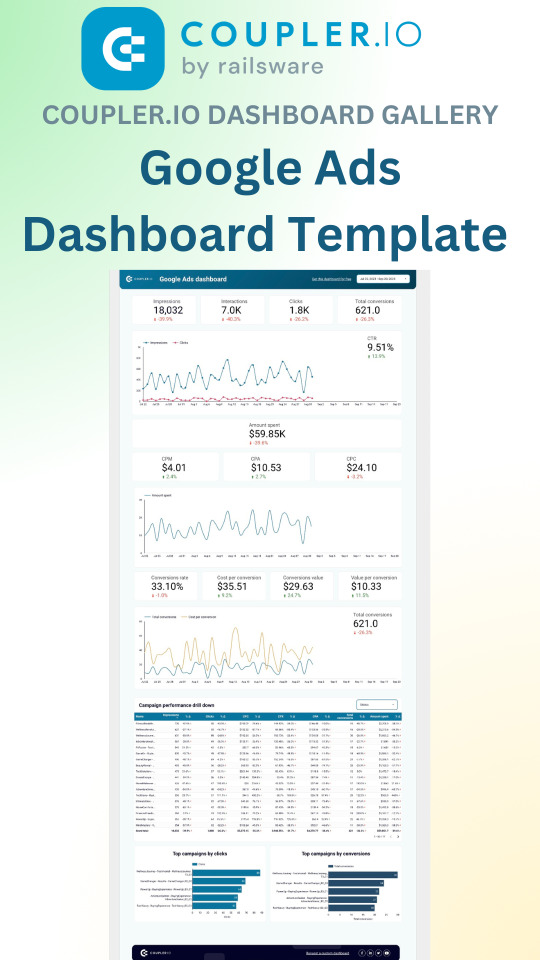
Enjoy our intuitive and user-friendly #GoogleAdsDashboard template designed in #LookerStudio to unlock the power of data-driven decision-making. Get all the essential performance metrics at your fingertips. Measure the effectiveness of your campaigns in real-time and get the insights to elevate your #GoogleAds efficiency. Create custom reports, access key metrics, visualize campaign performance, and uncover areas for improvement. Our ready-to-use Google Ads dashboard requires no complex setups.
#data visualization#digital marketing#marketing#google ads#dashboard#dashboard template#google ads dashboard#reporting#data automation
3 notes
·
View notes
Text
oof i just realized since i have a newer phone now and outlook app works on it, not only can i work on teams off my wrist, but i can do EMAILS off my wrist
#tbh i automated around like... 50% of my job away#i mean i still have to check the artwork and stuff it's not like my scripties can do my job for me#nor can my datamerge sets or my like.... resize one art.. automatically resizes all other garment size templates#and when i wfh i let the computer run and answer messages and texts on my phone#but now i don't even have to run over when i get an email!!!!!!!!!!!!!!!!!!!#my boss saw me do it a few times and i taught a few ppl in my dept my like... .lazy girl automation#AND he asked how i knew the things and i was like... oh no reason like i know this for no reason#until like i was there over a year..... and i was like UHHH i was REALLY into a kpop boyband with 9 members and wanted to make GIFS#for ALL NINE BOYS!! every performance... sometimes 2 perfs a day which is 4 x 9 x 2 gifs LOL#he looked at me like i was weird but i also sit in between the bts cubicle and the exo cubicle#i only have work stuff pinned up on my cube lol#BUT if you guys didn't know all my gifs are batch processed.... so i only do about half the work#i have a script to copy layers to all open documents which helps with coloring and watermarks#and then also.... a BUNCH of batch processes... like all i do is import crop and do base coloring#everything else my computer just runs for me now LMAO#personal#if i don't get a good raise this year... we're going to be implementing one of my data merge things for templates for a LOT of the pitch#boards and pages for sales................... SOOoooOOoO i'll sneak that shit into my portfolio and apply elsewhere to get a job hop bump#but i should get a good review lol
3 notes
·
View notes
Text
Let AI Handle Your One Sheet: How Indie Artists Can Automate the Boring Stuff Without Losing the Magic
Making a Scene Presents – Let AI Handle Your One Sheet: How Indie Artists Can Automate the Boring Stuff Without Losing the Magic For independent artists, creativity is the fuel—but the marketing grind? Not so much. Between writing bios, formatting one sheets, sending press emails, and organizing release data, it’s easy to get overwhelmed and burned out. And that’s before you’ve even gotten to…
#AI for musicians#ai music marketing#AI songwriting tools#artist branding#Canva music template#chatgpt for musicians#DIY music promotion#electronic press kit#how to make a one sheet#indie artist promotion#indie artist tools#music bio generator#music industry automation#music marketing#music one sheet#music press kit#music release strategy#photorealistic music studio#prompt engineering for artists#release marketing tools#smart music marketing
0 notes
Text

whatsapp api role in e-commerce
#WhatsApp Business API#E-Commerce Communication#WhatsApp Marketing#Customer Engagement#WhatsApp for Business#WhatsApp E-Commerce Integration#Conversational Commerce#Customer Support WhatsApp#Order Notifications#Cart Recovery#Abandoned Cart WhatsApp#Real-Time Order Updates#Secure Payments WhatsApp#WhatsApp Chatbots#E-Commerce Automation#WhatsApp Broadcast Messages#Instant Customer Support#WhatsApp API Benefits#Online Store WhatsApp#Personalized Messaging#Customer Retention#Sales Conversion WhatsApp#Customer Journey Optimization#Omnichannel Strategy#WhatsApp for Online Shopping#API Integration#Mobile Commerce#WhatsApp Templates#E-Commerce Growth Tools#WhatsApp Business Features
0 notes
Text
🚀 Master Notion Formulas – Unlock Next-Level Productivity! 🚀
Tired of basic Notion databases? Automate, calculate, and supercharge your workflows with this ultimate Notion Formulas guide + template pack—everything you need to become a Notion formulas expert!
🔥 What’s Included? ✔ 100+ Ready-to-Use Formulas – From simple to advanced ✔ Step-by-Step Video Tutorials – Learn hands-on ✔ Practical Templates – Budget tracker, habit analyzer, CRM, and more ✔ Cheat Sheets – Quick-reference formula syntax ✔ Real-World Examples – See formulas in action
🎯 Who Is This For? 💻 Notion beginners who want power-user skills 📊 Professionals (PMs, freelancers, students) needing automated workflows 🚀 Anyone tired of manual work in Notion!
💡 Why This Guide? ✅ Save 10+ hours/week by automating repetitive tasks ✅ No coding needed – Learn in plain English ✅ Lifetime access + updates – Always stay ahead
#giveway#notion#automation#database#template#financial planning#digital platforms#planner#united states#steven universe
0 notes
Video
youtube
Terraform on AWS - AWS Autoscaling with Launch Templates using Terraform...
#youtube#🚀 Master AWS Autoscaling with Terraform & Launch Templates! In this comprehensive tutorial learn how to automate AWS Autoscaling Groups (AS
0 notes
Text

Creating documents the traditional way can be slow and tedious, often involving repetitive tasks and manual data entry. PDQ Docs simplifies this process by automating document generation, enabling users to create customized documents with just a click. Whether you need contracts, invoices, reports, or any other type of document, PDQ Docs offers an efficient solution that saves time and minimizes the risk of errors. For more visit: https://pdqdocs.com/
#user friendly document generation software#document management software#buy document management software#ultimate document management software#document automation software for law firms#document generation software for small business#document automation software#estate document planning software#automated document creation#easy document templates#document generation tools#business document generation#document templates for businesses#user-friendly document automation#dynamic document generation
0 notes
Text
AI-Powered Email Templates That Write Themselves: Because You Have Better Things to Do
AI-Powered Email Templates That Write Themselves Because You Have Better Things to Do Ah, email, the necessary evil of modern business. If you’re anything like most entrepreneurs, you’ve spent way too much time staring at a blinking cursor, trying to craft the perfect subject line that won’t get ignored faster than a “Hey girl” DM from an old high school acquaintance selling essential oils. We…
#AI business communication#AI content automation#AI customer service emails#AI email personalization#AI email tools#AI for business emails#AI for entrepreneurs#AI in sales emails#AI-assisted email strategy#AI-driven email sequences#AI-enhanced customer communication#AI-generated emails#AI-powered email templates#AI-powered lead nurturing#AI-powered outreach#automated email writing#automated follow-ups#business email efficiency#Business Growth#Business Strategy#ChatGPT email templates#Copy.ai email generation#email automation#email engagement optimization#email marketing automation#email productivity tools#Entrepreneur#Entrepreneurship#follow-up email AI#high-converting email templates
0 notes
Text

Leveraging Marketing Automations for CRO: Insights from Ezra Firestone
Explore how marketing automation and CRO strategies can drive conversions and customer loyalty with insights from Ezra Firestone.
Source: https://cro.media/insights/ecommerce-automation/marketing-automations-ezra-firestone-cro/
In the world of e-commerce, the ultimate goal is not just to attract visitors, but to convert them into loyal customers. This is where Conversion Rate Optimization (CRO) plays a pivotal role—improving the efficiency of marketing funnels, increasing engagement, and enhancing customer retention. Recent developments in marketing automation, such as the new templates available in Shopify, offer a timely opportunity to integrate CRO principles into your email strategy. Drawing on insights from marketing expert Ezra Firestone, this article explores how automation and CRO intersect to drive business growth.
Automating the Customer Journey for Better Conversions
One of the core tenets of CRO is understanding the customer journey and optimizing each touchpoint to increase the likelihood of a conversion. Shopify’s new email automation templates cater to this principle by streamlining key stages of the customer lifecycle. Shopify’s new email automation templates The welcome email series, thank you emails, and post-purchase communication workflows are all designed to foster relationships, build trust, and encourage repeat purchases.
Welcome Email Series: Establishing Trust and Driving Engagement
A well-crafted welcome series serves as the first impression your brand makes on a new subscriber, and it’s a prime opportunity to optimize for conversions. Firestone’s approach highlights the importance of balancing promotional offers with relationship-building content. Rather than focusing solely on closing a sale, mixing in transparency about your brand, customer success stories, and social proof helps establish credibility and trust—key factors in CRO.
For instance, introducing the brand’s story, values, and mission helps personalize the experience, making it more relatable for the subscriber. Including non-discount incentives like free shipping or hassle-free returns also encourages action without relying solely on price-based offers, reducing the risk of customers expecting continual discounts, a common challenge for many e-commerce businesses.
Thank You Emails: Enhancing Customer Loyalty
Thank you emails aren’t just about expressing gratitude—they are a vital opportunity to reinforce the connection with both new and returning customers. Firestone suggests personalizing these emails based on whether it’s a customer’s first or subsequent purchase, which can enhance their experience and increase their likelihood of returning.
Furthermore, adding a “pre-arrival excitement builder” email—offering insights about the product they purchased and setting expectations for delivery—can reduce refund rates and encourage customers to leave positive reviews. This personalized follow-up not only nurtures the customer’s relationship with the brand but also encourages repeat purchases, a key driver in long-term CRO strategies.
Reducing Friction: Simplifying Email Formats
A common obstacle in email marketing is the tendency to over-complicate designs with heavy formatting and images. Firestone’s advice on using HTML-light emails—focused on text rather than visuals—aligns with the principle of reducing friction in the conversion process. Firestone’s advice on using HTML-light emails Simplified emails are often more authentic and direct, which can lead to higher engagement rates.
By testing simpler, less formal email designs, businesses can identify what resonates best with their audience, optimizing the communication flow in ways that encourage greater response rates without overwhelming customers with too much information or visual clutter.
The Role of Automation in Conversion Rate Optimization
Marketing automation is a powerful tool for CRO because it allows businesses to stay top of mind with minimal manual effort. Marketing automation is a powerful tool for CRO The new templates in Shopify allow brands to set up automated email series that are timed perfectly to nurture prospects at various stages of the customer journey. However, automation should not be a "set it and forget it" strategy. To maximize CRO, businesses need to continually test and optimize their emails, adjusting timing, content, and design based on customer responses.
Firestone’s recommendation to carefully consider how different automation workflows interact is crucial in avoiding redundant or conflicting messages. For example, setting up the welcome email series alongside a thank you email could lead to misalignment and overwhelm the subscriber. By aligning workflows, brands ensure that each email contributes to a coherent strategy rather than competing for attention.
“Marketing automation isn’t just about efficiency—it’s about intelligently guiding the customer through a journey that ultimately boosts engagement, retention, and sales.”
Maximizing Email Effectiveness with CRO Principles
The ultimate goal of any CRO strategy is to improve the customer experience in a way that drives both immediate conversions and long-term loyalty. By leveraging Firestone’s expert insights, businesses can craft email campaigns that feel personal, valuable, and relevant to their audience. Whether it’s through well-timed welcome emails, thoughtful post-purchase communication, or reducing friction with simplified designs, the integration of automation with CRO principles can significantly enhance the overall customer experience and, in turn, drive conversions.
“In the world of e-commerce, the ultimate goal is not just to attract visitors, but to convert them into loyal customers.” This sentence
Marketing automation isn’t just about efficiency—it’s about intelligently guiding the customer through a journey that ultimately boosts engagement, retention, and sales. For businesses looking to level up their marketing efforts, embracing these new automation templates could be a game-changer in their CRO strategy. This sentence about Shopify
0 notes
Text
#appointment reminder templates#SMS reminder#reduce no-shows#Textdrip#automated SMS marketing#business reminder solutions#industry-specific reminders
0 notes
Text
LeadsMate AI
LeadsMate AI, AI-Powered Lead Generation, Multi-Source Lead Search, Real-Time Data Updates, Dynamic Lead Scoring, Automated AI Prospecting, Multi-Channel Outreach, CRM Integration, Customizable Email Templates, Lead Management Dashboard, AI-Driven Personalization, GDPR Compliance, Smart AI Follow-Up Scheduling, Detailed Business Reports, Built-in Email Warm-Up
#leadsmate#AI#leads#CRM#dashboard#automation#personalization#prospecting#outreach#scoring#GDPR#email#reports#templates#compliance#import#export#notifications#filtering
0 notes
Text
A Simple Guide to Creating WhatsApp Message Templates

If you’ve ever wanted a quick way to keep customers in the loop on their orders, appointments, or important updates, WhatsApp message templates are a great tool. They let you send standardized messages that are clear, reliable, and save time—both for you and your customers. Here’s an easy guide on how to create WhatsApp message templates that are effective, professional, and helpful.
What’s a WhatsApp Message Template?
A WhatsApp message template is a pre-made message you can use to send things like order confirmations, reminders, or alerts to customers who’ve agreed to receive them. These templates are especially useful for keeping your communication consistent, professional, and organized.
Here are some popular uses for WhatsApp templates:
Order Confirmations: Let customers know their order is received or shipped.
Appointment Reminders: Remind clients of their upcoming appointments.
Account Updates: Send updates about account changes, like password resets.
Alerts: Notify users about important updates, like payment deadlines or renewals.
Templates are designed to be professional and useful, which is why WhatsApp has an approval process for them. But don’t worry! Here’s a step-by-step to help you create them.
Step 1: Decide What You Need the Template For
Before you jump into creating, think about the purpose of your template. For instance, are you looking to update customers on their orders? Remind them about an upcoming appointment. Knowing the purpose will help you write a clear, focused message.
Step 2: Log in to Your WhatsApp Business Platform
To create a template, you’ll need a WhatsApp Business API account, which is available through providers like Twilio or MessageBird. Once you’re in, look for the “Templates” section—this is where you’ll build and manage your message templates.
Step 3: Create Your Template
When you’re ready to create, here’s what to do:
Name Your Template: Keep it short and clear, like order confirmation or appointment reminder.
Choose a Category: Pick the best category, like “Transaction” for orders or “Reminder” for appointments.
Select the Language: Choose the language you’ll use. You can create multiple templates in different languages if you need to.
Write the Message: Here’s where you type your message. WhatsApp lets you add placeholders for information like customer names or order numbers. For example:
plaintext
Copy code
Hi {{1}}, your order {{2}} has been shipped! It should arrive on {{3}}. Thank you for shopping with us!
Here, {{1}}, {{2}}, and {{3}} will be automatically replaced with details specific to each customer.
Add Extra Details (Optional):
Headers: Add a short header like “Order Update” or “Appointment Reminder.”
Buttons: Include quick actions like “Call Us” or “View Website” to make it easy for customers to follow up.
Step 4: Submit for Approval
Once finished, you’ll submit the template for WhatsApp’s approval. This step usually takes a few hours to a couple of days. If your template is not approved, WhatsApp will tell you why so you can make changes.
Step 5: Start Using Your Template
Once approved, your template is ready to go! Use it to keep your customers informed and engaged. Just remember to fill in placeholders (like customer name or order number) each time you send the message, so it’s personalized for each customer.
Tips for Making Great Templates
Keep it Short and Clear: People prefer short, easy-to-read messages. Get to the point quickly.
Don’t Sound Too Salesy: WhatsApp is strict about promotional language in templates. Keep it informative rather than pushing a sale.
Use Placeholders Wisely: Personalization is great, but don’t overdo it with too many placeholders.
Follow the Rules: Review WhatsApp’s guidelines before you submit to avoid delays.
Common Mistakes to Avoid
Too Much Promotional Language: Avoid words like “free,” “discount,” or too many exclamation marks, which may lead to rejection.
Generic Wording: Make sure your message is clear and adds value.
Skipping the Category or Language Option: Double-check you’ve selected the right options to make approval easier.
Final Thoughts
With WhatsApp templates, you can stay in touch with your customers in a simple, consistent way. They’re a great way to keep communication professional and efficient. Just remember to keep it clear, follow the rules, and always personalize when possible.
This guide should help you get started, and if you ever need more details, check out your API provider’s resources for more in-depth instructions.
#whatsapp api#whatsapp business api#whatsapp automation#whatsapp template#whatsapp api integration#whatsapp marketing#whatsapp api pricing#whatsapp api provider
0 notes