#best cad software for engineers
Explore tagged Tumblr posts
Text

GstarCAD Mechanical Contributes to a wide range of Industries.
Behind every great industry, there's a powerful tool driving its success. Enter GstarCAD Mechanical - the unsung hero powering diverse industries with precision and efficiency. From automotive to aerospace, engineering to manufacturing, Gstar CAD Mechanical is the key to unlocking unlimited possibilities.
To learn more about GstarCAD Mechanical Visit the below link.
#gstarcad india#best cad software in india#gstarcad#cad software in india#cad software#best cad software#best cad software for engineers#best cad software for mechanical engineering#engineering#3d design software for engineers
0 notes
Text
Design Smarter with ZWCAD and SketchUp: The Modern Choice for 2D & 3D CAD Excellence
In today’s fast-paced digital design landscape, professionals across architecture, engineering, and construction are always on the lookout for efficient, affordable, and powerful CAD tools. Choosing the right design software is more than just about creating visuals—it's about productivity, accuracy, and seamless communication.
ZWCAD and SketchUp have emerged as top-tier solutions for 2D drafting and 3D modeling, trusted by millions of users globally. Both tools offer user-friendly interfaces, extensive toolsets, and flexible licensing models, making them ideal for businesses and professionals seeking high-value design platforms. Let’s explore what makes these software options stand out and how they can enhance your workflow.

ZWCAD: A Trusted Solution for 2D Design and Drafting
ZWCAD is a professional-grade 2D CAD software that has earned the trust of over 900,000 users across 90 countries. It delivers an impressive balance between functionality and affordability, offering features comparable to industry leaders but with significant long-term cost benefits.
Familiar User Interface
One of ZWCAD’s most appreciated strengths is its intuitive interface. Users can seamlessly switch between Classic and Ribbon layouts, catering to both traditional CAD users and those familiar with newer design environments. This flexibility ensures that users experience a minimal learning curve, allowing them to focus on productivity right from day one.
Compatibility with Popular CAD Standards
ZWCAD supports DWG/DXF file formats, making it highly compatible with files from other CAD platforms. If you’re transitioning from another tool, there’s no need to worry about file compatibility or losing valuable project data. Most commands and aliases remain the same, which means there's virtually no re-learning cost.
Performance and Precision
Designed with a powerful engine, ZWCAD ensures smooth operation even with large files. Features like SmartMouse, SmartSelect, and File Compare boost productivity by reducing repetitive tasks. With native support for LISP, VBA, and ZRX, it’s also highly customizable.
Perpetual Licensing Model
Unlike subscription-only software, ZWCAD offers a perpetual license—a one-time payment that gives you lifetime access. This model is especially valuable for small businesses and freelancers looking to avoid recurring costs.
SketchUp: Bringing Your Ideas to Life in 3D
While ZWCAD handles precision 2D drafting with excellence, SketchUp takes creativity to the next dimension. It’s known globally for its simplicity, speed, and versatility in 3D modeling.
Intuitive 3D Modeling Tools
SketchUp is designed to be the most intuitive way to model in 3D. Whether you're sketching out a new architectural concept or refining product designs, its interface lets you focus on your idea—not on navigating a complex toolset. This means faster iterations, better collaboration, and more efficient project development.
Versatile Design Applications
From architecture, interior design, and construction, to landscape design, film set modeling, and even game development, SketchUp finds applications across a wide array of industries. Its flexibility makes it an ideal fit for both conceptual designs and detailed construction models.
Accuracy from the Start
SketchUp isn’t just for aesthetic presentations. It allows users to design with real-world dimensions and accuracy. You can define materials, set shadows based on geographic coordinates, and even create construction documents from your 3D models. This makes it not just a design tool but a comprehensive project planning solution.
Perfect Combo for Modern Designers
When combined, ZWCAD and SketchUp offer a powerful synergy: 2D precision from ZWCAD paired with the visual storytelling and 3D capabilities of SketchUp. This makes them a dynamic duo for AEC professionals, design studios, educators, and product developers alike.
Whether you're preparing floor plans, creating construction documents, visualizing interior layouts, or building prototypes, the integrated use of both tools can streamline workflows, reduce rework, and enhance collaboration.
Why This Matters to Businesses
Choosing the right tools can significantly impact team performance, project timelines, and overall costs. Here's how ZWCAD and SketchUp provide a competitive edge:
Lower Total Cost of Ownership with perpetual licenses and no mandatory subscriptions.
Quick onboarding due to intuitive UIs and familiar command structures.
Cross-platform compatibility with popular CAD and 3D model file formats.
Scalability for growing design teams with flexible deployment options.
These features make ZWCAD and SketchUp accessible to startups, educational institutions, and large-scale enterprises alike.
Supported and Distributed by Tridax Solution
These industry-standard tools are provided and supported by Tridax Solution, a reputed name in CAD/CAM/CAE services. Tridax ensures seamless deployment, training, and support for its clients, making it easier for organizations to adopt these tools with confidence.
For more information, specifications, demo requests, or purchase inquiries, you can https://www.tridaxsolutions.com/product/zwcad/
Final Thoughts
In a world where design timelines are shrinking and client expectations are rising, adopting the right tools can make a world of difference. ZWCAD and SketchUp are two such tools that empower designers, engineers, and creatives to work smarter, faster, and more efficiently.
Whether you're just starting in design or are an experienced professional looking for a cost-effective upgrade, these platforms are well worth considering. Invest in performance, precision, and flexibility—with ZWCAD and SketchUp, you’re not just drafting or modeling; you’re shaping the future of your creative potential.
#ZWCAD software#SketchUp 3D modeling#CAD software with perpetual license#2D drafting tools#3D modeling software for architects#Tridax Solution CAD#Best alternative to AutoCAD#Professional CAD tools#SketchUp architecture design#CAD software for engineers
0 notes
Text

Top 5 Best CAD Software for Mechanical Design in 2025
Introduction
In the world of mechanical engineering, designing accurate, functional, and reliable components is critical. This is where CAD (Computer-Aided Design) software comes into play. CAD tools help engineers create, modify, analyze, and optimize mechanical designs with precision and efficiency.
With dozens of software options available, selecting the right CAD software can be challenging. Whether you're a student, a beginner, or a professional mechanical designer, this guide highlights the Top 5 Best CAD Software for Mechanical Design in 2024 to help you make the right choice.
1. AutoCAD
Overview:
Developed by Autodesk, AutoCAD has been a staple in the engineering and architecture industries for decades. It is widely used for 2D drafting and 3D modeling.
Key Features:
Precision drawing tools
Extensive library of mechanical components
Easy collaboration and documentation
Widely supported file formats
Best For:
Mechanical engineers and drafters who need detailed 2D/3D design capabilities.
2. SolidWorks
Overview:
SolidWorks, developed by Dassault Systèmes, is a parametric CAD tool that is highly favored for mechanical part and assembly design. It offers powerful simulation tools and an intuitive interface.
Key Features:
3D modeling with real-time simulation
Assembly modeling and motion analysis
Built-in design automation
Excellent for product development and prototyping
Best For:
Mechanical designers working with assemblies, simulations, and custom product development.
3. CATIA
Overview:
CATIA (Computer-Aided Three-dimensional Interactive Application) is another powerful tool from Dassault Systèmes, mainly used in the aerospace and automotive industries for complex product designs.
Key Features:
Advanced surface modeling and multi-disciplinary design
Seamless collaboration between teams
Integration with PLM (Product Lifecycle Management) tools
High-level system engineering support
Best For:
Large-scale industrial mechanical design, especially in high-end industries like aerospace.
4. Creo (formerly Pro/ENGINEER)
Overview:
Creo, developed by PTC, is known for its robust feature set covering everything from conceptual design to product simulation. It supports parametric and direct modeling.
Key Features:
Real-time simulation and analysis
AR (Augmented Reality) design visualization
Detailed sheet metal and plastic part design
Scalability across different stages of design
Best For:
Advanced mechanical engineering applications and enterprise-level product design.
5. Fusion 360
Overview:
Fusion 360 is a cloud-based CAD/CAM/CAE software from Autodesk. It’s beginner-friendly and widely used for product development, 3D printing, and CNC manufacturing.
Key Features:
Unified platform for CAD, CAM, and CAE
Cloud-based collaboration and file access
Free for students, startups, and hobbyists
Integrated simulation and generative design
Best For:
Startups, students, and small teams looking for a versatile and budget-friendly solution.
Conclusion
Choosing the right CAD software depends on your project requirements, industry standards, and level of expertise. Whether you're designing complex machinery or prototyping small components, these tools can transform your ideas into high-precision models.
From AutoCAD’s 2D/3D drafting to Fusion 360’s all-in-one cloud platform, each software brings unique strengths to the table. Mastering any of them can significantly boost your career in mechanical design.
#CAD Software 2025#Best CAD for Mechanical Design#3D CAD Tools#Engineering Design Software#Mechanical Design CAD#Top CAD Software 2025
0 notes
Text
Which CAD Software is Best for Reverse engineering?
Reverse engineering typically involves the process of creating a 3D model or CAD representation of an existing object, often for purposes like modification, analysis, or reproduction. The choice of CAD software for reverse engineering can depend on various factors, including the specific requirements of the project, the type of data you're working with, and your level of expertise. Here are some popular CAD software options used for reverse engineering: Autodesk Fusion 360:
Fusion 360 is a comprehensive CAD, CAM, and CAE tool that includes features for reverse engineering. It supports importing point cloud data from 3D scans and converting it into a usable 3D model. Geomagic Design X (formerly Rapidform):
Geomagic Design X is a dedicated reverse engineering software that allows you to create parametric CAD models from 3D scan data. It is widely used in industries such as automotive, aerospace, and manufacturing.
Siemens NX:
Siemens NX offers powerful CAD and CAE capabilities, and it includes tools for reverse engineering. It supports importing point cloud data and converting it into usable surfaces and solids. Rhino 3D:
Rhino is a versatile 3D modeling software that is used in various industries, including industrial design and reverse engineering. It supports importing and processing point cloud data.
3DReshaper:
3DReshaper is a software suite that includes tools for processing and manipulating 3D point cloud data. It is often used in conjunction with other CAD software for reverse engineering applications.
CATIA: CATIA is a powerful CAD software widely used in the aerospace and automotive industries. It includes tools for reverse engineering, allowing users to work with scanned data and create parametric models.
Before selecting a CAD software for reverse engineering, it's essential to consider your specific project requirements, the type of input data you'll be working with (such as point clouds or mesh data), and your familiarity with the software. Additionally, ensure that you are using the software in compliance with licensing agreements and legal standards.
0 notes
Note
Hey! I love your art so much 💖 I wanted to ask what program you use for 3D modelling?
aw thank you!! :3
and to answer your question i’m going to warn you this is going to be kinda long because i’m gonna use this post as an excuse to show my 3D models that aren’t awful (sorry lol).
i actually use two different programs, both for different purposes, but you don’t need to get both, it really depends on which kind of modeling you want to do.
1) the first is called Nomad Sculpt on the iPad, you do have to pay for it unfortunately but it’s definitely one of the best modeling apps for the iPad. i know Blender is free but my computer is really old and doesn’t run the program very well, and at this point i’ve already gotten used to nomad sculpt.
anyway tho, i use it for art-related things like the obvious 3D models, but recently i’ve been playing around with just making scenes to use as references for my drawings. they’re not anything impressive, most of the time i actually use it to make little figurines to print and turn into earrings/little friends that sit in my room just for fun.

i’m gonna show this first bc they look cooler once they’re printed and colored (also you can tell i printed mini crowley and aziraphale when my sonadow hyperfixation started bc i never actually painted crowley) (he’s just kinda sitting there oops).
the little red guys are actually my favorite bugs (goliath beetles), i made them about a year ago but i still wear them like every day.
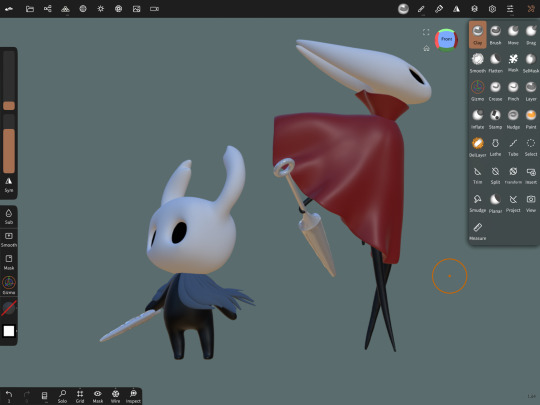
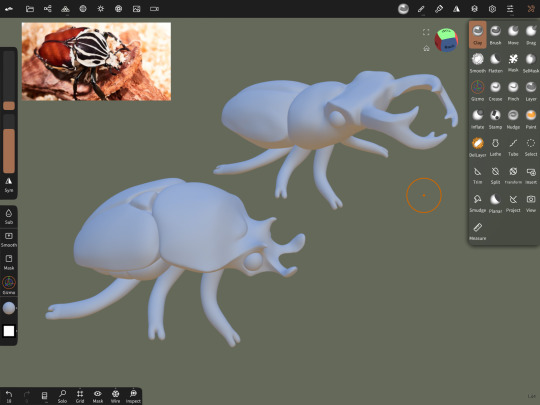


and here’s what they look like in the app, it’s a little intimidating but once you get used to it it’s actually kinda fun just playing around and seeing what you can do.
2) the second program i use is Shapr3D (also for the iPad, but i think they made an update where you can run it on windows/mac). you also have to pay for this as a subscription which sucks, i’m only able to use it since the engineering program i’m in pays for it.
Shapr3D is one of the many CAD software programs out there, but it’s nice bc it’s very beginner friendly and very easy to use. CAD is mainly for architecture/engineering but i honestly think more 3D artists should give it a try. it’s really nice once you get the hang of it and (i’m probably biased bc i’m a student) i honestly prefer it over just normal modeling software because i feel like you can be a lot more creative with it.
right now for my engineering class, our semester final is to design and present something that’s functional, and we can either explain the math behind it or just 3D print it and demonstrate how it works, and i’m making a functional mini model of “the rack” trap from Saw III (i’m not psychotic i swear i’ve just had a Saw hyperfixation for 5 years).
i’m definitely gonna post it when it’s finished just bc i’m already excited with how it’s turning out, but for now here’s a couple at-home projects i’ve done:

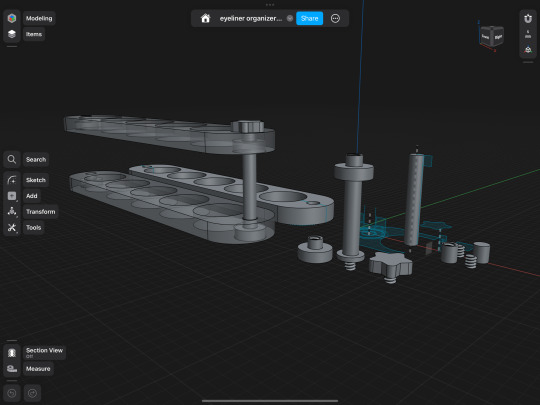
(above) i have a bunch of wet liners and i designed a stackable holder thingy with bolts between the shelves and a little cute star screw to fasten it at the top.

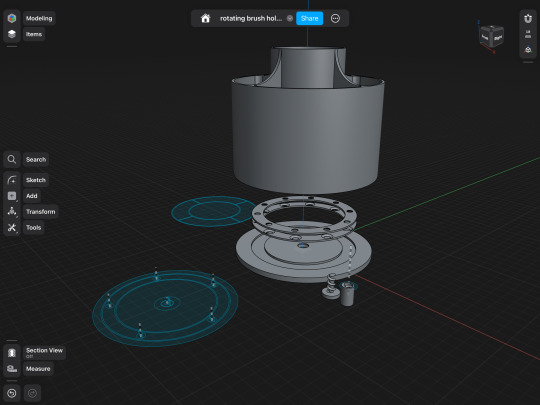
(above) i also made a few rotating brush holders at home (bc the ones that actually rotate are like $40 for some reason) by buying a set of small sphere bearings at home depot for like $5 (that’s what those little metal things are inside the third one, i took it apart bc i don’t know how to put a video and a picture in the same post) (just pretend they’re spinning rn).
anyway that’s all!! if you actually read this whole thing i love you so much bc engineering and design is one of my special interests so thanks for letting me tell you about the silly things i’ve made :3
#asks#3d art#3d model#engineering#infodump#special interest#ermmmmm not sure what else to tag#this was just a really long post lol#bugs#good omens#autism creature
79 notes
·
View notes
Text
How ERP Software for Engineering Companies Improves Operational Efficiency
In today's competitive market, engineering companies are under immense pressure to deliver innovative solutions, maintain cost-efficiency, and meet tight deadlines—all while ensuring the highest standards of quality. As the engineering industry becomes more complex and digitally driven, operational efficiency has become a key metric for success. One of the most transformative tools driving this change is ERP (Enterprise Resource Planning) software.

For companies seeking to streamline their operations, ERP software for engineering companies provides a centralized platform that integrates every function—ranging from procurement, design, production, finance, HR, and project management. In India, especially in industrial hubs like Delhi, the demand for such software is growing rapidly. Let us explore how ERP systems significantly enhance operational efficiency and why choosing the right ERP software company in India is vital for engineering enterprises.
Centralized Data Management: The Foundation of Efficiency
One of the major challenges engineering companies face is managing vast amounts of data across departments. Manual entries and siloed systems often lead to redundancies, errors, and miscommunication. With ERP software for engineering companies in India, organizations gain access to a unified database that connects all operational areas.
Real-time data availability ensures that everyone, from the design team to procurement and finance, is working with the latest information. This reduces rework, improves collaboration, and speeds up decision-making, thereby increasing efficiency.
Streamlined Project Management
Engineering projects involve numerous stages—from planning and design to execution and maintenance. Tracking timelines, resources, costs, and deliverables manually or via disparate systems often results in delays and budget overruns.
Modern engineering ERP software companies in Delhi provide robust project management modules that allow firms to plan, schedule, and monitor projects in real time. This includes milestone tracking, Gantt charts, resource allocation, and budget forecasting. Managers can gain visibility into bottlenecks early on and reallocate resources efficiently, ensuring timely delivery.
Automation of Core Processes
Automating routine tasks is one of the key advantages of implementing ERP software. From generating purchase orders and invoices to managing payroll and inventory, ERP eliminates the need for repetitive manual work. This not only saves time but also minimizes human error.
The best ERP software provider in India will offer customizable automation workflows tailored to the specific needs of engineering companies. For instance, when a material stock reaches a minimum threshold, the ERP system can automatically generate a requisition and notify the purchasing team. This ensures zero downtime due to material shortages.
Enhanced Resource Planning and Allocation
Resource planning is crucial in engineering projects where labour, materials, and machinery must be utilized efficiently. A good ERP software for engineering companies provides detailed insights into resource availability, utilization rates, and project requirements.
By analysing this data, companies can better allocate resources, avoid overbooking, and reduce idle time. This leads to significant cost savings and ensures optimal productivity across the board.
youtube
Integration with CAD and Design Tools
Many ERP solution providers in Delhi now offer integration with design and CAD software. This is particularly useful for engineering firms where design data is often needed for procurement, costing, and production.
When ERP is integrated with CAD, design changes automatically reflect across related departments. This seamless flow of information eliminates miscommunication and ensures that downstream processes such as procurement and manufacturing are aligned with the latest design specifications.
Real-time Cost and Budget Management
Keeping engineering projects within budget is a continuous challenge. Unexpected costs can arise at any stage, and without proper monitoring, they can spiral out of control. ERP software providers in India equip engineering companies with real-time budget tracking tools.
From initial cost estimation to actual expenditure, companies can monitor every aspect of the financials. Alerts can be configured for budget deviations, helping management take corrective action promptly. This financial control is a cornerstone of operational efficiency and long-term profitability.
Improved Compliance and Documentation
Engineering companies must adhere to various compliance standards, certifications, and audit requirements. Maintaining accurate documentation and audit trails is critical. ERP systems automate compliance tracking and generate necessary documentation on demand.
By partnering with trusted ERP software companies in Delhi, engineering firms can ensure they meet industry standards with minimal administrative overhead. Features like document versioning, digital signatures, and compliance checklists help organizations stay audit-ready at all times.
Scalable and Future-ready Solutions
One of the biggest advantages of working with a reputed engineering ERP software company in Delhi is access to scalable solutions. As engineering businesses grow, their operational complexities increase. Modern ERP systems are modular and scalable, allowing businesses to add new functionalities as needed without disrupting existing operations.
Moreover, cloud-based ERP solutions offer flexibility, remote access, and lower infrastructure costs. These are especially beneficial for engineering companies that operate across multiple locations or work on-site with clients.
Enhanced Customer Satisfaction
Efficient operations lead to improved delivery timelines, better quality products, and faster customer service—all of which directly impact customer satisfaction. With ERP, engineering companies can maintain accurate production schedules, meet delivery deadlines, and respond to customer queries with real-time information.
By choosing the right ERP software for engineering companies in India, firms not only improve internal operations but also build a strong reputation for reliability and professionalism among their clients.
Choosing the Right ERP Partner
With the growing number of ERP solution providers in India, selecting the right partner is crucial. Here are a few factors to consider:
Domain Expertise: Choose a vendor with experience in the engineering sector.
Customization: The software should be tailored to suit your specific workflows.
Scalability: Ensure the ERP solution grows with your business.
Support & Training: Opt for companies that provide ongoing support and employee training.
Integration Capabilities: Check whether the ERP can integrate with your existing systems, including CAD tools, financial software, etc.
Trusted ERP software companies in Delhi like Shantitechnology (STERP) stand out because they offer deep industry knowledge, scalable platforms, and dedicated customer support—making them ideal partners for engineering businesses seeking to transform operations.
youtube
Final Thoughts
In a rapidly evolving business landscape, engineering companies must adopt smart technologies to stay ahead. ERP software is not just an IT solution—it is a strategic tool that can redefine how engineering firms manage their projects, people, and performance.
From streamlining project workflows and automating routine tasks to enhancing collaboration and boosting resource efficiency, ERP solutions deliver measurable gains across the organization. For those looking to make a digital leap, partnering with a top-rated ERP software company in India can be the difference between stagnation and scalable success.
Looking for a reliable ERP partner? Shantitechnology (STERP) is among the leading ERP solution providers in Delhi, offering tailored ERP software for engineering companies to help you boost productivity, reduce costs, and grow sustainably. Contact us today to learn more!
#Engineering ERP software company#ERP software for engineering companies in India#ERP solution providers#ERP software for engineering companies#ERP software companies#ERP software providers in India#Gujarat#Maharashtra#Madhyapradesh#ERP solution providers in India#ERP for manufacturing company#Delhi#Hyderabad#ERP Software#Custom ERP#ERP software company#Manufacturing enterprise resource planning software#Bengaluru#ERP software company in India#Engineering ERP Software Company#Best ERP software provider in India#Manufacturing ERP software company#Manufacturing enterprise resource planning#ERP modules for manufacturing industry#Best ERP for manufacturing industry#India#Youtube
4 notes
·
View notes
Text
When you look for cheap CAD software, you'll locate numerous inexpensive alternatives that maintain premium. Whether you are actually trying to find inexpensive CAD software or even cheap CAD programs, there are actually loads of options to aid you buy CAD software within budget.
3 notes
·
View notes
Text
IEEE Project Center in Tirunelveli
AB Technologies: The Leading IEEE Project Center in Tirunelveli
Engineering students across Tamil Nadu often seek out the best resources for their final year projects, and AB Technologies has become the top choice for students in Tirunelveli. Known for its exceptional quality, innovation, and focus on practical learning, AB Technologies is recognized as the leading IEEE project center in Tirunelveli. Specializing in IEEE-certified projects, the center has carved a niche for itself by providing students with the tools, mentorship, and technical support they need to excel.
The Importance of IEEE Projects
IEEE (Institute of Electrical and Electronics Engineers) projects hold significant value for engineering students. These projects are based on international standards, representing the latest technological advancements and innovations across various fields of engineering. An IEEE-certified project not only strengthens a student’s academic performance but also boosts their resume, providing a strong competitive advantage in the job market. With industries increasingly focusing on cutting-edge technology and innovation, completing an IEEE-certified project from a reputable center like AB Technologies opens up greater career opportunities for students.
Diverse Project Offerings
AB Technologies offers a comprehensive range of project options across several branches of engineering, ensuring that every student can find a project that aligns with their interests and academic requirements. Some of the most popular project domains offered include:
Electronics and Communication Engineering (ECE): AB Technologies provides a variety of IEEE-certified projects in areas like embedded systems, digital communication, IoT (Internet of Things), and VLSI design. Students have the opportunity to work with advanced technologies and tools, preparing them for real-world challenges.
Electrical and Electronics Engineering (EEE): From power systems and electrical machines to renewable energy solutions, AB Technologies offers projects that focus on sustainable and emerging technologies. These projects help students gain a deeper understanding of modern power systems and electrical circuits.
Computer Science and Information Technology: In a field where technological advancements are rapid, AB Technologies offers projects in trending areas like artificial intelligence (AI), machine learning, cybersecurity, web development, and data science. These projects are designed to provide students with hands-on experience in the technologies shaping the future of the industry.
Mechanical Engineering: Mechanical engineering students can explore projects involving robotics, automation, CAD/CAM, and industrial design, gaining practical exposure to cutting-edge mechanical systems and technologies.
Expert Guidance and Mentorship
What sets AB Technologies apart from other project centers is its dedication to providing personalized mentorship. Each student receives one-on-one guidance from experienced professionals and academic experts who ensure that the project is not only completed successfully but also understood in-depth by the student. This mentorship covers every phase of the project, from initial concept and design to development, testing, and final presentation.
Focus on Hands-On Learning
At AB Technologies, students aren’t just completing projects for the sake of academic requirements; they’re getting hands-on, practical experience. The center is equipped with state-of-the-art tools, software, and hardware, allowing students to work on real-world applications of their projects. This practical exposure is invaluable in helping students understand the complexities of modern engineering solutions and preparing them for the challenges they will face in their professional careers.
Building a Reputation of Trust and Excellence
Over the years, AB Technologies has earned a strong reputation for its quality and commitment to excellence. The center has become a trusted partner for engineering students and educational institutions in Tirunelveli, thanks to its consistent track record of delivering successful IEEE projects. Many students have benefited from the expert guidance and innovative project solutions provided by AB Technologies, allowing them to stand out in their academic and professional journeys.
Conclusion
For engineering students in Tirunelveli looking to undertake IEEE-certified projects, AB Technologies is the clear choice. With its wide range of project offerings, expert mentorship, and hands-on learning opportunities, the center ensures that students not only meet their academic goals but also acquire valuable skills that will set them apart in the job market. As the leading IEEE project center in Tirunelveli, AB Technologies continues to empower students to succeed in their engineering careers.
Best IEEE expert engineering project center, Nagercoil | Tirunelveli | Chennai (abtechnologies.in)
#IEEE Project Center in Tirunelveli
#IEEE#Project#Center#in#Tirunelveli
##IEEEProjectCenterinTirunelveli

2 notes
·
View notes
Text

Why GstarCAD Becoming a more powerful CAD Design Software in India?
Here, we explore the reasons why GstarCAD is quickly becoming one of the most sought-after CAD design tools in India. From its cost-effectiveness to its compatibility with various systems and files we'll examine what sets this software apart from its competitors. And Why it is an excellent choice for Indian professionals in the architecture, engineering, and construction (AEC) industries.
To know more about GstarCAD Visit the below link.
#gstarcad india#best cad software in india#gstarcad#cad software in india#best cad software#cad software#best cad software for engineers#best cad software for architecture#gstarcad architecture#cad software for architecture#best cad software for mechanical engineering#India#Andheri#mumbai
0 notes
Text
Optimizing Group Projects with SolidWorks PDM: The Ultimate Collaboration Tool

Group assignments can be challenging, especially in engineering, where collaboration and accuracy are crucial. SolidWorks Product Data Management (PDM) is a powerful tool that streamlines collaborative efforts, making group assignments more efficient and manageable. In this blog, we'll explore how SolidWorks PDM facilitates collaboration, enhances productivity, and ensures project success. We'll also highlight the benefits of seeking the Best Solidworks Assignment Help Online and solidworks Assignment Help to maximize your academic performance.
What is SolidWorks PDM?
SolidWorks PDM is a data management solution that centralizes the storage, organization, and control of project data. It allows multiple users to work on the same project simultaneously while ensuring that everyone has access to the latest information. This system is particularly beneficial for group assignments, where collaboration and version control are essential.
Key Features of SolidWorks PDM
Centralized Data Storage
SolidWorks PDM provides a secure, centralized repository for all project files. This ensures that team members can easily access and share data, reducing the risk of lost or misplaced files.
Version Control
With SolidWorks PDM, every modification is tracked, and previous versions are saved. This feature allows team members to revert to earlier versions if needed and ensures that everyone is working with the most up-to-date information.
Workflow Automation
The workflow automation feature streamlines the approval process. Tasks are automatically assigned, and notifications are sent to the relevant team members, ensuring that projects move forward without unnecessary delays.
Access Control
SolidWorks PDM allows administrators to set permissions for different users, ensuring that only authorized personnel can access sensitive information. This feature helps maintain data security and integrity.
Integration with CAD Software
SolidWorks PDM seamlessly integrates with SolidWorks CAD software, providing a cohesive environment for design and data management. This integration enhances productivity and reduces the likelihood of errors.
Benefits of Using SolidWorks PDM for Group Assignments
1. Enhanced Collaboration
SolidWorks PDM facilitates real-time collaboration among team members. By centralizing data storage and providing version control, it ensures that everyone is working on the same page. Team members can easily share updates and feedback, leading to more efficient project completion.
2. Improved Productivity
The workflow automation feature of SolidWorks PDM streamlines the approval process, reducing bottlenecks and ensuring that projects stay on track. By automating routine tasks, team members can focus on more critical aspects of the project, enhancing overall productivity.
3. Reduced Errors
Version control and access control features of SolidWorks PDM significantly reduce the likelihood of errors. Team members can always access the latest version of a file, and unauthorized changes are prevented. This ensures that the final output is accurate and meets the required standards.
4. Time Savings
With SolidWorks PDM, team members can quickly locate and access the necessary files, reducing the time spent searching for information. Workflow automation further saves time by eliminating manual approval processes. These time savings translate into more efficient project completion and better use of resources.
5. Better Project Management
SolidWorks PDM provides tools for tracking project progress and managing tasks. Team leaders can monitor the status of assignments, identify potential issues, and allocate resources effectively. This leads to better project management and successful completion of group assignments.
Seeking the Best Solidworks Assignment Help Online
While SolidWorks PDM offers numerous benefits for collaborative engineering projects, seeking professional assistance can further enhance your academic performance. The Best Solidworks Assignment Help Online provides expert guidance and support for your group assignments. Here are some reasons to consider seeking solidworks Assignment Help:
Expert Guidance
Professional assignment help services employ experts with extensive knowledge and experience in SolidWorks and PDM. They can provide valuable insights and guidance, helping you understand complex concepts and complete your assignments effectively.
Customized Solutions
Assignment help services offer customized solutions tailored to your specific requirements. Whether you need assistance with a particular aspect of the project or comprehensive support, they can provide the help you need.
Time Management
Balancing multiple assignments and responsibilities can be challenging. Seeking solidworks Assignment Help allows you to manage your time more effectively, ensuring that you can focus on other important tasks without compromising the quality of your work.
Quality Assurance
Professional assignment help services ensure that your assignments are of the highest quality. They provide thorough reviews and edits, ensuring that your final output meets academic standards and is free of errors.
Plagiarism-Free Work
Reputable assignment help services guarantee original, plagiarism-free work. This ensures that your assignments are unique and adhere to academic integrity guidelines.
Conclusion
Collaborative engineering projects can be complex and challenging, but SolidWorks PDM provides the tools necessary to streamline group assignments and enhance productivity. By centralizing data storage, providing version control, automating workflows, and ensuring data security, SolidWorks PDM facilitates efficient collaboration and successful project completion.
In addition to utilizing SolidWorks PDM, seeking the Best Solidworks Assignment Help Online can further enhance your academic performance. Expert guidance, customized solutions, and quality assurance ensure that your assignments meet the highest standards. By combining the benefits of SolidWorks PDM with professional assignment help, you can achieve success in your engineering studies and group projects.
For those looking to maximize their efficiency and productivity in group assignments, integrating SolidWorks PDM and leveraging solidworks Assignment Help is the way to go. This combination provides a comprehensive approach to collaborative engineering, ensuring that you and your team can achieve your academic and project goals with ease.
reference:
#solidworks#assignmenthelp#solidworks assignment help#solidworksassignmenthelp#studentassistance#education#school#academicsuccess
3 notes
·
View notes
Text
From 2D to BIM: Upgrading Your Architectural Design Process
Are you still stuck in the 2D era?
Upgrade your architectural design process to the cutting-edge technology of Building Information Modelling (BIM). This game-changing innovation is transforming the architecture industry, and it's time to join the revolution.
The Limitations of 2D Design
Traditional 2D architectural design has served us well, but it's time to acknowledge its constraints. 2D designs lack the depth and detail required for modern construction projects. if it's fail to provide a comprehensive understanding of the building's components, leading to errors, miscommunications, and costly rework.
Lack of Clarity: 2D designs can be ambiguous, leading to misunderstandings and misinterpretations.
Inadequate Visualization: 2D designs struggle to convey complex spatial relationships and design intent.
Inefficient Collaboration: 2D designs make it challenging for stakeholders to collaborate and communicate effectively.
Error-Prone: 2D designs are more susceptible to human error, leading to costly rework and delays.

Enter BIM: The Future of Architectural Design
BIM is more than just a design tool – it's a collaborative platform that unifies architecture, engineering, and construction professionals. With BIM, you can create detailed, data-rich models that simulate real-world performance. This revolutionary technology enables:
Improved Collaboration: Stakeholders can access and contribute to the design process in real-time, ensuring everyone is on the same page.
Enhanced Visualization: 3D models and simulations facilitate better understanding and communication, reducing errors and miscommunications.
Increased Accuracy: Automated clash detection and interference checking minimize errors, ensuring a more efficient design process.
Efficient Project Management: Real-time tracking and analysis streamline the construction process, reducing delays and cost overruns.
Seamless Transition with Architectural BIM Services
Upgrading to BIM doesn't mean starting from scratch. Our expert Architectural BIM Services will guide you through a seamless transition, leveraging your existing designs to create rich, data-driven models. Our comprehensive services include:
Architectural BIM Modeling: Transforming 2D designs into detailed, interactive 3D models, enabling enhanced visualization and collaboration.
Architecture CAD Drawing: Converting traditional CAD files into BIM-compatible formats, ensuring a smooth transition.
Architectural 3D Modeling Services: Creating immersive, photorealistic visualizations, enhancing design communication and stakeholder engagement.
Architectural 3D Rendering Services: Generating stunning, high-resolution images and animations, perfect for marketing and presentation purposes.
Benefits of BIM
Enhanced Creativity: Explore new design possibilities with data-driven models, unlocking innovative solutions.
Improved Productivity: Streamline your workflow with automated processes, reducing design time and costs.
Increased Competitiveness: Stand out with cutting-edge technology and innovative solutions, attracting clients and projects.
Better Decision-Making: Data-driven models enable informed decisions, reducing risks and improving project outcomes.
Sustainability: BIM facilitates sustainable design, reducing environmental impact and promoting green building practices.
Implementing BIM in Your Practice
Upgrading to BIM requires a strategic approach. Here's a step-by-step guide to ensure a smooth transition:
Assess Your Current Workflow: Identify areas for improvement and determine the best approach for your practice.
Choose the Right BIM Software: Select a software that aligns with your needs and skill level.
Train Your Team: Invest in comprehensive training to ensure a seamless transition.
Develop a BIM Execution Plan: Establish clear goals, processes, and standards for your BIM implementation.
Start Small: Begin with a pilot project to test and refine your BIM workflow.
The architectural design process is evolving, and BIM is leading the charge. Don't let outdated design processes hold you back. Embrace the future of architecture with our expert BIM services. Discover the advantages of enhanced creativity, improved productivity, and increased competitiveness. Join the BIM revolution today and transform your architectural design process. Contact us to learn more about our Architecture BIM Services and take the first step towards a more efficient, collaborative, and innovative future.
#architecture#interiors#bim#construction#autocad#architectdesign#architecturalbimservices#modern architecture
2 notes
·
View notes
Note
oh my god i just read your bio and realized you're a software engineer and wrote an ask about software engineering. disregard
Wait, were you trying to send software information to someone who ISN'T a software engineer!? I assumed you sent it to me BECAUSE you saw I that was a software engineer, lmao.
Regarding Rust, I mostly use C for esp32 programming, and I'm not sure of how supported or efficient Rust is on those. Both my partner and I have had people telling us to learn Rust for awhile, but I've never taken the time to do so, right now my hyper focus is on best practices in complex CAD assemblies in SOLIDWORKS, lol.
4 notes
·
View notes
Text
How to Choose the Best ERP for Engineering and Manufacturing Industry
In today’s fast-paced world, engineering and manufacturing companies face increasing pressure to deliver high-quality products while maintaining efficiency and cost-effectiveness. Implementing the right Enterprise Resource Planning (ERP) software can significantly enhance operations, streamline workflows, and boost productivity. However, with numerous options available, selecting the best ERP software for the engineering and manufacturing industry can be challenging. This guide will help you navigate this decision-making process and choose the most suitable solution for your business.

Why ERP is Crucial for Engineering and Manufacturing
ERP software integrates various business processes, including production, inventory management, supply chain, finance, and human resources. For engineering and manufacturing companies, ERP solutions are particularly vital because they:
Facilitate real-time data sharing across departments.
Enhance supply chain management.
Optimize production planning and scheduling.
Ensure compliance with industry standards.
Reduce operational costs.
Partnering with the right Engineering ERP software company ensures that your organization leverages these benefits to stay competitive in a dynamic market.
Steps to Choose the Best ERP for Engineering and Manufacturing
1. Understand Your Business Needs
Before exploring ERP solutions, evaluate your company’s specific requirements. Identify the pain points in your current processes and prioritize the features you need in an ERP system. Common features for engineering and manufacturing companies include:
Bill of Materials (BOM) management
Production planning and scheduling
Inventory control
Quality management
Financial reporting
Consulting with a reputed ERP software company can help you match your needs with the right features.
2. Look for Industry-Specific Solutions
Generic ERP software might not address the unique needs of the engineering and manufacturing sector. Opt for an ERP software in India that offers modules tailored to your industry. Such solutions are designed to handle specific challenges like multi-level BOM, project costing, and shop floor management.
3. Check Vendor Expertise
Choosing a reliable vendor is as important as selecting the software itself. Research ERP solution providers with a strong track record in serving engineering and manufacturing companies. Look for reviews, case studies, and client testimonials to gauge their expertise.
4. Evaluate Scalability and Flexibility
Your business will grow, and so will your operational requirements. Ensure that the ERP system you choose is scalable and flexible enough to accommodate future needs. The top 10 ERP software providers in India offer scalable solutions that can adapt to changing business demands.
5. Assess Integration Capabilities
An ERP system must integrate seamlessly with your existing tools, such as Computer-Aided Design (CAD) software, Customer Relationship Management (CRM) systems, and IoT devices. A well-integrated system reduces redundancies and enhances efficiency.
6. Prioritize User-Friendliness
A complex system with a steep learning curve can hinder adoption. Choose an ERP software with an intuitive interface and easy navigation. This ensures that your employees can use the system effectively without extensive training.
7. Consider Customization Options
No two businesses are alike. While standard ERP solutions offer core functionalities, some companies require customization to align with specific workflows. A trusted ERP software company in India can provide custom modules tailored to your unique needs.
8. Focus on Data Security
Engineering and manufacturing companies often deal with sensitive data. Ensure that the ERP solution complies with the latest security standards and offers robust data protection features.
9. Compare Pricing and ROI
While cost is an important factor, it should not be the sole criterion. Evaluate the long-term return on investment (ROI) offered by different ERP software. A slightly expensive but feature-rich solution from the best ERP software provider in India may deliver better value than a cheaper alternative with limited functionalities.
10. Test Before You Commit
Most ERP software companies offer free trials or demo versions. Use these opportunities to test the software in a real-world scenario. Gather feedback from your team and ensure the solution meets your expectations before finalizing your decision.
Benefits of Partnering with the Best ERP Software Providers in India
India is home to some of the leading ERP software providers in India, offering state-of-the-art solutions for the engineering and manufacturing sector. Partnering with a reputable provider ensures:
Access to advanced features tailored to your industry.
Reliable customer support.
Comprehensive training and implementation services.
Regular updates and enhancements to the software.
Companies like Shantitechnology (STERP) specialize in delivering cutting-edge ERP solutions that cater specifically to engineering and manufacturing businesses. With years of expertise, they rank among the top 10 ERP software providers in India, ensuring seamless integration and exceptional performance.
Conclusion
Selecting the right ERP software is a critical decision that can impact your company’s efficiency, productivity, and profitability. By understanding your requirements, researching vendors, and prioritizing features like scalability, integration, and security, you can find the perfect ERP solution for your engineering or manufacturing business.
If you are looking for a trusted ERP software company in India, consider partnering with a provider like STERP. As one of the best ERP software providers in India, STERP offers comprehensive solutions tailored to the unique needs of engineering and manufacturing companies. With their expertise, you can streamline your operations, improve decision-making, and stay ahead in a competitive market.
Get in touch with STERP – the leading Engineering ERP software company – to transform your business with a reliable and efficient ERP system. Take the first step toward a smarter, more connected future today!
#Manufacturing ERP software company#ERP solution provider#Engineering ERP software company#ERP software company#ERP software companies
6 notes
·
View notes
Text

Unleash a whole new level of innovation, precision, and efficiency with GstarCAD Mechanical. Say goodbye to manual drafting and hello to streamlined design processes. Experience the power of cutting-edge technology today!
To know more about GstarCAD Mechanical Visit the below link.
#gstarcad india#best cad software in india#gstarcad#cad software in india#cad software#best cad software#best cad software for engineers#best cad software for architecture#GstarCAD Mechanical#mechanical design#best cad software for mechanical engineering
0 notes
Text
Best Building Information Modeling Services London, UK at an Affordable Price

Silicon EC UK Limited is a leading provider of Building Information Modeling (BIM) Services, offering unique and innovative solutions. Our BIM Services encompass a wide range of capabilities, tailored to meet the specific needs of our clients. Our comprehensive range of BIM Design Services includes 3D BIM Modeling, Clash Detection and Coordination Services, 4D and 5D BIM simulations, facility management, Laser Scanning, and BIM Coordination Services. With our expertise and advanced tools, we enable seamless collaboration, accurate cost estimation, and improved project outcomes. Our expertise extends to various sectors, including residential, commercial, industrial, healthcare, and infrastructure projects. Our BIM Modeling Company offers Revit BIM Modeling Services all over the Kingdom of Great Britain.
Our Building Information Modeling Services Include:
- 3D BIM Modeling Services
- Clash Detection and Coordination Services
- Laser Scan to BIM Services
- Point Cloud to BIM Services
- Revit Family Creation Services
- Building Engineering Services
We are Using Licences Software including:
- Revit Structure
- Tekla Structure
- AutoCAD
Our Silicon EC UK Limited Engineering Company offers BIM Services London and covers other cities Londonderry, Bristol, Liverpool, Manchester, and Greater Manchester.
Our company completed projects in the UK. You can see this website:
https://www.siliconec.co.uk/portfolio/bim.html
Contact us today to discuss your Building Information Modeling(BIM) requirements and embark on a successful collaborative journey.
For More Details Visit Our Website:
https://www.siliconec.co.uk/services/bim.html
Check out our BIM Outsourcing Company Latest Blog
https://siliconecuk.blogspot.com/2023/07/What-are-the-Advantages-of-CAD-to-BIM-Services.html
#BIMServices#BuildingInformationModeling#BIM#RevitBIMServices#BIMCoordinationServices#BIMDesignServices#PointCloudtoBIMServices#3DBIMModelingServices#BIMClashDetectionServices#BuildingEngineeringServices#SiliconECUKLimited#CADDesign#CADDrawing#CADDrafting#CADDetailing#CADD#CADOutsourcing#EngineeringCompany#BIMOutsourcingCompany
2 notes
·
View notes
Text
Choosing the Right Software for Concrete Design: Features, Benefits, and Industry Applications
The construction and infrastructure sectors are evolving rapidly, and with growing demands for speed, safety, and sustainability, relying solely on manual methods for structural design is no longer feasible. This is especially true for concrete-based construction projects. From buildings to bridges and precast elements, precise structural calculations and compliance are essential. That’s where software for concrete design becomes a critical asset.
At Index Infotech, we help engineering and construction firms embrace digital transformation with integrated solutions that streamline design, production, and delivery—especially in the precast and concrete sectors.
What is Concrete Design Software?
Concrete design software is a digital engineering tool that enables civil and structural engineers to design, analyze, and simulate concrete structures. These platforms help automate load calculations, structural reinforcement design, compliance checks, and generate technical drawings—all in alignment with international standards such as ACI, Eurocode, IS456, and others.
Whether it’s cast-in-situ, prestressed, or precast concrete, using the right software can dramatically improve both design quality and execution efficiency.

Key Features to Look for in Concrete Design Software
1. Advanced Structural Analysis Tools
The best software supports 2D and 3D analysis of slabs, beams, columns, and entire building frames. It should handle complex load combinations, dynamic loads, and nonlinear behavior with ease.
Tip: Look for finite element analysis (FEA) capabilities and integration with BIM tools.
2. Code Compliance and Localization
Every region follows different concrete design codes. Your software should support multiple international standards and offer customization for local guidelines.
Supported Codes to Look For:
ACI 318 (USA)
Eurocode 2 (EU)
IS 456 (India)
BS 8110 (UK)
3. Integrated BIM & CAD Support
Modern construction relies on coordination and collaboration. BIM-compatible concrete design software allows seamless sharing of models with architects, MEP consultants, and contractors.
Benefit: Minimizes design conflicts and streamlines project timelines.
4. Precast and Modular Design Capabilities
For companies working with precast concrete, software should support mold planning, reinforcement detailing, and segmental design. At Index Infotech, we specialize in solutions that integrate design with ERP workflows for smarter precast production.
5. Automated Drawing Generation and Reports
Design software should enable automatic generation of structural drawings, rebar schedules, and design reports that are ready for site execution or submission.
Key Benefits of Using Concrete Design Software
Faster Design Cycles
Automation eliminates repetitive calculations, allowing teams to complete designs in a fraction of the time.
Improved Accuracy
With real-time error checking, load validations, and visual modeling, the risk of design errors is significantly reduced.
Cost Savings
Efficient material optimization and reduced rework lead to lower project costs and more competitive bids.
Better Project Planning
When integrated with ERP systems, design data can flow directly into project scheduling, procurement, and production planning.
Industry Applications of Concrete Design Software
Commercial & Residential Buildings
Precast Concrete Manufacturing
Infrastructure Projects (Bridges, Flyovers)
Industrial Foundations
High-Rise Structural Design
Tunnel and Retaining Wall Systems
At Index Infotech, we support clients in all of these sectors with tailored solutions that improve structural integrity while reducing project overheads.
Why Choose Index Infotech?
Precast-Focused Expertise: We offer specialized tools and consulting for precast concrete design and integration with ERP platforms.
Industry-Aligned Solutions: Our software supports global and regional design codes, making it ideal for firms with international projects.
Seamless Integration: Combine structural design with production, procurement, and financial planning for complete digital control.
End-to-End Support: From training to customization, our team ensures that you extract maximum value from your concrete design software.
Conclusion
Choosing the right software for concrete design is about more than just drawing capabilities—it’s about ensuring accuracy, compliance, speed, and scalability across your projects. Whether you’re designing foundations, structural frames, or precast components, the right tool can set your business apart.
Partner with Index Infotech to unlock a new era of precision, productivity, and performance in concrete construction.
0 notes